Tom's Hardware Verdict
Keychron's K8 HE Special Edition delivers gamer-friendly Hall Effect magnetic switches in a keyboard that wouldn't look out of place in a modern, non-gamer's living room. The switches also feel good for typing, but I still wish there were more than one switch option.
Pros
- +
+Wood-accented looks
- +
+Magnetic switches offer next-level gaming options
- +
+Excellent typing feel
- +
+Web interface for customization
Cons
- -
-Only supports the included switches
- -
-Some odd spacing between keys on the top row
- -
-A knob would be nice
Why you can trust Tom's Hardware
Between the black and silver plastic that adorned much of the consumer tech of the 80s and 90s and the aggressive, RGB-everything gamer stylings of the last decade, I'm ready for a change of pace when it comes to my peripherals and PC parts. And while wood accents have become increasingly common, adorning cases like the excellent Lian Li Lancool 217, I can't say I'm tired of the look yet – which is good for Keychron, because the company is all in on the concept. I first tested its white, 75-percent K2 HE Special Edition last summer, and as the heat descends on 2025, I'm busy clacking and gaming away on its larger sibling, the K8 HE Special Edition – this time in black. And while there are some caveats, I still love this design for both its look and the switch / keycap feel.
Design of the Keychron K8 HE Special Edition
Keychron sent us the Special Edition of the K8 HE in black, but the company offers up multiple variants. The Special Edition versions will be offered in black or white ($139), with rounded OSA keycaps that aren't shine-through (limiting the RGB lighting that can escape between the keys). These versions have metal top and bottom frame pieces and solid-wood sides.

And for those who prefer brighter RGB lighting over the wood accents, the K8 HE Standard Edition has shine-through keycaps with an OEM profile, but has what seems to be a more basic and plastic shell for $129. Personally, I feel like the OSA keycaps alone are worth the extra $10, to say nothing of the wood and metal accent panels that make for a more premium feel. But it's always nice to have options – especially when some of those options cost less.
There's still a lot to love with the K8 HE Special Edition, aside from the wood side panels. The rounded OSA keycaps fit the design and feel good – as do the pre-lubed Gateron linear switches (which Keychron is now calling Nebula Linear K8H-F1). And there are more keys and switches here than the smaller model. This 80% layout spreads the F-row out more for a less-cramped feel, and adds a cluster on the right for a more traditional placement of the page up / down keys, as well as insert, delete, home and end. And the arrow keys are also moved to the right, with ample spacing around them, making them easier to find by feel whether you're gaming in the dark or just trying to get the cursor in the right box in Excel.
The key spacing here does have some oddities, though. There's a very noticeable key-shaped gap between the escape and F1 keys in the upper left, and a couple more half-spaces to the left of F5 and the right of F8.
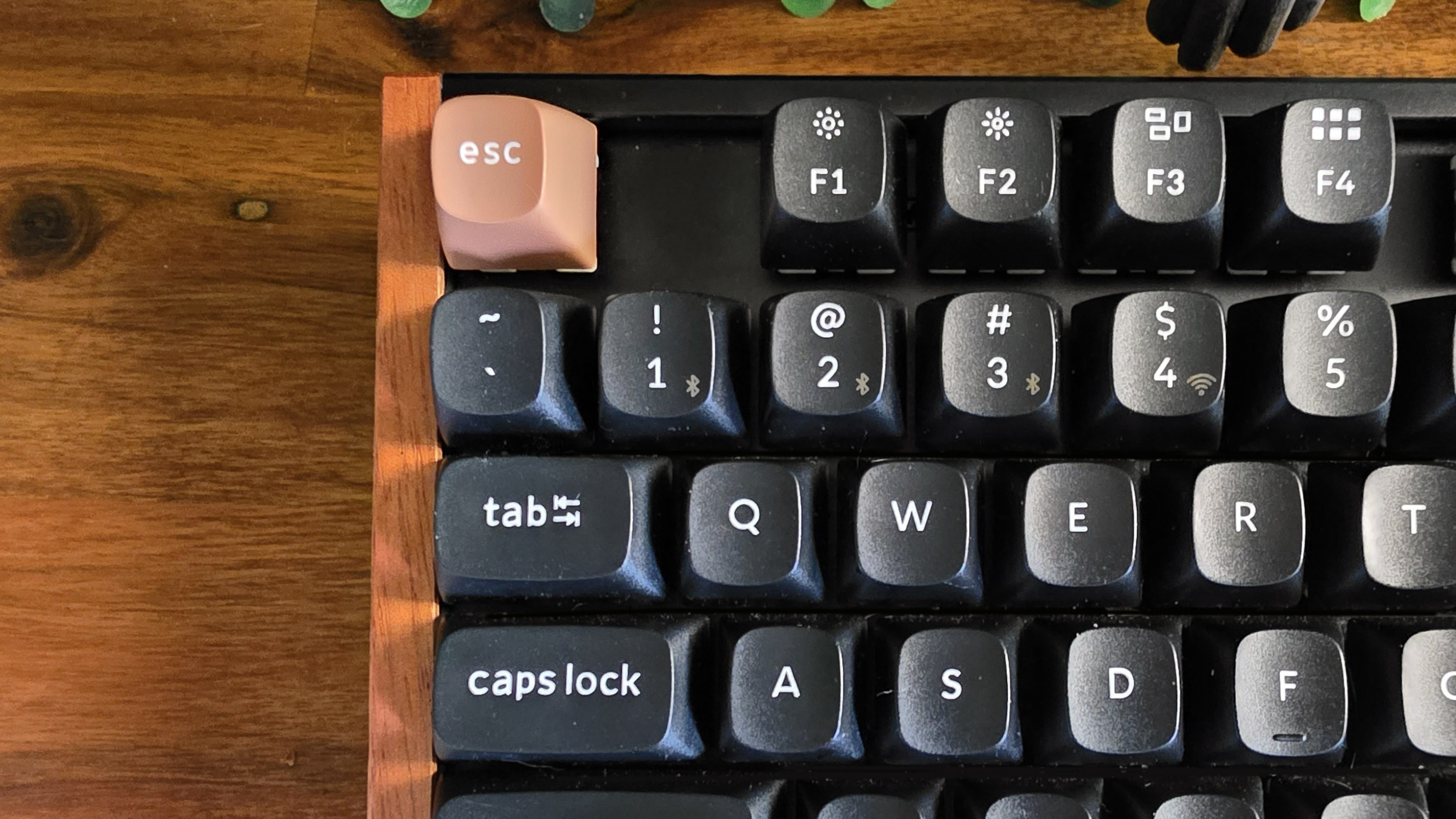
The large space next to the escape key bothered me the most, because it just looks strange on a keyboard that still manages to be one of the prettiest I've ever used. What it also tells me is that there was definitely room for a volume knob on the top row, which is one of the only things I found myself missing on this whole line from Keychron.

Also a limitation on the HE line (and, to be fair, most magnetic-switch keyboards) is the fact that while the keys are hot-swappable, Keychron says it only works with the included purple Gateron switches that come pre-installed. So if you like to try out different switch types, you'll have to look elsewhere. That said, while I've strongly preferred clicky switches for typing since before picking up my first Das Keyboard in 2012, the linear switches here feel very good, to the point that I haven't felt a strong desire to go back to a keyboard with a pronounced tactile bump.
In terms of connectivity, you get 2.4GHz and Bluetooth modes. Wired over USB-C is, of course, also supported. And the company includes a decent braided cable in the box, along with a hex wrench for taking off the wood side panels and a small screwdriver for getting access to the interior of the keyboard.
There are also extra keycaps for Windows or Mac, a keycap / switch puller, and an extender for the RF dongle included. I used the keyboard with the USB-A dongle plugged into one of the ports on my powered USB hub (as well as occasionally over Bluetooth with my laptop) and never had any issues with connectivity.
Get Tom's Hardware's best news and in-depth reviews, straight to your inbox.
Two-level flip-up feet on the bottom of the keyboard let you adjust the rear height to your liking. And while I know you generally shouldn't need to raise the angle of the keys while sitting at your desk, I prefer typing with the lower of the two feet levels flipped up, lifting the back of the keyboard up slightly.
The keyboard also has rubber pads to keep it stable on your desk. Its 2.61-pound weight also helps there, without feeling unnecessarily heavy.

As with previous K2 HE, almost all of the physical controls and connections live on the left edge. Here you'll find the USB-C port for charging or wired use, plus two switches – one for Windows, Android, or Mac connectivity, and the other for 2.4GHz, wired, or Bluetooth modes.
Keychron claims that you'll get up to 110 hours of run time with the backlight off, using the 4000 MAh battery. I used the keyboard for work and gaming for over two weeks, with the backlighting on while gaming and off when working, and never had to charge it.
There's also a reset button under the space bar keycap. But in the weeks I used this keyboard (and the months I've used the smaller H2), I never had the need to use the reset switch.
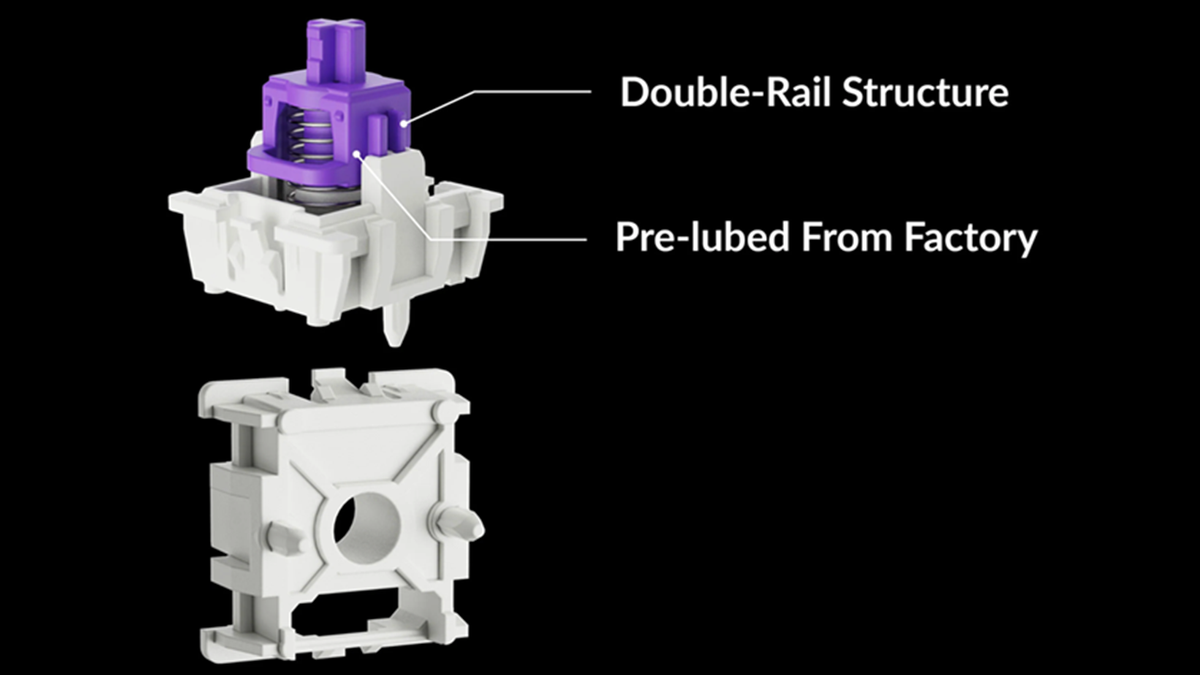
The stabilizers are screw-in and are mounted on the PCB, and they keep the bigger keys from being wobbly. The smaller keys also feel smooth and stable, thanks to the two plastic rails of Gateron's Double-Rail switches, which seem to hold the top of the switch in place horizontally as you press it down.
As noted earlier, I've strongly preferred tactile (usually clicky) switches for typing, but the linear switches that Keychron uses in this keyboard are generally the smoothest I've ever used. In fact, the lubed switches, combined with the sound-dampening foam and stabilizers, deliver a feel and sound that I found myself preferring over the Corsair K65 Plus Wireless — even after I added tactile Holy Panda X switches and improved keycaps to the Corsair keyboard.
Specs
Size | 80% |
Switches | Gateron Nebula Linear K8H-F1 Magnetic |
Backlighting | Yes |
Onboard Storage | Yes |
Dedicated Media Keys | No |
Game Mode | No |
Additional Ports | 0 |
Connectivity | 2.4GHz, Bluetooth 5.1, wired (USB-C) |
Cable | USB-C to USB-A |
Key Caps | Double-shot PBT |
Construction | Aluminum top plate, plastic, wood |
Software | Keychron Web App, QMK / VIA |
Dimensions (LxWxH) | 14.14 x 5.09 x 1.61 inches / 359.2 x 129.2 x 41.0 mm |
Weight | 2.61 pounds / 1183.88 g |
MSRP / Price at Time of Review | $129 (Standard), $139 (Special) |
Software for the Keychron K8 HE
Apart from its pleasant switches and gorgeous aesthetics, I also found the software for the K8 HE refreshing. Instead of some bulky, confusing, crash-prone program that's designed to work with 100 products (and generally leads to 100 or so curses), Keychron uses a web app (https://launcher.keychron.com/) for its HE line, which is where you'll assign keys, control the RGB lighting, record macros, and adjust and assign things to the magnetic switches.
I plugged the keyboard into my system with a USB cable, and the process of using the web app worked pretty much as I expected.

You get three locally stored profiles, and you can adjust the switch actuation in 0.1mm increments.The function row has media controls, but there's no knob — and as a result, I often found myself trying to mash the volume down when jumping into a game after playing some music. So just like with the K2, I clicked the tab for media controls and assigned the PgUp / PgDn keys to volume control with a few clicks. There was no need to hit a save button or something similar, and the keys remained mapped to volume control across multiple devices.
There are some limitations, though. At one point I had the idea of trying to map a light press of the PgUp button to volume up and a full press to volume down. But it turns out that while you can pretty easily assign different actions to different actuation levels on the same key, the feature appears to be limited to controls from standard buttons or macros, and doesn't work with media controls.
You can cycle through several patterns via the key lighting key in the upper-right corner of the keyboard, but the web-based Launcher is also where you'll need to go for finer color controls, like choosing between single static colors. Since I've been slowly playing my way through Doom: The Dark Ages, I set the lighting to a pulsing red while gaming, and left it off while working.
Note that, at least on the Special Edition models, the RGB glow is held back by the solid keycaps. If lighting is important to you, you might want to consider the Standard Edition model, which uses shine-through caps to give it a more traditional gaming keyboard look.
Gaming and typing on the Keychron K8 HE
I do a fair bit of PC gaming, but I stick mostly to strategy games and single-player FPS titles like (Doom: The Dark Agees), so I'm not the best person to take full advantage of the K8 HE's magnetic switches. Still, I used the keyboard to pound and slice and shoot my way through a few levels of the latest Doom, and found the K8 again an excellent companion that felt comfortable and familiar. That's likely in part because I've mostly been using the Keychron K2 HE as my daily driver for the past several months.
I also found myself wanting to use the K8 HE for work, even though it doesn't have tactile switches. I've also intermittently been using the 8bitdo Retro Mechanical Keyboard for the last couple of years, and I like its clicky tactile Kailh Box White v2 switches and retro NES-themed shell. But compared to the Keychron K2 HE, it feels more like a kid's toy (which it is, in fairness, designed to mimic), with its creaking and hollow-feeling plastic shell and comparatively bulky frame.
The Keychron also has a retro look, but feels and sounds so much more premium. I'm not sure if it's the operation force of the switch, the pre-lubed components, or the stability of the dual-rail system (probably a combination of all three), but I didn't find myself double-pressing letters like I usually do when I'm typing with linear switches. These are the nicest linear switches I've used for both gaming and typing – Gateron deserves a lot of credit for that feat.
Bottom Line

There are certainly competent keyboards that feel pretty good and cost less than Keychron's K8 HE – some of which can be found on our best budget mechanical keyboards page, and some of those have a knob or a volume wheel, which the K8 HE lacks. But considering its solid, premium feel, pre-lubed magnetic switches, and stunning wood-accented looks, the K8 HE doesn't feel overpriced at $139. It also has pleasing keycaps and a web app for controls that I actually enjoy using. There are certainly higher-priced keyboards (and keyboard kits) that feel less feature-packed than Keychron's offering.
If you like swapping out different switch types, you should stick to a traditional mechanical keyboard. And if you don't like the admittedly odd gaps along the function row of the 80% K8 HE, maybe consider the smaller, 75% K2 HE Special Edition. And if you need a dedicated numpad, the K4 HE delivers the same design and features as the K2 for $5 more than the K8. There's also a 65% model that ditches the Function row altogether, dubbed the K6 HE, despite being the smallest of the bunch.
I'm not sure who is choosing the names for Keychron's HE lineup, but I'm glad there are lots of layout options. Because between the wood-accented looks and the lubed magnetic switches, these are the best keyboards Keychron makes – but they'd still be better with a volume knob.
After a rough start with the Mattel Aquarius as a child, Matt built his first PC in the late 1990s and ventured into mild PC modding in the early 2000s. He’s spent the last 15 years covering emerging technology for Smithsonian, Popular Science, and Consumer Reports, while testing components and PCs for Computer Shopper, PCMag and Digital Trends.
-
Dementoss Reply
Looks like standard TKL key spacing to me, just like my Filco...Admin said:The key spacing here does have some oddities, though. There's a very noticeable key-shaped gap between the escape and F1 keys in the upper left, and a couple more half-spaces to the left of F5 and the right of F8. -
Tanakoi When are KB and/or switch manufacturers going to start making center-lit switches again? These top-light and bottom-lit switches shed more light around the keycaps than they do through the key legends themselves, making the keyboard actually *more* difficult to read, not less. I have three of the old Logitech center-lit Romer-G KBs ... two are on backup for if and when the original dies.Reply

