Tom's Hardware Verdict
While the LCD screen lacked features at the time of review, the Corsair Vanguard Pro 96 is still a great keyboard and we hope Corsair will add more functions to the screen.
Pros
- +
Smooth and adjustable switches
- +
Respectful noise level when typing
- +
Bright RGB
- +
Double-shot PBT keycaps
Cons
- -
LCD screen lacks features
- -
A bit expensive for what it brings to the table
Why you can trust Tom's Hardware
Mechanical keyboards have become more popular than ever, thanks to TikTok for typing ASMR videos and the support for said peripherals on gaming consoles such as the Xbox and PlayStation 5. That said, there are so many boards featuring different switches, case materials — heck, even cables. But right now, one of the hottest commodities in the best gaming keyboards is the magnetic switch. Companies have been battling for the best Hall Effect keyboard on the market since magnetic switches have become more popular.
Today, we have the new Corsair Vanguard Pro 96 - a 96-percent mechanical keyboard with Hall Effect switches and, most notably, an LCD screen. This isn’t the first time Corsair has used magnetic switches — a couple of years ago, I reviewed their K70 Max RGB and was pleased, overall. However, it's been a couple of years, so it's time to see if this new board is worth a look.
Specs
Switches | Corsair MGX Hyperdrive Linear |
Lighting | Per-key RGB |
Onboard Storage | Yes, 5 profiles |
Media Keys | Yes |
Connectivity | USB Type A |
Cable | 6-feet, braided |
Additional Ports | 0 |
Keycaps | Double-shot PBT |
Software | Web Hub |
Dimensions (LxWxH) | 388*141*43 mm / 5.28 × 5.55 × 1.69 inch |
Weight | 2.2 lbs |
MSRP / Price at time of release | $230 |
Release Date | September 25 2025 |
Design of the Vanguard Pro 96
The Corsair Vanguard Pro 96 is one of Corsair’s many mechanical keyboards, sporting their MGX Hyperdrive Linear switches, Axon hyper-processing technology and a new LCD screen in a 96-percent form factor. The Vanguard is only available in black and has a price tag of $230.

The first thing I noticed on the new Vanguard Pro 96 was its LCD screen. The screen is vibrant and configurable, but it wasn't what I expected when I opened the box. Because we’ve grown accustomed to seeing screens on everything from power supplies to all-in-one liquid coolers, I was surprised to see this screen wasn’t as customizable as I thought it would be. According to Corsair, you can use the screen to display custom animations, images, system specs, and more. However, I could only get photos to display. I did not see an option to display my system specs or custom animations in Corsair's Web Hub.
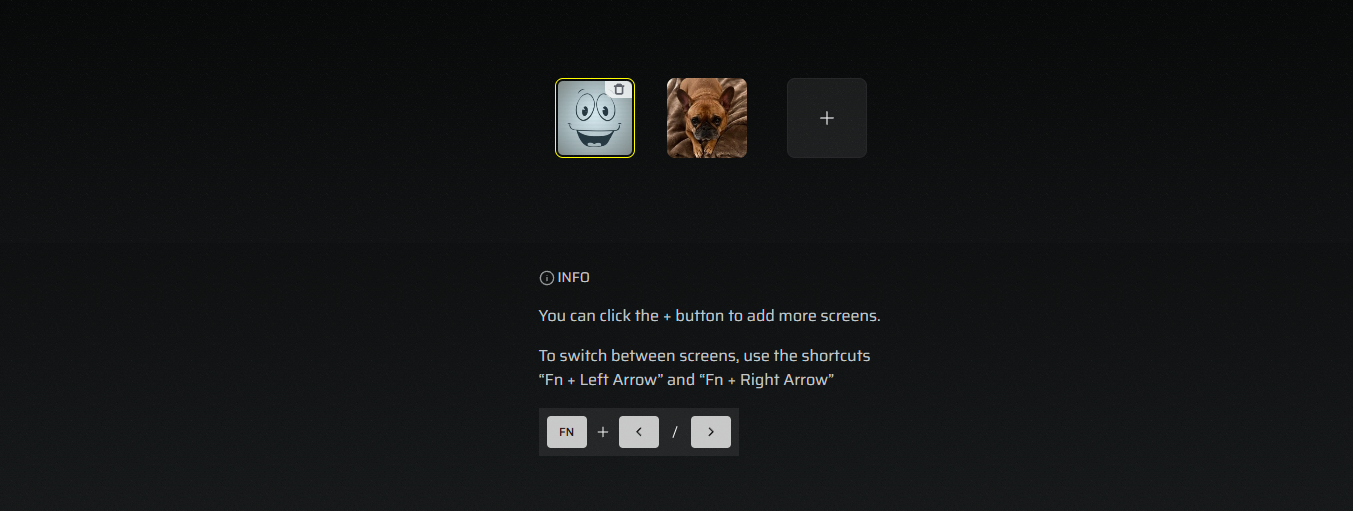
While the support for gifs is neat, you need to make sure they’re below 500 KB; if they're larger, you'll see a frustrating notice.
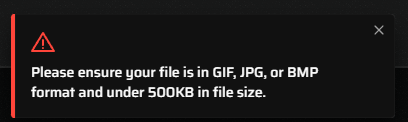
I tried about five or so different gifs and could not find one under that size, so I ended up sticking with photos (and I was able to upload a couple of different ones). Needless to say, I was a bit disappointed by the screen. That said, I did receive my review model before release, so Corsair might still be working on improving Web Hub’s compatibility with the Vanguard Pro 96.
The Corsair Vanguard Pro 96 also has a new feature that allows you to control your Elgato Stream Deck with the keyboard. Next to the FN key on the Vanguard Pro 96, there's a key that resembles the Elgato logo. If you press that key, you can then toggle between different Elgato Stream Deck functions, such as mute, record, etc. Don’t worry — if you’re like me, and do not own a Steam Deck, accidentally pressing the key will not change anything. You can also disable it or remap it.
Get Tom's Hardware's best news and in-depth reviews, straight to your inbox.


The build quality of the Vanguard Pro 96 is pretty solid. While it is almost entirely plastic, it seems pretty robust, and like it can handle the occasional drop or fist slam during bits of rage in-game. The board sounds good too — inside, you’ll find multiple layers of sound-damping foam to eliminate case and spring ping.
While the Vanguard Pro 96 has a couple of new features, you’re still getting Corsair's AXON technology, which provides you with a polling rate of 8,000 Hz, 20 layers of on-board lighting effects that can be configured, and a keystroke range from 0.1mm to 4mm — which is on par with other high-end magnetic gaming keyboards.
The keycaps are made of double-shot PBT plastic, which is thick and durable and also allows the RGB lighting to shine through. On the left side of the Vanguard Pro 96 are five dedicated macro keys — something I haven’t seen in years. As mechanical keyboards have become more feature-packed, companies have moved away from dedicated macro keys — so I love this. Beside the five macro keys is a gaming mode key, which turns the polling rate down to 1,000 Hz, turns WinLock on, and switches the backlighting to red. This isn’t a new feature, but it's worth pointing out, for any competitive gamers out there.

When I reviewed the Corsair K70 Core RGB, I was surprised by how smooth the switches were out of the box — and I can confirm the MGX Hyperdrive linear switches in the Vanguard Pro 96 are even better than their non-magnetic counterparts. But I'll go into more detail on the switches later in the review.
Typing and Gaming Experience on the Vanguard Pro 96
The Corsair Vanguard Pro 96 arrived in the midst of my Battlefield 4 reboot. Thanks to Microsoft locking me out of my old Xbox account, I'd lost all of my progression, so I had to start at level one on Battlefield 4. The keyboard worked very well for gaming. I didn’t experience any latency issues and I even adjusted the actuation points on keys 1-5 to 1mm so I could swap weapons/gear with less force.
The Vanguard Pro 96 is also a convenient keyboard for everyday use, as it includes a 10-key numberpad. I am a massive advocate for numberpads; I have been using the same Filco Majestouch numberpad for over three years, and I can’t work without it. I will say that since the Vanguard Pro 96 is a 96-percent board, and not a full-size board, it took me a little while to get comfortable with the numberpad as it's a smaller keyboard overall..
The keyboard comes with Corsair’s MGX Hyperdrive linear switches, and I love them. While I was really impressed by Corsair Reds in the K70 Core RGB, you do lose out on the Hall Effect / magnetic switch capabilities with those. Also, the bottom-out isn’t as harsh on the magnetic switches, and the switches are quieter overall. One of the things I dislike about Hall-effect switches is their sound. Because the switches have magnets in them, they can be pretty loud, but the MGX switches sound like any other Cherry clone — which was great and very tolerable.
Keep in mind, I’m only scratching the surface when it comes to this keyboard’s capabilities. The AXON technology, dedicated macro keys, and rotary knob are absolutely worth experimenting with if you are a true gamer or want to set macros to make your day-to-day processes simpler. Like all gaming keyboards, the Vanguard Pro 96's strength is in its customizability.
Software of the Vanguard Pro 96
Unlike the K70 Core RGB, the Vanguard Pro 96 is powered by Corsair’s online Web Hub.
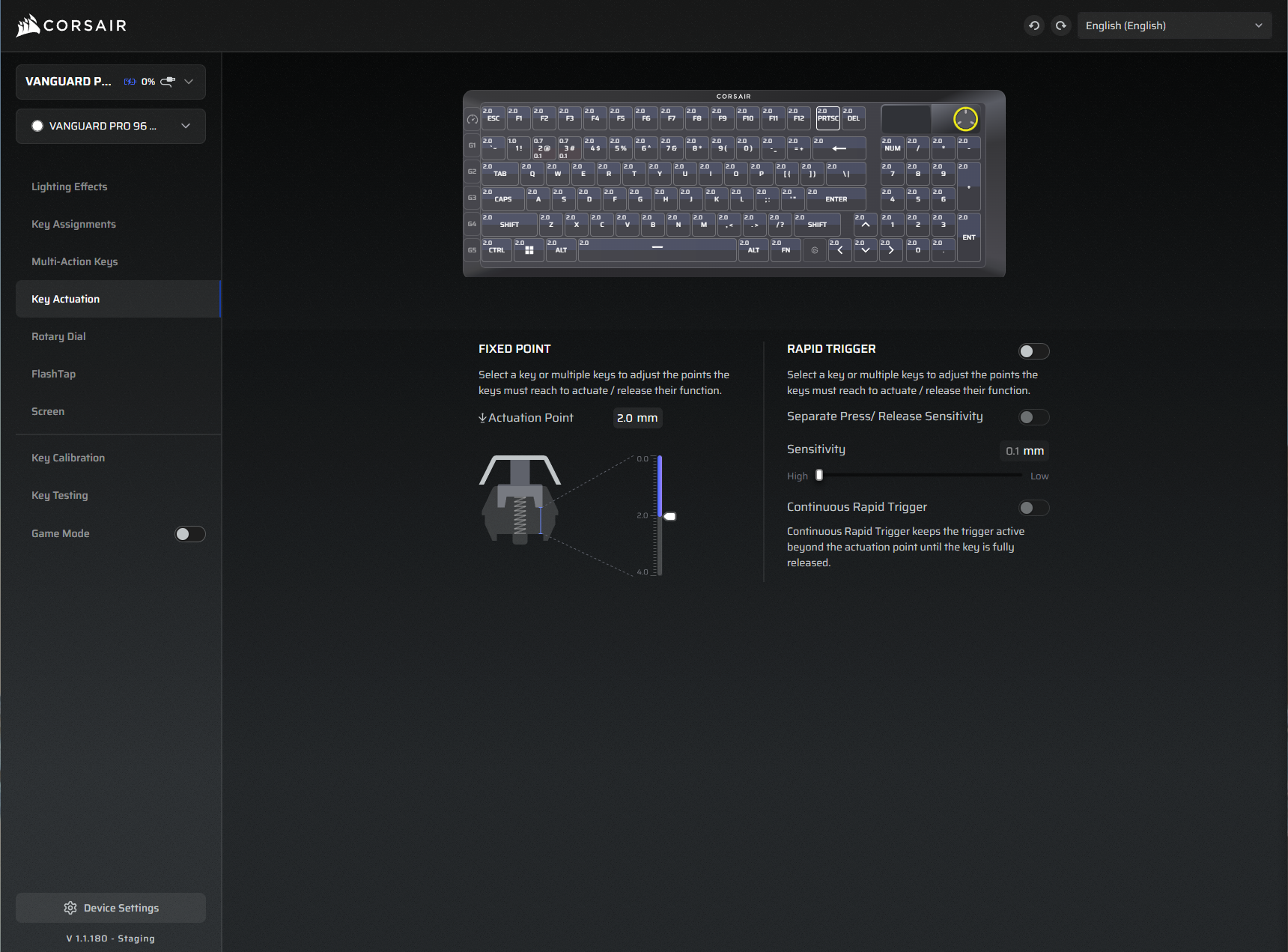
As the name suggests, Web Hub is an online-only software — and I’m not a fan of the idea. I had no issues with iCUE, and I genuinely do not understand why Corsair thought it would be a good idea to make an online-only configuration software for a keyboard as customizable as this one. What if you’re traveling and want to fine-tune the actuation on your WASD keys and don’t have access to WiFi? It seems like an inconvenience to require an internet connection to adjust the keyboard's settings.
Fortunately, Web Hub works fine. I didn’t have any issues with it, but if you buy this keyboard, be sure to update the USB Wired Polling Rate to 8,000 Hz in the device settings because the board will arrive with its polling rate set at 1,000 Hz.
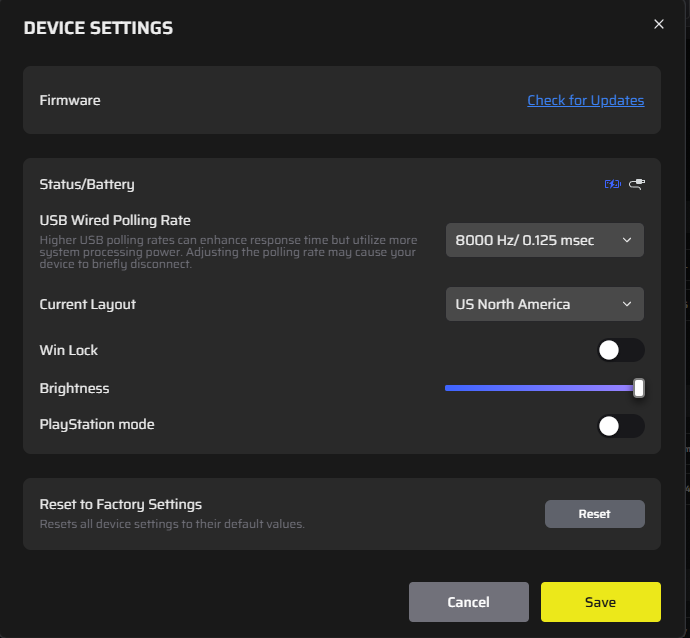
Bottom Line
I really like the Corsair Vanguard Pro 96 overall. While I’m kind of annoyed by the online-only configuration tool, the keyboard makes up for it — it sounds great, and the switches are fast, feel good, and aren't too loud. I was a bit disappointed by the lack of visual capabilities of the built-in LCD screen (while it’s nice to have a picture of my dog, Daphne, on my keyboard... it's not necessarily the most useful feature).
While I like this keyboard, I'm not sure it's worth $230. Sure, the screen, customizability, and generous support for your Stream Deck is cool — but I don’t think it’s $230 cool. Instead, I'd recommend Corsair's K70 Max RGB, which is less than $200 and does just about everything the Vanguard Pro 96 does. If yu're not sold on magnetic switches, I'd also recommend the K70 Core RGB, which is just $70.

Myles Goldman is a freelance writer for Tom's Hardware US. He reviews keyboards and cases.
-
anodynos Why oh why do laptop and keyboard manufacturers design such ludicrous non standard layouts?Reply
Why can't they just stick to TKL if they want short form, which still has the 4 arrow keys and Ins | Del | Home | End| PgUp | PgDn hist above them, where they belong? Especially when editing text (code or normal text) these keys are CRUCIAL for editing fast.
I don't want to advertise anyone, but Logitech seems to be the only major player that respects it, with their 915 TKL series. -
Notton Reply
But Corsair does sell a bunch of TKL keyboards.anodynos said:Why oh why do laptop and keyboard manufacturers design such ludicrous non standard layouts?
Why can't they just stick to TKL if they want short form, which still has the 4 arrow keys and Ins | Del | Home | End| PgUp | PgDn hist above them, where they belong? Especially when editing text (code or normal text) these keys are CRUCIAL for editing fast.
I don't want to advertise anyone, but Logitech seems to be the only major player that respects it, with their 915 TKL series.
https://www.corsair.com/us/en/c/keyboards/tkl-keyboards
Now, okay, the TKL models don't have a screen, but I'm sure they have one in the works. -
anodynos Reply
Yeah, they do. But that's my point: why do they bother with non-functional layouts? So many novice users, that don't know the difference, fall for them, and then they never learn to type properly. And when it comes to laptops, even the most expensive premium ones, you have no choice: you get an external wireless low profile TKL to do the work, cause all their layouts are simply ludicrous for proper typing! The only exception are some older HP Omens, but they suck in so many other ways...Notton said:But Corsair does sell a bunch of TKL keyboards.
https://www.corsair.com/us/en/c/keyboards/tkl-keyboards
Now, okay, the TKL models don't have a screen, but I'm sure they have one in the works.
