Tom's Hardware Verdict
The Cloud III S Wireless is everything the Cloud III Wireless should have been, and it's only $10 more expensive.
Pros
- +
More than one connectivity option
- +
Very comfortable
- +
Detachable boom mic and built-in mic
Cons
- -
No wired/analog connection
- -
Headset does not fold flat
Why you can trust Tom's Hardware
HyperX's Cloud III is one of the best gaming headsets we've tested — it's lightweight and super comfortable, with redesigned, angled 53mm dynamic drivers that deliver great directional sound and let you hear all the details in complex game environments. The wireless version — the Cloud III Wireless — is also lightweight, comfortable, and sounds great, but it only connects one way: 2.4GHz wireless. There's no Bluetooth option, nor is there an analog option, which is pretty limiting — especially at its retail price of $170.
I hope that means you waited for HyperX to come out with a wireless version of the Cloud III that can be paired with more than one device, because it's here: the HyperX Cloud III S Wireless, which features both 2.4-GHz wireless and Bluetooth connectivity (and also works with HP's Instant Pair feature built into select HP Omen laptops). The new headset is extremely similar to its predecessor, but it's got a handful of new features to make it more Bluetooth-friendly — including a built-in mic in addition to the detachable boom mic and a multi-function button for answering phone calls and skipping tracks. It also has removable speaker plates, for when you want to... replace them with something snazzier (though what, exactly, that might be has yet to launch — HyperX has shown some 3D-printed concepts but hasn't confirmed anything).
And while the HyperX Cloud III Wireless' price is a $60 premium over the wired Cloud III's $99 price tag –, the Cloud III S Wireless will launch on May 12, 2025 for $179.99 — it’s just $10 more than the Cloud III Wireless.
Design and Comfort of the Cloud III S
The Cloud III S is an over-ear (circumaural) gaming headset with a detachable boom microphone. It looks very similar to the Cloud III Wireless, with a padded, leatherette-covered headband, curved aluminum yokes, and oval plastic earcups with padded, leatherette-covered earpads. It comes in two colorways, black and black/red; our review unit was black/red, which is mostly black — minus the red aluminum forks and the red HyperX logo on the earcups. (The black colorway has black aluminum forks and a white HyperX logo.)

As far as comfort goes, the Cloud III S is almost identical to the Cloud III Wireless. The padded, leatherette-covered headband features HyperX's logo debossed across the top, and plastic caps, and it just feels impressively high-quality. The aluminum forks curve around to connect to the earcups, which are slightly angled to match the angle of your ears.
Each earcup is independently height-adjustable with nine notched steps (10, if you count the default), extending an extra 1.5 inches (38.1mm) for a total internal length of about 11.75 inches (298.45mm). The earcups tilt but do not swivel — the headset's headband is highly flexible, so the lack of swivel doesn't affect comfort, but it's not a great headset for traveling as it doesn't fold flat.




The earcups have soft, moderately thick memory foam padding covered in leatherette, which offers very good passive noise cancellation. The earcups are angled to match the angle of your ears, which gives them a sleeker look — this headset is pretty sleek-looking overall, especially compared to the previous generation. The earcups also have magnetically-attached caps — which are new for the Cloud III S Wireless — so you can replace them with decorative caps. At the moment, however, HyperX has not announced any specific decorative caps you'll be able to buy, but... for the future.
Get Tom's Hardware's best news and in-depth reviews, straight to your inbox.




Each of the earcups has several on-ear controls. On the left earcup, starting from the back, you'll find a round microphone mute button and an oblong power button, as well as a USB-C charging port and a 3.5mm analog jack for the headset's detachable boom mic. Although the power button is a different shape from the mute button, I still found myself expecting the power button to be the mute button and vice-versa (I'm not sure why, but it feels like the mute button should be closer to the mic). I would prefer a different type of switch, like the soft-toggle mute switch on the Logitech G Pro X 2 Lightspeed or the regular switch on the Audeze Maxwell. Tapping the mute switch once toggles mute, while holding it down for two seconds toggles mic monitoring (through HyperX's Ngenuity software).
On the right earcup, starting from the back, there's a multi-function button, a volume wheel, and a connectivity switch for switching between the headset's 2.4-GHz wireless and Bluetooth connections. Like the Cloud III Wireless, the Cloud III S has no option for a wired/analog connection. The multi-function button is new for the Cloud III S Wireless and acts like most multi-function buttons on Bluetooth headsets do: single tap to play/pause music or answer a phone call, double tap to go to the next track or end / reject a phone call, and triple tap to go back a track. Holding this button down for two seconds will also activate your phone's voice assistant.



The headset is fairly light, weighing just 12.05 ounces (341.5g) without the microphone plugged in (it weighs 12.4oz / 353.5oz with the microphone plugged in). This makes it slightly heavier than the Cloud III Wireless (11.64oz / 330g), which is, in turn, slightly heavier than the Cloud III (10.86oz / 308g). But even as the heaviest headset in the Cloud III lineup, the Cloud III S Wireless is still fairly lightweight. Plus, like the Cloud III and the Cloud III Wireless, this headset is extremely comfortable: it has a light clamping force that somehow manages to be just enough to keep it on my head without making me feel like I'm wearing a headset.

The Cloud III S Wireless comes with a drawstring microfiber cloth carrying case, a short, 2-foot (60cm) USB-C to USB-C charging cable, a 2.4GHz USB-C dongle with a USB-C to USB-A converter, and a detachable boom mic.
Specs
Driver Type | 53mm dynamic, angled |
Impedance | Ω64 |
Frequency Response | 10 - 21,000 Hz |
Design Style | Circumaural (over-ear) |
Microphone Type | Electret condenser, uni-directional (boom mic), MEMS, omni-directional (built-in mic) |
Connectivity | 2.4GHz wireless, Bluetooth |
Weight | 12.05oz/341.5g |
Cord Length | 22" / 55.9cm USB-C to USB-C (charging only) |
Battery Life | 120 hours (2.4Ghz wireless), 200 hours (Bluetooth) |
Lighting | None |
Software | HyperX Ngenuity |
MSRP / Price at Time of Review | $179.99 |
Release Date | May 12, 2025 |
Audio Performance of the Cloud III S
The Cloud III S Wireless sports the same redesigned, angled 53mm dynamic drivers as does the Cloud III and the Cloud III Wireless. These drivers feature a frequency response range of between 10 Hz and 21,000 Hz, which is wider than the standard 20 Hz - 20,000 Hz frequency response range of most gaming headsets — but this isn't uncommon to see in flagship gaming headsets these days. Razer's current driver line (such as those in the BlackShark V2 Pro (2023)) has frequency response range of 12 Hz - 28,000 Hz, while SteelSeries' Arctis Nova line (such as the Arctis Nova 7) has a frequency response range of 20 Hz - 22,000 Hz. And, of course, Audeze's Maxwell headset has a frequency response range of 10 Hz - 50,000 Hz.
Of course, a wide frequency response range isn't the only (or even the primary) measure of audio quality in a gaming headset — the Cloud II's drivers had a frequency response range of 10 Hz - 23,000 Hz, and the Cloud III drivers sound better: more balanced and more refined.

While the Cloud III S Wireless isn't necessarily the best headset for pure listening — it has a nice, deep bass response and clear highs, with slightly restrained mids, and I love mid-range-heavy songs — it's a great headset for gaming. The details aren't just present, they're discernible — you can pick out different animals in the jungles of Uncharted, and hear all the various (repetitive) NPC lines in the city of Baldur's Gate.
It also does a great job with directional sound for games like Hunt: Showdown (though Hunt: Showdown also just has very impressively-designed directional sound), without the DTS Spatial Sound turned on. DTS Spatial Sound, which is the headset's virtual surround sound that can be toggled on in HyperX's Ngenuity software, remains... underwhelming. (I'm not sure if I'm doing something wrong, but I can barely hear a difference when I turn it on.)
Microphone of the Cloud III S
The Cloud III S Wireless has both a detachable boom microphone and an inline microphone, so you can use it when you're out and about without looking like someone who wears a full headset when they're away from their computer. The detachable boom mic sits at the end of a 2.75-inch (69.85mm) flexible gooseneck arm and has a uni-directional electret condenser, while the built-in mic is omni-directional.

The boom mic is the same detachable boom mic found on the Cloud III Wireless, and it sounds... the same. Vocals are clear and relatively full-sounding, but are not particularly impressive, and the microphone has a relatively low recording volume, even with the gain turned all the way up in HyperX's companion software. My friends and colleagues had no issues hearing and understanding me when I used the Cloud III S Wireless, but they also didn't have anything to say about how I sounded otherwise.


The built-in mic is also decent — it is omni-directional and therefore picks up more ambient noise than does the boom mic, but aside from that it was surprisingly comparable. (I'm not sure if that's good news for the boom mic.) Again, my voice didn't sound particularly impressive over the built-in mic, but it also didn't sound terrible — everyone I talked to was able to hear me clearly, even when I was walking around downtown Los Angeles, and that's about the most I need from a built-in mic.
Features and Software of the Cloud III S
The Cloud III S Wireless works with HyperX's Ngenuity software, which is fairly lightweight in terms of features — though it somehow still managed to interrupt my flow by downloading a driver update and requiring a restart as soon as I connected the headset to my PC.
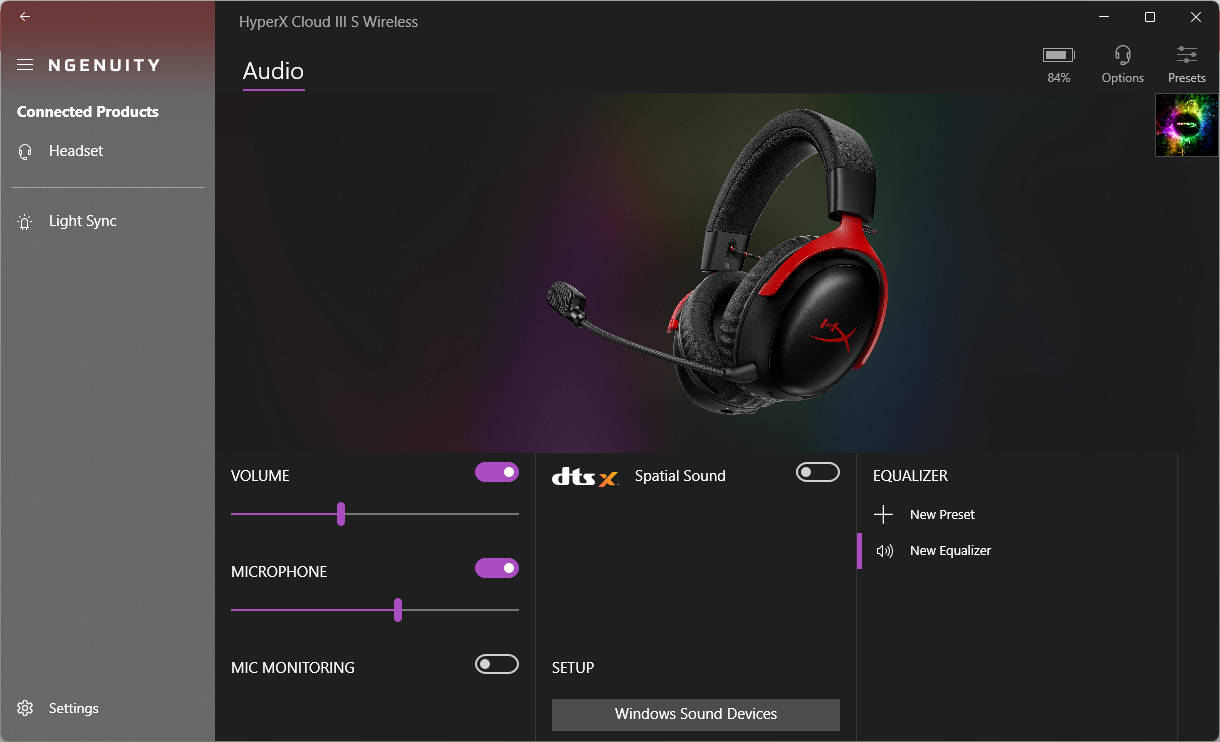
With the Ngenuity software, you can do a handful of things — most of which you can also do on the headset, such as adjusting the volume, muting the microphone, and toggling mic monitoring. The software also has a slider for adjusting your mic's volume (gain) and a toggle for turning on the headset's virtual surround sound (DTS Spatial Sound), as well as an adjustable equalizer. The gain and mic monitoring work for both the detachable boom mic and the inline mic. Finally, you can adjust the headset's auto-shutoff feature (10 min, 20 min, 30 min, or never — default is 20 min) and turn off the voice prompts.
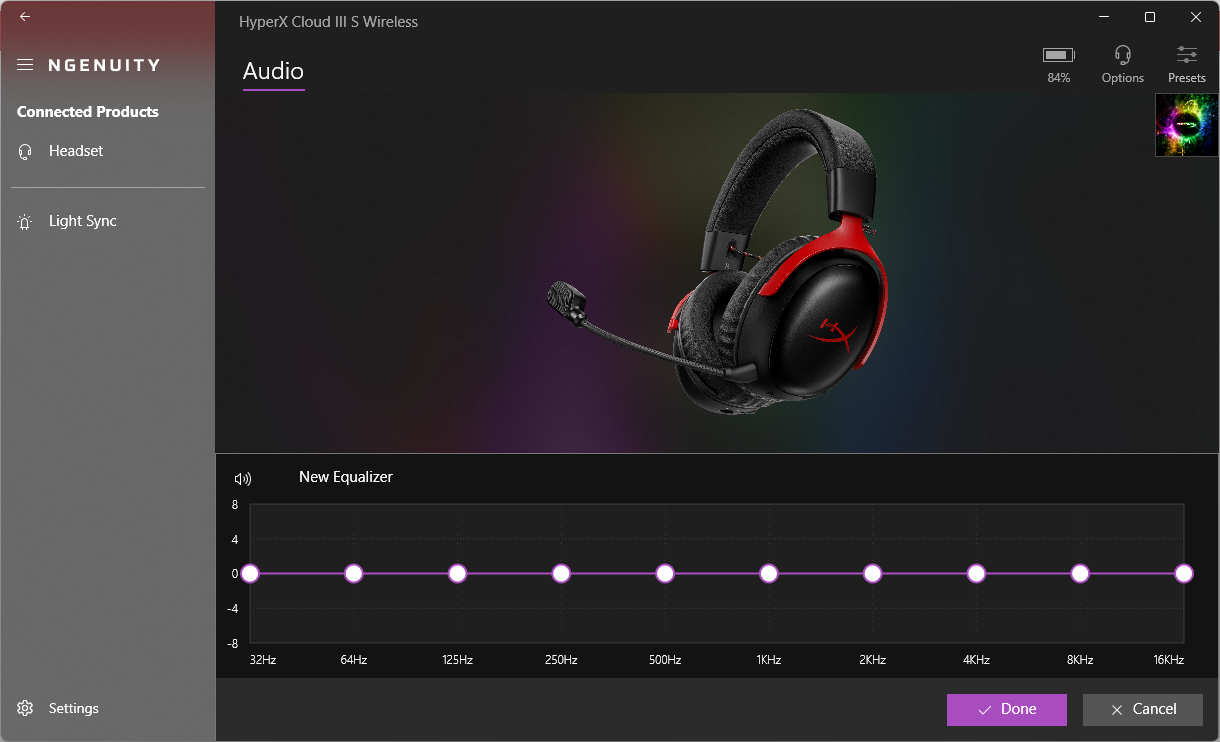
While I'm not a big fan of overly-ambitious peripheral software, Ngenuity feels like it could use a couple of extra features, such as some microphone adjustments (like Logitech's G Hub) or a mic EQ (like SteelSeries' GG).
Battery Life of the Cloud III S Wireless
The Cloud III S Wireless offers two forms of connectivity: 2.4-GHz wireless and Bluetooth. Well, it also works with HP's Instant Pair, which is just a 2.4-GHz wireless receiver built into select HP Omen laptops. If you pair the headset with an Omen laptop, you can also pair it with another device using the 2.4-GHz wireless USB-C dongle — double-pressing the multi-function button while on 2.4-GHz wireless mode will let you switch between the two devices.
HyperX rates the Cloud III S Wireless' battery life at 120 hours over 2.4-GHz wireless (the same as the Cloud III Wireless), and "up to 200 hours" over Bluetooth. This is impressive — most flagship gaming headsets today are rated for a little over half that (our favorite Razer BlackShark V2 Pro (2023) clocks in at around 70 hours). Of course, HyperX's Cloud Alpha retains its place as the headset with the best battery life by far, at up to 300 hours.
Bottom Line
We loved the HyperX Cloud III and... really liked the Cloud III Wireless, so it's probably not surprising to hear that we also love the Cloud III S Wireless. The Cloud III S Wireless is everything the Cloud III Wireless should have been — a competitively-priced wireless headset with more than one form of connectivity. While the Cloud III S Wireless' $179.99 price tag is pretty high compared to the wired Cloud III, it's still $20 cheaper than Razer's BlackShark V2 Pro (2023), which also connects via 2.4-GHz wireless and Bluetooth (and not wired/analog).

Sarah Jacobsson Purewal is a senior editor at Tom's Hardware covering peripherals, software, and custom builds. You can find more of her work in PCWorld, Macworld, TechHive, CNET, Gizmodo, Tom's Guide, PC Gamer, Men's Health, Men's Fitness, SHAPE, Cosmopolitan, and just about everywhere else.
-
victorio404 Can you please confirm on the frequency response range of between 10 Hz and 21,000 Hz?Reply
On the official page it is only 20-20000 hz.
