Tom's Hardware Verdict
The Series 2 Pro Wireless is a lightweight, comfortable symmetrical mouse with a speedy 8K polling rate, but it's not any better or worse than every other practically identical mouse.
Pros
- +
Very lightweight
- +
Non-slippery matte texture
- +
Clicky optical switches
Cons
- -
Side buttons are shiny and don't feel great
- -
Scroll wheel is a little stiff and feels a little cheap
- -
Is the same as every other ultra-lightweight 8K gaming mouse
Why you can trust Tom's Hardware
It seems like every other mouse we see is an ultra-lightweight, stripped-down performance mouse with a speedy higher polling rate. But because you can't strip down a mouse and also have it retain any... personality or style, they're beginning to blend together (and they all have similar specs — if one's the best gaming mouse, they may as well all be).
Glorious' new Series 2 Pro Wireless mouse is, unsurprisingly, no exception. This ultra-lightweight (55g) mouse features a low-profile symmetrical shape, six programmable buttons (if you include the scroll wheel click), and comes with an 8K polling dongle for polling rates of up to 8K — though it ships with a measly 1,000 Hz polling rate (whether you need more than a measly 1,000 Hz polling rate in the first place is... debatable). It's slightly smaller than Glorious' other gaming mice, such as the Glorious Model D 2 Pro 4K / 8K, and its 8K polling rate holds true for both wired and wireless connections.
The Series 2 Pro Wireless is available now in black and white colorways, for $129.99.
Design and Comfort of the Series 2 Pro Wireless
The Series 2 Pro Wireless is a symmetrical, lightweight wireless gaming mouse with six programmable buttons. It features a right-handed symmetrical shape with a relatively low, centered hump. Our review unit came in white (the mouse also comes in black), and had a lightly-textured matte surface — similar to that of the white Razer DeathAdder V3 Pro, light gray buttons, and a light gray notched scroll wheel. Glorious' logo and the name of the mouse are printed on the right side, near the front, in dark gray.
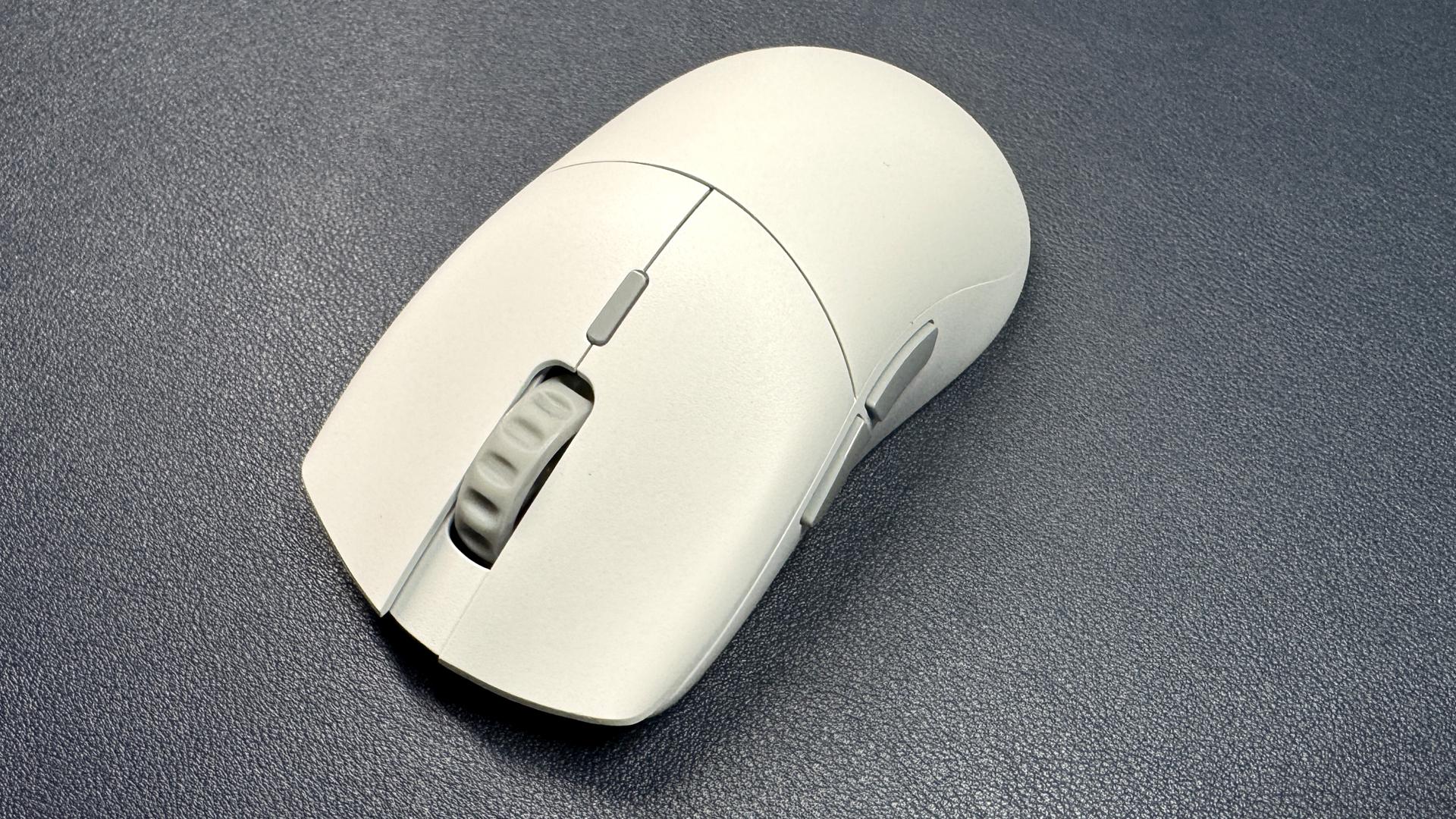
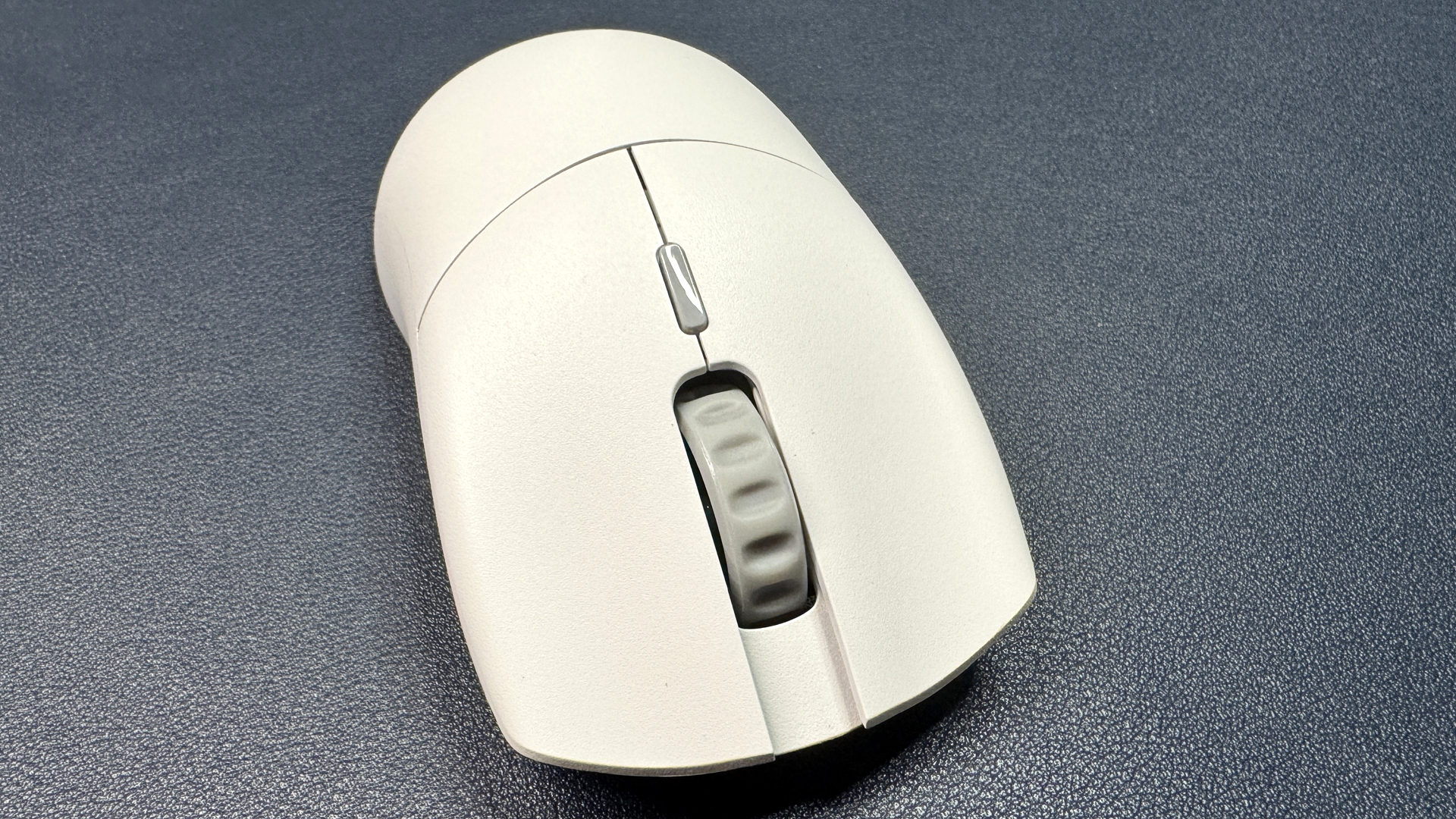


It's not a particularly exciting-looking mouse, but most ultra-lightweight mice aren't very exciting. I'm not the biggest fan of the shiny finish on the mouse's gray accent buttons — I think they look a little cheap, but they're also so small that they don't really make that much of a difference. The mouse feels sturdy despite its light weight and otherwise boring exterior, with a curve for grip in the middle and contoured primary buttons to keep your fingers on track. The mouse's matte, textured surface means it doesn't start out slippery (like the Logitech G Pro X 2 Superlight), but it can still get slippery, especially if you sweat. The mouse doesn't come with any precut grip tape like many of its competitors, but it's got a generic enough shape that it shouldn't be too difficult to find some that fits.


The Series 2 Pro is on the smaller side, relatively speaking, measuring 4.69 inches (119mm) long by 2.44 inches (62mm) wide by 1.5 inches (38mm) tall. Specifically, it's shorter than other ultra-lightweight, symmetrical wireless gaming mice, which mostly come in at about 5 inches (127mm) long. The Logitech G Pro X Superlight 2 measures 4.92 x 2.5 x 1.57 inches (125 x 63.5 x 40mm), while the Asus ROG Harpe Ace Aim Lab Edition is 5.01 x 2.51 x 1.56 inches (127.5 x 63.7 x 39.6mm), so the Series 2 Pro is only slightly smaller in width and height. Likewise, the Razer Viper V3 Pro measures 5 x 2.51 x 1.57 inches (127.1 x 63.9 x 39.9mm).
This doesn't necessarily mean the Series 2 Pro is going to be significantly better for those with smaller hands — length isn't usually the issue when a mouse is too big — but it does mean that it might not work with those who have bigger hands if you normally use a palm grip. That said, as an ultra-lightweight, stripped down, symmetrical mouse, the Series 2 Pro audience probably mostly uses a claw or fingertip grip anyway.
Get Tom's Hardware's best news and in-depth reviews, straight to your inbox.
The other benefit to being smaller (although, not that much smaller) is weight: the Series 2 Pro weighs a mere 1.94 ounces (55g). Well, sort of, anyway — while this is very light for a gaming mouse, it's not much lighter than other similar mice... such as the mice I just mentioned. The G Pro X Superlight 2 weighs 60g, but both the ROG Harpe Ace Aim Lab Edition and the Viper V3 Pro weigh in at 54g, so clearly the Series 2 Pro's smaller size isn't really a factor when it comes to weight.
Don't get me wrong, 55g is extremely light regardless, and the weight makes it feel even smaller: it's definitely a great mouse for gamers who frequently pick up and move their mice. The buttons are well placed, though their shiny finish makes them a little slippery, and the notched scroll wheel felt slightly on the stiff side for me (but I'm used to free-scrolling all the time now).


On the bottom of the mouse, you'll find four pure PTFE feet, a DPI indicator light, and a power switch. While the DPI indicator light being on the bottom of the mouse isn't super convenient, it's more convenient than the DPI switch button being on the bottom of the mouse (ahem, Razer). You can change the DPI indicator colors in Glorious' Glorious Core software.
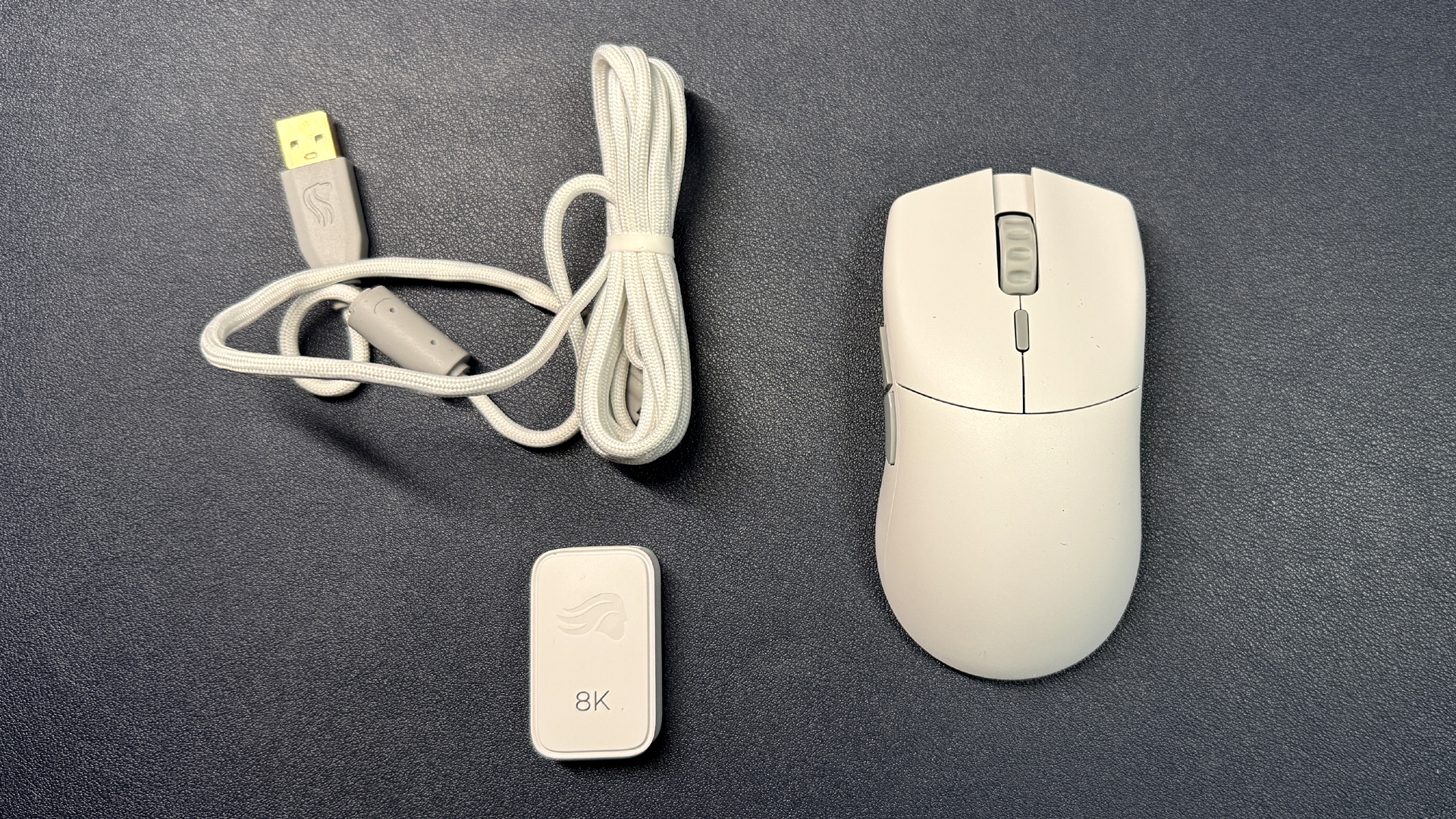
The mouse comes with just two accessories: the 8K polling dongle and a 6.5-foot (2m) flexible, paracord-covered USB-C to USB-A cable.
Specs
Sensor Model | BAMF 2.0 26K |
Max Sensitivity | 26,000 DPI |
Max Speed (IPS) | 650 IPS |
Max Acceleration | 50G |
Polling Rates | 8,000 / 4,000 / 2,000 / |
Programmable Buttons | 6 |
LED Zones | 0 |
Cable | 6.5ft / 2m, USB-C to USB-A, "Ultra-Flexible Ascended Cable" |
Connectivity | 2.4GHz wireless |
Measurements (L x W x H) | 4.69 x 2.44 x 1.5 inches / 119 x 62 x 38 mm |
Weight (excluding cable) | 1.94oz / 55g |
MSRP / Price at Time of Review | $129.99 |
Release Date | Sept. 10, 2024 |
Performance of the Series 2 Pro Wireless
The Series 2 Pro Wireless features Glorious' BAMF 2.0 26K sensor, which has a maximum resolution of 26,000 DPI, a maximum speed of 650 IPS, and can handle up to 50 G's of force. Spec-wise, this puts it in the same league as the ROG Harpe Ace Aim Lab Edition. Plus it's got 8K polling — if you turn that on (it's turned off by default), which makes for very smooth, speedy cursor movement and a mouse that feels highly responsive and accurate, overall.
The mouse features Glorious' optical switches (called "Glorious Optical Switches"), which are nicely clicky and tactile, with a firm, decisive click. They're also quite loud — louder than Logitech's, Asus', and Razer's optical switches. I've never paid much attention to mouse switch volume, but if you're looking for a mouse that you can stealth-click in the dead of night, this is not the mouse for you. Volume aside, the switches feel great and make for accurate, precise clicks and feel highly responsive (and they're also rated for 100 million clicks).
The mouse's side buttons, by comparison, are just okay. Maybe the shiny texture is coloring my opinion, but they just felt a little harder to click than other side buttons — it doesn't help that they're slightly thinner than the side buttons on the G Pro X 2 Superlight and the ROG Harpe Ace Aim Lab Edition, and I occasionally felt like I was just slipping over them when I wanted to click.
This is the first mouse I've tested that had serious stutter issues when the 8K polling rate dongle wasn't pretty close to it. I always have several USB-C cables lying around, so I initially plugged this receiver into a USB-C cable on my other desk — about four feet from where I was using the mouse, and it kept stuttering like crazy. I moved the dongle to my desk, about a foot way from the mouse, and I haven't had an issue since. It's not too surprising that the receiver needs to be near the mouse for the best performance, but I haven't had other mice stutter or lose connection — and this was at a 1,000 Hz polling rate, not an 8K polling rate.

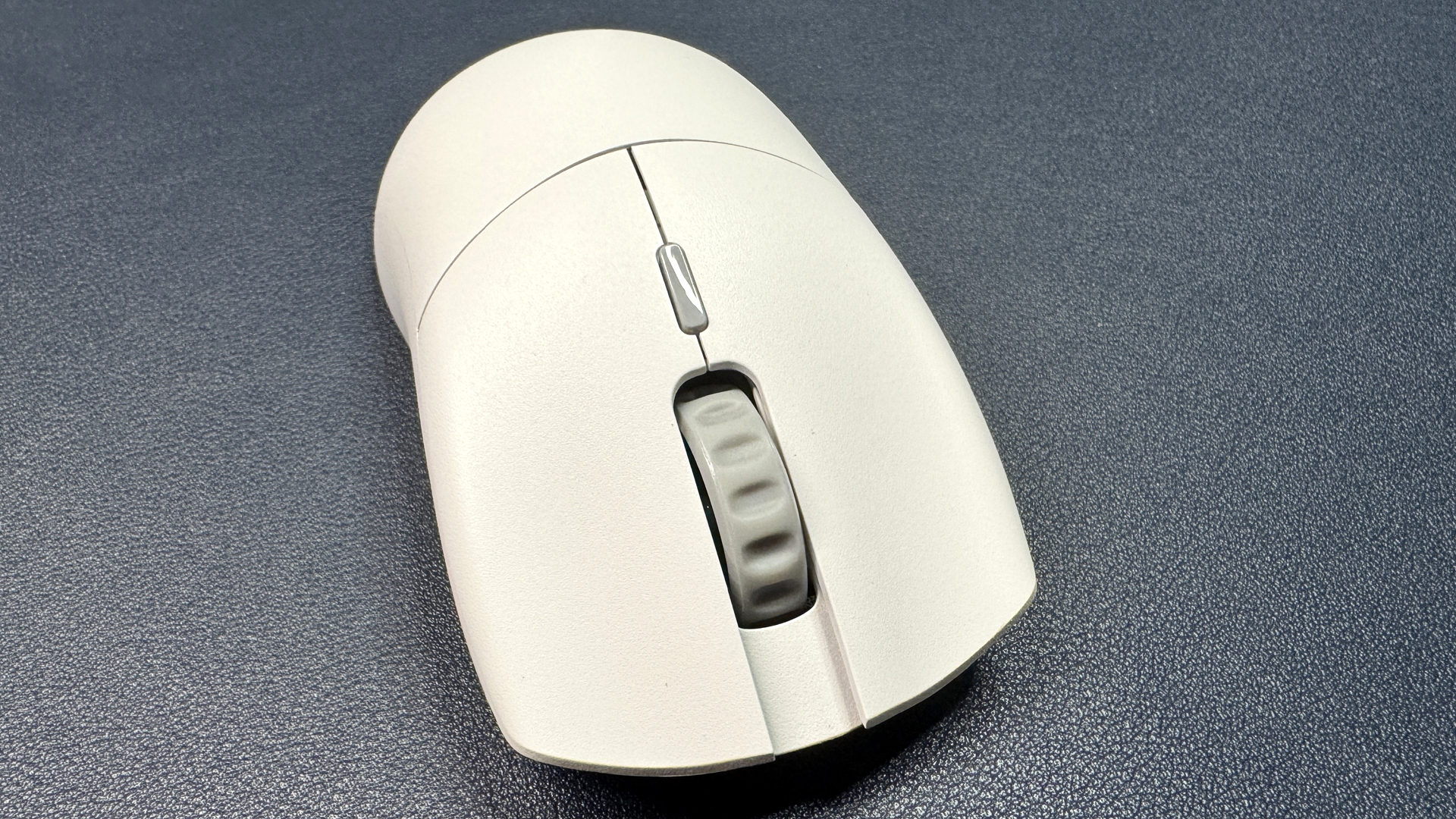
Once the polling rate receiver was placed near the mouse, the mouse performed expectedly well: smooth, speedy swipes with accurate motion and the ability to stop on a dime. I didn't have any issues with double-clicking or disconnecting while in wireless mode, and the 8K polling rate definitely appeared smoother — if not significantly so. While most gamers most certainly do not need a mouse with an 8K polling rate, I'll concede that a few could probably benefit from a 2K or 4K polling rate, which you can also select within the mouse's software.
The mouse is noticeably smooth and tracks well over a variety of surfaces and feels very natural — not quite like an extension of your arm, but close. While Glorious likes to point out the mouse's "fan-favorite shape," I'd argue that the reason this mouse is such a fan-favorite is because the shape is pretty generic — smaller, but still generic. It doesn't feel particularly great — not like the Razer DeathAdder V3 Pro does — but there are also no issues with the way it feels.
Features and Software of the Series 2 Pro Wireless
The Series 2 Pro Wireless is configurable with Glorious' Glorious Core 2.0 software, which is... terrible. On the plus side, this is a stripped-down ultra-lightweight mouse with no RGB lighting and only six programmable buttons, so there's not much you'll need to do in Glorious Core. But the downside is that you'll still need to install Glorious Core to unlock the mouse's 8K polling rate — it comes with the polling rate set to the standard 1,000 Hz you'll see on most gaming mice, and you can only change this in the Glorious Core software.
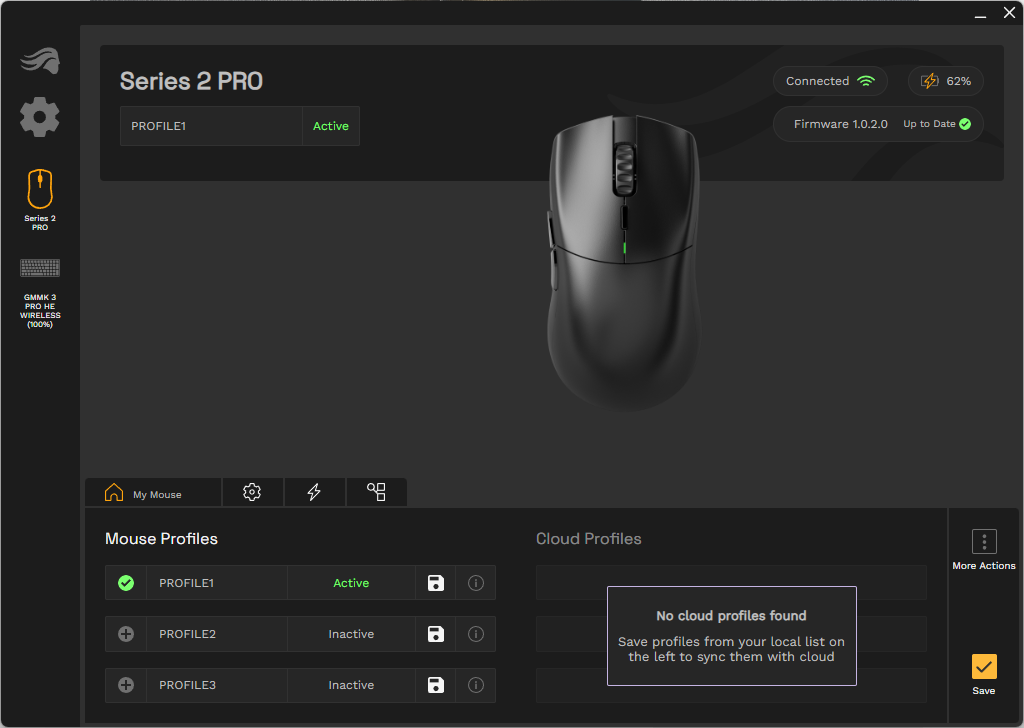
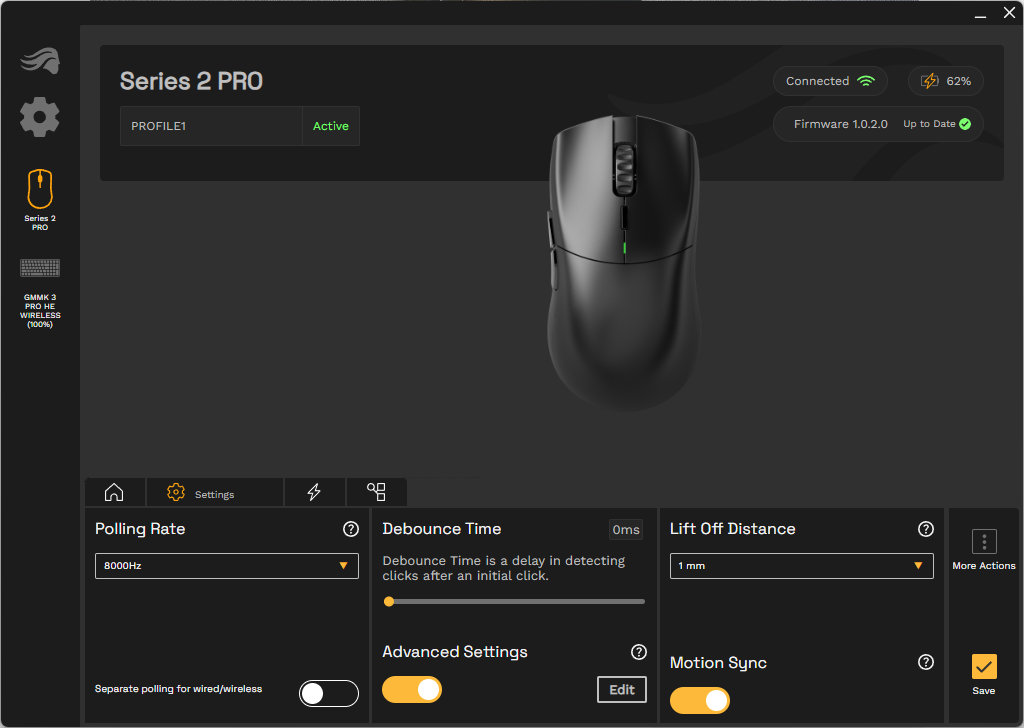
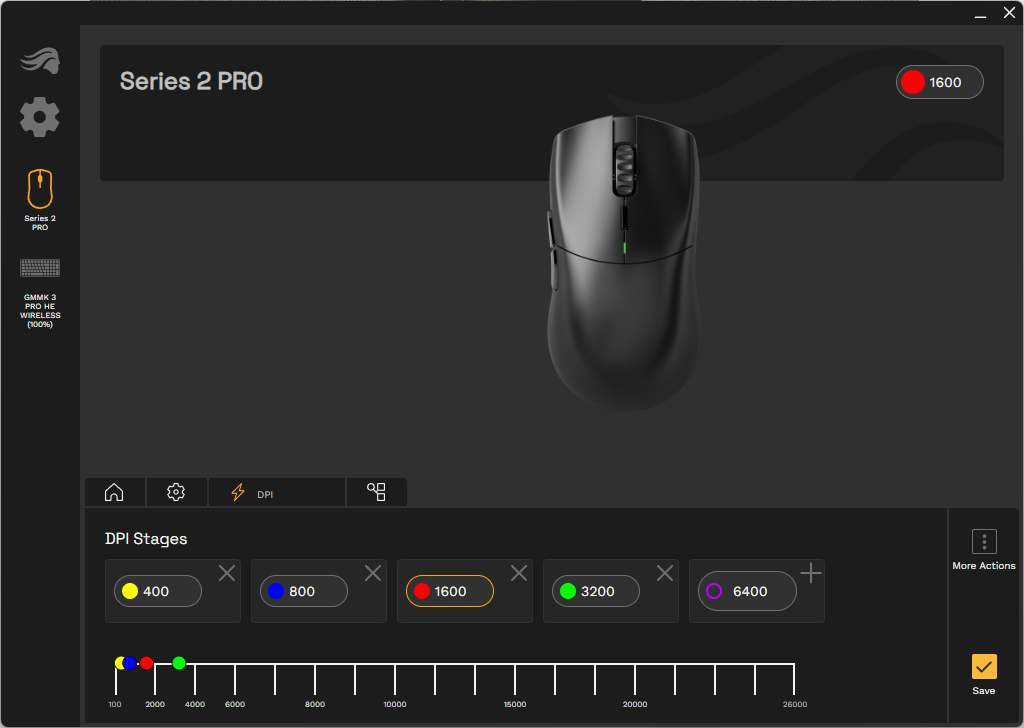
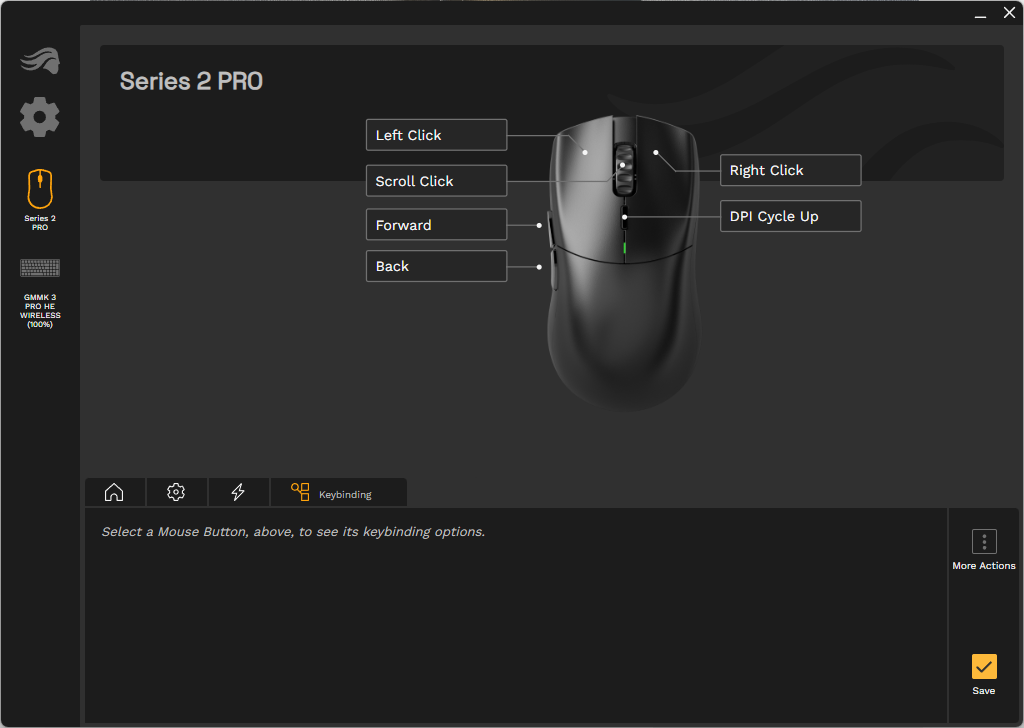
The main reason I dislike Glorious Core is because it doesn't really work — it doesn't seem to do much other than slow down my PC and not be activated when I need it to be running. Luckily, it seems you can download the software and set your 8K polling rate and save it directly to the mouse (up to 3 profiles) and then uninstall the software.
You can also do a handful of other things while you're in the software, before you uninstall it, such as adjusting the debounce time and lift-off distance, changing the DPI steps (and assigning different colors to each step), and remapping buttons. However, this is a six-button mouse (including the scroll wheel click), so you're probably not going to be remapping any buttons.
Wireless Experience & Battery Life of the Series 2 Pro Wireless
The Series 2 Pro Wireless has two forms of connectivity: 2.4-GHz wireless and wired (USB-C). Instead of a dongle that plugs directly into your PC, it comes with a small receiver that connects via the included USB-C to USB-A cable and can be placed on your desk, closer to the mouse. As I determined while testing this mouse, proximity to the 8K wireless receiver is actually very important, so it makes sense that Glorious would force you to put the receiver on your desk (other gaming mice often come with an extender that turns the dongle into a receiver like this, the only difference is that Glorious doesn't give you the option to plug it directly into your PC).


Glorious rates the Series 2 Pro at 80 hours of battery life — over a 1,000 Hz polling rate, of course. That's a decent number — most of Razer's flagship mice are a little higher (closer to 90 - 100 hours), as are most of Logitech's, but it's not too far off. Of course, this number drops significantly if you're using an 8K polling rate: my battery dropped from around 80% to 62% (as measured on Glorious' app) in about 10 hours of mostly not using it.
Bottom Line
The Glorious Series 2 Pro Wireless is yet another ultra-lightweight, stripped-down gaming mouse designed for speed and mobility above all else. It has a fairly generic symmetrical shape with a mild hump, and it's slightly smaller than similar mice, which means it's easier to pick up and move around. It glides well — not surprisingly well, just well — and offers smooth, speedy movement over the 8K polling rate, so long as the receiver is placed relatively close.
At $129.99, it's priced slightly lower than many similar flagship mice, but it seems a little late to the game — we've seen far too many ultra-lightweight, stripped-down symmetrical gaming mice by now, and they've been around for long enough that they're often on sale.
Plus, there are plenty of cheaper mice that do the same thing, like the HyperX Pulsefire Haste 2 Wireless, which weighs 61g and can be found on sale for around $70. On the other end of the spectrum, Asus' ROG Harpe Ace Extreme is even lighter (47g) than the Series 2 Pro, but it also retails for $250 — though right now it looks like the price has jumped to $290.

Sarah Jacobsson Purewal is a senior editor at Tom's Hardware covering peripherals, software, and custom builds. You can find more of her work in PCWorld, Macworld, TechHive, CNET, Gizmodo, Tom's Guide, PC Gamer, Men's Health, Men's Fitness, SHAPE, Cosmopolitan, and just about everywhere else.
