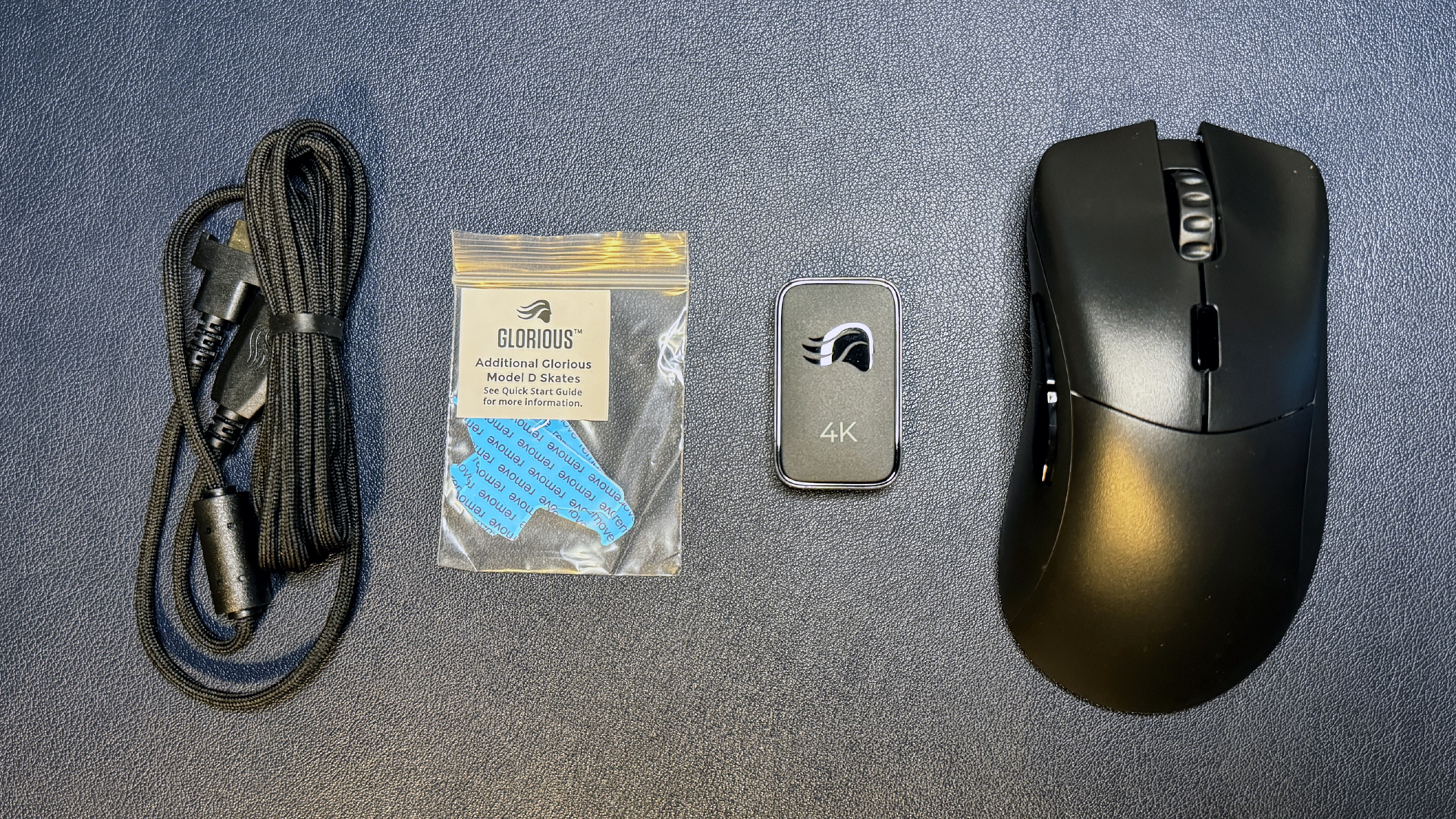Tom's Hardware Verdict
The Model D 2 Pro 4K/8K is a good mouse if you're looking for a stripped-down, ultra-lightweight competitive eSports mouse — but it's not particularly noteworthy compared to other stripped-down, ultra-lightweight competitive eSports mice.
Pros
- +
Up to 4,000 Hz wireless / 8,000 Hz wired polling rate
- +
Very lightweight
- +
Good battery life
Cons
- -
8,000 Hz polling rate is probably overkill
- -
Uncomfortable thumb button placement
- -
Chassis feels a little cheap
Why you can trust Tom's Hardware
Glorious' mice have always been aimed mainly at eSports — they were ultra-lightweight (and full of holes) right out of the gate — so it's not surprising that the brand has decided to go all-in and make "Pro" versions of its Model D and Model O lines. The new Model D 2 Pro and Model O Pro mice are stripped-down, ultra-lightweight, high-performance gaming mice with up to 8,000 Hz polling rates (up to 4,000 Hz wireless) looking to compete against mice such as the Razer DeathAdder V3 Pro and the Logitech G Pro X Superlight 2 on our list of best gaming mice.
The Model D 2 Pro looks like Glorious' other 'D' mice, with an ergonomic right-handed shape and six programmable buttons. It's been stripped of frills (namely: RGB) and features Glorious' newest BAMF 2.0 26K optical sensor, which gets up to 26,000DPI, 650 IPS, and 50 G's of acceleration. It's not the most exciting-looking mouse — which I guess is kind of the point — but it is very lightweight at 60 - 62g, depending on which version you get.
Glorious' Model D 2 Pro comes in both a "regular" model, which gets up to a 1,000 Hz polling rate (wireless and wired), and the "4K/8K" model, which gets up to a 4,000 Hz wireless polling rate and up to an 8,000 Hz wired polling rate. The regular model costs $99.99, while the 4K/8K model is $129.99. For this review, we tested the 4K/8K model.
Design and Comfort of the Model D 2 Pro 4K/8K
The Glorious Model D 2 Pro 4K/8K is a lightweight, right-handed wireless gaming mouse with an ergonomic shape. Glorious has decided to strip its "Pro" mice of unnecessary frills such as RGB lighting. Glorious' branding is also much less prominent on this mouse than it was on the Model D-: "Model D 2 Pro" is printed in small, light gray lettering on the right side of the mouse (alongside Glorious' hair logo), and "4K/8KHz Edition" is printed in small, glossy black lettering on the left side.

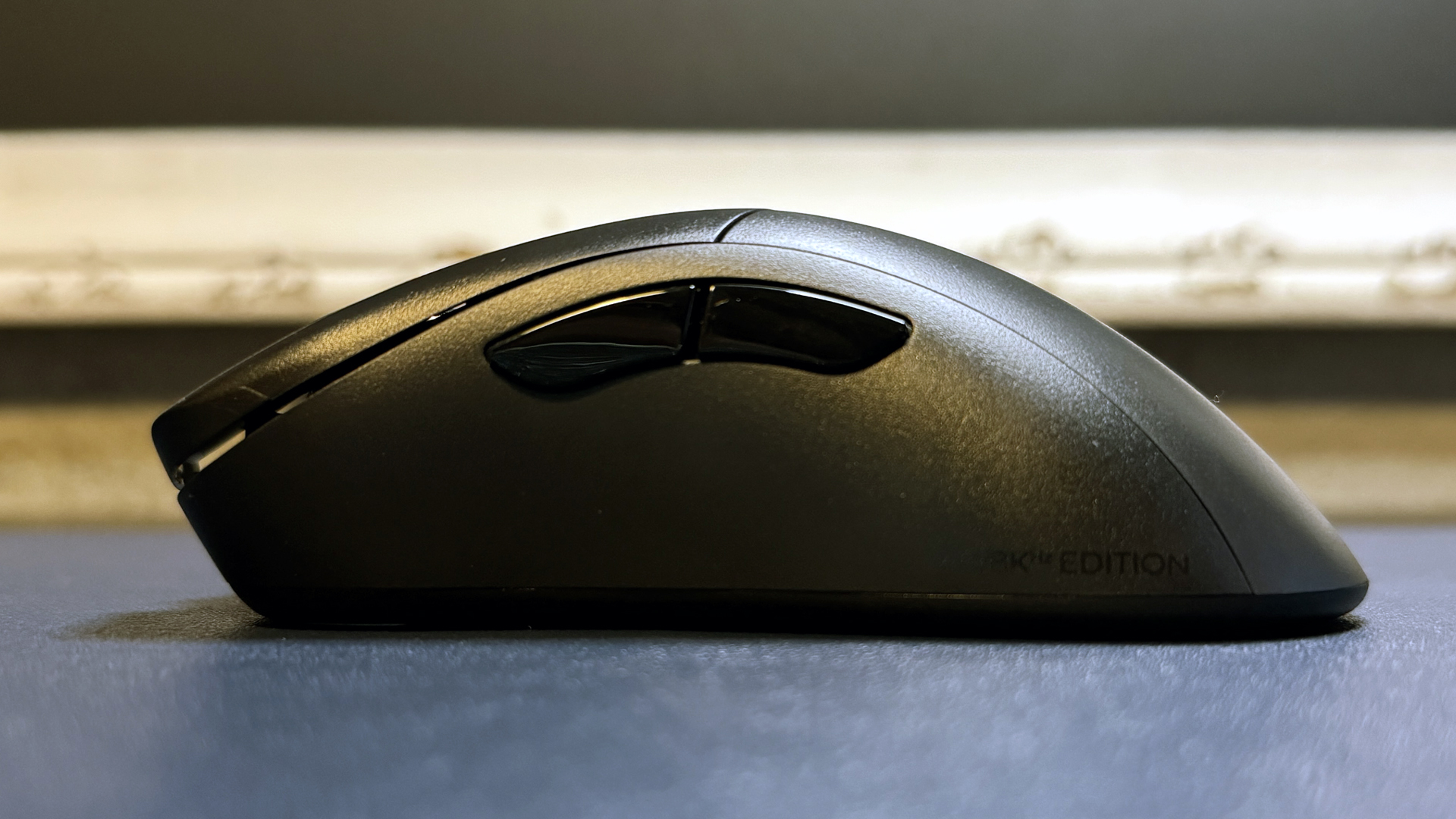


The Model D 2 Pro has a mildly ergonomic shape designed to fit comfortably in your right hand. It's similar in size and shape to the Glorious Model D, with a high middle hump and light contouring in the thumb area. It has the slightest flare at the front, and the main mouse buttons have light grooves for your fingers. This mouse is on the larger side: It's 5 inches (127mm) long, 2.64 inches (67mm), and 1.65 inches (42mm) high at its highest point. The original Model D has almost identical measurements (5.04 x 2.4 x 1.64 inches / 128 x 61 x 42mm), while the smaller Model D- measures 4.72 x 2.64 x 1.57 inches (120 x 67 x 40mm).
The Model D 2 Pro is housed in an ultra-lightweight matte black plastic shell, which Glorious claims has an "enhanced texture" that "maximizes mouse-hand contact for even more in-game control." The texture didn't feel particularly special to me — it's slightly more slippery than the matte shell of Razer's DeathAdder V3 Pro and otherwise feels very mundane (maybe even a little cheap). Despite its shell being solid (and not punched full of holes, like those of its predecessors), the Model D 2 Pro is extremely lightweight: The regular version weighs 2.12oz (60g), while the 4K/8KHz version we tested is slightly heavier at 2.19oz (62g). That's lighter than the original Glorious Model D, which weighs 2.39oz (68g), and ever so slightly lighter than the DeathAdder V3 Pro, which weighs around 2.22oz (63g). The Model D 2 Pro has six programmable buttons: left/right click, two thumb buttons on the left side, a clickable scroll wheel, and a DPI switch above the scroll wheel. The mouse doesn't have RGB lighting, but there is a DPI indicator light on the bottom (lights up different colors to correspond with the current DPI setting), as well as a battery indicator light just above the DPI switch button.
It's hard to go wrong with just a handful of buttons, but I didn't like where the thumb buttons were placed on this mouse. They were both too high and too far back for me to press comfortably when my hand was resting on the mouse in a palm grip — I had to stretch my thumb awkwardly far back to press the second thumb button. The secondary buttons on this mouse have a glossy finish, which is fine by itself but doesn't do much to help with grippiness or easy differentiation.
Get Tom's Hardware's best news and in-depth reviews, straight to your inbox.
On the bottom of the mouse, you'll find four small PTFE mouse skates — one in each corner. Glorious also includes two extra mouse skates in the box, which are sized to fit between the skates in each corner for even more glide. I didn't notice any glaring issues with the Model D 2 Pro's glide with just the regular skates, but the mouse did sound smoother (e.g., it was quieter) with the extra skates installed.


In the box, the Model D 2 Pro 4K/8KHz comes with a 6.5-foot (2m) paracord-style USB-C to USB-A cable, a 4K 2.4GHz wireless receiver, and extra mouse skates.
Specs
| Sensor Model | BAMF 2.0 26K Sensor |
| Max Sensitivity | 26,000 DPI |
| Max Speed (IPS) | 650 IPS |
| Max Acceleration | 50 Gs |
| Polling Rates | 8,000 / 4,000 / 2,000 / 1,000 / 500 / 125 Hz |
| Programmable Buttons | 6 |
| LED Zones | N/A |
| Cable | 6.5-ft (2m) USB-C to USB-A |
| Connectivity | 2.4GHz wireless, wired (USB-C) |
| Measurements (L x W x H) | 5 x 2.64 x 1.65 inches / 127 x 67 x 42 mm |
| Weight (excluding cable) | 2.17oz / 62g |
| MSRP / Price at Time of Review | $129.99 |
| Release Date | Oct. 17, 2023 |
Performance of the Model D 2 Pro
The Model D 2 Pro features Glorious' in-house BAMF 2.0 optical sensor, which we first saw in the Glorious Model O 2 / O 2 Wireless and then in the Model I 2 Wireless. The Model D 2 Pro is the first Model D series mouse with the new sensor, which has a maximum sensitivity of 26,000DPI, a maximum speed of 650 IPS, and can handle up to 50 G's of acceleration. These specs are on par with other companies' top-of-the-line gaming mouse sensors — Razer's Focus Pro 30K optical sensor has a maximum sensitivity of 30,000DPI, a maximum speed of 750 IPS, and handles up to 70 G's of acceleration, while Logitech's Hero 2 offers up to 32,000 DPI, 500 IPS, and 40 G's of acceleration.
The Model D 2 Pro is also one of the first mice to sport Glorious' new mouse switches, which are optical and rated for a whopping 100 million clicks. These are Glorious' first optical mouse switches (the recently-launched Model I 2 Wireless has Glorious' older mechanical switches), so that's pretty exciting. Because optical mouse switches rely on light rather than physical actuation, they're speedier and more durable, and they don't have the same problems — such as the infamous Omron double-clicking issue — as do their mechanical counterparts. The Model D 2 Pro's switches are tactile and clicky, but they're not quite as crisp or as refined-feeling as the optical switches on other premium flagship mice, such as the Razer Basilisk V3 Pro or even the Logitech G502 X Plus, the latter of which has hybrid optical-mechanical switches. They are fairly loud, however.
The Model D 2 Pro performed expectedly well in a variety of games — though, as an ultra-lightweight mouse with a high polling rate, it seems mainly designed for first-person shooters and eSports. The mouse is light enough that picking it up is no problem, and the positive side of the thumb buttons being placed a little too far back for comfort is that there's no chance of accidentally hitting them if you're moving the mouse around enthusiastically. The D 2 Pro's BAMF 2.0 sensor had no issues tracking on a variety of surfaces, including a glass mouse pad and even clear glass.
The mouse's default polling rate is set to 1,000 Hz, which is the standard for gaming peripherals. Polling rate refers to the number of times the peripheral reports its position to your PC — a mouse with a 1,000 Hz polling rate reports its position 1,000 times per second, resulting in a maximum latency of 1ms. A mouse with a 4,000 Hz polling rate reports its position 4,000 times per second and has a maximum latency of 0.25ms, while a mouse with an 8,000 Hz polling rate reports its position 8,000 times per second and has a maximum latency of 0.125ms.


When you go from 500 Hz to 1,000 Hz, latency reduces by 1ms (2ms > 1ms). But when you go from 1,000 Hz to 4,000 Hz, latency reduces by less than 1ms (1ms > 0.25ms), and when you go from 4,000 Hz to 8,000 Hz, latency reduces by less than a quarter of a millisecond (0.25ms > 0.125ms). In other words, extremely high polling rates give increasingly diminishing returns. The increased reporting can also take a toll on your system, which is why Glorious recommends using its new Pro line with an Intel i5 9th-gen CPU (or higher), and a monitor with a refresh rate of at least 144 Hz.
I won't say that the difference between the Model D 2 Pro's 1,000 Hz polling rate and 4,000 Hz / 8,000 Hz polling rate isn't noticeable — I notice it, especially in certain games — but whether it's necessary is a different question. Many users likely won't notice a big (if any) difference between 1,000 Hz and 4,000 Hz; almost none will notice the difference between 4,000 Hz and 8,000 Hz — and even if you do notice the difference, it won't really affect your gameplay unless you're an extremely high-level eSports competitor. So in that sense, the 4,000 Hz / 8,000 Hz polling rate touted by the Model D 2 Pro is probably overkill for the vast majority of players.
Features and Software of the Model D 2 Pro
The Model D 2 Pro works with Glorious' universal peripheral software, Glorious Core. You can use Glorious Core to update the mouse's firmware (though it took me several attempts to get this to actually work), remap buttons, and adjust a handful of settings: DPI stages, polling rates (wired and wireless), debounce, and lift-off distance. If you want to take advantage of the Model D 2 Pro 4K/8KHz polling rates, you will need to use this software (at least initially — the mouse has onboard memory with space for up to three profiles).
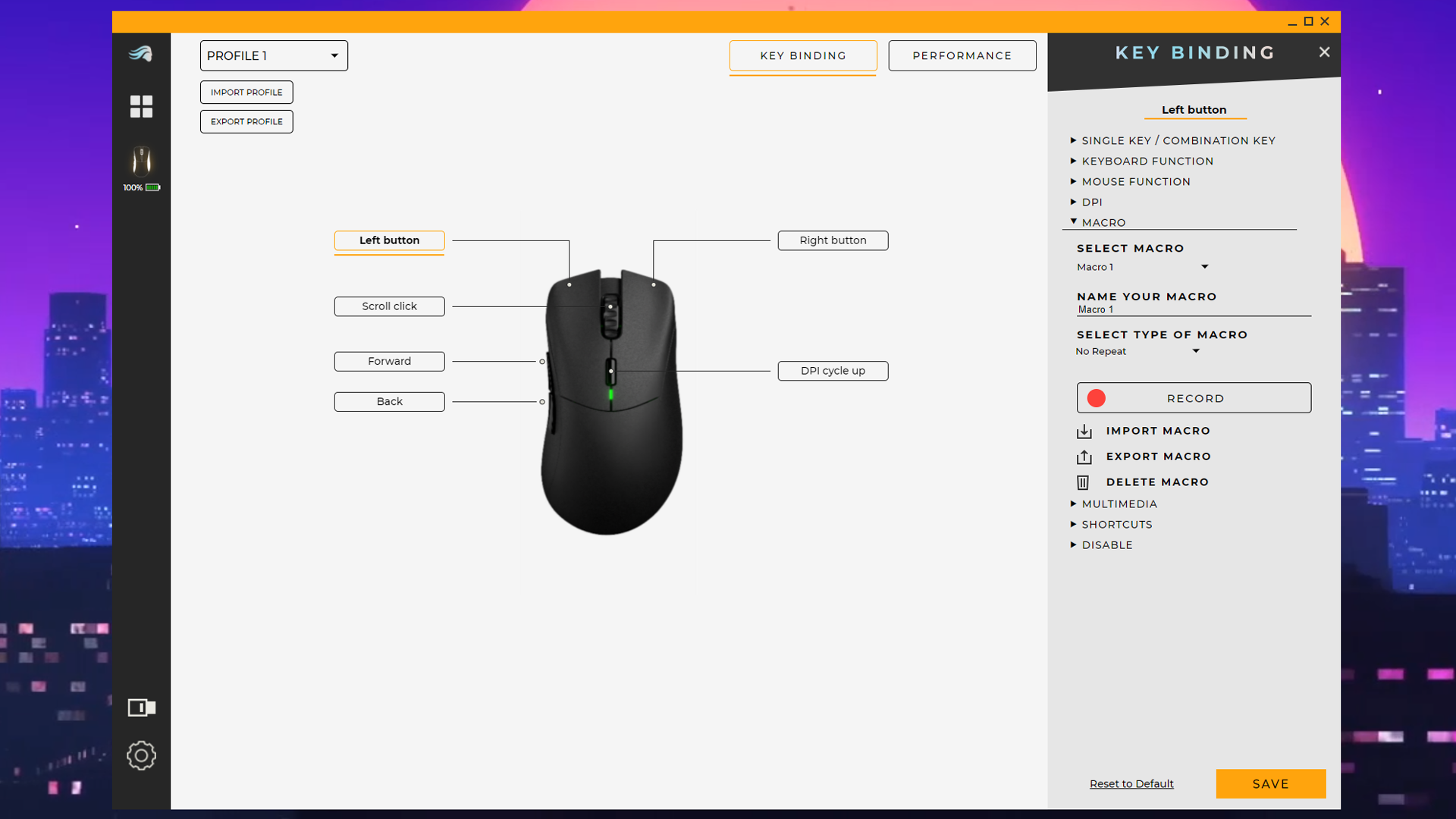
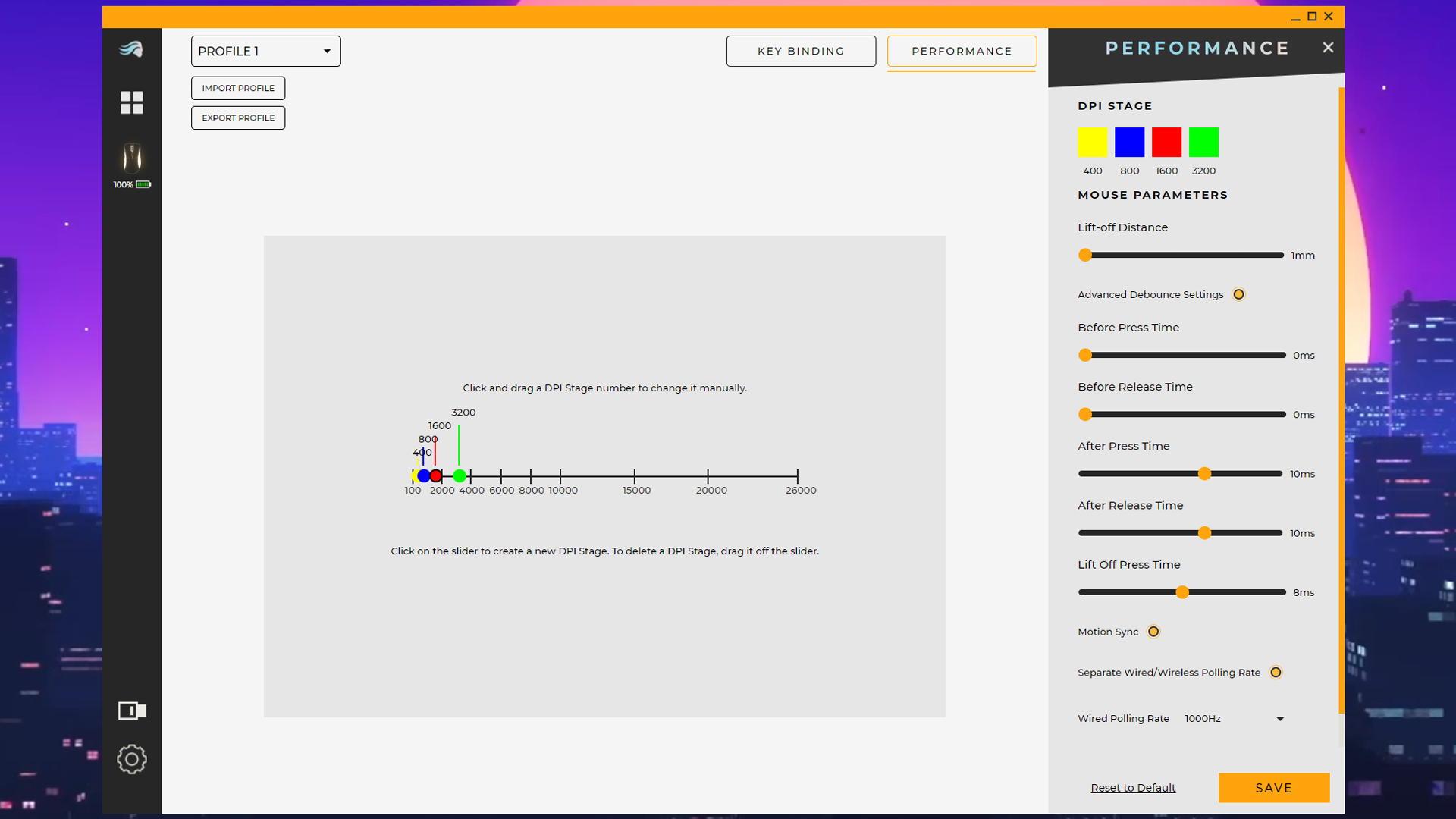
Glorious Core is fairly simple, with just two screens — one for button remapping and one for performance settings. The Model D 2 Pro doesn't have any lighting, save for the DPI stage lighting, which can be customized when you set DPI stages. The button remapping tool includes a macro recorder and makes it easy for you to map various keyboard, mouse, multimedia, and shortcut functions to any of the mouse's six programmable buttons.
While I appreciate simple/straightforward peripheral software, the performance settings for the Model D 2 Pro do feel a little lightweight compared to features you might see on other premium, performance-oriented gaming mice. There are no scroll wheel adjustments or surface calibration tools, and while you can make detailed adjustments to the debounce settings, lift-off distance is simple and symmetrical.
Wireless Experience and Battery Life of the Model D 2 Pro
The Model D 2 Pro offers two forms of connectivity: 2.4GHz wireless and wired (via USB-C). It does not have Bluetooth, which seems to be a pretty standard choice for premium, stripped-down, "performance-oriented" gaming mice these days. Glorious rates the Model D 2 Pro's battery life at 80 hours with a 1,000 Hz polling rate. This is slightly on the lower side, but is still close to what you'll see in similar mice: The Razer DeathAdder V3 Pro offers 90 hours of battery life, while the Logitech G Pro X Superlight 2 offers 95 hours. Upping the Model D 2 Pro's polling rate to 4,000 Hz drops the battery life, of course — down to around 35 hours, which, again, is pretty average.
Bottom Line
The Model D 2 Pro is an extremely lightweight, high-performance gaming mouse, but it's a little too stripped down — it feels less premium than competitors. It's also cheaper than most competitors, however, at $129.99 for the 4K/8K version and $99.99 for the regular version. The Model D 2 Pro's ergonomic shape feels good but isn't game-changing, and the thumb buttons are placed slightly too high and too far back for comfort. And while the mouse's 80-hour battery life should keep most gamers satisfied, it's about what I expect to see in a premium lightweight mouse.
Razer's DeathAdder V3 Pro is still the gold standard in ergonomically-shaped, stripped-down, ultra-lightweight mice, though you'll need to spring for Razer's HyperPolling Wireless Dongle if you want a 4,000 Hz wireless polling rate. If you're looking for something ultra-lightweight and more budget-friendly, HyperX's Pulsefire Haste 2 weighs just 53g (nearly 10g lighter than the Model D 2 Pro) and also has a wired polling rate of up to 8,000 Hz — and retails for $59.99.

Sarah Jacobsson Purewal is a senior editor at Tom's Hardware covering peripherals, software, and custom builds. You can find more of her work in PCWorld, Macworld, TechHive, CNET, Gizmodo, Tom's Guide, PC Gamer, Men's Health, Men's Fitness, SHAPE, Cosmopolitan, and just about everywhere else.
-
MiniITXEconomy Yeah, from the looks of it, it is a bit... plain! Stealth aesthetics were never for me, however, I'm not trying to crap on anyone's parade.Reply