Tom's Hardware Verdict
The Basilisk V3 Pro is a great all-purpose wireless gaming mouse, but there are plenty of great all-purpose wireless gaming mice on the market.
Pros
- +
Very comfortable
- +
Tactile/free-spin tilt wheel
- +
Attractive lighting
- +
Versatile
Cons
- -
Expensive
- -
Wireless charging dock sold separately
- -
4,000 Hz wireless polling only works with dock or HyperPolling dongle, both sold separately
- -
Sniper button not removable
Why you can trust Tom's Hardware
If you’re a gamer but not a specific type of gamer, you may not be all that wooed by ultra-lightweight FPS mice or 21-button MMO mice. Maybe you just want a mouse that’s comfortable, reliable, and fast, with multiple connectivity options and that can be used for both work and play. The best gaming mouse arguably does all of this and more — it’s not the lightest and it doesn’t have the most buttons, but it’s good for a wide range of gaming (and also not gaming tasks).
The Razer Basilisk V3 Pro is the wireless successor to one of our all-time favorites, the Razer Basilisk V3 — and it’s got everything its wired counterpart has and more. With 11 programmable buttons, a dual-mode tilt wheel that can switch between tactile and free-spin scrolling, and a right-handed ergonomic design that’s pretty comfortable despite being relatively large, the Basilisk V3 Pro is a pretty worthy follow-up to its predecessor. It adds an upgraded sensor (the Razer Focus Pro 30K), new switches (Razer’s third-gen optical switches), and it can reach wireless polling rates of up to 4,000 Hz when used with the Razer Mouse Dock Pro or the Razer HyperPolling Wireless Dongle (both sold separately). It’s everything the Basilisk V3 is, but wireless – and more.
However, this doesn’t come cheap: the Basilisk V3 Pro retails for $159.99, which is more than twice what the wired Basilisk V3 costs, and that’s just the mouse. The Mouse Dock Pro costs $69.99 separately, or $199.99 bundled with the Basilisk V3 Pro (the dock comes with a wireless charging puck, but you can also purchase a wireless charging puck separately for $19.99). It’s a great mouse, but that price point might make you take a second look.
Design and Comfort of the Basilisk V3 Pro
The Razer Basilisk V3 Pro is a large, contoured right-handed gaming mouse with 11 programmable buttons and a four-way clickable “HyperScroll” tilt wheel. The Basilisk V3 Pro has a plastic chassis with a textured, matte finish, glossy accents, and rubberized side panels for grip. It currently comes in two colorways, black (our review model) or white. Both the black and the white colorways have black glossy accents and black scroll wheels.
The Basilisk V3 Pro is a larger, longer mouse than much of the competition — it measures 5.11 inches (130mm) long by 2.96 inches (75.4mm) wide, and is 1.67 inches (42.5mm) tall. It weighs 3.95 ounces (112g), which is almost as much as a quarter pounder. It has a similar contoured shape and size as the Logitech G502 X Plus and the Alienware 620M, though it is heavier than both (the G502 X Plus and 620M weigh 3.74oz/106g and 3.52oz/100g, respectively). The built-in rubberized side panels and the thumb channel make the Basilisk V3 Pro easier to pick up than the slippery 620M, but this isn’t really a mouse that’s designed for lifting.




The Basilisk V3 Pro has 11 programmable buttons. On the top, there’s the left and right click buttons, a three-click tilt wheel (middle, left, right), and two buttons above the tilt wheel. The button closest to the tilt wheel switches between the mouse’s tactile and free-spin scrolling modes — similar to the tactile/free-spin modes on the G502 X Plus, but not hardware-based. On the left side of the mouse there are two thumb buttons and a raised sniper button.






The sniper button isn’t reversible or removable like it is on the G502 X Plus, but Razer says it’s been “optimally positioned for easy access without accidental misclicks when gaming.” While I didn’t end up accidentally clicking it in my testing — not once — it was always right under my thumb. My hands are medium-sized, but I have relatively long fingers — my handspan is about 8.5 inches (216mm) — and I can see the sniper button being an issue for anyone who holds their mouse in a more forward-position, or who has larger hands than I do.
Get Tom's Hardware's best news and in-depth reviews, straight to your inbox.


On the bottom of the Basilisk V3 Pro, you’ll find a power switch that lets you switch between 2.4GHz wireless and Bluetooth connectivity, and a profile switch button, which is programmable. The mouse has moderately-sized pure PTFE skates and a round, removable puck that can be swapped out for Razer’s Wireless Charging Puck. The puck comes with the Razer Mouse Dock Pro, which is sold separately for $69.99. Under the removable puck, there’s a spot for storing the mouse’s 2.4GHz wireless dongle.
The Mouse Dock Pro is a magnetic charging dock with Razer’s HyperPolling 4K transceiver built-in. It also features Chroma-compatible RGB underglow and an anti-slip microsuction base, and it measures 3.28 inches (83.5mm) long by 2.2 inches (56mm) wide by 1.71 inches (43.5mm) tall, and weighs 3.95oz (112g). While the HyperPolling 4K transceiver is compatible with the Basilisk V3 Pro, the DeathAdder V3 Pro, and the Viper V2 Pro, the magnetic charging puck is only compatible with the Basilisk V3 Pro and the Naga V2 Pro — so the Mouse Dock Pro is only fully compatible with the Basilisk V3 Pro. If you have a DeathAdder V3 Pro or a Viper V2 Pro and you want to get that wireless 4K polling rate, Razer also sells a HyperPolling Wireless Dongle separately for $29.99.
The Basilisk V3 Pro comes with a 2.4GHz wireless dongle, a USB extender, and a six-foot USB-C to USB-A “Speedflex” cable, which is Razer’s version of a lightweight, highly-flexible paracord mouse cable.
Specs
| Sensor Model | Focus Pro 30K Optical Sensor |
| Max Sensitivity | 30,000 |
| Max Speed (IPS) | 750 |
| Max Acceleration | 70G |
| Polling Rates | 125 / 500 / 1,000 / 4,000 (with Mouse Dock Pro) |
| Programmable Buttons | 11 |
| LED Zones | 13 |
| Cable | 6ft/1.8m, USB-C (Razer Speedflex) |
| Connectivity | 2.4GHz wireless, Bluetooth, wired (USB-C) |
| Measurements (L x W x H) | 5.11 x 2.96 x 1.67 inches / 130 x 75.4 x 42.5mm |
| Weight (excluding cable) | 3.95oz / 112g |
| MSRP / Price at time of review | $159.99 / $159.99 |
| Release Date | Aug. 26, 2022 |
Performance of the Basilisk V3 Pro
The Basilisk V3 Pro sports Razer’s latest Focus Pro 30K Optical Sensor, which has a maximum sensitivity of 30,000 DPI, a maximum speed of 750 IPS, and can handle up to 70 G’s of acceleration. (The Basilisk V3 Pro is one of the mice Razer suggests using with its new Atlas glass mousepad, though I found pretty much every optical mouse I tried worked on that thing.) It sports the third-generation version of Razer’s optical mouse switches, which are tactile, clicky, and rated for 90 million clicks.
It also has a tilt wheel that can switch between tactile and free-spin scrolling modes — which is a nice feature when you’re normally going for speed but occasionally need more control (such as when you’re swapping weapons). Razer’s implementation of this feature is software-based, which I don’t love, but it’s not software-dependent — Razer Synapse 3 does not have to be running for you to be able to switch between the two modes. Logitech has a similar tilt wheel on some of its mice, including the G502 X Plus, and Logitech’s implementation is purely hardware-based — so it works even if the mouse is turned off. The G502 X Plus’s tilt wheel is louder and less-refined than the Basilisk V3 Pro’s, but it is nice to have something hardware-based.


The Basilisk V3 Pro has a moderate number of buttons — 11 sounds like a lot, but not all are easily customizable or accessible. It’s not like the Razer Naga V2 Pro, which, at its highest button count, has an entire side panel of buttons open for customization. The Basilisk V3 Pro also isn’t particularly lightweight, nor is it designed to be frequently picked up. This is an all-purpose gaming mouse; if you’re looking for something that’s designed for a specific type of game, the Naga V2 Pro and the DeathAdder V3 Pro are geared more toward the opposite ends of the spectrum.
Still, the Basilisk V3 Pro has enough programmable buttons that it worked well enough for me as a substitute mouse in The Elder Scrolls Online, and its comfortable, palm-rest-friendly design makes it a good choice for the kind of marathon gaming sessions MMORPGs are known for. Thanks to its premium sensor and sniper button, the Basilisk V3 Pro also works pretty well for shooting games and eSports — though it can’t compete in speed or maneuverability with the ultra-light weight of mice like the DeathAdder V3 Pro or Asus’ ROG Harpe Ace Aim Lab Edition. All in all, this mouse is best for versatile gamers who play a lot of everything, and who perhaps also need a gaming mouse that can moonlight as a productivity tool.
Features and Software of the Basilisk V3 Pro
The Basilisk V3 Pro works with Razer’s Synapse 3 software, which is Razer’s all-purpose peripheral software (and the bane of my existence). The Basilisk V3 Pro is one of Razer’s flagship gaming mice, so it’s fairly customizable — and all customization takes place through Synapse 3. The mouse has onboard memory and can store up to five profiles, though certain customizations made through the software, such as macros, will still be software-dependent.
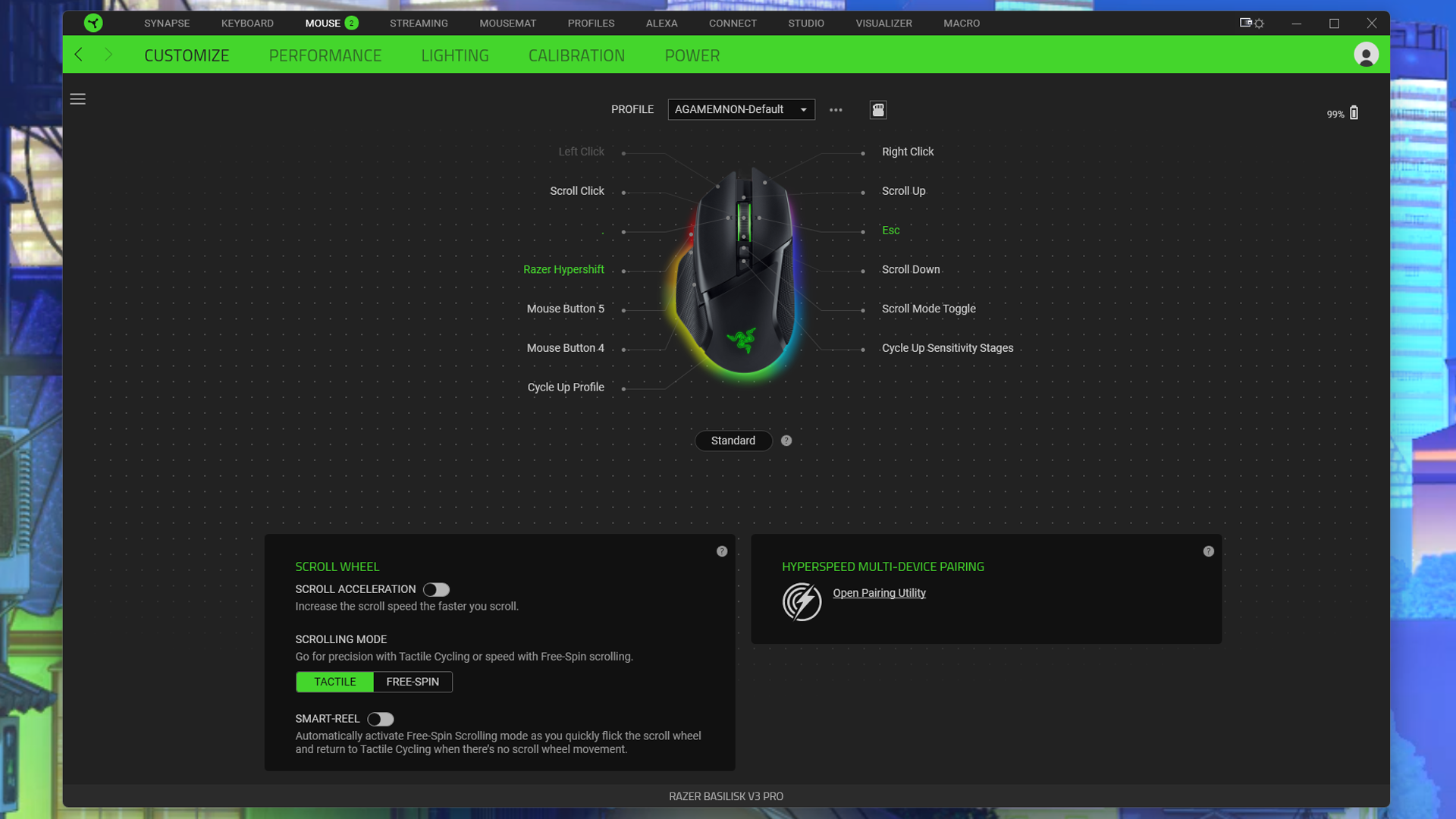
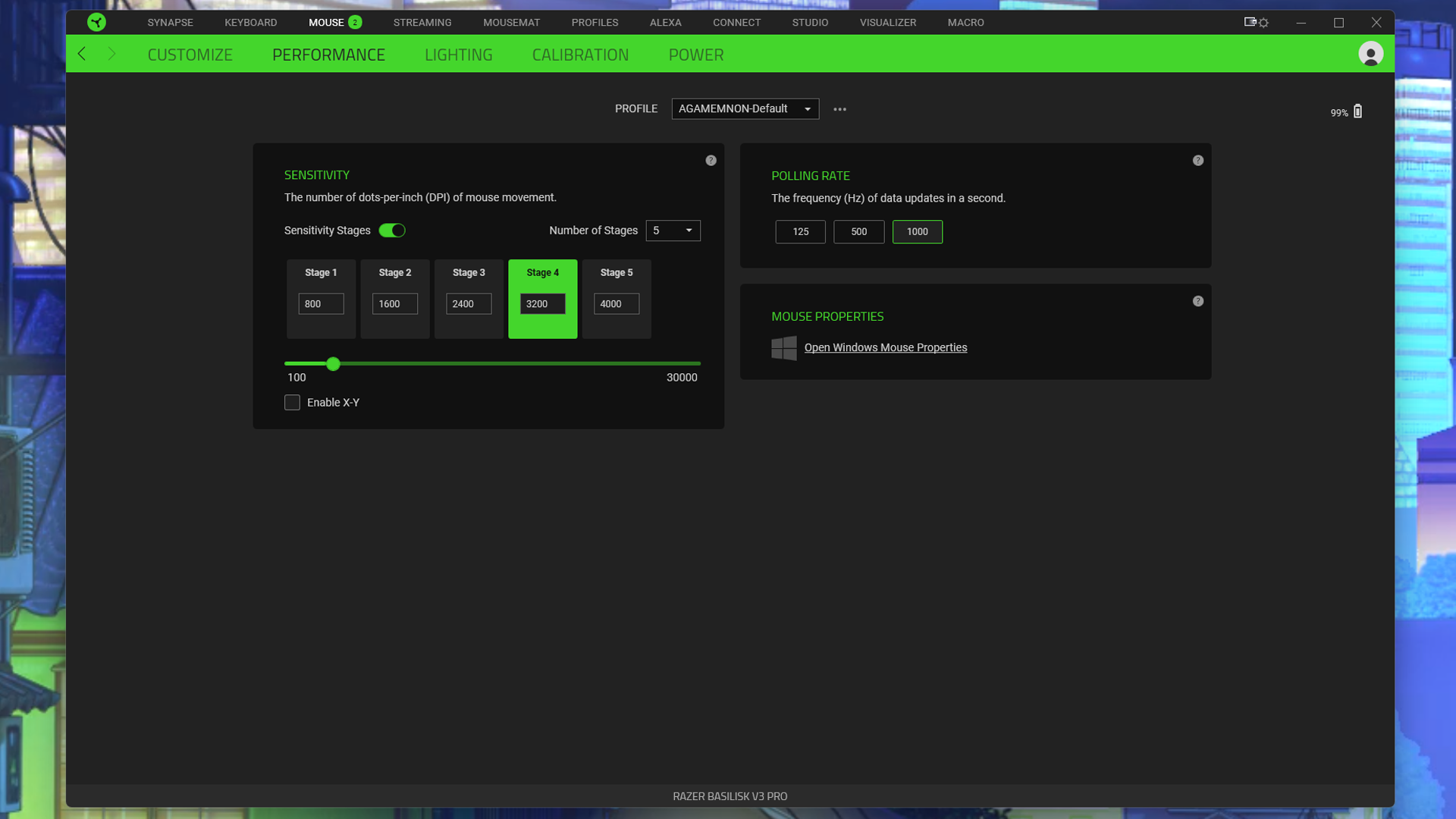
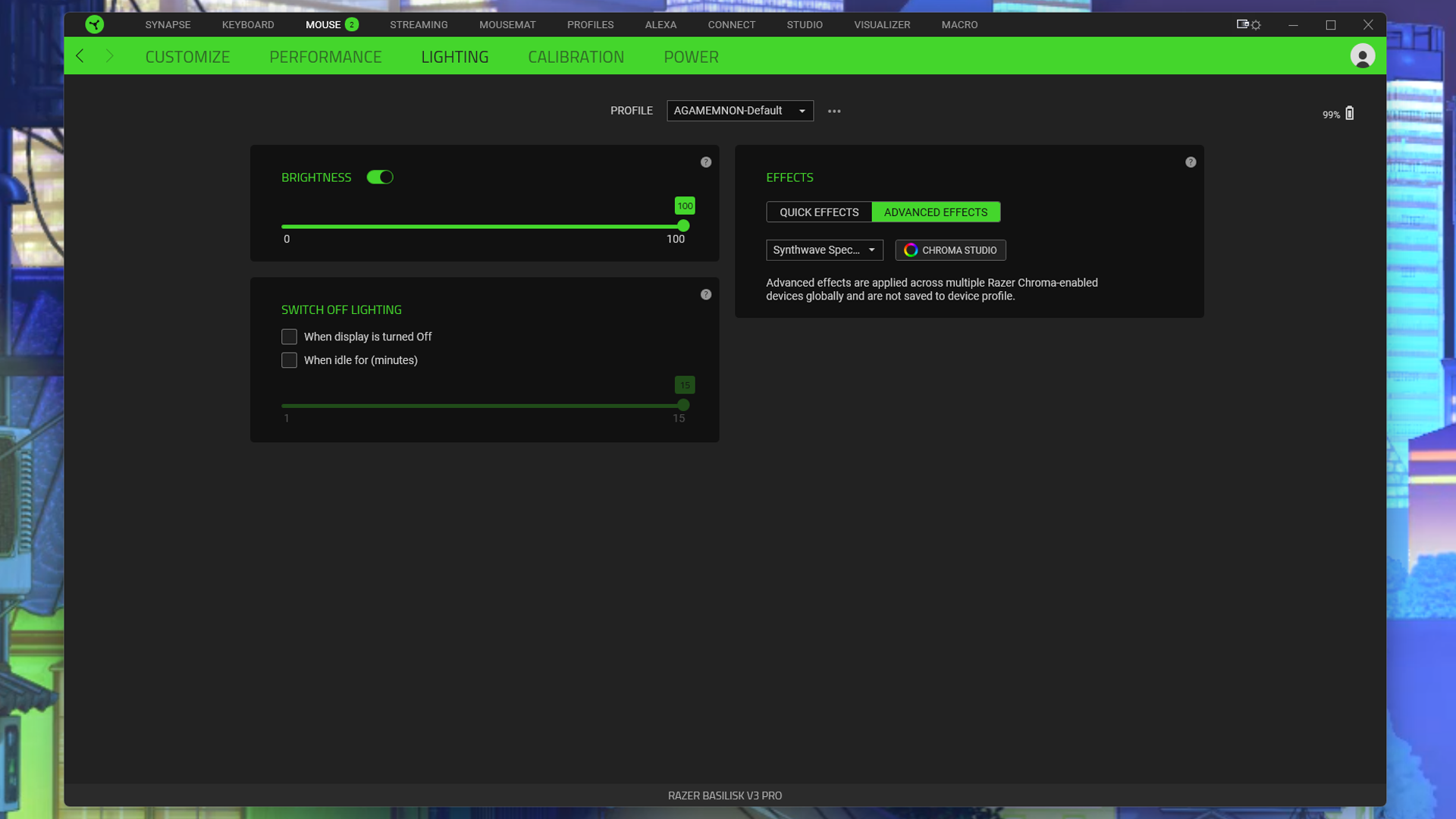
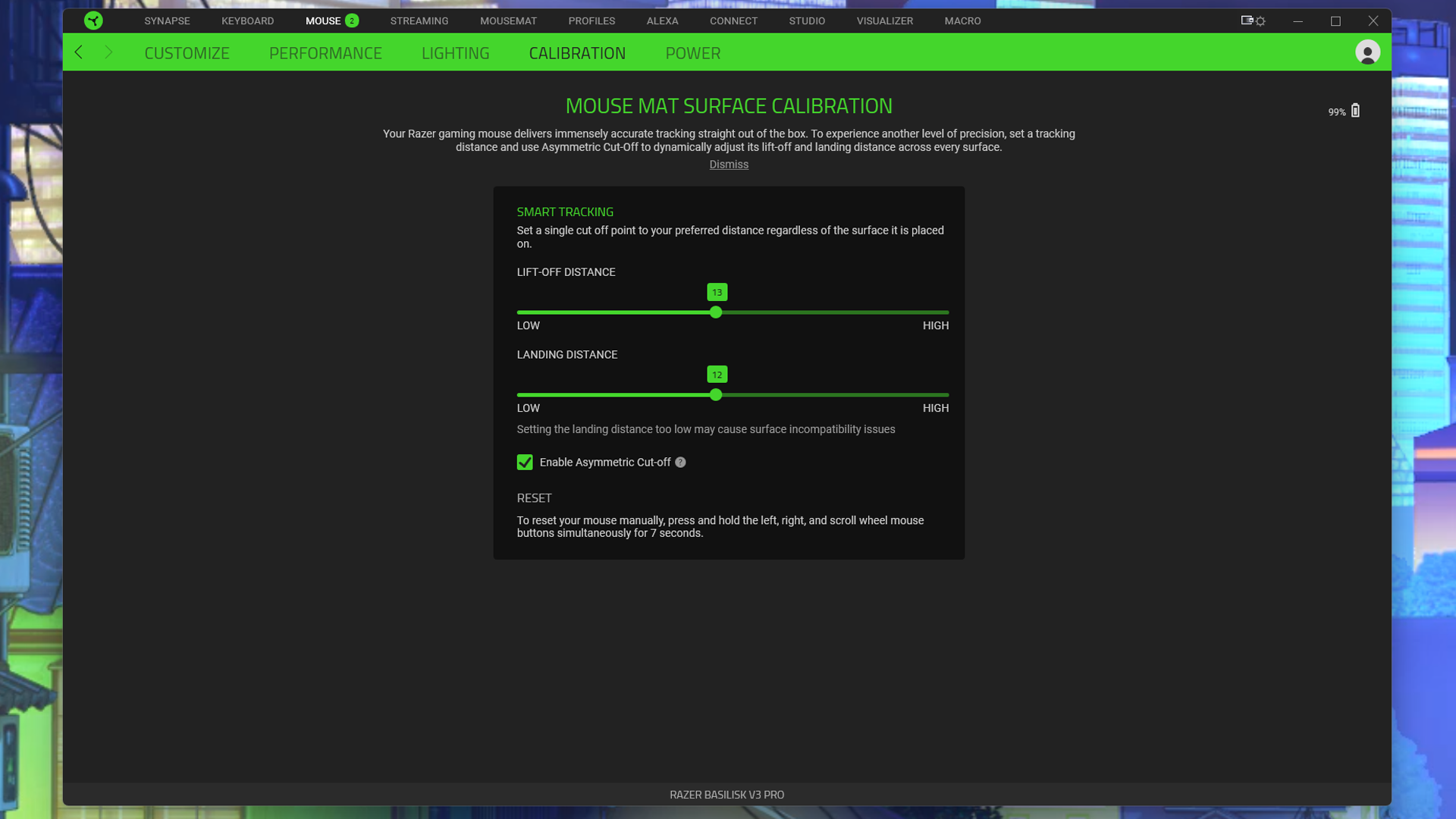
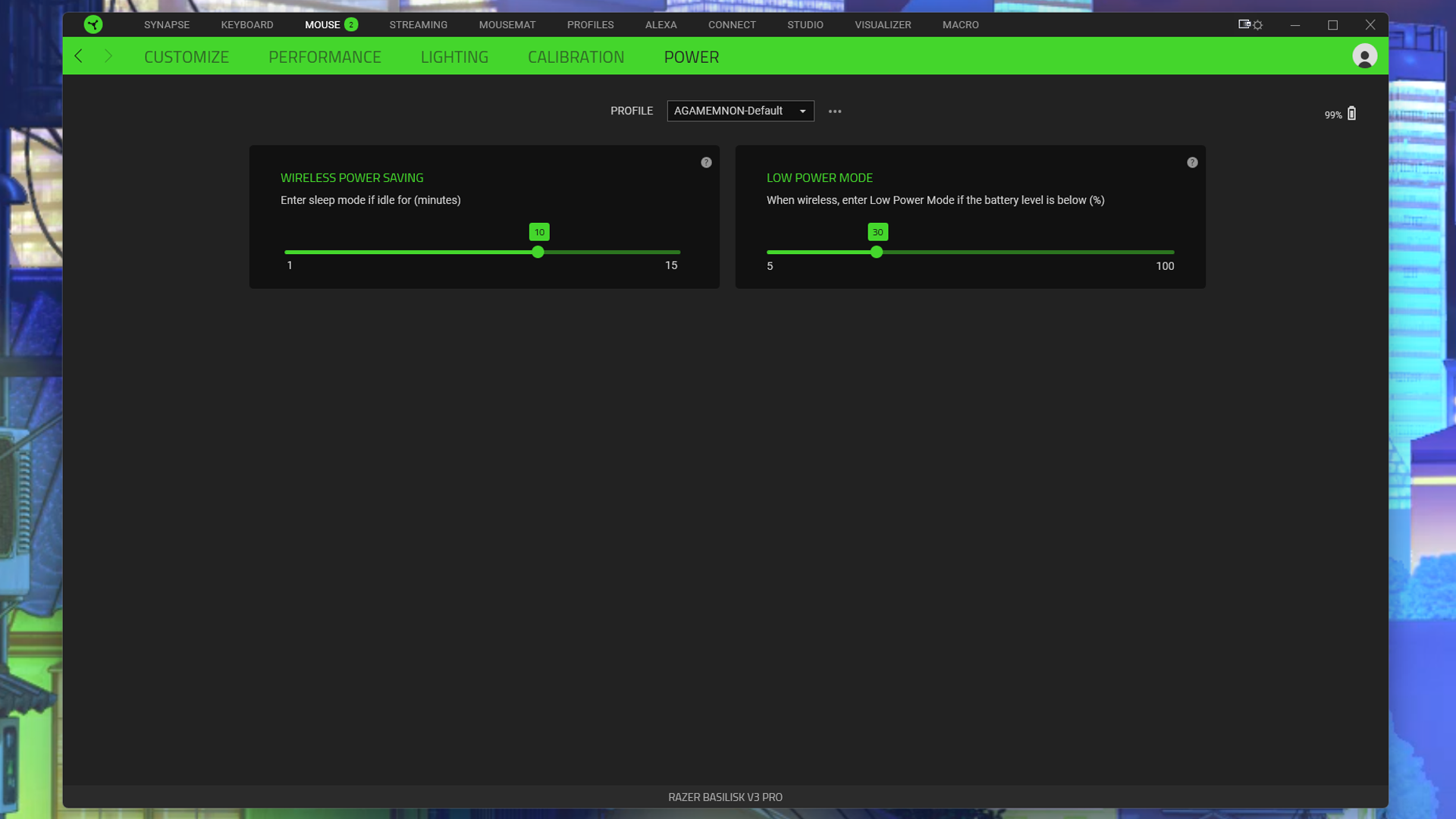
In Synapse 3, you can reprogram the mouse’s 11 programmable buttons with a variety of inputs — including mouse functions, keyboard functions, Windows shortcuts, and macros. You can also program a button to be the Razer HyperShift modifier button, which gives you a second layer of programmability. In addition to button programming, Synapse 3 is also where you’ll adjust most of the mouse’s performance settings, including polling rates, DPI stages, lift-off distance (including asymmetric cut-off), and power saving features.
There are a couple of settings regarding the scroll wheel, including “scroll acceleration,” which increases the scroll speed as you scroll faster, and “smart-reel,” which automatically switches to free-spin scrolling if you flick the wheel quickly (and reverts back to tactile scrolling when you stop). While the latter sounds pretty appealing in practice, I found the automatic switching to be less useful than I thought it would be — it didn’t switch over to free-spin for long enough, and the switching was somewhat distracting.


The Basilisk V3 Pro has 13 lighting zones: one in the scroll wheel, one in the logo on the palm rest, and 11 in the underglow surrounding the base of the mouse. All 13 zones can be customized individually in Razer’s Chroma Studio app, with different colors, effects, and layers. The 11 underglow zones offer up bright, vibrant colors that can be configured to be just about as pretty as those on the G502 X Plus — and the Basilisk V3 Pro’s lightshow can be seen even when you’re using the mouse. The Mouse Dock Pro also features underglow lighting (8 zones), and you can customize both the mouse and the dock in Chroma Studio (along with other Chroma-enabled products), if you want everything to match.
Wireless Experience and Battery Life of the Basilisk V3 Pro
The Basilisk V3 Pro has three connectivity options: low-latency 2.4GHz wireless, Bluetooth, and wired (USB-C). It connects to 2.4GHz wireless via the included USB-A dongle, but it’s also compatible with the Razer Mouse Dock and/or the Razer HyperPolling Wireless Dongle, both of which allow for wireless polling rates of up to 4,000 Hz (and both of which are sold separately).
Razer rates the Basilisk V3 Pro’s battery life at 90 hours over its HyperSpeed connection — not at a 4K polling rate, and with the lighting off — which is very good for a gaming mouse. It’s not mind-blowing, but it’s enough to get you through a week or two of moderately-intense gaming before you have to recharge. The mouse does come with Razer’s “Speedflex” USB-C cable, which is highly flexible and has no memory, so you should be able to recharge while playing without noticing a difference.
Bottom Line
The Razer Basilisk V3 Pro is, unsurprisingly, a great wireless gaming mouse — it’s comfortable, customizable, and packed with bright, pretty RGB lighting. It’s housed in an easy-to-handle textured shell with built-in rubberized side grips, and it has a tactile/free-spin tilt wheel and at least three easy-to-reach programmable accessory buttons. It’s not particularly lightweight, so it won’t appeal as much to dedicated FPS gamers, and it doesn’t have quite enough buttons for intense MMOs/MOBAs. But it’s a good all-purpose gaming mouse, and it’ll work for productivity as well.
But Razer isn’t the only gaming company with a comfortable all-purpose gaming mouse — the similarly-priced Logitech G502 X Plus and the cheaper Alienware 620M have the same form factor as the Basilisk V3 Pro; the G502 X Plus has two more buttons and a swappable sniper button, while the 620M has no sniper button and a regular non-tilt scroll wheel. The Basilisk V3 Pro is a great mouse, but it’s not cheap — and you’ll need to pay extra for its premium features, such as wireless charging and (wireless) 4,000 Hz polling rate.

Sarah Jacobsson Purewal is a senior editor at Tom's Hardware covering peripherals, software, and custom builds. You can find more of her work in PCWorld, Macworld, TechHive, CNET, Gizmodo, Tom's Guide, PC Gamer, Men's Health, Men's Fitness, SHAPE, Cosmopolitan, and just about everywhere else.
-
idrinkginandtonic its hard to think for anything more overpriced than computer mouse. for that price you can get apple tv box and we all know how overpriced apple products are. and this will give you cpu ram rom wifi hdmi usb remote and so on... lol $150 for pc mouseReply -
LOUTZ! I have the Basilisk X HyperSpeed and love it. ~$35 and uses a AA rechargeable battery so I just replace it once a month. This a nice upgrade, but Sarah's nail color is really fantastic here.Reply




