These are the peripherals I'm still using, months and years later
Performance is important, but ultimately it's not what makes you reach for a headset or a mouse when you have dozens.

You've probably noticed that we do our peripherals testing at Tom's Hardware very differently from how we do the rest of our testing — we don't run benchmarks, and while we do some objective testing, our peripherals reviews are largely based on subjective testing. We do, of course, try to give you plenty of context to help you understand our reviewers' subjective opinions, but at the end of the day, they're still subjective opinions based on standardized evaluation criteria.
The reason we test peripherals this way is because the subjective user experience can be the most important aspect for many peripherals. Don't get me wrong, there are certainly better-performing headsets, mice, keyboards, etc. — but "better-performing" doesn't always mean pure, objective performance. An ultra-speedy, feather-light gaming mouse isn't going to be much use if it's much too large for your hand. An incredibly precise headset that can pinpoint bullets and footstep angles perfectly won't help you flush out enemies if you can't stand wearing it for more than 30 minutes at a time. And an ultra-low-latency keyboard with speedy, quiet switches and advanced gaming tech like SnapTap isn't going to help you win if it keeps disconnecting from your PC.
However, the real test of what makes peripherals worth buying is how long you'll keep them around. Razer, Asus, SteelSeries, Turtle Beach, Logitech, and others may come out with a new mouse or keyboard every other year, but that doesn't mean you should replace yours constantly. In fact, most of the peripherals I reach toward when I need to use something and have nothing I'm testing handy are more than a year or two old, and they're still performing on par with whatever's new on the market.
These are my current go-tos when I'm not testing other products:
Keyboard: Glorious GMMK 3
For a while, gaming keyboards kept getting smaller: 60- and 65-percent boards were particularly popular a couple of years ago as gamers tried to reclaim desk space so they could make larger and larger mouse swipes. However, that extra space doesn't come without sacrifice — a 60-percent keyboard basically just has alphanumeric keys: no function row, no navigation keys, and no arrow keys; while a 65-percent keyboard is the same but with arrow keys.
A tiny keyboard may be fine if you're an eSports competitor traveling between competitions, but most gamers are going to want arrow keys (and more). We've seen a lot of 75-percent keyboards lately, which are slightly more compact than a TKL: they have alphanumeric keys, a function row, arrow keys, and a single column of navigation keys instead of the whole cluster found on a TKL (some, like the Arbiter Studio Polar 75 Pro, also have a volume knob at the top of the navigation column).
What we haven't seen: a lot of full-size gaming keyboards, which have all of the keys on a TKL, plus a 10-key numberpad... and, often, extra macro keys and media controls. This is why, even though Glorious' GMMK 3 lineup is pricey and features magnetic switches that feel just okay, I'm still using the full-size GMMK 3 Pro as my go-to gaming keyboard. The GMMK 3 Pro is solidly-built — our review unit has a full aluminum body that's not only heavy, but the bottom case flares out slightly, making it very difficult to pick up (I have to sort of slide it off my desk) — and I won't lie, not being able to move this keyboard is at least part of the reason I keep using it.
Get Tom's Hardware's best news and in-depth reviews, straight to your inbox.

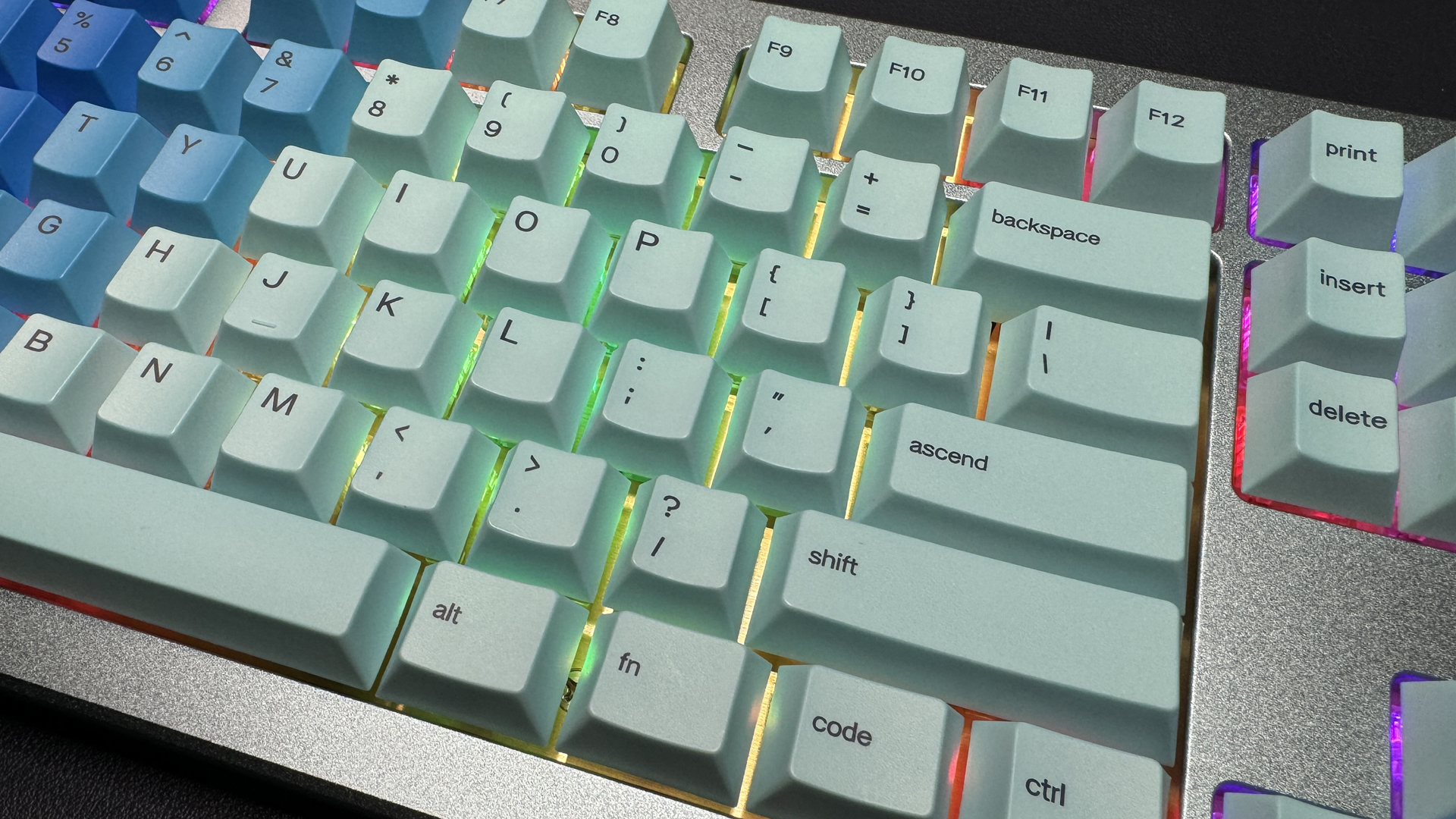


This is far from the best-feeling or -sounding keyboard I've used: the magnetic tactile switches have an artificial tactile "bump" that's a bit too heavy, and the board features a brass switch plate and a gasket mount configuration, which results in decent but not stellar acoustics. However, I need a number pad — I need those extra keys for macros, shortcuts, and alt codes! Prior to the GMMK 3, my go-to was the Razer BlackWidow V4 Pro. I miss the extra macro keys and programmable knobs/buttons on the BlackWidow V4 Pro (the GMMK 3 Pro has a volume knob, but that's it), and while it was wired keyboard, the GMMK 3 Pro may as well be wired for how little battery life it gets.
There is an option between TKLs and full-size keyboards, of course: a 96-percent keyboard, like the Asus ROG Strix Scope II 96 Wireless, which is one of the best gaming keyboards you can buy. It sounds and feels good, has a hot-swappable PCB, a compact, comfortable design, excellent battery life, and a 10-key numberpad. However, it manages to fit all this into its compact size by dropping most of the navigation keys, which I... also use for programming macros and shortcuts. Perhaps what I really need is a Stream Deck...
Mouse: Razer Naga V2 Pro
Disclaimer — I do not play first-person shooters (except for testing), and I'm not looking for a stripped-down, ultra-lightweight 8,000 Hz polling rate mouse. In fact, I'm sort of looking for the opposite — not necessarily a heavy mouse, but one with lots and lots of programmable buttons.
My current go-to is the Razer Naga V2 Pro, which is over two and a half years old (it debuted in December 2022) — but it's still the best multi-button mouse I've used in two and a half years. The Naga V2 Pro is unnecessarily versatile: it features a swappable side plate and comes with three variations (12-, 6-, and 2-button). It sports Razer's Focus Pro 30K optical sensor, which has a maximum sensitivity of 30,000 DPI, a maximum velocity of 750 IPS, and can handle up to 70 G's of acceleration. This isn't Razer's newest mouse sensor, but it's new enough to be competitive with other current sensors.

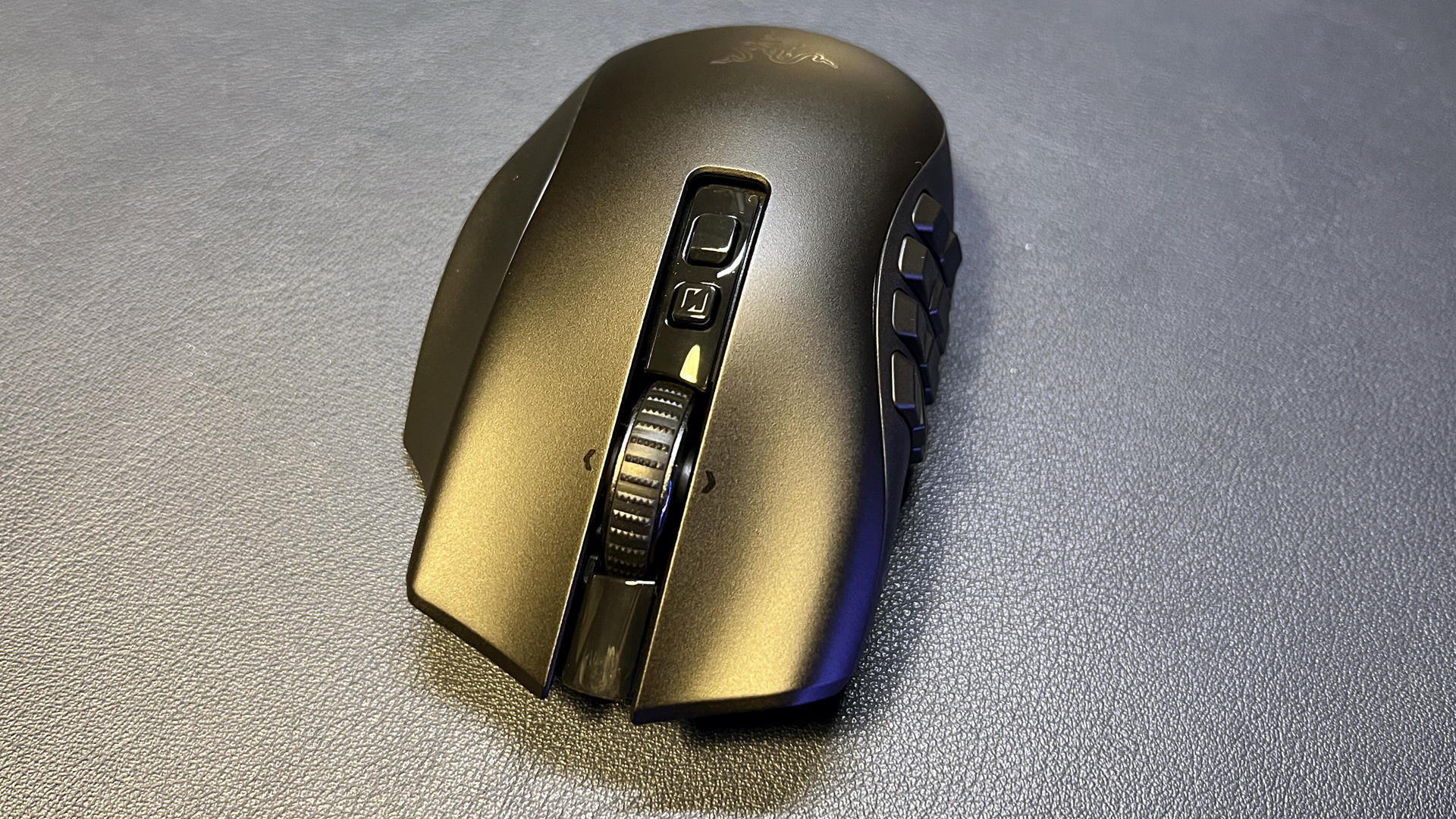


I use the Naga V2 Pro with its 12-button side plate, and I never switch it out — I don't think most people will switch between side plates often, and so most people probably don't need to buy the full $180 Naga V2 Pro. If you're looking for a mouse with a 12-button side plate, like I am, Razer also sells the Naga V2 HyperSpeed (which has a set 12-button side plate) for $100. But there aren't too many mice with 12-button side panels aside from the Naga V2 Pro / HyperSpeed — there's Corsair's Scimitar Elite SE Wireless, which features an adjustable 12-button side panel but has a concave design that I don't find particularly comfortable, and there's the lightweight SteelSeries Aerox 9 — but the honeycomb chassis also isn't particularly comfortable for longer gaming sessions.
I wouldn't say the Naga V2 Pro is the most comfortable mouse I've ever used, but it has a shorter, more rounded chassis with a place to rest your ring finger and a highly customizable scroll wheel, so it's good enough. I use the 12 programmable buttons (which can be customized based on context in Razer Synapse 4 — assuming Synapse is running, which it occasionally is not) for various tasks, from taking screenshots to volume control, and the mouse's 150~ hour battery life is long enough for me to not have to worry about charging more than once a week.
My go-to backup mouse is currently the Asus ROG Harpe Ace Extreme, because it's lightweight and precise, and it holds its battery life when idle extremely well.
Headset: Logitech G Pro X 2 Lightspeed
Headsets are one of the trickiest categories for me to pick a favorite in, because I'm the kind of person who will happily switch headsets depending on my activity — I'll wear one headset for chatting with my friends and colleagues, another for gaming, and another for listening to music. That said, when it comes to picking my go-to out of the pile (okay, it's actually a very neatly-organized wall) of gaming headsets, I reach for the ones that... work.
Which is not... most of them. I realize this is partly my own fault for having several wireless headsets (and other devices) plugged into my PC at once, especially since many are plugged into USB hubs and not directly into the motherboard. However, even before I was the senior editor of peripherals, I never had multiple free motherboard USB ports available (or conveniently accessible) for things like headsets or mice. I don't think this is, as gaming companies like to tell me, a problem that regular gamers don't have — I'd guess there are many, many people plugging their wireless headset dongle into a USB hub. Some headsets can handle this just fine, so there's no reason for me to bother with those that can't.



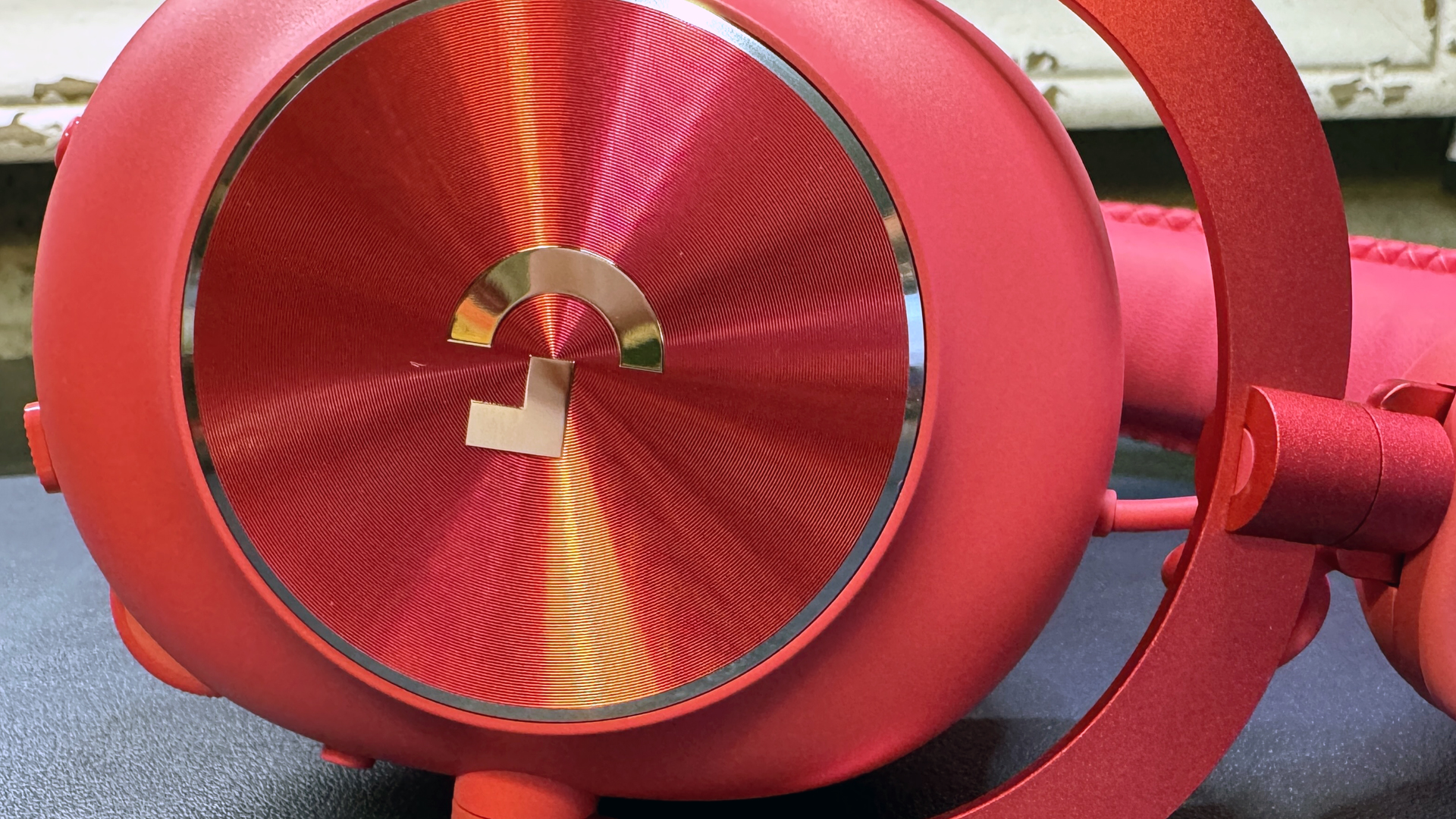
The headset I find myself reaching for most often these days is the Logitech G Pro X 2 Lightspeed: it's well-built, comfortable, and sounds good when I'm chatting and playing games. It's wireless and has decent — though not fantastic — battery life, and while it doesn't have simultaneous 2.4 GHz wireless / Bluetooth connectivity, it does have a quick-switch button that lets you switch between the two with ease. I've found I prefer this to simultaneous wireless connections, simply because I haven't found any headsets with simultaneous dual-wireless connectivity that works consistently enough for me to grab it at the last minute.
SteelSeries' Arctis Nova Pro headset is flush with connectivity options — it has dual USB-C out ports on its base station as well as dual simultaneous wireless connectivity. While these connections do work, they don't work flawlessly — I've stopped reaching for that headset after several instances where I had to spend several minutes troubleshooting why I couldn't hear anything. That might not sound like too long, but if you're going to pay over $300 for a headset, I don't think it's too much to ask that it "just works" the vast majority of the time.
There's another excellent headset that's still being used in my household, just not by me — Razer's BlackShark V2 Pro (2023), which my husband currently uses. The BlackShark V2 Pro also features dual-but-not-simultaneous wireless connectivity, a lightweight, comfortable build, and great battery life. It also has the best microphone we've ever heard on a headset — a 9.9mm condenser mic with a sampling rate of 32 kHz, which my colleague, Andrew, said made me sound better than I do in real life. The G Pro X 2 Lightspeed features a detachable boom mic, which is fine — it's what you'd expect from a gaming headset: not bad, but not great.
Microphone: Rode NT USB+
Of course, I don't need a great headset mic because I use a standalone USB gaming mic to talk to people (okay, sometimes I still need a great — or, at least, decent — headset mic). I've been using the Rode NT-USB+ since I tested it in November of 2022, and it's still one of the best mics I've ever used. It's sturdy, well-built, and it comes with a desktop stand — though I have it mounted on a boom arm. It also comes with its own detachable pop screen, as well as a built-in pop filter, and it sounds great — my voice sounds rich and warm, and I can get closer for a nice proximity effect without worrying about popping or hissing.




The main issues with the NT-USB+ were unrelated to gaming or chatting with coworkers — it had some trouble recording audio from louder sources, such as instruments, without clipping, but I'm not recording music with this microphone, so this is irrelevant to my use case. The mic doesn't have on-mic gain control, but it does have a 3.5mm headphone jack for direct, zero-latency monitoring. Many gaming mics, such as our favorite budget pick, the Logitech Yeti Orb, do not have an on-mic jack for monitoring — some try to replicate this with software-based monitoring, but it never really works. You'll need this if you want to do any real voice work (such as recording voice-overs for your YouTube videos), so it's a good step up even if you're mostly just going to be talking with friends as you play games.
Mousepad: Razer Atlas
I wasn't kidding when I said that Razer's $100 glass mouse pad, the Razer Atlas, changed my life. It's not particularly interesting — it's basically just a slab of matte black glass with an oleophobic coating — but the way mice glide over it, perfectly and precisely, is still... incredible.
Also, it's been one of the easiest mouse pads to clean, because... it's a slab of glass. Yes, Razer does say not to use soap or "harsh cleaning agents" on the warning, and I've mostly cleaned it with a microfiber cloth or a glasses wipe (the latter probably counts as a "harsh cleaning agent"). But you don't even really need that — it's a slab of glass, so you can just wipe it off. You do have to do this pretty often, as even the lightest coating of dust will make it feel sort of gritty as you move your mouse across it. This seems like a pretty small price to pay, though, considering you should probably be cleaning your regular mouse pad far more often (but just aren't, because you don't actively feel the difference).

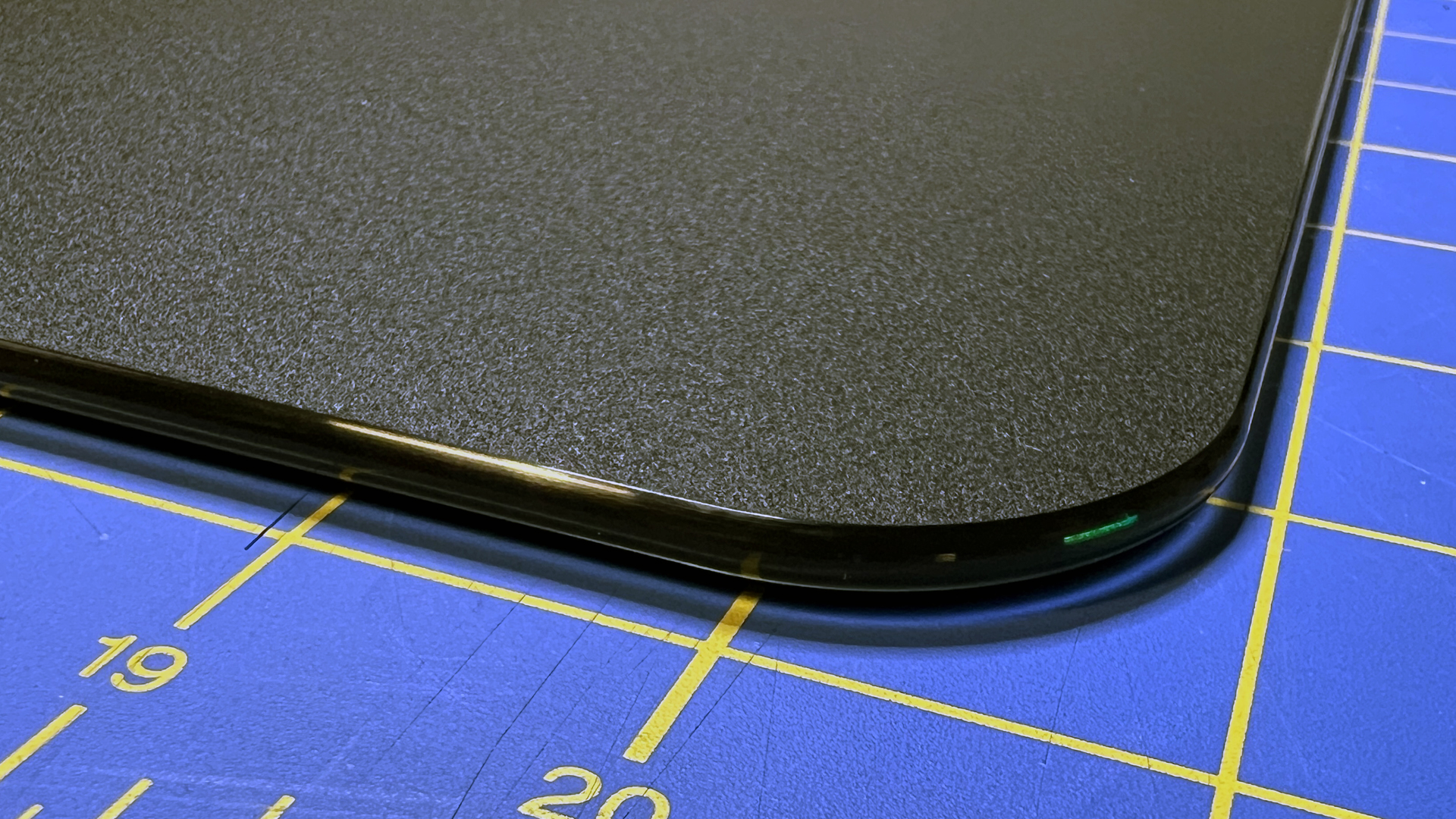

The Atlas still feels great (though a bit cold, if you're not wearing sleeves), and the oleophobic coating has lasted pretty well. I rarely wear long sleeves, so the Atlas is constantly being subjected to the oils from my skin, and it still looks pretty new (though I can see where some of the coating appears to be wearing off around the edges). I haven't had any mice have any issues reading the surface perfectly, and it just feels sturdy; I also tested the similar Skypad Mousepad 3.0, and while it was also a solid option, the Atlas just... feels better.
As for mouse pads I've ditched: I used Razer's Strider Chroma, a hybrid-surface mouse pad with 19 lighting zones around the edge, for a couple of years before the edge lighting started bleeding red into all the other zones.

Sarah Jacobsson Purewal is a senior editor at Tom's Hardware covering peripherals, software, and custom builds. You can find more of her work in PCWorld, Macworld, TechHive, CNET, Gizmodo, Tom's Guide, PC Gamer, Men's Health, Men's Fitness, SHAPE, Cosmopolitan, and just about everywhere else.
-
Dementoss My mouse is an Evoluent Vertical Mouse D, around 4 years old and working perfectly and, my keyboard is a Filco Majestouch 2, zero frills, just a good solid keyboard, approaching 7 years old. Np plans to replace either anytime soon. Took a long time to find the right things for me but, as suggested in the article, no need to replace them just because I can. I have fitted purple keycaps though, because purple, why else?Reply -
abufrejoval Logitech has become one of those terrible feature pushers.Reply
I've had their mice probably since the very first rectangular three button ball mouse (P7-3F?) and dozens over the decades since then. In fact, I never really had other nice, mostly because I hate changing things my fingers touch: tactile memory is precious, if only because I used to play the piano.
Never as many keyboards, it was (and remains) IBM PS/2 since the 1980's with some Cherry picking in between.
But over the last few years I've come to regret that Logitech mouse dependency, not because of the mice themselves, they remain nice and last nearly forever, but because of the software.
There is simply no reason a mouse driver should a) even exist, b) be hundreds of megabytes in size, c) be so intrusive and annoying
In fact most of that is terrible agentry, which does nothing but spy on you. Even worse, it's downloaded in the newest version, which isn't even compatible with quite a few corded mice I still use any more, so once it's installed to serve a temporary mobile mouse, the principal corded one no longer works.
All that only because I tend to use MX Anywhere 2S for my notebooks whilst I am travelling. And a proper M500 when docked and for all other systems on the cascade of KVMs I need to use for the sprawling mess under, behind and above my desk, close to 20 systems all together. As well as all those others in the family, which obviously also got Logitech mice from the start.
Headsets, don't get me started, because again there are corded on-ear variants, that get me through a work-day full of Teams, but also are best for video or even games in general: I couldn't stand a closed set all day long, and in-ears have me become a monster after pressuring in just the wrong places for too long. And there is the various bluetooth variants, tiny buds mostly for mobile phone, those in-ears I can only tolerate for short times, fully enclosed ones with noise cancelling for where there is noise etc.
Again, because those headsets change on the road (actually more train and some plane), that adds extra devices with all that switching and then there is built-in speakers for the various monitors, Bluetooth stuff and last not least VR headsets which add their own.
Anyhow, if everyone was as bad as Logitech when it comes to add bloatware, I'd have to double-size my machines and/or nothing work still work.
Doing anything but mouse, keyboard or headset should make vendors liable for damages to the point where it really, really hurts. And to think that it's a Swiss company, European and founded around a nice Niklaus Wirth! -
kyzarvs Reply
I have multiple G502 mice. I only have the software installed on one machine, because a) it's exactly as you say but b) the mice have profile memories, so all configs can be stored on the mouse and used on a different machine as though the software was installed. This is very useful on tied-down company laptops and you still want tilt wheel left/right to be copy/paste...abufrejoval said:Logitech has become one of those terrible feature pushers.
I've had their mice probably since the very first rectangular three button ball mouse (P7-3F?) and dozens over the decades since then. In fact, I never really had other nice, mostly because I hate changing things my fingers touch: tactile memory is precious, if only because I used to play the piano.
Never as many keyboards, it was (and remains) IBM PS/2 since the 1980's with some Cherry picking in between.
But over the last few years I've come to regret that Logitech mouse dependency, not because of the mice themselves, they remain nice and last nearly forever, but because of the software.
There is simply no reason a mouse driver should a) even exist, b) be hundreds of megabytes in size, c) be so intrusive and annoying
In fact most of that is terrible agentry, which does nothing but spy on you. Even worse, it's downloaded in the newest version, which isn't even compatible with quite a few corded mice I still use any more, so once it's installed to serve a temporary mobile mouse, the principal corded one no longer works.
All that only because I tend to use MX Anywhere 2S for my notebooks whilst I am travelling. And a proper M500 when docked and for all other systems on the cascade of KVMs I need to use for the sprawling mess under, behind and above my desk, close to 20 systems all together. As well as all those others in the family, which obviously also got Logitech mice from the start.
Headsets, don't get me started, because again there are corded on-ear variants, that get me through a work-day full of Teams, but also are best for video or even games in general: I couldn't stand a closed set all day long, and in-ears have me become a monster after pressuring in just the wrong places for too long. And there is the various bluetooth variants, tiny buds mostly for mobile phone, those in-ears I can only tolerate for short times, fully enclosed ones with noise cancelling for where there is noise etc.
Again, because those headsets change on the road (actually more train and some plane), that adds extra devices with all that switching and then there is built-in speakers for the various monitors, Bluetooth stuff and last not least VR headsets which add their own.
Anyhow, if everyone was as bad as Logitech when it comes to add bloatware, I'd have to double-size my machines and/or nothing work still work.
Doing anything but mouse, keyboard or headset should make vendors liable for damages to the point where it really, really hurts. And to think that it's a Swiss company, European and founded around a nice Niklaus Wirth! -
Dr3ams Some of my old peripherals:Reply
- Logitech Z-640 5.1 speakers - around 22 years old and I'm still using them (edit: just replaced them with Logitech Z-906. Gave the Z-640 to my son-in-law)
- Eizo L565 17" TFT display - around 23 years old and it still works (stored in my hardware cabinet)
- Blackberry Playbook - 13 years old and I use it for gaming...it has 46 games on it.
- Nintendo Gameboy Advance SP - around 21 years old. It's the limited gold edition that came with The Legend of Zelda: The Minish Cap. It works and currently one of my granddaughters has it. -
Alvar "Miles" Udell I have the Razer Naga X mouse and that thumbpad is great. I don't play competitive FPS or eSports, but it is nice in games to be able to hotkey things like healing potions or other items, or in games with a skill bar to be able to key some of those to the thumbpad is quite helpful. Outside gaming, using the thumbpad for things like the middle mouse button or Windows commands (especially Win+Shift+S)Reply -
chafaxinurodo I still use what is the only genuine and true gaming keyboard ever made IMHO, the Merc Stealth. Sadly, they are long discontinued. SteelSeries truly dropped the ball there. Nothing else really compares. All other 'gaming' keyboards are just a regular one that someone has made pretty with RGB and such. A small company called customMK is working to revive the design with their own version of it and I am seriously considering getting one. Pricey, but I think it will be worth it.Reply -
UnforcedERROR Reply
Logitech made the G13 as a macropad, which is pretty similar to what Steelseries was doing with the Merc Stealth. Anyway, I would argue that HE keyboards, at least for FPS, are a pretty big step up from practically anything else that came before them. There's a reason why stuff like snap tap is illegal in a lot of gaming competitions now. A lot of people don't worry about macro use in separate key layouts these days because you can build that into a standard keyboard and save yourself space depending on the use. Moving away from rubber domes is good anyway, there was nothing worse than needing to press 3 or 4 keys at once and one ghosted.chafaxinurodo said:I still use what is the only genuine and true gaming keyboard ever made IMHO, the Merc Stealth. Sadly, they are long discontinued. SteelSeries truly dropped the ball there. Nothing else really compares. All other 'gaming' keyboards are just a regular one that someone has made pretty with RGB and such. A small company called customMK is working to revive the design with their own version of it and I am seriously considering getting one. Pricey, but I think it will be worth it. -
BGodfrey Reply
I use Goldtough ergonomic keyboard and mouse. USB hard-wired. Utterly reliable, which is my main criteria for most things. I have used these for decades and I seem to get about 10 years of all day, every day use on them. I'm only on my second of each and both are still working just fine. The only problem with them is that they are so comfortable to use and the keys are so uniform and have such good tactile properties that on the rare occasion when I use someone else's keyboard or mouse they just seem like pathetic toys that you would get from a cereal box.Admin said:There are plenty of keyboard, mice, headsets, and microphones that impress me when I test them, but these are the ones I keep using long after I'm done testing.
These are the peripherals I'm still using, months and years later : Read more -
USAFRet Dell 5650 5.1 speaker set.Reply
Bought sight unseen from woot.com, in a $10 Bag O Crap.
Probably 2009 or so.