Tom's Hardware Verdict
The Stream Deck Neo is impressively beginner-friendly, but its unique aspects — the infobar and touch buttons — can barely be customized.
Pros
- +
Cheap(ish)
- +
Cute
- +
Folds flat and has built-in stand
- +
Part of Elgato streaming system/marketplace
Cons
- -
Touch buttons aren't programmable
- -
Non-detachable cable
- -
Still $100
Why you can trust Tom's Hardware
Stream Decks — or other customizable macro pads / controllers, such as the Loupedeck Live S — are incredibly powerful tools, if you take the time and effort to set them up for your specific needs. Unfortunately, this is a pretty daunting task — especially if you're not even sure what you need.
Elgato is trying to make the introduction to stream decks simpler and less intimidating with its Stream Deck Neo — the stream deck part of its budget-friendly, plug-'n-play, sustainably-packaged Neo line of streaming gear. The Stream Deck neo is a small, customizable stream deck with eight tactile LCD keys, an info bar, and two touch-sensitive buttons for scrolling through pages of said LCD keys.
It's designed to be as plug-'n-play as possible: it comes with a built-in stand and cable, it's preloaded with handy actions, links, and tutorials, and it's priced... sort of in the budget range, at $99.99. That's not exactly what I'd call budget, but it does make it the second-cheapest stream deck you can pick up, after the $60 Stream Deck Mini.
One thing that always makes a Stream Deck more versatile is a mix of input types — tactile buttons, touch buttons, knobs, dials, swipes, etc. But while the Stream Deck Neo does have both tactile and touch-sensitive buttons, the touch-sensitive buttons are, confusingly, not customizable — they're for scrolling through pages of LCD keys, and that's it. The Stream Deck Neo is impressively beginner-friendly for a stream deck (thanks mostly to Elgato's effort to make it so, not the hardware itself, however), and it is a good entry-level option. But it would be a great entry-level option if you could actually customize most of it.
Design of the Stream Deck Neo

The Stream Deck Neo is a small, white rectangular stream deck with rounded edges, a built-in stand, and a non-detachable braided USB-C cable. It's one of the smaller Stream Decks you can get, measuring 4.2 inches (107mm) wide by 3.1 inches (78mm) deep, and Elgato lists it as being 1 inch (26mm) high, but that's only when it's lying flat. It features a built-in stand with two positions.
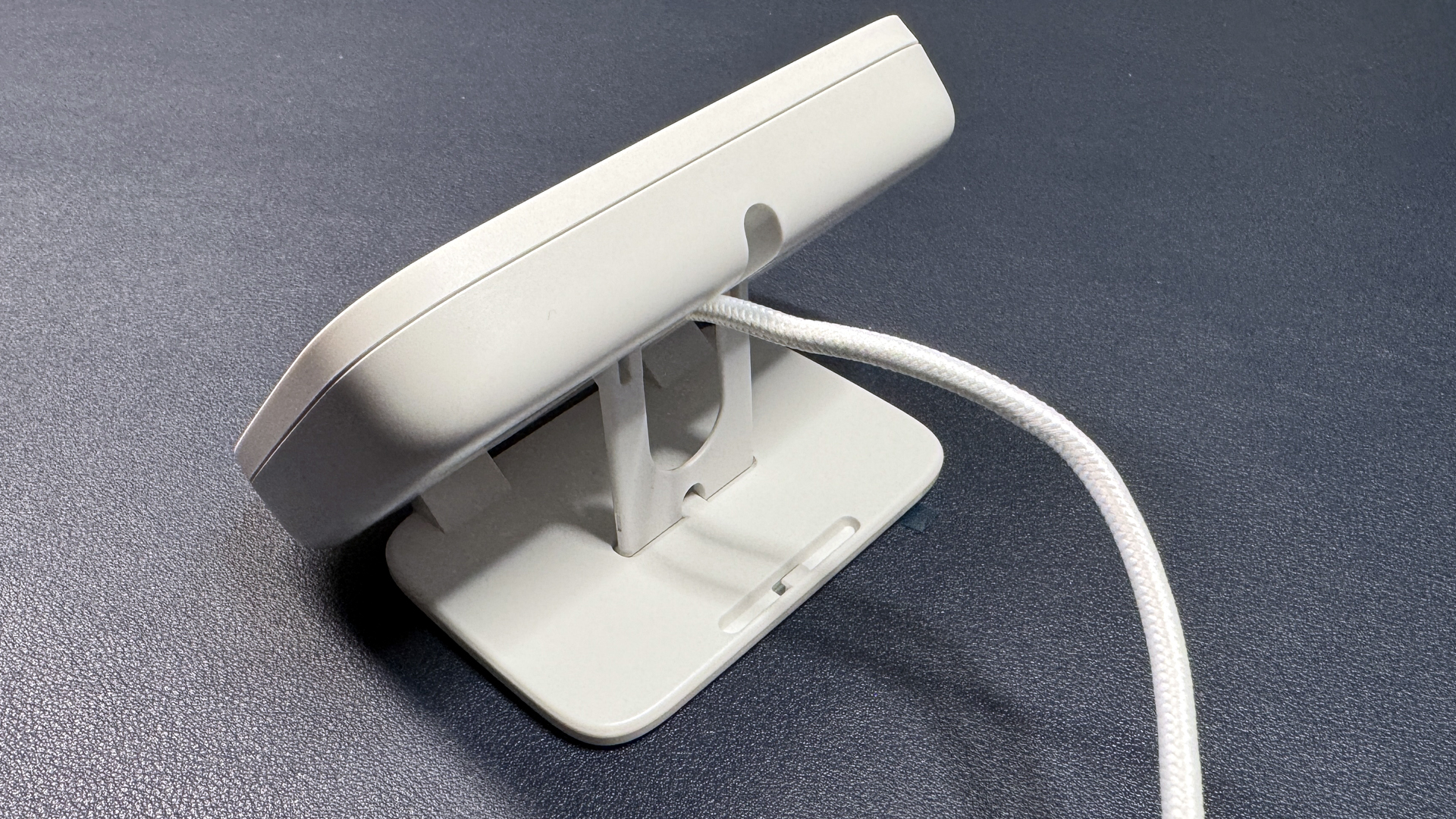
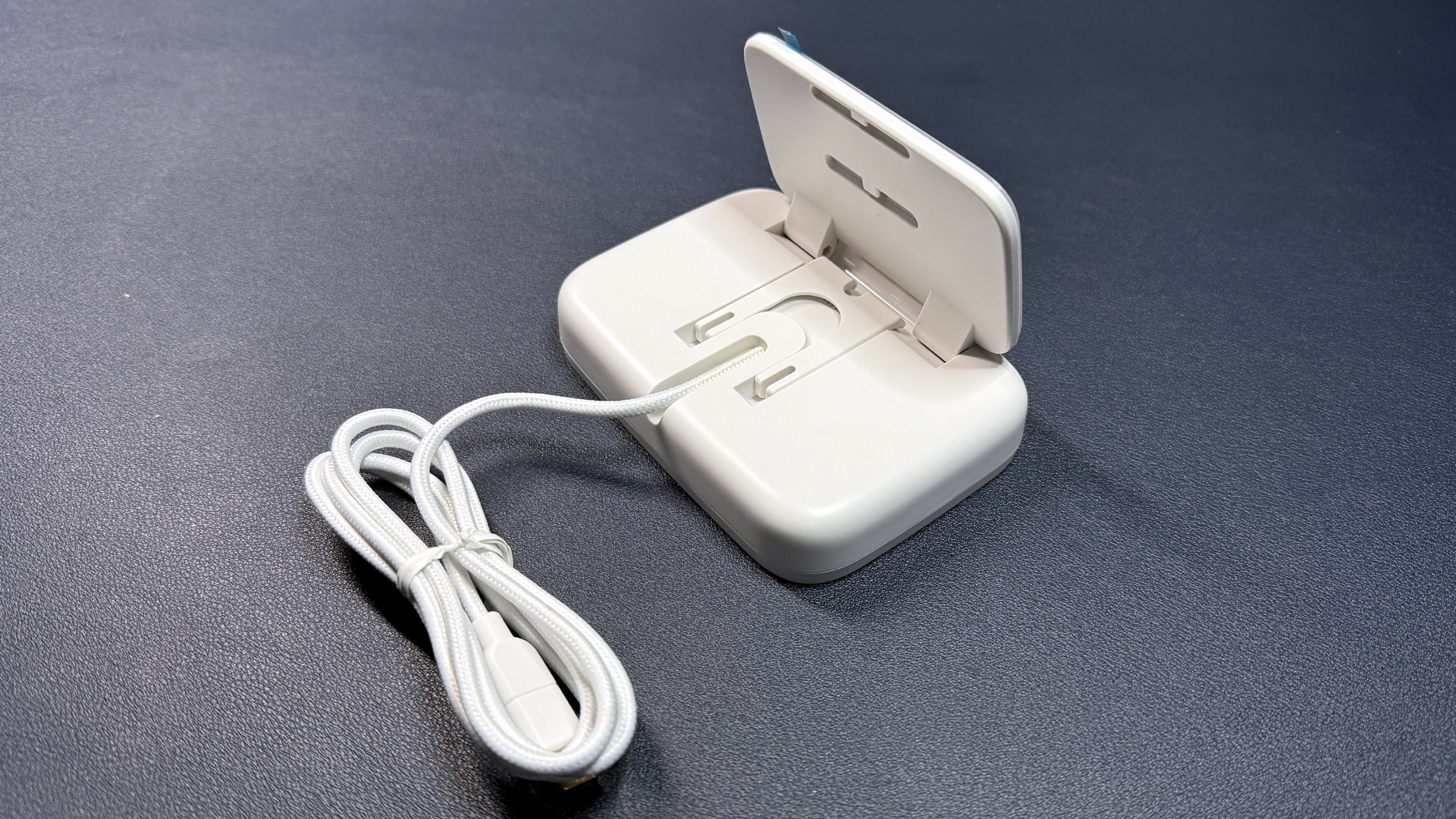
The Neo comes with everything built-in — the stand, the cable... the software. The braided, white USB-C cable is around 3 feet (90cm) long, which is a little too short for a device that's supposed to be plugged directly into your PC and not into a USB hub, but at the same time it's also a USB-C cable so you might just end up getting a USB extension cord, anyway.
The back of the Neo does feature a channel for the cable so it doesn't interfere with the stand (or something); this does little in terms of cable management other than ensure the cable sticks awkwardly out of the back of the device. However, this does make it so that you can use the Neo lying flat, without the stand, which I suppose is probably the point.
Get Tom's Hardware's best news and in-depth reviews, straight to your inbox.




The Neo is one of the smaller stream decks you can get, measuring 4.2 inches (107mm) wide by 3.1 inches (78mm) deep, and Elgato lists it as being 1 inch (26mm) high, but that's only when it's lying flat. It features a built-in stand with two positions — the lower position puts the deck at 2.5 inches (63.5mm) tall, while the higher position puts it at just under 3 inches (76.2mm). The Neo isn't much bigger than the Stream Deck Mini — the smallest stream deck you can get — which measures 3.3 x 2.4 x 2.3 inches (84 x 60 x 58mm) and has six keys. It's a little smaller than the Stream Deck MK.2, which measures 4.6 x 3.3 x 1 inches (118 x 84 x 25mm) without the stand and has 15 keys.
The Neo is also fairly lightweight, weighing just 7.41 ounces (210g), not that other stream decks are heavy — the MK.2 weighs 5.11 ounces (145g) without the stand, but weighs 9.52 ounces (270g) with it. The Neo's built-in stand is convenient — it folds up flat and would make a great little travel accessory for someone who needs the functionality of a stream deck when they're traveling.
The Neo is a bit sleeker-looking than other stream decks, not just because it's white — but it is white, designed to fit in with the rest of Elgato's budget-friendly streaming line of peripherals, which include the Elgato Wave Neo microphone we reviewed a couple of months ago. The Neo has a slightly concave face and rounded corners, and while it's not actually much thinner than other stream decks (the MK.2 is one inch thick without its stand — the same as the Neo when it's folded flat), these little details make it look smaller and sleeker. (To be fair, the stream deck lineup has mostly been blocky black plastic, so almost anything looks smaller and sleeker.)


All you'll find in the box is the Stream Deck Neo with its built-in stand and built-in USB-C cable.
The Neo comes with a protective plastic cover on the bottom; at first I thought this was because the Neo had a microsuction pad to help it stick to your desk, like the Razer Stream Controller X, but it appears to be normal, non-microsuction anti-slip material. It didn't really stick very well to my desk, but it also didn't move too much as long as I wasn't jabbing it at an angle. (Plus, the non-microsuction bottom meant that I could at least move it around easily.)
Specs
Buttons (Tactile) | 8 |
Buttons (Touch) | 2 |
Dials | 0 |
Software | Elgato |
Interface | Elgato |
Cable | USB-C |
Dimensions (W x H x D) | 4.2 x 3.1 x 1 inches / 107 x 78 x 26 mm |
Weight | 7.41oz / 210g |
System Requirements | Windows 10 (64-bit) or later, macOS Monterey 12 or later |
MSRP / Price at Time of Review | $99.99 |
Release Date | Row 10 - Cell 1 |
Buttons on the Stream Deck Neo
The Stream Deck Neo has eight LCD keys: each of which measures approximately 0.5 x 0.5 inches (12.7 x 12.7mm) and is highly customizable depending on what you're doing at any given moment. The keys are tactile and made of glossy, clear plastic. They feel like the LCD keys on other stream decks we've tested — tactile, yes, but a little mushy. Still, they're more tactile than the keys on the Loupedeck Live S or the Logitech MX Creative Console, and tactility is important when you're streaming and pressing without looking.

Underneath the LCD keys, there's a small info bar (248 x 58 pixels) that displays the date and time, which is flanked by two touch-sensitive "buttons" for scrolling through pages of LCD keys. The info bar is slightly customizable — you can either have it display the date/time, or you can have it display a page indicator, but that's it (there are, however, several different date/time and page indicator designs to choose from). The touch buttons are not customizable — their only purpose is to scroll through pages of LCD buttons.
The LCD keys are bright and colorful, and can display icons, text, and images — including GIFs (in case you need more tiny, gif-displaying screens positioned around your desk top). The LCD keys can also show real-time stats or updates, such as the weather, your current CPU usage, an audio meter, how many Twitch followers you have, etc.
Software of the Stream Deck Neo
A stream deck is only as good as its software — and stream deck software is only as good as its integrated plugins and apps. Elgato might just have the most robust stream deck ecosystem and marketplace at the moment — the Neo integrates with all of Elgato's other products, which include webcams, capture cards, mics, and lights, while Elgato's marketplace offers plugins for social/streaming platforms (Twitch, YouTube, Discord, OBS, Streamlabs, etc.), smart home and lifestyle tech, other streaming devices, and various PC/system controllers.
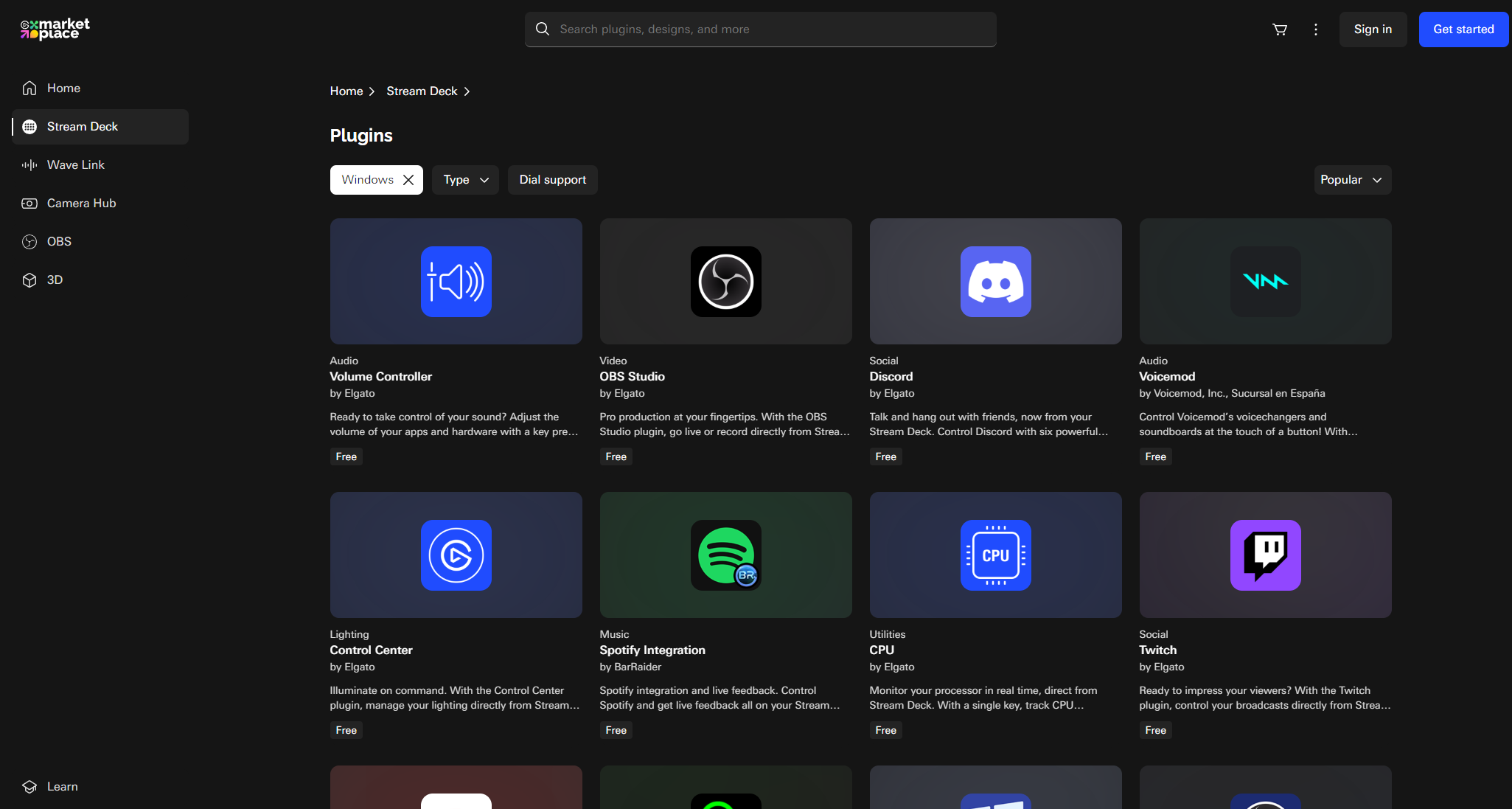
Of course, sorting through Elgato's marketplace to find the plugins and controllers you need for your specific workflow takes some time — and Elgato's Neo line is designed to be as plug-'n-play as possible. So, when you first plugin the Stream Deck Neo, there are already a couple of screens of buttons set up for you to give you an idea of what you can do with a stream deck. The buttons include a "Tutorials" folder, which takes you various stream deck setup videos. It's pretty basic, but it's surprisingly useful — and much less intimidating than a stream deck full of blank buttons.
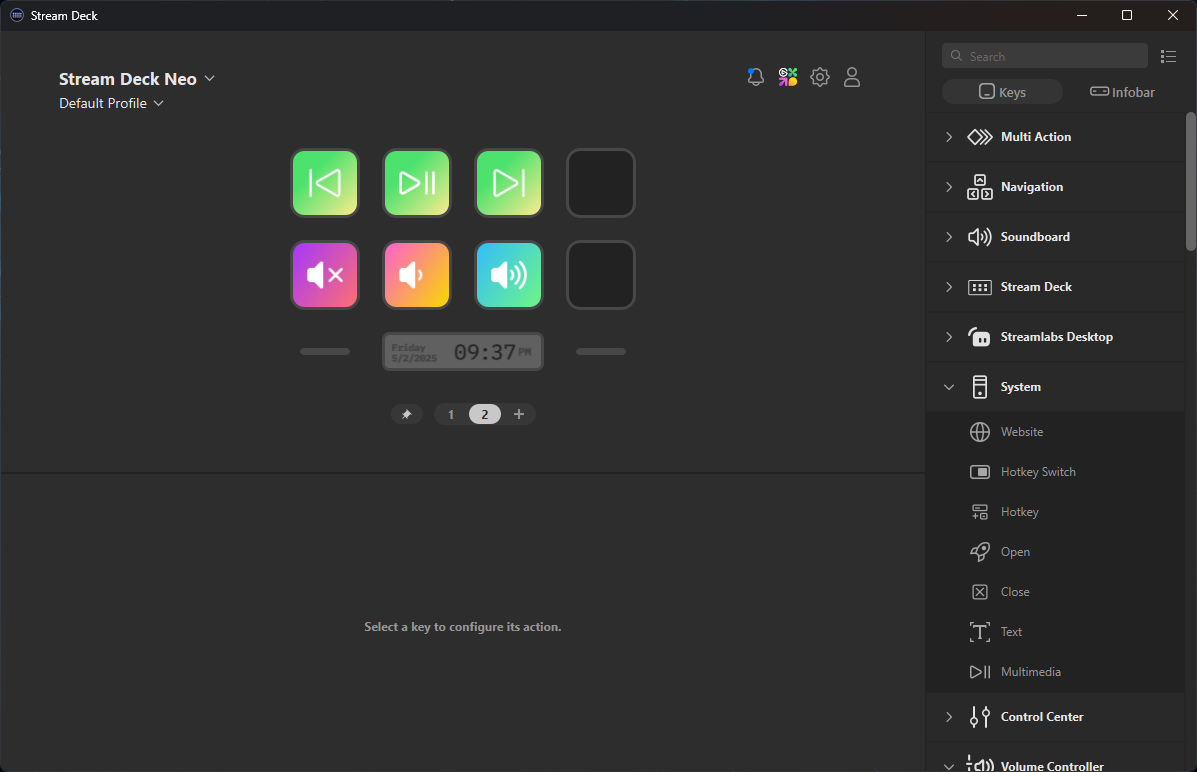
In addition to plugins and hardware/software integrations, the Elgato marketplace also features a number of resources, including pre-made profiles for different types of creators, as well as for specific programs and games.
Elgato has uploaded several Neo-specific profiles (e..g "Play," "Work," "Stream," "Control Neo," etc), for a more curated plug-'n-play experience — I'm not sure a stream deck can really be plug-'n-play, but Elgato has definitely gone out of its way to make the Stream Deck Neo as beginner-friendly as possible.
Tom’s Hardware Editor-in-Chief Avram Piltch also tried out the Stream Deck Neo and found customizing both simple and powerful. He assigned the eight keys to web tools and apps he opens every day, including Google Drive, Gmail, our editorial calendar, Photoshop Elements and Slack.
The Bottom Line
The Stream Deck Neo is surprisingly accessible — Elgato has gone out of its way to try to demonstrate just how useful a stream deck can be, no matter what you're doing on your PC, but you'll still need to spend some time customizing and getting to know the Neo if you're serious about using it. It's an attractive, sturdily-built customizable controller with bright, colorful, tactile LCD keys, and it doesn't take up too much space on your desk — but it does cost $100, which is a lot if you're not sure what you'll use it for.
As for your other options: the Stream Deck Mini has dropped from its original $100 price to $60, but it only has six keys — two of which will need to act as navigation keys if you have more than one "page" of buttons. The Stream Deck MK.2 has 15 tactile LCD keys and that's it — no info bar or touch buttons. But the Neo's info bar and touch buttons are largely uncustomizable (though, I suppose, this could be changed with a firmware update), so they don't really count. The MK.2 retails for $150 but can often be found for under $130 (and close to $100 around holidays). The Stream Deck Neo is a pretty good option for an entry-level stream deck / macro pad, but it would be a much better option if the info bar and touch buttons were customizable.

Sarah Jacobsson Purewal is a senior editor at Tom's Hardware covering peripherals, software, and custom builds. You can find more of her work in PCWorld, Macworld, TechHive, CNET, Gizmodo, Tom's Guide, PC Gamer, Men's Health, Men's Fitness, SHAPE, Cosmopolitan, and just about everywhere else.
