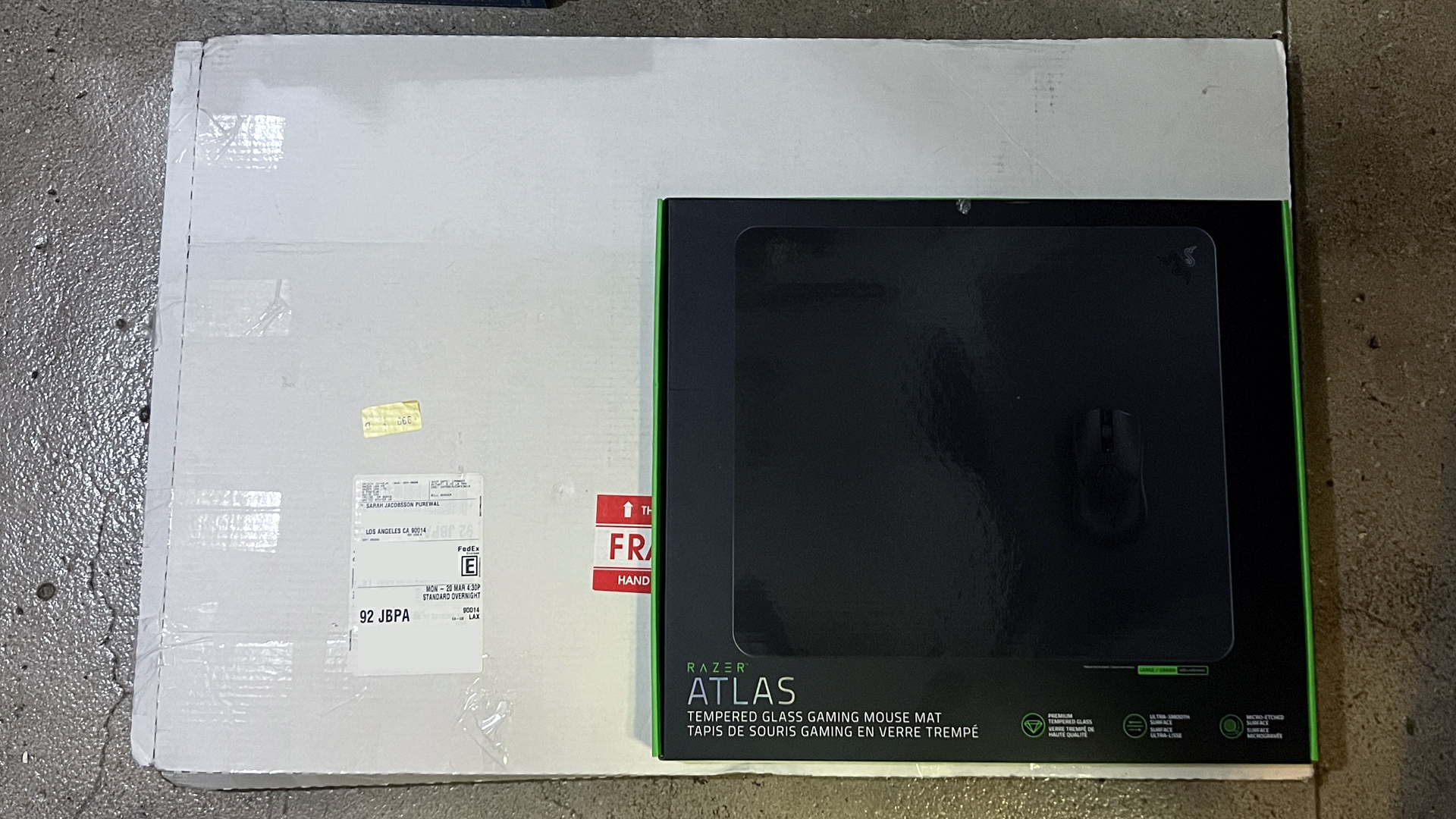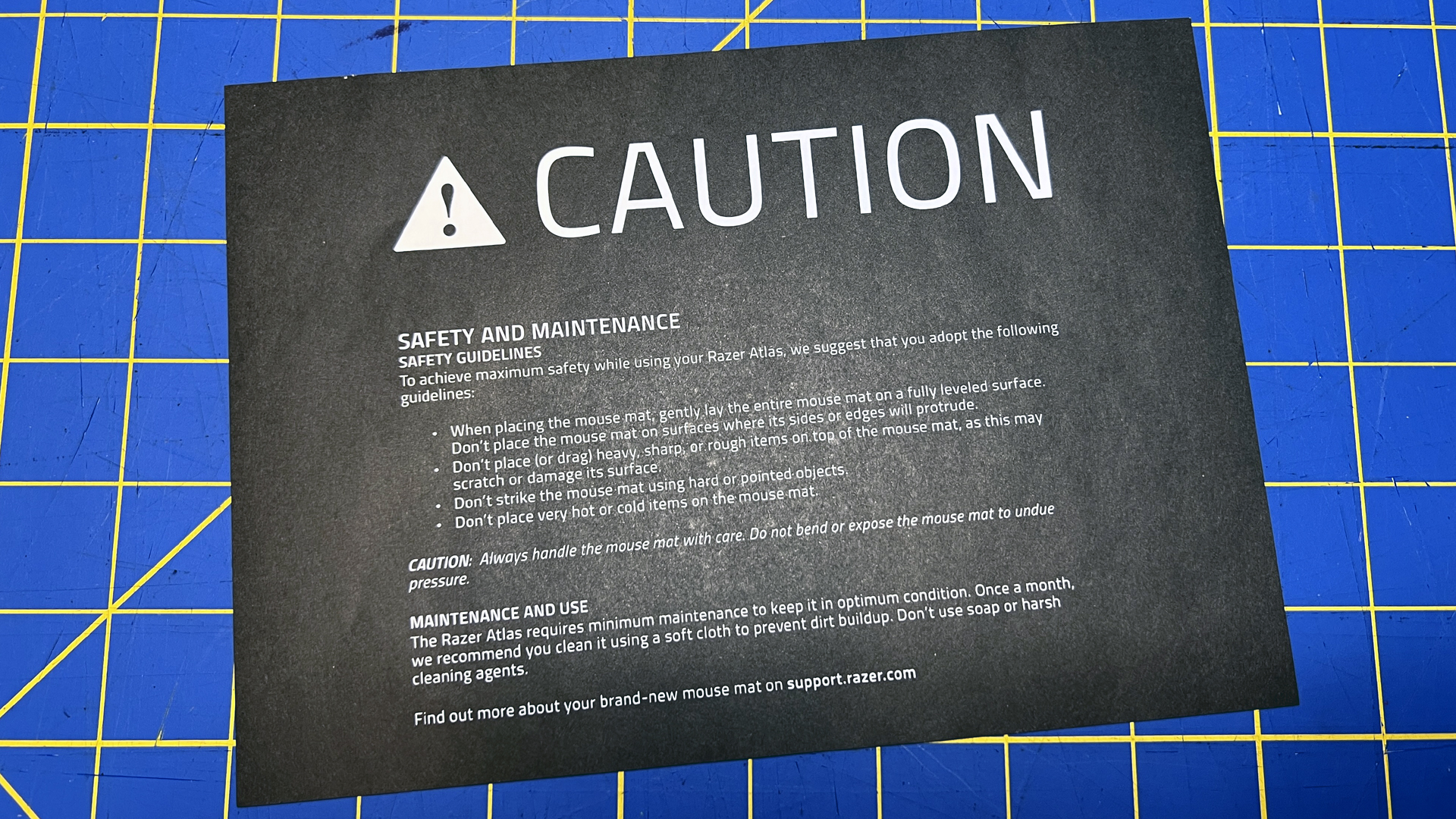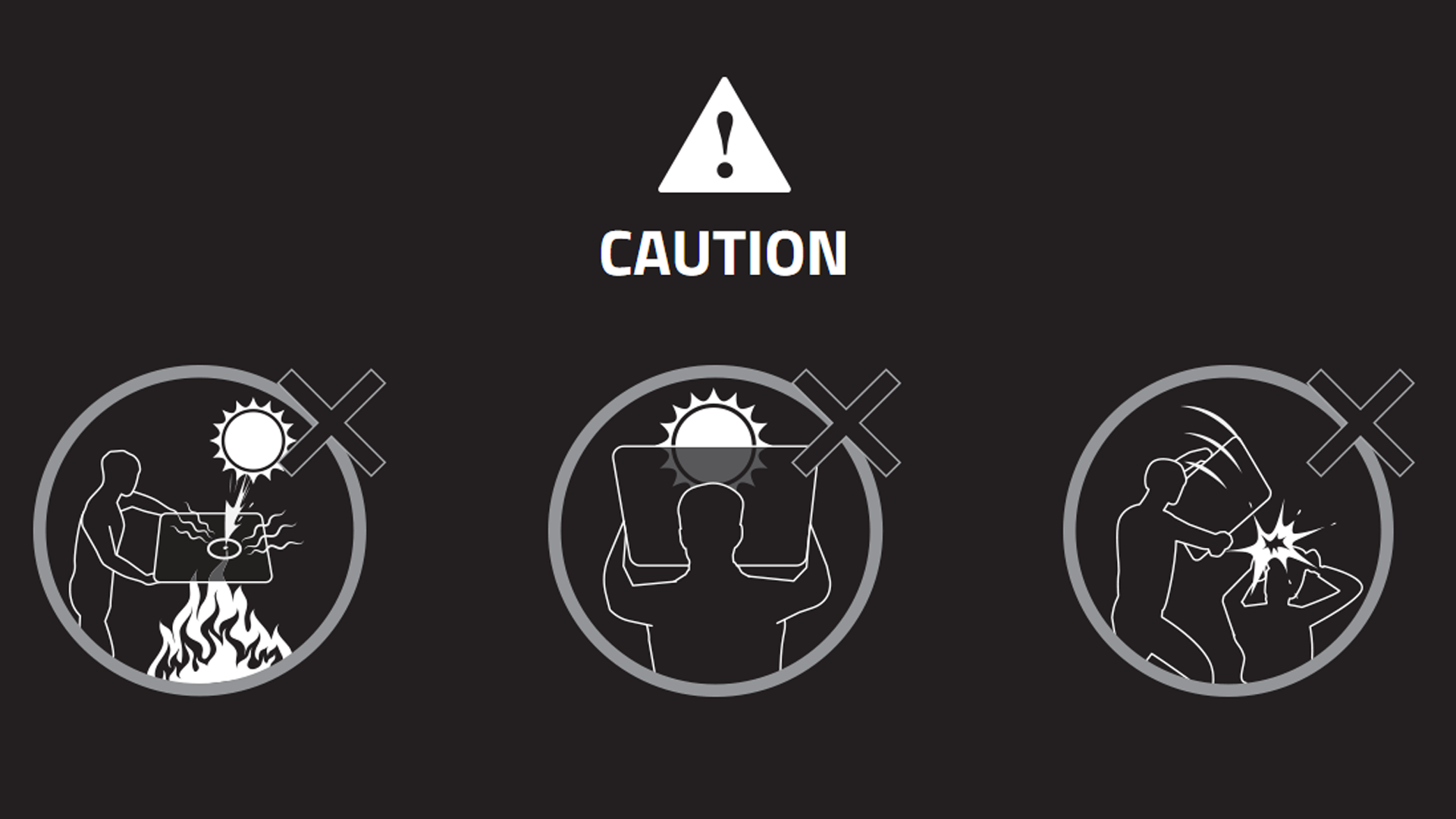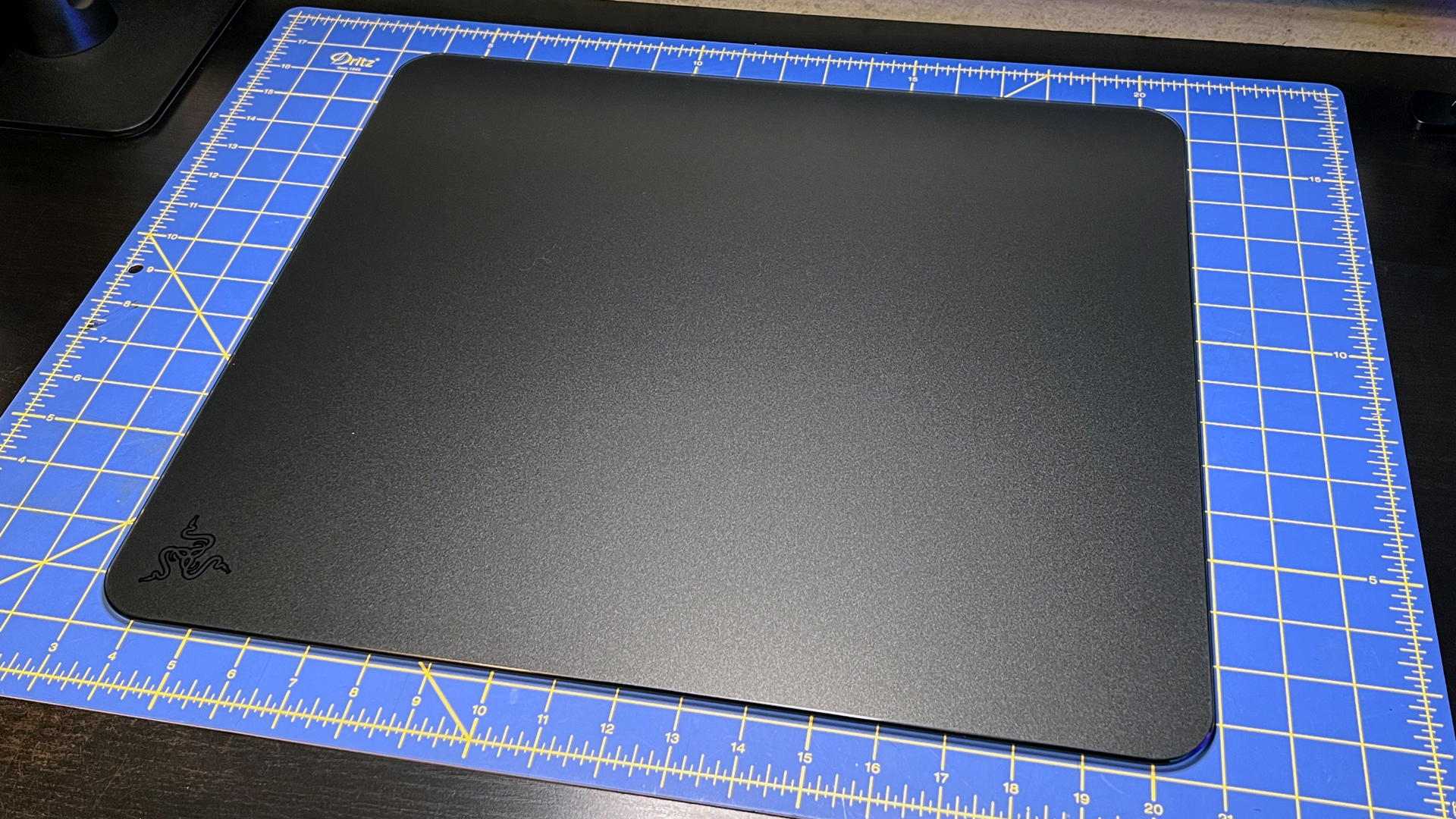Razer Atlas Hands-On: Who Knew I Needed a $100 Glass Mouse Pad?
Turns out glass mouse pads are life-changing
Razer recently debuted its very first tempered glass mouse pad — the Razer Atlas. Now, while many people think mouse pads these days are just superfluous desk decorations (because optical mice can track on just about anything), gamers, at least, can still appreciate the value of a dedicated, consistent playing surface. Like most gaming peripherals, the best gaming mouse pad is pretty personal — there’s no single, perfect product for all (or even most) users.
Or, well, there wasn’t...
I’m not saying the Atlas is the best mouse pad I’ve ever used, but it might be the best mouse pad I’ve ever used. Trust me, I do not say these words lightly, and I started from a place of deep, deep skepticism. After all, not only is the Atlas essentially just a Razer-branded slab of glass, it’s a $100 Razer-branded slab of glass. To be fair, the Atlas isn’t the first glass mouse pad ever, it’s merely Razer’s first glass mouse pad. There are a handful of glass mouse pads already on the market, including the Superglide from Pulsar and the Mousepad 3.0 from SkyPad — both of which are priced very close to the Atlas.
But $100 is $100, and the Atlas is ultimately a piece of glass – a large, heavy, somewhat boring-looking piece of glass with some optical sensor-optimized micro-etching and a smudge-resistant oleophobic coating. It’s also possibly unusually fragile, based on the various safety guidelines and warnings Razer has provided thus far. It hardly seems worth a second look — on paper, at least.
But it feels amazing, and it tracks like a dream. Not that my old mouse pad had any issues with tracking, because it didn’t (doesn’t — it’s still here, sitting next to the Atlas on my desk), but the Atlas just feels so good to use that even recognizably identical performance just feels better, somehow.
What’s even crazier is that I don’t really like hard mouse pads with their smooth, sexy, low-friction surfaces. I don’t need to move my mouse across seven screens in the blink of an eye. In fact, I much prefer soft, textured mouse pads, which offer detailed, precise pointer control, at the expense of speed. I don’t mind feeling like I’m dragging my mouse through a muddy gravel driveway if it means pixel-perfect accuracy. Or, at least, I didn’t, until I spent approximately three minutes gliding my mouse across the silky-smooth surface of the Atlas.
Unboxing the Atlas
The Atlas arrived in a slim, poster-sized shipping box, though the actual retail packaging is only slightly larger than the product itself. I’m not sure if all Atlases will ship in such large boxes, or if this was just all they could find for the review unit (the packaging wasn’t otherwise ostentatious — if anything, it looked pretty hastily put together).
Get Tom's Hardware's best news and in-depth reviews, straight to your inbox.
This is an entirely analog mouse pad. It has no RGB and it (thankfully) does not connect to Razer’s Synapse 3 software ecosystem. And it thus does not come with any cables or accessories. It didn’t even come with Razer’s usual instruction booklet and Chroma stickers (because it doesn’t have Chroma, I suppose).
The Atlas’s lack of RGB and fancy, all-glass construction does give this mouse pad a refined, premium look — but I’m not sure that’s what people want as part of their blinged-out Razer gaming setup. I placed the Atlas on my desk next to my current mouse pad — the Razer Strider Chroma — and the Atlas does sort of seem like a black hole next to all my spectrum-cycling peripherals and accessories.
The only thing inside the foam-lined box aside from the product itself was a slip of paper outlining safety guidelines and maintenance instructions. Here are the full safety guidelines:
- When placing the mouse mat, gently lay the entire mouse mat on a fully leveled surface. Don’t place the mouse mat on surfaces where its sides or edges will protrude.
- Don’t place (or drag) heavy, sharp, or rough items on top of the mouse mat, as this may scratch or damage its surface.
- Don’t strike the mouse mat using hard or pointed objects.
- Don’t place very hot or cold items on the mouse mat.
I guess that means using the Atlas as a cutting board, trivet, or coaster is out. In addition to the safety guidelines outlined on this sheet, Razer includes a handful of more dramatically illustrated safety warnings on the Atlas’s product page:
That’s right, the Atlas is a sheet of glass. Therefore, Razer thinks it’s important for you to know that it carries a risk of starting fires under direct sunlight, that it should not be used as a sunshade (?), and that it can hurt people if you bash them over the head with it. I’m not sure why Razer felt it necessary to illustrate these particular warnings, as they seem kind of ridiculous (but maybe that’s why I’m not a lawyer). The first two seem especially irrelevant, as the back of the Atlas is covered in a thin anti-slip rubber backing that renders the entirety of the mouse pad opaque.
Design and Size of the Atlas
The Atlas is... a gaming mouse pad. It’s a large, rectangular slab of CNC-milled tempered glass, with rounded edges and corners. Its surface is micro-etched with 2μm texturing that’s “optimized for optical sensors” and “specially treated for quieter swipes.” On top of this micro-etching, there’s a protective oleophobic coating that resists smudges and scratches and gives the Atlas a smooth, matte finish.
The Atlas comes in black and white colorways (my review unit was black). The Atlas isn’t particularly jaw-dropping when it’s sitting on your desk — it doesn’t have built-in RGB lighting, after all — but the micro-etched texturing does give the surface a sparkly, glittery quality when you shine a light over it. A 1.5-inch (38mm) black Razer triskelion snake logo adorns one corner of the mouse pad. Note that the logo is black on both colorways, so it’s much more visibly prominent on the white version.
The Atlas comes in one (large) size, measuring 17.72 inches (450mm) long by 15.75 inches (400mm) wide. This is the same size as Razer’s other large mouse pads, and is similar to what you’ll find from other gaming companies: SteelSeries’ large QCK has the exact same measurements, while Logitech’s G640 measures 18.11 x 15.74 inches (460 x 400mm).
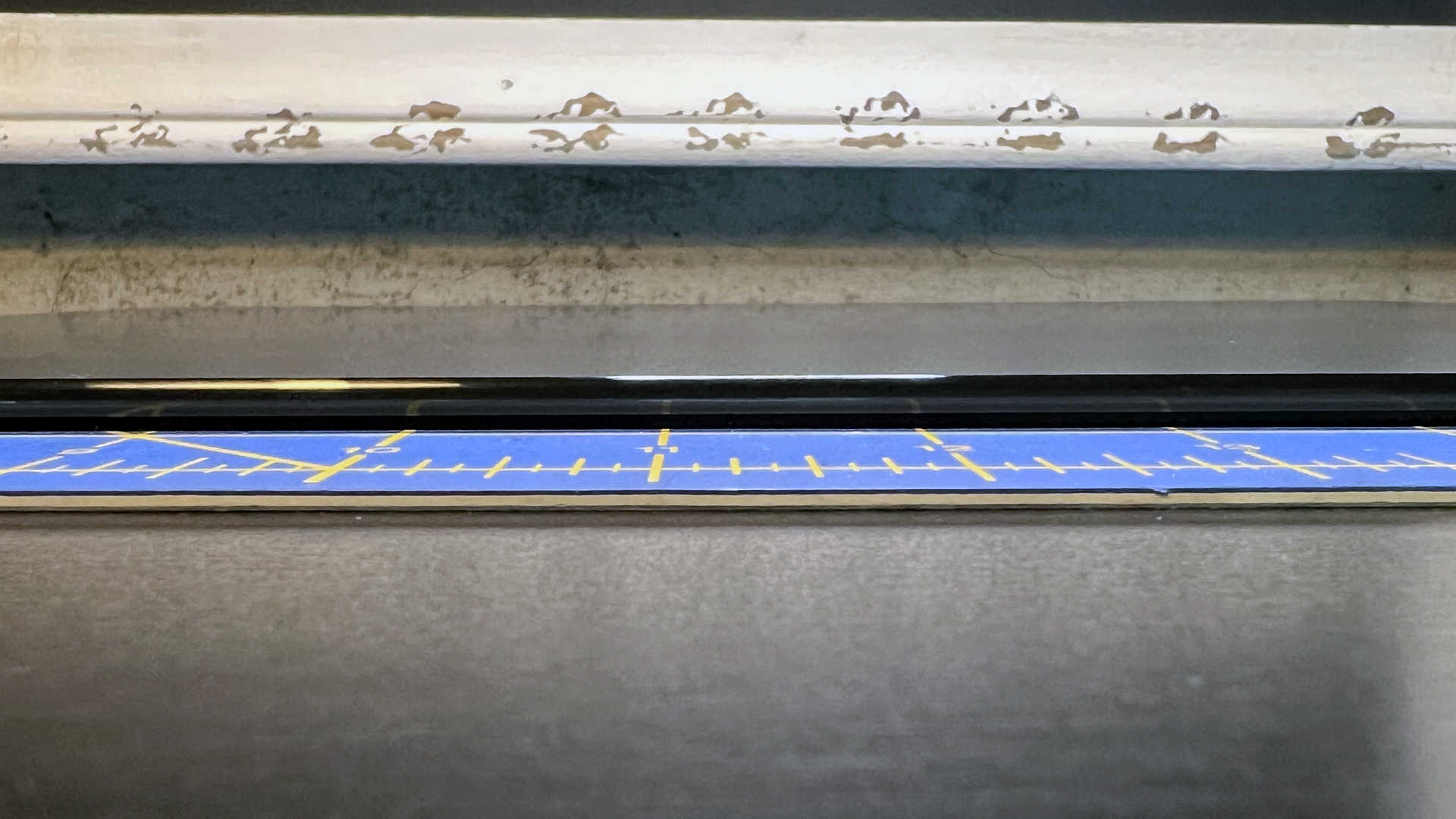
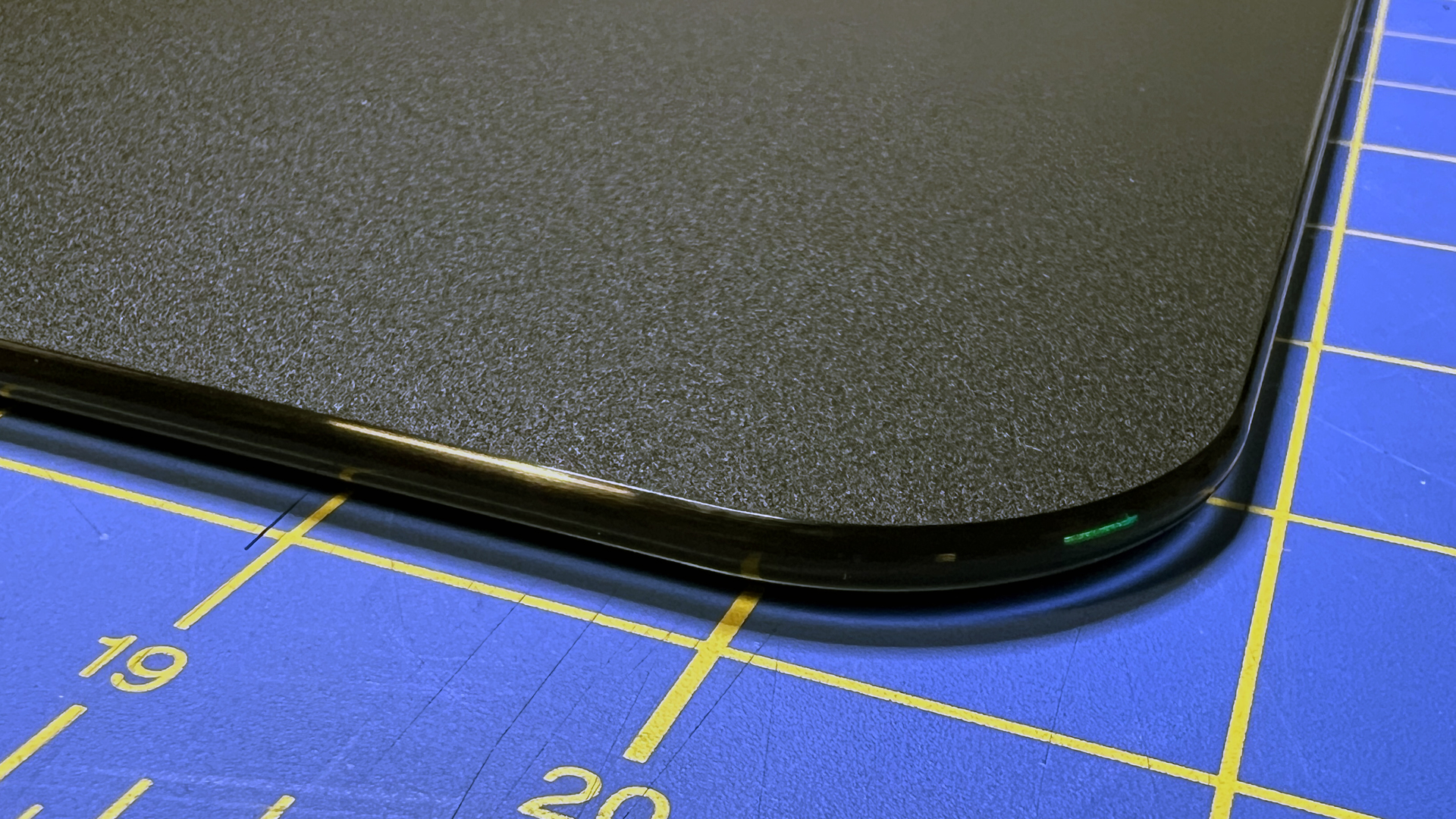
The Atlas is a little thicker than many mouse pads at 0.19 inches (5mm) thick, including the anti-slip rubber backing, which is black on both colorwaysSo yea, it’s not particularly portable — it can’t be folded or rolled (obviously), and it weighs approximately 4.41 pounds (2kg).
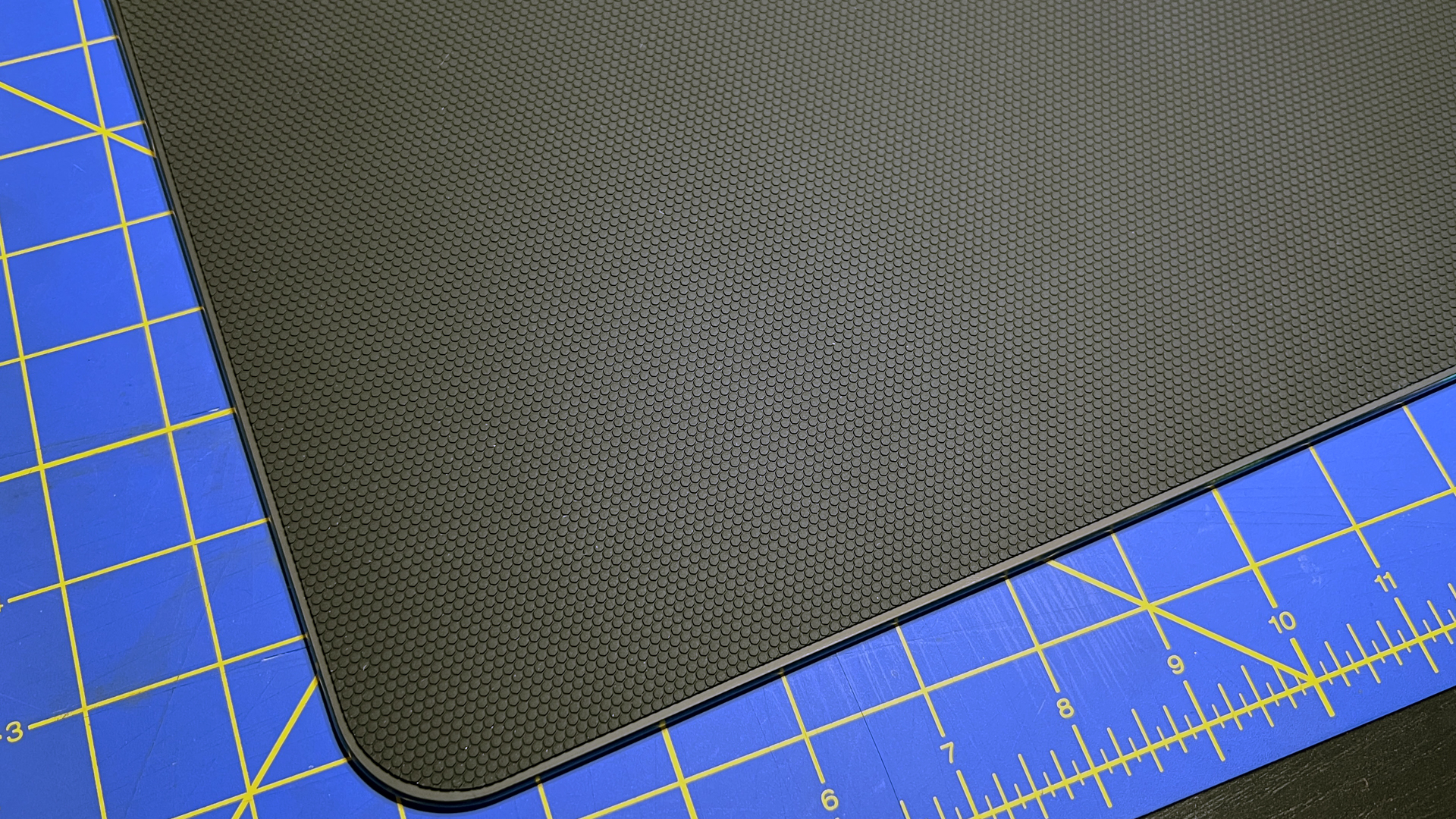

I love large mouse pads — though I prefer XL mouse pads, which are large enough to fit under both a mouse and a keyboard. But the Atlas is a little too large. Yes, I realize it’s basically the same size as other large gaming mouse pads. But it feels larger than those, thanks to its rigid glass construction and various constraints: it can’t be placed on an uneven surface, nor can it be squeezed into a space that’s slightly too small — and you’re not supposed to let the edges or corners hang off of a desk.
I don’t know about most people, but I don’t have a lot of wide-open real estate on my desk. Finding space for a large mouse pad can be tricky, even on a desk that’s relatively free of clutter. For example, my main rig is currently set up on Cooler Master’s GD160 ARGB gaming desk, which has a 3-inch lip along the front and back edges — and I can’t place the mouse pad over this lip because it isn’t level with the rest of the tabletop.
And you can usually place things on other mouse pads — most pretty easily double as desk pads, place mats, or coasters. But while “very hot or very cold items” maybe doesn’t refer to a cup of coffee or a glass of ice water, the Atlas doesn’t really seem like the kind of mouse pad you should set a drink down on, regardless.
Tracking and Performance
This mouse pad is amazing, and I love it.
It feels incredible. The surface feels a lot like the smooth, matte glass back of an iPhone 13 or 14 — it’s soft and slick, with low static and dynamic friction. The Atlas offers just enough resistance to still function as a mouse pad, but otherwise it’s basically the mouse-surface equivalent of a perfectly tranquil, mirror-reflective lake.
The mouse pad’s surface features micro-etched, 2μm texturing that’s designed specifically to work with optical sensors and “avoid spin outs.” For the best performance, Razer recommends using one of its recent mice with its latest Focus Pro 30K Optical Sensor, which has a 99.8% resolution accuracy and is capable of tracking “flawlessly” on clear glass that’s at least 0.16 inches (4mm) thick. But any of the top picks in our best gaming mouse lineup will have a sensor that tracks well on the Atlas. Of course, if the Focus Pro 30K Optical Sensor will work “flawlessly” on any moderately insulated window, this raises the question of why you would spend $100 on a fancy, micro-etched, optical-sensor-optimized piece of glass — but I digress.
Current Razer mice with the Focus Pro 30K Optical Sensor include the DeathAdder V3 Pro, Viper V2 Pro, and Naga V2 Pro.
I tested the Atlas using a variety of mice, including premium gaming mice from Razer (Basilisk V3 Pro, DeathAdder V3 Pro), Logitech (G 502X Plus, G705), and Asus (ROG Harpe Ace Aim Lab Edition), as well as some lower-end gaming mice that were sitting in my cable drawer (Redragon M601, M901). The Atlas’s performance was consistent across the board: Silky, dream-like gliding; low static and dynamic friction; accurate, reliable tracking; and impressive stopping power, especially for a hard surface. None of the mice had trouble tracking on the Atlas. The mice with Razer’s Focus Pro 30K Optical Sensors didnt’ feel any more precise or accurate on the Atlas’s surface — at least, not more than they normally are on any surface — compared to those with older, lower-end sensors.
Razer claims the Atlas’s surface is “specially treated” for “quieter mouse movements.” While mouse movements weren’t particularly loud, this is a hard, glass mouse pad — if you’re picking your mouse up and slamming it down, it’s going to sound like you’re slamming it down against a piece of glass. Flicks and swipes were relatively quiet, but this also depended at least somewhat on the individual mice. The gaming mice I tested all had PTFE skates, and all sailed almost silently across the Atlas’s surface. A $6 Bluetooth mouse I bought on Amazon a few years ago, however, was pretty noisy as it moved over the surface — it definitely did not have PTFE skates (or... any skates, really). Razer recommends using mice with PTFE (“or equivalent”) skates with the Atlas, but even my skate-less Bluetooth mouse performed pretty well, considering. You will want to avoid using glass mouse skates on the Atlas, however, as glass-on-glass will scratch. And no one wants that on their $100 mouse pad.
The Bottom Line
Stop reading and buy this mouse pad, right now.
Just kidding — the Razer Atlas has inexplicably changed my entire outlook on mouse pads, but it’s not perfect (and it’s definitely not perfect for everyone). Moving a mouse over it feels like a dream and just about any mouse you throw at it tracks perfectly, but there’s more to a mouse pad than performance. My main issue with the Atlas is its size — it’s just a little too large for, I expect, most gaming setups. It may have the same dimensions as other large gaming mouse pads, but it’s less forgiving and it takes up more space because it’s a rigid piece of glass. I understand why gamers go for bigger mouse pads in general, and I don’t think the Atlas needs to shrink a full size — I think Razer could easily shave off an inch or two and find a size that still offers plenty of space without being so unwieldy.
Also, while the Atlas’s lack of resistance feels fantastic, there is such a thing as too little resistance. I didn’t love using ultra-lightweight mice, such as the DeathAdder V3 Pro and the Asus ROG Harpe Ace Aim Lab Edition with the Atlas — I wanted some resistance to, I don’t know, ground my movements, perhaps. Using a mouse that feels like nothing on a mouse pad that feels like nothing is just too much... nothing.
Finally, Razer’s safety guidelines and unusual website warnings have me concerned about the Atlas’s durability. I’m not planning on dropping the Atlas off my fifth-floor balcony or anything, but being told not to place basically anything heavy, hot, cold, rough, sharp, scratchy, etc., on the mouse pad’s surface makes it sound less durable than I’d like. The Atlas is, luckily, very easy to clean — I’ve been using it for about a week and the oleophobic coating seems to be working well — it’s still perfectly pristine and free of fingerprints or smudges. Razer says the Atlas can be cleaned using a soft, possibly damp, cloth, but warns that it should not be cleaned using “soap or harsh cleaning agents,” which again sounds like it could be just about anything. I don’t sweat while gaming — I hardly sweat at all, in general — but if you are a sweaty gamer a glass mouse pad may not be for you. (At the very least it seems like sweating on this mouse pad might require something more than just a soft cloth to clean up.)
The Atlas is a fantastic mouse pad for an aspirationally roomy, clean, and clutter-free battlestation — and I really do love it. But for those who aren’t quite as picture-perfect — myself included — $100 is a lot to spend on something so high-maintenance and demanding of your desk space.

Sarah Jacobsson Purewal is a senior editor at Tom's Hardware covering peripherals, software, and custom builds. You can find more of her work in PCWorld, Macworld, TechHive, CNET, Gizmodo, Tom's Guide, PC Gamer, Men's Health, Men's Fitness, SHAPE, Cosmopolitan, and just about everywhere else.
-
Stanto Welcome to 2001. icemat was a fantastic mouse mat which everyone went crazy for, compared to everglide and metal mouse mats, they're great.Reply
I did sell mine, but bought a nedis glass mouse mat for about £20 and it's almost the same size as razers offering.
Now I see the only real other product is the cheaper 'skypad' but that still rocks in at £80. In lieu of missing the icemat people resorted to using frosted glass kitchen cutting boards.
I've tried fabric mouse mats, they wear down quickly with any decent use. And the plastic types, such as those sold by steelseries with rgb are rubbish, also wear down quickly and don't even sell replacement inlays.
After the spat of desk sized mouse mats that mainly serve to soak up your crumbs and beverages it's good to see the glass come back, reducing the friction between mouse and movement. They are really great, maybe just not for the ridiculous price razer are asking. Look for alternatives and check amazon warehouse and aliexpress. -
icmn223 No joke, glass is hands down the best material for a mouse pad which I discovered over two decades ago with the original Icemat. Once you go glass, you can't go back. Everything else is literally trash in comparison. Surprised it took this long for someone to pick up the torch since Icemat morphed into SteelSeries who continued sell them for a short period of time but sadly discontinued them. I'm surprised it's taken this long for someone to pick up the torch but I'm glass to see Razer stepping up to the plate. Looks like they've done a great job with their first foray into it. People always discount glass I think because they never tried it but, trust me once you try it, you'll understand.Reply -
btmedic04 you could probably accomplish nearly the same thing by buying a creality ender 3 max glass bed for about $25.Reply -
OneMoreUser Come on TH.Reply
Yes, the article does mention briefly there are other glass mousepads - only it would have been reasonable to explain they have been around since at least 2001. But I guess the ad, sorry, the article would then not have been as good. -
hotaru251 yeah...no thanks.Reply
i'd rather not have soemthing my hand is by randomly exploding (risk of all tempered glass). -
Geef There is a VERY good reason not to get one of these for someone.Reply
If someone is playing a game and gets pissed off at something they might slam their hand down on it.
🤬 👊 ⚡ Bloody hand. -
bkuhl ReplyStanto said:Welcome to 2001. icemat was a fantastic mouse mat which everyone went crazy for, compared to everglide and metal mouse mats, they're great.
I did sell mine, but bought a nedis glass mouse mat for about £20 and it's almost the same size as razers offering.
Now I see the only real other product is the cheaper 'skypad' but that still rocks in at £80. In lieu of missing the icemat people resorted to using frosted glass kitchen cutting boards.
I've tried fabric mouse mats, they wear down quickly with any decent use. And the plastic types, such as those sold by steelseries with rgb are rubbish, also wear down quickly and don't even sell replacement inlays.
After the spat of desk sized mouse mats that mainly serve to soak up your crumbs and beverages it's good to see the glass come back, reducing the friction between mouse and movement. They are really great, maybe just not for the ridiculous price razer are asking. Look for alternatives and check amazon warehouse and aliexpress.
I just broke out my IceMat when I saw this product announced a few days ago on another site. I realize I really miss how perfect this mouse pad was when I got it ~20 years ago! I might throw the $100 down to see how it would be with a larger slab. The huge mousepads weren't exactly a thing when the IceMat was available...