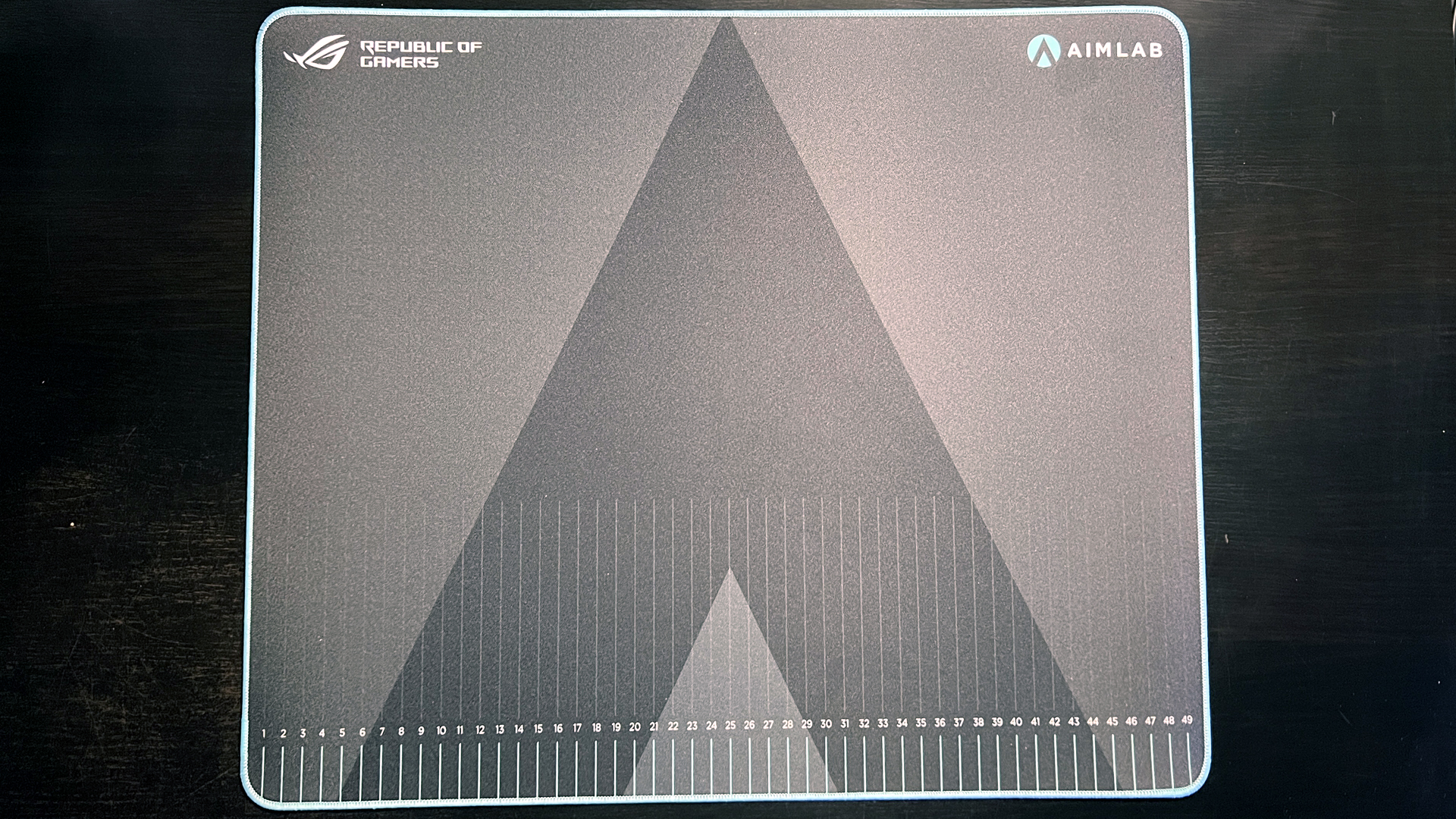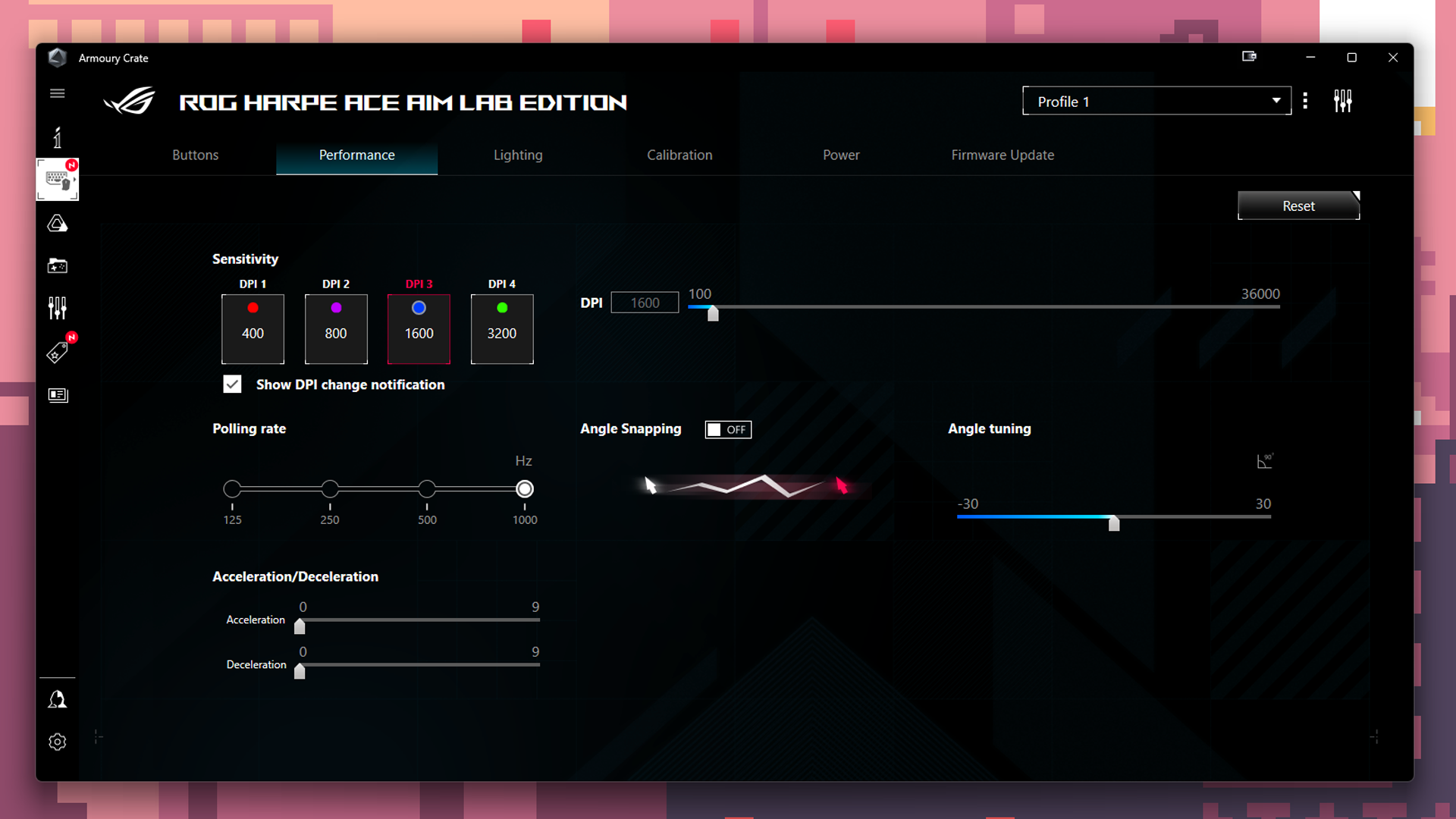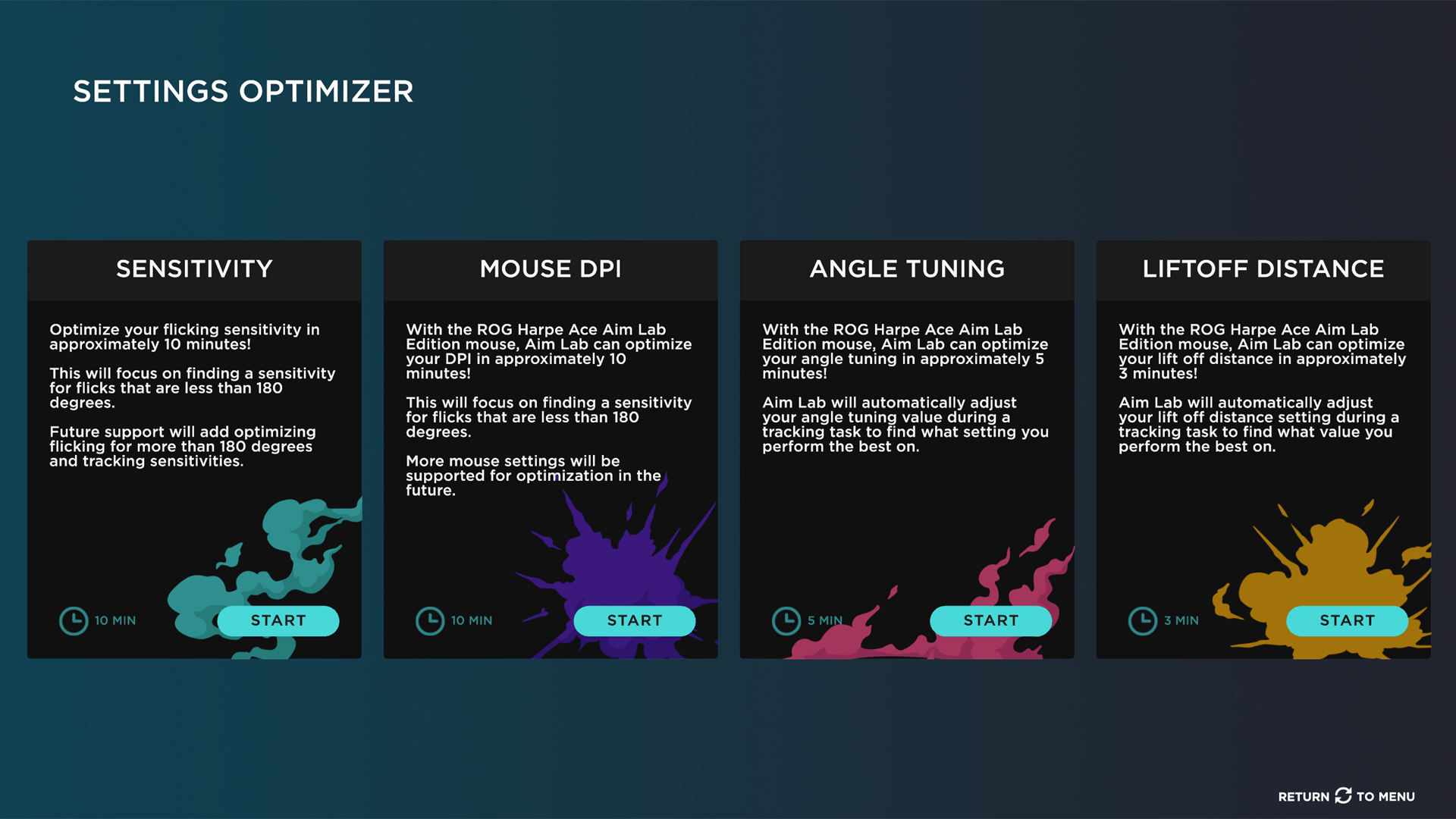Tom's Hardware Verdict
The ROG Harpe Ace Aim Lab Edition is an excellent lightweight gaming mouse with impressive specs and performance to match, but not everyone will love how it feels.
Pros
- +
Practically perfect precision
- +
Extremely lightweight
- +
Comes with grip tape, extra PTFE feet
Cons
- -
Pronounced middle hump
- -
Sides are slippery, even with grip tape
- -
Polarizing grip tape aesthetic
- -
Matching mouse pad sold separately
Why you can trust Tom's Hardware
The Asus ROG Harpe Ace Aim Lab Edition mouse — try saying that five times fast — is the latest contender in the lightweight FPS gaming mouse category, and it’s aiming (haha) straight for the top.
First announced at CES 2023, the ROG Harpe Ace Aim Lab Edition mouse is part of a collaboration between Asus ROG and Aim Lab, which makes free aim-training software. With a simple, symmetrical body that weighs just 54g, it’s clear Asus is looking to unseat FPS favorites such as the established Logitech G Pro X Superlight and the Razer DeathAdder V3 Pro and nab a spot on our list of best gaming mice. And the Harpe Ace has a lot going for it, including a 36,000 DPI ROG AimPoint optical sensor, 90-hour battery life over a 2.4GHz wireless connection, and plenty of customizable settings that can be calibrated using Aim Lab’s Settings Optimizer feature. It also comes with included grip tape that adds a garish graffiti look to the buttons and sides.
The Asus ROG Harpe Ace Aim Lab Edition mouse is available now for $150. Also part of the Asus x Aim Lab collab is the Asus ROG Hone Ace Aim Lab Edition mouse pad, which is a large, hybrid cloth mouse pad that matches the mouse’s color scheme and features measurement markings to maximize your aim-training (or, just make you look like you take gaming super seriously). The Hone Ace mouse pad is also available now and is sold separately for $30.
Design and Comfort of the Harpe Ace
The ROG Harpe Ace Aim Lab Edition is a medium-sized ultra-lightweight wireless gaming mouse with an ambidextrous case design. Made of bio-based nylon, the Harpe Ace features a textured, matte black finish, light turquoise side buttons, and a notched scroll wheel with RGB lighting.

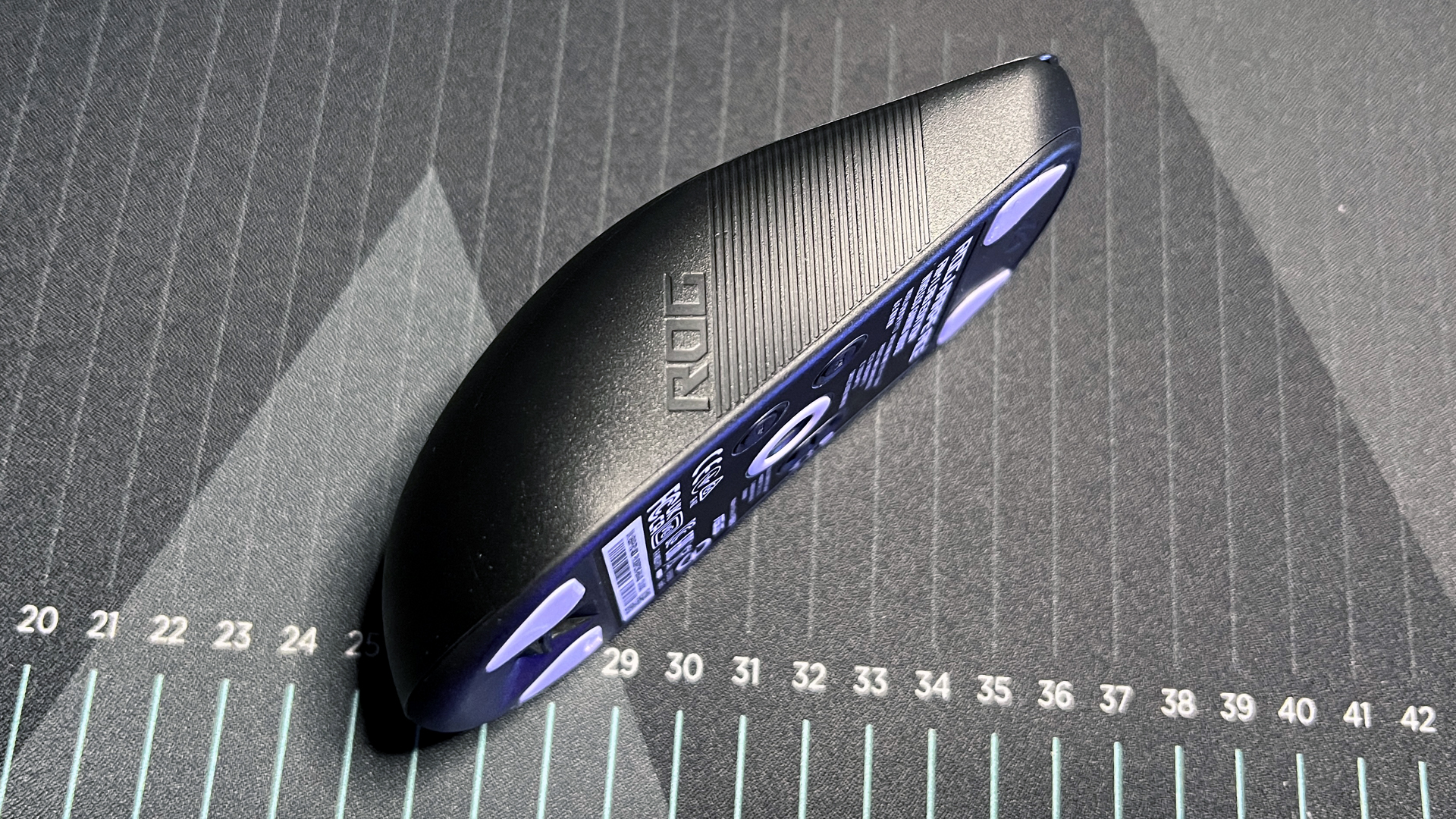
Asus’ ROG eye logo is printed on the palm rest in gray, while Aim Lab’s logo is subtly printed on the left side of the mouse in ink that glows blue under UV lighting. I guess this is a fun trick for those of us with...UV lights shining out the side of our keyboards, but it’s a gimmick that will probably be lost on everyone else (read: everyone, period).

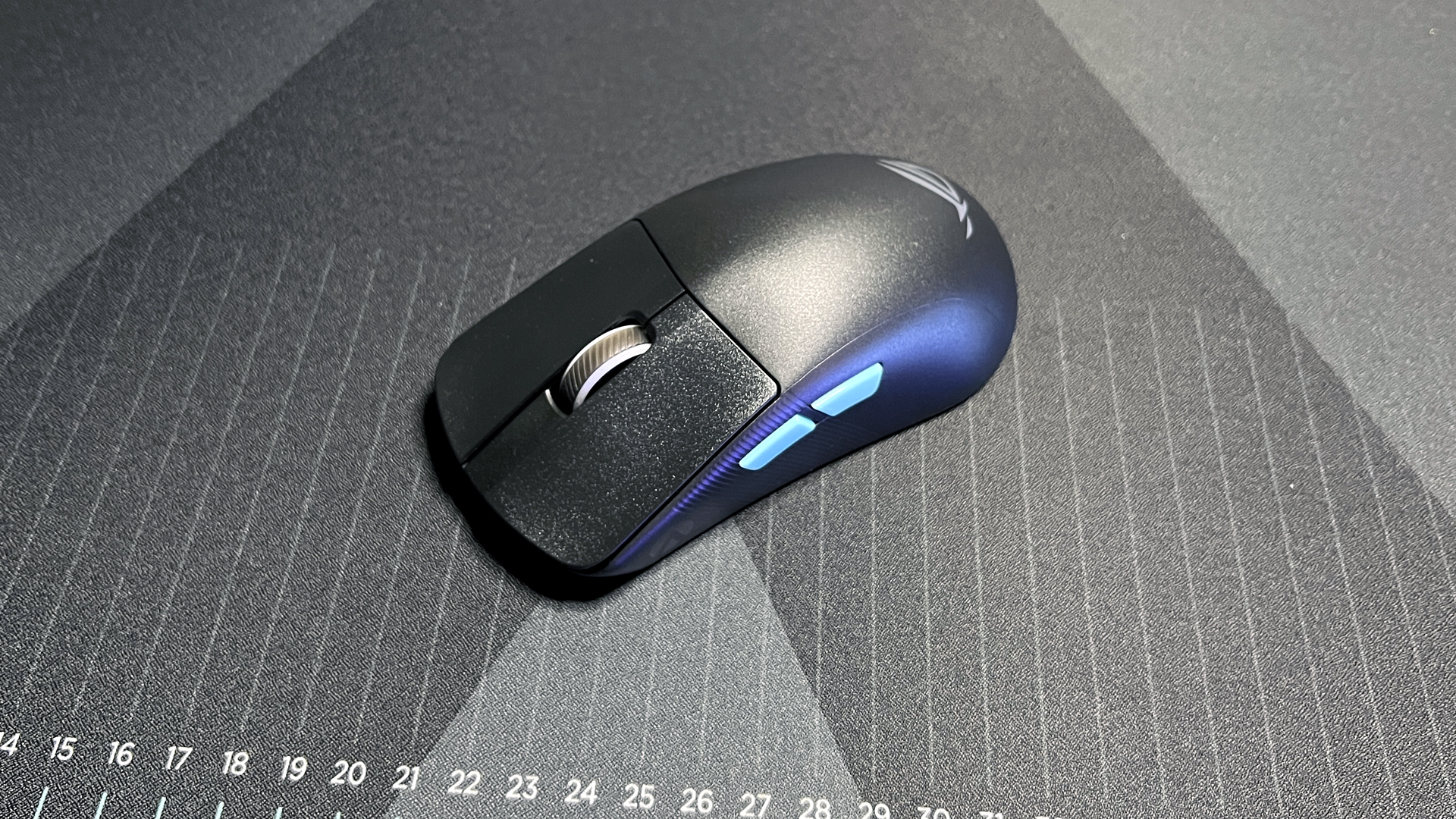
The Harpe Ace measures 5.01 inches (127.5mm) long by 2.51 inches (63.7mm) wide, and is 1.56 inches (39.6mm) high at its tallest point. It’s very close in size to the Logitech G Pro X Superlight, which measures 4.92 x 2.5 x 1.57 inches (125 x 63.5 x 40mm).
The Harpe Ace is a little lighter than the G Pro X Superlight, however — Asus lists its weight at 1.9 ounces (54g) without the 2.4GHz dongle or grip tape installed; my review model weighed 1.8 ounces (51g) with the grip tape installed (but without the dongle). By comparison, the G Pro X Superlight has a listed weight of 2.22 ounces (63g) — though our review model weighed 2.12 ounces (60g), while Razer’s ultra-lightweight Viper V2 Pro weighs 58g.
Get Tom's Hardware's best news and in-depth reviews, straight to your inbox.
The Harpe Ace has five programmable buttons: left click, right click, scroll wheel click, and two thumb buttons on the left side. The scroll wheel directions (up/down) are also programmable in Asus’ Armoury Crate peripheral software.


On the bottom of the mouse, you’ll find four vaguely Reuleaux triangle-shaped PTFE feet for glide, as well as the mouse’s 2.4GHz wireless USB-A dongle, which is tucked into a convenient storage spot near the base. There’s a power/connectivity switch, as well as two buttons — the top one is for switching DPI, while the bottom is for pairing the mouse with a Bluetooth device.
The Harpe Ace is packaged with a handful of accessories. These include a 6.5-foot (2m) USB-C to USB-A cable, which is extremely light and flexible so you can use the mouse in wired mode without worrying about snagging. The mouse also comes with a USB extender, custom pre-cut anti-slip grip tape, and replacement PTFE feet. The grip tape changes the look of the mouse, adding black and white graffiti with in-your-face Asus branding to the buttons and sizes; some may like this look and others will find it ugly.
The ROG Hone Ace Aim Lab Edition gaming mouse pad does not come with the mouse, but is available separately for $29.99. The Hone Ace is a large mouse pad measuring 20 inches (508mm) wide by 16.5 inches (420mm) deep, featuring a black-on-black design with a light turquoise border that matches the Harpe Ace mouse.
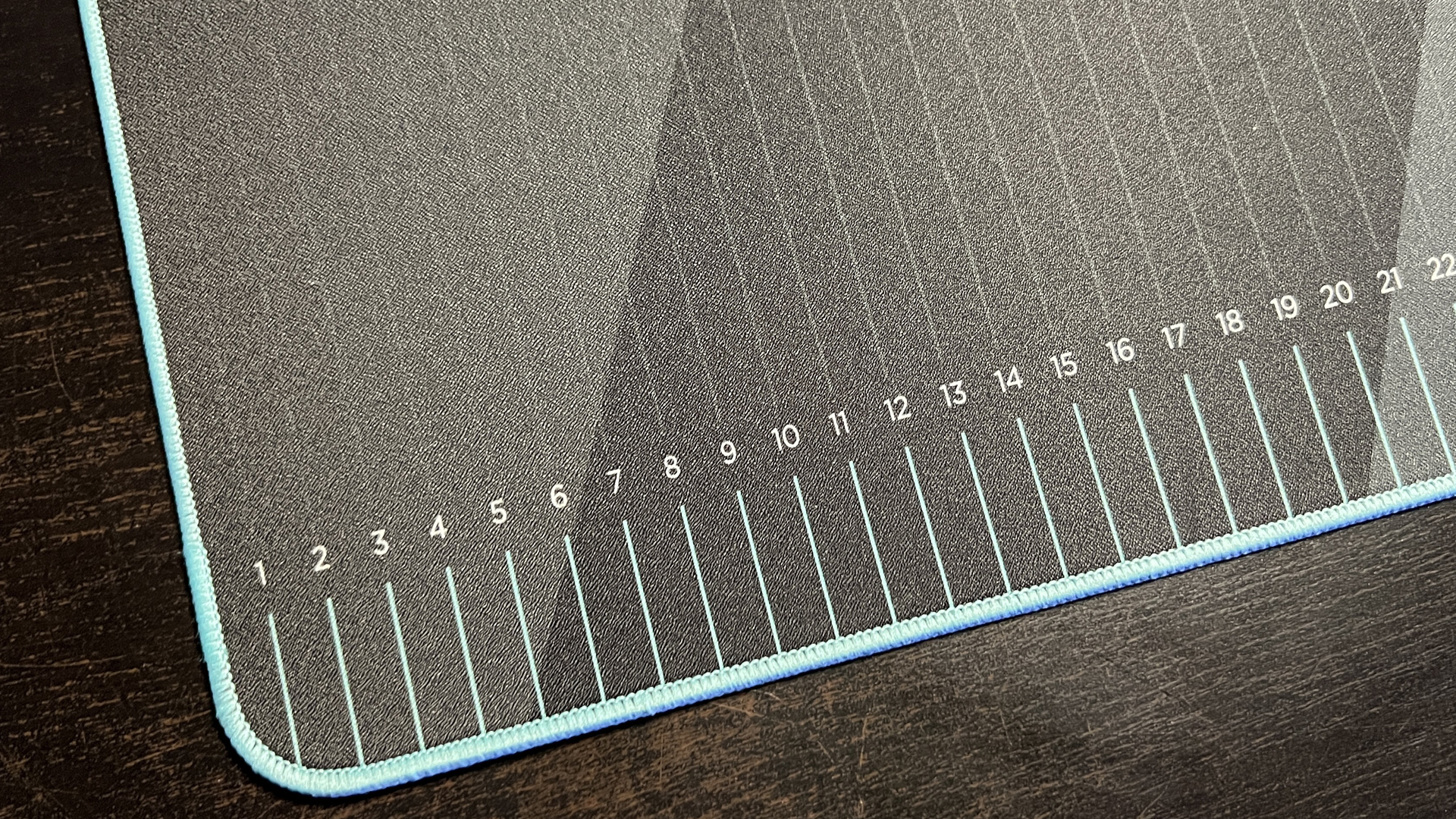

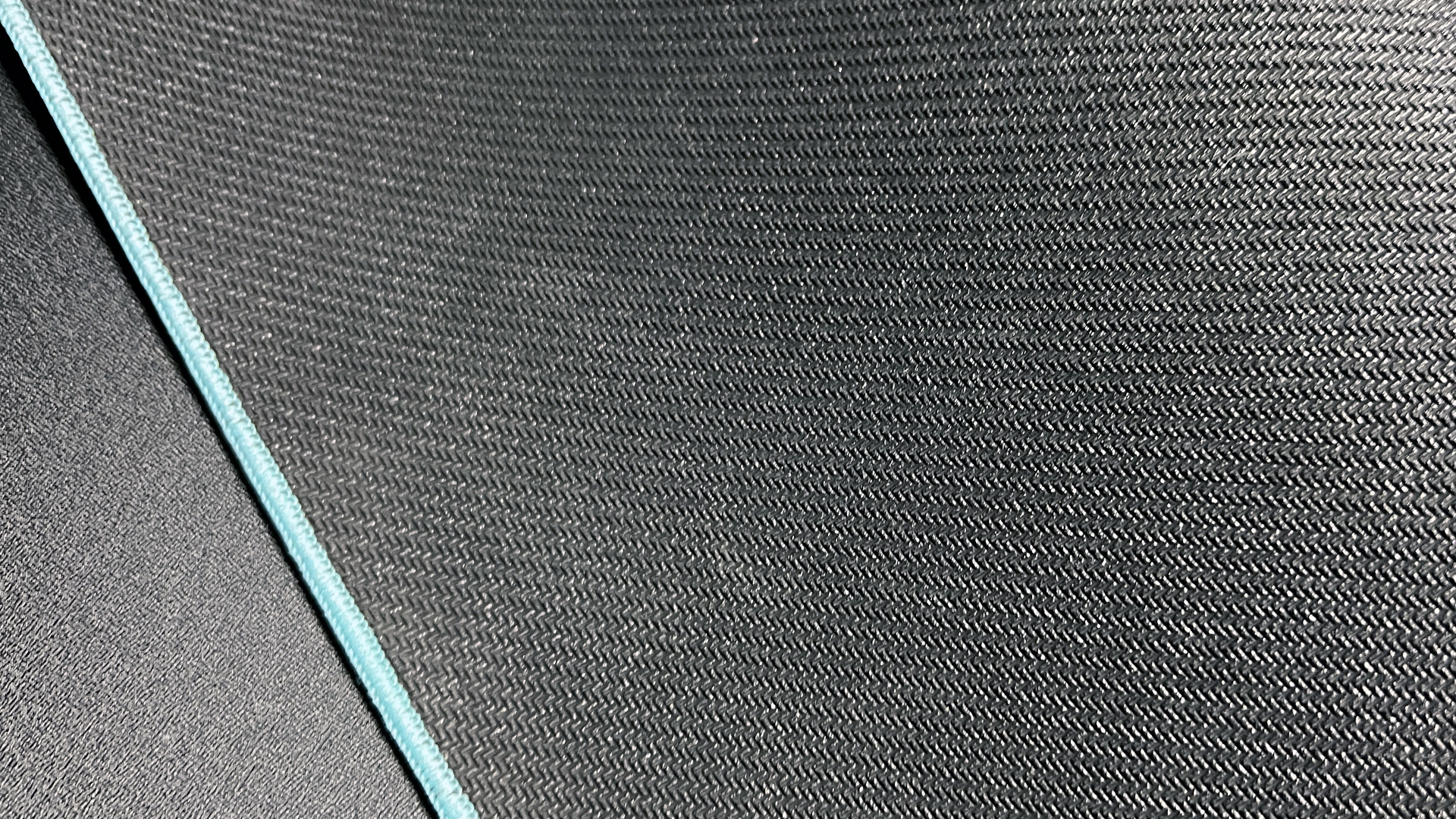
There are 49 measurement markings along the bottom of the mouse pad, which are meant to help you quantify wrist movements when you’re gaming or training with Aim Lab’s software. The mouse pad has a hybrid cloth surface that’s smooth enough for speedy glides but still textured enough to maintain precision (it also features a nano coating that protects against water, oil, and dust). It’s well-cushioned at 0.12 inches (3mm) thick and has a rubber non-slip backing.
Specs
| Sensor Model | ROG AimPoint Optical Sensor |
| Max Sensitivity | 36,000DPI |
| Max Speed (IPS) | 650IPS |
| Max Acceleration | 50 g |
| Polling Rates | 1,000 Hz |
| Programmable Buttons | 5 |
| LED Zones | 1 |
| Cable | 6.5ft/2m USB-C to USB-A |
| Connectivity | 2.4GHz, Bluetooth 5.1, wired (USB-C) |
| Measurements (L x W x H) | 5.01 x 2.51 x 1.56 inches / 127.5 x 63.7 x 39.6mm |
| Weight (excluding cable) | 1.9oz / 54g |
| MSRP / Price at Time of Review | $149.99 / $149.99 |
| Release Date | 3-Jan-23 |
Performance of the Harpe Ace
The ROG Harpe Ace Aim Lab Edition is aimed at esports players and competitive FPS gamers in general. It sports an ROG AimPoint optical sensor, which has a maximum sensitivity of 36,000 DPI, a maximum velocity of 650 inches per second (IPS), and can handle up to 50 g’s of acceleration.
The best ultra-lightweight mice feel like, well, nothing — they’re so light and comfortable that you forget you’re even holding a mouse. The Harpe Ace is incredibly light, but it never quite got to the point where I forgot it was there. Part of the reason for this was the shape: the Harpe Ace has a somewhat steep, pronounced hump, which peaks near the middle of the mouse.
It doesn’t have the ergonomic feel of the hump on the Razer DeathAdder V3 Pro (which is situated closer to the back), and it’s more pronounced than the hump on the G Pro X Superlight (which has a more rounded shape).
While I didn’t necessarily find the Harpe Ace’s hump uncomfortable, it was definitely noticeable enough (albeit, more so when I adopted a more relaxed grip) that it reminded me I was holding a mouse. Fingertip and upright claw grippers probably won’t notice the hump, and this mouse is light enough to pick up and move with ease. I did, however, find the sides to be a little slippery, even with the grip tape installed.
The Harpe Ace uses Asus’ house-brand ROG micro switches, which are mechanical rather than optical and have a lifespan of 70 million clicks. The switches offer deep, tactile clicks that have a very consistent feeling. They are slightly too stiff for me — I prefer lighter clicks on lightweight mice, but that’s just personal preference. The notched scroll wheel is just okay — it’s not nearly as tactile (scrolling or clicking) as the buttons are, and it’s also slightly stiffer than I prefer, but it works well enough.
All that said, this is an excellent ultra-lightweight FPS gaming mouse (just not a perfect one). It’s incredibly responsive, speedy, and accurate, but the degree to which you can calibrate and adjust its settings to fit your playstyle are what really takes it to the next level. It helps, of course, that this is part of a collaboration with Aim Lab, which is all about helping you nab that competitive edge.
Features and Software of the Harpe Ace
The ROG Harpe Ace Aim Lab Edition is an Asus peripheral, and, as such, is supported by Asus’ general, all-purpose peripheral software, Armoury Crate. Armoury Crate is my least-favorite peripheral software, and is so resource-heavy and prone to destroying my system that I avoid installing it until the very last minute (and I uninstall it the second it’s no longer absolutely necessary).
However, it is necessary if you want to manually adjust the mouse’s performance settings, including polling rate, DPI steps, angle tuning, and lift-off distance. You’ll also need Armoury Crate to program the mouse’s buttons, change the mouse’s power settings, and customize the RGB lighting in the scroll wheel.
But the Harpe Ace isn’t just an Asus mouse, it’s also an Aim Lab mouse. In Aim Lab’s free aim-training game you’ll find the Settings Optimizer — a series of specially-designed calibration tasks that will analyze your play style and suggest custom settings (which can then be applied automatically from within Aim Lab). The Settings Optimizer includes calibration tasks for mouse sensitivity, DPI, angle tuning, and lift-off distance. While these tasks were specifically designed for the Asus x Aim Lab collaboration, the Settings Optimizer isn’t hardware-dependent — you can calibrate any mouse.
Wireless Experience and Battery Life of the Harpe Ace
The ROG Harpe Ace Aim Lab Edition offers three connectivity options: low-latency 2.4GHz wireless, Bluetooth 5.1, and wired via USB-C. For gaming, you’ll want to use 2.4GHz wireless or wired; Bluetooth connections have so much latency that lightweight rivals like the G Pro X Superlight and the DeathAdder V3 Pro don’t even bother including it. Still, it’s a nice option to have for when you want to be able to quickly connect, dongle-free, and you’re not gaming.
Asus rates the Harpe Ace’s battery life at 90 hours over 2.4GHz wireless and 98 over Bluetooth — both of these numbers assume the lighting is turned off, of course. But speaking of lighting, the Harpe Ace’s scroll wheel RGB seems a little superfluous, as it doesn’t add much to the mouse aesthetically (most of the lighting colors and effects don’t even look very good with the whole black/white/turquoise theme). At least you can turn it off.
Bottom Line
Asus’ ROG Harpe Ace Aim Lab Edition mouse is clearly going for gold with its top-tier specs, ultra-lightweight body, and Aim Lab tie-in. It performs impressively well, and it feels pretty good, with tactile, consistent-feeling mechanical switches and a fingerprint-resistant matte finish — and it’s one of the lightest medium-sized mice we’ve seen.
But the Harpe Ace’s design isn’t perfect for everyone — the pronounced middle hump was a tiny bit too pronounced for me to forget I was holding a mouse. And while this mouse is perfect for picking up and moving, its sides are a little slippery — even with the included grip tape (which doesn’t bode well for those with sweaty palms). Also, the optional ROG Hone Ace Aim Lab Edition mouse pad feels like it could have been included in the Harpe Ace’s $150 price tag, or, at the very least, discounted in a bundle.
The ROG Harpe Ace Aim Lab Edition is a great lightweight FPS gaming mouse, but it’s not quite good enough to beat the fan-favorite Logitech G Pro X Superlight.

Sarah Jacobsson Purewal is a senior editor at Tom's Hardware covering peripherals, software, and custom builds. You can find more of her work in PCWorld, Macworld, TechHive, CNET, Gizmodo, Tom's Guide, PC Gamer, Men's Health, Men's Fitness, SHAPE, Cosmopolitan, and just about everywhere else.
-
RichardtST I don't want light. I want big and heavy. I want a mouse that will be comfortable for my big hands and long fingers. I want a mouse that has a slight ledge and sandpaper textures on both sides so I don't have to squeeze it with a death grip with my pinky just to pick it up. It should lift effortlessly with the ledges taking the weight. It's so easy to design. Why don't they make a decent mouse? I swear all the designers are asian women with teeny tiny hands and can't be bothered with a mouse that weighs more than a couple grams. Give me big and hefty with proper side grips!!!Reply -
Findecanor BTW, remember when people though that you needed lots of holes in the shell of a mouse to make it light, and that you couldn't make one that is both light and wireless?Reply
Now practically every gaming brand has a light gaming mouse that is wireless and has a solid shell ... -
Friesiansam Reply
I have big hands too. My Evoluent vertical wireless mouse weighs over 150gms, which is great.RichardtST said:I don't want light. I want big and heavy. I want a mouse that will be comfortable for my big hands and long fingers. I want a mouse that has a slight ledge and sandpaper textures on both sides so I don't have to squeeze it with a death grip with my pinky just to pick it up. It should lift effortlessly with the ledges taking the weight. It's so easy to design. Why don't they make a decent mouse? I swear all the designers are asian women with teeny tiny hands and can't be bothered with a mouse that weighs more than a couple grams. Give me big and hefty with proper side grips!!! -
Jeremy Smith ReplyRichardtST said:I don't want light. I want big and heavy. I want a mouse that will be comfortable for my big hands and long fingers. I want a mouse that has a slight ledge and sandpaper textures on both sides so I don't have to squeeze it with a death grip with my pinky just to pick it up. It should lift effortlessly with the ledges taking the weight. It's so easy to design. Why don't they make a decent mouse? I swear all the designers are asian women with teeny tiny hands and can't be bothered with a mouse that weighs more than a couple grams. Give me big and hefty with proper side grips!!!
I agree 100%!! My hand completely engulfs most mice and my pinky is constantly dragging on the pad. A pinky ledge would be amazing!! So many of these mice are so light a muscle twitch sends you across the monitor. -
MoxNix I have big hands too. I want a big mouse too but I find I like lightweight too. This mouse sounds like the closest there is to what I want though it's still not as big as I'd like. I want a light weight mouse that's either shaped like this but close to 6 inches long or one that's at least 5 inches long with a huge high hump at the back. Something I can actually rest my palm on without having my fingers sticking out an inch past the front of the mouse.Reply
And yeah I hate how my pinky drags on the mouse mat too! The only mouse that didn't happen with was an old Mad Katz Rat mouse that was very wide and had both pinky and thumb wings. -
MoxNix ReplyMoxNix said:I have big hands too. I want a big mouse too but I find I like lightweight too. This mouse sounds like the closest there is to what I want though it's still not as big as I'd like. I want a light weight mouse that's either shaped like this but close to 6 inches long or one that's at least 5 inches long with a huge high hump at the back. Something I can actually rest my palm on without having my fingers sticking out an inch past the front of the mouse.
And yeah I hate how my pinky always drags on the mouse mat too! The only mouse that didn't happen with was an old Mad Katz Rat mouse I had 10 years ago that was very wide (supremely adjustable shape too) and had wings under both pinky and thumb. That mouse would've been really nice for me if the sensor wasn't so flaky.