Tom's Hardware Verdict
The HP OmniBook X Flip 14 is a strong performer with lots of ports, but it runs hot under intense tasks and doesn't last all day on a charge.
Pros
- +
Strong performance among Windows ultrabooks
- +
Speedy SSD
- +
Lots of ports
Cons
- -
Mediocre battery life
- -
Runs hot under load
Why you can trust Tom's Hardware
The idea of a convertible is one of balance and flexibility. It's could be one of the best ultrabooks, but could also be a tablet; It's powerful, but portable; You can write, or you can type. With the HP OmniBook X Flip 14, ($1,509.99 as tested), the balance falls in the favor of performance.
The AMD Ryzen AI 7 350 processor delivers powerful productivity performance, and its plethora of ports allow for a ton of accessories and external drives.
But there are tradeoffs in battery life and heat, which may affect your decision based on the type of work that you do.
Design of the HP OmniBook X Flip 14
The HP OmniBook X Flip 14 is inoffensive. I don't think anyone will mind the rounded corners and straight edges on the "meteor silver" chassis, but I find that this design lacks all of the personality found on the old HP Spectre x360 premium ultraportables. HP has designed a laptop I would expect to see in an Ikea showroom without a logo on it.
The system feels sturdy with a metal build that doesn't flex (except the hinges, which are supposed to on a convertible!).



What the system lacks in charm, it makes up for in ports. The left side has a USB Type-A port good for 10 Gbps, HDMI 2.1, and a pair of USB Type-C ports (one at 40 Gbps, the other a slower 10 Gbps). On the right side, there's another USB-A 10 Gbps port and a headphone jack.
I needed two hands to open the system (I prefer to be able to just use my thumb). The bezels around the display are reasonable, but what may surprise more people is the lattice-free keyboard, meaning that there are barely any gaps between keys. If this looks familiar to you, it's because Dell went this way a few years ago with the Dell XPS 13, though HP had the sense to keep the function row. I do wish HP had kept the accent colors from the HP OmniBook X on this laptop; That would've given it a bit of spark.


Measuring 12.32 x 8.60 x 0.58 inches and weighing in at 3.11 pounds, this system is easy enough to fit in a backpack. Its chief rival, the Lenovo Yoga 9i 2-in-1, is lighter at 2.91 pounds, though it's a thicker 0.65 inches.
Traditional laptops in this price range are similar in size, like the 14-inch MacBook Pro is 3.4 pounds and 0.61 inches, while the 14-inch Lenovo ThinkPad X9 is 2.8 pounds and 0.61 inches.
HP OmniBook X Flip 14 Specifications
CPU | AMD Ryzen AI 7 350 |
Graphics | AMD Radeon 860M (integrated) |
Memory | 32GB LPDDR5-7500 |
Storage | 1TB PCIe NVMe SSD |
Display | 14-inch, 2880 x 1800, OLED, touchscreen |
Networking | MediaTek MT7925 Wi-Fi 7, Bluetooth 5.4 |
Ports | 1x USB Type-C 40Gbps, 1x USB Type-C 10 GBps, 2x USB Type-A 10GBps, 3.5 mm headphone jack, HDMI 2.1 |
Camera | 5MP webcam, IR for Windows Hello |
Battery | 59 WHr |
Power Adapter | 65 W USB Type-C |
Operating System | Windows 11 Home |
Dimensions (WxDxH) | 12.32 x 8.60 x 0.58 inches (312.93 x 218 x 14.7 mm) |
Weight | 3.11 pounds (1.41 kg) |
Price (as configured) | $1,519.99 |
Productivity Performance on the HP OmniBook X Flip 14
The AMD Ryzen AI 7 350, 32GB of RAM and 1TB SSD are a powerful combination, if not always best in class. They should work well for the majority of office and productivity applications.
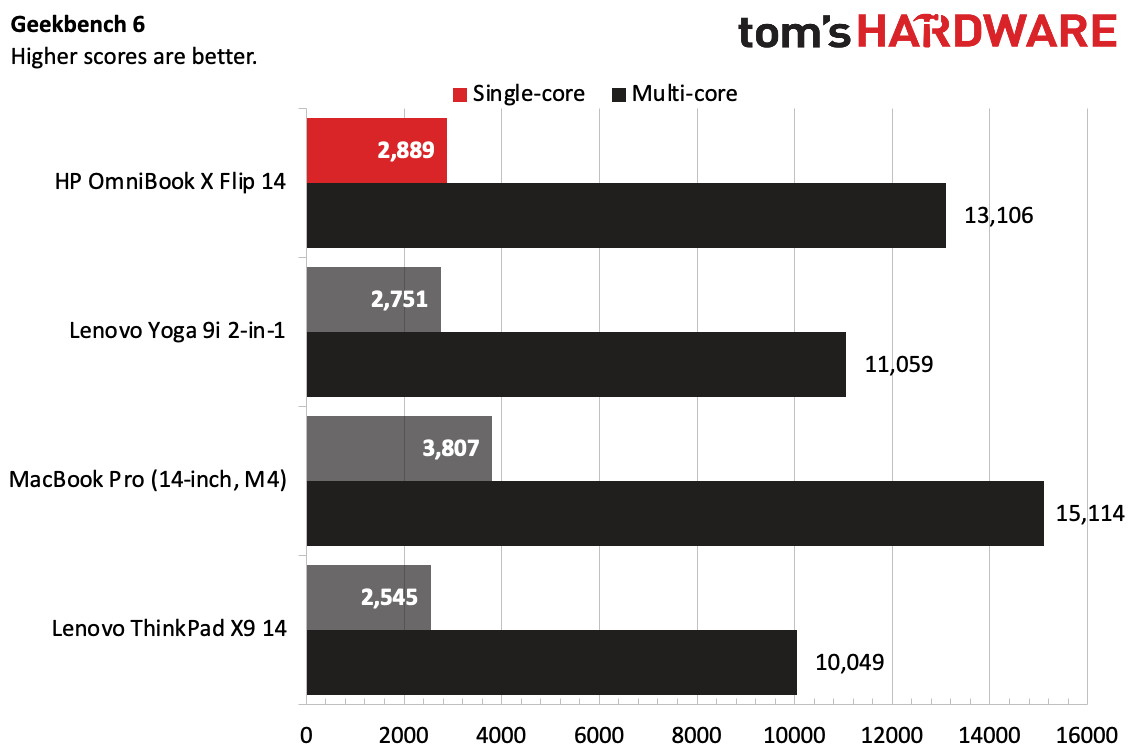
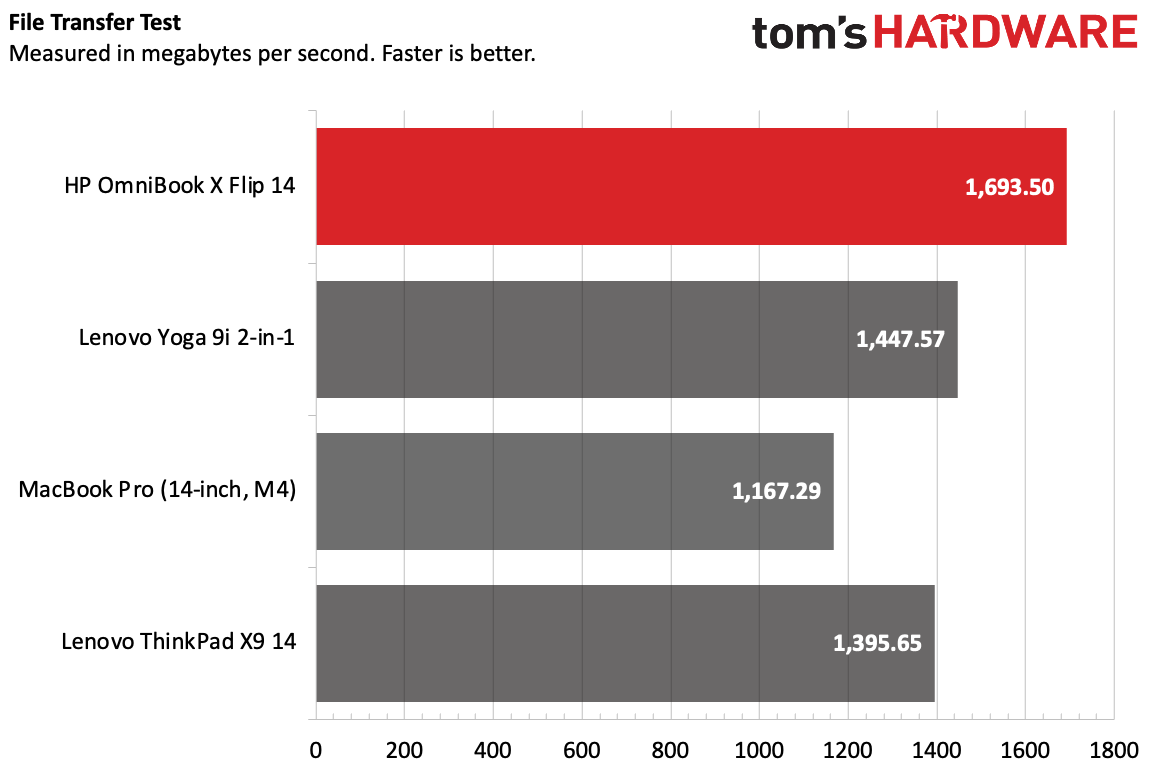
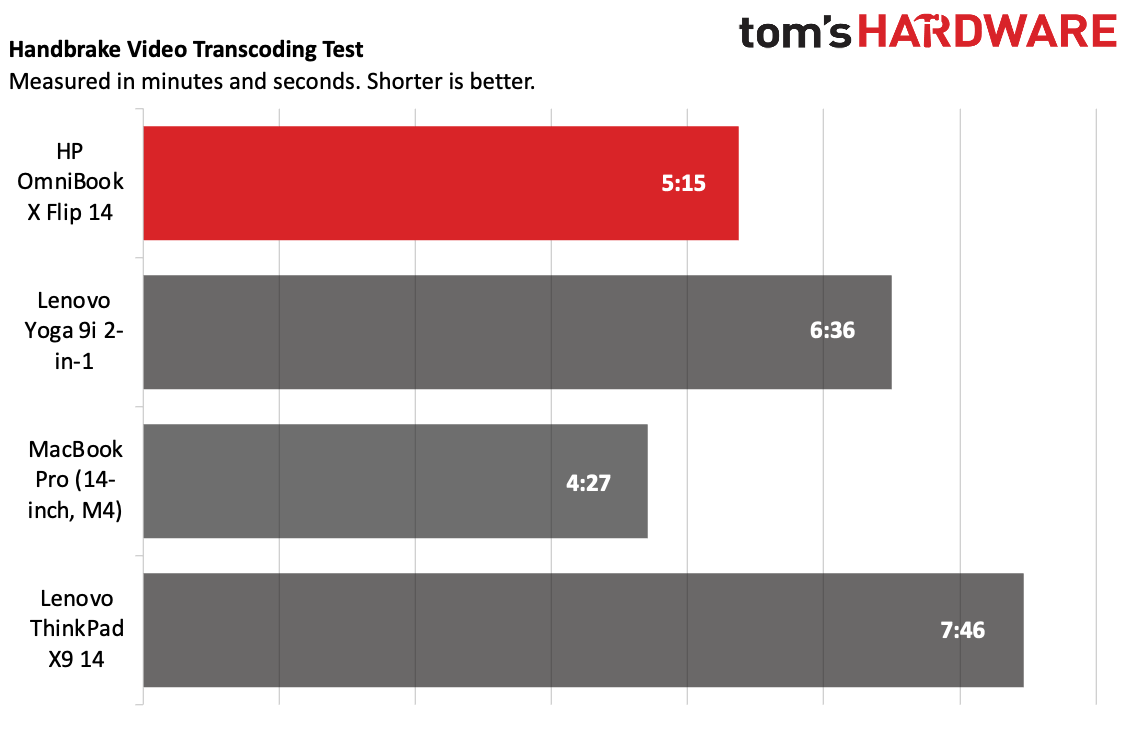
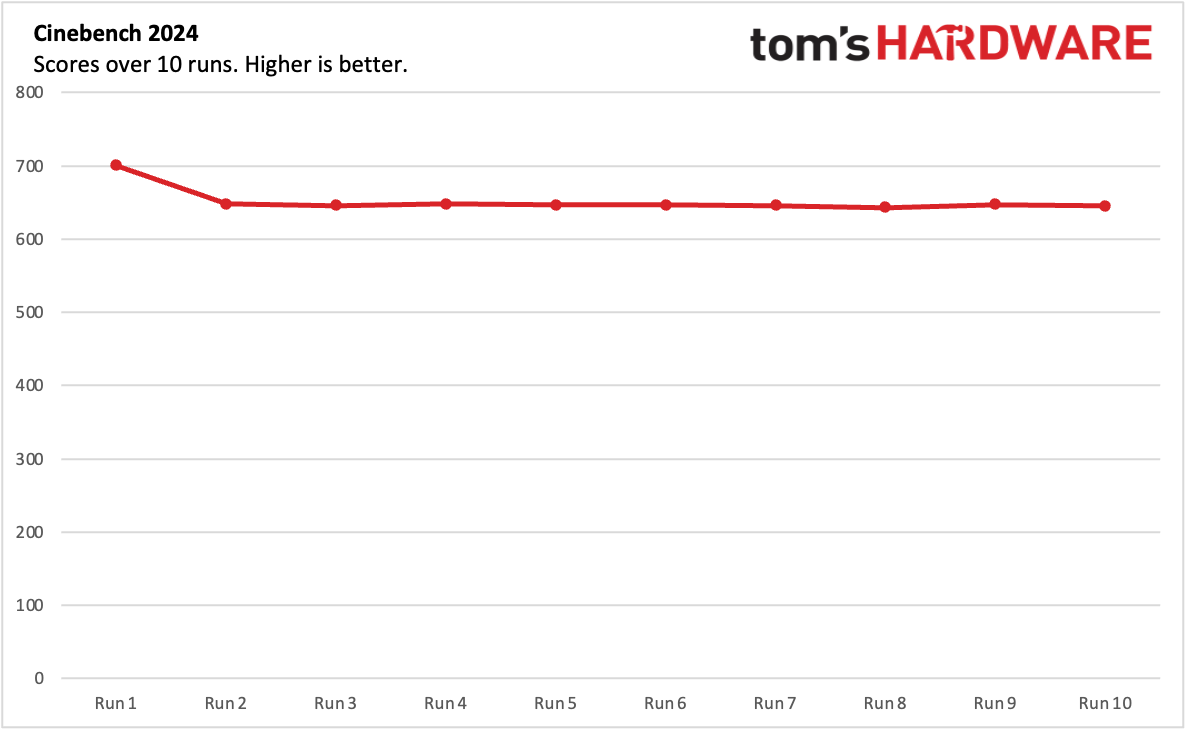
On Geekbench 6, the OmniBook achieved a single-core score of 2,889 and a multi-core score of 13,106, beating the Lenovo Yoga 9i 2-in-1 (Intel Core Ultra 7 258V), and Lenovo ThinkPad X9 (Intel Core Ultra 5 226V). But the MacBook Pro's M4 chip did better with scores of 33,807 and 15,114.
HP's SSD from Kioxia copied 25GB of files at a rate of 1,693.50 MBps, topping the rest of the class.
With Handbrake, we have laptops transcode a 4K video to 1080p. This task took the OmniBook X 5 minutes and 15 seconds, again beating both Intel systems but falling short of the Mac.
To stress test the OmniBook, we ran Cinebench 2024 10 times on a loop. It started at a score of 700.61 before dropping to scores consistently in the 640's. The system ran hot (see heat, below), but at least the cooling kept the chip's performance consistent.
Get Tom's Hardware's best news and in-depth reviews, straight to your inbox.
Display on the HP OmniBook X Flip 14
The 14-inch, 2880 x 1800, OLED touchscreen on the OmniBook X Flip 14 is vivid and colorful. It's not the brightest I've used, but in most cases it was usable.
The trailer for the upcoming Superman film showed off the titular character's bright blue suit, though his red cape appeared oversaturated in some scenes. In a quick cut, a Green Lantern's projection-based powers were a perfect emerald.
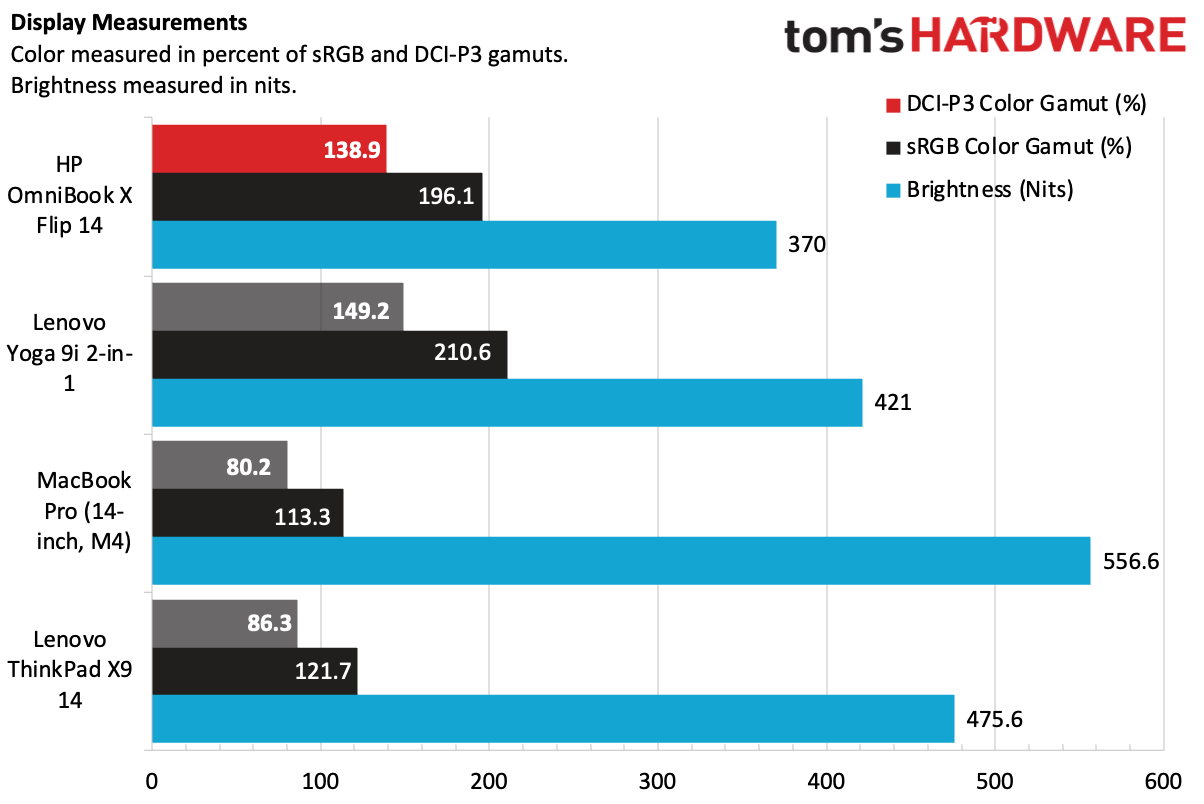
The OmniBook X Flip 14's screen covered 138.9% of the DCI-P3 color gamut by volume (196.1% sRGB). That's just behind the Yoga 9i 2-in-1, which exceeded the OmniBook slightly on each gamut.
At 370 nits, the OmniBook X, while usable, was the dimmest of the bunch at max brightness. It couldn't touch the MacBook Pro's mini LED screen at 556.6 nits.
Keyboard, Touchpad, and Stylus on the HP OmniBook X Flip 14
HP told me that the OmniBook X Flip's lattice-free keyboard "deliver[s] an even faster, more comfortable typing experience." In practice, the keyboard has a tactile feel, but even my trained touch typist fingers occasionally mashed the wrong key. On the monkeytype typing test, I reached 110 words per minute, which isn't bad but not my fastest. I also ended up wwith a higher-than-average 5% error rate.
I can get used to the keyboard design. It does, however, have a few inherent flaws. Because keys are forced into a grid, the idea of my preferred "inverted T" arrow design goes out the window in favor of half-height up and down keys. It also means that the length of some keys, like Enter, Backspace, Tab, and Shift are dictated in part by the size of the letter keys.
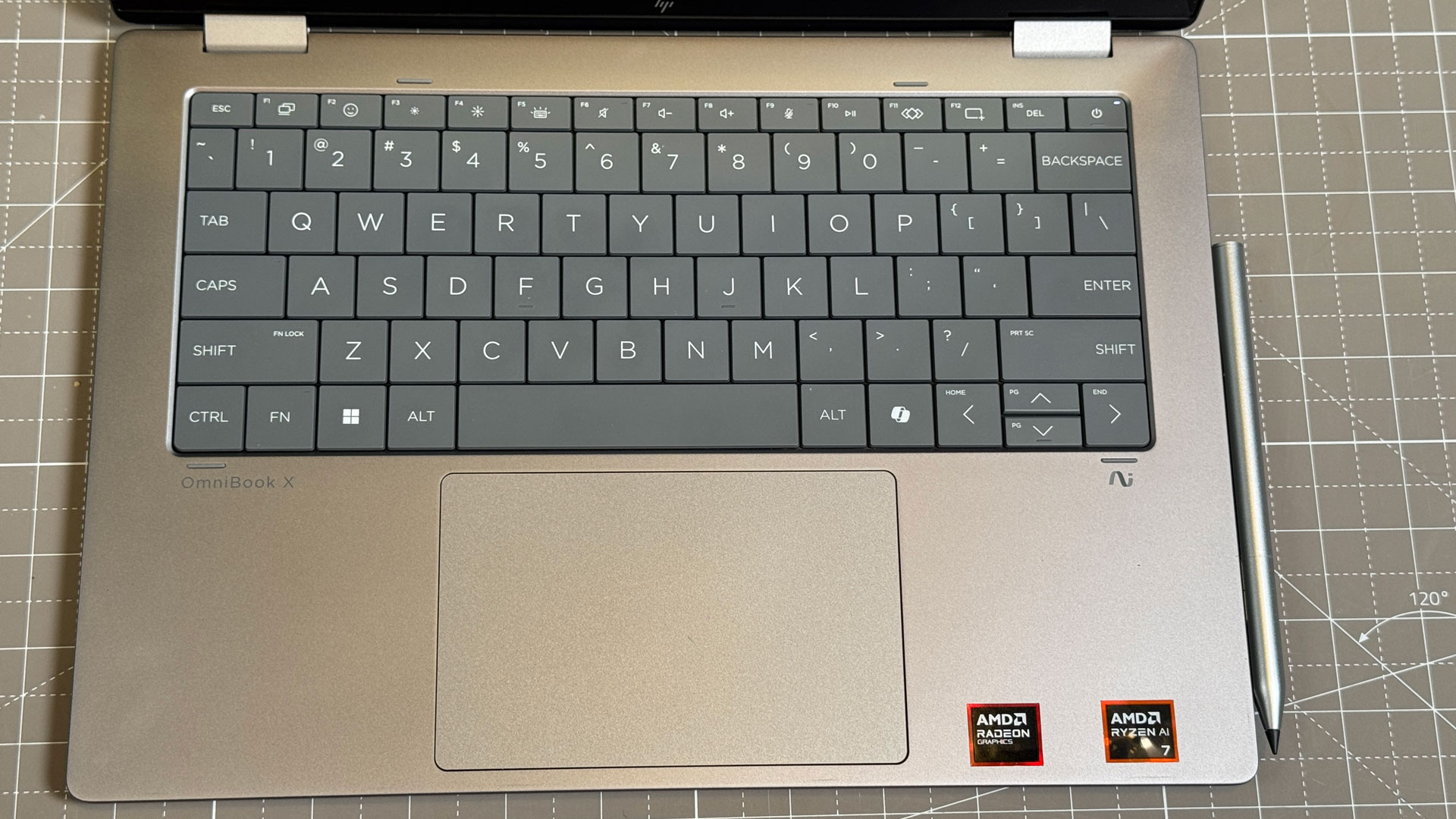
I also think some of the function keys can be rethought. I think HP can do better than F2 being used for emoji and F1 pulling up the project display settings. The programmable F11 key could be nifty, except that you have to choose between two HP apps as opposed to using it for whatever you want. HP has software for this on the Microsoft Store, but it didn't work for me.
The touchpad is a run-of-the-mill mechanical clickpad, though it feels a bit plasticky. It clicks and is good enough at gestures and tracking my finger for my liking. I wish HP would switch to a haptic touchpad, but otherwise this is largely inoffensive.

The stylus that came with our unit, an HP Rechargeable MPP2.0 Tilt Pen, attaches magnetically to the right side of the notebook for storage. It's about the length of a standard pen, with two barrel buttons near the top. There's no top button or eraser, which would be nice to have, but the default pen tip is nice and smooth on the touchscreen. To charge the stylus, you can slide up a side panel to reveal a USB Type-C port.
Audio on the HP OmniBook X Flip 14
HP's audio is pretty decent for a 14-inch laptop.The Indigo Girls' "Closer to Fine" filled my apartment with loud volume, clear harmonies, and balanced acoustic guitars. At the highest volumes, the speakers sounded a bit tinny, so you'll want to keep it somewhere in the middle.
Like many laptops of this size, there's basically no bass to speak of. Daft Punk's Aerodynamic was pretty flat.
My biggest issue with these speakers is that you can feel them at work under the wristrest as you type. The vibrations bothered me, especially at higher volumes. At low volumes, around 35%, it wasn't an issue at all.
Sometimes, convertible 2-in-1s sound best in specific positions. HP has the laptops on a lip under the wrist rest, so even in tablet mode, they're never blocked. For the most part, the sound was fairly consistent no matter how I used the notebook.
Upgradeability of the HP OmniBook X Flip 14
To get into the OmniBook X Flip 14, you'll need to remove three screws and loosen one captive screw. All of them use the same Torx T5 screw head. Keep the screws organized — the two near the palm rest are far shorter than the one that comes out from behind the laptop's right hinge. From there, a pry tool behind the hinges should pop the base clean off.
Inside, there are only a few replaceable parts. First off is the battery, which is held in by four screws and, of course, connected by a cable to the motherboard.

The SSD and Wi-Fi card are also both accessible. There's a protective layer over the CPU and heat pipes (probably for heat shielding) that partially covers these items, but you can peel it back with your fingers.
The SSD heatsink has a sticker on it that reads "REPLACE WITH HP SPARE N77394-001", which happens to be a different number than is listed in the maintenance manual. HP isn't really known for parts pairing, though, so I expect that any M.2 2280 SSD would work.
Battery Life on the HP OmniBook X Flip 14
The HP OmniBook X Flip 14 was the shortest-running laptop in the test pool. On our battery test, which streams video, runs light graphics tests, and browses the web at 150 nits of brightness, the OmniBook lasted just 7 hours and 53 minutes. That's just short of a workday.
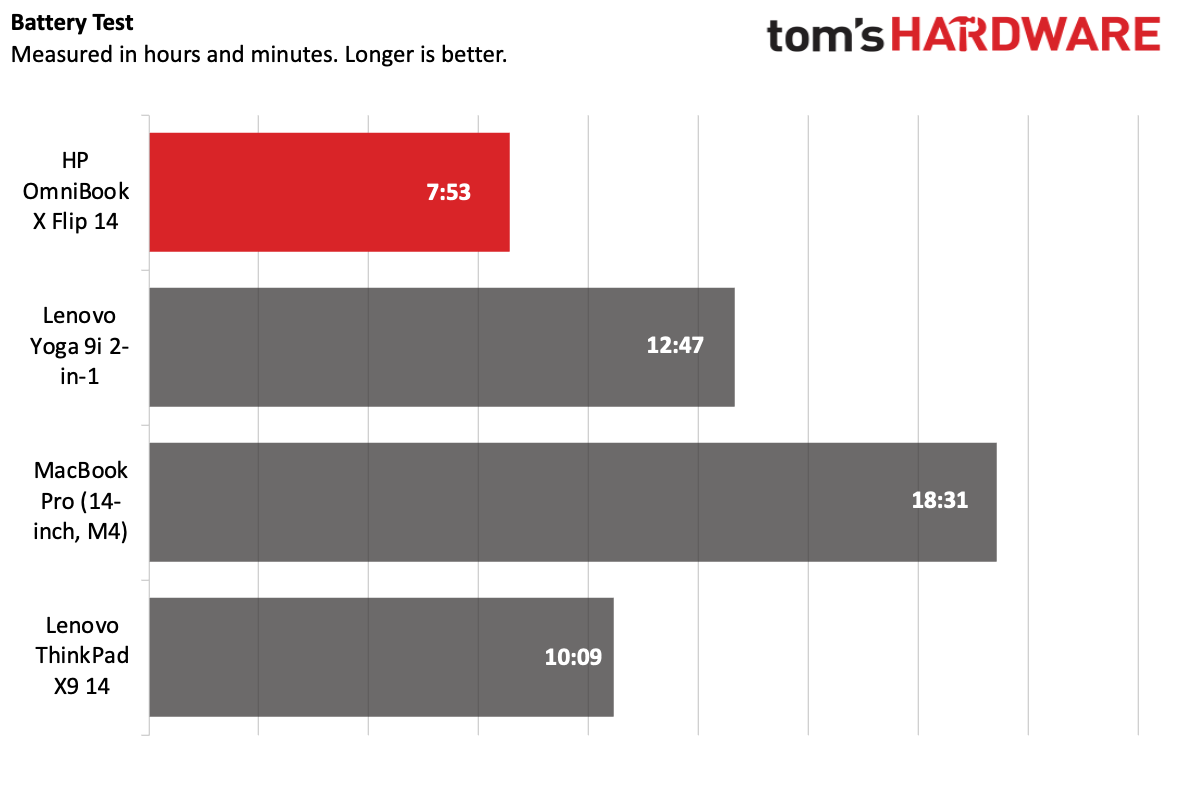
Part of me wonders if the OmniBook X Flip would've fared better with the base 1920 x 1200 screen, which at this 14-inch size might be enough for many people.
The Lenovo Yoga 9i 2-in-1 ran for 12:47, while the MacBook Air bested the rest of the field by far at 18:31.
Heat on the HP OmniBook X Flip 14
The Flip 14 can get toasty under load. During our Cinebench 2024 stress test, the laptop measured 106.8 degrees Fahrenheit at the center of the keyboard, a cooler 91 F on the touchpad (that's still warm for a touchpad), and 117.5 F on the bottom of the notebook.
Inside, the processor measured an average of 66.65 degrees Celsius.
The good news is that during regular usage under standard office workloads, the system never got nearly as hot.
Webcam on the HP OmniBook X Flip 14

The 5MP webcam on the OmniBook X Flip is fine. Stills taken at my desk with only window light lost some details in my skin and my beard, but in motion, it's just fine for video conferencing.
There's a privacy cover that you can slide over the webcam with your fingernail to block the camera when you're not using it.
HP also has an IR camera for Windows Hello facial recognition — the only biometric option since there's no fingerprint reader. It works fine, just make sure you don't have the privacy cover closed when logging in.
Software and Warranty on the HP OmniBook X Flip 14
HP has filled the OmniBook X Flip 14 to the brim with software.
MyHP features settings options for audio,video, display, battery, and system control, as well as featuring warranty info. But it also features ads for HP peripherals. The app is slow and clunky, and many of the settings are better changed in Windows.
HP also includes a ton of software, including HP AI Companion (an AI assistant to answer questions about your computer that requires an HP account), HP Smart (to set up printers), HP Enhanced Lighting (a virtual ring light), HP support Assistant, HP System Event Utility, and more. That's just the big ones.
While AMD's CPU includes decent integrated graphics power, HP's Omen Gaming Hub doesn't make a lot of sense on this notebook.
HP continues to include partner software that bloats the start menu and the Edge browser, including links to Booking.com, offers from Adobe, and a Dropbox promotion for a free 100GB of storage for 90 days
HP sells the OmniBook X Flip 14 with a standard one-year warranty.
HP OmniBook X Flip 14 Configurations
We tested the HP OmniBook X Flip 14 in a custom configuration from HP's website. This $1,509 version of the system has an AMD Ryzen AI 7 350, 32GB of RAM, and 1TB of storage, as well as a 2880 x 1800 touchscreen and an upgrade to a Wi-Fi 7 module.
The base model is $1,099 at Best Buy, with the same AMD APU, 24GB of RAM, a 1TB SSD and a 1920 x 1200 touchscreen and Wi-Fi 6E. As of this writing, it's on sale for $749.99. At that price, I'd definitely go for the cheaper option.
Bottom Line
HP's OmniBook X Flip 14 is a great 2-in-1 if your primary focus is on performance. Its AMD Ryzen AI 7 350, 32GB of RAM, and 1TB as tested delivered strong scores in our benchmarks, particularly when compared to other Windows machines.
The system also has plenty of ports peppering its sides, making it great for those who use a lot of peripherals and external devices.
If you want more of an all-around device, however, you should take a look at Lenovo's excellent Yoga 9i 2-in-1 Aura Edition, another 14-inch 2-in-1 which has a similarly vivid screen to the OmniBook, but is even brighter. It also boasts longer battery life, and has far better battery life.
But the Yoga's Intel processor wasn't as powerful in our tests. For that, the OmniBook X Flip 14 is the way to go.

Andrew E. Freedman is a senior editor at Tom's Hardware focusing on laptops, desktops and gaming. He also keeps up with the latest news. A lover of all things gaming and tech, his previous work has shown up in Tom's Guide, Laptop Mag, Kotaku, PCMag and Complex, among others. Follow him on Threads @FreedmanAE and BlueSky @andrewfreedman.net. You can send him tips on Signal: andrewfreedman.01
-
Roland Of Gilead Would be nice to see something about the iGPU other than it's name, and what the display res is. I'Reply -
Notton $1520 and it still comes with a Mediatek card?Reply
The specs look great, minus the wifi/BT card, and price.
The 59Whr battery size isn't terrible, but considering it has a 2.8K OLED, should be bigger. -
TheSecondPower It's nice to see laptop reviews here pushing for haptic touchpads. It's sad one wasn't used in this laptop.Reply
