Tom's Hardware Verdict
The Alienware 16 Area-51 is a strong performer with a unique color and a ton of ports, but its heavy design makes it more of a desktop replacement than a travel companion.
Pros
- +
Strong gaming performance
- +
Lots of ports
- +
$50 mechanical keyboard upgrade is worth it
- +
Novel color
Cons
- -
Bulky and heavy
- -
Short battery life
- -
No OLED display options
Why you can trust Tom's Hardware
Alienware is refreshing its major enthusiast subbrand, Area-51. It signifies power above all else, and competes with the best gaming laptops on raw performance and futuristic stylings. The new system is large, but also grabs attention with its teal coloring, surprisingly classy RGB, and yes, strong gaming performance that handled everything we threw at it.
I do think Alienware went a bit overboard with the laptop’s design. While rounded corners and fun colors are great, the idea to add a glass panel on the bottom of the laptop makes for a window you'll never look at (and one I worried about during travel).
But there are great points, too. There's a plethora of ports for all of your peripherals, though I do wish at least one USB port weren't on the back. And considering this system starts at $3,000, you might as well drop an extra $50 for the CherryMX mechanical keyboard, which is great.
Despite being a 16-inch gaming laptop, this is definitely a desktop replacement. It's thick and heavy, but it also has room for a quad-fan cooling setup. Alienware definitely brought the power, but there are other options out there for portability.
Design of the Alienware 16 Area-51
The return of the Area-51 brings with it a new design language for Alienware. The new aesthetics are all about curved edges and rounded corners that still give a futuristic look – but this is a big departure from the days when the company's angular chassis felt aggressive. The whole thing is built solid, which it should be considering its weight (and price).



The system comes in a "liquid teal" color, which is a bit darker than I would call teal, but still in the blue/green family. It has the feel of automotive paint in that it appears a little different depending on what angle you look at it from.
That color is a surprising choice. It's striking and signals that this is not your standard productivity PC (though Lenovo has been leaning into blue on its ultrabooks), but it's also not a color that screams gaming. But hey, red and black has been tired for years. I don't particularly love this hue, but Alienware is doing something different here. I'm shocked there's no option in black or gray.
There's some RGB lighting here, and it's the closest I've ever seen to a laptop company using it to artistic effect. Besides the alien head on the lid, there's a blue ring that shines through the shelf jutting out the back of the system. There's also RGB in the keyboard and fans, which you can see through the speaker grilles when the laptop is open.
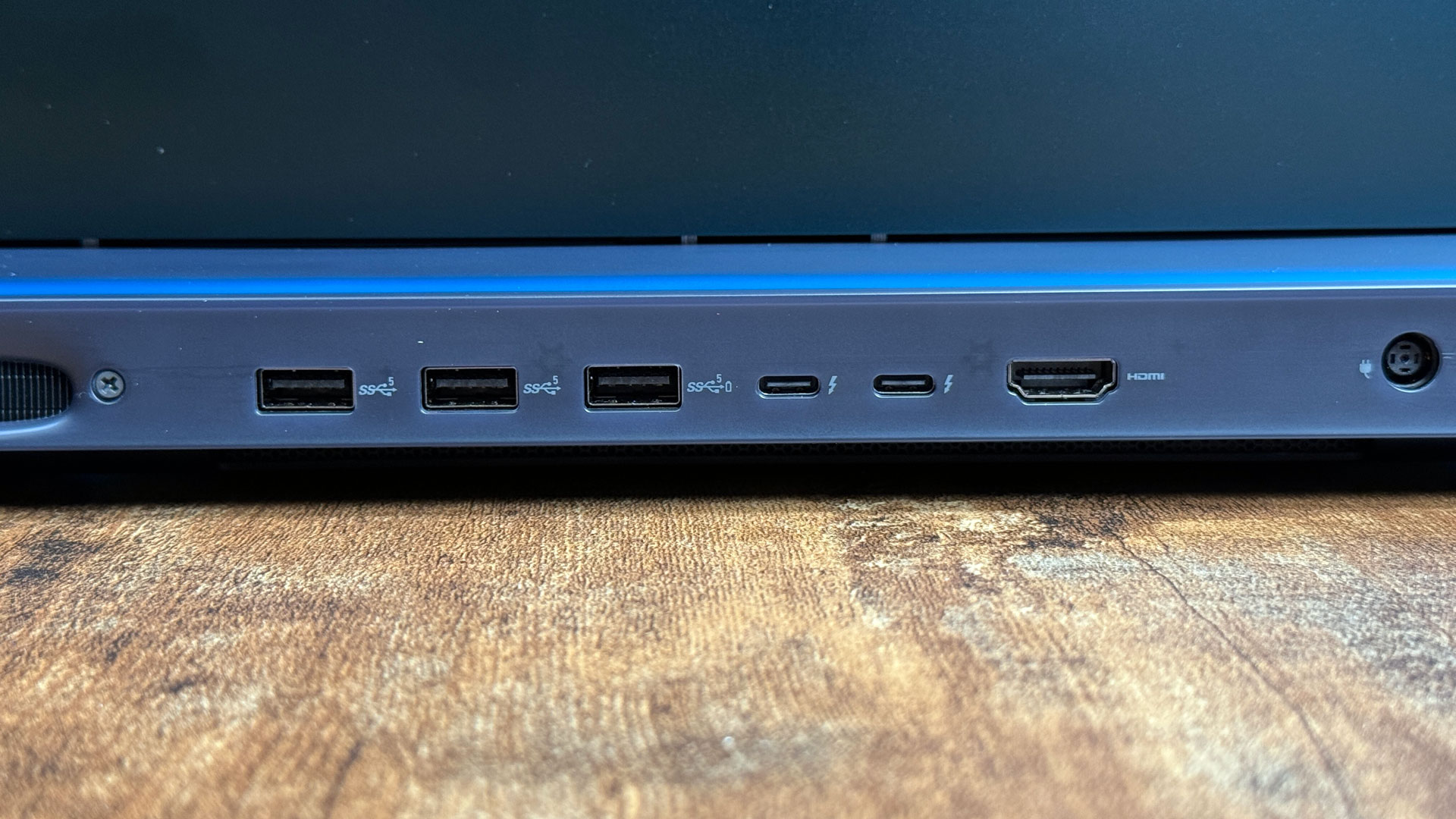
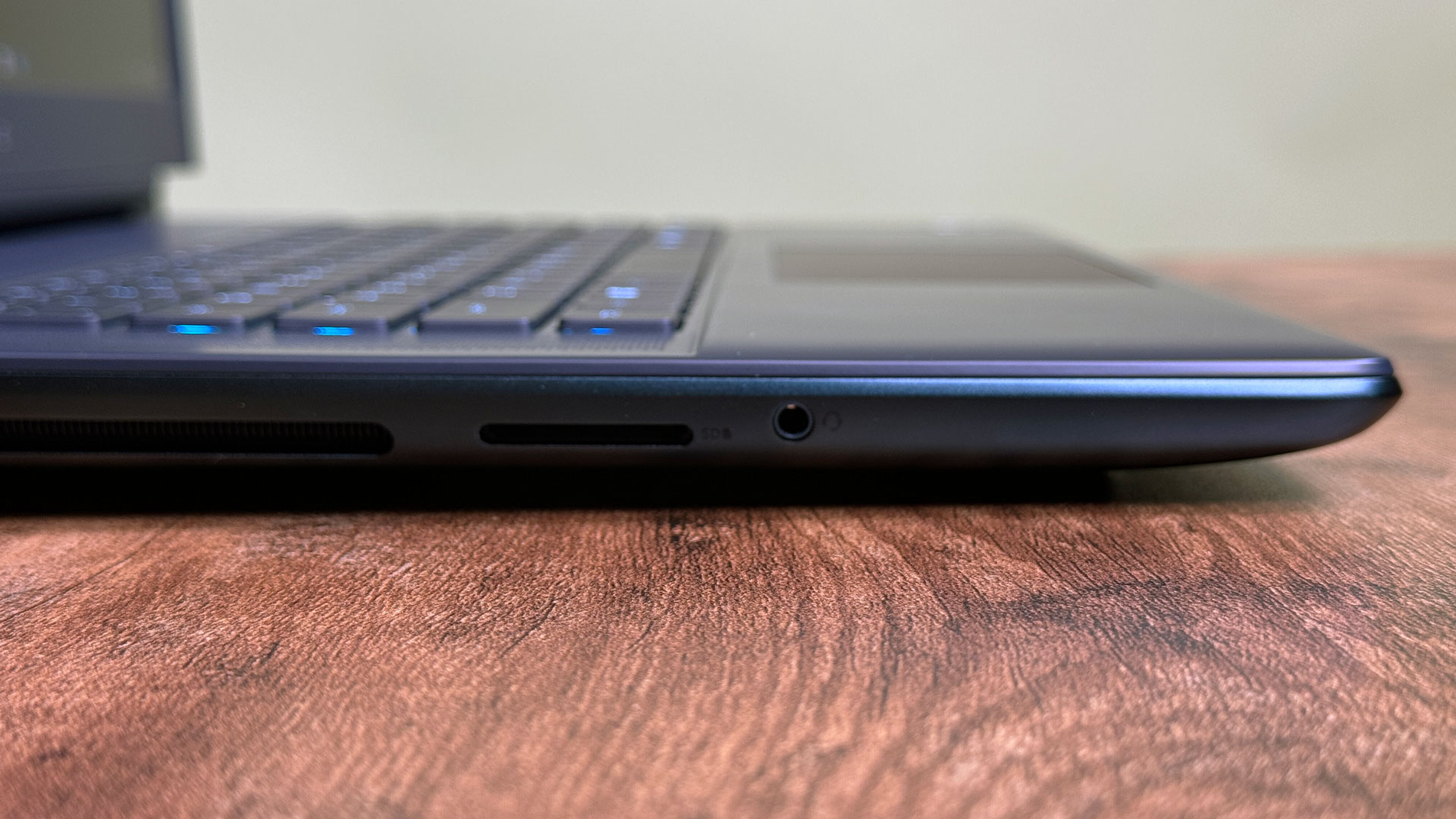

Most of the ports are on the back of the system, where you'll find three USB 3.2 Gen 1 Type-A ports, a pair of Thunderbolt 5 ports, HDMI 2.1, and the connector for the 360-watt power adapter. The left side houses only an SD card slot and a 3.5 mm headphone jack.
Having the ports in the back is good for a clean desk setup, but it does make it tough to plug in accessories or external drives that aren't meant to live semi-permanently on your desk. I would have loved at least one Type-C or Type-A port on the side. Alienware has spent most of the real estate on the side of the laptop for exhaust in its four-fan system.
At 14.37 x 11.41 x 1.12 inches and 7.49 pounds (before the 2.2-pound power adapter), the Area-51 is a hefty PC. The Asus ROG Strix Scar 16 is 13.94 x 10.55 x 0.90 inches and 6.28 pounds, while the Gigabyte Aorus Master 16 measures 14.06 x 10.0 x 1.18 inches and 5.51 pounds. If you want to go light, the Razer Blade 16 is 4.72 pounds and a slim 13.98 x 9.86 x 0.69 inches, though it uses a weaker CPU.
Get Tom's Hardware's best news and in-depth reviews, straight to your inbox.
One last place to look: the bottom of the laptop. There's a glass window that shows you a small portion of the motherboard and parts of the fans. It looks cool, but once I saw it the first time, I never looked again. Instead, I just worried about breaking the Gorilla Glass when stuffing the laptop into my backpack. ("NOTE: For computers shipped with a glass on the base cover, DO NOT scratch the glass with any sharp tools," the computer's maintenance manual reads.)
Alienware 16 Area-51 Specifications
CPU | Intel Core Ultra 9 275HX |
Graphics | Nvidia GeForce RTX 5080 Laptop GPU (16GB GDDR7, 175 max graphics power, 1,500 MHz boost clock) |
Memory | 32GB DDR5-6400 |
Storage | 1TB NVMe m.2 PCIe Gen 4 SSD |
Display | 16-inch, 2560 x 1600, 240 Hz, G-Sync, Advanced Optimus |
Keyboard | CherryMX low-profile mechanical |
Networking | Intel Killer Wi-Fi 7 BE1750, Bluetooth 5.4 |
Ports | 3x USB Type-A 3.2 Gen 1, 2x Thunderbolt 5, HDMI 2.1, SD card slot, 3.5 mm headphone jack |
Camera | 8MP, 4K, IR |
Battery | 96 WHr |
Power Adapter | 360W |
Operating System | Windows 11 Home |
Dimensions (WxDxH) | 14.37 x 11.41 x 1.12 inches (365 x 290 x 28.5 mm) |
Weight | 7.49 pounds (3.4 kg) |
Price (as configured) | $3,249.99 |
Gaming and Graphics on the Alienware 16 Area-51
Alienware's combination of the Intel Core Ultra 9 275HX and the Nvidia GeForce RTX 5080 Laptop GPU is potent, providing strong numbers that are comparable even to the more powerful RTX 5090 in some laptops.
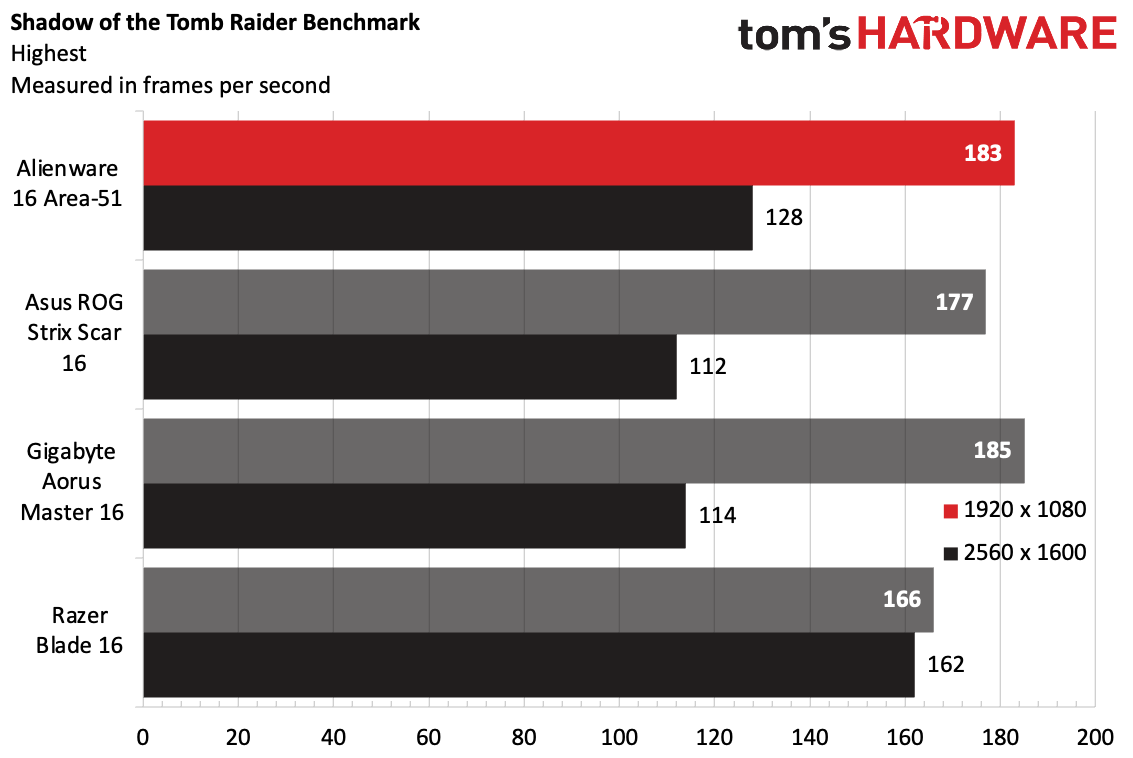
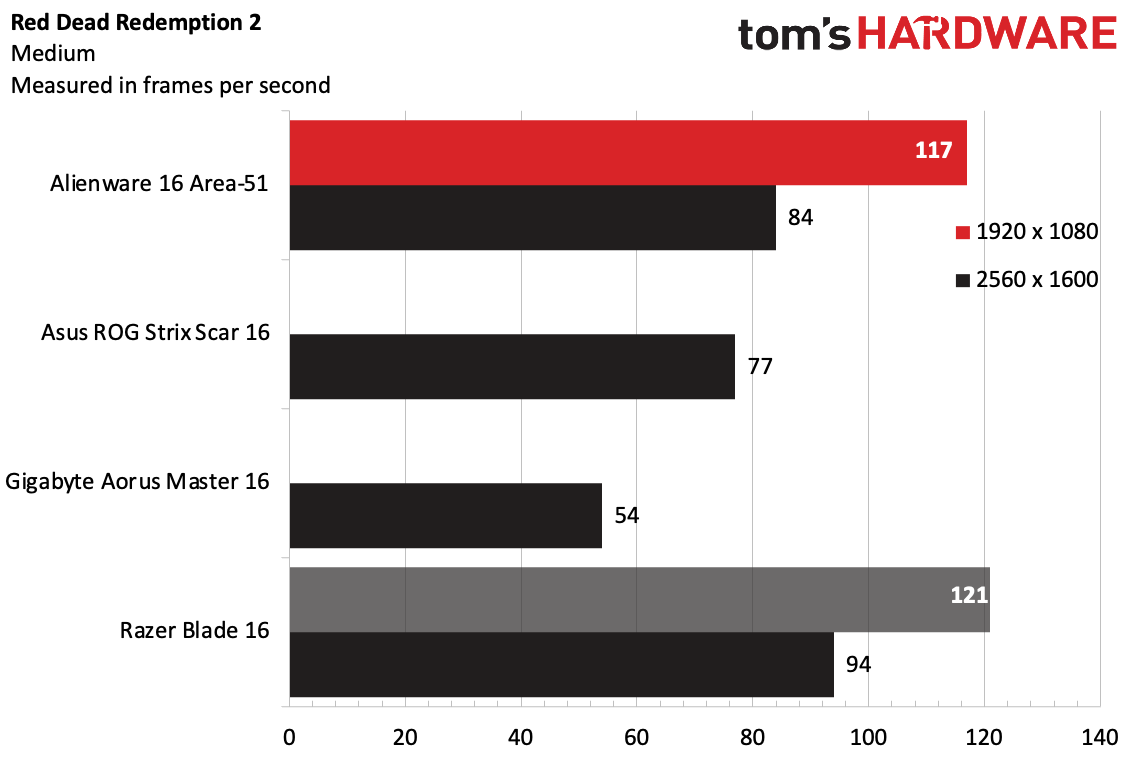
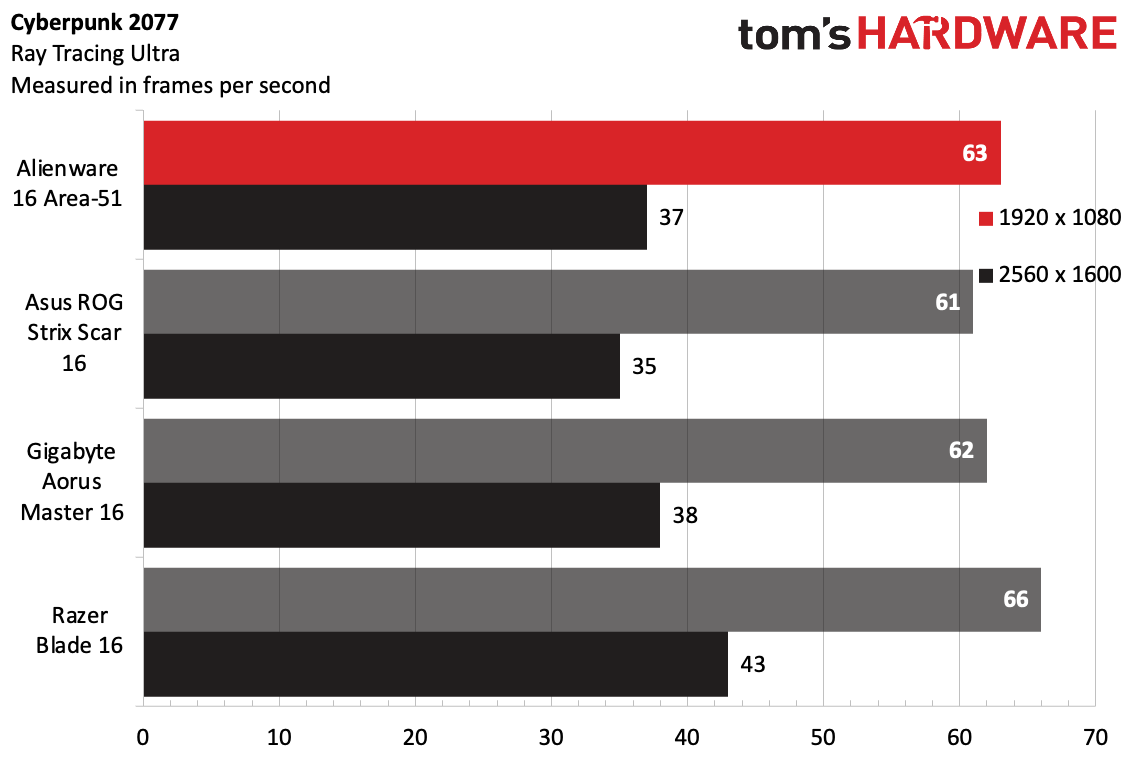
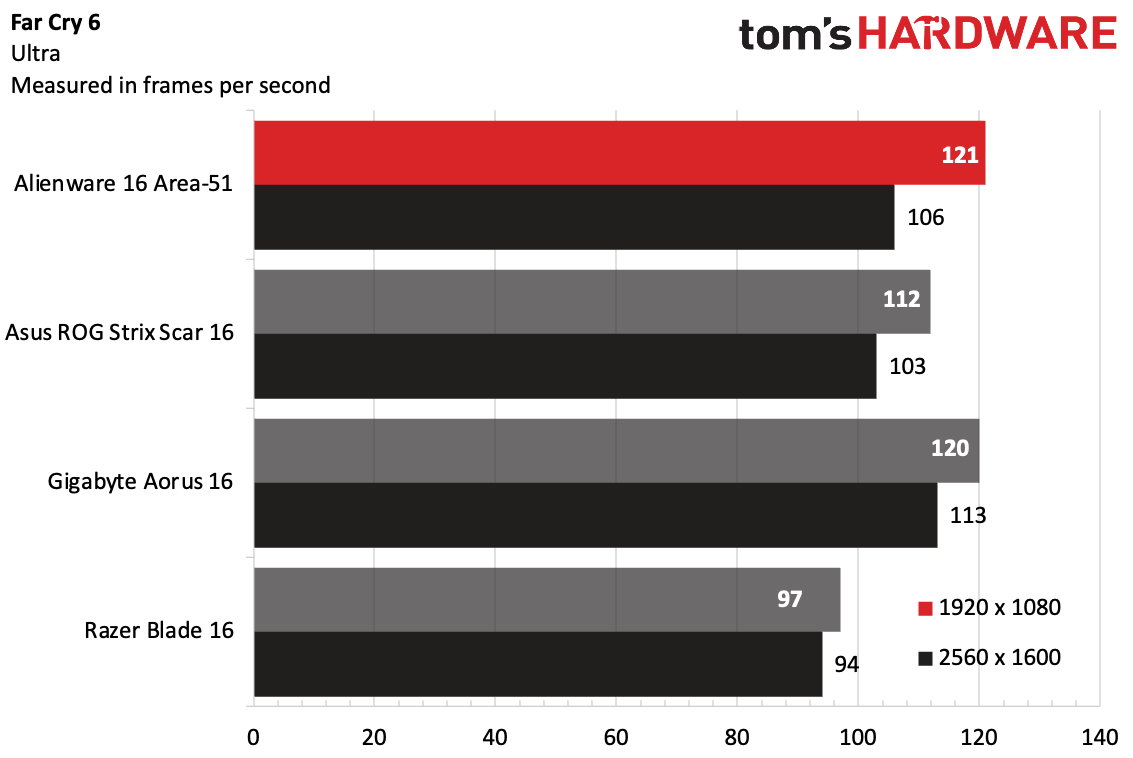
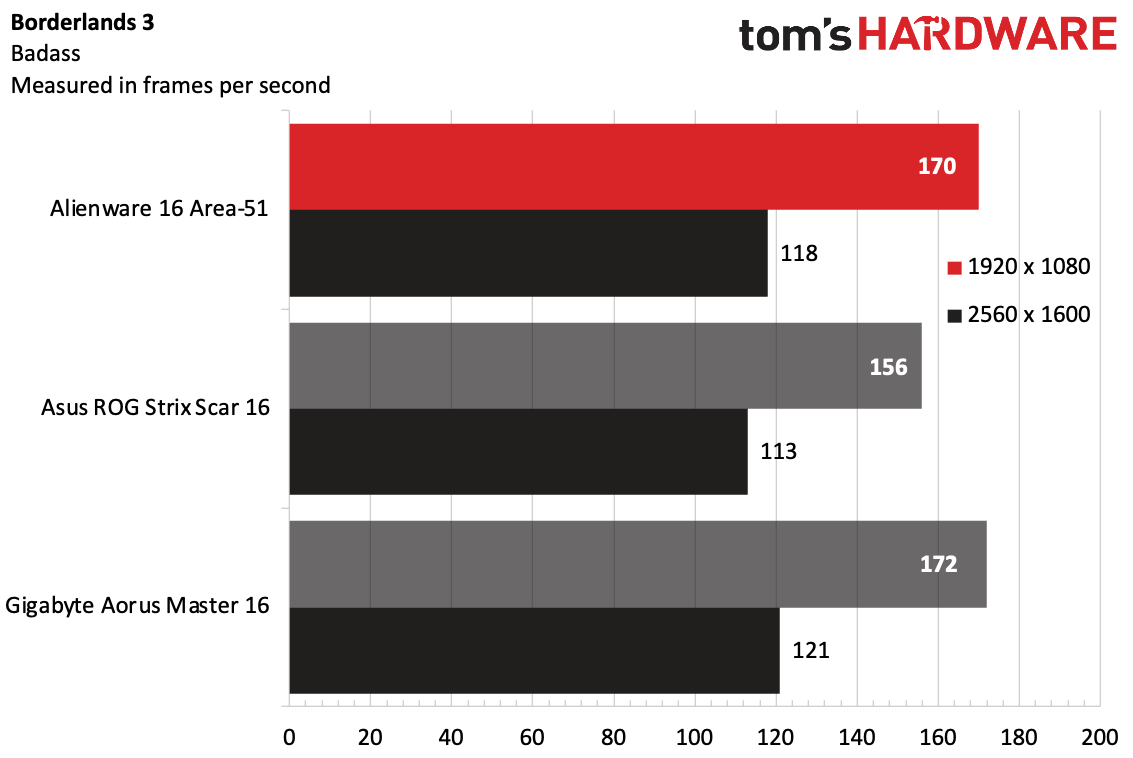
I used the Area-51 to continue my journey in Alan Wake 2, rendering at quality mode using DLSS, along with 3x Frame Gen, the game's high settings preset and ultra ray tracing preset. The game ran between 136 - 140 frames per second as I guided the titular character through an nightmare set in a television studio. There were some artifacts around the character's head when he was close to the camera. With Frame Gen off, the game ran between 50 and 60 FPS at the same settings but was sharper.
On Shadow of the Tomb Raider at its highest settings, the Area-51 ran at 183 FPS at 1080p and 128 FPS at 2560 x 1600. That's comparable to the Gigabyte Aorus Master 16 and faster than the Asus ROG Strix Scar 16 (each with a Core Ultra 9 275HX and RTX 5080 Laptop GPU). The Razer Blade 16 came in last at 1080p, likely due to its 28W AMD Ryzen AI 9 HX 370), but the RTX 5090 pushed it to a winning 162 FPS at 4K.
The Area-51 just edged-out its 5080-based peers in Cyberpunk 2077 at 1080p at 63 FPS, and was in range at 4K at 37 fps. Here, the Razer Blade won out at 66 FPS at 1080p and 43 FPS at 4K.
Far Cry 6 is heavily CPU dependent. The Area-51 won here at 1080p, hitting 121 FPS, while at 4K it reached 106 FPS (it lost to the Gigabyte at 113 FPS in 4K). The lower-power CPU in the Blade 16 meant it lost out here.
On Red Dead Redemption 2 (medium), the Alienware hit 117 FPS at 1080p, just a tad behind the Razer Blade 16's 121 FPS. At 4K, the Alienware hit 84 FPS. While that's fewer than the Blade at 94 FPS, it's better than its peers with similar components, possibly due to recent driver updates.
At 170 FPS at 1080p on and 118 FPS at 4K on Borderlands 3 at "badass" settings, the Alienware was neck-and-neck with the Aorus Master 16. The Strix fell behind, and the Razer Blade 16 crashed when we tried to run the game.
We also run a stress test, running the Metro Exodus benchmark 15 times on a loop, simulating about half an hour of gameplay. The system averaged 134.23 FPS, though a notable drop occurred during run 13, which reached just 127.94 FPS on average.
Productivity Performance on the Alienware 16 Area-51
When you're not gaming, the Intel Core Ultra 9 275HX, 32GB of RAM and 1TB of storage in our review unit proved to be more than enough for productivity.
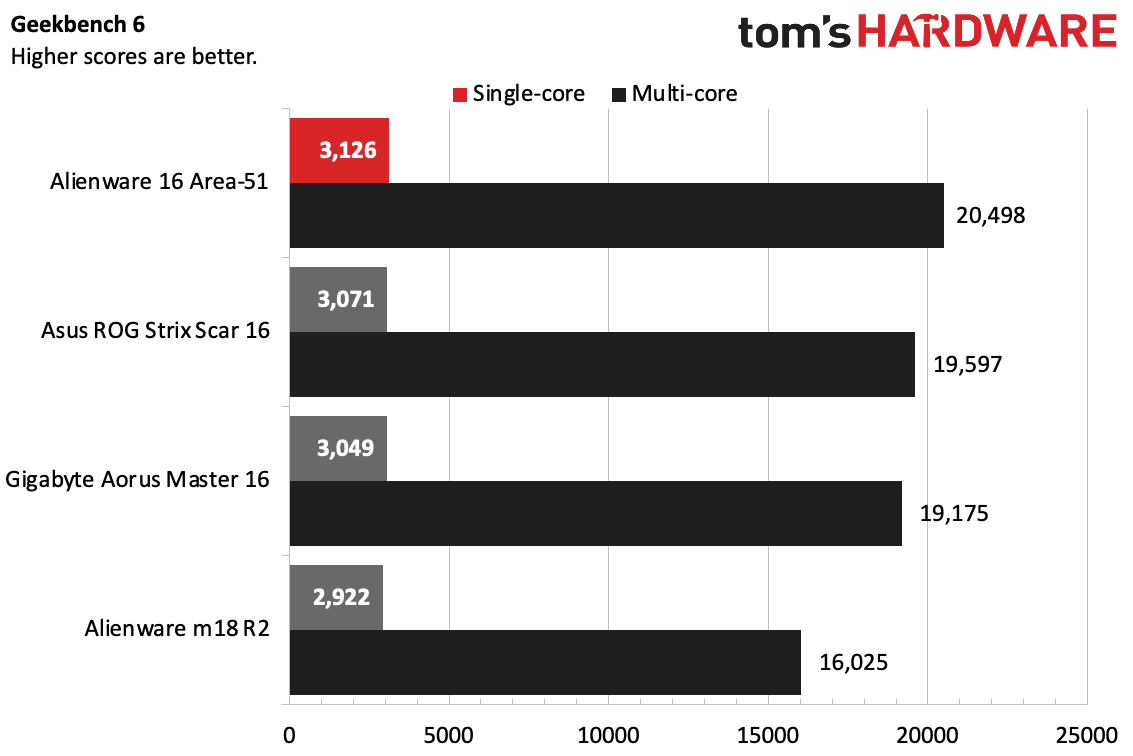
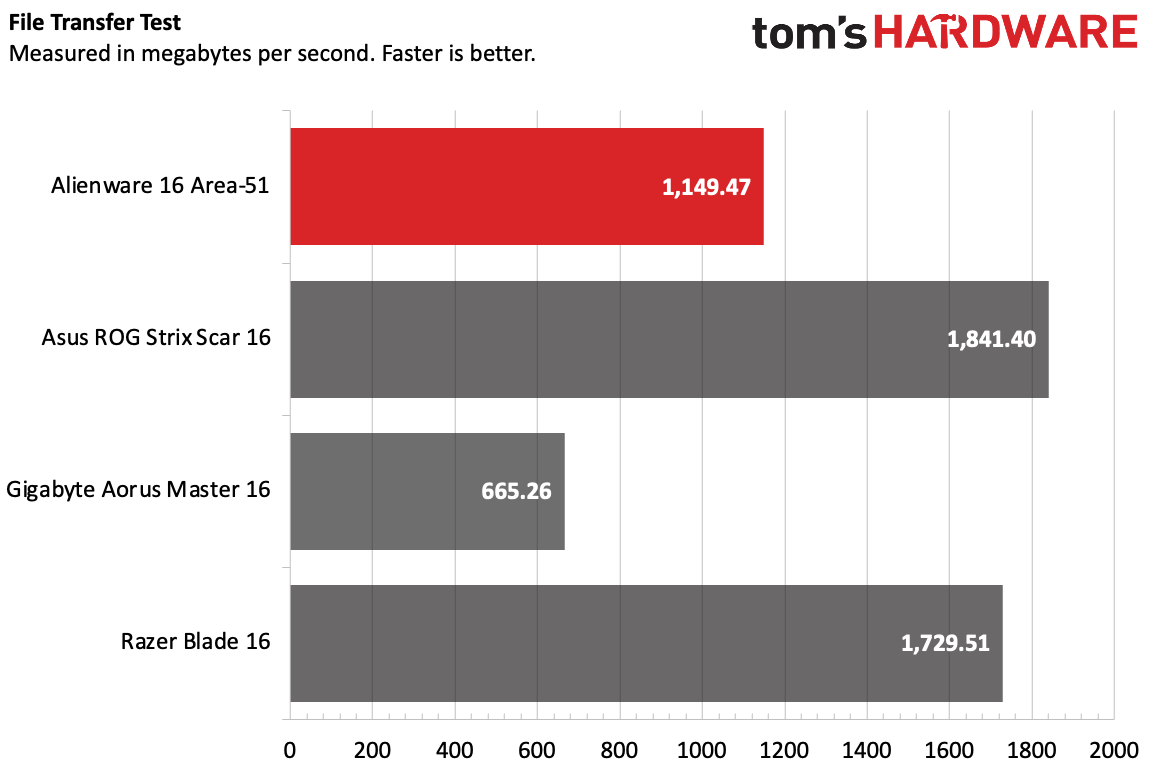
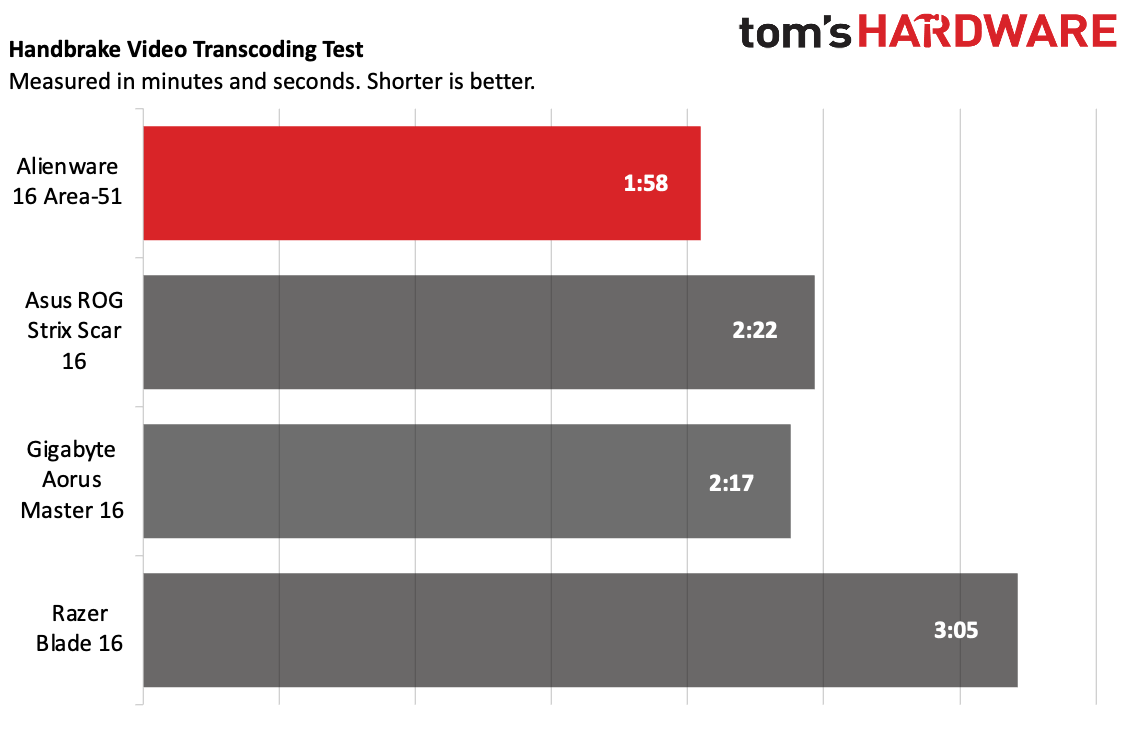
While the Alienware, Asus, and Gigabyte all share a CPU, the Alienware earned the highest marks on Geekbench 6. The system achieved a single-core score of 3,126 and a multi-core score of 20,498. The Blade 16, with a lower-power CPU in the AMD Ryzen AI 9 HX 370, fell behind.
Alienware's laptop copied approximately 25GB of files at a rate of 1,149.47 Mbps. That's faster than the Gigabyte by far, but both the Strix and Razer were faster.
It took the Area-51 one minute and 58 seconds to transcode a 4K video to 1080p with Handbrake. That was the fastest of the group, with the Gigabyte Aorus Master 16 (2:17) coming the closest.
Display on the Alienware 16 Area-51
Alienware's 16-inch matte display is fast and bright. The 240 Hz screen looks great while playing games.
Alan Wake 2 is filled with dark scenes, but the Alienware’s bright screen gave me just enough of an edge to easily navigate my way through. The panel also excelled with the game's poppy red lights and mysterious green atmospheric hues. There's a lot of deep blacks here, but those would have been served better by OLED. Unfortunately, Alienware doesn't have an OLED display option, even at over $3,000.
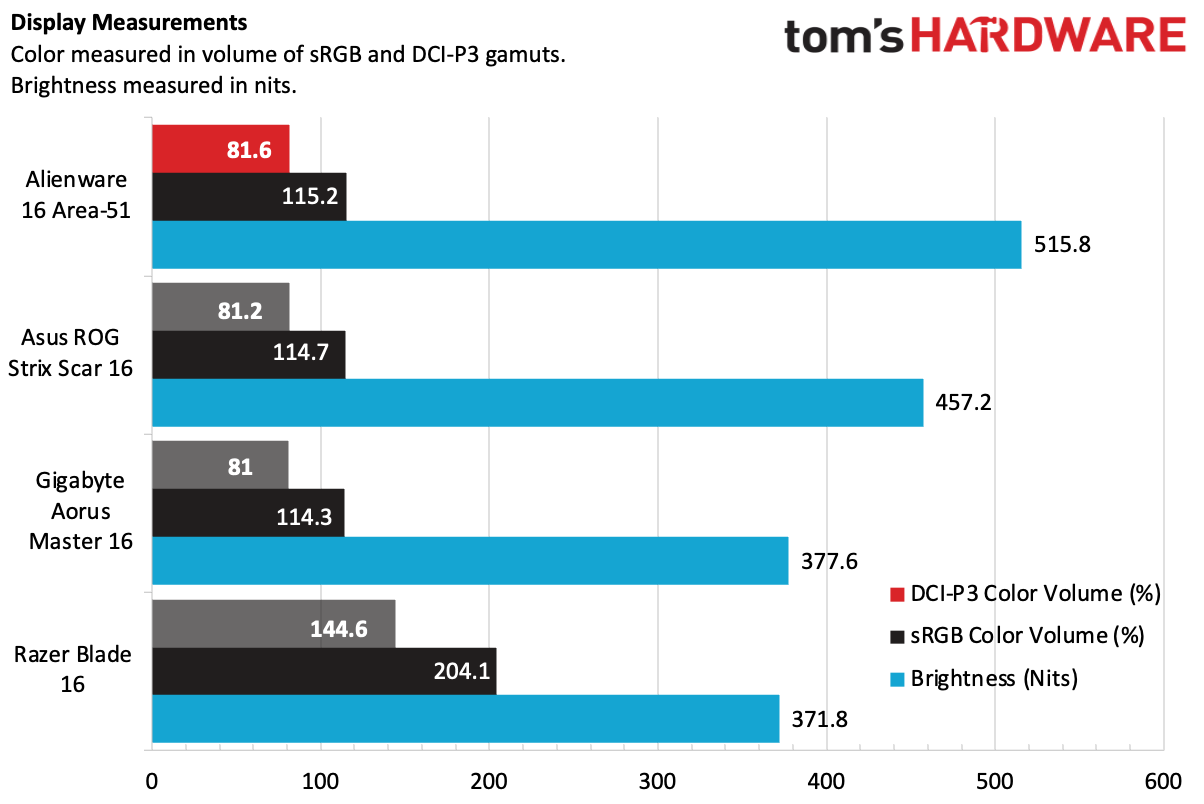
The screen on the Area-51 measured 515.8 nits of brightness using our light meter, handily surpassing the rest of the field. The next closest in terms of brilliance was the ROG Strix Scar 16 at 457.2 nits.
The Alienware, Asus, and Gigabyte screens all measured very closely in terms of color gamut and volume. The Area-51 reached 81.6% DCI-P3 and 115.2% sRGB. The Razer Blade 16 exceeded those with its OLED panel at 144.6% DCI-P3/204.1% sRGB, though it was the least bright of the group.
Keyboard and Touchpad on the Alienware 16 Area-51
Alienware outfitted our review unit with a low-profile Cherry MX mechanical keyboard. We've seen these on a few gaming laptops (mostly from Dell and MSI), and they always seem worth the upgrade. In this case, it's $50.
It feels excellent to type on. I clacked away at 112 words per minute at 98%. It's a bit louder than most keyboards, but it's hard to complain when it feels this good.
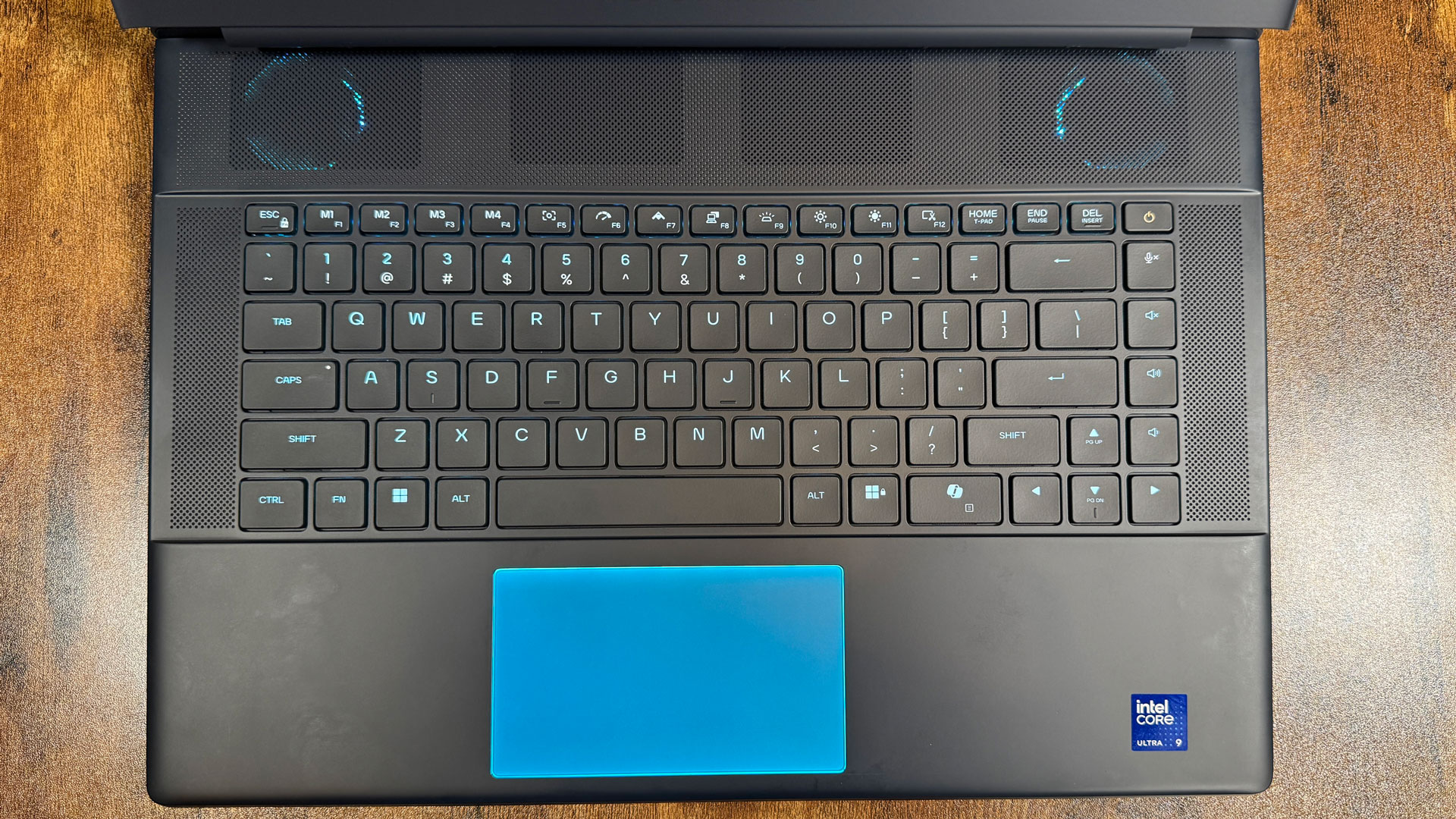
Still, I have a few issues with the layout. First, there's a row at the end of the keyboard for the volume and mute keys. It feels out of place, and I'd much rather have quick access to volume on the function keys. Instead, Alienware stuck macro buttons there.
Additionally, there's a massive Copilot key on the right side. It's about a key and a half wide, and it stands out like a sore thumb. It's awkward, and if there was extra space, Alienware should've just made the space bar wider.
The touchpad measures 4.4 inches wide by 2.5 inches tall, bucking the trend of large touchpads finally making their way to gaming laptops. This one feels a bit cramped, but still does the job. While I generally prefer haptic touchpads these days, this mechanical one doesn't feel stiff or cheap. It's also got RGB lighting under it, if you like that touch of personality.
Audio of the Alienware 16 Area-51
The quad speakers on the Alienware 16 Area-51 are decent at best. The two 2W tweeters and two 2W woofers can do the basics, filling a small room with sound. But Linkin Park's "Up From the Bottom" didn't have any bass despite the room in the hefty chassis. The vocals were clear and the guitars ripped, but the drums didn't shine. This system needs some tuning towards the low end.
For gaming, the speakers were acceptable but not phenomenal. In Alan Wake 2, the dialogue was clear and the background music was deep enough to be atmospheric. And, like many gaming PCs, this system seems tuned for popping gunshots. Either way, you'll have a better experience with one of the best gaming headsets.
Upgradeability on the Alienware 16 Area-51
There are a few upgrades and fixes you can make to the Alienware 16 Area-51 with a few extra parts and a Phillips head screwdriver.
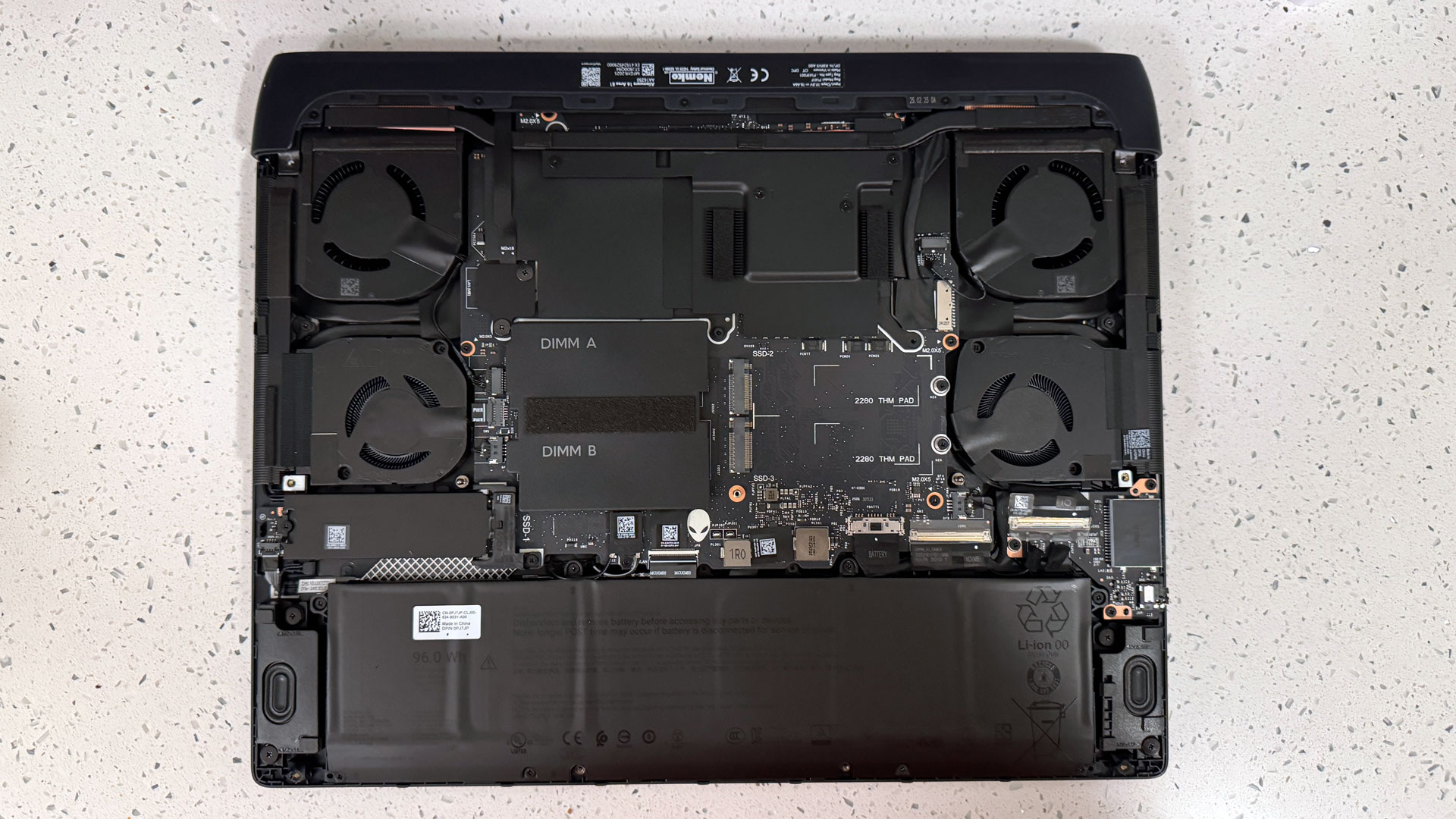
On the bottom of the laptop, there are eight screws. The four closest to the back need to be removed, while the four securing the wrist rest to the bottom are captive (though two did initially come out by accident). Dell's maintenance manual says you can use your fingertips to remove the bottom of the laptop, but I needed a spudger to help separate some of the clips
With the base off, you'll see the system's four fans as well as its replaceable parts: the battery, RAM, and SSD. There are two RAM slots, both of which were filled on our review unit and covered by a hefty thermal cover. But on our test rig, only one of the SSD slots was filled, leaving room for quite a bit of aftermarket storage. You will, however, need to bring your own heatsinks or thermal pads for any extra drives you add.
The only real surprise on this system is that the networking card is attached to the motherboard.
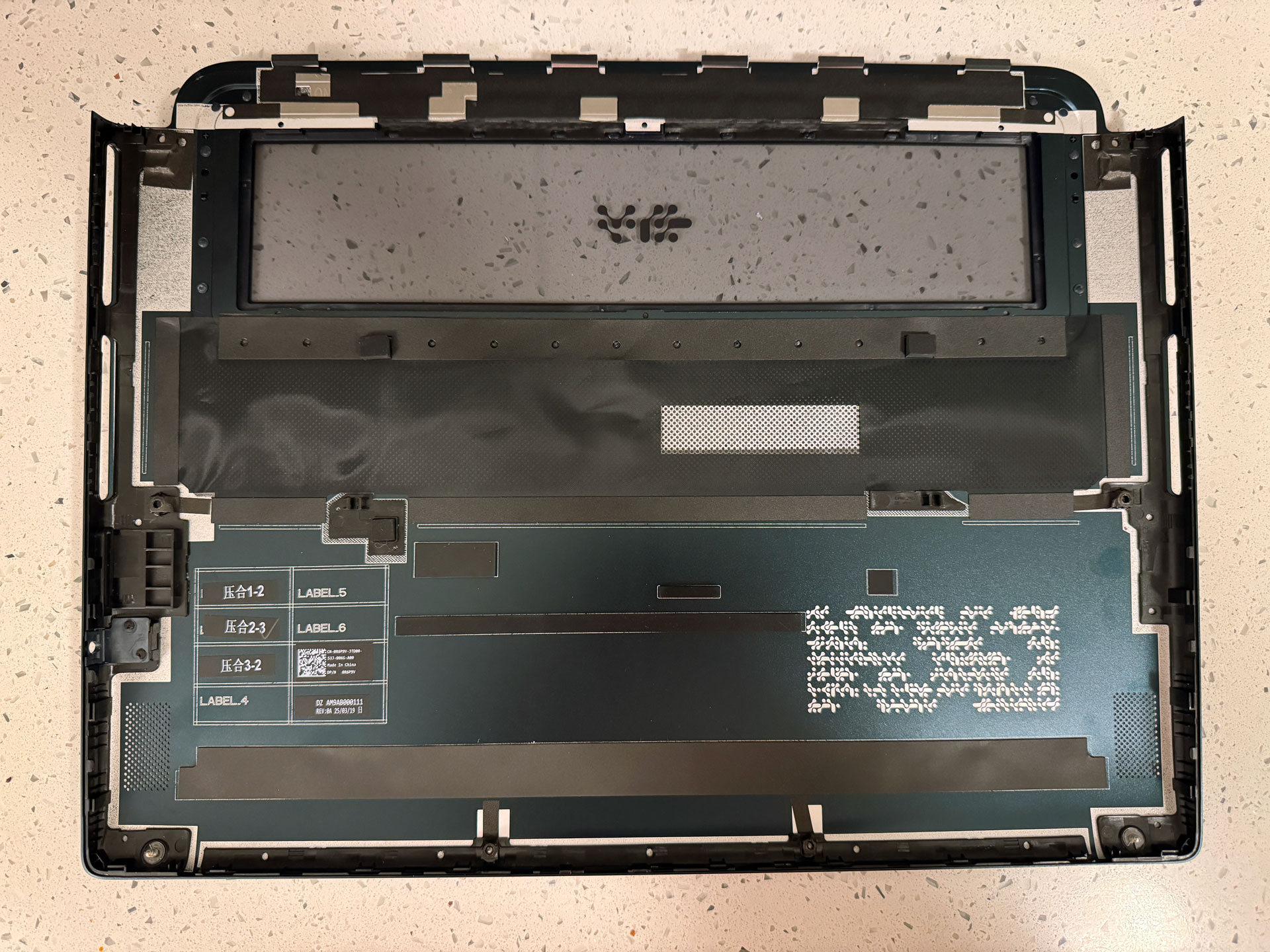
On the bottom of the base cover, there's a bit of code written in blob-like glyphs. Alienware wouldn't give me a decoder ring, only telling me that "yes, those little blobs are the glyph iconography introduced in our AW30 design language; it is a mysterious language that requires decoding. And that’s really all I can say about it." Let me know if you decode it; it's been driving me nuts.
Battery Life on the Alienware 16 Area-51
Not even Advanced Optimus can save the Alienware 16 Area-51's longevity.
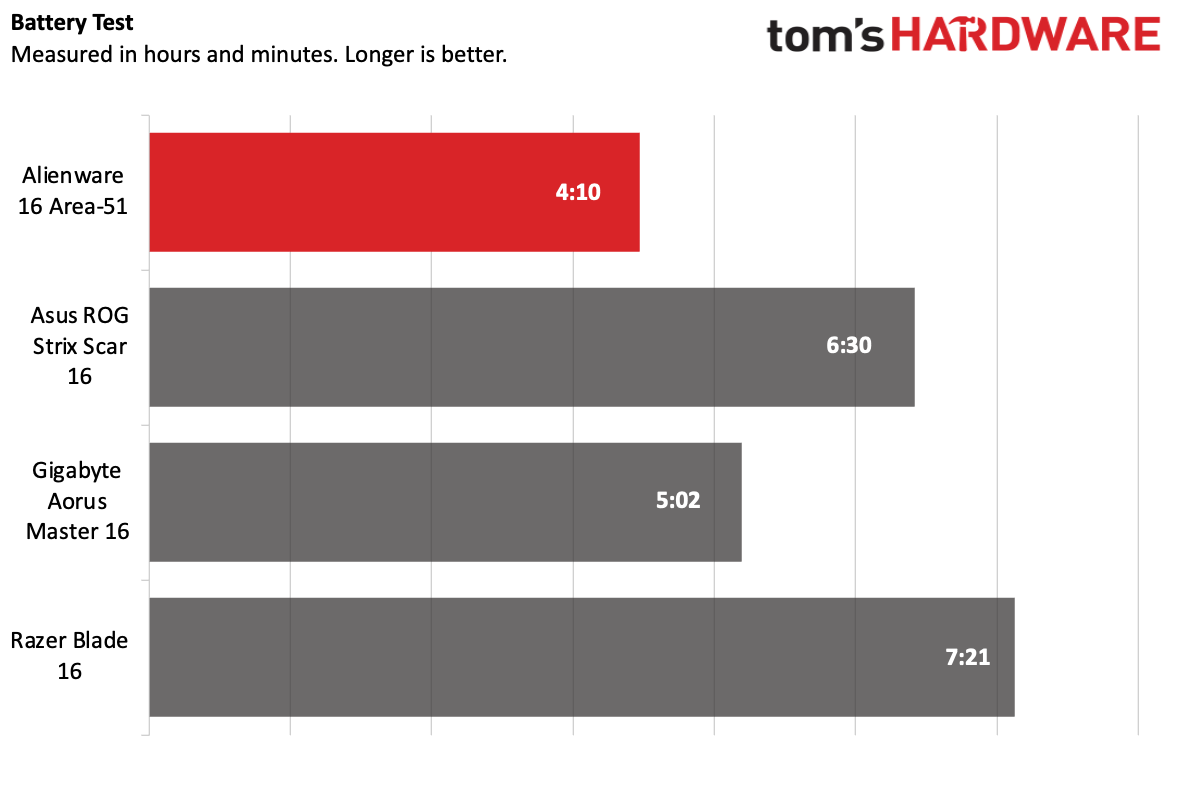
The Alienware ran for 4 hours and 10 minutes on our battery test, which browses the web, streams videos, and runs light graphics workloads with the screen set at 150 nits. That's the lowest of the bunch, falling behind the Gigabyte 5:02), Asus (6:30) and Razer Blade 16 (7:21). That’s nearly an hour less than the Gigabyte, and more than three hours less than the Razer.
Heat on the Alienware 16 Area-51
On our Metro Exodus stress test, the Alienware 16 Area-51 stayed reasonably cool. It's keyboard measured 105.5 degrees Fahrenheit (but wasn't too hot to the touch), while the touchpad was a cooler 81.5 F. The hottest point on the bottom of the laptop hit 110.5 F. When I played Alan Wake 2, the keys eventually did feel a bit warm to me after prolonged use, though their temperature was about the same.
Inside the system, the CPU package averaged 80.29 C and peaked at 105 C. The GPU averaged 70.77 C and peaked at 77.2 C.
Webcam on the Alienware 16 Area-51
Our Area-51 review unit came with a 4K webcam. It did its job well in video and photo trials, rendering plenty of detail, like the thread holding the buttons to my shirt. My beard could have been a bit sharper, but not enough that I wouldn't use this for even the most important calls.

Colors were accurate, too, with my gray and blue checkered shirt looking just as it does in real life.
There are also infrared sensors for Windows Hello. There are plenty of gaming laptops without biometric login, so I appreciate the touch here.
Software and Warranty on the Alineware 16 Area-51
Outside of some Intel and Nvidia software to help the system run, there are three major apps on the Area-51. Only one of them, the Alienware Command Center, is a big deal.
Command Center serves as a gaming hub that lets you view and adjust system performance, change RGB lighting, and launch your games. Dell SupportAssist can connect you to support, shows tutorials, and makes it easy to find your Dell service tag, while Alienware Digital Delivery lets you download any software you may have bought alongside your laptop.
There is still some bloat from Windows, with LinkedIn and others in the Start menu, but it's pretty light and easy enough to delete.
Alienware ships its laptops with one year of its Alienware Care plan. Accidental damage protection is an extra $79. Alienware Elite Care, which adds extended battery service, includes accidental damage (with no deductible), and "top-tier gaming support agents," starts at $99 for a year.
Alienware 16 Area-51 Configurations
We tested a fairly high-end version of the Alienware 16 Area-51, with an Intel Core Ultra 9 275HX, Nvidia GeForce RTX 5080, 32GB of RAM, 1TB of storage, a 16-inch display, 4K webcam, and mechanical keyboard. This custom order version of the PC costs $3,249.99.
The base prebuilt configuration is $2,999.99 with an Nvidia GeForce RTX 5070 Ti, 2TB SSD, and a standard membrane keyboard.
For $3,149.99, you can get a build similar to our unit, but with an RTX 5080, 2TB of storage, 64GB of RAM, and a membrane keyboard. The mechanical keyboard is great, and it's a $50 upgrade on custom systems.
The top-end $3,649.99 version is identical to the 5080 configuration, except you get a 5090 and the mechanical keyboard.
The cheapest option in the configurator as of this writing is $2,949.99 with a 275HX, RTX 5080, 1TB SSD, 32GB of RAM, and standard keyboard. That seems to be a sale, as the usual cheapest is $2,999.99 with an RTX 5070 Ti, not a 5080. The price on the low-end has been fluctuating throughout our review process.
Eventually, Alienware suggests, there will be cheaper units. The tech specs page points out that versions of the Area-51 below a 5070 Ti will lose some features, like the glass window (who cares?), certain touchpad RGB effects, and Thunderbolt 5.
Bottom Line
The Alienware 16 Area-51 is a hefty gaming laptop with plenty of performance and a distinctive design. If you want to play on the go and you want people to notice, the Area-51 is for you. That being said, its weight compared to similar gaming laptops may make it harder to carry around.

The system's RTX 5080 and Core Ultra 9 275 HX are a strong combination, and the mix of ports clearly has expansion in mind, even if they're all on the back to prioritize cable management.
I do wish Alienware could find a way to drop the weight and thickness a bit next time around. While this is clearly a desktop replacement meant to sit on a desk, I could barely fit it in my backpack, which fits other 16-inch notebooks without issue. Additionally, I'd like to see more display options — you can often find OLED at this price, but Alienware doesn't have an OLED screen option.
But if what you want is a desktop replacement that's semi-portable and very powerful, this 16-incher is for you. Just get a really big bag to carry it around in.

Andrew E. Freedman is a senior editor at Tom's Hardware focusing on laptops, desktops and gaming. He also keeps up with the latest news. A lover of all things gaming and tech, his previous work has shown up in Tom's Guide, Laptop Mag, Kotaku, PCMag and Complex, among others. Follow him on Threads @FreedmanAE and BlueSky @andrewfreedman.net. You can send him tips on Signal: andrewfreedman.01
