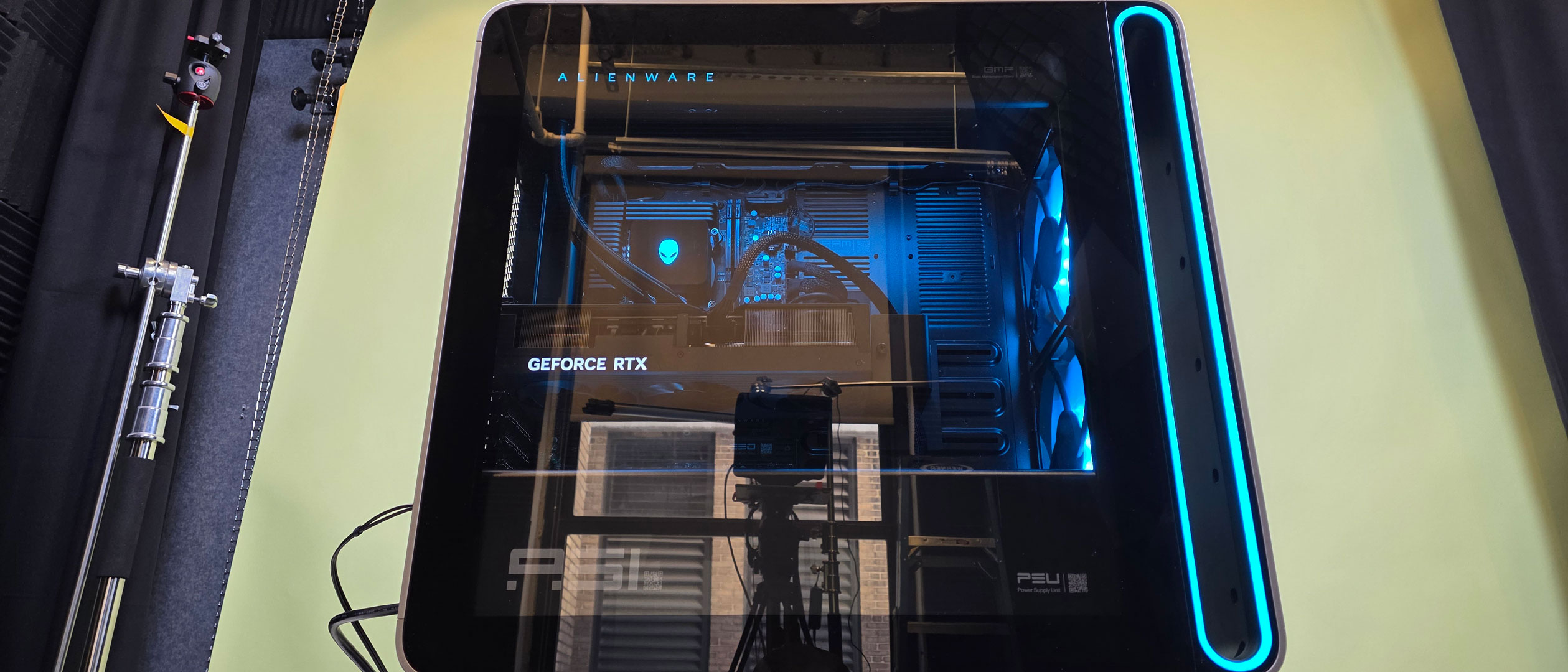Tom's Hardware Verdict
The Alienware Area-51 makes a much-needed return to (mostly) standardized parts in a huge tower meant for upgrades down the line. Gaming performance is strong, but not a huge leap over previous-generation desktops.
Pros
- +
Mostly standardized parts
- +
Runs quiet
- +
Strong gaming performance
- +
Great port selection, including Thunderbolt 4 on Intel model and USB4 on AMD
Cons
- -
Expensive
- -
Adapter kit needed to replace the motherboard
Why you can trust Tom's Hardware
Update November 18, 2025: This review was originally published on April 23, 2025, focusing exclusively on the Intel Core Ultra 9 285K version of the Alienware Area-51. With the release of new AMD-based models, we've updated this review to include a review unit with a Ryzen 9 9950X3D. The score is unchanged.
Leave it to Alienware to make a statement. The pre-built PC company owned by Dell used to stand out with its spaceship-themed design. With its new, top-end Area-51 gaming desktop, Alienware is doing it with size.
The system is massive. The case is, finally, designed to fit parts that meet PC-building standards — a much-needed change that I hope trickles down to the lower-end Aurora desktops. You don't need a full-sized tower to do that, but this system also has large fans and room for some of the largest after-market graphics cards, which not all of the best gaming PCs can handle.
With options up to an Nvidia GeForce RTX 5090 and Intel Core Ultra 9 285K or up to the AMD Ryzen 9 9950X3D, the machine is expensive. Those willing to shell out for it will get a strong gaming performer that's surprisingly quiet, as well as a great selection of ports.
Design of the Alienware Area-51
Finally, an Alienware desktop with industry-standard components. But to get that, you have to go all-in for a full desktop tower.

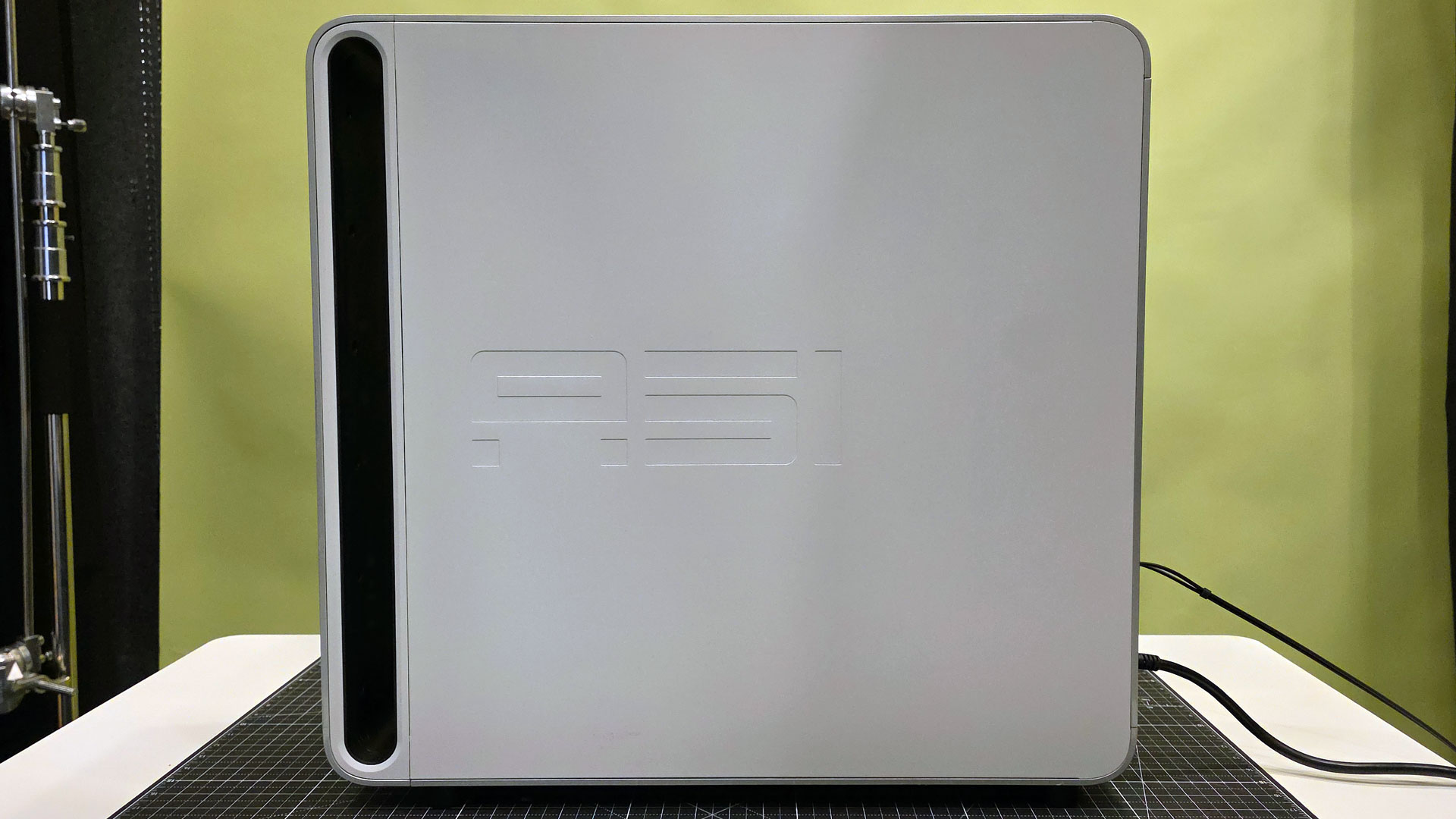
The Alienware Area-51 is a boat of a PC. While it looks very similar to the more compact Aurora R16, it's in a massive 80-liter chassis that measures 22.4 x 24.04 x 9.12 inches (569 x 610.5 x 231.6 mm). You should probably get a friend to help lift this 76.1-pound system out of the box.
The case is a white and silver affair, with a metal front and some plastic around the chassis. For this price, I would have preferred full aluminum. The glass side panel shows off the clean inside, with many of the components obscured by large heatsinks (a big improvement over the Aurora).

The whole front of the PC features an oblong RGB light ring around the air intake (and there's plenty of RGB inside the case, naturally). The system intakes through the front dual 180 mm fans and the two 140 mm spinners on the bottom. The fans on the 360 mm CPU liquid cooler's radiator (in our review unit, though some come with 240 mm radiators) up top are, oddly, also intake fans. The radiator is gasketed to prevent air from coming in or escaping around it. All of this air is pushed out of the back in a positive pressure scenario – there is no fan in the rear to guide the air out. In fact, there aren’t even mounting holes to install your own fan. Alienware representatives told me that in their simulations, placing a fan in the back made it harder for hot air to escape the case.
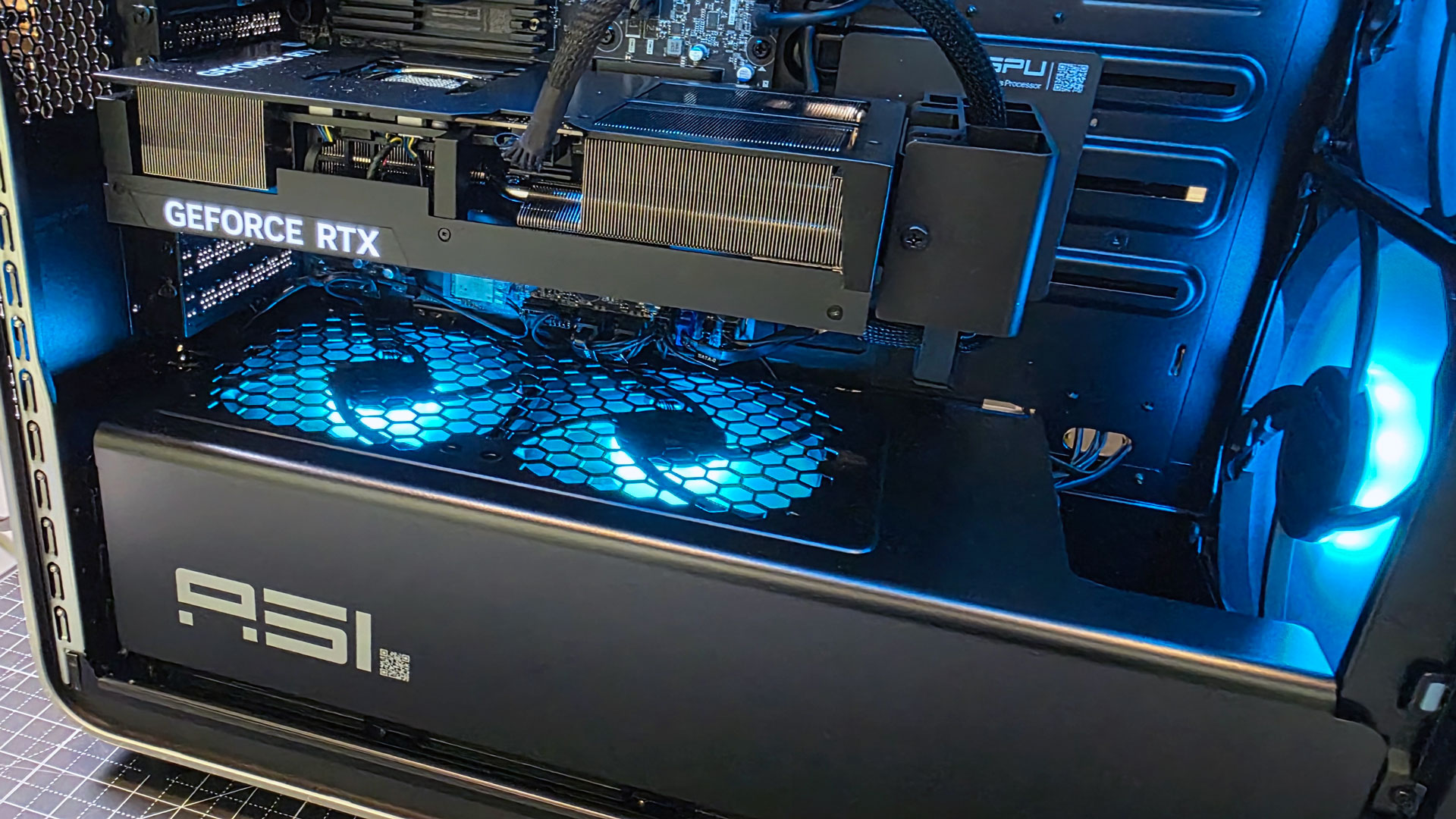
There are three dust filters: one at the top of the system for the radiator fans, one at the bottom for the fans by the PSU, and one at the front for the intake fans. It's a nice touch, as some prebuilts go without these pieces. Although for $5,000-plus, it should come with everything.
Systems we compared to the Area-51 are smaller, as most gaming PCs are these days. The Aurora R16 is 18.05 x 16.5 x 7.76 inches, while the Corsair Vengeance i7500 is 18.3 x 17.8 x 9.1 inches.
Alienware Area-51 Specifications
Processor | Intel Core Ultra 9 285K | AMD Ryzen 9 9950X3D |
Motherboard | Alienware 02JGX1 (Intel Z890) | Alienware OCTGNR (AMD X870E) |
Memory | Kingston Fury Beast 64GB (2 x 32) DDR5-6400 | Kingston Fury Beast 64GB (2 x 32) DDR5-6400 |
Graphics | OEM GeForce RTX 5090 (32 GB GDDR7, 2,407 MHz boost clock) | OEM GeForce RTX 5090 (32 GB GDDR7, 2,407 MHz boost clock) |
Storage | SK hynix PC811 2TB NVMe M.2 SSD | Samsung PM9E1 SED 2TB NVMe M.2 SSD |
Networking | Intel Wi-Fi 7 BE1750, Bluetooth 5.4 | MediaTek MT7925 Wi-Fi 7, Bluetooth 5.4 |
Top Ports | 2x USB 3.2 Gen 1 Type-A, 2x USB 3.2 Gen 2 Type-C, Mic in, Line out | 2x USB 3.2 Gen 1 Type-A, 2x USB 3.2 Gen 2 Type-C, Mic in, Line out |
Rear Ports (Motherboard) | 2x Thunderbolt 4, 2x USB 3.2 Gen 2 Type-C, 4x USB 2.0 Type-A, Optical audio S/PDIF, Line in, Line Out, 2.5G Ethernet | 2x USB4 Type-C, 2x USB 3.2 Gen 2 Type-C, 5x USB 2.0 Type-A, 1x USB 3.2 Gen 1 Type-A, Optical audio S/PDIF, Line in, Line Out, 2.5G Ethernet |
Video Output (GPU) | 3x DisplayPort, HDMI | 3x DisplayPort, HDMI |
Power Supply | 1,500W ATX120VO, Platinum | 1,500W ATX120VO, Platinum |
Cooling | 360 mm CPU liquid cooler, 2x 180 mm front fans, 2x 140 mm bottom fans | 360 mm CPU liquid cooler, 2x 180 mm front fans, 2x 140 mm bottom fans |
Operating System | Windows 11 Pro | Windows 11 Pro |
Dimensions | 22.4 x 24.04 x 9.12 inches (569 x 610.5 x 231.6 mm) | 22.4 x 24.04 x 9.12 inches (569 x 610.5 x 231.6 mm) |
Price as Configured | $5,359.99 (as of this writing) | $5,749.99 |
Ports and Upgradeability on the Alienware Area-51
This desktop has a pretty solid port selection. On top of the PC, there are a pair USB 3.2 Gen 1 Type-A and two USB 3.2 Gen 2 Type-C ports, along with separate Mic in and headphone jacks.
Get Tom's Hardware's best news and in-depth reviews, straight to your inbox.
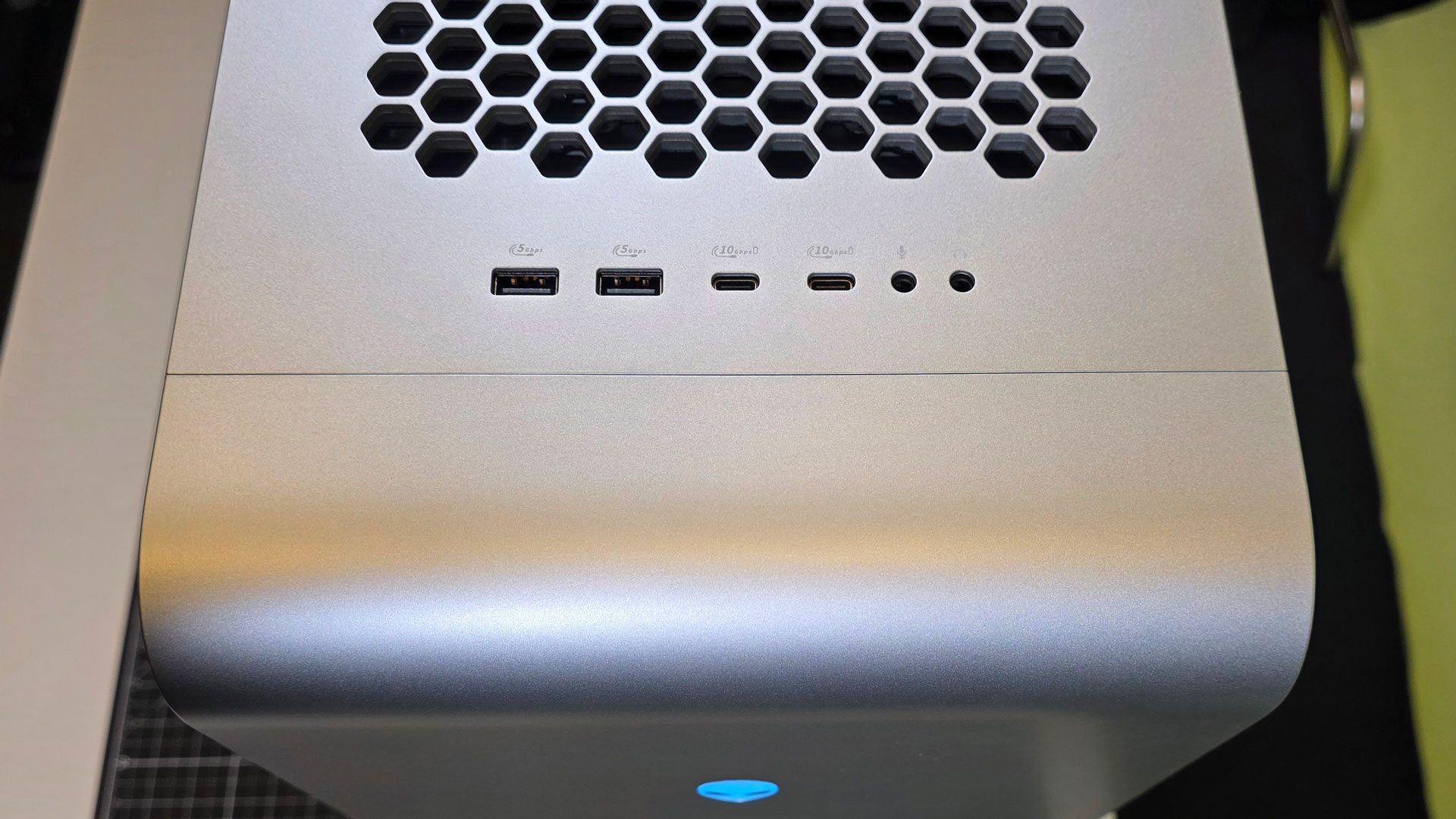
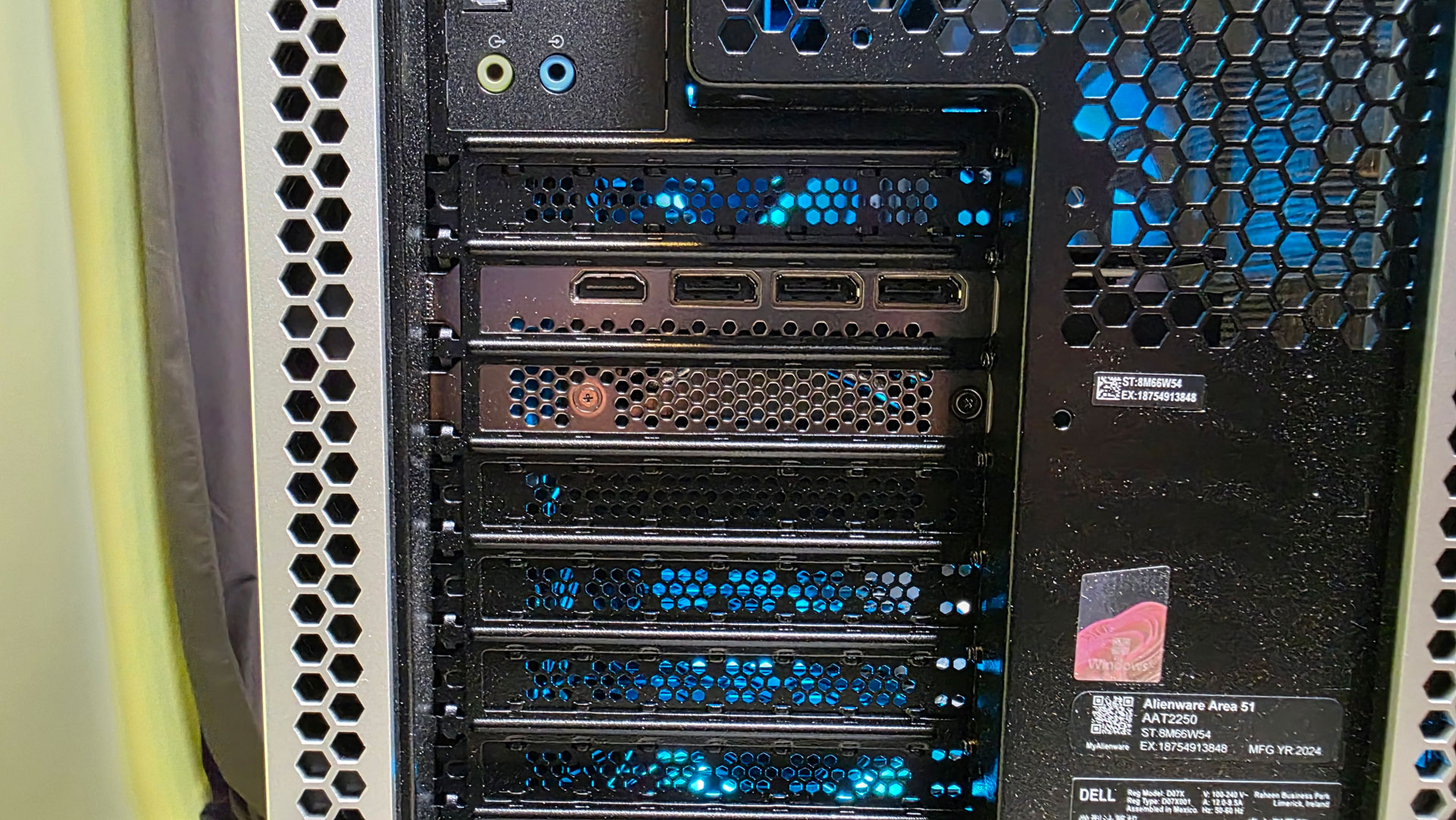
Ports on the back are connected to Alienware's motherboard, which is slightly different between the Intel and AMD models. With Intel, I'm excited to see the two Thunderbolt 4 ports, as you don't see a ton of those on desktops. There are also two USB-C ports, four USB-A ports for older peripherals, an Ethernet jack, and a series of audio ports. The AMD model uses USB4 in lieu of Thunderbolt and also features an extra USB 2.0 port.
To get into the system, you have to remove a single screw that's meant for safety during shipping. There's no need to put it back (unless perhaps you’re moving and need to move the PC around a lot). From there, you twist a knob that unlocks the side panels, press a corresponding button for the side you want to open, and the panel drops down for you to easily remove.

In what mostly feels like a return to form for Alienware, the inside of the box is filled with industry-standard components. While there's a custom motherboard that Dell designed for this PC, it's a standard ATX size. You can replace the motherboard, but because the power button, fans, RGB lighting, and front I/O are controlled via a special AlenwareFX daughterboard on the backside of the case, you'll need to buy a $35 adapter kit to make the switch. Additionally, your motherboard needs to support the ATX12VO power supply, or you'll have to swap the PSU out, too.
Considering how pricey these PCs can be, I wish Alienware would make the motherboard adapter kit free to interested customers who have a receipt. But this is still a significant step up from the proprietary boards and non-standard case designs Alienware has been using for years.


The one problem I see some gamers having with the motherboard otherwise is that it has two DIMM slots for RAM. While Alienware offers up to 64GB of RAM, some people may prefer to start with less and add more as their budget allows, or might prefer more RAM for tasks like video editing. Alienware reps told me the choice for two slots prioritized speed over capacity.
The SSD slots (there are three, each under heatsinks) and RAM slots are easily accessible, and you can fit a quad-slot graphics card up to 450 mm in length into the PC, explaining why the other two PCI slots are so low down. The SK hynix boot drive is PCIe 4.0 (and plenty fast for gaming), but the top drive slot supports PCIe 5.0 for faster drives. The other two SSD slots are PCIe 4.0.
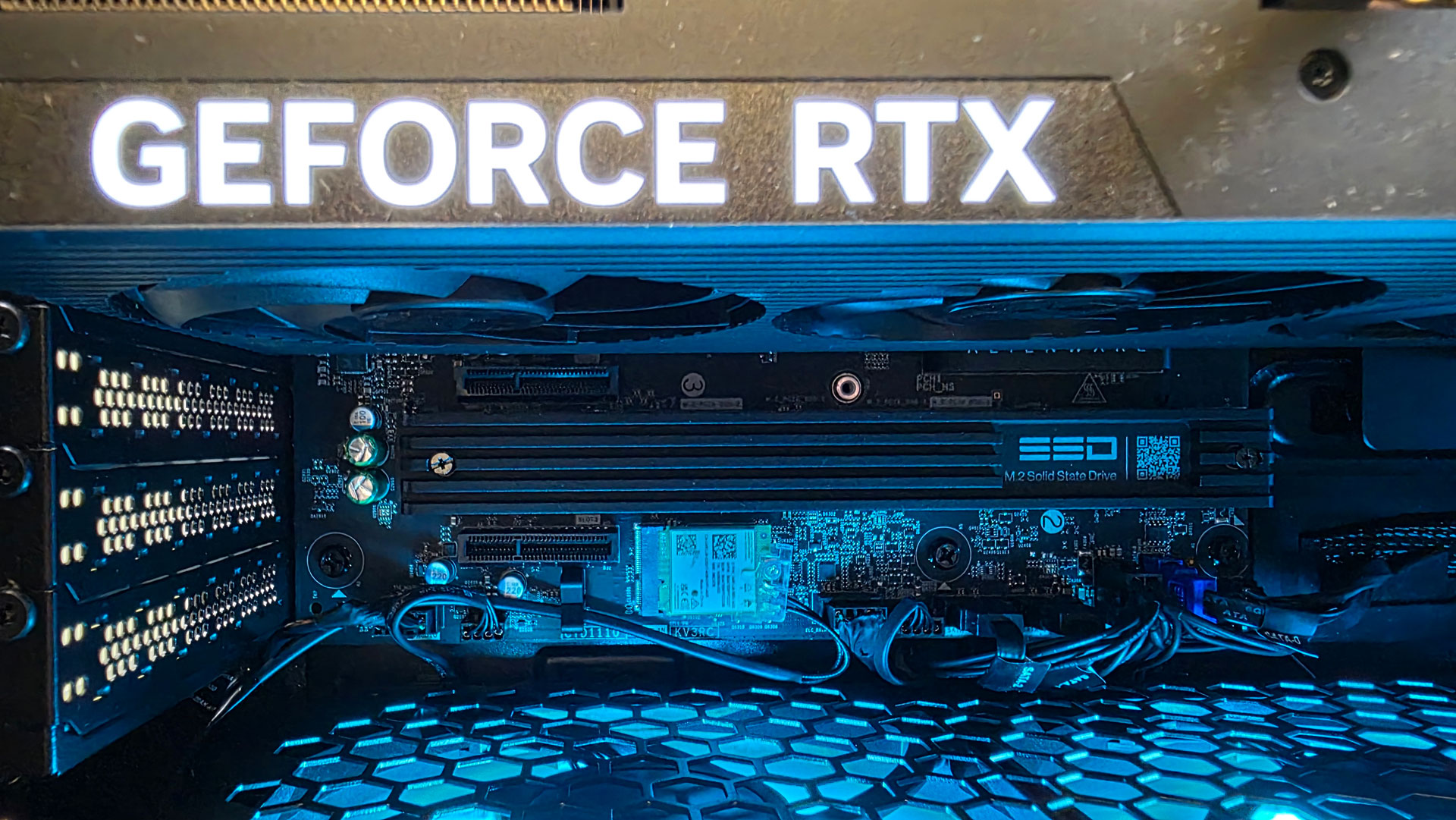
While our review unit came with a 360 mm AIO radiator, the system fits 240 mm, 280 mm, and 420 mm coolers as well (Dell doesn't sell those last two), so you could trade the Alienware-branded one out for your own in the future.
A 1,500W PSU using the emerging ATX12VO standard shouldn't need to be upgraded immediately, but the 850W option in some configurations might need replacing sooner. Finally, Dell is moving away from the server-style PSUs we see on the Aurora line into something you can easily swap out. I hope this change trickles down.
Near each major component, there's a QR code, similar to what I've seen on many of the Framework Laptops that I've reviewed. These codes bring you to parent company Dell's website, with step-by-step video guides on how to update or maintain the components.
The back side of the case has nice cable routing, which seems to be using precision-fit cables. There's room back here for two 2.5-inch SATA drives and a 3.5-inch drive for even more storage.
Gaming and Graphics on the Alienware Area-51
We tested two Area-51 review units: one with an Intel Core Ultra 9 285K and an RTX 5090, an another with a Ryzen 9 9950X3D with the same GPU. Unsurprisingly, that leads to some pretty powerful gaming performance.
We compared it to a series of systems with RTX 4090 GPUs, including the Alienware Aurora R16 and Corsair Vengeance i7500.
The Aurora and Corsair Vengeance both have Intel Core i9-14900K processors (the R16 has the KF variant), which are actually faster at gaming at resolutions below 4K than the more recent Core Ultra 9 285K, creating a bottleneck at 1080p. While I doubt people paying for RTX 5090 are going to often be playing at 1080p, competitive gamers who want to lower the resolution for a higher refresh rate might want to keep that in mind. Though in our testing of the newer Ryzen-based Area-51, it was only meaningfully faster in 4K at a few games.
I used the Intel-based Area-51 to push forward in my journey in Alan Wake 2. As I finally escaped a forest filled with hungry wolves and a cultist wearing a deer head, the game ran at its highest settings at quality render resolution (1440p) and ultra ray tracing with no issues. With 4x Frame Gen on, the game ran between 160 and 200 frames per second. Without frame gen, it hovered just under 60 FPS. The PC was remarkably quiet the entire time. I could hear fan noise — it wasn't silent — but it took a while until the fans needed to ramp up enough that I could be bothered by them.
When testing the AMD model, I tried playing the detailed Sims-style life simulator Inzoi, at the Ultra preset at 4K, with hardware RT on. The game ran between 67 and 83 FPS as I managed a family of 3 in a Los Angeles-style city. Surprisingly, I saw higher frames when I moved characters outside of their home.
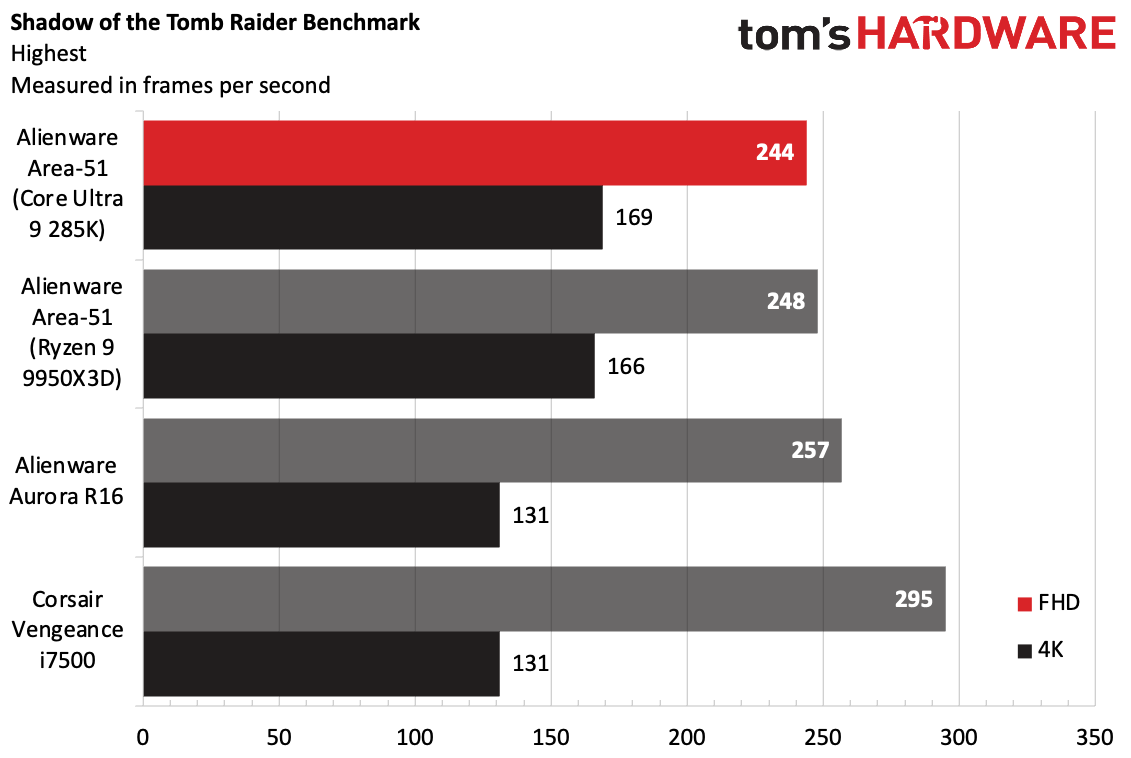
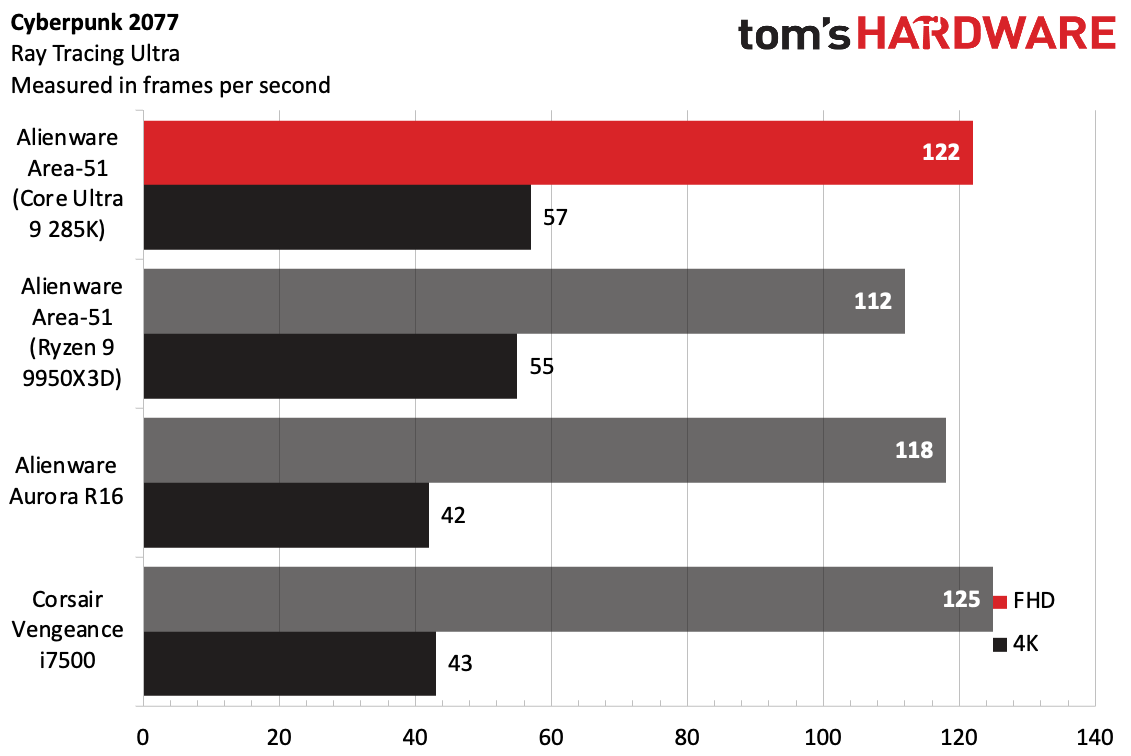
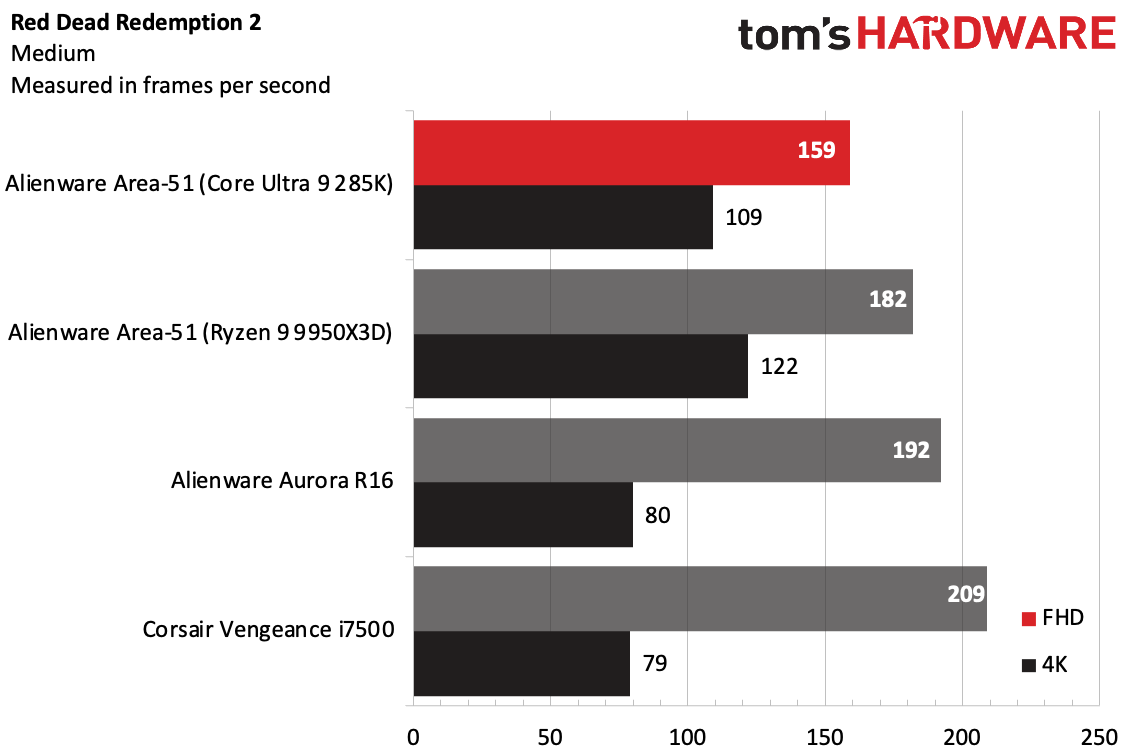
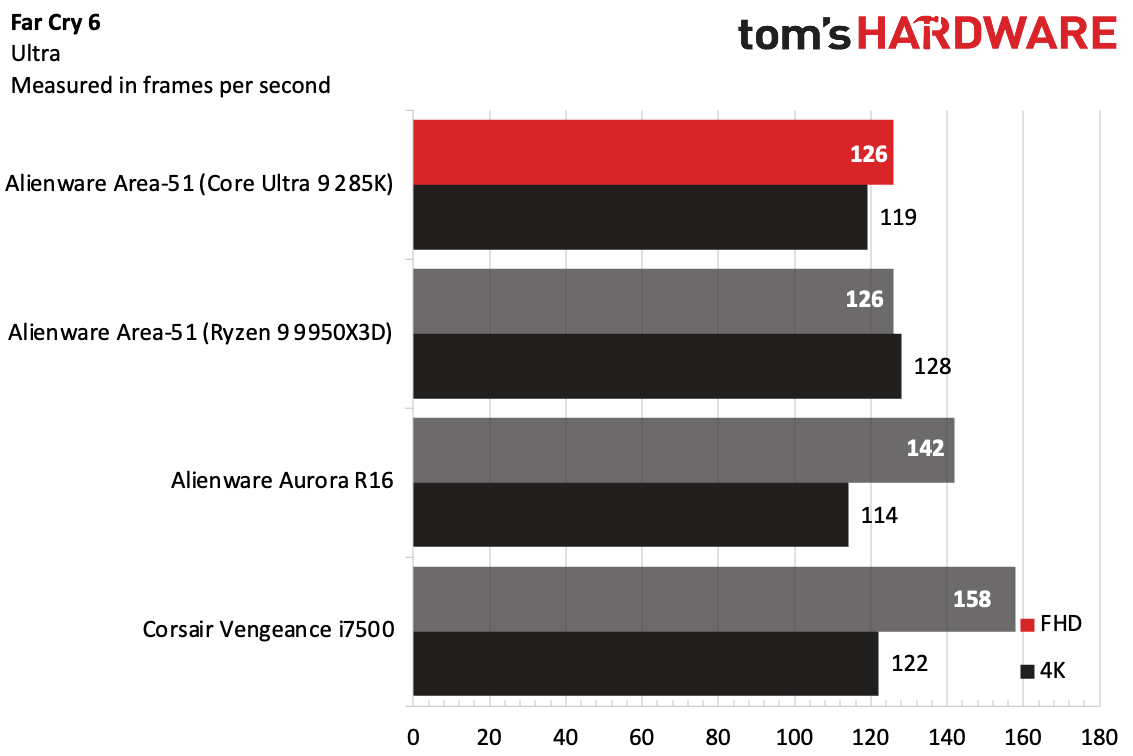

On the Shadow of the Tomb Raider benchmark at the highest setting, the Intel Area-51 reached 244 FPS at 1080p and 169 FPS at 4K, while the AMD version was nearly identical. Both the Aurora and Vengeance outperformed at 1080p, but the Area-51 won out at 4K.
1080p scores were closer with Cyberpunk 2077 on Ray Tracing Ultra presets. The Area-51 reached 122 FPS, just 3 frames behind the Vengeance. Here, the Ryzen system fell short at 122 fps at 1080p, but was about the same at 4K.
Far Cry 6 is a CPU-heavy title, and the Ultra benchmark again showed the Core Ultra 9 285K's gaming limitations. At 4K, the 4090 in the Corsair actually snuck past the Intel Area-51's 5090. But it was the Ryzen-based Area-51 that fared the best, hitting 127 FPS at 4K.
The AMD Area-51 easily took the crown on Red Dead Redemption 2 at 4K on medium settings, netting an impressive compared to the Intel model at 109 FPS. The Ryzen system also showed a nice jump at 1080p (182 FPS vs 159 FPS).
Borderlands 3, another CPU-intensive title, put the Ryzen Area-51 ahead of the pack at 4K, reaching 166 FPS. But the Intel version was behind the Aurora and Vengeance once again. 251 FPS at 1080p and 119 FPS at 4K are nothing to sneeze at, but that's still slower than older hardware.
We stress test gaming desktops by running the Metro Exodus benchmark on a loop 15 times, which takes about half an hour. On that gauntlet, the Intel-based Area-51 achieved an average of 160.67 FPS. The Ryzen option averaged 164.55 FPS.
During the stress test, the Intel CPU's P cores ran at 5.12 GHz while the E cores reached 3.33 GHz. The CPU measured 56.75 degrees Celsius. Meanwhile, the GPU ran at 2,708.93 MHz and measured 63.61 C. The system was again very quiet during the benchmark. I could definitely hear the fans, but they weren't roaring like they do on some systems.
Meanwhile, the AMD's Zen 5 cores averaged at 4.04 GHz and measured 58.7 C. The GPU ran at 1,741.43 MHz and measured 46.4 C. The AMD system was even quieter than the Intel one was during this test.
Productivity Performance on the Alienware Area-51
Both the Core Ultra 9 285K and Ryzen 9 9950X3D were on the ball when it comes to productivity work. Here, they're both paired with 64GB of RAM and a 2TB SSD.
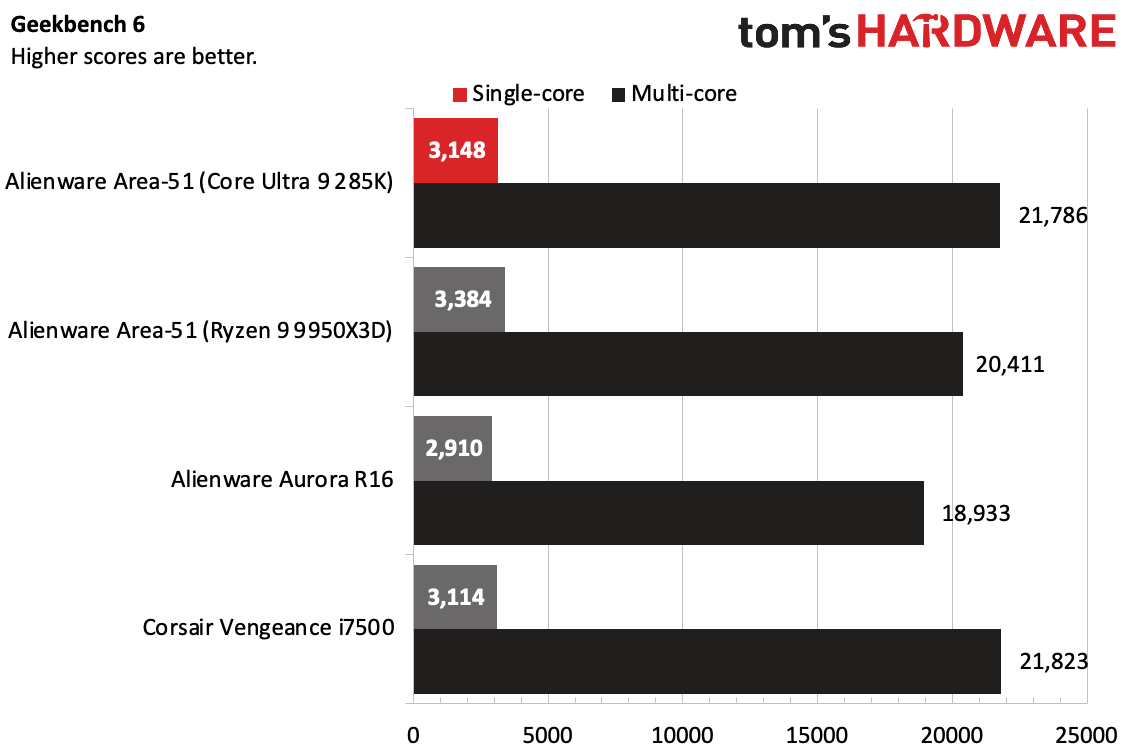
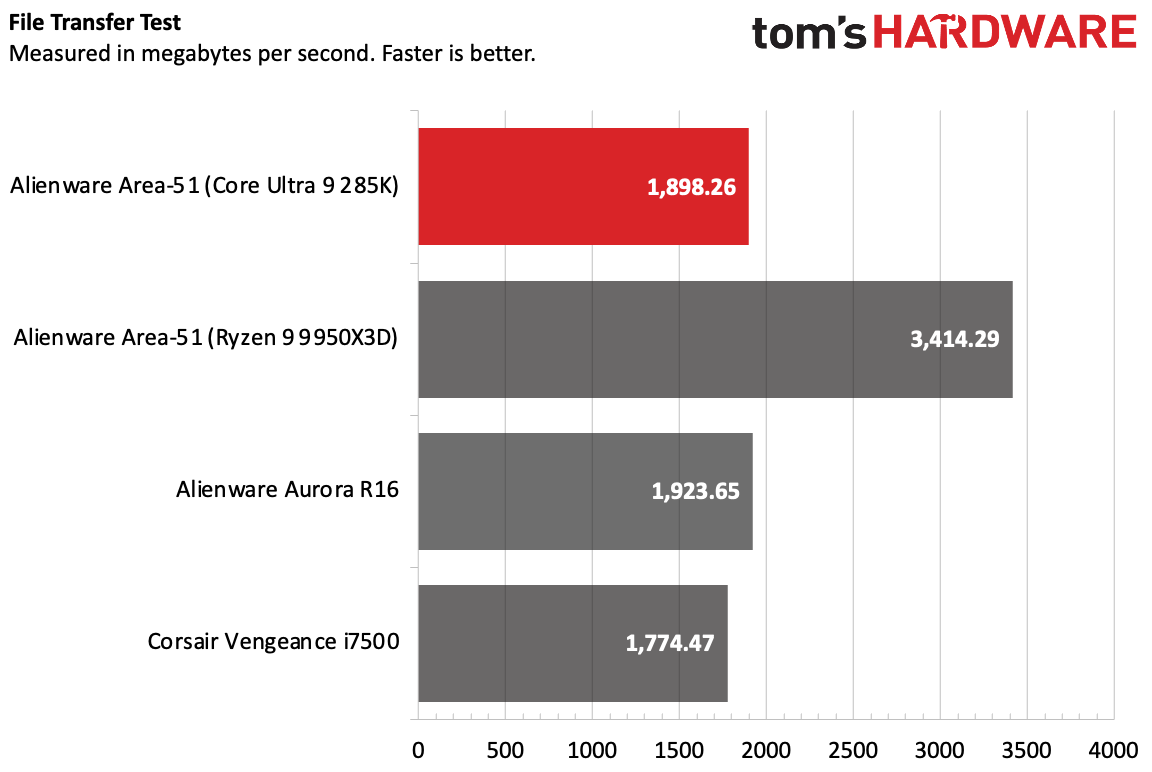
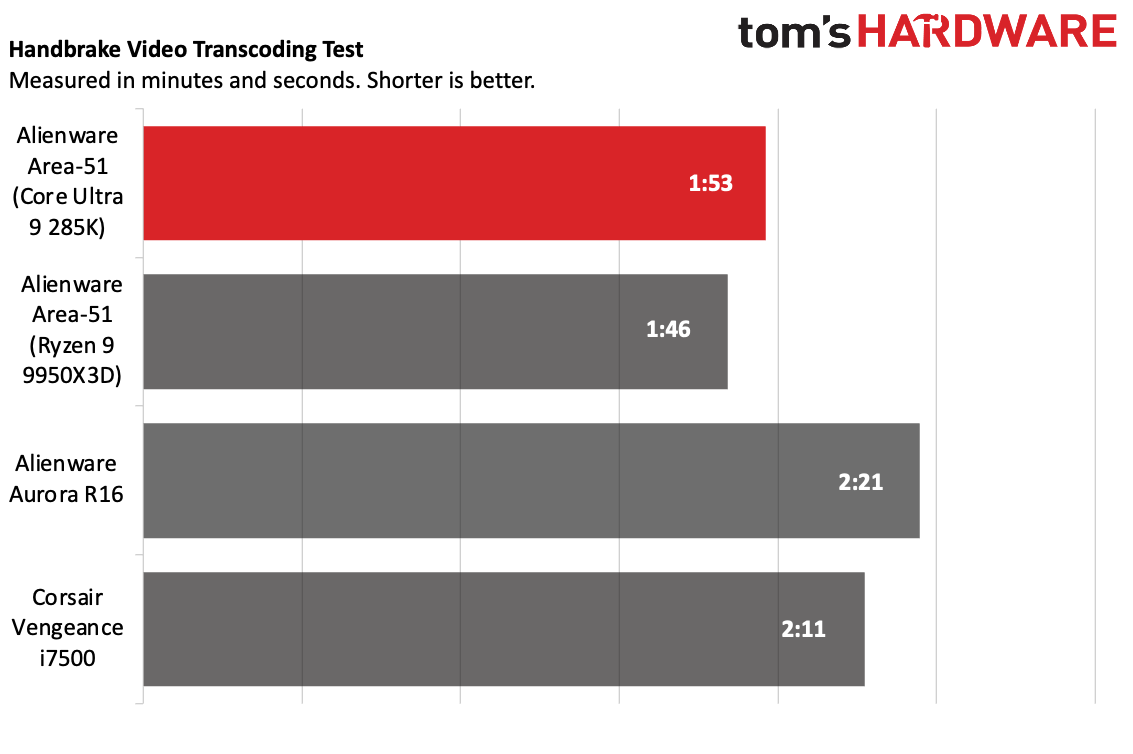
On Geekbench 6, the Ryzen-based Area-51 earned the top single-core score of the group at 3,384148, just beating out the Core Ultra 9 version (3,148). The cooling in the Vengeance i7500 brought the multi-core score just a bit higher than the Intel Alienware's 21,786.
Alienware's tower transferred 25GB of files at a rate of 1,898.26 MBps with the Core 285K and a blazing 3,414.29 MBps in the 9950X3D system, beating the Vengeance but falling short of the Aurora. The difference between the two Intel systems is likely the different drives they were using. While they're both 2TB SSDs, the Intel system had a SK hynix PC811 while the AMD option came with a Samsung PM9E1 SED SSD.
The Area-51 dominated on Handbrake, transcoding a 4K video to 1080p in 1 minute and 46 seconds with the Ryzen chip and 1:53 with the Intel processor.
Software and Warranty on the Alienware Area-51
There are three Alienware-branded apps on the Area-51, but only one feels important. That's Alienware Command Center, with features to monitor system performance, launch games, and adjust AlienFX RGB backlighting. If you choose to use it to adjust audio settings, it will launch the separate Dolby Atmos app.
Alienware Customer Connect is designed for the sole purpose of sending out customer surveys. On $5,000 and higher systems, this shouldn't be there. Alienware Digital Delivery lets you download any software you purchased in a bundle with your desktop.
Dell sells the Alienware Area-51 with 1 year of Alienware Care, including on-location repair in 1 to 2 business days. That can be increased to up to 5 years for additional fees, and adding one year of accidental damage protection adds $109.
Alienware Area-51 Configurations
We tested a $5,759.99 configuration of the Alienware Area-51 with an Intel Core Ultra 9 285K, Nvidia RTX 5090, 64GB of RAM, a 2TB SSD, 1,500W power supply, tempered glass door, and a 360 mm liquid cooler for the CPU. That tower has since dropped to $5,359.99.
Our AMD review unit runs for $5,749.99 with an AMD Ryzen 9 9950X3D, but otherwise identical specs.
The cheapest version of the system as of this writing is $3,749.99 with a Core Ultra 7 265, RTX 5080, 1TB SSD, 32GB of RAM, 850W PSU, and a 240 mm CPU cooler. The AMD version starts at $4,349.99 with a Ryzen 7 9800X3D and RTX 5080, though Alienware says more configurations will come down the line.
Depending on the model, SSD storage ranges between 1TB and 8TB.
In our review unit, Alienware also included a wired Dell keyboard and mouse. These are probably the ones your office gives out at work, and they're not good. If you're spending this much and don't have peripherals, you should invest in gaming-grade accessories, not these office supplies. You can choose not to have this e-waste packed in with your system when using the configurator before buying.
Bottom Line
The Alienware Area-51 is a significant improvement over the company’s recent gaming desktops. It uses standard parts (though a motherboard upgrade needs an adapter kit). It's also surprisingly quiet, and the top-end configuration we tested with an RTX 5090 tore through many games.
The difference between the top-end AMD and Intel versions was less than we expected, possibly coming down to cooling or simply Alienware's implementation of the chip. We expected a bit more of the AMD system, especially at 1080p, so my general guidance would be that unless you're attached to one platform or another, to get what you can get for the best price unless you're looking to update the CPU down the line.
If you're looking for something that’s at all compact, the Area-51 isn't for you. There, you should look into the latest configurations of the Alienware Aurora, or other mid-towers.
While some building purists will still find qualms with the system, the community of pre-built buyers will benefit from a big-box high-end option using standard parts and surprisingly quiet cooling. They just have to also manage to afford it.

Andrew E. Freedman is a senior editor at Tom's Hardware focusing on laptops, desktops and gaming. He also keeps up with the latest news. A lover of all things gaming and tech, his previous work has shown up in Tom's Guide, Laptop Mag, Kotaku, PCMag and Complex, among others. Follow him on Threads @FreedmanAE and BlueSky @andrewfreedman.net. You can send him tips on Signal: andrewfreedman.01
-
VizzieTheViz you have to really REALLY want an Alienware pc to pay this much for these specs, but at least you’re getting a great pc that you can upgrade with standard parts later (just not at a great price).Reply -
JarredWaltonGPU Reply
Considering people are paying $4000+ just for an RTX 5090, that would mean it's 'only' $1800 or so for the rest of the PC. And you get the full warranty from a single point of contact.VizzieTheViz said:you have to really REALLY want an Alienware pc to pay this much for these specs, but at least you’re getting a great pc that you can upgrade with standard parts later (just not at a great price). -
Heat_Fan89 I was actually looking to buy one of these but thought better of it. I couldn't get past their choice to use the Ultra9 instead of the 9800X3D or the latest 9950X3D. The price is also a hindrance as most don't have the money to pay the costs up front. Dell Pay only goes to 12 months no interest finance where HP is 24 months. I decided to build my own with quality parts and a slick looking NZXT H7 Flow case that can easily fit a standard 5090.Reply -
Heat_Fan89 Reply
Jared, I had an opportunity when they were first announced to buy an HP Omen 45L with an RTX 5090 for about $4200 plus tax and still did not bite.JarredWaltonGPU said:Considering people are paying $4000+ just for an RTX 5090, that would mean it's 'only' $1800 or so for the rest of the PC. And you get the full warranty from a single point of contact. -
vanadiel007 Reply
Yes, but usually design decisions are made on Dell systems. That RTX 5090 is not a retail model but a Dell OEM model.JarredWaltonGPU said:Considering people are paying $4000+ just for an RTX 5090, that would mean it's 'only' $1800 or so for the rest of the PC. And you get the full warranty from a single point of contact. -
VizzieTheViz Reply
Fair enough if you feel you have to have a 5090 and think it’s worth upwards of $4K, but it’s still not great value in my book.JarredWaltonGPU said:Considering people are paying $4000+ just for an RTX 5090, that would mean it's 'only' $1800 or so for the rest of the PC. And you get the full warranty from a single point of contact.
If Dell is paying less than MSRP for these 5090s (and there’s no reason to think they aren’t) then it’s a ridiculous price regardless of the ridiculous prices of 5090 cards. -
jjohnson1212 Reply
yes that is a lot of money for a computerVizzieTheViz said:you have to really REALLY want an Alienware pc to pay this much for these specs, but at least you’re getting a great pc that you can upgrade with standard parts later (just not at a great price). -
cknobman 2 RAM slots?Reply
Terrible CPU choice.
Man this thing is terrible IMO.
Just more overpriced Dell junk. -
RoLleRKoaSTeR An overpriced POS. It has been a while, but let's get Steve to rip Dell a new one.Reply -
Notton Reply
2 is fine. Actually it's desirable for a gaming machine.cknobman said:2 RAM slots?
Why? Because Intel specs only guarantee a DDR5-3600/2-rank, and DDR5-4000/1-rank when four slots are populated.
Where as when only 2 slots are populated, Intel CPUs run happily out of spec at DDR5-6400.
And realistically, I don't see any game release within 10 years requiring more than 32GB.