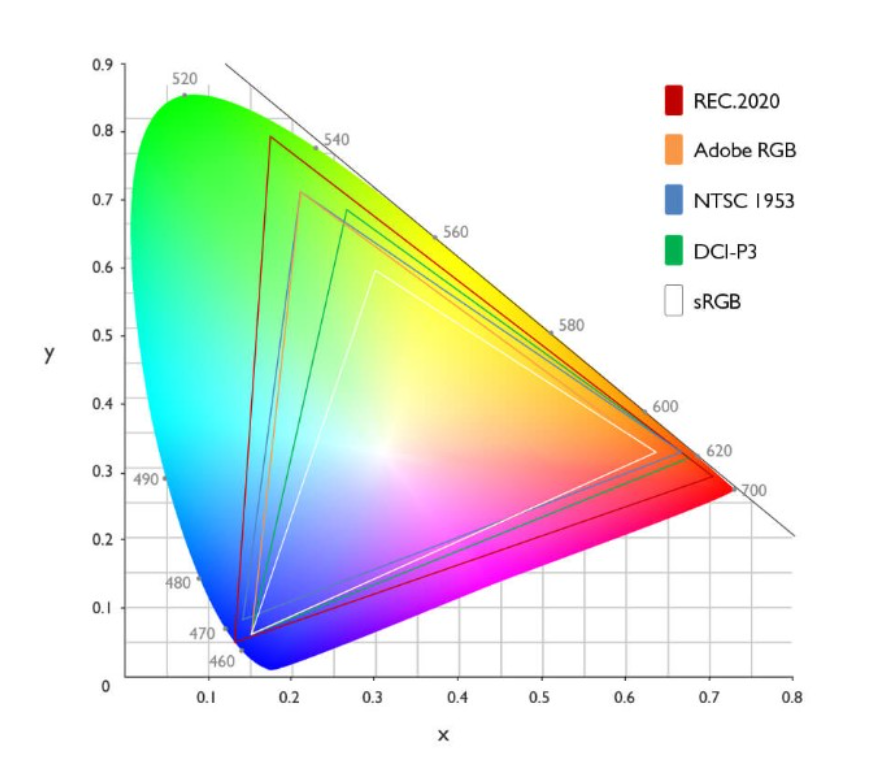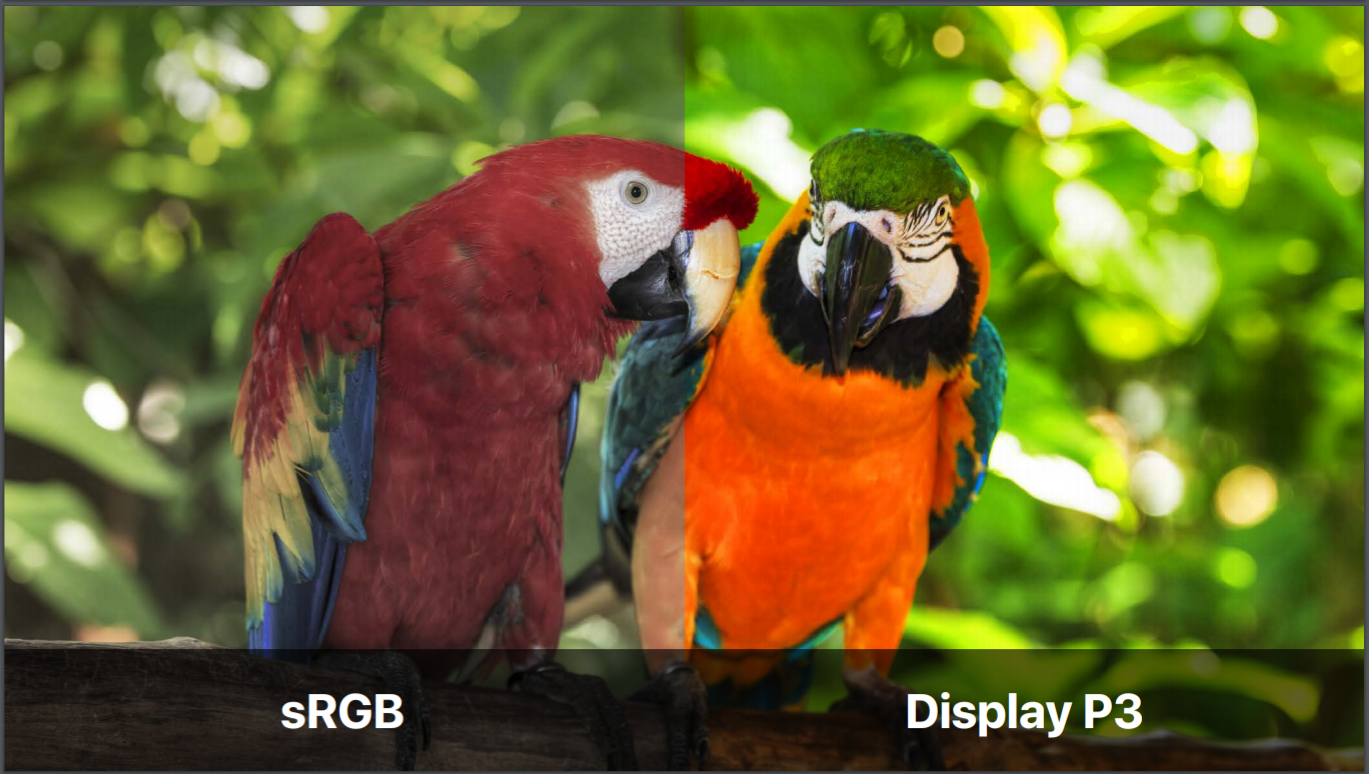What Is DCI-P3 Color? A Basic Definition
The DCI-P3 color space explained
Get Tom's Hardware's best news and in-depth reviews, straight to your inbox.
You are now subscribed
Your newsletter sign-up was successful
DCI-P3, sometimes casually referred to as P3 or Display P3, stands for Digital Cinema Initiatives - Protocol 3 and is a color space, or set of colors, created by the Digital Cinema Initiatives (DCI) and Society of Motion Picture and Television Engineer (SMPTE) in an attempt to standardize the colors used in the film industry. Advanced PC monitors, (including some of the best gaming monitors), TVs and other displays also use a form of the DCI-P3 color space known as DCI-P3-D65, but you’ll usually see this written as, simply, DCI-P3. As most home media today are still made in the smaller sRGB color space, DCI-P3 monitors are best reserved for HDR content and/or those who like their colors to look extra saturated.
If you’re buying a PC monitor, TV or other device, you may see the vendor claim that the product offers a certain percentage of DCI-P3 or P3 color space. This is how much of the DCI-P3 space the monitor can reproduce, (but whether it does so accurately is another story that requires testing for confirmation). A monitor’s color gamut tells you which color space or spaces the monitor can portray and how much of said color space(s).
sRGB is the most common color space and is used in Windows, as well as TV shows (broadcast in Rec.709, which sRGB is based off of) and video games, unless those TV shows and games are specified as being HDR (rather than SDR). But content made in the DCI-P3 will have access to a larger percentage of colors the human eye can actually see. In fact, the DCI-P3 color space is 25% wider than sRGB.
DCI-P3 Standard
You can find the DCI-P3 spec defined here.
A color space -- whether it’s DCI-P3, sRGB, Adobe RGB or any other -- is dictated by its triangle on the CIE 1931 XY Chromaticity Diagram, which the International Commision on Illumination (CIE) created.
The CIE 1931 XY Chromaticity Diagram below, shared via BenQ, represents all the colors humans can see with different triangles marking off specific color spaces. DCI-P3-D65 (DCI-P3 in the chart below) is outlined in green.
Since this is a DCI standard, true DCI-P3 targets what you see in theaters. DCI-P3-D65 is what you’ll find in home products, but, again, it’s almost always listed as DCI-P3, omitting the D65 part. The difference between true DCI-P3 and DCI-P3-D65 is in the white. True DCI-P3 has a greener white as it favors projection systems.
Get Tom's Hardware's best news and in-depth reviews, straight to your inbox.
Below are the coordinates for the red, green and blue primaries in DCI-P3-D65, DCI-P3 and Display P3, a very similar color space Apple created that’s mostly found in Mac devices.
| Header Cell - Column 0 | DCI-P3-D65 | DCI-P3 (theater) | Display P3 (Apple) |
|---|---|---|---|
| Red x coordinate | 0.68 | 0.68 | 0.68 |
| Red y coordinate | 0.332 | 0.332 | 0.332 |
| Green x coordinate | 0.265 | 0.265 | 0.265 |
| Green y coordinate | 0.69 | 0.69 | 0.69 |
| Blue x coordinate | 0.15 | 0.15 | 0.15 |
| Blue y coordinate | 0.06 | 0.06 | 0.06 |
| White point x coordinate | 0.3127 | 0.134 | 0.3127 |
| White point y coordinate | 0.329 | 0.351 | 0.329 |
| Color component transfer function - SDR | 2.6 gamma officially but usually 2.2 gamma | 2.6 gamma | 2.2 gamma |
| Color component transfer function - HDR | EOTF | 2.6 gamma | EOTF |
As you can see, another difference between the three very similar color spaces is in their transfer functions. The DCI-P3-D65 spec's official transfer function is a 2.6 gamma, but this more suits digital projection. Similar to the difference in white points, true DCI-P3’s 2.6 gamma takes into account the lamps used in commercial projectors, which need the higher gamma value to compensate for the bulb's characteristics. Most DCI-P3 PC monitors opt for 2.2 gamma instead. (That’s why 2.2 gamma is the ideal we test for in our monitor reviews). That may more accurately be considered Display P3, but you’ll rarely see displays say they cover Display P3.
DCI-P3 vs sRGB
DCI-P3 offers a greater range of colors than sRGB offers. Because of the additional colors they afford compared to sRGB monitors, monitors that can portray the DCI-P3 color space are getting increasingly common, and even screens geared toward content made in sRGB are gaining DCI-P3 support, offering images that look extra saturated with color.
So if most of the web, Windows and games were made in the sRGB color space, is there any point in viewing such material on a DCI-P3 monitor? If you like extra colorful content, yes.
If you view SDR content -- or content made in the sRGB space and, therefore, with fewer colors than DCI-P3 offers -- on a DCI-P3 monitor, colors may look deeper and richer than the creator intended. Some people like this effect, especially for gaming and movie watching, even if it’s not accurate. The best HDR monitors typically offer an sRGB mode too. This allows you to view Windows and any other content made in sRGB in its native color space for better accuracy with what the creator had in mind.
Nowadays we’re finding more and more screens, including PC monitors and, especially, high-end laptop displays, cover over 100% of the sRGB color space and getting closer into DCI-P3 territory, if not outright claiming to cover the color space.
If you want to enjoy HDR to its fullest, DCI-P3 is definitely the way to go over sRGB, and the more DCI-P3 coverage the better. This will allow you to enjoy the extra colors HDR content can possess. Additionally, DCI-P3 can use 10-bit color compared to sRGB’s 8-bit, which is essential for HDR without banding.
This article is part of the Tom's Hardware Glossary.
Further reading:

Scharon Harding has over a decade of experience reporting on technology with a special affinity for gaming peripherals (especially monitors), laptops, and virtual reality. Previously, she covered business technology, including hardware, software, cyber security, cloud, and other IT happenings, at Channelnomics, with bylines at CRN UK.
-
crimsonfilms "sRGB is the most common color space and is used in Windows, as well as TV shows and video games, unless those TV shows and games are specified as being HDR (rather than SDR). "Reply
Incorrect. TV deliverables and broadcast are almost always in Rec.709 (Rec.601 for older analog) color space for all SDR broadcast. -
Integr8d The reason P3 is being used in computer monitors is b/c it’s the next, little incrementation of color gamut. So it gets dished out, like crumbs, until the market is saturated. And then the next increment comes. How convenient... Also, it’s quite old.Reply
P3 is basically a trim pass, these days, used for film outs (for the 5 theaters left who still project film), just like 709 is used for HDTV. Every colorist should be doing final color in XYZ. And even then, there’s now an argument for mastering in HDR and even making SDR an addition trim pass.
For gamers, all you need to know is that P3 is to 709 what AdobeRGB is to sRGB. More colors. More pop. BUT, in the real world, 99.9% of colors don’t extent into those neon red and greens. Sure, it’s fun to look at. But it’s not going to impact your actual gaming. HDR is kinda the same. It’s cool and fun to look at. But technically it’s going to be harder for your eyes to adjust >quickly< to the additional contrast. So for RPG and strategy, eh, sure. But for FPS, stay away. Stick with da’ hertz:)