Tom's Hardware Verdict
The Alienware AW2725Q is one of the best HDR monitors I’ve reviewed. It’s also one of the fastest 4K OLEDs available and coupled with high pixel density, offers a killer picture and addictive gameplay.
Pros
- +
Bright, sharp and colorful
- +
Accurate color out of the box
- +
Perfect motion resolution with low input lag
- +
Slick styling and solid build quality
- +
Stunning HDR image with Dolby Vision capability
- +
HDMI eARC support
Cons
- -
No variable brightness option for SDR
- -
No internal speakers
Why you can trust Tom's Hardware
There is little doubt that OLED is the hot gaming monitor category right now. Despite their higher cost, I cannot deny that most of the reviews I’ve written in the past six months have been for OLEDs. Obviously, people are buying them and are hungry for the incredible gaming performance and stunning image they offer. Even the best LCD panels with full array local dimming backlights and Mini LED can’t touch the smooth motion processing and infinite contrast of the best OLED gaming monitors. They also look good; I have yet to encounter a bad one.
Alienware is no stranger to this market and was one of the first companies to send an OLED for review, the AW5520QF, which retailed for $4,000 in 2019. Now we have desktop OLEDs aplenty and have evolved to screens like today’s review subject, the AW2725Q. It’s a 27-inch Quantum Dot panel with 4K resolution, 240 Hz, Adaptive-Sync, wide gamut color, HDR10 and something rarely seen, Dolby Vision. Let’s take a look.
Alienware AW2725Q Specs
Panel Type / Backlight | Quantum Dot Organic Light Emitting Diode (QD-OLED) |
Screen Size / Aspect Ratio | 27 inches / 16:9 |
Max Resolution and Refresh Rate | 3840x2160 @ 240 Hz |
| Row 3 - Cell 0 | FreeSync and G-Sync Compatible |
Native Color Depth and Gamut | 10-bit / DCI-P3+ |
| Row 5 - Cell 0 | HDR10, HDR400, Dolby Vision |
Response Time (GTG) | 0.03ms |
Brightness (mfr) | 250 nits SDR |
| Row 8 - Cell 0 | 1,000 nits HDR (3% window) |
Contrast | Unmeasurable |
Speakers | None |
Video Inputs | 1x DisplayPort 1.4 w/DSC |
| Row 12 - Cell 0 | 2x HDMI 2.1 (1 w/eARC) |
USB 3.2 | 1x up, 3x down, 1x USB-C |
Power Consumption | 44.8w, brightness @ 200 nits |
Panel Dimensions WxHxD w/base | 24 x 16-20.3 x 8.3 inches (610 x 406-516 x 211mm) |
Panel Thickness | 2.9 inches (74mm) |
Bezel Width | Top: 0.3 inch (8mm) |
| Row 18 - Cell 0 | Sides: 0.4 inch (11mm) |
| Row 19 - Cell 0 | Bottom: 0.6 inch (14mm) |
Weight | 15 pounds (6.8kg) |
Warranty | 3 years |
The AW2725Q retails, at this writing, for $830. While this is no small sum, the value quotient here is good. The 27-inch panel boasts the latest OLED tech with 4K resolution for 166 ppi pixel density, the highest generally available in a desktop display. A Quantum Dot layer extends the color gamut past DCI-P3 with just over 103% measured in my tests. There are a few QD-OLEDs that go higher, but they are more colorful than monitors without QD technology.
The AW2725Q’s HDR support goes beyond the usual HDR10 seen in most monitors with the inclusion of Dolby Vision. This is a significant upgrade because of its dynamic tone mapping. This content utilizes flexible metadata, which means tone mapping is tailored to the display's capabilities. HDR10 uses fixed luminance values and that means unless the display is capable of 1,000 nits, the level most content is mastered to, it will likely clip some highlight elements.
To extend panel life and guard against burn-in, a graphene heat sink layer is positioned behind the OLED emitters, and an automated panel refresh routine monitors usage time and brightness, running regularly to distribute wear evenly. Alienware is confident enough to offer a three-year warranty that includes burn-in protection.
Gaming is the AW2725Q’s primary focus, and to that end, there is a 240 Hz refresh rate available over DisplayPort 1.4 and HDMI 2.1. Adaptive-Sync is also included with certification from both AMD and Nvidia. In addition to the usual reticles, frame counter, and timers, there is a slick aiming point editor that is one of the most powerful of its kind that I’ve seen.
USB ports are also in plentiful supply, with one upstream and four downstream ports, one of which is a Type-C port with 15 watts of power. An OSD joystick makes changes easy, and a fully ergonomic stand shows off Alienware’s new styling aesthetic.
Get Tom's Hardware's best news and in-depth reviews, straight to your inbox.
Assembly and Accessories
The AW2725Q is packaged without crumbly foam, opting instead to stay secure in molded pulp forms that are fully recyclable. The stand and base mate with a captive bolt, and the panel snaps on. A 100mm VESA mount with fasteners included accommodates aftermarket arms. The cable bundle includes an IEC connector for the internal power supply, HDMI, DisplayPort, and a USB-A to USB-B connector. You also get a cleaning cloth for the screen.
Product 360



The AW2725Q features Alienware’s new styling with soft curves and simple shapes. The only straight lines here are around the screen and its super-narrow bezel. Rather than feature the OLED panel’s thin profile, the back of the screen tapers softly to a central bulge. This is surrounded by a moat-like vent that helps the graphene layer transfer heat actively. There is an internal fan that runs at two speeds. The slower one is inaudible, and the higher can just be heard if there is no other ambient sound in the room.
The stand is cleverly designed to hide its attachment points by making it look like the upright is floating on the base. It’s quite solid in feel and operation, with full ergonomics. You get a 4.3-inch height adjustment along with 5/21 degrees tilt, 20 degrees swivel, and a 90-degree portrait mode. The base is small but heavy enough to keep the AW2725Q stable.
The screen is coated to prevent glare, but it remains slightly reflective. The image is very sharp and clear with no visible artifacts from the front layer. From the side, the profile is average in thickness, and until you turn it on, it might be mistaken for an LCD. In the back is a single Alienware head logo that lights up in any color you desire. You can also dial in breathing and flashing effects. The power LED at the right bottom corner is also backlit and controllable from the OSD.
Below is a complete set of ports that include DisplayPort 1.4 with DSC, two HDMI 2.1 ports, and USB ports both upstream and downstream, along with one Type-C port that supports 15 watts of power. One of the HDMI standards includes Audio Return Channel (ARC), which allows you to connect outboard audio devices, such as soundbars or an AV receiver or processor. Another plus is that it supports Dolby Atmos, an object-oriented surround sound format. Add that to the Dolby Vision support, and the AW2725Q turns into a premium personal television.
OSD Features
Under the center of the AW2725Q’s bezel is a tiny joystick that controls all monitor functions except power, which is toggled by the backlit button on the right.
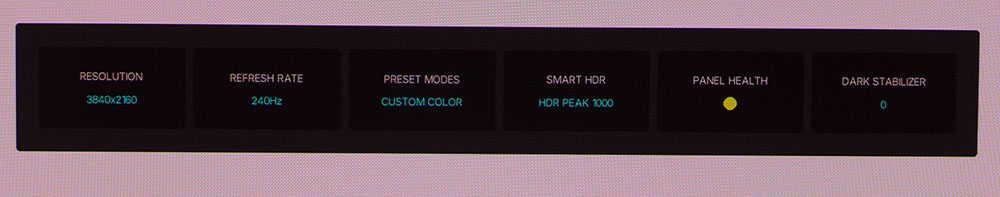
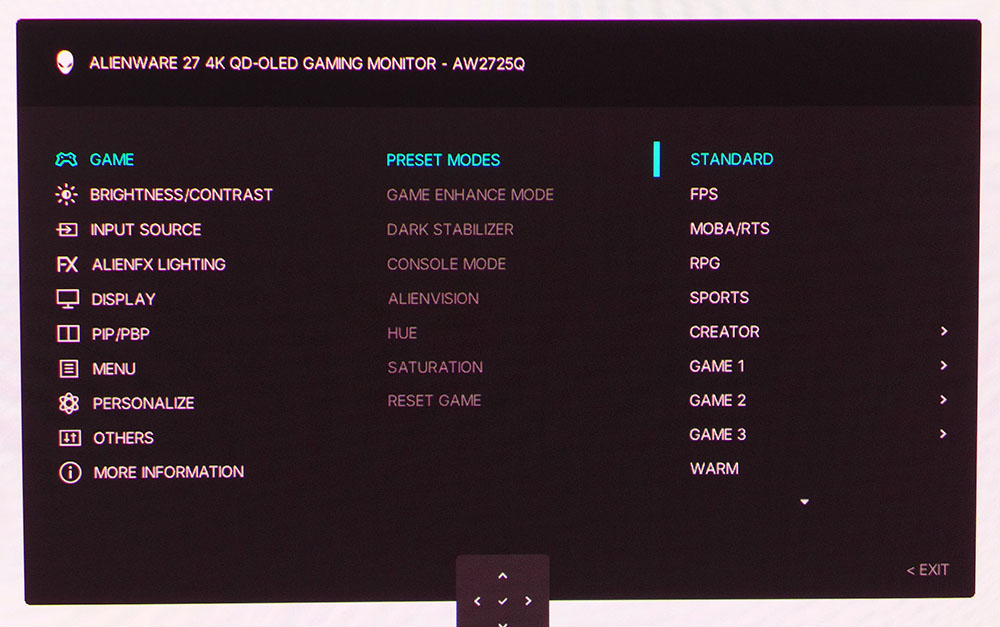
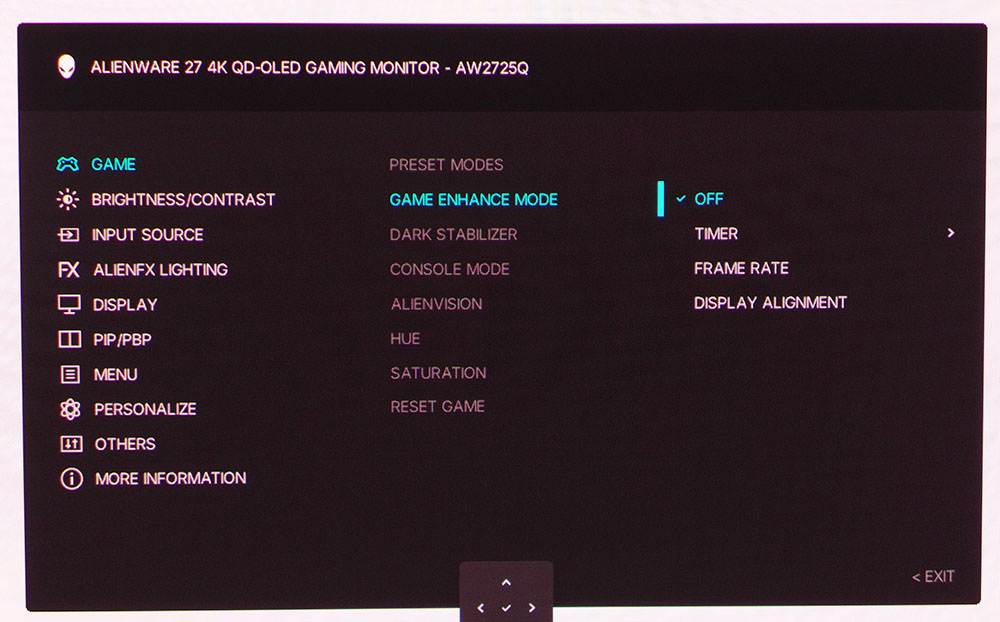
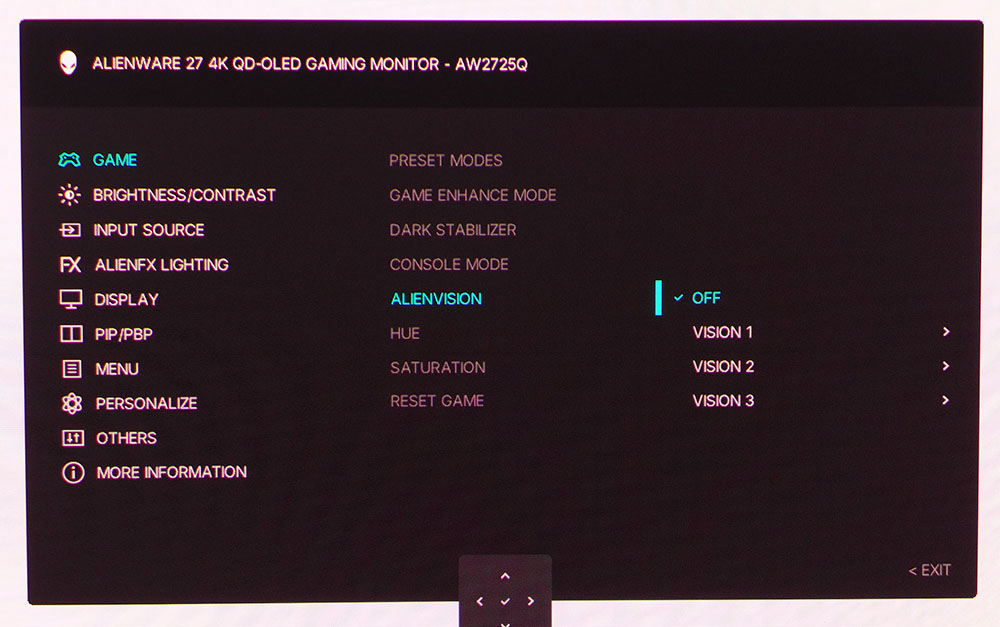
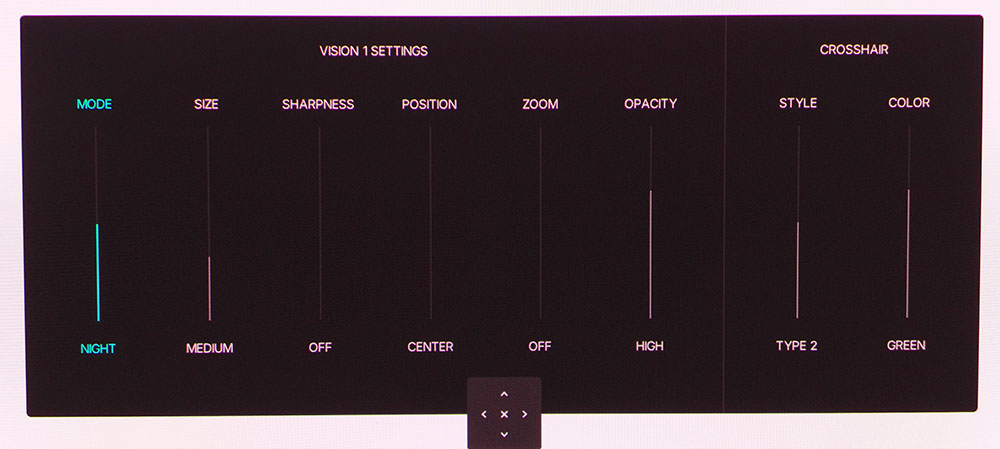
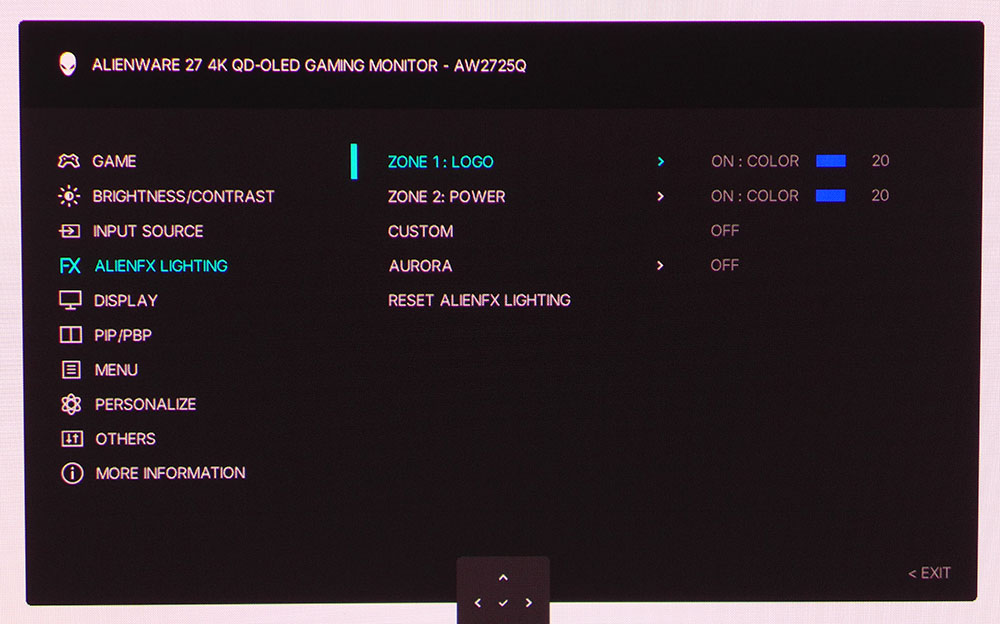
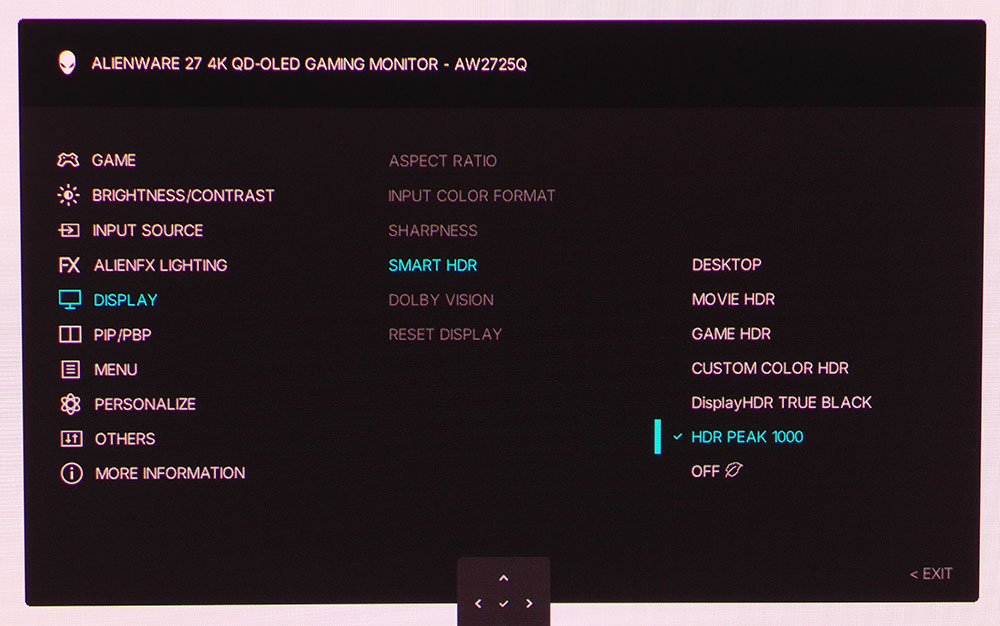
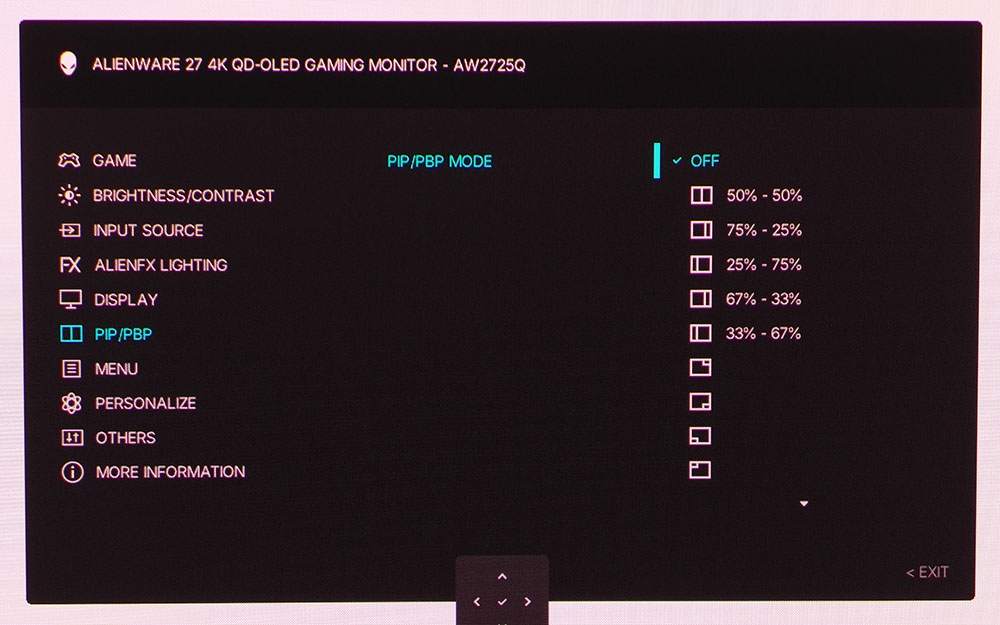
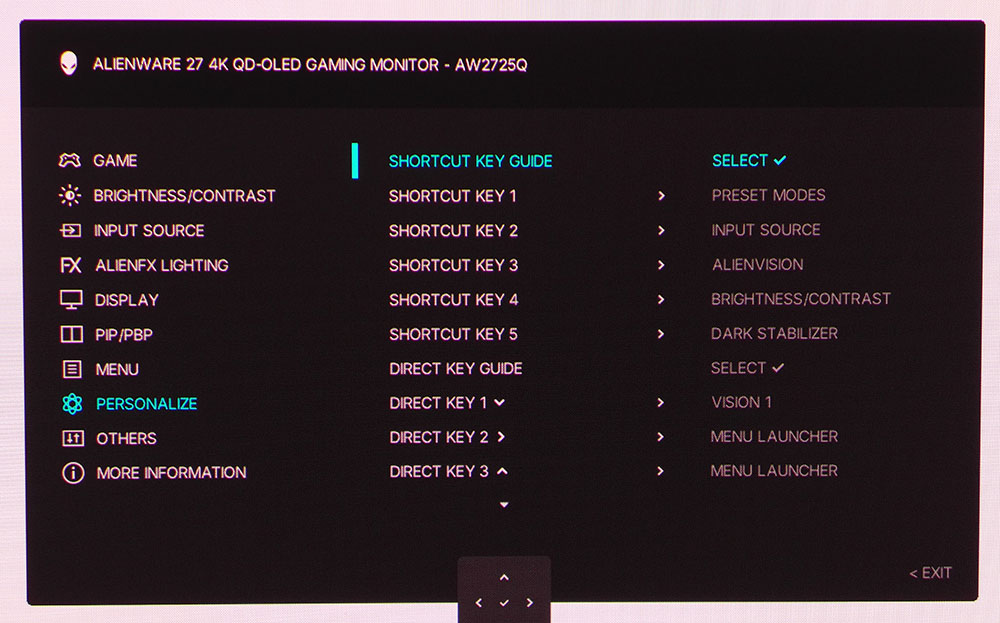
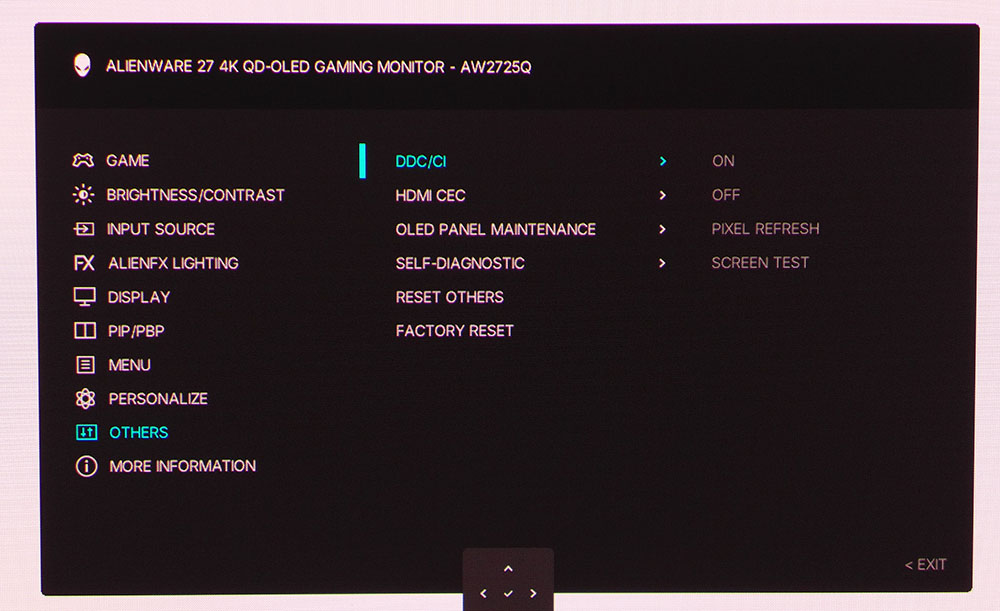
Pressing the joystick opens a small icon menu with a signal status bar at the top of the screen. A panel health indicator shows green, yellow, or red, so you know when a refresh cycle is imminent. There are five quick access functions that you can scroll through, and these are user-programmable. An upclick opens the full OSD.
There are 12 picture modes in total, with Standard being the default. If you want options, Creator offers selectable color gamuts and gamma presets. Its DCI-P3 setting references the cinema spec with a green color temp and 2.6 gamma. sRGB is highly accurate and well-suited for critical work. For white balance adjustments and color management, Custom Color is the one to choose. The three game modes offer two-point white balance and Dark Stabilizer, which enhances shadow detail.
The game enhancers are appropriately grouped in the Game Enhance menu where you’ll find timers, an fps counter, and display alignment marks. The coolest feature is in AlienVision where you can create three different aiming points with many options for color, shape, opacity, position and size. This is the most powerful reticle editor I’ve seen to date.
The LED lighting covers the logo in the back and the power button. They can breathe through a range of hues specified by the user, or be turned off if they distract.
There are six HDR-specific modes with contrast and color options available under Custom Color HDR. The most accurate choice here is DisplayHDR True Black, which has the correct luminance and gamut tracking for HDR10 content. You can also toggle Dolby Vision on and off when playing that material.
The AW2725Q has full PIP and PBP capabilities, which let you view two sources at once. The PBP has five options for screen split and the PIP window can appear in any corner.
The shortcuts are a convenient way to access up to nine different monitor functions without opening the full OSD. The joystick’s four directions are programmable, as are the five icons that appear in the quick menu. This is a great way to toggle lighting, change sources, turn on AlienVision or change brightness and picture modes.
The panel care options are simple, as there is only one, pixel refresh. It runs automatically when the AW2725Q’s internal sensors deem it necessary based on hours and time spent at high brightness. You can always see the health status in the bar across the top. When it turns red, the refresh routine will run as soon as you stop using the monitor. This menu also lets you reset everything to factory defaults.
Alienware AW2725Q Calibration Settings
The AW2725Q offers multiple ways to calibrate depending on picture mode. In Standard, the default, color and grayscale are on spec, but gamma runs a bit light. You can use the monitor this way, but it won’t be showing its absolute best image. If you want sRGB, that option is available in Creator mode where you’ll also find gamma presets but no color temp options. Custom Color offers better gamma and two-point white balance plus color management. That’s where I did my tests. The only thing missing there is gamma control but luckily, it rides the 2.2 reference pretty closely. Below are my recommended settings.
In HDR mode, True Black is the best choice for its accurate luminance, grayscale and color tracking. If you want control over contrast and color, Custom Color HDR is the way to go.
Picture Mode | Custom Color |
Brightness 200 nits | 81 |
Brightness 120 nits | 45 |
Brightness 100 nits | 34 |
Brightness 80 nits | 25 |
Brightness 50 nits | 10 (min. 31 nits) |
Contrast | 81 |
Color Temp | Gain – Red 97, Green 98, Blue 100 |
| Row 8 - Cell 0 | Bias – Red 50, Green 50, Blue 50 |
Gaming and Hands-on
For gaming, my comments on the AW2725Q’s performance are no different than what I’ve said about any premium OLED. Smooth motion resolution and low input lag deliver a superb experience with precise movement and aiming, as well as instant response to control inputs. A monitor like this lets you hone battle maneuvers to a fine discipline with consistency and repeatability. If you want the best possible tool for the job, an OLED like the AW2725Q is superior to any LCD screen.
The picture quality in both SDR and HDR modes is stunning, but that too is no different than other OLEDs; except HDR is a little better than most. I noticed extra pop and depth, which was explained when I ran the test suite. You can see what I’m talking about on page five. The AW2725Q is very accurate and well-engineered, and it shows in all content. I was pleased with the default Standard picture mode and even more impressed when I calibrated Custom Color with its two-point RGB sliders. HDR is best enjoyed in True Black mode where grayscale, luminance tracking and color are at reference level.
I’m usually one to opt for 32-inch monitors for personal use, but the pixel density of a 27-inch 4K screen like the AW2725Q is impossible to overlook. The picture is both sharp and clear, yet smooth and natural. There is no visible pixel structure, even when I put my nose right up to the screen. It’s a harbinger of things to come when 8K becomes the norm. The clean detail on display here makes you forget about screen size.
Audio is not something I often comment on, but the AW2725Q presents something of a conundrum there. On one hand, it stands out with HDMI Audio Return Channel (eARC) and Dolby Atmos support, something you almost never see included in a computer monitor. However, it lacks a headphone jack and internal speakers. So, if you want quick and convenient sound, it isn’t here. To hear the games I was playing, I wound up connecting my Sennheisers via USB to the PC; although less convenient, it got the job done.
Productivity is a natural fit for the AW2725Q with its traditional flat 16:9 format. Photo work might benefit from a larger screen, but again, there’s that pixel density. Photorealism is on another level, even from 4K at 32 inches. And color accuracy is more than good enough for grading work. I also appreciated the easy switch to sRGB when necessary.
Takeaway: The AW2725Q is a terrific all-around display for gaming, entertainment and work. Its image is gorgeous with vivid, natural color and the excellent contrast OLED is famous for. Gaming is precise and fast and all play, whether fast or slow, is addictive. This is a “you won’t regret buying the best” kind of purchase.
MORE: Best Gaming Monitors
MORE: How We Test PC Monitors
MORE: How to Buy a PC Monitor
Current page: Features and Specifications
Next Page Response, Input Lag, Viewing Angles and Uniformity
Christian Eberle is a Contributing Editor for Tom's Hardware US. He's a veteran reviewer of A/V equipment, specializing in monitors. Christian began his obsession with tech when he built his first PC in 1991, a 286 running DOS 3.0 at a blazing 12MHz. In 2006, he undertook training from the Imaging Science Foundation in video calibration and testing and thus started a passion for precise imaging that persists to this day. He is also a professional musician with a degree from the New England Conservatory as a classical bassoonist which he used to good effect as a performer with the West Point Army Band from 1987 to 2013. He enjoys watching movies and listening to high-end audio in his custom-built home theater and can be seen riding trails near his home on a race-ready ICE VTX recumbent trike. Christian enjoys the endless summer in Florida where he lives with his wife and Chihuahua and plays with orchestras around the state.
-
MoxNix Way too expensive for what's a relatively slow refresh rate these days. The Alienware 27 inch 360 Hz 1440p monitor is a far better value.Reply -
mihen For Oled, refresh isn't a question of if the panel can do it. It's a question if the cable can do it. It's a 2160p verse 1440p difference.Reply -
DieMitchell is the firmware as buggy as that of the aw3225qf?Reply
cec not working
dci-p3 resets brightness to 20-ish while still showing 100 every time the display switches input or refresh rate, hdr, etc. -
PrazVT Reply
How is that a slow refresh rate these days?? At 4k, especially, you're never going to reach those speeds with modern games. If you're talking about playing some really old game (like CS) at 1080p/1440p, then sure I guess. But then you'd just buy a lower res monitor.MoxNix said:Way too expensive for what's a relatively slow refresh rate these days. The Alienware 27 inch 360 Hz 1440p monitor is a far better value.
I have the Asus PG27UCDM and it's been just fine; I play at 4k w/ a 4080 and practically speaking most *modern* games aren't getting anywhere near 160Hz, let alone 240Hz. -
PrazVT I think they mean relatively speaking. Most of the other monitors in the 27" 4k OLED category are even more expensive. But for those who are space constrained (like me), it's a necessity. Was I thrilled spending as much on the Asus as my 49" Sony OLED TV? No lol. But it is what it is.Reply -
DieMitchell Reply
size ≠ valuecknobman said:Over $800 for a mere 27 inch display is not "value" LOLOLOL -
cknobman Reply
True but when there are dozens of OLEDs at the same size costing $3-400 less thats what makes this terrible "value"DieMitchell said:size ≠ value
