Tom's Hardware Verdict
For a very low price, the AOC Q27G4XY delivers a great experience whether you’re watching TV, playing games or crunching through work tasks. It’s three displays in one with an intuitive Google TV interface that ties it all together.
Pros
- +
Excellent contrast
- +
Accurate and saturated color
- +
Excellent television with Google TV interface
- +
All functionality is grouped in a single comprehensive menu
- +
Excellent gaming with smooth video processing and low input lag
- +
Terrific value
Cons
- -
HDR is less bright than competitors
- -
Integrated speakers are limited in frequency
Why you can trust Tom's Hardware
What’s the difference between a television and one of the best gaming monitors? That question has been long debated, especially today when TVs come with Adaptive-Sync and 120 Hz refresh rates. If a TV can also be a gaming monitor, then it follows that a computer monitor can also be a TV.
AOC’s Q27G4XY is exactly that. On the computer monitor side, it’s a 27-inch QHD VA panel with 180 Hz, Adaptive-Sync, HDR, and wide gamut color. For TV watching, it sports the Google TV interface with thousands of potential streaming apps and a fully integrated menu. With a pair of integrated speakers and a remote control, it’s truly an all-in-one entertainment solution. Let’s take a look.
AOC Q27G4XY Specs
Panel Type / Backlight | VA / W-LED, edge array |
Screen Size / Aspect Ratio | 27 inches / 16:9 |
Max Resolution and Refresh Rate | 2560x1440 @ 180 Hz |
| Row 3 - Cell 0 | FreeSync and G-Sync Compatible |
Native Color Depth and Gamut | 10-bit (8-bit+FRC) / DCI-P3 |
| Row 5 - Cell 0 | HDR10 |
Response Time (GTG) | 1ms |
Brightness (mfr) | 350 nits |
Contrast (mfr) | 4,000:1 |
Speakers | 2x 5w |
Video Inputs | 1x DisplayPort 1.4
|
| Row 11 - Cell 0 | 1x HDMI 2.0, 1x USB-C |
Audio | 3.5mm headphone output |
USB 3.2 | 2x down |
Power Consumption | 27.8w, brightness @ 200 nits |
Panel Dimensions WxHxD w/base | 24.2 x 15.1-20.2 x 8.2 inches (615 x 384-513 x 208mm) |
Panel Thickness | 2 inches (51mm) |
Bezel Width | Top/sides: 0.3 inch (8mm) |
| Row 18 - Cell 0 | Bottom: 0.8 inch (20mm) |
Weight | 12 pounds (5.5kg) |
Warranty | 3 years |
The Q27G4XY starts as a computer monitor. It’s a 27-inch VA panel with QHD 2560x1440 resolution. That’s not a typical video resolution, and we’ll talk more about that implication later. It runs at 180 Hz over DisplayPort and USB-C, while its HDMI port tops out at 144 Hz. Adaptive-Sync means tear-free gaming on both FreeSync and G-Sync systems. Color gamuts from sRGB to DCI-P3 are supported, with just over 88% measured coverage of DCI-P3. And you get HDR10 support as well.
On the TV side, the Q27G4XY runs Google TV (Android 11), which integrates a streaming platform and monitor control into a single menu system. I’ve encountered smart monitors that split their TV, gaming, and image options into multiple menus and found them very difficult to use. This latest iteration of Google TV ties everything together neatly into a single interface that is powerful and reasonably intuitive. A remote control is included, which makes setup and control much easier.
Gaming features include an aiming point, decent overdrive, and MPRT backlight strobing to reduce motion blur. The Q27G4XY’s 180 Hz puts it on par with competitors regarding speed and response. You’ll see in my page two tests that it is a very capable gaming screen.
If you’re wondering how much two displays in one might cost, the answer is pleasantly surprising. The Q27G4XY sells for $250 at this writing. While that is certainly more than a 27-inch TV would cost, it isn’t any more expensive than a fast QHD monitor, so you’re essentially getting Google TV and a useful remote for free.
Assembly and Accessories
Aside from the Google TV logo on the box, the Q27G4XY looks like a traditional gaming monitor. The packaging is completely recyclable with no crumbly foam in sight. The upright and base mate with a captive bolt, then the panel snaps in place. A 100mm VESA mount with fasteners is also provided. The power supply is internal, so you get an IEC cord for that, plus HDMI, DisplayPort, and USB cables.
Get Tom's Hardware's best news and in-depth reviews, straight to your inbox.
Product 360





AOC has always been about simple and effective styling, and the Q27G4XY embodies that. It features the latest stand design with its offset cable hole. It’s a small thing but I like that you don’t see daylight through it from the front. The bezel is flush and thin, just 8mm around the top and sides. It’s barely noticeable when the power is on. The bottom trim sports an AOC logo and five control keys, which you will likely never use thanks to the included remote.
The remote will be familiar to users of any Google TV device. But it also controls the menu, which integrates all monitor functions into a single interface. When streaming, it also offers transport controls and volume. And you can go straight to Netflix, YouTube, or Prime Video with a single button press. It even includes a key for the aiming point, very handy for gaming. You can talk to it as well when using Google Assistant.
The base has a small footprint that keeps the Q27G4XY stable with decent weight and solid attachment. The upright has a 5.1-inch height adjustment along with 5/23 degrees tilt, 30 degrees swivel, and a 90-degree portrait mode. Movements are firm enough to prevent wobble, and the whole package feels well built.
Underneath, you’ll find a small input pack that includes one HDMI 2.0, one DisplayPort 1.4, a USB-C, Ethernet, and two USB-A downstream ports. Headphones or powered speakers can be plugged into a 3.5mm jack. The Q27G4XY has integrated Wi-Fi, so you have the option of wired or wireless networking.
OSD Features
The Q27G4XY’s integrated Google TV interface means it doesn’t have a traditional monitor OSD, and that’s a good thing. Other smart monitors I’ve reviewed separate monitor and streaming functions into multiple, and usually confusing, menus. This is the best solution I’ve encountered yet and I suspect it carries a prediction for the future.
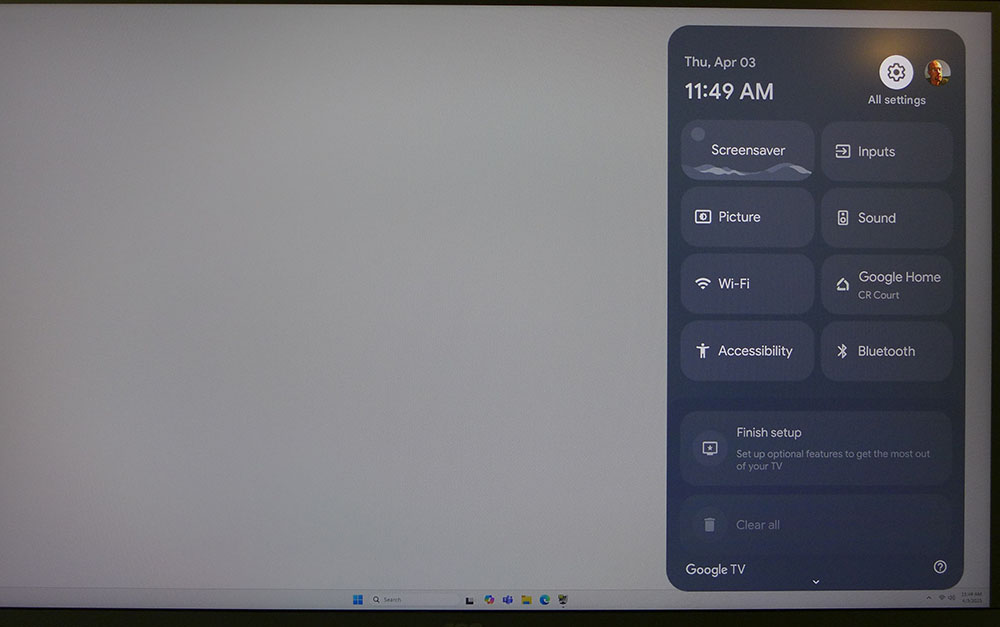
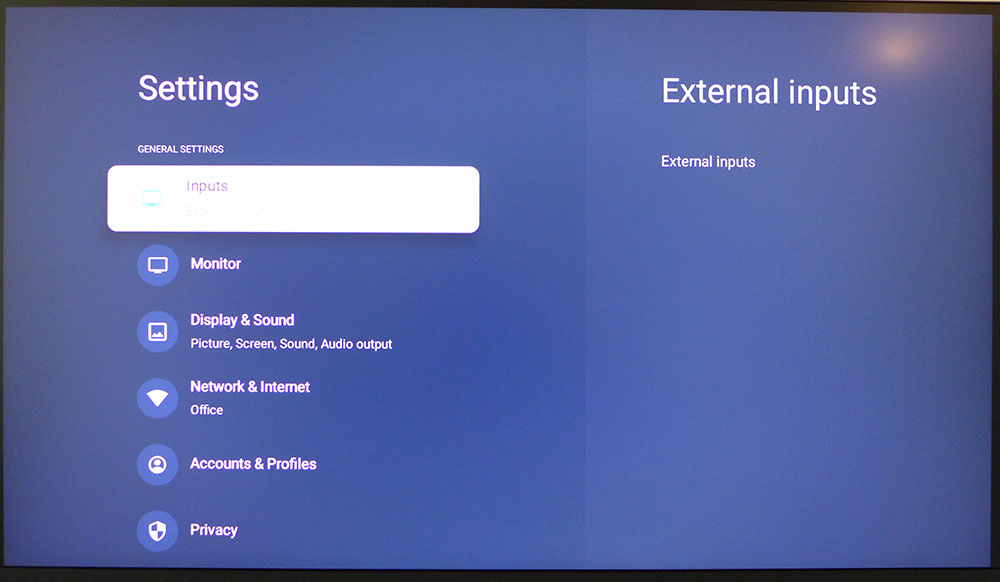
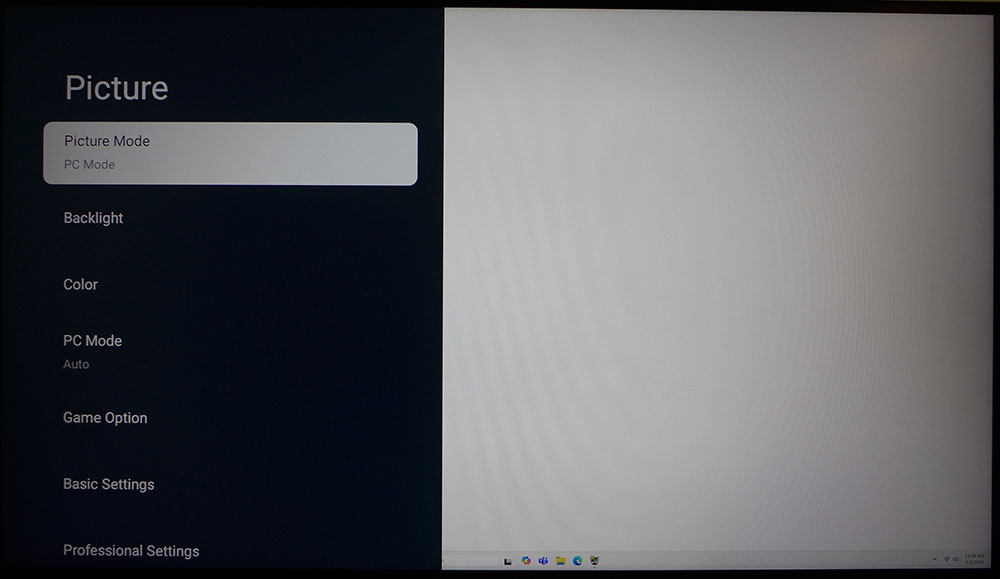
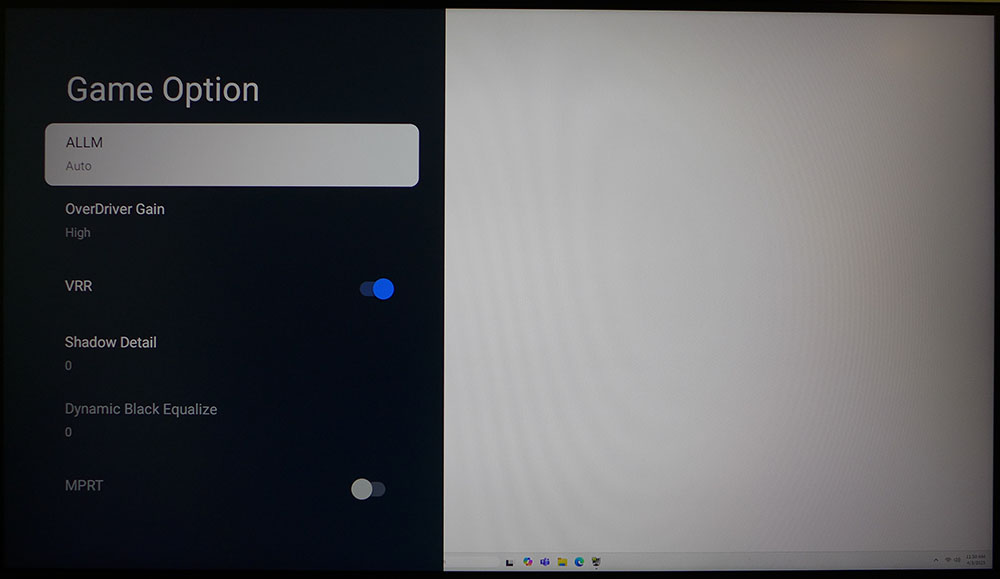
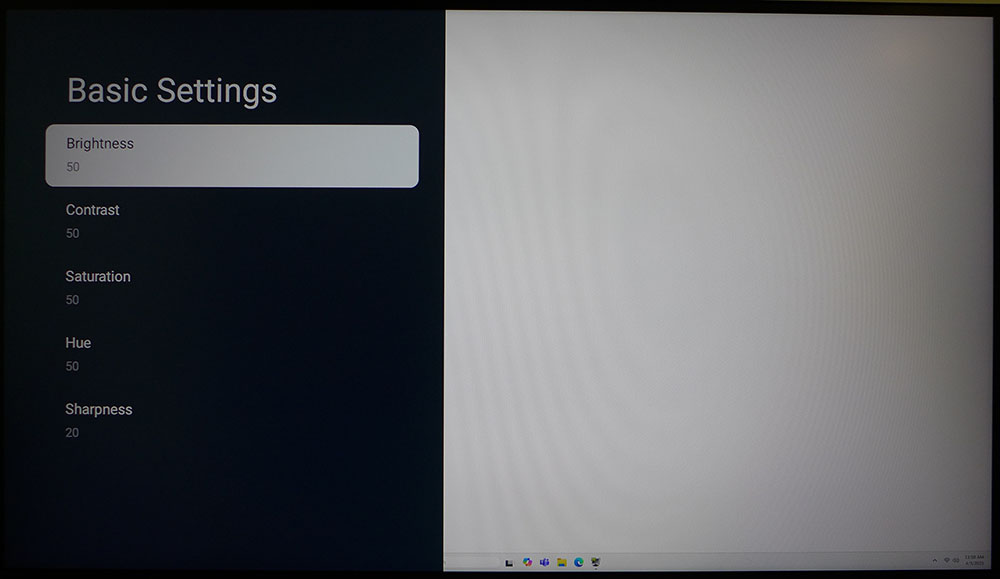
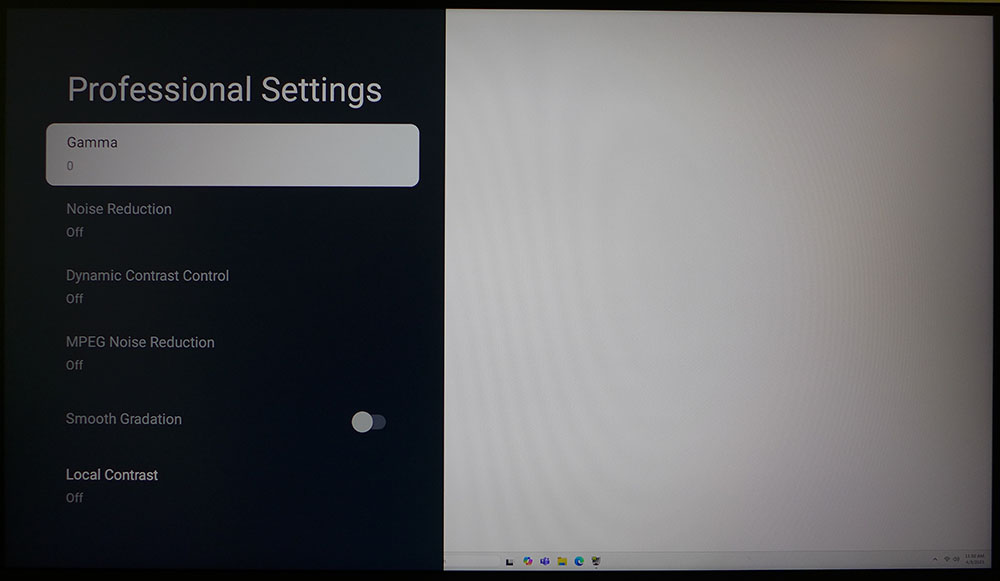
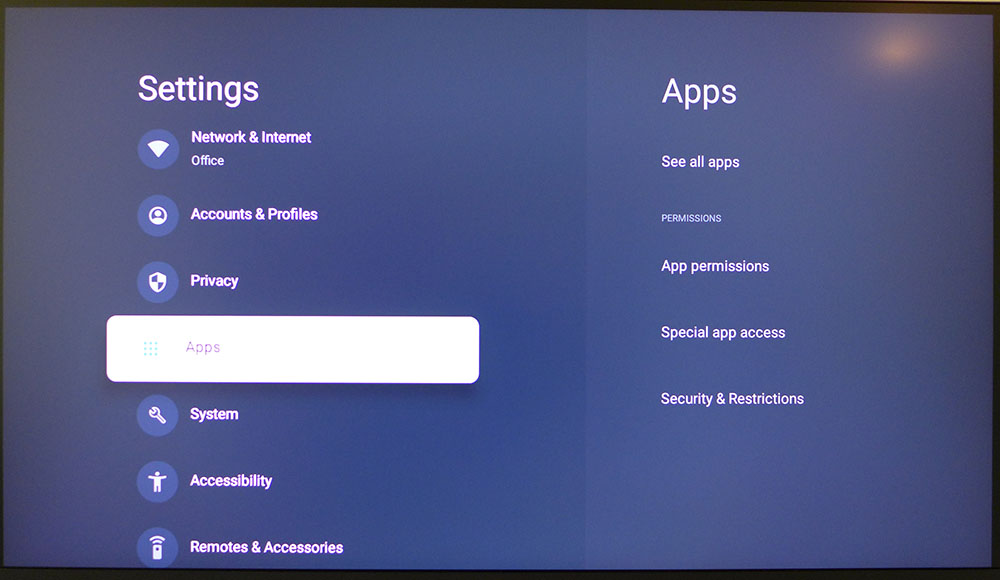
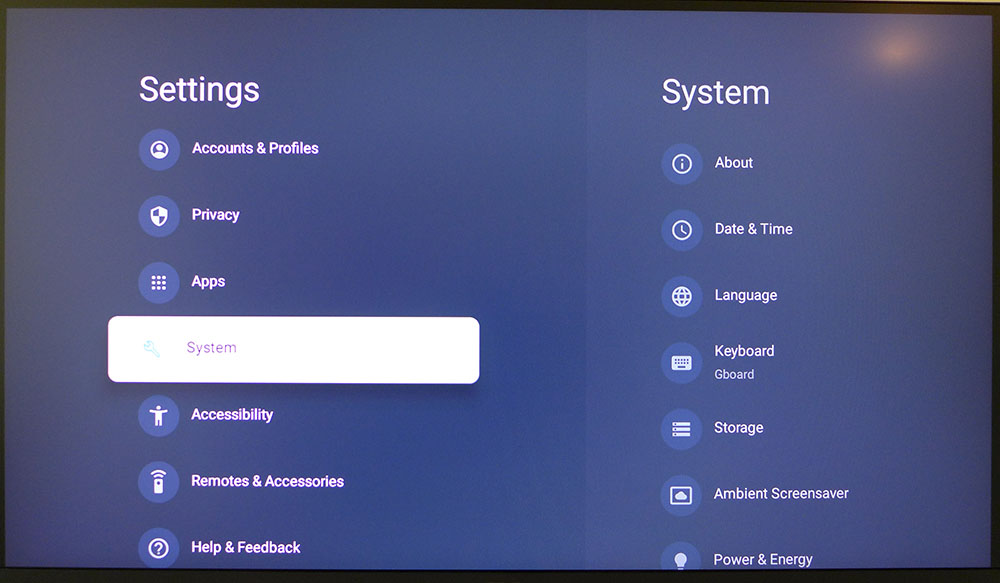
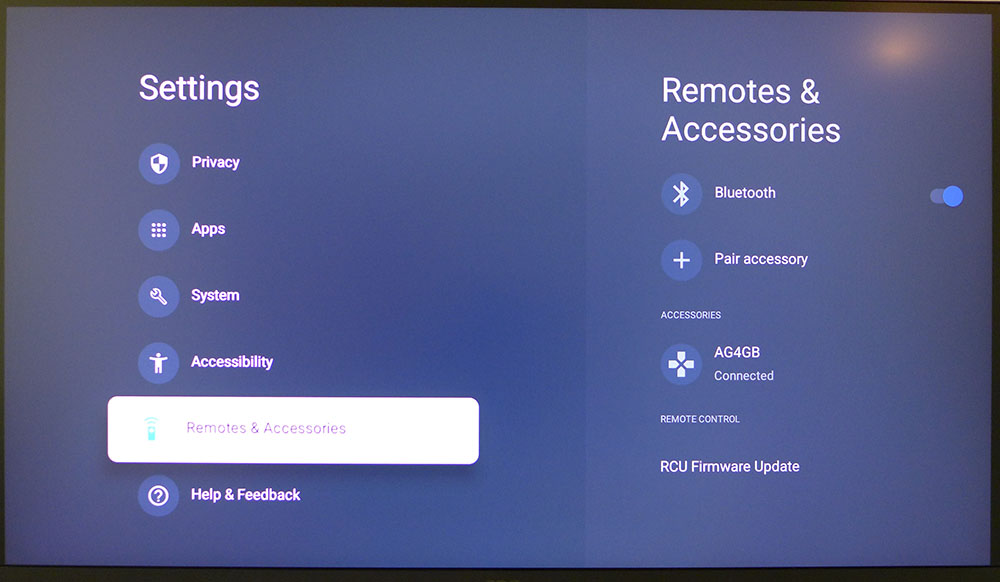
Pressing the little gear button on the remote brings up the quick menu shown in the first photo above. If you’re logged into a Google account, it shows that in the upper right. That’s my mug if you’re wondering, along with the current time and date. Pressing the nav pad selection key opens the full OSD.
The menu covers the whole screen, but it drops to the bottom when making image adjustments, so there’s plenty of room for measuring instruments and test patterns. From the general settings, I found all the image controls in Display and Sound.
Game Option has all the Q27G4XY’s video processing options which include three overdrive levels and MPRT backlight strobing, which runs instead of Adaptive-Sync. It cuts blur significantly, but also has the phasing artifact common to this technology. I found better motion resolution and smoother gameplay when VRR was turned on and OverDriver Gain was set to High.
There are nine picture modes for SDR content and a further nine for HDR. They are task specific, but all can be calibrated with gamma presets, color temps, and gamut selections that include sRGB, Adobe RGB, and DCI-P3. To control brightness, the Q27G4XY has a backlight slider separate from the other luminance controls. In fact, it is one of the only computer monitors I’ve encountered that has a black level slider. It’s found under the Basic Settings sub-menu, which also contains contrast, color saturation and hue, and sharpness. Professional Settings include gamma, noise reduction and dynamic contrast. Local Contrast can be used with SDR and HDR signals, but is most effective with the latter.
In other areas of the menu, you can manage streaming apps using the Google Play Store. Most core apps are already included like Netflix and Prime Video. Whatever is missing can be easily downloaded during initial setup or any time later. The System menu lets you interface with peripherals like game controllers, keyboards and mice using Bluetooth. You can also pair additional remotes and turn on a screen saver.
AOC Q27G4XY Calibration Settings
The Q27G4XY goes through a setup wizard at initial power up that focuses on Google TV and streaming. But you can also calibrate like any monitor or TV using the same menu system. In the default PC Mode preset, color is accurate enough to not require further adjustment. SDR content shows in the correct sRGB color space while HDR uses DCI-P3. You can easily change the SDR gamut to Native if you want a more colorful image for workday use. The Backlight slider controls peak luminance, so I’ve included commonly used levels in the table below. A separate black level control is provided so you can dial in shadow detail to your liking. The white balance has a two-point adjustment that is extremely fine with 2,049 steps for each color on the gain side. I achieved accurate color with a little effort. Those settings are below as well.
Picture Mode | PC Mode |
Brightness 200 nits | Backlight 74 |
Brightness 120 nits | Backlight 43 |
Brightness 100 nits | Backlight 36 |
Brightness 80 nits | Backlight 28 |
Brightness 50 nits | Backlight 16 (min. 19 nits) |
Brightness (black level) | 49 |
Contrast | 46 |
Gamma | 0 |
Color Temp 6500K | Gain – Red 1982, Green 2002, Blue 2048 |
Saturation | 67 |
Color Space | Native |
Gaming and Hands-on
Setting up the Q27G4XY includes a few more steps than a typical computer monitor. The initial powerup begins with a Google TV setup, which takes about 10 minutes. Once connected to the local network, via Wi-Fi or hardwire, the software updates itself, then asks for your location and preferred apps. The Google Play Store has thousands of streaming platforms in its library, so you can enable access to a huge selection of content. If you’ve installed a smart TV, this process will be familiar. The remote pairs during startup and once you use it, you’ll never need to use the buttons on the panel. It includes all transport and smart TV functions and easy access to the setup menu, which is part of the Google TV package.
I was pleased to see that Netflix is fully supported with HDR and 4K as well as spatial audio. I wondered how 4K would look at 2560x1440 and the answer is, excellent. I saw no artifacts or anything else to suggest I wasn’t looking at a 4K image. HDR switching is seamless too with near-instant response between menus and content. Formula One Drive To Survive looked particularly good.
The Q27G4XY, though relatively small, clearly shows the difference between Ultra HD and Full HD content. FHD is a bit soft when viewed close up. As a personal TV, it’s at its best when showing the highest resolution possible. In any case, color and contrast are exemplary. Blacks are true and bright areas pop with saturated color. The monitor selects the correct color gamut, BT.709 for SDR and DCI-P3 for HDR.
As a gaming monitor, the Q27G4XY is extremely capable. Though there are faster screens out there, its 180 Hz was more than a match for the zombies and mutants of Doom Eternal’s horde mode. It felt every bit as quick and responsive as a 240 Hz LCD with no noticeable motion blur and imperceptible input lag. My favorite turn and shoot maneuvers were super easy and I adapted to the screen within minutes.
I experimented with the dynamic contrast options in HDR mode and found most of them were better left off. The only one that improved the picture was Local Contrast, which works well at its Medium setting. Dynamic Backlight dims the picture significantly so it should be avoided. The overdrive can be set to High with no ill effect. An MPRT backlight strobe is available too, but it produced too much phasing, so I stuck with Adaptive-Sync, which never faltered in its operation.
When workday tasks demand your time, the Q27G4XY is also very capable. QHD at 27 inches provides more than enough clarity for small fonts and fine graphic detail. The selectable color gamuts were handy in Photoshop and I found all of them to be accurate in testing.
The only real weakness here is audio quality. Normally, I wouldn’t take much notice but since the Q27G4XY is just as much a television as a monitor, it should be mentioned. The speakers play cleanly with decent volume, but they are very limited in frequency. There’s no bass and very little midrange. If you’re going to watch TV and really immerse yourself in the content, plug in a pair of headphones or powered speakers. The included sound modes didn’t do much to improve this, so I used a trusted set of Sennheiser cans to finish my review.
Takeaway: The Q27G4XY is equally capable as a gaming monitor, smart television and productivity display. It’s truly an all-in-one solution when you only have room for one screen in your workspace or media room. Sound quality has room for improvement but it’s hard to complain about that for the $250 AOC is asking for what is effectively two displays in one.
MORE: Best Gaming Monitors
MORE: How We Test PC Monitors
MORE: How to Buy a PC Monitor
Current page: Features and Specifications
Next Page Response, Input Lag, Viewing Angles and Uniformity
Christian Eberle is a Contributing Editor for Tom's Hardware US. He's a veteran reviewer of A/V equipment, specializing in monitors. Christian began his obsession with tech when he built his first PC in 1991, a 286 running DOS 3.0 at a blazing 12MHz. In 2006, he undertook training from the Imaging Science Foundation in video calibration and testing and thus started a passion for precise imaging that persists to this day. He is also a professional musician with a degree from the New England Conservatory as a classical bassoonist which he used to good effect as a performer with the West Point Army Band from 1987 to 2013. He enjoys watching movies and listening to high-end audio in his custom-built home theater and can be seen riding trails near his home on a race-ready ICE VTX recumbent trike. Christian enjoys the endless summer in Florida where he lives with his wife and Chihuahua and plays with orchestras around the state.
-
truerock I was looking for an inexpensive 4k, 120Hz PC monitor and purchased a 28" (28 is not a typo) open-box Samsung - Odyssey G7 28” 4K UHD IPS AMD FreeSync Premium Pro & G-Sync Compatible Smart 144Hz 1ms Gaming Monitor.Reply
I went to BestBuy and BestBuy had over a hundred of these things in open boxes for $180.
The problem was they are "Smart". Note you would never know they were "smart" unless you looked for some fine print.
Engage rant mode...
Bottom line... I HATE smart monitors. They are a pain. I do not want my PC monitor to have any oddball stuff. I don't want speakers or USB hubs, coffee makers, etc in/on my PC monitor.
I want the video panel, 1 DisplayPort 2.1 port, and one power port. Nothing else
Rant mode off.
