Why you can trust Tom's Hardware
Our HDR benchmarking uses Portrait Displays’ Calman software. To learn about our HDR testing, see our breakdown of how we test PC monitors.
The Q27G4XY responds to HDR10 signals with an additional nine picture modes. PC Mode HDR was my choice for testing and gaming. It includes multiple dynamic contrast options and retains control of the backlight level.
HDR Brightness and Contrast
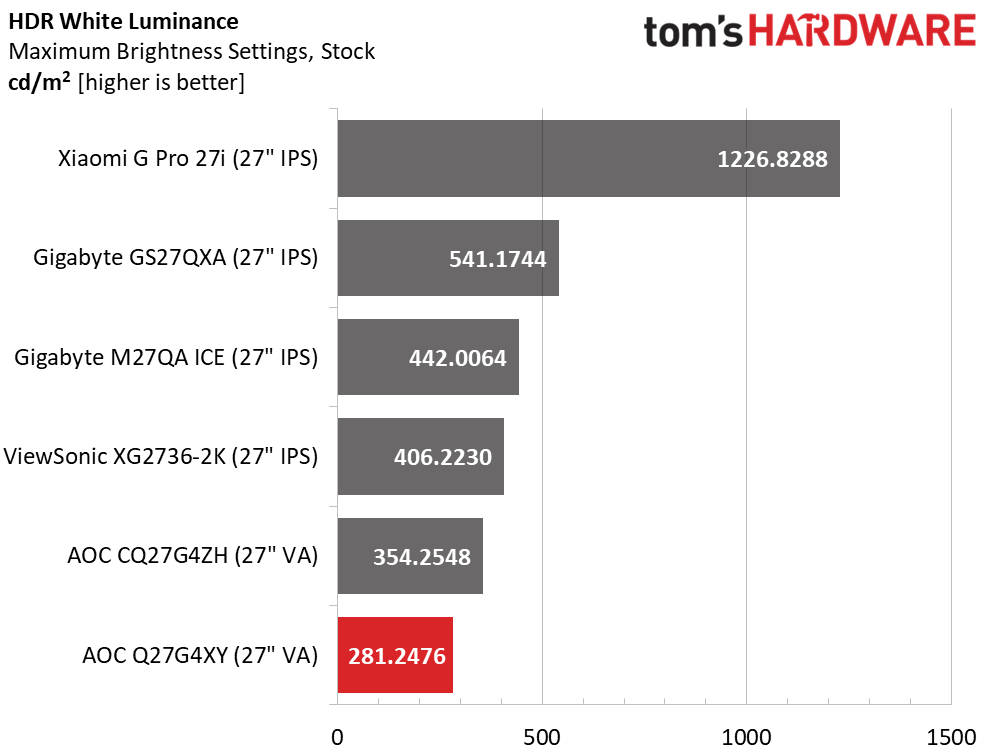
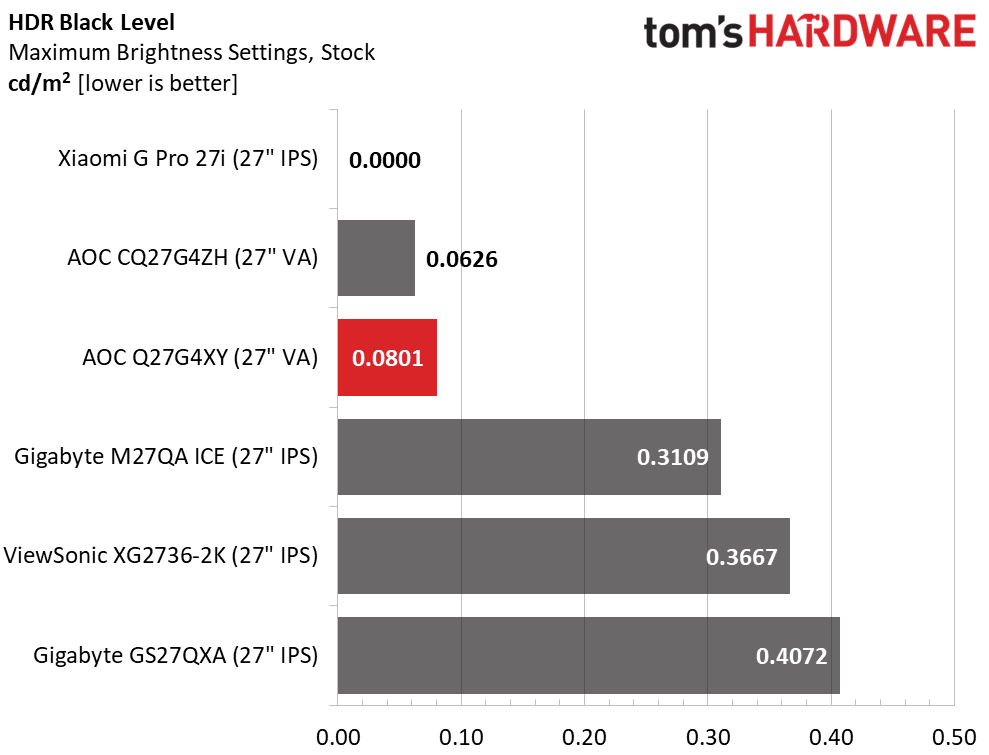
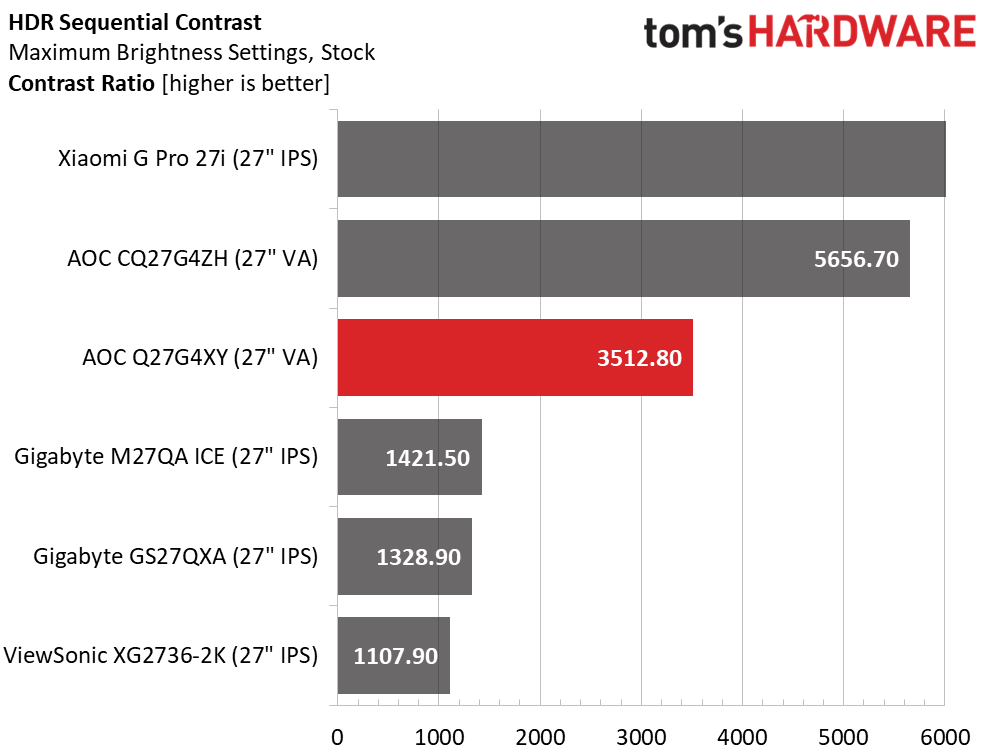
Though the Q27G4XY has several dynamic contrast options, including a local one, I could not measure more than 281 nits peak. I got the same result with 25% windows and full fields. I could see the local contrast working in mid-brightness areas, but it did not change minimum or maximum luminance values. Compared to the other screens, the Q27G4XY is a bit dim. Since it’s a VA panel though, you’ll still get deep blacks which here, result in a respectable 3,512.8:1 ratio. This puts it ahead of all the IPS panels except the Mini LED Xiaomi which costs around $100 more.
Grayscale, EOTF and Color
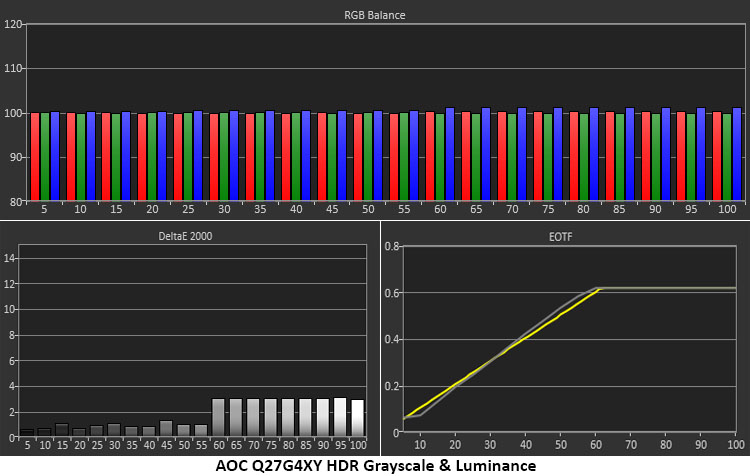
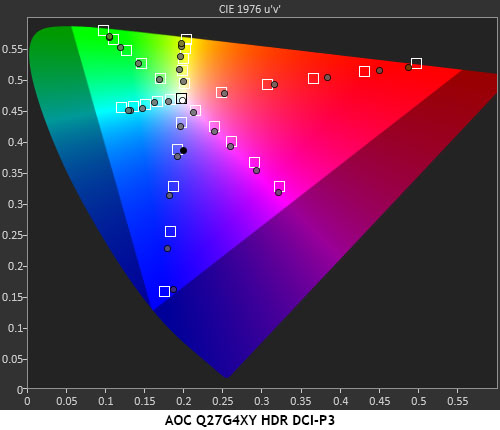
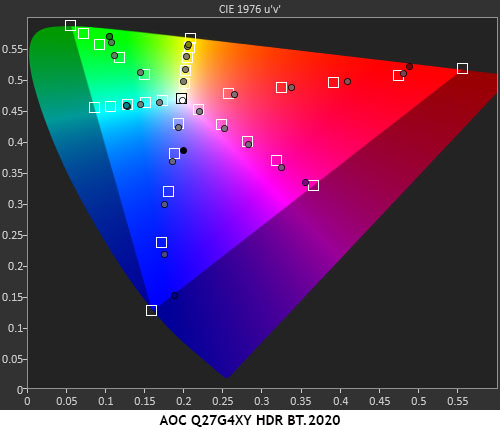
AOC got the HDR tuning right with the Q27G4XY, and you can plainly see that in the charts. Grayscale tracking is without visual error and the EOTF tracks the reference almost perfectly. This means all detail in the original content will be fully and clearly rendered. Though it isn’t terribly bright, the image is still very textural and clean.
In the color tests, the Q27G4XY again tracks the reference points very closely. Inner points are slightly oversaturated, which is typical of wide gamut screens. Hues for all six colors are on point. It also tracks as much of the BT.2020 gamut as it can, where it covers 85% red, 75% green and 90% blue.
Test Takeaway: The Q27G4XY is less bright than other budget HDR screens I’ve tested, but its color and luminance accuracy are superior. Its HDR image will be best enjoyed in a darkened room where you can dial in the overall brightness with the backlight control, something few HDR monitors allow. It doesn’t have any more HDR contrast than SDR, but since it’s a VA panel, it renders HDR better than most IPS screens.
MORE: Best Gaming Monitors
Get Tom's Hardware's best news and in-depth reviews, straight to your inbox.
MORE: How We Test PC Monitors
MORE: How to Buy a PC Monitor

Christian Eberle is a Contributing Editor for Tom's Hardware US. He's a veteran reviewer of A/V equipment, specializing in monitors. Christian began his obsession with tech when he built his first PC in 1991, a 286 running DOS 3.0 at a blazing 12MHz. In 2006, he undertook training from the Imaging Science Foundation in video calibration and testing and thus started a passion for precise imaging that persists to this day. He is also a professional musician with a degree from the New England Conservatory as a classical bassoonist which he used to good effect as a performer with the West Point Army Band from 1987 to 2013. He enjoys watching movies and listening to high-end audio in his custom-built home theater and can be seen riding trails near his home on a race-ready ICE VTX recumbent trike. Christian enjoys the endless summer in Florida where he lives with his wife and Chihuahua and plays with orchestras around the state.
-
truerock I was looking for an inexpensive 4k, 120Hz PC monitor and purchased a 28" (28 is not a typo) open-box Samsung - Odyssey G7 28” 4K UHD IPS AMD FreeSync Premium Pro & G-Sync Compatible Smart 144Hz 1ms Gaming Monitor.Reply
I went to BestBuy and BestBuy had over a hundred of these things in open boxes for $180.
The problem was they are "Smart". Note you would never know they were "smart" unless you looked for some fine print.
Engage rant mode...
Bottom line... I HATE smart monitors. They are a pain. I do not want my PC monitor to have any oddball stuff. I don't want speakers or USB hubs, coffee makers, etc in/on my PC monitor.
I want the video panel, 1 DisplayPort 2.1 port, and one power port. Nothing else
Rant mode off.
