Why you can trust Tom's Hardware
27-inch QHD gaming monitors come in a wide range of refresh rates and can be either IPS- or VA-based. To compare the Q27G4XY, I’ve included AOC’s CQ27G4ZH, Gigabyte’s GS27QXA and M27QA ICE, ViewSonic’s XG2736-2K, and Xiaomi’s G Pro 27i.
Pixel Response and Input Lag
Click here to read up on our pixel response and input lag testing procedures.
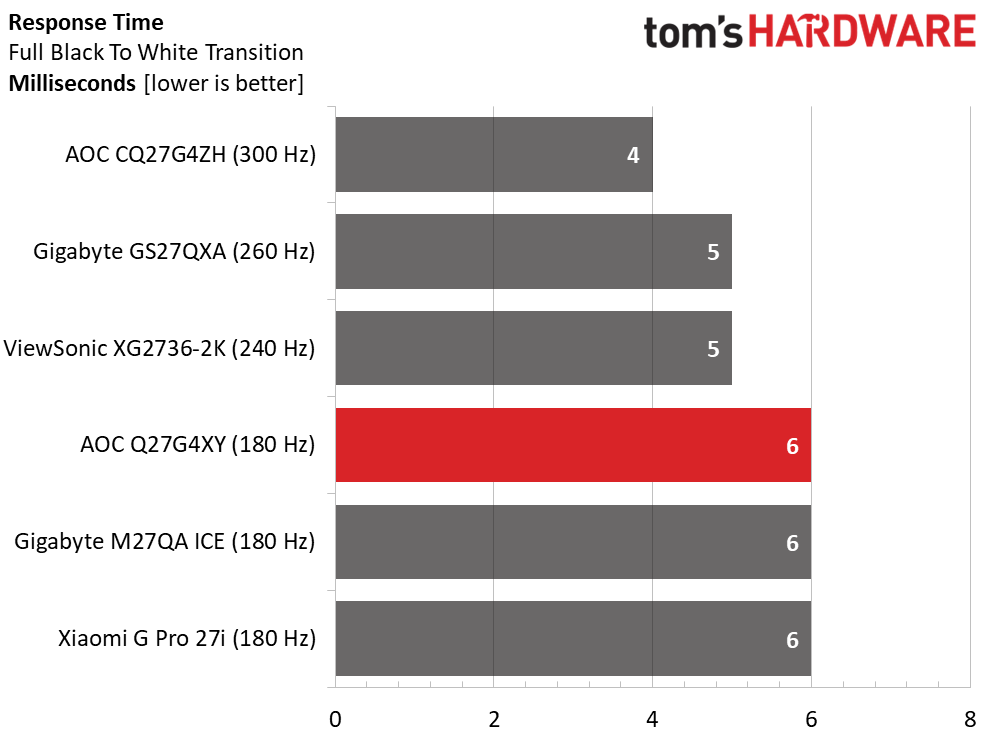
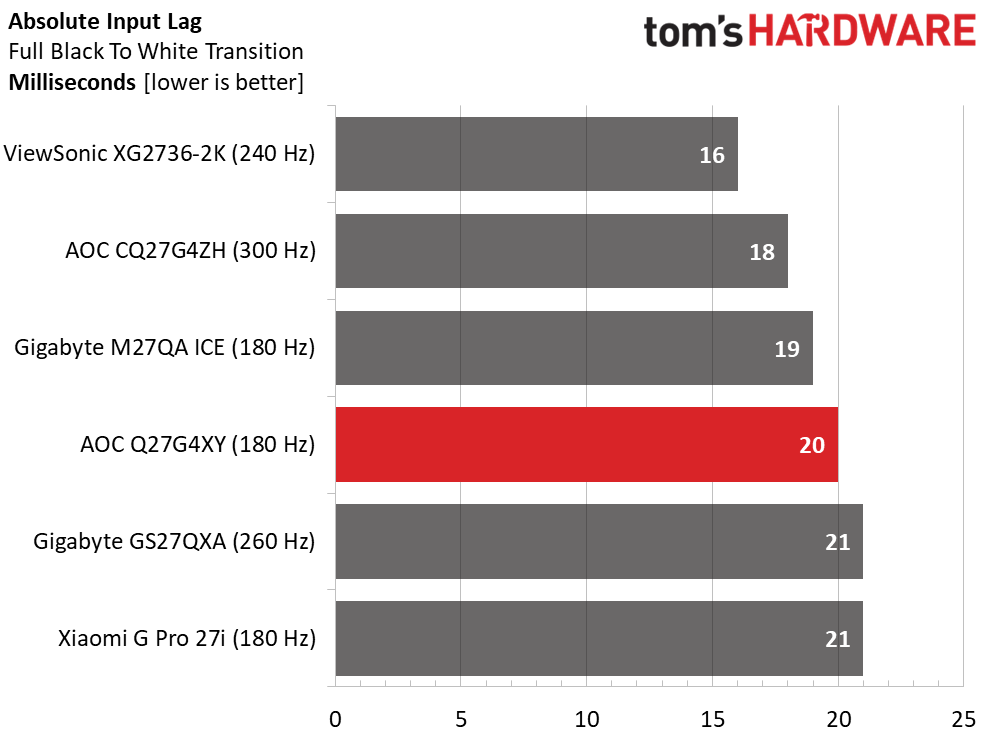
Since I didn’t have five other 180 Hz screens in my database, I wanted to compare the performance of faster (and more expensive) monitors to see just how much difference those extra Hertz make. In the response test, the lines are clearly drawn. A moving test pattern shows the difference between six, five and four milliseconds. But the Q27G4XY has an excellent overdrive which makes the most of its slower refresh rate. And it is free of ghosting artifacts.
The spread of times in the second chart isn’t too large and faster refresh rates don’t always guarantee lower input lag. ViewSonic leads the pack with 240 Hz and 16ms. The Q27G4XY pips the GS27QXA’s 260 Hz by 1ms, so that’s a win. It was very quick in my hands-on tests, and I could easily recommend it for competition gaming.
Test Takeaway: The Q27G4XY is a very fast monitor with a solid overdrive that keeps motion blur to a minimum. And it has lower input lag than at least one screen with a higher refresh rate, and a slightly higher price. Plus, it adds a Smart TV, which you won’t find anywhere else in this segment.
Viewing Angles
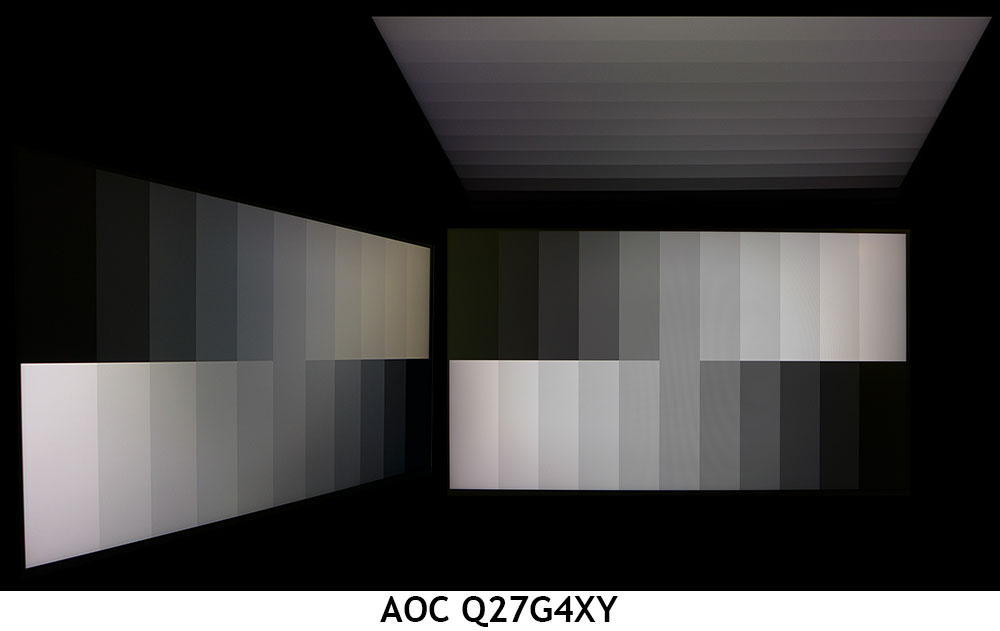
In my experience, VA panels don’t look as good when viewed off-axis as IPS examples. The Q27G4XY is better than average though. You can see a slight color shift to the sides, but it is less pronounced than other VA monitors I’ve tested. There’s no change to light output or gamma which is also a good thing. The top view is significantly darker with a light gamma that washes out the image.
Screen Uniformity
To learn how we measure screen uniformity, click here.
Get Tom's Hardware's best news and in-depth reviews, straight to your inbox.
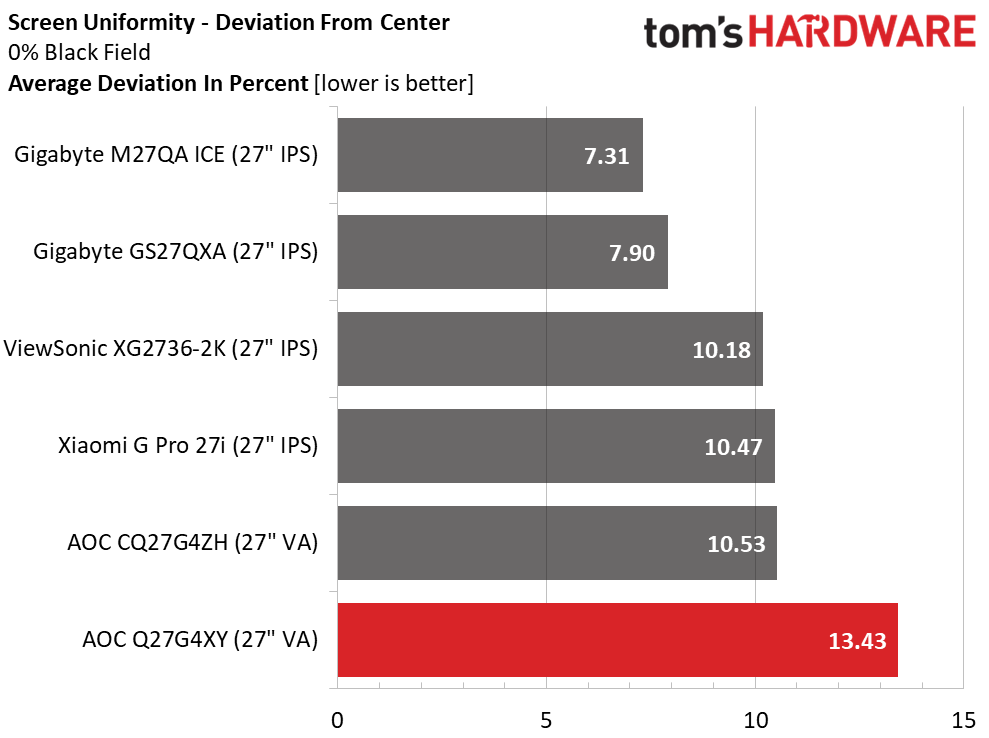
My Q27G4XY sample looked a bit brighter in the corners when viewing a black field test pattern. The issue was hard to see in content unless it was very dark throughout. Brighter images were not visibly affected.
MORE: Best Gaming Monitors
MORE: How We Test PC Monitors
MORE: How to Buy a PC Monitor
Current page: Response, Input Lag, Viewing Angles and Uniformity
Prev Page Features and Specifications Next Page Brightness and Contrast
Christian Eberle is a Contributing Editor for Tom's Hardware US. He's a veteran reviewer of A/V equipment, specializing in monitors. Christian began his obsession with tech when he built his first PC in 1991, a 286 running DOS 3.0 at a blazing 12MHz. In 2006, he undertook training from the Imaging Science Foundation in video calibration and testing and thus started a passion for precise imaging that persists to this day. He is also a professional musician with a degree from the New England Conservatory as a classical bassoonist which he used to good effect as a performer with the West Point Army Band from 1987 to 2013. He enjoys watching movies and listening to high-end audio in his custom-built home theater and can be seen riding trails near his home on a race-ready ICE VTX recumbent trike. Christian enjoys the endless summer in Florida where he lives with his wife and Chihuahua and plays with orchestras around the state.
-
truerock I was looking for an inexpensive 4k, 120Hz PC monitor and purchased a 28" (28 is not a typo) open-box Samsung - Odyssey G7 28” 4K UHD IPS AMD FreeSync Premium Pro & G-Sync Compatible Smart 144Hz 1ms Gaming Monitor.Reply
I went to BestBuy and BestBuy had over a hundred of these things in open boxes for $180.
The problem was they are "Smart". Note you would never know they were "smart" unless you looked for some fine print.
Engage rant mode...
Bottom line... I HATE smart monitors. They are a pain. I do not want my PC monitor to have any oddball stuff. I don't want speakers or USB hubs, coffee makers, etc in/on my PC monitor.
I want the video panel, 1 DisplayPort 2.1 port, and one power port. Nothing else
Rant mode off.
