Tom's Hardware Verdict
The AOC Q27G4ZD has a few flaws in its HDR component but it leaves nothing under the table when it comes to performance. It’s smooth and fast, and costs less than its competitors while providing the same high-quality gameplay and feel.
Pros
- +
Premium OLED black levels and contrast deliver a crisp image
- +
Accurate color without calibration
- +
Excellent video processing for smooth motion and quick response
- +
Excellent build quality and slick styling
- +
Side USB ports
- +
Terrific value
Cons
- -
No variable brightness option
- -
Slightly undersaturated HDR color-
Why you can trust Tom's Hardware
In many OLED gaming monitor reviews, I've spoken about their consistent performance and image quality. It’s hard to find a bad one; nearly all deliver a premium game experience with a gorgeous, colorful picture. Unfortunately, they are also consistently expensive. In the 27-inch QHD 240 Hz category, you can expect to pay at least $550 to 600, with the best OLED gaming monitors approaching $800.
I’m not here to tell you that AOC has smashed price barriers, but its newest QD-OLED, the Q27G4ZD, is a bit less damaging to one’s wallet, selling for $469 at this writing. You won’t find many OLED prices that start with a four, so that is progress. Let’s take a look.
AOC Q27G4ZD Specs
Panel Type / Backlight | Quantum Dot Organic Light Emitting Diode (QD-OLED) |
Screen Size / Aspect Ratio | 27 inches / 16:9 |
Max Resolution and Refresh Rate | 2560x1440 @ 240 Hz |
| Row 3 - Cell 0 | FreeSync and G-Sync Compatible |
Native Color Depth and Gamut | 10-bit / DCI-P3+ |
Response Time (GTG) | 0.03ms |
Brightness | 250 nits |
Contrast | Unmeasurable |
Speakers | None |
Video Inputs | 1x DisplayPort 1.4 |
| Row 10 - Cell 0 | 2x HDMI 2.0 |
Audio | 3.5mm headphone output |
USB 3.2 | 1x up, 4x down |
Power Consumption | 31.4w, brightness @ 200 nits |
Panel Dimensions WxHxD w/base | 24 x 16.1-21.2 x 9.5 inches (609 x 408-538 x 240mm) |
Panel Thickness | 2.17 inches (55mm) |
Bezel Width | Top: 0.3 inch (8mm) |
| Row 17 - Cell 0 | Sides: 0.4 inch (11mm)
|
| Row 18 - Cell 0 | Bottom: 0.7 inch (18mm) |
Weight | 14.5 pounds (6.6kg) |
Warranty | 3 years |
Despite only being slightly less expensive than its competitors, the Q27G4ZD is a value bomb. The panel is QHD 2560x1440 resolution running at a native (not overclocked) 240 Hz. It also has Quantum Dot technology, and my tests show that it covers over 108% of the DCI-P3 color gamut thanks to some bonus red and green. It is colorful, to say the least. It also includes G-Sync and FreeSync, with seamless operation observed in my tests. It also has USB ports, something rarely seen on budget displays.
So, what are the sacrifices? Nothing is missing here unless LED lighting and internal speakers are essential to you. The Q27G4ZD is full featured with DisplayPort 1.4, HDMI 2.0, a headphone jack, a solid and adjustable stand, premium build quality and styling; gaming aids like reticles, sniper mode, timers, and frame counters.
One thing I did not find here was variable brightness. Is that a big deal? That depends on your environment and expectations. When an OLED has variable brightness, output levels change based on content. This makes for bright highlights, but black levels do not change. Since it’s an OLED, contrast is the same whether you have variable brightness or not. For SDR content, it doesn’t matter. But when you want the most from HDR content, variable brightness lends some extra pop.
The Q27G4ZD renders the same brightness peak regardless of signal format or content type. But it still looks amazing since its black levels are infinite and color is highly saturated. And like all OLEDs, its gaming feel is at the next level. 240 Hz is well above the threshold needed for blur-free motion. And QHD resolution presents a lighter load for video cards, so you’ll have less trouble maintaining 240fps in your favorite games. There is no black frame insertion or anti-flicker feature, but in my time with the Q27G4ZD, I saw no need for either option.
On paper, the price/performance ratio here is exceptionally high. The Q27G4ZD doesn’t represent a massive price drop, but its cost of $469 at this writing is around $100 less than its closest competitors. You can buy a nice gaming mouse with that.
Get Tom's Hardware's best news and in-depth reviews, straight to your inbox.
Assembly and Accessories
The Q27G4ZD comes in a clamshell box that opens to reveal its contents packed securely in molded pulp rather than crumbly foam. Up first is a nice cable bundle with HDMI, DisplayPort, USB and IEC for the internal power supply. There’s a small base, then you’ll find the upright and panel underneath. Everything unites without tools. The panel snaps on, or you can use the 100mm VESA mount for an aftermarket arm or bracket with the included fasteners.
Product 360





I rarely see a new styling element on a computer monitor, but AOC has managed one with its offset cable hole. It’s a tiny thing, but it’s cool, nonetheless. I saw the same thing in my review of the CQ27G4ZH a few weeks ago. I like it because you can’t see behind it when sitting in front of the Q27G4ZD. It’s trimmed in red like the mounting point in back, which features a large red ring.
The back features angular styling, and you won’t find a curve or taper anywhere. It’s a great gaming monitor look that whispers rather than screams for attention. A small “AOC Gaming” logo is the only other indicator of the Q27G4ZD’s purpose.
The side view in the above photo doesn’t show the Q27G4ZD’s surprise attribute, USB ports. There are two version 3.2 ports on the right side, two more on the bottom, and an upstream port as well for full hub functionality. However, there’s no KVM in the OSD.
The stand is solid and fully adjustable with 5.1 inches of height, 30 degrees swivel, 5/23 degrees tilt, and a 90-degree portrait mode. Movements are very firm with no play or wobble. This is a quality piece for sure, with a rugged build and premium fit and finish.
The bottom input panel features one DisplayPort 1.4 and two HDMI 2.0 ports. You also get one upstream and two downstream USBs to complement the two on the right side of the panel. A 3.5mm jack accommodates headphones or powered speakers with volume and mute in the OSD. There are no internal speakers.
OSD Features
The Q27G4ZD’s OSD is loaded with features for gaming and convenience. It departs from AOC’s traditional ribbon menu and presents a more familiar tree with three columns. Signal info is always displayed up top and button functions are at the bottom. I missed having a joystick, but the four control buttons get the job done.
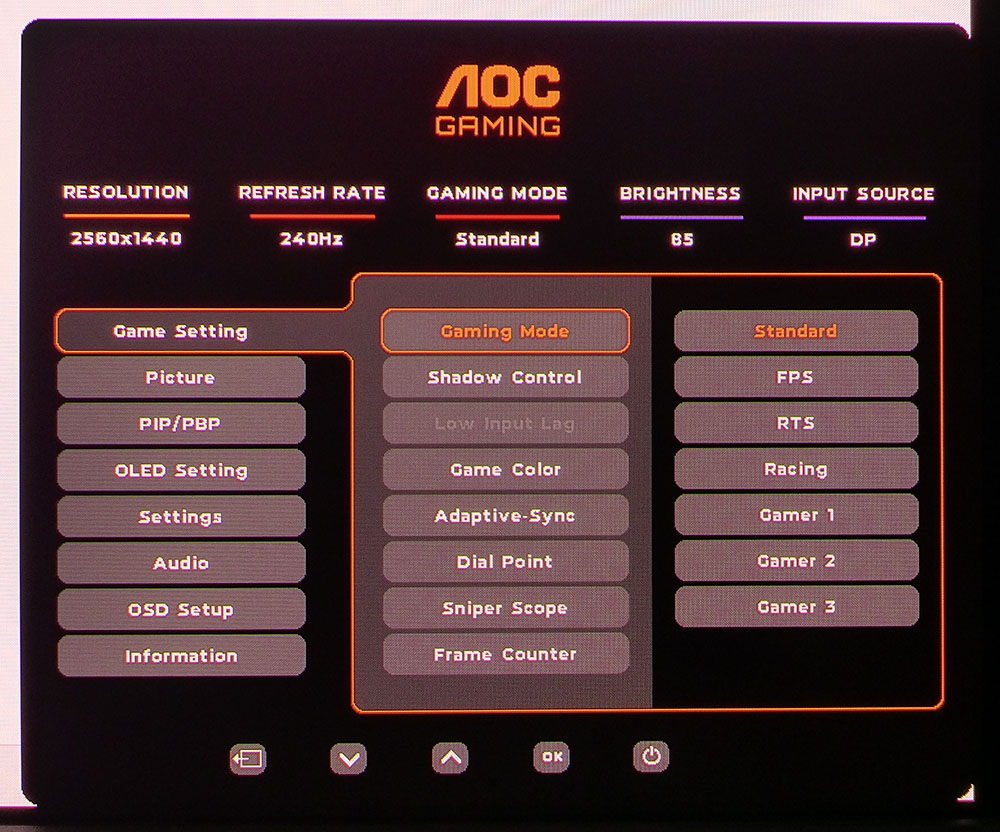
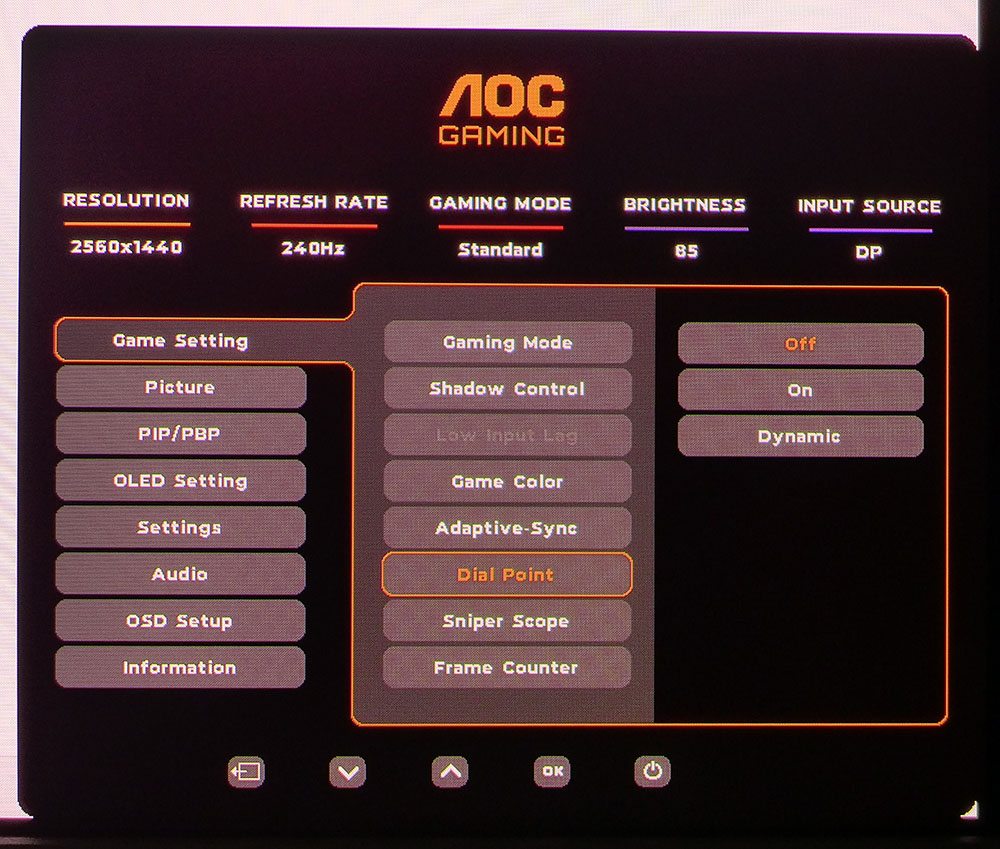
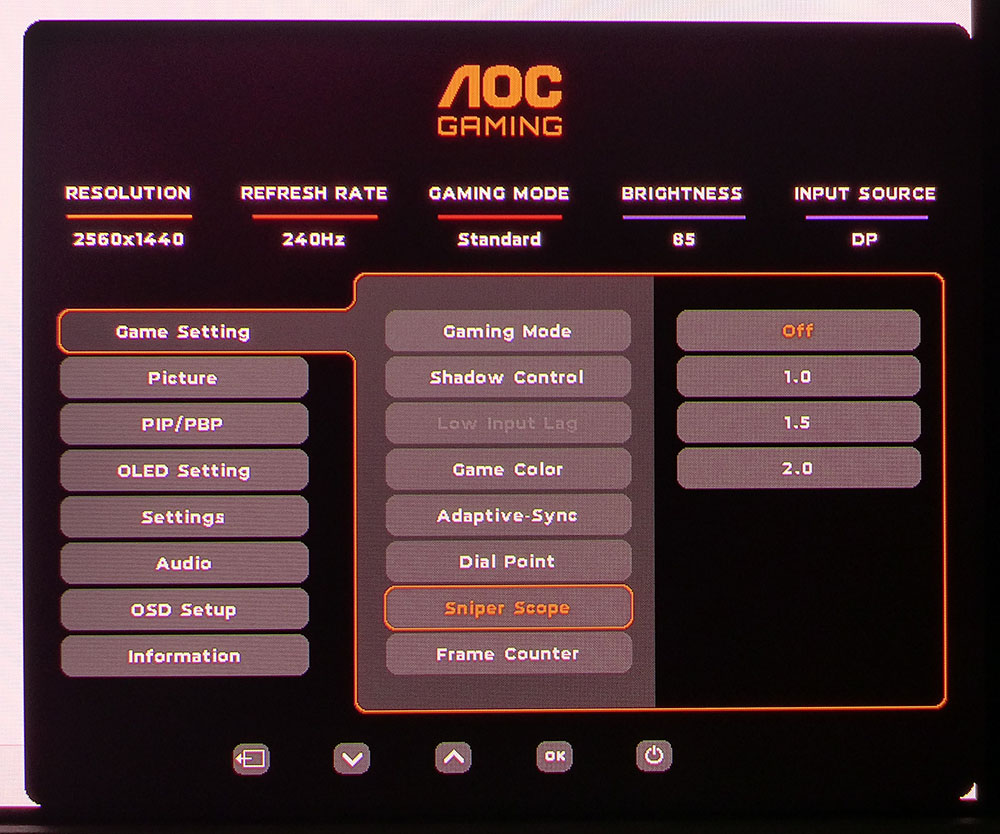
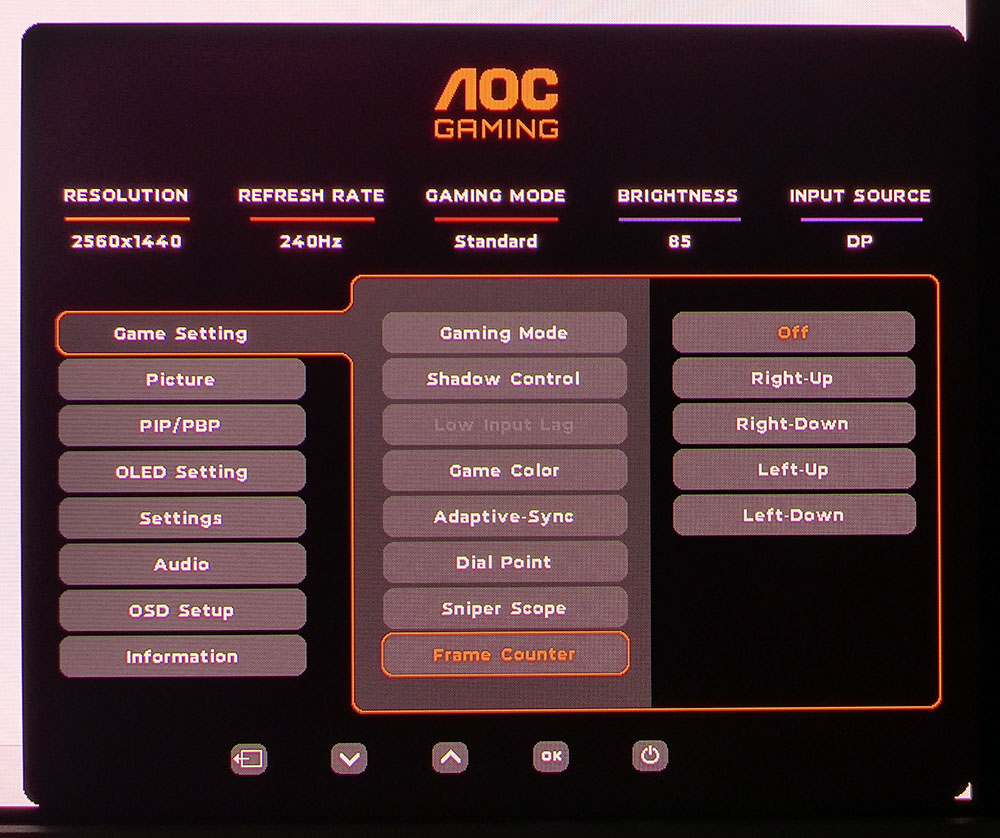
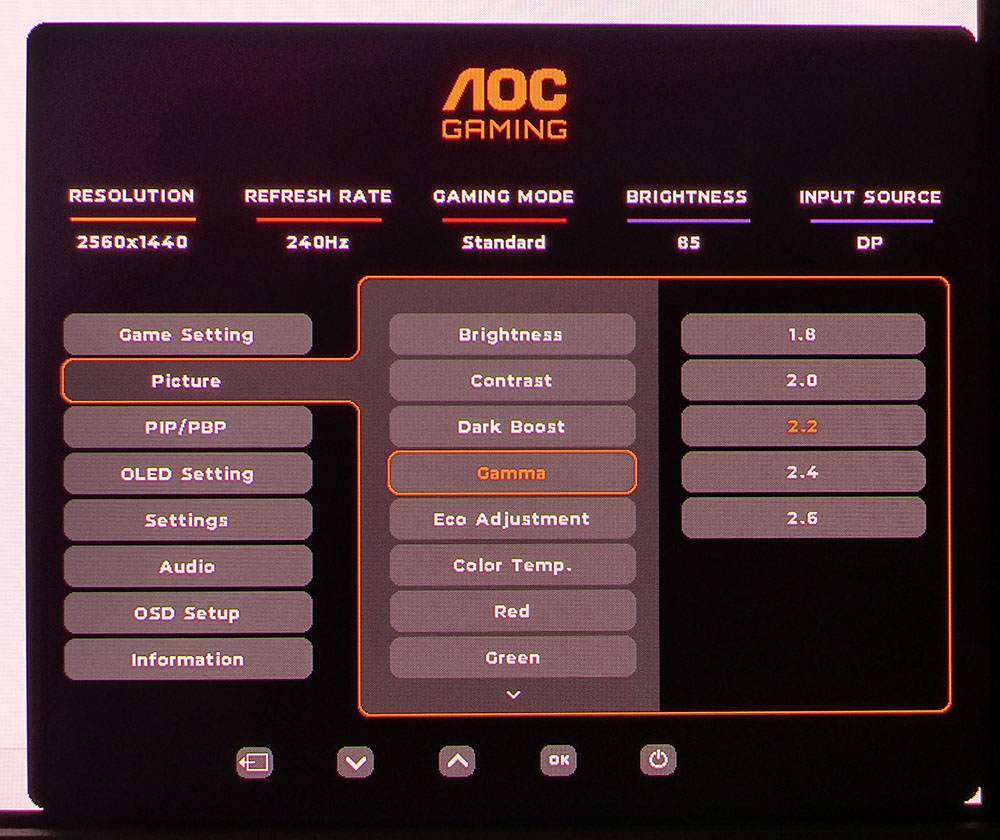
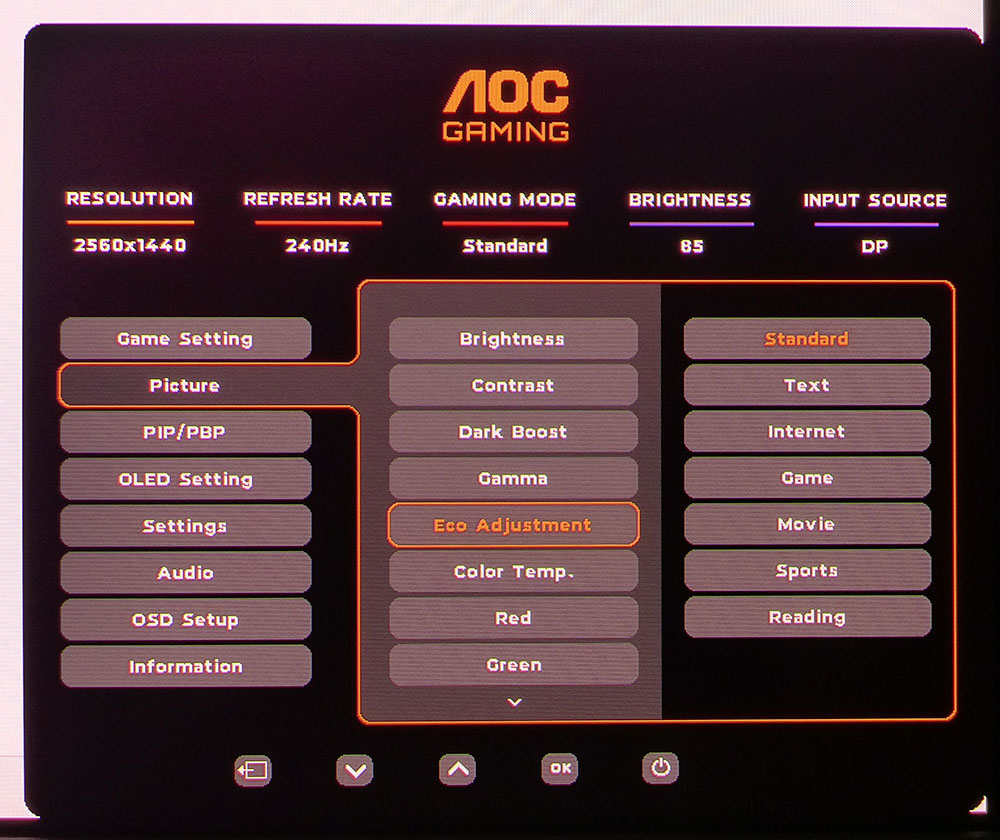
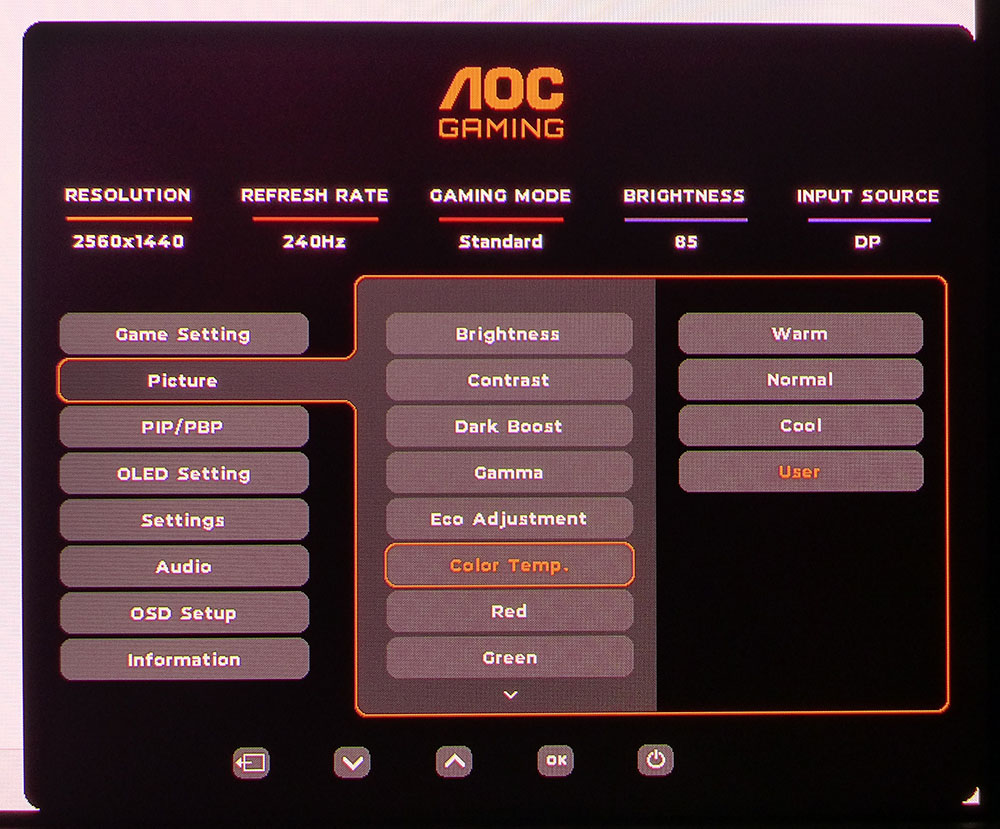
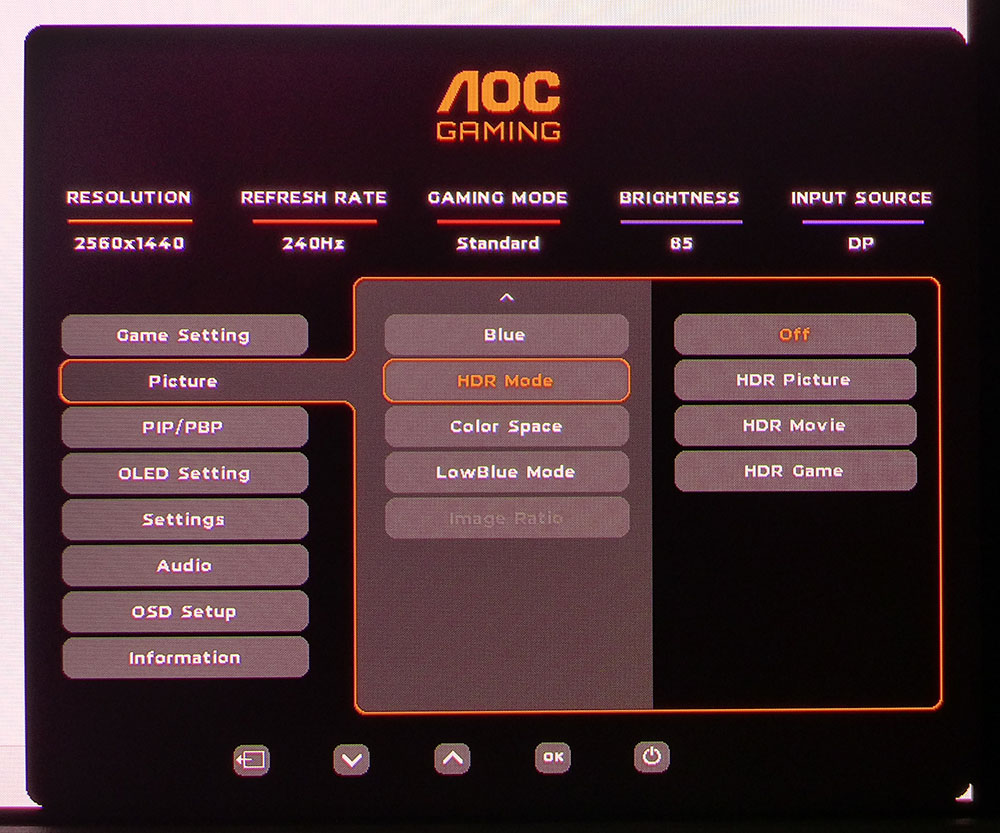
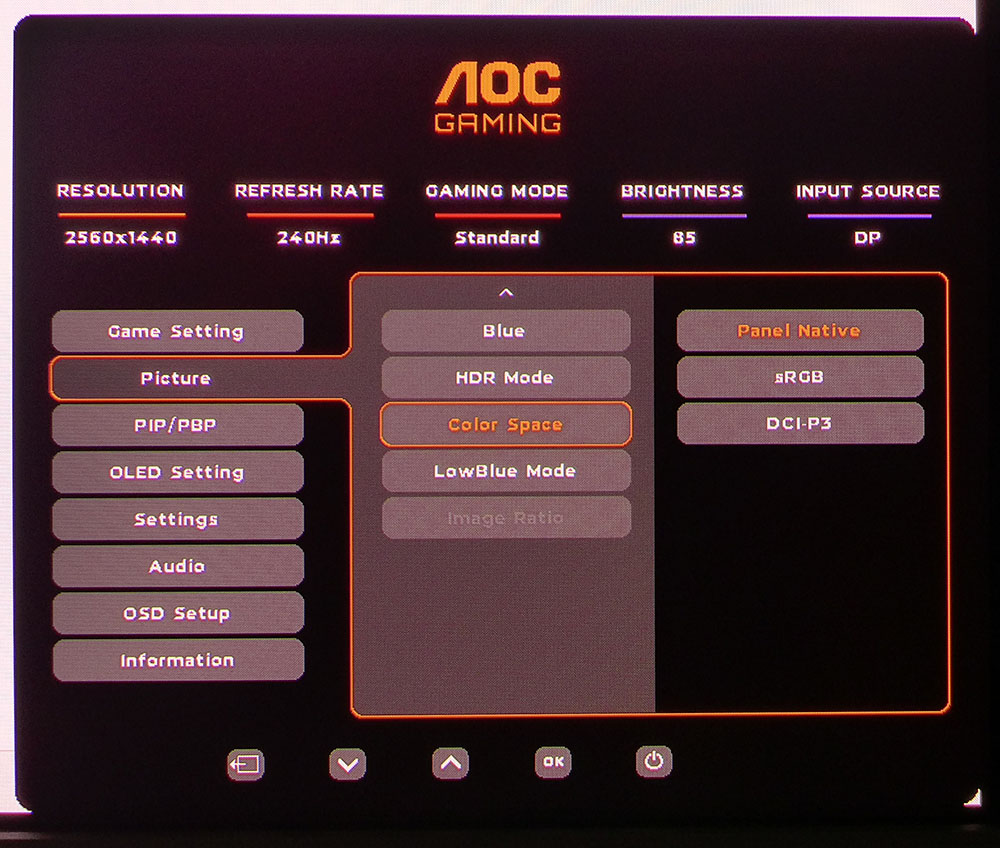
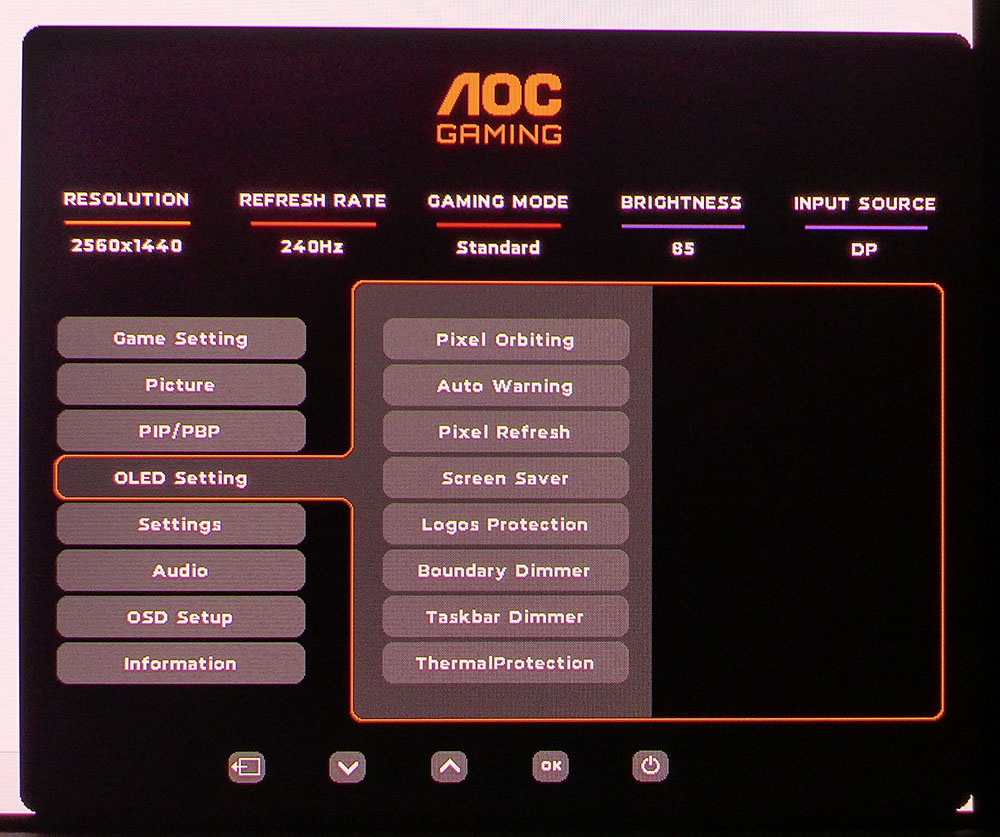
The Q27G4ZD has seven picture modes, which you won’t need to change if you stick with the default, Standard. It’s nearly perfect out of the box, as the included calibration data sheet, and my measurements, attest. Additional options in the Game Setting menu include Shadow Control to brighten dark areas, Adaptive-Sync toggle, Dial Point (aiming point), Sniper Scope with three magnification levels and a Frame Counter that can live in any corner of the screen. The aiming point can be of fixed color or dynamic to shift in contrast with the background.
The Picture menu contains full calibration controls with five gamma presets, three color temps, and a user mode with RGB sliders. You can also select between Native, sRGB, and DCI-P3 color spaces. Native covers 108% of DCI-P3 and is the only way to keep other picture adjustments available. sRGB and DCI-P3 are very accurate, but only allow brightness changes.
There’s also Eco Adjustment, which is another set of picture modes. Combined with the Gaming Mode, it can yield dozens of possibilities. Stick with Standard and Standard for best results.
The Q27G4ZD includes three HDR emulation modes that can alter SDR content to look like HDR. It’s reasonably effective but does depart from industry standards for gamma. They enhance some content, but should be used with personal preference in mind rather than accuracy. When an HDR10 signal appears, you get two additional modes, Display HDR and Peak HDR. Despite their names, they both render the same peak output, around 250 nits. Peak HDR alters the luminance curve to give the picture more verve but crushes some shadow detail in the process. Display HDR tracks very well, and I’ll tell you more about it on page five.
AOC takes the Q27G4ZD’s OLED panel care very seriously with eight different settings that can be used altogether, all turned off, or in any combination desired. I only use pixel orbiting for my OLED screens, which have never shown signs of burn-in. Pixel Refresh is useful when run every few days to ensure even wear of the panel’s pixel structure.
AOC Q27G4ZD Calibration Settings
The Q27G4ZD comes out of the box in Standard mode with no serious need for calibration. It can be enjoyed as is, though neutral tones are a tad warm. A few tweaks of the RGB sliders bring the numbers to reference level. Gamma measured a tad light, but the presets are too far apart to get it right on 2.2. I settled for 2.15, which still looks awesome. In all cases, color is spot on with a little extra red and green that makes the picture vibrant and lively. If you need sRGB or a more exact DCI-P3, those modes are provided but without calibration control. HDR color and luminance track very close to standard in the default Display HDR mode. My SDR settings are below.
Picture Mode | Standard |
Brightness 200 nits | 85 |
Brightness 120 nits | 49 |
Brightness 100 nits | 40 |
Brightness 80 nits | 29 |
Brightness 50 nits | 15 (min. 18 nits) |
Contrast | 50 |
Gamma | 2.2 |
Color Temp User | Red 46, Green 49, Blue 50 |
Gaming and Hands-on
The Q27G4ZD delivers the saturated and contrasty picture you’d expect from a premium QD-OLED. Reds and greens are particularly vivid, and you can tell the difference right away when comparing them to a non-QD OLED or a wide gamut LCD. The image is super crisp, even though it’s QHD. 109ppi pixel density is plenty for a 27-inch screen and I had little trouble making out the finest details in text and graphics alike.
Video processing is also on par with other OLEDs. I often talk about their consistency and that means you won’t get better motion resolution or faster response just because you spend more money. The Q27G4ZD is a little less expensive than the competition but gives nothing away regarding performance and gaming feel.
QHD resolution makes high frame rates easy to achieve and I never saw anything but 240fps in the games I played. The Q27G4ZD lacks extra features like anti-flicker and black frame insertion, but they were not missed. Control response is perceptually free of lag, and I expect there will be no gamer who doesn’t like this monitor. Like any OLED, it’s capable of next-level gameplay.
I noted that HDR content was slightly undersaturated in red. This was confirmed in my tests, which you can check out on page five. Even though the Q27G4ZD is fully capable of going beyond 100% red in the DCI-P3 color space, it doesn’t quite get there in HDR mode. It would be good for AOC to address this with a firmware update. It didn’t reduce my enjoyment, however. The picture was stunning no matter what I put on the screen, from the icy cold worlds of Doom Eternal to the lush jungles of Tomb Raider, everything was rendered beautifully.
I’ve already mentioned the Q27G4ZD’s lack of a variable brightness option. This didn’t impact my use experience at all. It isn’t a super bright example of the category, but it has more than enough light output. For daily use and gaming, I didn’t need to max the brightness slider to see a vivid picture. HDR had plenty of impact but there, it would be nice to have the extra pop in highlights afforded by variable brightness.
Physically, the Q27G4ZD gives nothing away to its more expensive competition. Styling is game forward but not look-at-me. The bits of red trim are just enough to make it work aesthetically. Even though it’s a budget screen, AOC didn’t skimp on the stand, it’s solid and fully adjustable. And the extra side USB ports are a nice bonus that few monitors include today.
Takeaway: The Q27G4ZD represents one of the best values in the OLED monitor category. It has enough brightness, pixel density and color saturation to match image quality with the very best and, in some cases, for half the price. Gaming is a blast, and daily use is a pleasure. It truly doesn’t get much better in the 27-inch category.
MORE: Best Gaming Monitors
MORE: How We Test PC Monitors
MORE: How to Buy a PC Monitor
Current page: Features and Specifications
Next Page Response, Input Lag, Viewing Angles and Uniformity
Christian Eberle is a Contributing Editor for Tom's Hardware US. He's a veteran reviewer of A/V equipment, specializing in monitors. Christian began his obsession with tech when he built his first PC in 1991, a 286 running DOS 3.0 at a blazing 12MHz. In 2006, he undertook training from the Imaging Science Foundation in video calibration and testing and thus started a passion for precise imaging that persists to this day. He is also a professional musician with a degree from the New England Conservatory as a classical bassoonist which he used to good effect as a performer with the West Point Army Band from 1987 to 2013. He enjoys watching movies and listening to high-end audio in his custom-built home theater and can be seen riding trails near his home on a race-ready ICE VTX recumbent trike. Christian enjoys the endless summer in Florida where he lives with his wife and Chihuahua and plays with orchestras around the state.
-
Skip27 The best advice I ever received was not to upgrade your monitor until you are ready to NEED high-end monitors. I used a wonderful 27' Asus for over a decade, and it was great, but when I replaced it with my current 31.5' Dell, I intentionally went 60hz because I do not want to be the kind of guy who thinks a $470 monitor is "cheap." You never get impressed with a better monitor, but once you use one for long enough, anything less feels garbage. The same is true with graphics cards. I never go over the x70 nvidia cards because I do not want to drop a grand every year. I have a 4060ti right now, and it is good enough. My next card will likely be AMD, but it will not cost over $500. Recklessly increasing one's standards gets needlessly expensive.Reply
That said, I hope this Dell will be as tough as my old Asus. That monitor took a beating and it still works, although light bleed started to get our of control in the corners. -
Mindstab Thrull The big benefit of this AOC is that it's a solid monitor under 500 USD - which means that other companies are going to have to take notice that there's an OLED encroaching on "great VA/IPS/etc" territory.Reply
I hope this means that in Canada, maybe in another year or two we can get OLED's under 500 CAD - which at current exchange rate is about 350 USD. I will be ecstatic when that happens!
Mindstab Thrull
Nomming ur sanities since 1837 BSE (Before the Sarpadian Empires)
