Why you can trust Tom's Hardware
Our HDR benchmarking uses Portrait Displays’ Calman software. To learn about our HDR testing, see our breakdown of how we test PC monitors.
The question of variable brightness comes more into play when HDR content is considered. The Q27G4ZD doesn’t have that feature but it manages some beautiful HDR anyway. It can emulate with three modes and when HDR10 content is present, there are two more dedicated presets.
HDR Brightness and Contrast
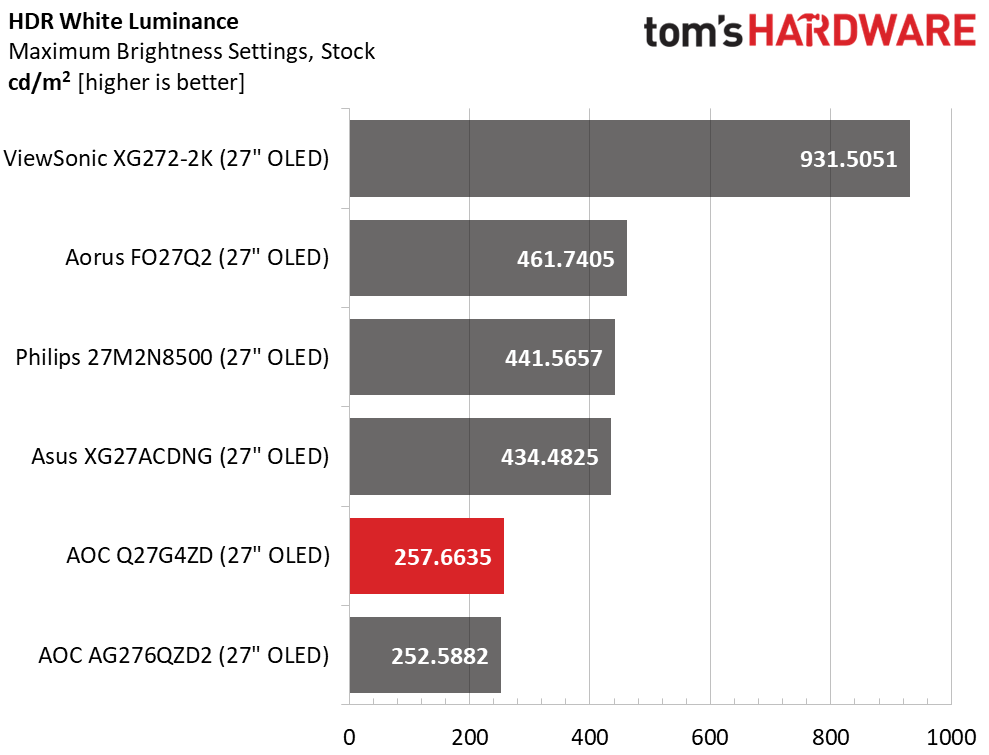
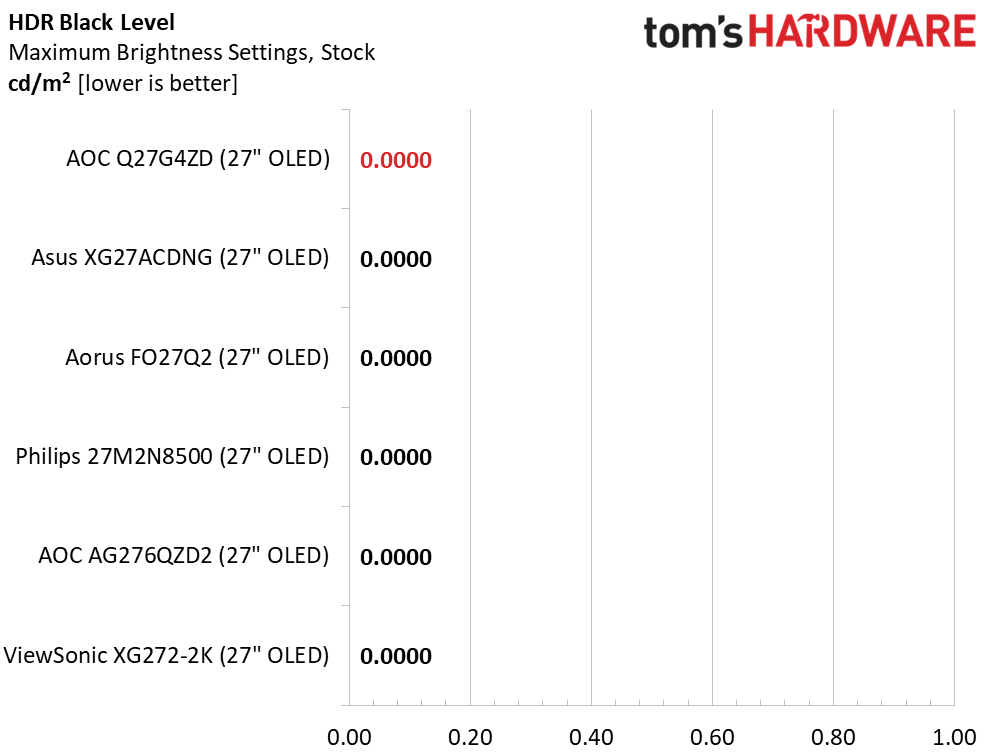
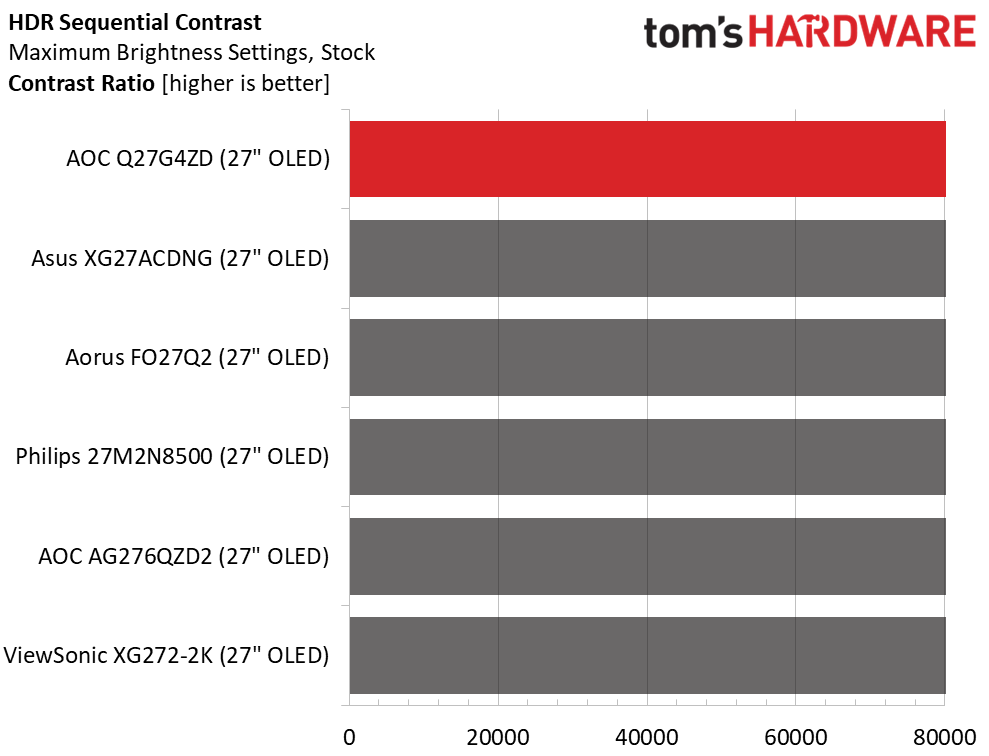
The XG272-2K is one of the brightest OLEDs I’ve tested at almost 1,000 nits peak. The next three all have variable brightness so they top 400 nits when measuring a 25% window. The two AOCs don’t have it and peak at the same level as SDR, just over 250 nits. While their highlights are not as impactful, the picture is still very textured and lifelike thanks to infinite black levels and contrast. The two HDR-specific modes, Display and Peak, have different luminance curves which I’ll show you below. Though the word Peak implies higher output, that is not the case. The Q27G4ZD measured the same in both modes.
Grayscale, EOTF and Color
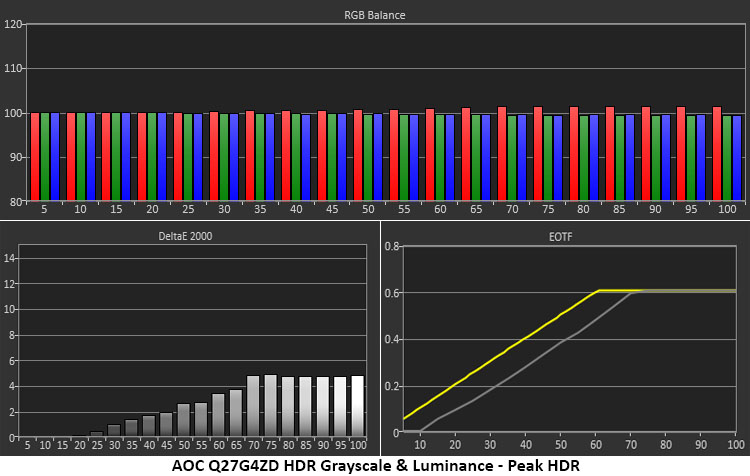
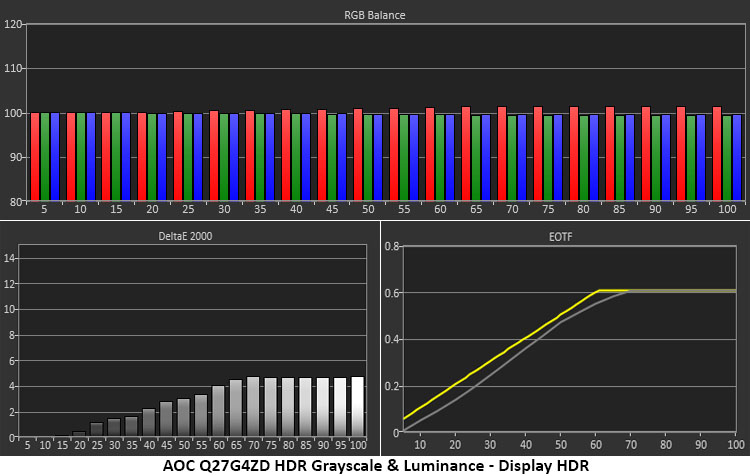
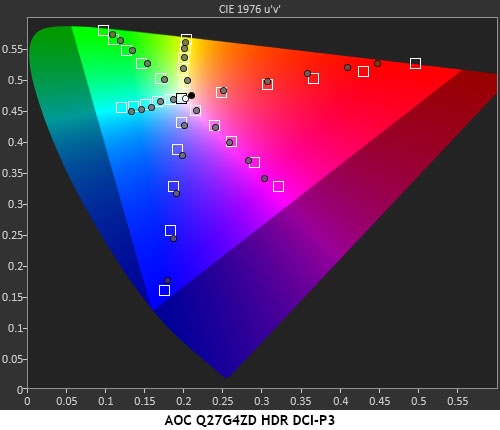
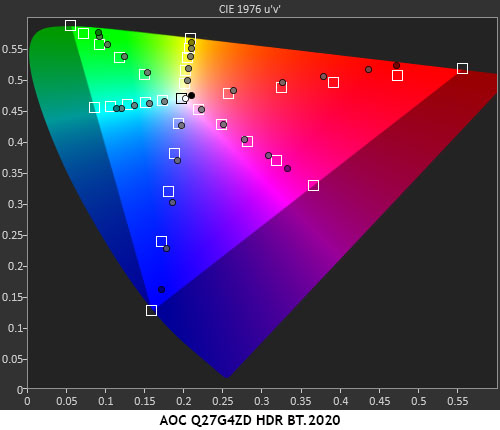
The Q27G4ZD’s first two EOTF charts show the difference between Display and Peak HDR. Peak lowers light levels below 70% to make highlights pop more. It produces the desired effect, but some shadow detail is lost in the process. The better choice is Display, which shows all the detail found in the original content. Grayscale tracking is a tad warm but not enough that the image is negatively impacted. Go with Display and you’ll enjoy excellent performance.
In the color test, I noted some undersaturation in levels above 50% red and green. This is something that could be addressed in a firmware update. In content, HDR color looks fine in darker content, but brighter scenes have just a little less verve. This is relative to other OLEDs because the Q27G4ZD will still outperform all but the most premium Mini LED monitors with HDR content. Similar behavior can be seen in the BT.2020 test, but it still delivers good color for content mastered to that gamut.
Test Takeaway: The Q27G4ZD lacks a variable brightness feature which puts it behind most of the competition for peak output. And the red and green primaries are a bit undersaturated. But in practice, it still delivers excellent HDR, just not quite up to its full potential.
MORE: Best Gaming Monitors
Get Tom's Hardware's best news and in-depth reviews, straight to your inbox.
MORE: How We Test PC Monitors
MORE: How to Buy a PC Monitor

Christian Eberle is a Contributing Editor for Tom's Hardware US. He's a veteran reviewer of A/V equipment, specializing in monitors. Christian began his obsession with tech when he built his first PC in 1991, a 286 running DOS 3.0 at a blazing 12MHz. In 2006, he undertook training from the Imaging Science Foundation in video calibration and testing and thus started a passion for precise imaging that persists to this day. He is also a professional musician with a degree from the New England Conservatory as a classical bassoonist which he used to good effect as a performer with the West Point Army Band from 1987 to 2013. He enjoys watching movies and listening to high-end audio in his custom-built home theater and can be seen riding trails near his home on a race-ready ICE VTX recumbent trike. Christian enjoys the endless summer in Florida where he lives with his wife and Chihuahua and plays with orchestras around the state.
-
Skip27 The best advice I ever received was not to upgrade your monitor until you are ready to NEED high-end monitors. I used a wonderful 27' Asus for over a decade, and it was great, but when I replaced it with my current 31.5' Dell, I intentionally went 60hz because I do not want to be the kind of guy who thinks a $470 monitor is "cheap." You never get impressed with a better monitor, but once you use one for long enough, anything less feels garbage. The same is true with graphics cards. I never go over the x70 nvidia cards because I do not want to drop a grand every year. I have a 4060ti right now, and it is good enough. My next card will likely be AMD, but it will not cost over $500. Recklessly increasing one's standards gets needlessly expensive.Reply
That said, I hope this Dell will be as tough as my old Asus. That monitor took a beating and it still works, although light bleed started to get our of control in the corners. -
Mindstab Thrull The big benefit of this AOC is that it's a solid monitor under 500 USD - which means that other companies are going to have to take notice that there's an OLED encroaching on "great VA/IPS/etc" territory.Reply
I hope this means that in Canada, maybe in another year or two we can get OLED's under 500 CAD - which at current exchange rate is about 350 USD. I will be ecstatic when that happens!
Mindstab Thrull
Nomming ur sanities since 1837 BSE (Before the Sarpadian Empires)
