Why you can trust Tom's Hardware
The Q27G4ZD’s picture modes can be confusing, with both Gaming and Eco adjustments available. I recommend sticking with the defaults, Standard/Standard, for best results. It measures pretty close to the mark with no calibration.
Grayscale and Gamma Tracking
Our grayscale and gamma tests use Calman calibration software from Portrait Displays. We describe our grayscale and gamma tests in detail here.
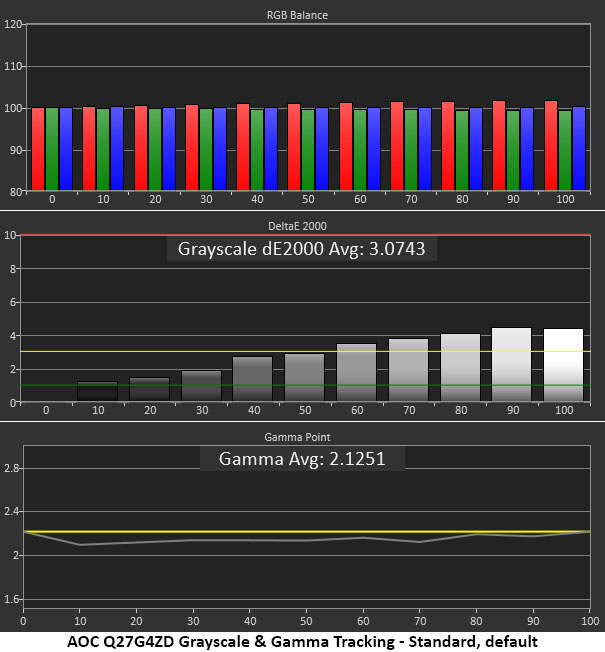
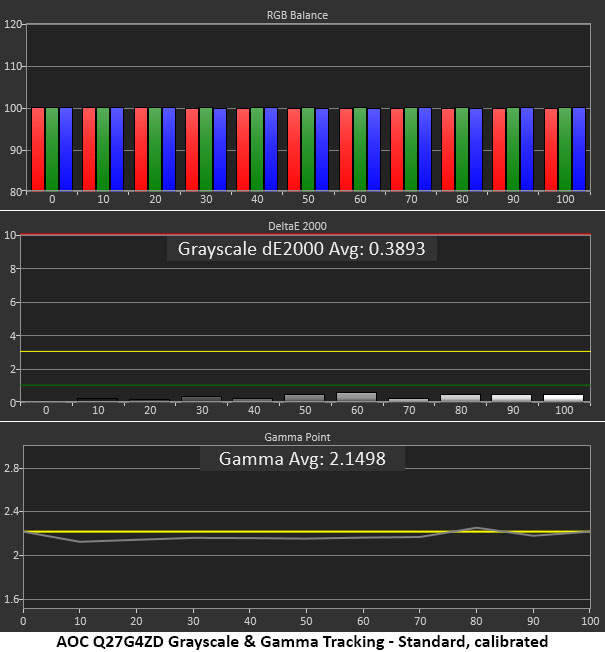
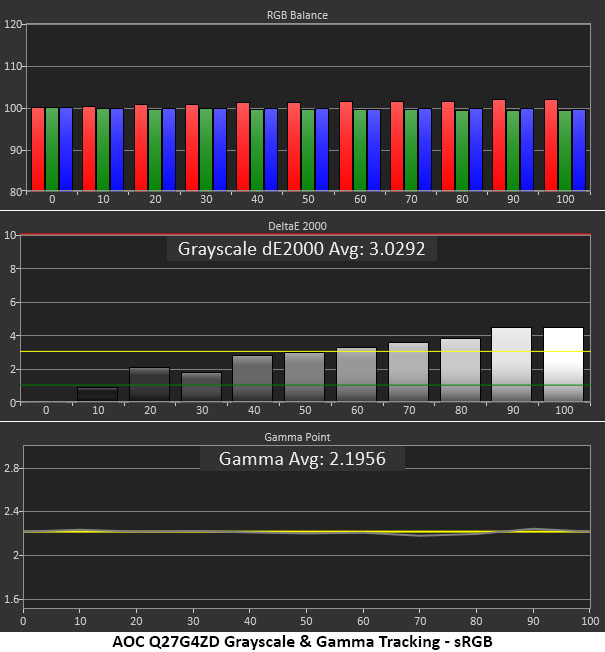
Though the Q27G4ZD’s initial grayscale measurement is 3.07dE, the error is only in red and is barely visible. Neutral white and gray tones will be slightly warm, but other colors won’t be visibly affected. Blue and green errors would be easier to see with the naked eye. Gamma runs a tad light, just under the reference line with an average of 2.13. Since contrast is so high, seeing a problem in actual content is hard.
Calibration brings grayscale tracking to the reference level with all errors well under 1dE. Gamma is mostly the same but slightly higher from 75-100%. Again, this change is very hard to spot in practice.
If you need sRGB for color grading, it is also very accurate with the same grayscale error as before but perfect gamma that rides right on the 2.2 reference. This is excellent performance. I didn’t publish the DCI-P3 chart, but it looks similar and conforms to Display P3, which maintains a D65 color temp and 2.2 power gamma.
Comparisons
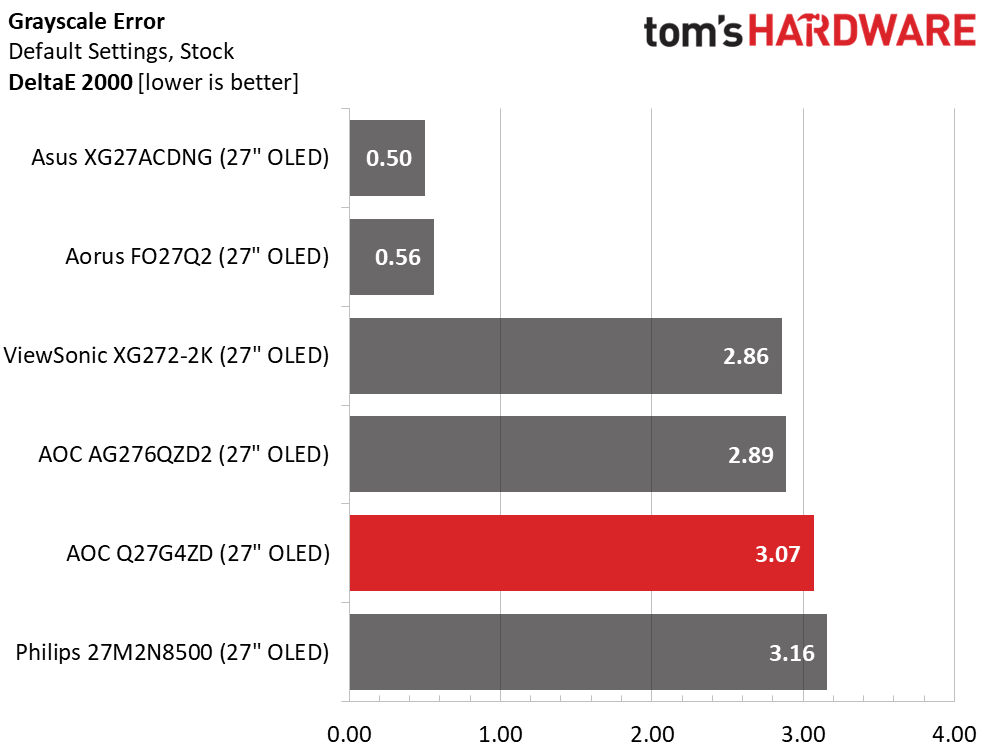
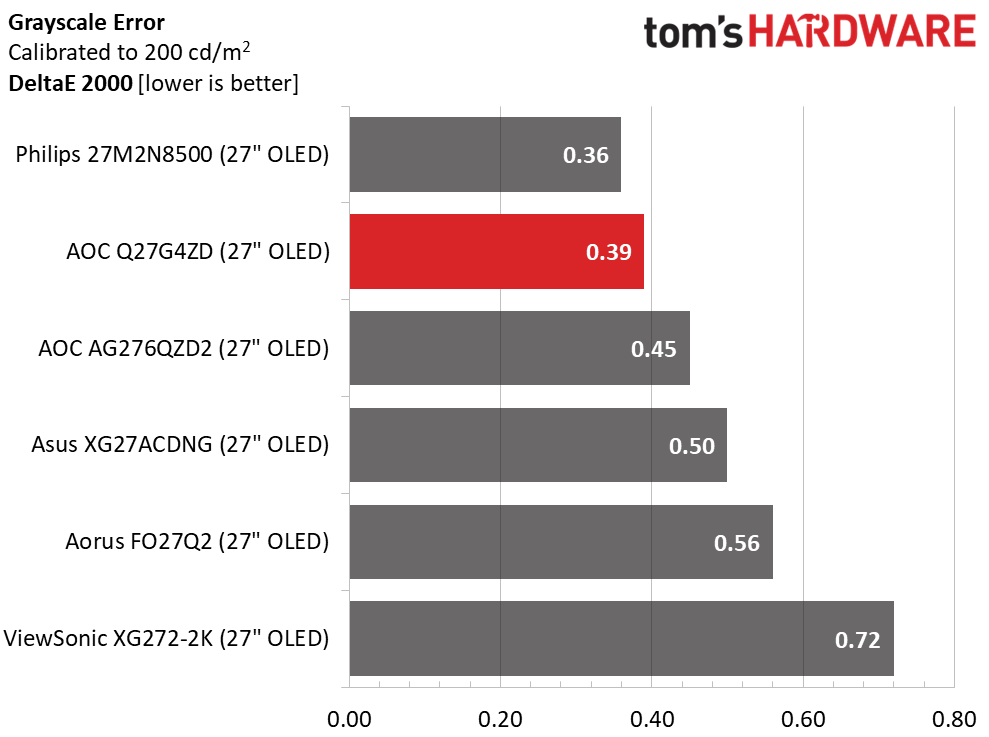
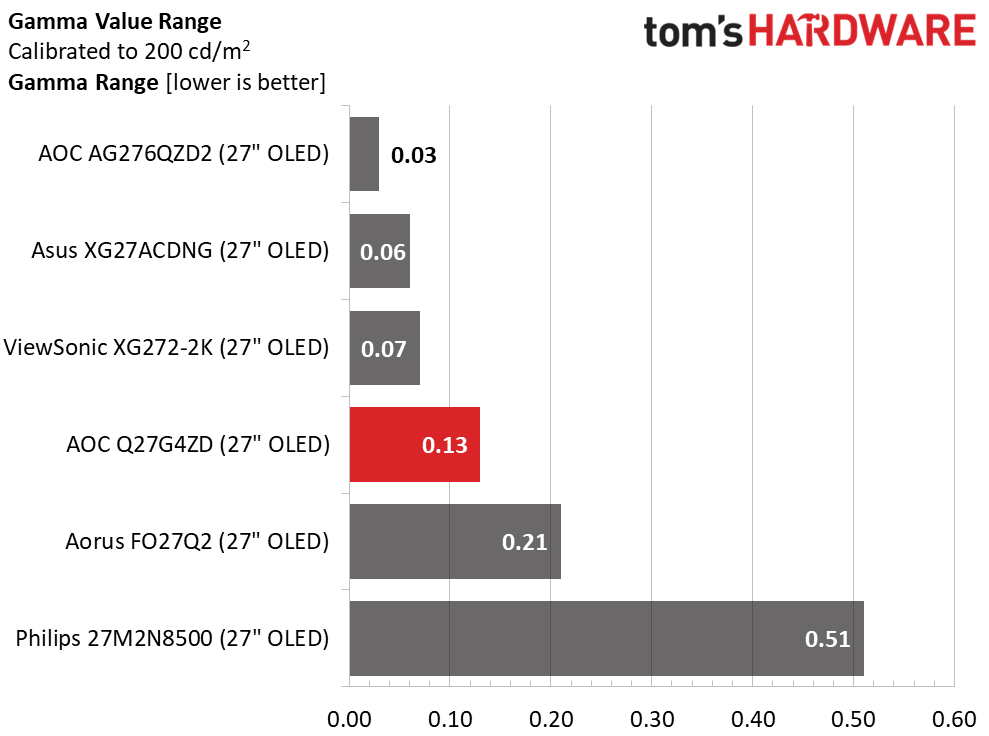
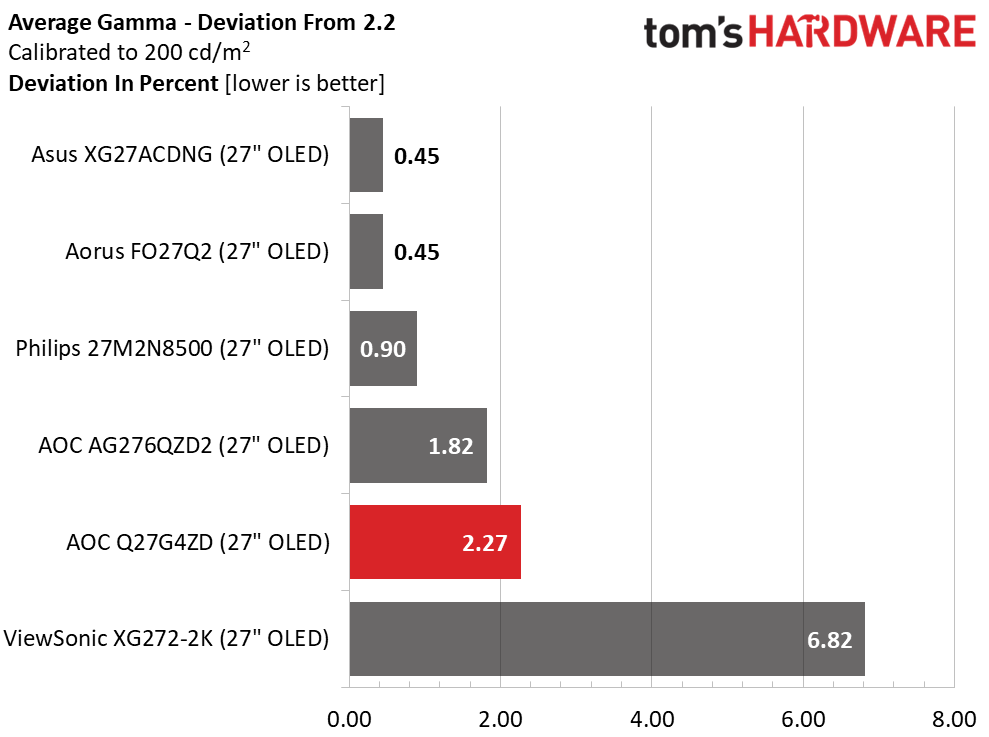
The Asus and Aorus are overachievers here with grayscale tracking well below 1dE. The Q27G4ZD is on par with the rest at 3.07dE. This is acceptable given that the error is focused in red rather than blue or green. Calibration puts the Q27G4ZD near the top with a superb 0.39dE result, pipped only by the Philips.
Gamma runs a tight range of values at 0.13, good enough for fourth place. With a 2.27% deviation from 2.2, actual value 2.15, the Q27G4ZD posts an average result in this test. That’s a good thing because no OLEDs have significant gamma issues in my experience.
Get Tom's Hardware's best news and in-depth reviews, straight to your inbox.
Color Gamut Accuracy
Our color gamut and volume testing use Portrait Displays’ Calman software. For details on our color gamut testing and volume calculations, click here.
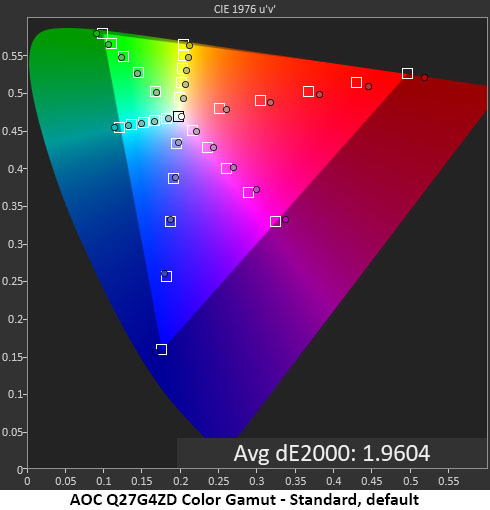
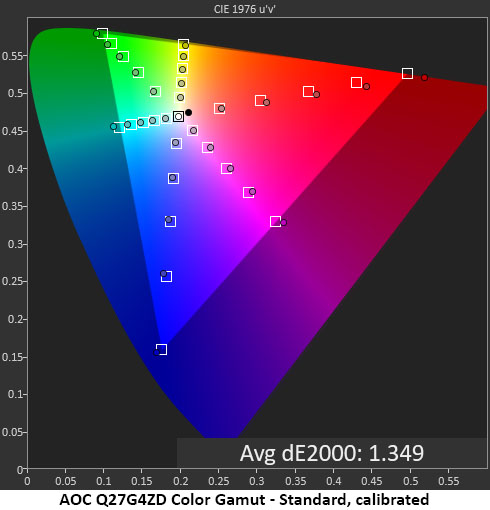
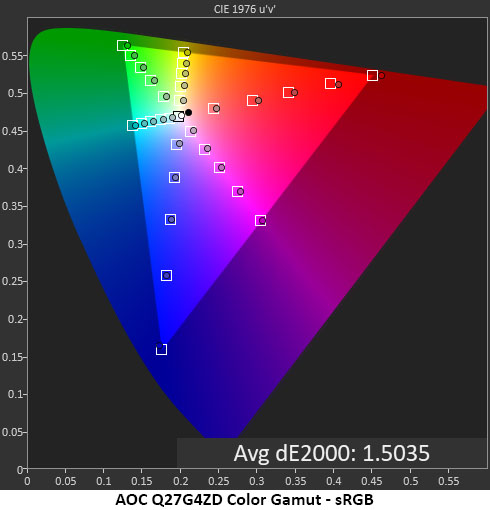
The Q27G4ZD’s Quantum Dot technology shows itself in the initial gamut test with slight oversaturation in the red primary and a little bonus green as well. This is a very colorful monitor with a bright and vibrant image. The very small secondary hue errors are fixed with the grayscale calibration. Inner points for all colors are on or close to target. Once calibrated, the error is well below the visible threshold. It doesn’t get much better than this.
The sRGB result is similar, with everything on target except red, which is slightly oversaturated. The error isn’t visible though, with a score of just 1.50dE. The Q27G4ZD easily qualifies as a reference display
Comparisons
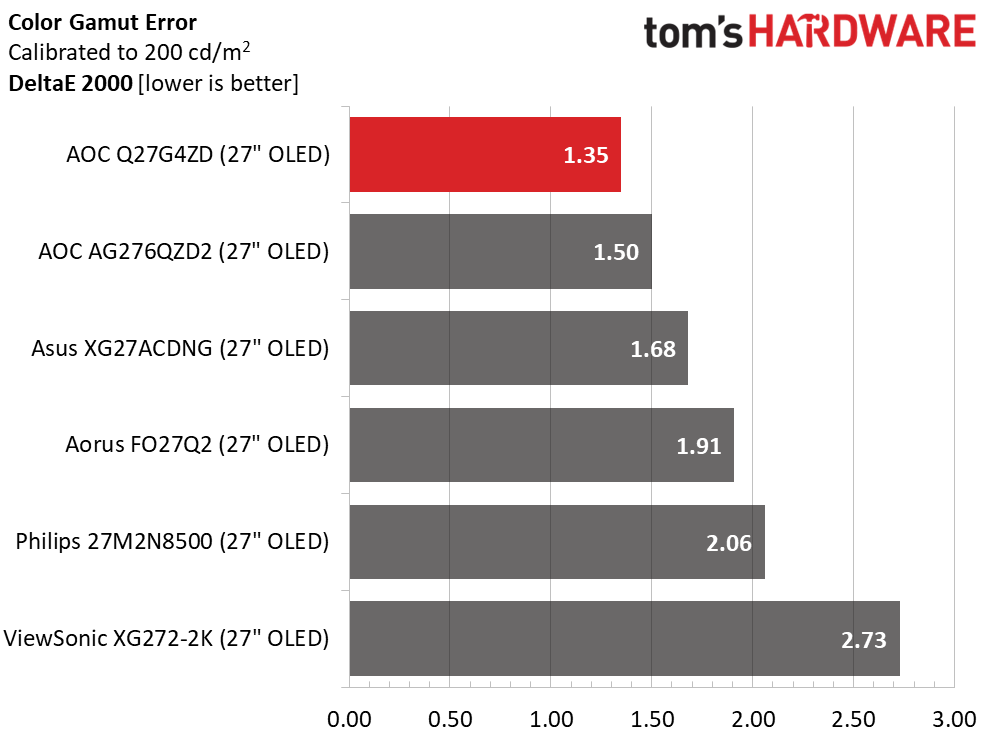
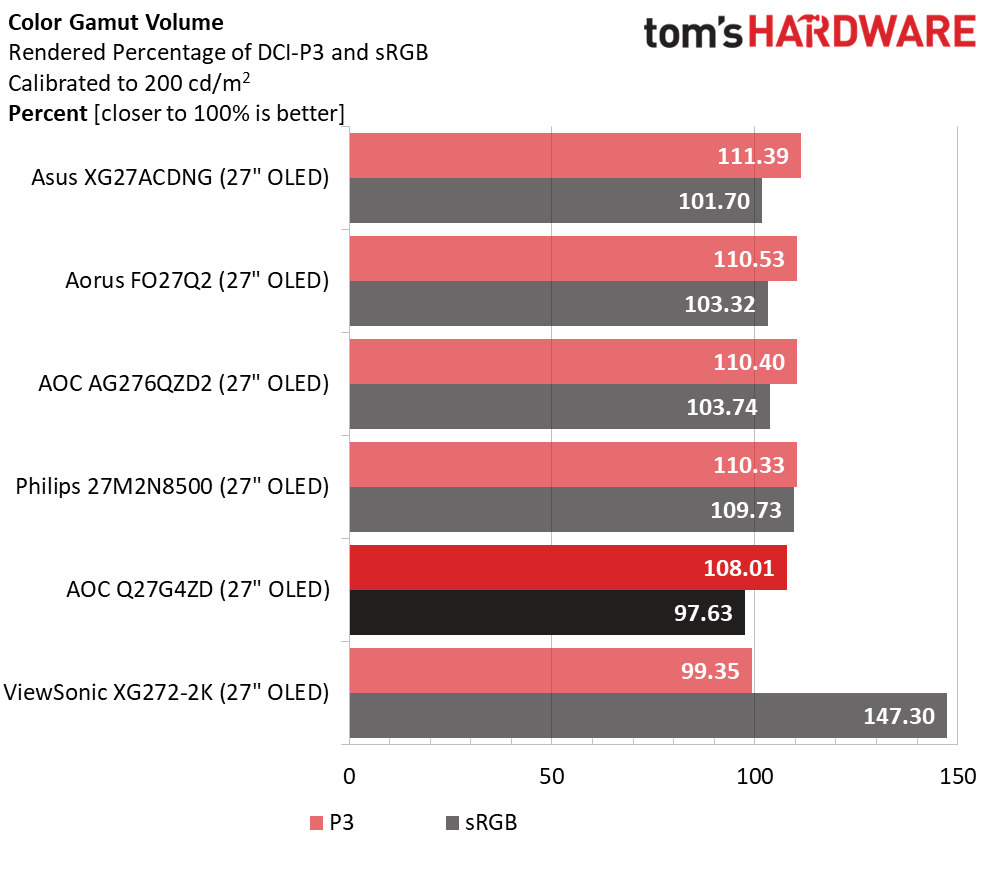
With a 1.35dE DCI-P3 color result, the Q27G4ZD takes the win. The others are close though and visually, there’s no difference between 1.35 and 2.73dE. No one will see an issue with any of the screens.
In the volume test, the Q27G4ZD is clearly one of the Quantum Dot panels at 108% coverage but it is a tad behind the others. You’ll be hard pressed to see the difference though, unless the content has a lot of red. This is far from a deal-breaker; it’s really colorful. sRGB volume is ideal at 97.63%.
Test Takeaway: The Q27G4ZD has very accurate color and plenty of gamut coverage that produces a stunning and vibrant image. With calibration, it’s even better, though adjustment is not required for enjoyment. It’s accurate enough in all its available color spaces for critical applications.
MORE: Best Gaming Monitors
MORE: How We Test PC Monitors
MORE: How to Buy a PC Monitor
Current page: Grayscale, Gamma and Color
Prev Page Brightness and Contrast Next Page HDR Performance
Christian Eberle is a Contributing Editor for Tom's Hardware US. He's a veteran reviewer of A/V equipment, specializing in monitors. Christian began his obsession with tech when he built his first PC in 1991, a 286 running DOS 3.0 at a blazing 12MHz. In 2006, he undertook training from the Imaging Science Foundation in video calibration and testing and thus started a passion for precise imaging that persists to this day. He is also a professional musician with a degree from the New England Conservatory as a classical bassoonist which he used to good effect as a performer with the West Point Army Band from 1987 to 2013. He enjoys watching movies and listening to high-end audio in his custom-built home theater and can be seen riding trails near his home on a race-ready ICE VTX recumbent trike. Christian enjoys the endless summer in Florida where he lives with his wife and Chihuahua and plays with orchestras around the state.
-
Skip27 The best advice I ever received was not to upgrade your monitor until you are ready to NEED high-end monitors. I used a wonderful 27' Asus for over a decade, and it was great, but when I replaced it with my current 31.5' Dell, I intentionally went 60hz because I do not want to be the kind of guy who thinks a $470 monitor is "cheap." You never get impressed with a better monitor, but once you use one for long enough, anything less feels garbage. The same is true with graphics cards. I never go over the x70 nvidia cards because I do not want to drop a grand every year. I have a 4060ti right now, and it is good enough. My next card will likely be AMD, but it will not cost over $500. Recklessly increasing one's standards gets needlessly expensive.Reply
That said, I hope this Dell will be as tough as my old Asus. That monitor took a beating and it still works, although light bleed started to get our of control in the corners. -
Mindstab Thrull The big benefit of this AOC is that it's a solid monitor under 500 USD - which means that other companies are going to have to take notice that there's an OLED encroaching on "great VA/IPS/etc" territory.Reply
I hope this means that in Canada, maybe in another year or two we can get OLED's under 500 CAD - which at current exchange rate is about 350 USD. I will be ecstatic when that happens!
Mindstab Thrull
Nomming ur sanities since 1837 BSE (Before the Sarpadian Empires)
