Tom's Hardware Verdict
Priced at around $210, ASRock’s B850 Steel Legend WiFI is one of the more budget-friendly B850 ATX boards around. The unique silver and white look and flagship-class audio codec are positives in an otherwise average board.
Pros
- +
Flagship-class audio codec
- +
Silver / white appearance.
- +
Priced well among peers
Cons
- -
Like most B850, it lacks 40 Gbps ports
- -
Not all M.2s have a heatsink
- -
20 Gbps port only on the front panel
Why you can trust Tom's Hardware
ASRock impressed us early this year with its Mini-ITX B850I Lighting WiFi, and we’re sticking with AMD’s budget-conscious B850 chipset for the next board to land on our test bench, the Steel Legend WiFi. Priced at $209.99, it’s not particularly painful on the wallet, and you get most everything you’d expect at the price point. The white and silver appearance, with integrated RGB lighting, stands out among similarly priced competition, and would look good with most builds, especially those leaning toward white.
The Steel Legend offers well-rounded specifications for the price, including fast networking with 2.5 GbE and Wi-Fi 7, capable power delivery with large heatsinks, ample storage options including 4x M.2 sockets (one PCIe 5.0), and even a flagship-class audio codec. An RGB LED strip under the bottom M.2 heatsink shines brightly, giving the board (and the inside of your case) extra color.
Results during testing were lackluster in some areas due to the board not playing nicely with our standard test RAM. We had to use an older DDR5-6000 kit, but couldn’t quite get the timings to match. That said, we’re confident that if we had run our standard kit or gotten the other one to work at the proper timings, performance would have been on par with the other boards. Still, the board didn’t do too badly, proving itself competent all around, but sometimes bringing up the rear — again, because of the RAM incompatibility and speed differences.
Below, we’ll examine the board's details and determine whether it deserves a spot on our Best Motherboards list. However, before we share the test results and discuss the details, check out the specifications below, provided by ASRock.
Specifications of the ASRock B850 Steel Legend Wifi
Socket | AM5 (LGA 1718) |
Chipset | B850 |
Form Factor | ATX |
Voltage Regulator | 17 Phase (14x 80A Dr.MOS MOSFETs for Vcore) |
Video Ports | (1) HDMI (v2.1) |
USB Ports | (2) USB 3.2 Gen 2 (10 Gbps) Type-C |
| Row 6 - Cell 0 | (2) USB 3.2 Gen 2 (10 Gbps) |
| Row 7 - Cell 0 | (3) USB 3.2 Gen 1 (5 Gbps) |
| Row 8 - Cell 0 | (4) USB 2.0 (480 Mbps) |
Network Jacks | (1) 2.5 GbE |
Audio Jacks | (2) Analog + SPDIF |
Legacy Ports/Jacks | ✗ |
Other Ports/Jack | ✗ |
PCIe x16 | (1) v5.0 (x16) |
| Row 14 - Cell 0 | (1) v4.0 (x4) |
PCIe x8 | ✗ |
PCIe x4 | ✗ |
PCIe x1 | ✗ |
CrossFire/SLI | ?? |
DIMM Slots | (4) DDR5-8000(OC), 256GB Capacity |
M.2 Sockets | (1) PCIe 5.0 x4 (128 Gbps) / PCIe (up to 80mm) |
| Row 21 - Cell 0 | (3) PCIe 4.0 x4 (64 Gbps) / PCIe (up to 80mm) |
| Row 22 - Cell 0 | Supports RAID 0/1/10 |
SATA Ports | (4) SATA3 6 Gbps |
USB Headers | (1) USB v3.2 Gen 2x2 (20 Gbps) Type-C |
| Row 25 - Cell 0 | (2) USB v3.2 Gen 2 (5 Gbps) |
| Row 26 - Cell 0 | (2) USB v2.0 (480 Mbps) |
Fan/Pump Headers | (6) 4-Pin (Accepts PWM and DC) |
RGB Headers | (3) aRGB (3-pin) |
| Row 29 - Cell 0 | (1) RGB (4-pin) |
Diagnostics Panel | (1) Post Status Checker (4 LEDs) |
Internal Button/Switch | ✗ |
SATA Controllers | ✗ |
Ethernet Controller(s) | (1) Dragon RTL8125 BG (2.5 GbE) |
Wi-Fi / Bluetooth | Wi-Fi 7 - 320 MHz, 6 GHz, 5.8 Gbps, BT 5.4 |
USB Controllers | ASMedia ASM1074, Genesys Logic GL852 |
HD Audio Codec | Realtek ALC4082 |
DDL/DTS | ✗ / ✗ |
Warranty | 3 Years |
Inside the Box of the ASRock B850 Steel Legend WiFi
You receive the bare essentials in the box: two SATA cables, a Wi-Fi antenna, and a thermistor cable. This minimal accessory package is standard for motherboards in this price range.
Design of the Steel Legend WiFi
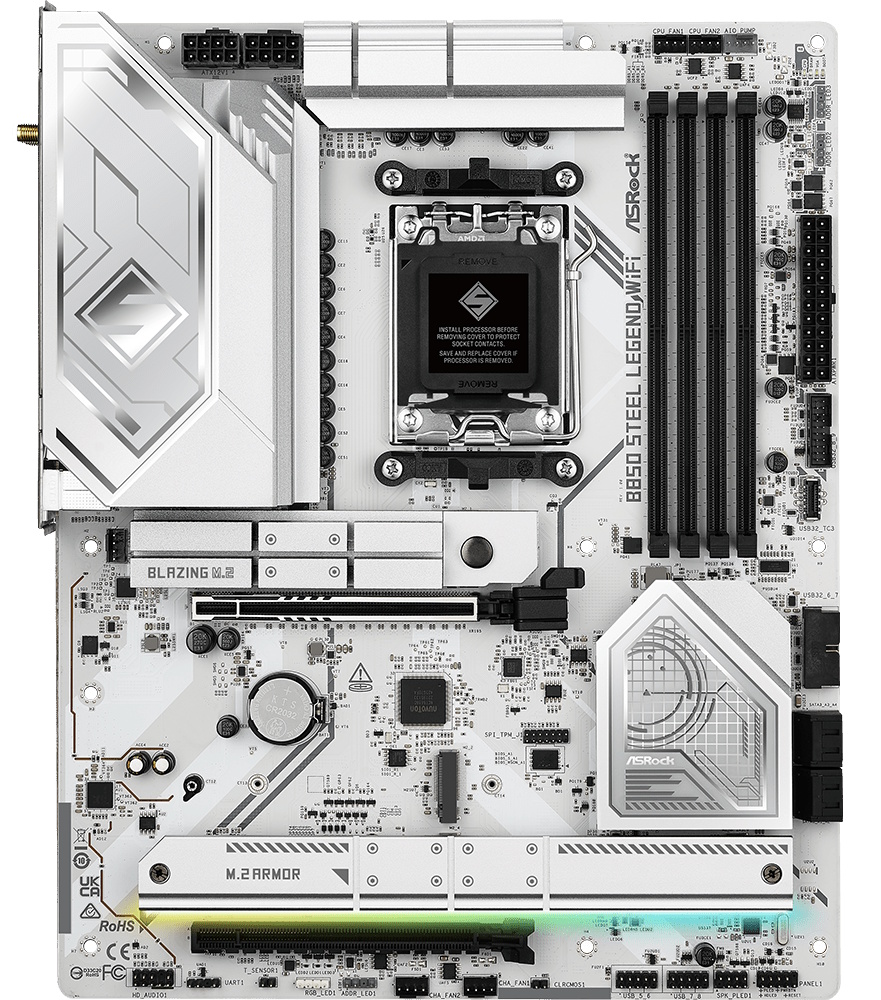

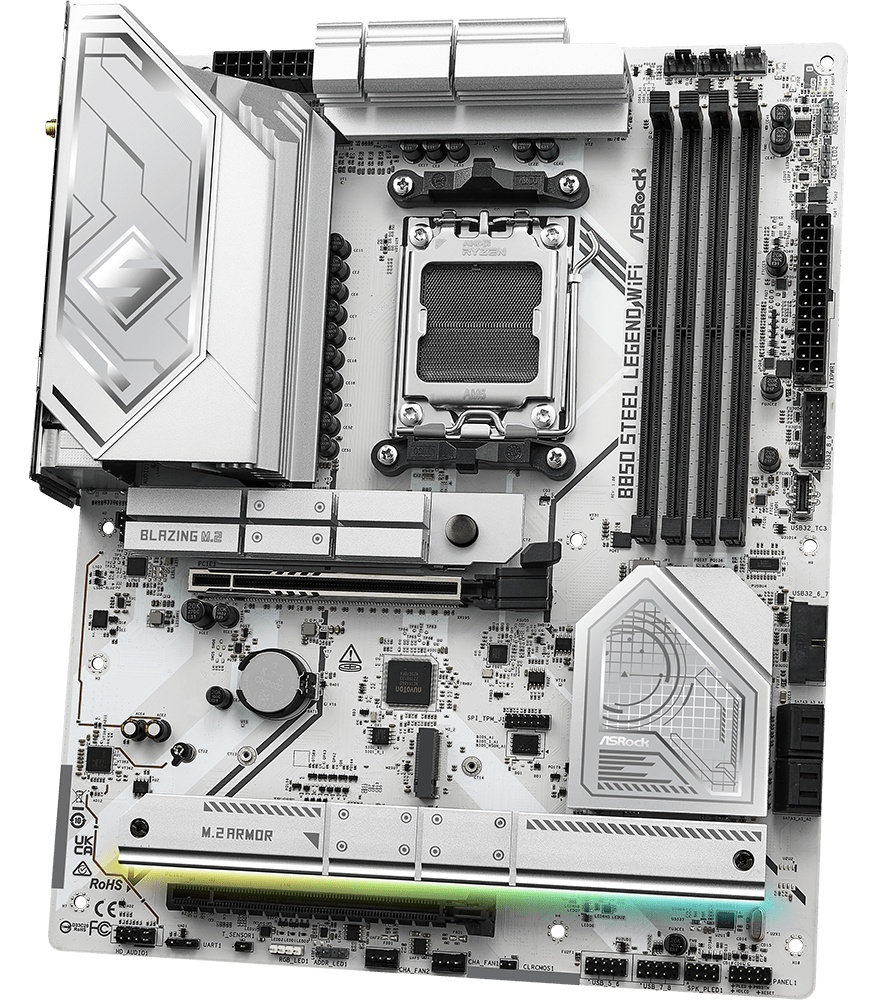
Even though it moved to a more budget-friendly chipset, ASRock still delivers, starting with an 8-layer PCB, oversized heatsinks for capable power delivery, and a PCIe 5.0 M.2 socket with plate-style heatsinks for the chipset and bottom M.2 sockets. The silver and black theme with RGBs is neutral, blending in with most white or light build themes. It looks like a budget board, but that’s not a bad thing, as it is an inexpensive option.
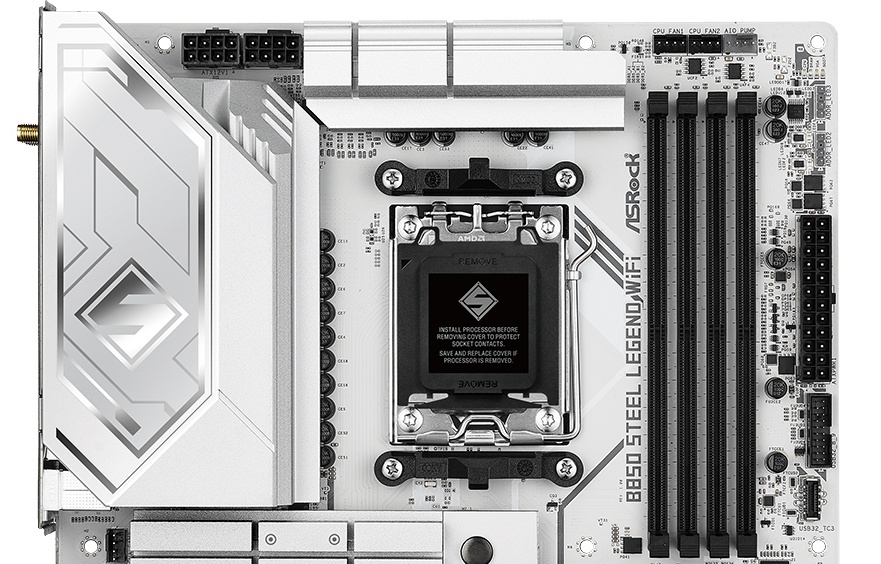
In the upper-left corner, we get a closer look at the large VRM heatsink that extends over the rear IO area. Emblazoned proudly on top is a silver “S” representing Steel Series. This area lacks RGB lighting, but the top is reflective. Above that are two 8-pin EPS high-density power connectors (one required) to supply power to the processor.
Get Tom's Hardware's best news and in-depth reviews, straight to your inbox.
To the right of the clean socket area are four unreinforced DIMM slots with locking mechanisms on both sides. ASRock lists support of 256GB of RAM with two sticks running up to DDR5-8000+, which is very fast for this cost-conscious chipset. Oddly, we experienced some issues with our Kingston DDR5-6000 kit, but others, including the DDR5-7200 kit, ran without any problems. Ensure your memory is on the QVL list for guaranteed compatibility.
Above the DRAM slots, we spy the first three (of five) 4-pin fan/pump headers. Here it’s the CPU_FAN1/2 and the AIO pump. All headers work with DC- or PWM-controlled fans. The CPU_FAN1 header outputs up to 1A/12W, while the remainder outputs up to 3A/36W. Note that CPU_FAN2, CHA_FAN1-3, and the AIO_PUMP header auto-detect whether they are connected to 3-pin or 4-pin devices.
Rounding the corner and starting down the right edge, we encounter the Post Status Checker (PSC) LEDs, which light up during POST and remain lit if an issue occurs. Next are two 3-pin ARGB headers, followed by the 24-pin ATX connector to power the board. Last up here are the front panel 19-pin USB 3.2 Gen 1 (5 Gbps) and 3.2 Gen 2x2 Type-C (20 Gbps) headers.
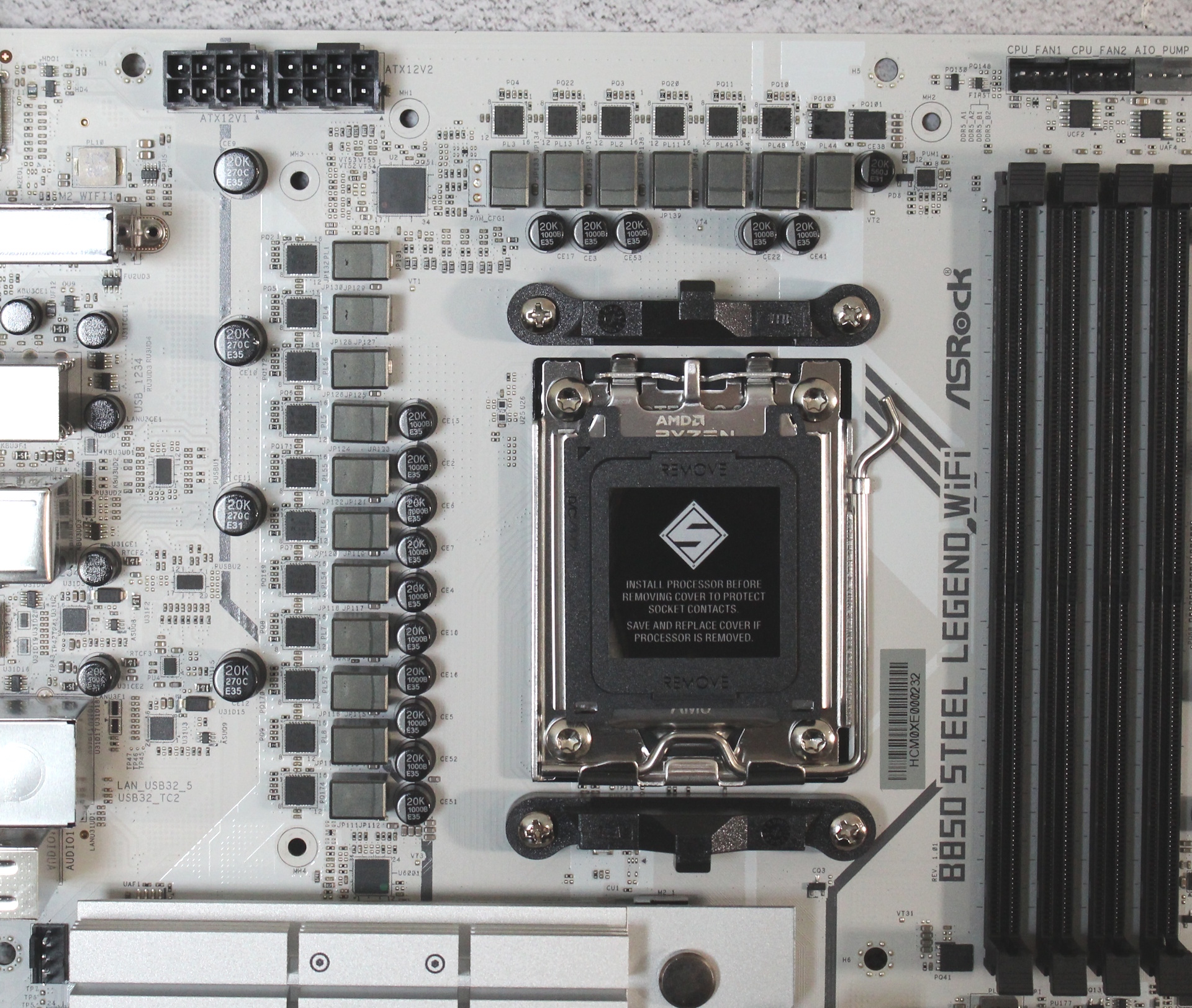
Power delivery consists of 17 phases, 14 dedicated to Vcore. Power heads from the 8-pin EPS connector(s) to the Richtek RT3678BE controller (for Vcore, there’s another for the SOC/MISC). From there, it’s on to the 80A Vishay SiC659 Dr.MOS VRMs. While not the most robust, it’s still sufficient for a flagship-class processor and won’t limit ambient overclocking adventures.
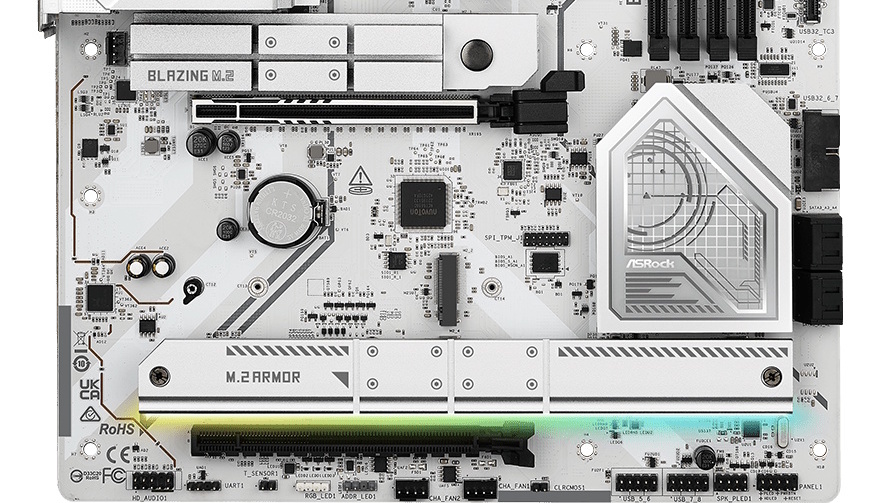
Focusing our attention on the bottom half of the board, we see a lot of exposed PCB, so it’s easy to see exactly what’s going on. Starting on the left is the high-end Realtek ALC4082 codec mated with a couple of dedicated audio capacitors. This is one of the few B850 boards that use the flagship audio codec, but you won’t find integrated DACs or AMPs like you see on more expensive, typically X870-based, motherboards.
In the middle are two full-length PCIe slots, with the top slot using reinforcement. The top slot’s EZ feature is an oversized spring-loaded latch with a tab extending outward, allowing for easy access and less actuation force for the locking mechanism. This is the primary graphics slot and thus connected to the CPU running at a full PCIe 5.0 x16 speed. Regardless of the configuration (meaning installed storage), you’ll always get full bandwidth. The bottom full-length slot connects through the chipset at PCIe 4.0 x4. Be aware that when M2_4 is populated, PCIE2 is disabled, as they share bandwidth.
Scattered around the bottom are four M.2 sockets, three of which are under heatsinks, including the 5.0-capable (128 Gbps) socket located above the PCIe slot. One additional M.2 socket, M2_2, connects directly to the CPU and operates at PCIe 4.0 x4 (64 Gbps). The other two go through the chipset and also run at 4.0 x4 speeds. All sockets support devices with a maximum length of 80mm.
Past the chipset and along the right edge is another 19-pin USB 3.2 Gen 1 connector, and below that, the four SATA ports.
Across the bottom are several useful headers. From left to right, you get:
- Front Panel audio
- 2-pin Thermistor header
- 4-pin RGB, 3-pin ARGB
- 2-pin Chassis Intrusion
- 4-pin Chassis Fan header
- 2-pin Clear CMOS jumper
- (2) USB 2.0 headers
- Front Panel
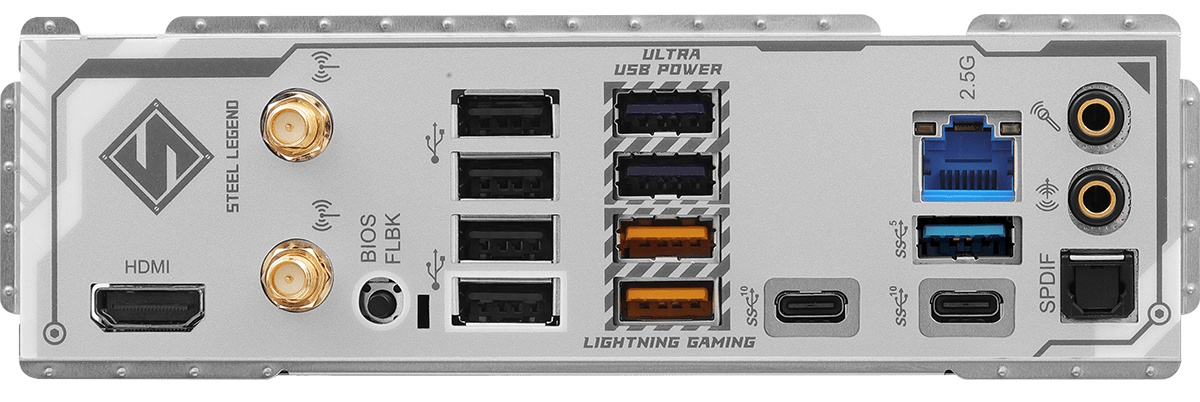
The rearIO is laid out logically and labeled clearly, which makes things easy (if you can see behind your chassis). On the left is the HDMI video output for integrated graphics, and next to that are the standard Wi-Fi 7 antenna connections. A small BIOS Flashback button is next, followed by two stacks of four USB ports. On the left are four USB 2.0 ports, with two more on top. The USB 3.2 Gen 1 (5 Gbps) Lightning Gaming ports (on their own controller, free from other USB traffic) are located at the bottom in orange. Next to these are the two 10 Gbps Type-C ports and another 5 Gbps Type-A port, both in light blue. Last but not least is the Realtek 2.5 GbE and audio stack, featuring two 3.5mm (mic in/line out) and SPDIF ports.
MORE: Best Motherboards
MORE: How To Choose A Motherboard
MORE: All Motherboard Content

Joe Shields is a staff writer at Tom’s Hardware. He reviews motherboards and PC components.
-
umeng2002_2 These days, so much of sound quality comes from the analogue section. Fancy formats and endless bits and sampling rate won't save bad analogue amplification.Reply -
TechieTwo Asrock which was started by former Asus engineers has been delivering top flight mobos IME for over two decades. Their Taichi and AM5 Steel Legend models in particular including the X870 offer all the whistles and bells at realistic prices. As far as performance they also are at the top of the charts with well designed VRMs that enhance overclocking.Reply
IME it usually takes mobo makers - Asus, Intel, Asrock, Gigabyte and the other brands a minimum of 2-3 BIOS updates for the best DRAM compatibility settings. I've had excellent results with G.Skill DRAM on all of the brands of mobos I've used over the past 30 years. Not so much with Crucial/Micron. YMMV.
The 9000 series chips were only impacted when overclocking was involved. Their latest BIOS has corrected the aggressive voltages of the early BIOS. I've been running the 9000 series on the X870 Steel Legend since it was released with zero issues and I've tested five different BIOS without issues. -
HardwiredWireless Tacky and ugly appearance to go along with those poor specs. What more could you ask for?Reply -
logainofhades ReplyTechieTwo said:The 9000 series chips were only impacted when overclocking was involved. Their latest BIOS has corrected the aggressive voltages of the early BIOS. I've been running the 9000 series on the X870 Steel Legend since it was released with zero issues and I've tested five different BIOS without issues.
There have been reports of people that have been on the newest bios from the start, that still had their 9000 series chips die on them. The issue is still not truly fixed yet. It sucks because I have liked Asrock's AMD boards. -
John_Strambo Reply
Agreed. The last decent mobo with flagship class audio was the gigabyte G1 Sniper, with a sound Blaster 20k2 and replaceable opamps, everything else is crap. I went into the ITX frenzy 5 yrs ago coming from a full ATX with a cheap SB Z and Beyerdynamics headset and the "flagship" audio was worse than a bad Bluetooth speaker.... And due to the itx missing extra PCIe slots I ended up buying a SB X7.umeng2002_2 said:These days, so much of sound quality comes from the analogue section. Fancy formats and endless bits and sampling rate won't save bad analogue amplification.
Gave an X4 to my brother too and he could not believe the difference in sound quality vs the ALC onboard.
I won't go ITX ever again, but in this terribly distorted market not a single reviewer calling the audio chipset on "flagship" mobo for what they are: useless junk. -
ocer9999 ReplyHardwiredWireless said:Tacky and ugly appearance to go along with those poor specs. What more could you ask for?
It's a personal thing, I've build a setup with that motherboard and a white GPU and looks pretty damn good. -
logainofhades I would use it for a white themed build with Asrock's 9070xt steel legend, if I knew the board wouldn't kill the CPU.Reply -
JeffreyP55 Reply
No 40Gbps USB4 and one front panel mounted 20Gbps USB4. Hey ASRock, it's 2025.Admin said:ASRock’s B850 Steel Legend is a well-rounded board featuring a flagship-class audio codec and a unique silver/white appearance, but it doesn’t stand out beyond its value proposition compared to the competition.
ASRock B850 Steel Legend WiFi Motherboard review: flagship audio meets value : Read more
