Why you can trust Tom's Hardware
Firmware
Like the other ASROck boards, the B850 Steel Legend starts in the informative Easy Mode, but it allows you to adjust several options (XMP, profiles, boot order, access to Fan-Tastic Tuning, etc.). The Steel Legend’s silver background and black characters have excellent contrast and are easy to read. The standard BIOS displays headings across the top, with subheadings and details below.
You can tweak everything here, as ASRock includes every option you can think of. Overclocking is straightforward, with most options readily available. The layout is logical, and the mouse movement is smooth. We have no significant complaints about the ASRock firmware, though we’d like to see it updated as it looks dated compared to the updated Gigabyte and MSI UEFIs on their new X870 and any B850 offerings.
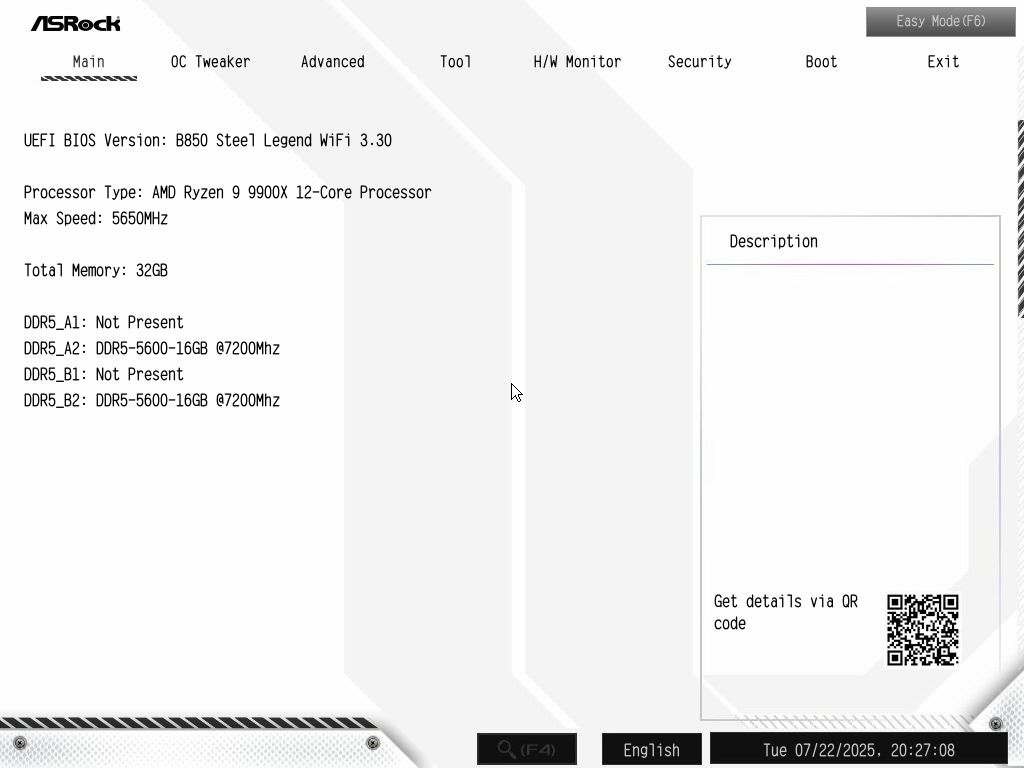
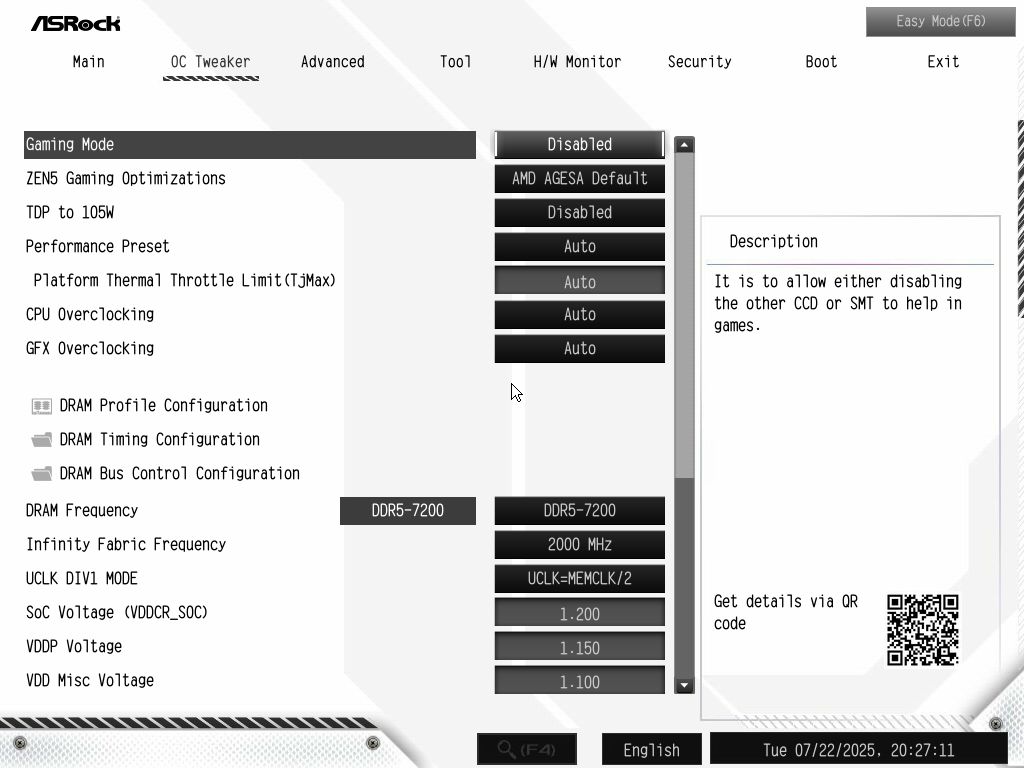
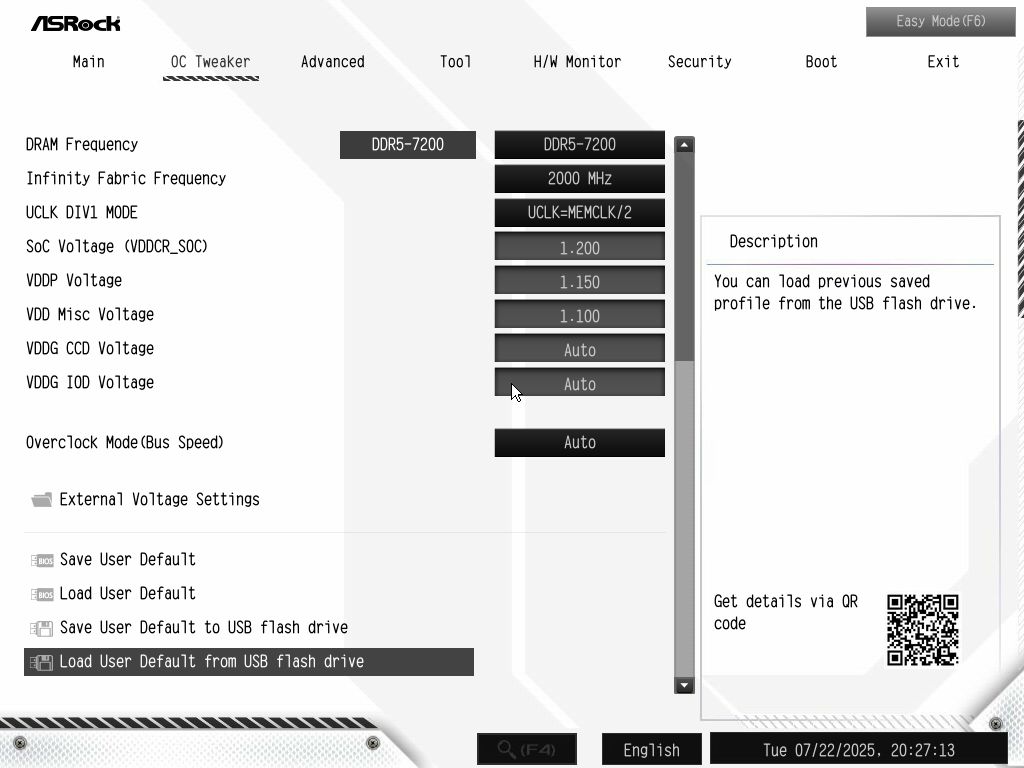
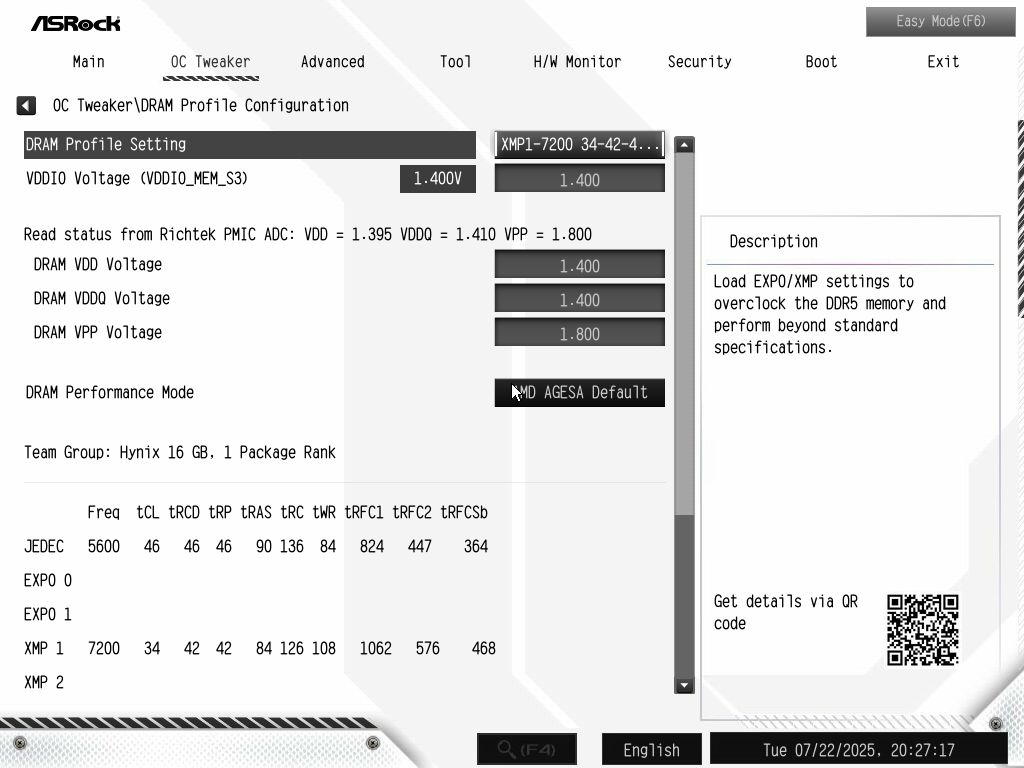
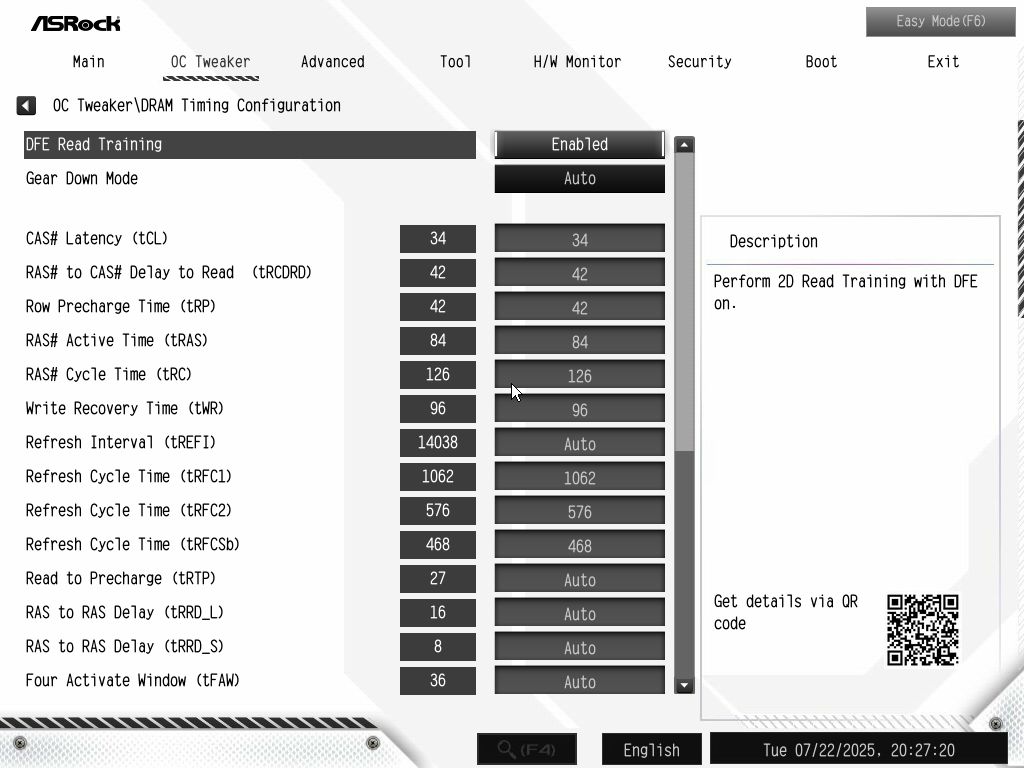
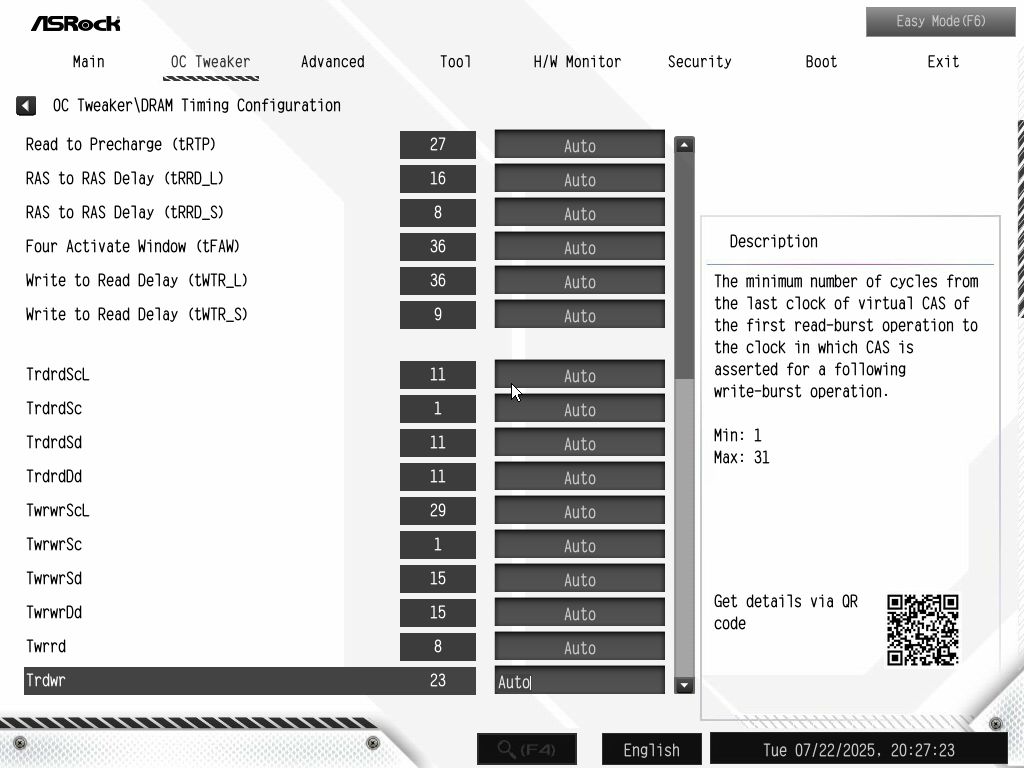
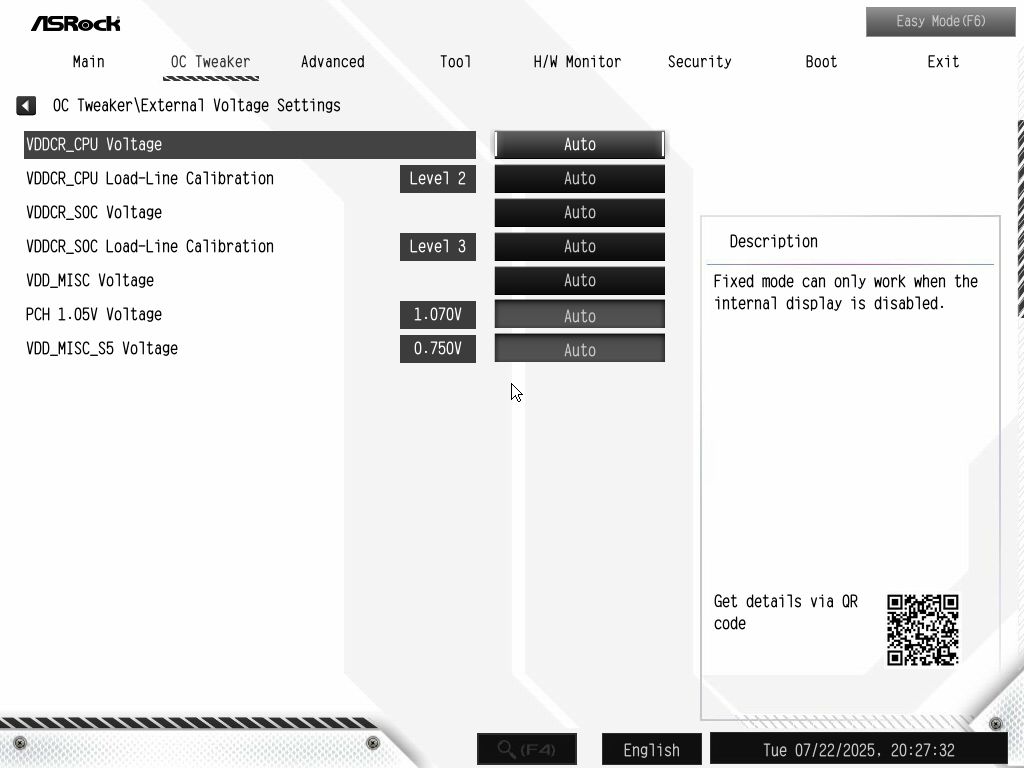
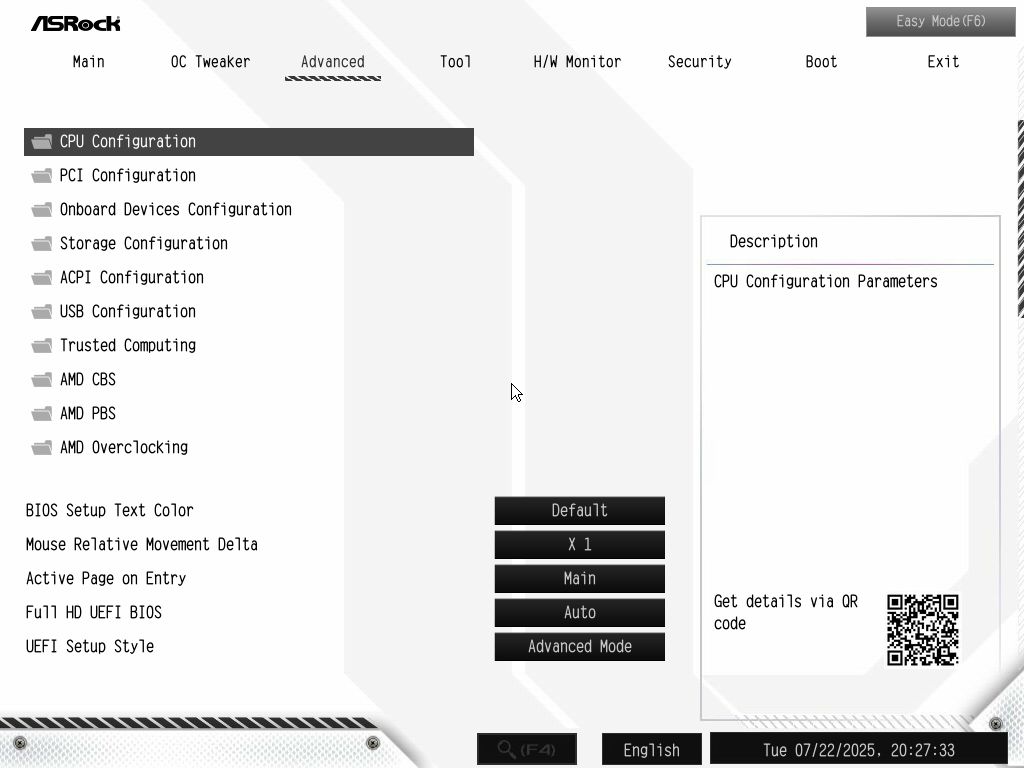
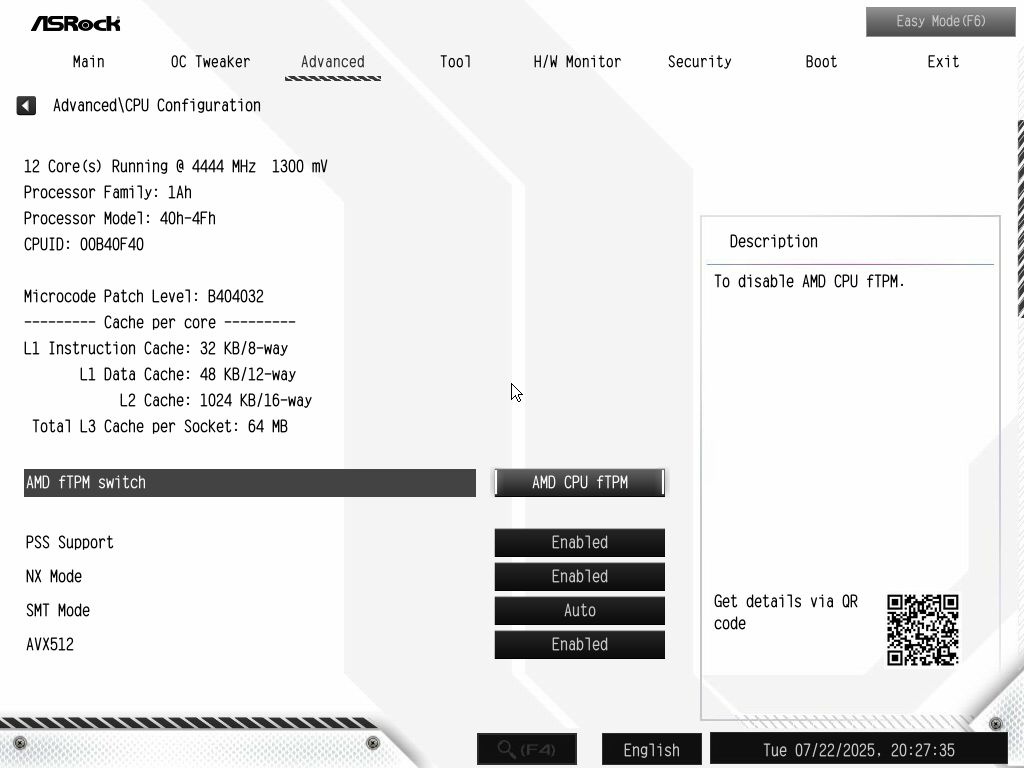
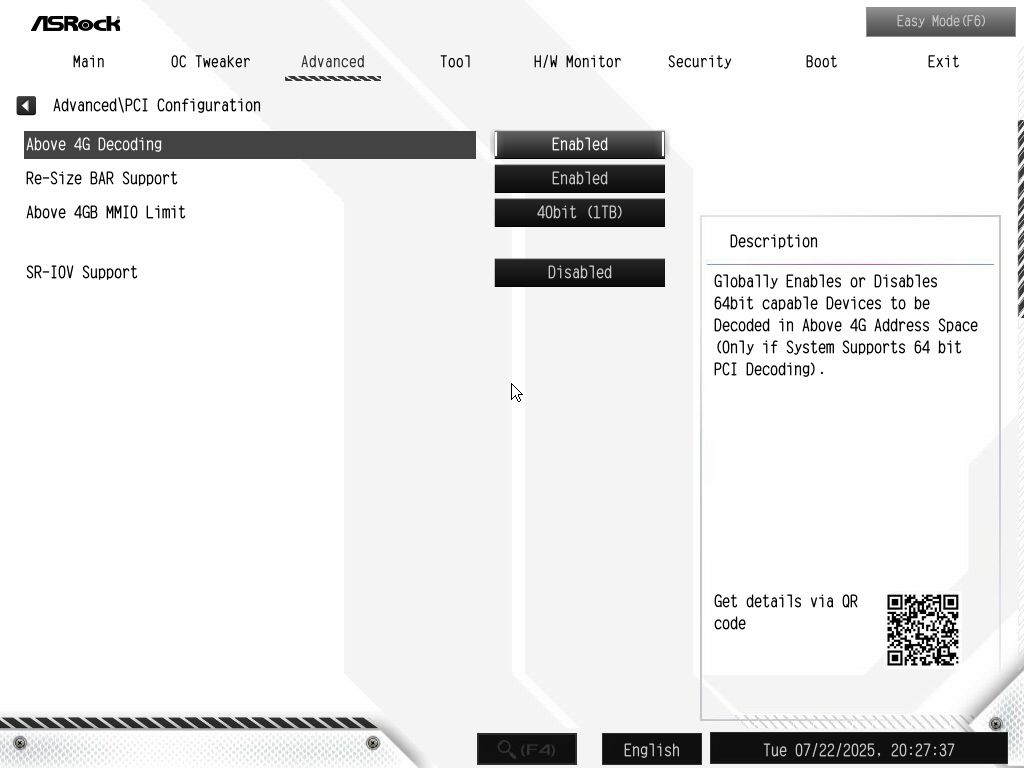
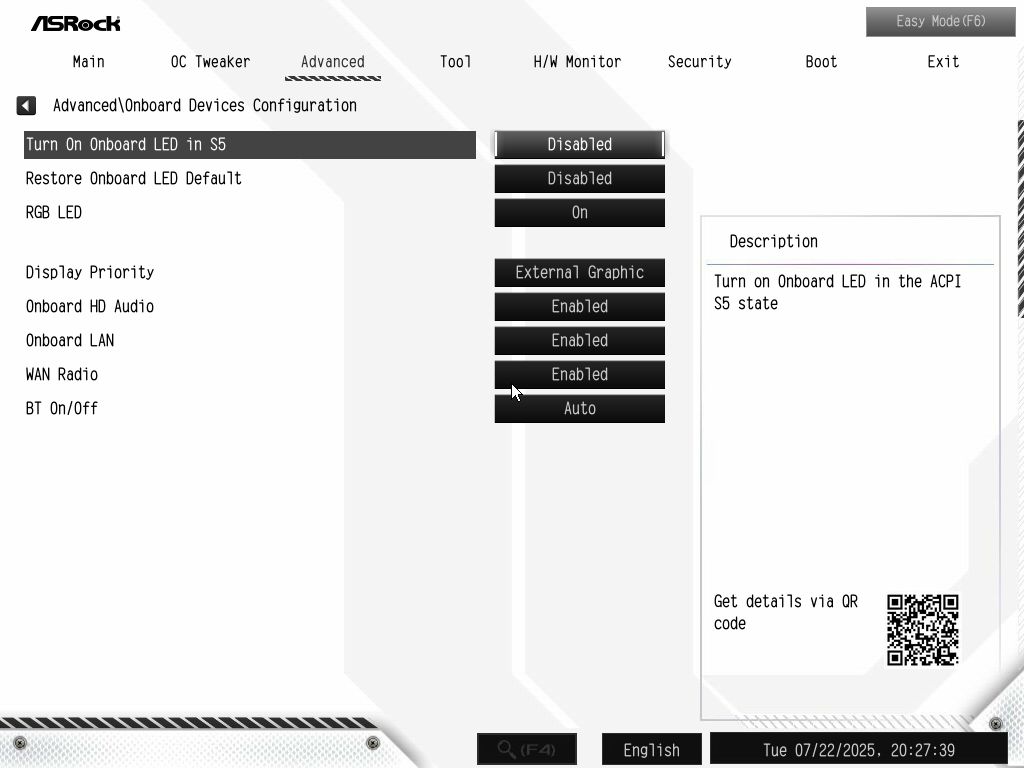
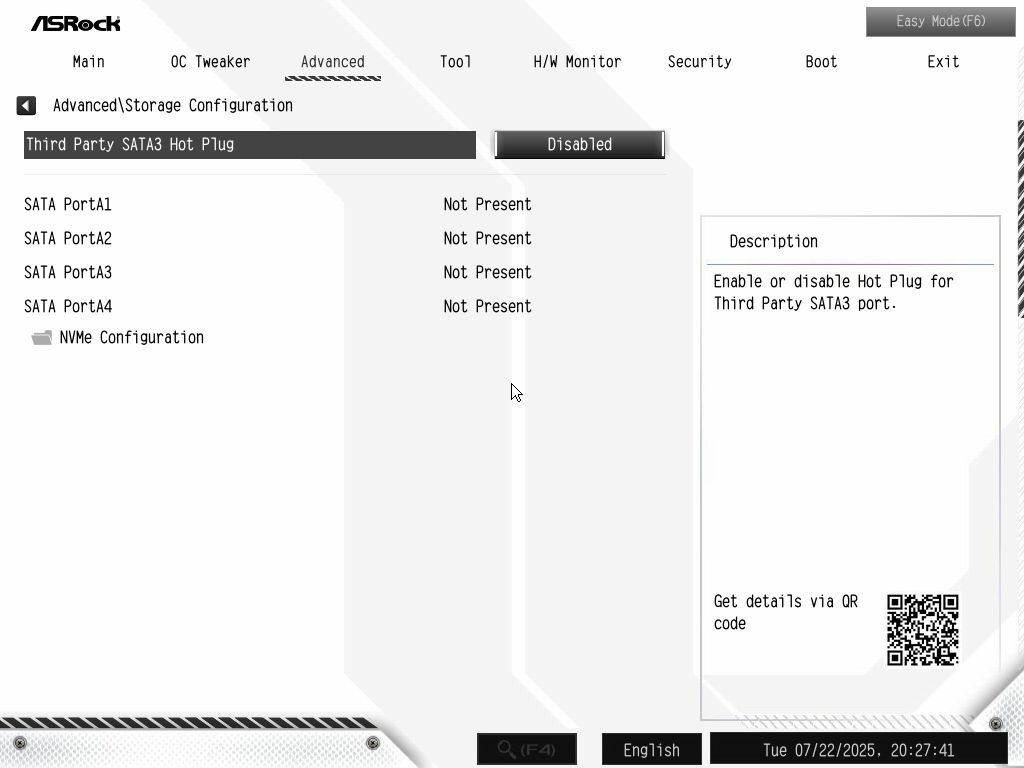
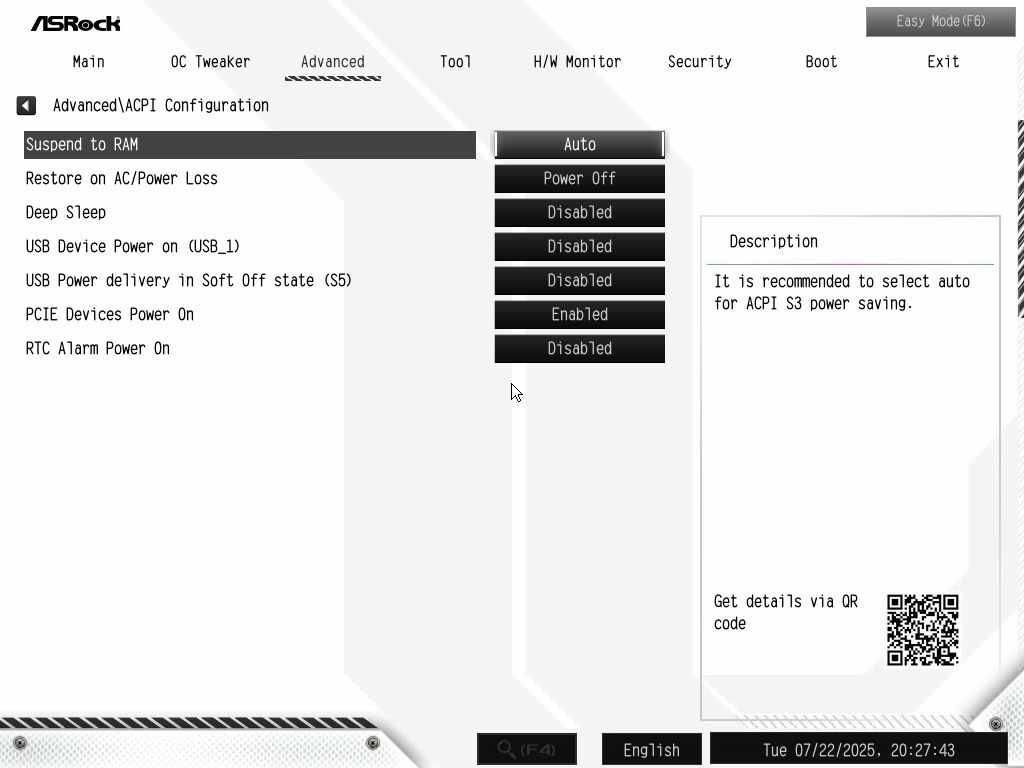
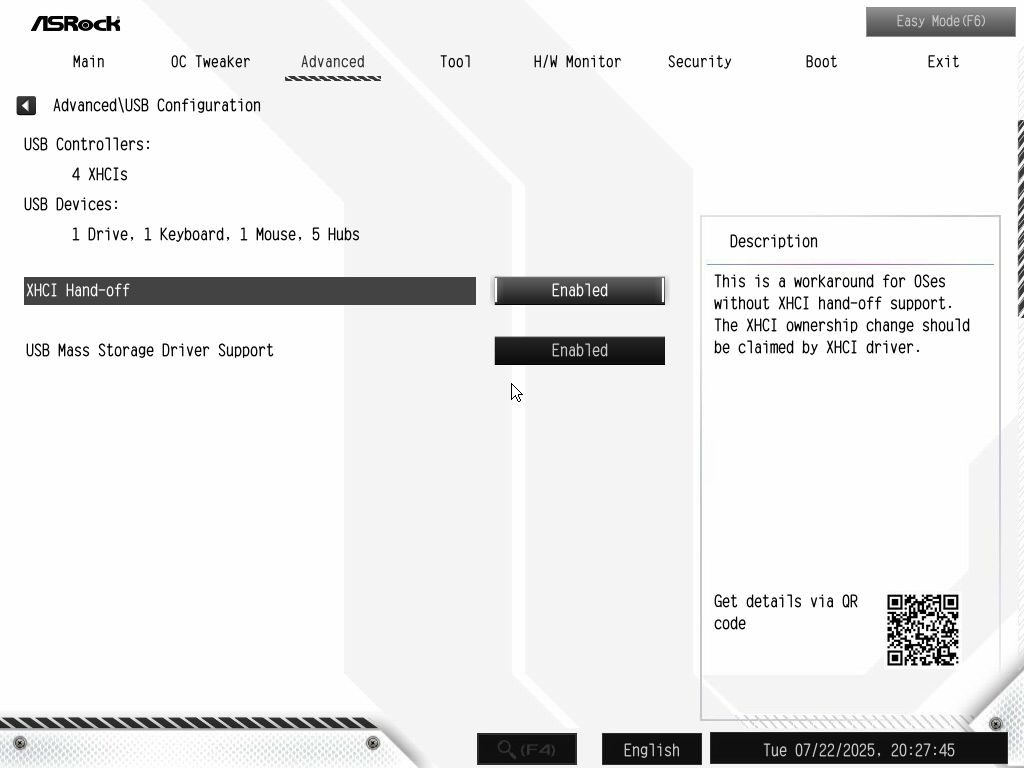
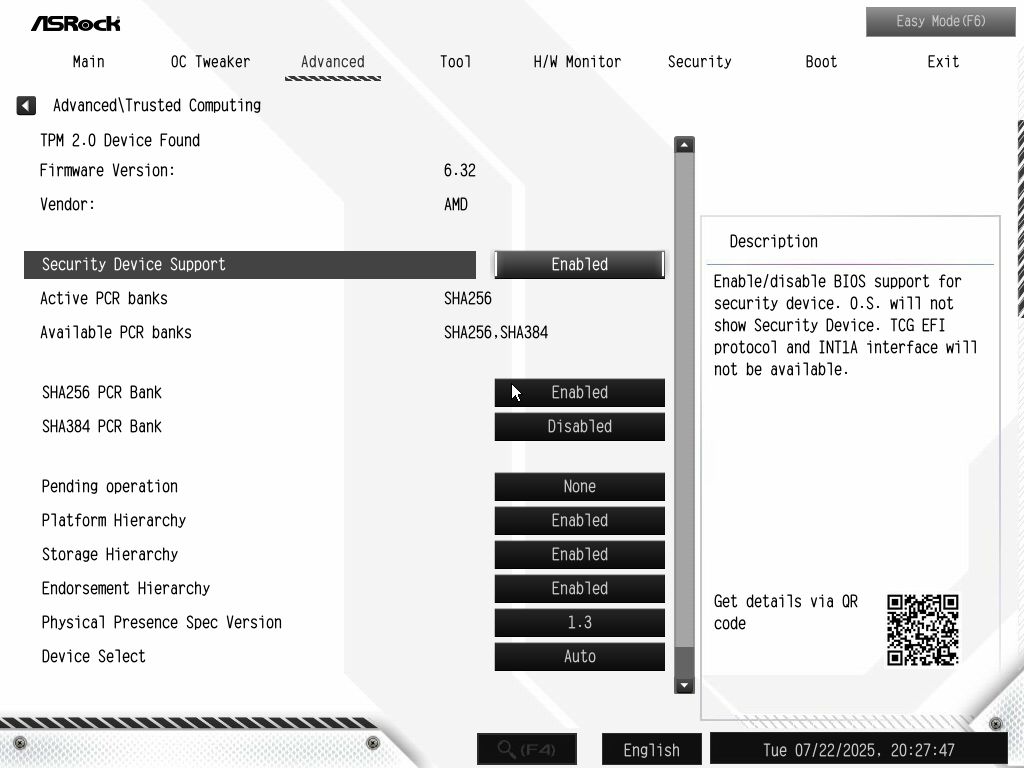
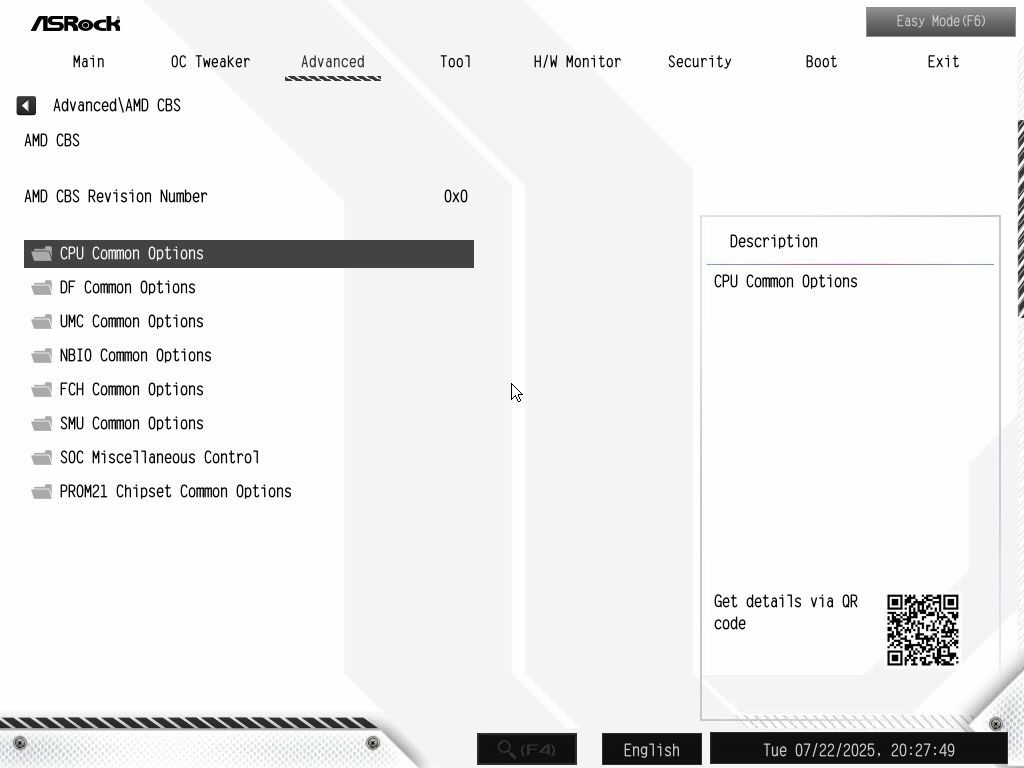
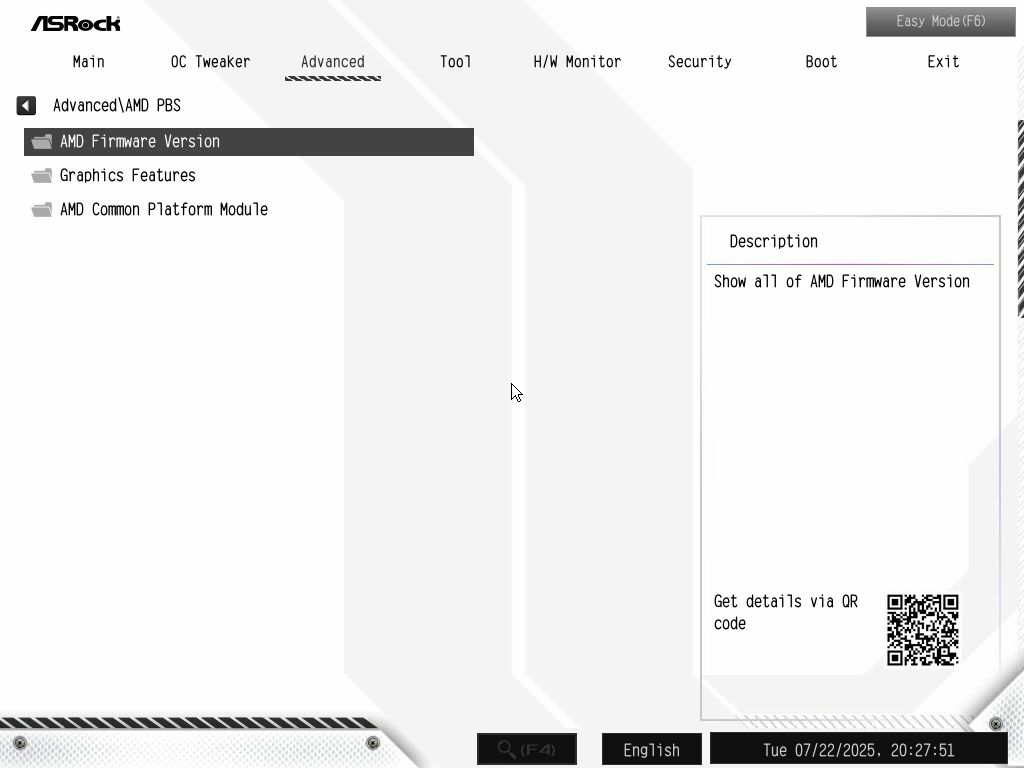
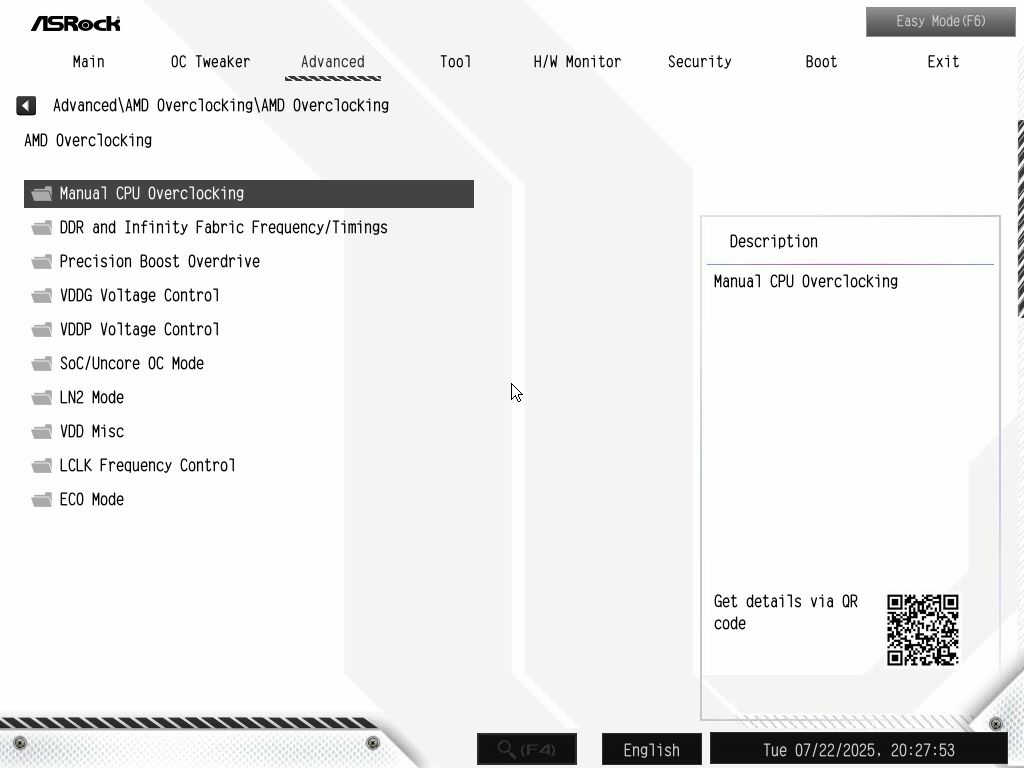
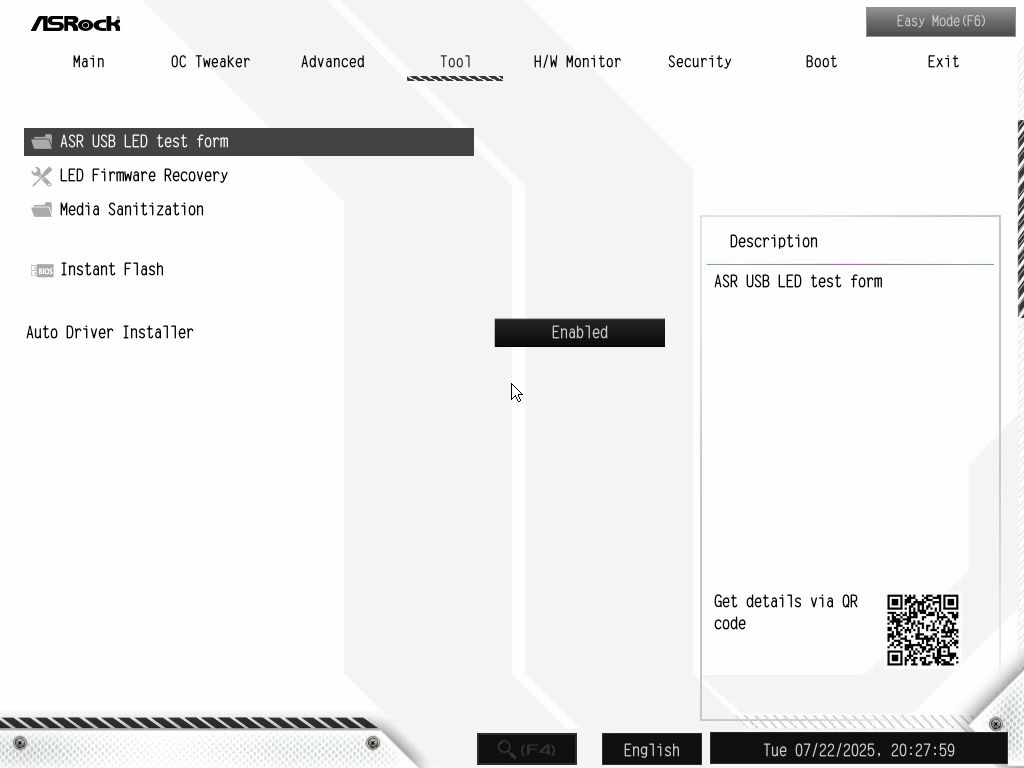
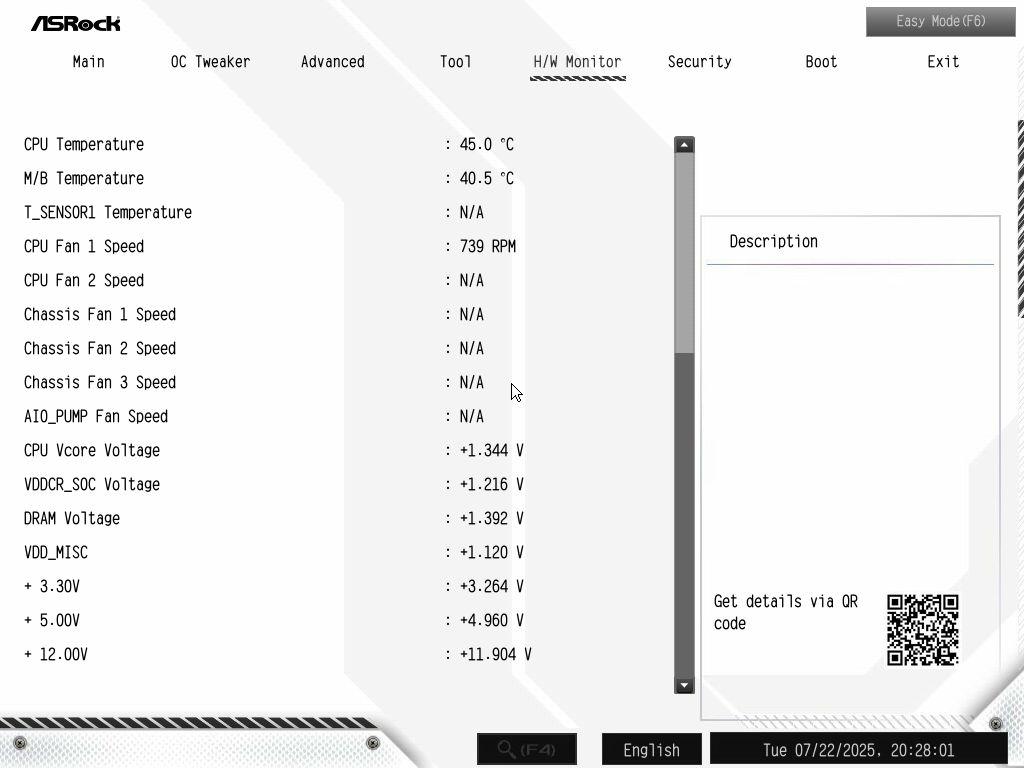
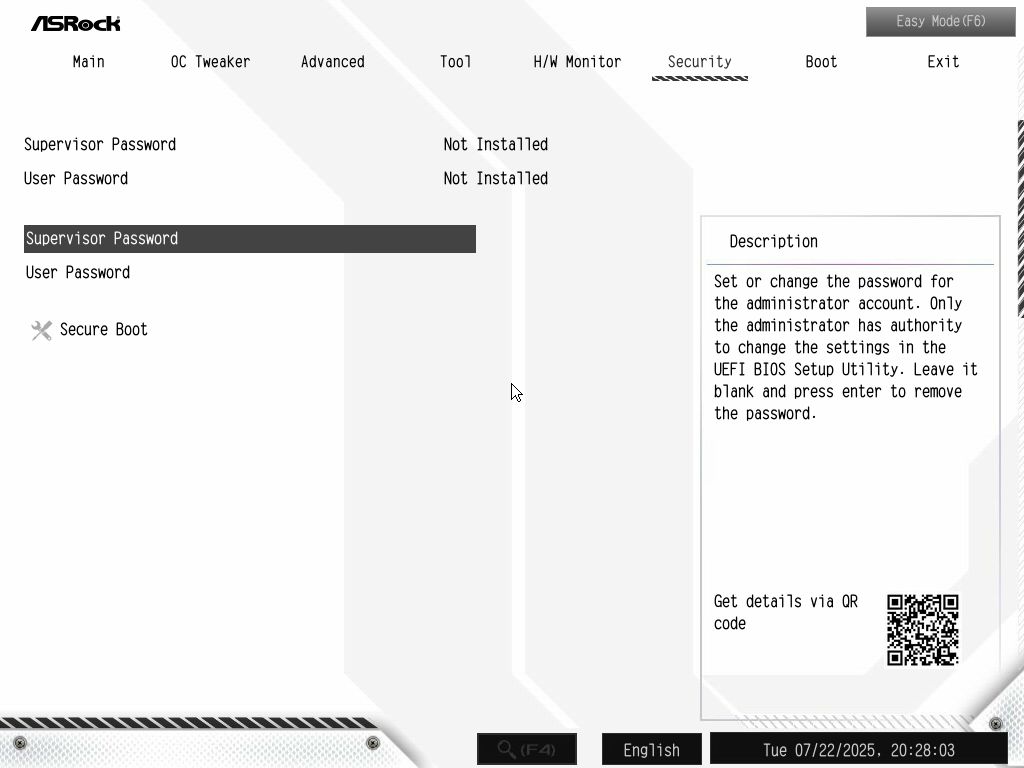
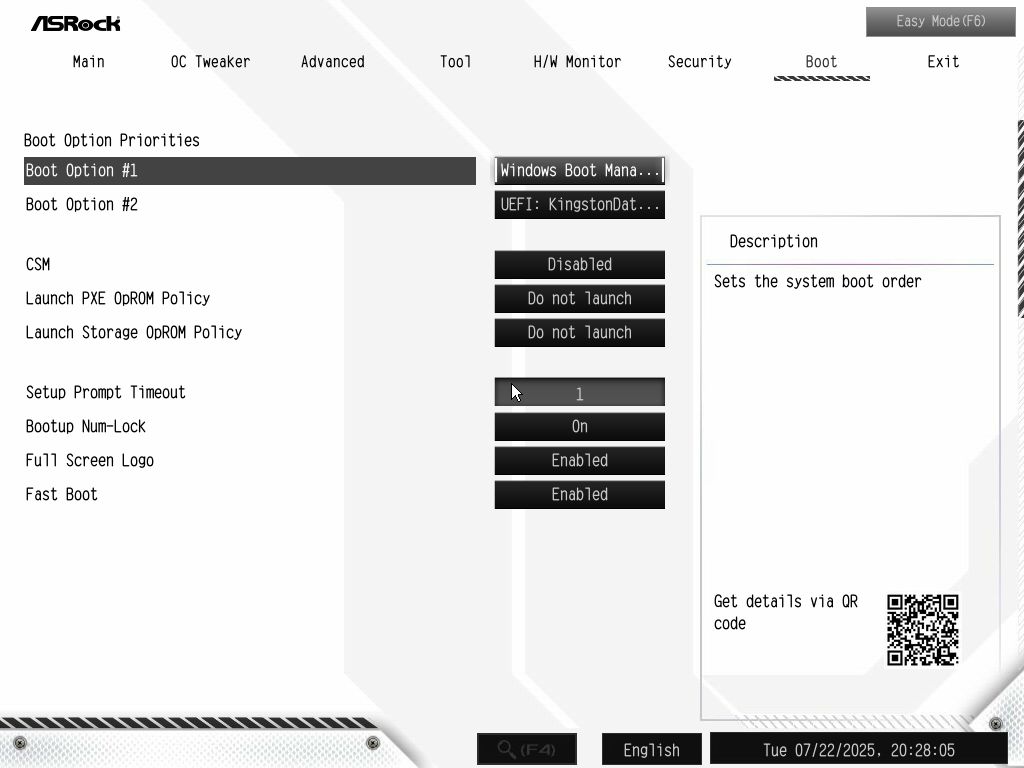
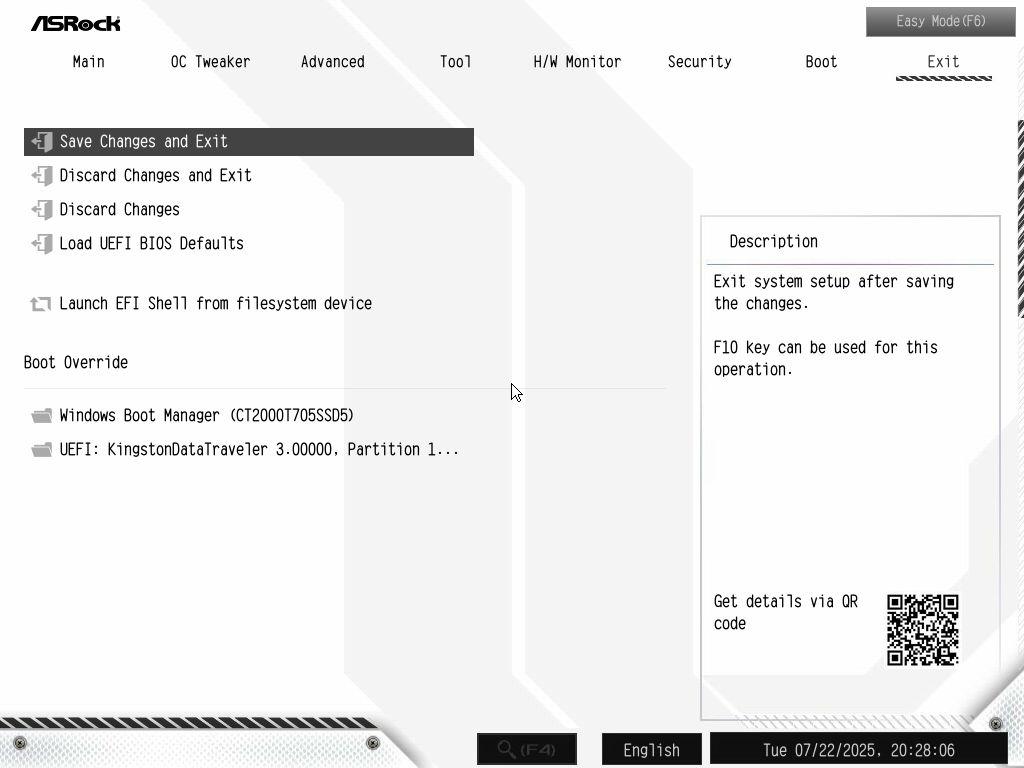
Software
ASRock offers several different software options. These include the App Shop, which allows users to install drivers and software, the Nahimic 3 audio control panel, the A-Tuning application, which enables users to overclock their systems and control fans, the Polychrome RGB software, and more. There’s also a Blazing OC Tuner and a pop-up to install drivers when the system first boots. ASRock’s software provides everything users need to manage and tweak their systems.

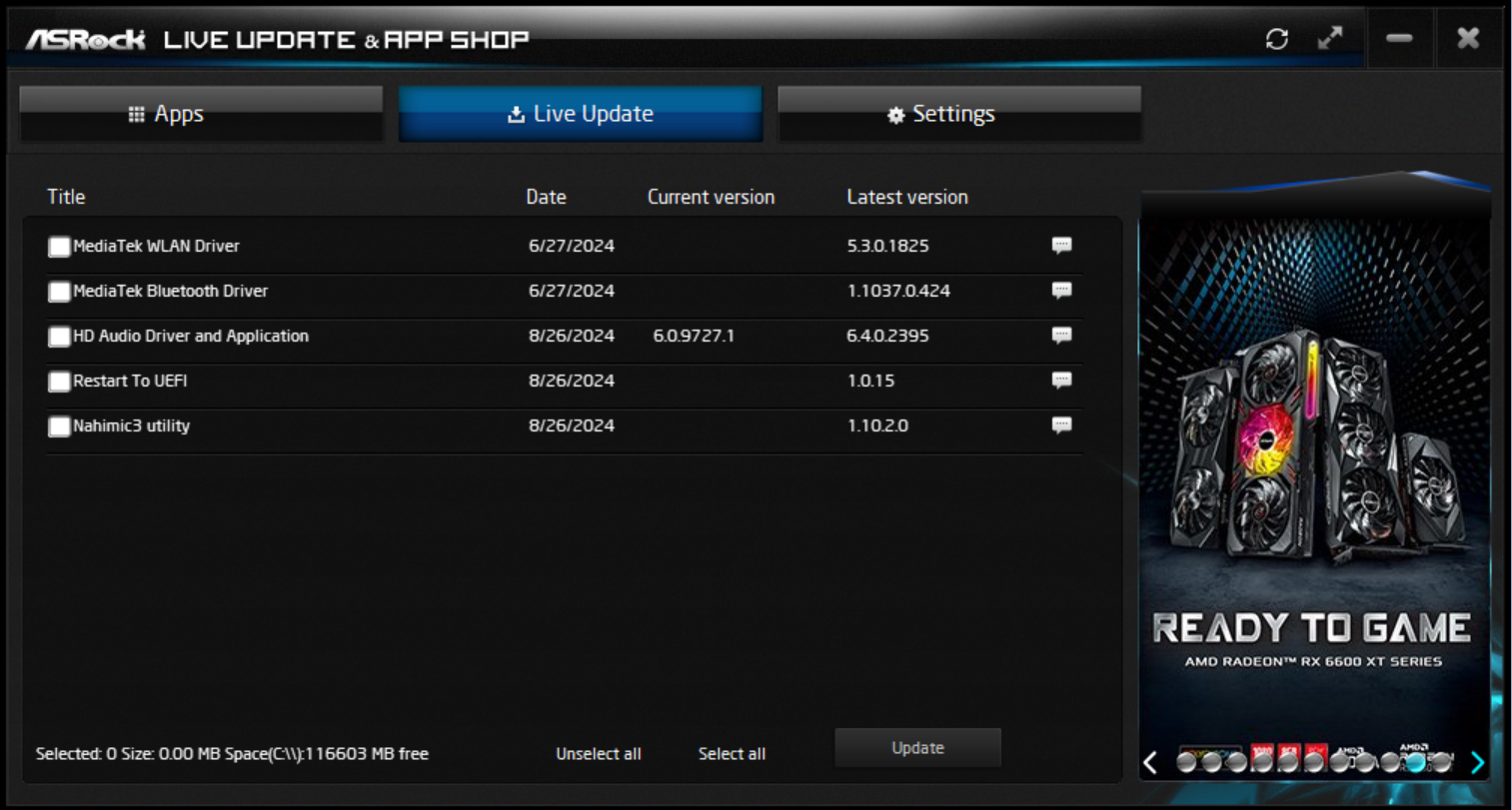
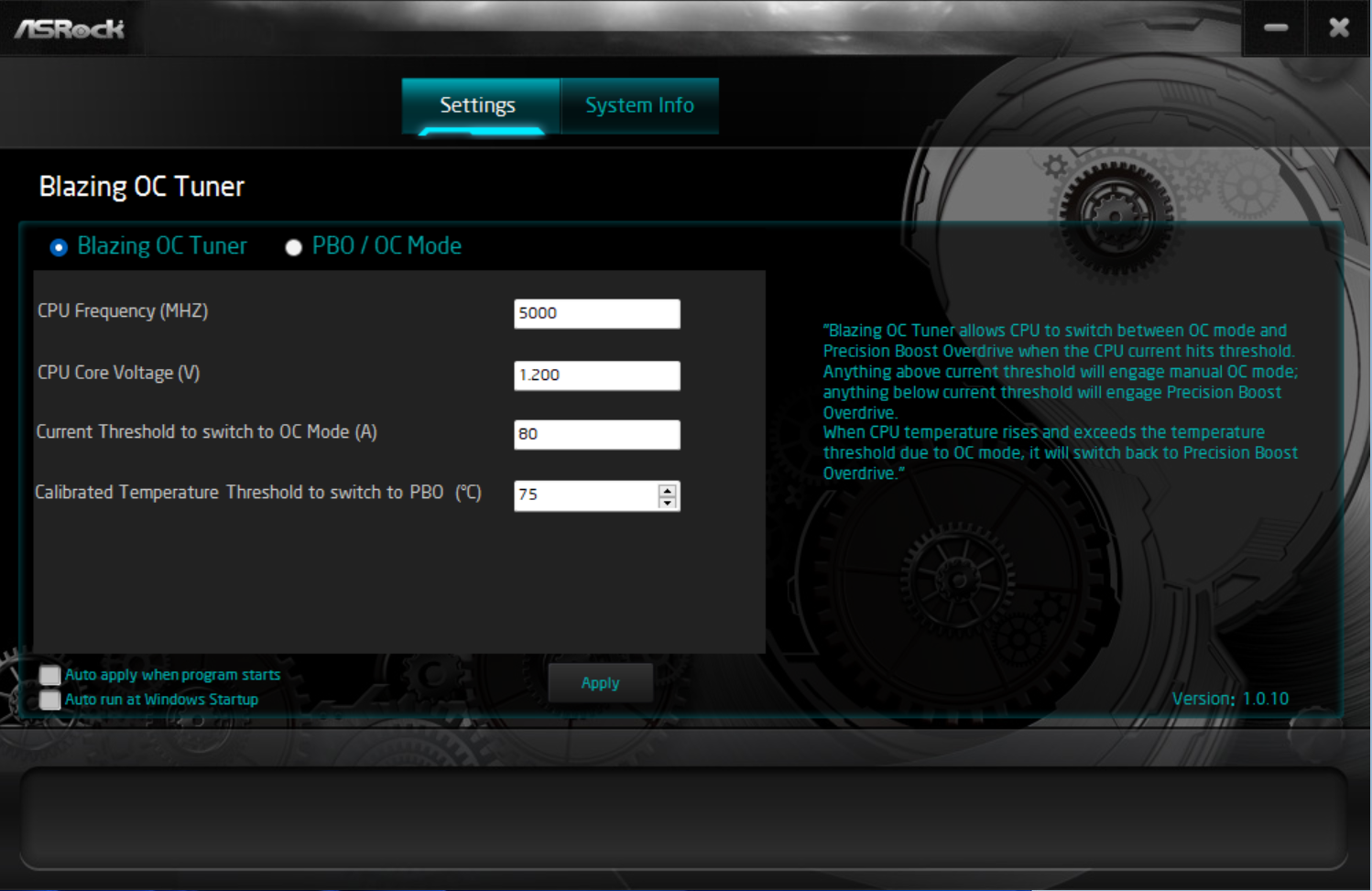


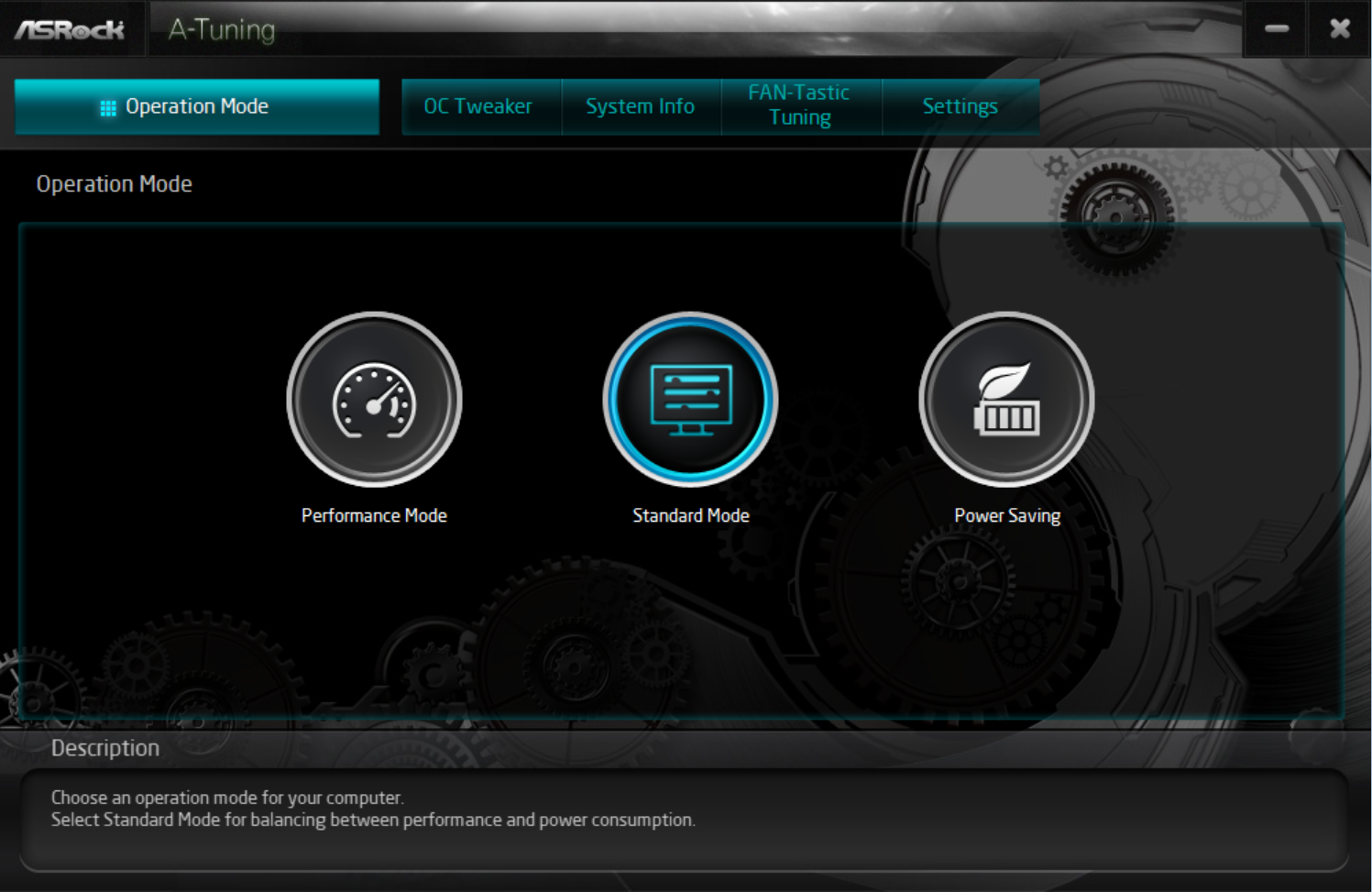


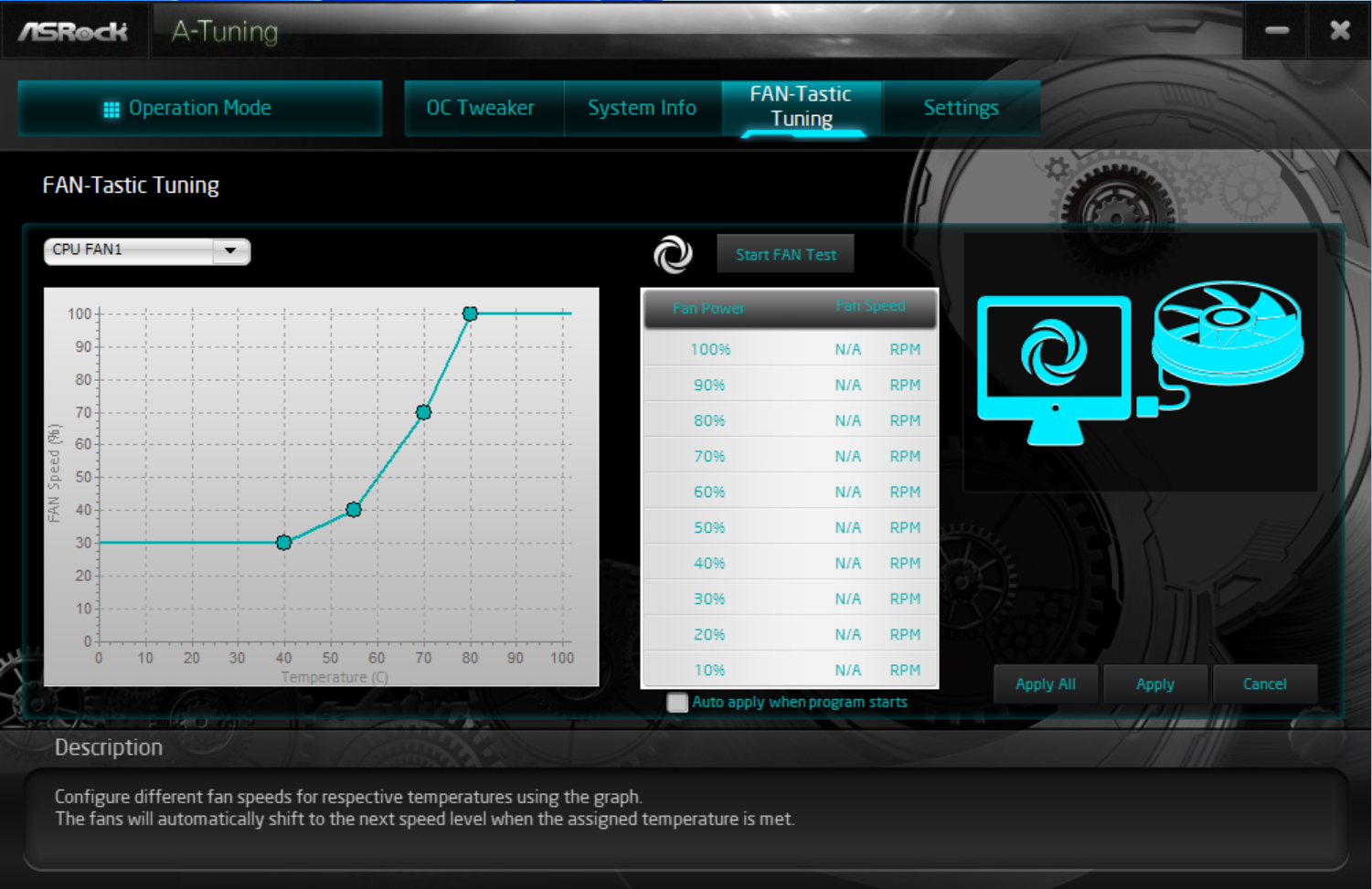

Test System / Comparison Products
We’ve updated our test system to Windows 11 (23H2) 64-bit OS with all updates applied as of late September 2024 (this includes the Branch Prediction Optimizations for AMD). Hardware-wise, we’ve updated the RAM kits (matching our Intel test system), cooling, storage, and video card. Unless otherwise noted, we use the latest non-beta motherboard BIOS that is publicly available. The hardware we used is as follows:
Test System Components
CPU | |
Cooling | |
Storage | |
RAM | Kingston Fury Beast DDR5-6000 CL36 (KF560C36BBEAK2-32) |
RAM | Teamgroup T-Froce Delta DDR5-7200 CL34 (FF3D518G7200HC34ABK) |
RAM | Klevv Cras XR5 RGB DDR5-8000 (KD5AGUA80-80R380S) |
GPU | |
PSU | |
Software | Windows 11 64-bit (23H2 - 22631.4169) |
Graphics | NVIDIA Driver 561.09 |
Sound | Integrated HD audio |
Network | Integrated Networking (GbE to 10 GbE) |
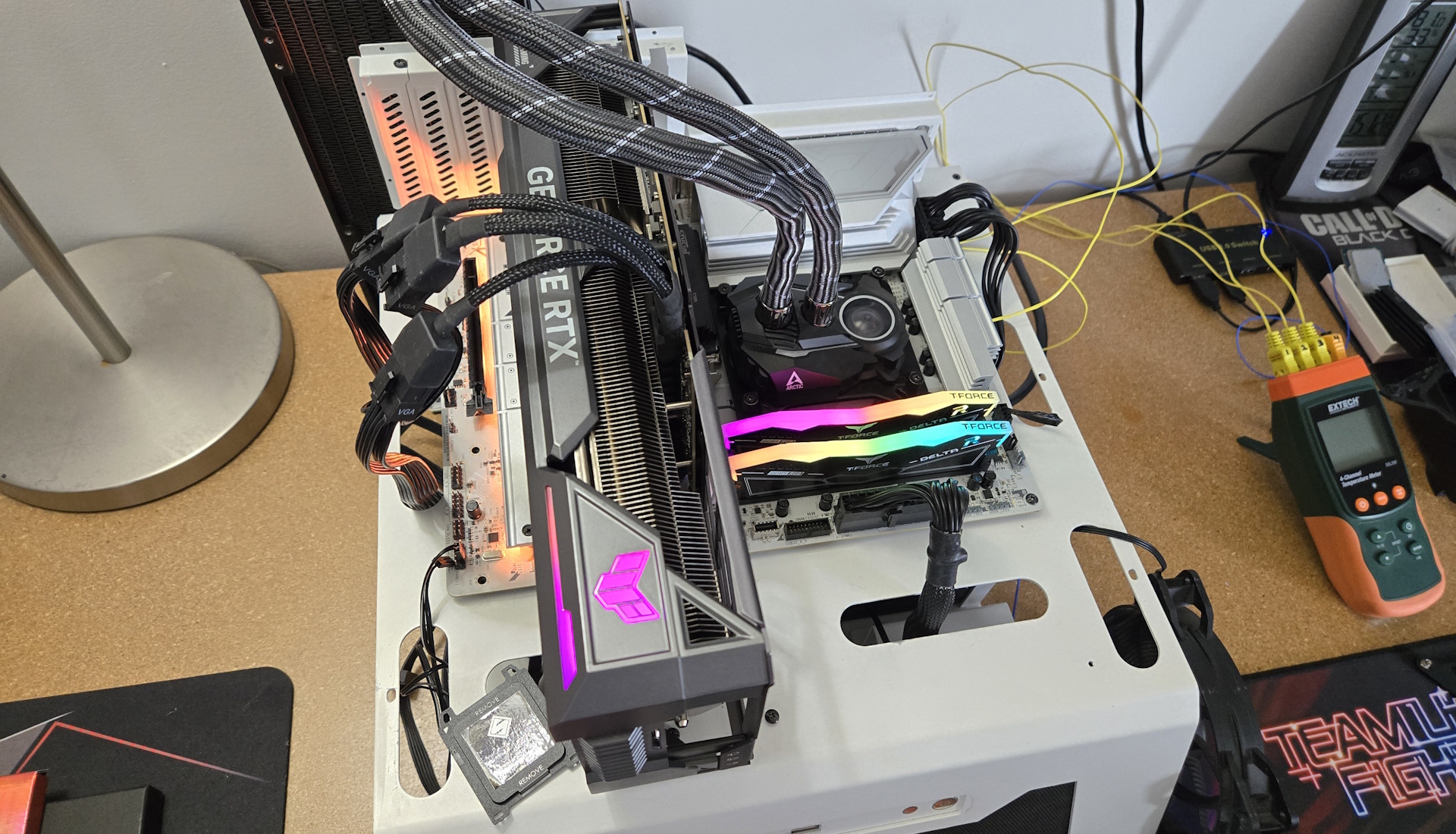
Benchmark Settings
Synthetic Benchmarks and Settings | Row 0 - Cell 1 |
Procyon | Version 2.8.1352 64 |
| Row 2 - Cell 0 | Office 365, Video Editing (Premiere Pro 24.6.1), Photo Editing (Photoshop 25.1.2, Lightroom Classic 13.5.1) |
3DMark | Version 2.29.8294.0 64 |
| Row 4 - Cell 0 | Speed Way and Steel Nomad (Default) |
Cinebench R24 | Version 2024.1.0 |
| Row 6 - Cell 0 | Open GL Rendering Benchmark - Single and Multi-threaded |
Blender | Version 4.2.0 |
| Row 8 - Cell 0 | Full benchmark (all three tests) |
Application Tests and Settings | Row 9 - Cell 1 |
LAME MP3 | Version SSE2_2019 |
| Row 11 - Cell 0 | Mixed 271MB WAV to mp3: Command: -b 160 -- (160Kb/s) |
HandBrake CLI | Version: 1.8.2 |
| Row 13 - Cell 0 | Sintel Open Movie Project: 4.19GB 4K mkv to x264 (light AVX) and x265 (heavy AVX) |
Corona 1.4 | Version 1.4 |
| Row 15 - Cell 0 | Custom benchmark |
7-Zip | Version 24.08
|
| Row 17 - Cell 0 | Integrated benchmark (Command Line) |
Game Tests and Settings | Row 18 - Cell 1 |
Cyberpunk 2077 | Ultra RT Preset - 1920 x 1080, DLSS - Balanced |
F1 2024 | Ultra High Preset - 1920 x 1080, 16xAF/TAA, FPS Counter ON, Great Britain (Clear/Dry) |
MORE: Best Motherboards
MORE: How To Choose A Motherboard
MORE: All Motherboard Content
Get Tom's Hardware's best news and in-depth reviews, straight to your inbox.
Current page: Firmware, Software, and Test System
Prev Page Features and Specifications Next Page Benchmarks and Final Analysis
Joe Shields is a staff writer at Tom’s Hardware. He reviews motherboards and PC components.
-
umeng2002_2 These days, so much of sound quality comes from the analogue section. Fancy formats and endless bits and sampling rate won't save bad analogue amplification.Reply -
TechieTwo Asrock which was started by former Asus engineers has been delivering top flight mobos IME for over two decades. Their Taichi and AM5 Steel Legend models in particular including the X870 offer all the whistles and bells at realistic prices. As far as performance they also are at the top of the charts with well designed VRMs that enhance overclocking.Reply
IME it usually takes mobo makers - Asus, Intel, Asrock, Gigabyte and the other brands a minimum of 2-3 BIOS updates for the best DRAM compatibility settings. I've had excellent results with G.Skill DRAM on all of the brands of mobos I've used over the past 30 years. Not so much with Crucial/Micron. YMMV.
The 9000 series chips were only impacted when overclocking was involved. Their latest BIOS has corrected the aggressive voltages of the early BIOS. I've been running the 9000 series on the X870 Steel Legend since it was released with zero issues and I've tested five different BIOS without issues. -
HardwiredWireless Tacky and ugly appearance to go along with those poor specs. What more could you ask for?Reply -
logainofhades ReplyTechieTwo said:The 9000 series chips were only impacted when overclocking was involved. Their latest BIOS has corrected the aggressive voltages of the early BIOS. I've been running the 9000 series on the X870 Steel Legend since it was released with zero issues and I've tested five different BIOS without issues.
There have been reports of people that have been on the newest bios from the start, that still had their 9000 series chips die on them. The issue is still not truly fixed yet. It sucks because I have liked Asrock's AMD boards. -
John_Strambo Reply
Agreed. The last decent mobo with flagship class audio was the gigabyte G1 Sniper, with a sound Blaster 20k2 and replaceable opamps, everything else is crap. I went into the ITX frenzy 5 yrs ago coming from a full ATX with a cheap SB Z and Beyerdynamics headset and the "flagship" audio was worse than a bad Bluetooth speaker.... And due to the itx missing extra PCIe slots I ended up buying a SB X7.umeng2002_2 said:These days, so much of sound quality comes from the analogue section. Fancy formats and endless bits and sampling rate won't save bad analogue amplification.
Gave an X4 to my brother too and he could not believe the difference in sound quality vs the ALC onboard.
I won't go ITX ever again, but in this terribly distorted market not a single reviewer calling the audio chipset on "flagship" mobo for what they are: useless junk. -
ocer9999 ReplyHardwiredWireless said:Tacky and ugly appearance to go along with those poor specs. What more could you ask for?
It's a personal thing, I've build a setup with that motherboard and a white GPU and looks pretty damn good. -
logainofhades I would use it for a white themed build with Asrock's 9070xt steel legend, if I knew the board wouldn't kill the CPU.Reply -
JeffreyP55 Reply
No 40Gbps USB4 and one front panel mounted 20Gbps USB4. Hey ASRock, it's 2025.Admin said:ASRock’s B850 Steel Legend is a well-rounded board featuring a flagship-class audio codec and a unique silver/white appearance, but it doesn’t stand out beyond its value proposition compared to the competition.
ASRock B850 Steel Legend WiFi Motherboard review: flagship audio meets value : Read more
