Tom's Hardware Verdict
Asus’ ROG Strix B850-I Gaming WiFi Mini-ITX motherboard is ideal if two PCIe 5.0 M.2 sockets are a priority. However, if dual fast storage and AI features aren’t essential, more affordable alternatives offer comparable hardware configurations (minus the two 5.0 M.2).
Pros
- +
2x PCIe 5.0 M.2 sockets
- +
High-quality audio solution
- +
4x 4-pin fan headers
- +
AI, DIY/“Q” Features
Cons
- -
Highest priced B850 Mini-ITX
- -
Only eight rear USB ports
- -
Lacks 40 Gbps ports (like most B850)
Why you can trust Tom's Hardware
Our latest mini-ITX motherboard, from Asus and featuring the B850 chipset, is significantly less expensive than its X870 counterparts, but that doesn’t mean it’s cheap. The ROG Strix B850-I Gaming Wifi is priced around $349.99, direct from Asus, and around the same price at Newegg, making it the highest-priced B850-based Mini-ITX SKU. For the money, you get similar hardware to the competition, along with Asus’s broad AI support and strong software ecosystem.
Hardware-wise, you get two PCIe 5.0-capable M.2 sockets, a solid audio solution, fast networking including Wi-Fi 7, capable power delivery, and DIY-friendly design - for the most part, not much different than its peers, save for the two fast M.2 slots. The two-DIMM board supports 128GB of RAM, with speed differences largely irrelevant unless you’re trying to break overclocking records. Asus’ features, including AI Advisor, Overclock, Networking II, and AEMP features, help simplify setup and maximize performance. Additionally, it offers DIY-friendly design, including updated PCIe Slot Release functionality and M.2 slide feature.
Connectivity-wise, there’s not an excess of USB ports on the rear IO, with eight total ports (6x Type-A, 2x Type-C), but that’s about the only real complaint that’s exclusive to this board. Performance was good all around, with average to above-average results across our testing suite. The Strix B850-I Gaming excelled in multithreaded applications and was average in more single-threaded benchmarks. Gaming performance was also solid.
Below, we’ll examine the board's details and determine whether it deserves a spot on our Best Motherboards list. But before we share test results and discuss details, we’ll list the specifications from Asus’ website.
Specifications of the Asus ROG Strix B850-I Gaming Wifi
Socket | AM5 (LGA 1718) |
Chipset | B850 |
Form Factor | Mini-ITX |
Voltage Regulator | 13 Phase (10x 90A SPS MOSFETs for Vcore) |
Video Ports | (1) USB 3.2 Gen 1 (Type-C/DP Alt) |
USB Ports | (1) USB 3.2 Gen 2 (20 Gbps) Type-C (4) USB 3.2 Gen 2 (20 Gbps) Type-A (2) USB 3.2 Gen 2 (10 Gbps) |
Network Jacks | (1) 2.5 GbE |
Audio Jacks | (3) Analog + SPDIF |
Legacy Ports/Jacks | ✗ |
Other Ports/Jack | ✗ |
PCIe x16 | (1) v5.0 (x16) |
PCIe x8 | ✗ |
PCIe x4 | ✗ |
PCIe x1 | ✗ |
CrossFire/SLI | ✗ |
DIMM Slots | (2) DDR5-8400+(OC)*, 128GB Capacity |
M.2 Sockets | (2) PCIe 5.0 x4 (128 Gbps) / PCIe (up to 80mm) |
SATA Ports | (2) SATA3 6 Gbps |
USB Headers | (1) USB v3.2 Gen 2 (10 Gbps) Type-C (15W max PD) |
Fan/Pump Headers | (4) 4-Pin (CPU, Extra Flow, AIO Pump, Chassis) |
RGB Headers | (2) aRGB Gen 2 (3-pin) |
Diagnostics Panel | (1) Q-LEDs |
Internal Button/Switch | ✗ |
SATA Controllers | ✗ |
Ethernet Controller(s) | (1) Intel i-226V (2.5 GbE) |
Wi-Fi / Bluetooth | Mediatek MT7926 Wi-Fi 7 (2.9 Gbps) 2x2- 160 MHz, 6 GHz, BT 5.4 |
USB Controllers | ✗ |
HD Audio Codec | Realtek ALC4080 w/Savitech SV3H712 Amp |
DDL/DTS/Atmos | ✗ / ✗ / Atmos |
Warranty | 3 Years |
Inside the Box of the Asus ROG Strix B850-I Gaming Wifi
Asus includes multiple accessories to help with your building experience. From SATA cables to Wi-Fi antennas, it’s enough to get you going without a trip to the store for the basics. Below is a complete list of the in-box extras.
- (2) SATA 6Gb/s cables
- ASUS WiFi Q-Antenna
- Cable ties package
- M.2 backplate Q-Latch package(s)
- M.2 Q-Slide package
- ROG key chain
- ROG Strix stickers
- M.2 backplate rubber package(s)
- Quick start guide
Design of the B850-I Gaming



Mini-ITX motherboards don’t leave a lot of room for the design team to get creative, but Asus has done a good job on heatsink shape and a placard sporting the Asus ROG branding (that ROG symbol is also perforated to let cool air in to the fan below). The bottom heatsinks (there are two there, you’ll see later) are responsible for the first PCIe M.2 socket and the other for the single PROM 21 chip. Strix is written prominently across the top. All of this sits on a 10-layer, matte-black PCB.
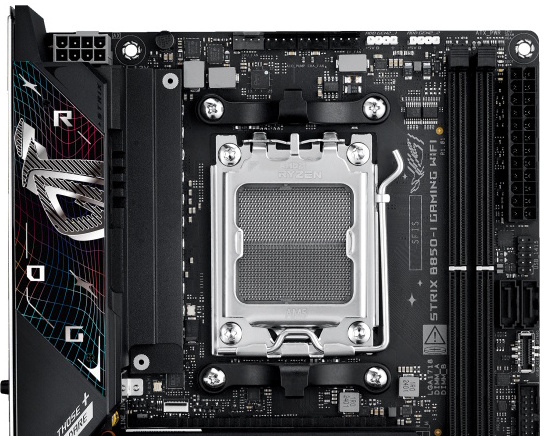
Focusing on the left side, we get a better look at the blue and purple accent design feature / stealthy fan intake on the large heatsink. Hidden below is a small fan to keep the power delivery temperatures in check. It does so, and quietly in our testing using the default settings. Powering the board is a single 8-pin Procool EPS power connector.
Get Tom's Hardware's best news and in-depth reviews, straight to your inbox.
Across the top are all four of the board’s 4-pin fan headers. The headers, from left to right, the CPU, AIO, CHA, and Extra Flow (for DRAM or other components, Asus says), all support PWM- and DC-controlled fans/pumps. Output is limited to 1A/12W maximum each, but that’s still enough to power a few fans or an AIO solution in a small Mini-ITX chassis. Next to that are two 3-pin ARGB headers.

Looping back around, hiding under the left heatsink, is the power delivery consisting of 13 total phases. The DIGI+ ASP2205 PWM controller manages power, sending it to the 10 Infineon PMC41420 90A MOSFETs dedicated to vCore. Robust for the form-factor, it’s capable of handling flagship-class processors, even with some overclocking. They ran a bit warm (60 degrees Celsius according to the internal sensor) compared to the larger boards, but were still well within specification and close to the competing ASRock B850I Mini-ITX board.
Just before the edge of the board are the two reinforced DRAM slots with the locking mechanism located at the top. Asus lists support up to DDR5-8400, which is plenty fast for the platform. Asus’ DIMM FIT/DIMM FIT Pro and AEMP features help get the most out of your RAM, even if it doesn’t have an XMP profile. No matter what you put into this machine, Asus can help you get the most out of it.
On the far edge, at the top, is the Q-LED feature that lights up during the POST process. Below that is the 24-pin ATX connector to power the board, followed by a front panel USB 2.0 header. Below that are two vertically oriented SATA ports, the front panel USB 3.2 Gen 2 (10 Gbps) header, and a 19-pin USB 3.2 Gen 1 5 Gbps) header. Wrapping up all the pointy parts is a 2-pin temperature sensor header, a CPU Overvolt header, and the front panel header.

Along the bottom edge, we find the single PCIe 5.0 x16 PCIe slot that uses the PCIe Slot-Release to secure and easily remove your graphics card. North of that, working from PCB level up, you have the B850 chip with its own heatsink. In the same vertical space is the first PCIe 5.0 x4 socket, which also has an independent heatsink. The second PCIe 5.0 x4 socket sits on the back and does not have a heatsink. Both sockets support up to 80mm modules and support RAID0/1/10 modes (for 9000 series processors - otherwise it’s RAID 0/1 modes only).
Audio is handled by the modern, mid-range Realtek ALC4080 codec and supplemented by a Savitech SV3H712 amplifier. Connections include line in/out, microphone in, and an SPDIF optical output, along with the front panel header. Most should be satisfied with this configuration.

The rear IO on this board is surprisingly sparse, particularly in terms of USB ports. On the left, you get two USB 2.0 ports, while below that is the Clear CMOS button and an HDMI output for using integrated graphics. To the right is a vent for the VRM, followed by another stack of USB ports, this time featuring four total 10 Gbps Type-A (red) ports and two Type-C ports (10 and 20 Gbps, respectively). Above that is the Intel 2.5 GbE port and the Q-Antenna connectors for Wi-Fi 7. Below the audio stack is the BIOS Flashback button and the multi-function Flexkey. This is typical fare for a Mini-ITX board, but eight USB ports (six Type-A) could be limiting.
MORE: Best Motherboards
MORE: How To Choose A Motherboard
MORE: All Motherboard Content
Current page: Asus ROG Strix B850-I Gaming WiFi Features and Specifications
Next Page Firmware, Software and Test System
Joe Shields is a staff writer at Tom’s Hardware. He reviews motherboards and PC components.
