Why you can trust Tom's Hardware
Firmware
Asus’ BIOS on the B850-I Gaming looks like any other ROG board, sporting the black, red, easy-to-read ROG theme we’re all familiar with. Asus starts in an Easy Mode that displays high-level information, including CPU and memory clock speeds, temperatures, fan speeds, storage information, etc. Advanced Mode has several headers across the top that drop down additional options. The new Q-Dashboard shows all the integrated connectivity. When hardware is connected, there’s a green circle next to it. The BIOS is one of my favorites, as any option you need is there, and anything you need frequently isn’t buried deep within menus.
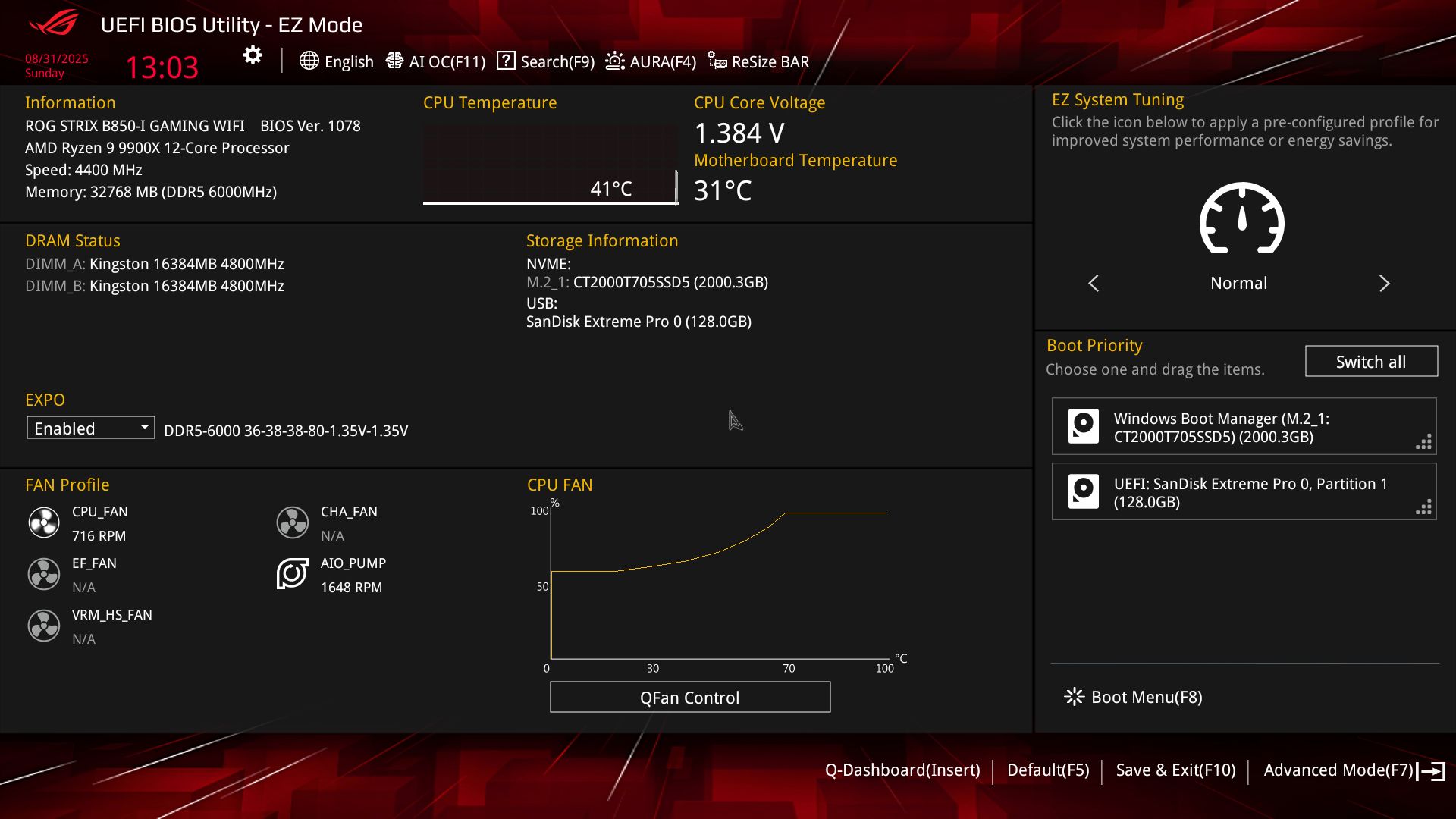
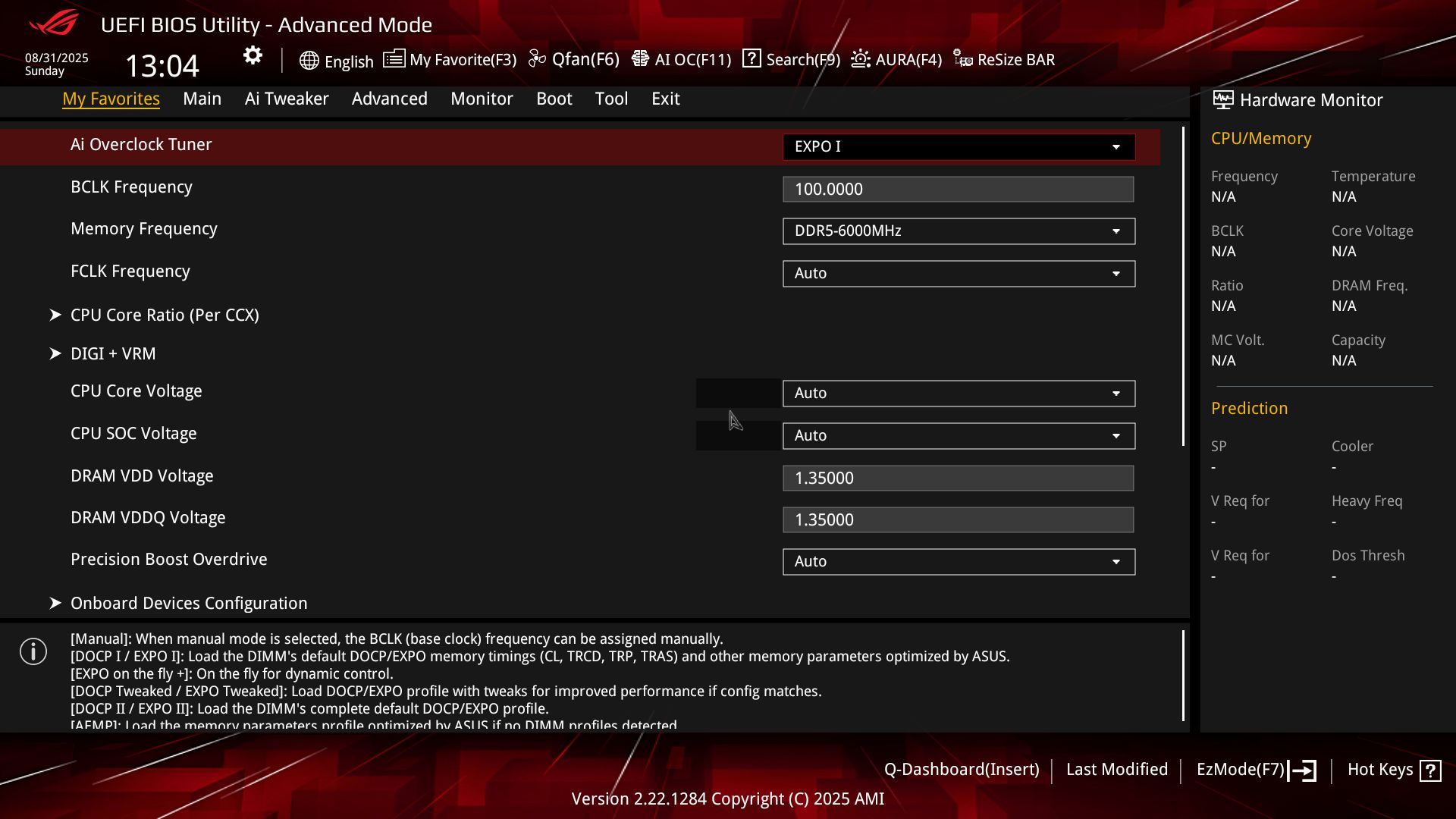
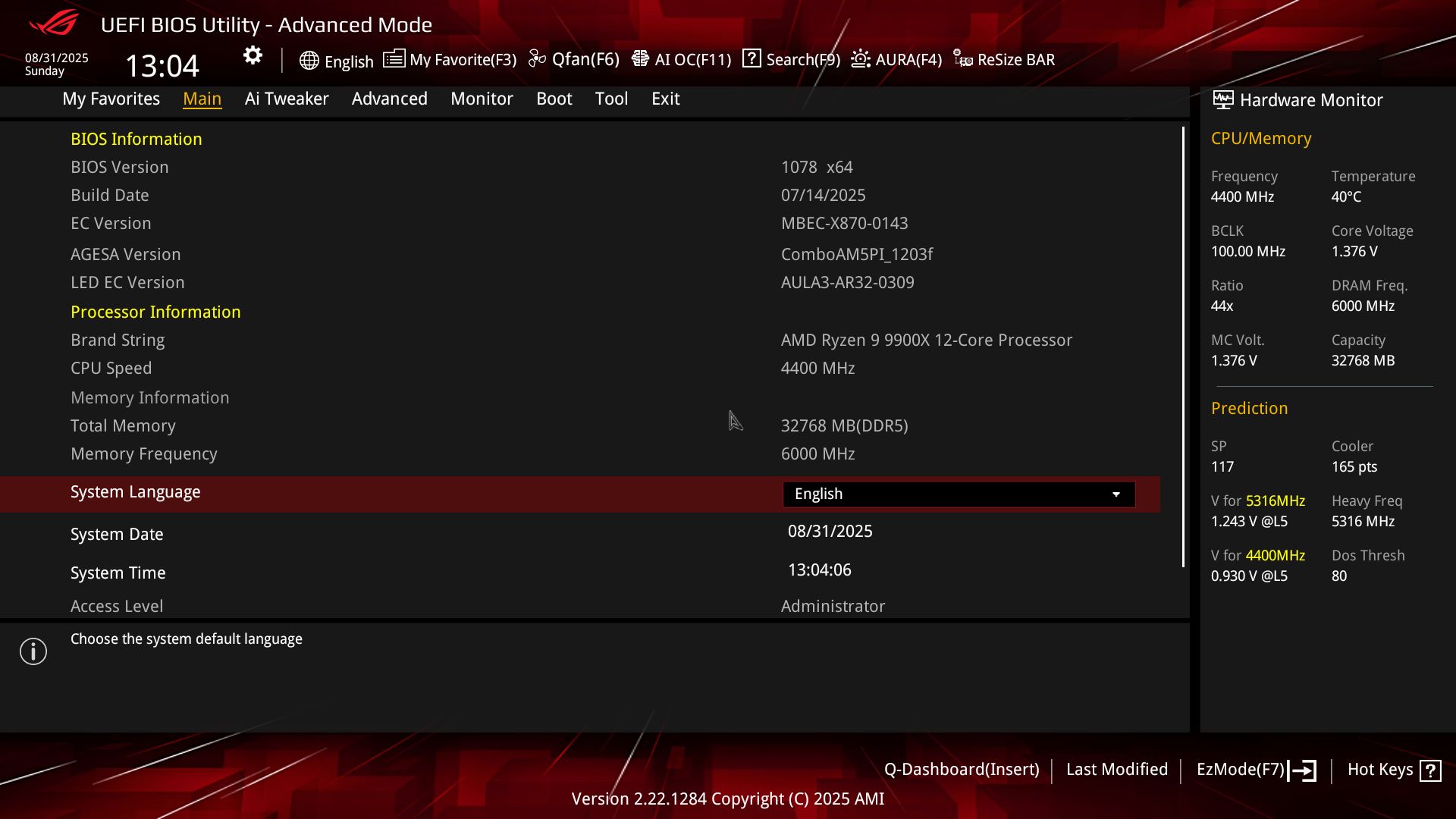
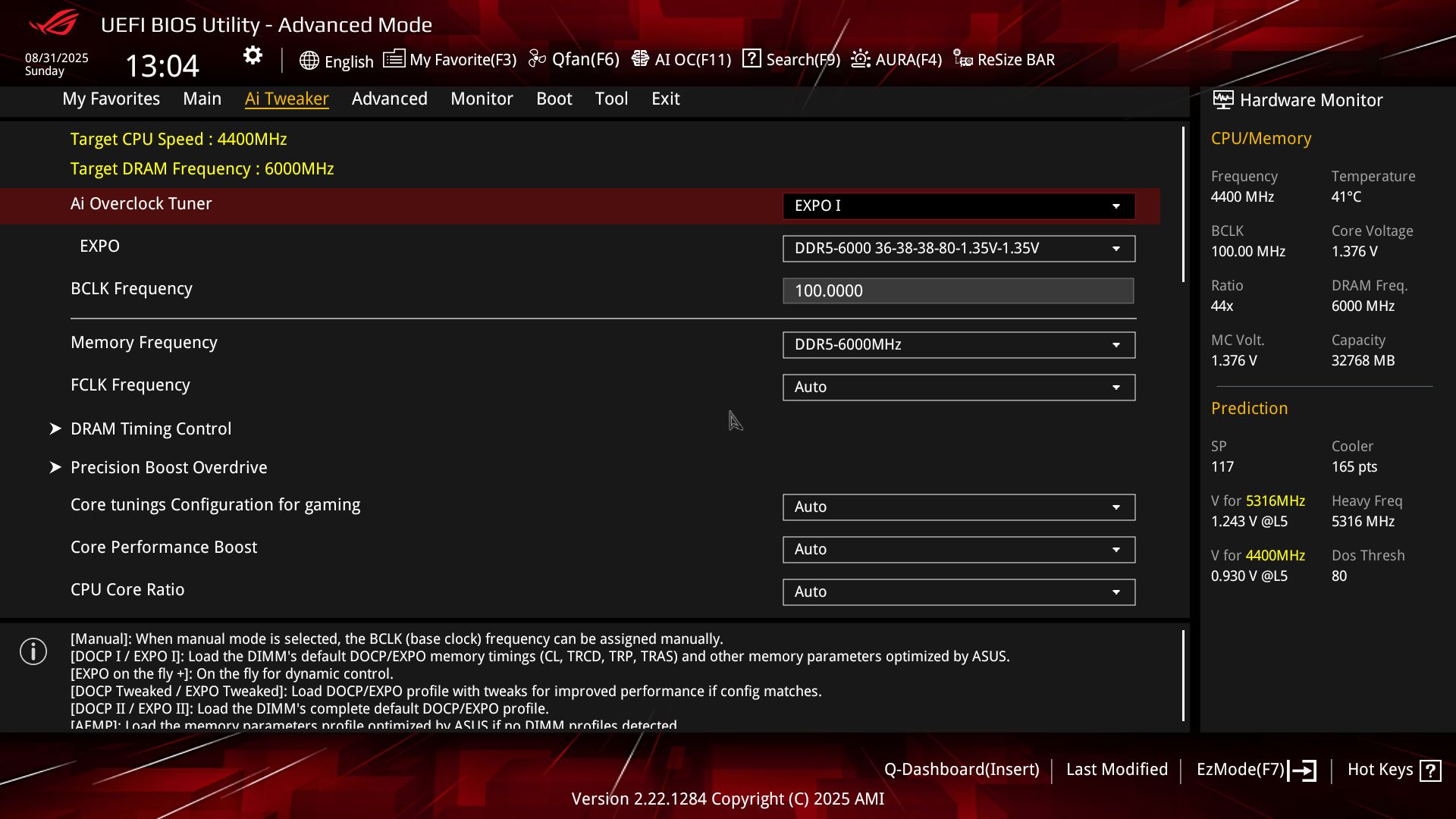
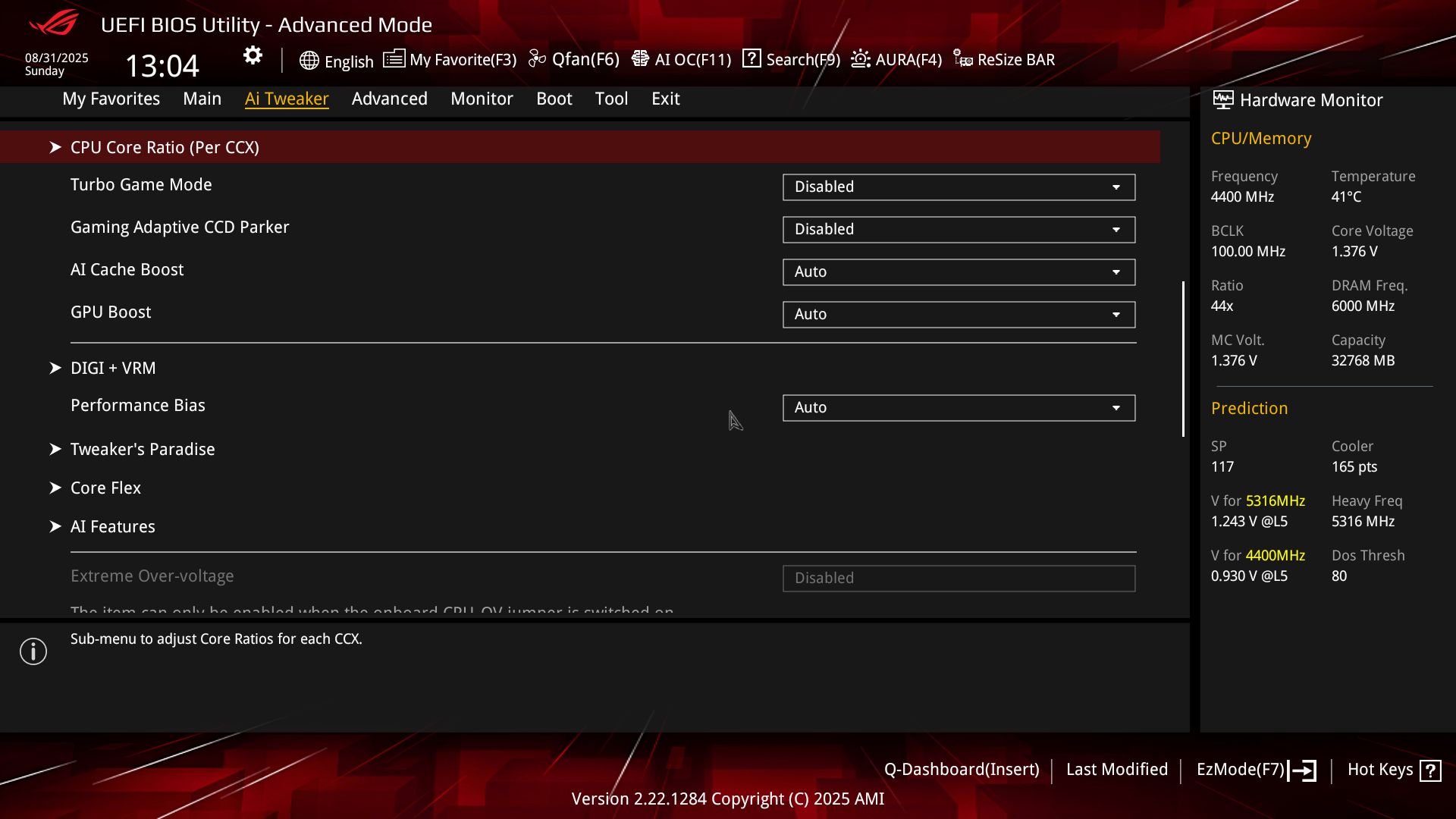
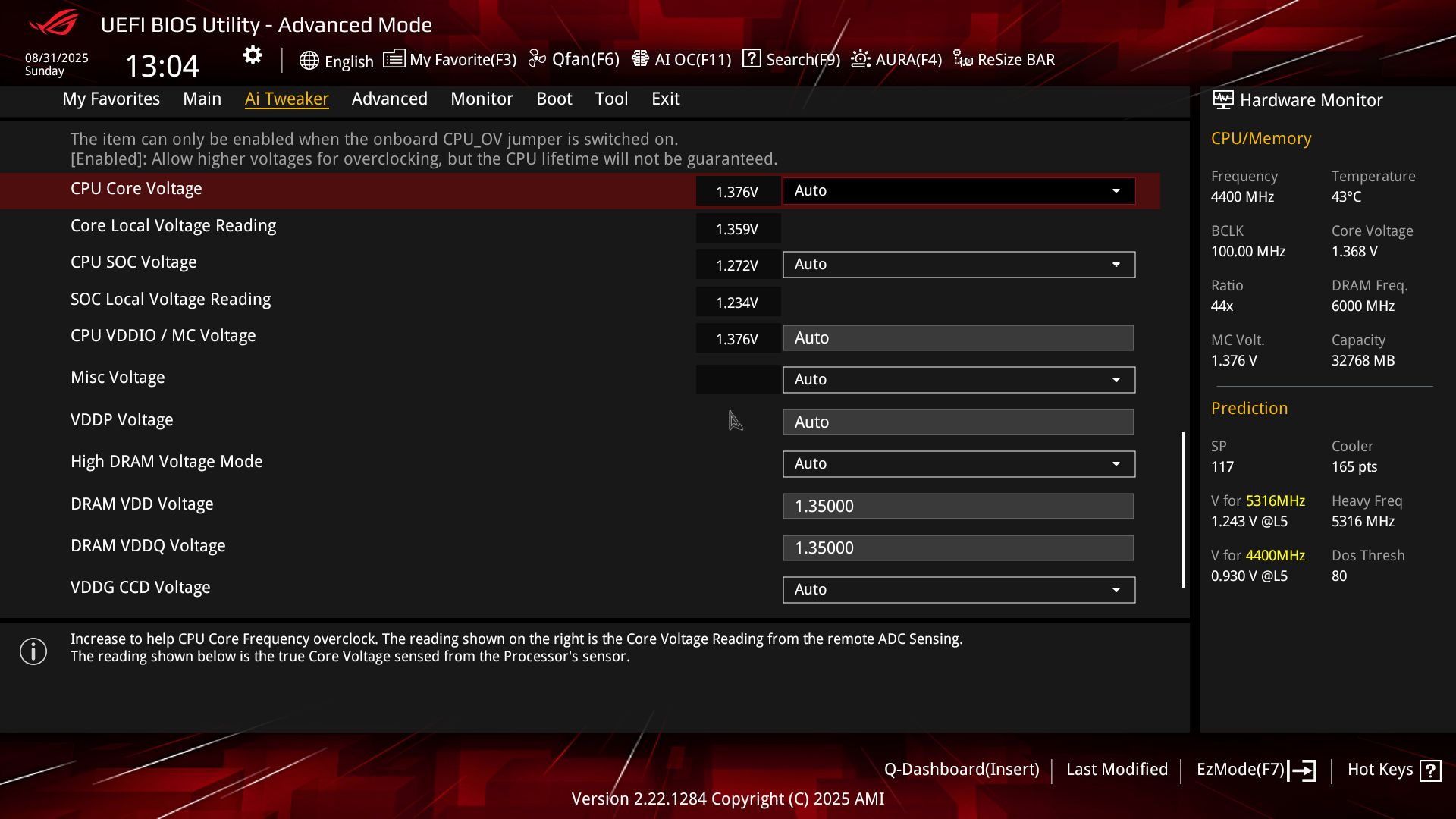
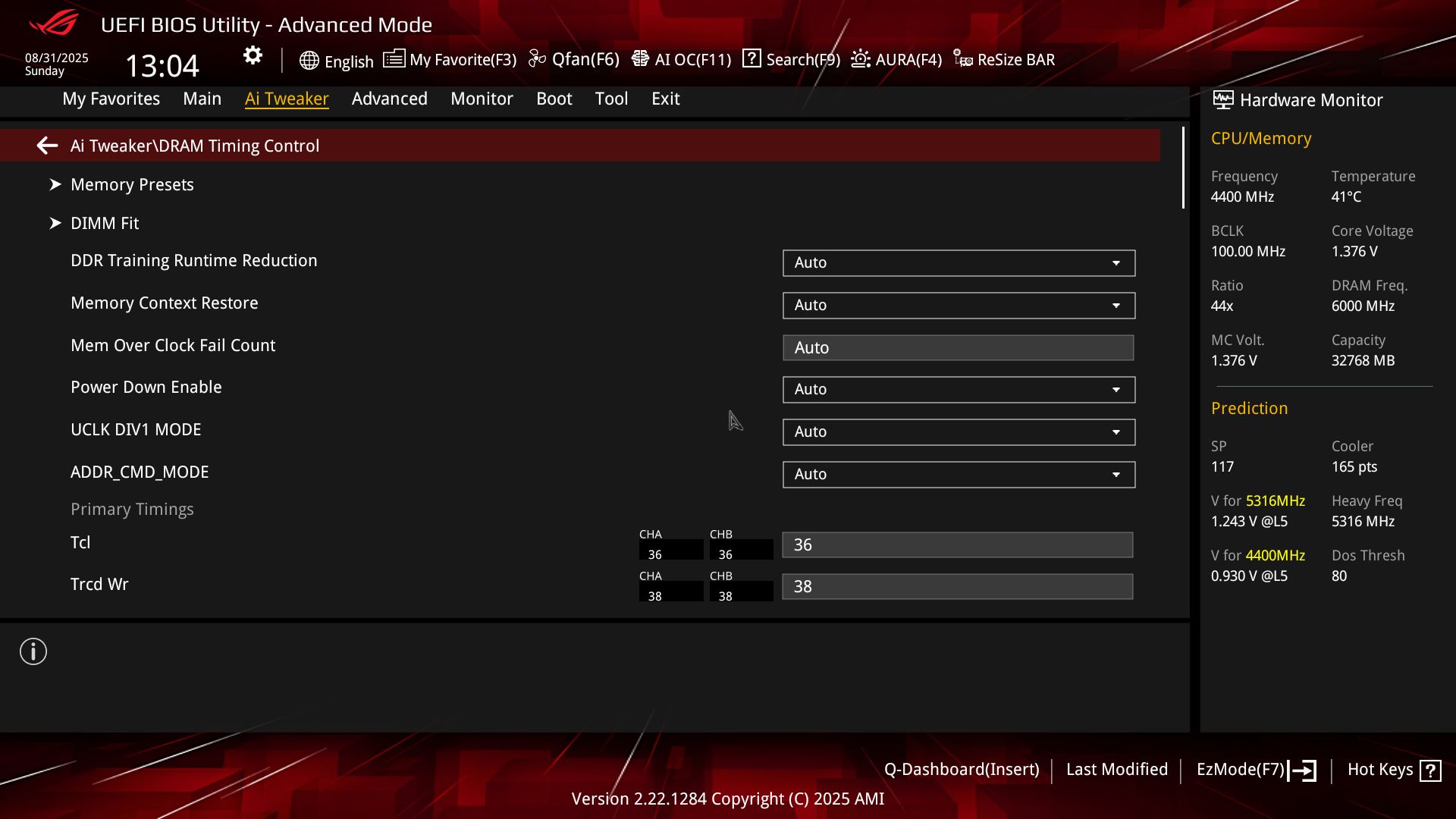
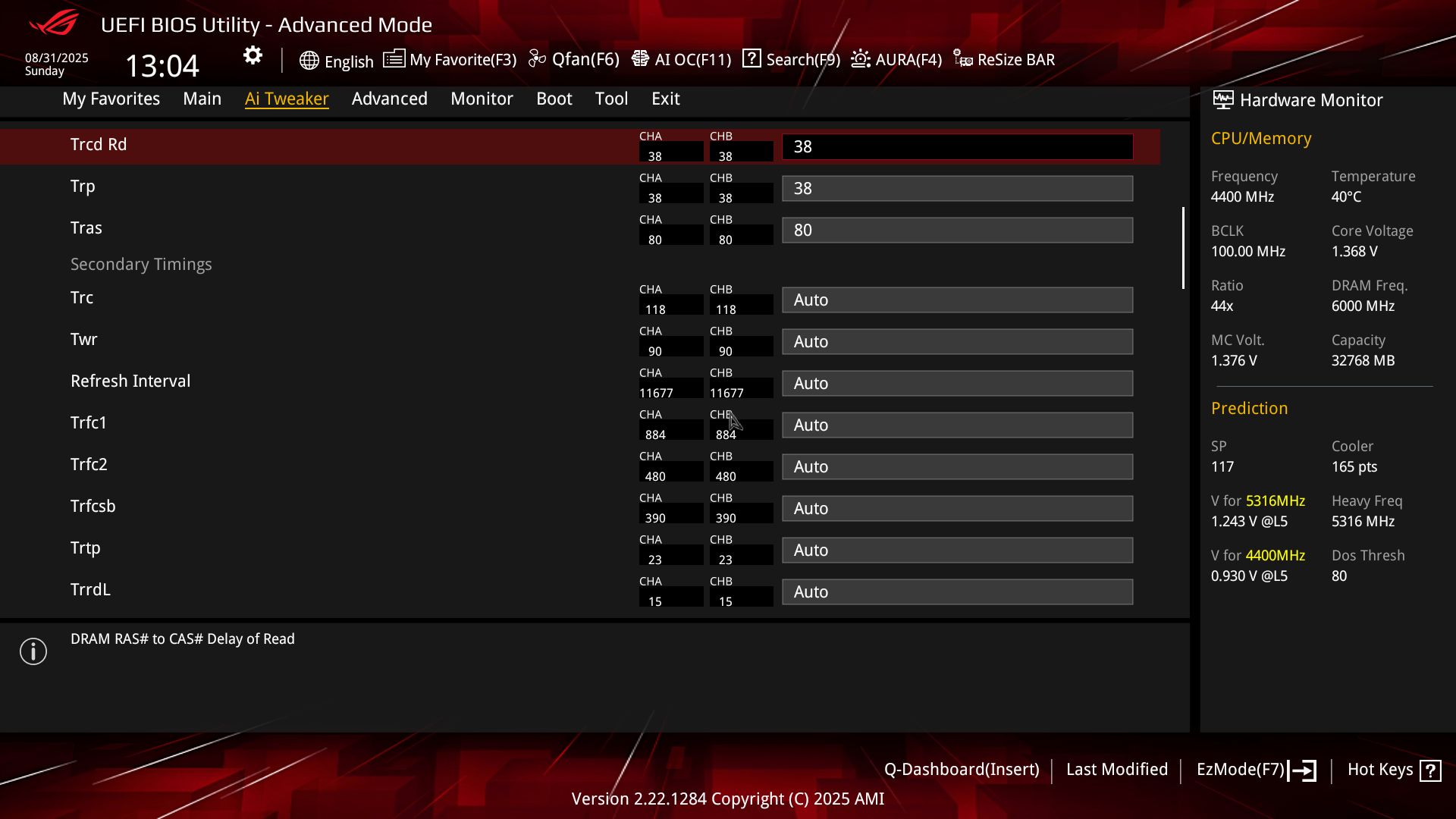
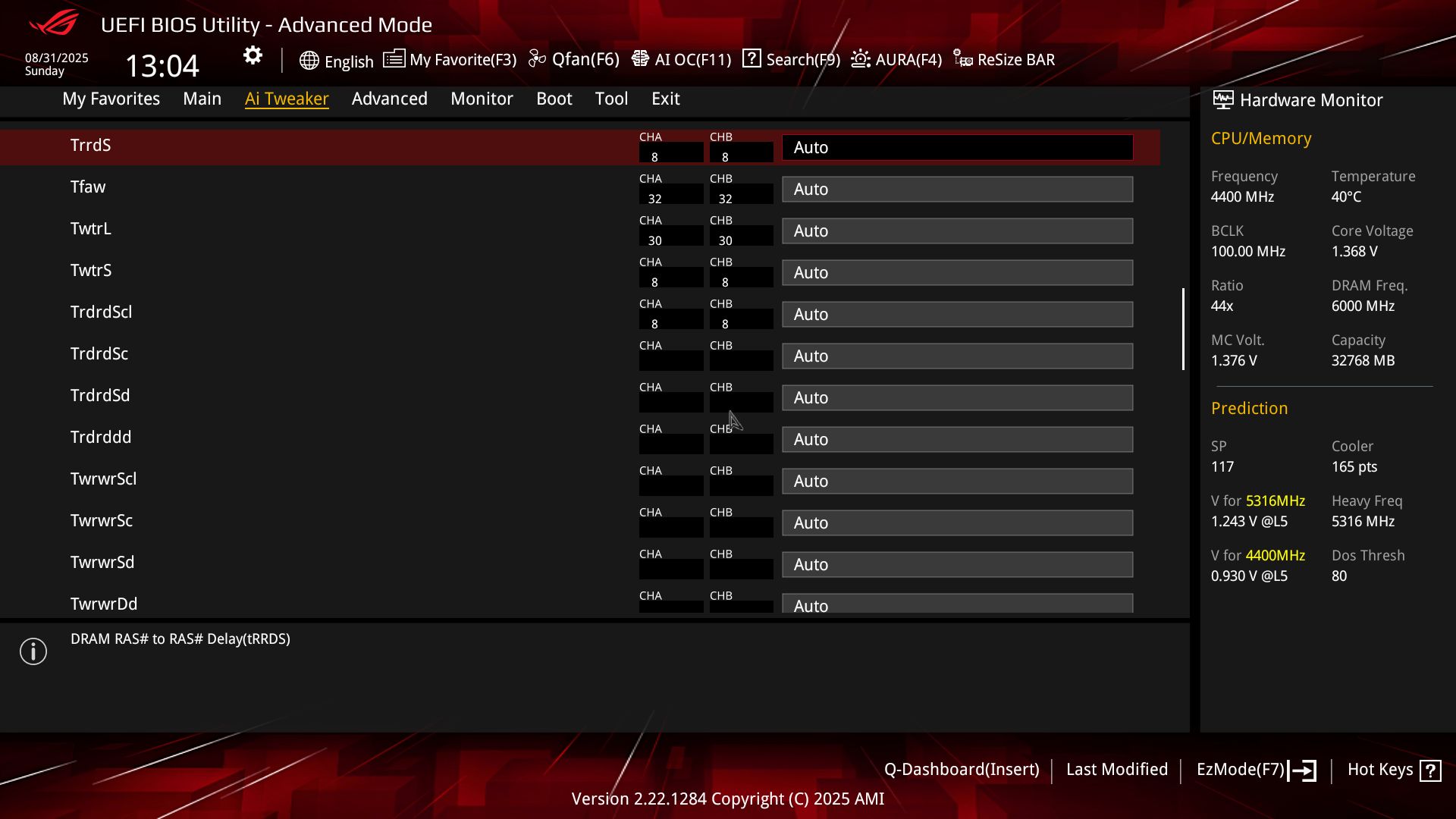
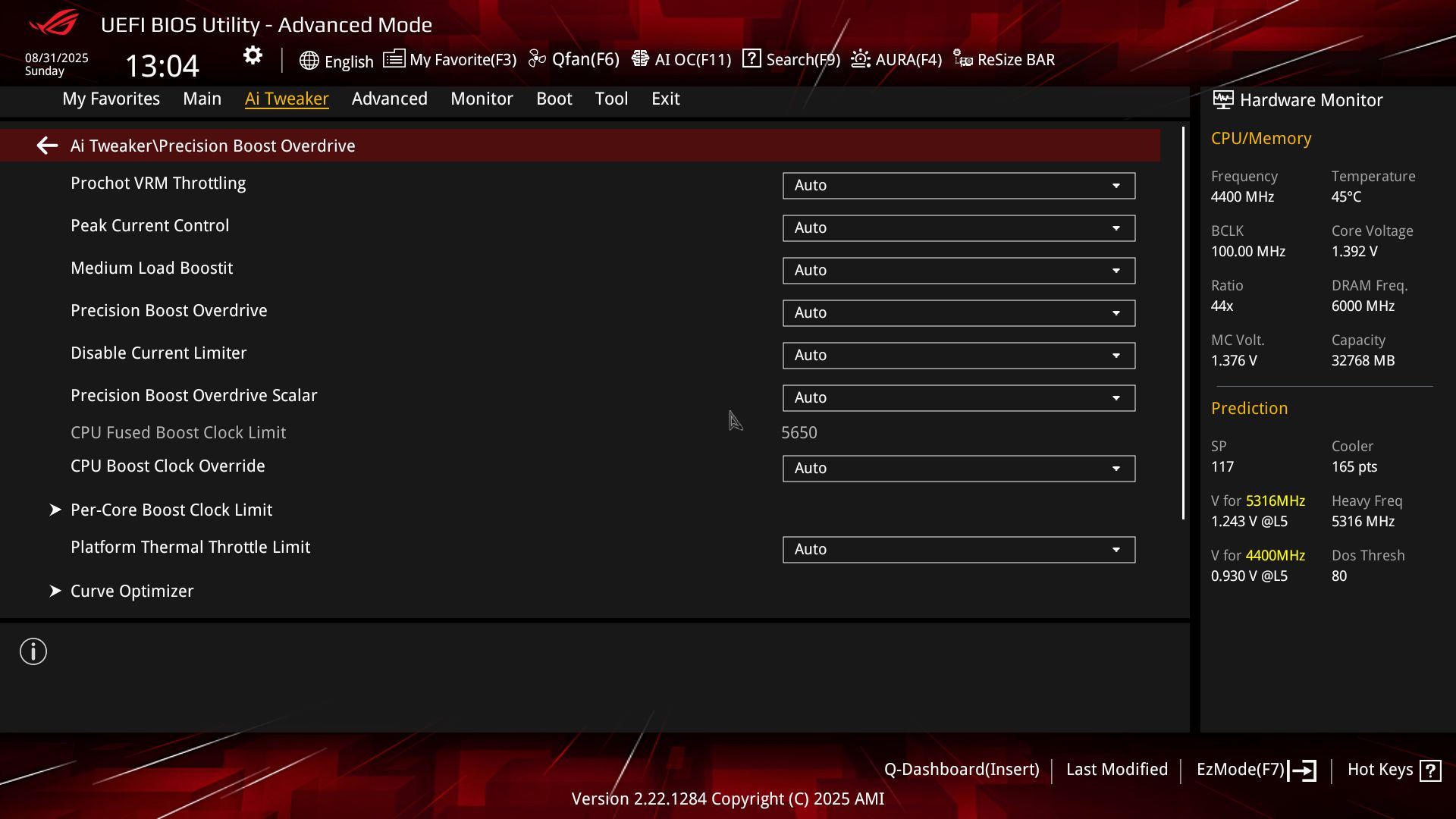
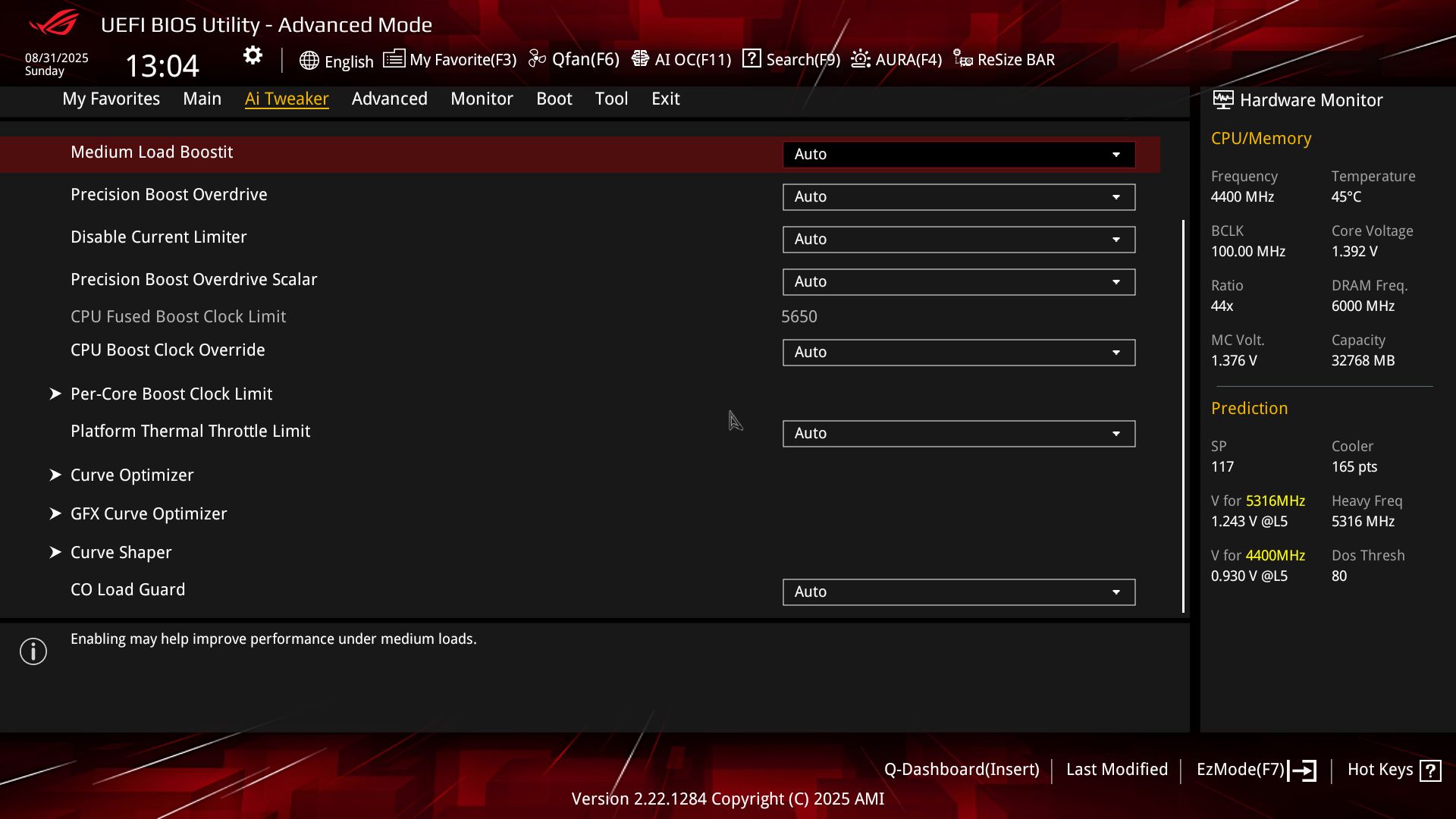

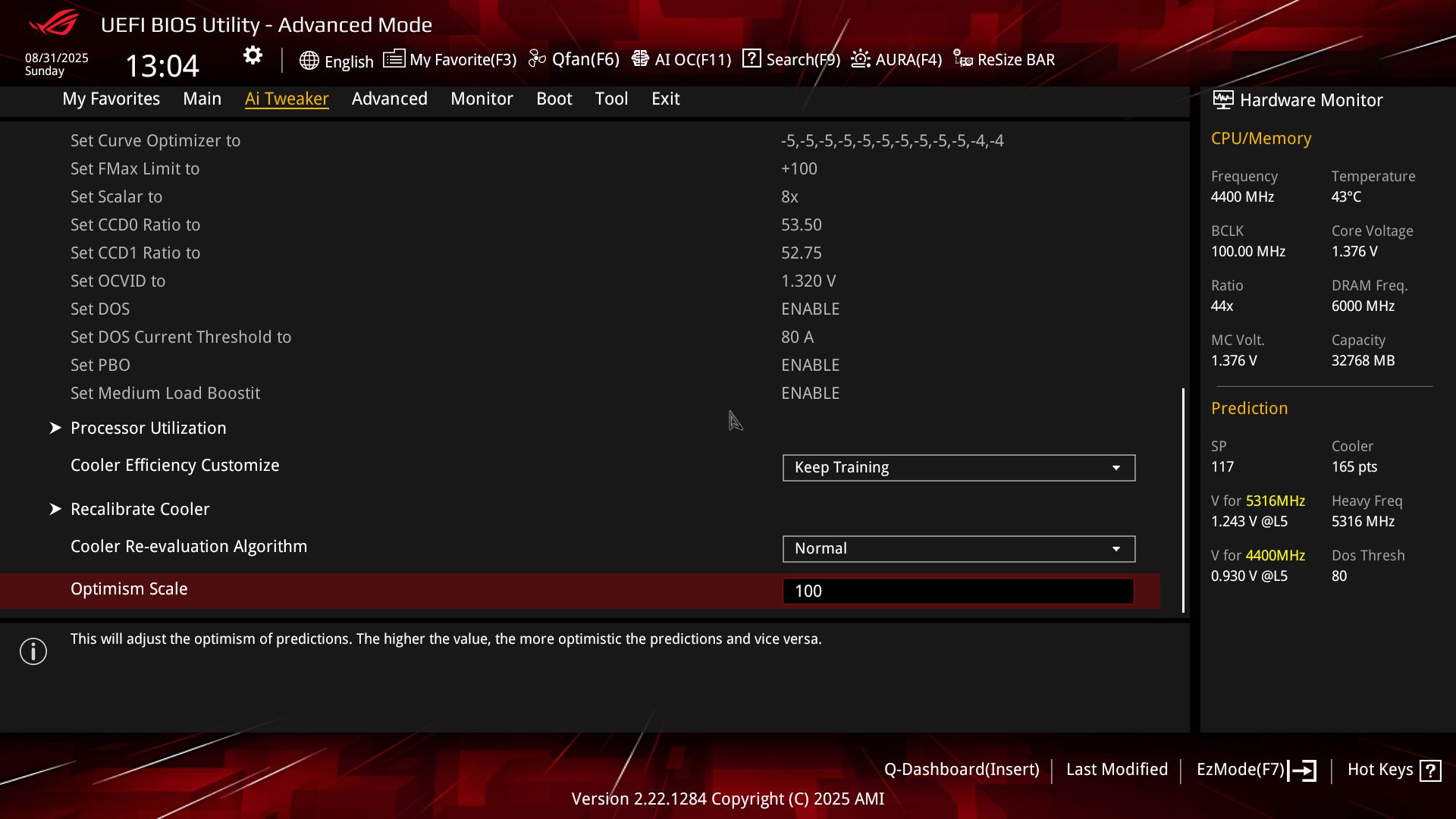
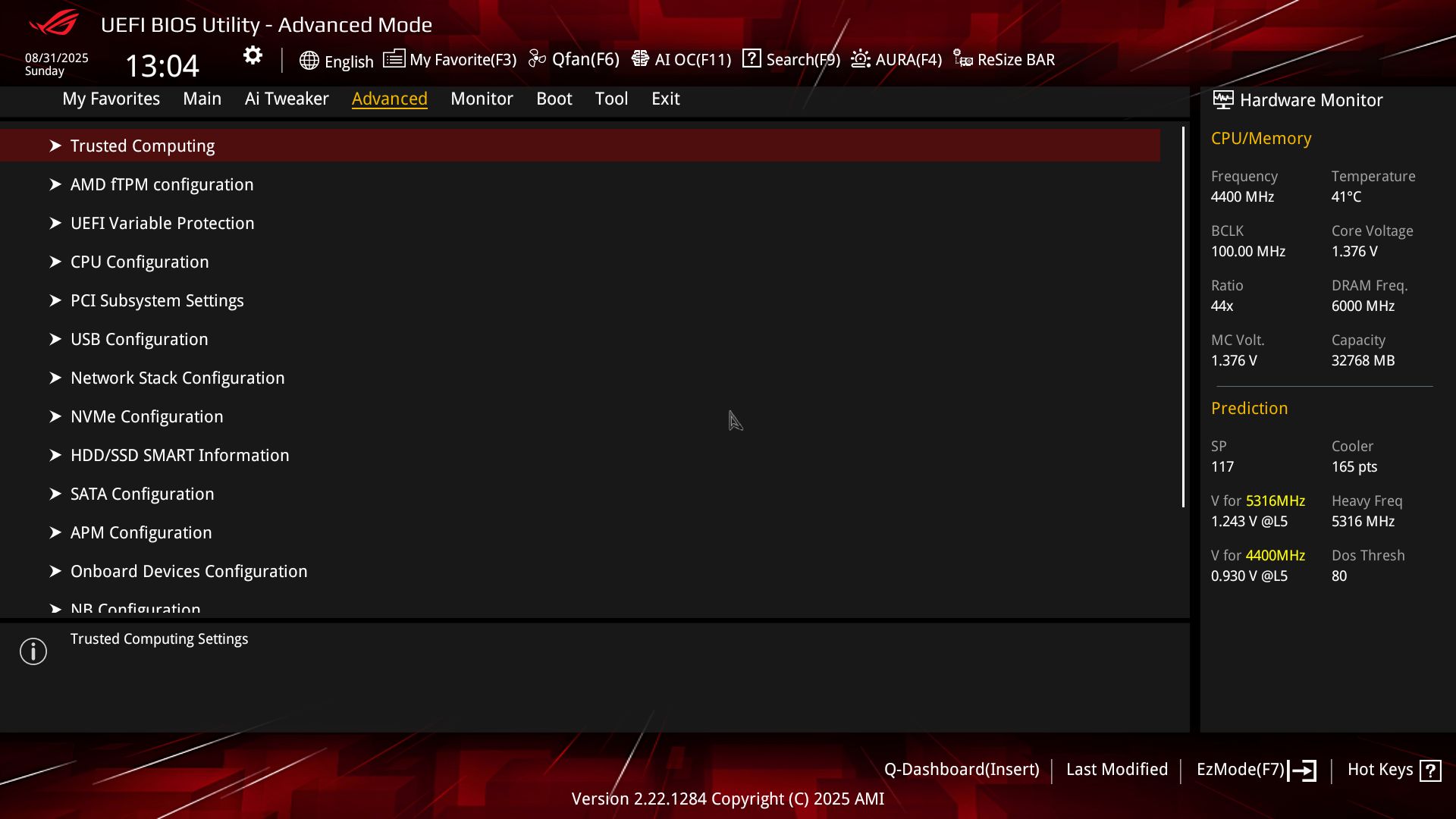
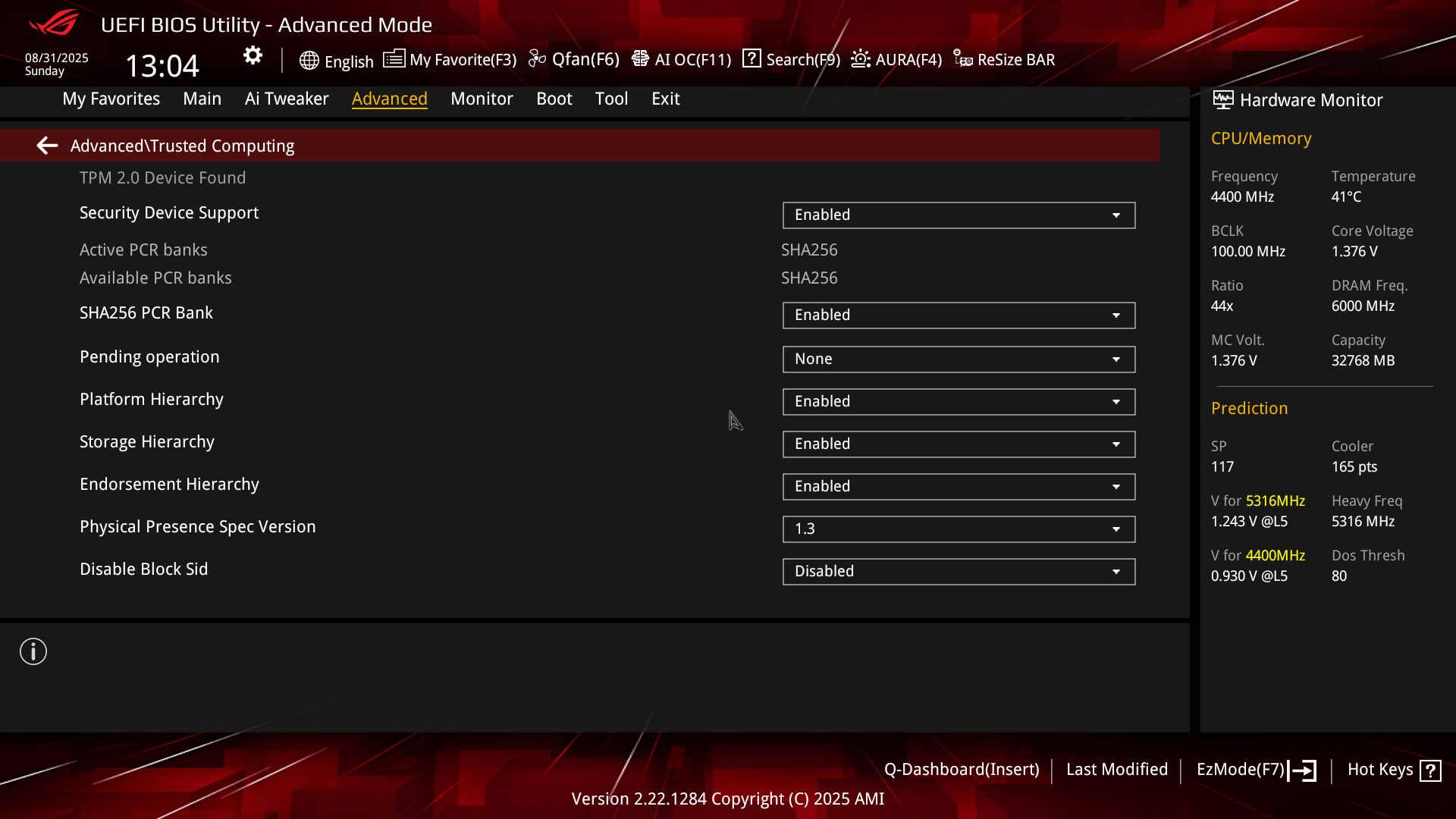
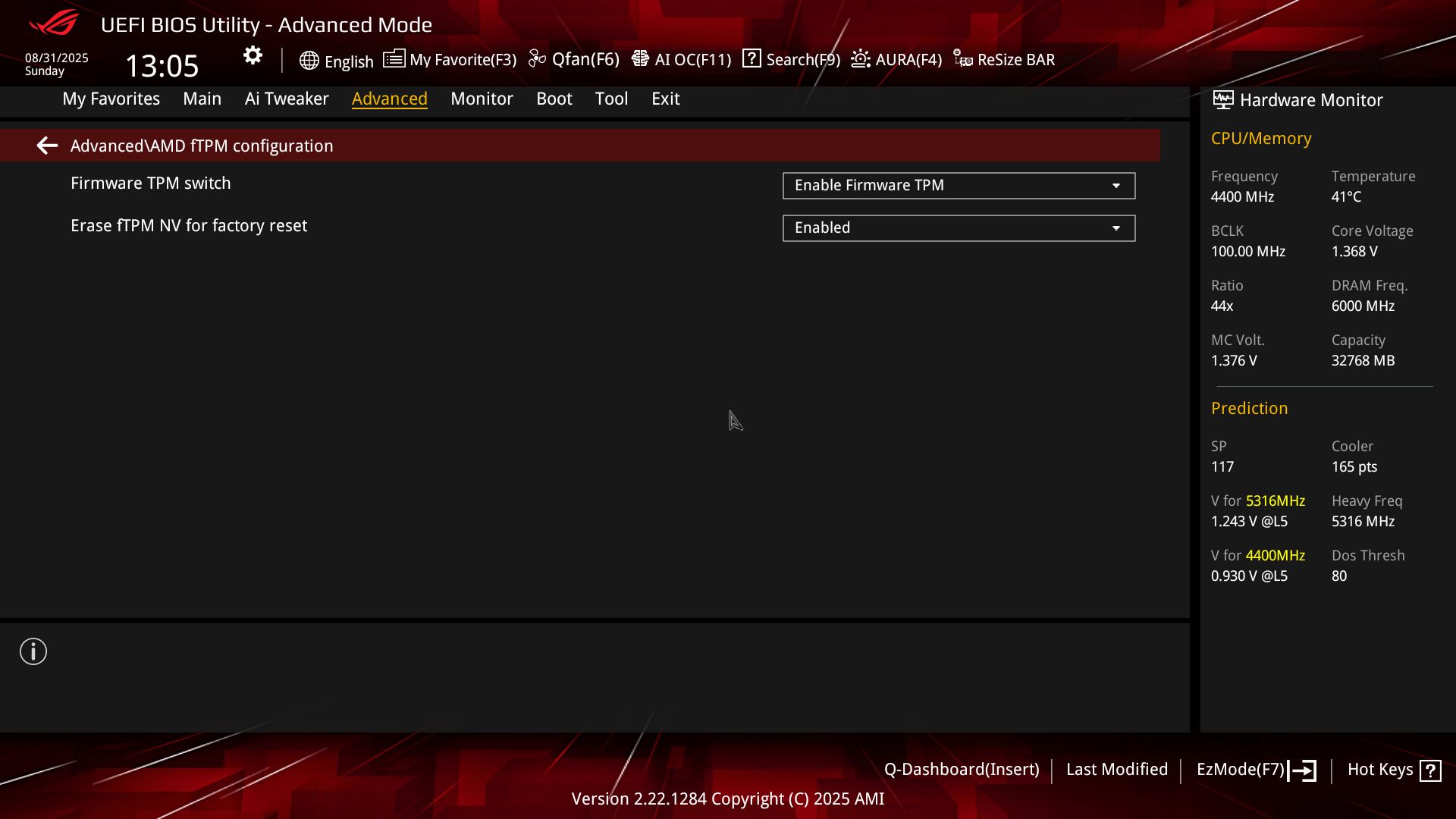
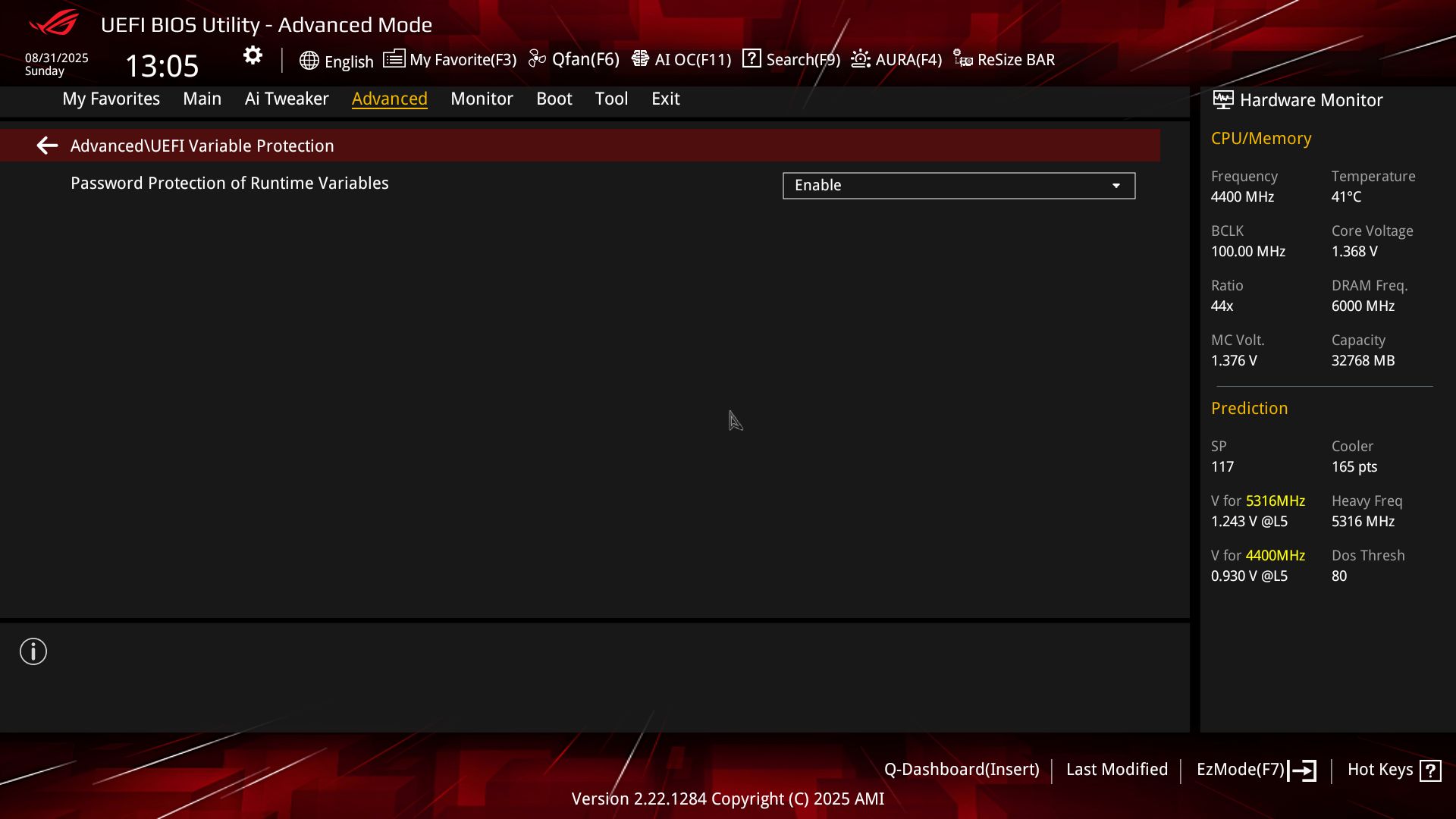
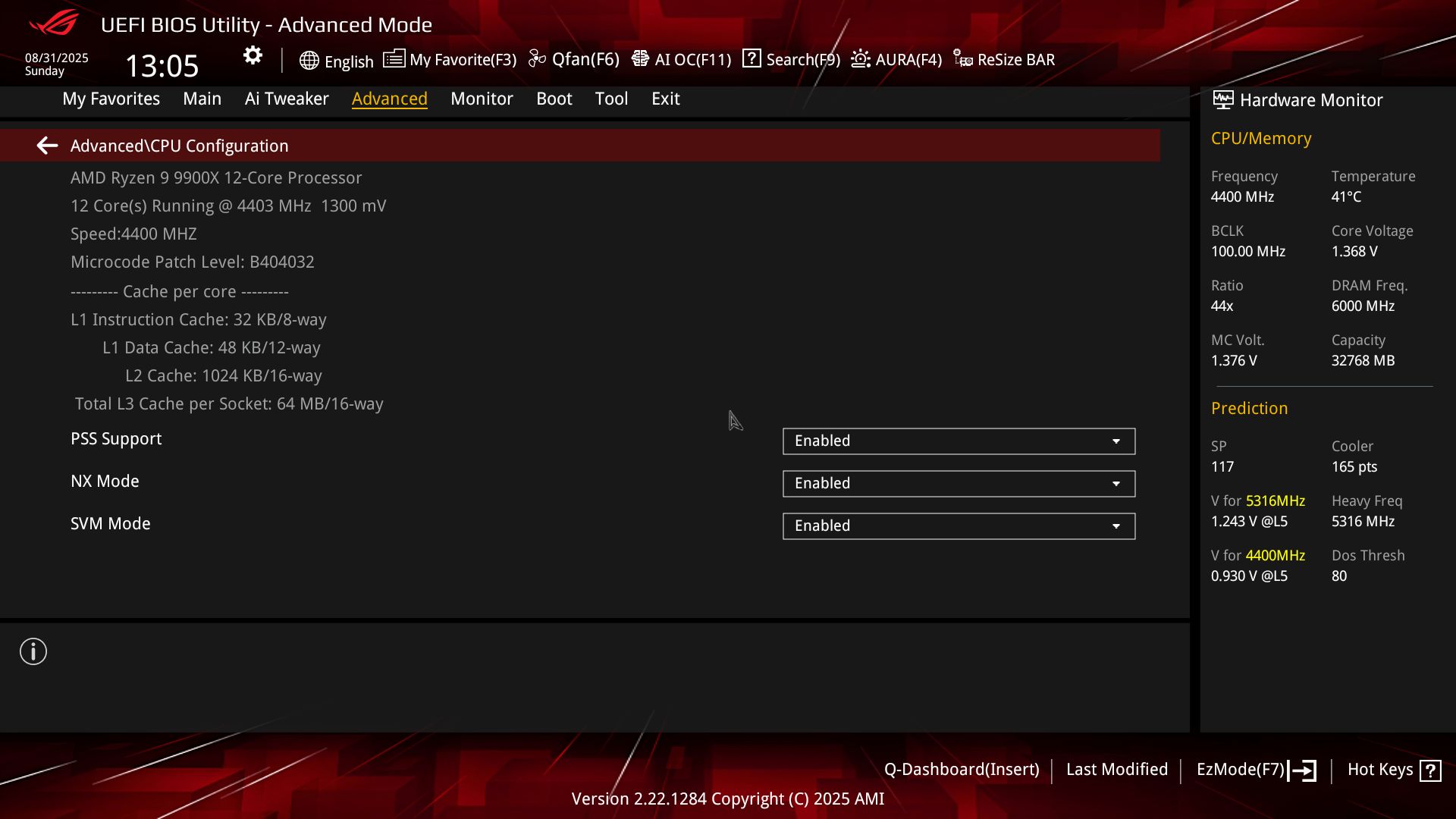
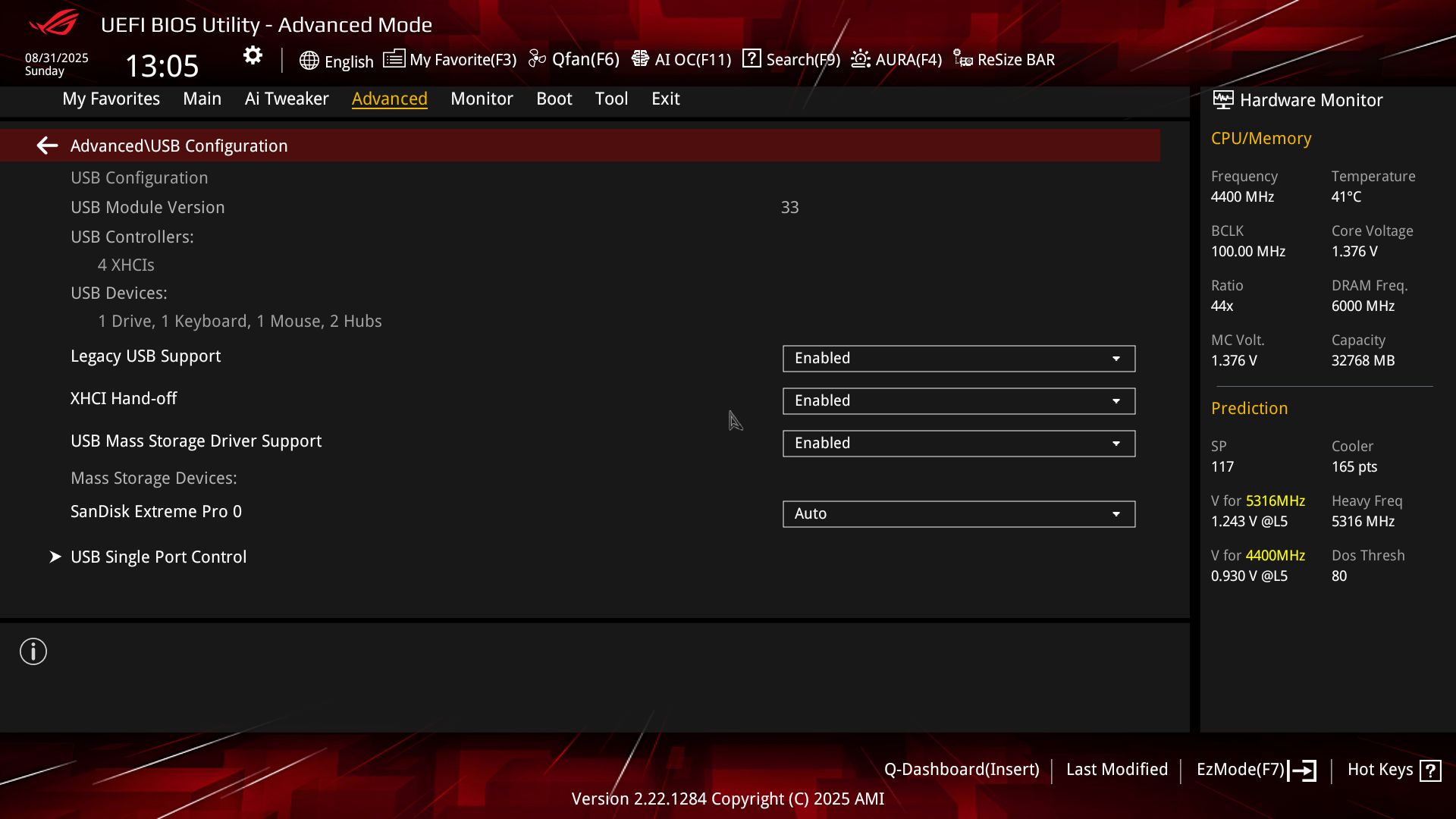
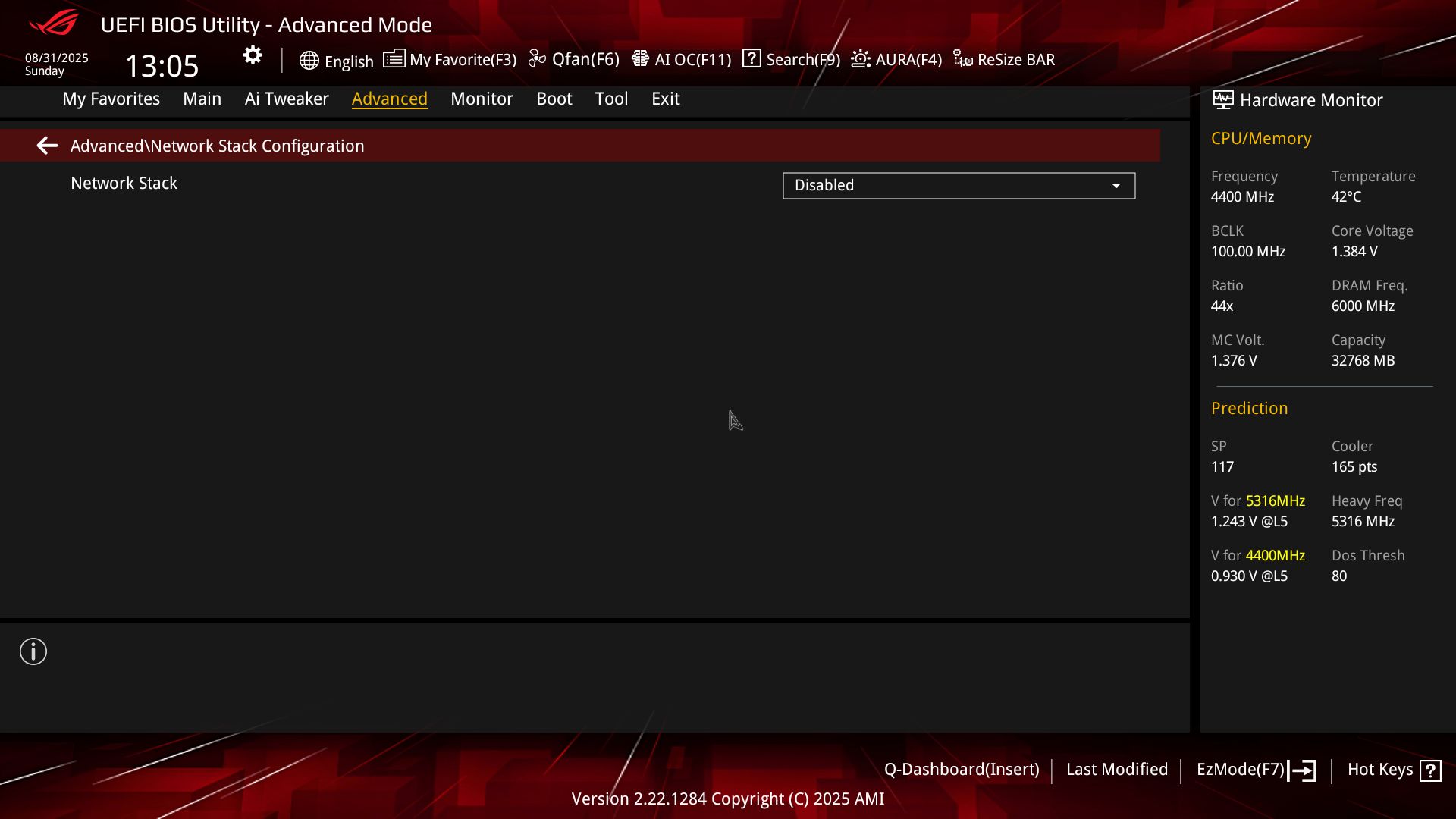
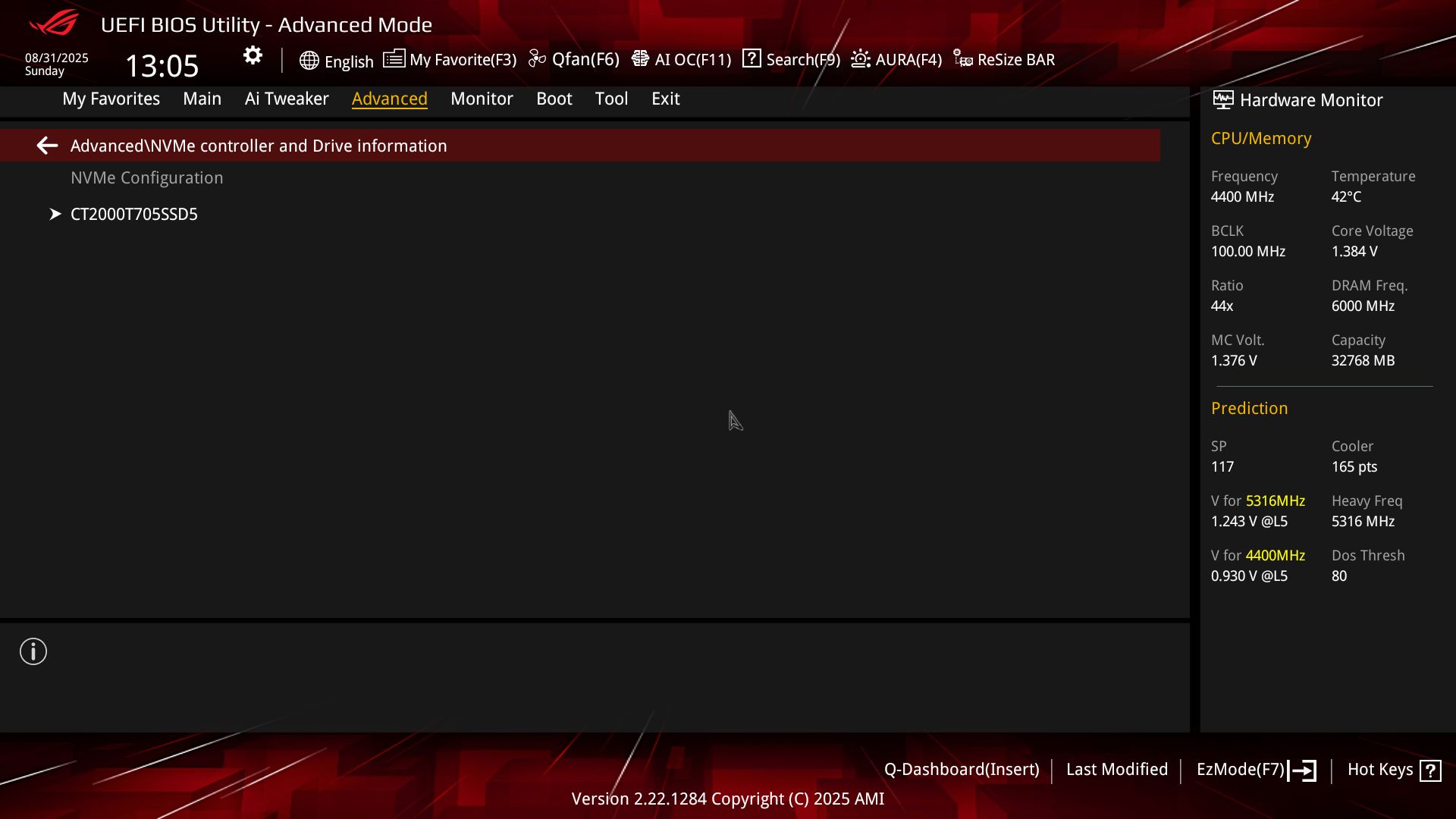
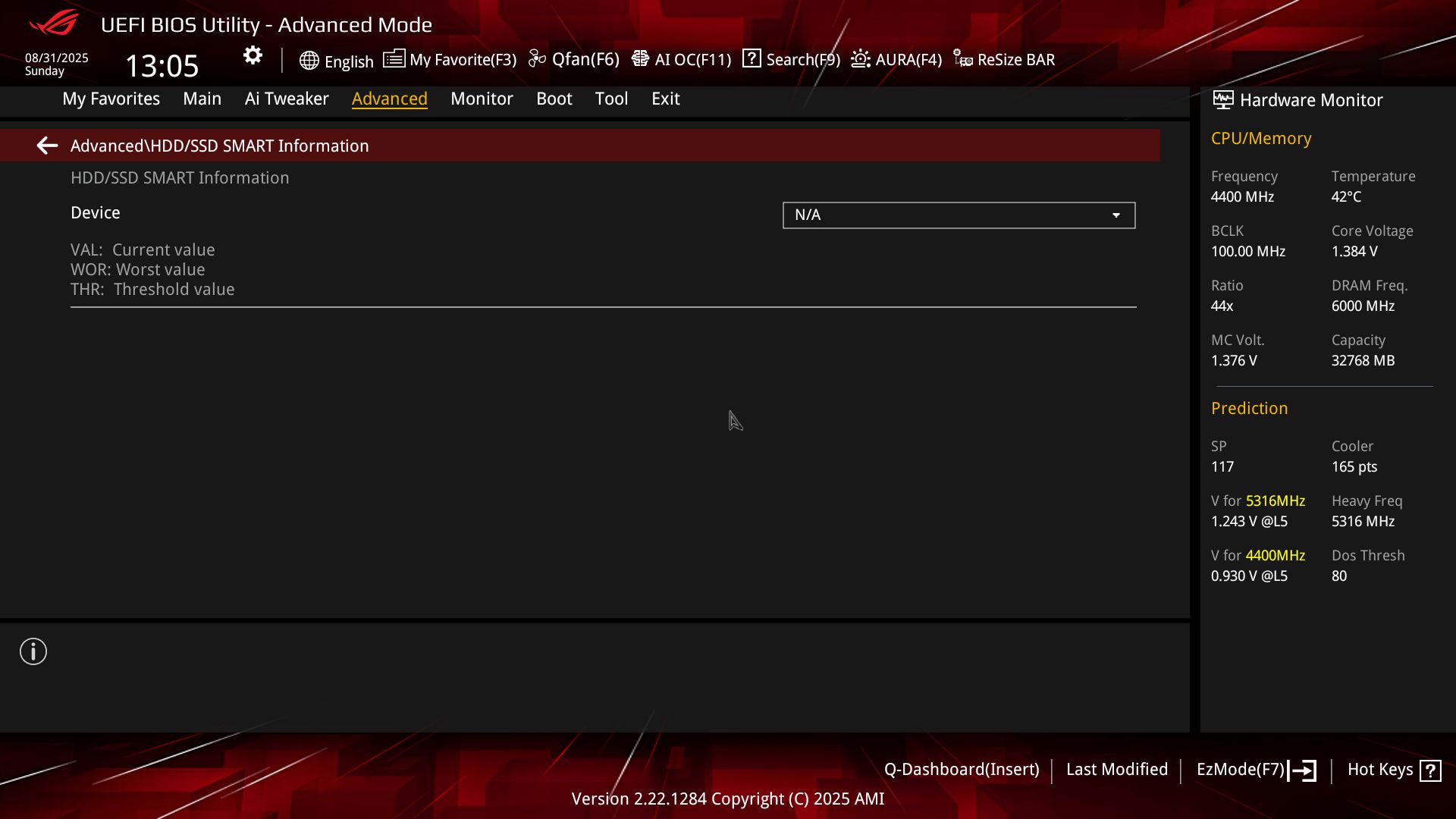
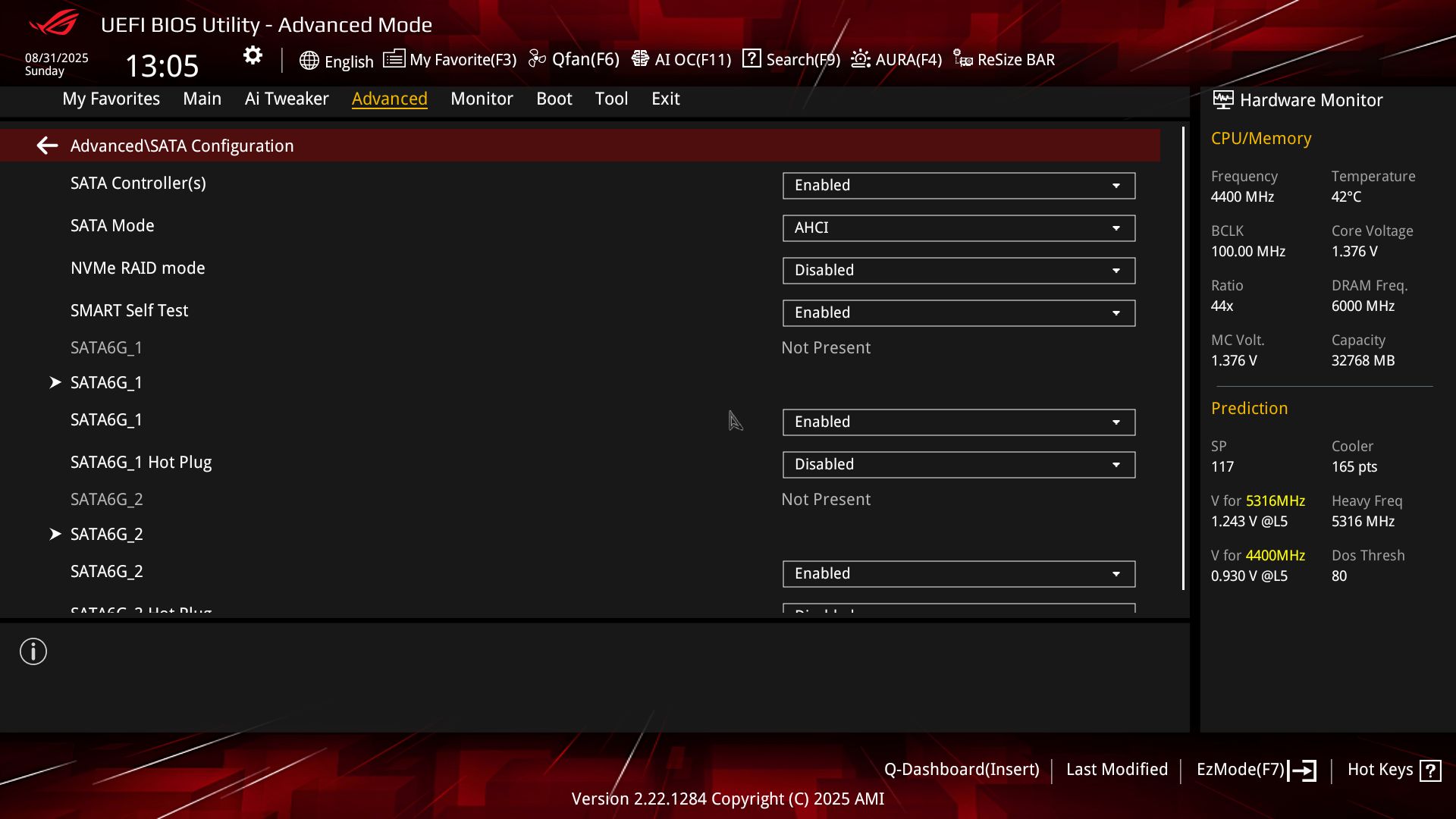
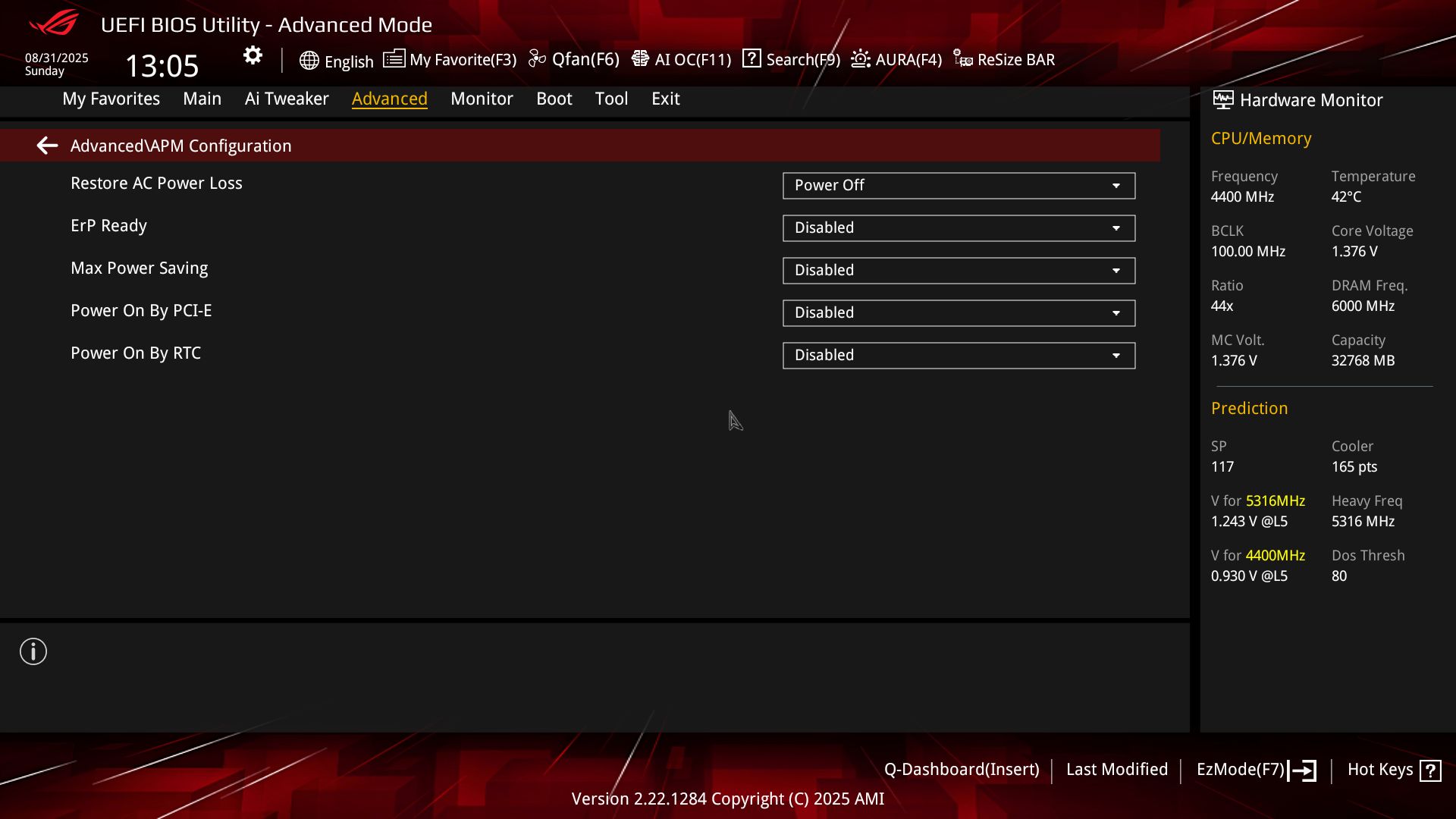

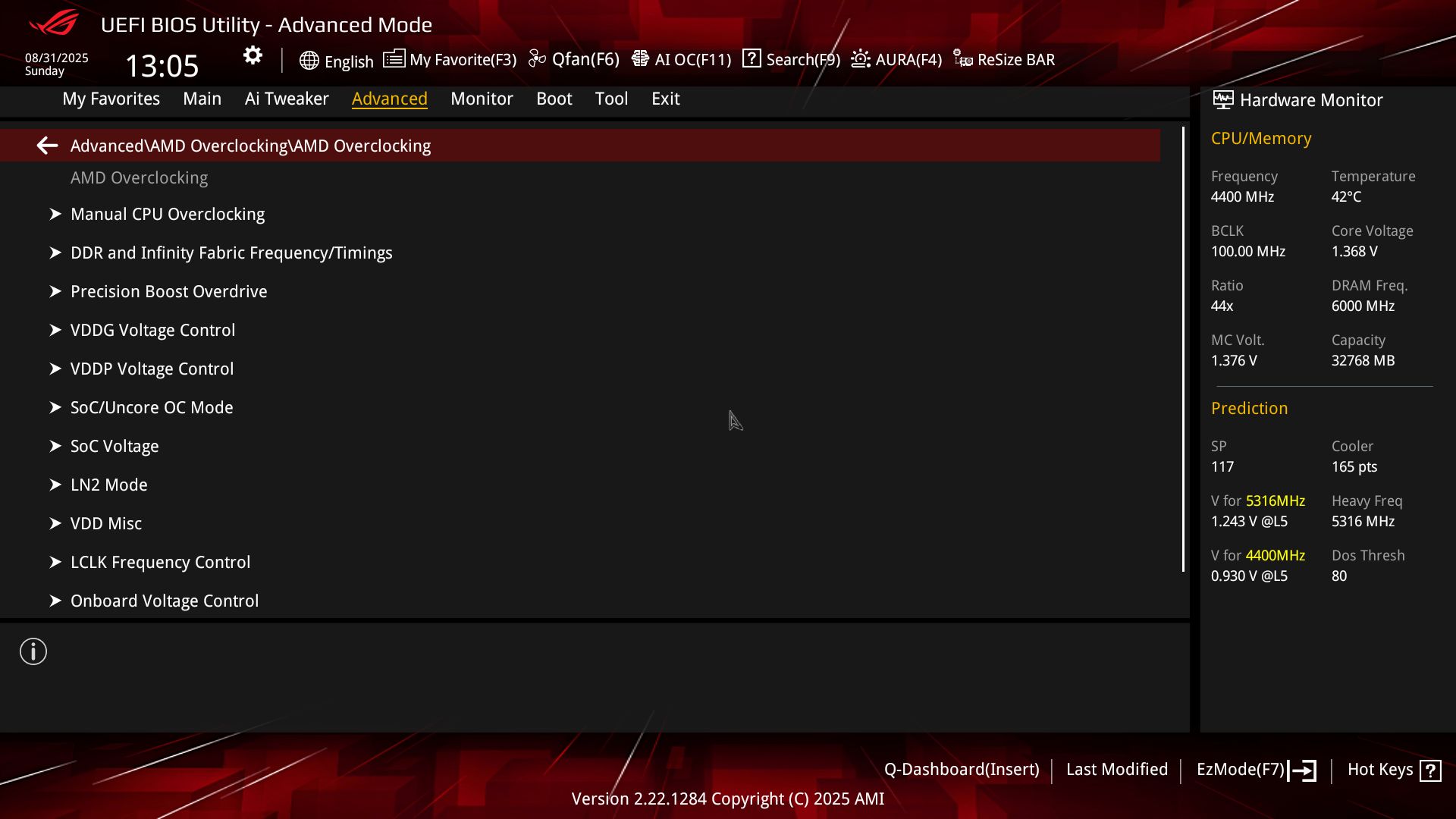
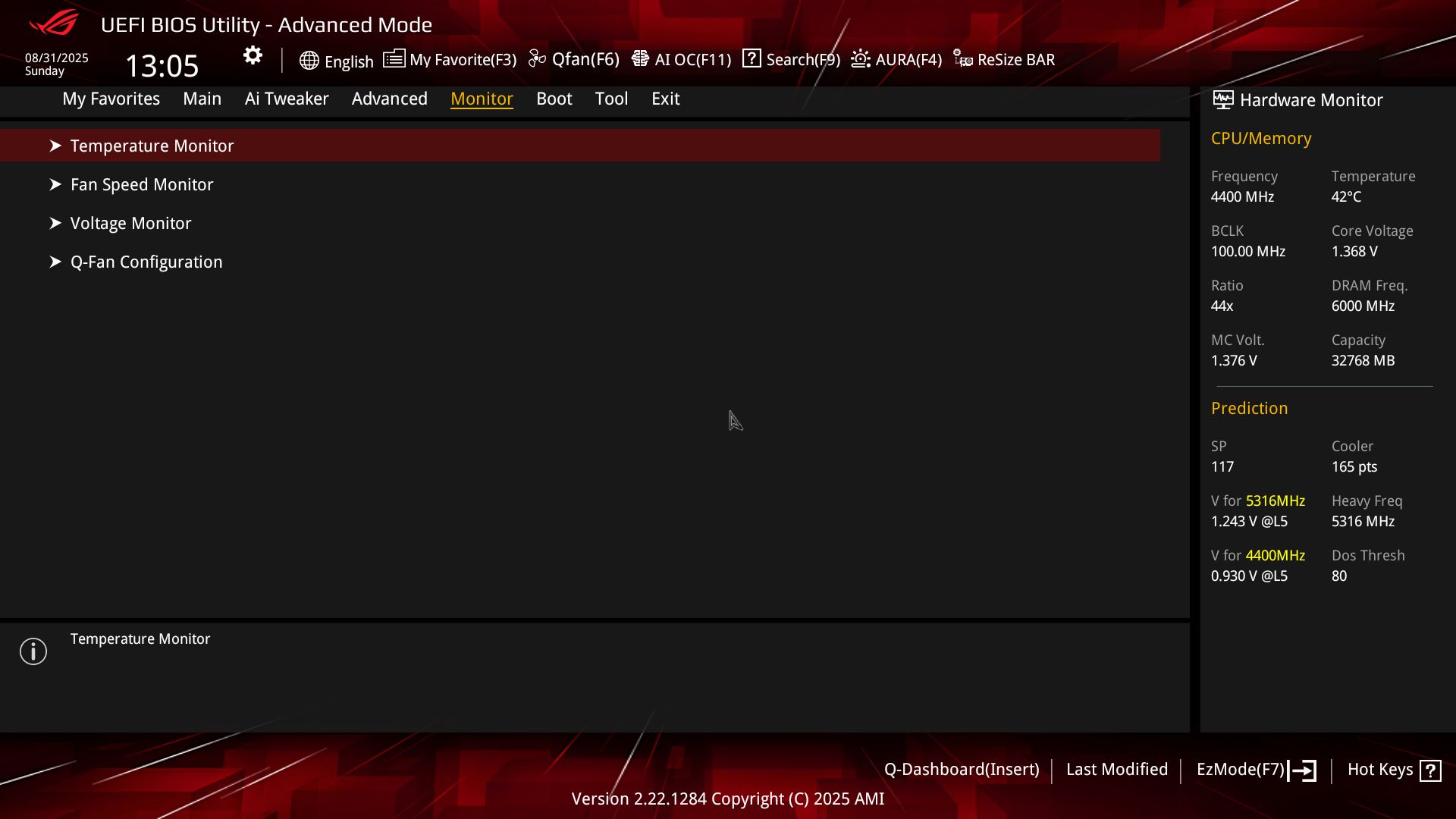

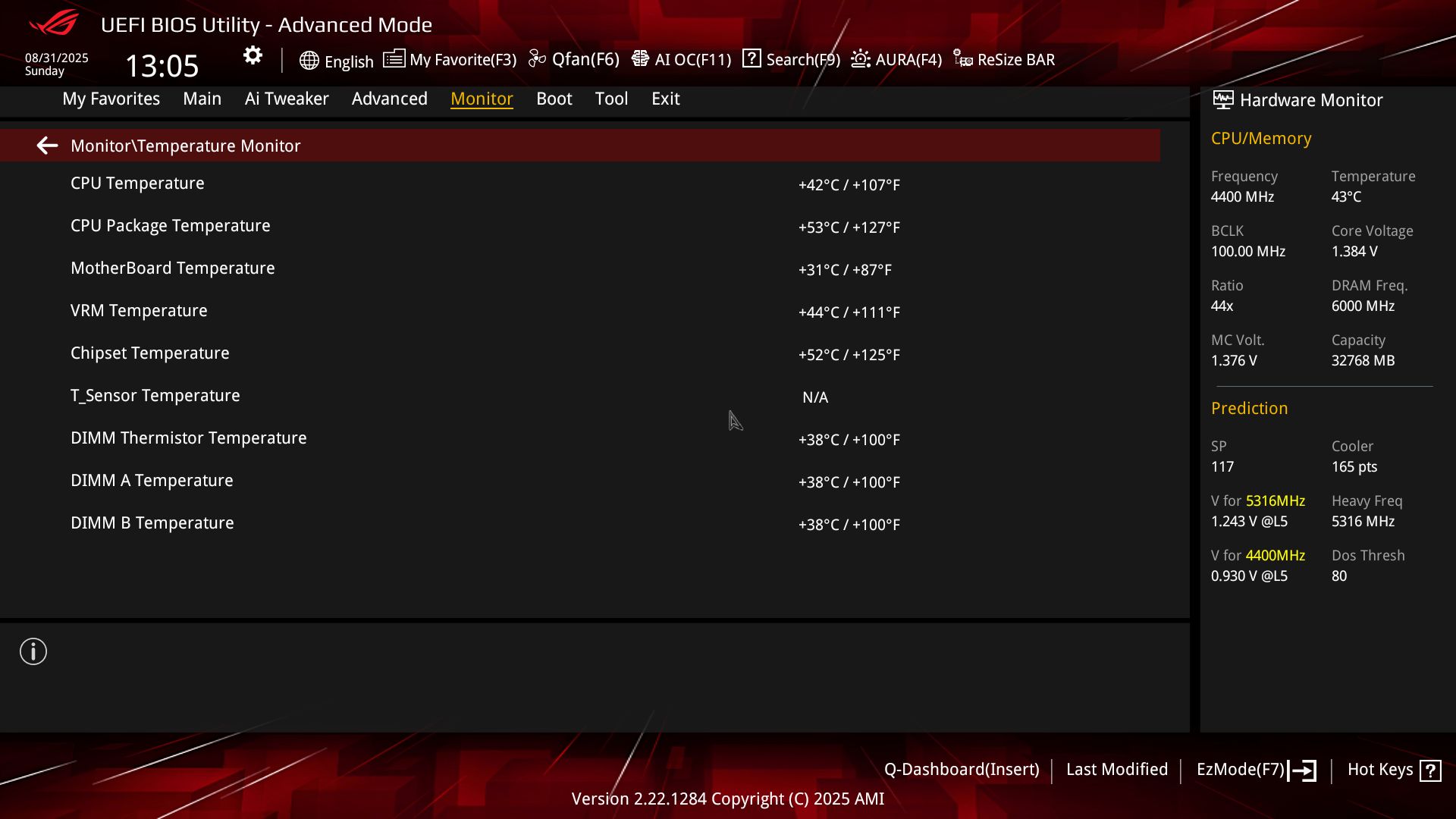
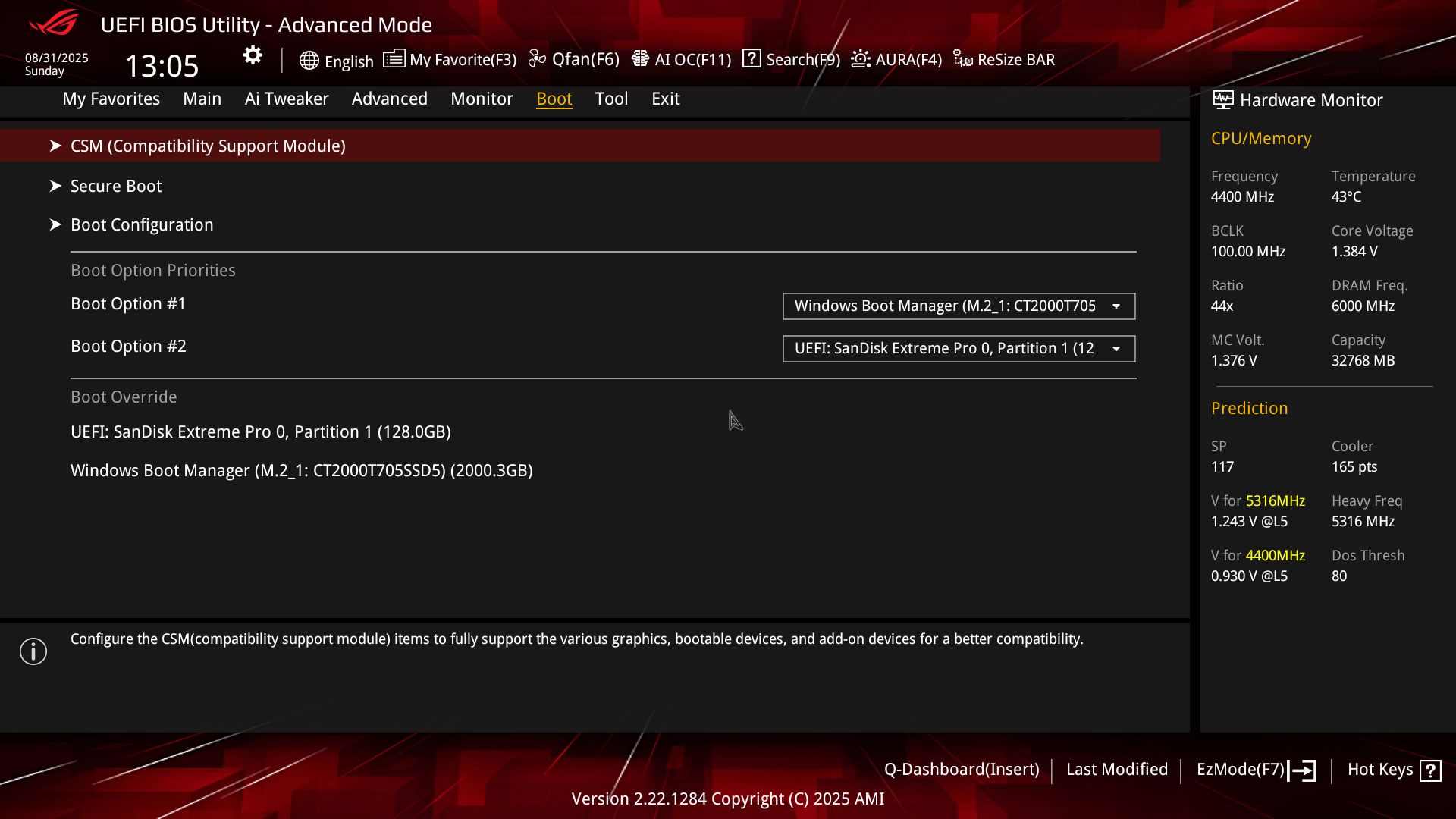
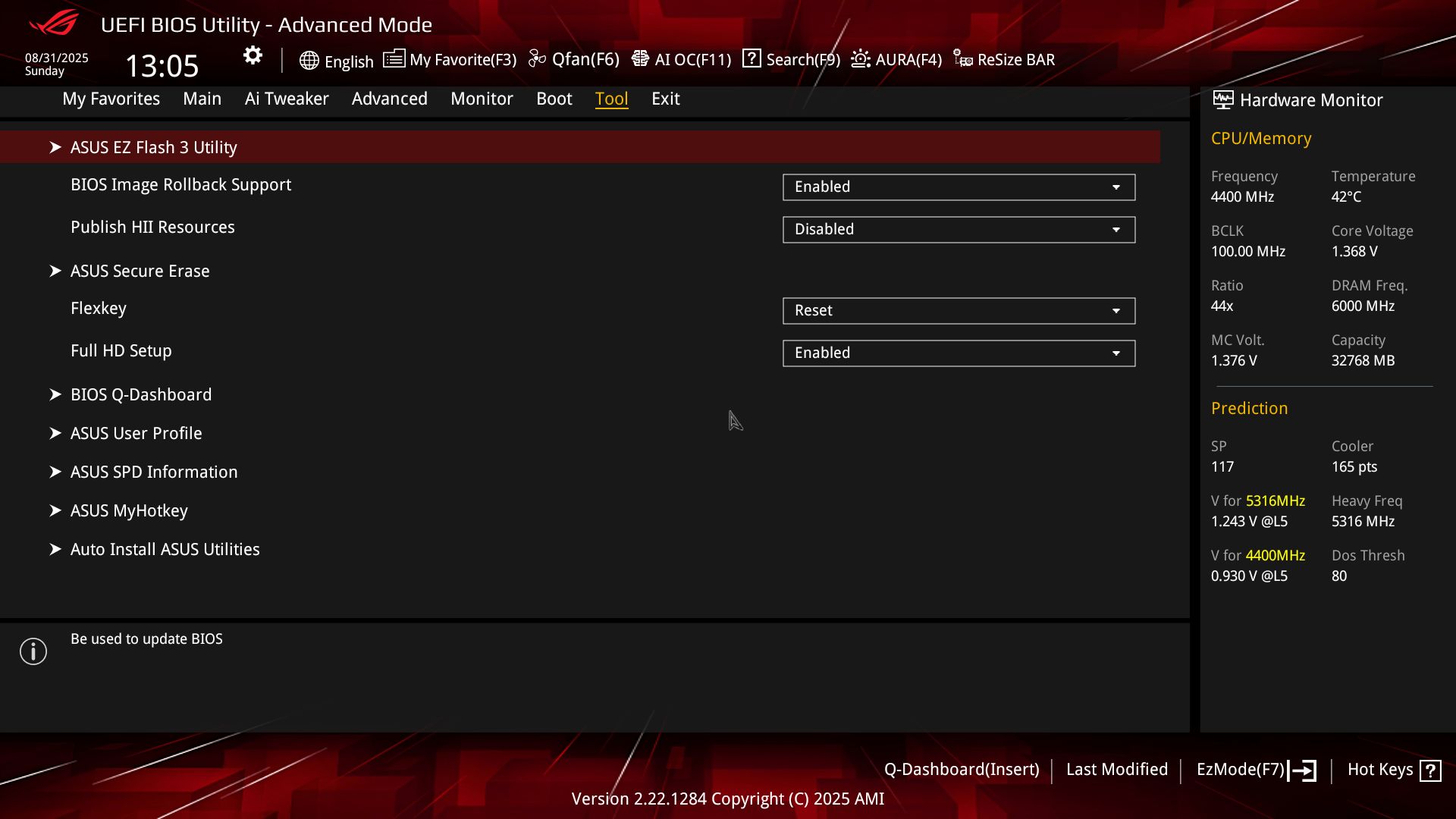
Software
Armoury Crate on the tiny B850-I Gaming follows the ROG-inspired theme. Several applications exist for various functions, ranging from RGB lighting control, audio, system monitoring, and overclocking, etc. It's also worth mentioning the included software. When purchasing Asus motherboards, you receive a sixty-day AIDA64 license - a useful application for stress and performance testing. Asus’ Driver Hub (get your updated drivers here!) and a custom version of Hwinfo for real-time monitoring are also helpful applications. We’ve captured a few screenshots of the applications below.
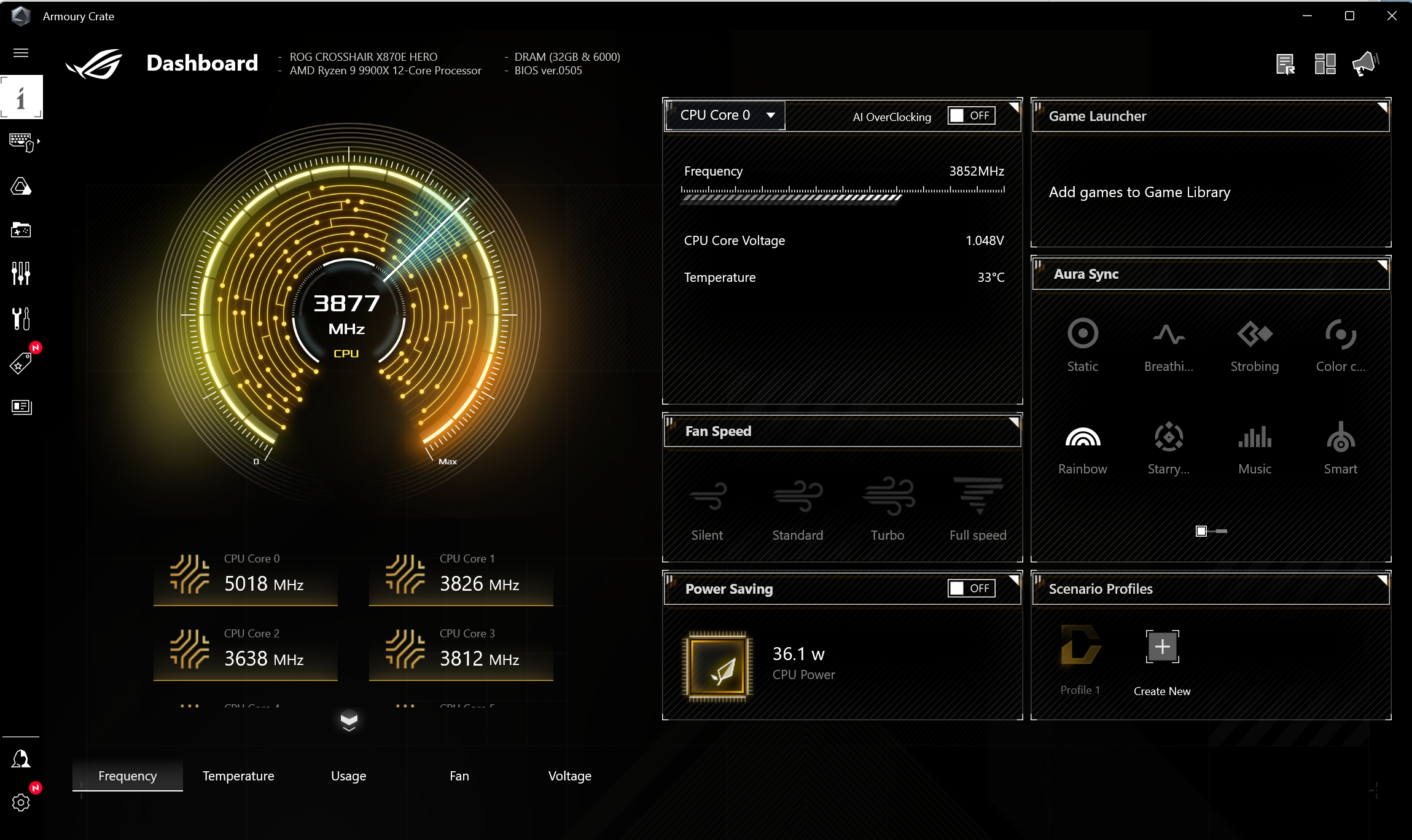
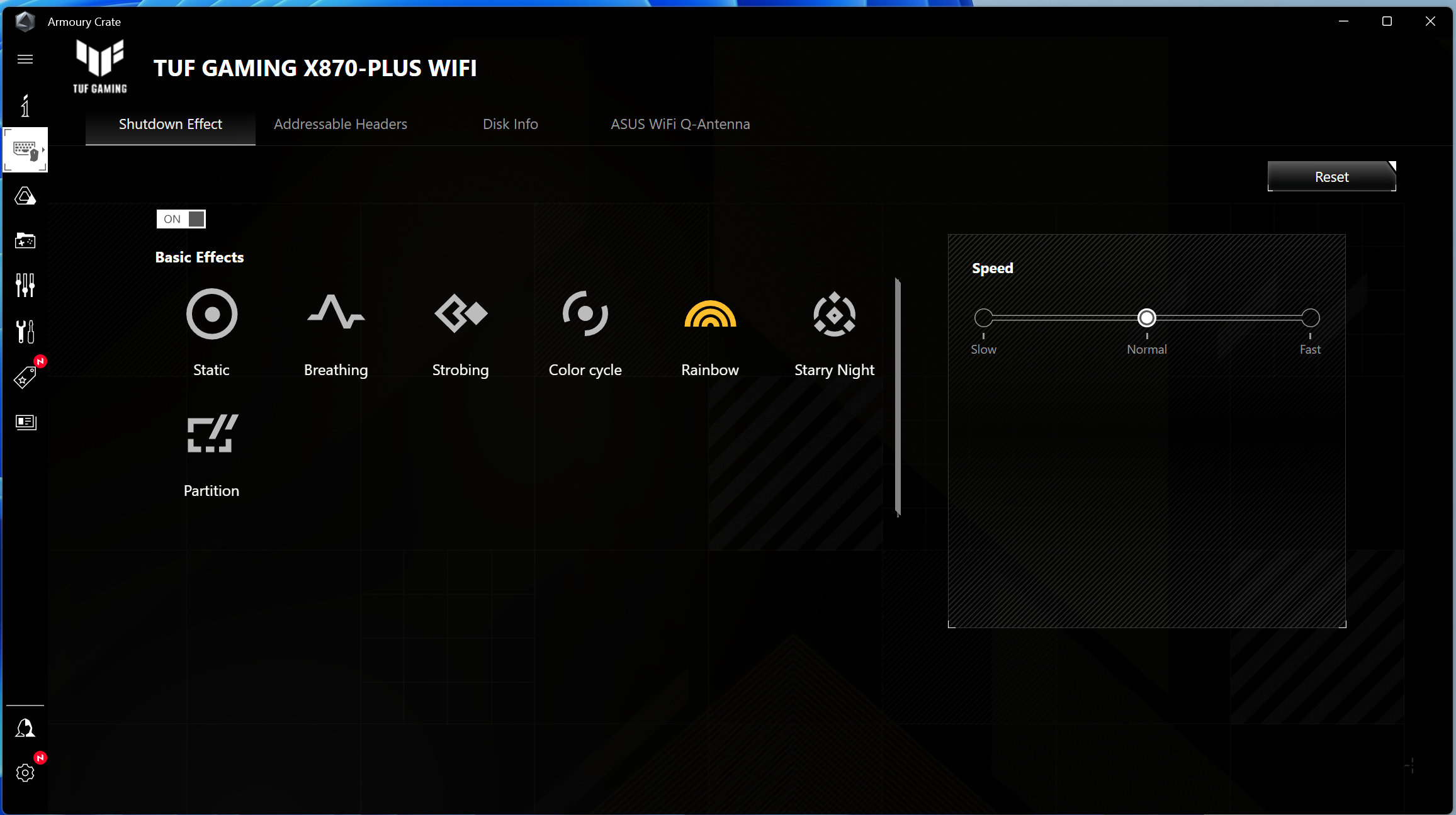
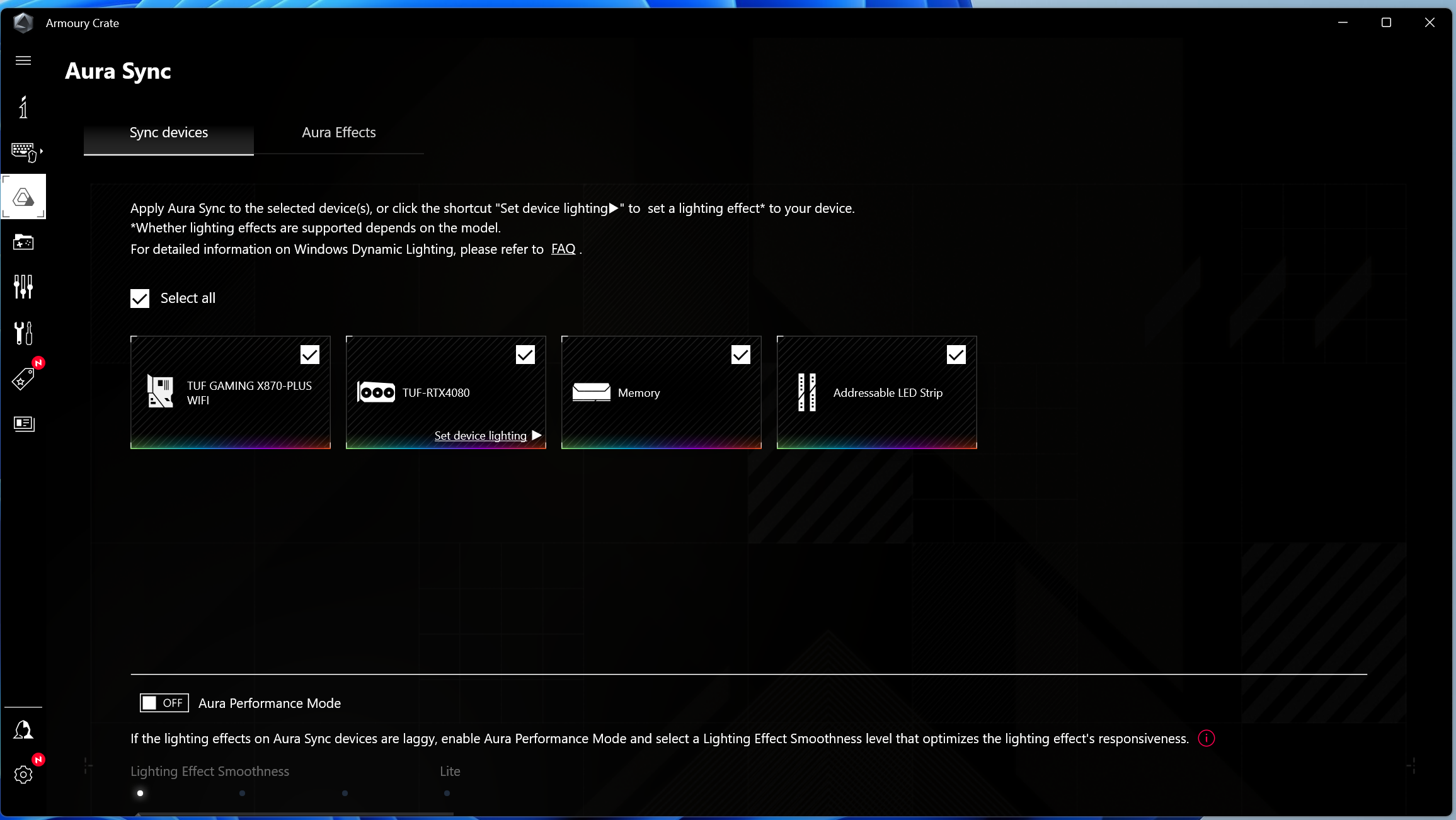
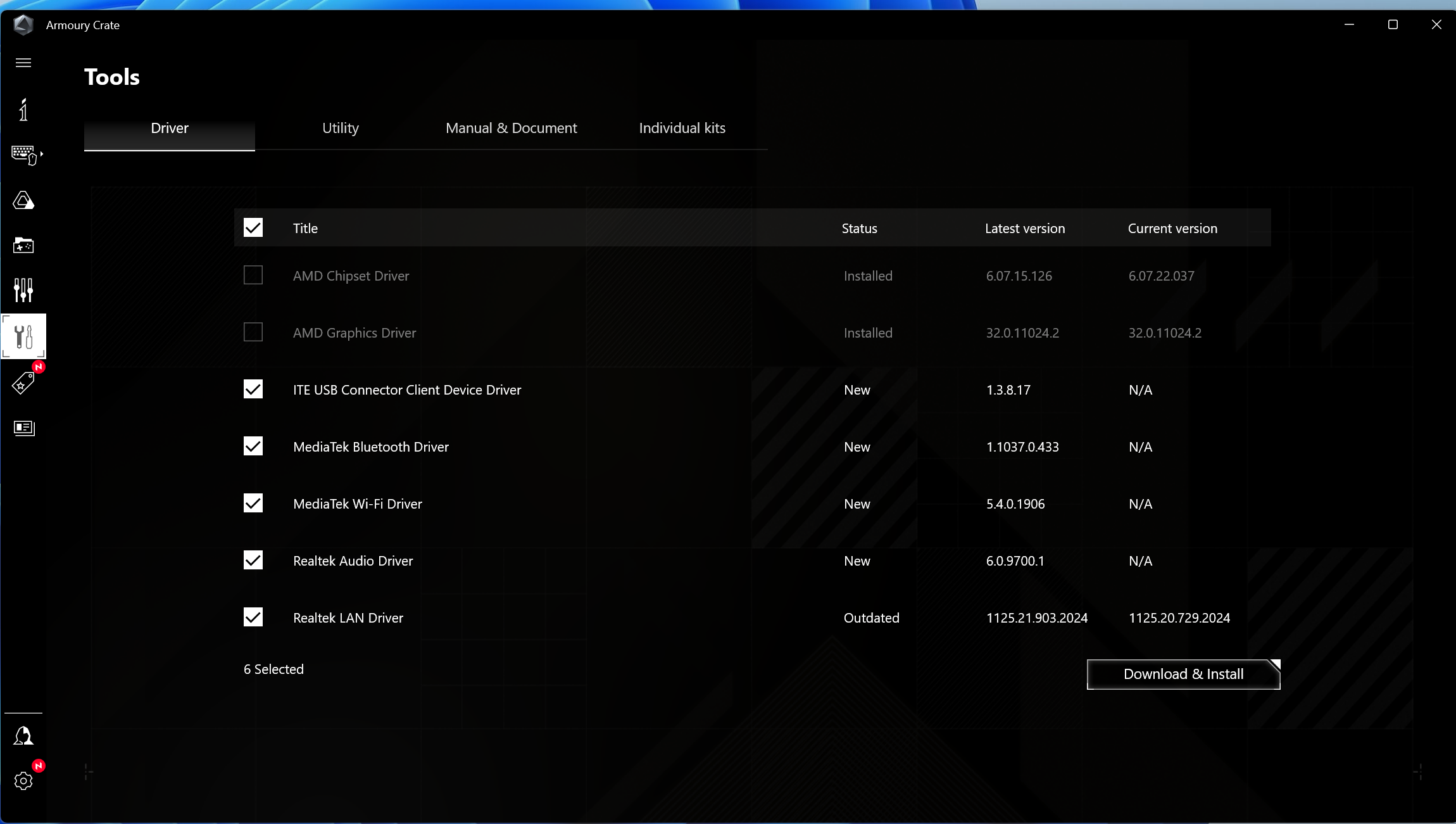
Test System / Comparison Products
We’ve updated our test system to Windows 11 (23H2) 64-bit OS with all updates applied as of late September 2024 (this includes the Branch Prediction Optimizations for AMD). Hardware-wise, we’ve updated the RAM kits (matching our Intel test system), cooling, storage, and video card. Unless otherwise noted, we use the latest non-beta motherboard BIOS available to the public. Thanks to Asus for providing the RTX 4080 TUF graphics card and Crucial for the 2TB T705 SSDs. The hardware we used is as follows:
TEST SYSTEM COMPONENTS
- CPU - AMD Ryzen 9 9900X
- Cooling - Arctic Liquid Freezer II 420
- Storage - Crucial 2TB T705 M.2 PCIe 5.0 NVMe SSD
- RAM - Kingston Fury Beast DDR5-6000 CL36 (KF560C36BBEAK2-32)
- RAM - Teamgroup T-Froce Delta DDR5-7200 CL34 (FF3D518G7200HC34ABK)
- RAM - Klevv Cras XR5 RGB DDR5-8000 (KD5AGUA80-80R380S)
- GPU - Asus TUF RTX 4080 16G
- PSU - EVGA Supernova 850W P6
- Windows 11 64-bit (24H2)
- NVIDIA Driver 561.09

Sound | Integrated HD audio |
Network | Integrated Networking (GbE to 10 GbE) |
Graphics Driver | GeForce 561.09 |
Benchmark Settings
Synthetic Benchmarks and Settings | |
Procyon | Version 2.8.1352 64 Office 365, Video Editing (Premiere Pro 24.6.1), Photo Editing (Photoshop 25.1.2, Lightroom Classic 13.5.1) |
3DMark | Version 2.29.8294.0 64 Speed Way and Steel Nomad (Default) |
Cinebench R24 | Version 2024.1.0 |
Blender | Version 4.2.0 |
Application Tests and Settings | |
LAME MP3 | Version SSE2_2019 Mixed 271MB WAV to mp3: Command: -b 160 --nores (160Kb/s) |
HandBrake CLI | Version: 1.8.2 Sintel Open Movie Project: 4.19GB 4K mkv to x264 (light AVX) and x265 (heavy AVX) |
Corona 1.4 | Version 1.4 Custom benchmark |
7-Zip | Version 24.08 Integrated benchmark (Command Line) |
Game Tests and Settings | |
Cyberpunk 2077 | Ultra RT: - 1920 x 1080, DLSS - Balanced. |
F1 2024 | Ultra High Preset - 1920 x 1080, 16xAF/TAA, Great Britain (Clear/Dry), FPS Counter ON |
MORE: Best Motherboards
MORE: How To Choose A Motherboard
MORE: All Motherboard Content
Get Tom's Hardware's best news and in-depth reviews, straight to your inbox.
Current page: Firmware, Software and Test System
Prev Page Asus ROG Strix B850-I Gaming WiFi Features and Specifications Next Page Benchmark Results and Final Analysis
Joe Shields is a staff writer at Tom’s Hardware. He reviews motherboards and PC components.
