SSD Benchmarks Hierarchy 2025: We've tested over 100 different SSDs over the past few years, and here's how they stack up.
We've grouped the SSDs by capacity and sorted them by performance.
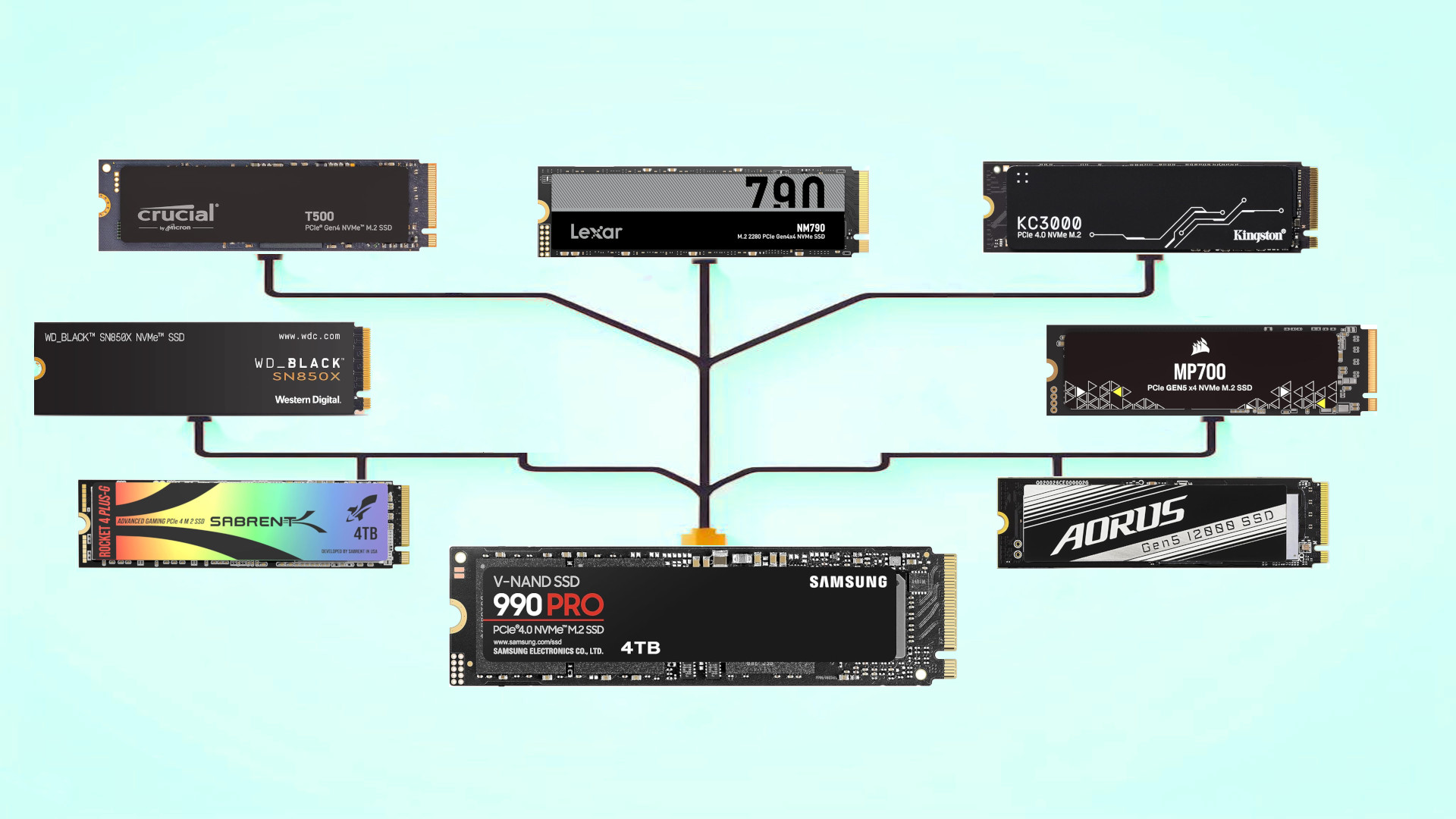
Get Tom's Hardware's best news and in-depth reviews, straight to your inbox.
You are now subscribed
Your newsletter sign-up was successful
Our SSD benchmarks hierarchy provides a look at how all the different SSDs we've tested over the years stack up. These are all M.2 NVMe drives, but our test group has PCIe 3.0, 4.0, and 5.0 models. This is not our list of the best SSDs, as we're looking to rank the drives by raw performance, regardless of price — and when buying an SSD, the price per GB tends to be a major consideration.
We've grouped the SSDs by capacity and type to help keep things simple. There are tables for 1TB, 2TB, and 4TB+ as well as charts below. We also have a separate chart for all the M.2 2230 drives — for the best Steam Deck SSDs and other handhelds. Given current prices, not to mention the voracious appetite for the capacity of modern games, we're going to start with the 2TB drives. These are generally the sweet spot in price-to-performance and capacity ratios, though there's still a wide range in price — we're looking at you, PCIe 5.0 drives.
We've added over a dozen new drives to the SSD benchmarks list, including newcomers like the Samsung 9100 Pro, Acer GM9000, and Micron 4600. NAND memory prices are heading north, it seems, with price hikes of 5–10 percent predicted for the coming months, so if you're looking for fast and plentiful storage, you might want to act sooner rather than later.
We've sorted by the random QD1 IOPS results for the tables — the geometric mean of both the read and write IOPS, to be precise. This is one of the more realistic representations of overall SSD performance, even if it's a synthetic test, as it's difficult to game the system. Many manufacturers will test random I/O performance at queue depths of 32 or even 256, as this makes everything appear much faster. However, in the real world, random queue depths are mostly at QD1 and rarely exceed QD4.
Besides 4K IOPS, our tables also show the sequential performance (the geometric mean of the QD8 sequential read and write tests), file copy bandwidth (for a 50GB folder copy with over 30,000 files), average power consumption while copying those files, and finally a look at the geometric mean of all the read/write bandwidth tests. All of these metrics are also broken out into separate charts, should you prefer that format.
Additionally, if you're an SSD manufacturer and your drive isn't listed in our tables, please send us an email, and we can discuss testing it. We can't test every capacity of every drive out there, but we like to show a wide sampling of options.
2TB SSD Hierarchy
SSD | Random IOPS | Seq MB/s | Copy MB/s | Avg. Power | Overall Score | Specifications |
|---|---|---|---|---|---|---|
54,217 | 11,859 | 2,246 | 8.22 | 1,374 | ||
53,445 | 13,993 | 2,706 | 4.91 | 1,625 | ||
53,175 | 6,997 | 2,049 | 2.81 | 1,139 | ||
52,991 | 9,559 | 2,435 | 3.63 | 1,325 | ||
52,783 | 9,590 | 2,440 | 3.56 | 1,325 | ||
52,644 | 9,586 | 2,459 | 3.59 | 1,327 | ||
52,603 | 9,584 | 2,449 | 3.59 | 1,326 | ||
50,679 | 6,712 | 1,793 | 3.35 | 1,067 | ||
50,611 | 6,707 | 1,792 | 3.27 | 1,066 | ||
50,602 | 6,711 | 1,785 | 3.37 | 1,065 | ||
49,860 | 6,581 | 2,012 | 3.48 | 1,120 | ||
49,597 | 13,387 | 2,834 | 7.13 | 1,575 | ||
48,579 | 13,388 | 2,716 | 7.15 | 1,546 | ||
48,509 | 13,376 | 2,870 | 7.22 | 1,562 | ||
48,377 | 12,112 | 2,722 | 7.43 | 1,472 | ||
48,292 | 12,091 | 2,729 | 7.02 | 1,468 | ||
48,249 | 13,396 | 2,722 | 7.22 | 1,545 | PCIe 5.0 x4, Phison E26, 232-Layer Micron TLC | |
47,573 | 6,904 | 2,283 | 4.42 | 1,157 | ||
47,419 | 6,939 | 1,077 | 3.24 | 994 | ||
47,285 | 13,720 | 2,582 | 5.13 | 1,540 | ||
47,163 | 13,619 | 2,663 | 4.68 | 1,500 | PCIe 5.0 x4, Silicon Motion SM2508, 218-Layer Sandisk TLC | |
46,420 | 6,921 | 1,974 | 3.97 | 1,100 | ||
46,082 | 6,924 | 1,831 | 4.94 | 1,036 | ||
45,797 | 6,933 | 1,901 | 4.87 | 1,036 | ||
45,778 | 6,922 | 1,811 | 4.92 | 1,032 | ||
45,684 | 6,917 | 1,720 | 4.40 | 1,013 | ||
45,653 | 12,113 | 2,605 | 6.74 | 1,409 | ||
45,653 | 6,827 | 1,827 | 4.07 | 1,047 | ||
45,642 | 6,918 | 1,718 | 4.48 | 1,008 | ||
45,615 | 6,880 | 1,727 | 4.34 | 1,008 | ||
45,579 | 6,907 | 1,723 | 4.42 | 1,012 | ||
45,297 | 10,151 | 2,152 | 6.74 | 1,276 | ||
45,282 | 6,923 | 1,910 | 4.65 | 1,023 | ||
45,278 | 10,153 | 2,393 | 6.51 | 1,308 | ||
45,235 | 6,908 | 1,699 | 4.60 | 1,003 | ||
45,165 | 10,152 | 2,126 | 6.85 | 1,273 | ||
45,114 | 10,089 | 2,402 | 6.89 | 1,300 | ||
45,110 | 10,138 | 2,444 | 7.60 | 1,306 | ||
44,921 | 6,893 | 1,711 | 3.62 | 994 | ||
44,873 | 6,918 | 1,698 | 3.63 | 992 | ||
44,288 | 6,489 | 1,541 | 2.94 | 1,033 | ||
44,182 | 6,919 | 1,953 | 3.98 | 1,056 | ||
43,720 | 6,802 | 1,964 | 3.04 | 1,047 | ||
43,384 | 6,559 | 1,872 | 6.47 | 976 | ||
43,369 | 6,028 | 1,669 | 3.93 | 954 | ||
43,330 | 3,714 | 1,084 | 2.84 | 755 | PCIe 4.0 x4, Silicon Motion SM2269XT, 144-Layer Solidigm QLC | |
43,313 | 6,985 | 1,842 | 4.03 | 1,080 | ||
43,295 | 6,864 | 1,702 | 3.53 | 987 | ||
43,243 | 6,771 | 1,984 | 3.18 | 1,038 | ||
42,774 | 6,790 | 1,905 | 3.28 | 1,020 | ||
42,311 | 6,885 | 1,673 | 4.80 | 964 | ||
42,050 | 6,904 | 1,573 | 4.68 | 926 | ||
42,014 | 6,904 | 1,591 | 5.35 | 927 | ||
42,008 | 6,904 | 1,703 | 4.65 | 963 | ||
41,833 | 6,866 | 1,586 | 4.55 | 924 | ||
41,134 | 4,892 | 1,517 | 3.33 | 868 | ||
40,827 | 4,742 | 1,491 | 2.86 | 817 | ||
40,764 | 4,883 | 1,295 | 2.83 | 801 | ||
40,742 | 4,638 | 1,573 | 3.65 | 813 | PCIe 4.0 x4, Innogrit IG5220 , 128-Layer YMTC TLC | |
40,702 | 5,995 | 1,597 | 2.83 | 940 | ||
40,580 | 5,844 | 1,589 | 3.74 | 882 | ||
40,213 | 4,870 | 1,293 | 2.81 | 796 | ||
39,493 | 6,853 | 1,821 | 4.36 | 988 | ||
39,485 | 6,955 | 1,337 | 3.52 | 858 | ||
39,335 | 6,930 | 1,890 | 3.01 | 995 | ||
38,974 | 6,909 | 1,811 | 4.62 | 1,000 | ||
38,548 | 7,041 | 2,002 | 4.76 | 943 | ||
37,359 | 5,021 | 1,398 | 4.27 | 753 | ||
37,225 | 6,548 | 1,399 | 3.99 | 907 | ||
36,633 | 3,218 | 1,061 | 3.50 | 678 | ||
36,426 | 3,561 | 1,095 | 3.46 | 669 | ||
35,890 | 4,702 | 1,169 | 2.67 | 750 | ||
35,704 | 4,140 | 963 | 4.25 | 629 | ||
35,669 | 3,518 | 1,090 | 2.28 | 670 | ||
35,232 | 5,853 | 1,457 | 4.38 | 864 | ||
34,489 | 3,342 | 1,153 | 2.25 | 665 | ||
34,381 | 4,624 | 1,099 | 4.37 | 720 | ||
34,349 | 4,618 | 1,173 | 4.65 | 729 | ||
34,162 | 4,606 | 1,115 | 4.23 | 720 | ||
34,156 | 3,289 | 992 | 3.78 | 636 | ||
34,113 | 3,286 | 730 | 4.22 | 592 | ||
33,364 | 3,227 | 843 | 3.05 | 554 | ||
33,336 | 3,226 | 974 | 4.14 | 606 | ||
31,615 | 3,236 | 867 | 3.88 | 588 | ||
29,871 | 3,434 | 1,126 | 4.30 | 595 | ||
29,107 | 3,240 | 919 | 3.33 | 531 | ||
28,598 | 3,409 | 910 | 4.03 | 579 | ||
26,053 | 5,398 | 1,240 | 10.58 | 663 |
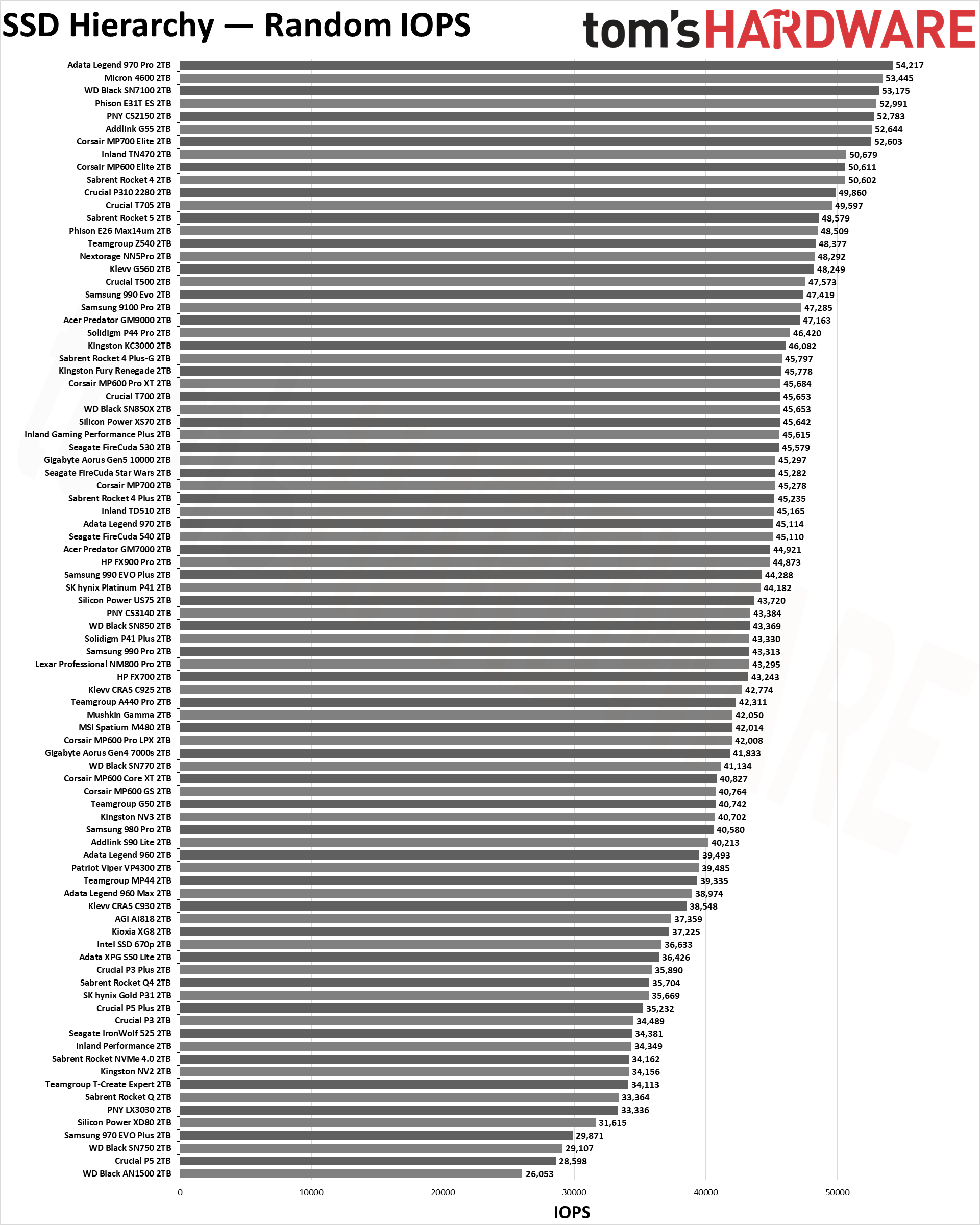
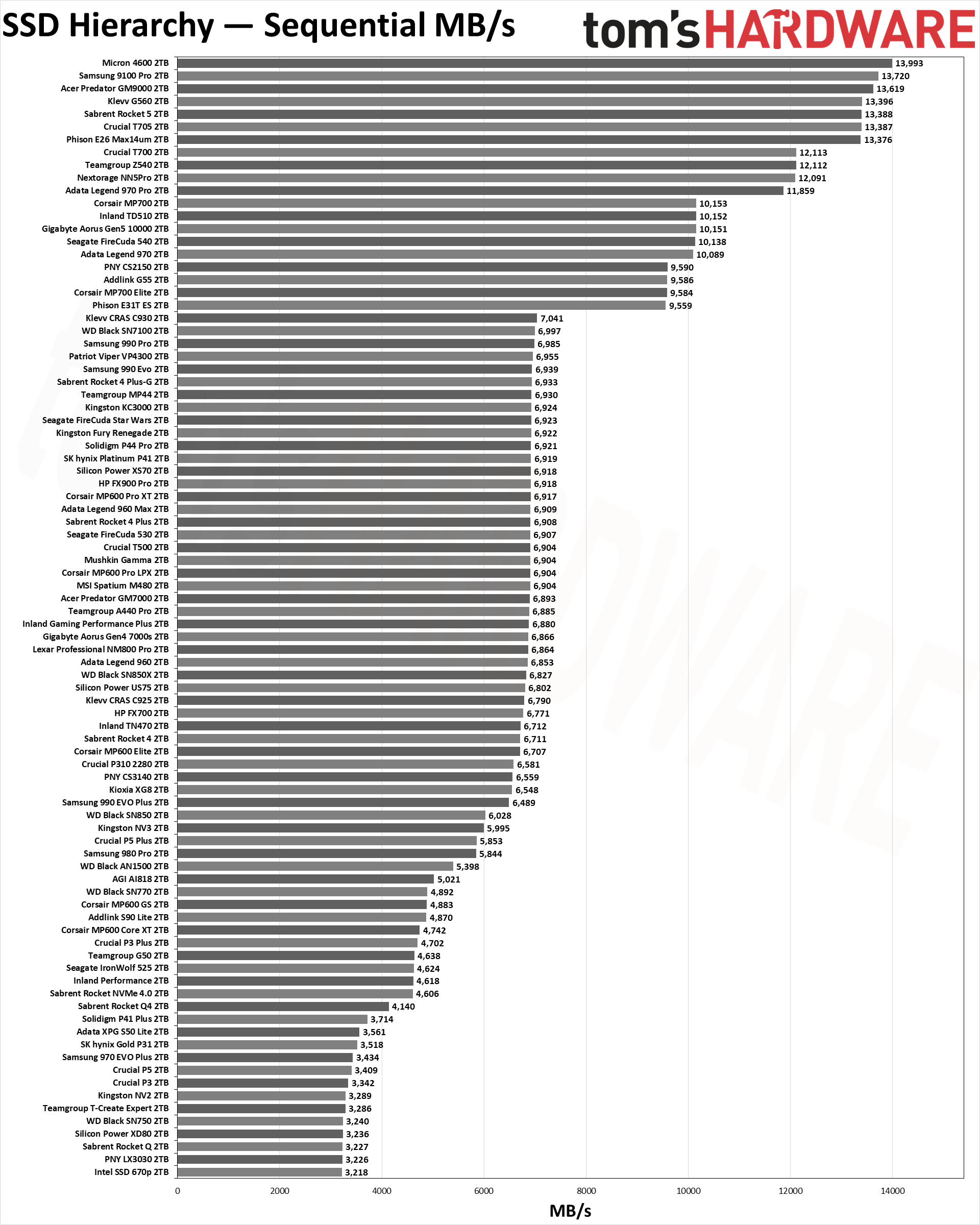
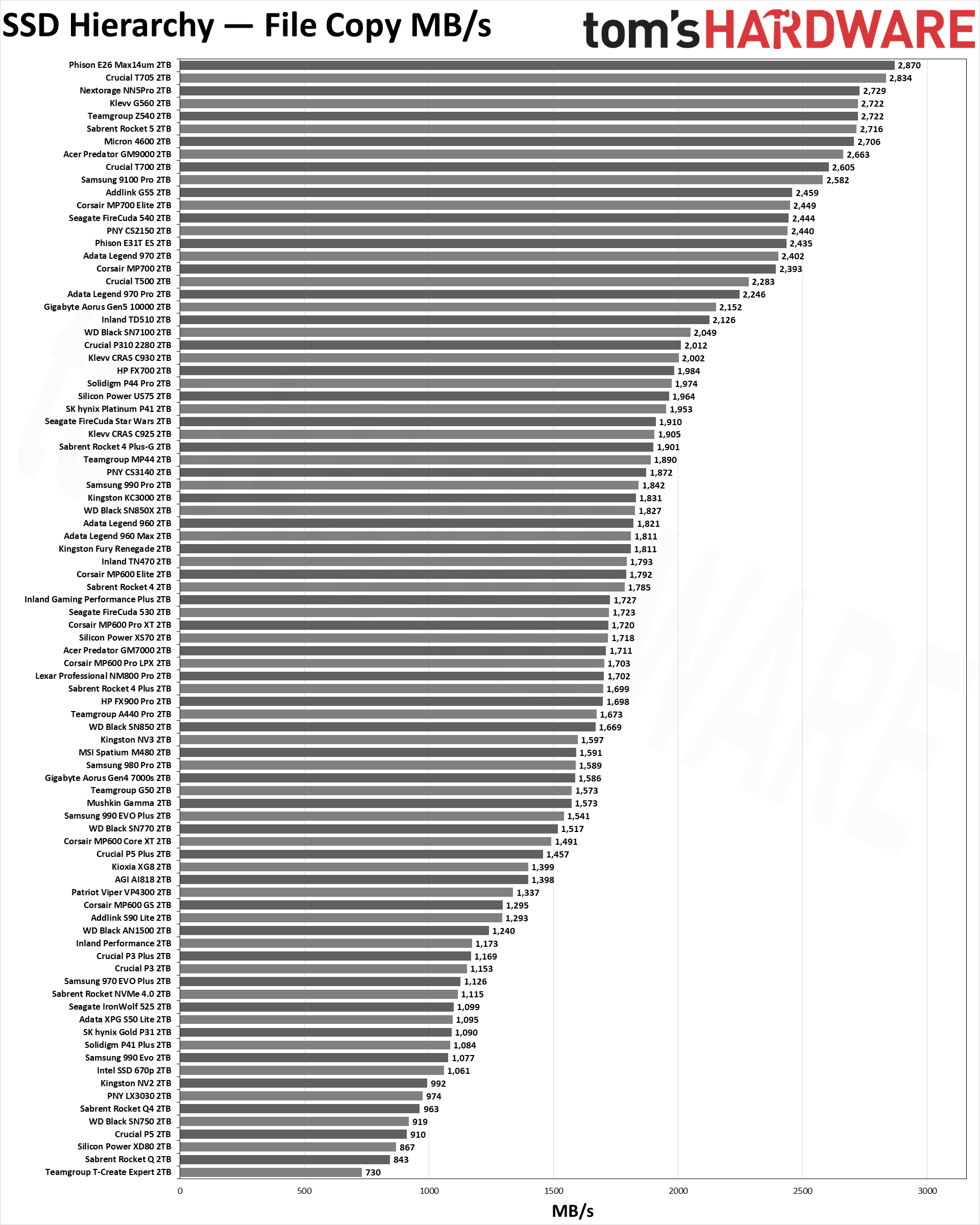
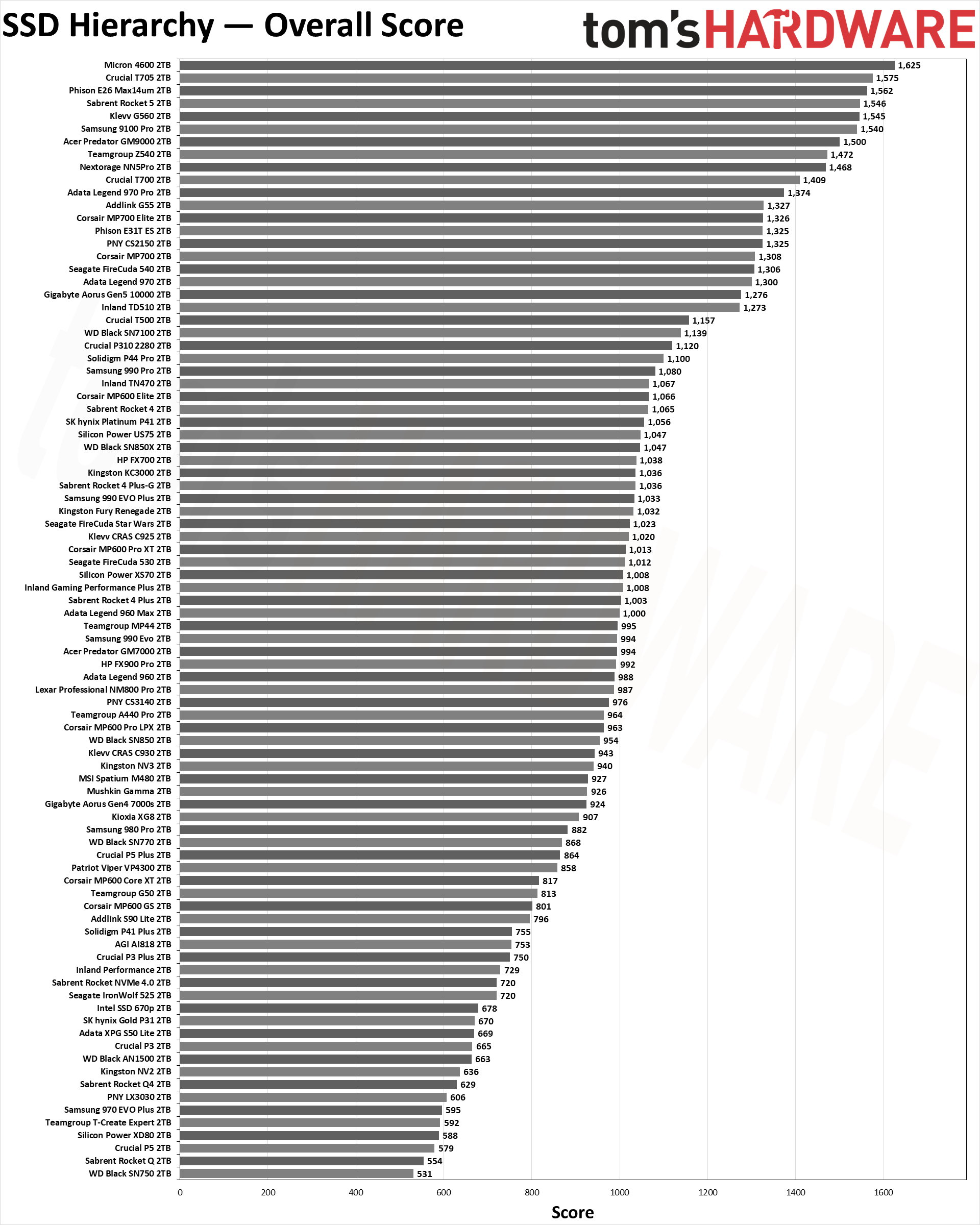
We use the QD1 4K random results to quantify the snappiness and responsiveness of the SSD during a normal desktop PC experience. It should be immediately obvious that there's not much difference between the various PCIe 3.0, 4.0, and 5.0 drives when it comes to QD1 random I/O. Yes, the Corsair MP600 Elite does take the top spot, barely, while second place goes to the Crucial T705 — the fastest SSD we've tested at present. Some of the other top-performing drives like the Crucial T500, Solidigm P44 Pro, and Kingston KC3000 are PCIe 4.0 drives, however.
Since we're only using data from the past couple of years, after we switched to our current Core i9-12900K test PC, we're decidedly heavy on PCIe 4.0 and 5.0 drives. But there are a decent number of PCIe 3.0 drives... near the bottom end of the table and charts. But even the fastest drives are less than twice the random I/O performance of the slowest drives.
That's why we also include the other columns for performance. The pure sequential scores show maximum throughput, generally within most drives' "burst" pSLC cache period. If you're doing drive-to-drive copies or backups using PCIe 5.0 hardware, it can make a huge difference — the Phison E26 SSDs all sit at the top, significantly ahead of the fastest PCIe 4.0 drives, and you can also see the different in NAND speed when looking at the E26 drives. The T705 and Max14um have 14 GT/s NAND, several others use 12 GT/s NAND, and the earlier models are 10 GT/s.
Copy performance is more of a real-world look at a common task: Copying 50GB of data from the drive to itself. This requires simultaneous reads and writes, and even the fastest drives drop to under 3.0 GB/s, which is still about quadruple the performance of the slowest SSDs we've tested.
We noted last year that Black Friday / Cyber Monday was a great time to upgrade your SSD, and warned that prices could head north in the coming months. That has now proven to be the case, with many SSDs now selling for 20–30 percent more than what they cost last November. Where high-performance 2TB drives were previously starting at around $100, most now cost $120+. Samsung's 990 Pro 2TB as another example dropped as far as $119 in November and now starts at $179, almost a 50% increase.
4TB and Larger SSD Hierarchy
SSD | Random IOPS | Seq MB/s | Copy MB/s | Avg. Power | Overall Score | Specifications |
|---|---|---|---|---|---|---|
48,358 | 12,130 | 2,745 | 7.08 | 1,468 | ||
47,431 | 13,656 | 2,724 | 4.99 | 1,551 | ||
47,379 | 6,897 | 2,311 | 4.68 | 1,179 | ||
46,445 | 5,329 | 1,909 | 3.54 | 988 | ||
45,849 | 7,004 | 1,824 | 5.04 | 1,034 | ||
45,580 | 6,896 | 1,706 | 4.99 | 1,009 | ||
45,458 | 6,895 | 1,705 | 5.01 | 1,003 | ||
45,437 | 6,835 | 2,052 | 4.37 | 1,070 | ||
45,180 | 6,906 | 1,695 | 4.85 | 1,000 | ||
43,866 | 6,750 | 1,982 | 3.46 | 1,051 | ||
43,604 | 6,847 | 1,945 | 3.56 | 1,040 | ||
41,455 | 6,878 | 1,843 | 5.83 | 966 | ||
40,678 | 7,013 | 1,910 | 4.54 | 1,063 | ||
38,839 | 6,805 | 1,934 | 3.41 | 1,005 | ||
38,828 | 6,537 | 1,527 | 5.66 | 881 | ||
38,796 | 6,809 | 1,949 | 3.37 | 1,000 | ||
35,872 | 4,437 | 1,111 | 4.49 | 671 | ||
35,764 | 4,434 | 1,049 | 4.44 | 665 | ||
33,527 | 3,224 | 878 | 3.41 | 565 | ||
33,511 | 3,217 | 894 | 4.03 | 564 | ||
30,785 | 3,278 | 1,029 | 3.68 | 589 |
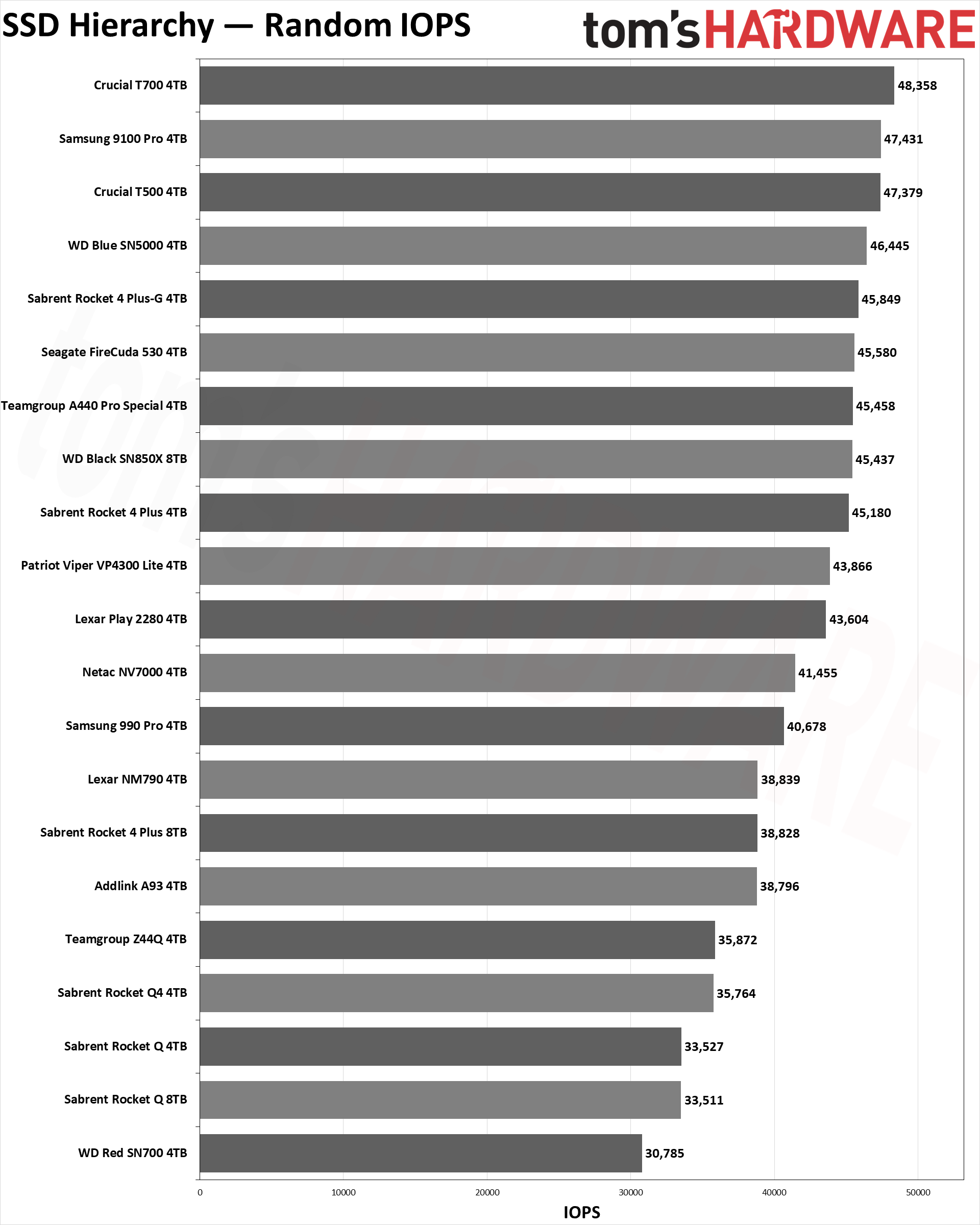
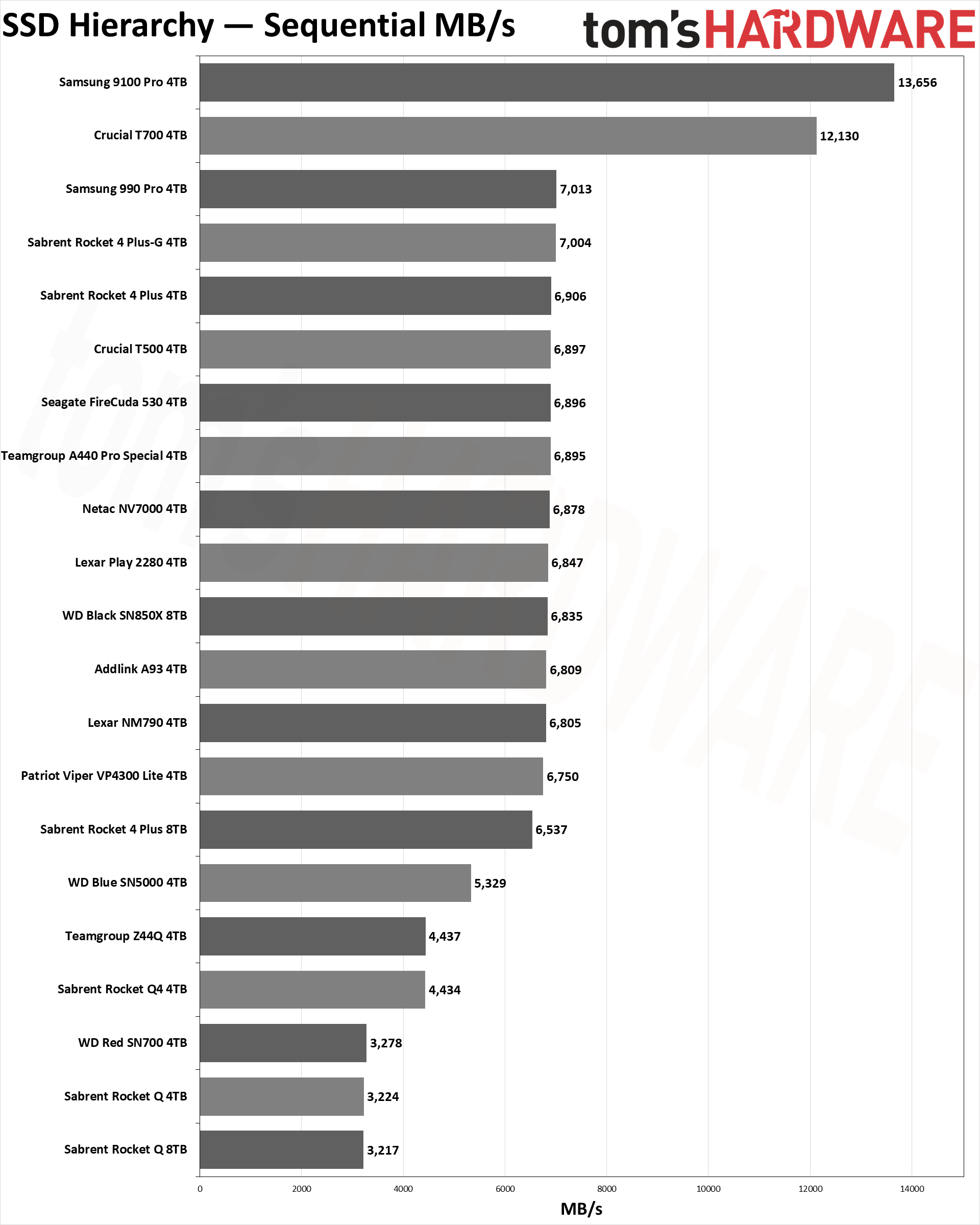
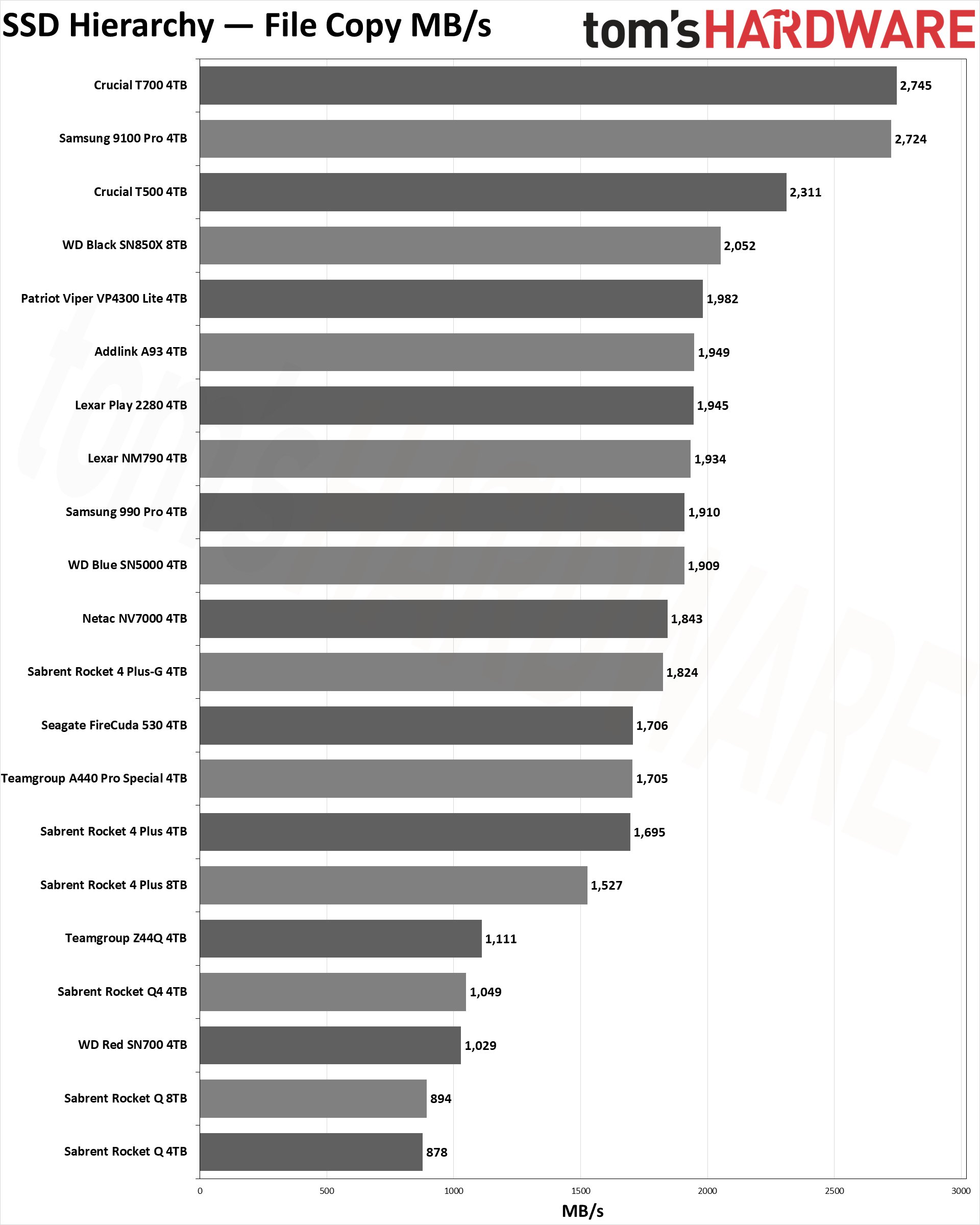
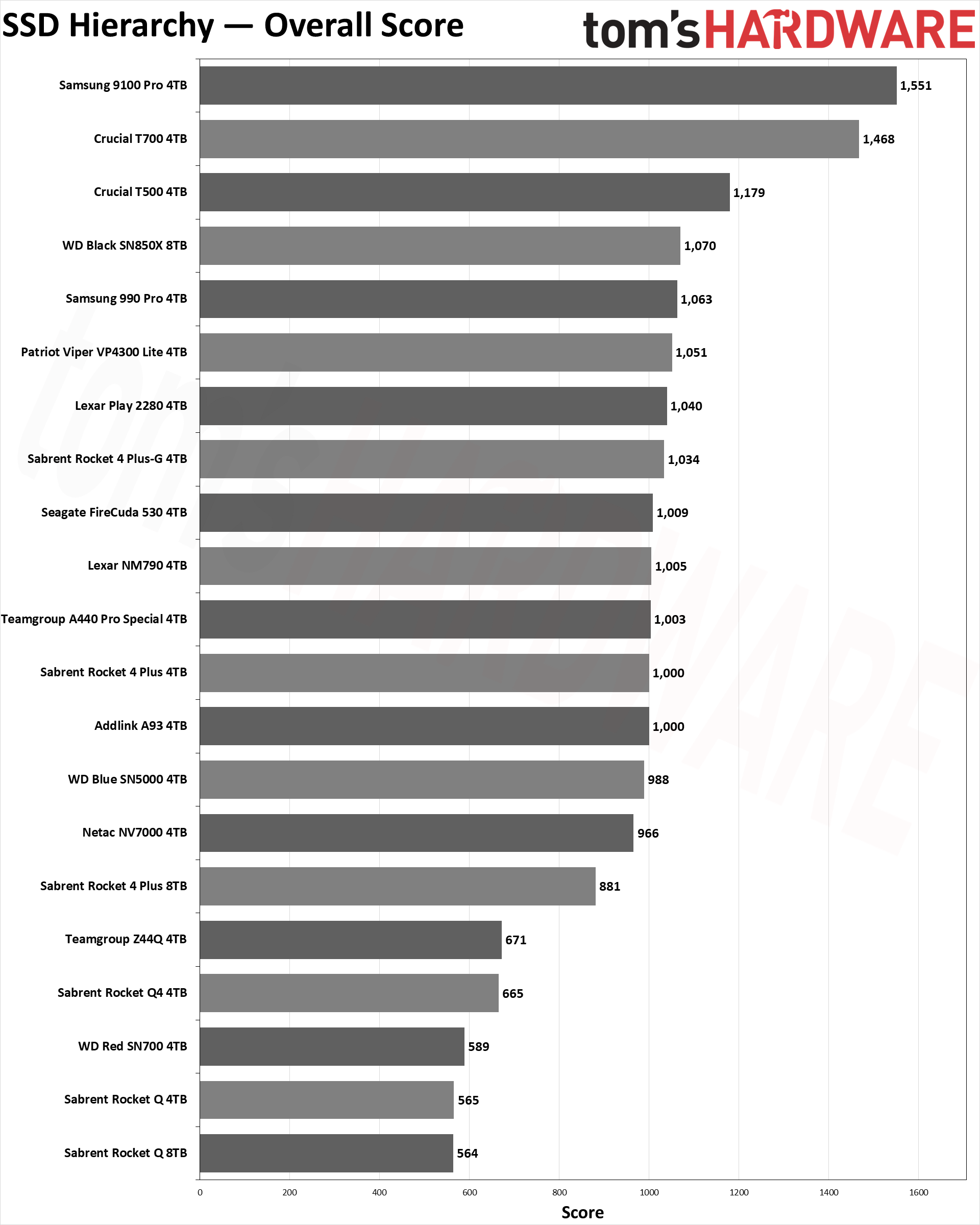
Last up for standard SSDs, we have the 4TB and higher capacity drives. So far, we've only tested 15 such SSDs, though we expect more will arrive in our labs for testing over the coming year.
We've seen exactly one 4TB PCIe 5.0 drive so far, the Crucial T700 4TB, which is a beast of an SSD. It's also beastly on pricing, currently selling for $473 (down from a $599 MSRP). If you want the faster T705 4TB, it's $543 (but we haven't tested the 4TB T705). We love the idea of large and fast performance, and prices are at least coming down now, but it's still far more economical to pick up something like the Samsung 990 Pro 4TB for $339.
Stepping up to 8TB drives usually means QLC NAND, and while that's not the end of the world, there are often performance compromises. Not to mention, the 8TB SSDs still cost a pretty penny. The Sabrent Rocket 4 Plus 8TB costs $1,199, while the Sabrent Rocket Q 8TB is "currently unavailable" on Amazon. It would be far cheaper to just pick up multiple 4TB drives rather than plunking down that much money for a single 8TB drive.
Sequential performance for most PCIe 4.0 SSDs lands right around 7 GB/s, with a couple of slower/older models at around 4.4 GB/s. The PCIe 3.0 drives all peak at just over 3.2 GB/s. File copy speeds are about one-third to one-fourth as fast, however.
1TB SSD Hierarchy
SSD | Random IOPS | Seq MB/s | Copy MB/s | Avg. Power | Overall Score | Specifications |
|---|---|---|---|---|---|---|
50,551 | 6,583 | 1,776 | 3.27 | 1,054 | ||
48,216 | 10,598 | 2,580 | 7.26 | 1,432 | ||
48,185 | 10,606 | 2,559 | 7.20 | 1,398 | ||
47,967 | 6,447 | 1,903 | 4.31 | 1,037 | ||
47,472 | 6,823 | 2,201 | 4.17 | 1,153 | ||
47,467 | 13,483 | 2,618 | 4.98 | 1,528 | ||
47,145 | 5,033 | 1,488 | 2.85 | 882 | ||
46,519 | 6,970 | 1,940 | 3.91 | 1,108 | ||
46,402 | 6,565 | 1,756 | 4.25 | 1,015 | ||
46,141 | 6,556 | 1,748 | 4.33 | 1,008 | ||
46,068 | 6,563 | 1,751 | 4.25 | 1,012 | ||
45,709 | 6,059 | 1,697 | 3.79 | 980 | ||
45,656 | 6,428 | 1,678 | 4.16 | 983 | ||
45,422 | 6,435 | 1,655 | 4.15 | 978 | ||
45,325 | 6,671 | 1,726 | 3.79 | 1,026 | ||
45,251 | 9,220 | 2,278 | 6.80 | 1,246 | ||
44,712 | 5,105 | 1,580 | 3.29 | 926 | ||
44,472 | 4,951 | 1,401 | 2.59 | 821 | ||
44,311 | 4,922 | 1,276 | 3.25 | 804 | ||
44,282 | 6,849 | 1,884 | 3.80 | 1,051 | ||
43,973 | 6,620 | 1,808 | 2.68 | 1,013 | ||
42,911 | 3,507 | 1,030 | 2.72 | 733 | PCIe 4.0 x4, Silicon Motion SM2269XT, 144-Layer Solidigm QLC | |
42,386 | 6,217 | 1,475 | 4.20 | 889 | ||
42,187 | 6,168 | 1,463 | 4.20 | 884 | ||
42,097 | 4,174 | 1,501 | 3.54 | 836 | ||
41,929 | 4,975 | 1,417 | 4.02 | 792 | ||
41,636 | 5,834 | 1,638 | 3.70 | 900 | ||
40,848 | 4,851 | 1,214 | 2.50 | 807 | ||
40,530 | 4,835 | 1,303 | 2.58 | 811 | ||
39,780 | 6,745 | 1,613 | 3.89 | 965 | ||
39,414 | 6,695 | 1,689 | 2.63 | 960 | ||
38,521 | 3,511 | 1,056 | 2.38 | 688 | ||
35,787 | 3,079 | 741 | 3.80 | 542 | ||
35,346 | 5,827 | 1,426 | 4.20 | 858 | ||
35,248 | 3,023 | 733 | 2.54 | 563 | ||
34,597 | 3,310 | 877 | 3.36 | 629 | ||
34,505 | 4,614 | 1,102 | 4.48 | 725 | ||
34,456 | 4,615 | 1,102 | 4.56 | 727 | ||
34,378 | 6,640 | 1,697 | 5.47 | 900 | ||
34,277 | 3,197 | 1,039 | 3.83 | 634 | ||
34,031 | 3,193 | 1,012 | 3.34 | 614 | ||
33,799 | 2,637 | 577 | 3.34 | 445 | ||
33,585 | 2,592 | 681 | 2.99 | 489 | ||
32,795 | 3,251 | 914 | 3.69 | 568 | ||
32,672 | 3,168 | 982 | 3.45 | 645 | ||
32,007 | 3,390 | 589 | 3.11 | 575 | ||
31,181 | 3,424 | 1,088 | 4.51 | 608 | ||
28,666 | 3,430 | 893 | 3.99 | 577 | ||
21,170 | 3,342 | 934 | 6.62 | 558 |
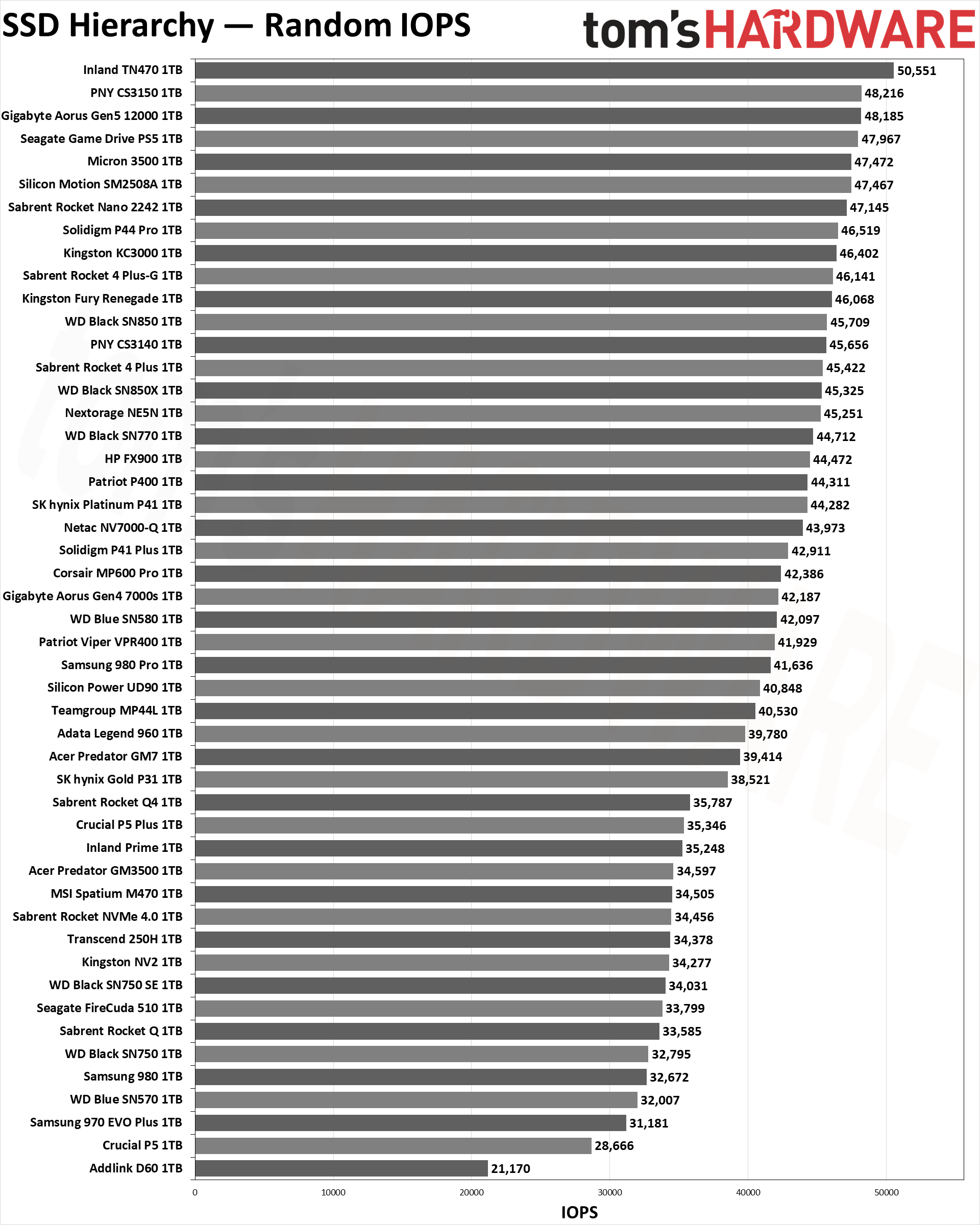
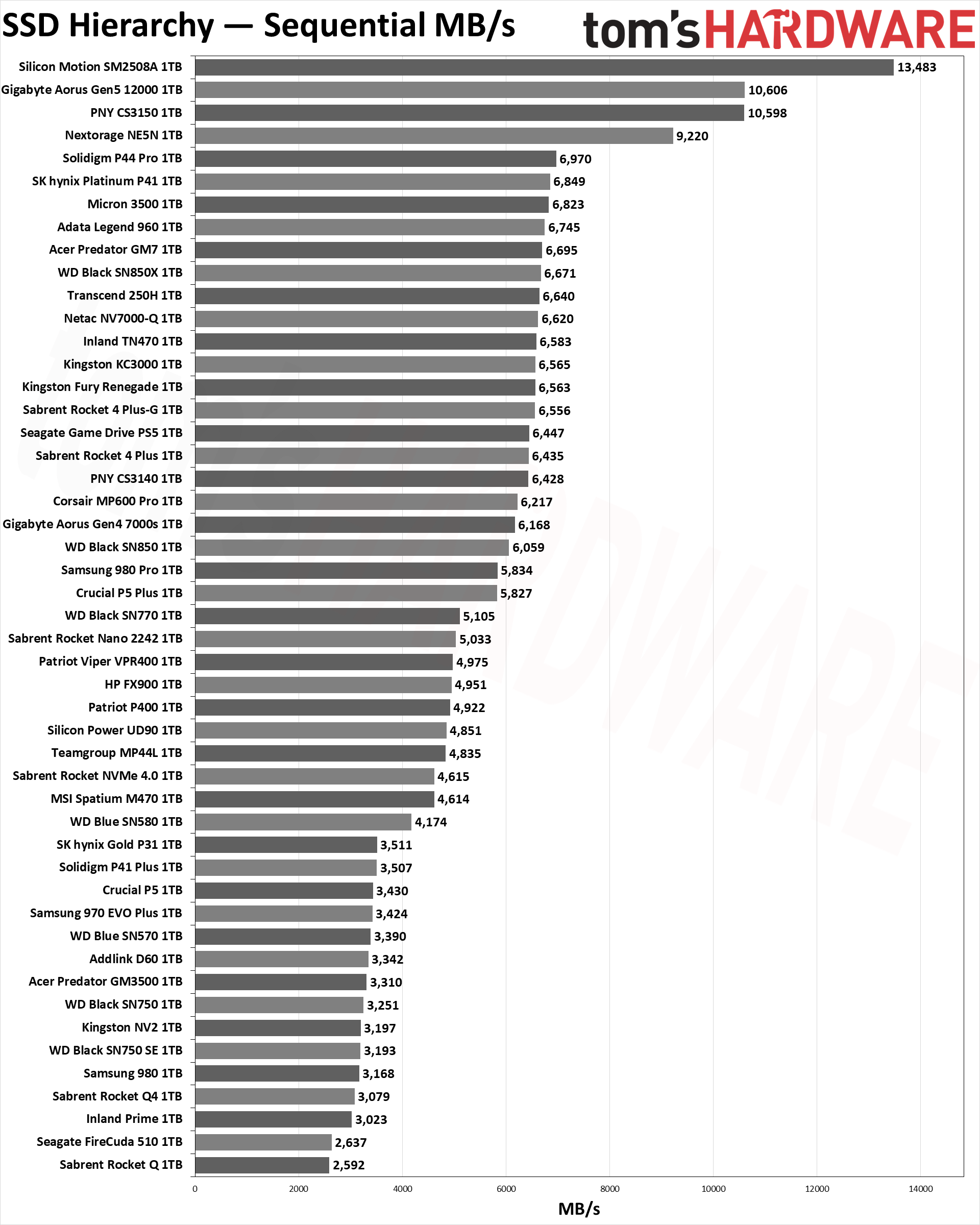
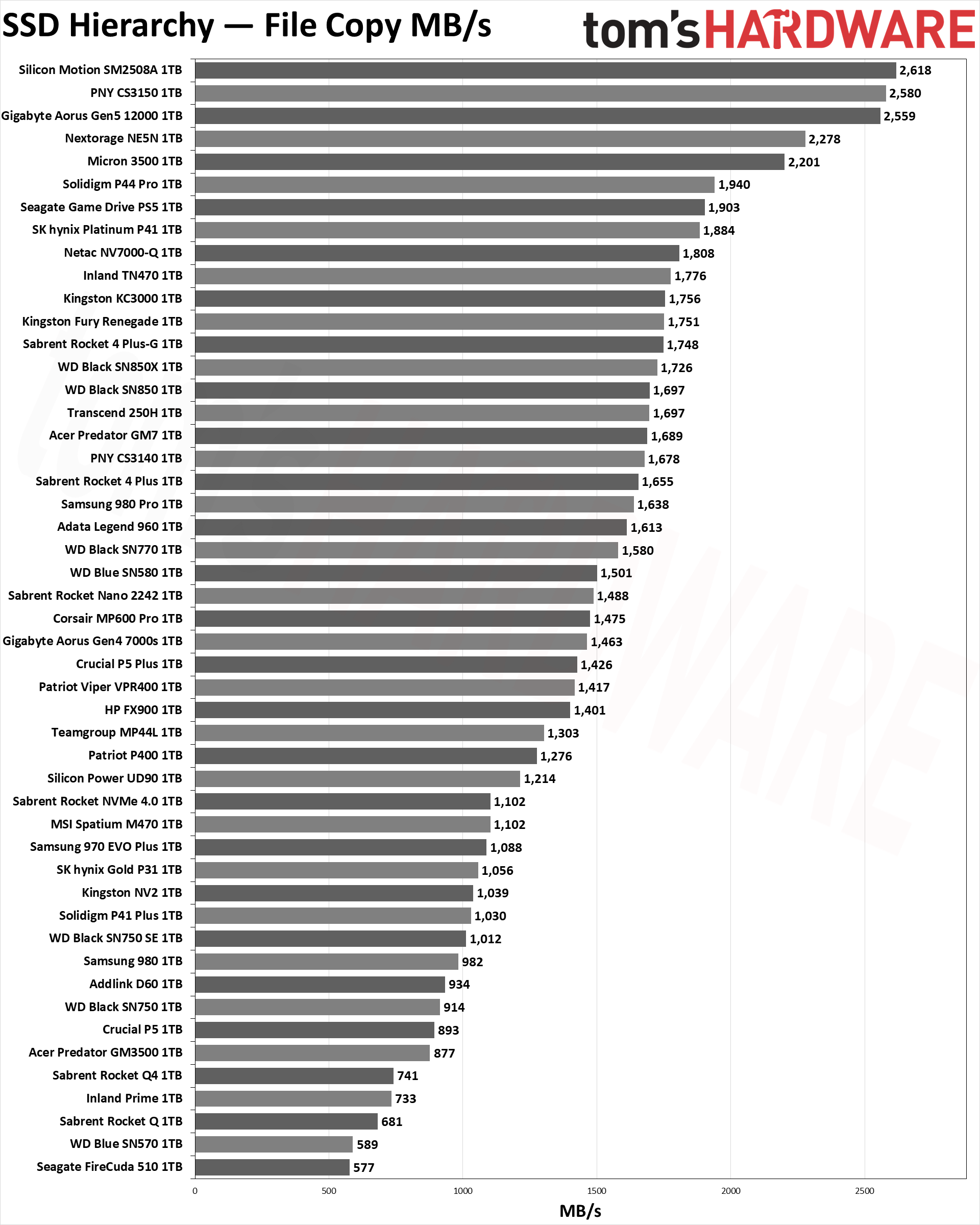
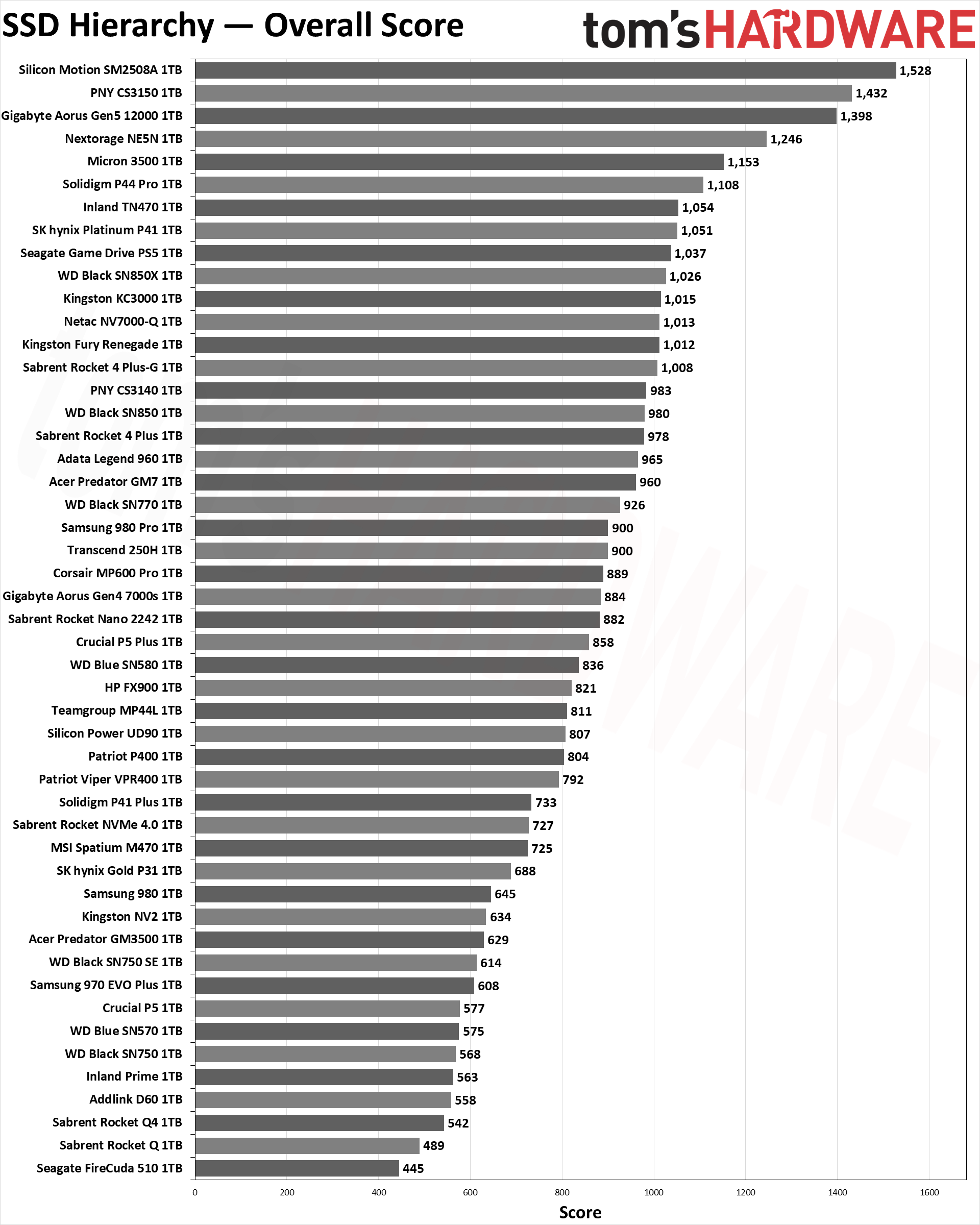
The 1TB SSDs mostly mirror what we've already seen with the 2TB drives. However, in more extensive testing (like our write saturation tests), the lower capacity means you'll run out of pSLC cache more quickly. There are of course exceptions, like Intel's Optane SSDs that provide incredible QD1 random IO. RIP, 3D XPoint... RIP.
Aside from the Optane drives, the Gigabyte Gen5 12000 sits at the top of all four charts, with a sizeable lead on the sequential performance metric. The Nextorage NE5N is the only other 1TB PCIe 5.0 drive that we've tested, but it comes with slower NAND and thus falls behind in some of the other tests.
The random performance again gives a great illustration of why so many people might think that faster SSDs don't really make that much of a difference. QD1 is the most likely scenario for random workloads, and even the fastest SSD is only about 70% faster than the slowest SSD in our group. But sequential performance does matter, even for things as simple as verifying a game installation in Steam. The top performers are up to four times as fast as the slowest drives in that case.
The copy results level the playing field. Many of the SSDs will use the same controller and same NAND, which is why there are a lot of SSDs that deliver roughly the same performance. They won't be the same in every instance, but for moderate use, just about any of these SSDs will still perform competently, in which case, looking for a good deal is often the determining factor.
You can now find even quality 1TB drives for well under $100. The least expensive 1TB SSD that we've tested right now is the HP FX900 at $65, which provides a good blend of performance overall. Faster drives like the WD Black SN850X 1TB now cost $89, making them less enticing. The cheapest drives cost $5–$10 less, but they're often slower, use QLC NAND, and/or have some other potential concerns.
M.2 2230 SSD Hierarchy
SSD | Random IOPS | Seq MB/s | Copy MB/s | Avg. Power | Overall Score | Specifications |
|---|---|---|---|---|---|---|
50,915 | 6,589 | 1,767 | 3.27 | 1,052 | PCIe 4.0 x4, Phison E27T, 162-Layer Kioxia TLC | |
50,585 | 6,583 | 1,754 | 3.35 | 1,052 | ||
49,928 | 6,573 | 2,019 | 3.50 | 1,122 | ||
43,589 | 4,485 | 1,446 | 2.70 | 823 | ||
43,578 | 4,504 | 1,447 | 2.70 | 828 | PCIe 4.0 x4, Phison E21T, 232-Layer Micron QLC | |
43,480 | 4,502 | 1,441 | 2.72 | 826 | ||
42,980 | 4,989 | 1,477 | 2.75 | 894 | ||
41,171 | 4,387 | 1,348 | 2.51 | 785 | ||
41,076 | 4,485 | 1,411 | 2.75 | 795 | ||
40,958 | 4,493 | 1,374 | 2.57 | 795 | ||
40,912 | 5,067 | 1,513 | 3.65 | 890 | ||
40,685 | 4,491 | 1,372 | 2.36 | 793 | ||
40,601 | 5,070 | 1,523 | 3.83 | 890 | ||
40,320 | 4,818 | 1,529 | 2.58 | 814 | ||
40,303 | 4,840 | 1,516 | 2.66 | 815 | ||
40,153 | 4,846 | 1,525 | 2.58 | 814 | ||
32,349 | 3,000 | 1,090 | 3.59 | 605 |
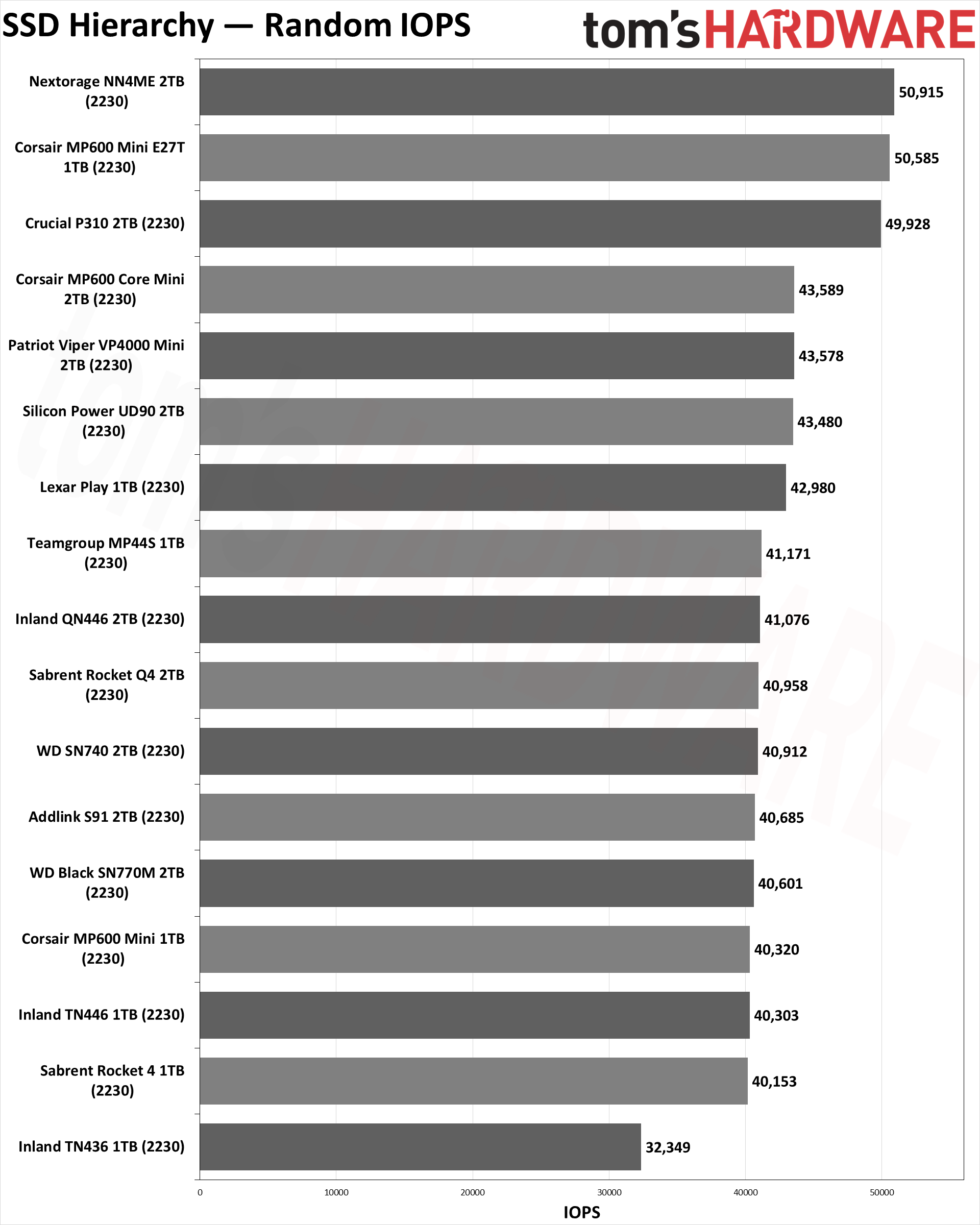
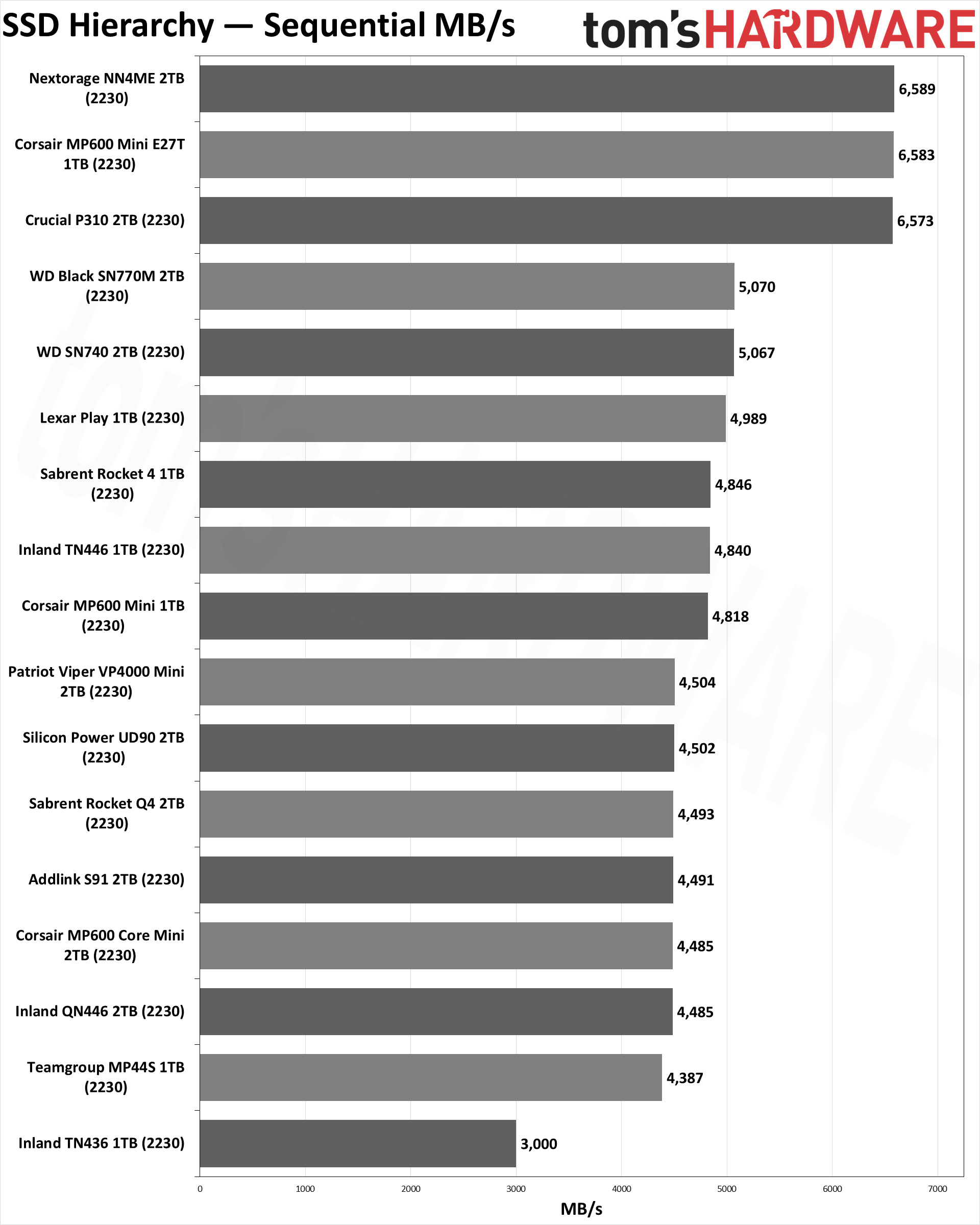
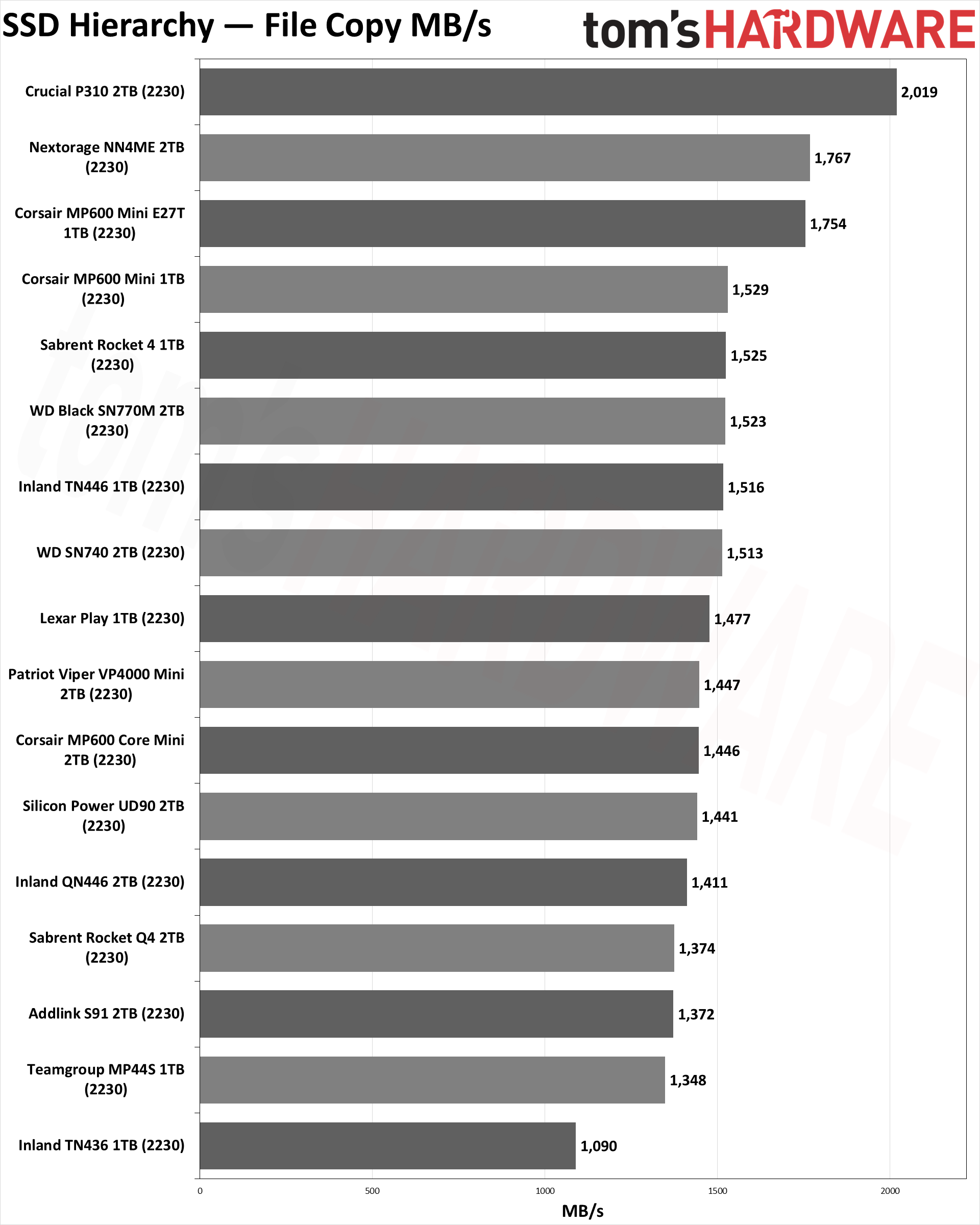
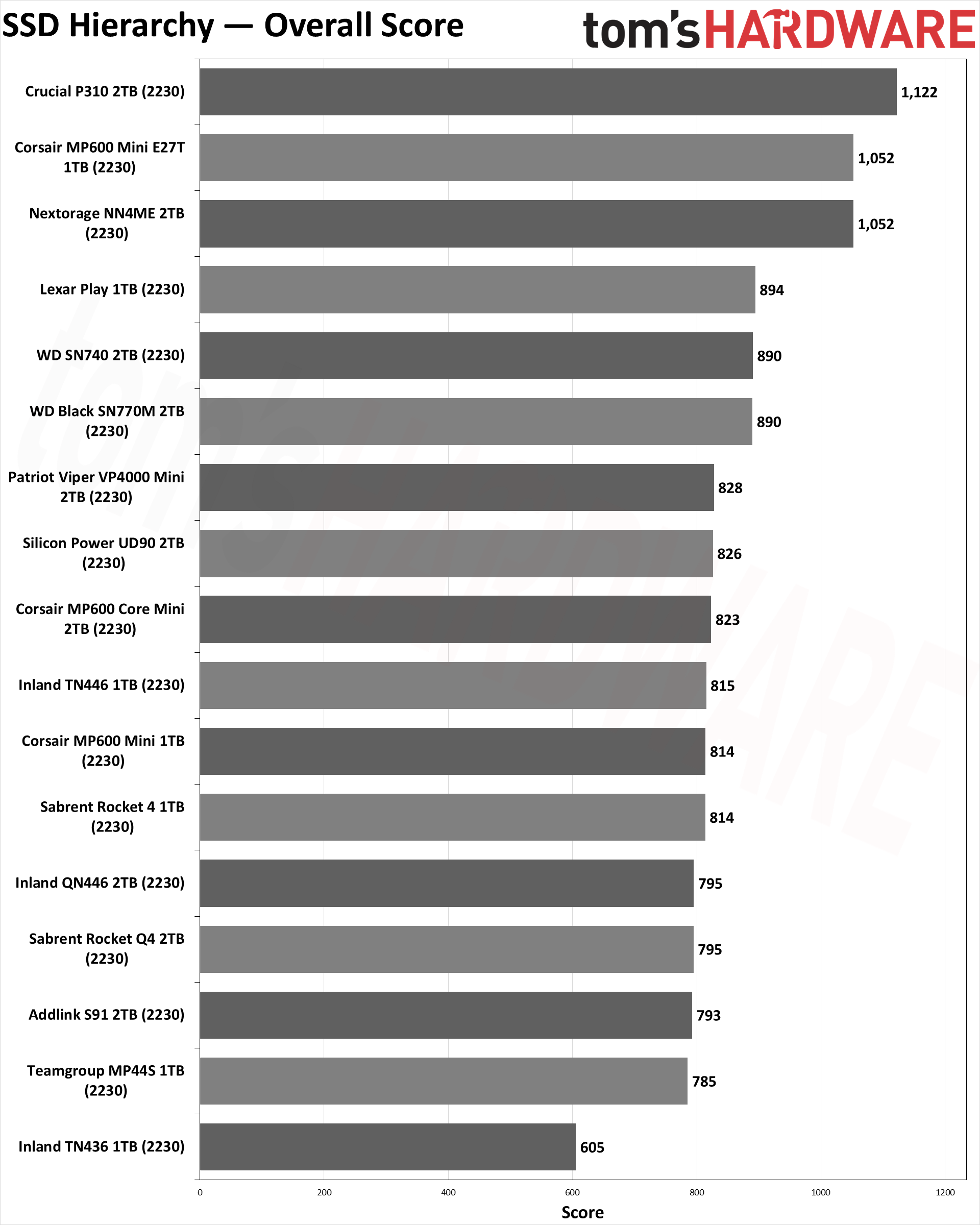
Wrapping things up, nearly all of the drives in the previous lists have been 2280 models — 22mm wide and 80mm long. M.2 2230 SSDs are becoming popular, thanks in part to the rise of the Steam Deck and other handheld gaming portables. We've tested a baker's dozen of the 2230 SSDs, and nearly all of the drives use the same hardware, resulting in very similar performance. There are only two exceptions: the WD Black SN770M and SN740 use a custom WD controller, while the Inland TN436 uses an older Phison E18T controller — everything else uses the Phison E21T controller.
A few of the drives scored better in our random IO tests, but it was consistently faster than other 2230 drives, likely thanks to newer firmware. The TN436 ends up dead last, as expected, while everything else falls within a relatively narrow range of 40K–41K IOPS.
The WD Black SN770M and WD SN740 (an OEM variant of the same hardware, more or less) take the top spots in the sequential performance tests. At the same time, the controller gets hotter than other drives, which can be a potential concern for using it in the Steam Deck. The new Lexar Play 1TB also performed ahead of the crowd, followed by the other 1TB TLC drives, with the QLC-equipped drives filling out the chart.
The biggest issue with M.2 2230 drives is their pricing. The 1TB models are at least reasonably competitive, with the Corsair MP600 Mini going for $84, but the 2TB drives generally cost over twice as much. It's the price for going ultra-compact, and if you're just looking for the least expensive 2TB drive you can find the Addlink S91 2TB costs $178 — a reasonable choice for the Steam Deck. The absolute cheapest 2TB M.2 2230 drive currently available is the Micron 2400 at $156, which we haven't reviewed; it uses the SM2269XT controller and QLC NAND, so it will likely be a bit slower than the Phison E21T models.
The 2230 drives are very much not about maximum performance. Most 2TB models use QLC NAND, and under sustained write saturation testing, they'll drop below 100 MB/s. But that's the thing: A Steam Deck can't even write at 100 MB/s if you're downloading games over its wireless connection. We typically saw peak data rates of ~30 MB/s is all. So, picking up the most cost-effective 2230 drive for such use makes sense.
Get Tom's Hardware's best news and in-depth reviews, straight to your inbox.

Jarred Walton is a senior editor at Tom's Hardware focusing on everything GPU. He has been working as a tech journalist since 2004, writing for AnandTech, Maximum PC, and PC Gamer. From the first S3 Virge '3D decelerators' to today's GPUs, Jarred keeps up with all the latest graphics trends and is the one to ask about game performance.
-
Soaptrail Hard to tell Toms is a tech site when they restrict the table width to something so narrow you cannot see all the columns. I guess no one has embraced 16x9 monitors who work there, or do they only work on their phones in portrait mode?Reply -
dimar idle, average daily work, fully loaded temperatures and power consumption (with and without a heatsink) would be really good to knowReply -
JarredWaltonGPU Reply
Unfortunately, it's not a Tom's Hardware decision but a Future decision. But we did set the "wide" layout after the initial publishing, so give it a look now and it should be much better.Soaptrail said:Hard to tell Toms is a tech site when they restrict the table width to something so narrow you cannot see all the columns. I guess no one has embraced 16x9 monitors who work there, or do they only work on their phones in portrait mode?
I've just added a "Specifications" column that links to the appropriate review — there are a few drives that haven't been reviewed yet (pending), but everything else should have most of the details you want.dimar said:idle, average daily work, fully loaded temperatures and power consumption (with and without a heatsink) would be really good to know
Temperatures aren't something we've really delved into, though I've collected the data on all of the more recent tests. The TLDR is that any motherboard with a decent heatsink, or a case setup where there's a fan blowing air over the SSD, should be fine. If you have a Gen5 drive without a HS, or covered by a hot graphics card and in a case with restricted airflow, yeah, they can get hot and throttle. But then is that an SSD problem or a system problem? I generally point to the latter, and it's why I don't much care for mini-ITX builds personally. -
salgado18 What I'd like to see is a list of SSDs ranked by performance/watt efficiency, while still delivering good performance. It would be very useful to squeeze more battery out of gaming notebooks and portables, like the Steam Deck.Reply -
dimar Reply
I was asking because I'm having trouble finding the perfect SSD for a laptop that doesn't destroy the battery or that doesn't create lots of heat.JarredWaltonGPU said:
Temperatures aren't something we've really delved into, though I've collected the data on all of the more recent tests. The TLDR is that any motherboard with a decent heatsink, or a case setup where there's a fan blowing air over the SSD, should be fine. If you have a Gen5 drive without a HS, or covered by a hot graphics card and in a case with restricted airflow, yeah, they can get hot and throttle. But then is that an SSD problem or a system problem? I generally point to the latter, and it's why I don't much care for mini-ITX builds personally. -
JarredWaltonGPU Reply
If you want large capacity, the best bet is the Samsung 990 Pro 4TB. Alternatively, the Addlink A93 and Lexar NM790 seem like decent options, though obviously those are less reputable brands than Samsung — not sure I'd want to go that route just to save $40 or whatever. I'd generally go with the 990 Pro 2TB as a very good laptop pick. It can get a bit warm under sustained loads, but those aren't normally a real problem with SOHO use.dimar said:I was asking because I'm having trouble finding the perfect SSD for a laptop that doesn't destroy the battery or that doesn't create lots of heat. -
newtechldtech Please make the table active , so we can sort them according to different specs. (I/O , seq read , seq write , etc) and add arrows for ascending / descending ....Reply -
JarredWaltonGPU Reply
Sadly, like so may things, that's not supported with our CMS. Sigh.newtechldtech said:Please make the table active , so we can sort them according to different specs. (I/O , seq read , seq write , etc) and add arrows for ascending / descending .... -
Order 66 Reply
CMS? I am surprised that it is not supported since that seems like a fairly basic feature.JarredWaltonGPU said:Sadly, like so may things, that's not supported with our CMS. Sigh. -
Soaptrail Reply
Thank you. I figured it was not your fault and instead a decision the higher ups with no skin in the game that frustrates you and your colleagues as much as us readers.JarredWaltonGPU said:Unfortunately, it's not a Tom's Hardware decision but a Future decision. But we did set the "wide" layout after the initial publishing, so give it a look now and it should be much better.
I've just added a "Specifications" column that links to the appropriate review — there are a few drives that haven't been reviewed yet (pending), but everything else should have most of the details you want.
Temperatures aren't something we've really delved into, though I've collected the data on all of the more recent tests. The TLDR is that any motherboard with a decent heatsink, or a case setup where there's a fan blowing air over the SSD, should be fine. If you have a Gen5 drive without a HS, or covered by a hot graphics card and in a case with restricted airflow, yeah, they can get hot and throttle. But then is that an SSD problem or a system problem? I generally point to the latter, and it's why I don't much care for mini-ITX builds personally.