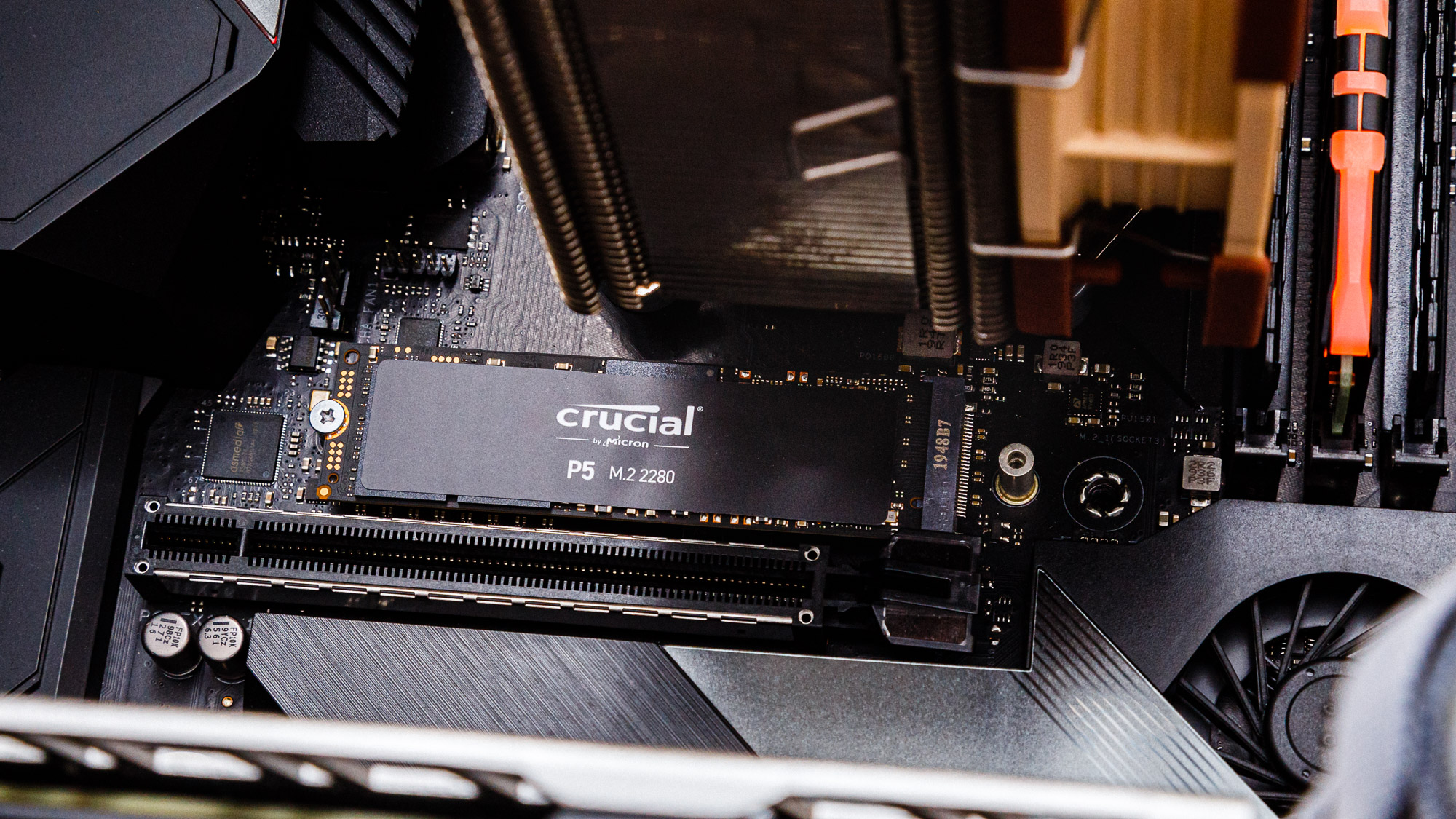Tom's Hardware Verdict
Crucial’s P5 brings a lot of capability to the table with its six-core controller, but it runs hot and doesn't offer the best performance at its price point.
Pros
- +
Hardware-based AES 256-bit encryption
- +
Available in capacities up to 2TB
- +
Blacked-out aesthetics
- +
5-year warranty
- +
Software suite
- +
Competitive pricing
Cons
- -
Runs hot
- -
Lower than average performance
Why you can trust Tom's Hardware
Update 9/28/2020: We have updated this article with new testing for the 2TB Crucial P5 M.2 NVMe on page 2.
Original Review published 8/25/2020:
While we have been awaiting the arrival of a high-end NVMe SSD from Crucial for a few years, the company only teased us with the entry-level P1 last year. It isn’t until halfway through 2020 that Crucial’s first high-end NVMe SSD, the P5, hit the market. But now that the P5 is out, it’s about time we put it through its paces. With a very robust design, it can dish out impressive performance numbers on paper, but it isn’t quite the best SSD going for the price.
Crucial’s P5 has been a long time coming and check’s almost all the boxes for a high-end enthusiast-class PCIe 3.0 x4 NVMe SSD today. With Micron’s third-generation, 96L TLC NAND flash and brand new proprietary six-core NVMe controller, Crucial’s P5 comes with some serious hardware that not only helps it hit some great performance numbers, but it also protects the stored data with full hardware-based encryption. Not only does it perform well, but it also has the looks to match. Crucial designed the P5 with a blacked-out aesthetics so that it will blend into any build for gamers and professionals alike.
Crucial P5 Specifications
| Product | P5 250GB | P5 500GB | P5 1TB | P5 2TB |
|---|---|---|---|---|
| Pricing | $54.95 | $79.95 | $149.95 | $339.95 |
| Capacity (User / Raw) | 250GB / 256GB | 500GB / 512GB | 1000GB / 1024GB | 2000GB / 2048GB |
| Form Factor | M.2 2280 | M.2 2280 | M.2 2280 | M.2 2280 |
| Interface / Protocol | PCIe 3.0 x4 / NVMe 1.3 | PCIe 3.0 x4 / NVMe 1.3 | PCIe 3.0 x4 / NVMe 1.3 | PCIe 3.0 x4 / NVMe 1.3 |
| Controller | Crucial NVMe Architecture | Crucial NVMe Architecture | Crucial NVMe Architecture | Crucial NVMe Architecture |
| DRAM | LPDDR4 | LPDDR4 | LPDDR4 | LPDDR4 |
| Memory | Micron 96L TLC | Micron 96L TLC | Micron 96L TLC | Micron 96L TLC |
| Sequential Read | 3,400 MBps | 3,400 MBps | 3,400 MBps | 3,400 MBps |
| Sequential Write | 1,400 MBps | 3,000 MBps | 3,000 MBps | 3,000 MBps |
| Random Read | 210,000 IOPS | 390,000 IOPS | 430,000 IOPS | |
| Random Write | 355,000 IOPS | 500,000 IOPS | 500,000 IOPS | 500,000 IOPS |
| Security | TCG Opal 2.0, IEEE 1667, eDrive | TCG Opal 2.0, IEEE 1667, eDrive | TCG Opal 2.0, IEEE 1667, eDrive | TCG Opal 2.0, IEEE 1667, eDrive |
| Endurance (TBW) | 150 TB | 300 TB | 600 TB | 1,200 TB |
| Part Number | CT250P5SSD8 | CT500P5SSD8 | CT1000P5SSD8 | CT2000P5SSD8 |
| Warranty | 5-Years | 5-Years | 5-Years | 5-Years |
Crucial’s P5 comes in capacities of 250GB up to 2TB, and current street prices range from $0.15-$0.22 per GB. Crucial says the P5 delivers sequential performance of up to 3.4 /3 GBps read/write as well as up to 430,000 / 500,000 random read/write IOPS when hammered to the max. All capacities can hit the read spec, but write performance degrades as capacity decreases. At the 500GB capacity point, write performance is rated for up to 1.4 GBps.
The P5 comes backed by a five-year limited warranty, or up to the rated write endurance per capacity. Endurance shouldn’t be much of a concern because the P5 has a half-dozen layers of adaptation, retry, and correction in its multistep data integrity algorithms, as well as LDPC Error Correction Code (ECC). Similar to WD’s approach, the stronger and less efficient correction capabilities are typically used for high bit-error pages as the SSD reaches its end of life, thus optimizing for performance and efficiency during its full lifespan.
For those needing assurance on write life, these algorithms ensure that the Crucial P5 sustains up to 150TB of writes per 250GB of capacity, which is a solid 1.2 PB of writes for the 2TB model. Additionally, Crucial also overprovisioned the P5, setting aside 9% of the overall NAND capacity for controller use, including RAIN (Redundant Array of Independent NAND), which dedicates some of the NAND strictly to parity rather than user addressable space. The parity ratio at 2TB is 128:1, and this ratio halves as capacity halves.
Get Tom's Hardware's best news and in-depth reviews, straight to your inbox.
The drive also features Integrated Power Loss Immunity, but the SLC caching helps in many cases, too. The Dynamic Write Acceleration (SLC cache) works a little bit differently than most SLC caches we have come across in the past – Crucial built some new tech into the P5.
Most Phison-based SSDs recover their SLC cache quickly, so it acts more like a buffer. Micron’s P5, on the other hand, retains parts of both OS and user data in portions of the cache for read requests. It also adjusts in size not only based on the amount of capacity used, but also based on the workload so it can optimize write amplification and performance. Additionally, during testing, we saw that it can simply remap its cache on the fly to ensure fairly consistent performance after hammering it time and time again, which is quite clever.
We couldn’t get the P5 to complete a secure erase with both our motherboard’s UEFI or the 2018 version of Parted Magic’s secure erase tool, at least at first. However, after downloading the latest 2020 version of Parted Magic, we successfully secure erase the P5 without fail. Trim and S.M.A.R.T. data reporting functioned as expected, too. Crucial’s P5 comes with AES 256-bit hardware encryption supporting the TCG Opal 2.0 and IEEE 1667 feature set and is also configurable with Windows BitLocker since it is eDrive-compliant.
Furthermore, Crucial’s P5 features NVMe Autonomous Power State Transition (APST) like most competing solutions for better efficiency and there is Adaptive Thermal Protection that is linked to the temperature sensors in the NAND components themselves rather than the controller. Adaptive Thermal Protection will throttle performance when the NAND exceeds 70 degrees Celsius. The drive will not shut down until it hits roughly 85 degrees.
Software and Accessories of the Crucial P5
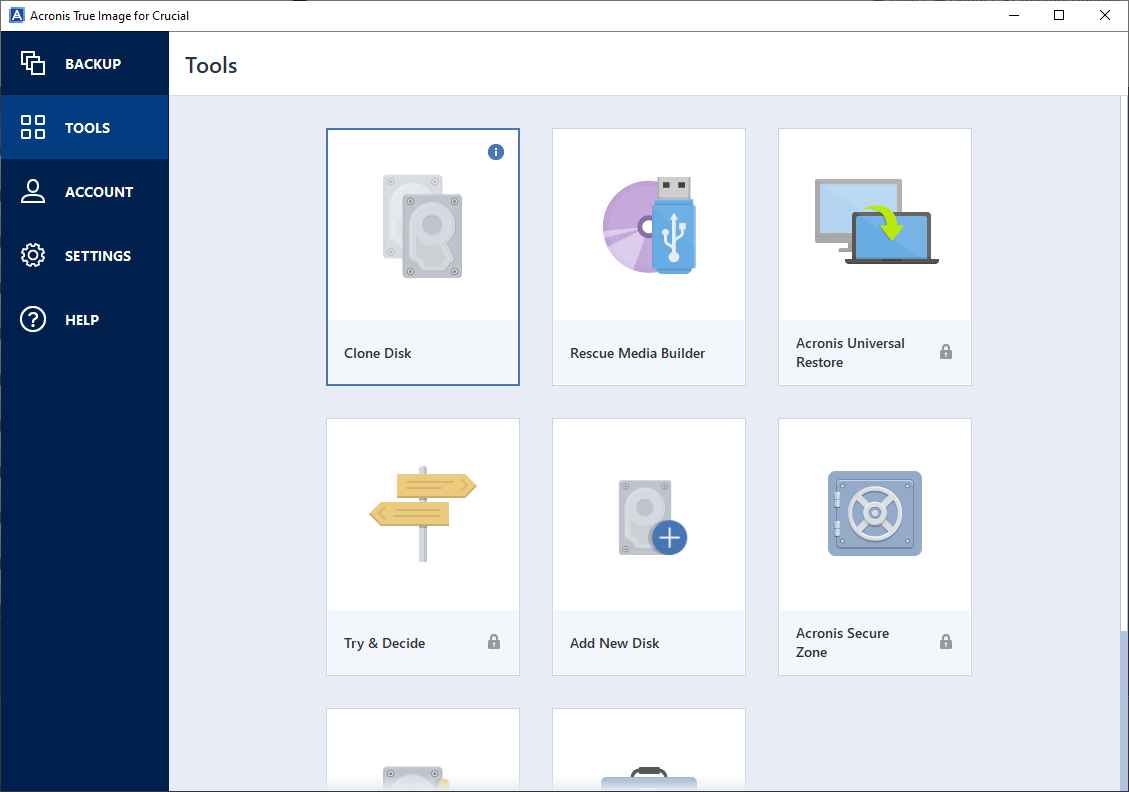
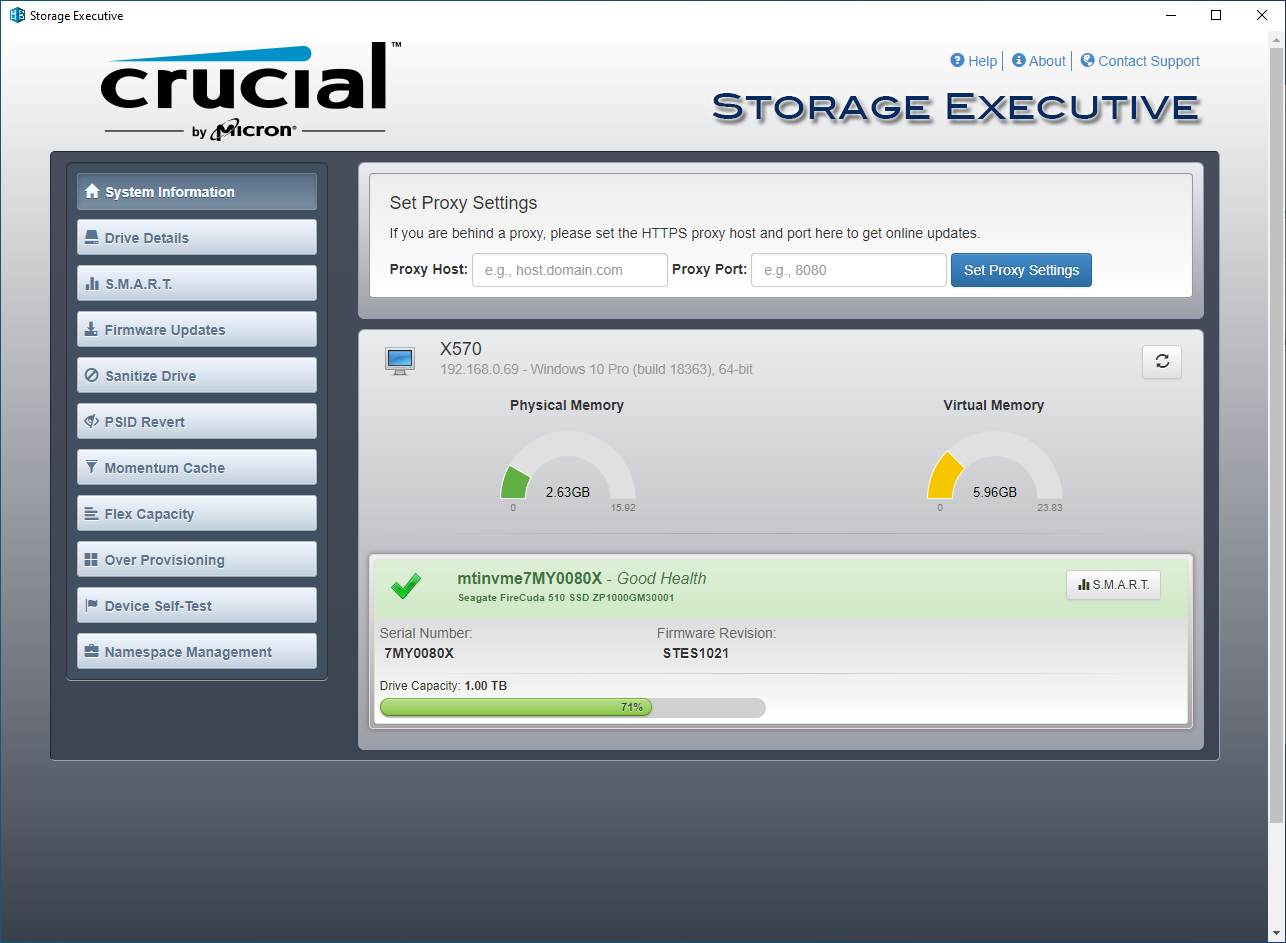
Crucial ships the P5 bare of any accessories. However, you can download Crucial’s Storage Executive, the company’s SSD toolbox software. You use this software to update your SSD’s firmware when a new version is available, adjust the security settings, or monitor your drive. It can also enable/disable the Momentum Cache, which buffers random writes to the SSD in a portion of the host system’s DRAM. This speeds performance and writes data to the drive in a less-damaging sequential manner. The company also provides Acronis True Image cloning software so you can clone over your existing operating system and user data over to your new Crucial SSDl.
A Closer Look at Crucial P5
Like WD’s Black SN750 and Samsung’s 970 EVO Plus, Crucial’s P5 comes in an M.2 2280 single-sided form factor at all capacities. With all components on a single side of the PCB, the P5 is compatible with almost any mobile device that fits an M.2 2280 NVMe SSD. The finish quality on the P5’s black PCB is very good too, especially when compared to the rather rough finish of the PCB on the P2. The sticker design is clean and classy, but the controller IHS bubbles through, taking away from the clean looks.

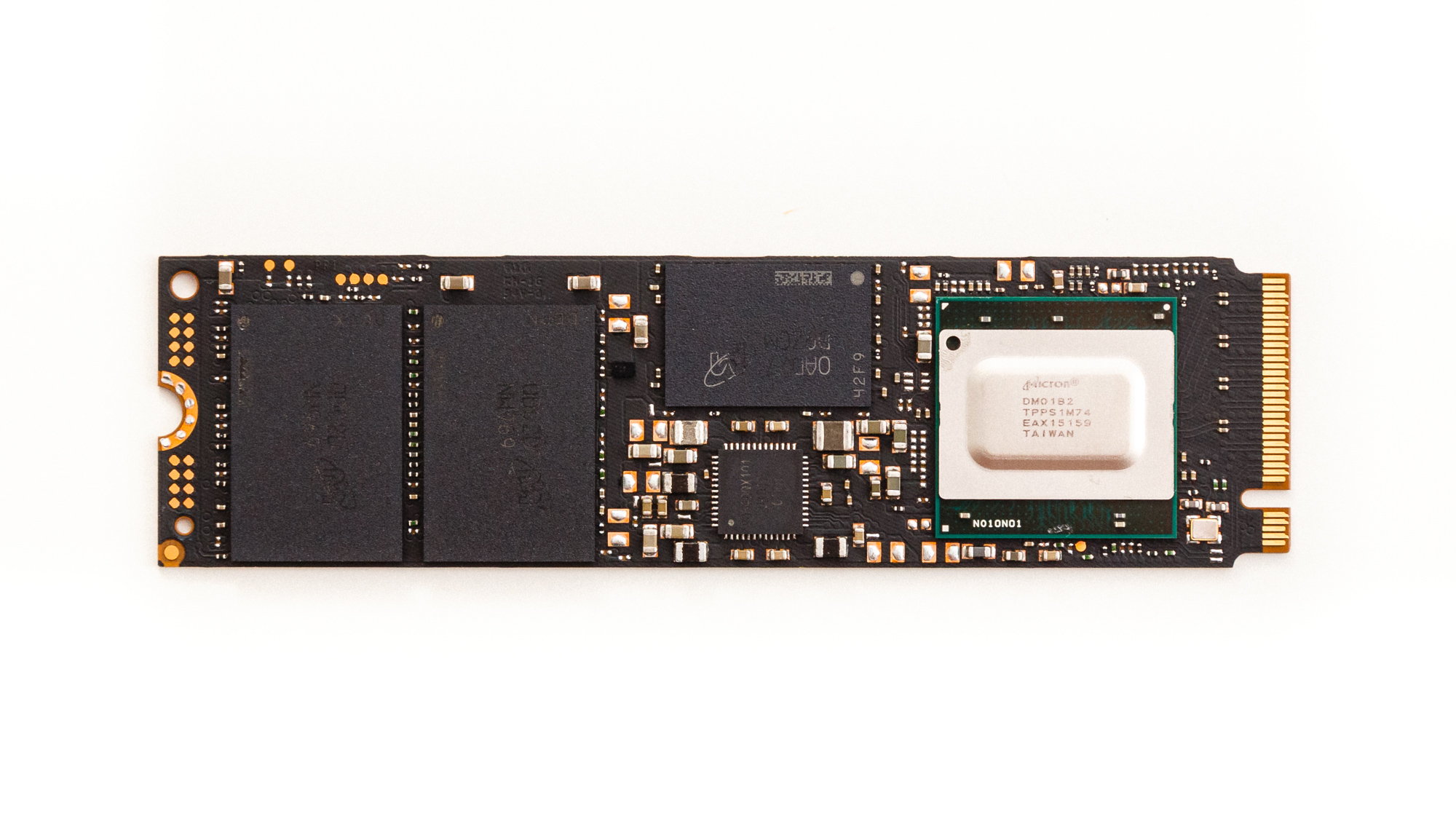
Speaking of which, while the P1 leveraged a Silicon Motion SM2263EN NVMe controller and the P2 used Phison’s E13T, Crucial’s P5 features the company’s first, and quite beastly, consumer NVMe SSD controller. The controller interfaces with the host over a PCIe 3.0 x4 link and communicates via the NVMe 1.3 protocol.
The package measures 17x17mm, which is quite large compared to Phison’s E12 and especially the E12S, measuring 16x16mm and 12x12mm, respectively. The reasoning for the size becomes apparent when we dig down deeper into the architecture.
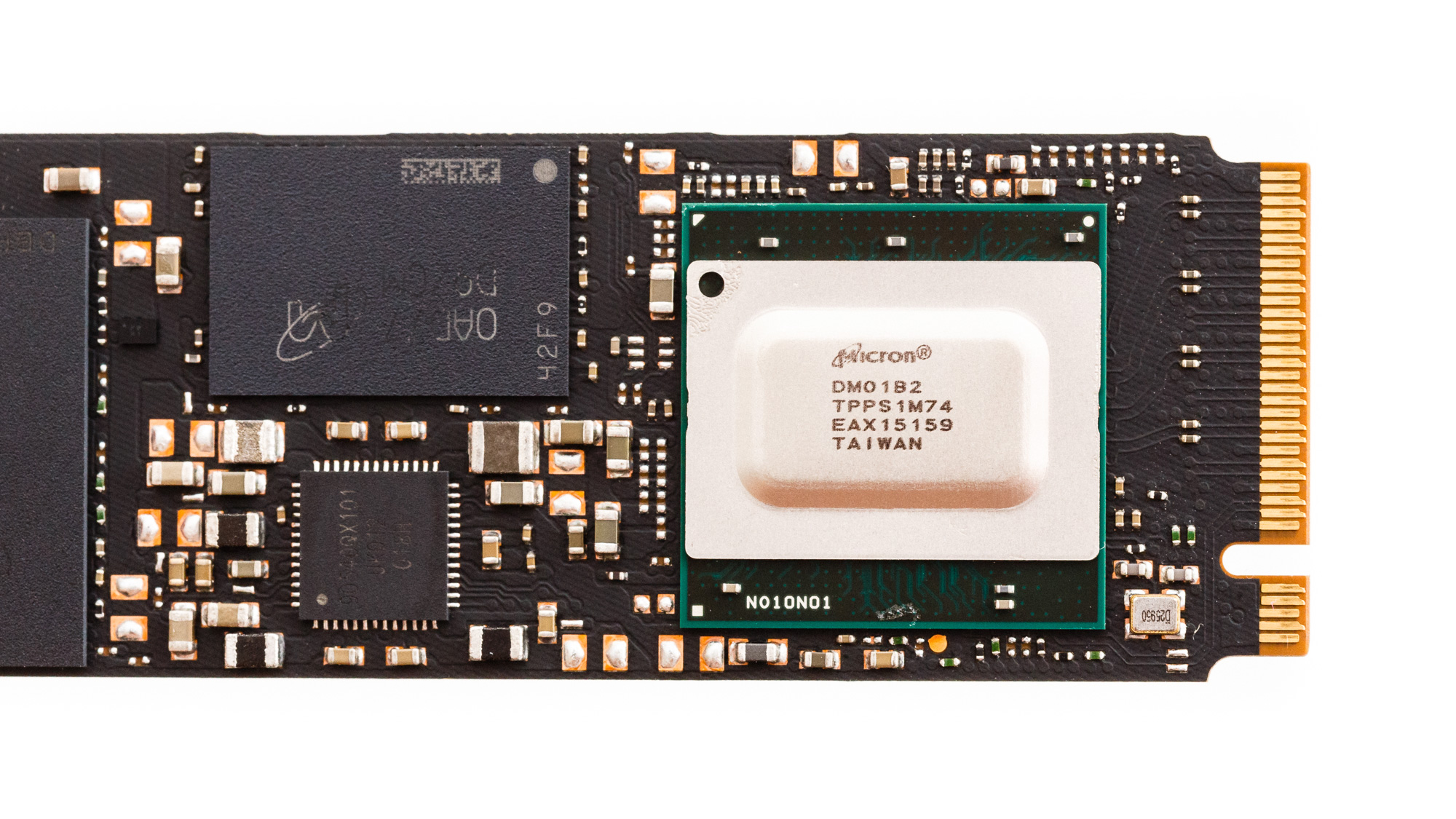
The new controller has a DRAM-based architecture featuring dual Arm Cortex-R5 CPU cores and eight NAND channels that interface with the flash, This new Crucial NVMe controller is similar to SMI’s SM2262EN, but with additional co-processors, it is closer in design to Phison’s E12S and E16. Not only does it leverage one or two additional co-processors like Phison’s designs, but also Crucial’s engineers have integrated four Cortex M3 CPU cores into the controller to aid in efficiently offloading some of the NAND management firmware code.
And, since the R5s on SSDs typically operate somewhere around 500-700MHz, we believe Crucial’s newest NVMe controller’s operating speed isn’t too far off. The M3 cores can operate at up to 200MHz and has dynamic power modes, so you can see that while there are so many, they are very efficient.
Crucial outfits the 1TB P5 with a 1GB Micron LPDDR4 2,133 MHz DRAM chip to buffer FTL mapping tables and ensure consistent performance. The company also throws in Micron’s latest 96L TLC flash; however, this is only on the 1TB and 2TB models.
The smaller 250GB and 500GB capacities of the Crucial P5 have last-gen 256Gb 64L TLC. Either way, both designs have four-virtual planes of NAND access per die and interface with the controller at a rate of 667-800MT/s.

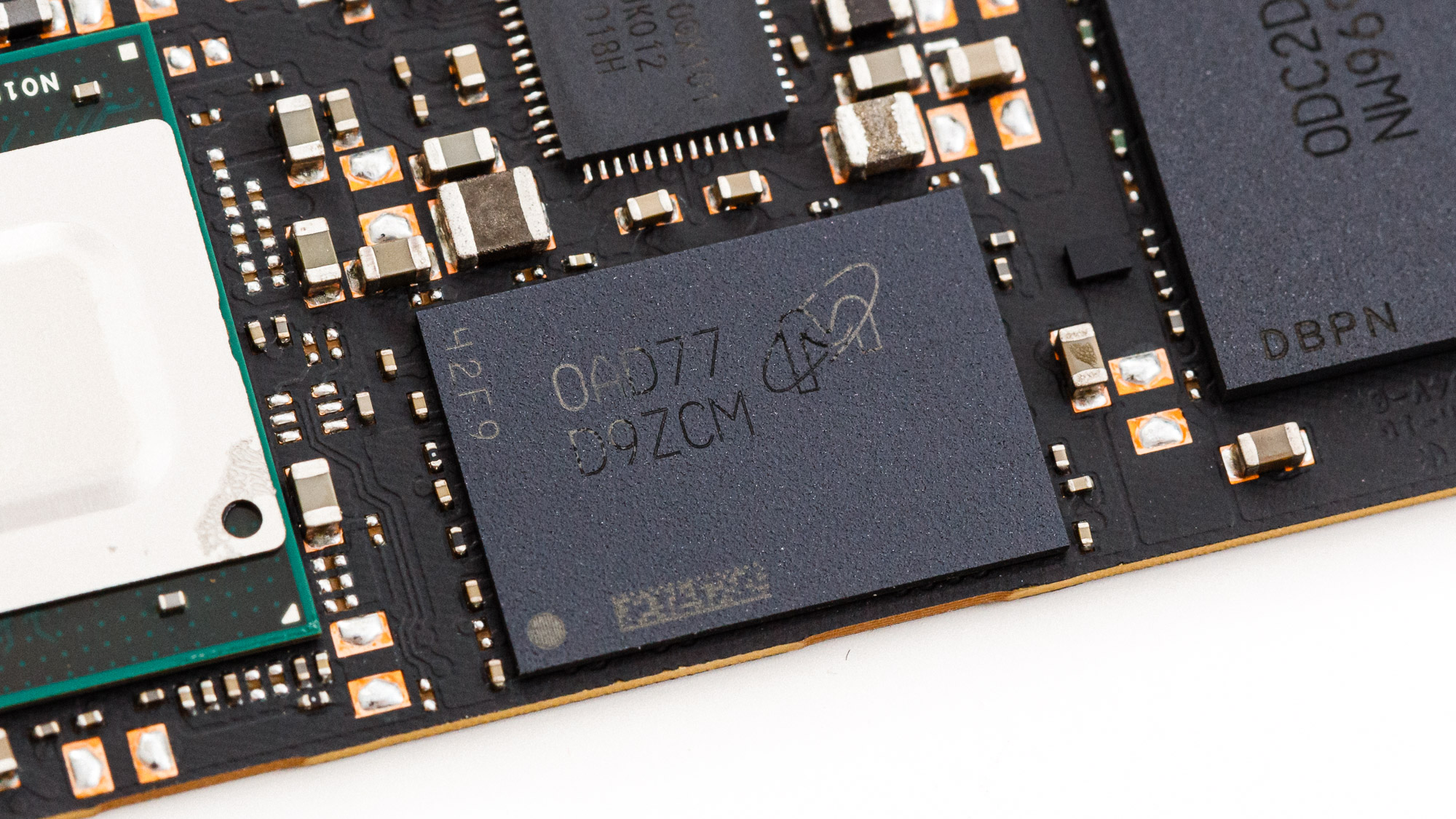
At 1TB, there are sixteen 512Gb dies packed eight per package, which is double the density at 1TB than the NAND powering WD’s Black SN750 and Samsung’s 970 EVO Plus. Crucial’s P5 doubles the number of NAND packages per die at 2TB to take advantage of 32 dies for optimal interleaving with 512Gb density flash and thus should have the best performance, but that is only speculation until we receive the 2TB for an update.
There are a few reasons as to why Micron’s flash is some of the most responsive besides access to four planes per die. This floating gate NAND design is a bit more robust than charge trap designs as it has a lower charge spread which results in less read errors and ECC intervention as well, it has better data retention because of a more stable charge. Micron’s flash also features a tile-based floorplan design that is integrated with the CMOS under Array circuitry for better space efficiency and provides redundancy of elements within the tiles to allow for greater defect tolerance.
Most SSDs these days come with a page size of 16KB (the smallest unit you can write to in NAND). This tile-based design basically breaks the NAND down into 32 tiles per die which results in a 16KB page that is broken up into 2KB sized tiles that are paired into 4KB tile groups. The four tile groups share a common 16KB page buffer and the SSD controller can perform 4KB partial page read operations that activate only two tiles which result in lower power consumption and reduces the page read time.
MORE: Best SSDs
MORE: How We Test HDDs And SSDs
MORE: All SSD Content

Sean is a Contributing Editor at Tom’s Hardware US, covering storage hardware.
-
Co BIY Should the 2T model perform better because of greater parallelism with the additional NAND packages ?Reply
Also why is the $/Gig greater at 2T than at 1T? Seems unusual. -
Co BIY I think it would be worth while to run the 1TB version vs the 2TB by placing each as a competitor into the others review heat. That way we not only see how it compares to the same size competition but how they stack up head to head.Reply
Then you can see the choices easily - The drive against the competitors and against itself.
and you get to publish hard earned data twice for more views! -
Avro Arrow From what I've seen, nothing beats the Corsair Force NVMe drive. It has a read/write rating of 4950MBps/4950MBps. Of course, it only gets those speeds with PCI-Express 4.0 so ATM only AMD can really take advantage of it.Reply -
JonnyDough ReplyAvro Arrow said:From what I've seen, nothing beats the Corsair Force NVMe drive. It has a read/write rating of 4950MBps/4950MBps. Of course, it only gets those speeds with PCI-Express 4.0 so ATM only AMD can really take advantage of it.
That may be so for sequential but the Force series does not have the highest random read/write speeds out there... -
seanwebster Reply
That's a good idea, but can get tricky. I wish we could simply update a database for easy to make charts. I will try to include the next closest capacity in with the updated capacity under test, though.Co BIY said:I think it would be worth while to run the 1TB version vs the 2TB by placing each as a competitor into the others review heat. That way we not only see how it compares to the same size competition but how they stack up head to head.
Then you can see the choices easily - The drive against the competitors and against itself.
and you get to publish hard earned data twice for more views!
Well, the 1TB Seagate FireCuda 520 and the 2TB Sabrent Rocket NVMe 4.0 are identical to the Corsair Force MP600, so they all perform the same. You can swap the names for the corsair in the benchmarks above if you want to see how it compares. Samsung's 980 PRO is now out and a few more Gen4 devices are on the way. The Phison PS5016-E16 NVMe controller powering thOse drives is no longer top dog.Avro Arrow said:From what I've seen, nothing beats the Corsair Force NVMe drive. It has a read/write rating of 4950MBps/4950MBps. Of course, it only gets those speeds with PCI-Express 4.0 so ATM only AMD can really take advantage of it. -
Avro Arrow Reply
I believe you. I know that memory is only made by a few companies like Samsung, Hynix and Micron so it would make sense that their top-end products wouldn't just go to Corsair. The Team T-Force CARDEA is pretty close too with theoretical read/write limits of 5000/4400.seanwebster said:That's a good idea, but can get tricky. I wish we could simply update a database for easy to make charts. I will try to include the next closest capacity in with the updated capacity under test, though.
Well, the 1TB Seagate FireCuda 520 and the 2TB Sabrent Rocket NVMe 4.0 are identical to the Corsair Force MP600, so they all perform the same. You can swap the names for the corsair in the benchmarks above if you want to see how it compares. Samsung's 980 PRO is now out and a few more Gen4 devices are on the way. The Phison PS5016-E16 NVMe controller powering thOse drives is no longer top dog.
Jeez, these numbers are getting so big that they're starting to lose all meaning! :D