Tom's Hardware Verdict
Kingston’s 1TB KC3000 isn’t quite as fast as the 2TB model, but it trades blows with the best SSDs on the market, delivering some of the fastest overall performance results we’ve seen.
Pros
- +
Fast PCIe 4.0 performance and cool operation
- +
Attractive design
- +
5-year warranty and high-endurance ratings
Cons
- -
Costly
- -
High power use
- -
Lacks AES hardware encryption
Why you can trust Tom's Hardware
December 22, 2021 Update: We've updated this article with new testing for the 1TB Kingston KC3000 M.2 NVMe SSD on page 2. This SSD has also been added to our list of the Best SSDs for the PS5.
Original Review published November 8, 2021:
Designed to compete with the performance leaders on our best SSDs list, Kingston’s KC3000 features the fastest hardware combo we’ve seen from any Phison-based drive yet. Leveraging Phison’s PS5018-E18 PCIe 4.0 x4 NVMe controller and Micron’s 176L TLC NAND flash operating at full steam 1,600 MTps, the KC3000 is a potent SSD for both creative professionals and hardcore gamers. Available in capacities up to 4TB, Kingston’s flagship drive looks sleek and keeps cool thanks to a low-profile graphene aluminum heat spreader, but it will cost you a pretty penny compared to your average NVMe SSD.
Specifications
| Product | 512GB | 1TB | 2TB | 4TB |
|---|---|---|---|---|
| Pricing | $106.99 | $174.99 | $399.99 | $999.99 |
| Capacity (User / Raw) | 512GB / 512GB | 1024GB / 1024GB | 2048GB / 2048GB | 4096GB / 4096GB |
| Form Factor | M.2 2280 | M.2 2280 | M.2 2280 | M.2 2280 |
| Interface / Protocol | PCIe 4.0 x4 / NVMe 1.4 | PCIe 4.0 x4 / NVMe 1.4 | PCIe 4.0 x4 / NVMe 1.4 | PCIe 4.0 x4 / NVMe 1.4 |
| Controller | Phison PS5018-E18 | Phison PS5018-E18 | Phison PS5018-E18 | Phison PS5018-E18 |
| DRAM | DDR4 | DDR4 | DDR4 | DDR4 |
| Memory | Micron 176L TLC | Micron 176L TLC | Micron 176L TLC | Micron 176L TLC |
| Sequential Read | 7,000 MBps | 7,000 MBps | 7,000 MBps | 7,000 MBps |
| Sequential Write | 3,900 MBps | 6,000 MBps | 7,000 MBps | 7,000 MBps |
| Random Read | 450,000 IOPS | 900,000 IOPS | 1,000,000 IOPS | 1,000,000 IOPS |
| Random Write | 900,000 IOPS | 1,000,000 IOPS | 1,000,000 IOPS | 1,000,000 IOPS |
| Security | N/A | N/A | N/A | N/A |
| Endurance (TBW) | 400 TB | 800 TB | 1,600 TB | 3,200 TB |
| Part Number | SKC3000S/512G | SKC3000S/1024G | SKC3000D/2048G | SKC3000D/4096G |
| Warranty | 5-Years | 5-Years | 5-Years | 5-Years |
The Kingston KC3000 is available in capacities ranging from 512GB up to 4TB. Although most capacities are on the pricey side, including our 2TB sample, the 1TB model is priced particularly aggressively at the time of writing, listed at $174.99. The other capacities range from $0.20-$0.24 per gigabyte.
Kingston rates the KC3000’s performance for up to 7 GBps sequential reads and writes with a random read and write of 1 million IOPS. It features a large dynamic write cache that spans one-third of its available capacity, meaning it can outperform the Seagate FireCuda 530 and Corsair MP600 Pro XT in moderate file transfers.
| Endurance Ratings (TBW) | 500GB | 1TB | 2TB | 4TB |
|---|---|---|---|---|
| Kingston KC3000 | 400 TB | 800 TB | 1,600 TB | 3,200 TB |
| WD_Black SN850 | 300 TB | 600 TB | 1,200 TB | - |
| Seagate FireCuda 530 | 640 TB | 1,275 TB | 2,550 TB | 5,100 TB |
| Corsair MP600 Pro XT | 700 TB | 1,400 TB | 3,000 TB | |
| Samsung 980 Pro | 300 TB | 600 TB | 1200 TB | - |
| Patriot Viper VP4300 | 1,000 TB | 2,000 TB | - | |
| Sabrent Rocket 4 Plus | 700 TB | 1,400 TB | 2,800 TB | |
| Adata XPG Gammix S50 Lite | 740 TB | 1,480 TB | - | |
| Crucial P5 Plus | 300 TB | 600 TB | 1,200 TB | - |
Kingston backs the KC3000 with a five-year warranty and limits it to some solid endurance figures. Each capacity is rated higher than the Samsung 980 Pro and WD_Black SN850. At 2TB, our sample is rated to handle up to 1.6 petabytes worth of writes within its warranty period. However, while impressive, this somewhat pales in comparison to the Seagate FireCuda 530’s endurance figures.
The KC3000 supports Trim, S.M.A.R.T. data reporting, end-to-end data path protection, and can be securely erased, but it does not support AES 256-bit hardware encryption for speedy, secure password protection. Kingston provides a key for Acronis True Image HD for cloning over your old data and the company’s website has an SSD toolbox for download, Kingston SSD Manager, which allows you to monitor drive health and update the firmware.
Get Tom's Hardware's best news and in-depth reviews, straight to your inbox.
A Closer Look at Kingston KC3000
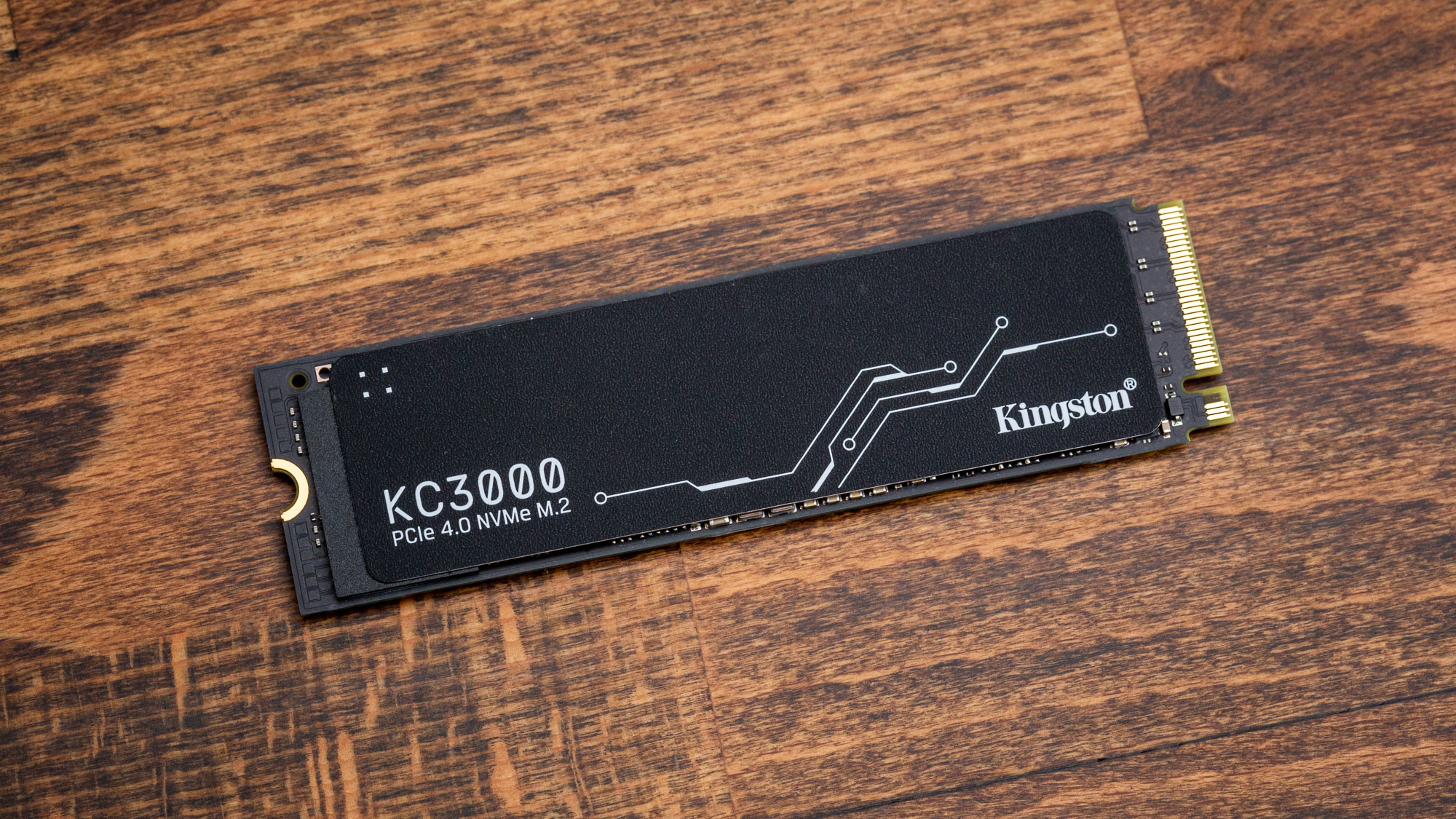
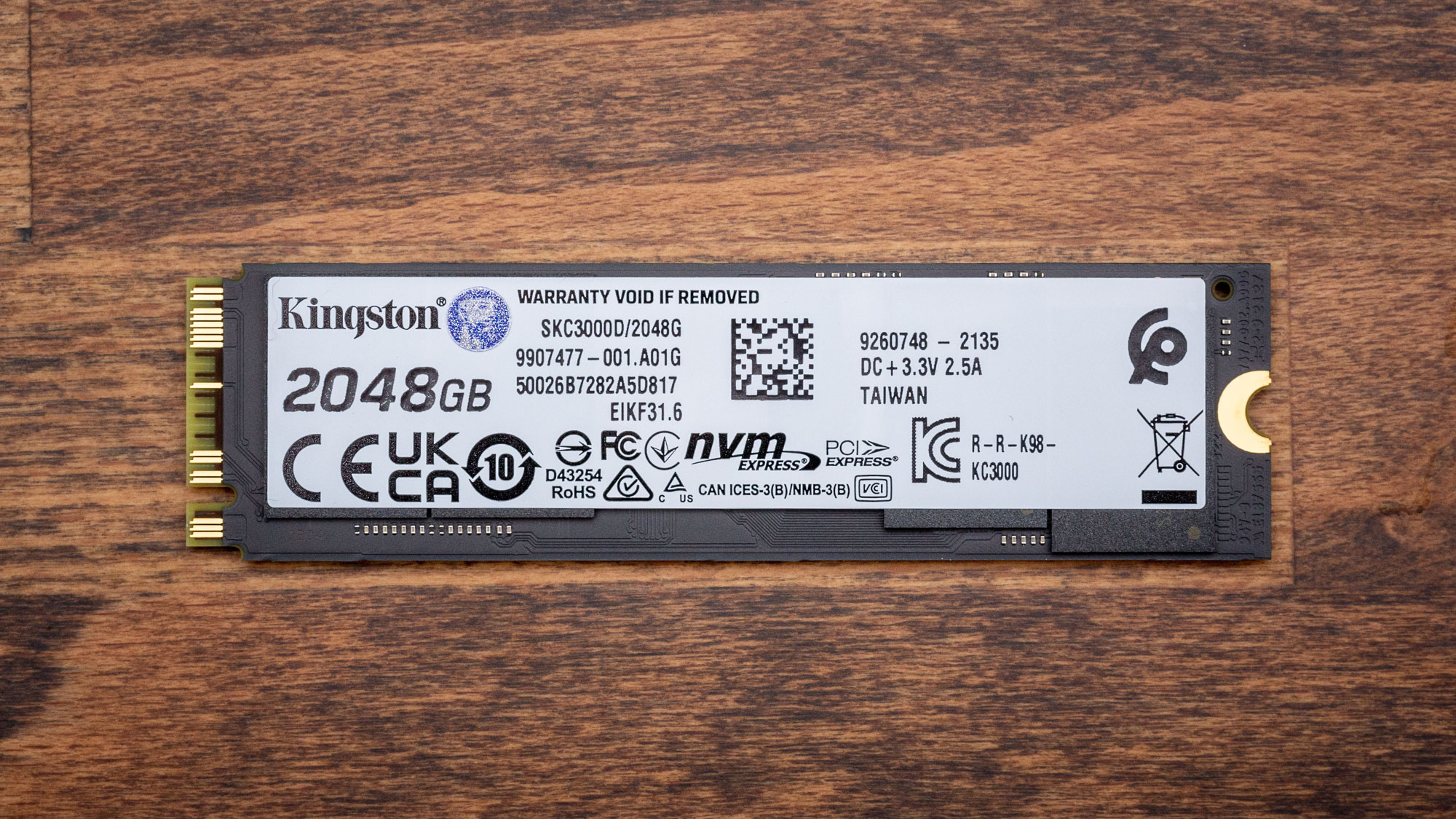
The Kingston KC3000 comes in an M.2 2280 single or double-sided form factor depending on which capacity you get. The 512GB and 1TB come single-sided while the larger capacities come with components on both sides of the PCB.
The design of the KC3000 is one of the best we’ve seen. We appreciate the well-thought-out and executed use of labels on both sides of the SSD. The top remains blacked out with only the essential info listed while the back-side hides the distracting QR code and compliances.
Similar to the Team Group T-Force Cardea A440, the KC3000 comes with a graphene label. The difference between the two is that the Kingston’s is mixed with aluminum while the Team Group’s was mixed with copper.
Phison’s high-performance, 8-channel PCIe 4.0 x4 NVMe 1.4 NVMe SSD controller, the PS5018-E18 lies at the heart of the Kingston KC3000. It leverages a triple-CPU primary architecture based on Arm Cortex R5 cores and offloads common, repetitive firmware code to a dual-CPU coprocessor, accelerating writes and queueing.
The controller is built on a 12nm process to keep a handle on the heat output while operating at 1 GHz. It features ASPM, ASPT, and supports the low-power L1.2 idle state to keep cool. It also thermal throttles if it is to exceed a temperature of 84 degrees Celsius based on its S.M.A.R.T. data.
To attain its high endurance ratings, the KC3000 takes advantage of Phison’s fourth-generation Low-Density Parity-Check (LDPC) ECC and the company factory overprovisioned by 7.4%. This not only aids with sustained write performance but also is implemented to aid with bad block management and other background NAND management routines.
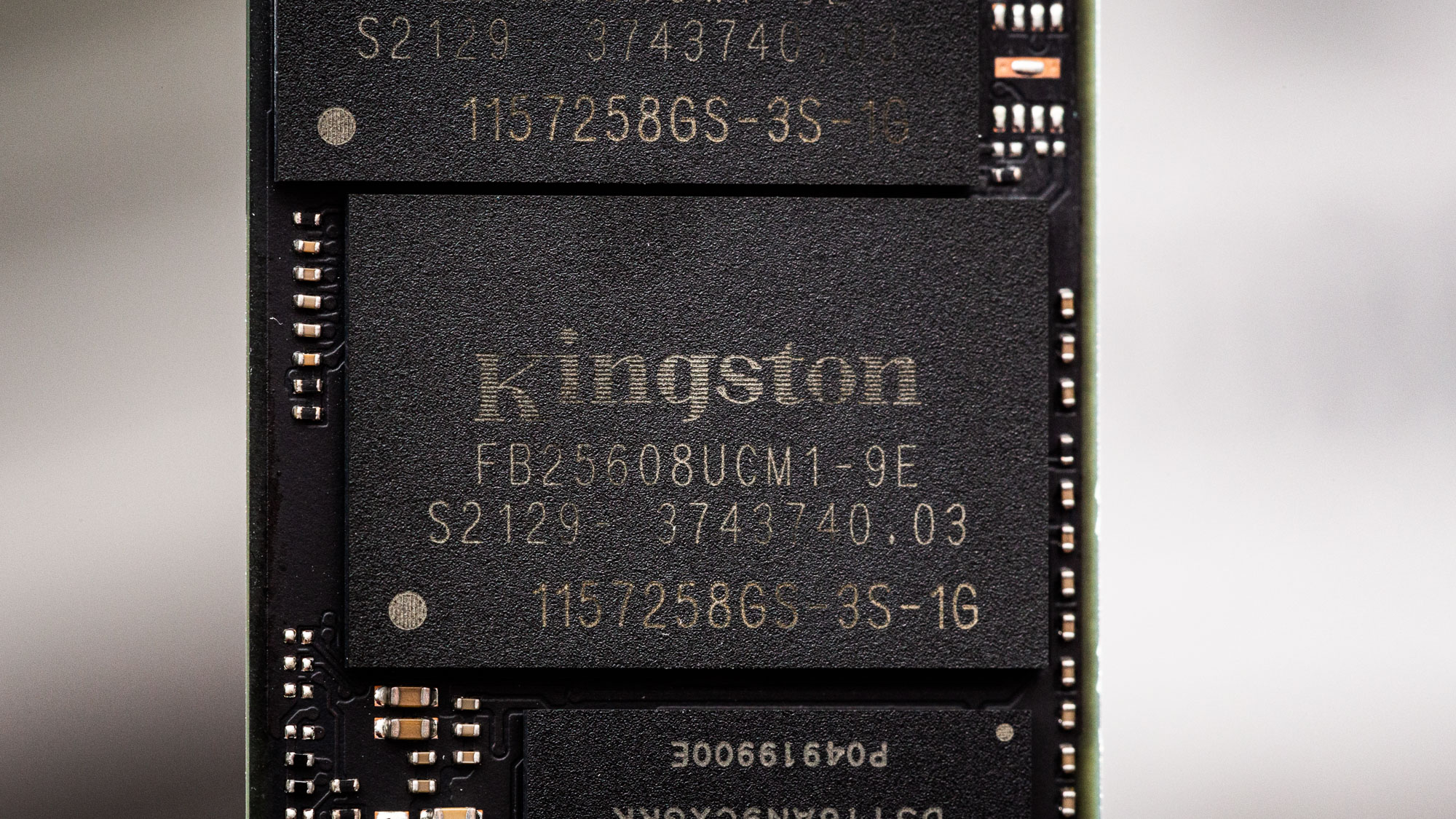
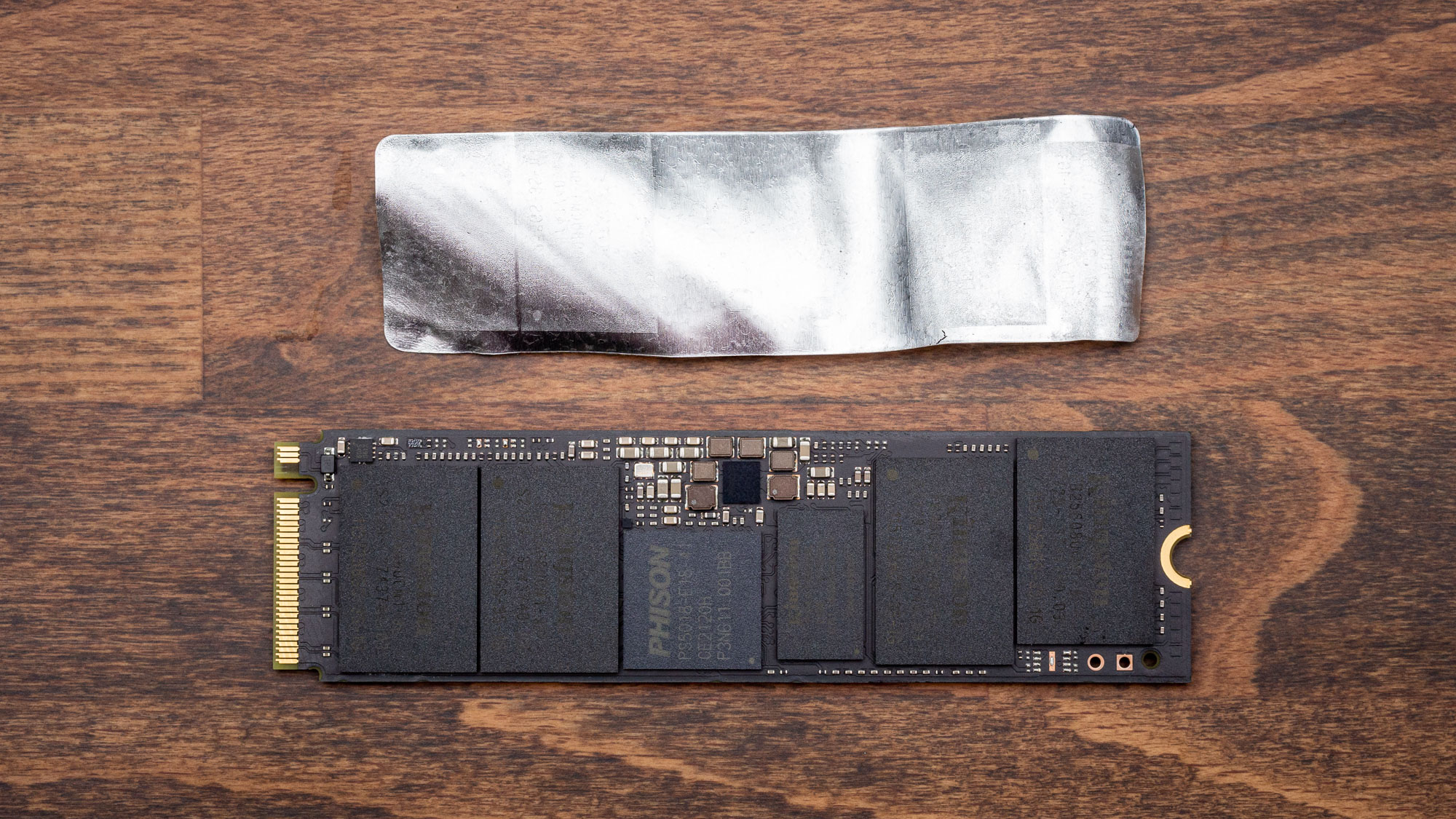
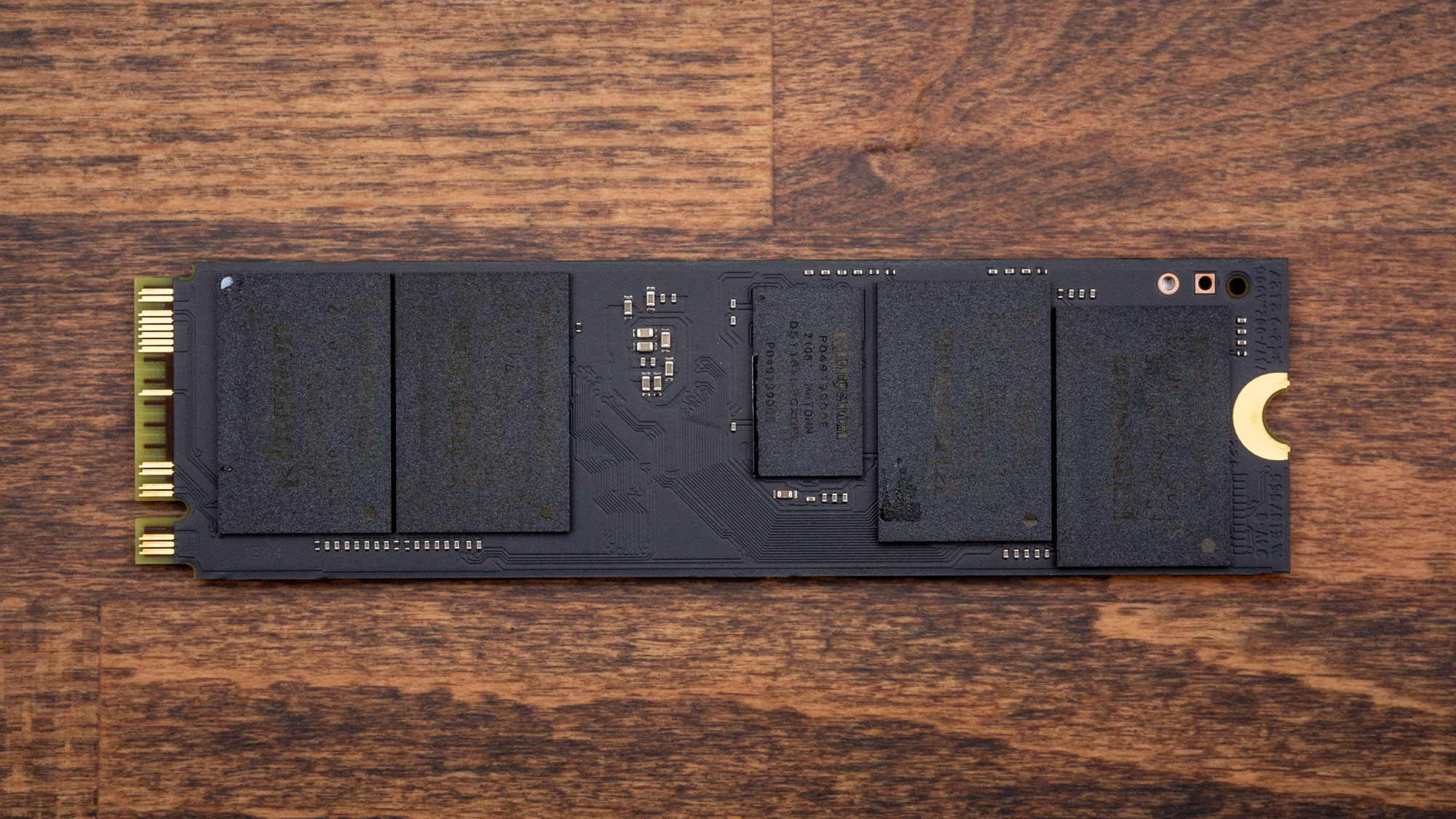
The controller interfaces with a DDR4 DRAM cache provided by a Kingston-branded chip that operates 1,600 MHz. Also, interfacing are thirty-two dies of Micron’s 512Gb 176L TLC flash, operating at full speed, 1,600 MTps.
With the flash operating so fast, the Kingston KC3000 comes to us as the most responsive retail Phison E18-based NVMe SSD that we have reviewed thus far. At this speed, and paired with its larger SLC cache, the KC3000 should have the upper hand on the Seagate and Corsair as they duke it out in battle.
MORE: Best SSDs
MORE: How We Test HDDs And SSDs
MORE: All SSD Content

Sean is a Contributing Editor at Tom’s Hardware US, covering storage hardware.
-
Co BIY I disagree with the idea that hiding QR codes and other data on the back is a plus. On the principle that useful data should be placed in a readily accessible place.Reply
It would be interesting to run some of these drive tests on a new Z690 board test sled. If this is the fastest drive available it is most likely to demonstrate any possible benefit to the PCIe 5.0 interface.
Maybe one vendor needs to market a 3 TB drive ? The $600 jump is too much. Leaves a lot of market space in my mind. -
Alvar "Miles" Udell Would be interesting to see the 1TB results as well.Reply
Call me crazy too, but I'd still choose the Samsung 980 Pro, and I'm not just saying that because I HAVE one, the 1TB model...
-
BoredErica What CPU is being used to test the loading times these days? The 'how we test' article is old. Still using Haswell?Reply -
seanwebster Reply
Test bench and testing notes are above the conclusion. We are currently using an Intel i9-11900K and ASRock Z590 Taichi.dark_wizzie said:What CPU is being used to test the loading times these days? The 'how we test' article is old. Still using Haswell? -
plk2 Sean, would you explain your statement "If you are looking to upgrade your lightweight laptop, consider the Samsung 980 Pro or WD Black SN850, both of which are more power-efficient...". In reference to high temps, for my understanding and comparison uses, please explain why you pick the WD SN850 as a laptop upgrade over the Kingston KC3000 when based on your SN850 review. Your SN850 review stated that it runs to a peak of 92 deg-C vs. KC3000's 70 deg-C? During gaming, is the efficiency high enough to keep the temps down so the SN850 won't see the 92degsC during gaming? I appreciate the temperature information in your reviews. Most of the other reviewers don’t include data, let alone IR data to verify the S.M.A.R.T data. TYReply
reference: https://www.tomshardware.com/reviews/wd-black-sn850-m-2-nvme-ssd-review/3 -
seanwebster Reply
Hi, I reviewed the WD long before the KC3000 ever existed. The review is reflective of it’s time. Phison SSDs are very power hungry. If you want a SSD for laptops get a Samsung 980 pro, WD Black SN850, or if you don’t mind a little slower in some regard, the WD Black SN770 and SK hynix Gold P31. I did some laptop battery testing a little while ago that you can use as comparison reference.plk2 said:Sean, would you explain your statement "If you are looking to upgrade your lightweight laptop, consider the Samsung 980 Pro or WD Black SN850, both of which are more power-efficient...". In reference to high temps, for my understanding and comparison uses, please explain why you pick the WD SN850 as a laptop upgrade over the Kingston KC3000 when based on your SN850 review. Your SN850 review stated that it runs to a peak of 92 deg-C vs. KC3000's 70 deg-C? During gaming, is the efficiency high enough to keep the temps down so the SN850 won't see the 92degsC during gaming? I appreciate the temperature information in your reviews. Most of the other reviewers don’t include data, let alone IR data to verify the S.M.A.R.T data. TY
reference: https://www.tomshardware.com/reviews/wd-black-sn850-m-2-nvme-ssd-review/3
https://www.tomshardware.com/features/upgrading-your-laptop-with-pcie-40-storage-which-ssd-is-the-best


