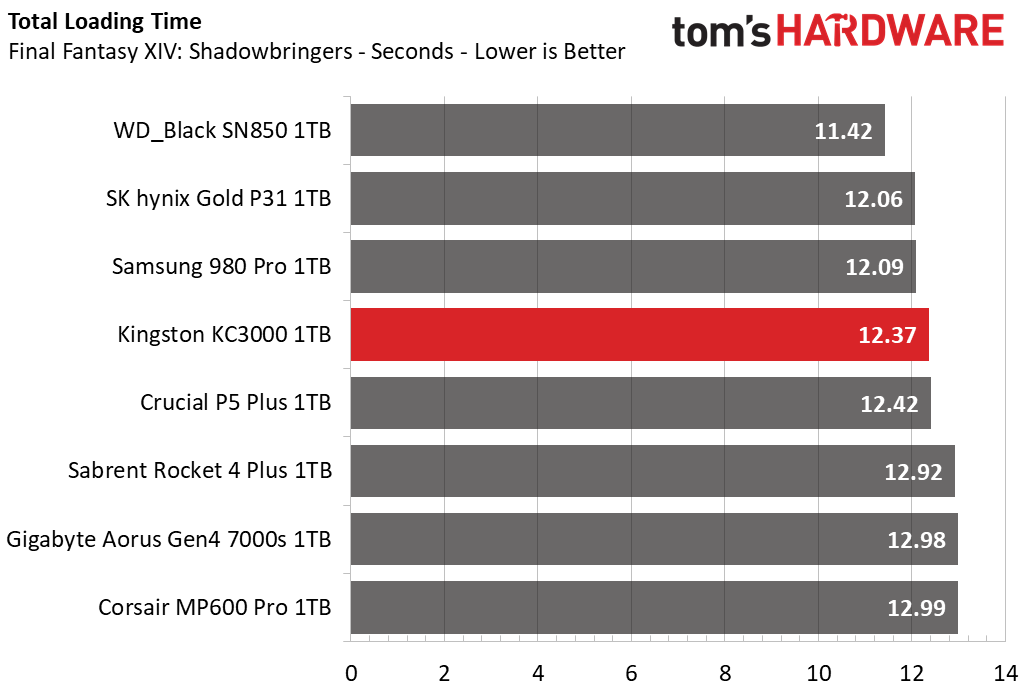Why you can trust Tom's Hardware
Comparison Products
We benchmarked the 1TB KC3000 against the Samsung 980 Pro, WD Black SN850, and Crucial P5 Plus. We also threw in the Gigabyte Aorus Gen4 7000s, Corsair MP600 Pro and Sabrent Rocket 4 Plus, all of which have a similar design to the KC3000 but come with Micron’s 96-Layer TLC instead of the latest and greatest 176-Layer TLC. We also threw in the SK hynix Gold P31 as a PCIe 3.0 x4 reference.
Trace Testing - 3DMark Storage Benchmark
Built for gamers, 3DMark’s Storage Benchmark focuses on real-world gaming performance. Each round in this benchmark stresses storage based on gaming activities, including installing game files, loading games, saving progress, and recording gameplay video streams.
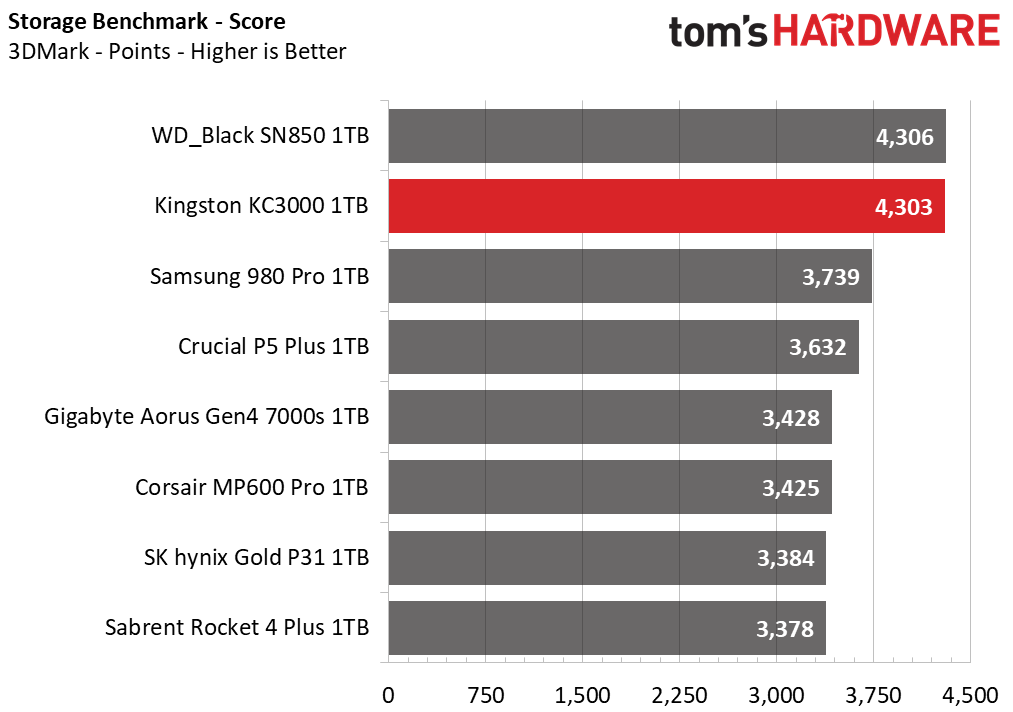
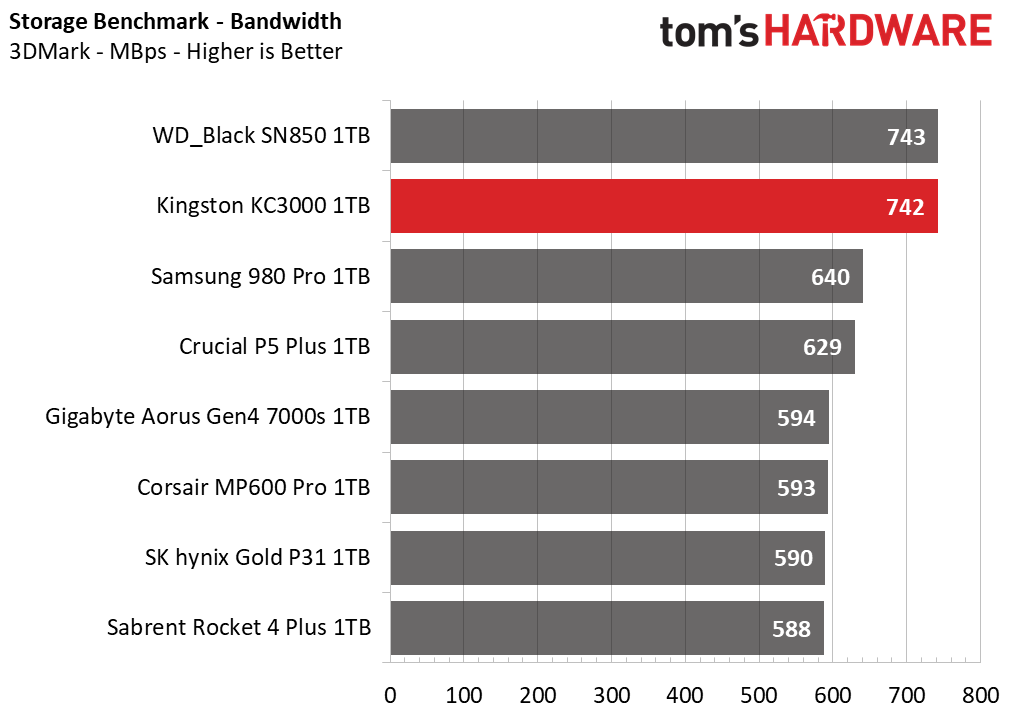
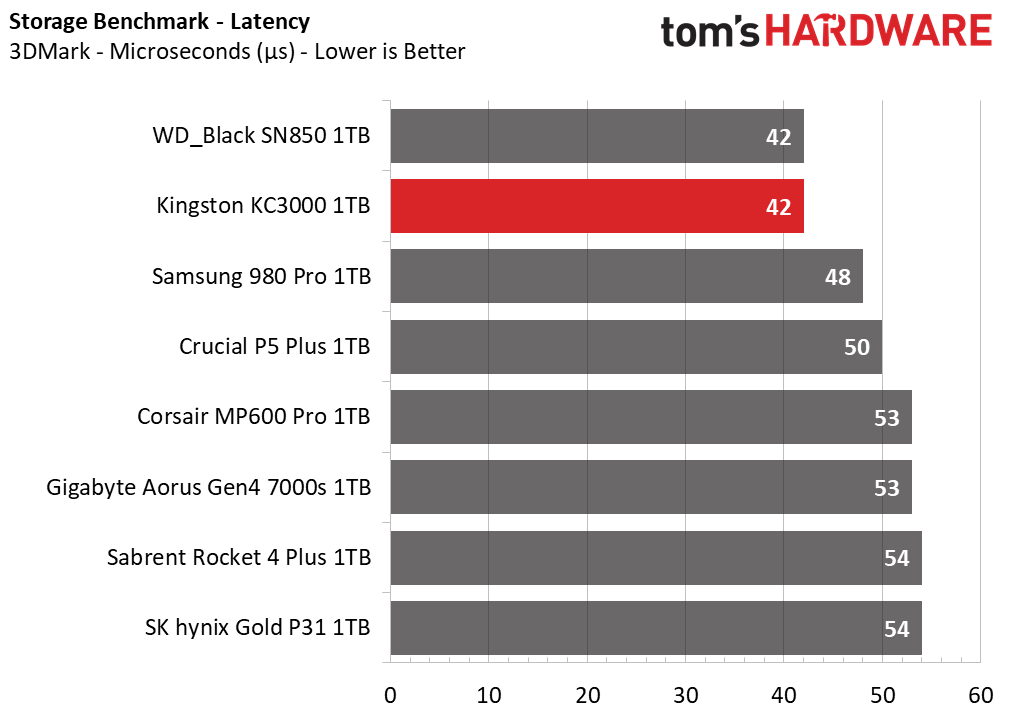
The KC3000 is clearly one of the best SSDs for gaming systems. While the WD Black SN850 was slightly faster, the KC3000 only lost by a few points and essentially tied the WD in latency measurements. However, it isn’t even close compared to the rest of the competitors. So, for those looking for solid game drive performance, the KC3000 does a great job.
Game Scene Loading - Final Fantasy XIV
Final Fantasy XIV Shadowbringers is a free real-world game benchmark that easily and accurately compares game load times without the inaccuracy of using a stopwatch.
The Final Fantasy XIV load time result reinforces that the KC3000 is plenty fast for gamers, but the WD Black SN850 led the pack again. The SK hynix Gold P31 and Samsung 980 Pro also deliver more responsive game load times, but only by fractions of a second overall.
Trace Testing – PCMark 10 Storage Benchmarks
PCMark 10 is a trace-based benchmark that uses a wide-ranging set of real-world traces from popular applications and everyday tasks to measure the performance of storage devices. The quick benchmark is more relatable to those who use their PCs for leisure or basic office work, while the full benchmark relates more to power users.
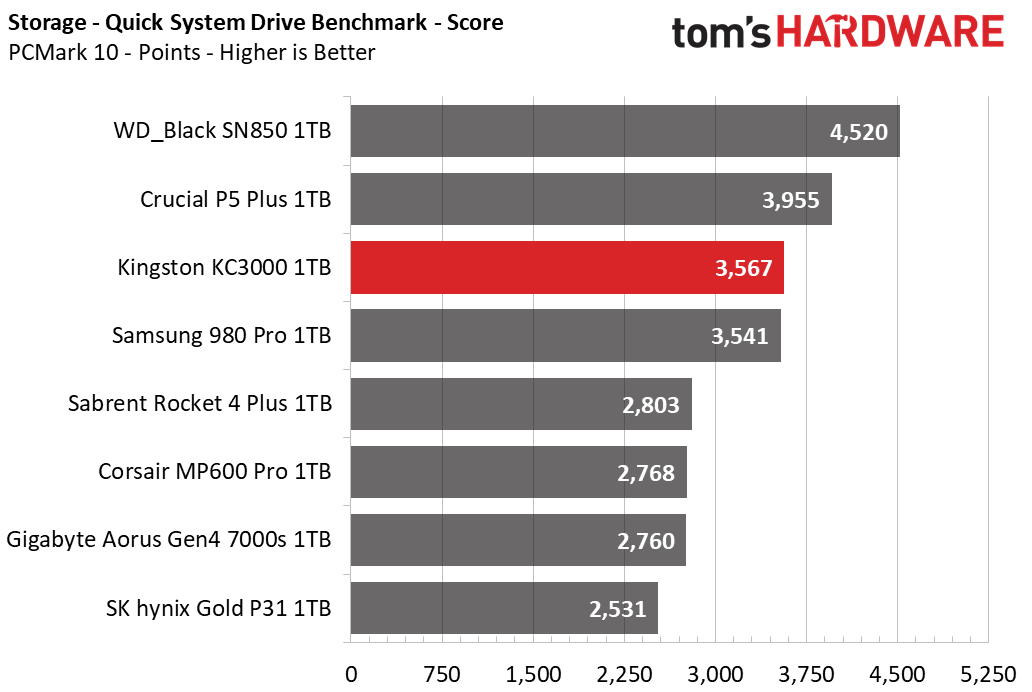
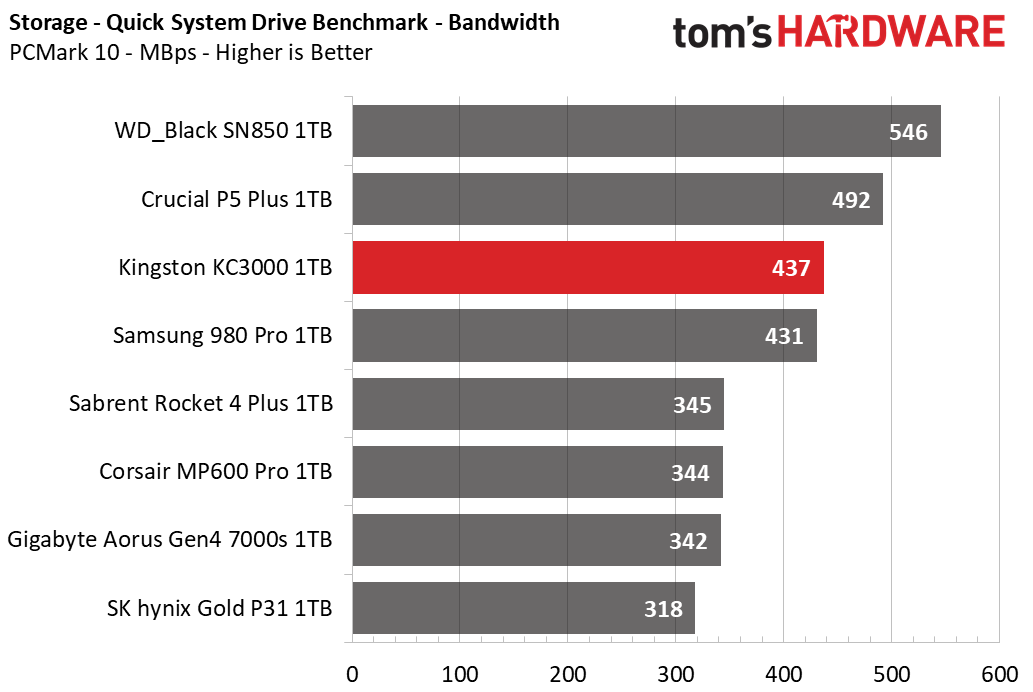
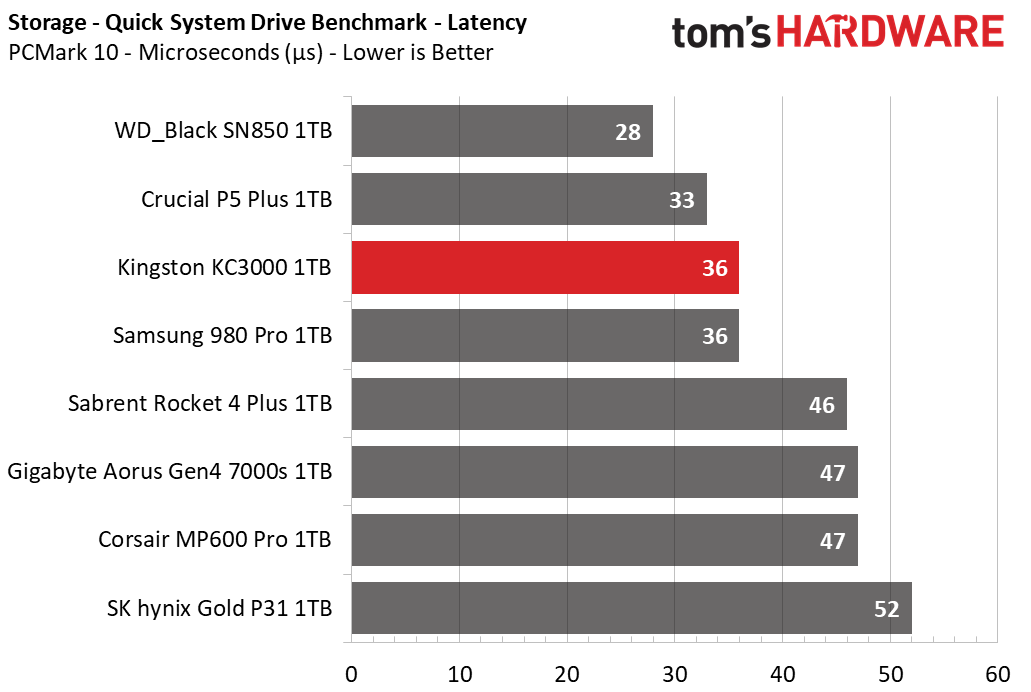
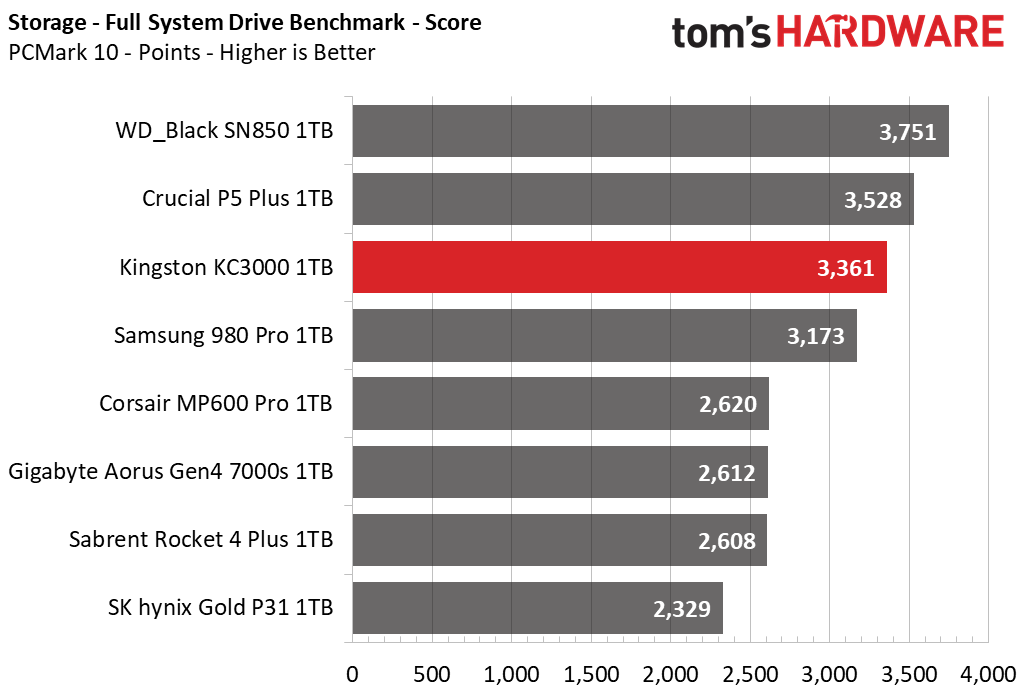
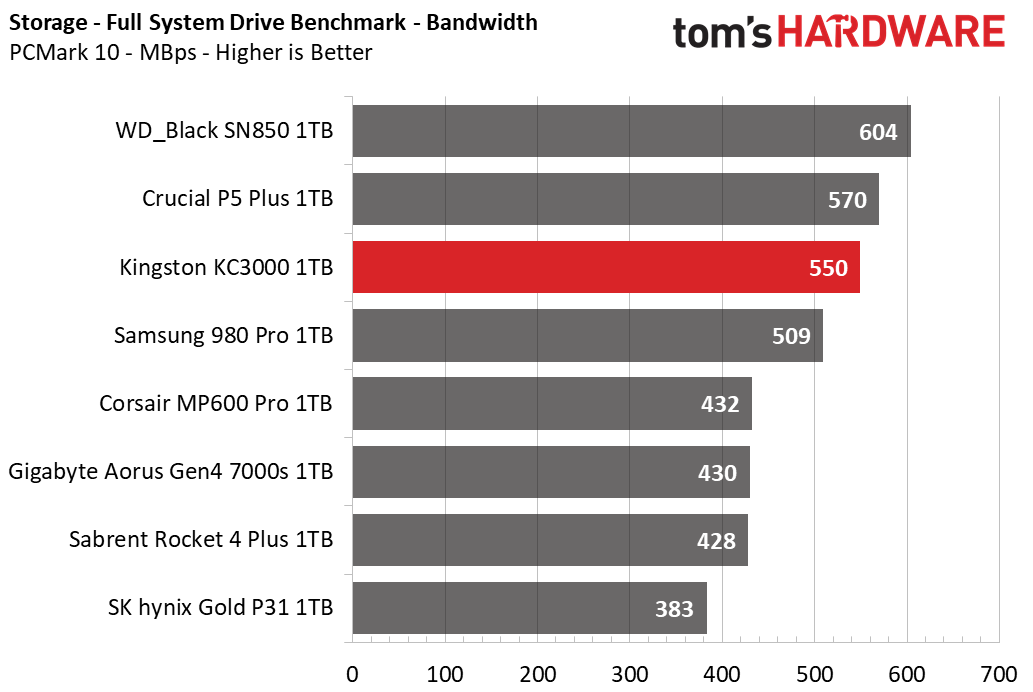
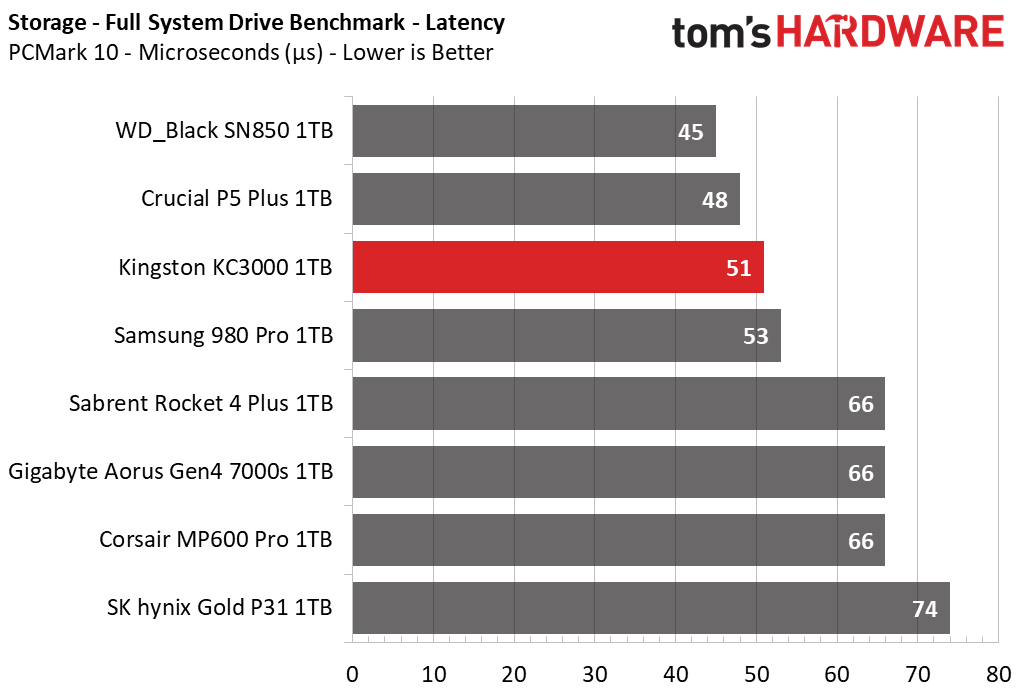
The KC3000 delivered solid response times in the PCMark 10 test, but it was outperformed by both the Crucial P5 Plus and the WD Black SN850. While it is a very responsive SSD with large files and has fast random read performance, both the WD and Crucial are tuned to excel beyond the KC3000 in this test. The KC3000 managed to beat the Samsung 980 Pro, though.
Get Tom's Hardware's best news and in-depth reviews, straight to your inbox.
Transfer Rates – DiskBench
We use the DiskBench storage benchmarking tool to test file transfer performance with a custom, 50GB dataset. We copy 31,227 files of various types, such as pictures, PDFs, and videos to a new folder and then follow up with a reading test of a newly-written 6.5GB zip file.
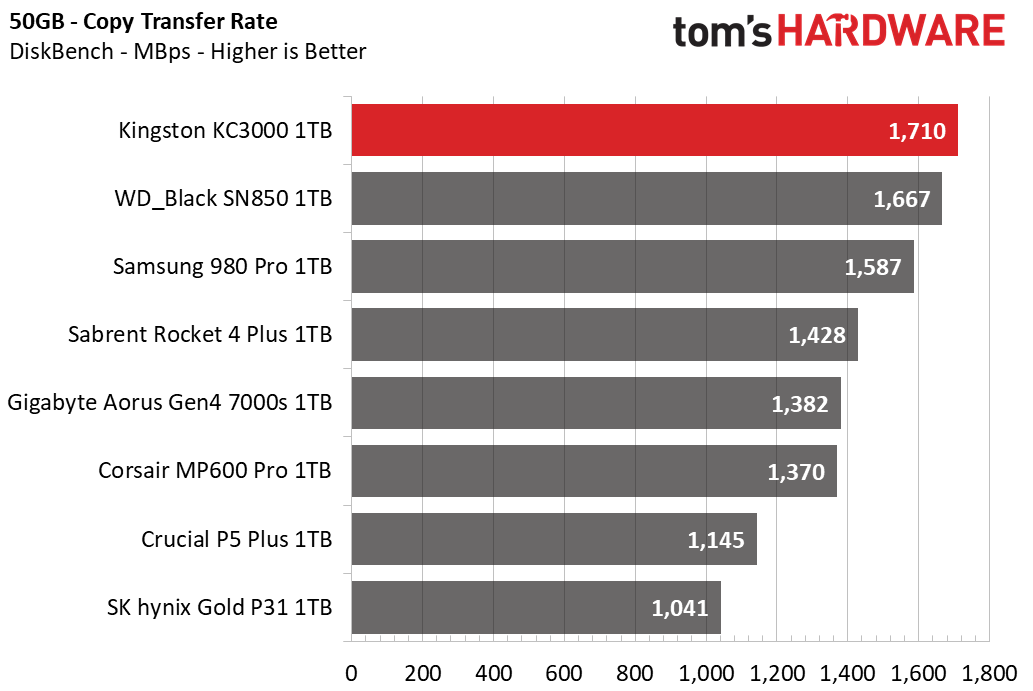
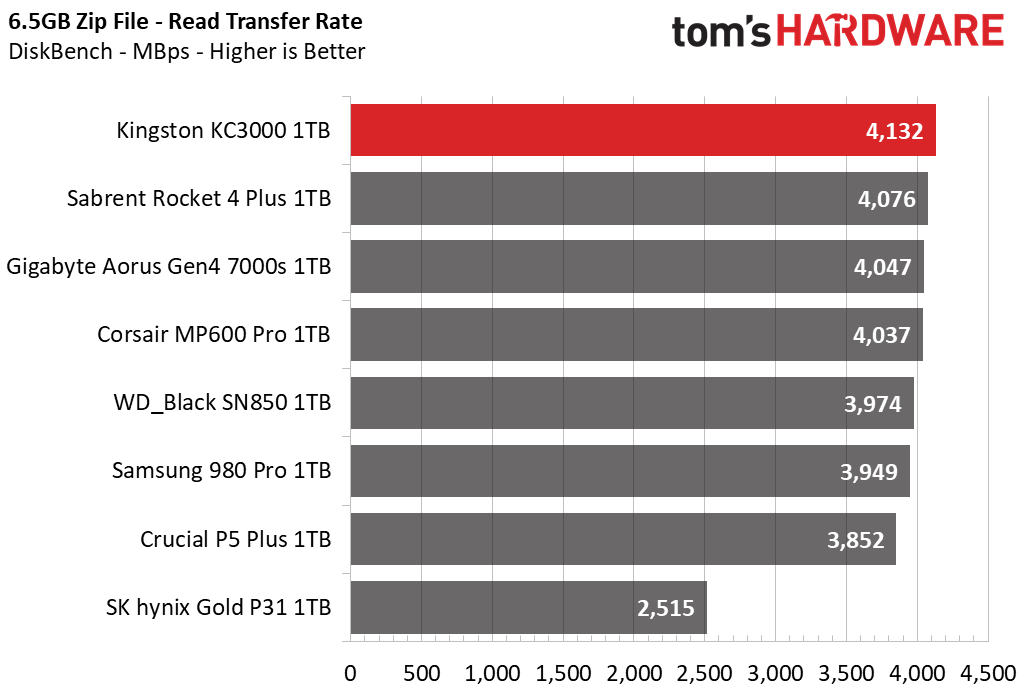
The KC3000 was very fast when it came to managing our file transfers. Not only did the KC3000 deliver the fastest result in our 50GB file copy test, but also when tasked with the large .zip file read test, beating both the WD Black SN850 and Samsung 980 Pro.
Synthetic Testing - ATTO / CrystalDiskMark
ATTO and CrystalDiskMark (CDM) are free and easy-to-use storage benchmarking tools that SSD vendors use to assign performance specifications to their products. These tools give us insight into how each device handles different file sizes.
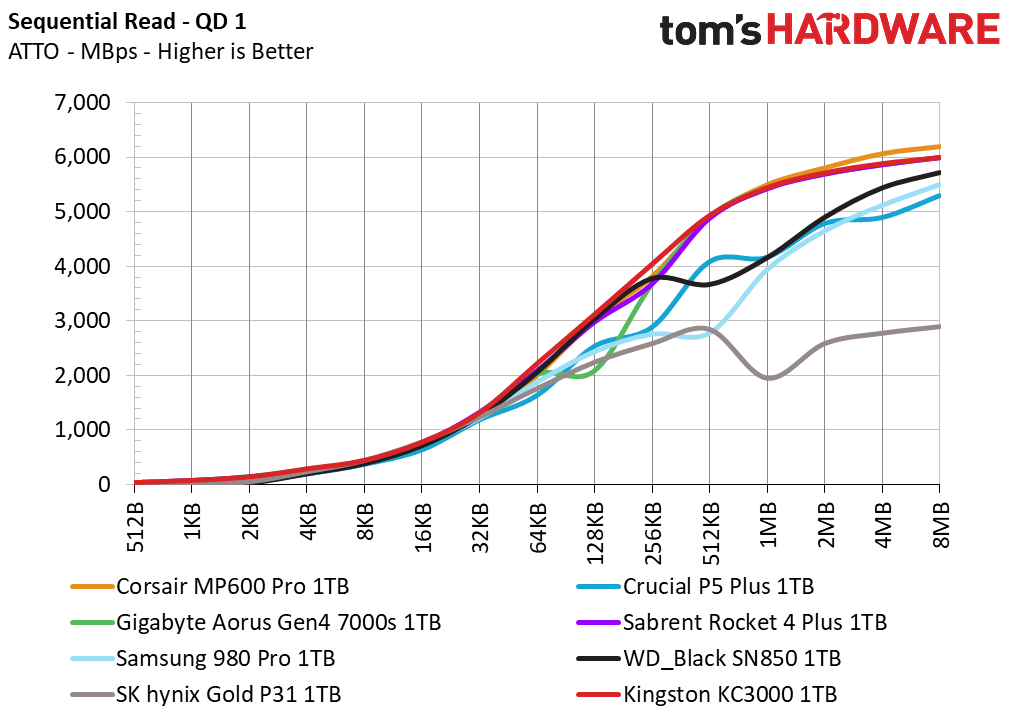
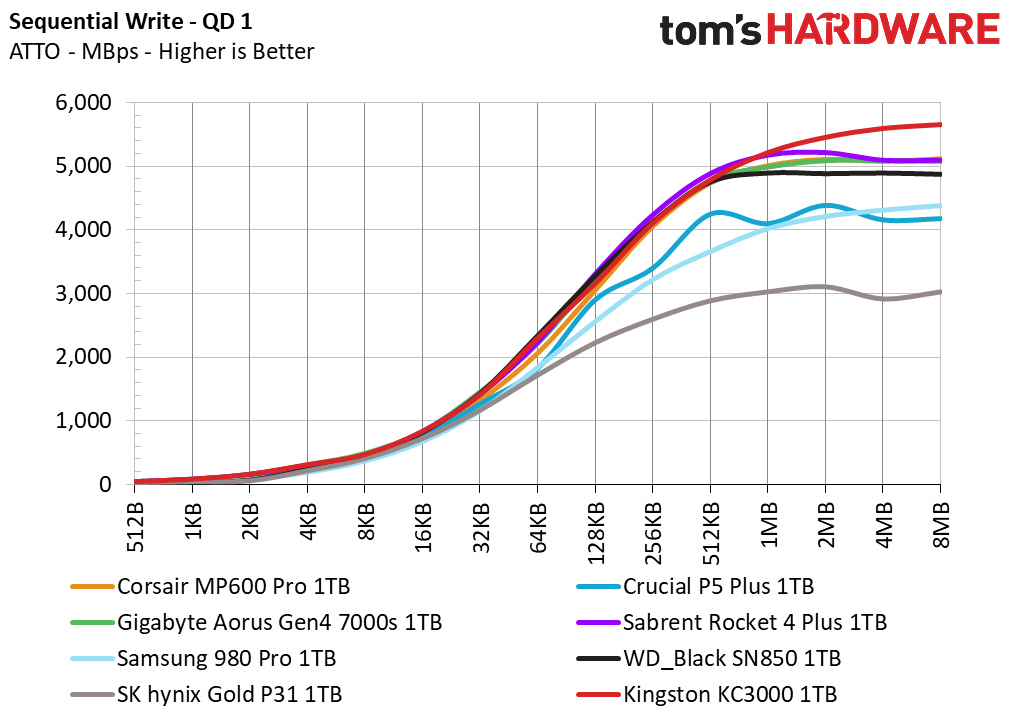
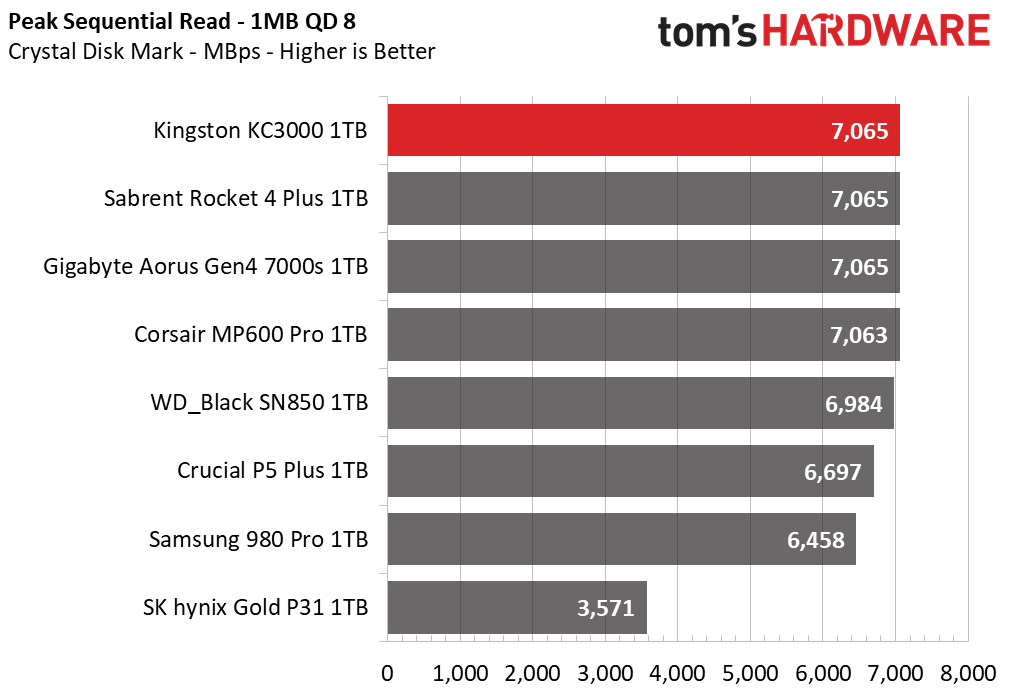
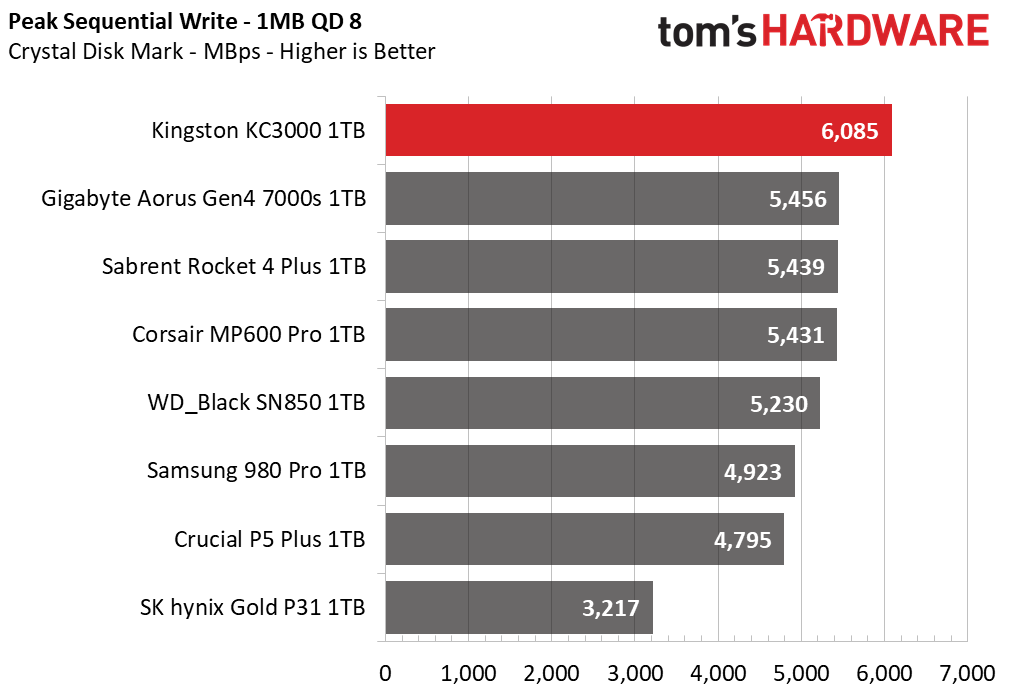
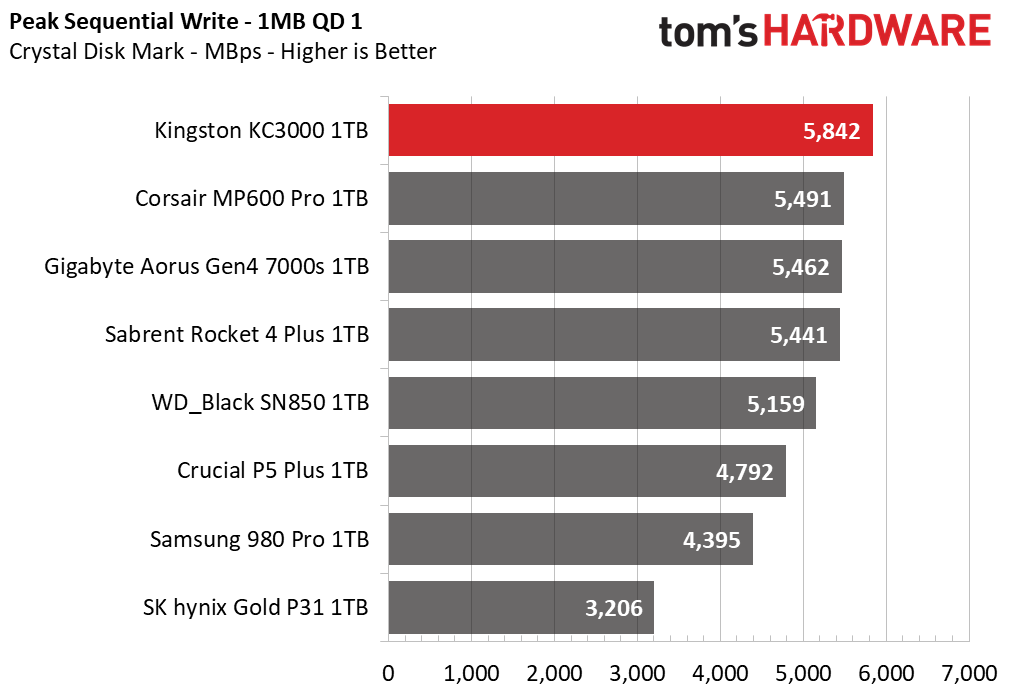
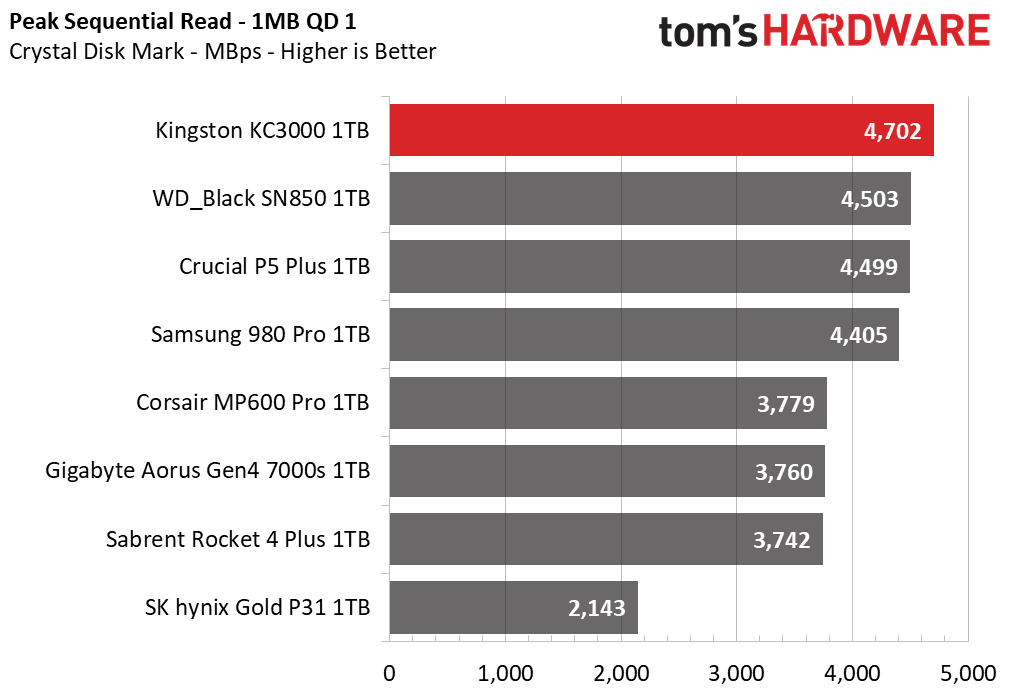
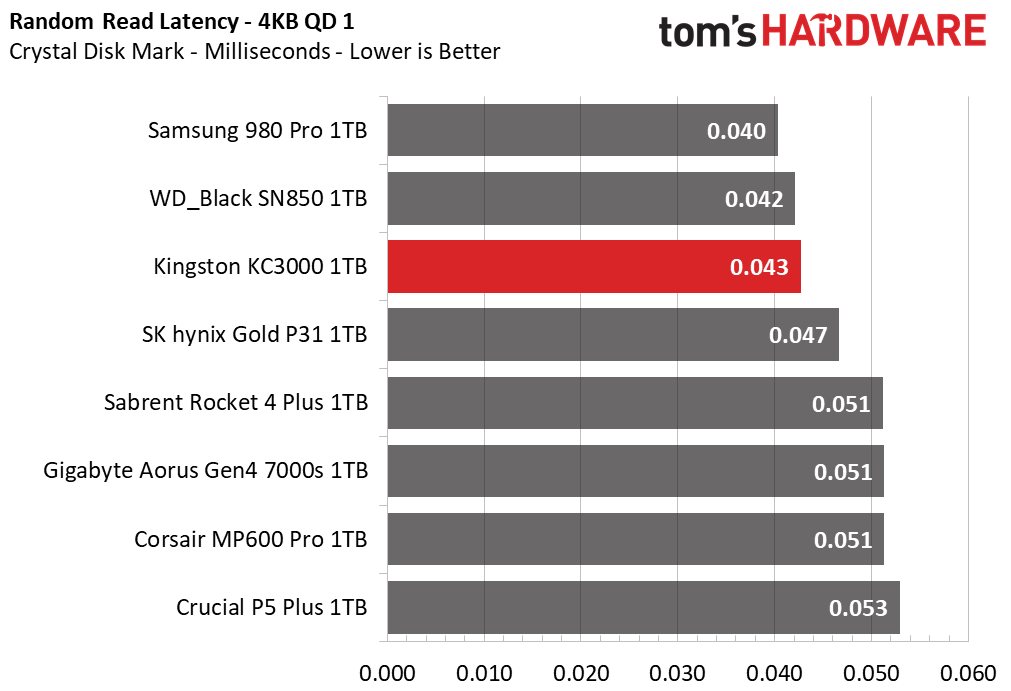
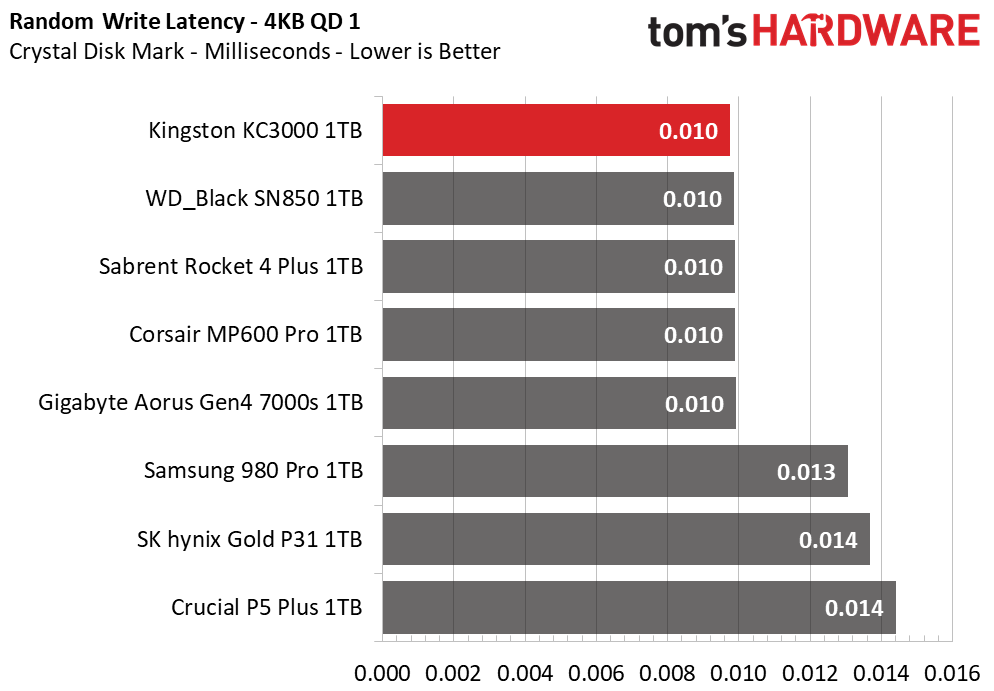
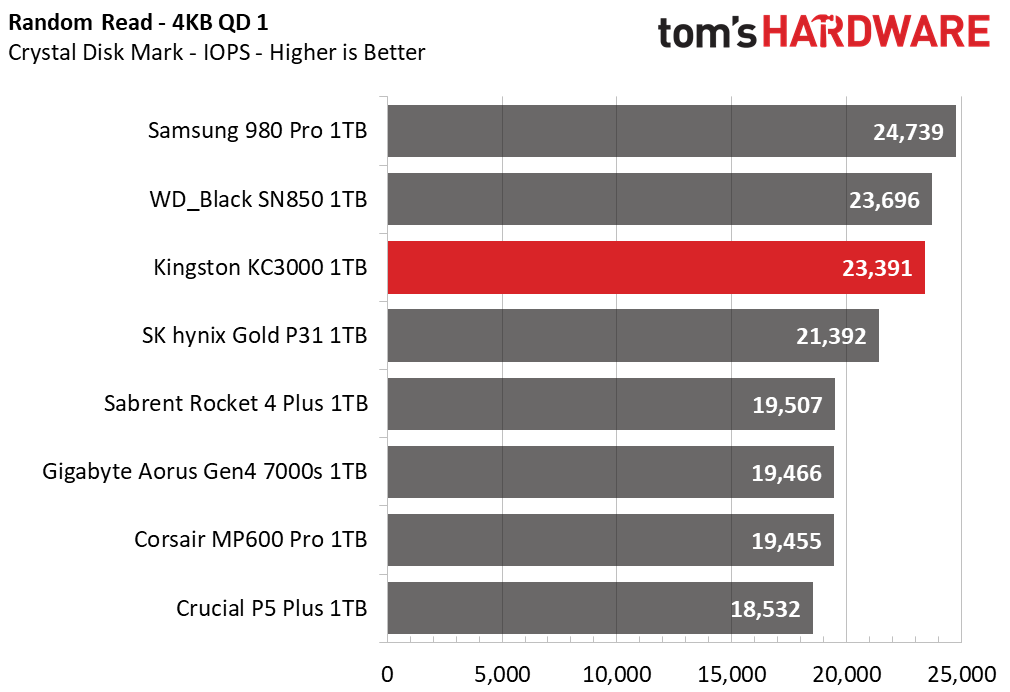
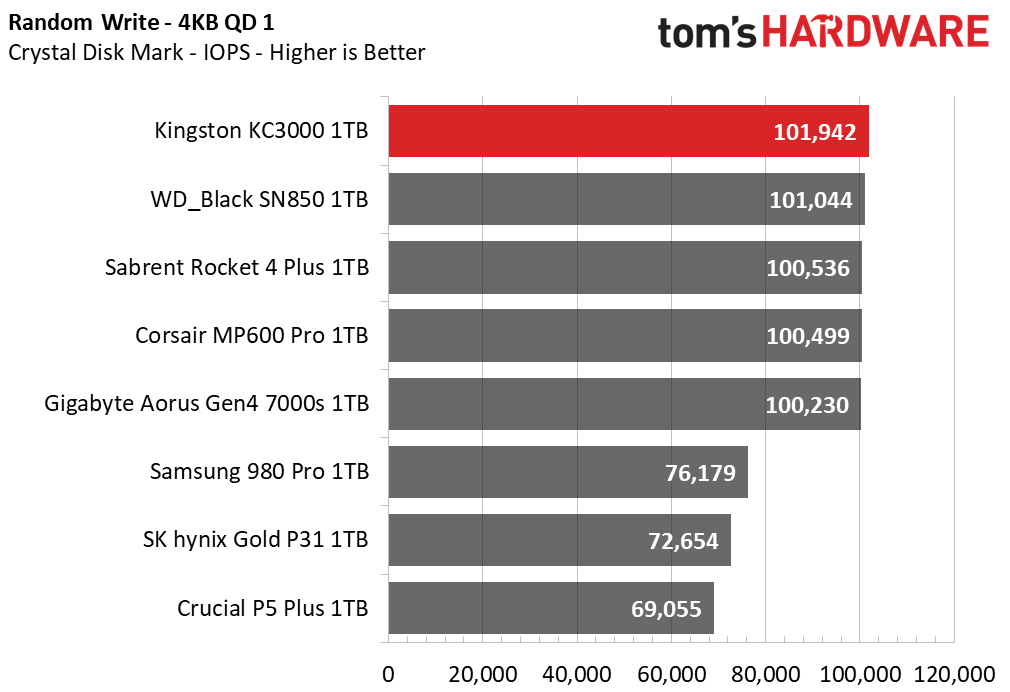

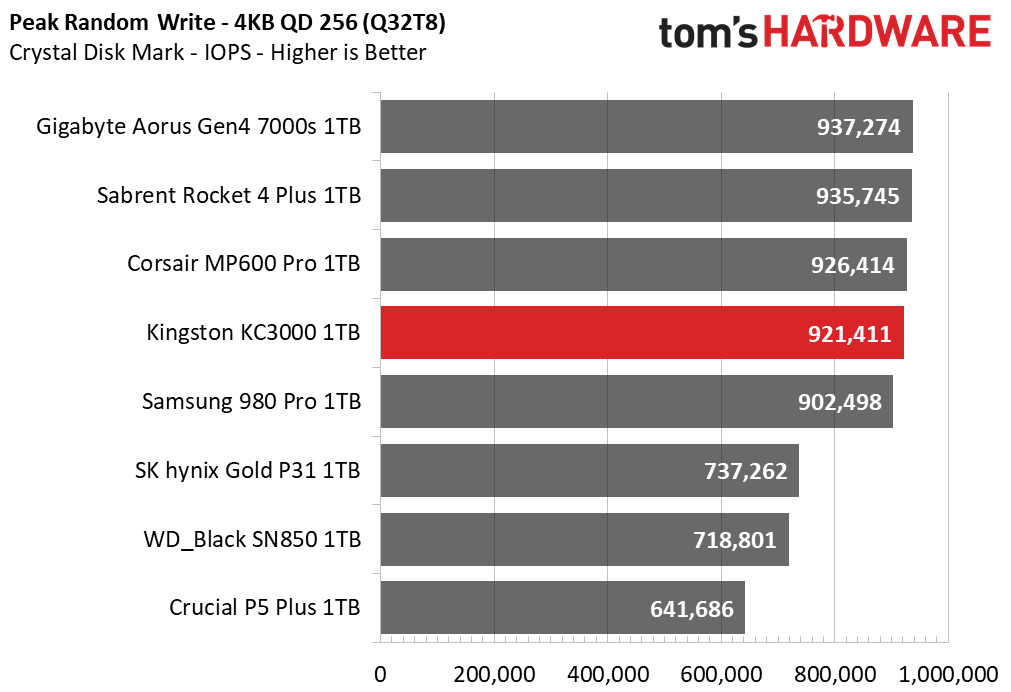
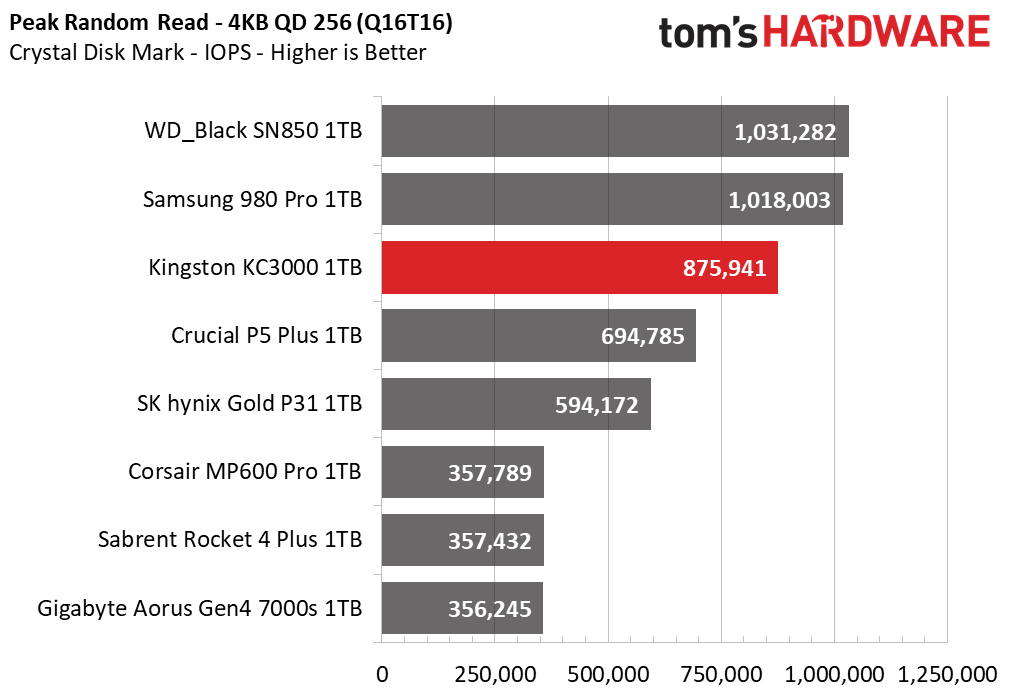
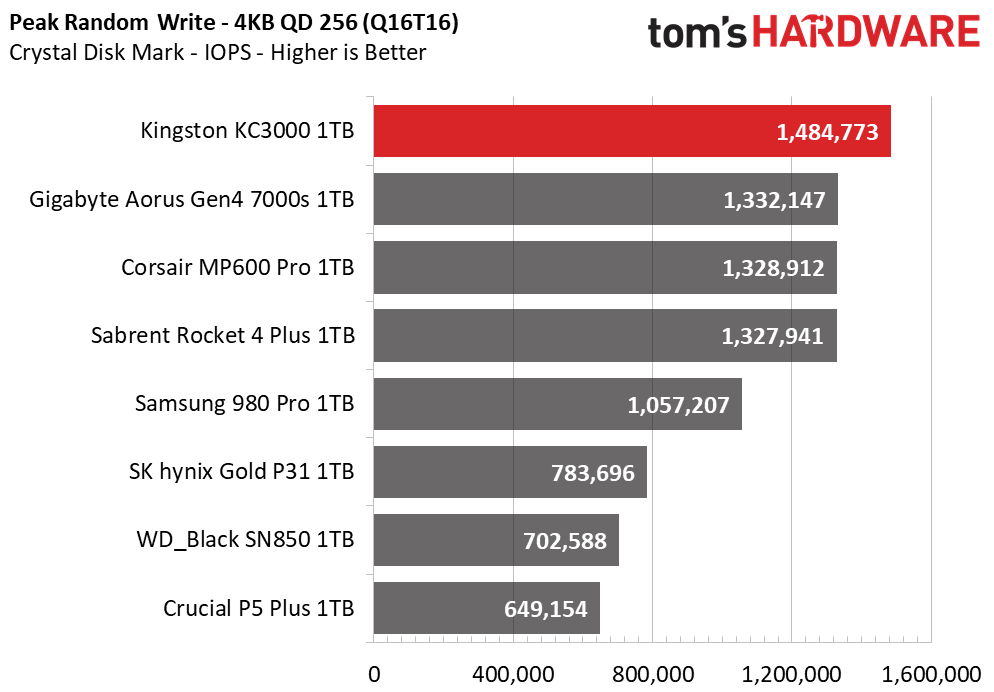
The Kingston KC3000 delivered solid sequential performance, scaling well across most block sizes. At both a queue depth of 1 and at higher QDs, the KC3000 outperformed the competition in sequential throughput. It also delivered excellent random performance results, though it wasn’t quite as fast as the WD Black SN850 and Samsung 980 Pro.
Sustained Write Performance and Cache Recovery
Official write specifications are only part of the performance picture. Most SSDs implement a write cache, which is a fast area of (usually) pseudo-SLC programmed flash that absorbs incoming data. However, sustained write speeds can suffer tremendously once the workload spills outside of the cache and into the "native" TLC or QLC flash. We use Iometer to hammer the SSD with sequential writes for 15 minutes to measure both the size of the write cache and performance after the cache is saturated. We also monitor cache recovery via multiple idle rounds.
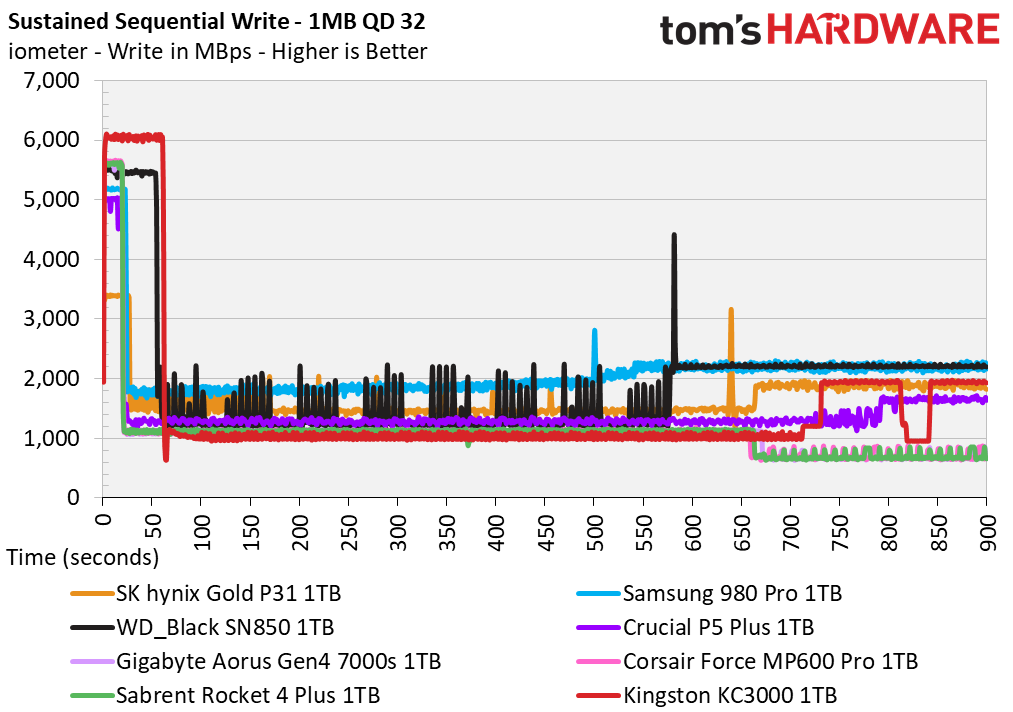
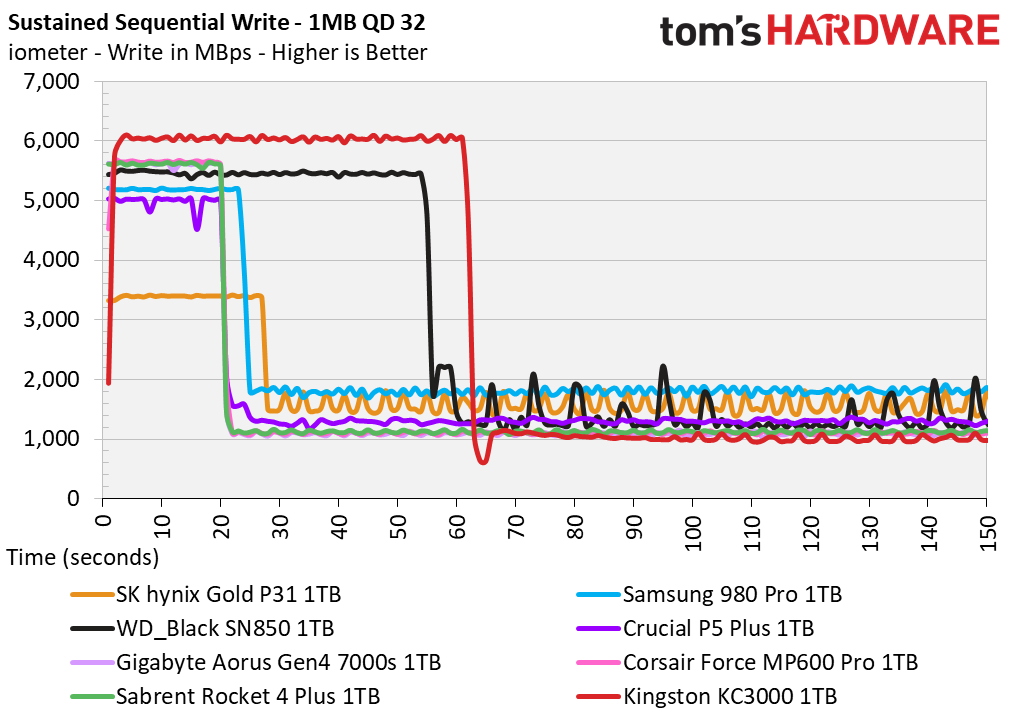
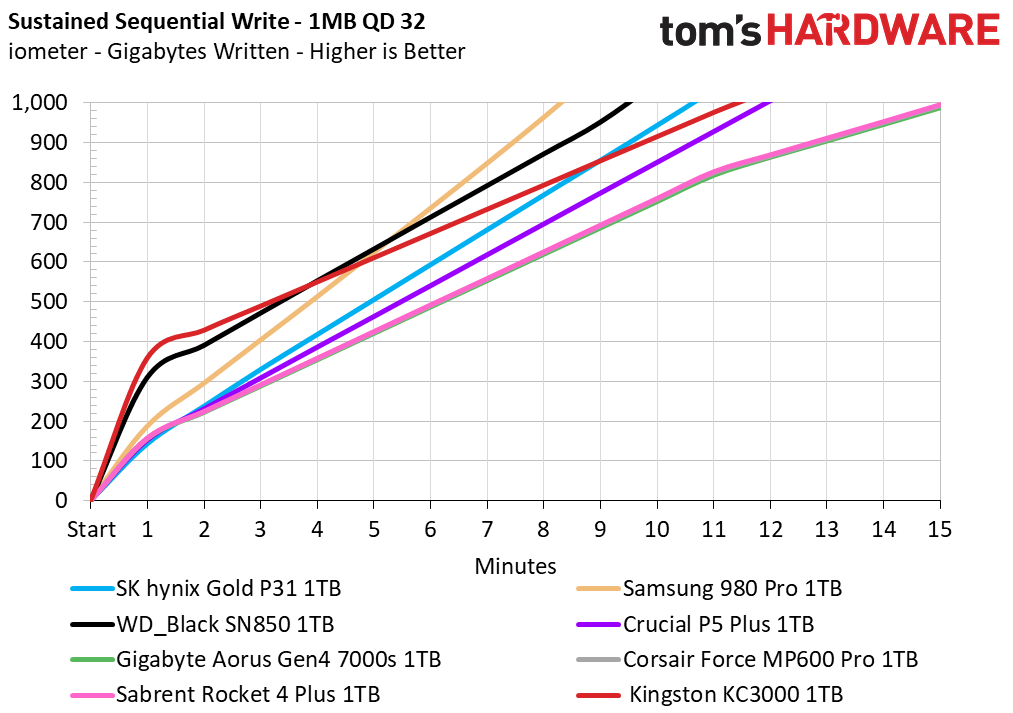
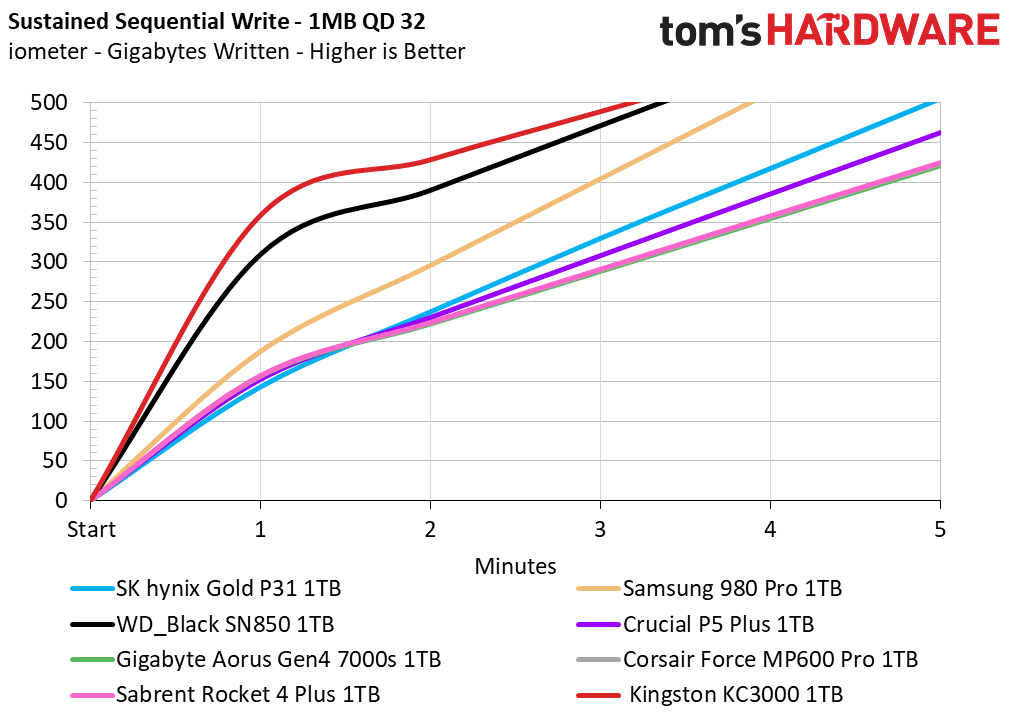
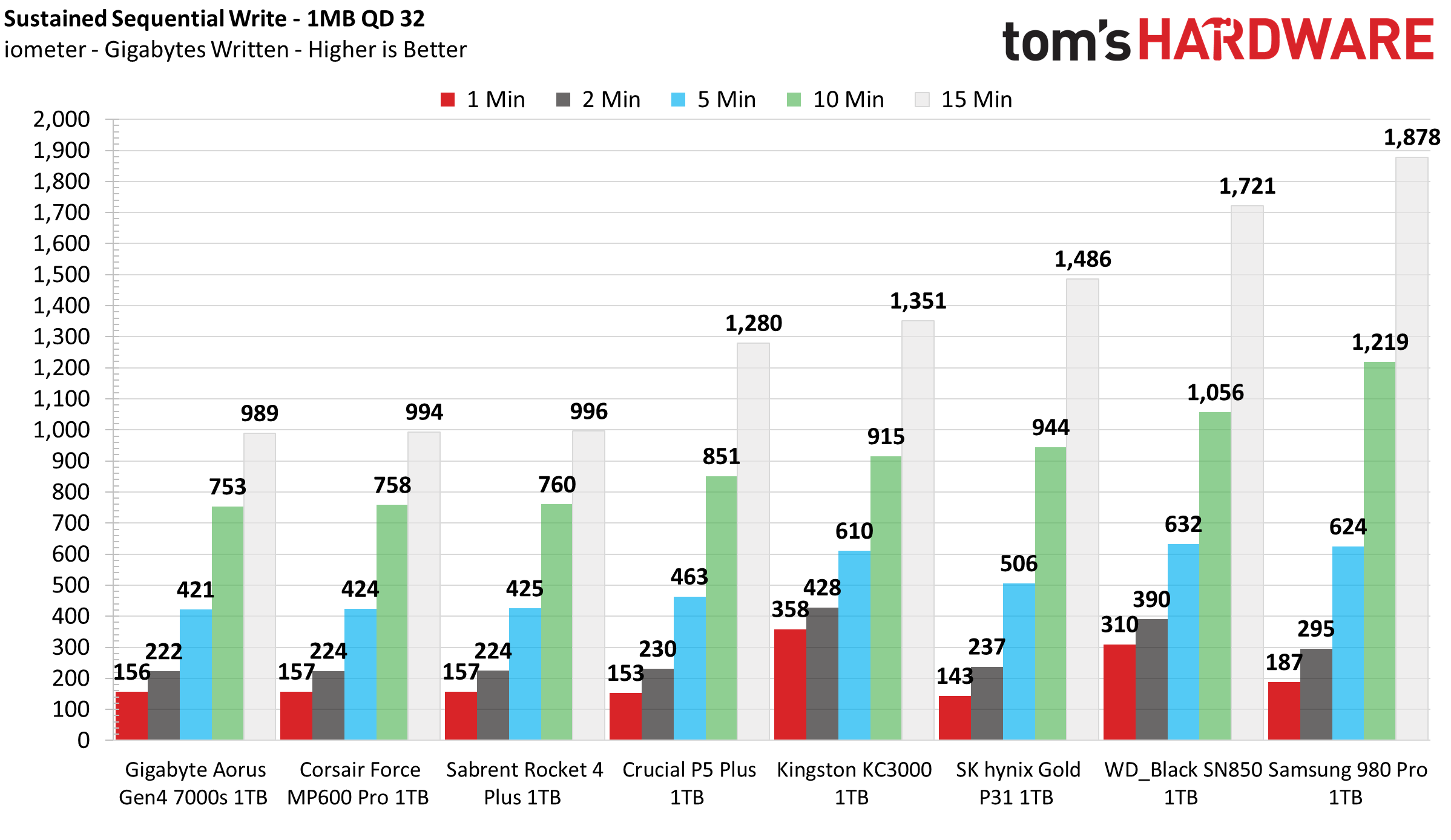
During extended tests, Kingston’s KC3000 delivers solid sequential write performance but can’t keep up with the WD Black SN850 and Samsung 980 Pro. With such a large and fully dynamic SLC cache, the KC3000 gives end-users a lot of space for writing at full speed, but this inevitably also results in slower write performance once it saturates the cache with incoming write data.
Our 1TB KC3000 sample absorbed 369GB of data at a rate of 6,050 MBps before degrading to roughly 1,015 MBps for the remainder of the test. Unfortunately, the KC3000 did not recover any of its SLC cache during the idle recovery rounds, but its write speed measured roughly 1.9 GBps instead of 1 GBps.
Power Consumption and Temperature
We use the Quarch HD Programmable Power Module to gain a deeper understanding of power characteristics. Idle power consumption is an important aspect to consider, especially if you're looking for a laptop upgrade as even the best ultrabooks can have mediocre storage.
Some SSDs can consume watts of power at idle, while better-suited ones sip just milliwatts. Average workload power consumption and max consumption are two other aspects of power consumption, but performance-per-watt is more important. A drive might consume more power during any given workload, but accomplishing a task faster allows the drive to drop into an idle state more quickly, ultimately saving energy.
We also monitor the drive’s temperature via the S.M.A.R.T. data and an IR thermometer to see when (or if) thermal throttling kicks in and how it impacts performance. Again, remember that results will vary based on the workload and ambient air temperature.
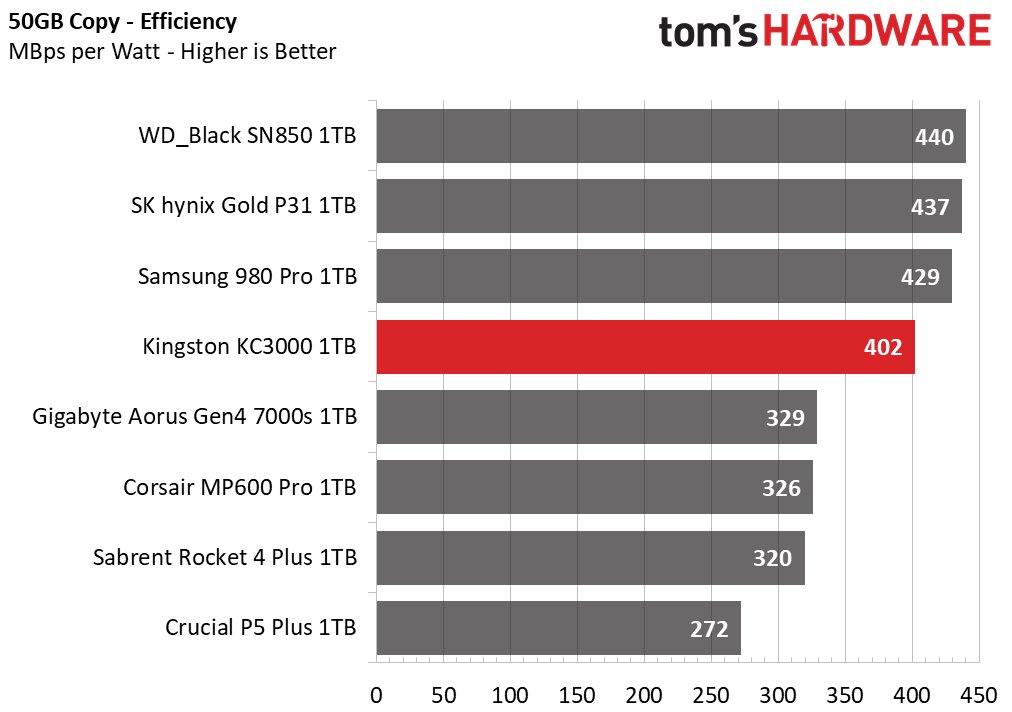
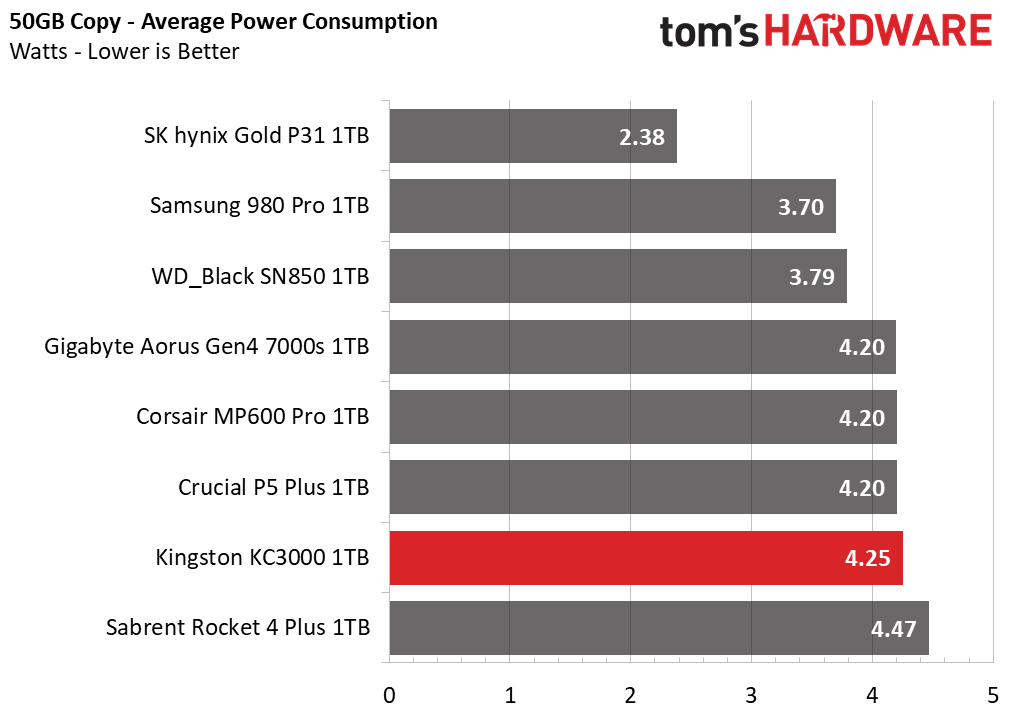
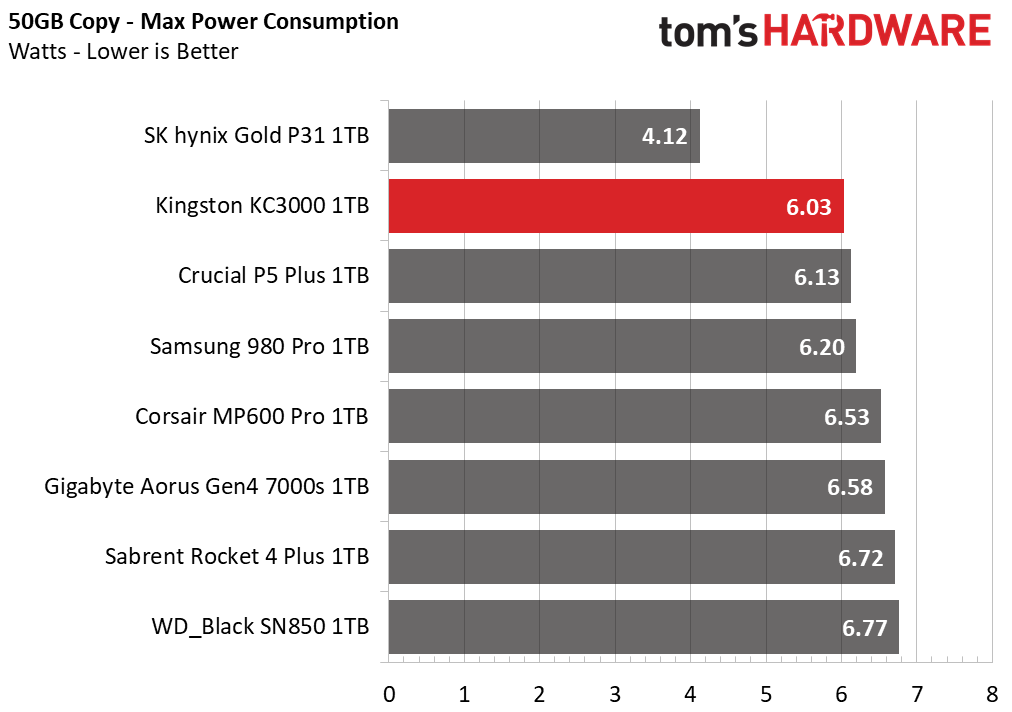
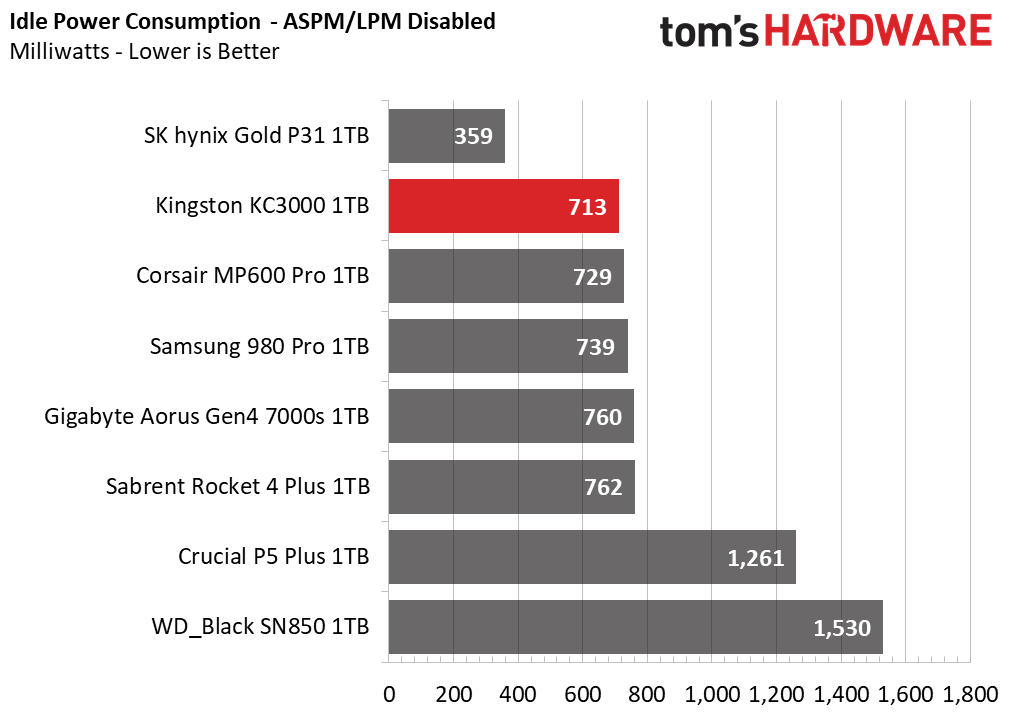
With Micron’s 176L TLC operating at full speed, the KC3000’s design exhibits a marked improvement in efficiency over SSDs equipped with Micron’s last-gen 96L TLC. Not only did the KC3000’s efficiency score beat out the Gigabyte Aorus Gen4 7000s, Corsair MP600 Pro, and Sabrent Rocket 4 Plus, but it also toppled the Crucial P5 Plus. The WD Black SN850 and Samsung 980 Pro are both more efficient, though.
As for its temps, the KC3000 ran fine without a heatsink, but it can run throttle under heavy sustained write workloads. With a room temperature of 23 degrees Celsius, no active cooling, and left idle on our open-air test bench, the KC3000’s S.M.A.R.T. data reported 37C. After transferring roughly 500GB of movies from the OS SSD to the KC3000, the SSD reported 71C, at which point it engaged its thermal throttle mechanisms.
MORE: Best SSDs
MORE: How We Test HDDs And SSDs
MORE: All SSD Content
Current page: 1TB Performance Results
Prev Page Features and Specifications Next Page 2TB Performance Results and Conclusion
Sean is a Contributing Editor at Tom’s Hardware US, covering storage hardware.
-
Co BIY I disagree with the idea that hiding QR codes and other data on the back is a plus. On the principle that useful data should be placed in a readily accessible place.Reply
It would be interesting to run some of these drive tests on a new Z690 board test sled. If this is the fastest drive available it is most likely to demonstrate any possible benefit to the PCIe 5.0 interface.
Maybe one vendor needs to market a 3 TB drive ? The $600 jump is too much. Leaves a lot of market space in my mind. -
Alvar "Miles" Udell Would be interesting to see the 1TB results as well.Reply
Call me crazy too, but I'd still choose the Samsung 980 Pro, and I'm not just saying that because I HAVE one, the 1TB model...
-
BoredErica What CPU is being used to test the loading times these days? The 'how we test' article is old. Still using Haswell?Reply -
seanwebster Reply
Test bench and testing notes are above the conclusion. We are currently using an Intel i9-11900K and ASRock Z590 Taichi.dark_wizzie said:What CPU is being used to test the loading times these days? The 'how we test' article is old. Still using Haswell? -
plk2 Sean, would you explain your statement "If you are looking to upgrade your lightweight laptop, consider the Samsung 980 Pro or WD Black SN850, both of which are more power-efficient...". In reference to high temps, for my understanding and comparison uses, please explain why you pick the WD SN850 as a laptop upgrade over the Kingston KC3000 when based on your SN850 review. Your SN850 review stated that it runs to a peak of 92 deg-C vs. KC3000's 70 deg-C? During gaming, is the efficiency high enough to keep the temps down so the SN850 won't see the 92degsC during gaming? I appreciate the temperature information in your reviews. Most of the other reviewers don’t include data, let alone IR data to verify the S.M.A.R.T data. TYReply
reference: https://www.tomshardware.com/reviews/wd-black-sn850-m-2-nvme-ssd-review/3 -
seanwebster Reply
Hi, I reviewed the WD long before the KC3000 ever existed. The review is reflective of it’s time. Phison SSDs are very power hungry. If you want a SSD for laptops get a Samsung 980 pro, WD Black SN850, or if you don’t mind a little slower in some regard, the WD Black SN770 and SK hynix Gold P31. I did some laptop battery testing a little while ago that you can use as comparison reference.plk2 said:Sean, would you explain your statement "If you are looking to upgrade your lightweight laptop, consider the Samsung 980 Pro or WD Black SN850, both of which are more power-efficient...". In reference to high temps, for my understanding and comparison uses, please explain why you pick the WD SN850 as a laptop upgrade over the Kingston KC3000 when based on your SN850 review. Your SN850 review stated that it runs to a peak of 92 deg-C vs. KC3000's 70 deg-C? During gaming, is the efficiency high enough to keep the temps down so the SN850 won't see the 92degsC during gaming? I appreciate the temperature information in your reviews. Most of the other reviewers don’t include data, let alone IR data to verify the S.M.A.R.T data. TY
reference: https://www.tomshardware.com/reviews/wd-black-sn850-m-2-nvme-ssd-review/3
https://www.tomshardware.com/features/upgrading-your-laptop-with-pcie-40-storage-which-ssd-is-the-best