Tom's Hardware Verdict
The MSI Katana 15 HX offers solid 1080p gaming performance with an RTX 5050 and is available below $1,000. But the display isn't great, and you'll definitely want to crank the brightness.
Pros
- +
Solid 1080p gaming performance
- +
Finally, something under $1,000
- +
Lots of upgradeability and repair options
- +
Four-zone RGB is nice at this price
Cons
- -
Washed out, dim display
- -
Keyboard can get hot
- -
720p webcam
Why you can trust Tom's Hardware
The best gaming laptops under $1,000 rarely give you everything. At lower prices, laptop makers usually cut features from their premium options.
That's the case with the MSI Katana 15 HX ($999.00 as tested), which delivers strong 1080p performance with its Nvidia Geforce RTX 5050 and 14th Gen Intel Core processors, but drops the ball with its dim display.
There are some niceties despite the price point, like four-zone RGB lighting on the keyboard and a fine suite of ports, but MSI is also balancing the budget with a 2019-era 720p webcam.
Still, it's been rare to see PC under $1,000 come through our lab lately, and it's good to see something at that price can still pack a bit of a punch.
Design of the MSI Katana 15 HX
As far as gaming laptops go, the Katana 15 HX is quite plain. It's all black and all plastic. Outside of a few lines, some aggressive angles, and tacky fake rivets, this machine is all business. Even the MSI logo, often a hub of RGB lights, is blacked out with a tactile finish. MSI told me that the lid has a matte, fingerprint-resistant finish, but I left fingerprints on it pretty easily.

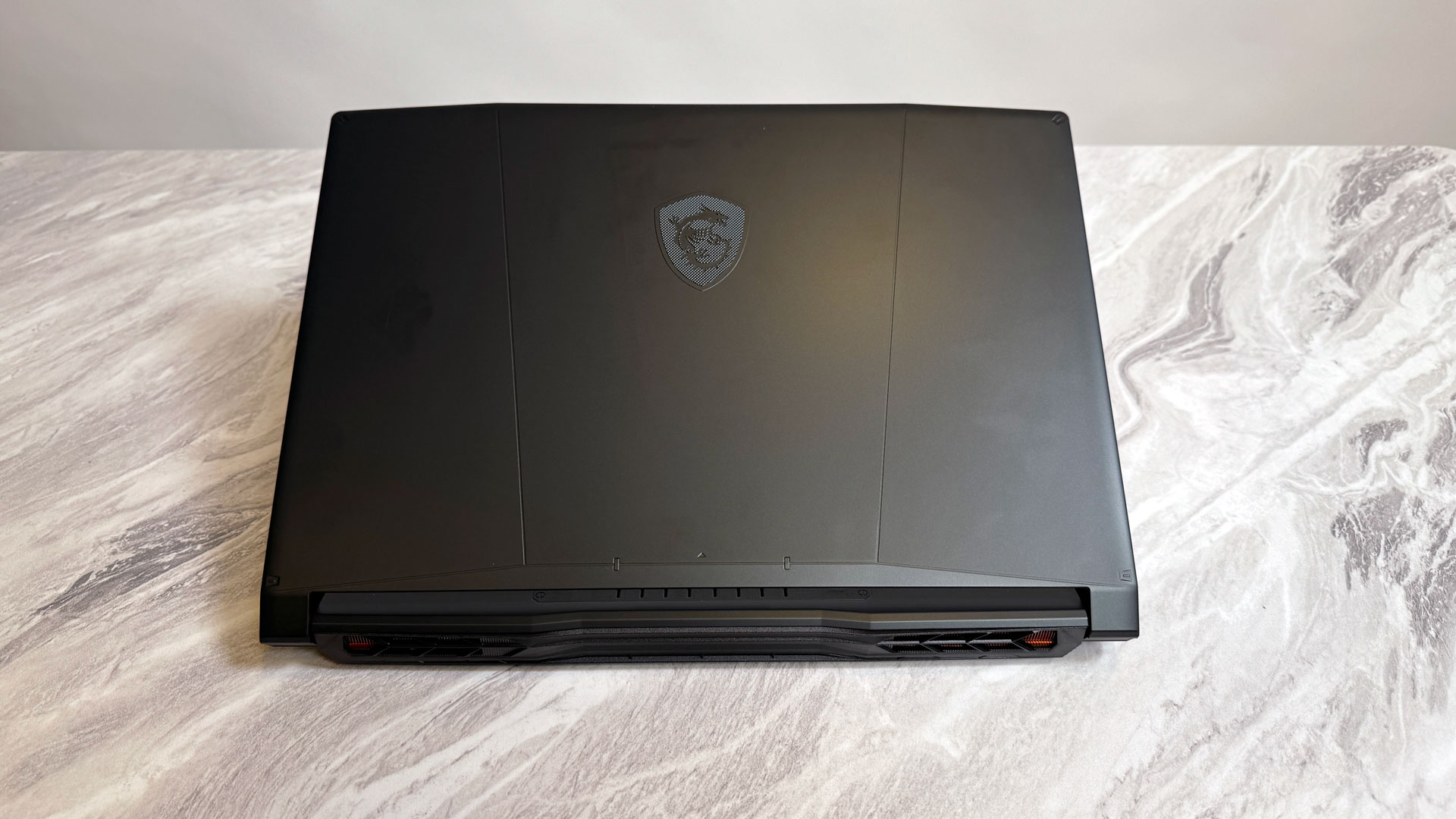

Inside, there's slightly more flash. Specifically, the four-zone RGB keyboard makes a statement at a price point where you typically get single-zone lighting. Otherwise, other than some unfortunately thick top and bottom bezels (and a few more fake rivets), this system looks fiarly basic.
Cooling exhausts from the rear and sides of the system, but there's still room for ports. On the left side, there are a pair of USB 3.2 Gen 2 Type-A ports, while the right side houses a third Type-A port as well as a USB 3.2 Gen 2 Type-C port, HDMI 2.1, Ethernet, and a 3.5 mm headphone jack. Unlike many gaming laptops, there aren't any ports on the back.


At 5.95 pounds and 1.09 inches thick, this gaming laptop is portable, but you'll feel it in your bag. It's a bit thicker than the previous Katana 15 we reviewed, which was 0.96 inches tall and weighed 4.96 pounds. The Alienware 16 Aurora is 0.89 inches thick and weighs 5.49 pounds.
MSI Katana 15 HX Specifications
CPU | Intel Core i7-14650HX |
Graphics | Nvidia GeForce RTX 5050 Laptop GPU (8GB GDDR7, 115W max graphics power, 2,092 MHz boost clock) |
Memory | 16GB DDR5-5600 |
Storage | 512GB PCIe NVMe SSD |
Display | 15.6-inch, 1920 x 1080, 144 Hz, IPS-level |
Networking | Intel WI-Fi 6E AX211, Bluetooth 5.3 |
Ports | 3x USB 3.2 Gen 2 Type-A, 1x USB 3.2 Gen 2 Type-C, HDMI 2.1, Ethernet, 3.5 mm headphone jack |
Camera | 720p |
Battery | 75 WHr |
Power Adapter | 240 W |
Operating System | Windows 11 Home |
Dimensions (WxDxH) | 15.67 x 10.85 x 1.09 inches (398 x 275.6 x 27.8 mm) |
Weight | 5.95 pounds (2.7 kg) |
Price (as configured) | $999.00 |
Gaming and Graphics on the MSI Katana 15 HX
The MSI Katana HX combines the Intel Core i7-14650HX with Nvidia's latest low-end current-gen mobile graphics card, the Nvidia GeForce RTX 5050. Here, we're comparing the Katana HX to the previous model, with an RTX 4050, which should show significant gains. We're also comparing it to the Alienware 16 Aurora, using the RTX 5060, to see the difference in performance.
Get Tom's Hardware's best news and in-depth reviews, straight to your inbox.
Alan Wake 2 is a challenging game, but it can work on even the RTX 5050. I ran it at the high preset using DLSS but without any ray tracing, and the system ran the game between 45 and 70 frames per second. In easier scenes, that was above the display's 60 Hz capabilities. For those who like frame generation, it pushed the system up to about 85 FPS.
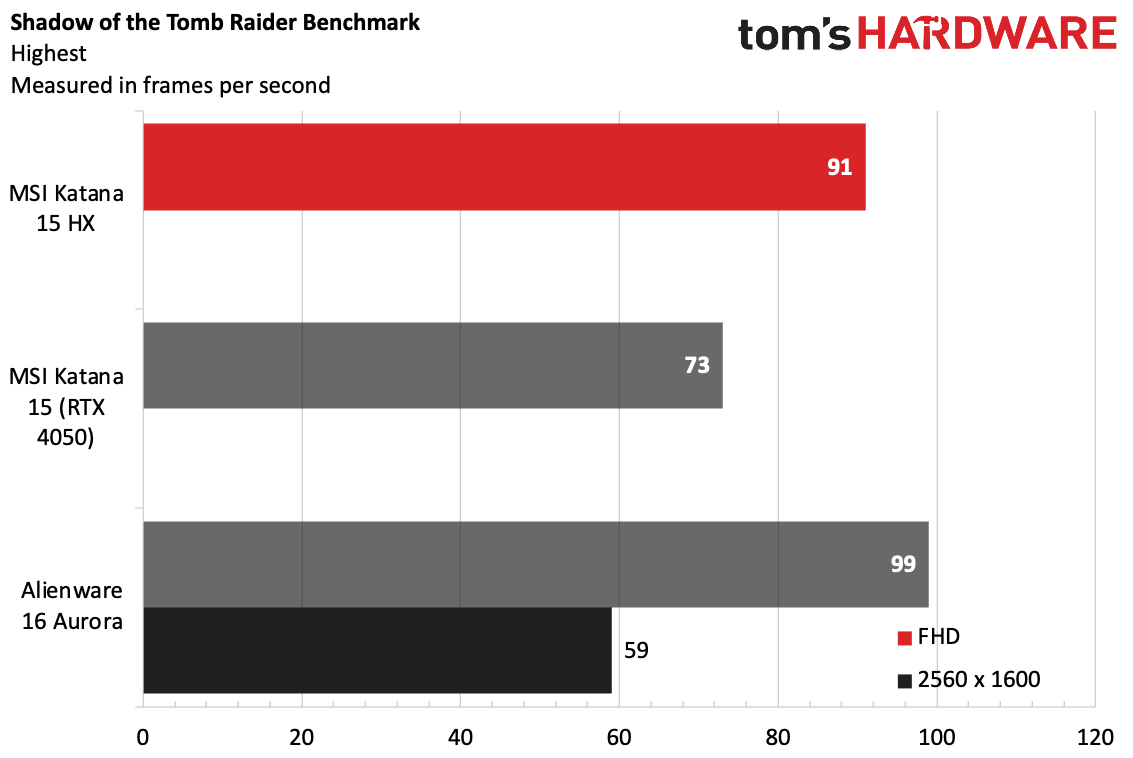
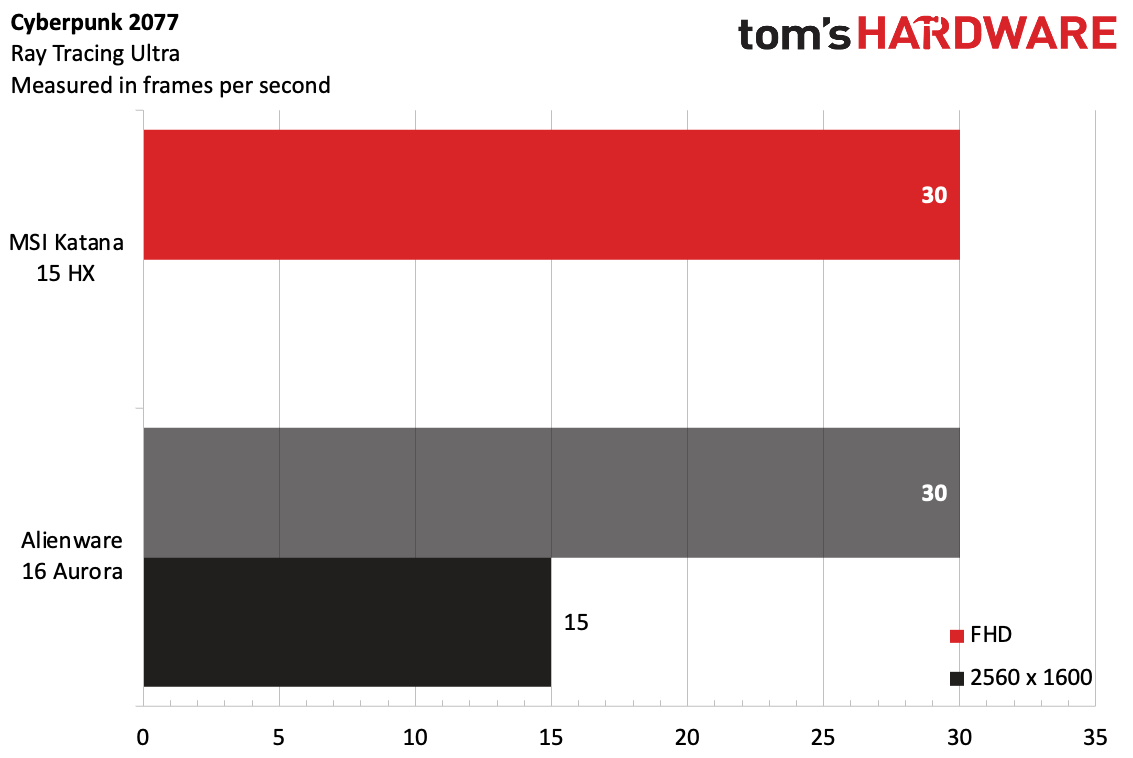
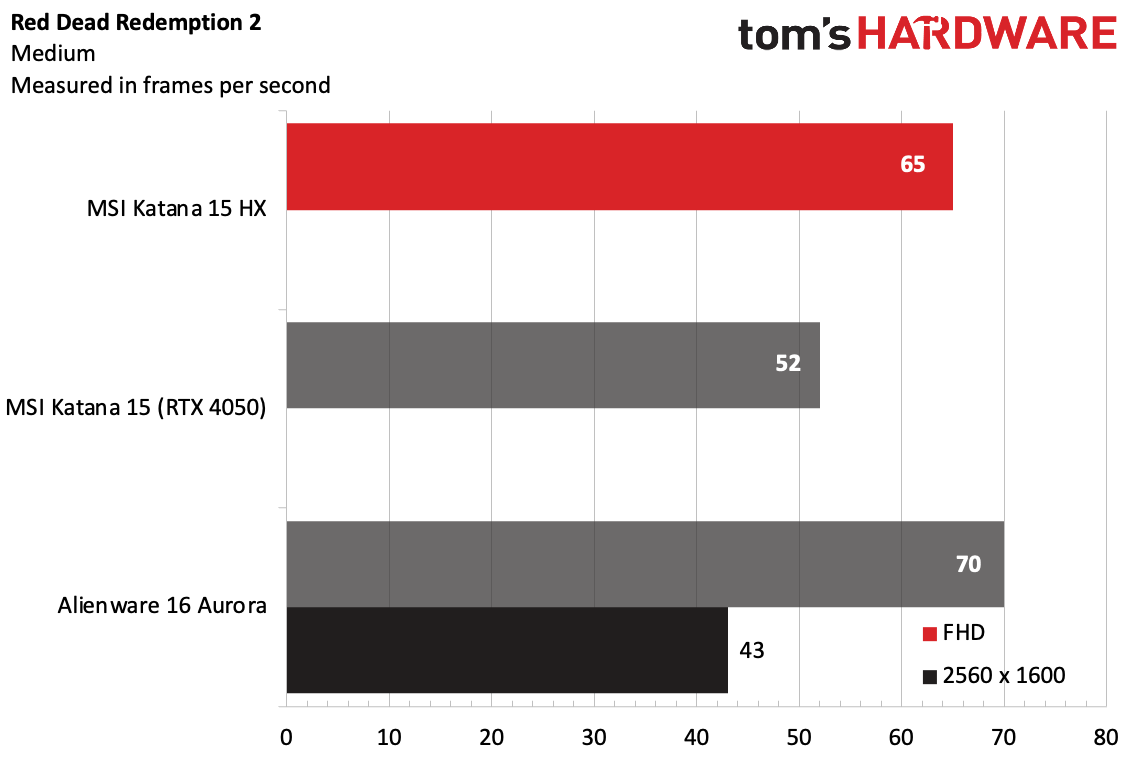
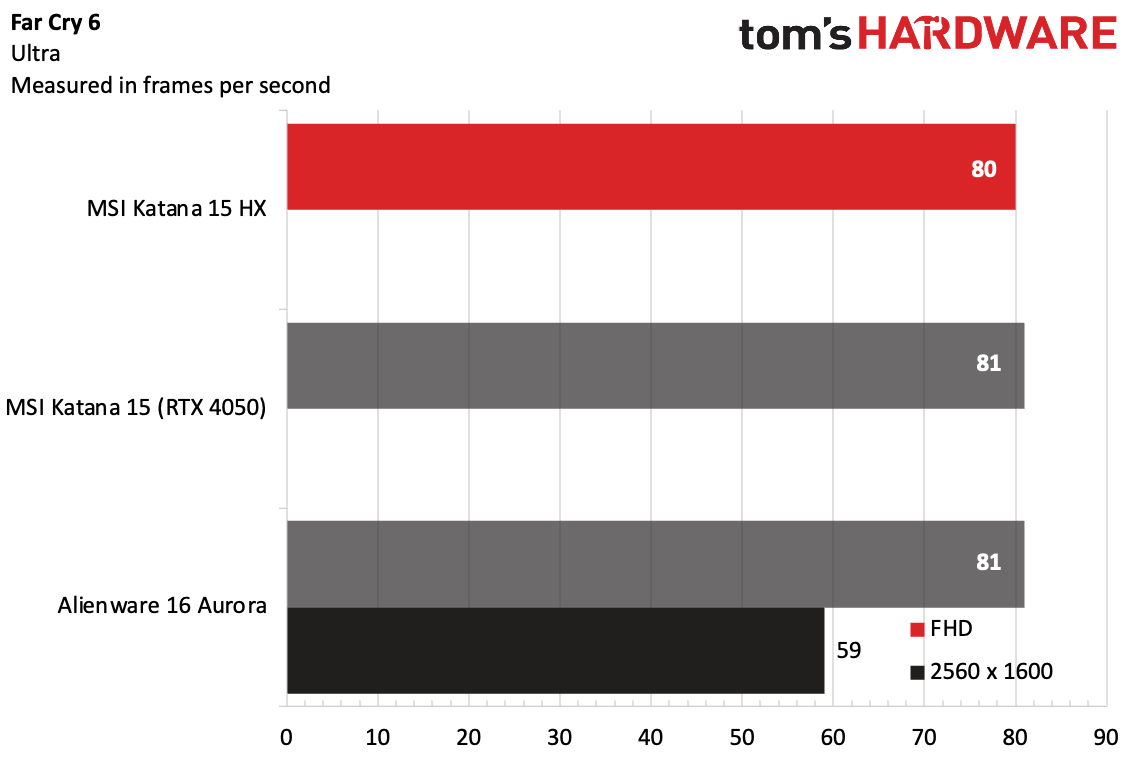
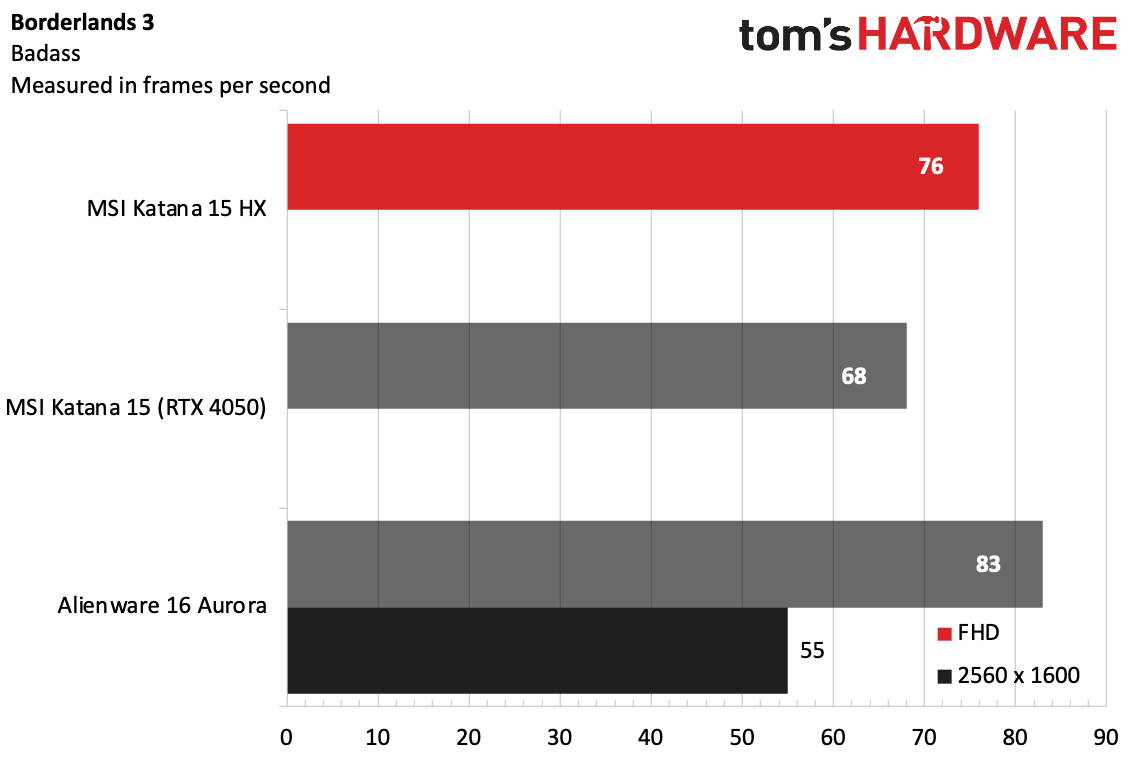
On Shadow of the Tomb Raider (highest settings), the Katana 15 HX achieved 91 FPS, surpassing the previous generation (73 FPS) but falling 8 frames short of the Aurora.
Both the Katana 15 HX and the Aurora played Cyberpunk 2077's benchmark on ray tracing ultra at 30 frames per second. Needless to say, you'll have to turn these settings down, but you'll be able to make the game playable. A 30 FPS average means that some frames were below that, making the game unplayable at its highest settings.
On Far Cry 6 at ultra settings, which is CPU-intensive, the systems were largely in line, with the Katana 15 HX reaching 80 FPS at 1080p.
Red Dead Redemption 2 (medium) showed more of a spread. The Katana 15 HX hit 65 FPS at 1080p, losing to the Aurora at 70 FPS. Last gen's Katana played at 52 FPS.
We saw a similar pattern with Borderlands 3 on its "badass" graphics preset. The Katana 15 HX achieved an average of 76 FPS, while the Aurora won out at 83 FPS. The previous-generation Katana was a lesser performer at 68 FPS.
We also stress-tested the Katana 15 HX, running Metro Exodus on the RTX preset 15 times. The system ran the test at an average of 63.54 FPS. The system was largely consistent run-to-run.
Productivity Performance on the MSI Katana 15 HX
MSI is using a processor that's fairly old at this point, likely to keep costs down. The Katana 15 HX we reviewed used a Core i7-14650HX, along with 16GB of RAM and a 512GB SSD.
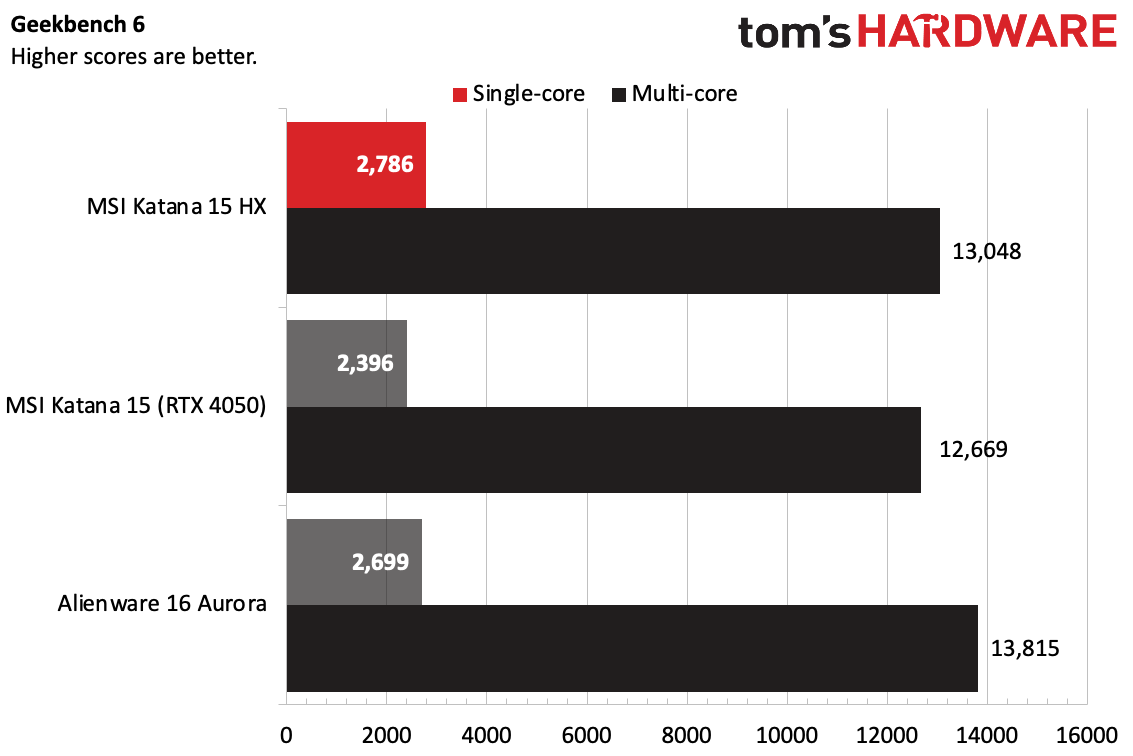
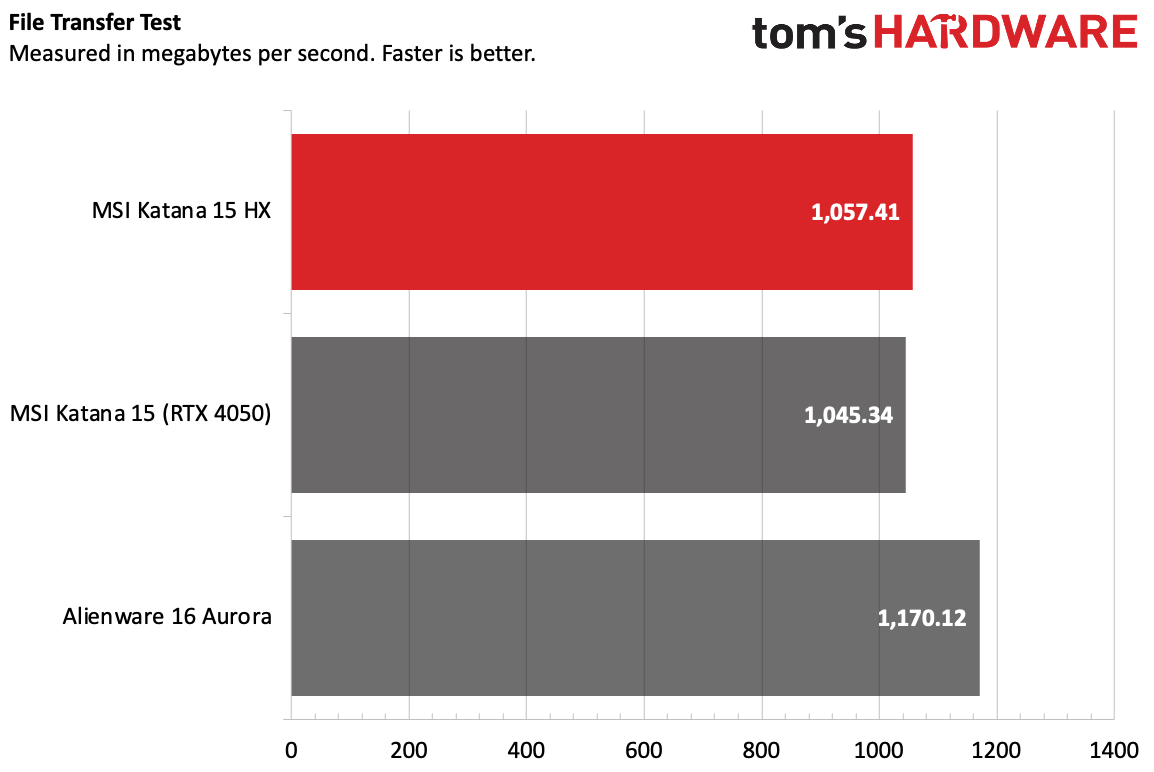
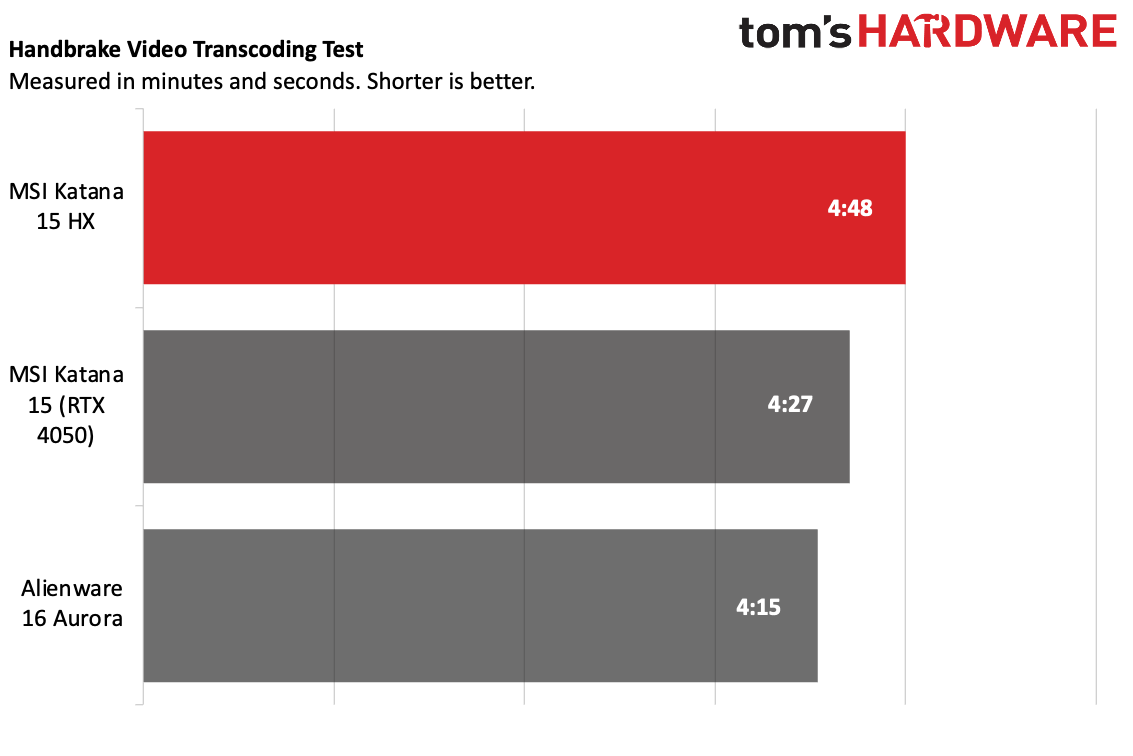
On Geekbench 6, the Katana 15 HX achieved a single-core score of 2,786 and a multi-core score of 13,048. Those are only slight boosts over the Intel Core i7-13620H in the previous MSI Katana 16. The Alienware 16 Aurora's Intel Core Ultra 7 240H was slightly faster in multi-core, but slower in single-core performance.
The Katana copied 25GB of files at a rate of 1,057.41 MBps, but was beaten by the Aurora at 1,170.12 MBps.
Using Handbrake, MSI's latest Katana took 4 minutes and 48 seconds to transcode a 4K video to 1080p. That's longer than the previous model at 4:27. This indicates the newer model would benefit from better cooling on lengthy and taxing CPU-specific workloads, but as we saw in the previous section, this doesn’t seem to affect gaming performance.
Display on the MSI Katana 15 HX
The 15.6-inch, 1080p, 144 Hz screen on the Katana is plain, and dimmer than I would like. Using this system on anything other than max brightness is difficult, as blacks quickly turn to pale grays.
I used the Katana 15 HX to check out the trailer for Mortal Kombat II; it looked lifeless. Other than one scene in which Raiden was surrounded by blue, flowing energy, everything seemed duller than when I looked at it on other screens. The oranges of the NetherRealm were bland, and the scene in the parking garage where Johnny Cage meets Sonya Blade and Raiden was flat and gray.
Alan Wake 2 also looked bleak. To be fair, I was playing as Alan in a dream in a haunted version of New York, but in any area without bright neon signs, the darker features were difficult to make out.
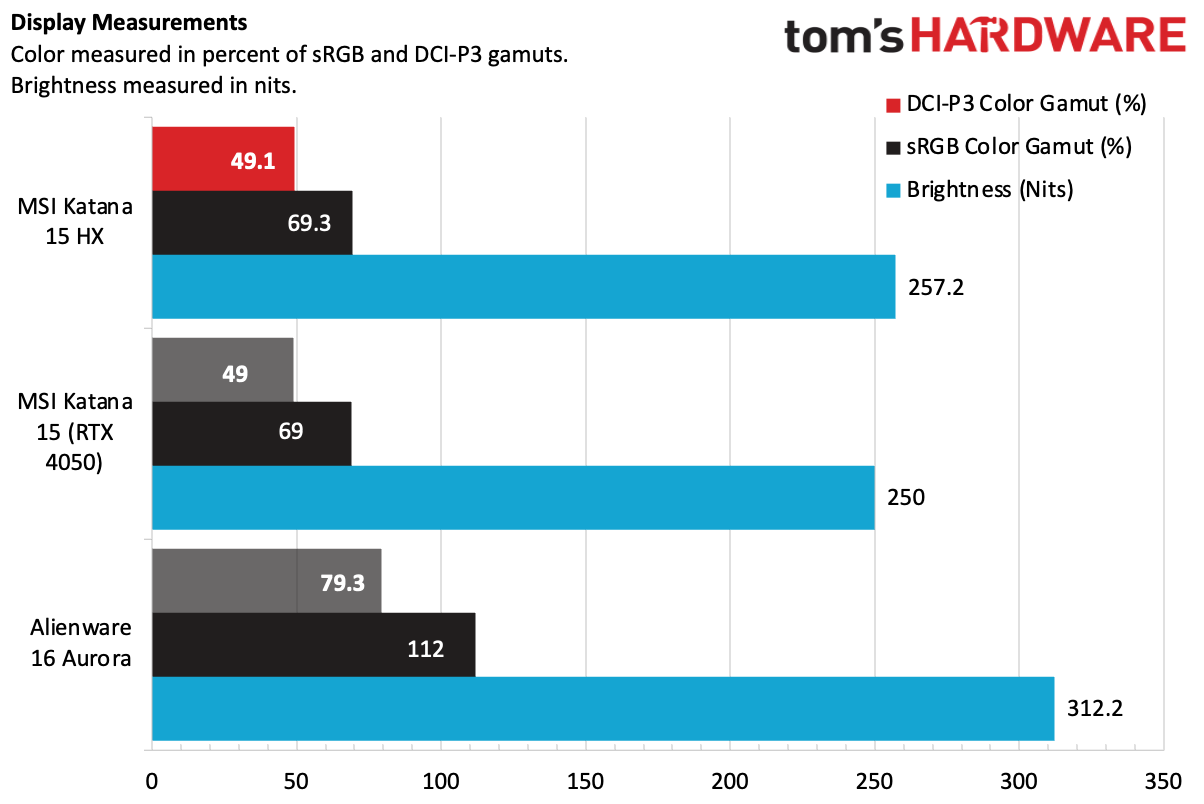
The 15.6-inch display on our review laptop covered 49.1% of the DCI-P3 color gamut and 69.3% of the sRGB color gamut by volume. That's almost identical to the RTX 4050 version we tested in 2023, so it seems like MSI hasn't made any improvements here in a while. The Alienware 16 Aurora, which is a bit pricier, has a higher-resolution display with better gamut coverage.
At just 257.2 nits of brightness, the Katana 15 HX has a dim screen. (And at 7.2 nits higher than the last version, they're likely from the same panel supplier). The Alienware measured 312.2 nits.
Keyboard and Touchpad on the MSI Katana 15 HX
MSI includes a full keyboard, with a number pad on the Katana. To fit the numpad, MSI used some squished number keys. If you use the laptop for spreadsheets, you may still appreciate it. As someone who typically uses the standard number row, I can live without it.
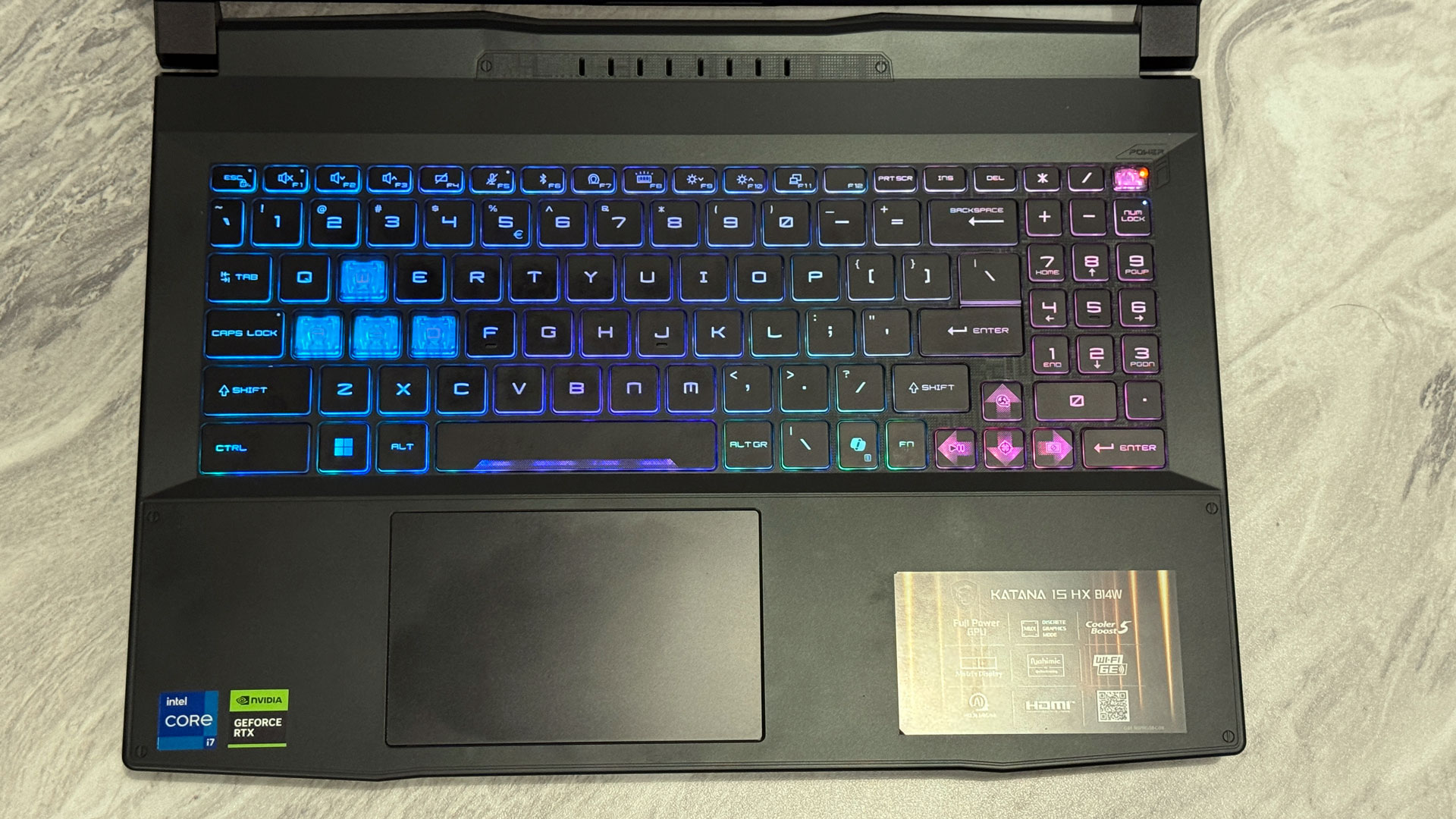
MSI claims 1.7 mm of key travel, but the keys still felt a little shallow to me. As I typed along in the monkeytype test, I found the keys to be bouncy rather than deep. I hit 111 words per minute with a 3% error rate. That's a bit worse than I usually do, but not by very much.
The keyboard features four-zone RGB lighting. For those who care about the lightshow, that's impressive. Many laptops in this price range stick with a single zone, if not a single color altogether.
The touchpad is big enough, given that most people will probably use a gaming mouse. The mechanism leads to some squishy clicks that feel cheap, but it works for simple web browsing and other tasks when you're not gaming. Windows 11 gestures worked without issue.
Audio on the MSI Katana 15 HX
The speakers on the Katana are passable. For this price range, my only wish is that they'd get a bit louder.
Bodyjar's "Not the Same" just managed to fill my living room with sound. The vocals were clear, though the guitar was a bit muddied with the drums and the bass was non-existent.
Alan Wake 2 sounded good enough. The titular hero's monologues were nice and clear, though some rain sounds were a bit muddled during combat.
Upgradeability on the MSI Katana 15 HX
There are a lot of screws holding down the Katana's bottom cover. But underneath, there are a number of upgrades and easy repairs you can make down the line.
To get in, you'll have to remove 13 Phillips-head screws. Eleven of these are long, and two of them are tiny, so be sure to keep them organized and remember what goes where. Hint: If you're stuck, the long ones won't go in the tiny holes.

You'll need a good pry tool to get the base off. The clips hold tight. But once you get the bottom off, you'll see the 75 WHr battery, two RAM slots, Wi-Fi card, and NVMe SSD ready to be replaced or upgraded.
There is a bit more mess here than I've seen in recent memory. There are more cables, including the Wi-Fi antennas and the ones attached to the CMOS battery and laptop battery, are longer and less tied down than I would expect. The Wi-Fi antennas are held down with tape in some places. This isn't a huge deal day-to-day, and even novice upgraders shouldn't have too much trouble because of them.
One other thing to note inside: There is a generous amount of copper cooling the GPU. While these internals are almost identical (save for an extra heatsink on some of the motherboard components) to the 2023 models, it's nice to see serious cooling.
Battery Life on the MSI Katana 15 HX
The Katana 15 HX isn't a battery life champion, but it gets the job done. On our battery test, which browses the web, streams videos, and runs OpenGL tests with the display set to 150 nits of brightness. The Katana 15 HX lasted for 6 hours and 1 minute.
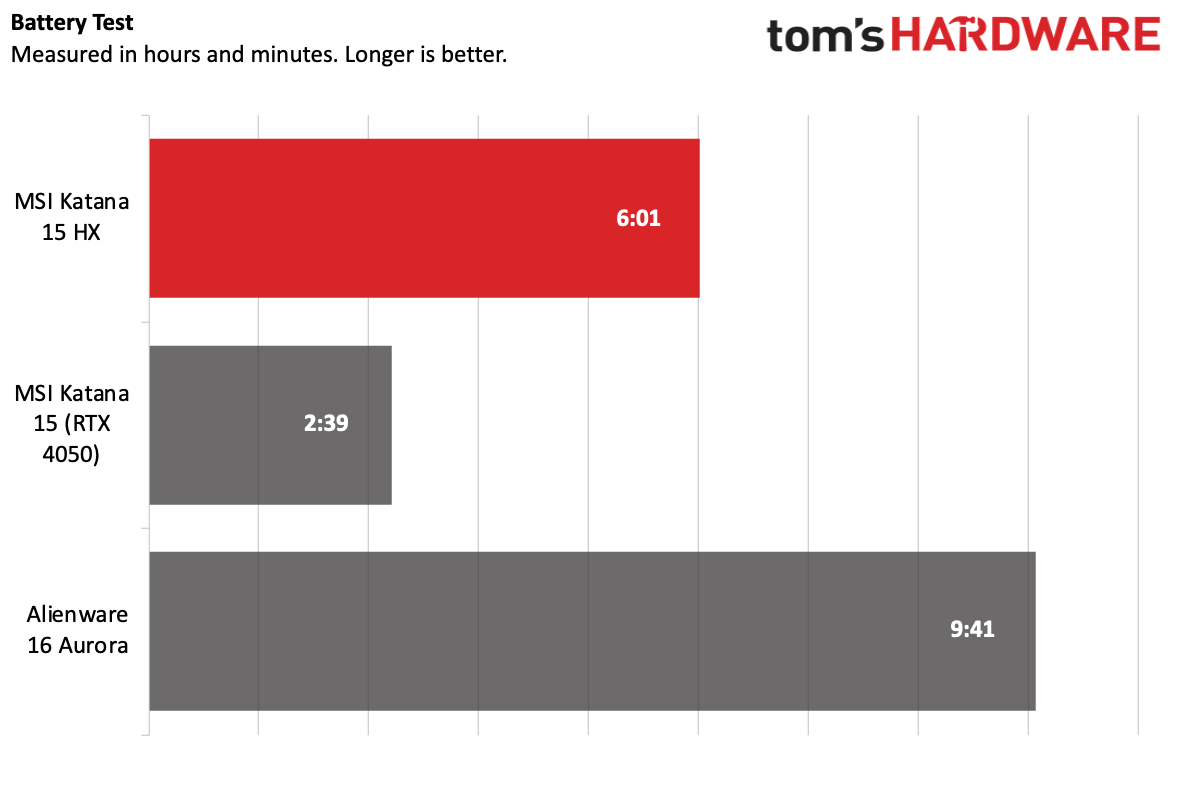
That's a significant boost over its predecessor, which had a smaller 53.5 WHr cell compared to the 75 WHr battery in our review unit. The 16-inch Alienware Aurora ran even longer, for 9:41.
Heat on the MSI Katana 15 HX
In our Metro Exodus stress test, we took heat temperatures to see how hot the system gets while gaming. The hottest point was on the underside, where it reached 115.5 degrees Fahrenheit. The center of the keyboard hit 109.5 F, while the touchpad was cool at 82.5 F.
Internally, the CPU reached 75.98 degrees Celsius, while the GPU measured 76.15 C.
While using the system, even just for some web browsing, the keyboard was often hot to the touch. It was possible to use, but it wasn't always comfortable.
Webcam on the MSI Katana 15 HX
MSI still pairs its budget laptops with 720p webcams.
In my testing, I found that colors were accurate,but the big problem is that the image can be blurry and pixelated at times. This may not be an issue if you're in a call with many people and you're in a tiny box, but one-on-one calls might show some jagged edges.
Software and Warranty on the MSI Katana 15 HX
Two MSI-branded apps come pre-loaded on the MSI Katana 15 HX. The first, MSI Center, lets you monitor hardware usage, adjust various power profiles, control the laptop's MUX switch (which is important as Nvidia's Advanced Optimus isn't available on this laptop), and adjust the RGB backlighting on the keyboard.
The other, MSI App player, is effectively the BlueStacks Android emulator with an MSI coat of paint, allowing you to play Android games. Clearly no one has touched this app in a while — when I opened it, it had ads for MSI's RTX 20-series GPUs, which were released in 2018. That might also have been the last time someone wanted to run Android apps on their Windows desktop.
MSI doesn't pre-install its AI Robot app, which the company told me it's not yet ready to put on all of its systems. I found it to be pretty useless, as it told me it could do things like change the keyboard colors and then got confused when I asked it to. I was able to get it to change the performance profile, but it's clearly not confident and asks for confirmation every time. On the bright side, the app works offline and runs locally. Too bad it's not useful. This is only a problem, however, if you download the app.
Otherwise, there's some bloat in the Windows Start menu, like the Google Play Games beta and links to LinkedIn.
MSI sells the Katana 15 HX with a one-year warranty.
MSI Katana 15 HX Configurations
We reviewed an $999 configuration of the Katana with an Intel Core i7-14650HX, Nvidia GeForce RTX 5050 Laptop GPU, 16GB of RAM, 512GB of storage, and a 1080p display. As of this writing, it's listed at Walmart, and should be available by the end of the month.
On Amazon, there's a listing for another variant with a Core i9-14900HX, RTX 5070, 32GB of RAM, and 1TB of storage, along with a 165 Hz display. As of this writing, that's $1,679.
Bottom Line
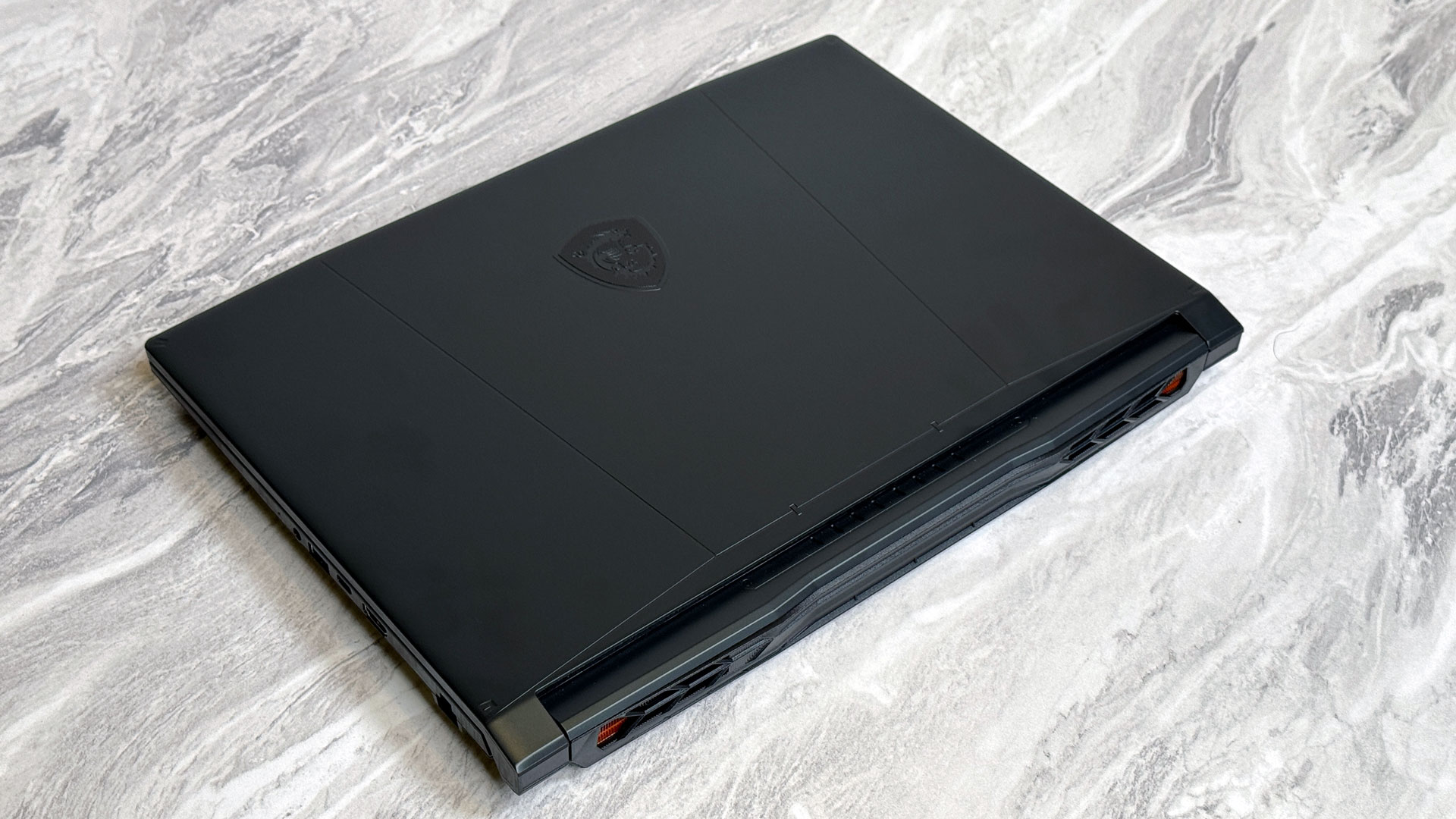
The MSI Katana 15 HX is a hair under $1,000, making it cheaper than many of the laptops we get to test these days. While the Nvidia GeForce RTX 5050 packs a decent performance punch for the budget, there are tradeoffs.
The screen MSI is using here seems almost identical to the one it used in 2023, and it wasn't great then. You need to pump up the brightness as far as it goes, and it still looks kind of lifeless. Additionally, you're still getting a 720p webcam in 2025.
If you're looking for a cheaper laptop with a new GPU, the Katana 15 HX will play most games decently with the right performance settings. And down the road, you can add more storage and RAM to extend its usability. But when you're not on the road, you may want to plug it into a monitor.

Andrew E. Freedman is a senior editor at Tom's Hardware focusing on laptops, desktops and gaming. He also keeps up with the latest news. A lover of all things gaming and tech, his previous work has shown up in Tom's Guide, Laptop Mag, Kotaku, PCMag and Complex, among others. Follow him on Threads @FreedmanAE and BlueSky @andrewfreedman.net. You can send him tips on Signal: andrewfreedman.01
-
Notton That screen is disgustingly bad for $999.Reply
The colors might be 70% sRGB, but 250nits brightness will make it look extra dull and washed out.
Speaking from personal experience, you want 95% sRGB and 350nits, on top of >120Hz.
Ideally 100% sRGB and >400nits for an IPS display.
And you never know how a low end laptop has its video out ports hooked up. Does it go through the GPU or CPU? because you lose around 10% fps when it has to go through the CPU. It's unlikely to have a MUX switch since it's a "budget" laptop. -
John Nemesh This GPU is barely adequate for word processing, let alone gaming! Buy something else. ANYTHING else.Reply
