Tom's Hardware Verdict
Lenovo’s flagship gaming laptop is a strong contender, offering tip-top performance and an exceptional OLED screen. An aluminum design, customizable RGB lighting, and a sharp webcam further elevate its appeal. That said, we’d like to see some biometric capability and less intrusive software.
Pros
- +
Solid overall performance
- +
Outstanding OLED screen
- +
Aluminum design
- +
Customizable RGB lighting
- +
Sharp webcam
Cons
- -
Expensive
- -
No biometric features
- -
So-so battery life
- -
Annoying software ads
Why you can trust Tom's Hardware
Dropping thousands of dollars on one of the best gaming laptops might make you pause – and it should. But Lenovo goes a long way to be worthy of that money with its Legion Pro 7i Gen 10 ($3,204 as tested). This 16-inch beast packs an Intel Core Ultra 9 HX processor and an Nvidia GeForce RTX 5080 graphics card, all topped off with a stunning OLED display. Add excellent build quality and eye-catching RGB lighting, and it has serious appeal. Naturally, no laptop is perfect, and there are a few drawbacks to weigh before forking over your next mortgage payment.
Design of the Lenovo Legion Pro 7i Gen 10
Lenovo’s eclipse black chassis makes a bold statement – this Legion laptop is built to command attention. The rear shelf has a distinctly industrial, almost military-inspired vibe with massive hexagonal air vents lined with striking RGB lighting. If this machine is in the room, it’s impossible to ignore.


The lighting is divided into four zones – the front and rear edges, the keyboard, and the Legion lettering on the lid – and is all customizable through the Legion Space app. The front zone is comprised of 10 LEDs, the rear ups the ante with 18, and every key on the keyboard can be individually tweaked.
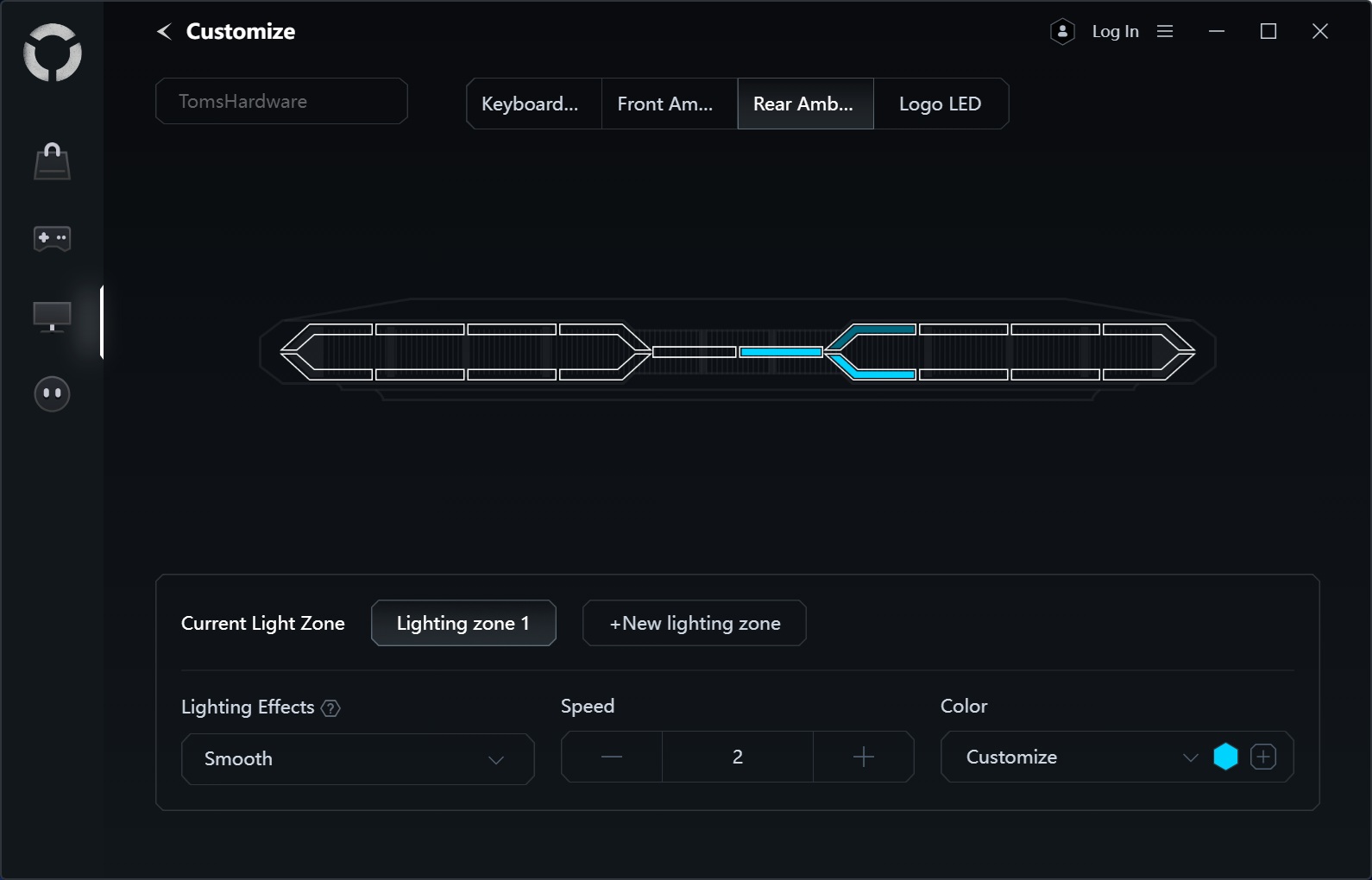
In the app, you can highlight specific LEDs within each zone to create custom sub-zones, then apply different lighting effects – spiral rainbow, rainbow wave, color change, color pulse, wave, smooth, raining, and solid – while adjusting their speed and direction. Brightness is the only setting that applies across all zones. I could have spent hours fine-tuning my setup and creating profiles for every situation.

Build quality is a real strength for this laptop. When many competitors opt for plastic on some of the chassis, Lenovo uses all aluminum, and it feels top-notch, especially when most gaming laptops use some plastic. The chassis is solid with no flex and the lid is impressively sturdy, showing only minimal give despite its size.
Measuring 14.33 x 10.86 x 1.04 inches and weighing 6 pounds, the Legion has a slightly larger footprint than the Asus ROG Strix Scar 16 (13.94 x 10.55 x 0.90 inches, 6.28 pounds) and the Gigabyte Aorus Master 16 (14.06 x 10.0 x 1.18 inches, 5.51 pounds). It’s particularly bulkier than the Razer Blade 16 (13.98 x 9.86 x 0.69 inches, 4.72 pounds).
The Legion offers a solid array of ports, including a Thunderbolt 4, a USB 3.2 Gen 2 Type-C, three USB Type-A ports (one Gen 2, two Gen 1), a 3.5 mm audio jack, an HDMI 2.1 output, and a 2.5 Gbps Ethernet jack. On the wireless side, it supports Wi-Fi 7 and Bluetooth 5.4. While it covers the essentials, the absence of Thunderbolt 5 is noticeable, especially since some competing flagship gaming laptops have started to include it.
Get Tom's Hardware's best news and in-depth reviews, straight to your inbox.


Lenovo Legion Pro 7i Gen 10 Specifications
CPU | Intel Core Ultra 9 275HX |
Graphics | Nvidia GeForce RTX 5080 (16GB GDDR7, 175 W maximum graphics power, 1,500 MHz boost clock) |
Memory | 32GB DDR5-6400 (2x 16GB) |
Storage | 2x 1TB SSD |
Display | 16-inch, 2560 x 1600, 16:10, OLED, 240 Hz |
Networking | Intel Wi-Fi 7 BE200, Bluetooth 5.4 |
Ports | 1x Thunderbolt 4, 1x USB 3.2 Gen 2 Type-C (140 W power delivery, DisplayPort 2.1), 1x USB 3.2 Gen 2 Type-A, 2x USB 3.2 Gen 1 Type-A, 1x 3.5 mm audio jack, 1x HDMI 2.1 output, 1x 2.5 Gbps Ethernet |
Camera | 1440p |
Battery | 99.99 WHr |
Power Adapter | 400 W (proprietary connector) |
Operating System | Windows 11 Home |
Dimensions (WxDxH) | 14.33 x 10.86 x 1.04 inches (364 x 276 x 27 mm) |
Weight | 6 pounds (2.72 kg) |
Price (as configured) | $3,204 |
Gaming and Graphics on the Lenovo Legion Pro 7i Gen 10
Our Legion review unit features an Intel Core Ultra 9 275HX processor, an Nvidia GeForce RTX 5080 GPU (175 W maximum graphics power), and 32GB of memory.
Playing Crysis Remastered at 2560 x 1600 with everything set to Very High or “Can it run Crysis?” settings, I saw framerates in the mid-90s in jungles and 100 to 125 frames per second in open scenes. The game was smooth and stutter-free.
We’re stacking the Legion up against three 16-inch gaming laptops: the Asus ROG Strix Scar 16 (Core Ultra 9 275HX, RTX 5080, 175 W, $3,299 as tested), the Gigabyte Aorus Master 16 (Core Ultra 9 275HX, RTX 5080 175 W, $3,099 as tested), and the Razer Blade 16 (AMD Ryzen AI 9 HX 370, RTX 5090 160 W, $4,499.99 as tested). While the Razer commands a higher price with its RTX 5090, its GPU is actually rated for lower power than the RTX 5080s in the other models and Razer unusually pairs it with a 28 W CPU.
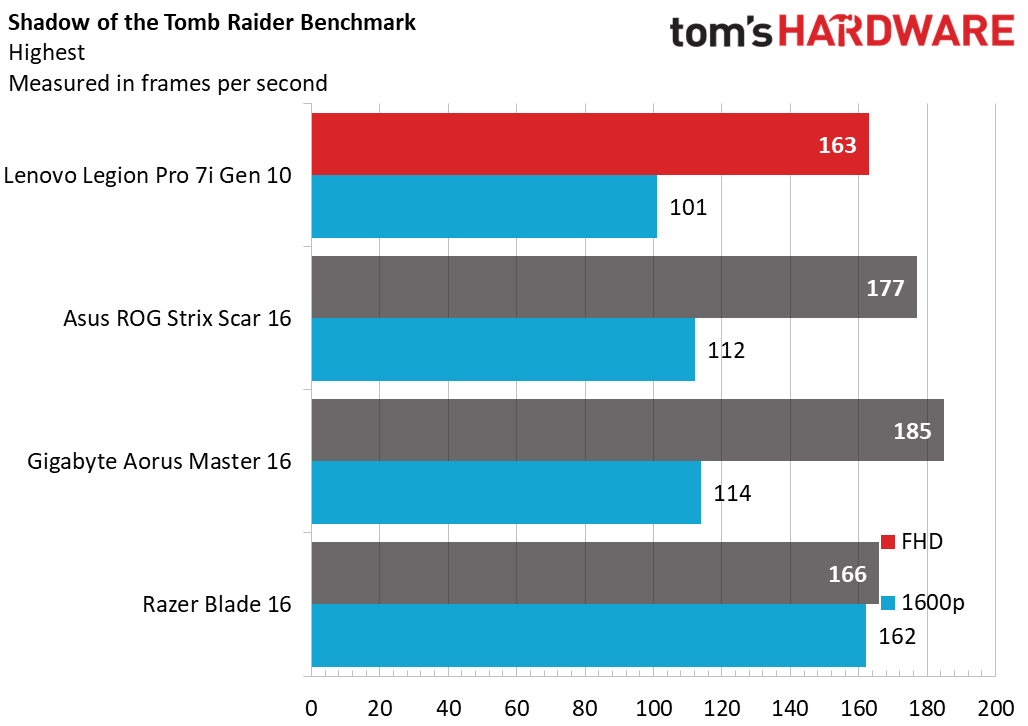
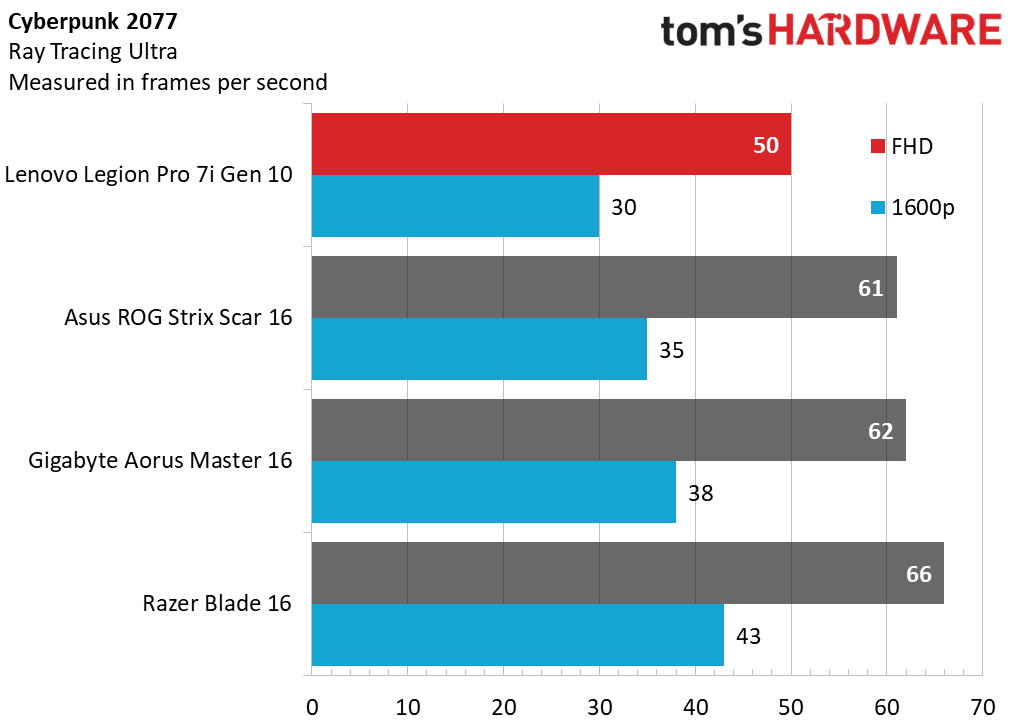
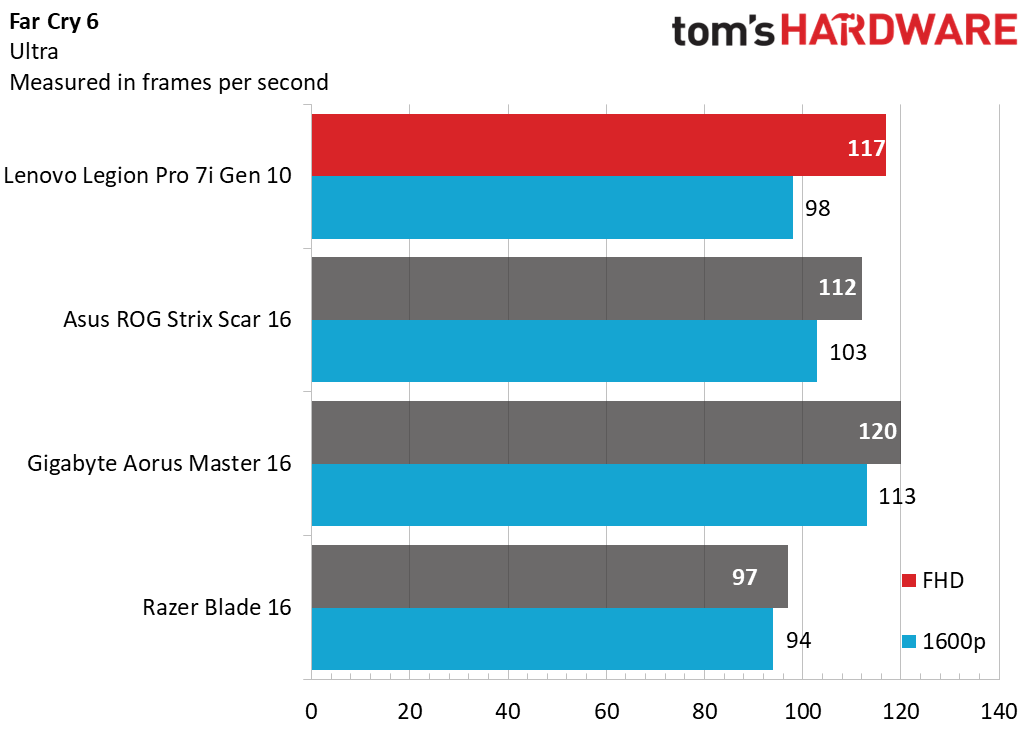
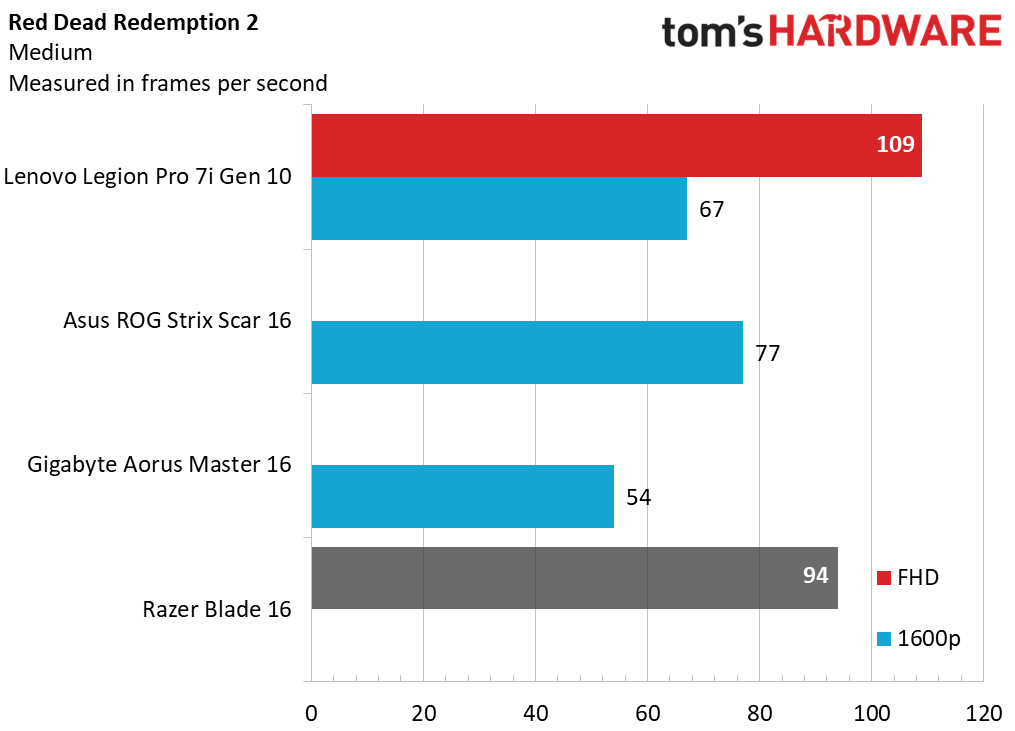
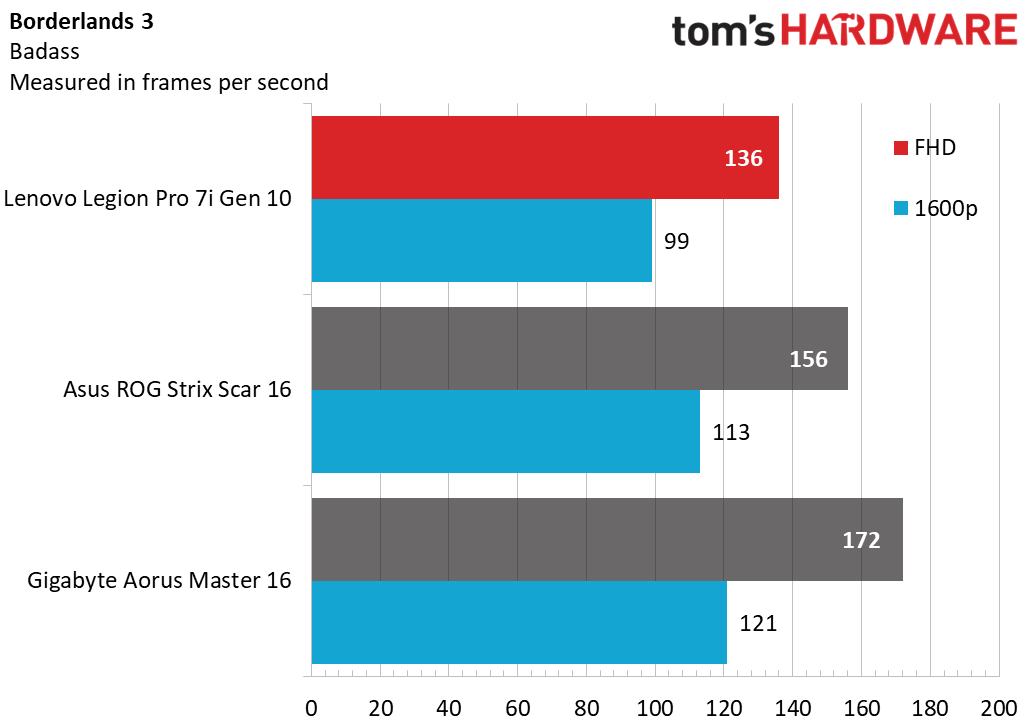
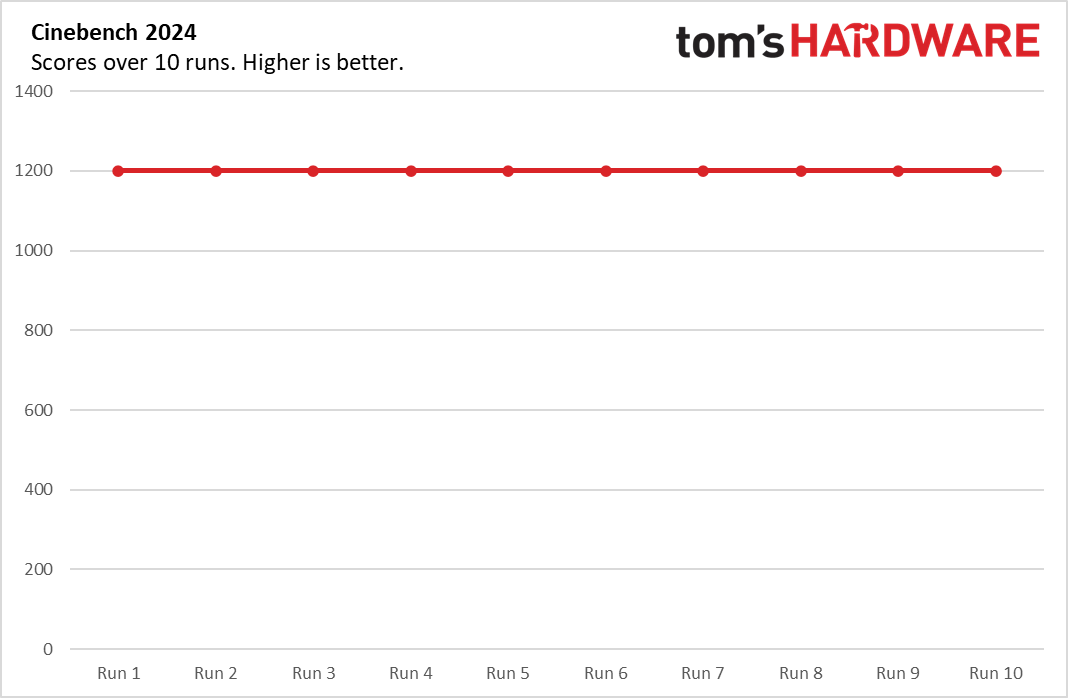
In Shadow of the Tomb Raider (Highest detail preset), the Legion hit 163 FPS at 1080p, landing in last place behind the Gigabyte (185 FPS) and Asus (177 FPS). While the Razer edged it out at 166 FPS, its RTX 5090 truly shined at 1440p, pulling ahead with 162 FPS. The Legion, on the other hand, managed only 101 FPS at 1440p, trailing the Asus (112 FPS) and Gigabyte (114 FPS).
The Legion fell behind in Cyberpunk 2077 (Ray Tracing Ultra preset), managing 30 FPS at 1080p and 50 FPS at 1440p. Among the RTX 5080 laptops, the Gigabyte was the top performer, hitting 62 FPS at 1080p and 38 FPS at 1440p. The Razer’s RTX 5090 led the pack with 66 FPS at 1080p and 43 FPS at 1440p.
The Legion did slightly better in Far Cry 6 (Ultra preset), achieving 117 FPS at 1080p and trailing only the Gigabyte (120 FPS), though its 1440p result of 98 FPS left something to be desired next to the Asus (103 FPS) and the Gigabyte (113 FPS). The Razer slipped behind since this game is more CPU-limited.
In Red Dead Redemption 2 (Medium preset), the Legion’s 109 FPS at 1080p easily trounced the Razer (94 FPS). Those were the only two laptops to complete the test at that resolution due to RTX 50-series driver issues at the time of review. At 1440p, its 67 FPS fell between the Asus (77 FPS) and the Gigabyte (54 FPS).
Last, the Legion trailed in Borderlands 3 (at the game’s “Badass” preset), its 136 FPS at 1080p not getting anywhere close to the Asus (156 FPS) or Gigabyte (172 FPS).
The Legion’s gaming performance slightly lagged behind the Asus and Gigabyte despite all three using the same CPU and GPU wattage. That said, even the Asus and Gigabyte showed variations, suggesting multiple factors – cooling efficiency, drivers, and software optimizations – play a role in final performance.
Since we test laptops in their default configurations, our results reflect what users can expect out of the box. However, since these numbers were lower than we'd hoped, we tried performance mode. Enabling performance mode in the Legion Space app led to noticeable gains. At 1080p, frame rates jumped from 163 to 205 FPS in Shadow of the Tomb Raider, from 109 to 126 FPS in Red Dead Redemption 2, and from 136 to 178 FPS in Borderlands 3, which would put it far ahead of the competition. Given the potential for such improvements, opting for performance mode might be worth the increased fan noise.
To stress-test gaming laptops, we run the Metro Exodus benchmark 15 times at RTX settings to simulate half an hour of gaming. The Legion achieved 113 FPS across all runs, with deviations of less than two FPS between runs indicating consistent thermal performance. During the test, the P-cores on the Legion’s Core Ultra 9 275HX processor ran at an average frequency of 4.46 GHz and temperature of 71 degrees C while the E-cores averaged 2.04 GHz and 64 degrees C. The GeForce RTX 5080 had an average boost clock of 1.6 GHz and temperature of 63 C.
Productivity Performance on the Lenovo Legion Pro 7i Gen 10
We tested the Legion with a Core Ultra 9 275HX processor, 32GB of RAM, and two 1TB PCI Express 4.0 SSDs (non-RAID).
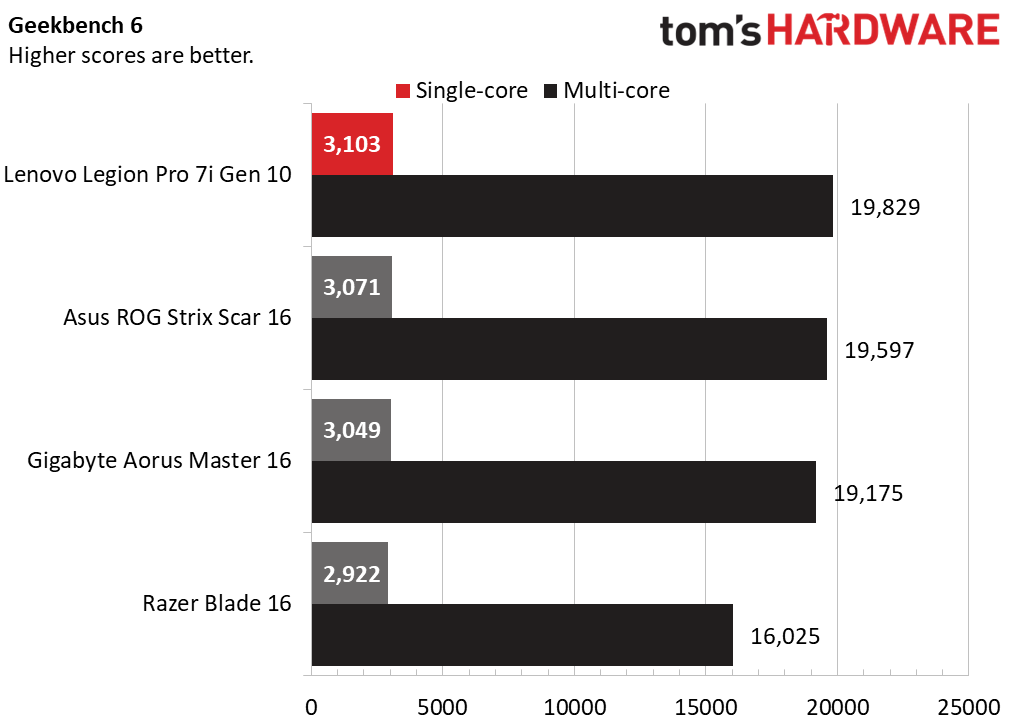
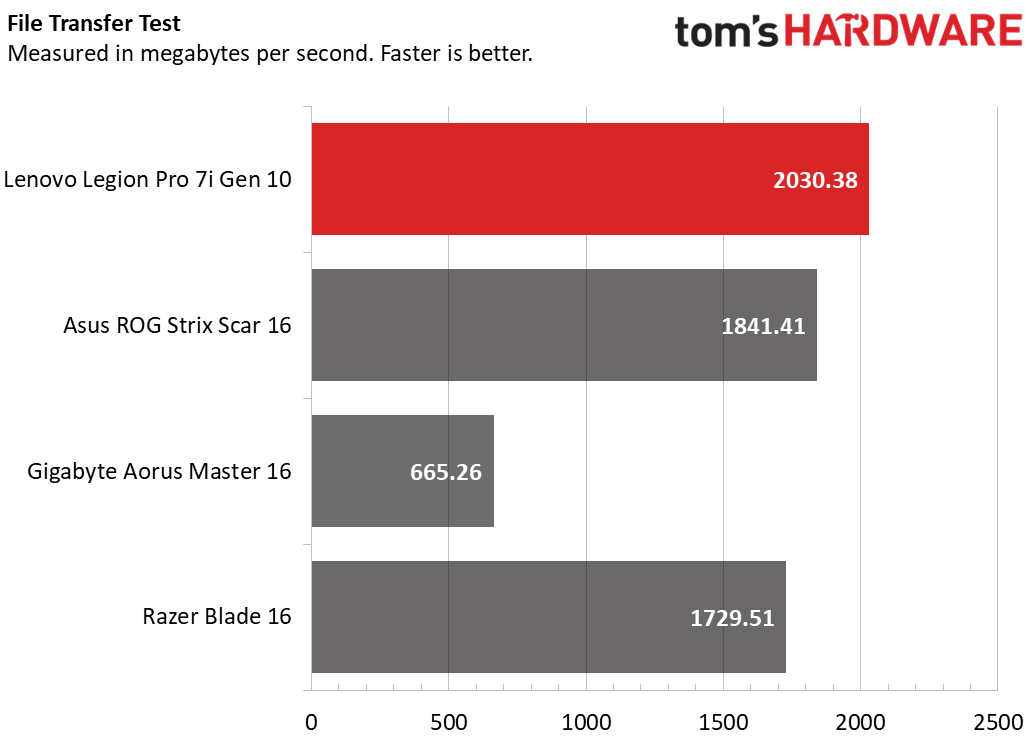
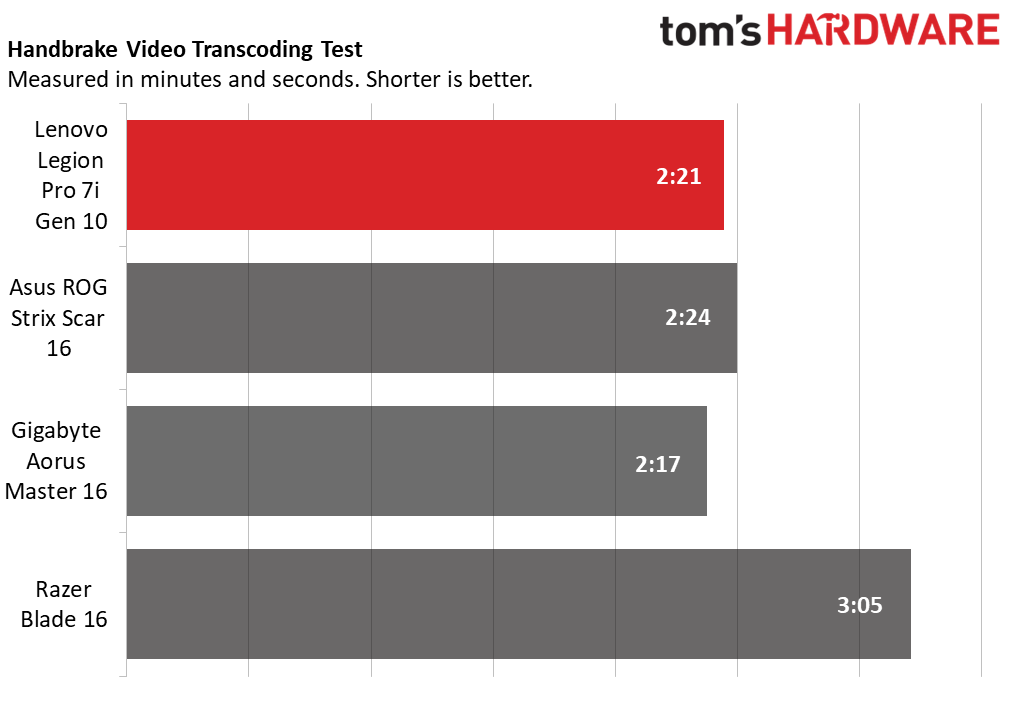
In the Geekbench 6 CPU test, the Legion led single-core scores with 3,103 points, edging out the Asus (3,017 points) and the Gigabyte (2,049 points). Its 19,597-point score in multi-core testing was also the highest, narrowly beating the Asus (19,597 points) and dominating the Razer (16,025 points).
The Legion also produced the highest score in our 25 GB file transfer test, averaging 2,030 MBps. The Asus was second-fastest, with 1,841 MBps, while the Gigabyte trailed with 665 MBps.
The Legion narrowly missed the top score in our Handbrake video transcoding test, completing it in 2 minutes and 21 seconds versus the Gigabyte’s 2 minutes and 17 seconds. The Razer’s 28 W AMD Ryzen AI 9 HX 370 CPU wasn’t competitive here, taking 3 minutes and 5 seconds.
Display on the Lenovo Legion Pro 7i Gen 10
The Legion’s OLED display is a true joy for gaming, streaming, and everything else. Its exceptionally vibrant color, sharp detail, and brilliant brightness evoke the same kind of longing you get eyeing high-end TVs in an electronics store. One look, and you’ll know it’s a screen you won’t want to go without.
I found Foundation on Apple TV breathtaking with its deep, inky black space scenes, warm, glowing desert landscapes, and intricately detailed character outfits. Gaming is just as immersive – the jungles in Crysis Remastered appear even more vibrant and alive than I recall.
The 2560 x 1600 resolution strikes a balance – it’s crisper than 1080p but more manageable than 4K for gaming performance. The screen also boasts a 240 Hz refresh rate and Nvidia G-Sync for the smoothest possible visuals. The only potential drawback? Its glossy finish, which can show dust and distracting reflections in bright environments.
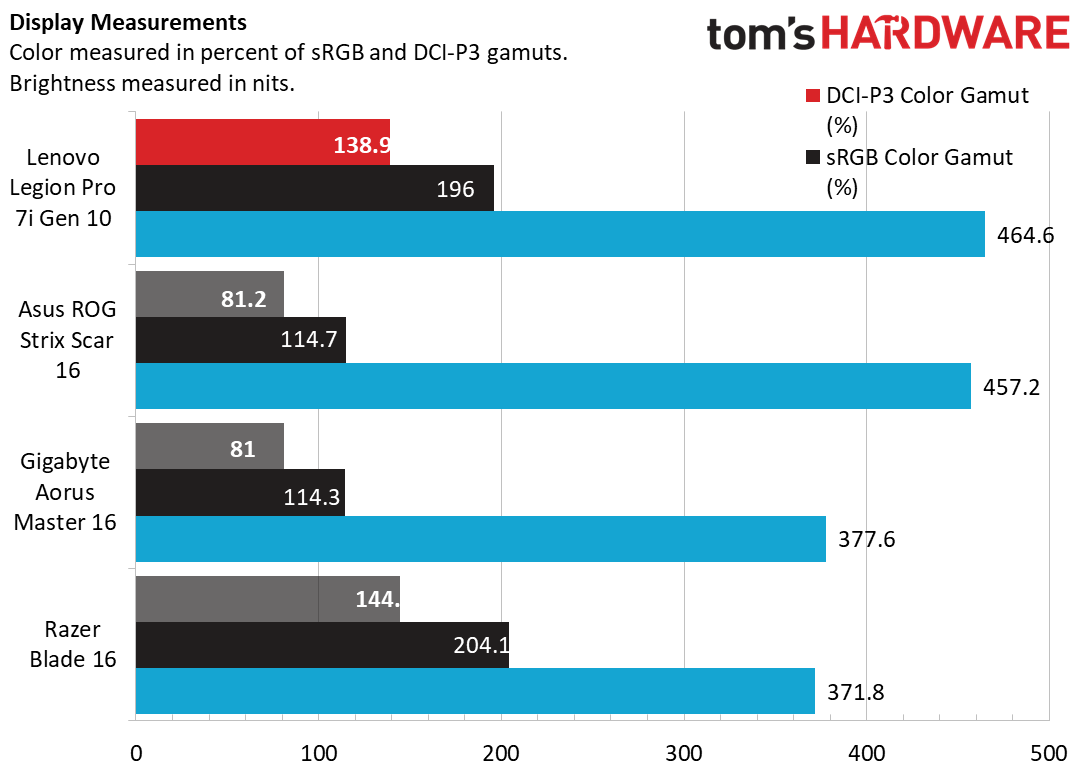
The Legion and Razer stand out as the only two OLED-equipped contenders, offering comparable color reproduction – 138.9% of DCI-P3 for the Legion and 144.6% for the Razer. Where the Legion truly shines is in brightness, hitting an impressive 465 nits compared to the Razer’s 372 nits. It’s even brighter than the IPS panels on the Asus and Gigabyte.
Keyboard and Touchpad on the Lenovo Legion Pro 7i Gen 10
The Legion’s keyboard is eminently usable for gaming and productivity, delivering a crisp, non-mushy feel. The tactile response tells my fingers exactly when a key is pressed or released. I typically make a few errors in typing tests, but on MonkeyType, I hit 116 words per minute without missing a stroke.
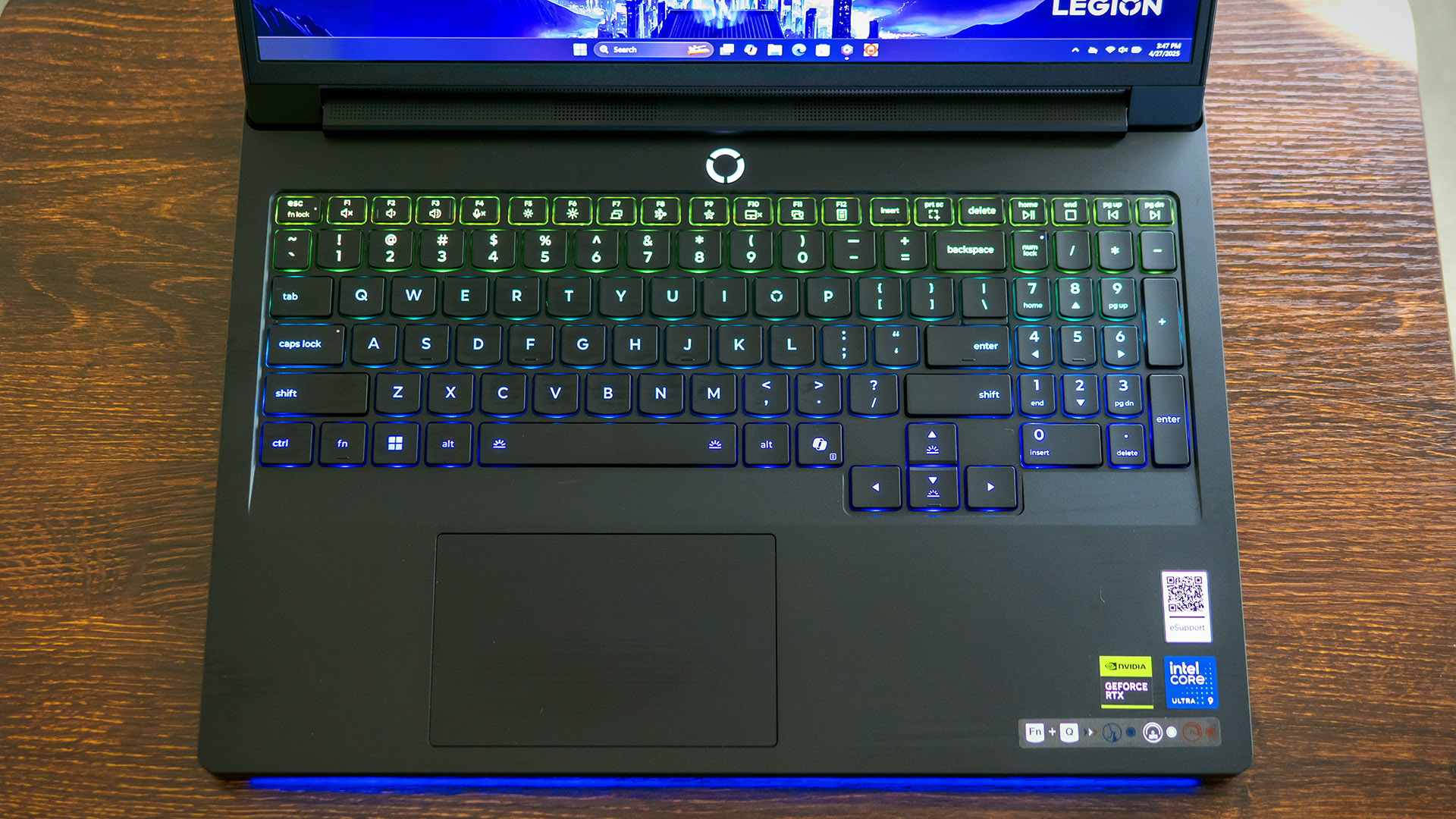
The number pad’s usability is somewhat inhibited by small keys, but the rest of the keyboard has a standard layout. The typeface looks the part of a gaming laptop without going overboard. I appreciate the “O” key being the Legion logo. Although our unit isn’t so equipped, Lenovo offers switchable WASD keycaps for a unique look. (It’s a $25 option.)
The per-key RGB backlighting is bright and laser sharp; numerous lighting patterns can be set in the Legion Space app.
The Legion’s touchpad also works well, offering a large surface and satisfying clicks. Touching the pad with my palm while gaming caused no unintended clicks or movement.
Audio on the Lenovo Legion Pro 7i Gen 10
Although the Legion’s sound quality isn’t groundbreaking, it delivers an audio experience that should satisfy most users, particularly for gaming. Four strategically positioned speakers – two firing upwards near the display hinges and two beneath the palm rest – offer a surprisingly convincing sense of surround sound. Playing Crysis Remastered, I could tell when bullets were hitting to my left or right. The sound is short on bass, though, preventing explosions from sounding dangerous or exciting.
The sound is less well-adapted for music playback. While volume isn’t an issue – the laptop gets about as loud as a budget Bluetooth speaker – the speakers struggle with frequency separation. Vocals don’t stand out and the overall range feels constrained.
Tweaking settings in the Nahimic app can help. For music, disabling the Voices boost seemed to lift some of the midrange muddiness, and reducing the default bass boost from +4 dB to +2 dB opened the mix a little. Still, the changes weren’t drastic, and most users will likely get by just fine sticking to the default settings. My reference music included the album Atlas by Jason Ross and “To Love Again” by Blonde Maze.
Upgradeability of the Lenovo Legion Pro 7i Gen 10
Accessing the Legion’s innards requires removing 10 Phillips-head screws. Carefully note their length, as the four along the front edge are shorter than the others. I used a plastic pry tool to pop the clips around the sides first, then the front.

The massive 99 WHr battery is replaceable. A large black heatsink must be removed to access the two M.2 drives, the M.2 wireless card, and the two SODIMM slots, a tedious process because of the many tiny Phillips-head screws securing it. Still, the Legion is about as upgradeable as gaming laptops get.
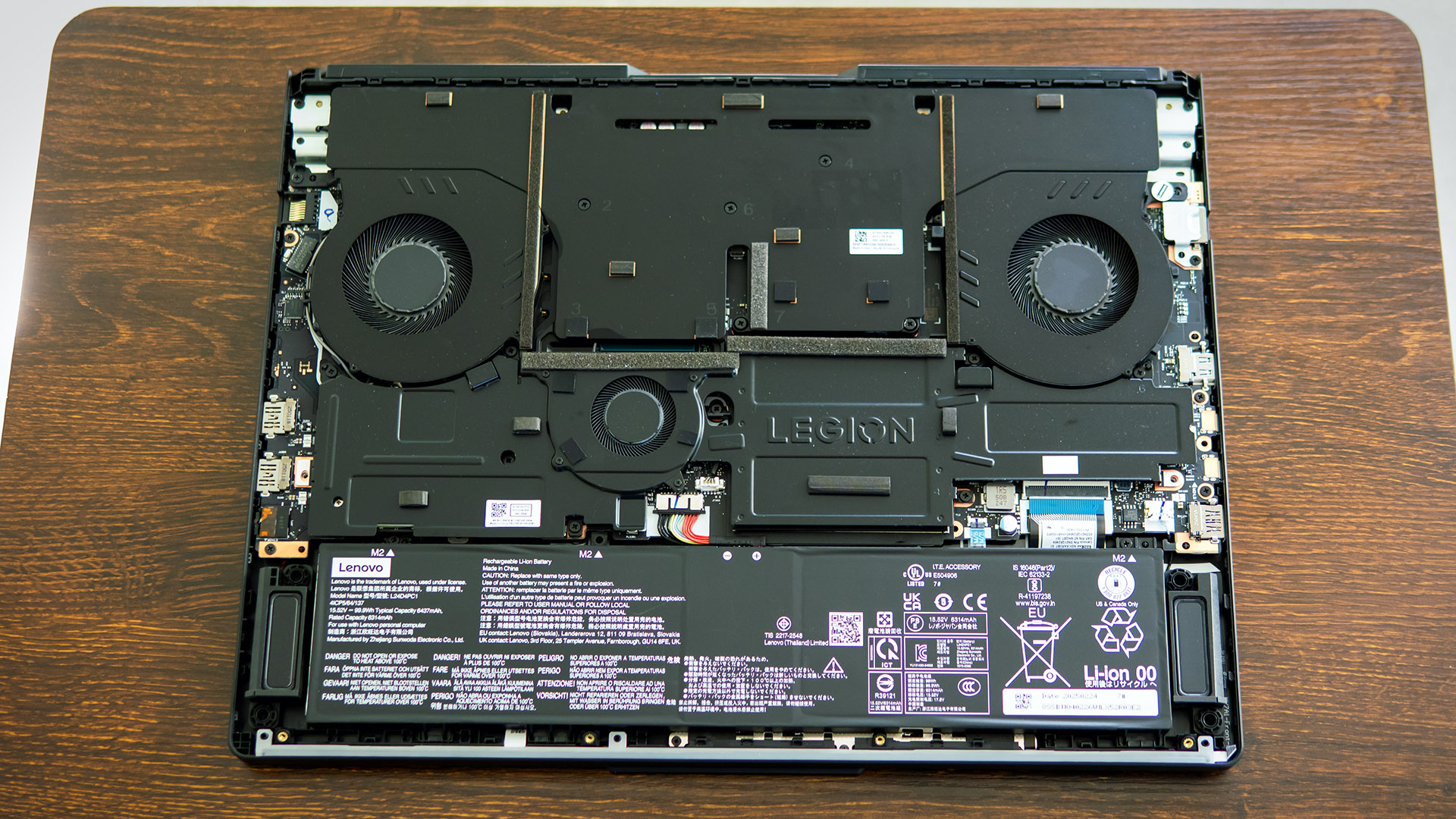
Battery Life on the Lenovo Legion Pro 7i Gen 10
Our battery life test consists of simulated web browsing, streaming video over Wi-Fi, and running OpenGL tests, all with the screen brightness set to 150 nits. The Legion’s time of 4 hours and 37 minutes was dead last behind the Gigabyte (5 hours and 2 minutes) and well behind the Asus (6 hours and 30 minutes) and Razer (7 hours and 21 minutes). Given this Lenovo has the highest capacity battery available in a laptop (99 WHr), it’s not doing a particularly good job of power management.
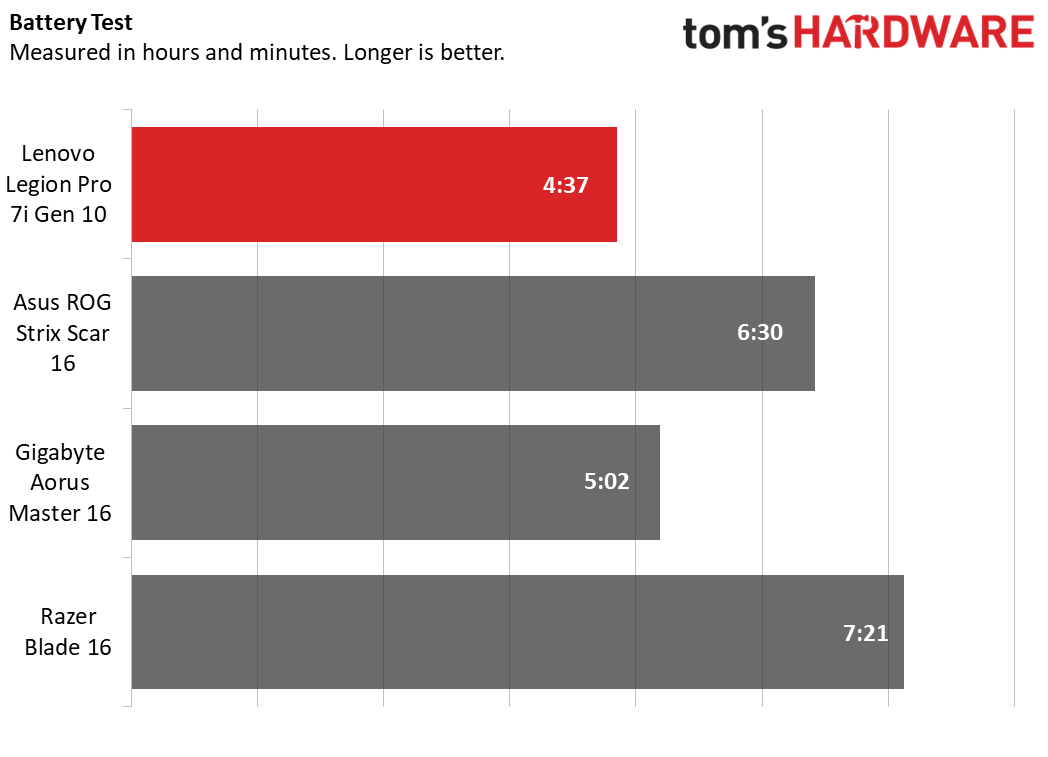
Heat on the Lenovo Legion Pro 7i Gen 10
The Legion’s cooling system consists of two large fans that vent directly out the back, plus a small auxiliary fan in the chassis center. The fan noise is impressively unobtrusive; I could still pick up subtle in-game audio with the speakers set to 30% volume. For lighter tasks, the laptop stays nearly silent and never gets more than mildly warm.
During the Metro Exodus stress test, we measured surface temperatures of 93 degrees Fahrenheit between the keyboard G and H keys, 63 F on the touchpad, and a maximum temperature of 96 F on the laptop’s underside.
Webcam on the Lenovo Legion Pro 7i Gen 10
Lenovo deserves praise for its excellent 1440p webcam, which delivers a sharply detailed and well-lit picture. While there’s no sliding privacy shutter, there's a webcam kill switch on the laptop’s right edge. When this switch is activated, the webcam isn’t even recognized by the laptop.
The laptop has neither an infrared sensor nor a fingerprint reader for Windows Hello which is a huge miss when many apps (and Windows itself) can use biometric logins.
Software and Warranty on the Lenovo Legion Pro 7i Gen 10
Lenovo includes plenty of software on the Legion – some good, some not so good. The Vantage app is the same one you’ll find on other Lenovo laptops, offering system updates, battery charge settings, a security advisor, and support access. Another app, Legion Space, serves as a central game library and offers settings for Nvidia Optimus, performance modes, and lighting settings. Lastly, the Nahmic app provides audio settings.
Unfortunately, ads are pervasive on this laptop. The Lenovo Subscription Marketplace app is one big ad, and the Lenovo Now app is even worse, essentially a wizard that walks you through different entertainment service offerings. Ads also exist in the Vantage app, with a tile on the main screen offering security subscriptions and several items on the side menu advertising Lenovo’s Smart Performance and Smart Lock services. Legion Space isn’t exempt either, offering different game deals on its main screen – and this one just happens to start automatically with Windows, so you see it right when you log in.
While some of the apps can be removed, you’ll miss out on many settings if you remove Vantage and Space, so there is no way to have a truly ad-free experience.
Lenovo backs the Legion with a one-year warranty. Three years would have been better at this price.
Lenovo Legion Pro 7i Gen 10 Configurations
The Legion Pro 7i was available as a configurable model on Lenovo’s website and from Best Buy at the time of this review. All models include a Core Ultra 9 275HX CPU and the 16-inch OLED display. For $2,619, the base model includes a GeForce RTX 5070 Ti (12GB) graphics card, 32GB of RAM, and a 1TB SSD, while our model steps up to an RTX 5080 (16GB) and adds a second 1TB SSD for $3,204 (discounted from $3,559 at the time of this review).
Further available upgrades include an RTX 5090 (24GB), 64GB of RAM, and a PCI Express 5.0 SSD.
Bottom Line
The Legion Pro 7i Gen 10 is an outstanding 16-inch gaming laptop, meeting the demanding performance needs in this class while surpassing expectations with its stunning OLED screen and premium metal chassis. Its drawbacks – a lack of biometric features, middling battery life, and ads in the included software – are relatively minor in the grand scheme of things.
One note on the performance: Out of the box it's fine, but to really compete with the likes of other RTX 50-series laptops, you'll want to turn on Lenovo's performance mode.
What sets the Legion apart is its well-rounded appeal. Unlike the Asus ROG Strix Scar 16 and the Gigabyte Aorus Master 16, it features a metal build, while the Razer Blade 16, though all-metal, comes at a significantly higher price. Moreover, the Legion offers the most extensive RGB customization we’ve seen. Aside from battery life, it doubles as an excellent daily-use machine, thanks to its comfortable keyboard and quiet fans. It's a formidable contender.

Charles Jefferies is a freelance reviewer for Tom’s Hardware US. He covers laptop and desktop PCs, especially gaming models.
-
WildPaul Hey guys, some candid feedback:Reply
What's up with testing these laptop NOT in their performance modes and showing those results by default. This creates very misleading graphs, given the immense variations in how different manufacturers implement their various cooling modes. A much more honest/accurate result would be running each of these laptops in their max performance modes, and measuring those results.
When other sites have run these same tests using those parameters, they show the Legion dominating the competition in terms of performance benchmarks. I'm pretty sure your readers are much more interested in those (max performance) results when it comes to things like framerate graphs.
