Tom's Hardware Verdict
With support for up to six SATA drives, dual 420 mm radiators, and lots of cable routing room, plus solid airflow performance, NZXT’s revamped H9 Flow is a roomy case at a reasonable price.
Pros
- +
Supports the largest GPUs
- +
Top performer at full speed in CPU-only thermal test
- +
Back-connect and EATX motherboard support
- +
Supports up to six drives
- +
Lots of rear space for cable management
- +
Dul 420mm radiator support
Cons
- -
No vertical GPU support-
Why you can trust Tom's Hardware
NZXT’s new H9 Flow is one of the largest mainstream cases you can buy, designed to accommodate the biggest and most powerful GPUs – while keeping them cool with targeted airflow while also showing off your build behind two panels of glass.
Most wrap-around (or “fishbowl”) style cases have intake fans that blow directly into the glass on the other side of the case, which, in theory, results in less efficient airflow. With the H9 Flow, NZXT angled these fans, which should provide a more direct path for air as it travels within the case.
It also boasts support for up to two large 420mm radiators for those who want the absolute best cooling possible for their components! Will the H9 Flow make our list of best PC cases? Let’s take a look at the specifications and features of the case, then we’ll go over the features and wrap up our review with thermal testing.

Product Specifications
Standard Motherboard Support | E-ATX (Up to 277mm), ATX, mATX, mITX |
Back Connect Motherboard Support | ATX. mATX |
Color | Black or white |
Type | Mid-tower |
Case Dimensions (D x W x H) | 506 x 315 x 481 mm / 19.9 x 12.4 x 18.9 inches |
Drive Support | Up to six 2.5-inch drives supported, or four 2.5-inch drives and two 3.5-inch drives |
PCI-E Expansion Slots | Seven |
Fan Support | Up to ten fans |
Pre-Installed fans | 3x F140Q intake fans, 1x F120Q exhaust fan |
CPU Cooler Clearance | 165mm |
GPU Clearance | Up to 459 mm |
Vertical GPU Support | No |
PSU Length | Up to 200 mm |
Radiator Support | Up to two 420 mm radiators Up to three 360 mm radiators |
MSRP | $169.99 US |
Other features | Large space for cable storage |
Features of NZXT’s H9 Flow
▶ Build quality, packaging
The build quality of this case seems decent, but due to its design, if you take apart some of the individual pieces, they can flex if you apply pressure. The glass front and side panels offer a nice view of your PC’s inner components.

The box the unit ships in is mostly simple, showcasing the product’s design in black ink. The case is well protected in shipping with heavy foam, plastic coverings, and cardboard inserts.

▶ Side view
Get Tom's Hardware's best news and in-depth reviews, straight to your inbox.
There are few things to point out from the side view: First are the three 140 mm fans, which are larger than the 120 mm fans more typically included for intake in PC cases. At the bottom, there is room for additional fans or a radiator for liquid cooling.

At first glance, it might appear this case only has holes for back-connect style motherboards, but there’s a part on the flap in between the cases and the motherboard support that can pop out for more traditional cable routing.

▶ Up to dual 420mm Radiators supported – radiator and fan support
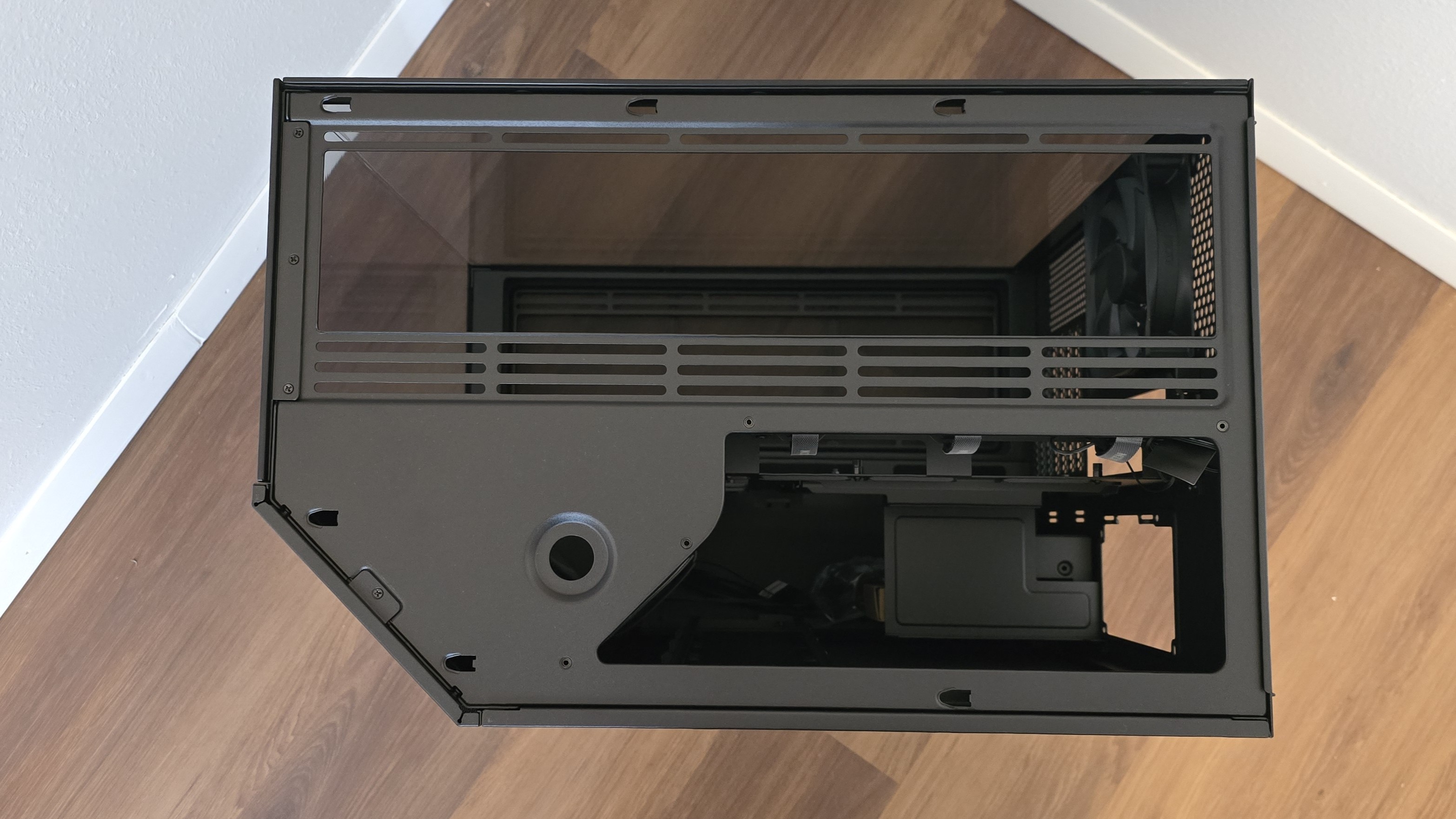
This case can be loaded with up to two 420mm radiators, supported at the top and side. The bottom of the case supports a 360mm radiator, and there are technically mounts for a single exhaust fan - we’ll touch on that again in a bit.

▶ Dust filters and mesh covers, Bottom View

Bottom Dust Filter
The bottom of the case has two extended legs to lift the case from the ground for proper airflow from the bottom, should you choose to add fans or a radiator. A traditional dust filter is present there, easily removable by sliding. The other intake spots have mesh covers, but not dust filters.

Mesh Top Cover
▶ Rear side view, storage, and cable management features

The first thing that I noticed when looking at the side was the generous amount of storage support for SATA drives. There’s a large plate in the middle of the unit that supports four 2.5-inch drives, and on the side, there’s a bay that supports two more drives of either 2.5- or 3.5-inch varieties. Behind the storage drive plate is a cable routing path with Velcro zip-ties, featuring NZXT’s branding to keep things nice and tidy.

In an interesting design twist, the power supply is mounted in the middle of the unit. As you can see from the photo above, this enables lots of room underneath for cable management – a feature that’s especially useful if you’re using a non-modular power supply.
▶ Front view, IO Panel

As this is a wrap-around case, the front has a glass panel to give you a full view of the inner components. It is different from most competitors of this style by having an angled intake, which allows for more efficient airflow.

The included IO panel lives at the bottom front of the case. From left to right, there’s an audio jack, a USB-C port, 2x USB-A ports, and a power button. The ring around the power button has a white light that activates when powered on.

▶ Rear view

From the rear, you’ll notice that the power supply is mounted vertically in the middle, as mentioned earlier. Most of the rest is fairly standard. Note, though, that while the case only officially supports one 120 mm exhaust fan, you might be able to fit two if you push the default fan to the bottom and use the top holes to screw the top of a second fan.
Included accessories

There’s not much to talk about in terms of included accessories. You get the standard screws and motherboard studs, a few zip ties, velcro strips, and a tool to easily remove or install motherboard studs using a screwdriver.
Thermal tests, test setup, and testing methodology
CPU | Row 0 - Cell 2 | |
CPU Cooler | Ocypus Iota A62 WH dual-tower cooler, configured with a single fan | Row 1 - Cell 2 |
System fans | Default Pre-installed fans | Row 2 - Cell 2 |
Motherboard | ASUS Z790-P Prime Wifi | Row 3 - Cell 2 |
GPU | MSI RTX 4070Ti Super Ventus 3X OC | Row 4 - Cell 2 |
I’ve focused testing on the efficiency of the case’s thermal transfer, but you should keep in mind that I’m testing the default configuration of these cases with an air cooler and a 300W GPU. I’m considering whether to add additional testing where more case fans are added, or use a more power-hungry GPU, to explore thermal efficiency in more detail for future reviews.
For today’s results, I have tested the system with its pre-installed fans at full speed and also noise-normalized at 38.9 dBA. We’ll cover noise levels, thermal benchmarks of the CPU and GPU, and RPM measurements of the GPU’s fans.
Thermal efficiency testing
Our thermal tests are presented to give you more information about the product’s performance, but aren’t intended as the sole judgment of the chassis. The style, price, features, and noise levels of a case should also be considered, and we all have different preferences.
What I might like in a case, you might not, and that’s OK. My goal with these reviews is to give everyone, no matter their preferences, enough information to decide whether or not a product is right for them. Some folks will want the best thermal performance no matter what. Others might value the looks, design, or features of the case more. Everyone has different ideas of what is the “best” when it comes to your PC’s case!

Albert Thomas is a contributor for Tom’s Hardware, primarily covering CPU cooling reviews.
-
dwd999 Note to manufacturer's Public Relations and Promotions people: when providing cases for review please provide white cases so we can see in the pictures what's going on. But its okay because the pictures on your website are excellent. And besides, back connect capability is the only thing that matters any more.Reply
Note to Reviewers: when reviewing cases please use all white components so we can see what's going on. And back connect motherboards since they are the only ones that matter any more. -
Heat_Fan89 I bought the NZXT H7 Flow 2024 case and I am extremely happy with it. Two styles I really don't care for, the new "fish tank cases" like the H9 Flow and DIY builds with excessive RGB lighting.Reply -
Albert.Thomas Reply
I'll keep that in mind.dwd999 said:Note to Reviewers: when reviewing cases please use all white components so we can see what's going on.
Strong disagree.dwd999 said:And back connect motherboards since they are the only ones that matter any more. -
MergleBergle Reply
LOL, with you on the strong disagree on the back connect motherboard issue. I think it's a fantastic evolution, but case and motherboard manufacturers aren't all in on it and only producing things that could be supported. It's a new idea, relatively speaking, that hasn't grown to the point of being everywhere.Albert.Thomas said:I'll keep that in mind.
Strong disagree.
