Tom's Hardware Verdict
Montech’s HR02 Pro features a unique design that prioritizes GPU cooling, which reduces GPU noise for quieter gaming.
Pros
- +
Unique design
- +
Focused on GPU temperatures
- +
Dual exhaust fans
- +
SFX PSU support
Cons
- -
Air coolers won’t perform as well in this case-
Why you can trust Tom's Hardware
The HR02 Pro is a unique case from cooling mainstay Montech, with a number of design choices that set it apart. Most cases incorporate front or side-mounted intake fans, but Montech switched it up and placed these at the bottom for the best GPU thermals possible. Other features that make this case stand out are back-connect motherboard support, SFX PSU support, and dual exhaust fans.
Will Montech’s HR02 Pro make our list of the best PC cases? Let’s take a look at the specifications and features of the case, then we’ll wrap up our review with thermal testing.

Product Specifications

Motherboard Support | ATX, Micro ATX, Mini-ITX with back-connect support |
Color | Black or white |
Type | Mid-tower |
Case Dimensions (D x W x H) | 480 x 240 x 480 mm / 18.9 x 9.45 x 18.9 inches |
2.5-inch Drive Support | Up to 4x 2.5-inch drives |
3.5-inch Drive Support | Up to 2x 3.5-inch drives |
PCI-E Expansion Slots | 7 |
Fan Support | Up to 8 |
Pre-Installed fans | 3x Intake fans, 2x Exhaust fans |
CPU Cooler Clearance | 175mm |
GPU Clearance | 420mm |
Vertical GPU Support | No |
PSU Length | Up to 200 mm ATX/SFX |
Radiator Support | 360 mm supported on top, 240 mm supported on the bottom |
MSRP | $139.99 US |
Other features | Two exhaust fans supported |
Features of Montech’s HS02 Pro PC case
▶️ Graphics card-focused cooling configuration
Unlike typical cases that have front- or side-mounted intake fans in their default configurations, Montech’s HS02 Pro places the intake fans on the bottom of the case. As you’ll see in the benchmarks section, this results in excellent GPU temperatures, much cooler than competing options from other manufacturers.

▶️ Dual exhaust fans
A downside of bottom-mounted intake fans is that airflow to a CPU cooler is reduced. This won’t matter as much with liquid-cooled AIOs, but can reduce the effectiveness of air coolers. In order to rectify (or at least help) this issue, the HR02 Pro incorporates two exhaust fans.

An additional three fans can be installed at the top of the case, or a 360mm AIO, if desired.
Get Tom's Hardware's best news and in-depth reviews, straight to your inbox.
▶️ Unique PSU placement, SFX and ATX PSU support

Most modern cases have the PSU located on the rear of the case, but not the HR02 Pro – where it’s pushed to the front of the case. This configuration allows the PSU’s fan to function as an exhaust fan for the case in general. Both ATX and SFX power supplies are supported.
▶️ Build quality
The HS02 Pro seems to have good build quality, with no obvious weaknesses observed during testing.

▶️ Side view, back-connect support, GPU holder
In the last year or so, back-connect motherboards like MSI’s Project Zero have become more popular with system builders, as it reduces visible cable clutter and makes cable management easier. Montech’s case is the latest of several cases we’ve seen that supports the new motherboard format.
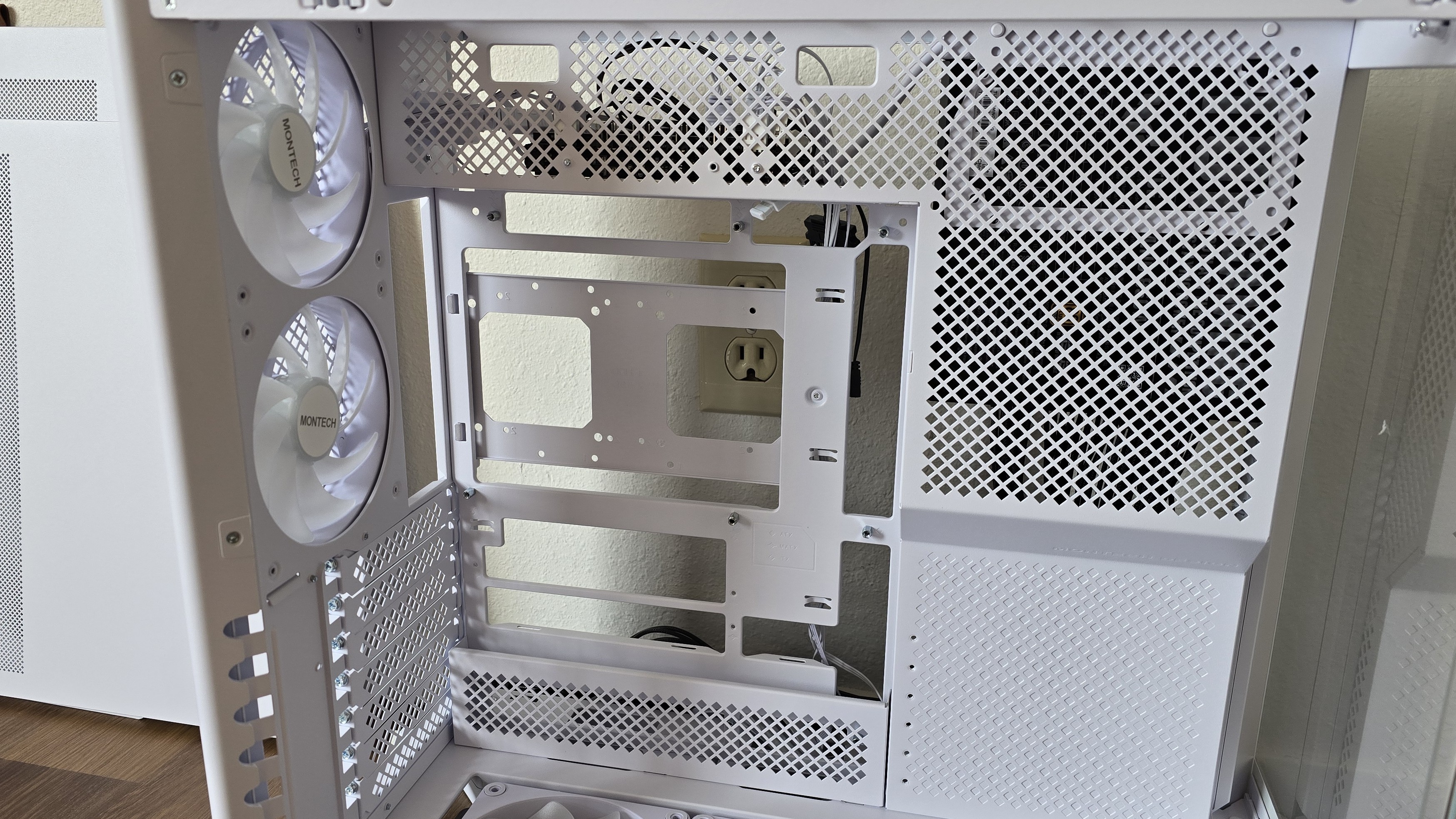
Included with the accessories, shown below, there’s also a basic GPU holder that should come in handy for owners of larger GPUs.
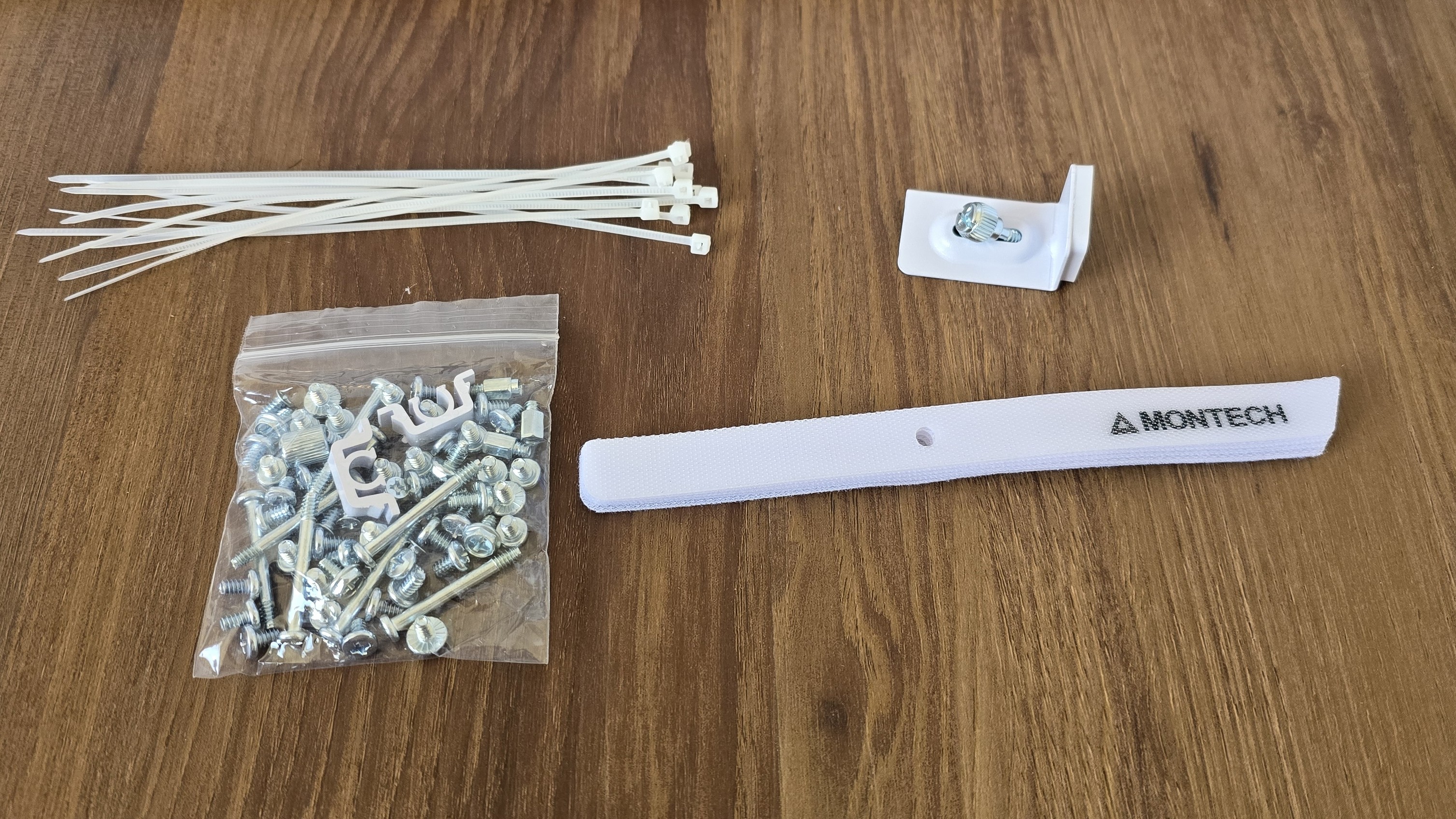
▶️ IO panel
The IO panel is located at the front of the case, near the bottom. It features one USB-C and two USB-A ports, separate microphone and audio jacks, and power and reset buttons.

▶️ Dust filters, Bottom View

As this case’s air intake is from the bottom, there’s a large, magnetically attached dust filter underneath the case. The unit also features four rubber feet to facilitate ample airflow and prevent the case from sliding.

There’s also a mesh covering for the top of the case, which is easily removed using the pull tab on the back.

▶️ Rear side view, storage, and cable management features

The back view is very clean by default, with two panels covering parts on the left and top of the case. Up to four 2.5-inch drives can be installed – two on the left panel, and two directly behind the motherboard (highlighted in blue in the picture above). Behind the top cover, there’s a PWM and ARGB hub to control the RGB system fans (and any others you might add) easily, and the space below the PSU ( below) can be used to keep cables hidden if you’re using a non-modular power supply.
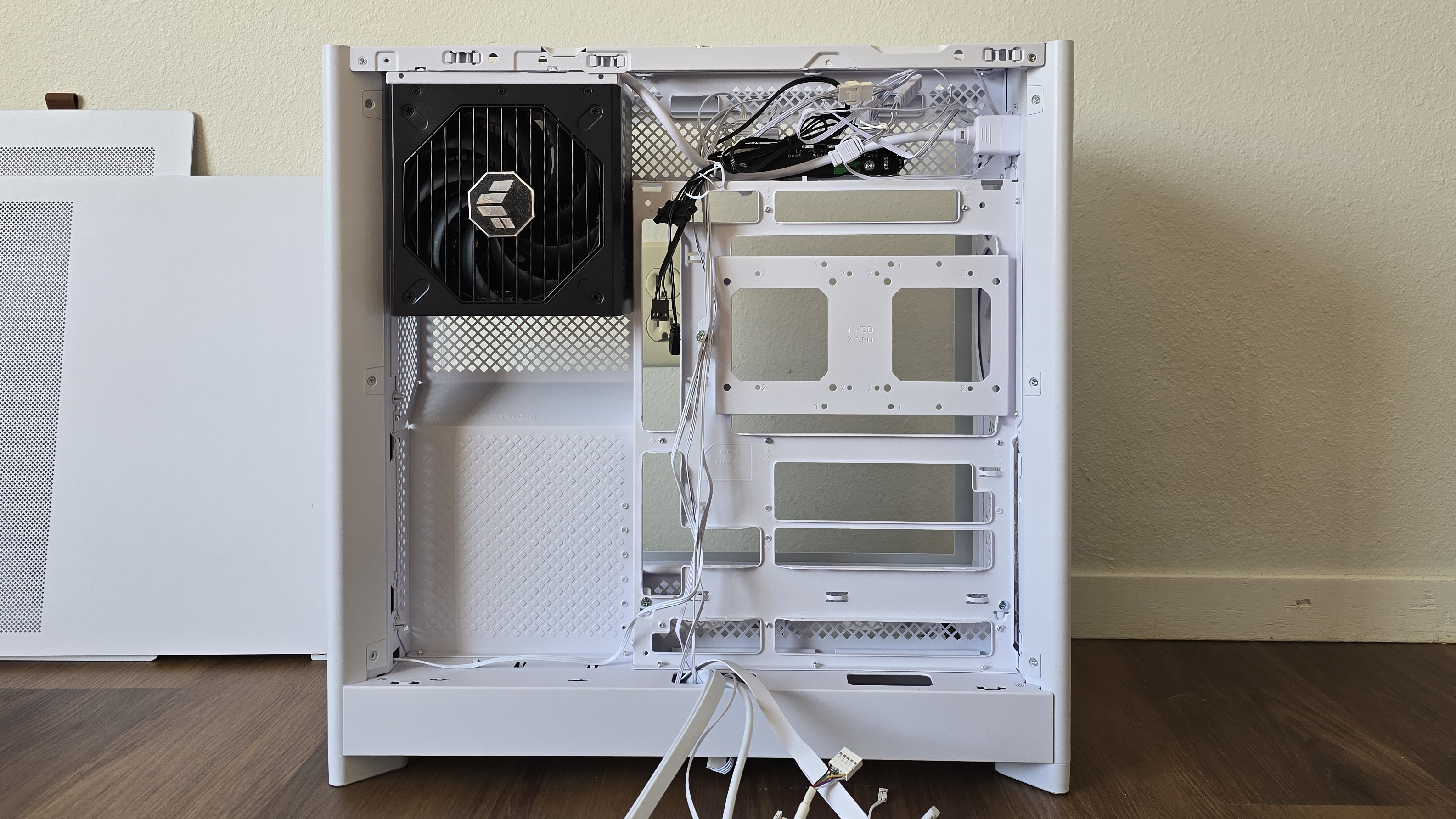
▶️ Front view

The front of the case features the IO panel, and has a glass cover to provide a full view of your system’s components.
▶️ Rear view

There’s not much to say about the rear of the case. The biggest thing that stands out is the dual-exhaust fans.
A note about GPU installation

To secure the screws holding a PCI-e device, you have to slide the screwdriver through the side of the case. When I tried using the reliable Linus Tech Tips screwdriver, it was extremely difficult to insert or remove a screw. A slim screwdriver available will make installation much easier.
Thermal tests, test setup, and testing methodology
CPU | |
CPU Cooler | Ocypus Iota A62 WH dual-tower cooler, configured with a single fan |
System fans | Default Pre-installed fans |
Motherboard | ASUS Z790-P Prime Wifi |
GPU | |
PSU |

The measurements I’ve benchmarked this case against focus on the efficiency of the case’s thermal transfer.
Our thermal tests are presented to give you more information about the product’s performance, but aren’t intended as the sole judgment of the chassis. The style, price, features, and noise levels of a case should also be considered, and we all have different preferences. What I might like in a case, you might not, and that’s OK. My goal with these reviews is to give everyone, no matter their preferences, enough information to decide whether or not a product is right for them.

Albert Thomas is a contributor for Tom’s Hardware, primarily covering CPU cooling reviews.
-
thestryker I imagine using a top intake fan (maybe two depending on where it would fall in relation to cooler intake) would help the CPU thermals. Of course the viability would depend on the type of mesh used in the top and using an AIO would still likely be a better choice.Reply
I do like that the sacrifices they made do have a functional purpose of having a dual chamber type design without blowing up the width of the case. -
Albert.Thomas There are a lot of ways you could improve CPU thermal performance, but ultimately I think this is more than enough "power" for gamers using air coolers - and that most people using this case will probably use an AIO.Reply -
thestryker I just saw the only difference with the HS01 is a full mesh front panel that can have fans mounted. While it doesn't have the FOTM all glass going for it I'm sure cooling would be better with at least a couple of fans in the front.Reply -
Albert.Thomas Reply
I'll be looking at this case in the near future, as soon as bandwidth allows.thestryker said:I just saw the only difference with the HS01 is a full mesh front panel that can have fans mounted. While it doesn't have the FOTM all glass going for it I'm sure cooling would be better with at least a couple of fans in the front. -
milleron It looks as though there's no place to set a GPU support device, and the photos show none. I'd not dare to use a modern GPU without one. Are my eyes correct, or is there a way to provide external support to a horizontally mounted GPU?Reply -
thestryker Reply
There is no place to add a third party one, but if you read the description section of the article there's this heading which shows the holder that comes with the case:milleron said:It looks as though there's no place to set a GPU support device, and the photos show none. I'd not dare to use a modern GPU without one. Are my eyes correct, or is there a way to provide external support to a horizontally mounted GPU?
Side view, back-connect support, GPU holder
If you look at the picture in that section you can see the mounting holes along the left side below the perforated area where the PSU is mounted. -
Albert.Thomas Reply
I probably should have installed that in the case and showed it in the review, eh? I didn't bother installing it because I didn't feel my 4070ti Super really needs it.milleron said:It looks as though there's no place to set a GPU support device, and the photos show none. I'd not dare to use a modern GPU without one. Are my eyes correct, or is there a way to provide external support to a horizontally mounted GPU?
That said, there are mounting holes for the included GPU holder. You can see them in the bottom right corner of this photo.https://cdn.mos.cms.futurecdn.net/9XJQLBwh3WxoAzZpaGJwYN-1200-80.jpg.webp -
Mindstab Thrull To secure the screws holding a PCI-e device, you have to slide the screwdriver through the side of the case. When I tried using the reliable Linus Tech Tips screwdriver, it was extremely difficult to insert or remove a screw. A slim screwdriver available will make installation much easier.Reply
All I can hear in the back of my mind now is LTTSTORE.COM ... Damn it they got you too! :)
I forget which case it was - and whether it was LTT, JayzTwoCents, or GN that reviewed it (probably LTT in this case) - but I saw a very recent case review where the manufacturer had everything set up as intake apart from exhaust at the back. Apparently this was the best configuration for temperatures.thestryker said:I imagine using a top intake fan (maybe two depending on where it would fall in relation to cooler intake) would help the CPU thermals. Of course the viability would depend on the type of mesh used in the top and using an AIO would still likely be a better choice.
I do like that the sacrifices they made do have a functional purpose of having a dual chamber type design without blowing up the width of the case.
MOM, HANG UP THE PHONE! I'M ON THE MODEM!! :DAlbert.Thomas said:I'll be looking at this case in the near future, as soon as bandwidth allows.
So many cases I see these days that make me go "I want one of them" but I can only have so many PC's. I'm no Linus Sebastian, two (plus a laptop) is more than enough.
-- Mindstab Thrull
Nomming ur sanities since 1863 BSE (Before the Sarpadian Empires) -
Albert.Thomas Reply
I can be one of Linus Tech Tips' biggest critics at times, but the LTT Screwdriver is genuinely good. I'd recommend it to anyone!Mindstab Thrull said:All I can hear in the back of my mind now is LTTSTORE.COM ... Damn it they got you too! :)
