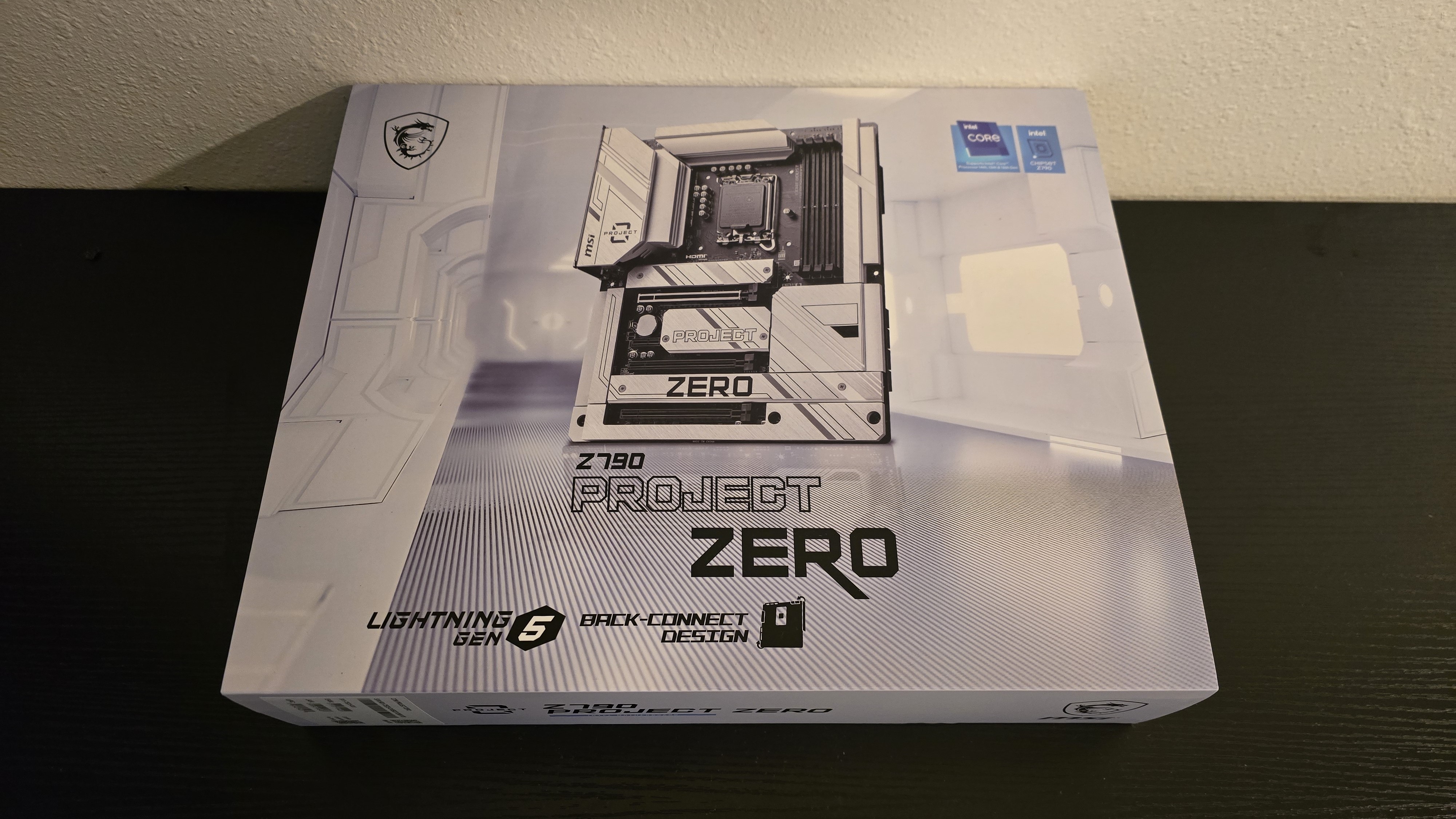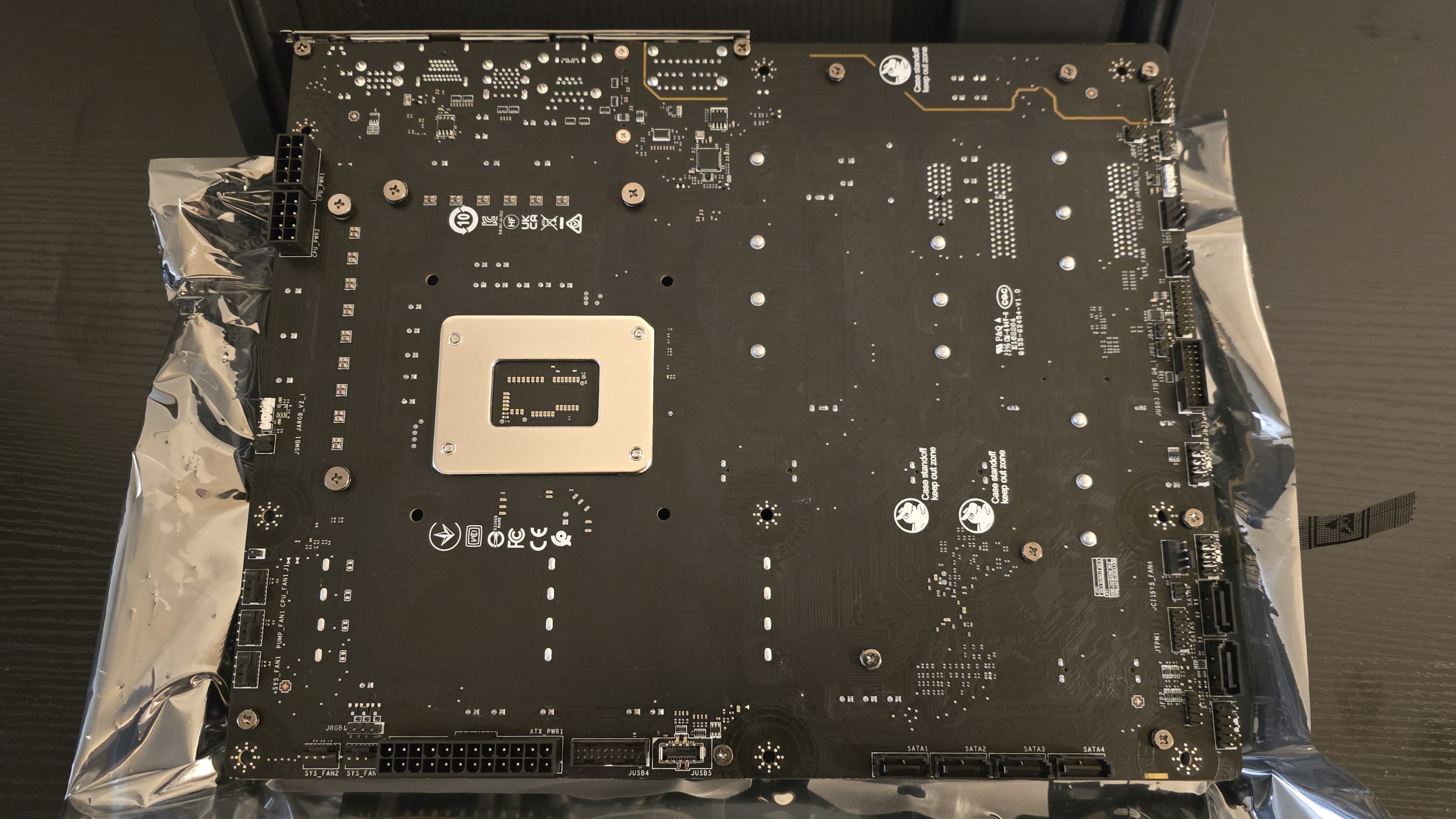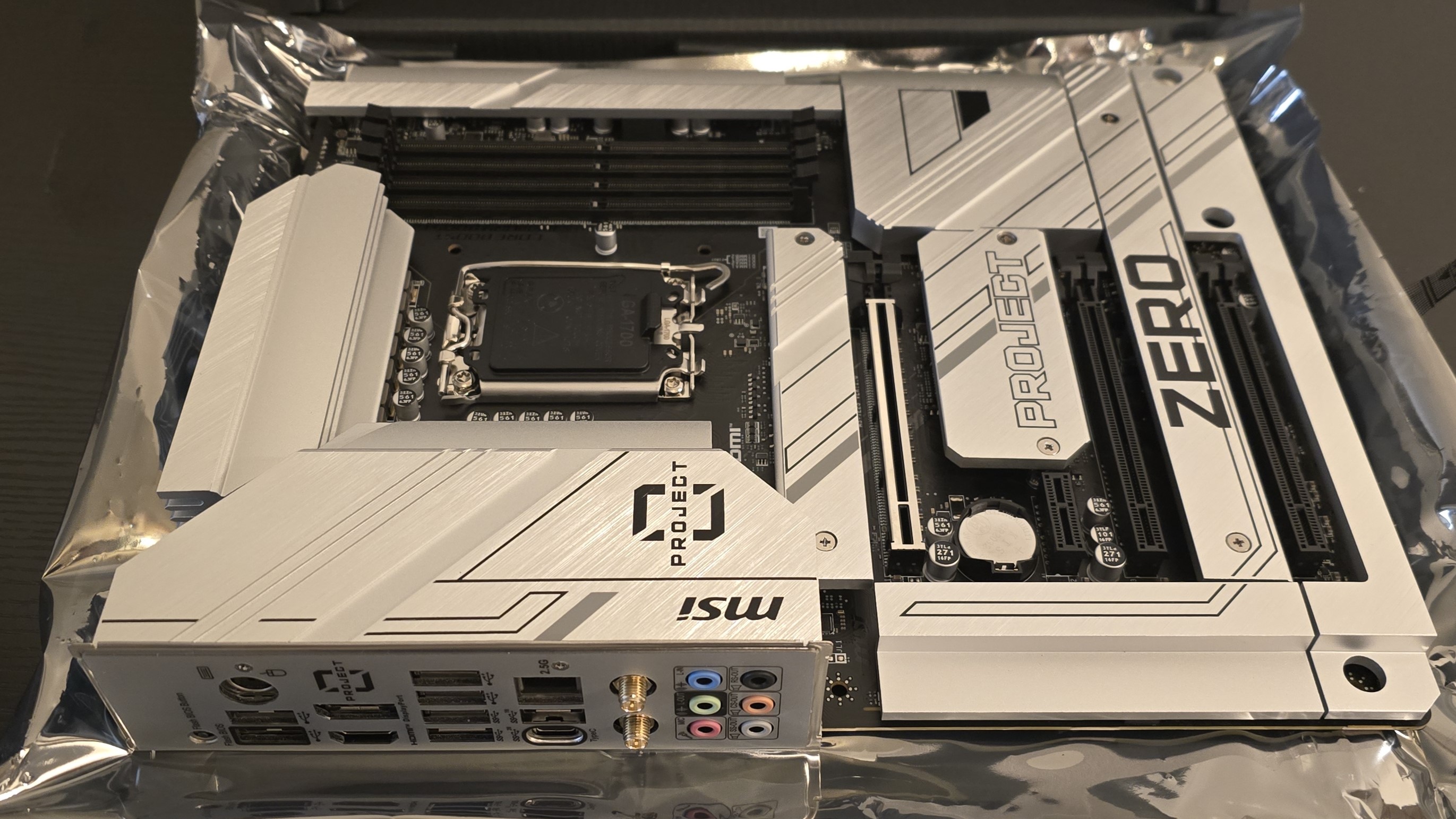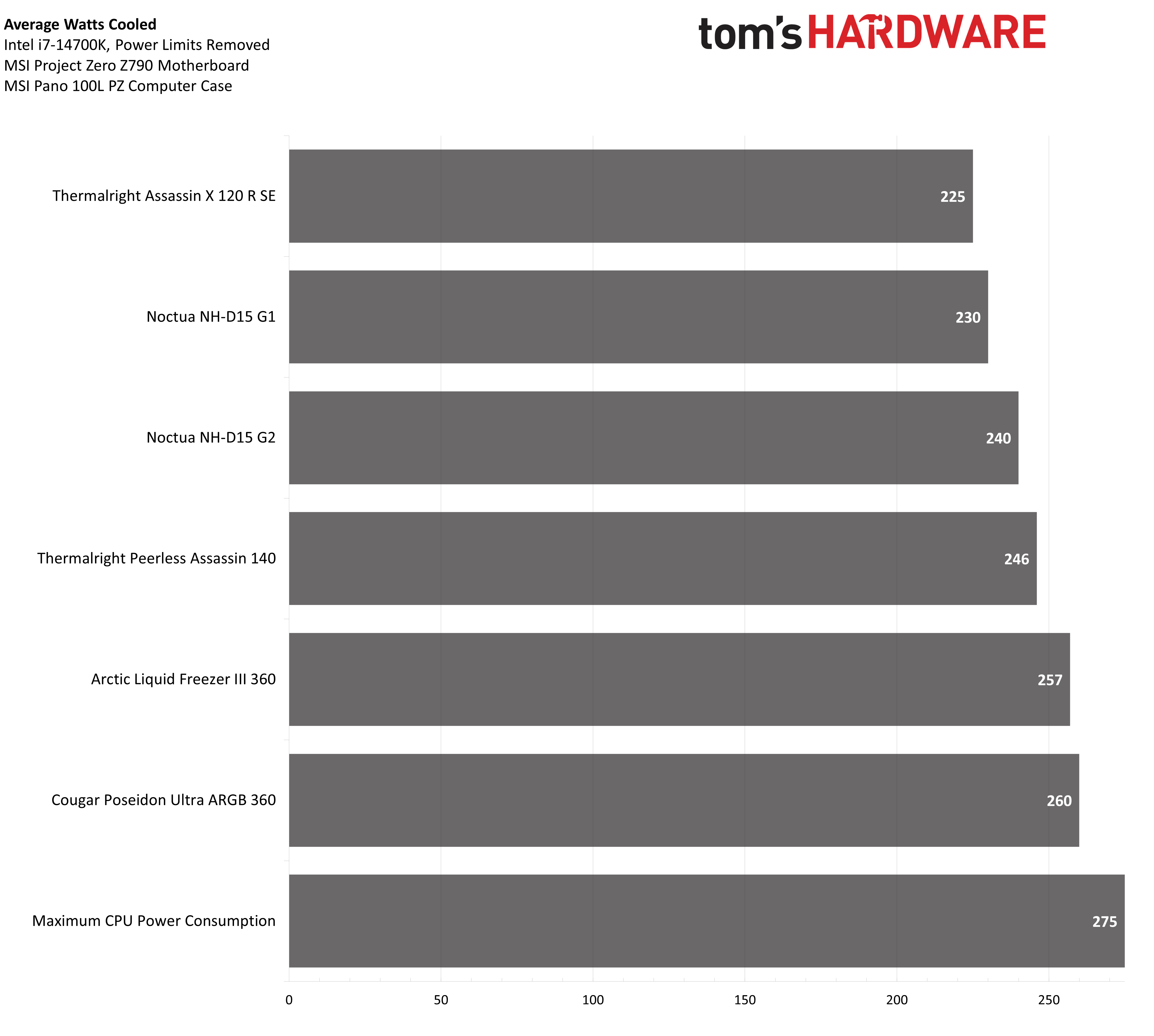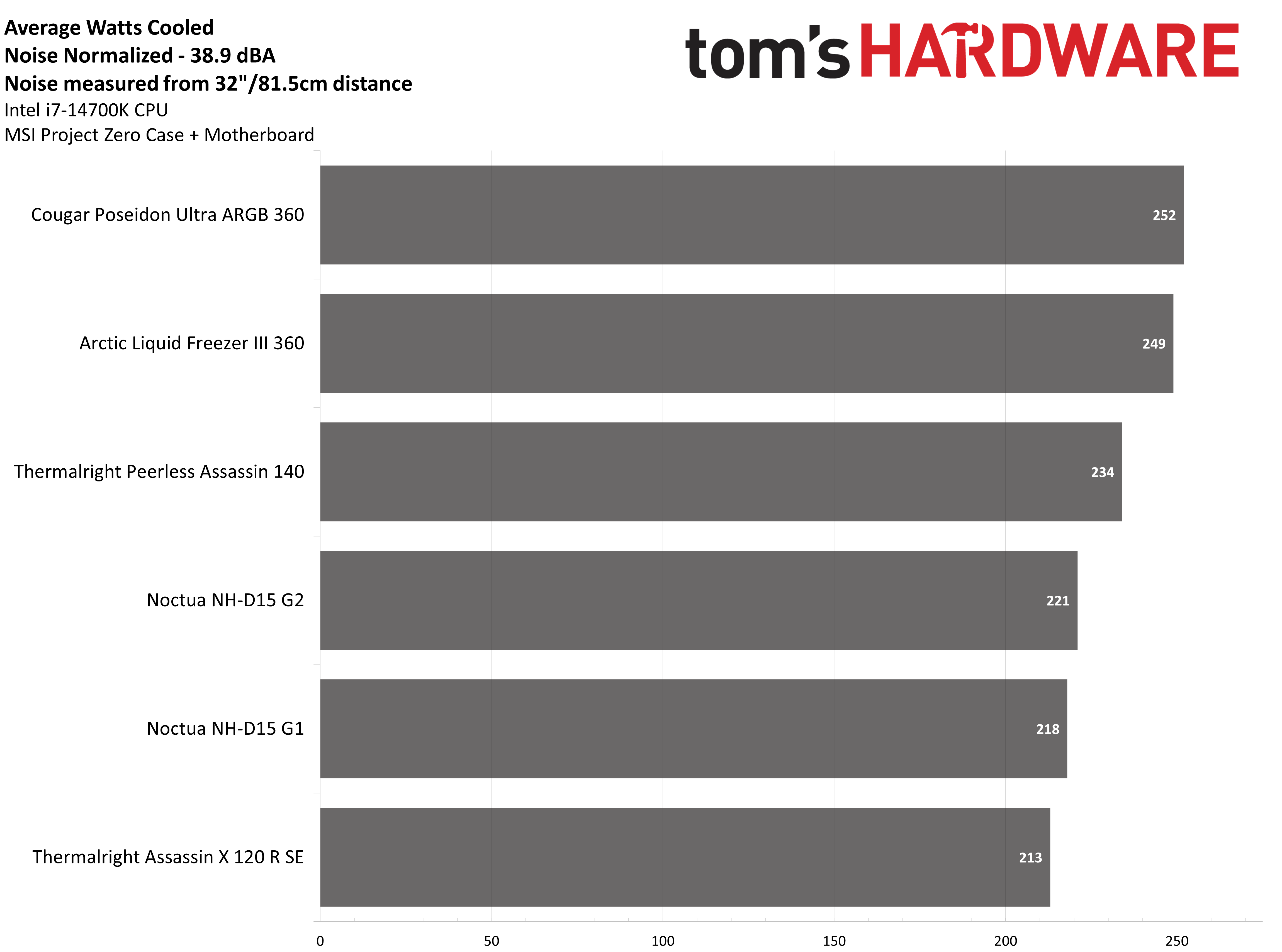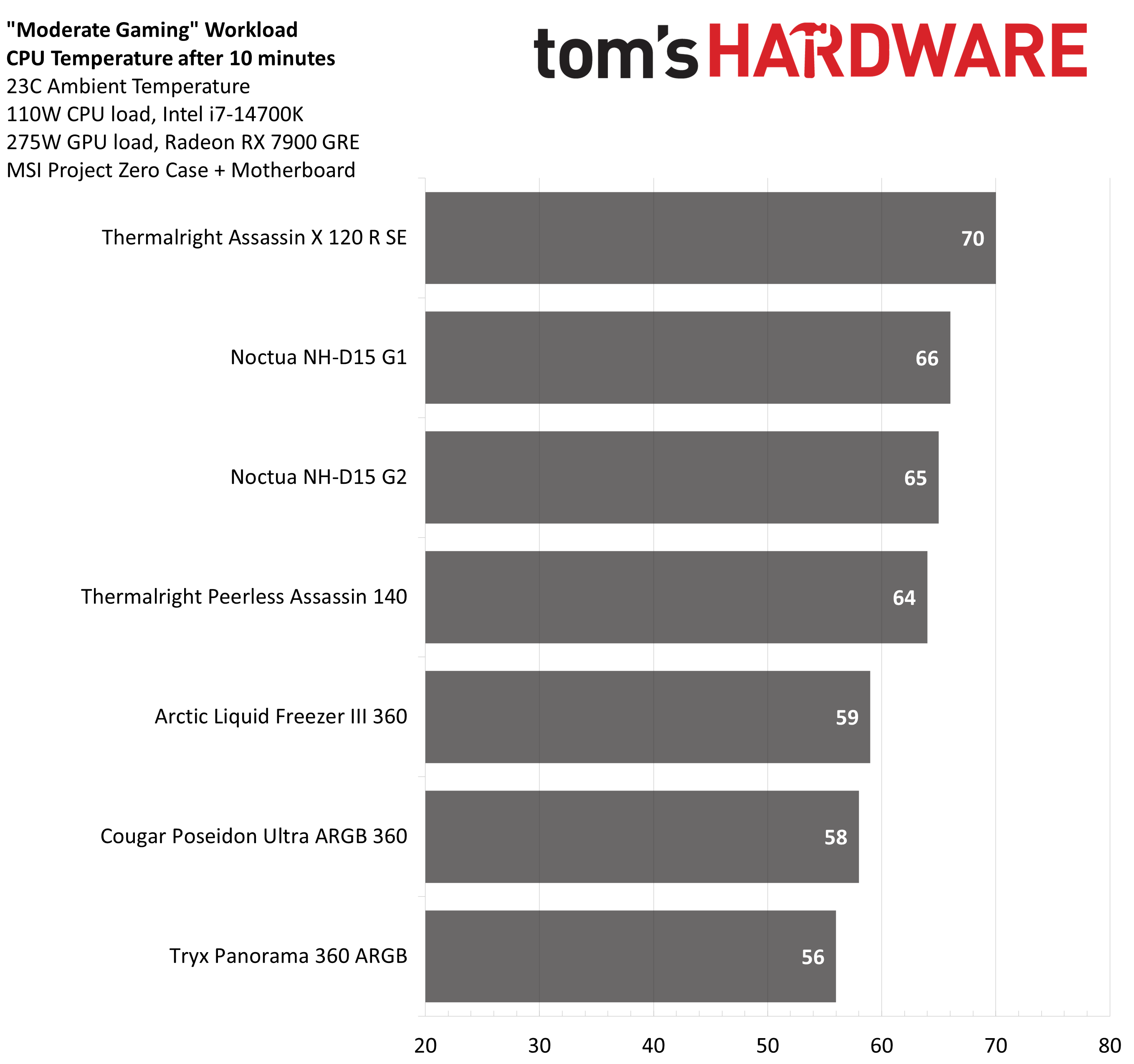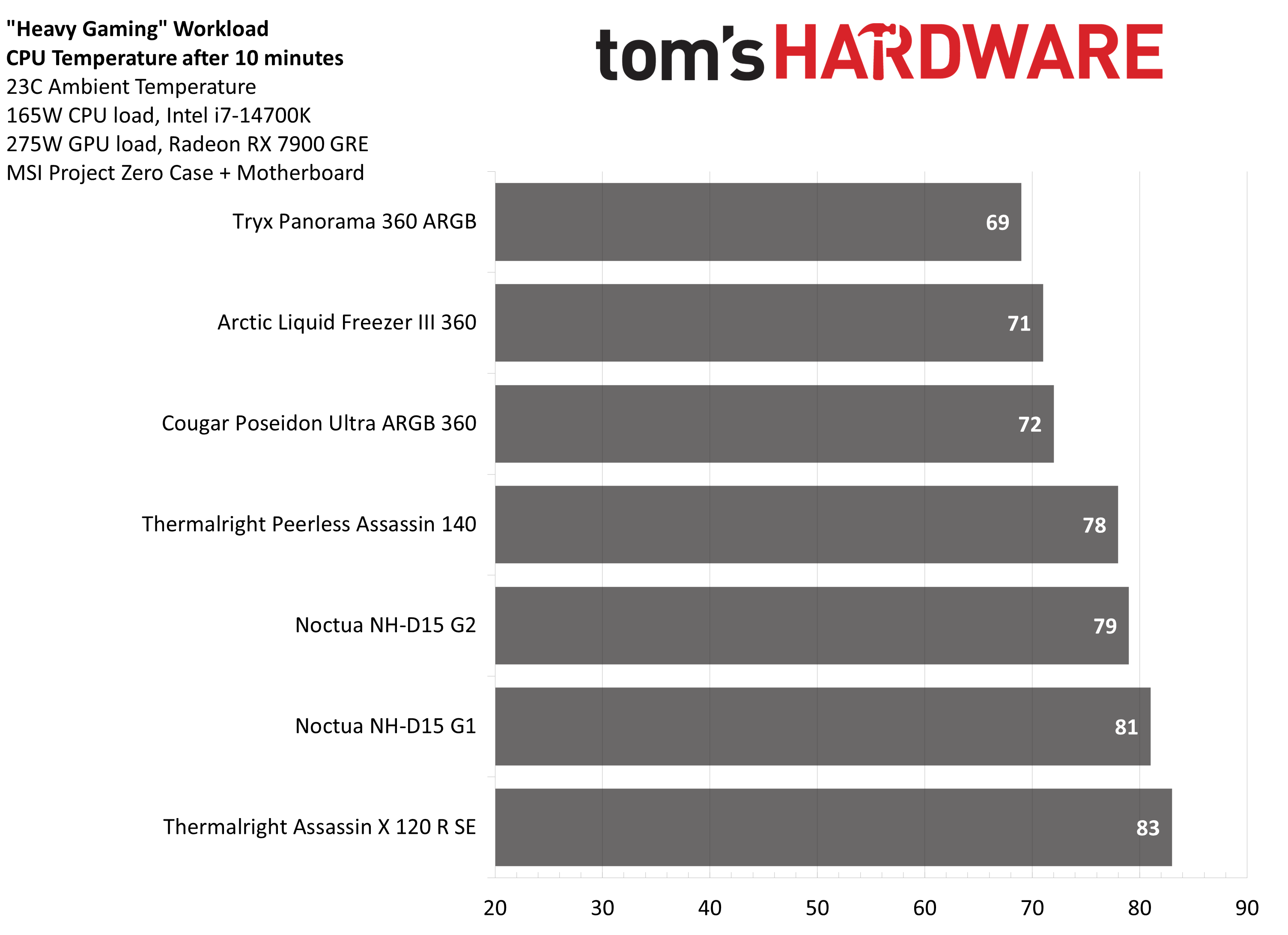Hands-on with MSI’s MAG Pano 100L PZ PC case and Project Zero Motherboard
Project Zero makes cable management easier than ever before

We’ve spent some time with MSI’s cable-hiding Project Zero back-connector ecosystem before, and built in cases built around the recent standard, like In Win’s F5 and Corsair’s 2500D. Today we’re looking at MSI’s Pano 100L PZ computer case and Project Zero Z790 motherboard. Combined, their designs make cable management a thing of the past – allowing even novice users to build PCs with clean, cable-free looks.
Project Zero Z790 Motherboard
MSI’s Pano 100L PZ computer case was designed with “back connect” (also known as back-connector, rear-connector, or MG-RC) motherboards in mind, so we’ve paired it with MSI's Project Zero Z790 motherboard.
Unlike traditional motherboards, Project Zero and back-connector motherboards have all connectors (save for things like the RAM, PCIe slots, and the CPU socket) placed on the rear of the motherboard. This, combined with a case designed for these kinds of boards, makes cable management extremely easy so that even the most inexperienced users can assemble an eye-catching computer.
There are two minor potential downsides to this type of design, as I see it.The first is that since all connections have been moved to the rear of the motherboard, there may be compatibility issues with devices that incorporate short cables – for example, an SSD heatsink that incorporates an active fan.
The other potential downside is that the design requires access to the rear of the motherboard, necessitating open areas that can increase air leakage and lower air pressure as a result.
MSI Pano 100L PZ Black
Product Specifications
| Motherboard Support | Regular: ATX / Micro-ATX / Mini-ITX Back-connect: ATX / Micro-ATX |
| 2.5” Drive Support | Up to 5 |
| 3.5” Drive Support | 2 |
| Expansion Slots | 8 |
| CPU Cooler Clearance | 166mm |
| GPU Clearance | 380mm |
| PSU Compatibility | Standard ATX |
| Radiator/Fan Support | Top: 3 x 120 mm / 3 x 140 mm Rear: 1 x 120 mm Side: 3 x 120 mm / 2 x 140 mm Bottom: 3 x 120 mm / 2 x 140 mm / 2 x 160 mm |
| Dimensions | 20.42 x 11.42 x 18.98 inches |
| Weight | 24.9lbs/11.3kg |
| Warranty | Two Years |
Features of the Pano 100L PZ Black: Back Connect Motherboard support
The biggest feature of the Pano 100L PZ is its back-connector motherboard support, which allows for a clean look undisturbed by cables. If you prefer to use a traditional motherboard ATX, Micro-ATX, and Mini-ITX formats are supported.
Cable management features
Get Tom's Hardware's best news and in-depth reviews, straight to your inbox.
In addition to supporting back-connector motherboards, the Pano 100L PZ includes other features to support a clean and tidy-looking PC build. When you look at the back of the unit, you won’t notice many cables at all. They’re hidden behind doors, which also double as 2.5” drive holders.
Behind the doors are multiple Velcro strap points, which further assist with organizing and managing cable clutter.
Storage support
There is space for up to five 2.5-inch storage drives, or three 2.5-inch drives and two 3.5-inch drives. Drives can be installed on the backside doors (pictured above), and below the doors at the bottom of the case.
Unified F-Panel
I personally find standard front-panel headers to be annoying because the connections are separate, small, and can be difficult to install. While I always remember where the power button connection goes, I sometimes have difficulty remembering the exact positions of the power LEDs and other connections.
That’s not an issue with this case, which includes a unified F-Panel. This might be a small thing, but it’s a small improvement that I greatly appreciate.
Horizontal and Vertical PCI-e card support
The 100L PZ supports both vertical and horizontal mounting for your GPU or other PCI-e AIB devices.
Snap-fit panel connections
The side panels are secured with snap-fit connections, which can make things easier to work with as you don’t have to screw anything in.
IO Panel
The IO panel features a power and reset button, an analog audio port, two USB-A ports, and a 20gbps USB-C port, alongside power and reset buttons.
Radiator Support
Officially, this case supports 360mm AIOs installed at the side, top, and bottom of the case. However, the top bracket also supports 3x 140mm fans – so while it isn’t officially supported, you might be able to fit a 420mm AIO.
Benchmarks and thermals
To see how well – or not – this case works, I’ve tested it with a variety of CPU coolers with Intel’s i7-14700K CPU. Fans are not included with this case, so I’ve opted to use Iceberg Thermal’s IceGale PWM fans for intake and exhaust fans.
Because this is the first back-connect computer case and motherboard I’ve tested, the results below aren’t directly comparable to other cases I’ve tested in the past. That said, the temperatures reported here are similar to other comparably sized computer cases, but I feel like these temperatures could be improved by a few degrees with a design that has less air leakage on the backside.
Maximum Power CPU testing – measured in watts
Noise Normalized (38.9 dBA) CPU testing – measured in watts
“Moderate Gaming” CPU + GPU testing – measured in degrees C
“Heavy Gaming” CPU + GPU testing – measured in degrees C
Conclusion
MSI’s Pano 100L PZ is a great option for users looking for a computer case with an eye-catching design that allows you to show off your internal components, and it works well with both traditional motherboards and back-connect design motherboards like MSI’s Z790 Project Zero.
At $130, the Pano 100L PZ certainly isn’t a budget case. But if you’re after a relatively easy way to make the interior of your case look cleaner and more professionally assembled, pairing this case with a rear-connector motherboard will save you a fair amount of time and effort in cable routing while also generally making the build process easier for novices and veteran builders alike.

Albert Thomas is a contributor for Tom’s Hardware, primarily covering CPU cooling reviews.