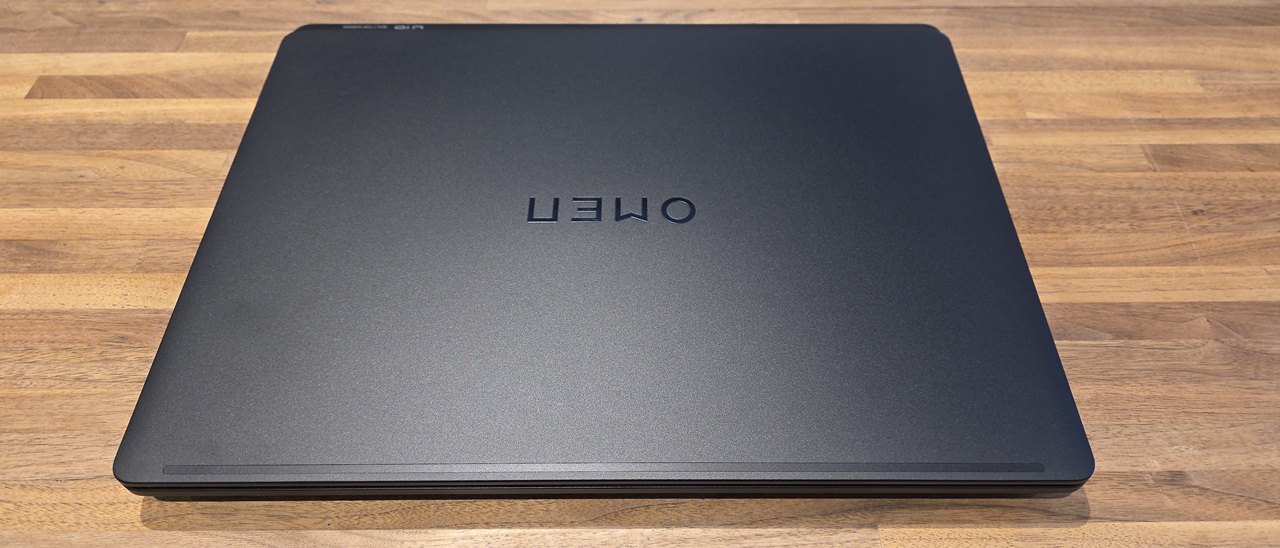Tom's Hardware Verdict
The HP Omen Max 16 offers good performance, stunning visuals and layered sound, but it’s a lot to lug around.
Pros
- +
Gorgeous OLED screen
- +
Rich audio output
- +
Solid performance
- +
Sharp webcam
Cons
- -
Very heavy
- -
Short battery life
- -
Mushy keyboard
Why you can trust Tom's Hardware
One of the first laptops with Nvidia’s new top-of-the-line mobile GPU, the HP Omen Max 16 is designed to take on the best gaming laptops and beat them into submission with high performance and stunning visuals. We tested a fully decked out version of this 16-inch laptop, which came packed with an RTX 5090 GPU, Intel Core Ultra 9 275HX CPU, 32GB of DDR5 RAM, a 2TB SSD and a 2560 x 1600, 240 Hz OLED display. That adds up to a pricey $4,329 price tag.
As you might expect from a decked out mobile gaming rig, our review config of the HP Omen Max 16 offered strong frame rates in both real-world play and in benchmark tests, though some competitors with the slightly-lesser RTX 5080 GPU often kept pace with or exceeded it. Its OLED panel offered vibrant colors and wide viewing angles while the speakers provided rich tin-free audio. But its keyboard felt mushy and lifeless.
At 6.1 pounds this mostly-aluminum laptop feels really heavy in the hand and, when you add in its 2-pound power brick, a huge weight in your laptop bag. You might expect that kind of weight out of a rig this powerful, but some competitors are slimmer and lighter while offering similar or better frame rates.
What is the design of the HP Omen Max 16 like?
The HP Omen Max 16 is an attractive — but heavy — laptop. Its black chassis, with an aluminum base and lid, give it a premium look and feel. The number "016" is emblazoned on the deck and above the lid, just in case you ever forget that it’s a 16-inch laptop. It also happens to be in a style very reminiscent of Alienware. The overall aesthetic is ok, neither exciting nor innovative, but certainly premium.

At 6.1, this is a hefty machine At 0.98-inches thick, it’s chunky too. It weighed so much that adding it and its chunky charger to my laptop bag made the whole contraption a real burden. By comparison, the Razer Blade 16, equipped with the same RTX 5090 GPU as our Omen (albeit with a weaker processor), weighs 4.7 pounds and is just 0.69 inches thick. The Gigabyte Aorus Master 16 with RTX 5080 is 5.5 pounds and a thicker, 1.18 inches. The Asus ROG Strix Scar 16, also with an RTX 5080, is actually heavier at 6.3 pounds, but not as thick at 0.90 inches.
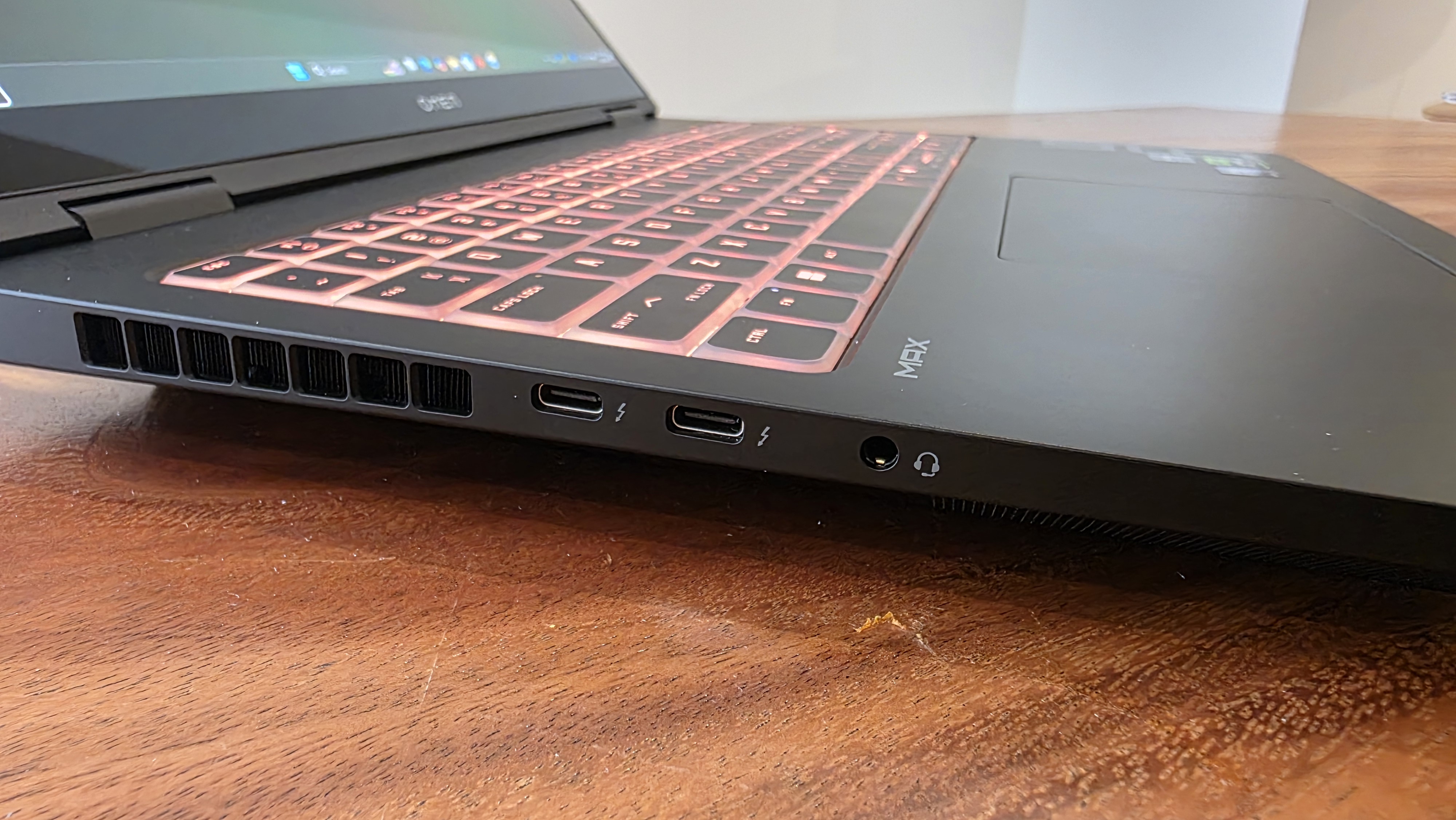

The Omen Max 16 has plenty of ports, including two USB Type-A 10 Gbps ports, two Thunderbolt 4 ports, an HDMI 2.1 out port, and a 3.5 mm audio jack. There’s also a round barrel connector for the 2-pound, 330-watt power supply.

There’s plenty of RGB lighting for those who like that kind of look. The full-size keyboard with a numeric keypad, has pudding-style keycaps where the light can shine through the legends. There’s also a lightbar on the front lip of the laptop, where it can reflect off of a glossy tabletop.
Get Tom's Hardware's best news and in-depth reviews, straight to your inbox.
What are the specs of the HP Omen Max 16 we tested?
CPU | Intel Core Ultra 9 275HX |
Graphics | Nvidia RTX 5090 Laptop GPU (24GB GDDR7, 175W TGP 1597 MHz boost clock) |
Memory | 32GB DDR5-5600 (2 x 16GB) |
Storage | 2TB SSD |
Display | 16-inch, 2560 x 1660, OLED, 240 Hz |
Networking | Intel Wi-Fi 7 BE200, Bluetooth 5.4, 1 Gbe LAN |
Ports | 2x Thunderbolt 4, 2x USB Type-A 10 Gbps, 1x HDMI 2.1, 1x Ethernet, 1x 3.5mm |
Camera | 1080p, IR |
Battery | 83 WHr |
Power Adapter | 330W |
Operating System | Windows 11 Home |
Dimensions (WxDxH) | 14.04 x 10.59 x 0.98 inches (356.62 x 268.99 x 24.89 mm) |
Weight | 6.1 pounds |
Price (as configured) | $4,329 |
What are the gaming and graphics performance on the HP Omen Max 16?
With its RTX 5090 graphics and Intel Core Ultra 9 275HX CPU, our configuration of the Omen Max 16 provided powerful gaming performance in both synthetic and real-world play. This is definitely a top-of-the-line configuration that’s about on par with other RTX 5090-powered laptops we’ve tested.
I spent some time playing Cyberpunk 2077 on it at both Ultra Ray Tracing and Ultra (non-Ray Tracing) settings. With ray tracing on, running at the screen’s native 2560 x 1600 resolution, my frame rate hovered between 65 and 70 frames per second. But with it off, I saw a smoother, 95 to 105 FPS range.
The numbers were not quite as good on a synthetic Cyberpunk 2077 test we ran where the Omen output 72 FPS at 1920 x 1080 and 47 FPS at 2560 x 1600, with Ray Tracing Ultra settings. These numbers were better than competitors like the Razer Blade 16 (66 / 43 FPS) and Gigabyte Aorus Master 16 (62 / 38 FPS).
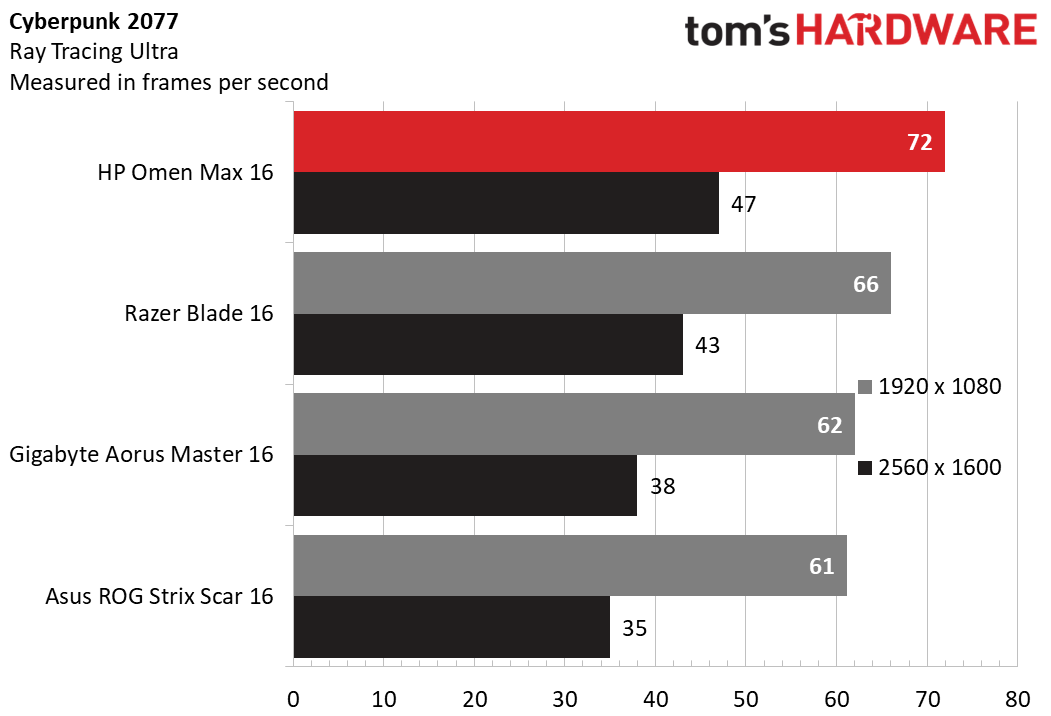
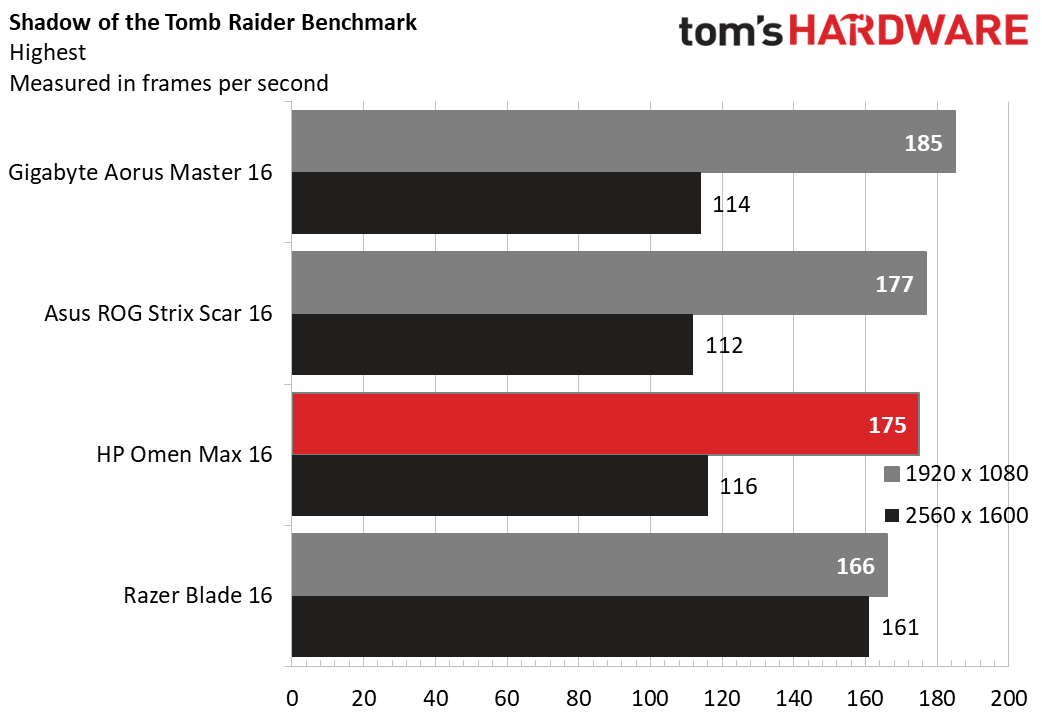
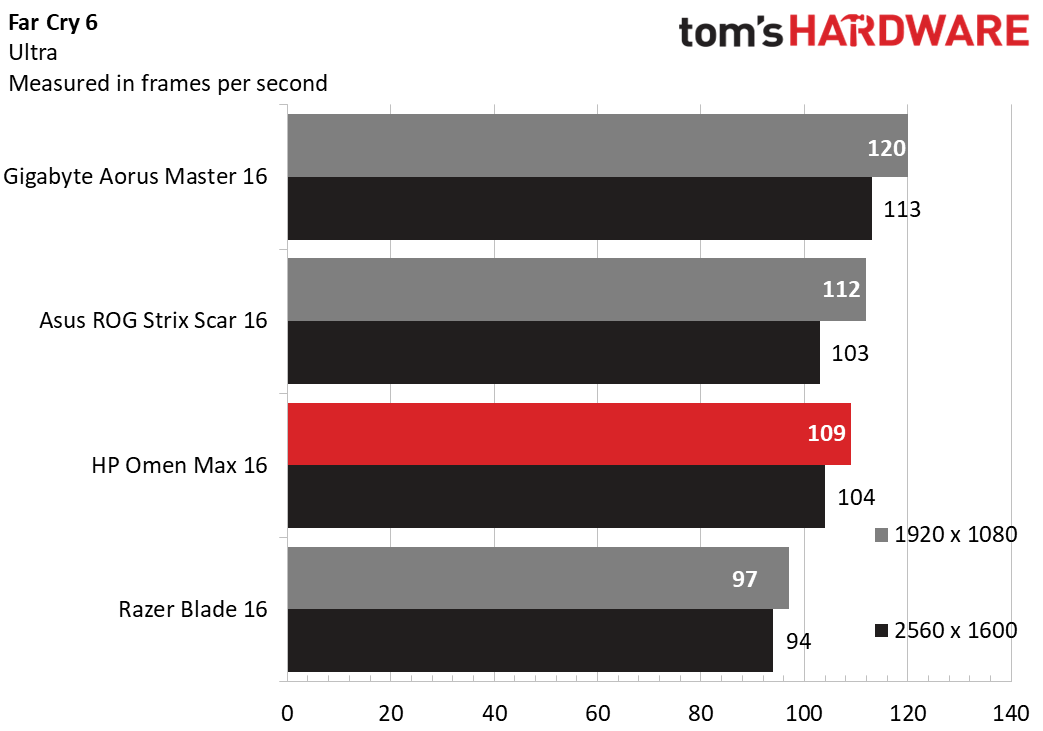
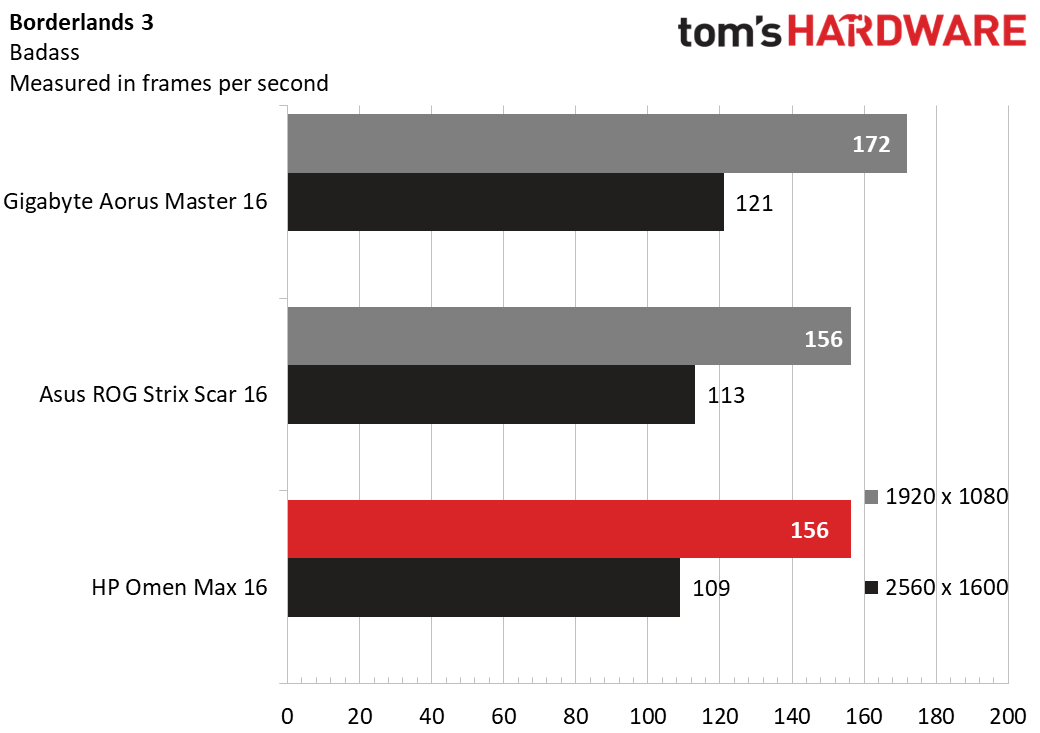
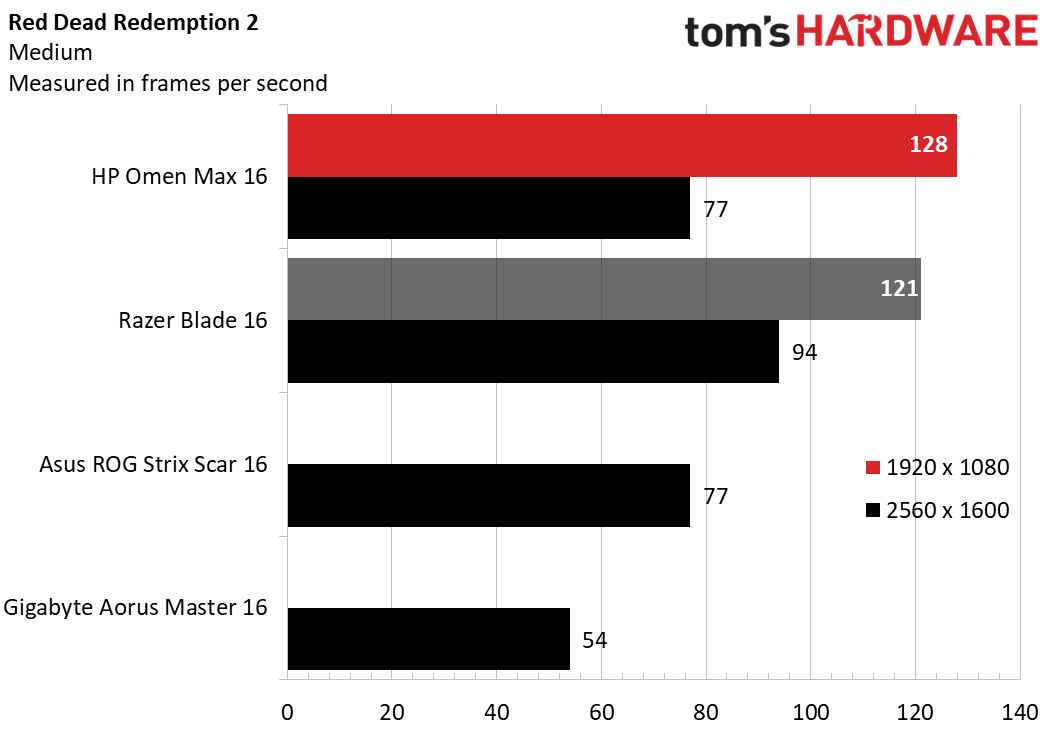
On Shadow of the Tomb Raider at the highest settings, the Omen Max 16 produced a smooth 175 FPS at its native resolution and 116 FPS at 1080p. Surprisingly, the Gigabyte Aorus Master 16 and its RTX 5080 card performed a little bit better at 1080p and about the same at 2560 x 1600.
Again, in Far Cry 6 at Ultra settings, the HP Omen Max 16 hung with its competitors but was not at the top of the pack. At 1080p, the Aorus Master 16 beat it by 11 FPS and the RTX 5080-powered Asus ROG Strix Scar 16 was also a few FPS ahead.
In Borderlands 3, the Omen trailed the Aorus Master 16 by a few FPS. It was still strong at 156 FPS at 1080p and 109 FPS at 2560 x 1600, however. The Razer Blade 16 crashed during the test.
On Red Dead Redemption 2, at medium settings, the Omen 16 managed a strong 128 FPS at 1080p and 77 FPS at 2560 x 1600. The 1080p number led the field while the Razer Blade 16 (121 / 94 FPS) won at 2560 x 1600. On this test, the Aorus Master 16 trailed the field.
To see how the system performs over time, we run the Metro Exodus benchmark 15 times with RTX enabled. During this test, the HP Omen Max 16 averaged 121.24 FPS, a little bit less than the Razer Blade 16 which got 125.77 FPS. The FPS ranged from 135.59 FPS on the first run to 114.35 FPS on the last run, showing that performance dropped slightly as the system heated up.
During that time, the GPU clock speed averaged 1,582.37 MHz and its temperature averaged 83.15 degrees Celsius. The CPU’s P-cores ran at an average clock speed of 4.03 GHz and its E-cores ran at an average clock speed of 2,397 MHz. The CPU temperature averaged 99.68 degrees Celsius.
What productivity performance can you expect on the HP Omen Max 16?
WIth its Core Ultra 9 275HX CPU, RTX 5090 graphics, 32GB of DDR5 RAM and 2TB PCIe 4 SSD, our configuration of the HP Omen Max 16 handled every productivity task we threw at it admirably. Whether we were surfing the web, copying a large group of files or transcoding a video, the results were speedy.
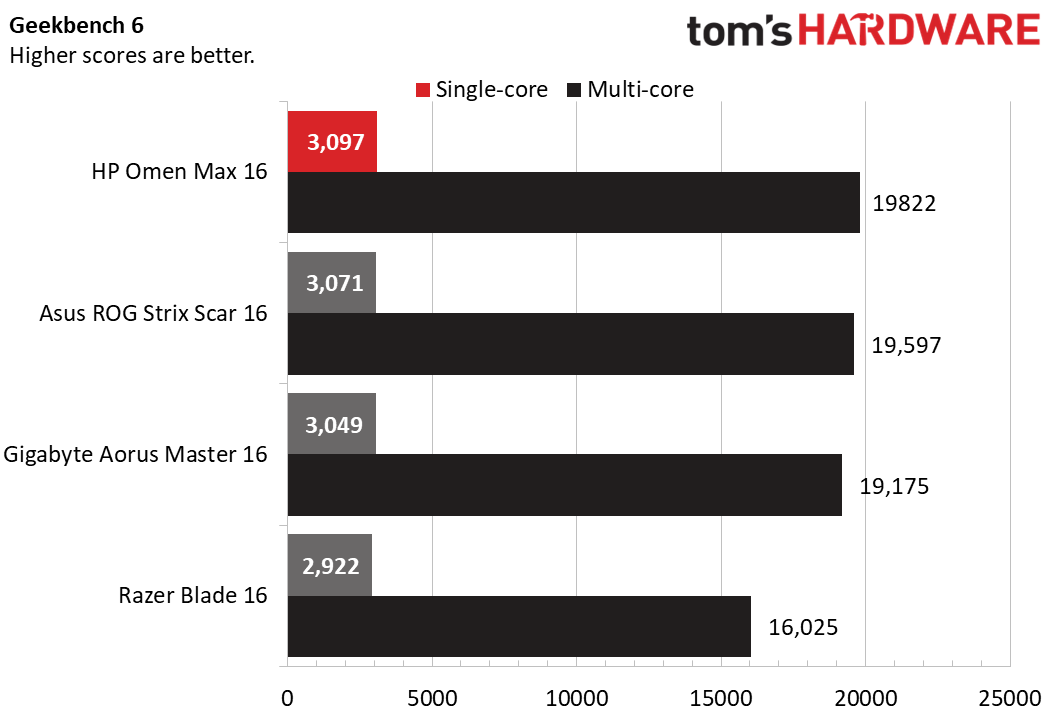
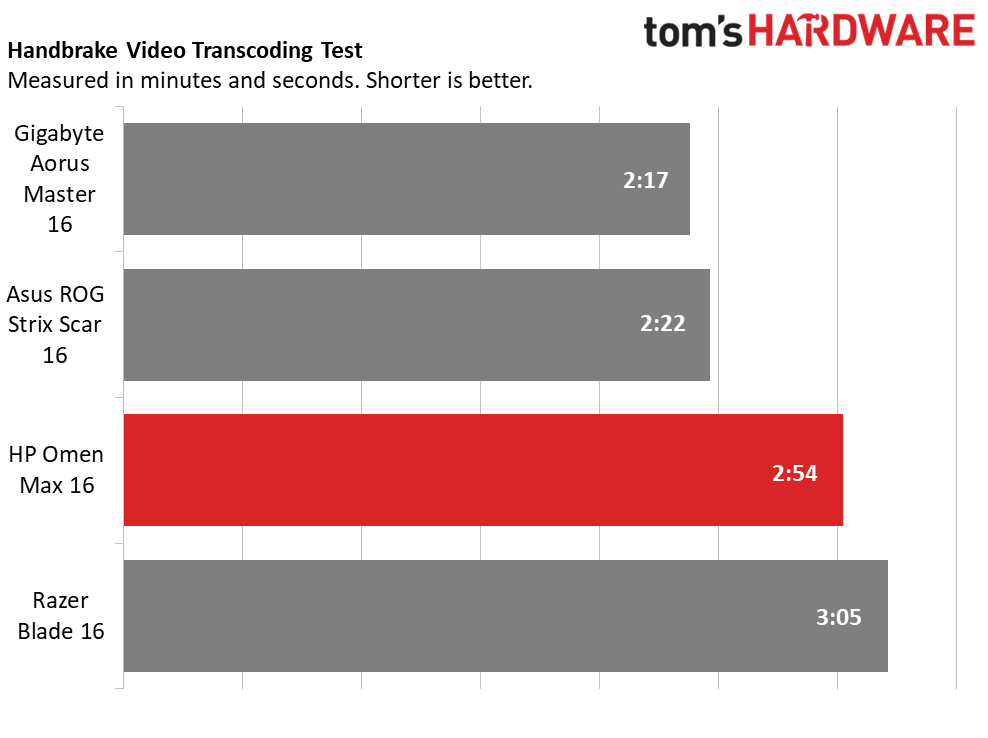
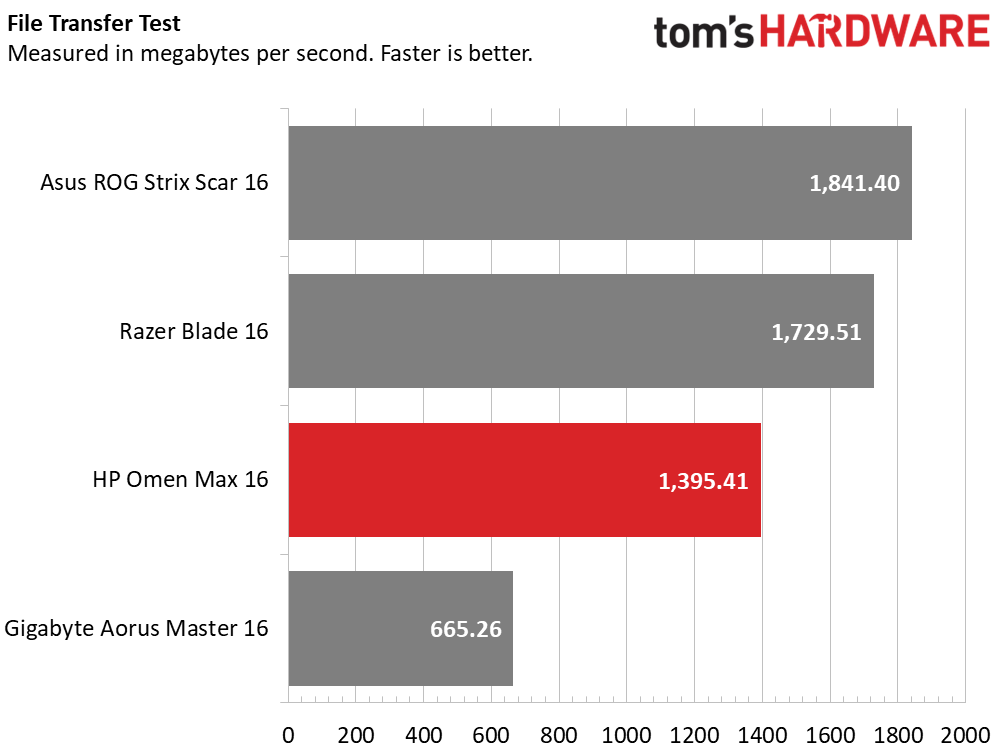
The Omen pulled ahead of its competitors on Geekbench 6, scoring 3,097 in single-core testing and 19,822 in multi-core. That barely beat the Asus ROG Strix Scar 16 and Gigabyte Aorus Master 16, both of which have the same Core Ultra 9 275HX CPU and handily pounded the Razer Blade 16 and its AMD Ryzen AI 9 HX 370 processor.
It took 2 minutes and 54 seconds for the Omen to transcode a 4K video into 1080p. That time is ahead of the Razer Blade 14 but still more than 30 seconds behind the RTX 5080-powered Strix Scar 16 and Aorus Master 16.
The HP Omen Max 16’s PCIe 4 SSD copied 25GB of files at a rate of 1,395.4 MBps. That’s a little behind the Razer Blade 16 and Strix Scar 16. However, it’s comfortably ahead of the Gigabyte Aorus Master 16.
What is the display on the HP Omen Max 16 and how does it perform?
The HP Omen Max 16 is available with both IPS and OLED display options. Our review unit came with the more-expensive OLED option, which was extremely sharp and colorful. The 2560 x 1600, 240 Hz panel looked great whether I was playing Cyberpunk 2077 or watching videos on YouTube.

When I watched a video of scenes from a Costa Rican jungle, fine details like the scales in a snake’s skin were sharp and easy to make out. Colors like the green of a frog or the red of a parrot were especially vibrant. The colors didn’t fade even at 90 degrees to the left or right.
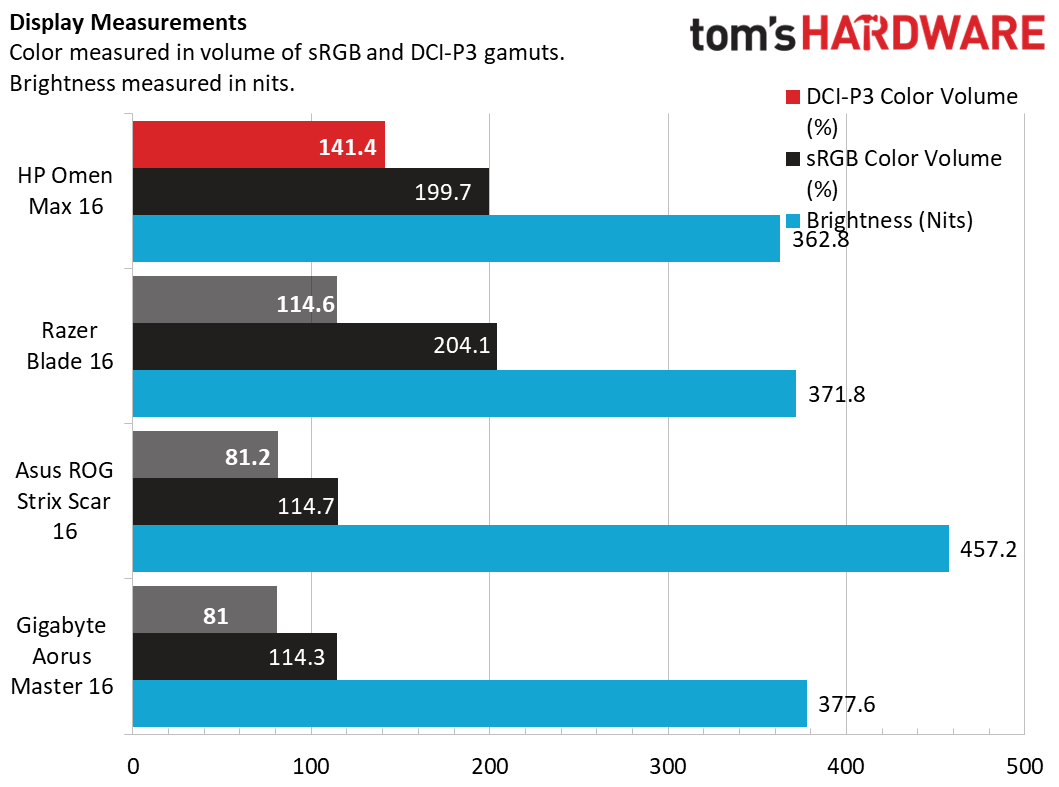
The Omen’s screen hit an impressive 141.4% of the DCI-P3 color gamut by volume on our light meter. That beats the Razer Blade 16 (114.6%), Asus ROG Strix Scar 16 and Gigabyte Aorus Master 16. The panel was also really bright at 362.8 nits in SDR mode. That’s about on par with competitors except for the Strix Scar which hit 457.2 nits.
What is it like to use the keyboard and touchpad on the HP Omen Max 16?
The Omen Max 16’s keyboard is definitely not my favorite for typing, but it’s not terrible for gaming. The pudding-style keys feel mushy, lacking the kind of tactile feedback I like to get when writing and editing. The keyboard has a full numeric keypad, along with a column for - / + and second Enter keys. This makes things feel a little cramped but you do get a lot of keys for a 16-inch laptop.
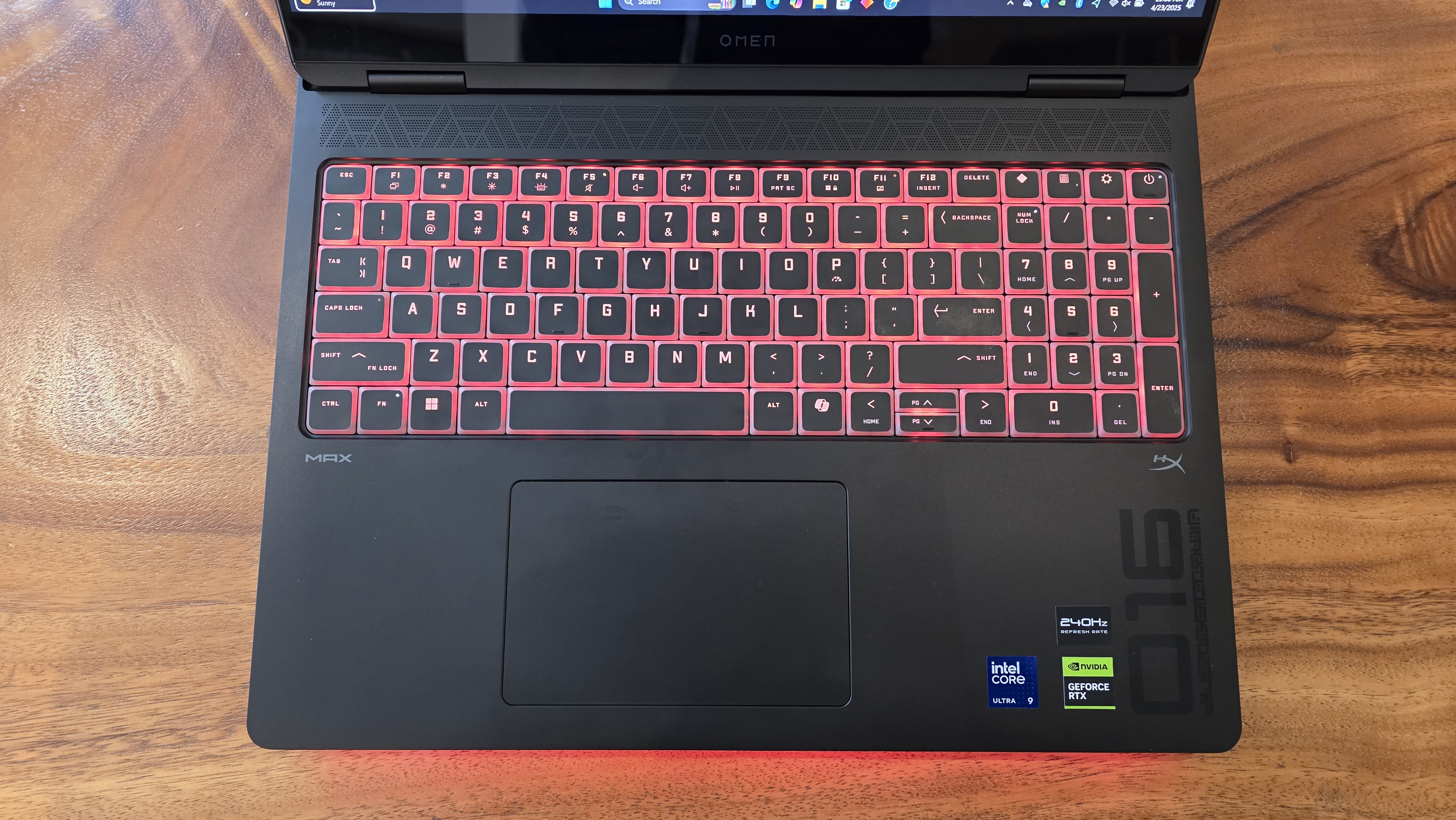
Another thing I really don’t like: the arrow keys are not in an inverted T shape like they are on so many other laptops. Instead, the up and down arrows are smaller than the right and left keys and are shoved in-between the right and left. This makes moving the cursor around unpleasant. However, despite the shortcomings of the keyboard, I was able to hit a strong 106 wpm in 10fastfingers.com test, with just a 3.5 percent error rate. Both of those numbers are on the high end of my typical score.
While I was playing Cyberpunk 2077, the feel of the keys was less distracting for moving around than it was for typing. I had no problem turning quickly with WASD keys.
The 4.95 x 3.1-inch clickpad offers smooth, accurate navigation. The pad responded well to multitouch gestures such as pinch-to-zoom and two-finger scroll.
What do the speakers on the HP Omen Max 16 sound like?
The Omen Max 16’s speakers provide audio that’s rich and layered if not overly loud. When I listened to "AC/DC’s Back in Black," the guitar and drums appeared to come from different sides of the machine. Better still, there was not a hint of tininess, even at maximum volume. However, it wasn’t the loudest laptop I’ve heard with volume that was enough to fill a medium-sized but not a large room.
The output during gaming was also excellent. When I played Cyberpunk 2077, the spatial audio was really noticeable with gunshots that sounded like they were coming from a different direction than the voice of Jackie, a helpful NPC, who was behind me.
What is upgradable on the HP Omen Max 16?
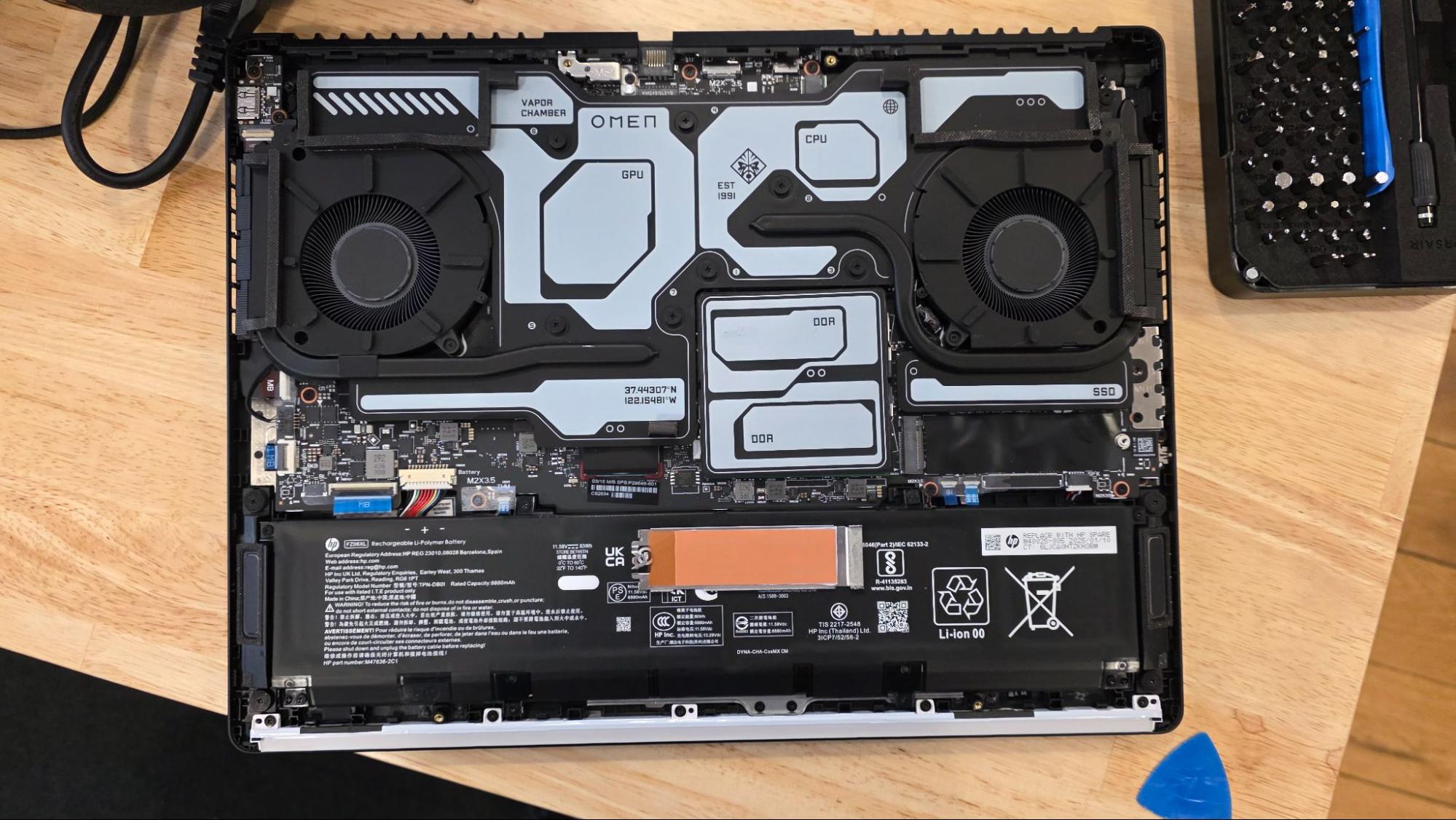
The HP Omen Max 16 is relatively easy to upgrade. The bottom surface of the laptop has six Philip's head screws, only one of which is captive. Once you pry the cover off, there are markings showing where each major component – the GPU, CPU, DDR5 RAM and SSDs are located.
If you want to upgrade the RAM, you can remove the panel above the two DIMM slots. There are also two M.2 2280 SSD slots, one of which is filled with the boot drive. The second SSD slot is readily accessible, but the first one, which is used for the boot drive, is partly covered by the heat pipe from one of the two fans. That's a notable issue.
To replace the boot drive, you’d probably have to remove the fan or you’d have to slide the SSD out from under it. We didn’t want to risk removing the fan to find out so we’d suggest only adding a second drive rather than attempting to upgrade the boot drive.
What is the battery Life on the HP Omen Max 16?
Despite its 83 Whr battery, the HP Omen Max 16 doesn't offer strong battery life, which is sadly still somewhat common in gaming laptops.
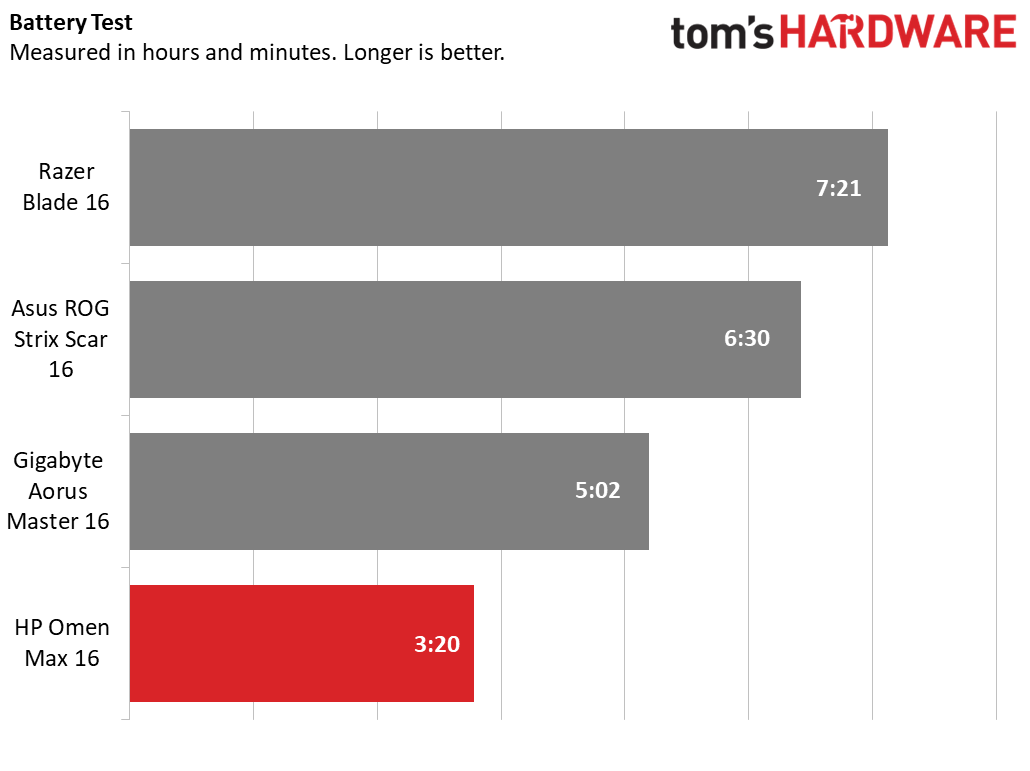
In our tests, it lasted a mere 3 hours and 20 minutes on our endurance test. It’s important to note that this is not a gaming test; it’s a web surfing test that visits a variety of web pages, including some that stream video or show 3D animations. The Razer Blade 16, which was similarly equipped, lasted 7 hours and 21 minutes, which is more than twice as long.
We also ran HP’s computer through PCMark 10’s Gaming battery test, during which it lasted a mere one hour and 25 minutes. The RTX 5090-powered Razer Blade 16 lasted an hour longer on the same test.
How warm does the HP Omen Max 16 get when working or gaming?
The HP Omen Max 16 stays pretty cool when you’re not gaming but it gets warm during intense play. During web surfing, the keyboard hit just 93.2 degrees Fahrenheit, the bottom was a modest 93.3 F and the touchpad was just 85.3 F.
However, when we ran Metro Exodus, the keyboard was a toasty 113.8 F, the bottom measured 105.2 Fand the area above the Del key on the keyboard hit a full 125.8 degrees. That being said, these types of temperatures are consistent with what we see on most high-powered gaming laptops. In general, you should use them on a desk or table.
Webcam on the HP Omen Max 16

The 1080p webcam captured high-quality images in my testing. Colors like the blue in my shirt or the brown wood on a door behind me were accurate and vibrant. Fine details like the stubble on my face were clearly visible, even when I took a photo with the sun shining through a window behind me. There’s also a physical shutter to protect your privacy.
Software and Warranty on the HP Omen Max 16
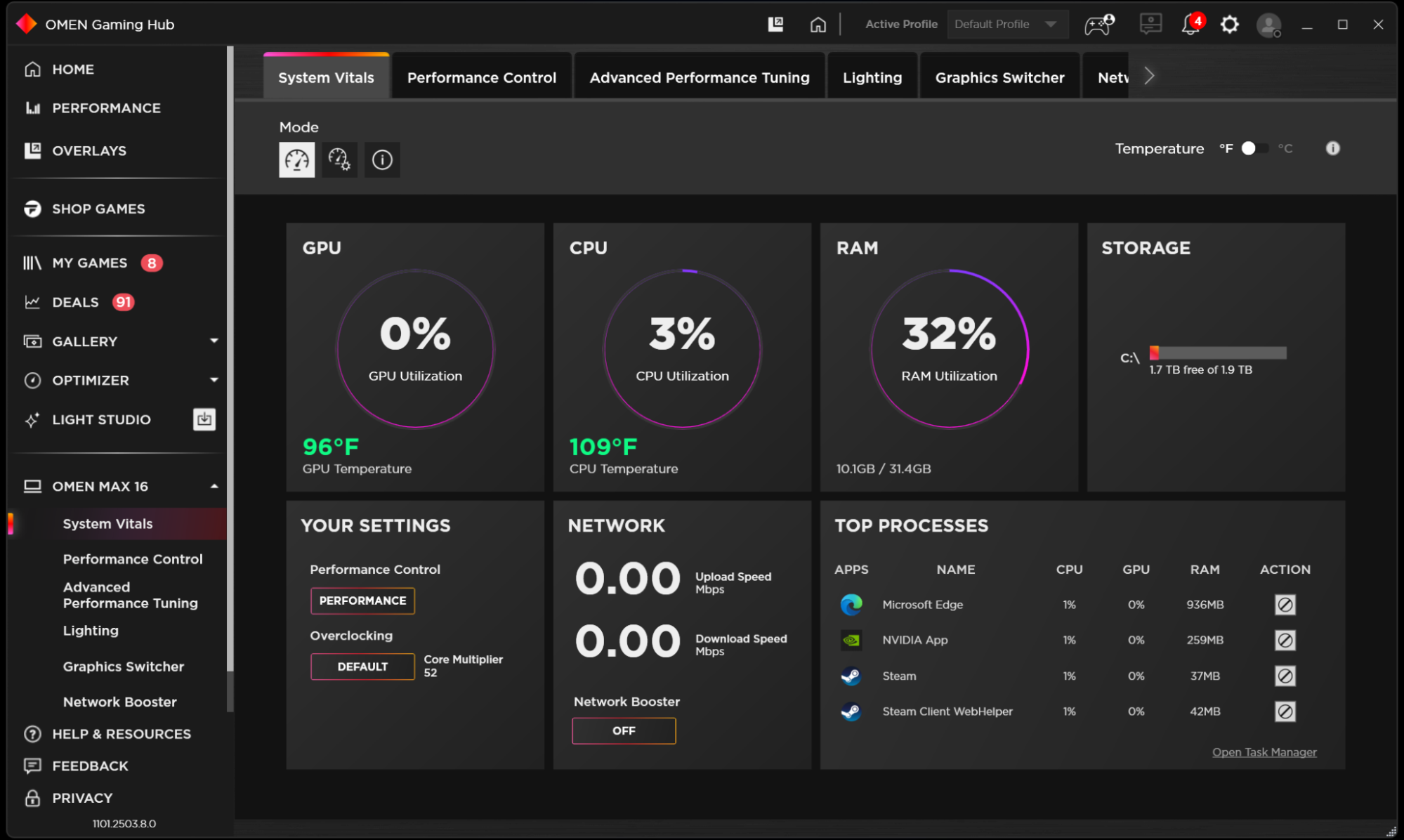
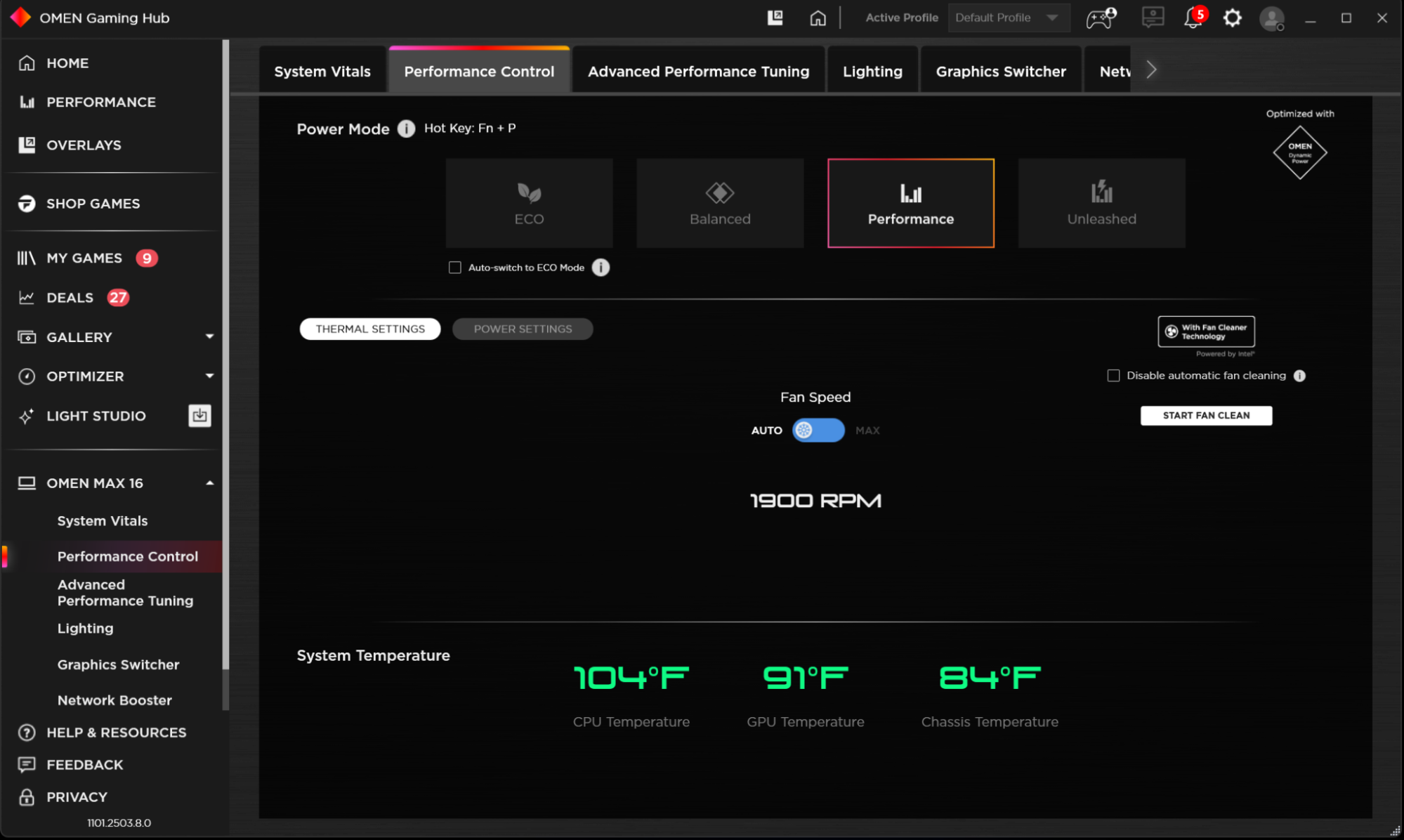
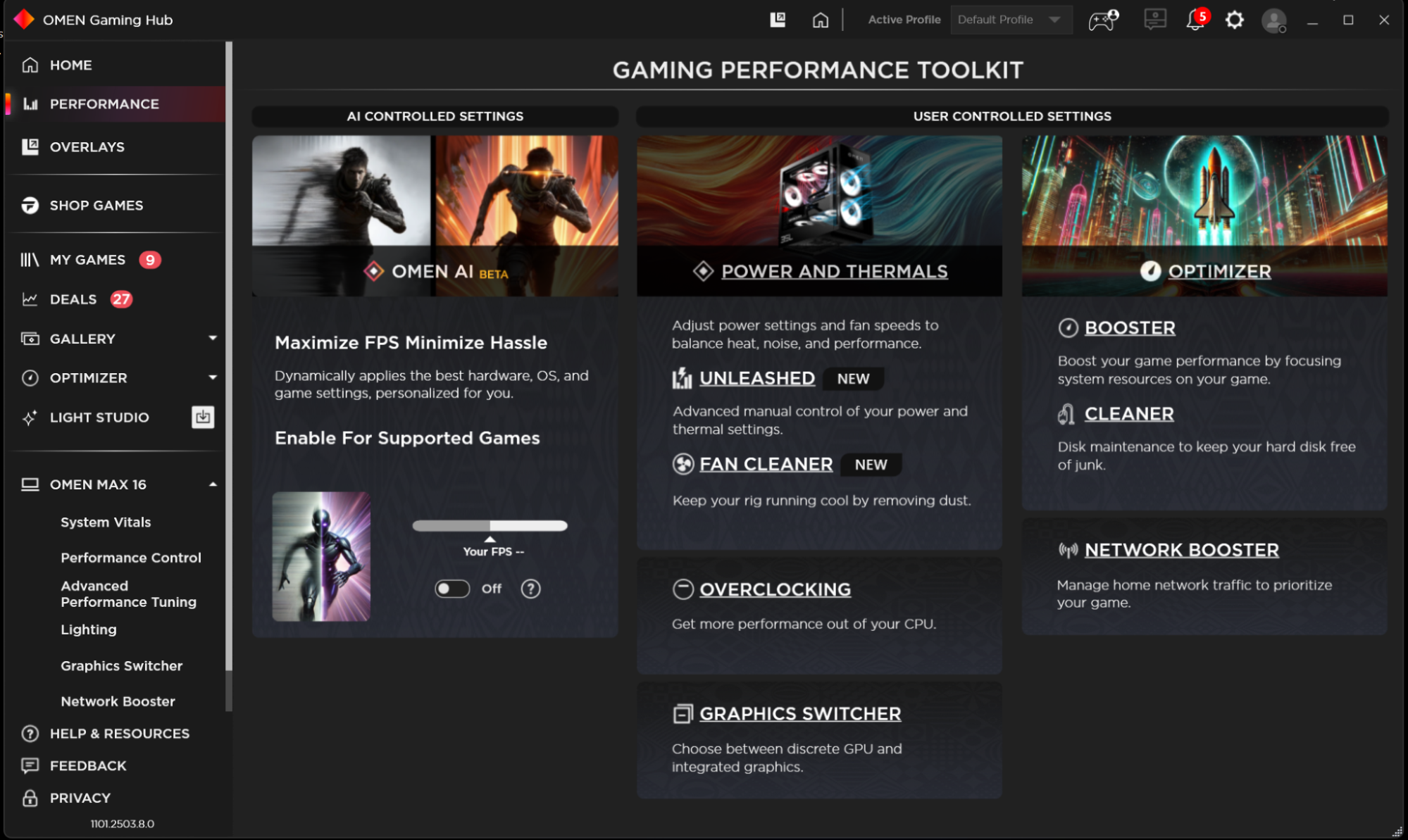
The HP Omen Max 16 has just one major first-party utility: Omen Gaming Hub. Omen Gaming Hub has all the features you need for controlling a high-end gaming laptop, including overlays and charts for your CPU, GPU and RAM, performance tuning and overclocking controls, and settings for the RGB keyboard and front light bar.
Using Omen Gaming Hub, you can exert fine control over the fan speed, boost performance and clean out unnecessary files. You can also remap the keys on the keyboard so they perform macros or serve as different keys, A beta feature called Omen AI uses artificial intelligence to adjust your settings to get the best performance for certain games; however, it currently works with only three games – Counter-Strike 2, League of Legends and Apex Legends.
HP backs the Omen Max 16 with a standard one-year warranty. You can pay up to $385 to extend that to three years and include accidental damage and theft protection.
What configurations are available for the HP Omen Max 16?
The HP Omen Max 16 is available in four main configurations, available either via HP.com or Best Buy depending on which you choose. There’s also the option to custom configure your Omen Max 16 on the HP website.
The base model goes for $2,499 and comes equipped with a Core Ultra 7 255HX CPU, RTX 5070 Ti graphics, 16GB of DDR5-5600 RAM, a 512GB SSD, a 2K IPS screen and WiFI 6E. Our decked out $4,339 configuration ups the specs to a Core Ultra 9 275HX CPU, an RTX 5090 GPU, 32GB of RAM, an OLED 2K screen and a Wi-Fi 7 card.
When you configure your laptop to order you can choose among Nvidia RTX 5070 Ti, 5080 and 5090 GPUs, Core Ultra 7 or Ultra 9 CPUs, up to 64GB of RAM, 1080p or 2K displays with an OLED option and up to 2TB of storage.
Bottom Line

There’s a lot to like about the HP Omen Max 16, particularly in the expensive, high-end configuration we reviewed. You get graphics performance that’s good enough to play your favorite games at high frame rates, even with the settings turned up and ray tracing turned on. You get one of the most vibrant displays on the market and speakerss that are great for listening to music or hearing footsteps creeping up behind you in a first-person shooter, even without a headset.
However, at more than 8 pounds of heft in your bag if you include the charger, this is a heavy laptop and one that can’t be used unplugged for very long, even if you’re doing productivity work. The Razer Blade 16, which we tested with an RTX 5090, offered similar or better performance and weighs just 4.72 pounds for the laptop with a 1.75 pound power brick while enduring more than 7 hours on a charge.
If you’re looking to save money, going for a competitor with an RTX 5080 chip inside might be a better choice. The Gigabyte Aorus Master 16 with RTX 5080 goes for about $1,200 less than the HP Omen Max 16 we tested and yet it sometimes bested HP’s laptop by registering slightly higher frame rates. Gigabyte’s keyboard, though lacking a numpad, had a better tactile feel than HP’s, though the unit we tested did not come with an OLED panel.
However, if you want top of the line performance, you can afford to pay a premium and you don’t plan to carry your laptop around much (or you don’t mind the weight), the HP Omen Max 16 has a lot to offer.
Avram Piltch is Managing Editor: Special Projects. When he's not playing with the latest gadgets at work or putting on VR helmets at trade shows, you'll find him rooting his phone, taking apart his PC, or coding plugins. With his technical knowledge and passion for testing, Avram developed many real-world benchmarks, including our laptop battery test.