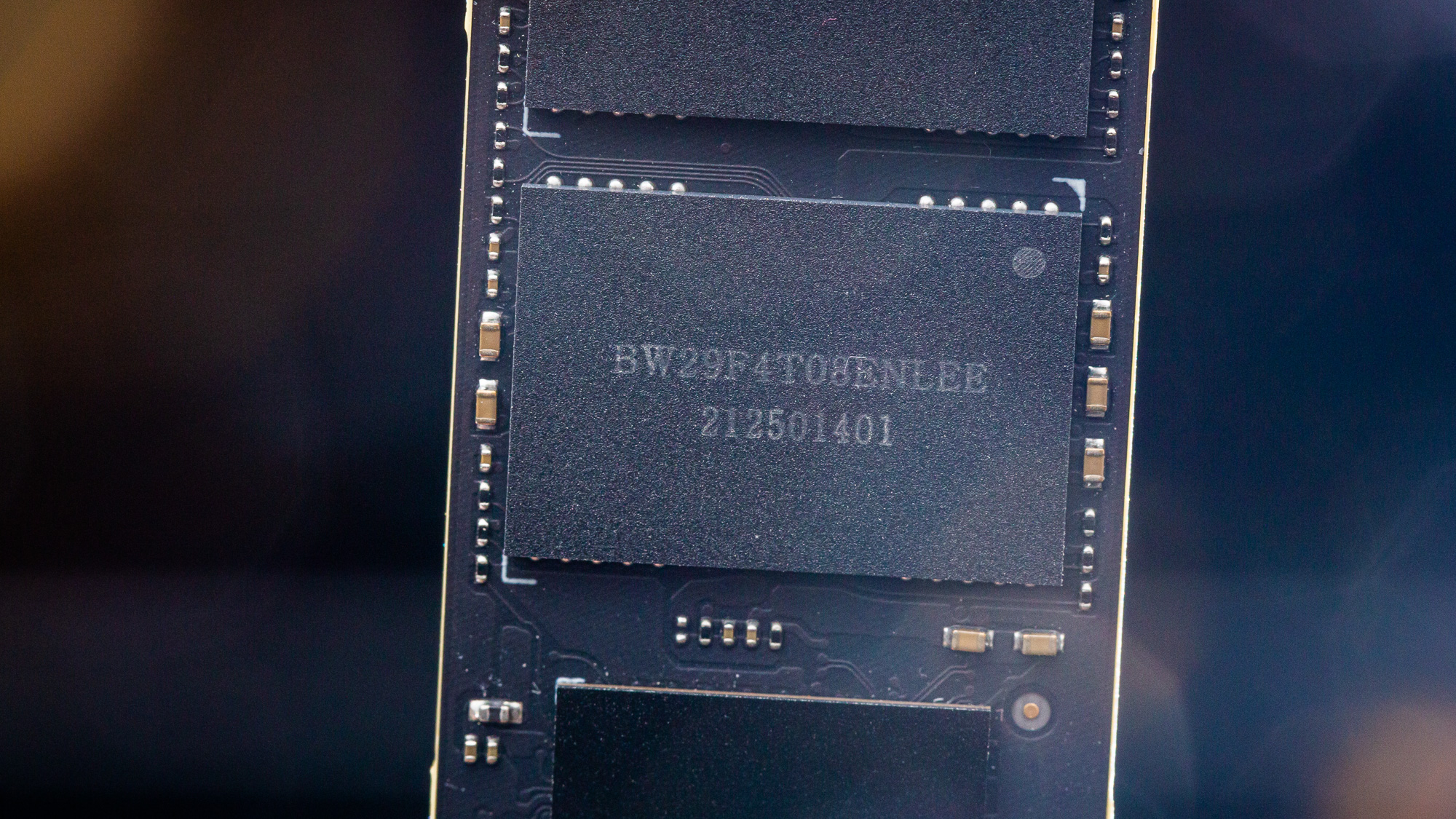Tom's Hardware Verdict
The Acer GM7000 is excellent on the whole, but it can’t quite catch the very best. If priced right, this is a good drive, particularly at 2TB. It balances performance and efficiency nicely with reasonable support, but it does not particularly stand out.
Pros
- +
Good all-around performance with minor anomalies
- +
Large pSLC cache with fast write performance
- +
Efficient
Cons
- -
Can’t quite reach the best drives in this crowded category
- -
Generally priced too high for what it offers
Why you can trust Tom's Hardware
The Acer Predator GM7000 takes a winning formula of components and puts unique branding on it. This combination is powerful, efficient and particularly compelling at 2TB, but the GM7000 is in a crowded market. This high-end PCIe 4.0 drive would be happy in the PlayStation 5 or in your PC with help from Acronis True Image OEM software. Otherwise, this SSD does not stand out, particularly against the very fastest drives we’ve tested, like the SK hynix Platinum P41 and WD Black SN850X.
The GM7000 is best compared to the HP FX900 Pro, since it has the same controller and flash. The pSLC caching scheme is also similar. While it appears some tweaks were made to the GM7000, possibly through updated firmware, it largely falls into the same position as the FX900 Pro and other drives like it. These drives are often a bit cheaper than other high-end PCIe 4.0 SSDs, particularly at 2TB.
Acer announced a partnership with Biwin more than a year ago, and we see its flash on the GM7000. Biwin previously worked heavily with HP, which includes the FX900 Pro. Biwin provides services with flash binning and the manufacture of drives. It is not surprising that the GM7000 is so close to the FX900 Pro. It does mean that you have a bit better idea of what you’re getting. Otherwise, you are relying on Acer’s support for warranty and software.
Specifications
| Product | 512GB | 1TB | 2TB | 4TB |
|---|---|---|---|---|
| Pricing | $69.99 | $109.99 | $219.99 | N/A |
| Capacity (User / Raw) | 512GB / 512GB | 1024GB / 1024GB | 2048GB / 2048GB | 4096GB / 4096GB |
| Form Factor | M.2 2280 | M.2 2280 | M.2 2280 | M.2 2280 |
| Interface / Protocol | PCIe 4.0 x4 | PCIe 4.0 x4 | PCIe 4.0 x4 | PCIe 4.0 x4 |
| Controller | IG5236 | IG5236 | IG5236 | IG5236 |
| DRAM | DDR4 | DDR4 | DDR4 | DDR4 |
| Flash Memory | 176-Layer Micron TLC | 176-Layer Micron TLC | 176-Layer Micron TLC | 176-Layer Micron TLC |
| Sequential Read | 7,400 MBps | 7,400 MBps | 7,400 MBps | 7,400 MBps |
| Sequential Write | 3,400 MBps | 3,400 MBps | 6,700 MBps | 6,700 MBps |
| Random Read | 540K | 1000K | 1300K | 1350K |
| Random Write | 900K | 1000K | 1100K | 1150K |
| Security | N/A | N/A | N/A | N/A |
| Endurance (TBW) | 300TB | 600TB | 1300TB | 3000TB |
| Part Number | BL.9BWWR.104 | BL.9BWWR.105 | BL.9BWWR.106 | BL.9BWWR.107 |
| Warranty | 5-Year | 5-Year | 5-Year | 5-Year |
The Acer GM7000 is available at 512GB, 1TB, 2TB and 4TB capacities. This is a nice range, but we were not able to find the drive available at its highest capacity at the time of this review. The other capacities actually lowered in price during writing, reflecting that the NAND and SSD markets have been, and remain, in a steady price decline.
The closest competitor, the HP FX900 Pro which is slightly cheaper at 2TB. 2TB has become an increasingly popular capacity and there have been many sales on drives of this size this year, so it is a competitive space. One advantage the GM7000 has is its graphene foam heat pad, something the FX900 Pro also uses. Graphene has very high thermal conductivity and PCIe 4.0 SSDs can get quite hot, so this is a solution that saves a bit of physical space.
The GM7000 is otherwise unexceptional, coming with a 5-year warranty and 300, 600, 1,300, and 3,000 TBW ratings for its respective capacity options. Rated IOPS are quite high, as on the FX900 Pro. Sequential performance can top out at 7.4/6.7GBps for reads and writes, respectively, thanks to the use of newer flash with the IG5236 controller. This makes for a powerful drive that checks all the expected boxes.
Software and Accessories
The GM7000 comes with a free, customized copy of Acronis True Image OEM. This is a piece of software that allows you to clone, backup, or image your drives, which can make upgrading your storage easier. This is barebones software and there are good freeware options, but it’s still nice to have it bundled.
Get Tom's Hardware's best news and in-depth reviews, straight to your inbox.
A Closer Look


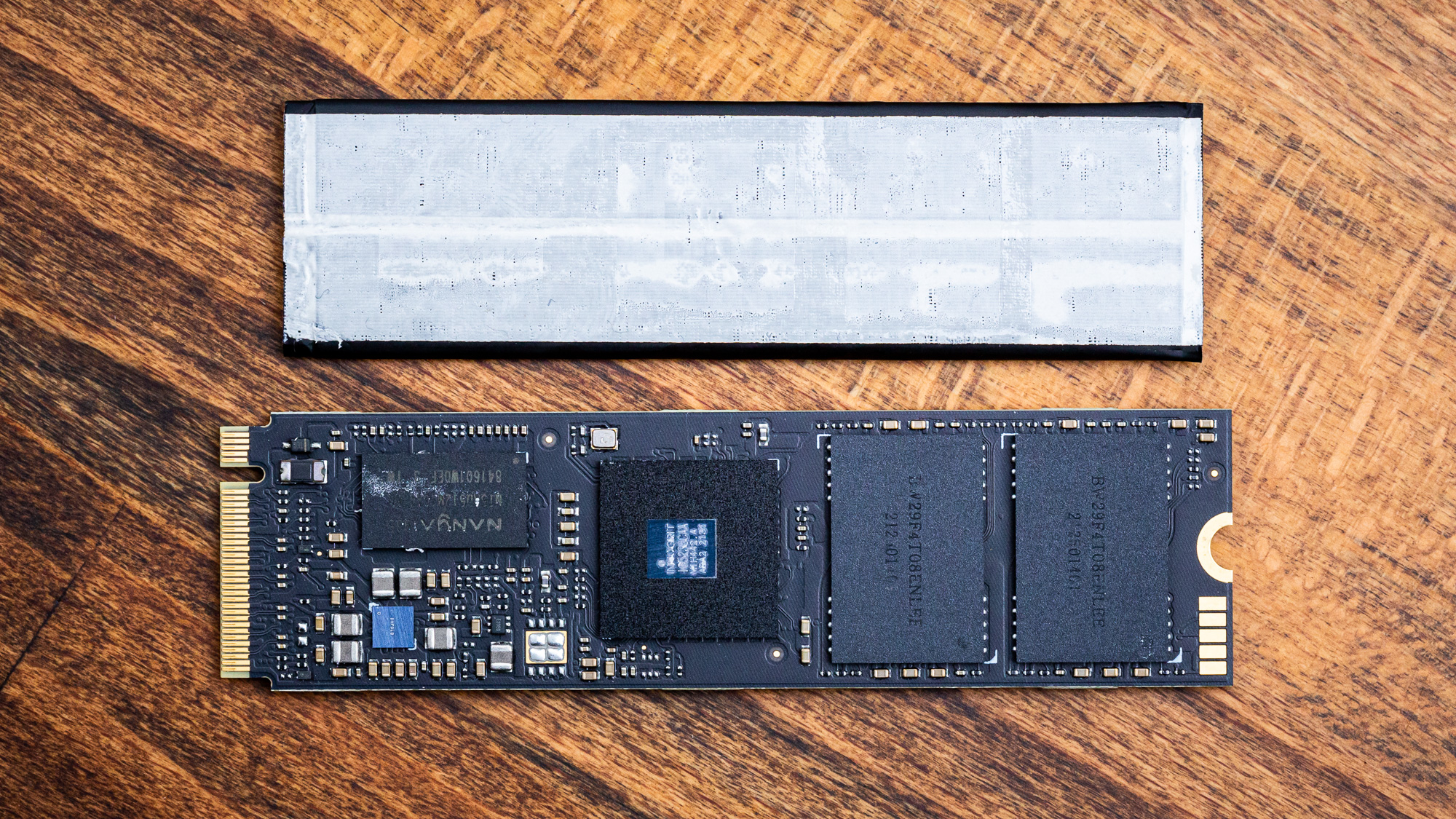
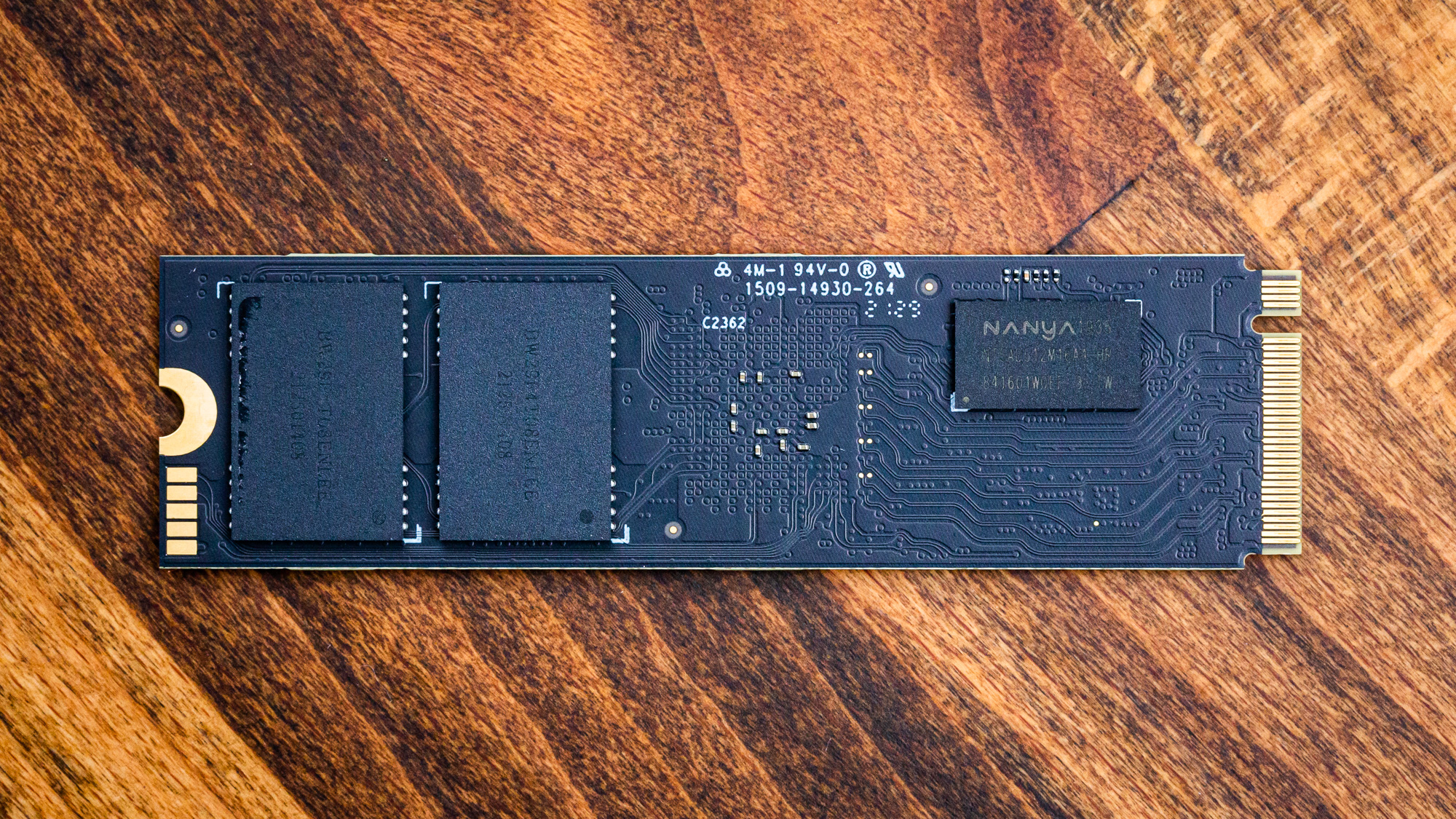
This is a double-sided drive at 2TB, with a label on the rear covering two NAND packages and one DRAM package. Removing the top graphene pad reveals a single DRAM module, the controller and two NAND packages.
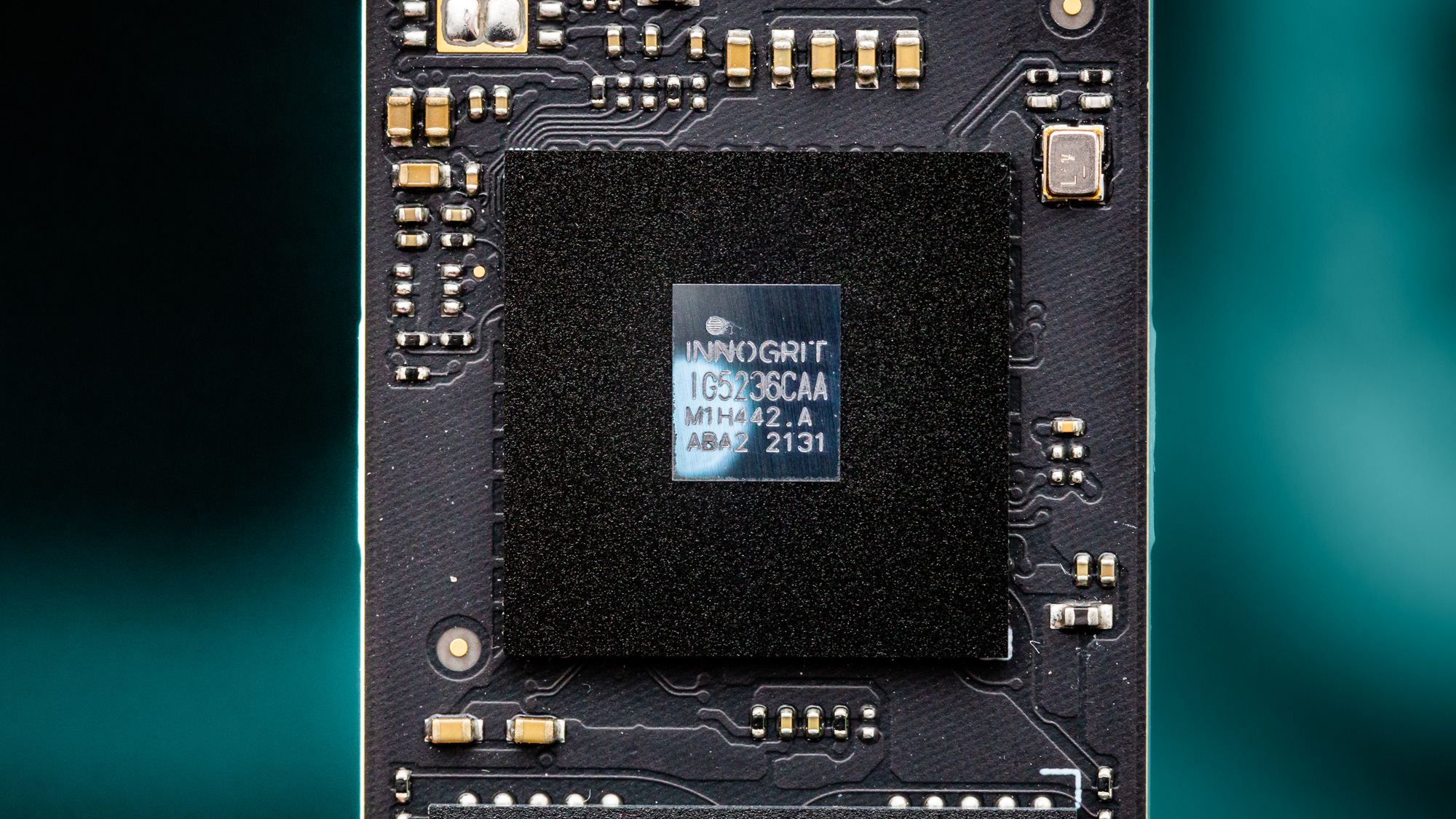
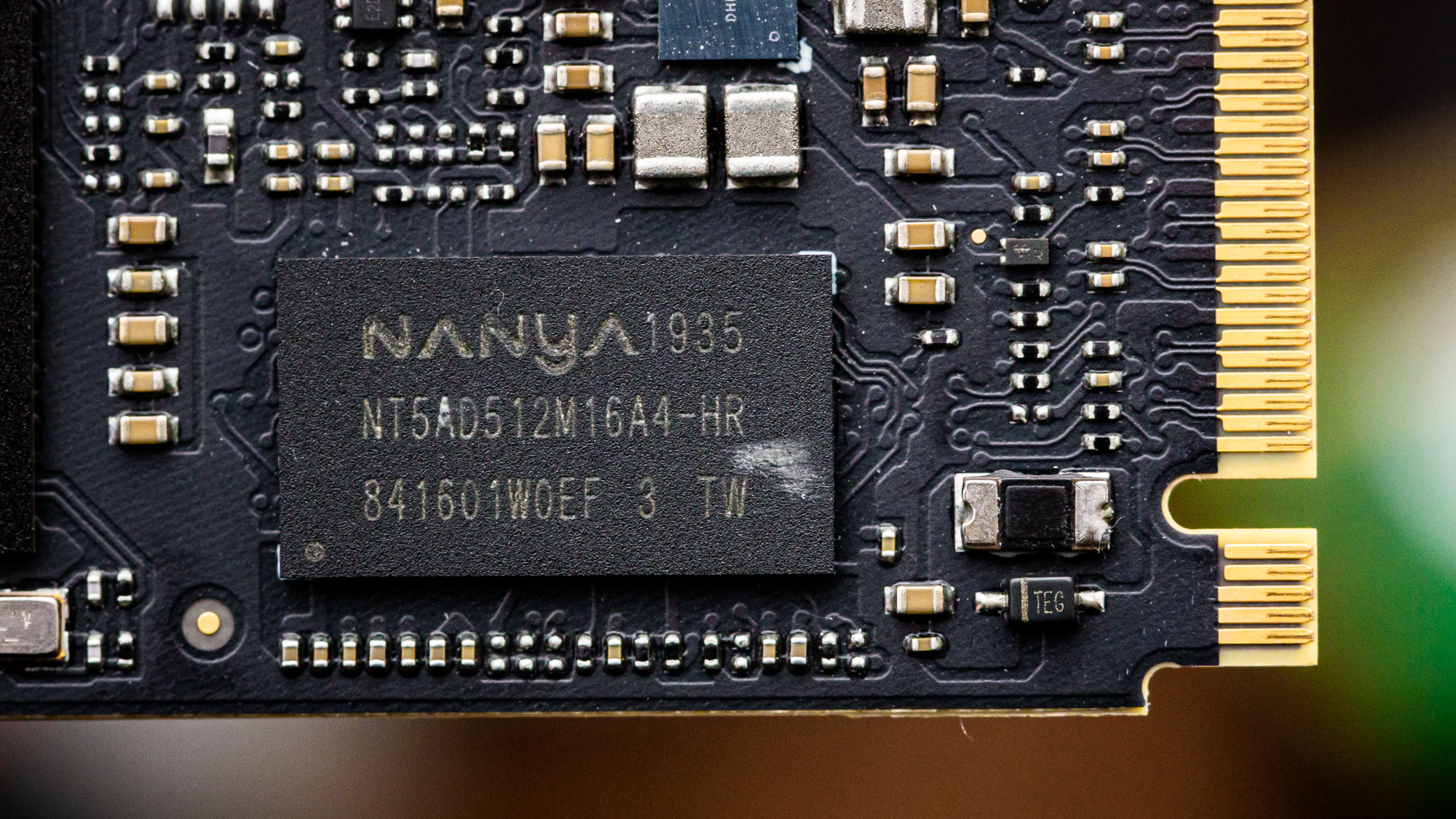
The controller is an InnoGrit IG5236, a popular and powerful PCIe 4.0 solution. It competes with the Phison E18, the upcoming SMI SM2264, and proprietary designs from Western Digital, Samsung, Crucial and SK hynix. InnoGrit as a company is a relative newcomer, but it has veterans at its helm. Its latest controller designs have proven quite effective, and are often paired with drives that are a bit cheaper than the competition.
The DRAM package is NANYA NT5AD512M16A4, DDR4 in a 512M x 16b configuration for a total of 8Gb or 1GB. As there are two packages, the total DRAM on this 2TB drive is 2GB. This is an ample amount of memory, even for heavy workloads.
The flash packages are labeled BW29F4T08ENLEE. This is the same flash that we saw on the 2TB FX900 Pro. Biwin has long managed HP’s SSDs and, over a year ago, it was announced that it would also work with Acer. Historically this has not been an issue as some of HP’s SSD products have been quite excellent, such as with the EX920 and EX950.
The “BW” represents Biwin, with 29 being the common code for Micron (or Intel) Technology. These are 4Tb or 512GB modules, four for a total of 2TB, in a typical 8-bit configuration. The flash is of the 176-layer generation and TLC. This flash is found on a ton of drives and has proven to be quite fast. It is in fact the flash that Phison chose for its preliminary I/O+ firmware, albeit at 1600 MT/s. The flash on the GM7000 is the standard 1200 MT’s, although this does not have a huge impact on performance.
MORE: Best SSDs
MORE: Best External SSDs and Hard Drives
MORE: How We Test HDDs And SSDs
MORE: All SSD Content
MORE: Acer promo codes

Shane Downing is a Freelance Reviewer for Tom’s Hardware US, covering consumer storage hardware.
-
cfbcfb I have had the drive for a few months now. It was on sale by Biwin on amazon for around $200 when the "faster/better" drives listed were closer to $250.Reply
The "heat spreader" isn't graphene. Graphene is conductive. This pad has no conductivity whatsoever. It's just a thermal transfer foam.
I was clued into this when I noticed that all of the reviewers they sent drives to got a metal heat sink along with it, and many tested with that heat sink. That told me that Biwin/HP don't really trust the foam pad to do the job, and didn't want reviews coming out with just the foam pad.
If you use the alleged "graphene" heat sink, the controller gets too hot and it throttles a lot. I pulled it off first thing and put it into one of those cool looking sabrent metal heat sinks with the little heat pipes. It comes off in one piece, smoothly, and remains sticky. I stuck it on an old gen 3 drive that really doesn't need a heat spreader, and it's stayed stuck on, upside down, for a few months so I think it's on there fine?
The sabrent works a treat. It soaks up some heat, the drive sits around 50c and never moves much up or down, regardless of what you're doing to it. If I had any airflow on it, it'd probably drop under 40, but its in a secondary gen 4 slot down the bottom of the mobo, and it's not really getting any. In any case. 50c is fine. Flash tends to perform better when its a little warm, as long as we stay away from too-warm!
I load games from it, via steam or xbox live gamepass. A huge game takes under 2 seconds. So I'm not sure what any additional performance would be like.
My second gen 4 drive and my first super fast one (the other is a 5000/3500 drive). These simply won't run without a heck of a heat sink. The hynix might be an exception. I have their gen 3 drive and its both fast AND doesn't make a lot of heat, due to the high bit density nand and the very efficient controller, so perhaps the P41 would be okay with a lesser cooler attached?
I suspect the little thin "graphene" heat spreader is on there for playstation 5 clearance reasons? I don't have a ps5 so I can't say. Those won't need as much of a heat sink; they aren't transferring data persistently.
The other end of this to consider with regards to performance is what the heck are you feeding it from, if not another gen 4 or more recently, gen 5 drives? I don't have anything other than an artificial benchmark that pushes this gen 4 drive for more than a few seconds. It's snoozing when I'm copying from a slower nvme drive. I have gigabit internet, and even a full speed download isn't coming close.
As a last note, I see many of the Chinese mini pc makers are dumping Kingston and Netac, for Biwin drives and memory. I just got a Chuwi 5800H box that all of the reviewers got with Netac (whose nvme ssds aren't the most reliable), but mine came with Biwin ram and SSD. I see from the article that they do binning for other companies? I wonder if they get a cheap deal on all of the flash and ram chips that don't pass muster for HP and their other customers? -
enengi Replycfbcfb said:If you use the alleged "graphene" heat sink, the controller gets too hot and it throttles a lot. I pulled it off first thing and put it into one of those cool looking sabrent metal heat sinks with the little heat pipes. It comes off in one piece, smoothly, and remains sticky. I stuck it on an old gen 3 drive that really doesn't need a heat spreader, and it's stayed stuck on, upside down, for a few months so I think it's on there fine?
I'm getting this drive but my motherboard has a heatsink (with thermal pad) for the slot where I'll install it. Should I remove the foam or maybe it could act like one more layer of thermal pads. Do you think it'd even be possible to install the drive under a mobo heatsink without removing the foam?