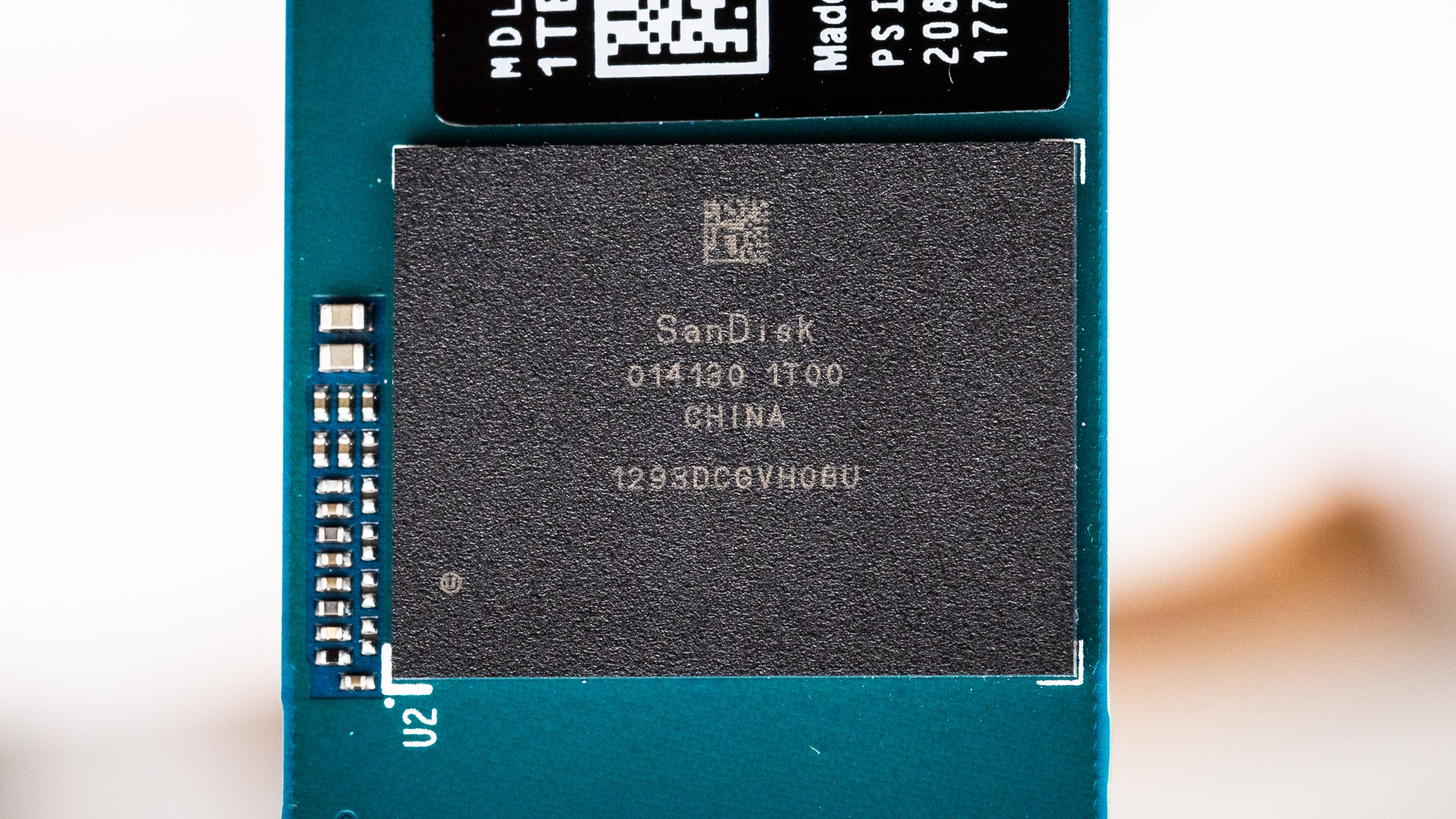Tom's Hardware Verdict
The WD Blue SN570 is faster than its predecessor, but it isn’t quite as strong during some sustained workloads. Still, at bargain pricing and backed with solid support, the SN570 is a great value if you’re looking for PCIe 3.0 NVMe SSD goodness on the cheap.
Pros
- +
+ Competitive pricing and performance
- +
+ Single-sided PCB at all capacities
- +
+ Software support
- +
+ 5-year warranty
Cons
- -
Small SLC cache and weak sustained write speed
Why you can trust Tom's Hardware
The WD Blue SN570 improves upon its predecessor by boosting performance while retaining rock-bottom pricing and high reliability, making it a solid value pick for most system builders.
As much as we enjoyed the SN550 with its 96-Layer BiCS4 TLC flash, the new SN570 is faster in most types of desktop PC work. That comes courtesy of the company’s BiCS5 112-Layer TLC flash paired with the PCIe 3.0 interface. The SN570 also comes equipped with a new controller to manage the flash at higher interface speeds.
While the previous-gen SN550 also came with a PCIe 3.0 x4 interface, the 1TB model could only muster up to 2.4 GBps of throughput. The SN570 ups the ante, dishing out up to 40% faster sequential read speeds at 3.5 GBps, matching the more expensive Black SN750 in some areas. As a result, the SN570 now competes directly with Samsung’s DRAM-less 980 on paper but undercuts it on price while offering a similar warranty and software support.
Specifications
| Product | 250GB | 500GB | 1TB |
| Pricing | $49.99 | $57.99 | $109.99 |
| Capacity (User / Raw) | 250GB / 256GB | 500GB / 512GB | 1000GB / 1024GB |
| Form Factor | M.2 2280 | M.2 2280 | M.2 2280 |
| Interface / Protocol | PCIe 3.0 x4 / NVMe 1.4 | PCIe 3.0 x4 / NVMe 1.4 | PCIe 3.0 x4 / NVMe 1.4 |
| Controller | WD Architecture | WD Architecture | WD Architecture |
| DRAM | DRAM-less | DRAM-less | DRAM-less |
| Memory | BiCS5 112L TLC | BiCS5 112L TLC | BiCS5 112L TLC |
| Sequential Read | 3,300 MBps | 3,500 MBps | 3,500 MBps |
| Sequential Write | 1,200 MBps | 2,300 MBps | 3,000 MBps |
| Random Read | 190,000 IOPS | 360,000 IOPS | 460,000 IOPS |
| Random Write | 210,000 IOPS | 390,000 IOPS | 450,000 IOPS |
| Security | N/A | N/A | N/A |
| Endurance (TBW) | 150 TB | 300 TB | 600 TB |
| Part Number | WDS250G3B0C | WDS500G3B0C | WDS100T3B0C |
| Warranty | 5-Years | 5-Years | 5-Years |
The WD Blue SN570 is currently available in 250GB, 500GB, 1TB capacities, but WD plans to release a 2TB model in 2022. The 250GB SN570 has an awkwardly high $50 price tag, making the 500GB model the much more attractive option. At roughly $90-100, the 1TB model is the best deal at the time of writing.
While the WD Blue uses a new type of flash, the SLC cache implementation hasn’t changed. The SN570 leverages a small, quick-to-recover static cache to dish out sequential speeds of up to 3.5/3.0 GBps read/write. The 1TB model is the top performer of the series and can deliver up to 460,000/450,000 random read/write IOPS.
The Blue SN570 is backed by a five-year warranty and has the same endurance metrics as the company’s top-tier Black SN850. Through the use of refined Low-Density Parity-Check (LDPC) ECC and roughly 10% of flash dedicated to over-provisioning, the Blue SN570 can endure up to 600TB of writes per terabyte of flash capacity.
Software and Accessories
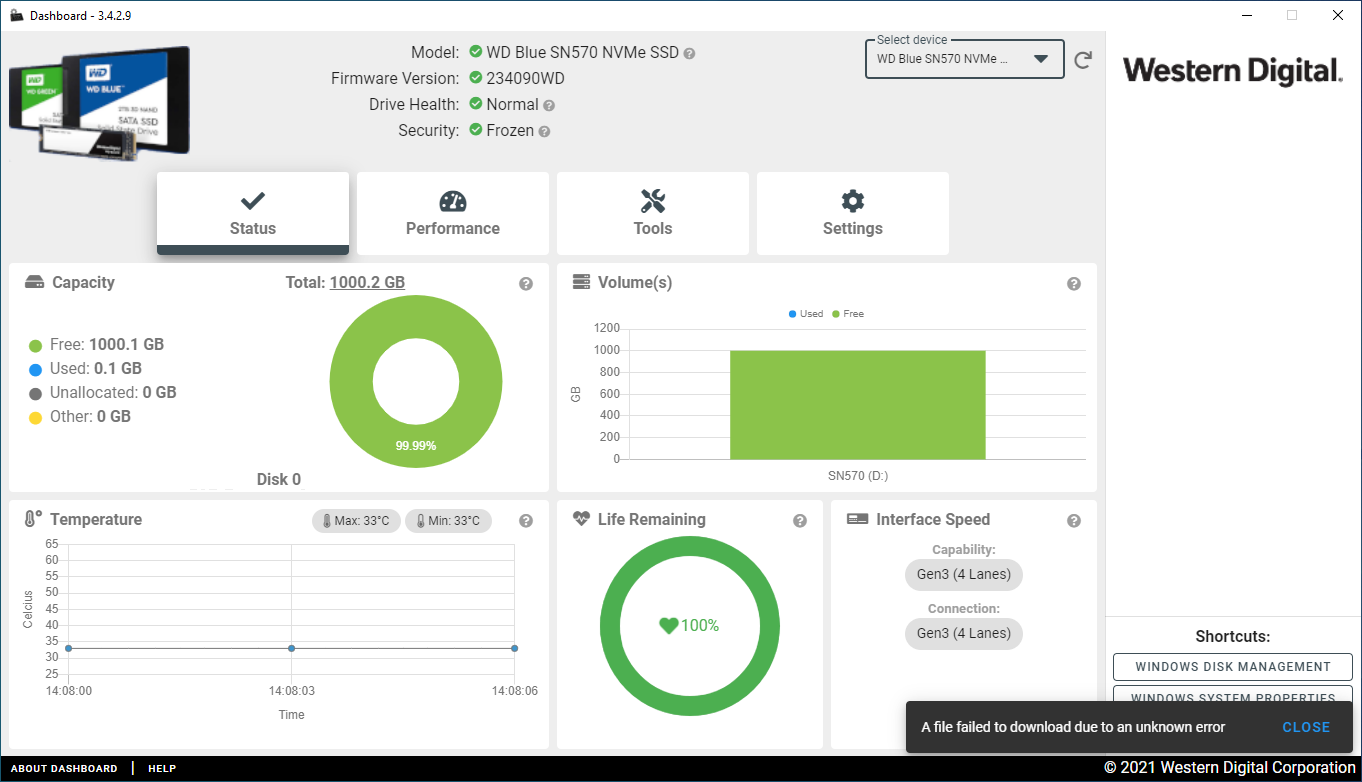
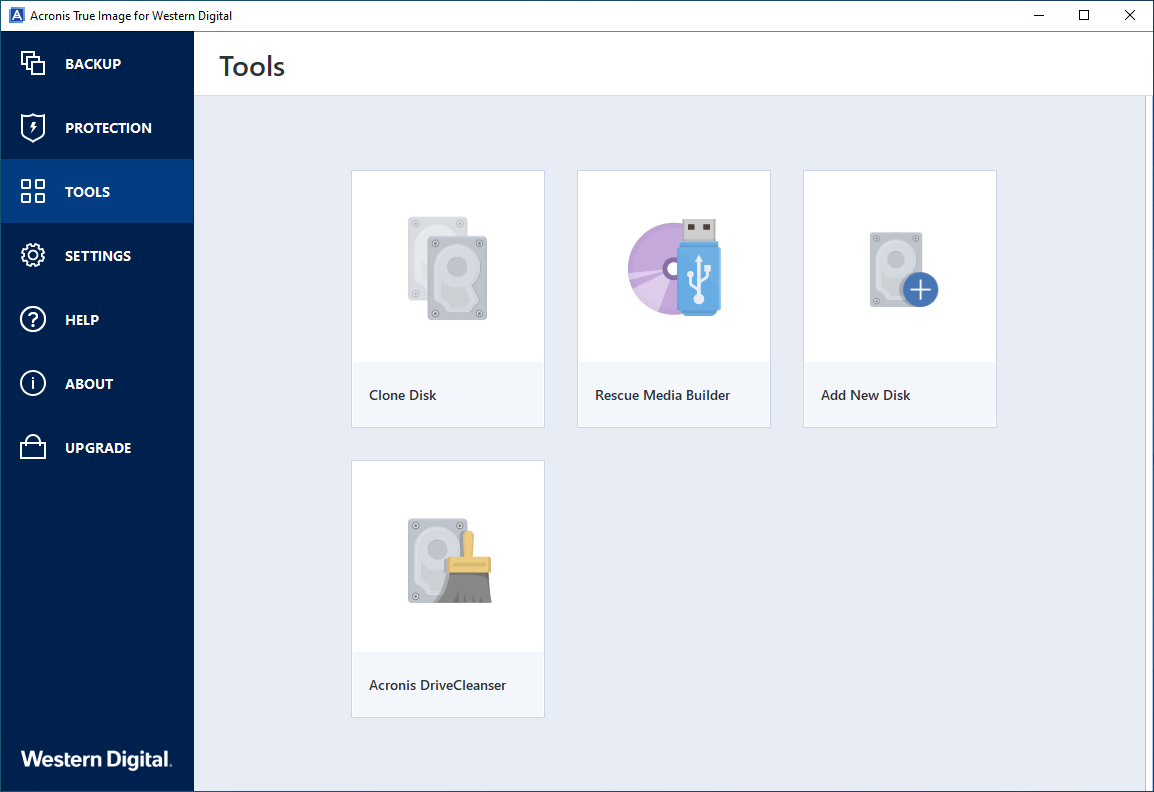
The Blue SN570 comes with Western Digital SSD Dashboard, an application that allows you to monitor the SSD and perform various other functions, like updating the firmware. Acronis True Image for Western Digital software is also available for download on the support page, enabling simple, quick, and free data cloning and backup. Additionally, the SN570 comes with a one-month membership to Adobe Creative Cloud apps and services.
Get Tom's Hardware's best news and in-depth reviews, straight to your inbox.
A Closer Look
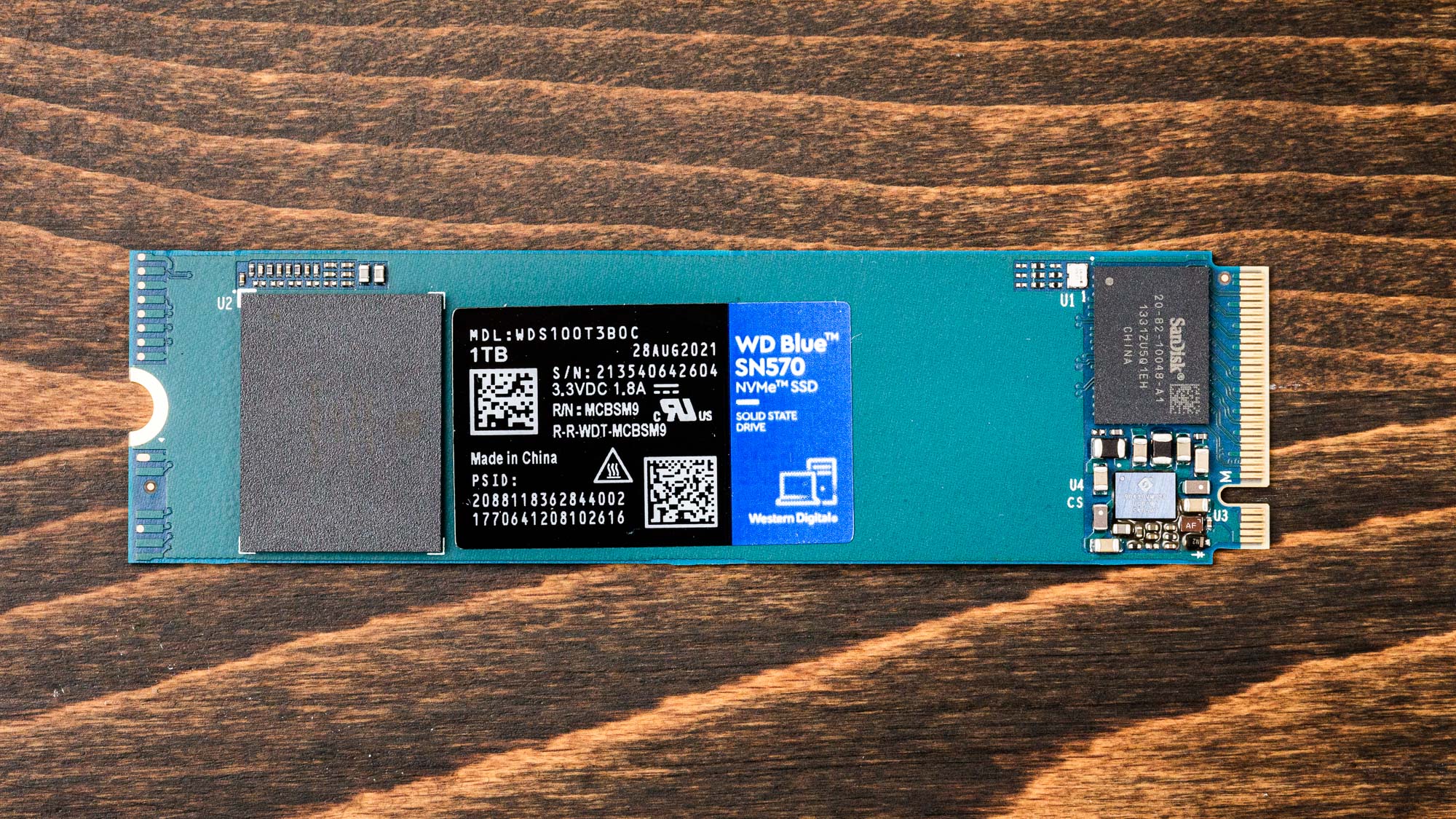
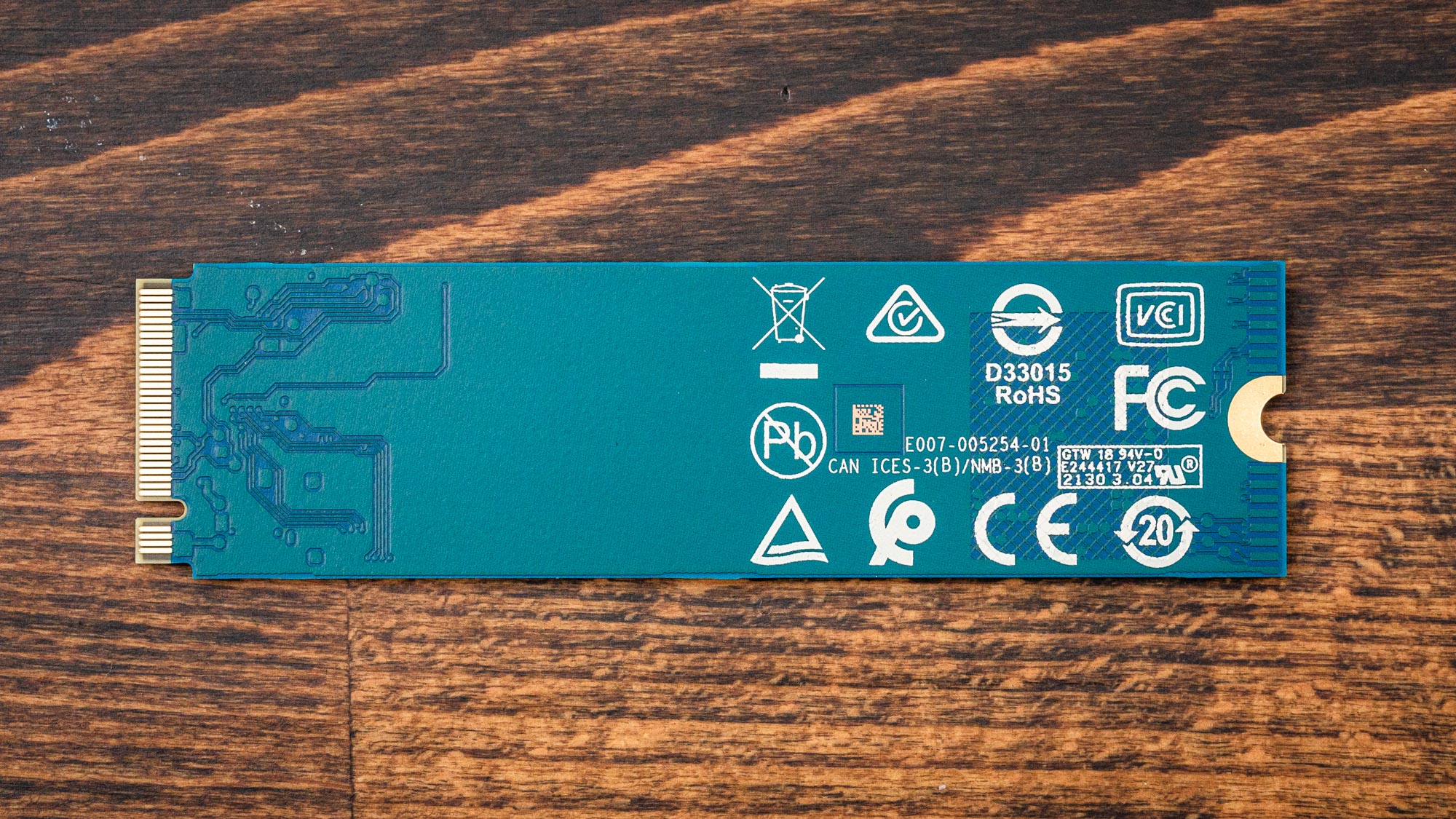
The Blue SN570 comes in a standard M.2 2280 single-sided form factor with all the components placed on the top of the PCB.
The controller remains somewhat of a mystery — WD wouldn’t disclose any details. Architecturally, the controller is a four-channel DRAM-less design. Being a DRAMless SSD, WD enabled Host Memory Buffer (HMB) tech with this controller. This allows it to set 64MB aside for the SSD’s use in place of using onboard DRAM.
Unfortunately, the SN570 doesn’t support hardware-based AES 256-bit encryption, but it can be securely erased via the Format NVM command and features Trim and S.M.A.R.T. data reporting capability.
We’ve verified that the SSD uses BiCS5 112-Layer TLC flash on our sample, giving us our first insight into the performance of this new flash. Although somewhat shackled by the DRAM-less architecture, WD has done very well optimizing the Blue SN570’s firmware for consumer workloads with this quad plane, high-capacity flash.
MORE: Best SSDs
MORE: How We Test HDDs And SSDs
MORE: All SSD Content

Sean is a Contributing Editor at Tom’s Hardware US, covering storage hardware.
-
salgado18 Isn't there something wrong with the Black SN750? In these benchmarks it looks like one of the worst tested, but in the sole review it is one of the two best PCIe 3.0 on the market. It shouldn't be behind the SN550 in almost any metric on the sole review, yet all the comparison reviews show it as a very bad drive. Where did these numbers come from?Reply -
Soaptrail I wish the graphs would call out PCIE 3 or 4 for each drive, even if it is only one graph, it would really help.Reply -
dalauder Why isn't it benchmarked against a single 4.0 drive? I'd like to see a performance comparison, just so that we could consider whether any NVME 3.0 drives are worth the savings (since this is probably the best one).Reply -
seanwebster Reply
For those upgrading their ultrabooks - many only accept single-sided M.2s.Nolonar said:Why is "Single-sided PCB" a plus? Is it because of thermals? Or for some other reason?
Nothing is wrong with the SN750 other than its architecture being a little laggy compared to the latest SSDs on the market. In these benches the SN750 also has the latest firmware and was set to Game Mode in WD SSD Dashboard for better performance (disables lower power states). In its review from two years ago, it was compared to different drives. Times have changed and so have the drives it's compared against. Newer flash is faster, controllers and firmware are more capable than ever. They are very responsive to small requests in client usage. The SN750 was built for sustained write performance with content creator use cases in mind, but its latency profile in regards to reading is a little high because of that.salgado18 said:Isn't there something wrong with the Black SN750? In these benchmarks it looks like one of the worst tested, but in the sole review it is one of the two best PCIe 3.0 on the market. It shouldn't be behind the SN550 in almost any metric on the sole review, yet all the comparison reviews show it as a very bad drive. Where did these numbers come from?
You can compare these numbers to any of the charts in other recent reviews. I'll be sure to include the blue with some gen4 SSDs in a few of my future reviews, too.Soaptrail said:I wish the graphs would call out PCIE 3 or 4 for each drive, even if it is only one graph, it would really help.
Because Gen4 SSDs don't compete against it for market share and vice versa. If you are looking to buy this, a Gen4 SSD shouldn't be on your mind. However, as mentioned, you can compare these numbers with my recent reviews to compare to whichever SSDs you like. A few of my future reviews will include the new Blue with some Gen4 SSDs.dalauder said:Why isn't it benchmarked against a single 4.0 drive? I'd like to see a performance comparison, just so that we could consider whether any NVME 3.0 drives are worth the savings (since this is probably the best one). -
alceryes Reply
There's a good bit of performance room within just the PCIe 3.0 realm between these economical drives and performance ones. A performance PCIe 3.0 drive will beat these more economical ones by a substantial margin and, if you can find a holiday bargain, can be almost as cheap.dalauder said:Why isn't it benchmarked against a single 4.0 drive? I'd like to see a performance comparison, just so that we could consider whether any NVME 3.0 drives are worth the savings (since this is probably the best one).
You won't see much difference between performance PCIe 3.0 drives and PCIe 4.0 in most daily tasks with the exception of working with or moving large amounts of data/files (or in benchmarks). -
Reply
I see, makes sense. Thanks for the clarification.seanwebster said:For those upgrading their ultrabooks - many only accept single-sided M.2s. -
salgado18 Reply
I understand your argument, but it's not quite right. Comparing both reviews is not easy, since the benchmark tools use different versions, but ATTO is the same. In the Black review, it reaches the advertised speed of ~3,500 MB/s, but in the SN570 review it barely tops the SN550, staying behind it for most of the time. The SN750 should be better than the SN550 in every metric, but instead it lags in everything. That's not right, especially since both are from similar generations.seanwebster said:Nothing is wrong with the SN750 other than its architecture being a little laggy compared to the latest SSDs on the market. In these benches the SN750 also has the latest firmware and was set to Game Mode in WD SSD Dashboard for better performance (disables lower power states). In its review from two years ago, it was compared to different drives. Times have changed and so have the drives it's compared against. Newer flash is faster, controllers and firmware are more capable than ever. They are very responsive to small requests in client usage. The SN750 was built for sustained write performance with content creator use cases in mind, but its latency profile in regards to reading is a little high because of that.
I also checked the tests of the SN550 review, and it seems the tests come from there. So is the SN750 worse in many metrics than the DRAM-less drive? I mean, it is below the advertised speed of 3,500 MB/s.
Were the tests of the original SN750 review performed in a different lab? Is it a different version? How come the better drive is worse?
Link to the SN750 review:
https://www.tomshardware.com/reviews/wd-black-sn750-ssd,5957-3.html
Link to the SN550 review (40 days later):
https://www.tomshardware.com/reviews/wd-blue-sn550-m2-nvme-ssd-review-best-dramless-ssd-yet/3 -
plateLunch Wow. Look at all the empty space on the board. I wonder if they could have fit the whole drive into a 2242 form factor. Would the drive have the same appeal?Reply
Also, just noticed that the 500 GB SN570 and SN 750 SE are selling for the same price on Amazon and Newegg. $49.99. Something must be going on.