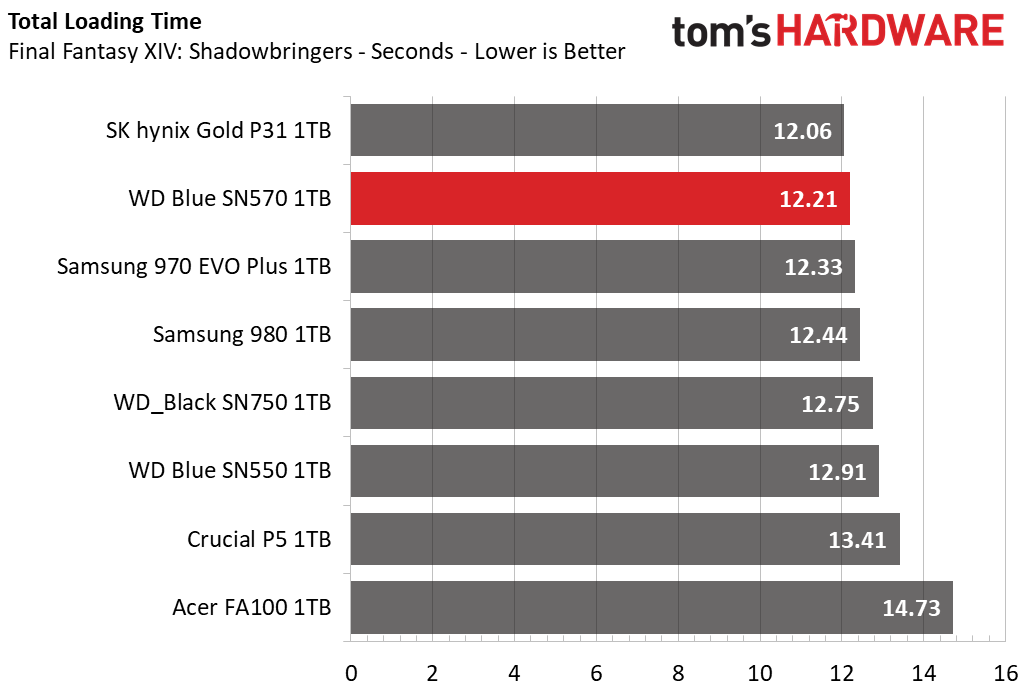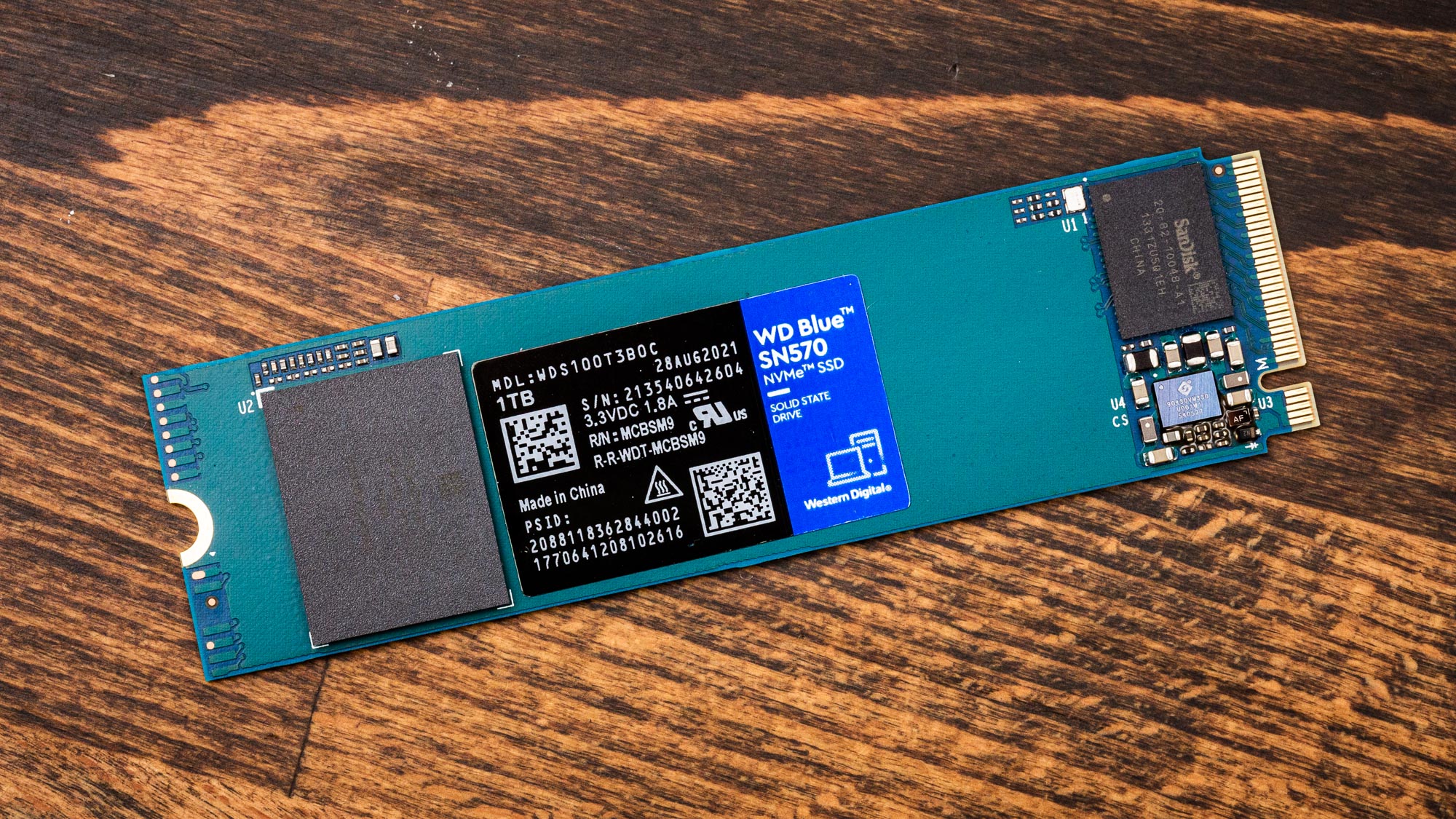Why you can trust Tom's Hardware
Comparison Products
We tested WD’s Blue SN570 against some of the best PCIe 3.0 SSDs available today. These include DRAM-equipped SSDs such as the Samsung 970 EVO Plus, WD Black SN750, Crucial P5, and SK hynix Gold P31. We also included similarly-designed DRAM-less SSDs like the Samsung 980, Acer FA100, and of course, the WD Blue SN550 for added perspective.
Game Scene Loading - Final Fantasy XIV
Final Fantasy XIV Shadowbringers is a free real-world game benchmark that easily and accurately compares game load times without the inaccuracy of using a stopwatch.
The SN570 takes second place in this benchmark, trailing the SK hynix by only a smidge. Nevertheless, the SN570 is a nice improvement over its predecessor, and it also outperformed the pricier Black SN750.
Transfer Rates – DiskBench
We use the DiskBench storage benchmarking tool to test file transfer performance with a custom dataset. We copy a 50GB dataset including 31,227 files of various types, like pictures, PDFs, and videos to a new folder and then follow-up with a reading test of a newly-written 6.5GB zip file.
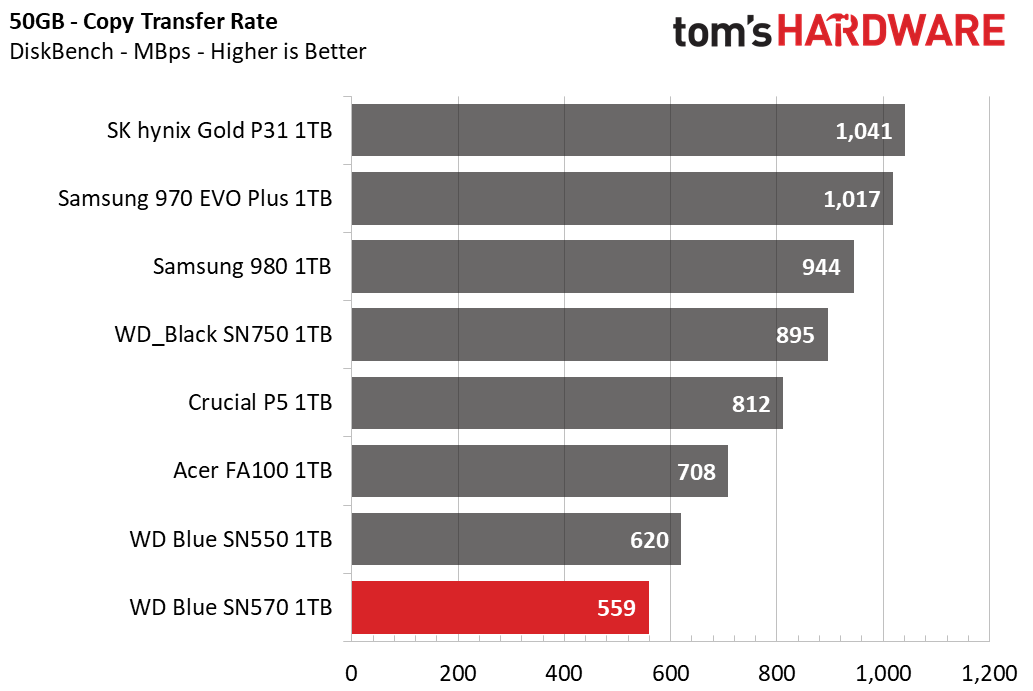
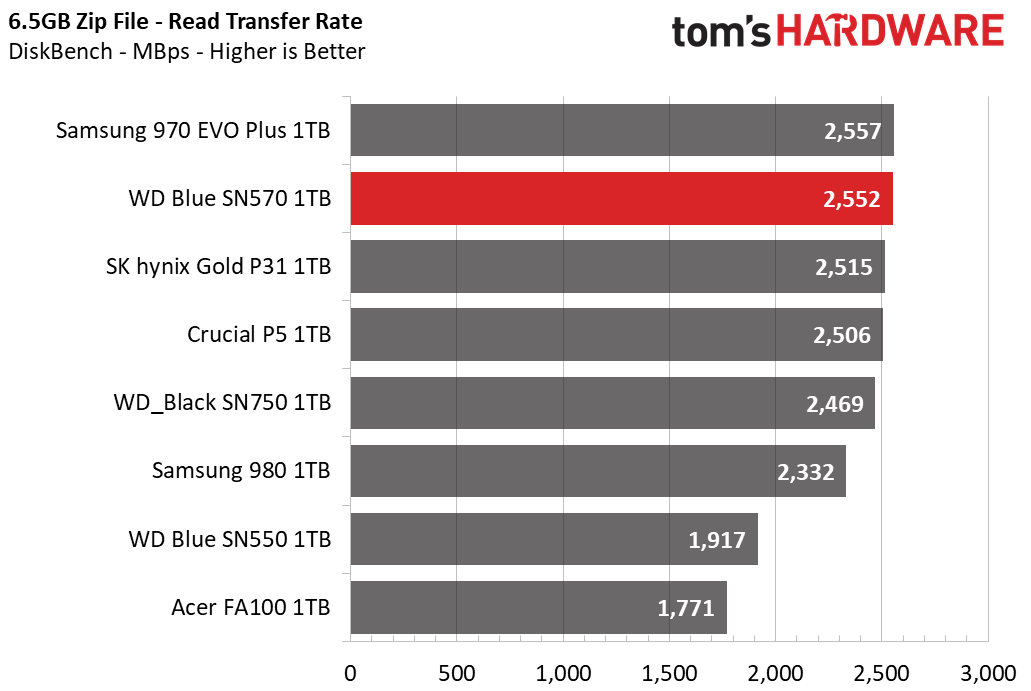
The SN570 was quite slow during our 50GB file transfer. Although its read and write specifications are impressive, its SLC cache is very small. That means its write speed will degrade quickly when you task the drive with large transfers. However, the SN570 was the second-fastest SSD at reading back our large zip file, trailing the Samsung 970 EVO Plus by just 5 MBps.
Trace Testing – PCMark 10 Storage Test
PCMark 10 is a trace-based benchmark that uses a wide-ranging set of real-world traces from popular applications and everyday tasks to measure the performance of storage devices. The quick benchmark is more relatable to those who use their PCs for leisure or basic office work, while the full benchmark relates more to power users.
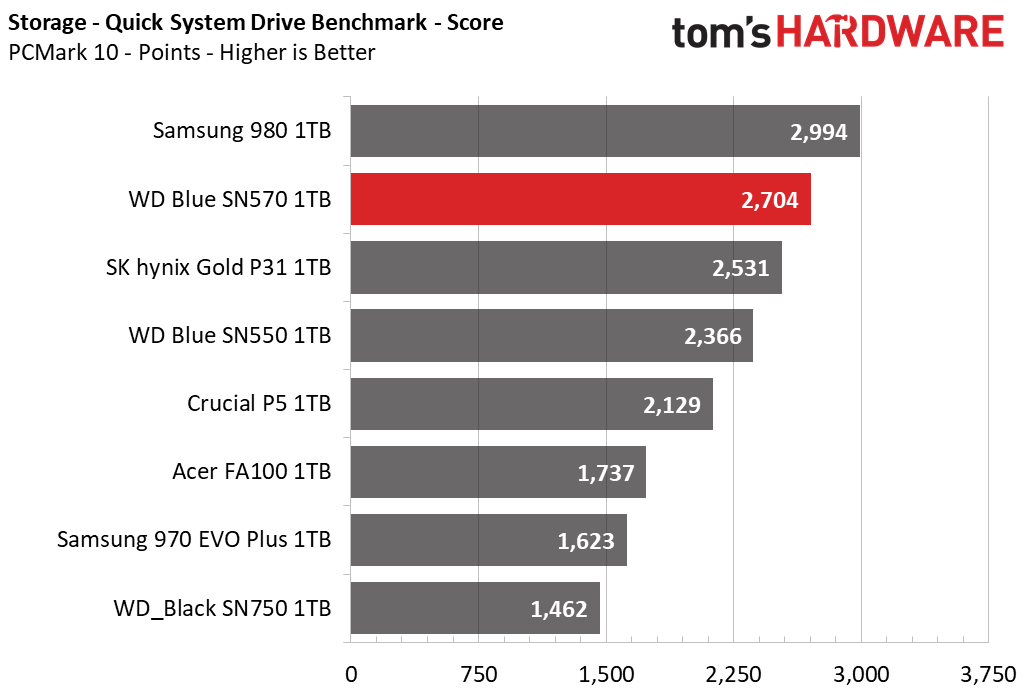
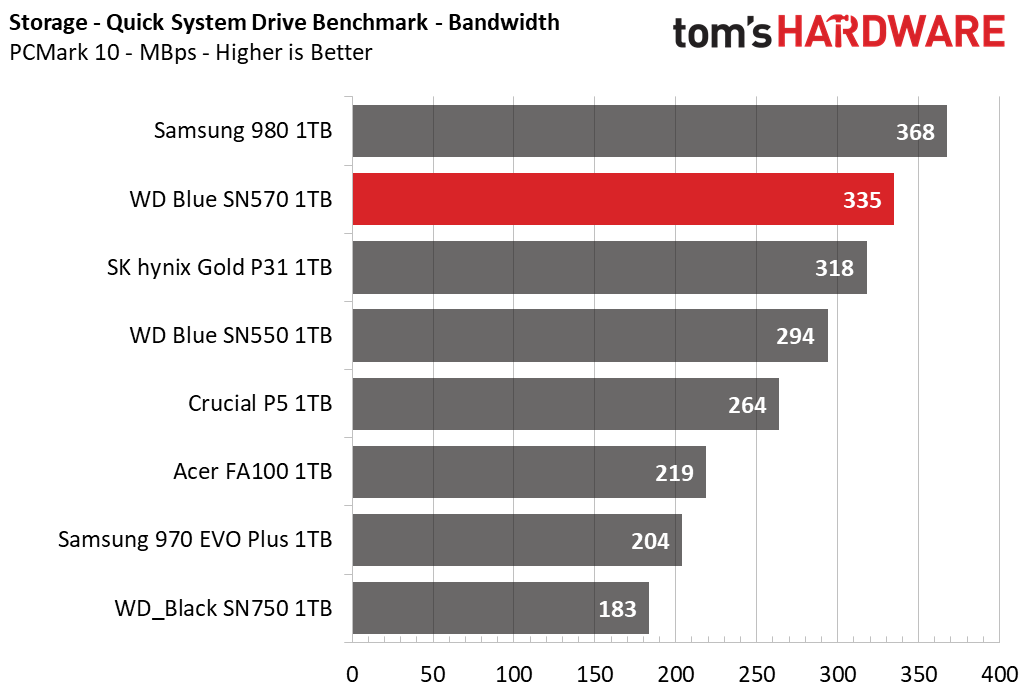
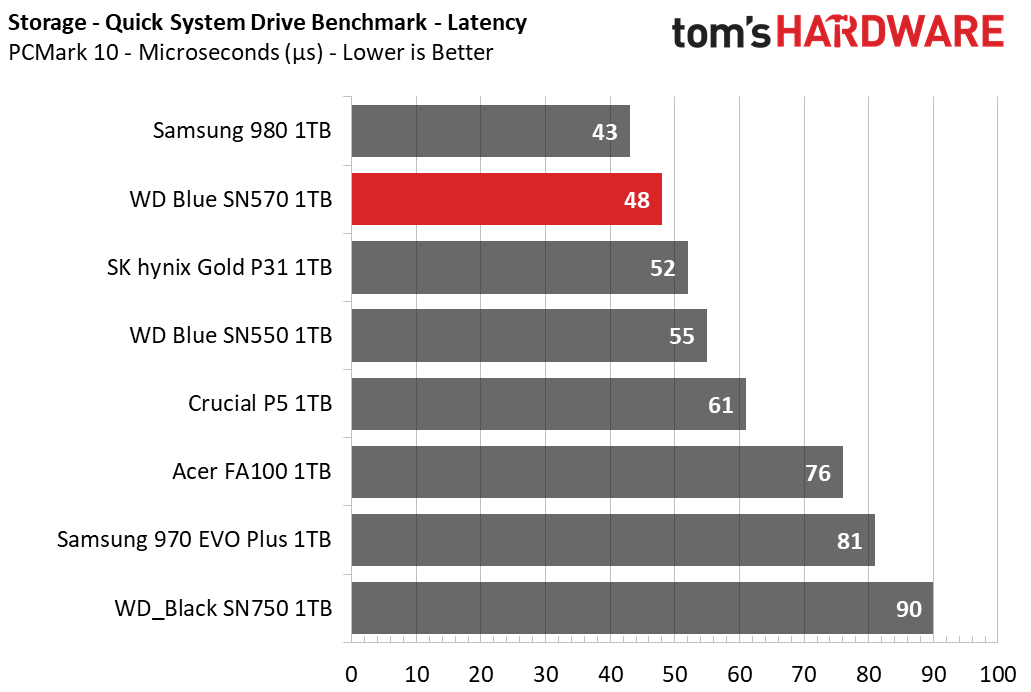
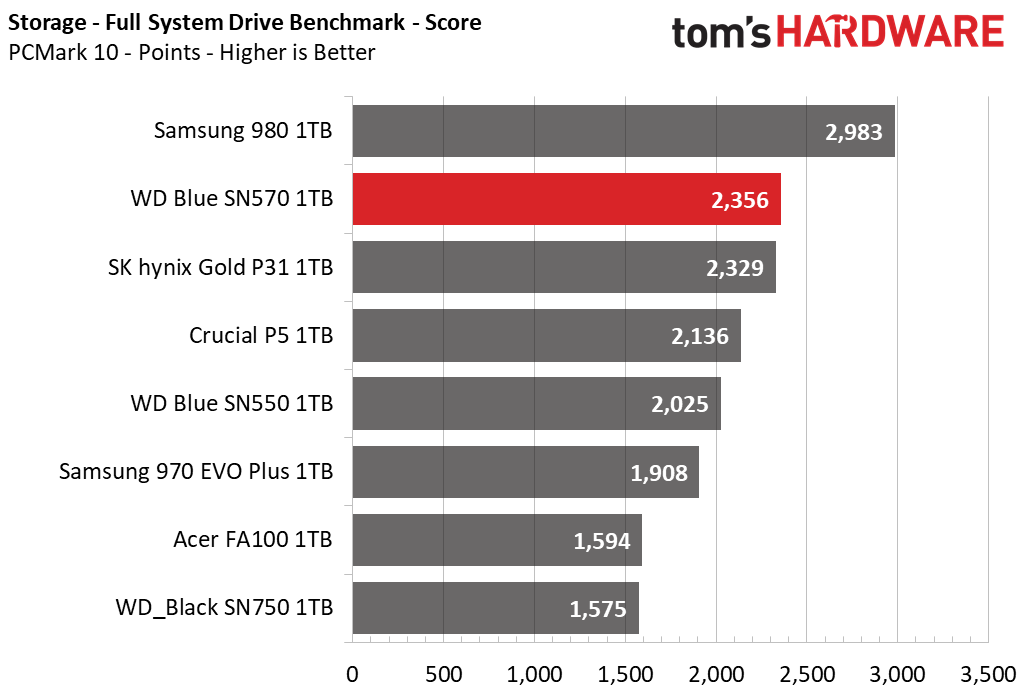
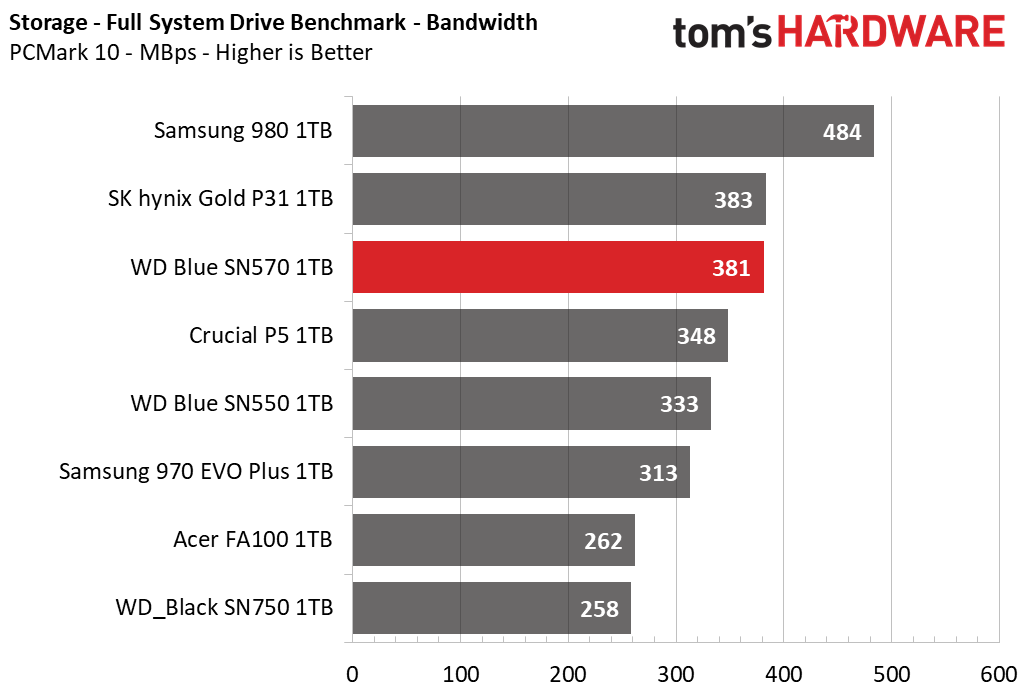
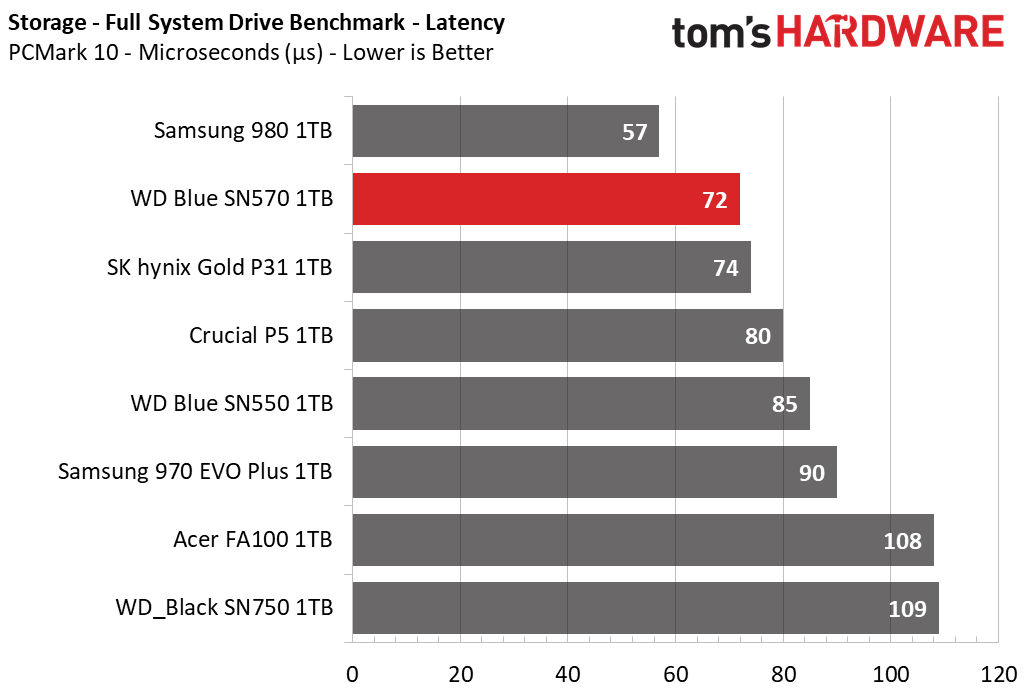
The SN570 and Samsung 980 both led the pack in PCMark 10, even surpassing the more expensive DRAM-equipped competitors. Samsung’s 980 had the edge on the SN570, but the Blue still did very well with a second-place showing in both the Quick and Full benchmarks.
Get Tom's Hardware's best news and in-depth reviews, straight to your inbox.
Synthetic Testing - ATTO / CrystalDiskMark
ATTO and CrystalDiskMark (CDM) are free and easy-to-use storage benchmarking tools that SSD vendors commonly use to assign performance specifications to their products. Both of these tools give us insight into how each device handles different file sizes.
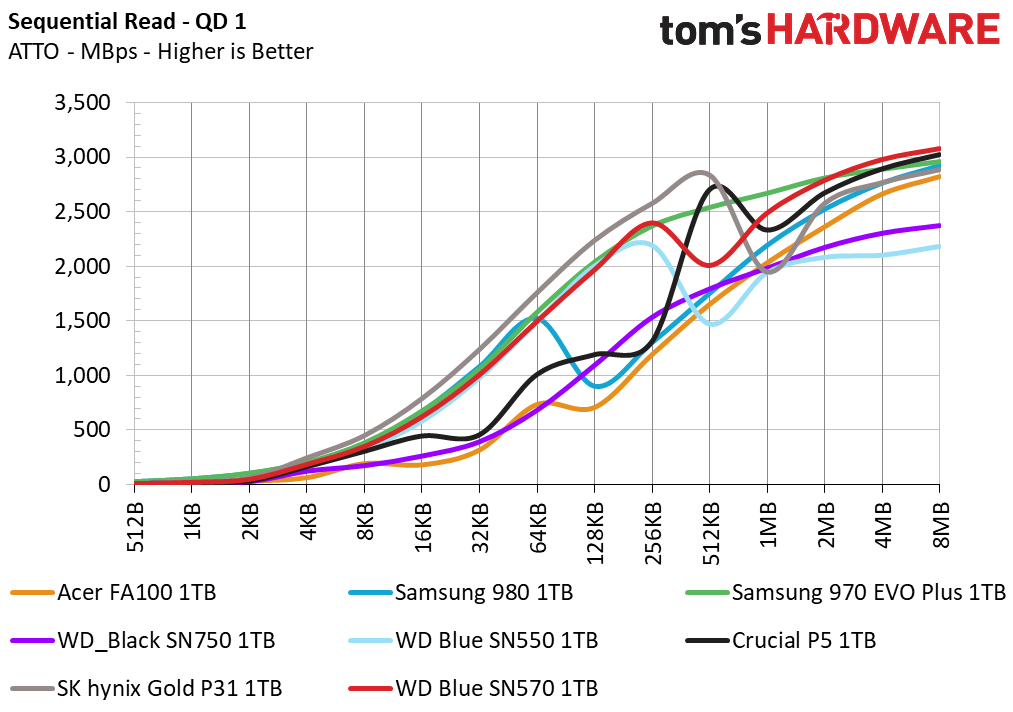
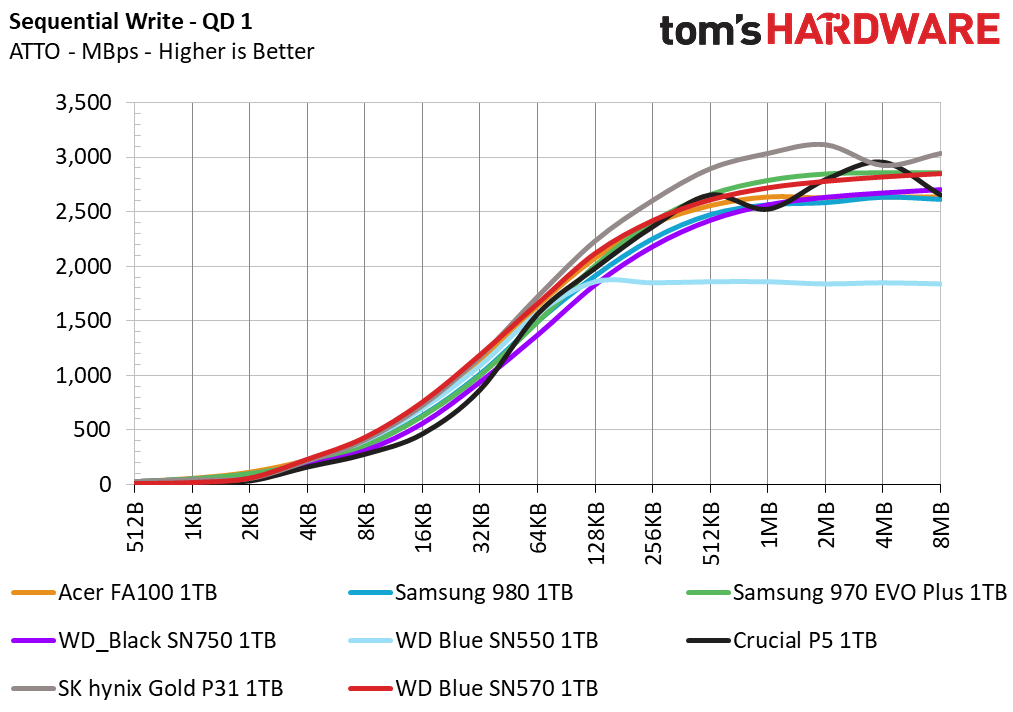
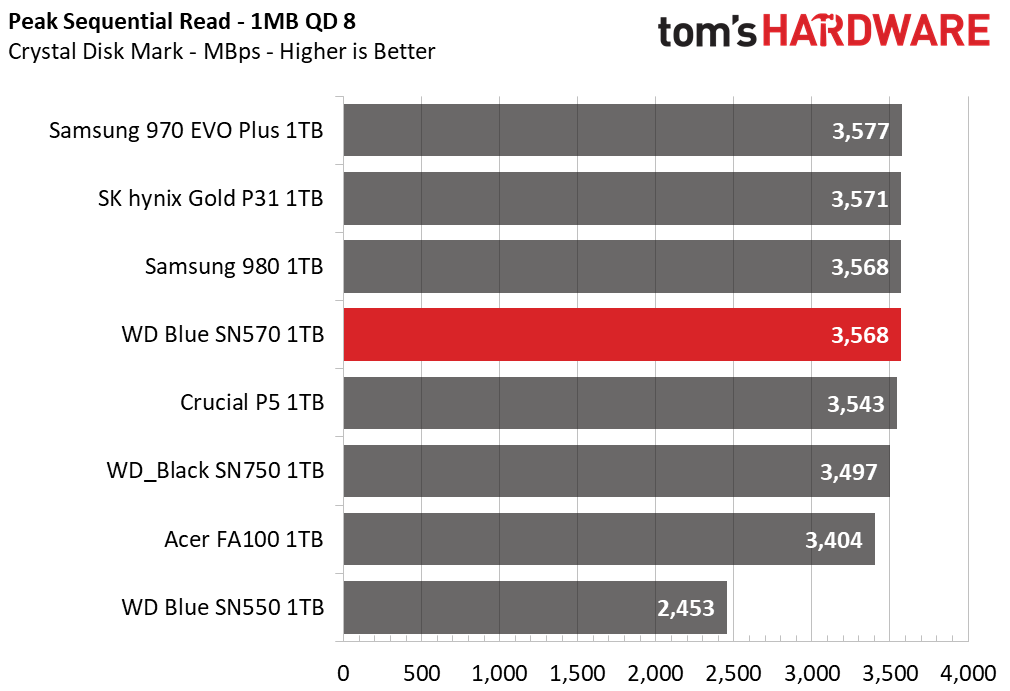
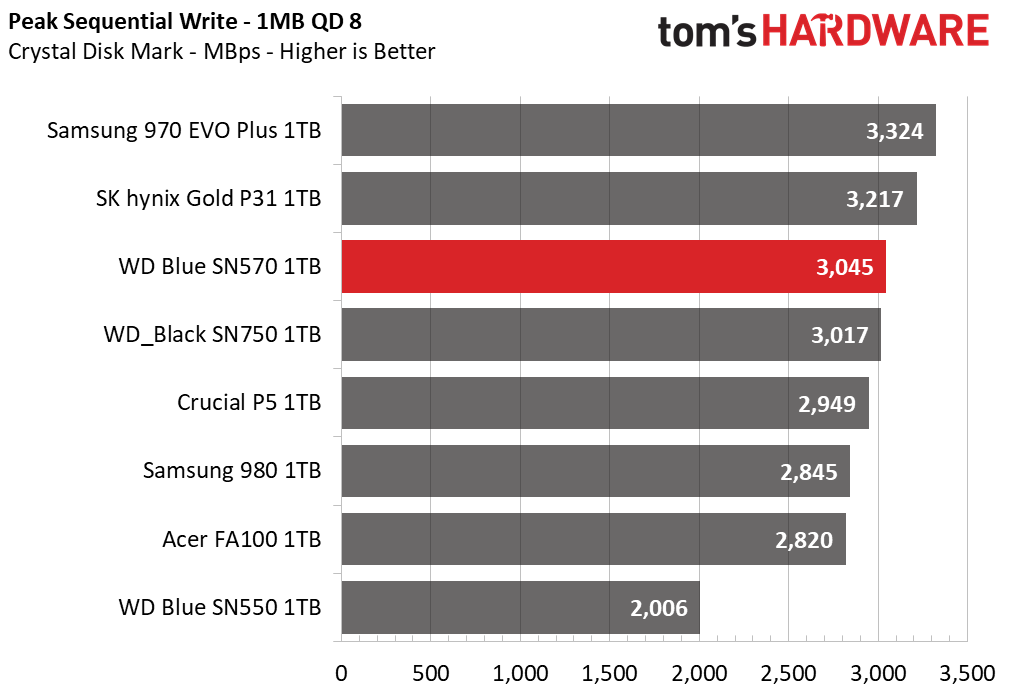
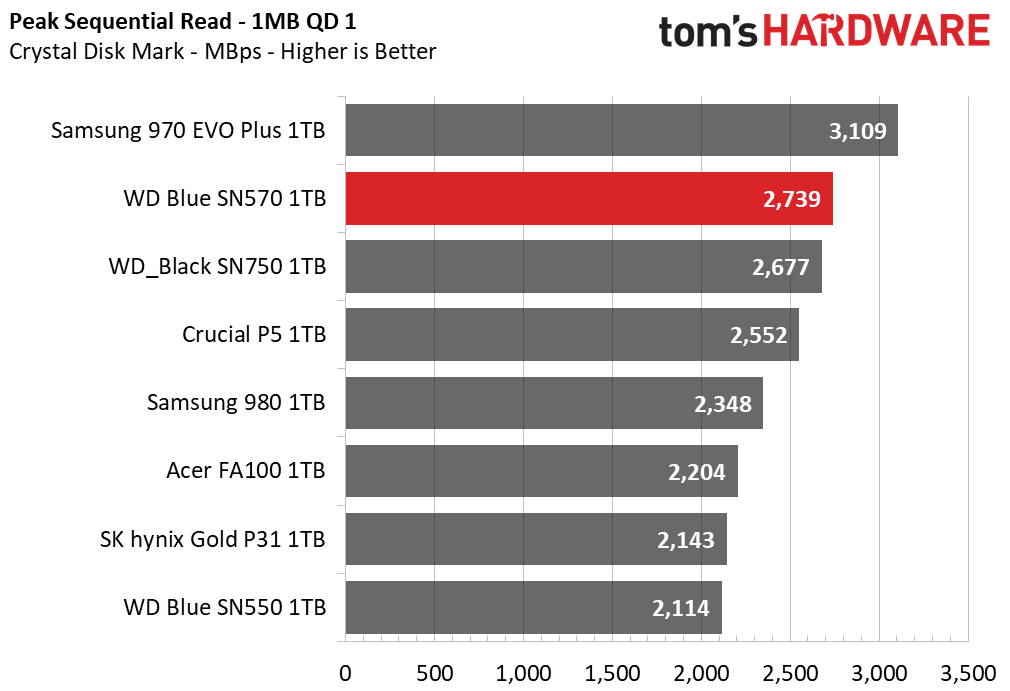
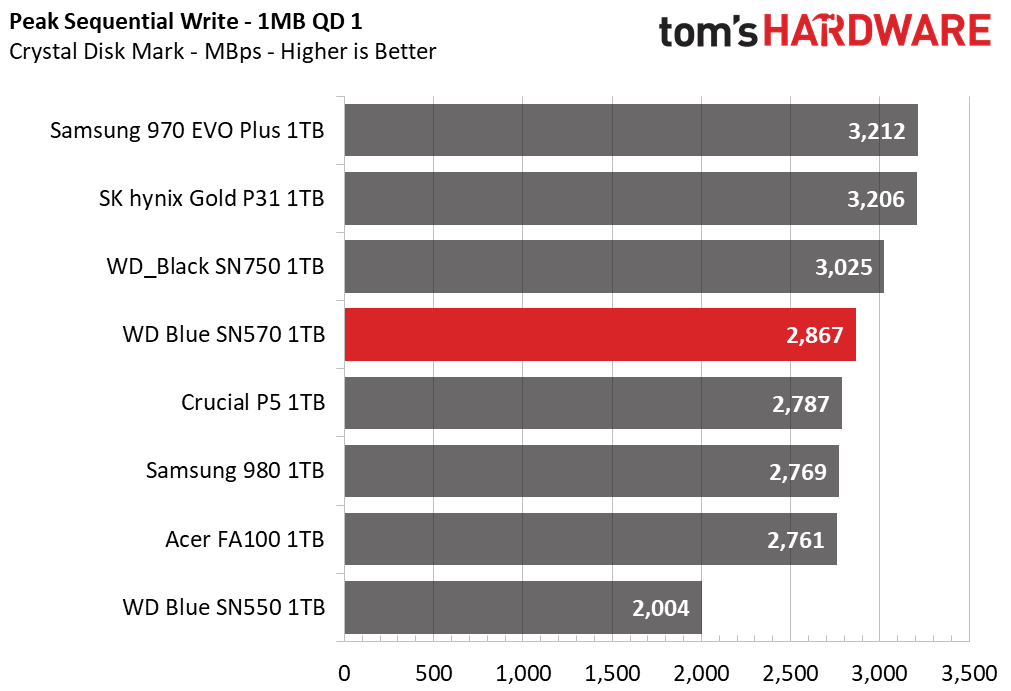
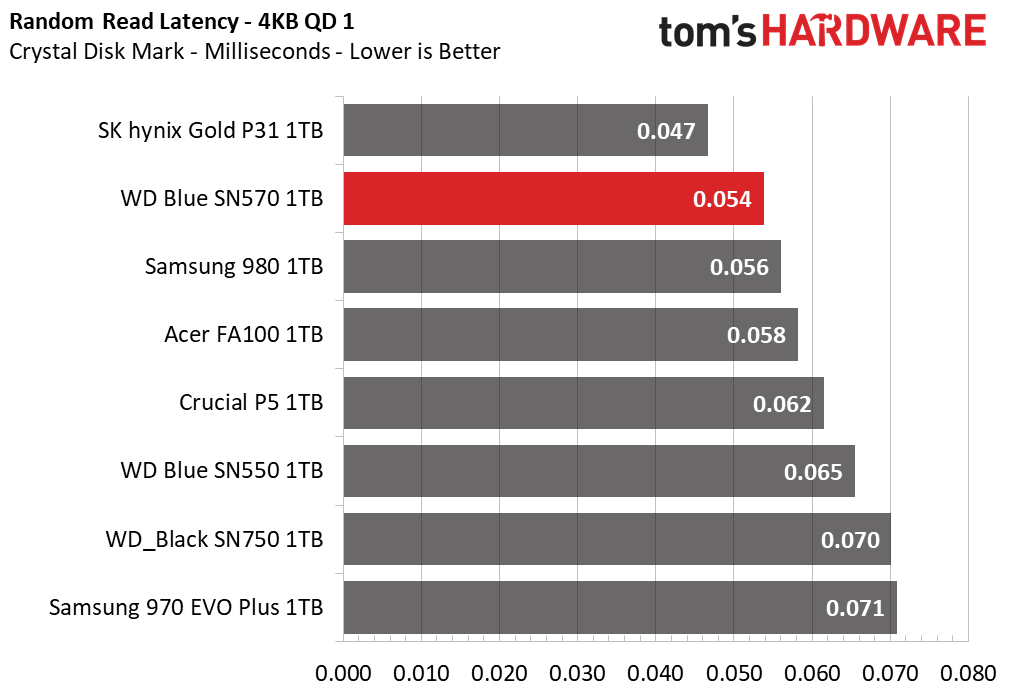
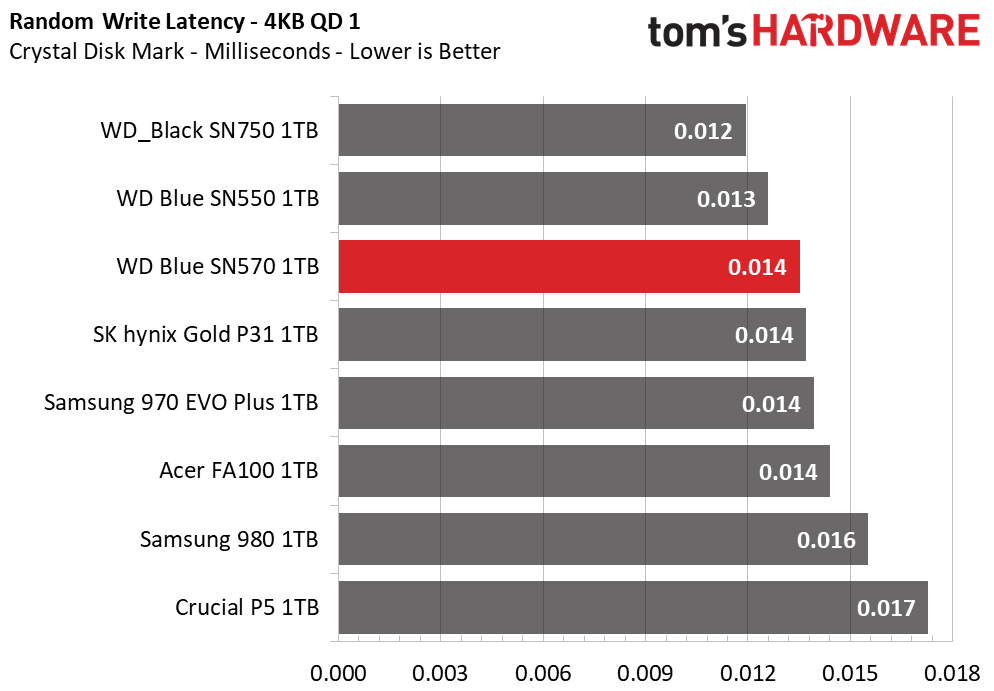
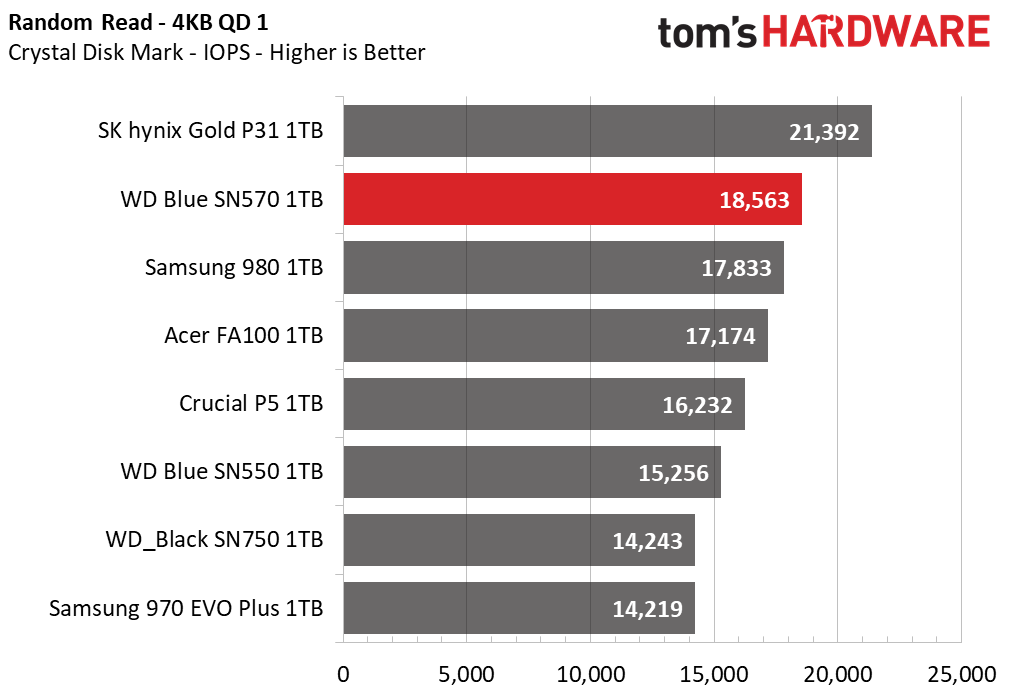
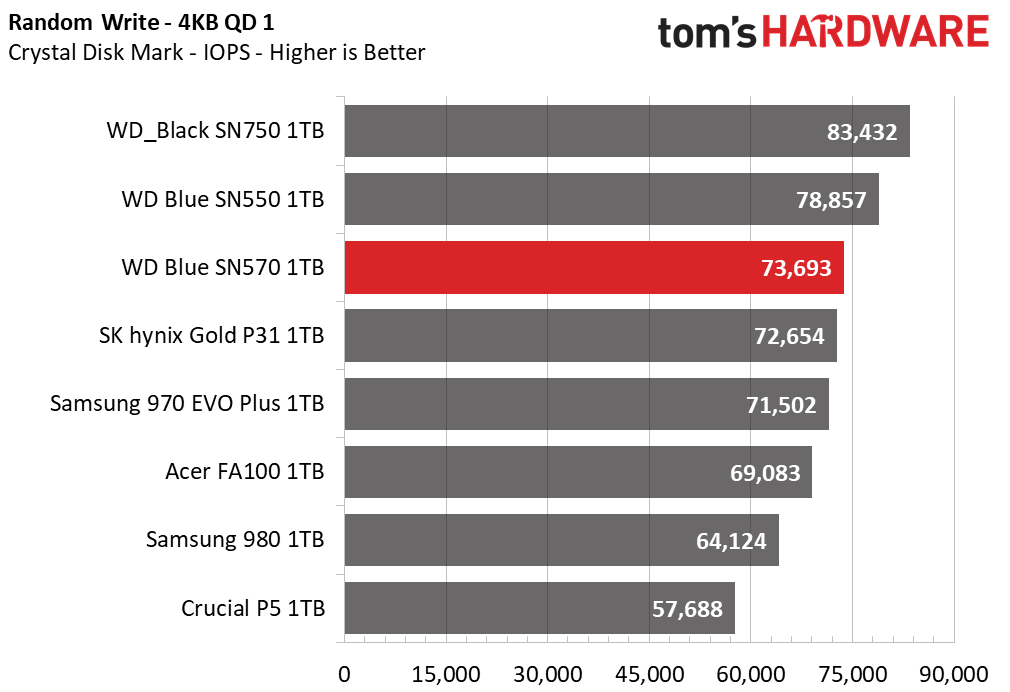
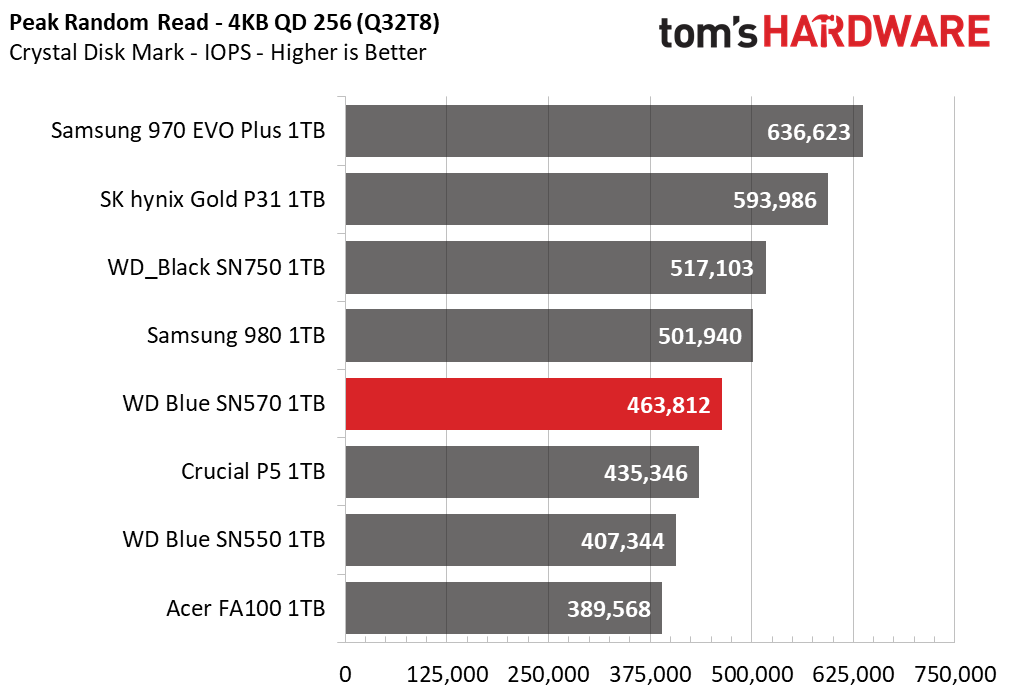
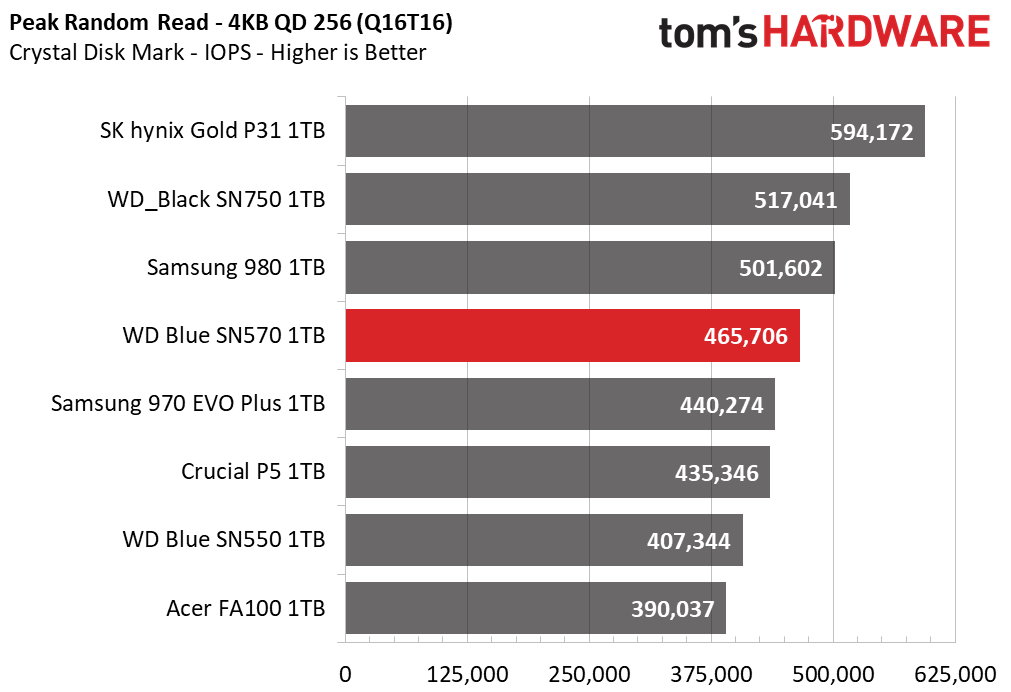
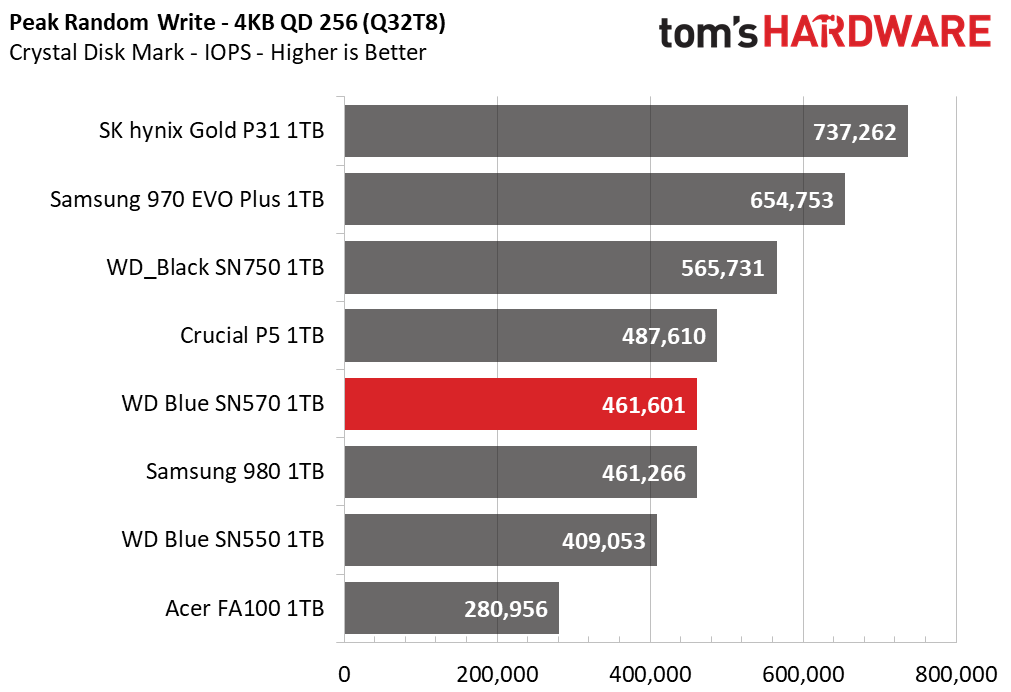
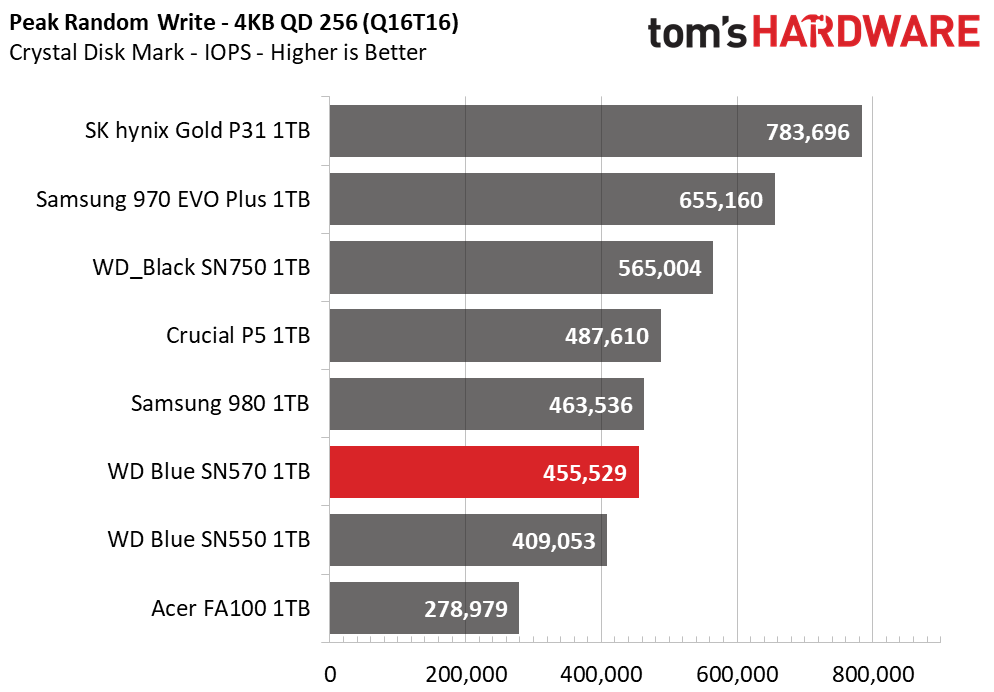
The Blue SN570 delivered solid performance in sequential workloads for a PCIe 3.0 SSD, let alone a DRAM-less one. The SN570 was faster in read tests than the WD Black SN750, and its random performance was very good, too. At a queue depth (QD) of 1, the SN570 was roughly 3,000 IOPS faster than its predecessor in 4KB random read workloads. However, its random write IOPS decreased slightly.
Sustained Write Performance and Cache Recovery
Official write specifications are only part of the performance picture. Most SSDs implement a write cache, which is a fast area of (usually) pseudo-SLC programmed flash that absorbs incoming data. Sustained write speeds can suffer tremendously once the workload spills outside of the cache and into the "native" TLC or QLC flash. We use iometer to hammer the SSD with sequential writes for 15 minutes to measure both the size of the write cache and performance after the cache is saturated. We also monitor cache recovery via multiple idle rounds.
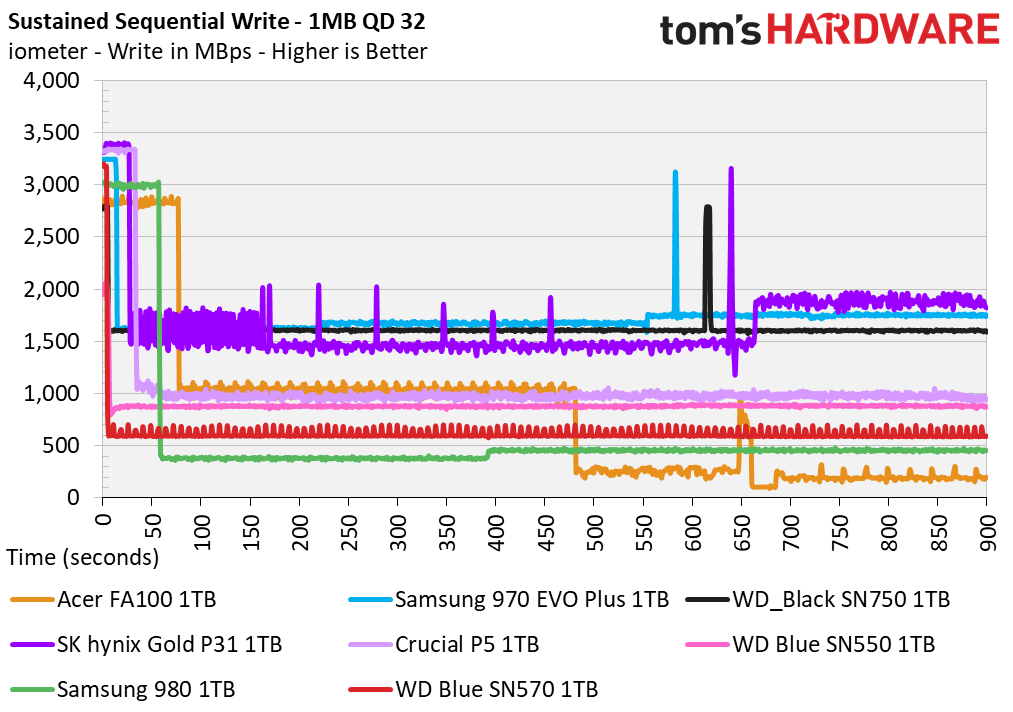
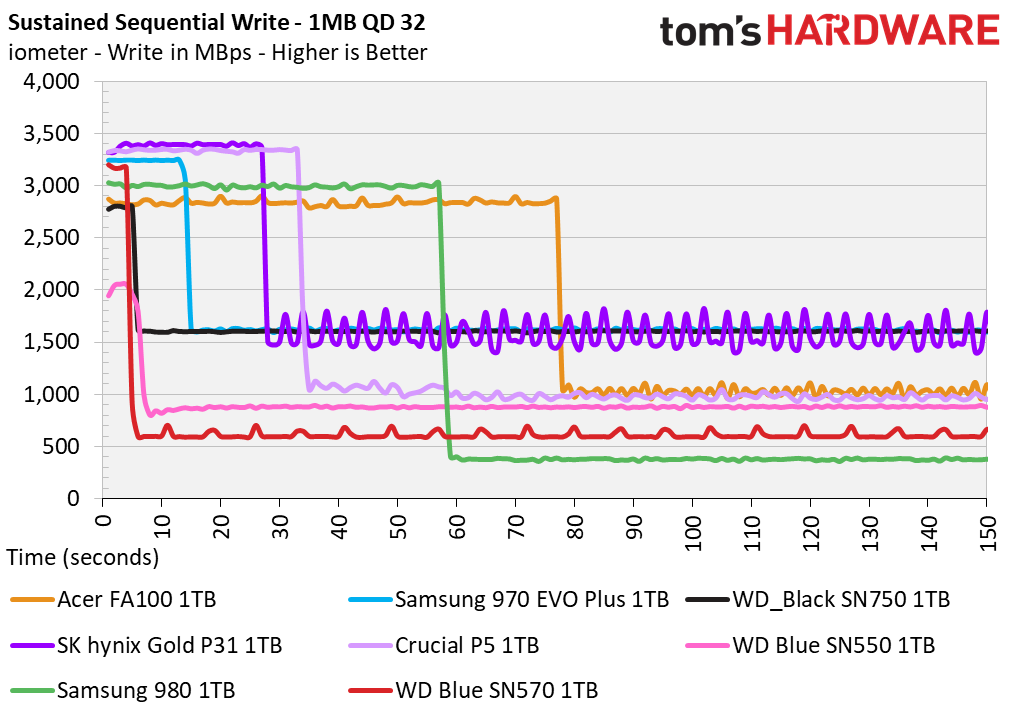
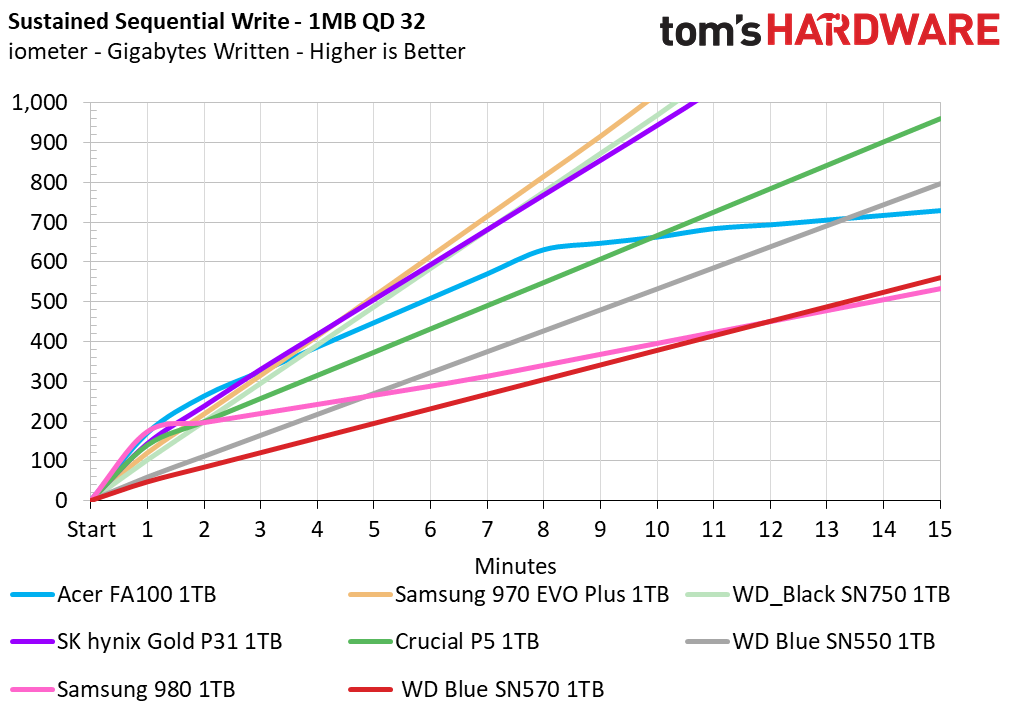
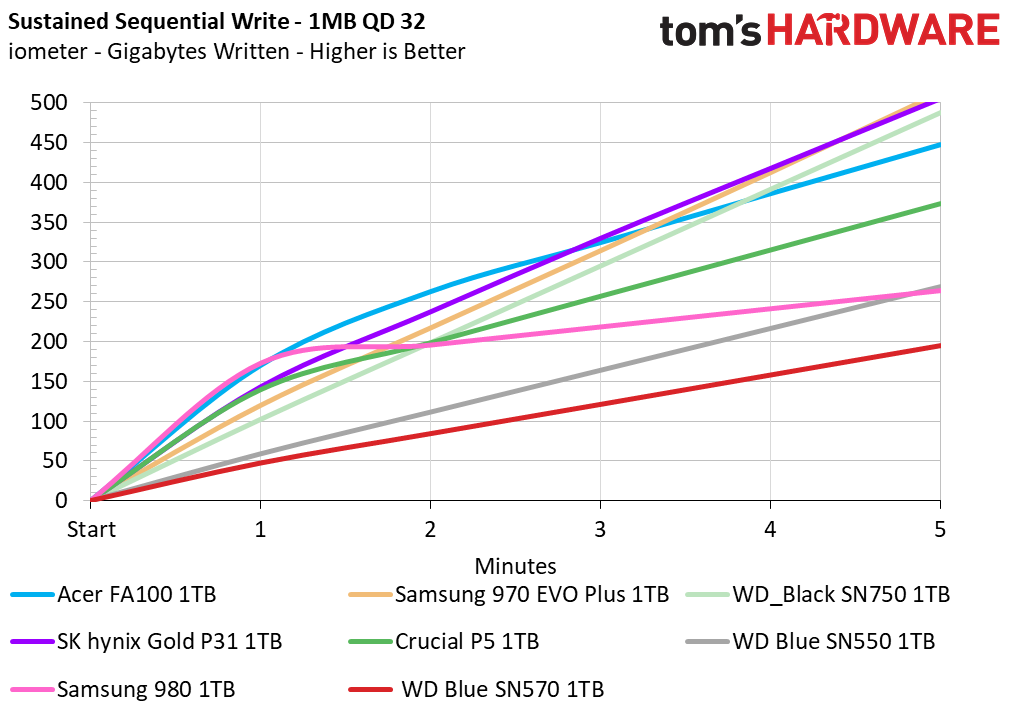
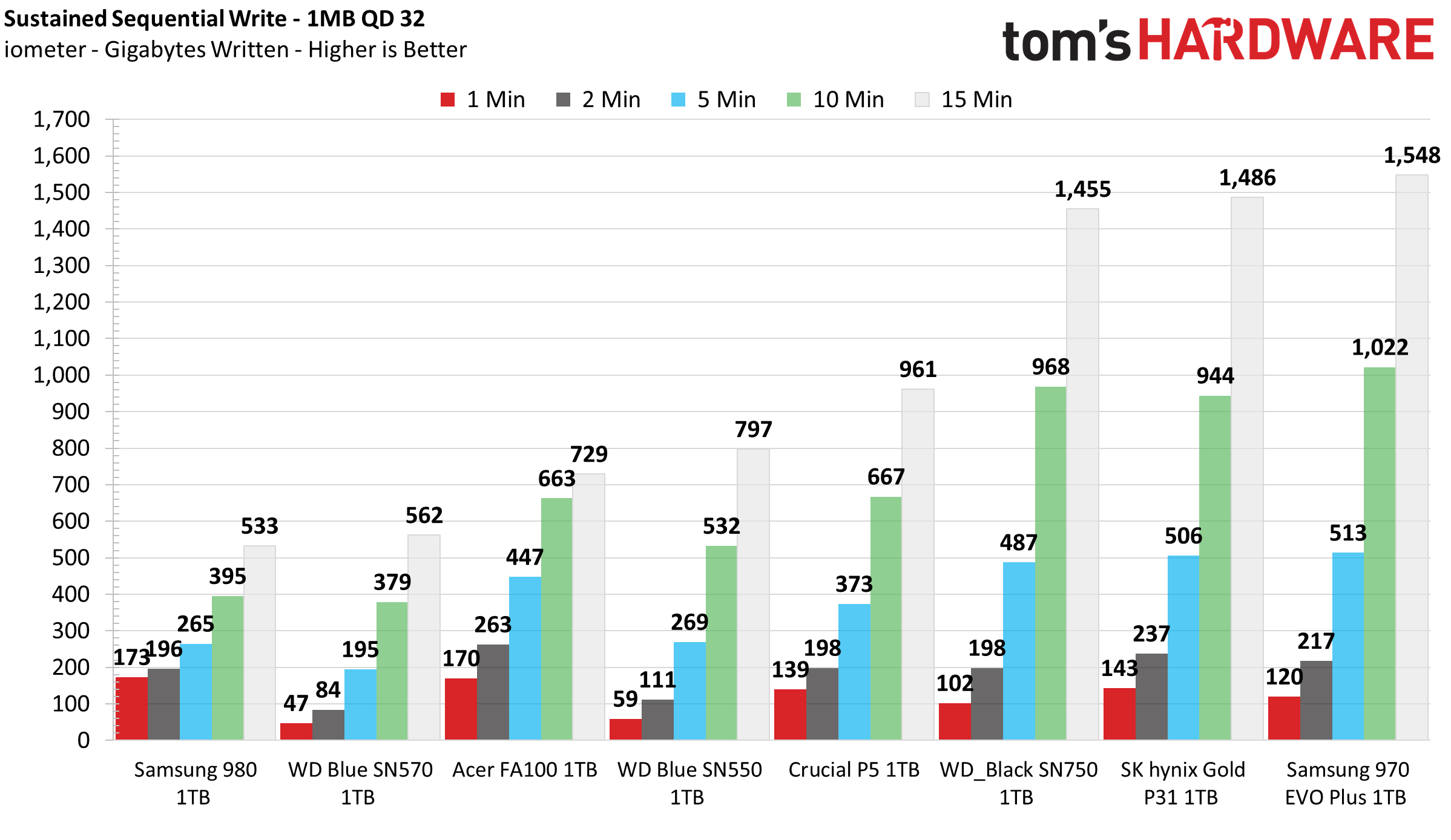
Like the Blue SN500, the SN570 features a tiny, static SLC cache. It absorbed roughly 12-13GB of data at 3.2 GBps before performance degraded. Once the cache was saturated, write speeds averaged 615 MBps for the remainder of the test. Thanks to the SN570’s small cache capacity, it recovers nearly immediately during each idle round.
Power Consumption and Temperature
We use the Quarch HD Programmable Power Module to gain a deeper understanding of power characteristics. Idle power consumption is an important aspect to consider, especially if you're looking for a laptop upgrade, as even the best ultrabooks can have mediocre storage.
Some SSDs can consume watts of power at idle, while better-suited ones sip just milliwatts. Average workload power consumption and max consumption are two other aspects of power consumption, but performance-per-watt is more important. A drive might consume more power during any given workload, but accomplishing a task faster allows the drive to drop into an idle state more quickly, ultimately saving energy.
We also monitor the drive’s temperature via the S.M.A.R.T. data and an IR thermometer to see when (or if) thermal throttling kicks in and how it impacts performance. Remember that results will vary based on the workload and ambient air temperature.
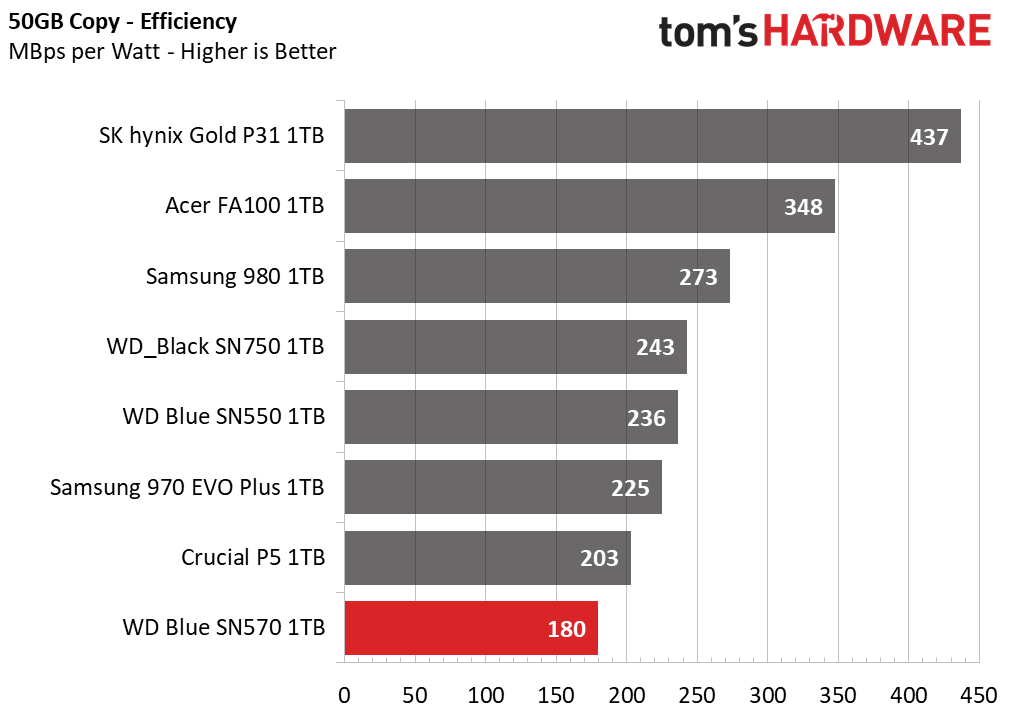
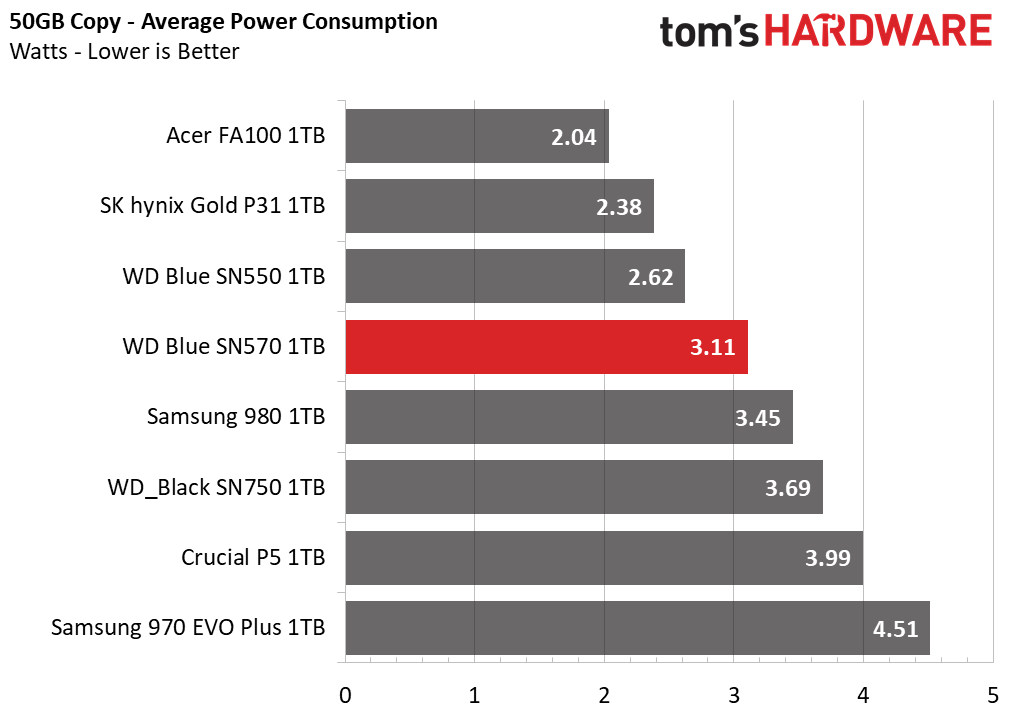
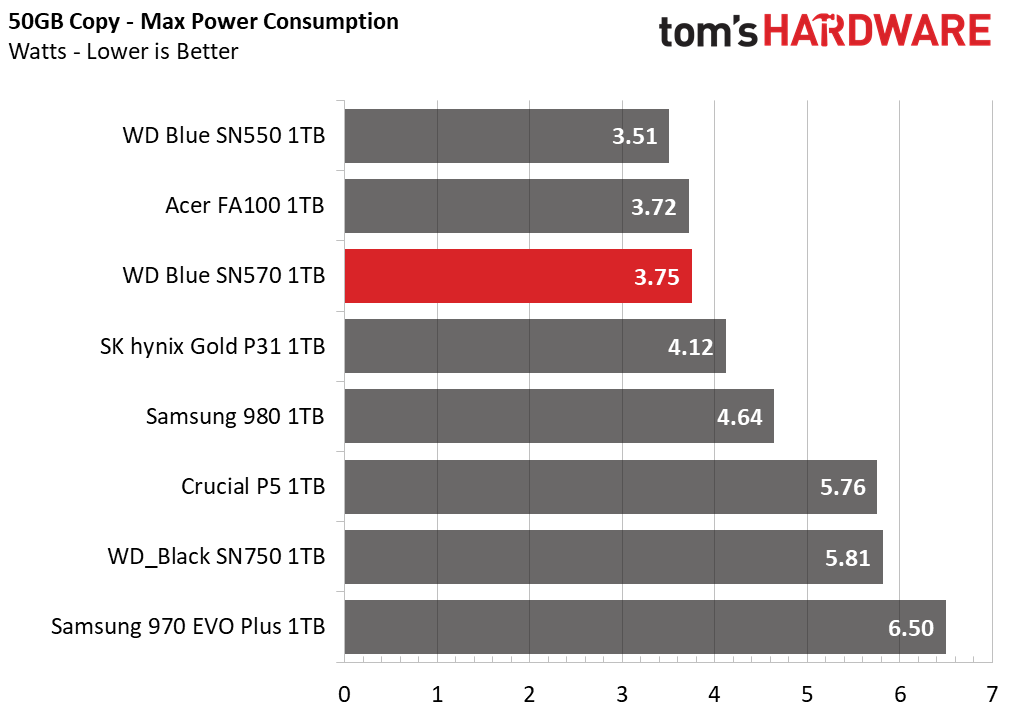
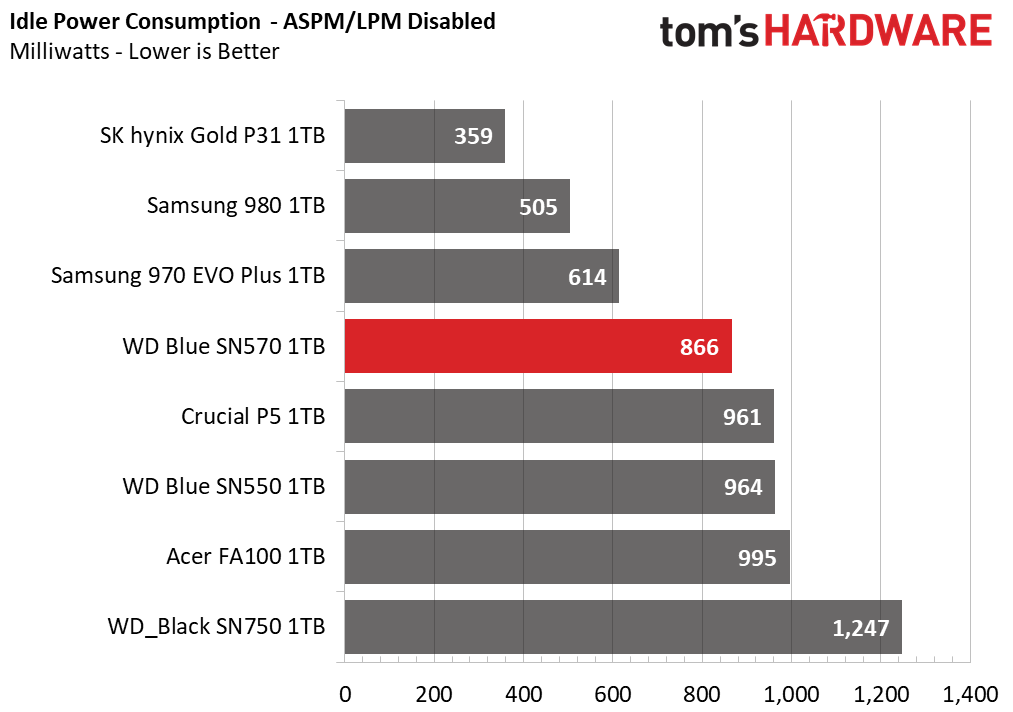
The SN570’s is faster than its predecessor, which led to increased power draw. However, the SN570’s higher power consumption and weak file transfer performance resulted in a relatively low score in our efficiency tests. The SN570 consumed roughly half a watt more on average than the SN550. Additionally, the SN570’s peak power consumption was a quarter of a watt more, but idle consumption dropped by roughly 100mW.
While power consumption under load may have increased, the SN570 remains cool and operation is throttle-free, even without active cooling. Even after transferring 700GB of data, the Blue SN570’s peak temperatures only reached 61 degrees Celsius.
Test Bench and Testing Notes
| CPU | Intel Core i9-11900K |
| Motherboard | ASRock Z590 Taichi |
| Memory | 2x8GB Kingston HyperX Predator DDR4 5333 |
| Graphics | Intel UHD Graphics 750 |
| CPU Cooling | Alphacool Eissturm Hurricane Copper 45 3x140mm |
| Case | Streacom BC1 Open Benchtable |
| Power Supply | Corsair SF750 Platinum |
| OS Storage | WD_Black SN850 2TB |
| Operating System | Windows 10 Pro 64-bit 20H2 |
We use a Rocket Lake platform with most background applications such as indexing, windows updates, and anti-virus disabled in the OS to reduce run-to-run variability. Each SSD is prefilled to 50% capacity and tested as a secondary device. Unless noted, we use active cooling for all SSDs.
Conclusion
WD’s Blue SN570 is a decent NVMe SSD that delivers fast, snappy performance during small operations and game loading, but it fell behind many of its competitors during sustained copy and write workloads.
The SN570 isn't as fast as the SN750 or other high-end competitors during sustained write workloads, but that isn’t surprising given its four-channel DRAM-less architecture and small SLC cache. While the 1TB SN570’s SLC cache measures just 12-13GB, the Samsung 980’s hybrid cache measures 160GB at the same 1TB capacity, imparting performance benefits in sustained workloads.
The SN570 is a solid choice for most types of new systems, especially low-budget gaming builds. It comes with the same five-year warranty and endurance ratings as the company’s Black SSDs and delivers plenty of performance for the average PC user.
The SN570 is a hot bargain, too, especially at the 1TB capacity. Samsung’s 980 may beat the SN570 in some benchmarks, but it isn’t nearly as cheap as the Blue SN570 at the time of publishing. Plus, it’s roughly the same price (or only a few dollars more) than your average SATA SSD while providing far more performance.
MORE: Best SSDs
MORE: How We Test HDDs And SSDs
MORE: All SSD Content

Sean is a Contributing Editor at Tom’s Hardware US, covering storage hardware.
-
salgado18 Isn't there something wrong with the Black SN750? In these benchmarks it looks like one of the worst tested, but in the sole review it is one of the two best PCIe 3.0 on the market. It shouldn't be behind the SN550 in almost any metric on the sole review, yet all the comparison reviews show it as a very bad drive. Where did these numbers come from?Reply -
Soaptrail I wish the graphs would call out PCIE 3 or 4 for each drive, even if it is only one graph, it would really help.Reply -
dalauder Why isn't it benchmarked against a single 4.0 drive? I'd like to see a performance comparison, just so that we could consider whether any NVME 3.0 drives are worth the savings (since this is probably the best one).Reply -
seanwebster Reply
For those upgrading their ultrabooks - many only accept single-sided M.2s.Nolonar said:Why is "Single-sided PCB" a plus? Is it because of thermals? Or for some other reason?
Nothing is wrong with the SN750 other than its architecture being a little laggy compared to the latest SSDs on the market. In these benches the SN750 also has the latest firmware and was set to Game Mode in WD SSD Dashboard for better performance (disables lower power states). In its review from two years ago, it was compared to different drives. Times have changed and so have the drives it's compared against. Newer flash is faster, controllers and firmware are more capable than ever. They are very responsive to small requests in client usage. The SN750 was built for sustained write performance with content creator use cases in mind, but its latency profile in regards to reading is a little high because of that.salgado18 said:Isn't there something wrong with the Black SN750? In these benchmarks it looks like one of the worst tested, but in the sole review it is one of the two best PCIe 3.0 on the market. It shouldn't be behind the SN550 in almost any metric on the sole review, yet all the comparison reviews show it as a very bad drive. Where did these numbers come from?
You can compare these numbers to any of the charts in other recent reviews. I'll be sure to include the blue with some gen4 SSDs in a few of my future reviews, too.Soaptrail said:I wish the graphs would call out PCIE 3 or 4 for each drive, even if it is only one graph, it would really help.
Because Gen4 SSDs don't compete against it for market share and vice versa. If you are looking to buy this, a Gen4 SSD shouldn't be on your mind. However, as mentioned, you can compare these numbers with my recent reviews to compare to whichever SSDs you like. A few of my future reviews will include the new Blue with some Gen4 SSDs.dalauder said:Why isn't it benchmarked against a single 4.0 drive? I'd like to see a performance comparison, just so that we could consider whether any NVME 3.0 drives are worth the savings (since this is probably the best one). -
alceryes Reply
There's a good bit of performance room within just the PCIe 3.0 realm between these economical drives and performance ones. A performance PCIe 3.0 drive will beat these more economical ones by a substantial margin and, if you can find a holiday bargain, can be almost as cheap.dalauder said:Why isn't it benchmarked against a single 4.0 drive? I'd like to see a performance comparison, just so that we could consider whether any NVME 3.0 drives are worth the savings (since this is probably the best one).
You won't see much difference between performance PCIe 3.0 drives and PCIe 4.0 in most daily tasks with the exception of working with or moving large amounts of data/files (or in benchmarks). -
Reply
I see, makes sense. Thanks for the clarification.seanwebster said:For those upgrading their ultrabooks - many only accept single-sided M.2s. -
salgado18 Reply
I understand your argument, but it's not quite right. Comparing both reviews is not easy, since the benchmark tools use different versions, but ATTO is the same. In the Black review, it reaches the advertised speed of ~3,500 MB/s, but in the SN570 review it barely tops the SN550, staying behind it for most of the time. The SN750 should be better than the SN550 in every metric, but instead it lags in everything. That's not right, especially since both are from similar generations.seanwebster said:Nothing is wrong with the SN750 other than its architecture being a little laggy compared to the latest SSDs on the market. In these benches the SN750 also has the latest firmware and was set to Game Mode in WD SSD Dashboard for better performance (disables lower power states). In its review from two years ago, it was compared to different drives. Times have changed and so have the drives it's compared against. Newer flash is faster, controllers and firmware are more capable than ever. They are very responsive to small requests in client usage. The SN750 was built for sustained write performance with content creator use cases in mind, but its latency profile in regards to reading is a little high because of that.
I also checked the tests of the SN550 review, and it seems the tests come from there. So is the SN750 worse in many metrics than the DRAM-less drive? I mean, it is below the advertised speed of 3,500 MB/s.
Were the tests of the original SN750 review performed in a different lab? Is it a different version? How come the better drive is worse?
Link to the SN750 review:
https://www.tomshardware.com/reviews/wd-black-sn750-ssd,5957-3.html
Link to the SN550 review (40 days later):
https://www.tomshardware.com/reviews/wd-blue-sn550-m2-nvme-ssd-review-best-dramless-ssd-yet/3 -
plateLunch Wow. Look at all the empty space on the board. I wonder if they could have fit the whole drive into a 2242 form factor. Would the drive have the same appeal?Reply
Also, just noticed that the 500 GB SN570 and SN 750 SE are selling for the same price on Amazon and Newegg. $49.99. Something must be going on.