Tom's Hardware Verdict
The 8TB WD Black SN850X is the best 8TB SSD on the market with good all-around performance and no scary surprises, but it costs a lot. If you don't need a single-stick 8TB drive, using two 4TB drives saves money.
Pros
- +
Good all-around performance
- +
8TB capacity
- +
No real trade-offs
Cons
- -
Very expensive
- -
Costs 50% more than two 4TB SN850X
Why you can trust Tom's Hardware
Lovers of large SSDs rejoice, the WD Black SN850X 8TB reigns as the new champion of high capacity, high performance storage. Western Digital updated its popular Black SN850X SSD line to include an 8TB option, and it does not disappoint. There’s no longer a need to worry about making compromises on performance or power efficiency. What about the price? Well, you can’t have everything.
Or maybe you can. The 8TB WD Black SN850X is surprisingly price-competitive against existing 8TB options, considering it’s the better drive in almost every way. While we'd still like to see lower prices for 8TB drives, at least you’re getting better quality for your dollar with this one. The most cost-effective way to get 8TB of SSD storage is still two 4TB drives if you have the slots to spare, but if you absolutely need 8TB per slot then this is the drive for you. It’s also the best option to maximize the storage upgrade for your PS5, without the SN850P tax.
The SN850X 8TB isn't just “the same drive but bigger” compared to the earlier SN850X drives. WD spent some time on getting this drive right, upgrading the flash to get the most out of the hardware. This means you can jump from the 2TB or 4TB up to the 8TB without feeling you’ve lost anything. This isn’t the case with other 8TB options on the market, as those typically use slower flash at the highest capacity. There’s also been no change to the pSLC caching scheme, which means this drive can handle more than just games. It’s the all-around best 8TB SSD on the market.
WD Black SN850X Specifications
| Product | 1TB | 2TB | 4TB | 8TB |
|---|---|---|---|---|
| Pricing | w/HS | $79.98 | $97.63 | $153.69 | $139.99 | $309.99 | $356.61 | $849.99 | $899.99 |
| Form Factor | M.2 2280 SS | M.2 2280 SS | M.2 2280 DS | M.2 2280 DS |
| Interface / Protocol | PCIe 4.0 x4 / NVMe 1.4 | PCIe 4.0 x4 / NVMe 1.4 | PCIe 4.0 x4 / NVMe 1.4 | PCIe 4.0 x4 / NVMe 1.4 |
| Controller | Proprietary (Triton MP16+ B2) | Proprietary (Triton MP16+ B2) | Proprietary (Triton MP16+ B2) | Proprietary (Triton MP16+ B2) |
| DRAM | DDR4 | DDR4 | DDR4 | DDR4 |
| Flash Memory | Kioxia 112-Layer TLC (BiCS5) | Kioxia 112-Layer TLC (BiCS5) | Kioxia 112-Layer TLC (BiCS5) | Kioxia 162-Layer TLC (BiCS6) |
| Sequential Read | 7,300 MB/s | 7,300 MB/s | 7,300 MB/s | 7,200 MB/s |
| Sequential Write | 6,300 MB/s | 6,600 MB/s | 6,600 MB/s | 6,600 MB/s |
| Random Read | 800K IOPS | 1,200K IOPS | 1,200K IOPS | 1,200K IOPS |
| Random Write | 1,100K IOPS | 1,100K IOPS | 1,100K IOPS | 1,200K IOPS |
| Security | TCG OPAL 2.01 | TCG OPAL 2.01 | TCG OPAL 2.01 | TCG OPAL 2.01 |
| Endurance (TBW) | 600TB | 1,200TB | 2,400TB | 4,800TB |
| Part Number | w/HS | WDS100T2X0E WDS100T2XHE | WDS200T2X0E WDS200TXHE | WDS400T2X0E WDS200TXHE | WDS800T2X0E WDS200TXHE |
| PS5-Compatible HS | Yes | Yes | Yes | Yes |
| Dimensions w/HS | 80mm (L) x 23.4mm (W) x 8.9mm (H) | 80mm (L) x 23.4mm (W) x 8.9mm (H) | 80mm (L) x 24.46mm (W) x 10.31mm (H) | 80mm (L) x 24.46mm (W) x 10.31mm (H) |
| Warranty | 5-Year | 5-Year | 5-Year | 5-Year |
When we initially reviewed the WD Black SN850X, it was only available in 1TB, 2TB, and 4TB capacities. Today, we’re looking at the new 8TB SKU, which is a bit of a niche product given the capacity and cost. Right now it runs $879 without a heatsink and $899 with a heatsink (note that Newegg lists the non-heatsink variant for $799, but it's currently backordered). That's certainly a high premium, considering the 4TB SN850X costs $302, but it's not too outrageous given the cost of other 8TB M.2 drives. The 8TB Inland Performance Plus and Inland Gaming Performance Plus, the latter coming with a heatsink, currently run $859.99 and $889.99 by way of comparison.
WD represents a well-known brand, so it’s generally priced fine. However, we have to call out the heatsink nonsense. $50 to $100 extra for a heatsink that you can match or beat with a $10–$20 aftermarket part? Check our recent M.2 heatsink review for testing and recommendations, but we'd stick to the non-heatsink option unless you just really love having the WD Black branding and design (hidden away in your PC) — or you want the built-in RGB that WD provides.
The new 8TB SKU comes with new flash — BiCS6 instead of BiCS5, although this flash may trickle its way down into the existing, smaller-capacity SKUs — and as a result has somewhat surprising performance marks. The drive can deliver up to 7,200 / 6,600 MB/s for sequential reads and writes, with reads only slightly lower than the old peak, and up to 1,200K / 1,200K random read and write IOPS, with writes exceeding the old peak. That's surprising because there’s often a hit to performance when going to 8TB with drives in this class, but the swap to newer flash helps out. This is not only because the newer flash has architectural improvements but because it’s denser, too, so there’s no increase in the die count or corresponding overhead.
Everything else is as expected with 600TB of writes under the five-year warranty for every TB capacity. That’s good, because this drive will be popular with enthusiasts and content creators who may push the drive harder than normal for many years to come.
WD Black SN850X Software and Accessories
As with the original Black SN850X, the 8TB model supports WD’s Digital Dashboard management software and with support from Acronis True Image for Western Digital. The Digital Dashboard in this case acts as an SSD toolbox with health and diagnostic information as well as important feature support. This includes support for firmware updates and, if you get the heatsink model of the drive, control for the RGB lighting. Acronis True Image is for data backup, drive imaging, and drive cloning, quite useful when installing a new drive.
For the SN850X, one salient feature is Game Mode 2.0 as an improvement to the original Game Mode found on the older WD Black SN750. The original Game Mode acted by disabling lower power states to improve drive responsiveness. Game Mode 2.0 takes this further with algorithms designed to smooth out performance to avoid unnecessary “lag” spikes. While not a necessary feature, it may have application in some cases with upcoming games that require better storage performance.
WD Black SN850X: A Closer Look


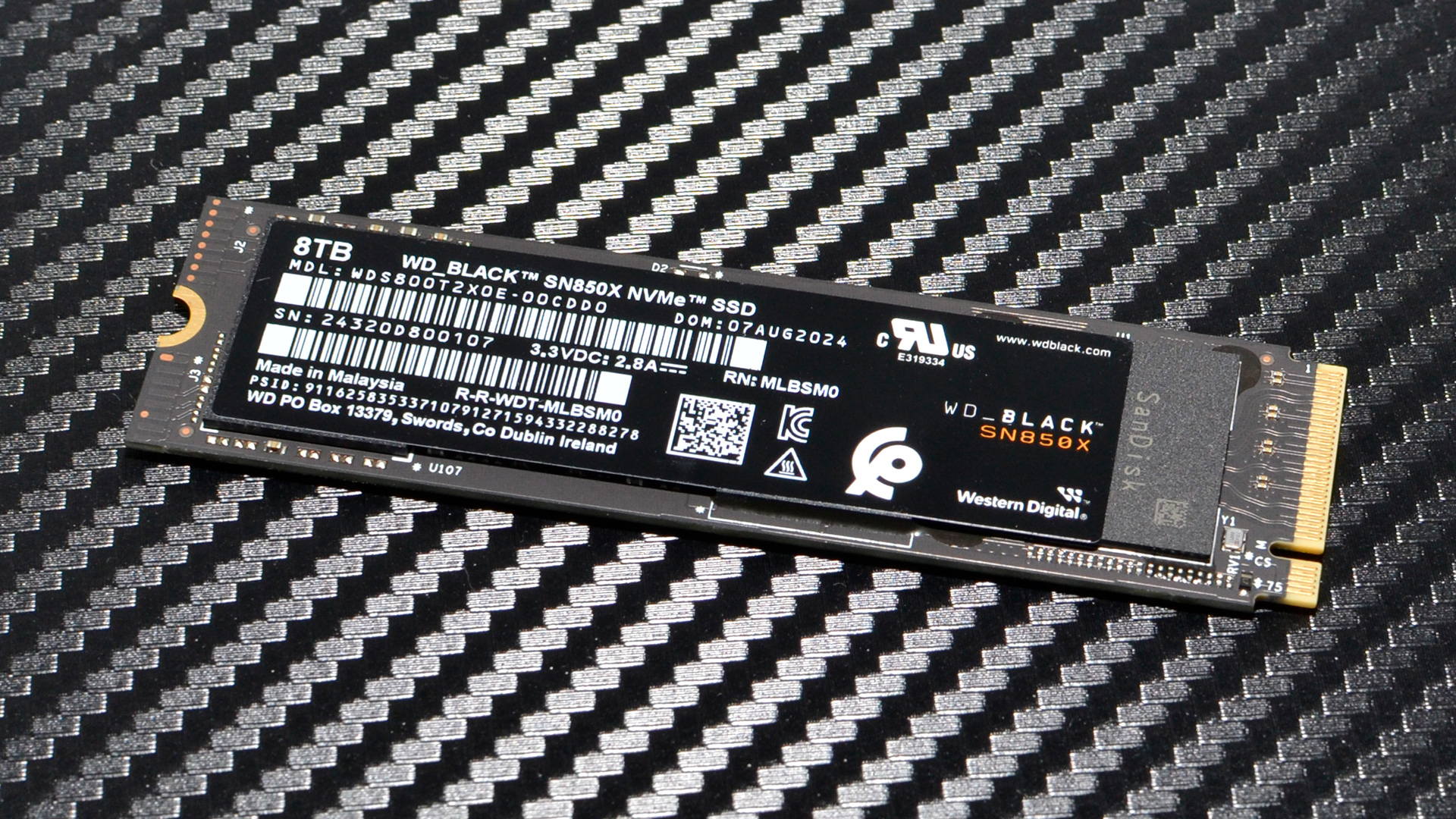
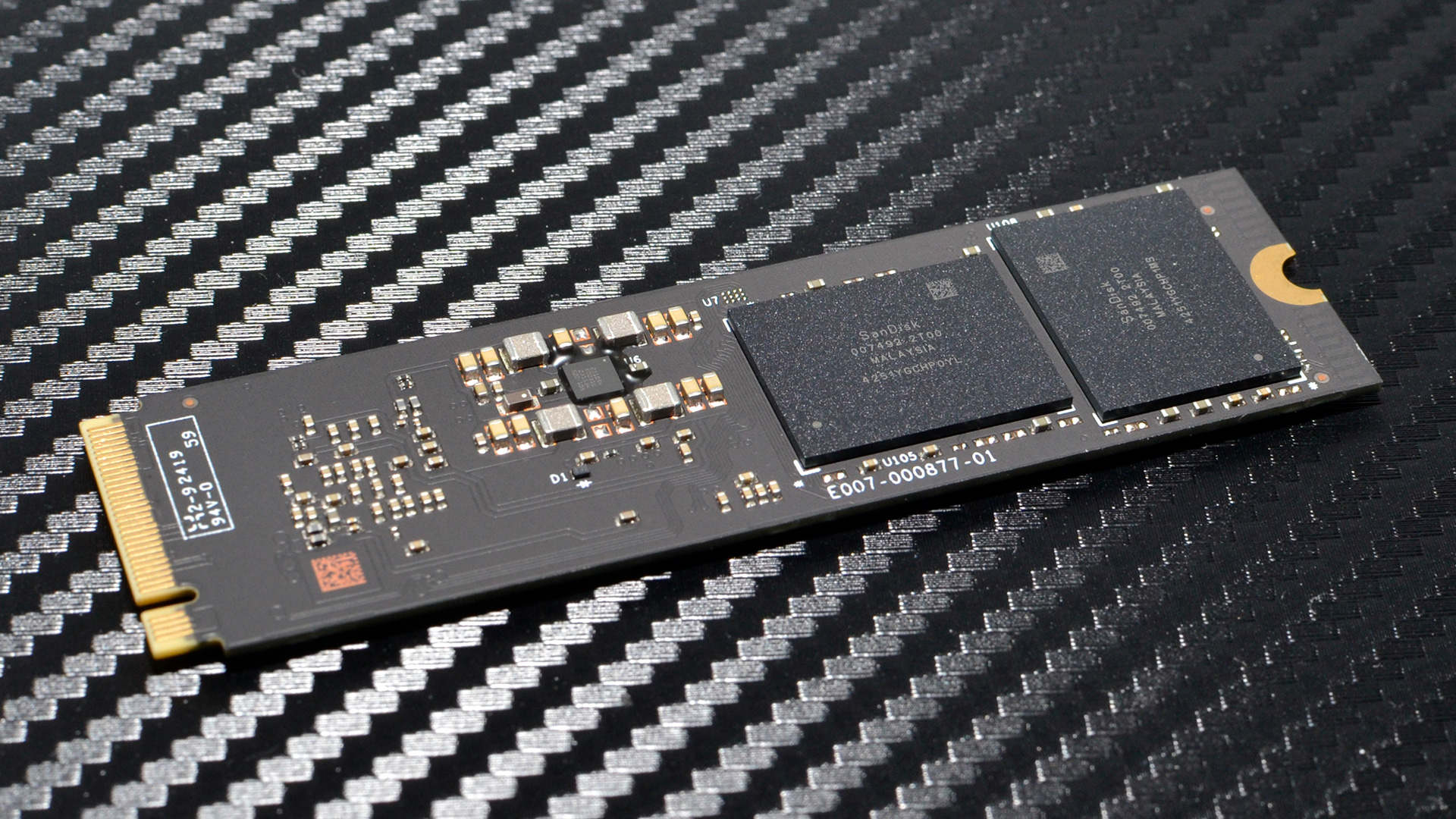
The most pertinent thing about this drive is that, like the 4TB, it’s double-sided. It’s probably too soon to expect any single-sided 8TB drives, but with only two NAND flash packages per side that's even more of an ask. Samsung does manage 4TB single-sided with that configuration in the Samsung 990 Pro, but even popular drives like the Crucial T500 are going double-sided at that capacity, let alone 8TB. It’s certainly possible to do 8TB single-sided with four flash packages on a DRAM-less drive, but we haven’t seen it yet. The Teamgroup MP44 is ostensibly DRAM-less at all capacities according to Team’s website and our table at the time of review, but it’s more likely equipped with the Phison E18 SSD controller that has DRAM and is therefore definitely double-sided.
There are reasons for this. One is that DRAM-less drives are meant to be budget-oriented, which puts 8TB out of reach. Even if 8TB made sense, using more packages would probably be easier. Furthermore, DRAM-less controllers usually have only half the channels of DRAM-equipped controllers — four instead of eight — which makes it more challenging to drive that much flash. Even the T500, which has DRAM but just four channels, needs extra ICs for its 4TB SKU, in part for the higher-speed flash needed to saturate the interface. We will probably need to see 2Tb dies — which will come first with QLC flash — before single-sided 8TB becomes commonly available.
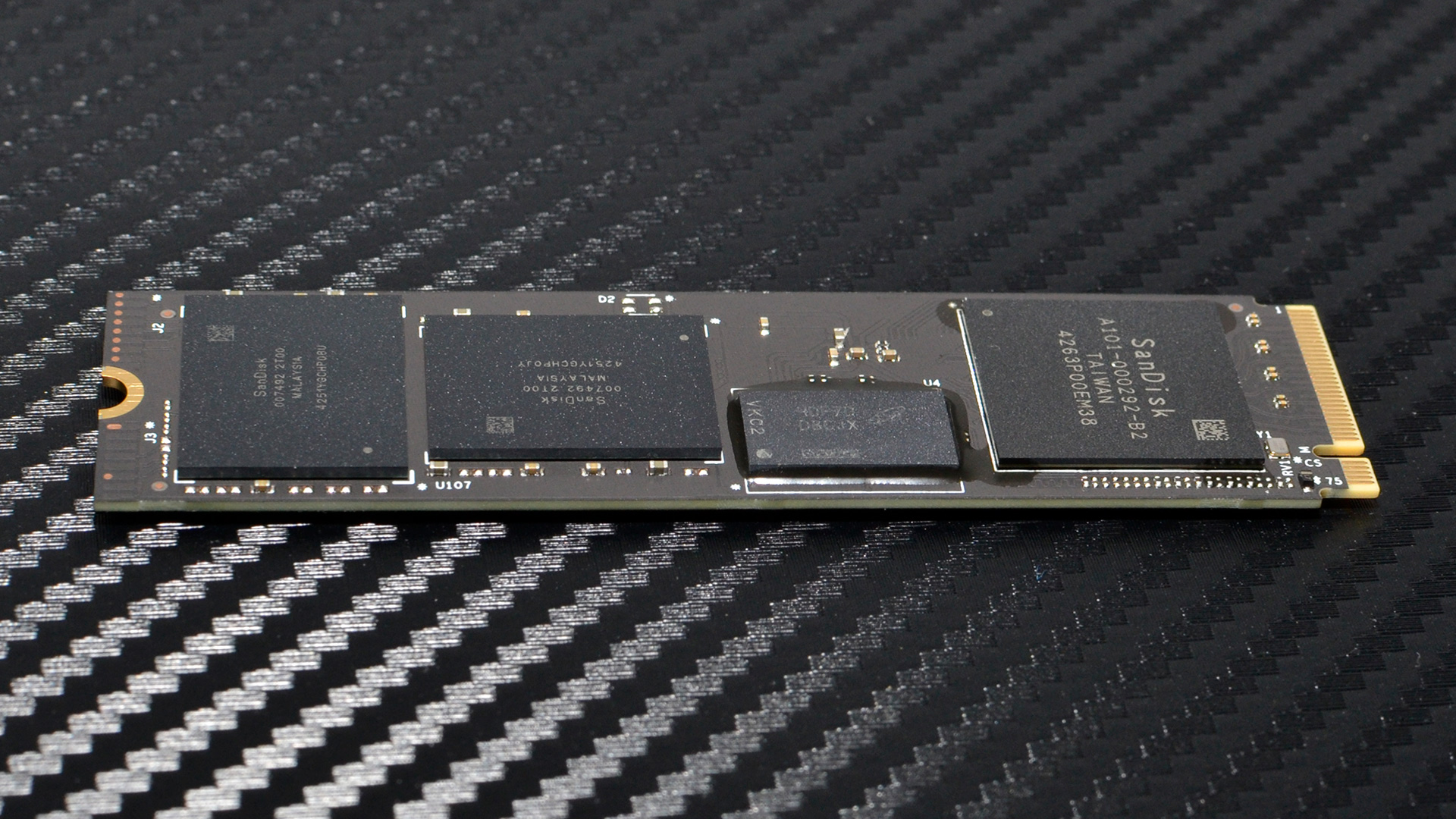
The two changes here are the controller, A101-000292-B2 rather than the 20-82-20035-V2 on the original Black SN850X we reviewed, and the flash, which through decoding we can determine is BiCS6. Note the “G” in the string instead of the “C” for the old BiCS5. As for the controller, it’s possibly an update to the original but with a higher bus rate for better flash compatibility, but the technology is largely the same.
We’ve previously praised WD’s controllers, with SanDisk technology, for being well-optimized for power efficiency and performance, particularly in getting good latency out of BiCS flash. This is in part due to the multi-gear LDPC error correction, although all modern controllers are using LDPC instead of BCH these days. The general idea is to correct bit errors with the best balance of performance and latency, power efficiency, and cost in terms of die space. Usually LDPC for SSDs will work from less-intensive to more-intensive correction, depending on how degraded the data in question might be. Initial hard-decision decoding is fast for low error rates, then progressive soft-decision decoding can assist with a higher error rate. Latency, particularly read latency, will increase as error correction becomes necessarily more complex for particularly worn cells.
Multi-gear LDPC works by having different decoding algorithms or rules — gears — that can be applied with iterative passes, which can mean corrections that better fit the particular data errors at hand. This is important as different blocks of data may have different wear characteristics and correction requirements. The controller can be selective in how it approaches different data by compensating for known error causes and adapting to specific data locations based on feedback and training, but this increases complexity. There are always trade-offs, in part because correction parallelization has to be adapted in an optimal way to reduce latency and power consumption and make the best use of limited silicon that’s specialized for NAND flash peculiarities. As flash increases in layer and bit counts, this becomes more important in ensuring sufficient endurance.
To avoid digging deeper into this complicated subject, the point of bringing up ECC here is that some drives have been known to have rather poor read performance after some time with stale data. Most recently we heard about this with the Kingston Fury Renegade and KC3000, with the issue first mentioned in our Kingston NV3 review. Over time, the bit error rate will increase from leakage and similar phenomenon — there are many things that can impact data retention, including temperature and wear — and the data should be refreshed at regular intervals to prevent performance loss due to the increased need for correction.
This might be why the Kingston firmware update release notes suggest “improved decoding flow to prevent excessive latency.” While Kingston is working with the licensed Phison E18 SSD controller on those drives, WD is able to work hand-in-hand with its flash and proprietary technology to squeeze out more performance, and this is one possible way it can do so. This is particularly relevant for the 8TB SN850X as its main competition would be 8TB E18-based SSDs.
MORE: Best SSDs
MORE: How We Test HDDs And SSDs
Get Tom's Hardware's best news and in-depth reviews, straight to your inbox.
MORE: All SSD Content
- 1
- 2
Current page: WD Black SN850X Features and Specifications
Next Page WD Black SN850X 8TB Performance Results
Shane Downing is a Freelance Reviewer for Tom’s Hardware US, covering consumer storage hardware.
-
cyrusfox The pricing is reasonable, especially since it matches the budget "inland" 8TB drives.Reply
That's certainly a high premium, considering the 4TB SN850X costs $302, but it's not too outrageous given the cost of other 8TB M.2 drives. The 8TB Inland Performance Plus and Inland Gaming Performance Plus, the latter coming with a heatsink, currently run $859.99 and $889.99 by way of comparison.
This drive is ideal for those who need excellent support, speed, and 8TB in a compact form factor. It’s likely to attract business and enterprise buyers more than consumers. I have a 4TB Intel SATA drive that works great, but it’s hard to justify spending this much on 8TB unless you need constant access to that much data. For most people, setting up a similar NAS with spinning disks on a home network would be a more cost-effective solution. It ultimately depends on individual needs and use cases.
Glad to see one of the big makers (1st party) release a consumer facing large capacity drive in m.2 form factor. -
Notton On the comparison chart, is the 2TB w/ heatsink supposed to be cheaper than the one w/o?Reply
$153.69 / $139.99
Or is the heatsink version on some kind of sale? -
Maxxify Reply
Volatile pricing. Sometimes that does happen. Right now heatsink one is $149.99 on Newegg, without heatsink is $144.99 (w/promo).Notton said:On the comparison chart, is the 2TB w/ heatsink supposed to be cheaper than the one w/o?
$153.69 / $139.99
Or is the heatsink version on some kind of sale? -
Replycyrusfox said:The pricing is reasonable, especially since it matches the budget "inland" 8TB drives.
This drive is ideal for those who need excellent support, speed, and 8TB in a compact form factor.
I'm thinking the price is a bit strange... $800 for an 8TB m.2?
I just paid $300 each for 4x 4TB 990 Pros. $1200 for 16 TB m.2 SSDs... or $3200 for 32 TB?
Glad I have 85% of my m.2 SSD space remaining... makes the extra $2000 for the above totally not worth it. -
emike09 About time! It is expensive, yes, but I love seeing bigger NVMe drives. I could replace my 4x 2TB drives with this single drive. Unfortunately, I've already footed the bill for 4x2TB NVMe (non-RAID) drives and spent more on those than this single drive. If you need large, fast storage, this is fantastic.Reply -
thestryker I'm glad that higher capacity is starting to be available for those who need it and can't use U.2 drives. Hopefully as higher capacity NAND makes it way onto the market the pricing will start making its way down.Reply
I wouldn't be sure of this as they don't tend to need that much storage on anything where physical size would matter. Enterprise has been well over 8TB per drive for at least 5 years so it wouldn't really apply from a capacity standpoint.cyrusfox said:It’s likely to attract business and enterprise buyers more than consumers. -
Maxxify Reply
Agreed. WD has or will have the 8TB SN850P available for the PS5 and this would work there, too. Some people want that much space and the PS5 has only one slot. Limited slots in some laptops and HTPCs, too. Desktop systems are starting to get a serious number of M.2 slots but this still a good workspace drive, and you might want to use CPU lanes for something like this which reduces total slot count. I'd think the cache is way too big for serious enterprise use (among other things) but this could work for an AFA NAS for maximum density from M.2. WD did a good job here of making this attractive even at this price but you're still gonna have to pay out of pocket for 8TB due to relatively low demand and the cost of failures/RMAs.thestryker said:I wouldn't be sure of this as they don't tend to need that much storage on anything where physical size would matter. Enterprise has been well over 8TB per drive for at least 5 years so it wouldn't really apply from a capacity standpoint. -
cyrusfox ReplyTeamRed2024 said:I'm thinking the price is a bit strange... $800 for an 8TB m.2?
I just paid $300 each for 4x 4TB 990 Pros. $1200 for 16 TB m.2 SSDs... or $3200 for 32 TB?
Glad I have 85% of my m.2 SSD space remaining... makes the extra $2000 for the above totally not worth it.
Thanks for sharing your thoughts! Just to clarify, are you referring to u.2 drives? It sounds like you’re comparing multiple m.2 drives, which have a different use case than a single high-capacity m.2 drive. Currently, there aren’t any 16TB m.2 drives on the market—most are still capped at 8TB.
If a 16TB m.2 drive were released, it could influence pricing across the board, but I still think it would be priced significantly higher, likely starting around $1800-$2000. The market can be unpredictable, especially with NAND pricing fluctuations. It sounds like you're in a good position with your current storage, though! -
Heat_Fan89 Last November I purchased a 4TB NVME Gen 4 on Amazon for $179 ($44 per 1TB) and that went into my PS5. It has been rock solid with great speeds. No way would I drop $800 on an 8TB stick.Reply -
Replycyrusfox said:Thanks for sharing your thoughts! Just to clarify, are you referring to u.2 drives? It sounds like you’re comparing multiple m.2 drives, which have a different use case than a single high-capacity m.2 drive. Currently, there aren’t any 16TB m.2 drives on the market—most are still capped at 8TB.
No... I was referring to my desktop build. When I said I just paid $300 each for 4x 4TB 990 Pros I was talking about $1200 for 16 TB m.2 SSDs... ($300 4TB x 4) or $3200 for 32 TB which is $800 for 8TB x 4.
Point being... doesn't seem like a very good value. For me I've moved on from the days of 1 and 2TB drives since 4TB drives are much more affordable. I don't see the value in 8TB m.2 drives at the moment. I do have a couple 8TB 870 drives for mass media storage... but they are 2.5" and I got them at an amazing price.
Heat_Fan89 said:Last November I purchased a 4TB NVME Gen 4 on Amazon for $179 ($44 per 1TB) and that went into my PS5. It has been rock solid with great speeds. No way would I drop $800 on an 8TB stick.
Same here.