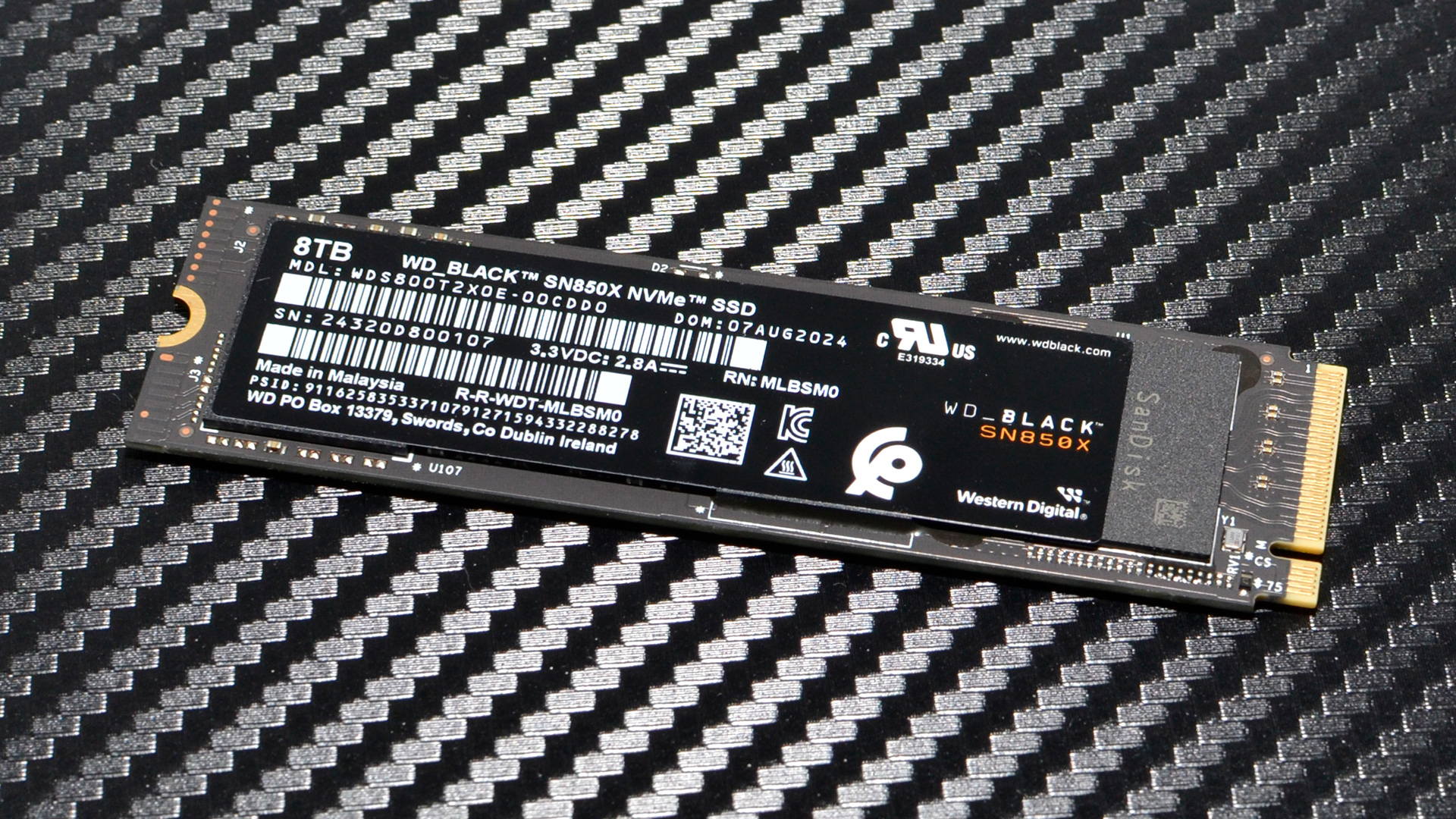Why you can trust Tom's Hardware
Comparison Products
The only other 8TB drives that we have for comparison are the Sabrent Rocket Q — which is considered to have been the first readily available 8TB consumer SSD — and the Rocket 4 Plus, which was the first readily available 8TB high-performance drive with TLC flash. The 2TB WD Black SN850X is also included to demonstrate performance differences between the original hardware and what’s on the 8TB model. The rest of the SSDs in our charts will be 4TB models.
For a baseline PCIe 5.0 drive we have the Crucial T700, which was essentially the first notable drive of its class that we reviewed. We also have the SN850X’s top rival, the Samsung 990 Pro, but at the updated 4TB capacity. If an 8TB drive is too expensive of a reach for you, seeing where these 4TB drives fall is important. Also, as the main 8TB competitors are based on the Phison E18 controller, it’s important to include those drives that are at a lower capacity than the Rocket 4 Plus to illustrate the performance loss from the flash swap. For this we have the Netac NV7000 and the Rocket 4 Plus’s sibling, the Rocket 4 Plus-G. We also have the popular Crucial T500, which with DRAM feels more like an E18 upgrade and may be the best 4TB option in many cases.
Less expensive 4TB drives include the Lexar NM790, the Addlink A93, and the QLC-based WD Blue SN5000. These drives would be an alternative pick for capacity on a budget but they can still perform pretty well.
Trace Testing — 3DMark Storage Benchmark
Built for gamers, 3DMark’s Storage Benchmark focuses on real-world gaming performance. Each round in this benchmark stresses storage based on gaming activities including loading games, saving progress, installing game files, and recording gameplay video streams. Future gaming benchmarks will be DirectStorage-inclusive and we also include notes about which drives may be future-proofed.
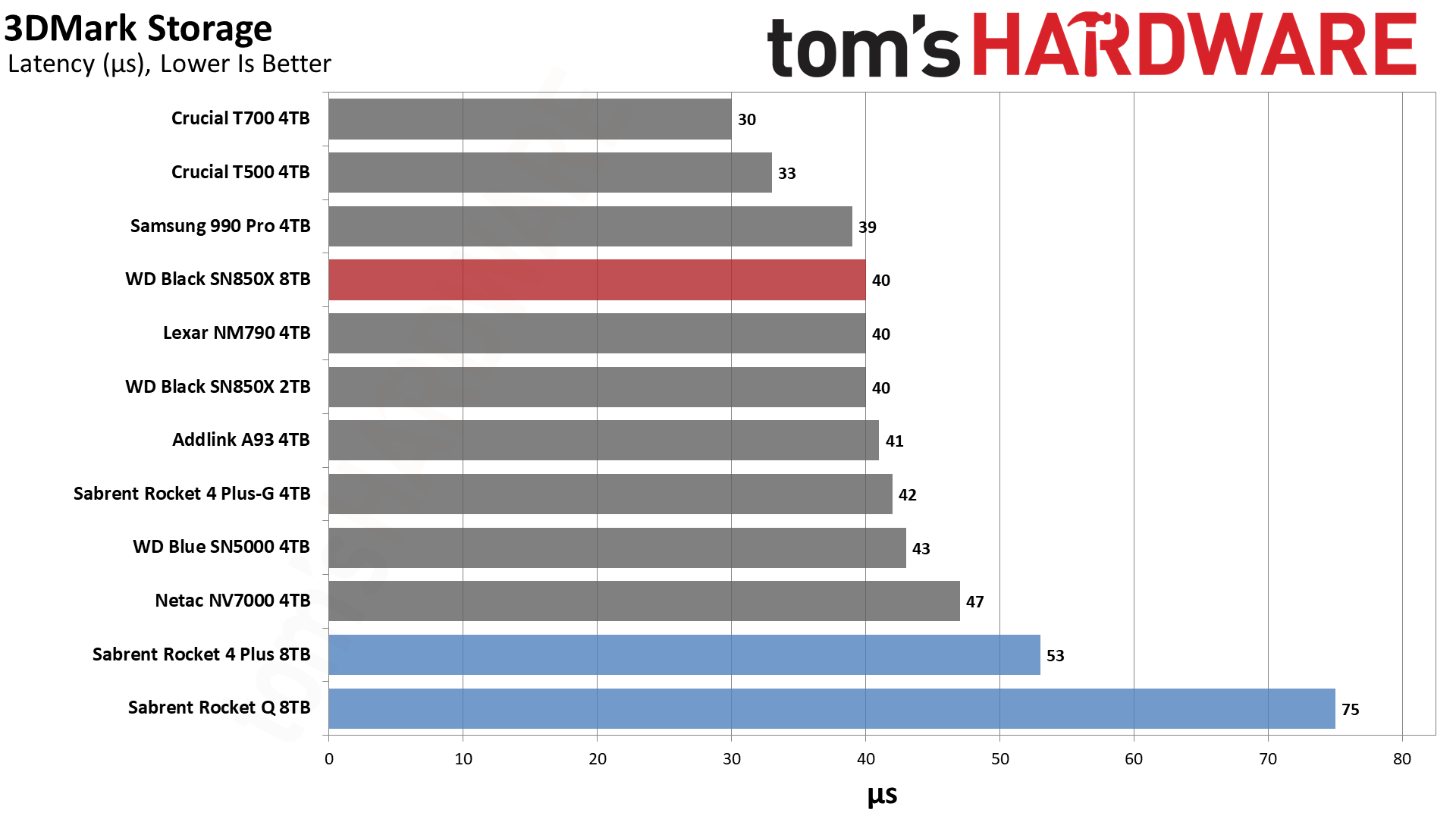
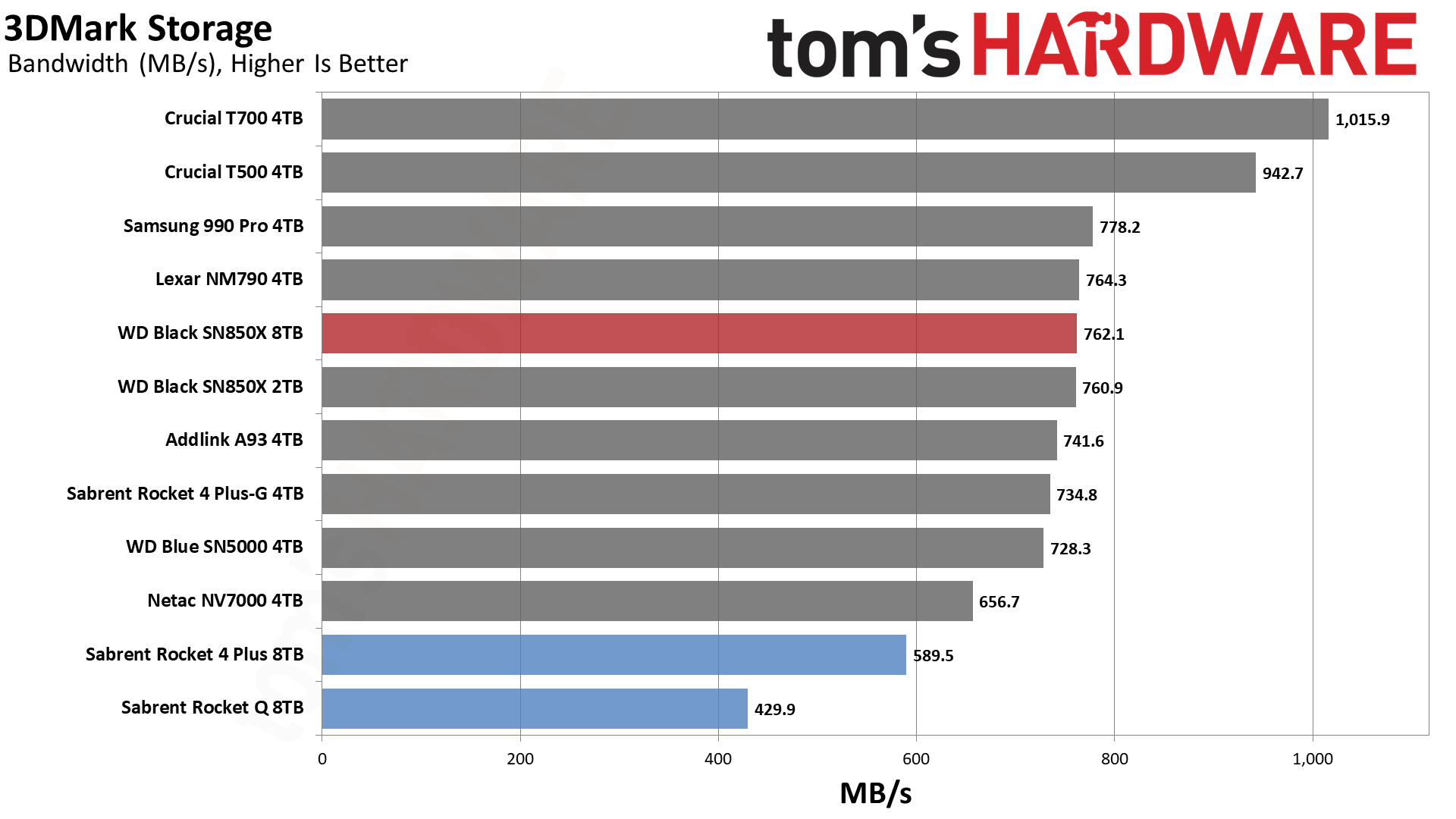
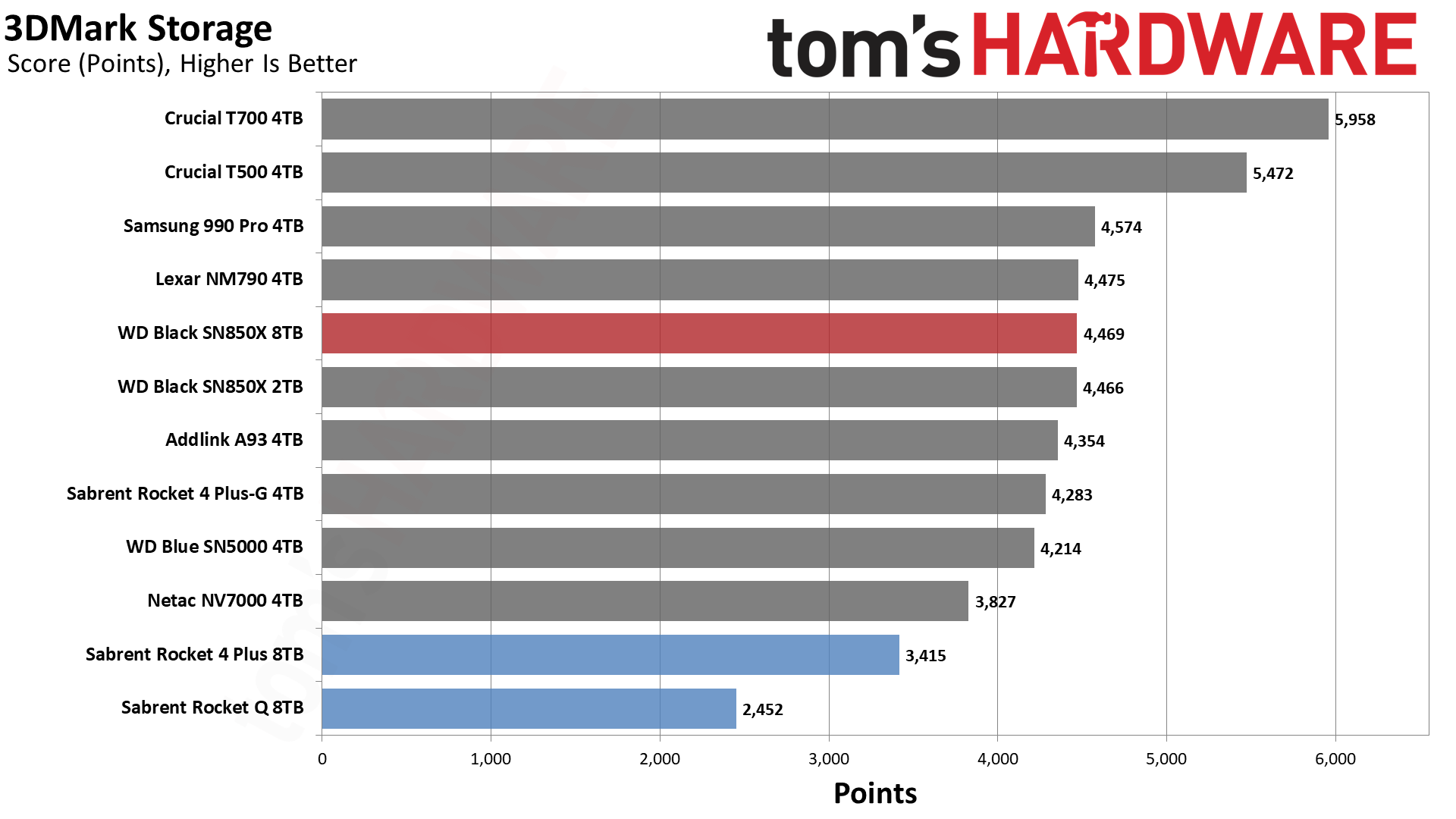
There is effectively no change in 3DMark when comparing the 2TB to the 8TB WD SN850X. This is a good thing, as some drives in the past could lose performance at very high capacities. Performance here is good for a PCIe 4.0 drive, only really surpassed by the 4TB 990 Pro and T500, and naturally the PCIe 5.0 T700 drive.
Trace Testing — PCMark 10 Storage Benchmark
PCMark 10 is a trace-based benchmark that uses a wide-ranging set of real-world traces from popular applications and everyday tasks to measure the performance of storage devices. The results are particularly useful when analyzing drives for their use as primary/boot storage devices and in work environments.
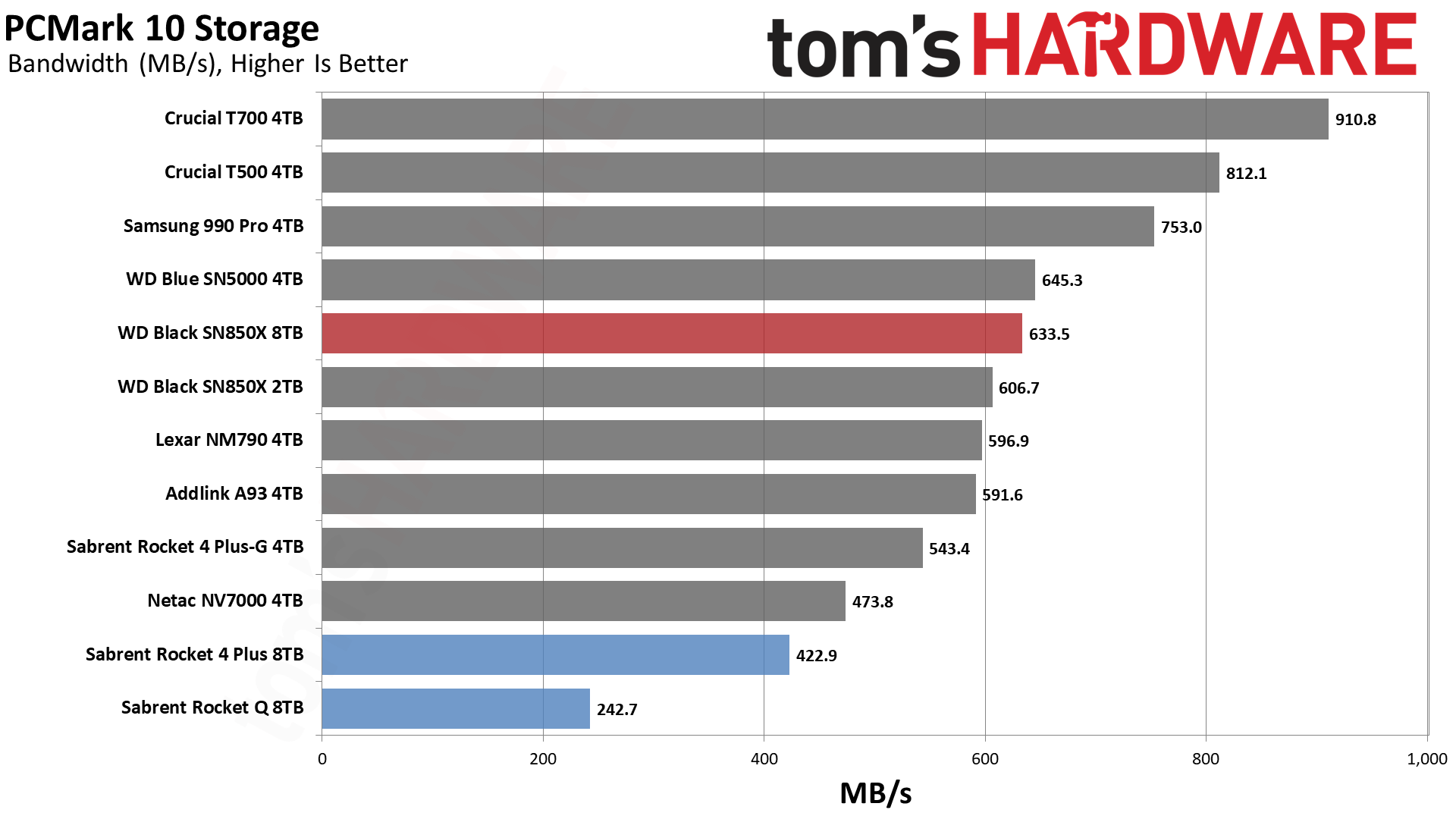
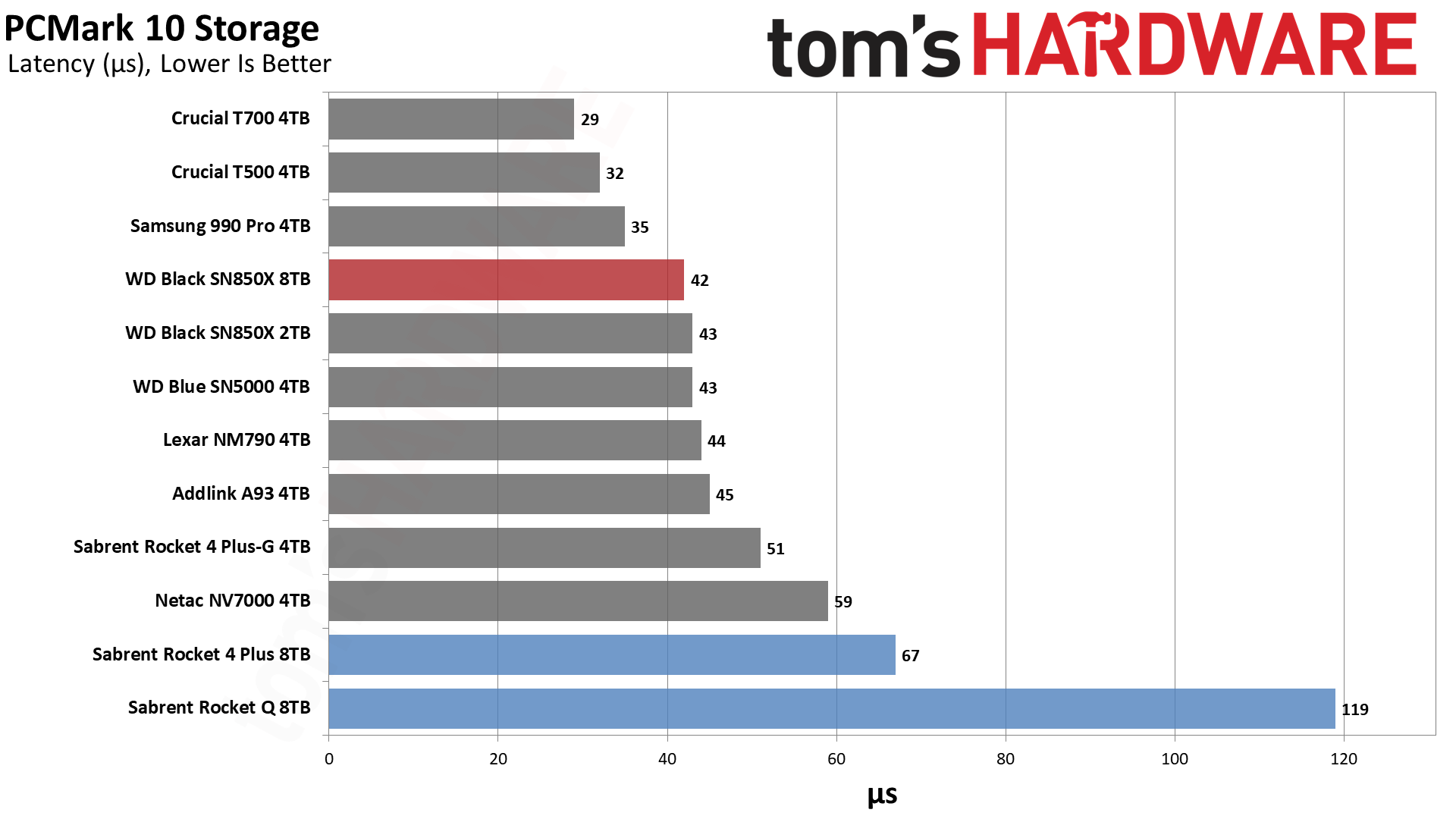
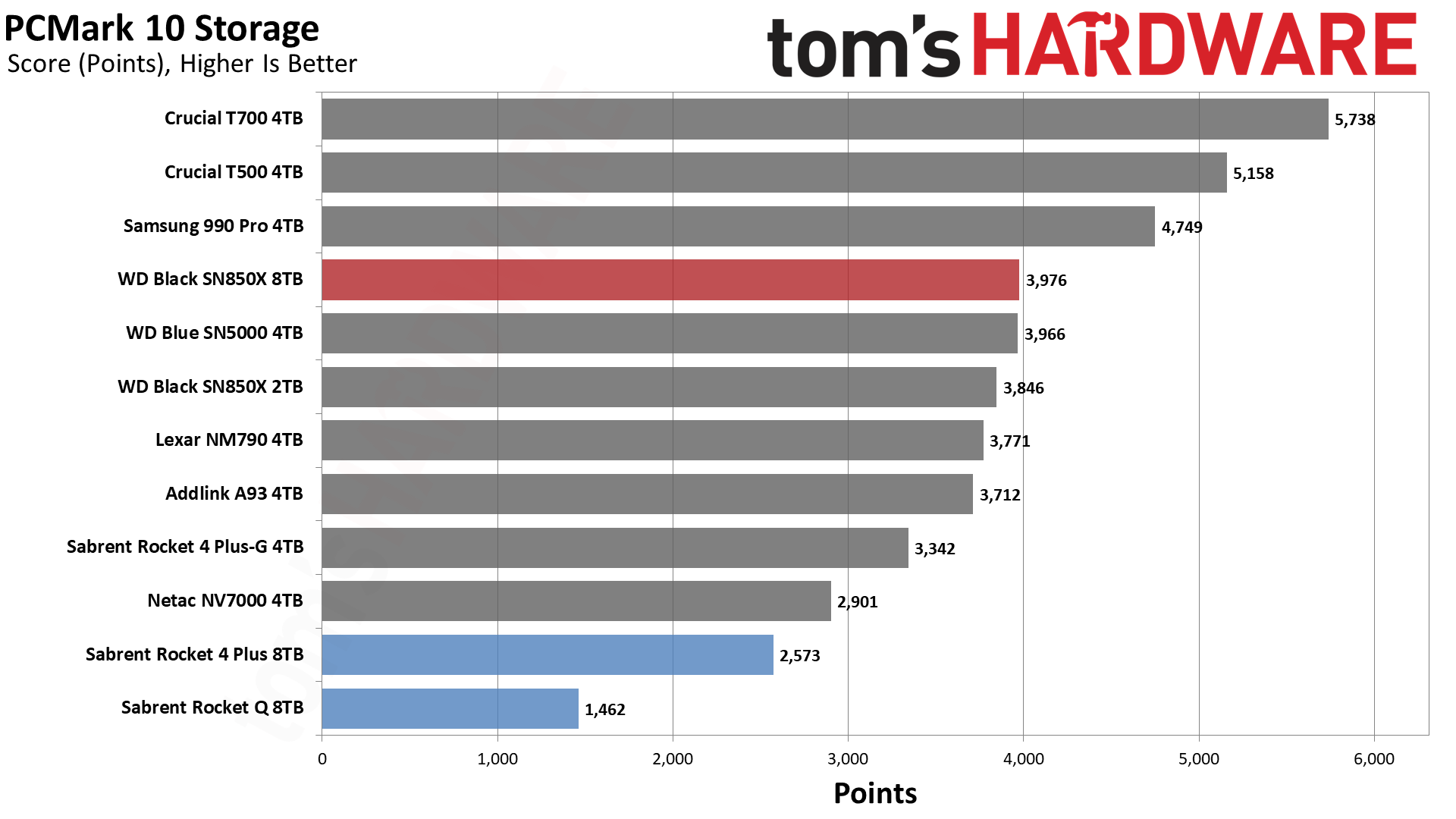
Performance remains good in PCMark 10, too. While you might only want an 8TB drive for the capacity, coupling it with good performance means it can suffice as the single primary drive in a system or alternatively work well as a separate workhorse drive. In some cases, you might even want to team two drives together in a RAID configuration.
WD, or rather SanDisk, uses two Black SN850Xs — or equivalent — in its Desk Drive with support eventually up to 16TB with the same hardware we’re testing here today. In that case, the USB connection is a huge liability, not to mention the need for external power. Putting two of these together internally on the right motherboard will provide excellent performance for higher-end tasks.
Console Testing — PlayStation 5 Transfers
The PlayStation 5 is capable of taking one additional PCIe 4.0 or faster SSD for extra game storage. While any 4.0 drive will technically work, Sony recommends drives that can deliver at least 5,500 MB/s of sequential read bandwidth for optimal performance. In our testing, PCIe 5.0 SSDs don’t bring much to the table and generally shouldn’t be used in the PS5, especially as they may require additional cooling. Check our Best PS5 SSDs article for more information.
Our testing utilizes the PS5’s internal storage test and manual read/write tests with over 192GB of data both from and to the internal storage. Throttling is prevented where possible to see how each drive operates under ideal conditions. While game load times should not deviate much from drive to drive, our results can indicate which drives may be more responsive in long-term use.
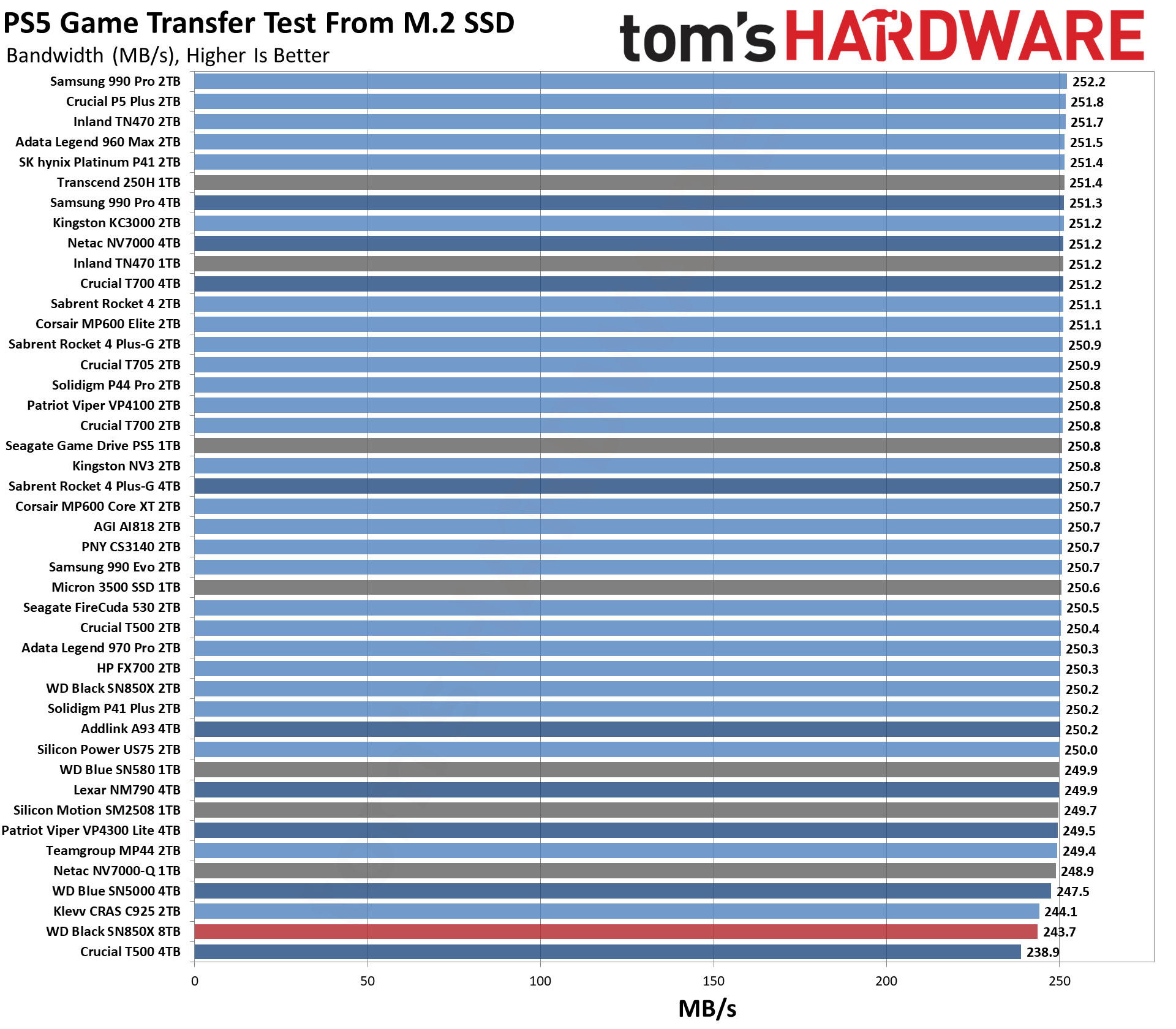
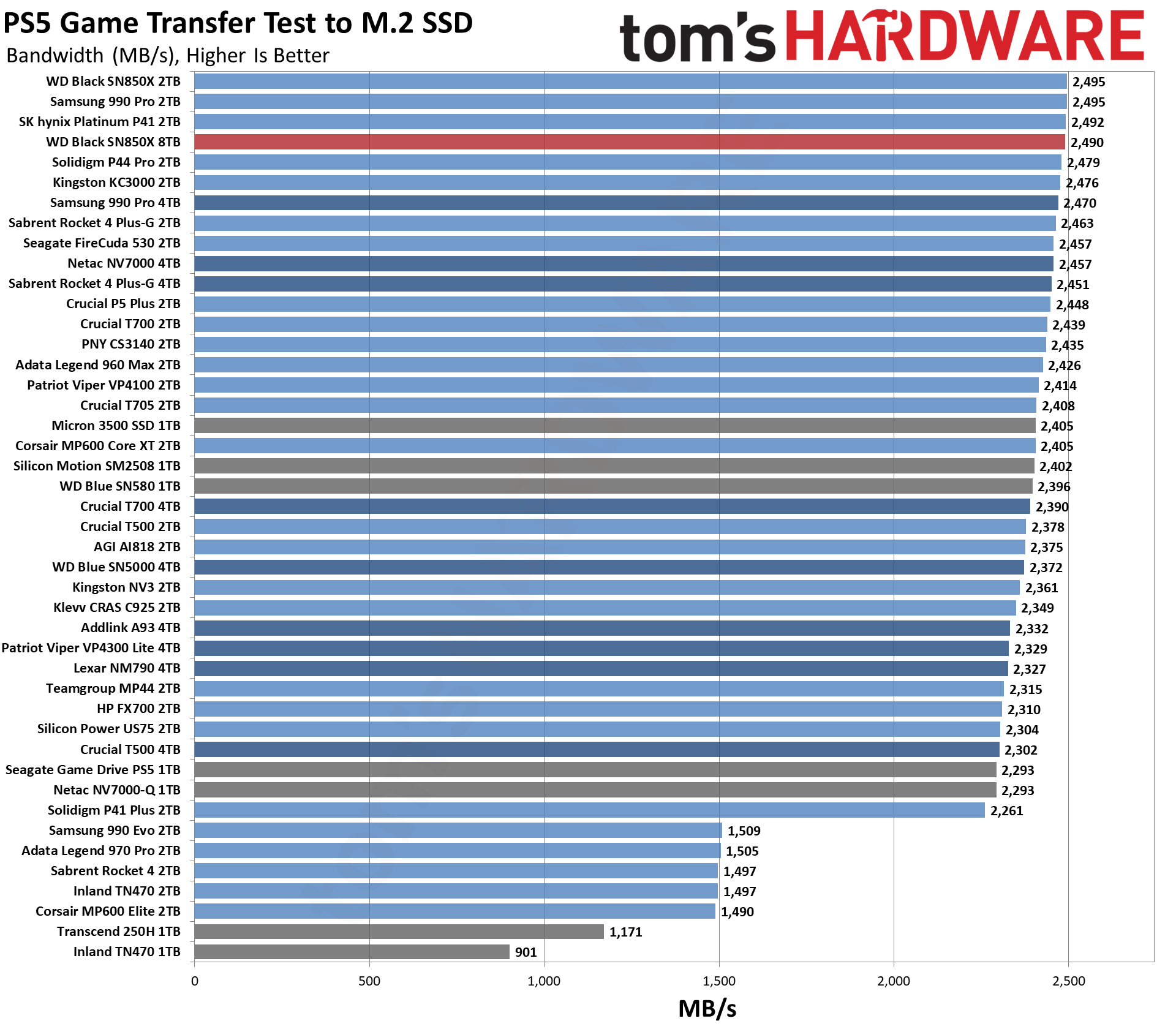
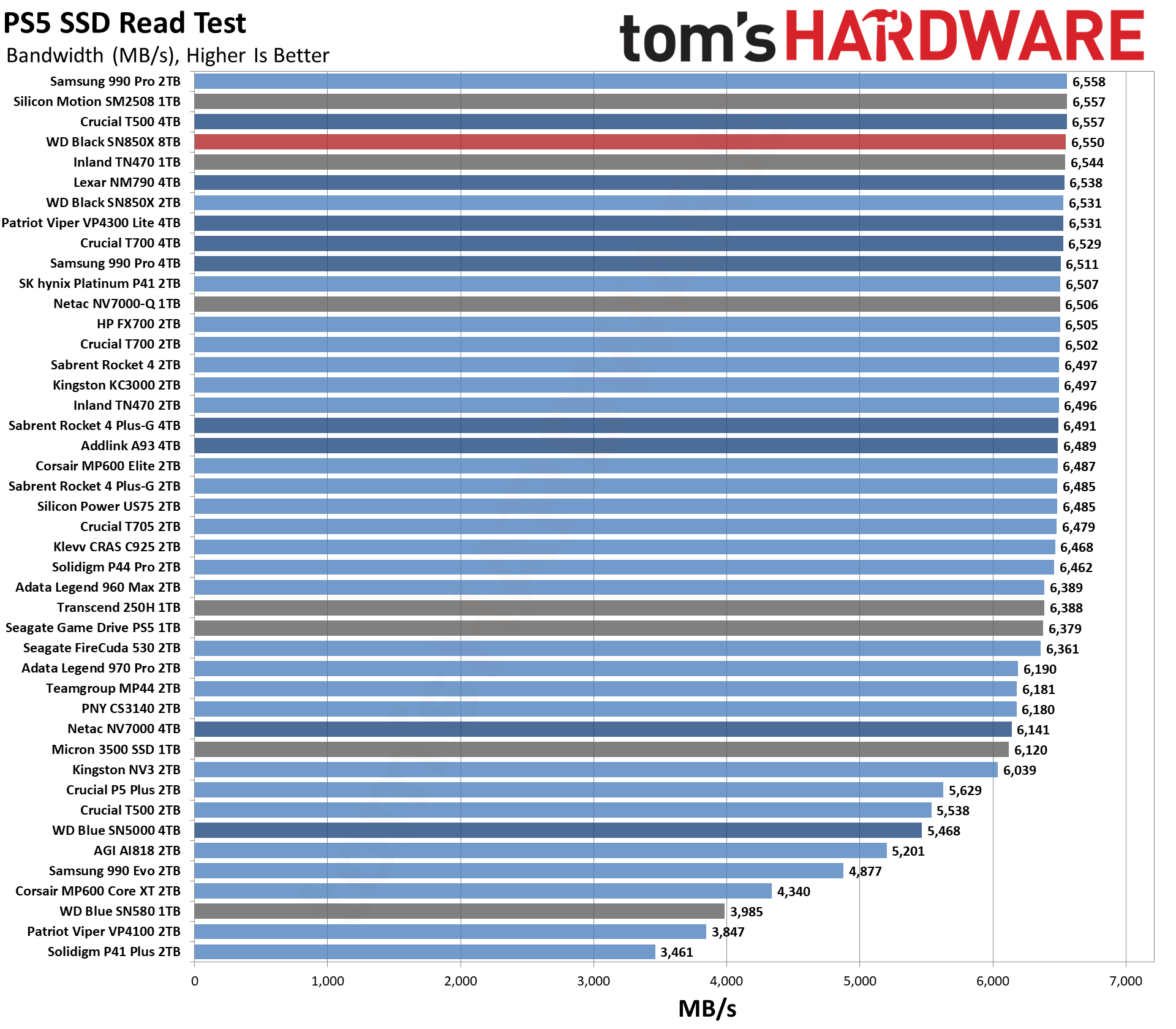
The PS5 did not support adding 8TB drives at launch, but where there’s a will there’s a way. We recommend running a heatsink — whether bundled or your own — on the Black SN850X if used in a PS5, especially at 8TB. The drive otherwise works perfectly fine for console game storage. In fact, this drive comes highly recommended for the PS5 and remains the best option at this capacity (not that there are many 8TB SSDs to choose between).
Then again, WD does explicitly sell the 8TB SN850P for the PS5, a drive that comes with a heatsink by default. To many people’s chagrin, this drive has a “PS5 premium” in that it costs more than a regular SN850X — $939 on Amazon, so $40 extra. The good news is, our review applies to both drives so you can get whichever you want.
Get Tom's Hardware's best news and in-depth reviews, straight to your inbox.
Transfer Rates — DiskBench
We use the DiskBench storage benchmarking tool to test file transfer performance with a custom, 50GB dataset. We write 31,227 files of various types, such as pictures, PDFs, and videos to the test drive, then make a copy of that data to a new folder, and follow up with a reading test of a newly-written 6.5GB zip file. This is a real world type workload that fits into the cache of most drives.
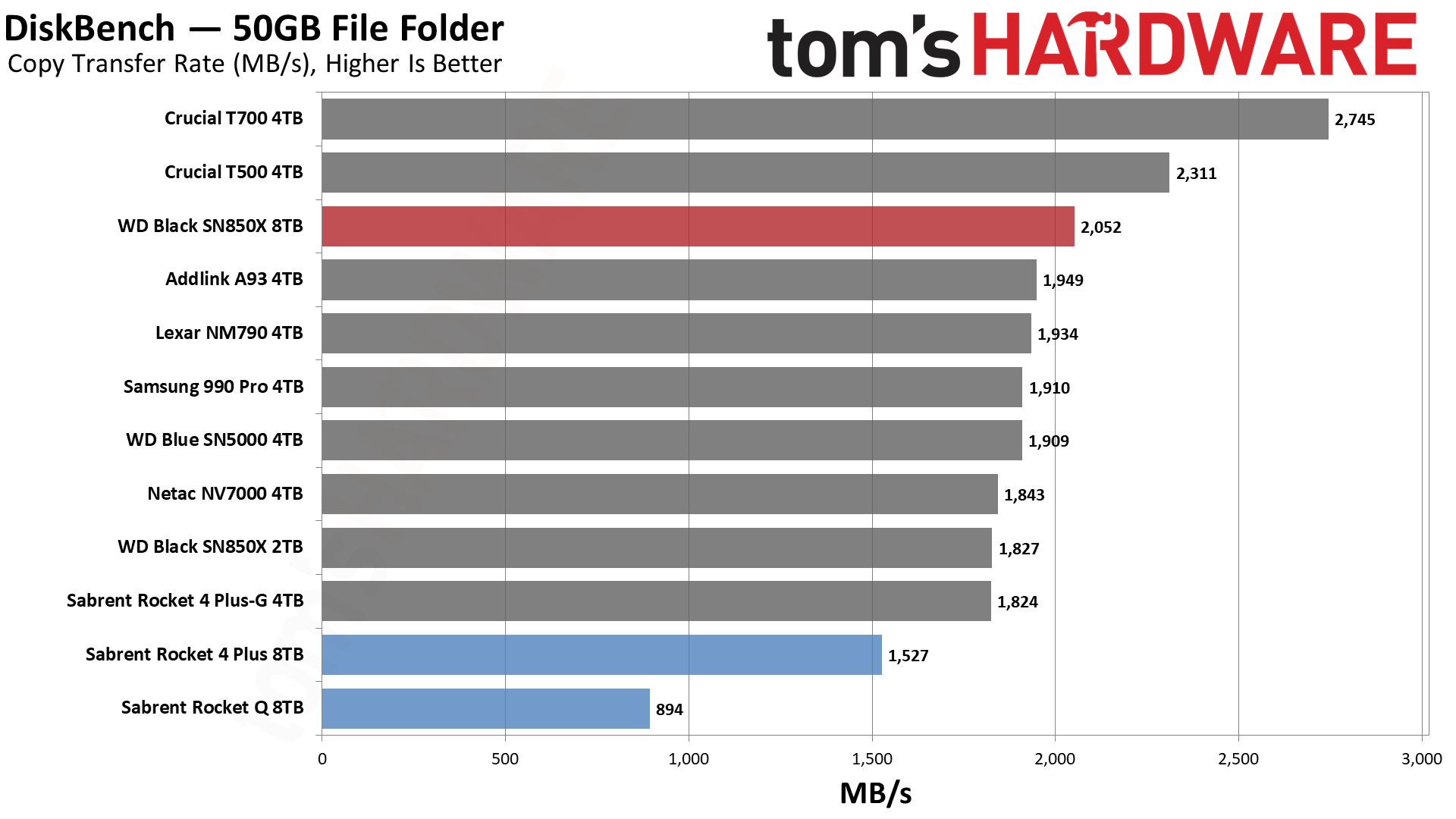
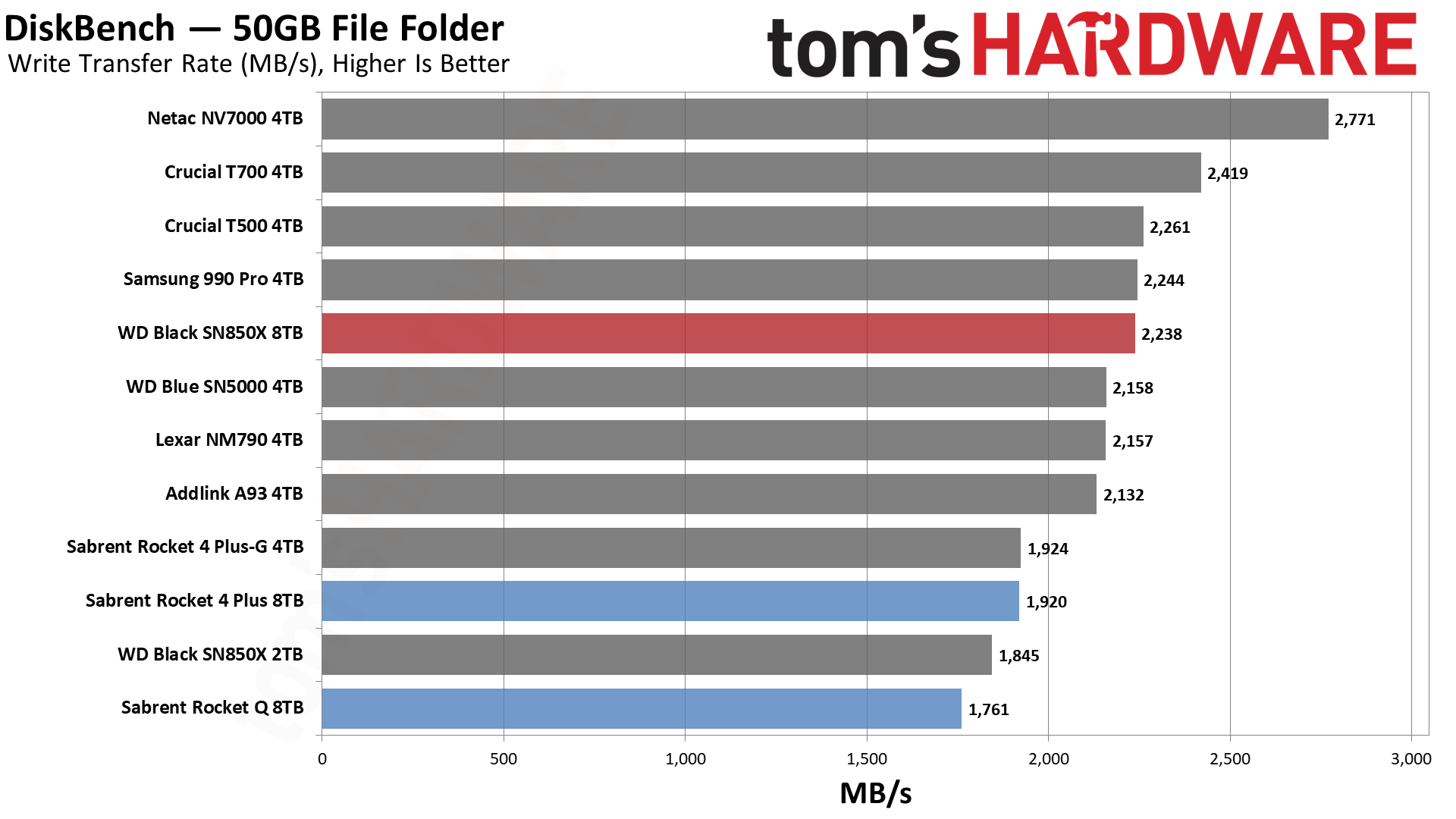
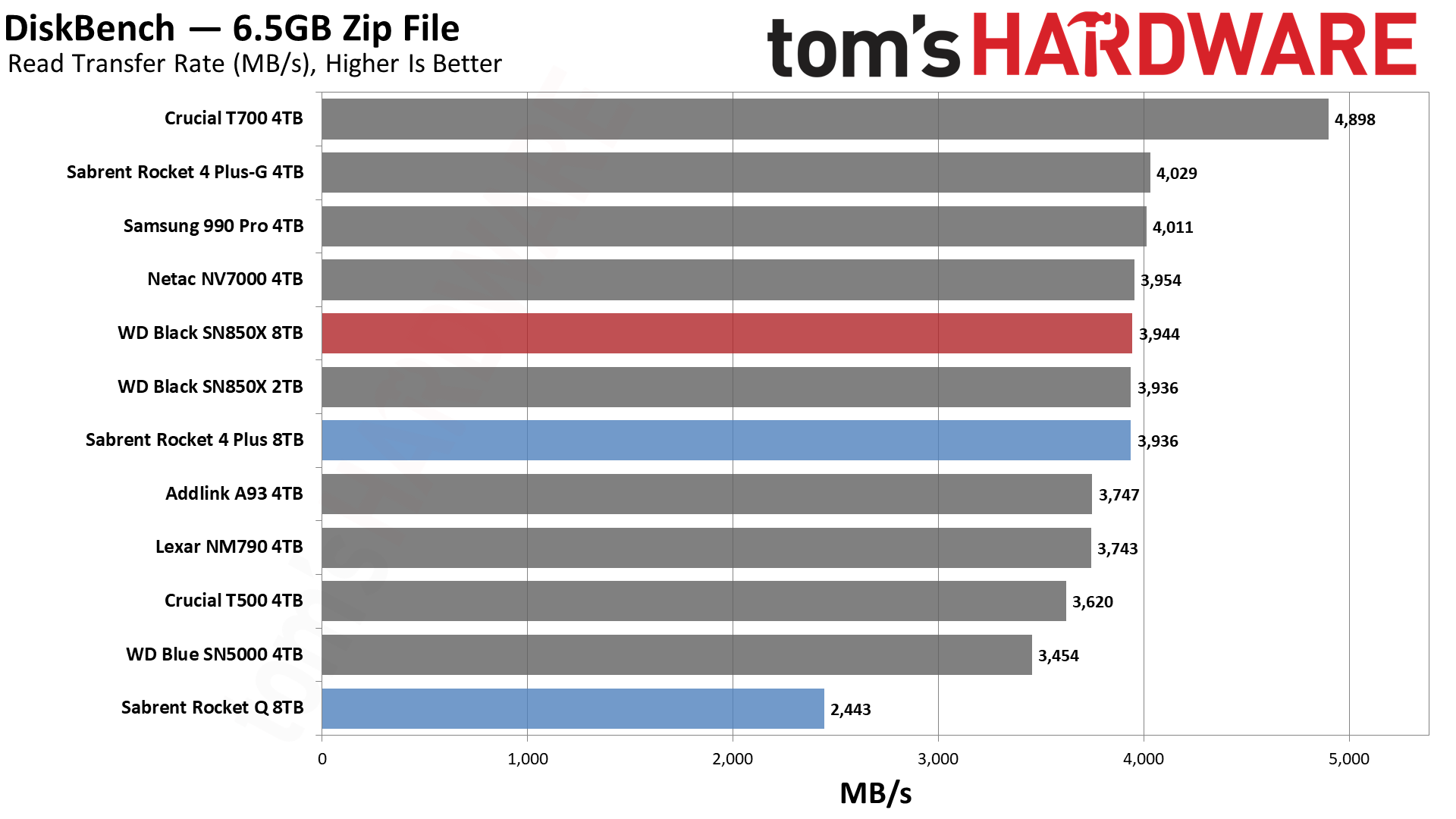
You’d be hard-pressed to get more performance out of a PCIe 4.0 SSD when it comes to file transfers. If that's something that matters to you, take a peek at PCIe 5.0 drives instead. For 4.0 drives, the 8TB Black SN850X copies quite quickly, a combination of having the newer BiCS6 flash and plenty of flash dies for interleaving. There’s a big gap between it and the QLC-based Rocket Q — and also the TLC-based Rocket 4 Plus, for that matter. The Rocket 4 Plus, like all Phison E18 controlled drives, switches to BiCS5 at 8TB, which does reduce performance to some degree.
Synthetic Testing — ATTO / CrystalDiskMark
ATTO and CrystalDiskMark (CDM) are free and easy-to-use storage benchmarking tools that SSD vendors commonly use to assign performance specifications to their products. Both of these tools give us insight into how each device handles different file sizes and at different queue depths for both sequential and random workloads.
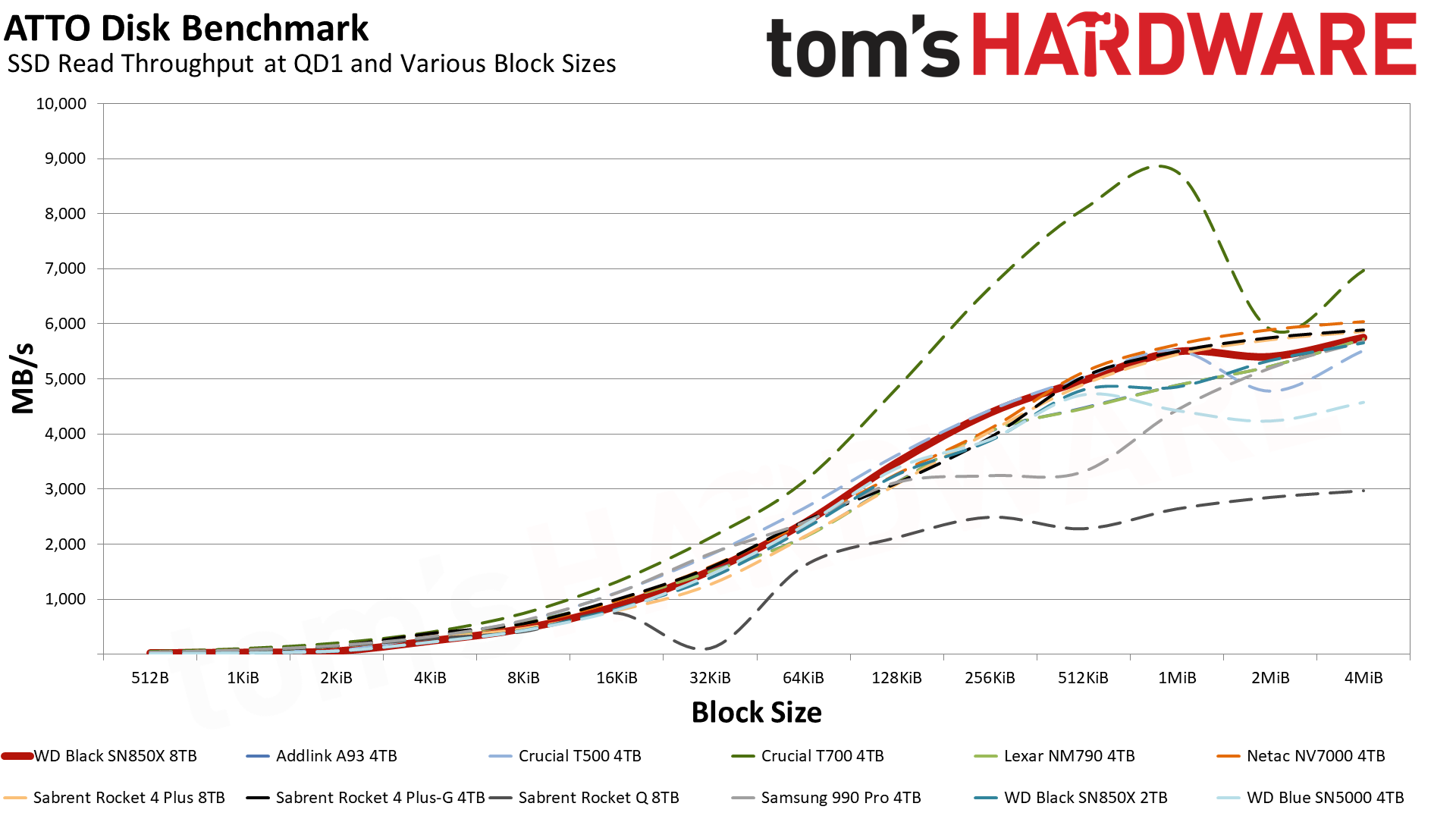
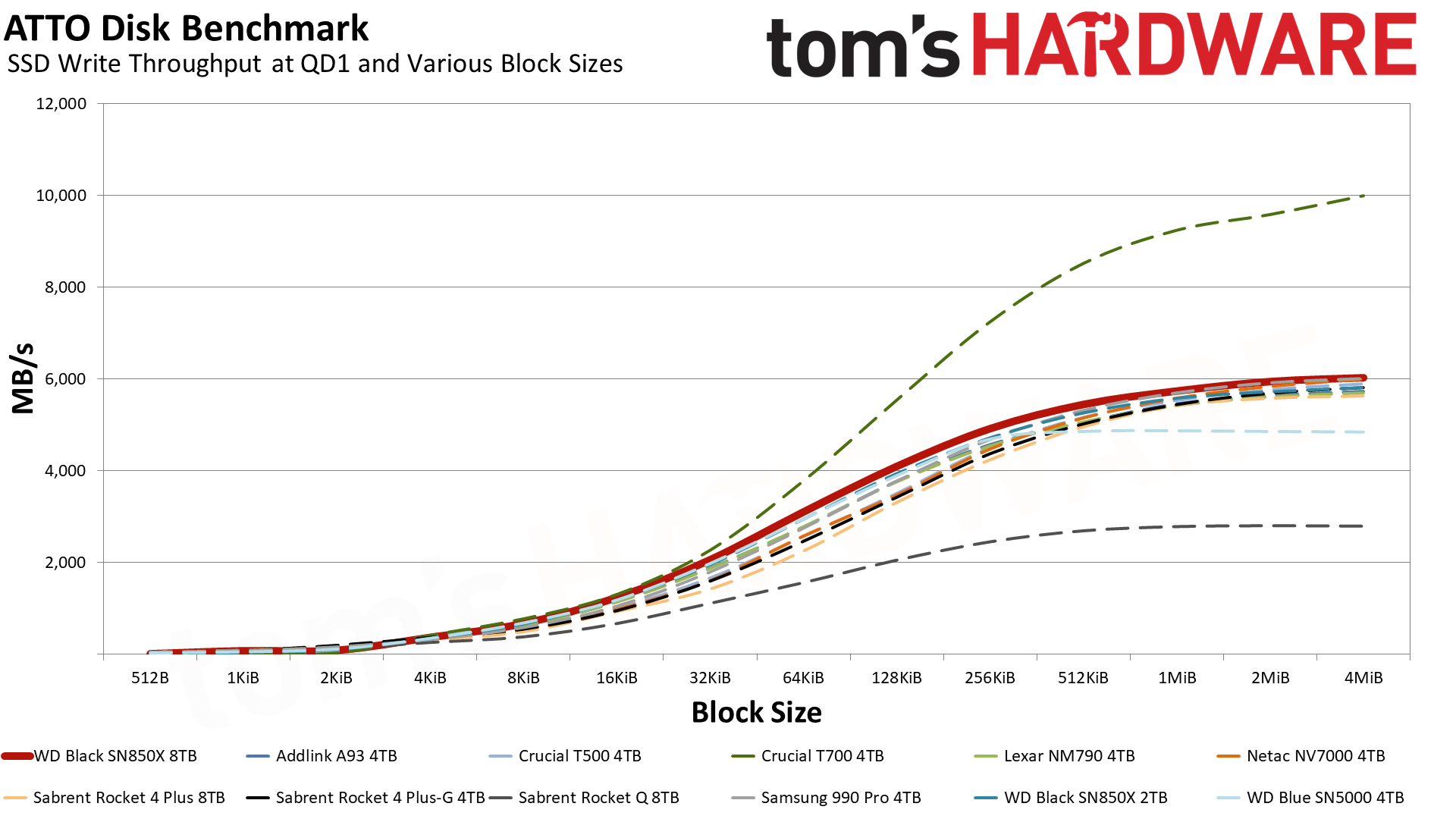
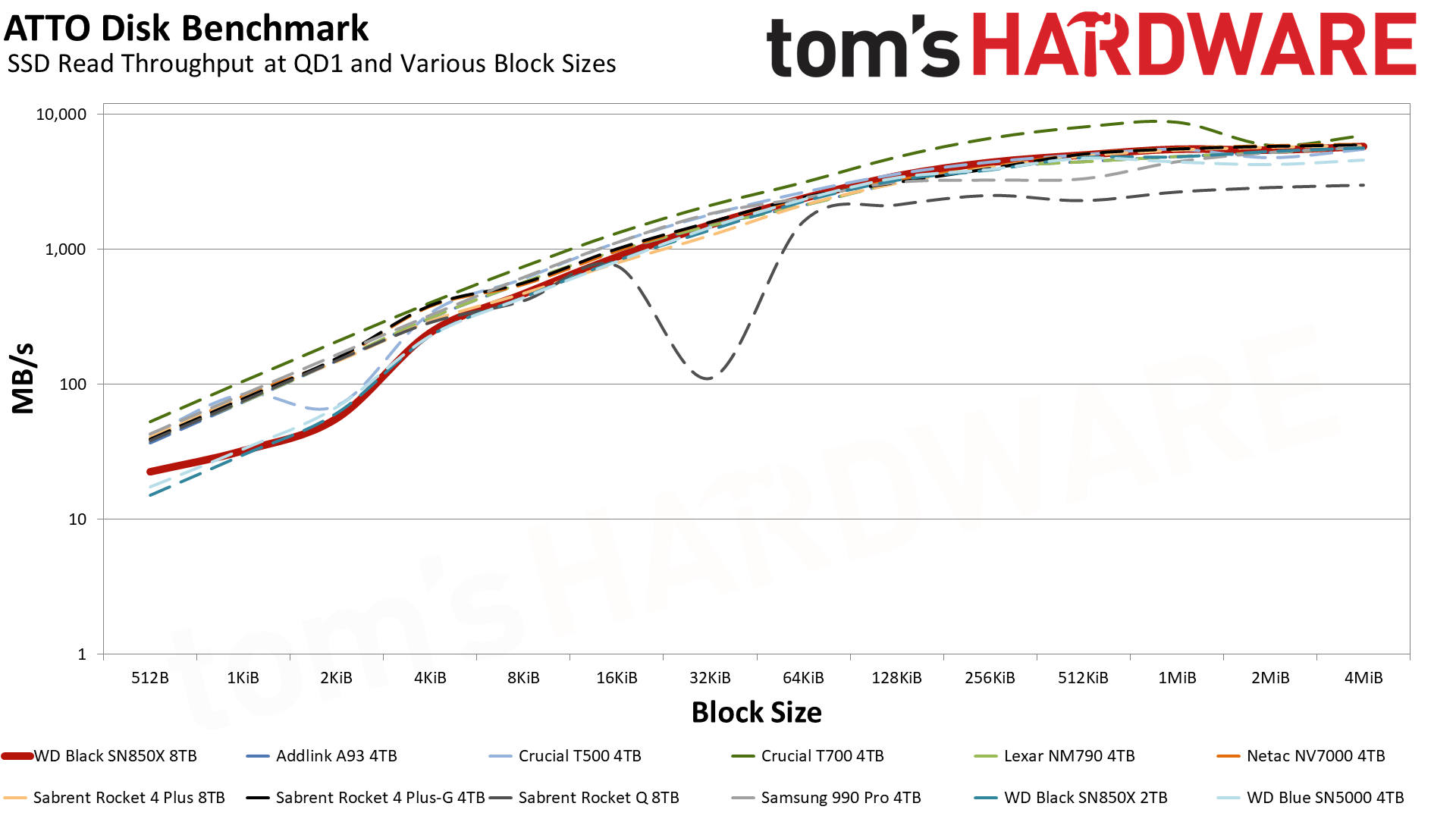
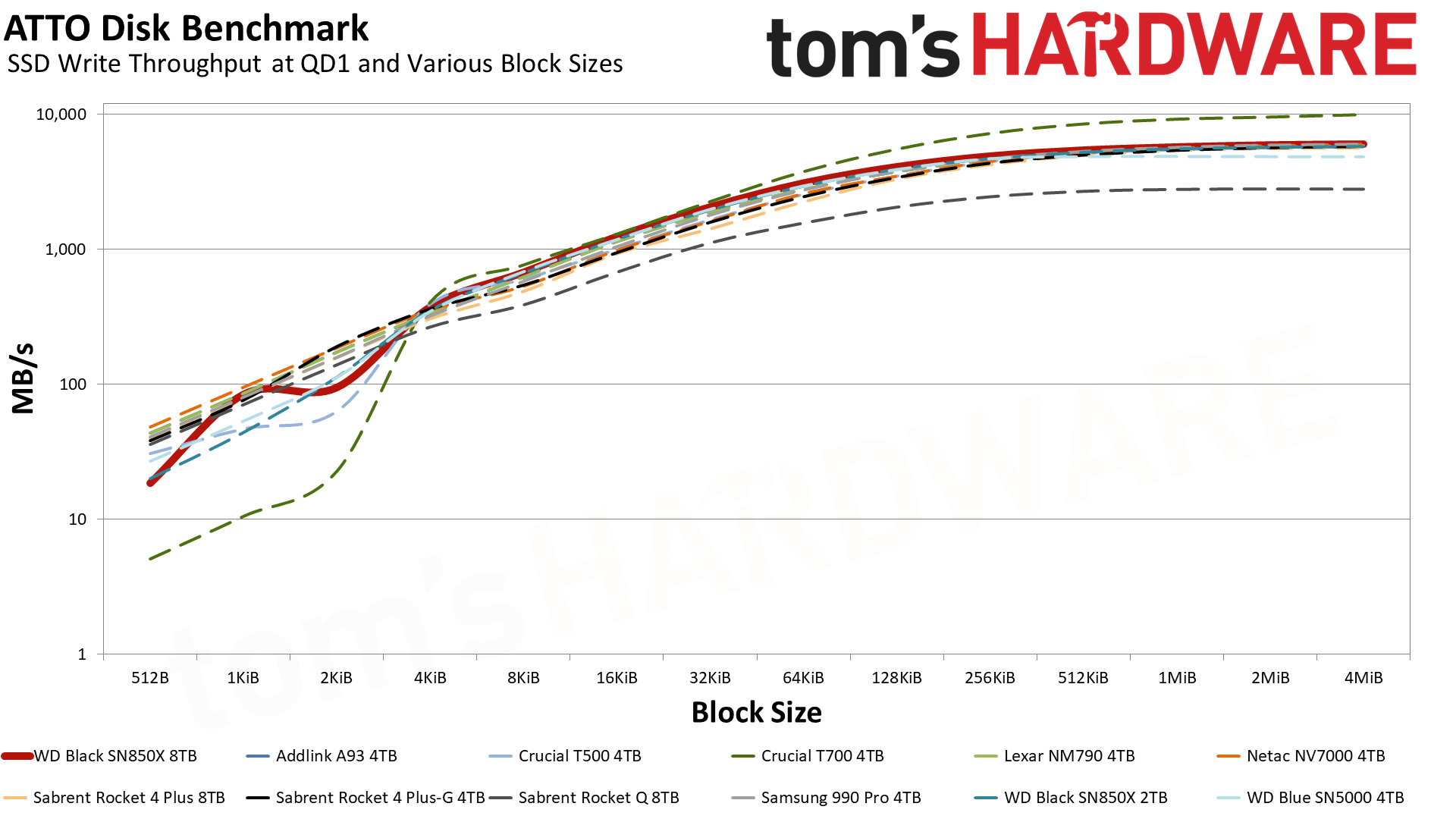
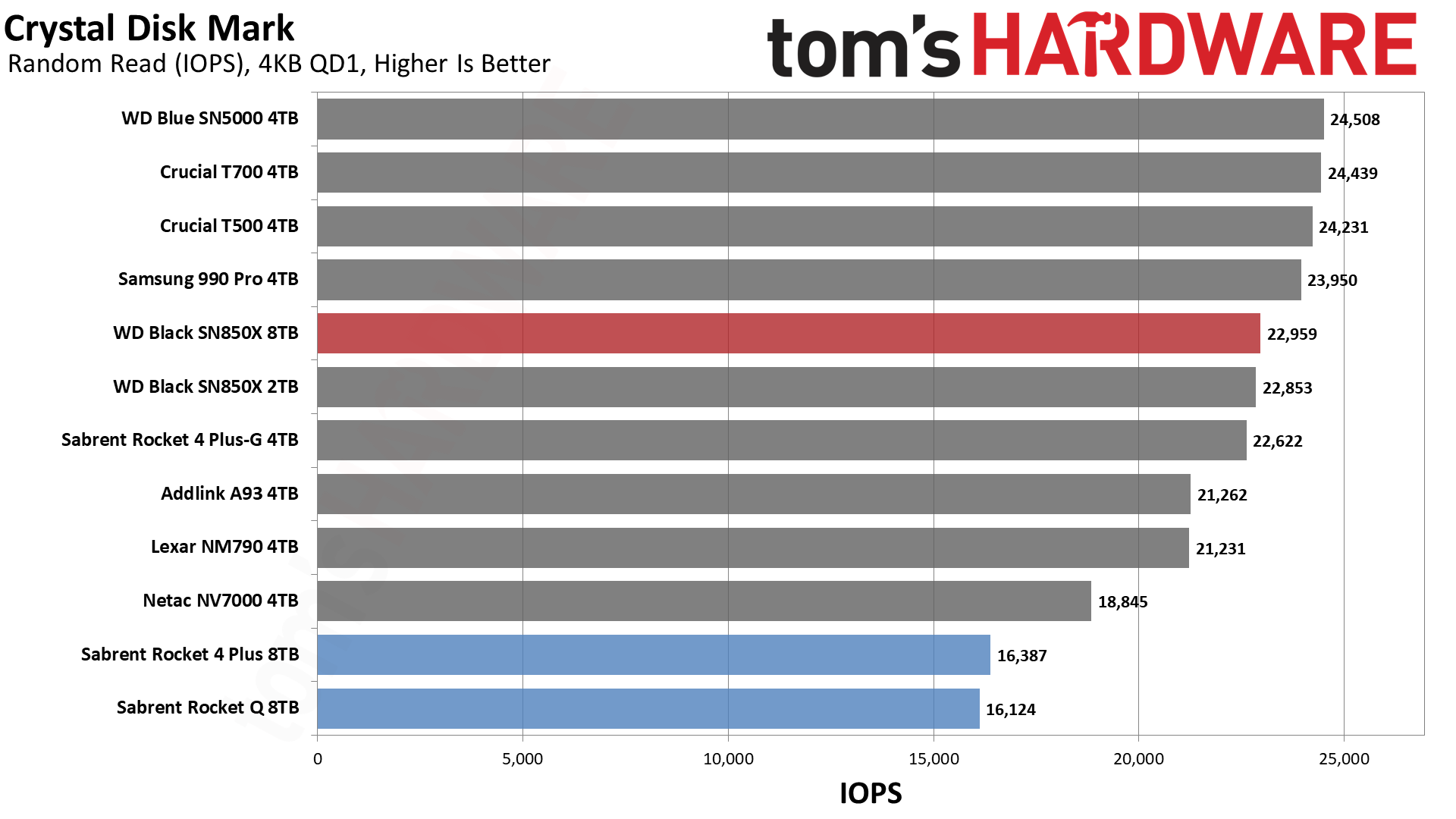
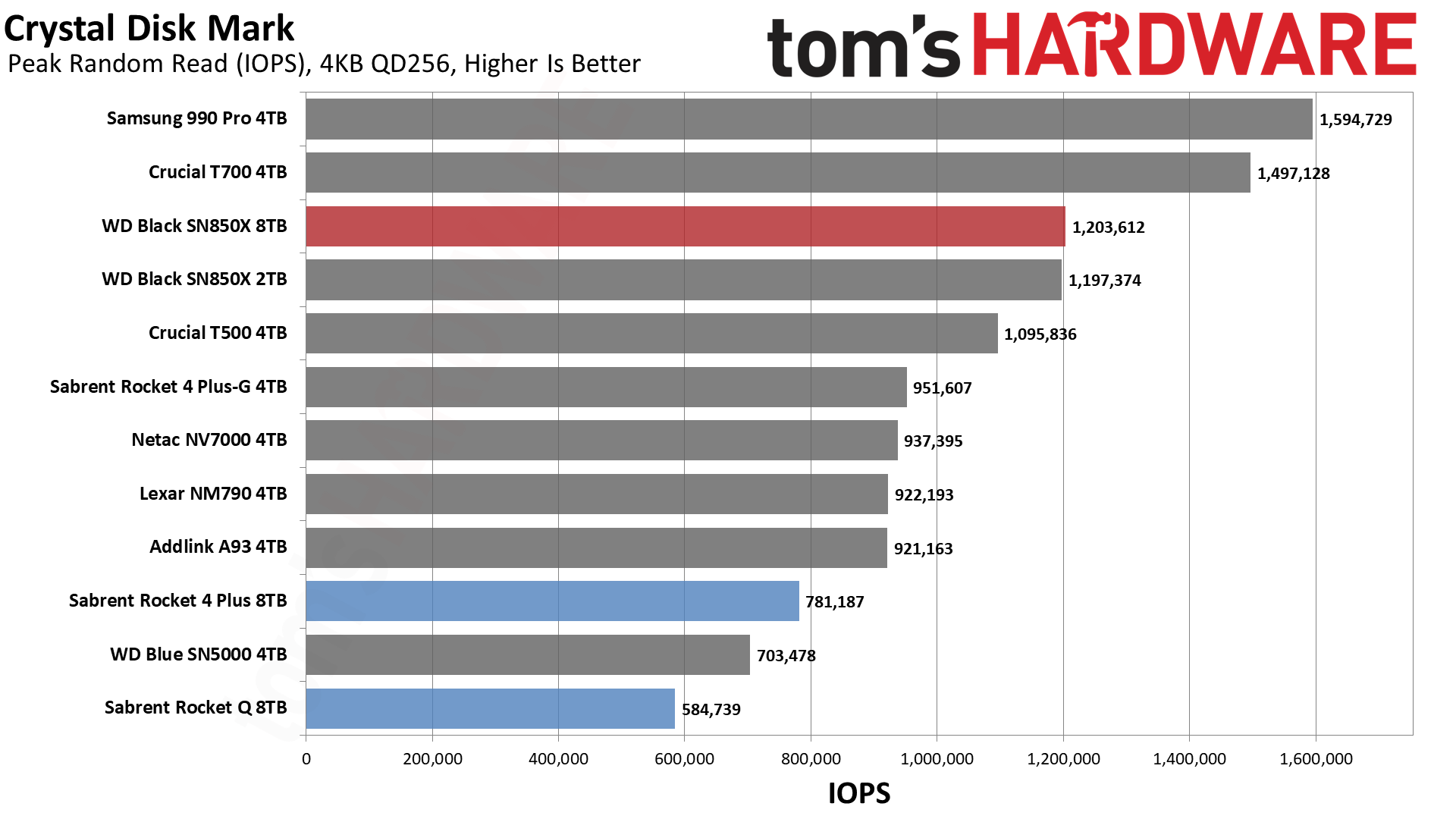
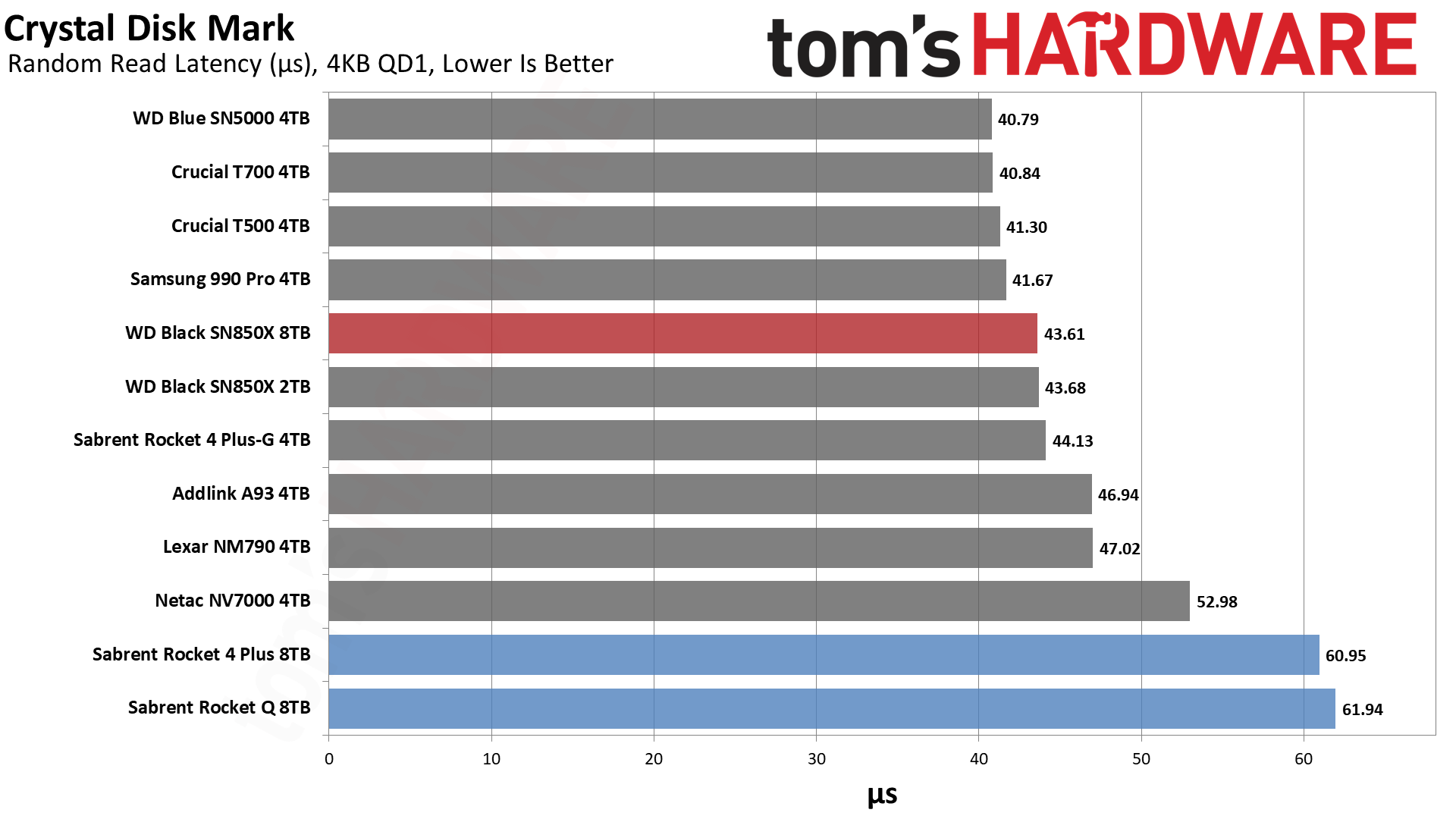
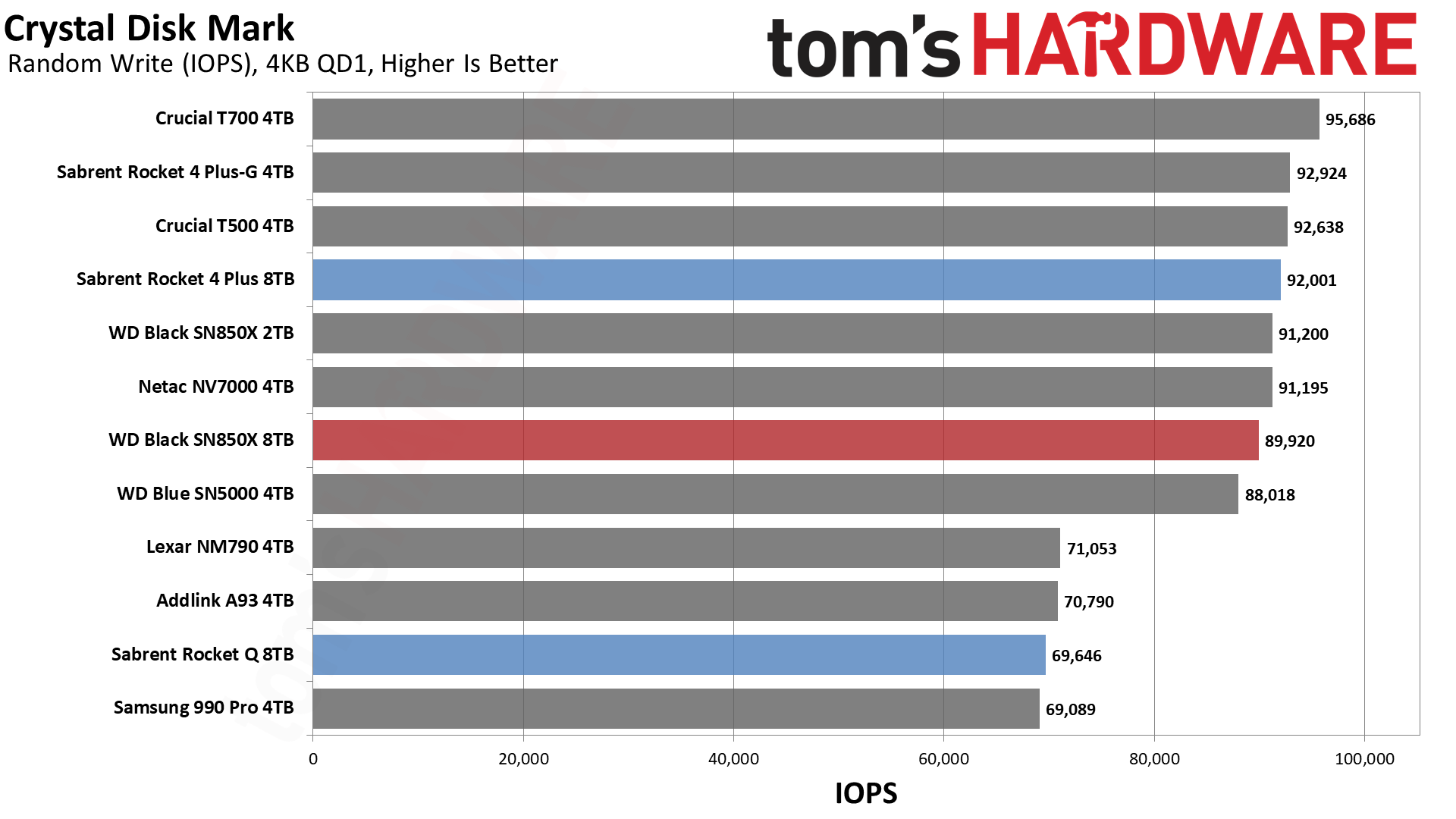
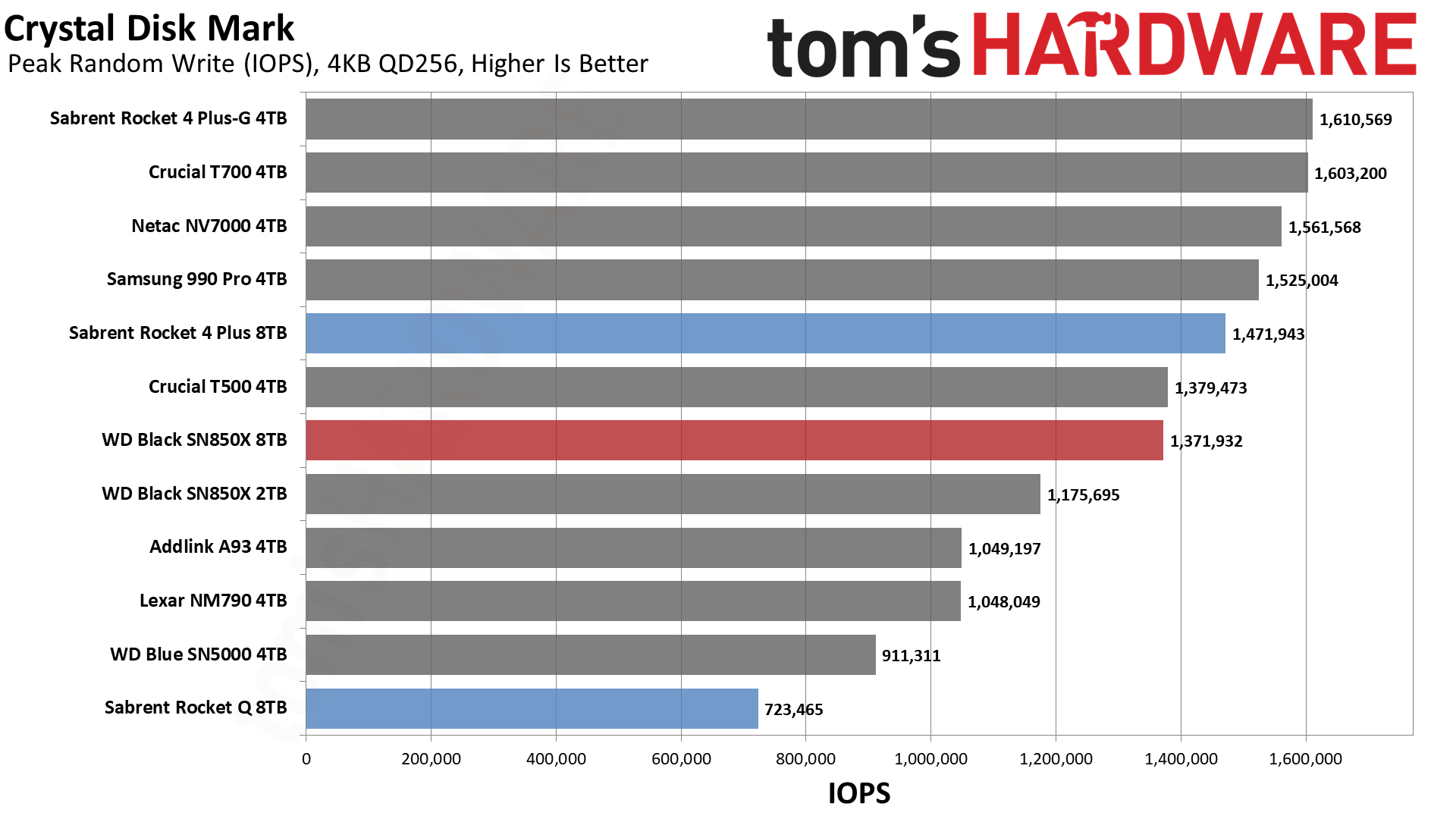
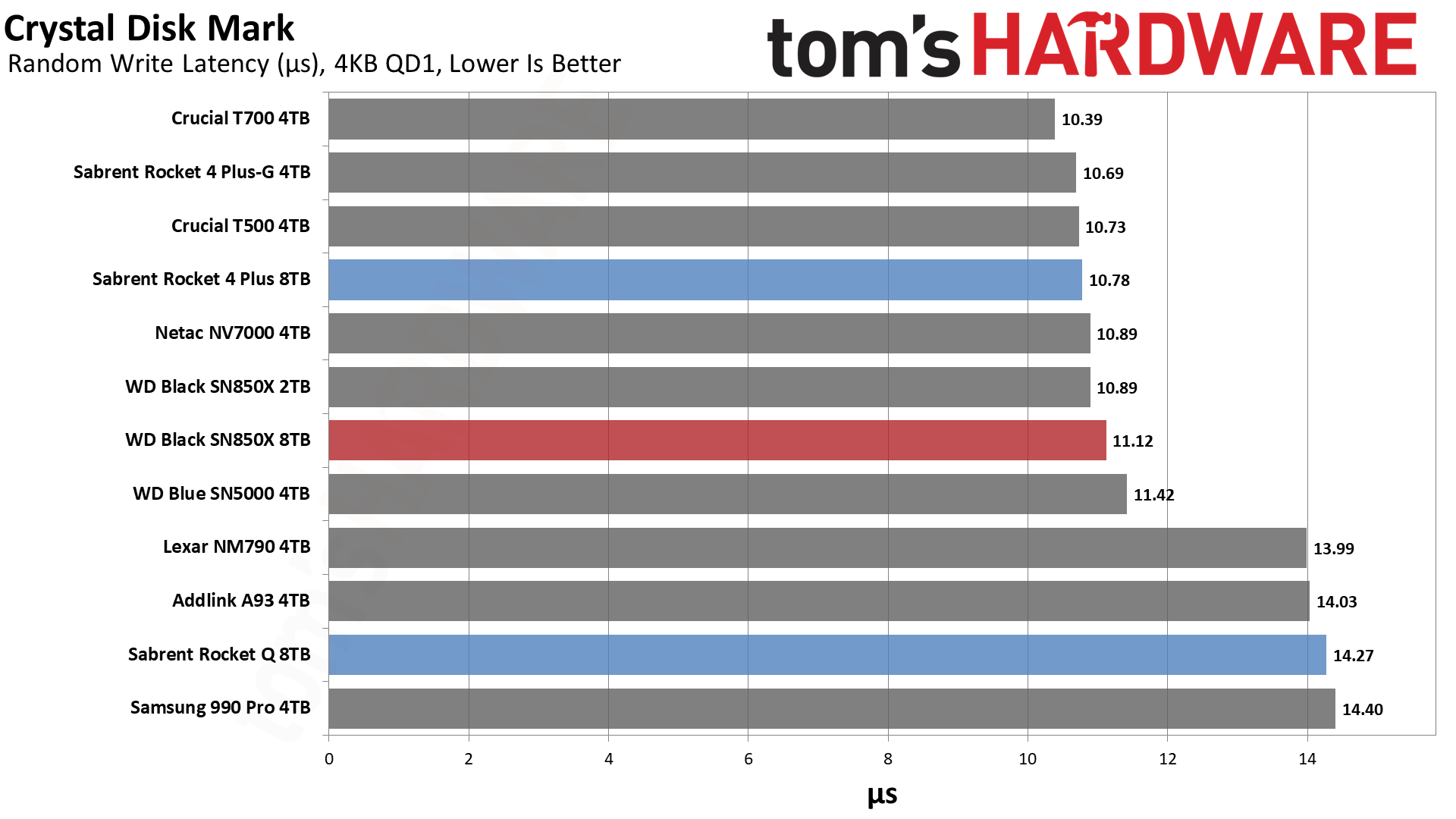
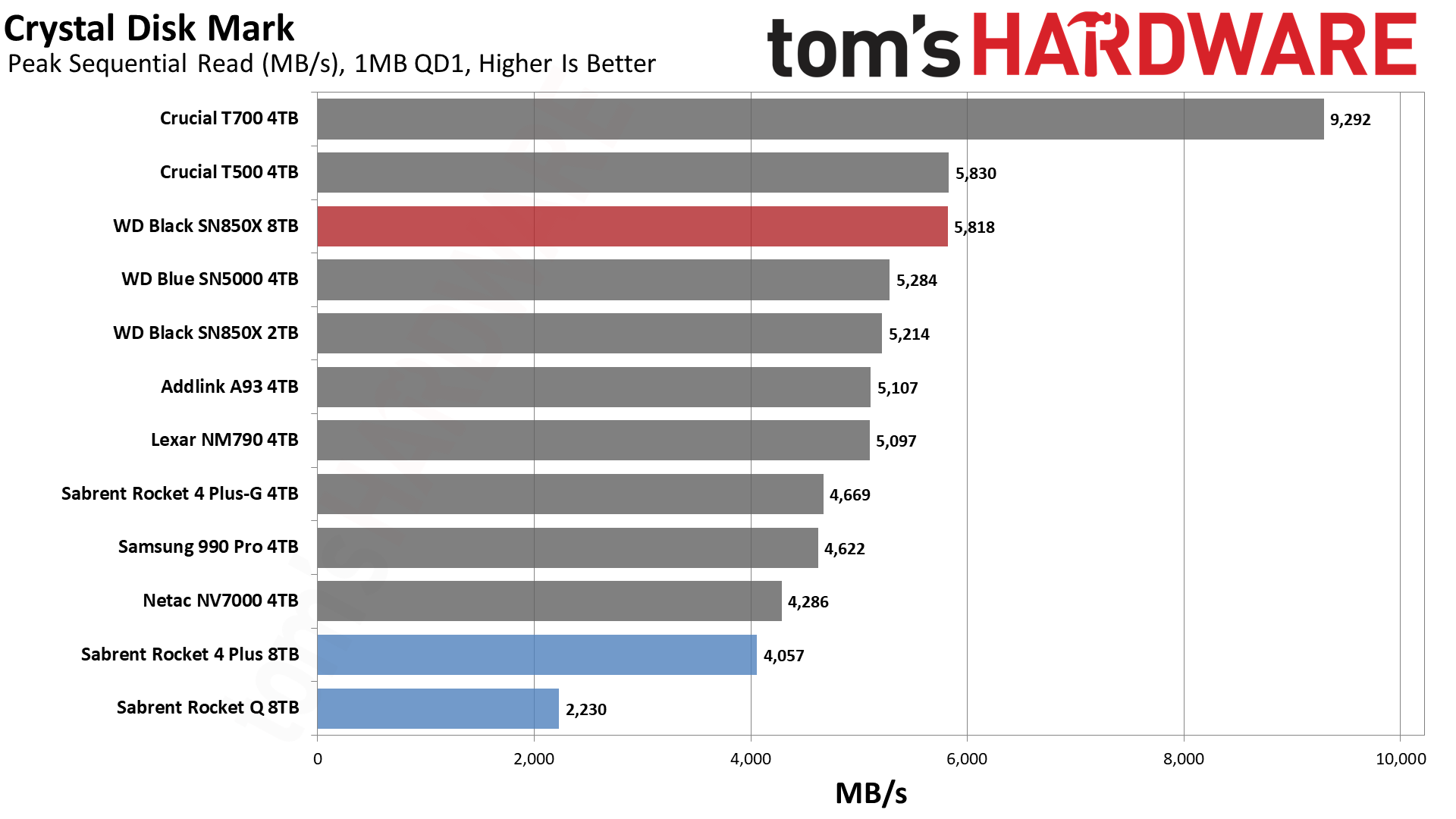
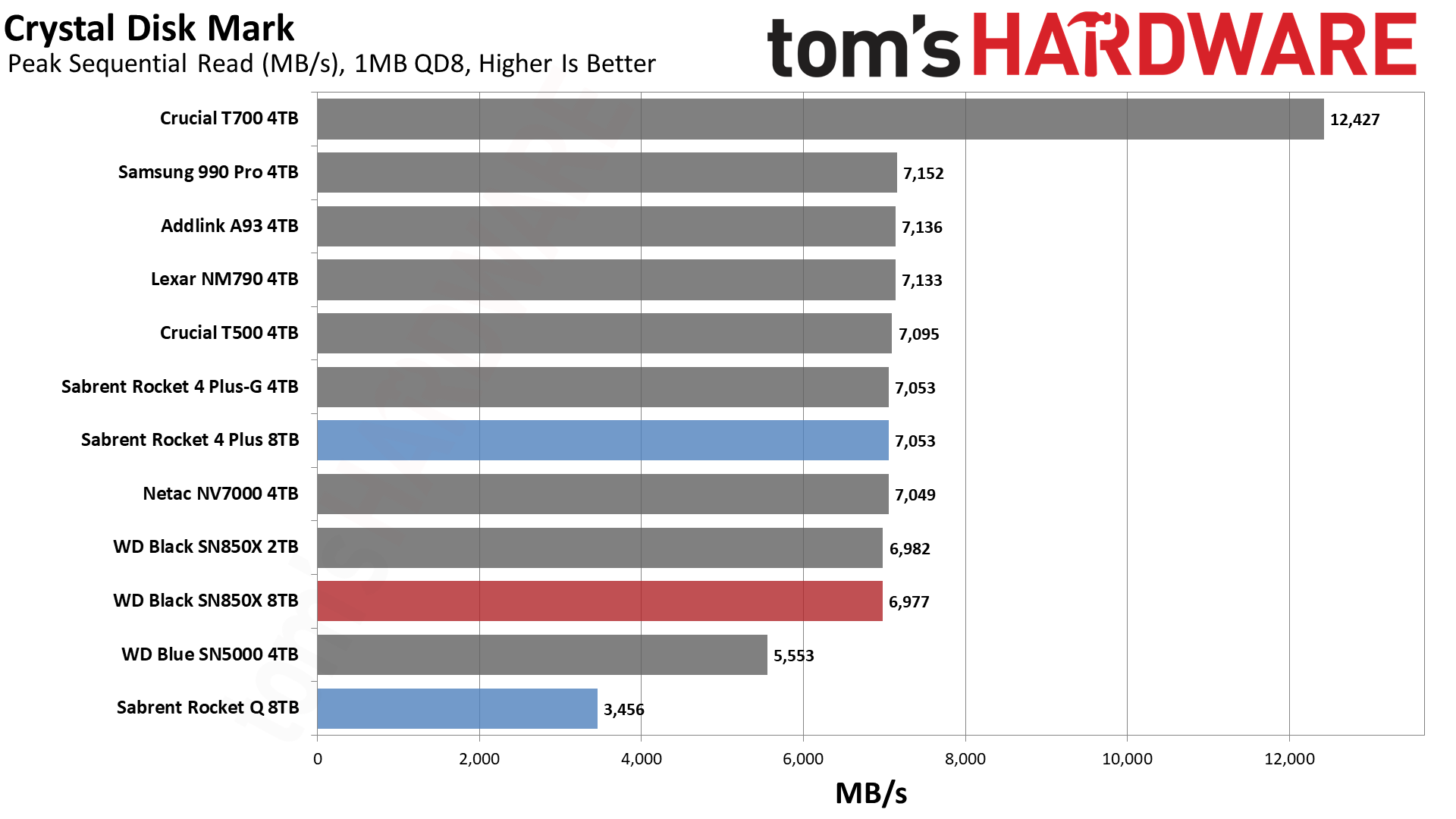
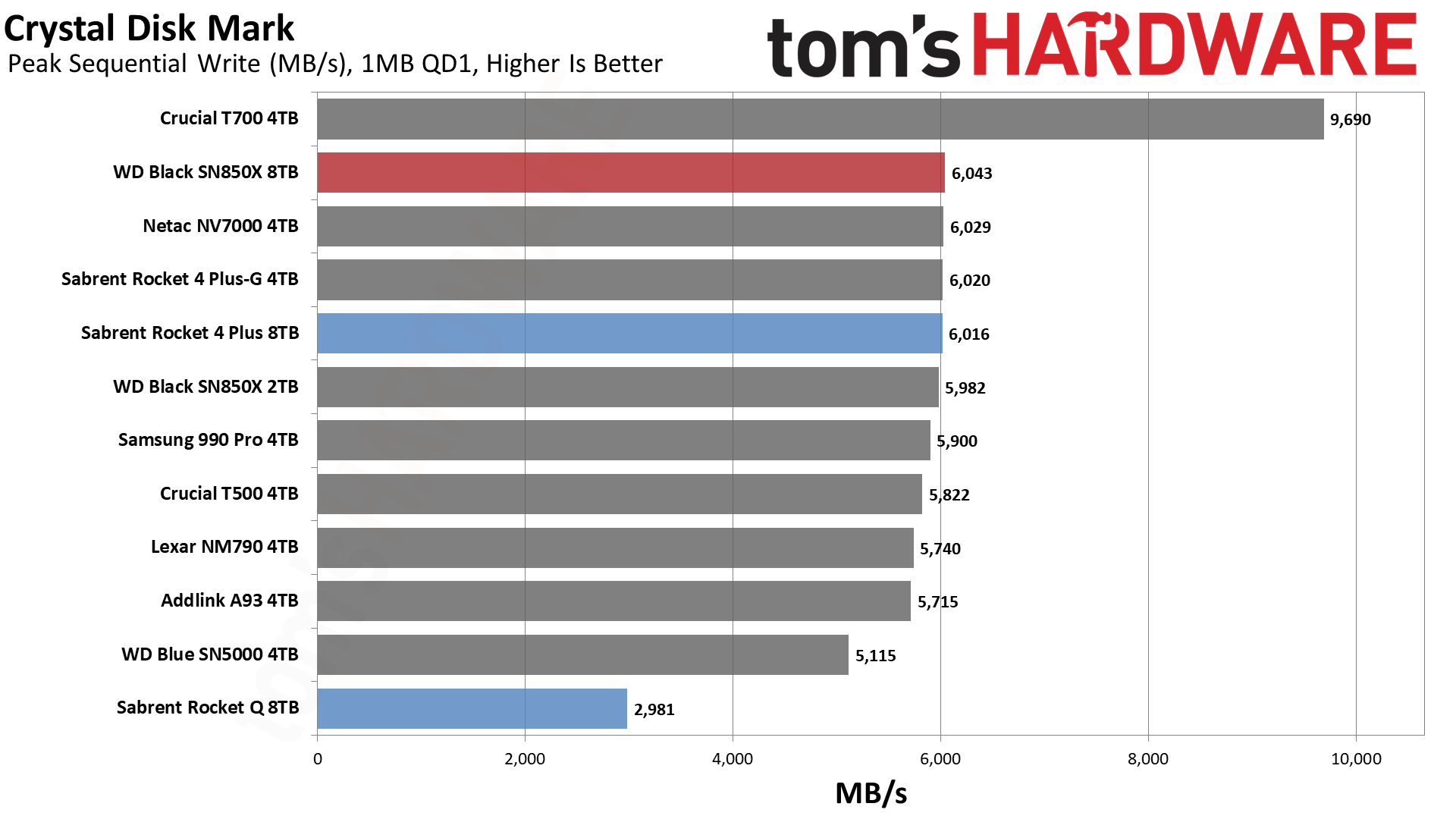
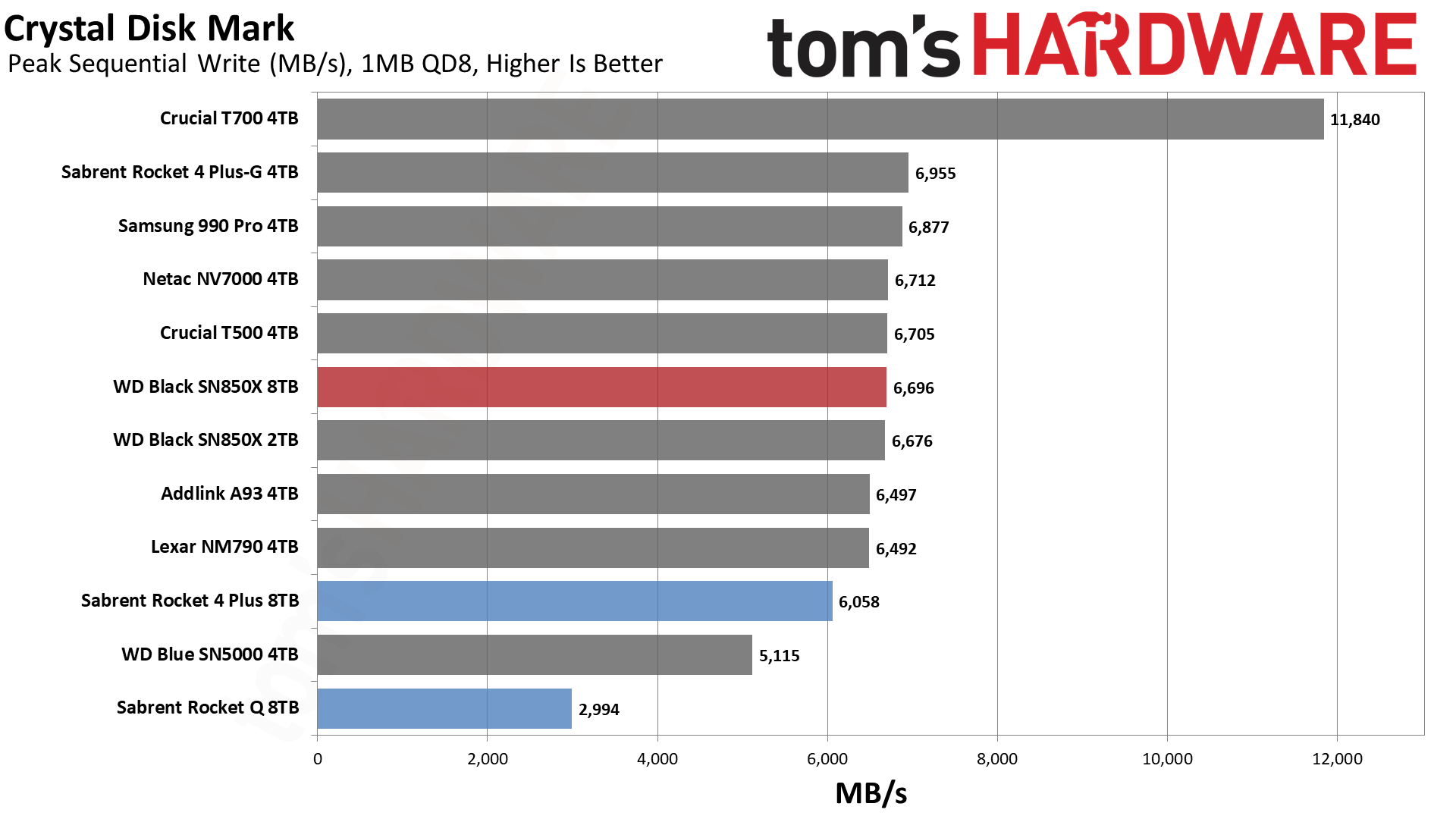
It’s all smooth sailing in ATTO with particularly good write results. Reads take a dip at 2MiB which could possibly be due to flash alignment as this controller has thirty-two total chip enable signals for 16KiB per page, four-plane flash dies. We also see this with the six-plane flash on several other drives here, indicating there’s a limit to how much can be interleaved optimally into a superpage. This has no real relevance to everyday performance, however, and is instead just a technical nuance.
The strong sequential performance also translates over to CDM, where it becomes obvious that the QLC-based Rocket Q cannot hope to keep up. The 8TB Black SN850X also surpasses the BiCS5-based Rocket 4 Plus with ease, and in fact brings better results than the 2TB SN850X when looking at QD1 sequential reads. It’s also neck-and-neck with the excellent T500, demonstrating that newer TLC flash with enough dies or interleaving can benefit even low queue depth transfers.
4KB QD1 random read and write latencies are about the same as with the 2TB SN850X. This is not super surprising for a number of reasons. BiCS6’s largest improvements are with power efficiency — thanks to the move to a circuit under array (CuA) architecture where peripheral circuitry is placed under the array — as well as I/O speed and, in this case, plane count. The higher I/O speed isn’t as useful here as even 1200 MT/s is enough to saturate PCIe 4.0, and the plane count advantage is mitigated by denser dies and the same interleaving limit. BiCS6 does still have lower general latency than BiCS5, from the center decoder if nothing else, but this more shores up performance to match the lower-capacity SKUs while reaching up to 8TB of flash than bringing real gains to the existing hardware.
With the 4TB Samsung 990 Pro, which came out later with updated flash compared to its launch model, the switchover in flash actually led to a small gain in latency due to flash architectural differences. This had no real world impact and the overall changes were worthwhile — Samsung would later backport the flash to smaller SKUs. That move could help them with production, taking a different tack than with the 990 EVO which uses older flash and left space for the 990 EVO Plus. In this case, it seems WD really wanted to maintain or improve performance at 8TB, which is great news for anyone looking for the best SSD at this relatively rare capacity.
Sustained Write Performance and Cache Recovery
Official write specifications are only part of the performance picture. Most SSDs implement a write cache, which is a fast area of pseudo-SLC (single-bit) programmed flash that absorbs incoming data. Sustained write speeds can suffer tremendously once the workload spills outside of the cache and into the "native" TLC (three-bit) or QLC (four-bit) flash. Performance can suffer even more if the drive is forced to fold, which is the process of migrating data out of the cache in order to free up space for further incoming data.
We use Iometer to hammer the SSD with sequential writes for 15 minutes or more (we did two hours with this 8TB drive) to measure both the size of the write cache and performance after the cache is saturated. We also monitor cache recovery via multiple idle rounds. This process shows the performance of the drive in various states as well as the steady state write performance.
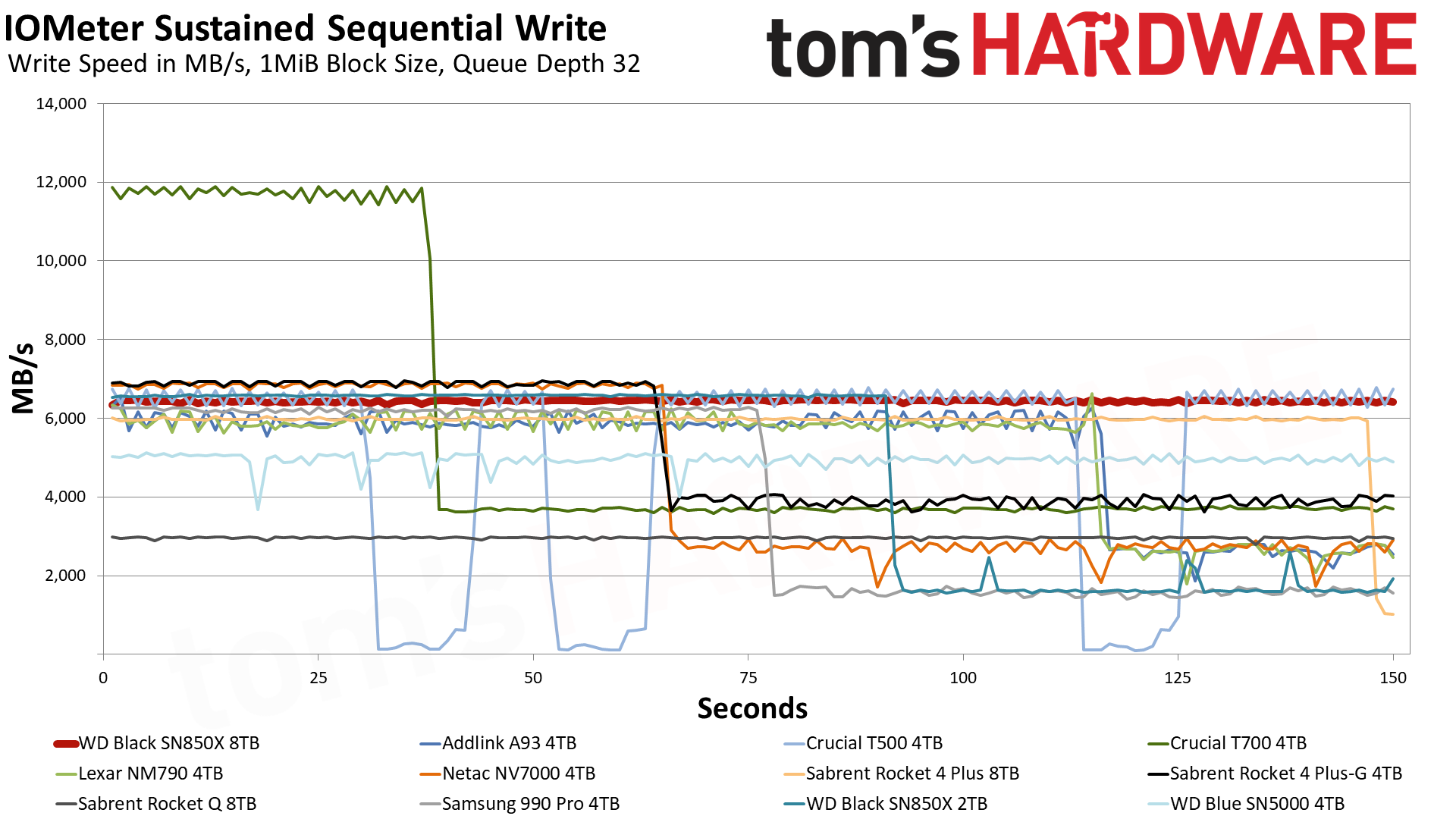
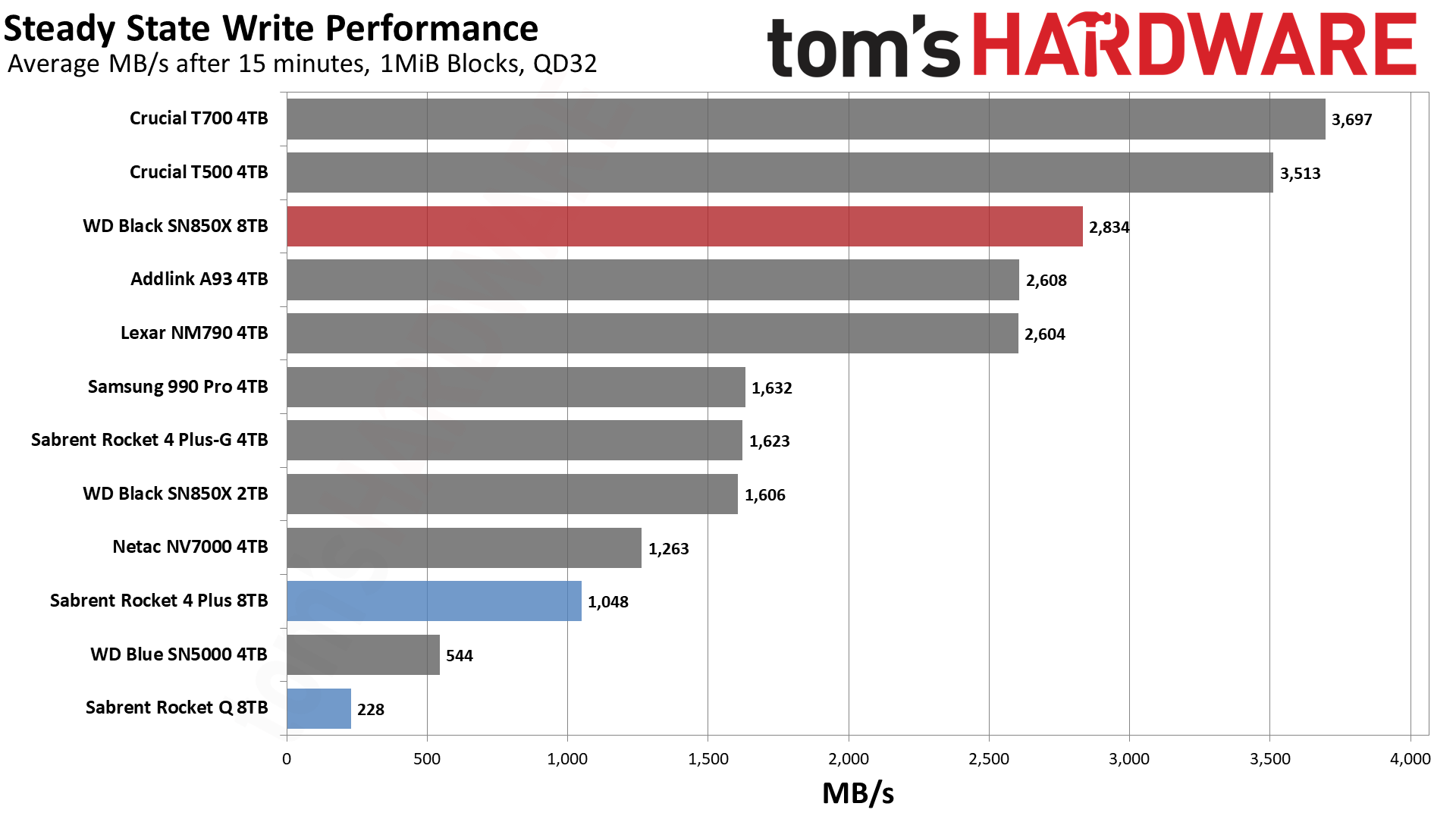
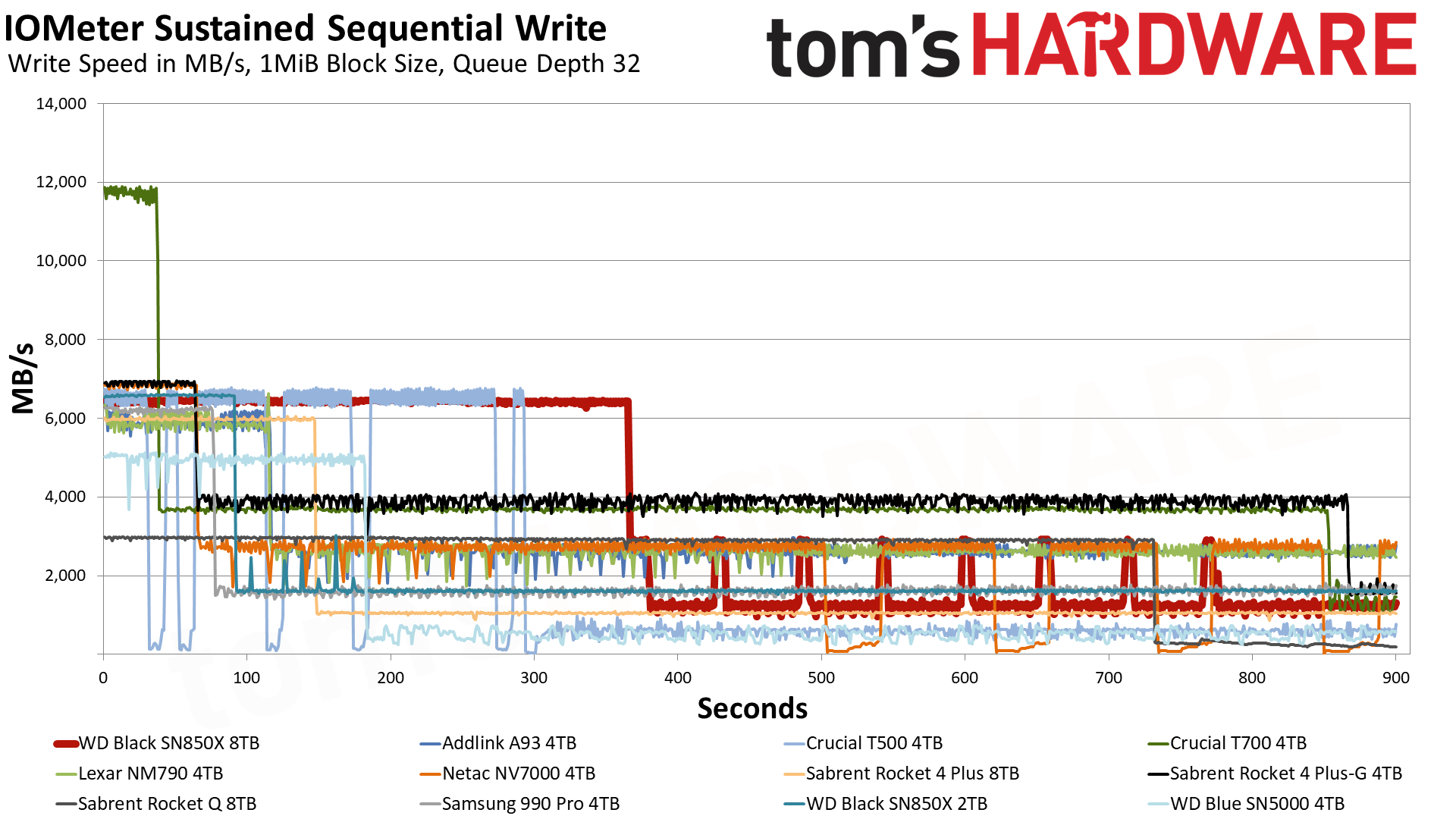
The Black SN850X, at launch, had fairly aggressive hybrid pSLC caching. Hybrid means that the cache is part static and part dynamic. Usually the strategy is first-in, first-out (FIFO) starting with the static cache which has high endurance and will always be available even if the drive is extremely full. The dynamic cache is the native TLC flash in a temporary single-bit mode, which necessarily cycles through the available flash in order to distribute wear. Not all cells are created equal, so this process inherently is less consistent. Hybrid caching provides a sort of middle ground, which is why it’s become more popular. As for aggressive caching, this means WD is using a large cache relative to the maximum size possible for the drive, which can further lead to inconsistent performance in some cases.
In this case, the 8TB SN850X writes for over 365 seconds at over 6.4 GB/s for a cache of around 2350GB. This is an aggressive cache, though not the largest possible cache attainable. 8TB of 3-bit TLC flash in a 1-bit mode could reach up to roughly 2700GB. This little bit of leeway allows the 8TB SN850X to hit a middle direct-to-TLC phase where it writes at 2.85 GB/s for approximately 12 more seconds. This should and does match our steady state write performance finding. Writing directly to the flash with sequential writes, as we do in this test, is not as harmful as random writes, the latter of which ideally hit pSLC for less potential wear.
Eventually, the drive runs out of runway and is forced to wait for the pSLC cache to empty while still juggling incoming writes. Thus it enters a slower “folding” state as data is copied across internally, writing at a little over 1.2 GB/s. The folding state speed is dependent on multiple factors but, in general, an aggressive cache will lead to a folding state less than half the native flash write speed because writes are effectively being done twice and a write acknowledgement is required before the pSLC can be erased, followed by the rather high erase time of the blocks to free up more native flash.
This last mode is imprecise in performance because the drive is freeing up space as it goes, which has it waver between folding, native, and pSLC writes depending on the situation. It’s only when we really hit it with writes that we expose the finer performance details. By not using all of the flash for pSLC caching, WD allows this drive to recover to native speeds here and there. Usually this means that the drive, if given sufficient idle time, will first recover for TLC mode before prioritizing the pSLC cache. Drives that have slower QLC flash with full-drive caching might opt instead to try and preferentially free the pSLC cache so as to hide poor performance, while WD’s more balanced approach promises at least a decent baseline of performance for better consistency. This is assisted by having some of the cache be static, which could be freed up with more idle time and is sufficient in size to still cache clumps of random writes.
Power Consumption and Temperature
We use the Quarch HD Programmable Power Module to gain a deeper understanding of power characteristics. Idle power consumption is an important aspect to consider, especially if you're looking for a laptop upgrade as even the best ultrabooks can have mediocre stock storage. Desktops may be more performance-oriented with less support for power-saving features, so we show the worst-case.
Some SSDs can consume watts of power at idle while better-suited ones sip just milliwatts. Average workload power consumption and max consumption are two other aspects of power consumption but performance-per-watt, or efficiency, is more important. A drive might consume more power during any given workload, but accomplishing a task faster allows the drive to drop into an idle state more quickly, ultimately saving energy.
For temperature recording we currently poll the drive’s primary composite sensor during testing with a ~22°C ambient. Our testing is rigorous enough to heat the drive to a realistic ceiling temperature.
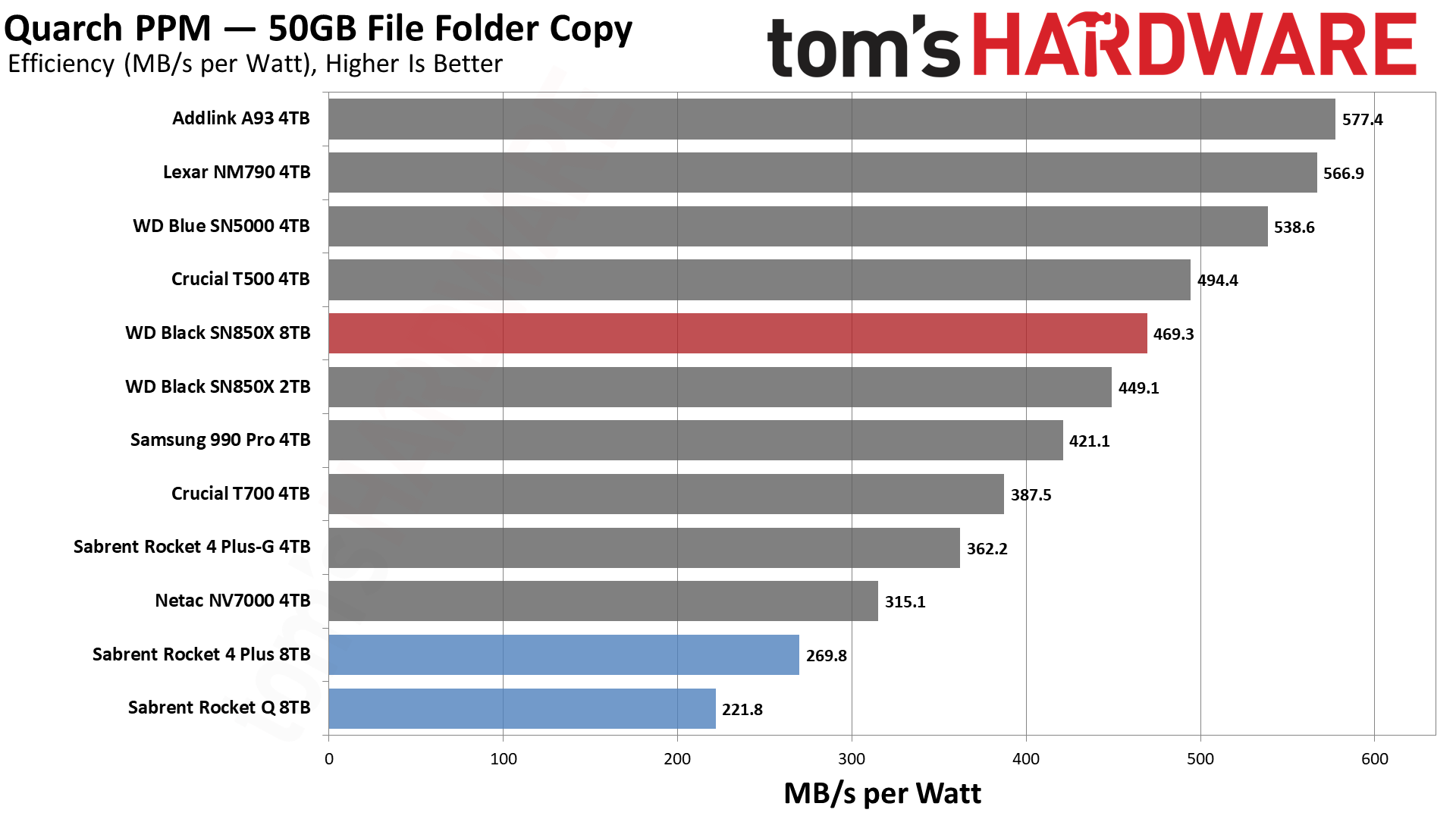
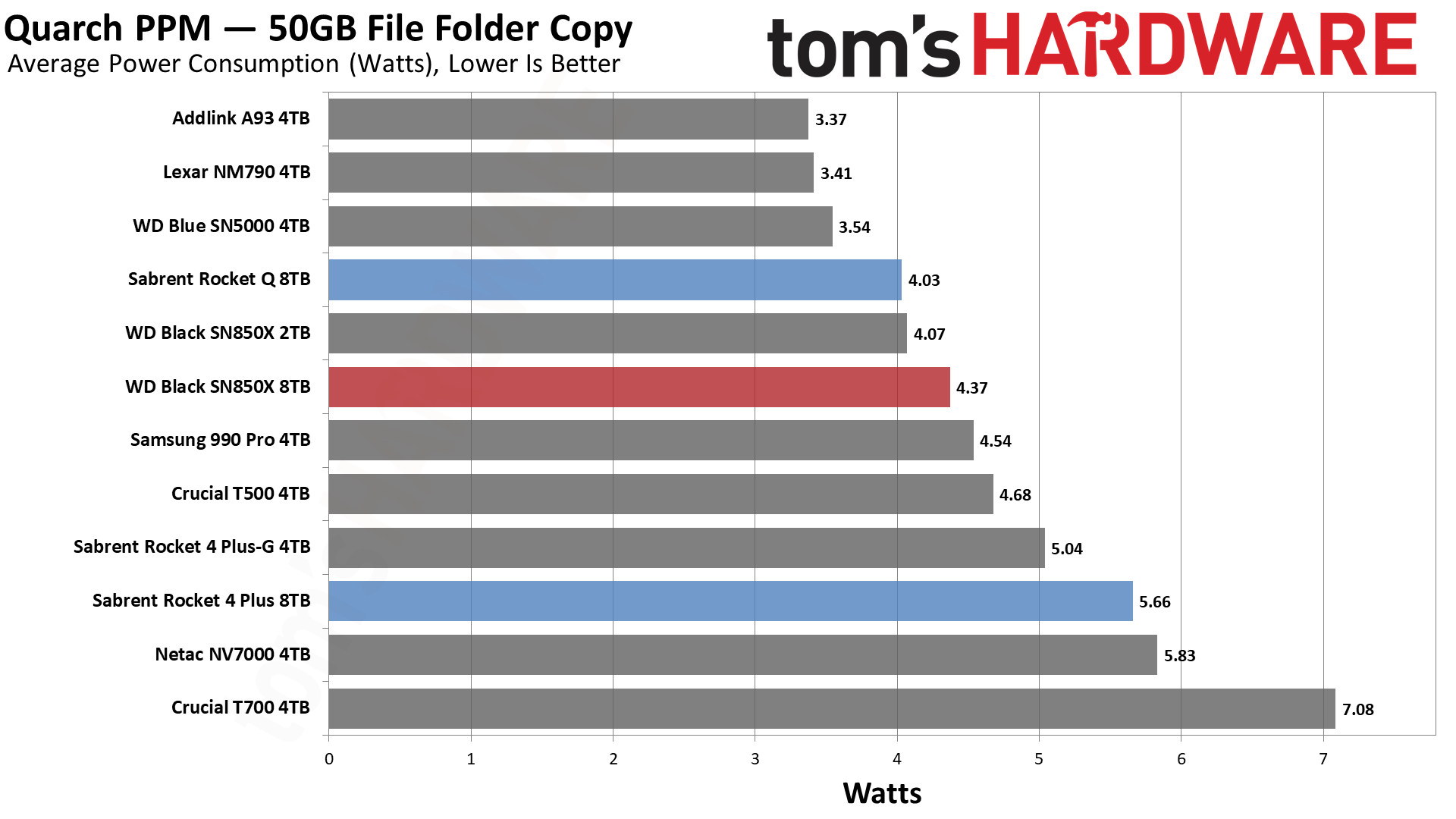
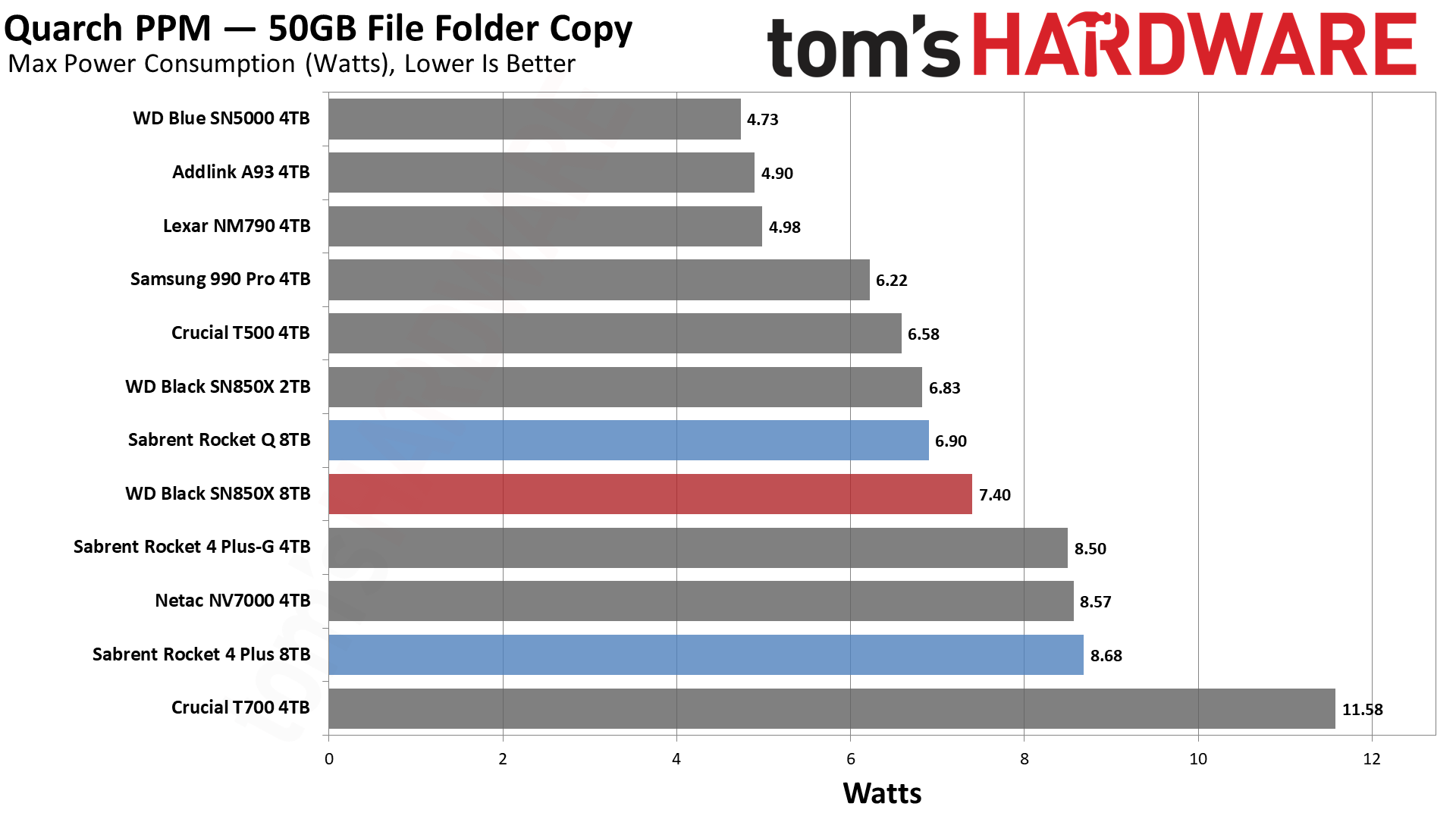
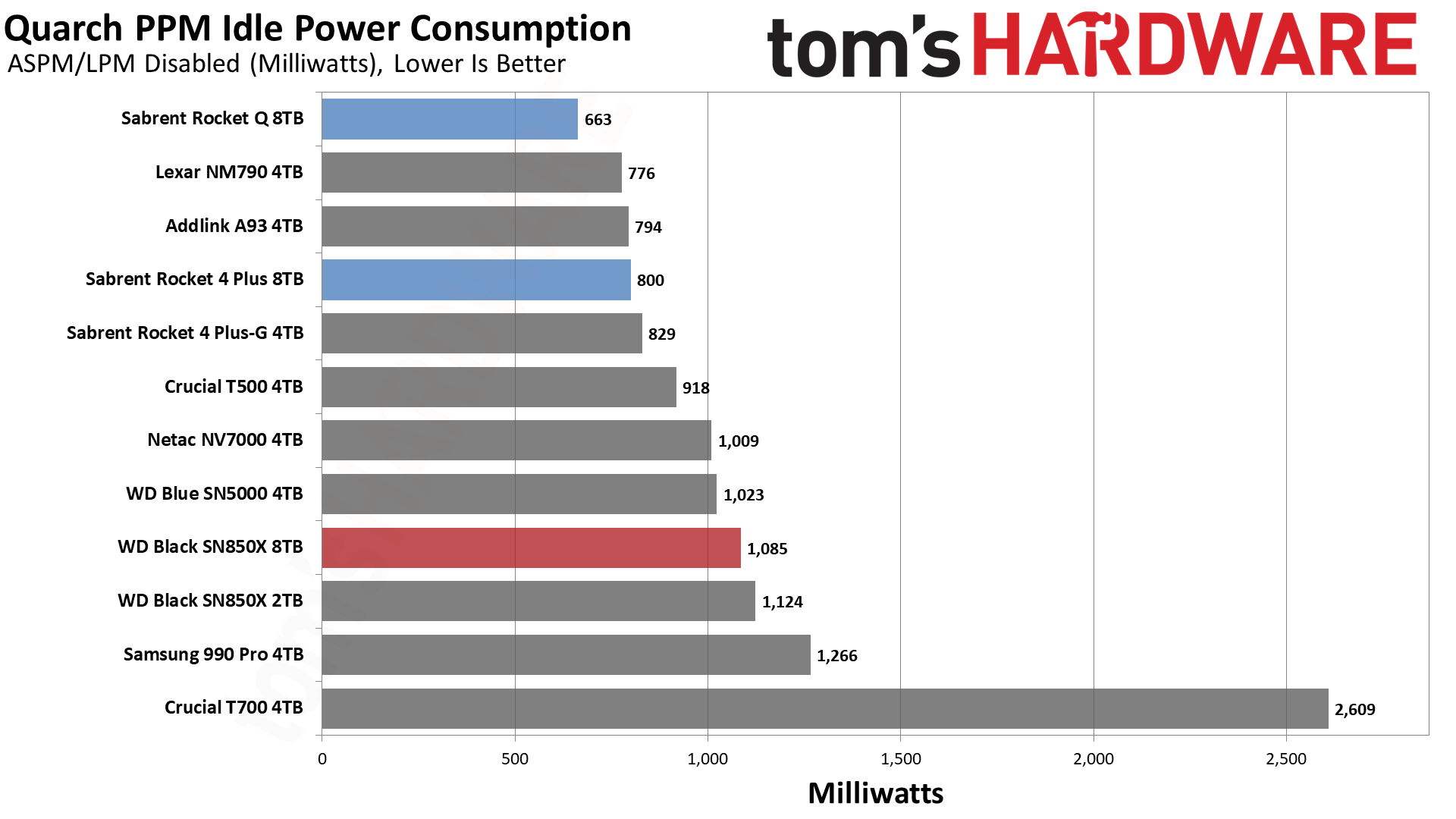
As we noted above, one potential advantage of BiCS6 over BiCS5 — as well as any potential controller or firmware improvements — is better power efficiency. In our testing, this was the case with the 8TB over the 2TB, although a direct comparison at this capacity would probably favor the 8TB more. For example, the 4TB T500 is less efficient than the 2TB we originally tested, in part due to overhead. In the grand scheme of things, though, you’re probably not buying an 8TB Black SN850X for its power efficiency. Instead, it’s a nice bonus when compared to most other drives in its class.
Another issue with drives at this performance level is heat. Our testing is in a desktop with good airflow, so more caution must be used for the PS5, laptops, or other mobile devices with potentially limited cooling and/or airflow. The PS5-oriented SN850P comes with the heatsink for a reason.
On our testbed, the 8TB SN850X hit a maximum of 68°C, which is at least 20°C below the first major throttling point. We are using the non-heatsinked SN850X, so this result is pretty good. We would still recommend a heatsink, if possible, considering that you are usually not buying an 8TB high-performance SSD to watch YouTube. In a laptop, especially with light workloads and/or in a PCIe 3.0 slot, this drive should work okay, though.
Test Bench and Testing Notes
| CPU | Intel Core i9-12900K |
| Motherboard | Asus ROG Maximus Z790 Hero |
| Memory | 2x16GB G.Skill DDR5-5600 CL28 |
| Graphics | Intel Iris Xe UHD Graphics 770 |
| CPU Cooling | Enermax Aquafusion 240 |
| Case | Cooler Master TD500 Mesh V2 |
| Power Supply | Cooler Master V850 i Gold |
| OS Storage | Sabrent Rocket 4 Plus 2TB |
| Operating System | Windows 11 Pro |
We use an Alder Lake platform with most background applications such as indexing, Windows updates, and anti-virus disabled in the OS to reduce run-to-run variability. Each SSD is prefilled to 50% capacity and tested as a secondary device. Unless noted, we use active cooling for all SSDs.
WD Black SN850X Bottom Line
We can safely say that the WD Black SN850X is the best 8TB retail SSD currently available, and we highly recommend it if that’s your sort of thing. The primary alternatives are drives based on the older Phison E18 controller that have been around a while — beginning with the Sabrent Rocket 4 Plus — which we consider to be inferior in general.
The WD Black SN850X 8TB has better performance, better efficiency, a heatsink option, and at the time of review costs the same as or less than most of those drives. We say most but really just the 8TB Teamgroup MP44 is less expensive, which as explained above we would expect is running the same hardware as the Rocket 4 Plus at 8TB. The SN850X is therefore an easy pickup and will likely remain so for a while.
We could leave it at that, but we like digging into the details and want to explain why we say this drive has no real trade-offs or compromises. We already mentioned that it provides the best experience while being cost-competitive with existing 8TB drives. This is not surprising, as the original Black SN850X is a cut above the drives built on Phison E18. However, the high end of capacities usually comes with weaker performance. With the E18, this is because of the shift from 176-Layer Micron TLC to 112-Layer Kioxia TLC flash.
With drives in the past, pushing drive capacity could also mean more overhead such that peak performance is found one capacity step down. The SN850X has neither of these issues as WD wisely used better flash and tweaked the controller to maintain the same high level of performance with twice the flash. There’s simply no reason to look at any other 8TB drive.
It’s important to put “less expensive” into perspective as this is still an $800-900 drive, at least right now. When looking at higher-capacity drives, going from 4TB to 8TB will result in sticker shock — for the SN850X alone this is almost a threefold jump in price when considering sales. If you are able to run multiple M.2 SSDs, in one way or another, it’s almost always a better idea to go with lower-capacity options even if you have to grab two drives. Higher-end drives, like the SN850X or Samsung 990 Pro, are great at 4TB, and the T500 offers a great alternative for laptop and PS5 users, which leaves the 8TB SN850X as a niche option. However, if you have your heart set on an 8TB M.2 capacity, then you have absolutely found your drive.
MORE: Best SSDs
MORE: How We Test HDDs And SSDs
MORE: All SSD Content
- 1
- 2
Current page: WD Black SN850X 8TB Performance Results
Prev Page WD Black SN850X Features and Specifications
Shane Downing is a Freelance Reviewer for Tom’s Hardware US, covering consumer storage hardware.
-
cyrusfox The pricing is reasonable, especially since it matches the budget "inland" 8TB drives.Reply
That's certainly a high premium, considering the 4TB SN850X costs $302, but it's not too outrageous given the cost of other 8TB M.2 drives. The 8TB Inland Performance Plus and Inland Gaming Performance Plus, the latter coming with a heatsink, currently run $859.99 and $889.99 by way of comparison.
This drive is ideal for those who need excellent support, speed, and 8TB in a compact form factor. It’s likely to attract business and enterprise buyers more than consumers. I have a 4TB Intel SATA drive that works great, but it’s hard to justify spending this much on 8TB unless you need constant access to that much data. For most people, setting up a similar NAS with spinning disks on a home network would be a more cost-effective solution. It ultimately depends on individual needs and use cases.
Glad to see one of the big makers (1st party) release a consumer facing large capacity drive in m.2 form factor. -
Notton On the comparison chart, is the 2TB w/ heatsink supposed to be cheaper than the one w/o?Reply
$153.69 / $139.99
Or is the heatsink version on some kind of sale? -
Maxxify Reply
Volatile pricing. Sometimes that does happen. Right now heatsink one is $149.99 on Newegg, without heatsink is $144.99 (w/promo).Notton said:On the comparison chart, is the 2TB w/ heatsink supposed to be cheaper than the one w/o?
$153.69 / $139.99
Or is the heatsink version on some kind of sale? -
Replycyrusfox said:The pricing is reasonable, especially since it matches the budget "inland" 8TB drives.
This drive is ideal for those who need excellent support, speed, and 8TB in a compact form factor.
I'm thinking the price is a bit strange... $800 for an 8TB m.2?
I just paid $300 each for 4x 4TB 990 Pros. $1200 for 16 TB m.2 SSDs... or $3200 for 32 TB?
Glad I have 85% of my m.2 SSD space remaining... makes the extra $2000 for the above totally not worth it. -
emike09 About time! It is expensive, yes, but I love seeing bigger NVMe drives. I could replace my 4x 2TB drives with this single drive. Unfortunately, I've already footed the bill for 4x2TB NVMe (non-RAID) drives and spent more on those than this single drive. If you need large, fast storage, this is fantastic.Reply -
thestryker I'm glad that higher capacity is starting to be available for those who need it and can't use U.2 drives. Hopefully as higher capacity NAND makes it way onto the market the pricing will start making its way down.Reply
I wouldn't be sure of this as they don't tend to need that much storage on anything where physical size would matter. Enterprise has been well over 8TB per drive for at least 5 years so it wouldn't really apply from a capacity standpoint.cyrusfox said:It’s likely to attract business and enterprise buyers more than consumers. -
Maxxify Reply
Agreed. WD has or will have the 8TB SN850P available for the PS5 and this would work there, too. Some people want that much space and the PS5 has only one slot. Limited slots in some laptops and HTPCs, too. Desktop systems are starting to get a serious number of M.2 slots but this still a good workspace drive, and you might want to use CPU lanes for something like this which reduces total slot count. I'd think the cache is way too big for serious enterprise use (among other things) but this could work for an AFA NAS for maximum density from M.2. WD did a good job here of making this attractive even at this price but you're still gonna have to pay out of pocket for 8TB due to relatively low demand and the cost of failures/RMAs.thestryker said:I wouldn't be sure of this as they don't tend to need that much storage on anything where physical size would matter. Enterprise has been well over 8TB per drive for at least 5 years so it wouldn't really apply from a capacity standpoint. -
cyrusfox ReplyTeamRed2024 said:I'm thinking the price is a bit strange... $800 for an 8TB m.2?
I just paid $300 each for 4x 4TB 990 Pros. $1200 for 16 TB m.2 SSDs... or $3200 for 32 TB?
Glad I have 85% of my m.2 SSD space remaining... makes the extra $2000 for the above totally not worth it.
Thanks for sharing your thoughts! Just to clarify, are you referring to u.2 drives? It sounds like you’re comparing multiple m.2 drives, which have a different use case than a single high-capacity m.2 drive. Currently, there aren’t any 16TB m.2 drives on the market—most are still capped at 8TB.
If a 16TB m.2 drive were released, it could influence pricing across the board, but I still think it would be priced significantly higher, likely starting around $1800-$2000. The market can be unpredictable, especially with NAND pricing fluctuations. It sounds like you're in a good position with your current storage, though! -
Heat_Fan89 Last November I purchased a 4TB NVME Gen 4 on Amazon for $179 ($44 per 1TB) and that went into my PS5. It has been rock solid with great speeds. No way would I drop $800 on an 8TB stick.Reply -
Replycyrusfox said:Thanks for sharing your thoughts! Just to clarify, are you referring to u.2 drives? It sounds like you’re comparing multiple m.2 drives, which have a different use case than a single high-capacity m.2 drive. Currently, there aren’t any 16TB m.2 drives on the market—most are still capped at 8TB.
No... I was referring to my desktop build. When I said I just paid $300 each for 4x 4TB 990 Pros I was talking about $1200 for 16 TB m.2 SSDs... ($300 4TB x 4) or $3200 for 32 TB which is $800 for 8TB x 4.
Point being... doesn't seem like a very good value. For me I've moved on from the days of 1 and 2TB drives since 4TB drives are much more affordable. I don't see the value in 8TB m.2 drives at the moment. I do have a couple 8TB 870 drives for mass media storage... but they are 2.5" and I got them at an amazing price.
Heat_Fan89 said:Last November I purchased a 4TB NVME Gen 4 on Amazon for $179 ($44 per 1TB) and that went into my PS5. It has been rock solid with great speeds. No way would I drop $800 on an 8TB stick.
Same here.