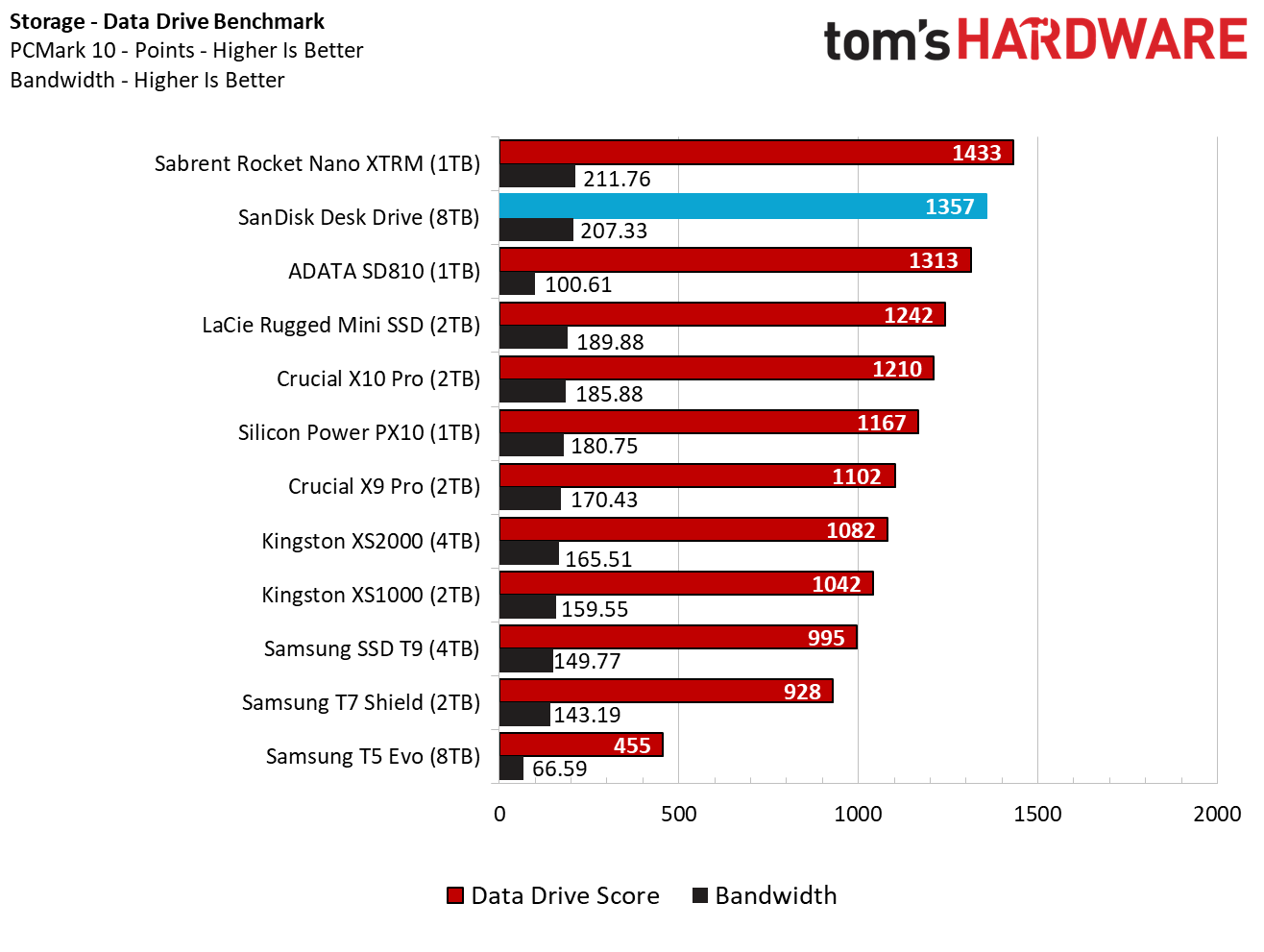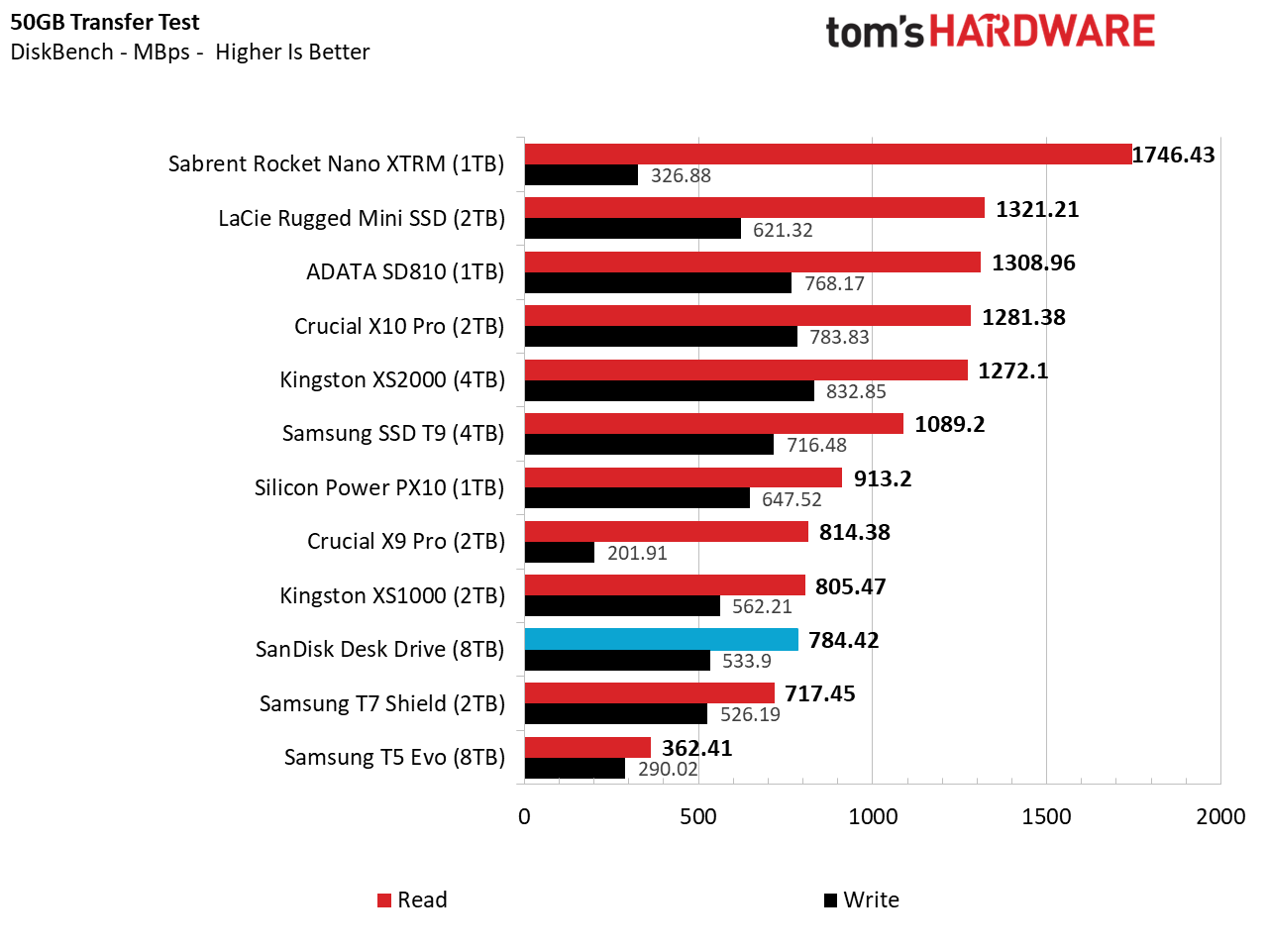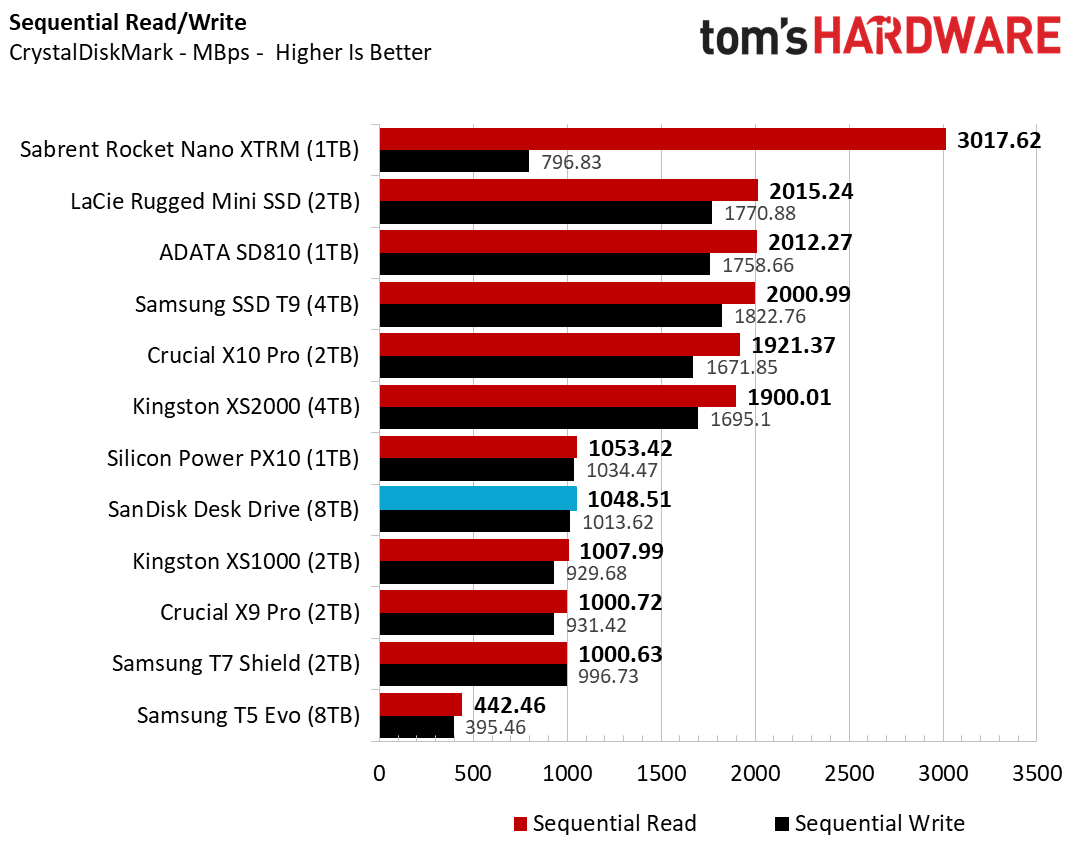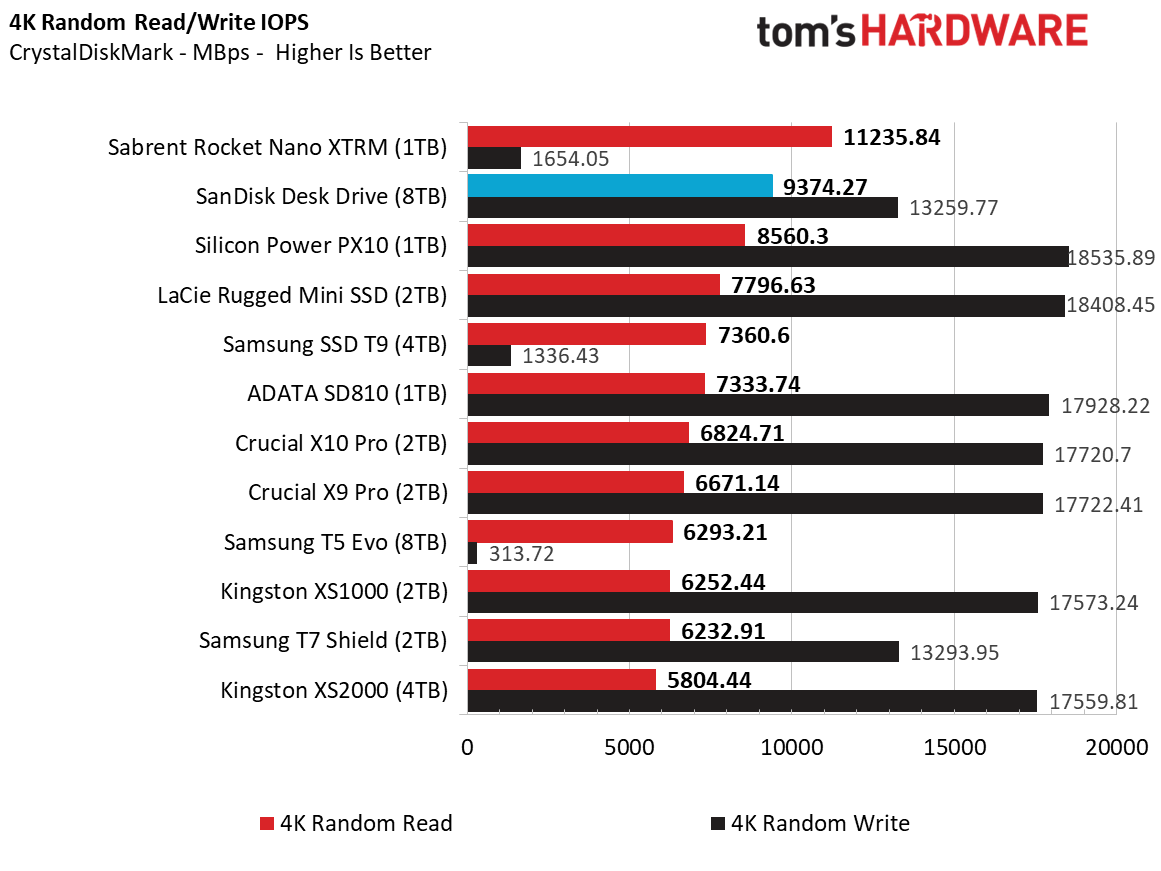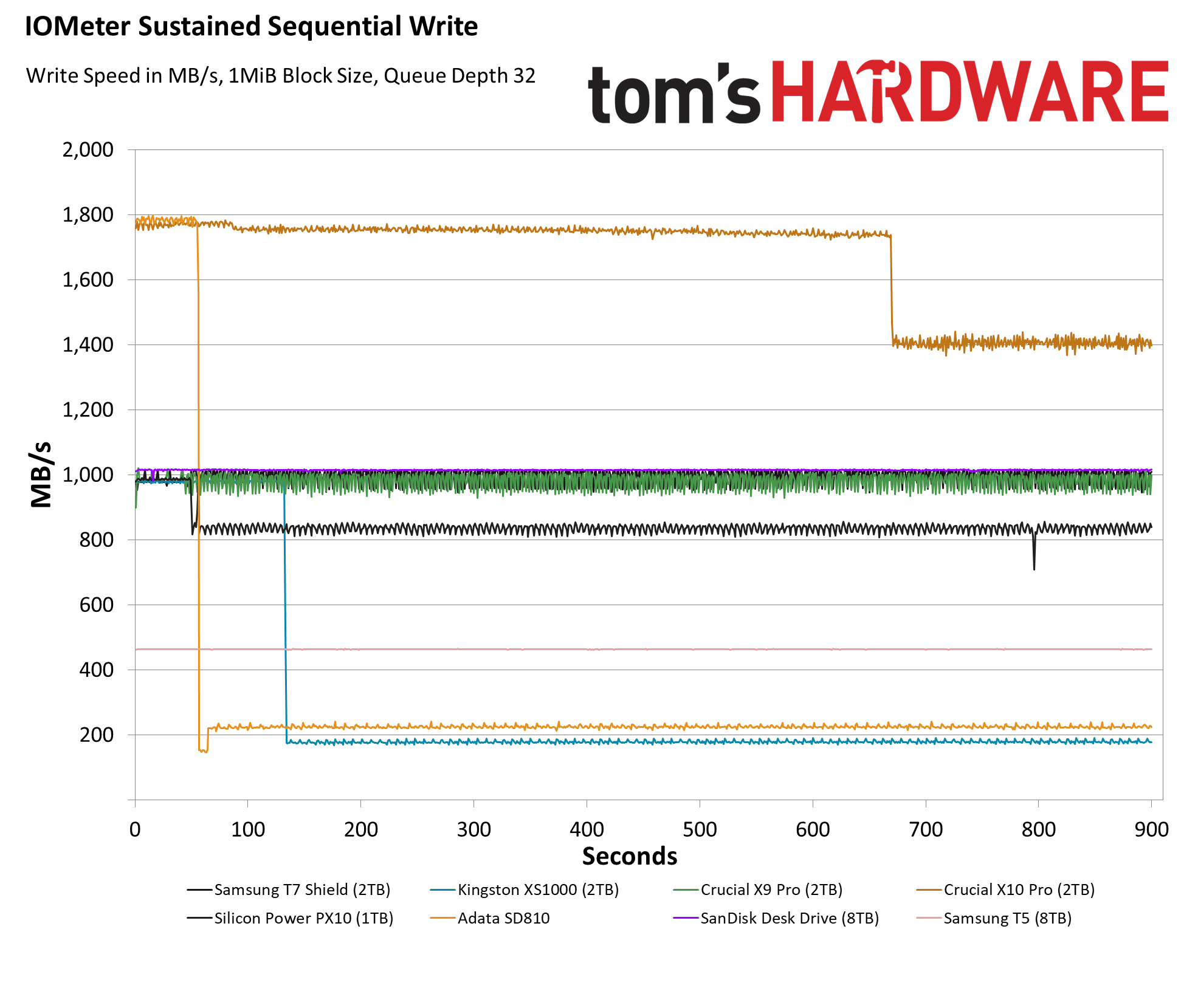Tom's Hardware Verdict
SanDisk's Desk Drive is a solid-state take on old-school external backup, with capacities up to a roomy 8TB. It delivers great performance for a 10 Gbps SSD, costs a lot more than an external hard drive, and requires external power.
Pros
- +
Ample 8TB of SSD storage
- +
Great 10Gbps performance
Cons
- -
Expensive
- -
Requires power adapter
Why you can trust Tom's Hardware
In many ways, SanDisk's latest backup drive feels like a throwback. As its Desk Drive name implies, it's designed to live solely on your desk, unlike most of the best external SSDs we've tested in recent years. And it requires an external power brick, alongside its USB connection (native USB-C, though a USB-A adapter is included.
This makes the drive feel more like an old-school external desktop hard drive than an SSD, which is as intended since SanDisk positions its Desk Drive SSD as a replacement for people who've owned backup drives in the past, but want something fast and spacious.
The Desk Drive is definitely faster than a hard drive, as it's a 10 Gbps SSD, and quite spacious for a solid-state drive (4TB and 8TB versions are available at launch). For those who want a single desk-bound plug-in data repository for irreplaceable files and fast access to large project libraries you're working on, it's a solid option – and one without much direct competition in the mainstream storage space. Samsung sells an 8TB T5 Evo drive, but it's about half as fast as the Desk Drive, as we'll see in our testing, and is designed to be portable. SanDisk's drive, at an MSRP of $699, is about $100 more than the current price of the 8TB T5 Evo. But we'd expect street pricing for the Desk Drive to soon fall below its suggested price. Samsung's launch price for its 8TB T5 Evo late last year was $649.
SanDisk Desk Drive specs
| Product | 4TB | 8TB |
|---|---|---|
| Pricing | $379.99 | $699.99 |
| Interface / Protocol | USB 3.2 Gen2 (10Gbps) | USB 3.2 Gen2 (10Gbps) |
| Included | USB Type-C to Type-C cable with USB-A adapter | USB Type-C to Type-C cable, cable with USB-A adapter |
| Sequential Read | Up to 1,000 MB/s | Up to 1,000 MB/s |
| Dimensions | 3.90 x 3.90 x 1.58 inches (72.7 x 44 x 12.24 mm) | 3.90 x 3.90 x 1.58 inches (72.7 x 44 x 12.24 mm) |
| Weight | 0.59 pounds (258 g) | 0.59 pounds (258 g) |
| Warranty | 3 years | 3 years |
Design of the SanDisk Desk Drive
At 3.9 inches x 3.9 inches and 1.58 inches tall, with a concave top and an orange stripe running through its black-plastic mid-section, the SanDisk Desk Drive looks more like a set-top streaming box than any external SSD we've tested in recent years. And at 0.59 pounds, it's heavy in a way that's clearly unnecessary from a practical standpoint, other than to keep it from sliding around on your desk – helped by a large rubber-bottomed base. It's also much larger than more traditional external SSDs designed for portability.
From left to right in the image above is Samsung's T5 Evo drive, the SanDisk Desk Drive, Lacie's Rugged Mini SSD, Crucial's X10 Pro, and one of the Best Flash Drives, SK hynix Tube T31.
But weight and size, beyond a certain point at least, isn't generally important for something designed to stay on your desk all the time. The extra heft of the Desk Drive gives it at least a superficial sense of quality, and likely will comfort some users who are transitioning from a similarly heavy external hard drive.
Ports, in the form of USB-C and the power adapter's barrel connector, are around back. It feels like the company missed an opportunity here to add some extra USB ports and turn the drive into a sort of hub. But that would of course raise costs. And as we'll see shortly in our benchmark testing, the Desk Drive uses basically all of its 10 Gbps (USB 3.2 Gen2) bandwidth.
Accessories and Software
The drive doesn't come with much in the way of accessories. Apart from its compact power adapter, you get a USB-C cable, as well as a USB-A adapter that clips onto one end.
For Mac users, the drive supports Time Machine. And for Windows users, there's a link on the drive to download Acronis software, although it's somewhat confusingly named Acronis True Image for Western Digital. WD bought SanDisk back in 2016. But it's likely many of the kinds of users SanDisk is aiming for with this device won't know that, and will be wondering why they're installing backup software designed for what was a competing company.
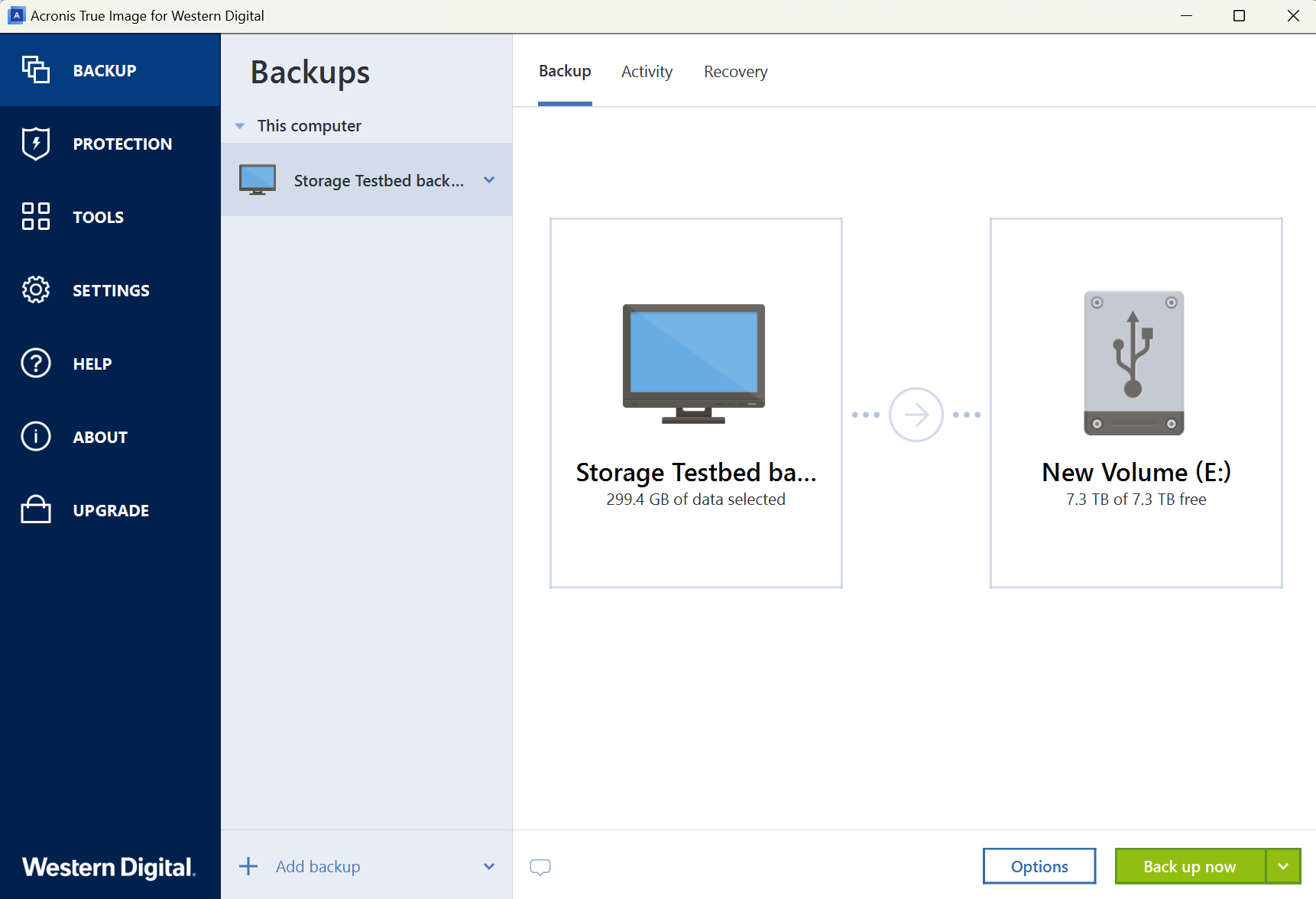
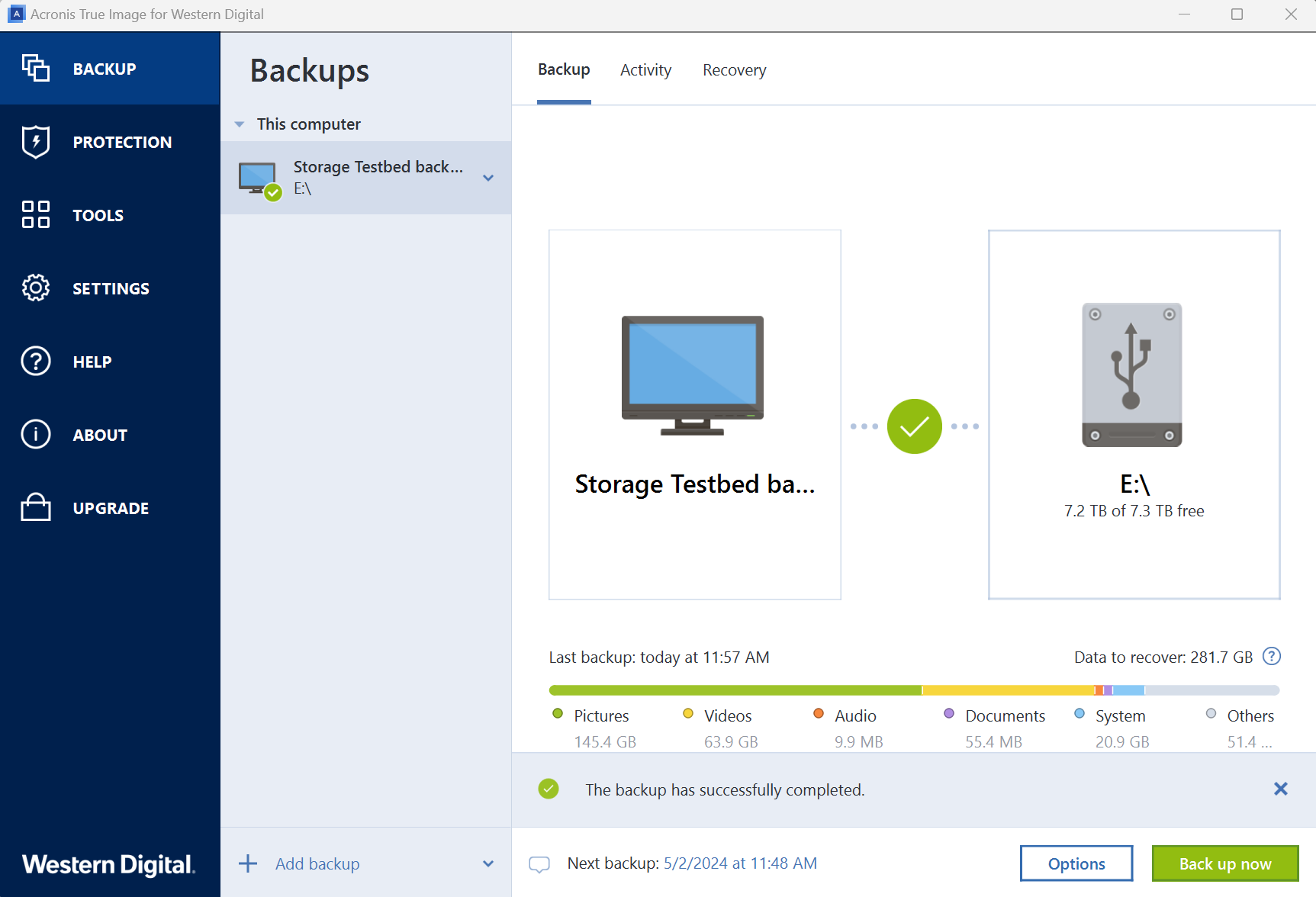
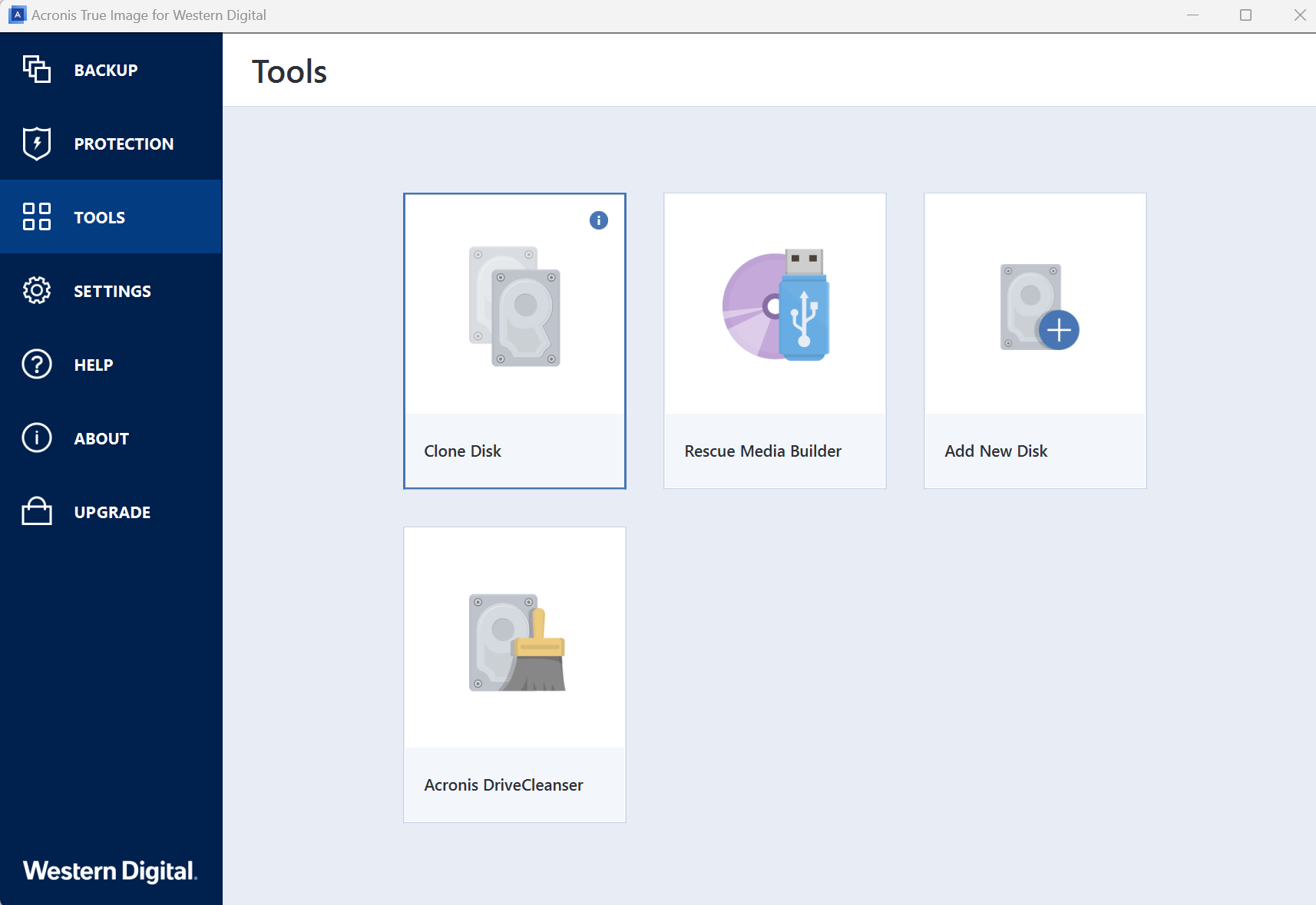
For those on the Windows side, Acronis True Image has long been a respected program for backing up and cloning drives. You can use it to make full system backups or choose specific folders. The software also includes other tools, like drive cleaning and making rescue media. And while the native Acronis interface looks dated, the skin that WD has built on top of it is clean and intuitive.
I used the software to do a full backup of the boot drive of the system I installed it on, and it took about 10 minutes from start to finish to handle 281GB of files.
Note that Acronis now charges $50 a year for this software, and the license that ships with this drive expires in five years. So for those who will actually make use of a number of these software features, it's a significant added value.
Get Tom's Hardware's best news and in-depth reviews, straight to your inbox.
Comparison Products
As an 8TB external SSD, the Desk Drive's only direct competition (outside of multi-drive solutions aimed at enterprise and high-end content creators),, is Samsung's 8TB T5 Evo. It's a lot smaller and more portable in the sense that it's bus-powered, so doesn't need an external power brick. But as we'll see in testing below, it's also a lot slower in most tests than the SanDisk drive.
For a look at what kind of extra speed is available for systems that have faster USB 3.2 Gen2 2x2 ports, we'll also look at the results from Crucial's X10 Pro. That drive is also smaller than both the Desk Drive and Samsung's T5 and is powered solely by its USB port. But like most external SSDs, its capacity tops out at just 4TB.
Trace Testing - PCMark 10 Storage Benchmark
PCMark 10 is a trace-based benchmark that uses a wide-ranging set of real-world traces from popular applications and everyday tasks to measure the performance of storage devices.
SanDisk's drive starts out impressive here, obliterating the T5 Evo, which is hiding at the bottom of the chart, and only being bested by Sabrent's Rocket Nano XTRM, a Thunderbolt drive with basically four times that SanDisk's bandwidth.
Transfer Rates – DiskBench
We use the DiskBench storage benchmarking tool to test real-world file transfer performance with a custom 50GB dataset. We copy 4,617 files (images, videos, and software ISO files) to a folder on the test drive (write). Then, after leaving the system idle for five minutes, we run the same test in reverse, moving the test folder to a different location on our PCIe 4.0 testing drive.
Things look quite different in this real-world file transfer test. The SanDisk drive still easily beats Samsung's T5 Evo, as well as the faster T7 Shield. But other 10 Gbps drives, like Crucial's X9 Pro and our budget SSD favorite, the Silicon Power PX10 do better here. And 20 Gbps options like the X10 Pro and LaCie's Rugged Mini are in another league – as we'd expect due to their higher bandwidth.
Synthetic Testing CrystalDiskMark
CrystalDiskMark (CDM) is a free and easy-to-run storage benchmarking tool that SSD companies commonly use to assign product performance specifications. It gives us insight into how each device handles different file sizes. We run this test at its default settings.
The SanDisk Desk Drive pretty much saturates its 10 Gbps bus in our sequential Crystal DiskMark test, easily topping 1000 MBps in reads and writes. That's enough to beat the two Samsung drives and a couple other contenders, but Silicon Power's PX10 again comes out just slightly ahead.
The Desk Drive again looks good in this random read / write test, beating everything else on reads, save for Sabrent's Thunderbolt drive. On writes, it's not quite as impressive but still delivers solid results – especially compared to the 8TB Samsung T5 Evo, which really struggles here.
Sustained Write Performance
A drive's rated write specifications are only a piece of the performance picture. Most external SSDs (just like their internal counterparts) implement a write cache, or a fast area of flash, programmed to perform like faster SLC, that absorbs incoming data.
Sustained write speeds often suffer tremendously when the workload saturates the cache and slips into the "native" TLC or QLC flash. We use Iometer to hammer the SSD with sequential writes for 15 minutes to measure the size of the write cache and performance after the cache is saturated.
We've stripped a few drives from the above chart, for the sake of clarity. As you can see from its purple line, the SanDisk Desk Drive is remarkably consistent. The drive maintains a write speed of between 1010 and 1017 MB/s throughout our 15-minute test run. In fact, it maintained that through a full 30 minutes of writes. That's not the fastest result we've tested, but it's about the best you can expect from a 10 Gbps drive, and I've never seen an external drive this consistent in its write capabilities.
Conclusion
To those interested in modern portable drives, SanDisk's Desk Drive Desktop SSD is going to seem like an anachronism. Why tie your storage down to a desk and require external power when most external SSDs have been bus-powered and pocketable for years? But the same could be said for desktop PCs when laptops have offered portable computing for decades. And yet, I sit here, typing this on a custom-built desktop because it offers features and a specific kind of convenience that are helpful to my workflow.
The same can be said for SanDisk's Desk Drive. The company envisions it as a local repository for backups and project files that you're actively working on. Its external power requirement is clunky in some ways, but it means you can basically plug the drive into any USB port, including Type-A, and it will just work (although slower ports will of course mean slower speeds). It also won't drain your battery if you plug it into a laptop to access or offload lots of files.
SanDisk envisions this as the first of a line of drives, with plans for a 16TB Desk Drive by mid-2025. Clearly, the company is confident that there's a market for mainstream desk-bound solid-state storage. And for those who want portable solid-state storage, WD and SanDisk offer several drives with capacities up to 4TB. That said, its portable drives have suffered a reputation hit over the last year or so. Hopefully for SanDisk, the larger footprint of the Desk Drive means any manufacturing issues with previous drives have been avoided here.
If you're after a spacious, desk-bound solid-state drive and you aren't using a desktop where you could just install a couple of 4TB M.2 drives for less, SanDisk's Desk Drive is a unique (at least in its top capacity) and well-performing offering. The 8TB model delivered consistent performance in the 1000 MB/s range in our testing. Samsung offers a portable drive with 8TB of storage for less, but that drive is much slower in both its rated specs and our own testing than SanDisk's drive.
For capacity and speed, the 8TB Desk Drive is tough to beat, although it will be easier to recommend if its street price settles closer to $600 or $650 than its MSRP of $699. But even then, SanDisk might have a tough time convincing most people who have previously owned external hard drives for backup. Because while a spinning platter drive will be much slower and likely more prone to failure, an 8TB external hard drive costs $135-$160. That's a whole lot less than $600-$700.
MORE: Best SSDs
MORE: Best External SSDs
MORE: How We Test HDDs And SSDs
After a rough start with the Mattel Aquarius as a child, Matt built his first PC in the late 1990s and ventured into mild PC modding in the early 2000s. He’s spent the last 15 years covering emerging technology for Smithsonian, Popular Science, and Consumer Reports, while testing components and PCs for Computer Shopper, PCMag and Digital Trends.
-
NedSmelly In this day and age of 100W USB-C PD... this is truly baffling.Reply
(It's an 18W power brick) -
endocine Reply
Yup, this one is a head scratcher for sure, and a real miss it wasn't USB4/TB. The 8TB is $700.....NedSmelly said:In this day and age of 100W USB-C PD... this is truly baffling.
(It's an 18W power brick)
Also, any chance we could get a tear down, and know what kind of flash lies within? QLC likely, or something else? Couldn't find wear ratings on the WD site for this device.
Also, its a really plain and rather boring looking thing, looks cheap plastic. -
NedSmelly Reply
There's a teardown in the link I added to post above. If you translate it from Dutch you'll find it says: "the Desk Drive contains no less than two SSDs that are technically comparable to the sold WD Black SN850X SSDs."endocine said:Also, any chance we could get a tear down, and know what kind of flash lies within? QLC likely, or something else? Couldn't find wear ratings on the WD site for this device.
Also:" the 1TB flash chips with the print-in 006778-1T00 appeared in external Extreme Pro SSDs, according to the internet. Each of the two SSDs has a dram chip with the print K4AAG165WA-BCTD, which is a DDR4 chip from Samsung with a capacity of 2GB." -
dmitche31958 This got me laughing. "...desk-bound plug-in data repository for irreplaceable files...". While this is a nice advertisement by Tom's, no one would rely on using an SSD drive for irreplaceable files. Until the safety of this drive is proven when it comes to power losses and data retention I'll be more than happy to know that my backup hard drives are still the best option, even if they may be slower. Insuring that my backups remain viable is far more important than speed.Reply -
parkerthon Reply
Bare minimum, make that plug a usb-c brick.NedSmelly said:In this day and age of 100W USB-C PD... this is truly baffling.
(It's an 18W power brick)
If it’s that critical, you really should be running a UPS. In which case a sudden power loss or surge isn’t a big risk. When SSDs die though, they are not recoverable. That said I’ve been running many consumer grade SSDs for a decade and never had one fail. I still back up to disk though because it’s cheap and I don’t need speed.dmitche31958 said:This got me laughing. "...desk-bound plug-in data repository for irreplaceable files...". While this is a nice advertisement by Tom's, no one would rely on using an SSD drive for irreplaceable files. Until the safety of this drive is proven when it comes to power losses and data retention I'll be more than happy to know that my backup hard drives are still the best option, even if they may be slower. Insuring that my backups remain viable is far more important than speed.
I could see this maybe being used a fast archive/expansion drive for video editors. But backups? Nah. -
dmitche31958 Reply
I agree about running your SSDs with a UPS or a laptop with a reliable battery. I have lost an SSD drive while using an UPS. I have six UPS's in my house for my TVs and computers. The problem is the computer crashing, as in having to power it off or hit the reset button in my case. When the price comes down a bit I'll buy one of these for an online video server that I run but I'll keep my three-backup HDD system in place. :)parkerthon said:Bare minimum, make that plug a usb-c brick.
If it’s that critical, you really should be running a UPS. In which case a sudden power loss or surge isn’t a big risk. When SSDs die though, they are not recoverable. That said I’ve been running many consumer grade SSDs for a decade and never had one fail. I still back up to disk though because it’s cheap and I don’t need speed.
I could see this maybe being used a fast archive/expansion drive for video editors. But backups? Nah.