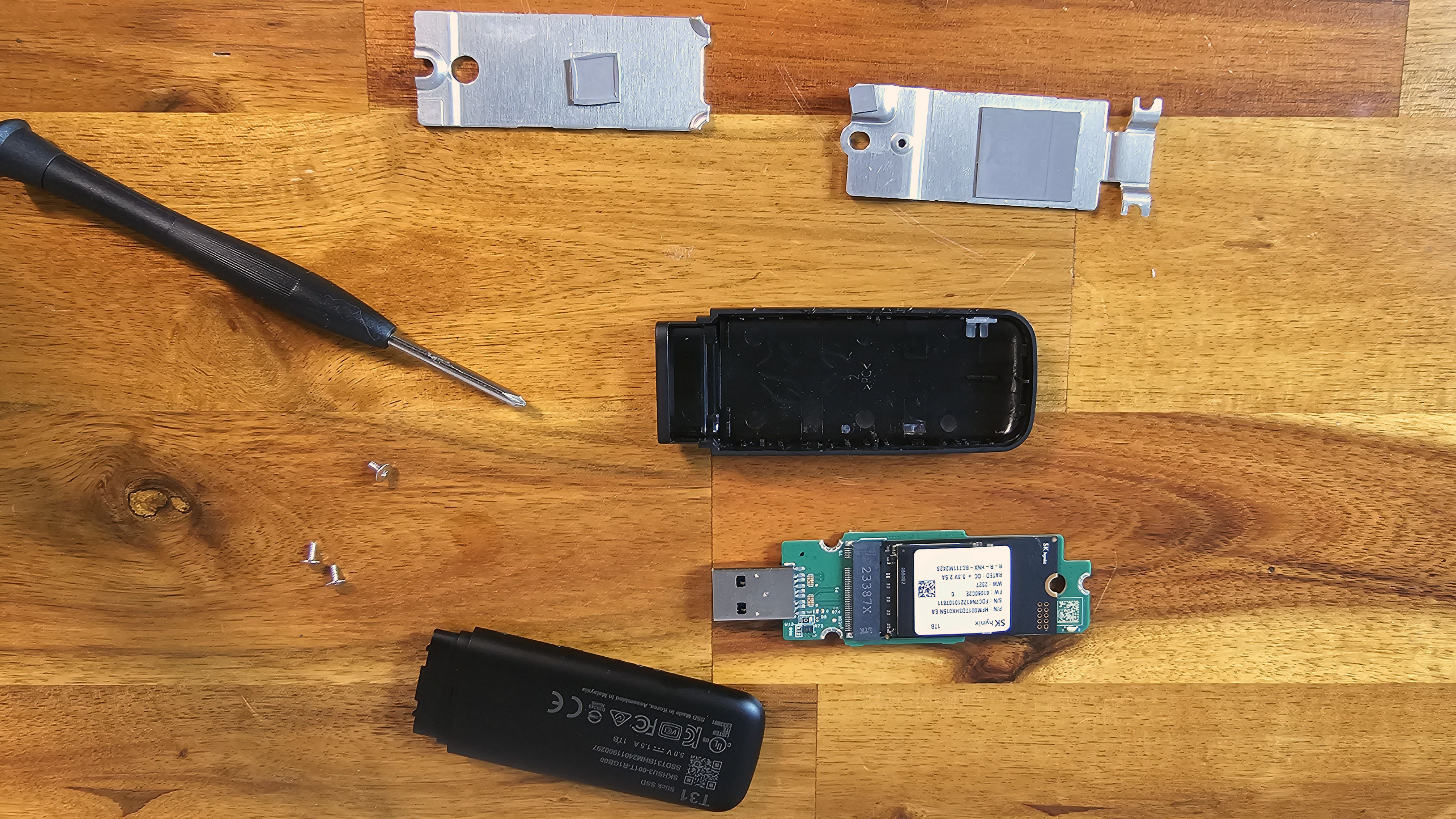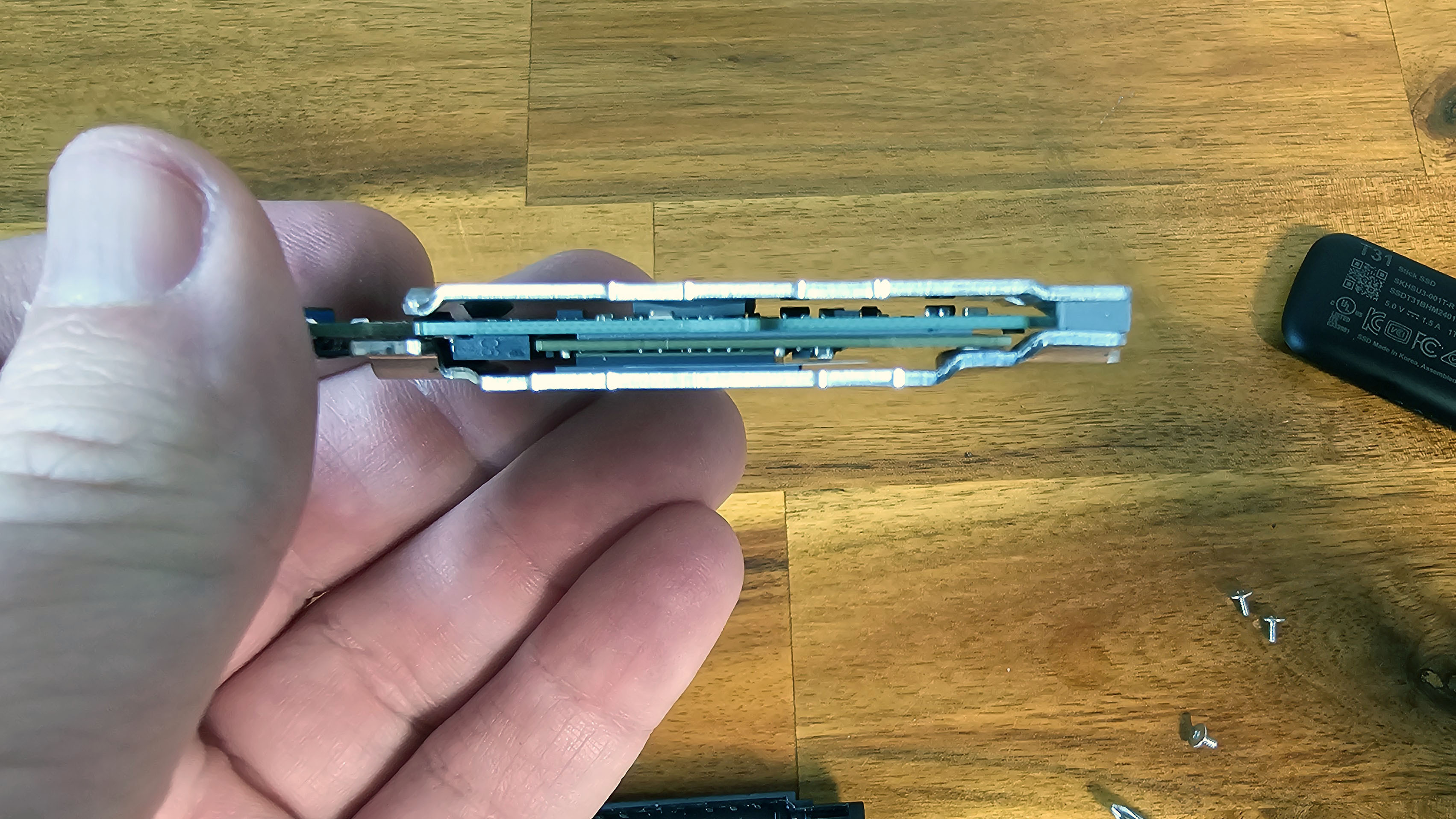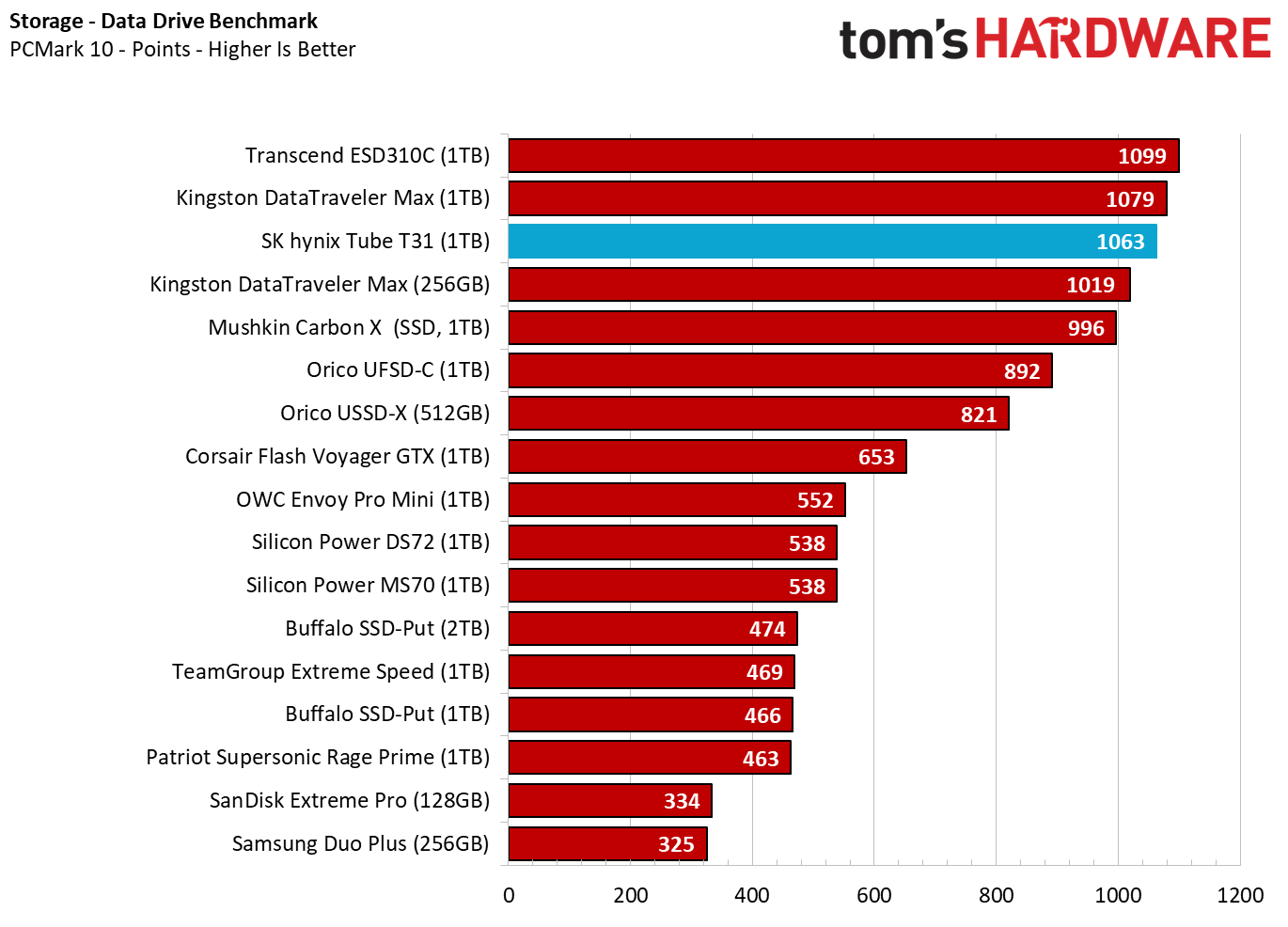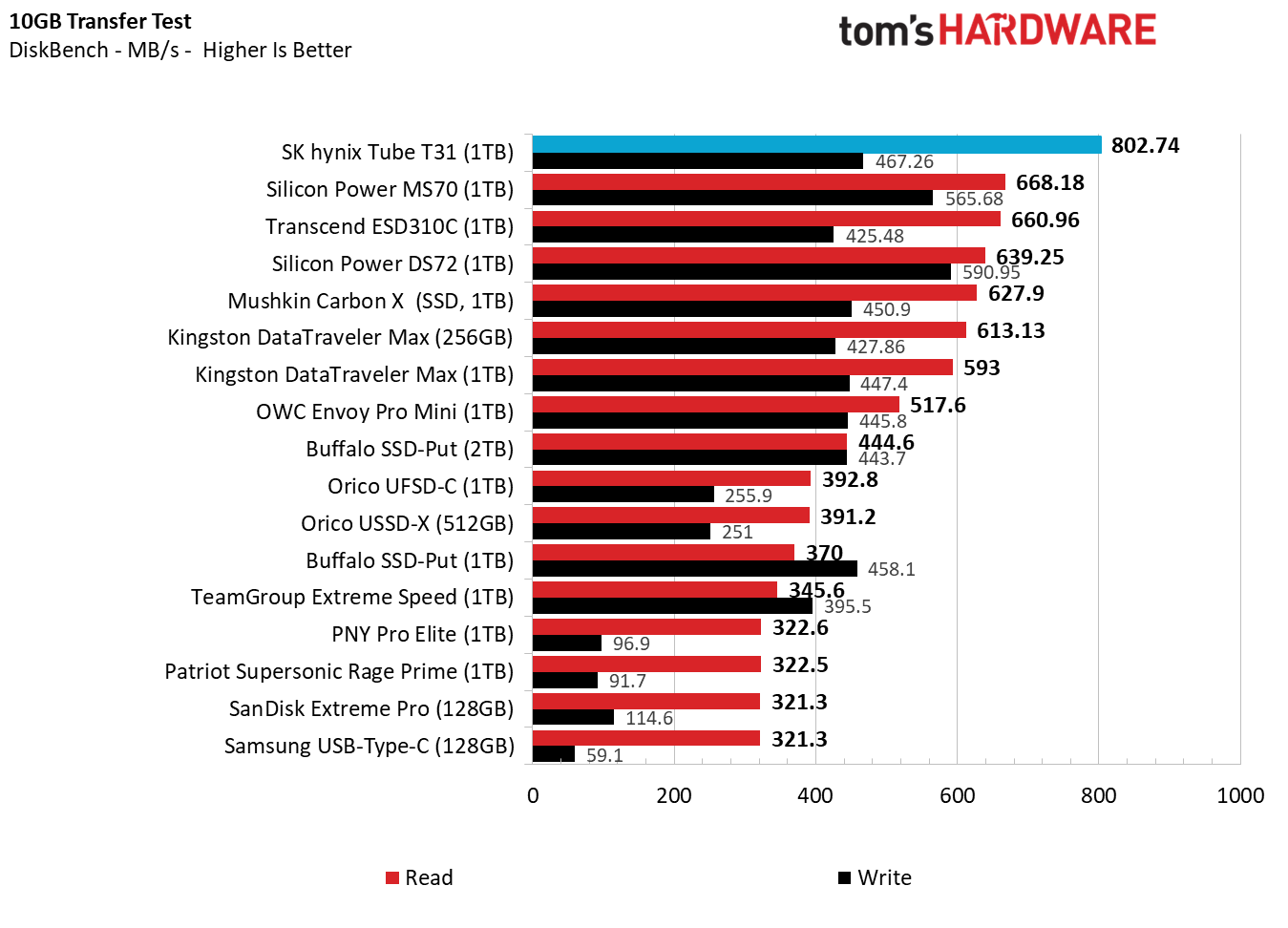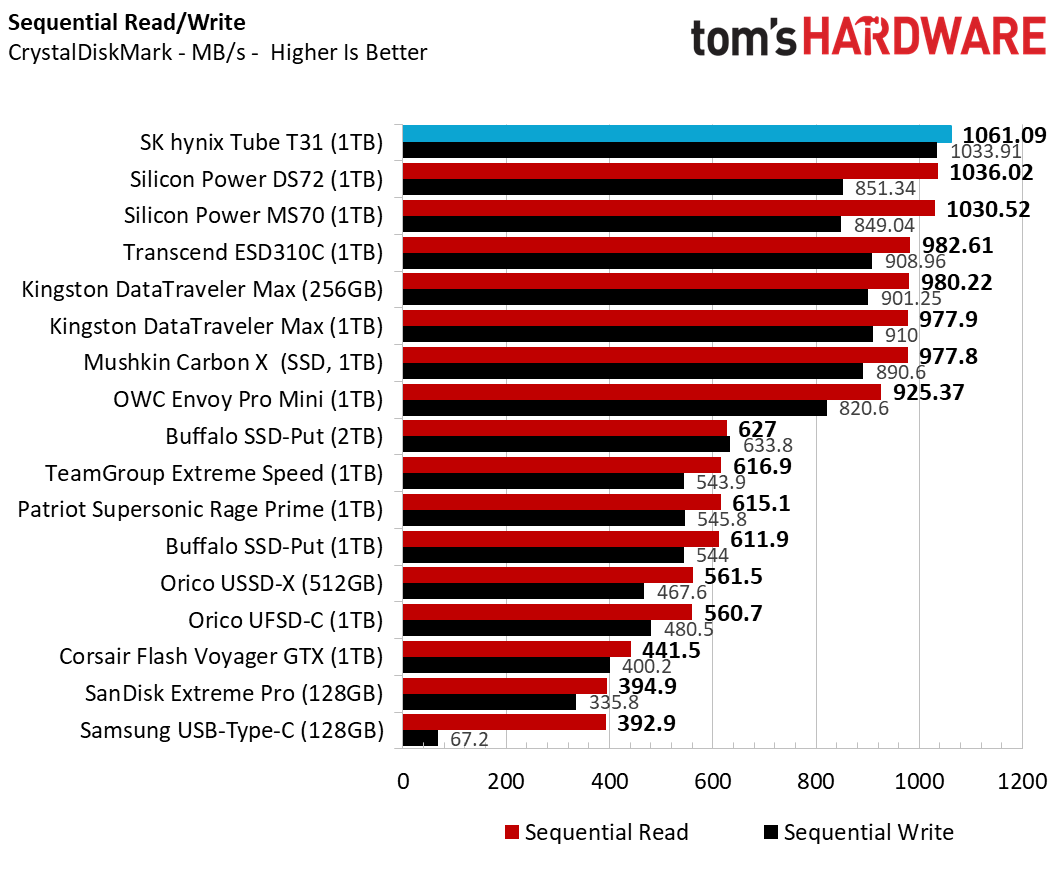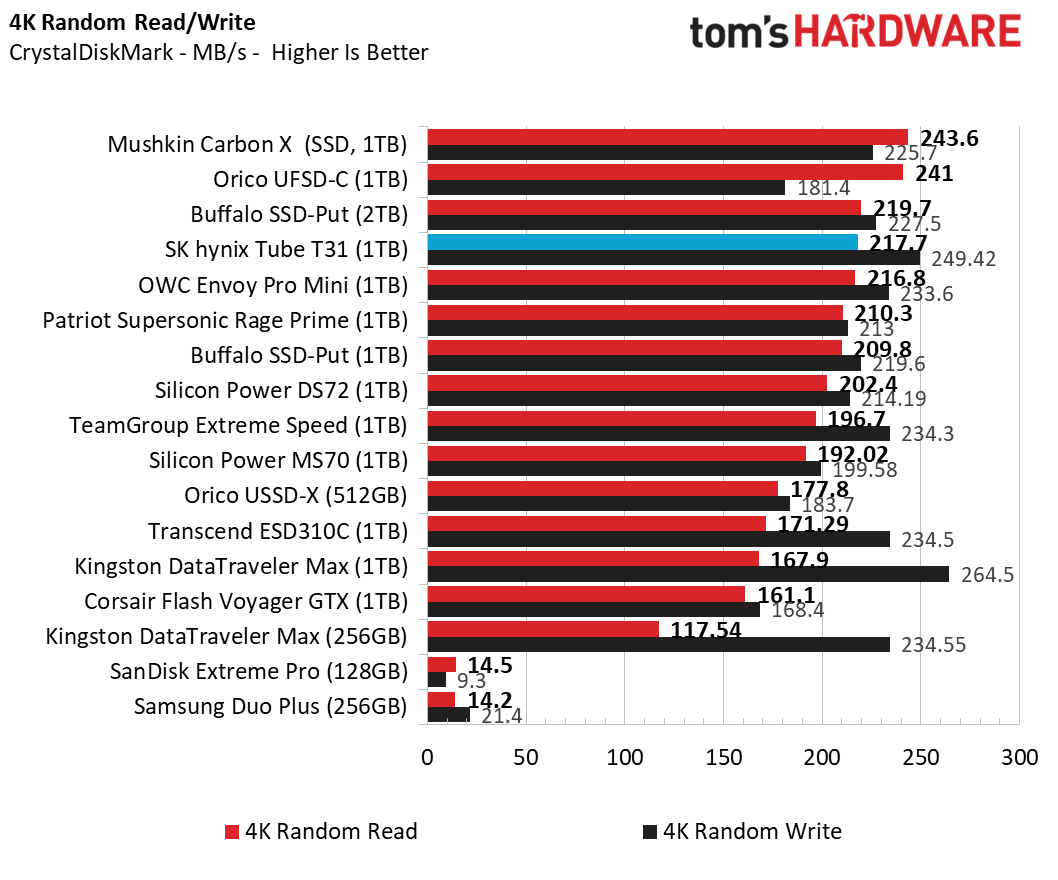Tom's Hardware Verdict
The SK hynix Tube T31 delivers top "flash drive" speeds by bolting an M.2 SSD onto a USB-A port. It's one of the fastest drives you can buy without having to fuss with a cable – I just wish it came in a 2TB capacity. And its bulk may crowd out nearby USB devices.
Pros
- +
Class-leading performance
- +
Simple, solid-feeling design
Cons
- -
Bulky for a flash drive
- -
Only offered in two capacities (max 1TB)
Why you can trust Tom's Hardware
The line between flash drives and external SSDs has become increasingly indistinct, and Sk hynix's Tube T31 arguably cranks the blur on the line up to its highest level yet. The South Korean storage giant refers to its drive as "a portable and high-speed USB SSD," but it has a "thumb-drive" form factor and a built-in 10 Gbps USB-A port that will feel instantly familiar to anyone who's owned a flash drive in the last 20-plus years.
Perhaps more importantly, the Tube T31 is faster overall in our testing than any flash drive we've tested to date, even beating out USB-C models like Kingston's DataTraveler Max on most tests. While it won't give you the 20 Gbps speeds of some of the best external SSDs, it's the fastest USB-A flash drive we've tested, and a strong contender for our Best Flash Drives list.
My only real complaints about the Tube T31 are that it's bulky for a flash drive, and there's no 2TB model. It would also be easier to recommend if it were priced $5-10 less for the 1TB model I tested. But when I wrote this, the SK hynix drive was selling for $85 on Newegg, which is about $4 less than the competing 1TB Kingston DataTraveler Max and about $6 less than Transcend's 1TB ESD 310C, two of our previous picks for fast flash drives.
Tube T31 Specs
| Product | 512GB | 1TB |
| Pricing | $69.99 | $84.99 |
| Interface / Protocol | USB-A 3.2 Gen2 | USB-A 3.2 Gen2 |
| Sequential Read | Up to 1,000 MB/s | Up to 1,000 MB/s |
| Sequential Write | Up to 1,000 MB/s | Up to 1,000 MB/s |
| Dimensions | 3.64 x 1.20x 0.55 inches (92.5mm x 30.5mm x 14mm) | 3.64 x 1.20x 0.55 inches (92.5mm x 30.5mm x 14mm) |
| Weight | 35 grams | 35 grams |
| Warranty | 3 years | 3 years |
External Design
The packaging of the Tube T31 likens it to looks to be a cross between a vacuum tube and a light bulb. But in the hand, the drive's rounded edges and solid-feeling plastic shell remind me more of a nicely designed lighter or an external USB Wi-Fi dongle.



Sure, the drive's shell is somewhat plain, with matte-black plastic (save for the SK hynix logo and regulatory lettering on the back). But it also feels comfortable, familiar, and subtly quirky in a way that I like. Its rounded edges and 0.55-inch thickness means it also slides into pretty much any pocket without much effort.
In short, it's big for a flash drive, but small for an external SSD – especially when you consider that SSDs require carrying around a cable.
I'd love it if the exterior were metal instead of plastic, but years of using other drives tells me plastic often holds up better to minor bumps and scrapes. The company says the drive can survive falls of up to two meters (6 feet 7 inches).
The Tube T31 ships with nothing on the drive, and aside from a couple of slips of paper, there are no bundled accessories, unless you count the cap over the USB-A port. It attaches solidly, but isn't permanently attached, which means I'm surprised I haven't lost it already.
Inside the Tube T31
Getting inside the Tube T31 was fairly easy using a metal spudger tool along the seams of its shell. Popping off the plastic reveals a 42mm M.2 SSD. That's in between the small 30mm drives that make up the best SSDs for the Steam Deck and the 80mm drives that are more or less the standard size for desktops and laptops. It's a PCIe 3.0 drive (specifically, model HFM001TD3HX015N EA), paired with a JMicron JMS583 USB bridge controller, mounted on the opposite side of the PCB.
Get Tom's Hardware's best news and in-depth reviews, straight to your inbox.
SK hynix has added cooling to both the drive and the controller (as well as some internal structural rigidity ), in the form of metal plates on each side, bridged with a small thermal pad. As we'll see in the next section, this design works quite well for performance, even if the PCIe x4 drive is held back by an x2 controller and the 10 Gbps USB-A interface.
Comparison Products
On Amazon, the SK hynix Tube T31 is frankly overpriced, at $99 for the 1TB model (and $79 for the 512GB version). But at Newegg, the 1TB T31 is $84.99, which undercuts both the 1TB Kingston DataTraveler Max and Transcend's 1TB ESD 310C slightly. Since those two competing drives were previous high-speed favorites of ours, it will be interesting to see how the T31 stacks up.
I expect the T31 to outperform the Buffalo SSD-PUT, as it's only rated to 600 MBps. The Buffalo drive has long been our favorite drive for most people, as it's often on sale for around $60-$65 for 1TB, and the 2TB model has occasionally sold for less than $100. But at the moment, the 1TB Buffalo drive is also priced at $89. At that price, there are better-performing options, as we'll soon see.
Trace Testing - PCMark 10 Storage Benchmark
PCMark 10 is a trace-based benchmark that uses a wide-ranging set of real-world traces from popular applications and everyday tasks to measure the performance of storage devices.
On this first test, the SK hynix Tube T31 lands in third place. It's a respectable showing, but slightly behind our two other flash drive speedsters.
Transfer Rates – DiskBench
We use the DiskBench storage benchmarking tool to test real-world file transfer performance with a custom 50GB dataset. We copy 4,617 files (images, videos, and software ISO files) to a folder on the test drive (write). Then, after leaving the system idle for five minutes, we run the same test in reverse, moving the test folder to a different location on our PCIe 4.0 testing drive.
Round two of our benchmarks sees the SK hynix drive rocket to the top in real-world read performance, about 135-142 MB/s faster than its closest competitors. And only Silicon Power's DS72 was faster on writes. This is a great showing for the SK hynix drive.
Synthetic Testing CrystalDiskMark
CrystalDiskMark (CDM) is a free and easy-to-run storage benchmarking tool that SSD companies commonly use to assign product performance specifications. It gives us insight into how each device handles different file sizes. We run this test at its default settings.
On this test, the Tube T31 lands on top in both sequential reads and writes, proving itself to be more than 100MB/s faster on writes and 81MB/s faster than the 1TB Kingston DataTraveler Max.
Here the 2TB Buffalo SSD-Put shows up near the top of our charts for the first time, but the SK hynix drive is just two MB/s behind it on reads and lands in third place on writes.
SK hynix also touts the Tube T31's "consistent performance, even when full." This sounds great, and indeed could be an important differentiator for some users. I filled the Tube T31 to roughly 90% of its capacity and, in both our DiskBench file transfer test and CrystalDiskMark, it performed roughly the same (within run-to-run variance) as it did when it was empty. But I did the same thing with the competing Transcend and Kingston drives, and those drives didn't slow down when nearly full, either. Buffalo's 2TB SSD-PUT did slow down in sequential speeds in the same scenario, but it was roughly 10-15%.
Conclusion
In some ways, it's a bit odd that SK hynix chose to pair a PCIe 3.0 x4 SSD with a x2 controller and a USB-A port that tops out at just 10 Gbps. Clearly, the internal drive is capable of faster speeds, as would be a USB-C port. But faster speeds likely would have required more complicated or robust cooling. And there's no denying that 10 Gbps USB-A ports are far more common than 20 Gbps (USB 3.2 Gen2 2x2) ports (and backward compatible with all slower USB-A ports). So perhaps the company was just aiming for compatibility and convenience over the best performance possible.
Regardless, the Tube T31 is the fastest USB-A "flash drive" or "SSD stick" we've tested to date. If you're looking for a portable drive and don't need 20 Gbps speeds or a capacity higher than 1TB, it's easy to recommend. Sure, its bulk might get in the way of nearby ports. But chances are, at least on a desktop, you have a few USB-A ports that aren't always populated.
MORE: Best SSDs
MORE: Best External SSDs
MORE: Best SSD for the Steam Deck
After a rough start with the Mattel Aquarius as a child, Matt built his first PC in the late 1990s and ventured into mild PC modding in the early 2000s. He’s spent the last 15 years covering emerging technology for Smithsonian, Popular Science, and Consumer Reports, while testing components and PCs for Computer Shopper, PCMag and Digital Trends.