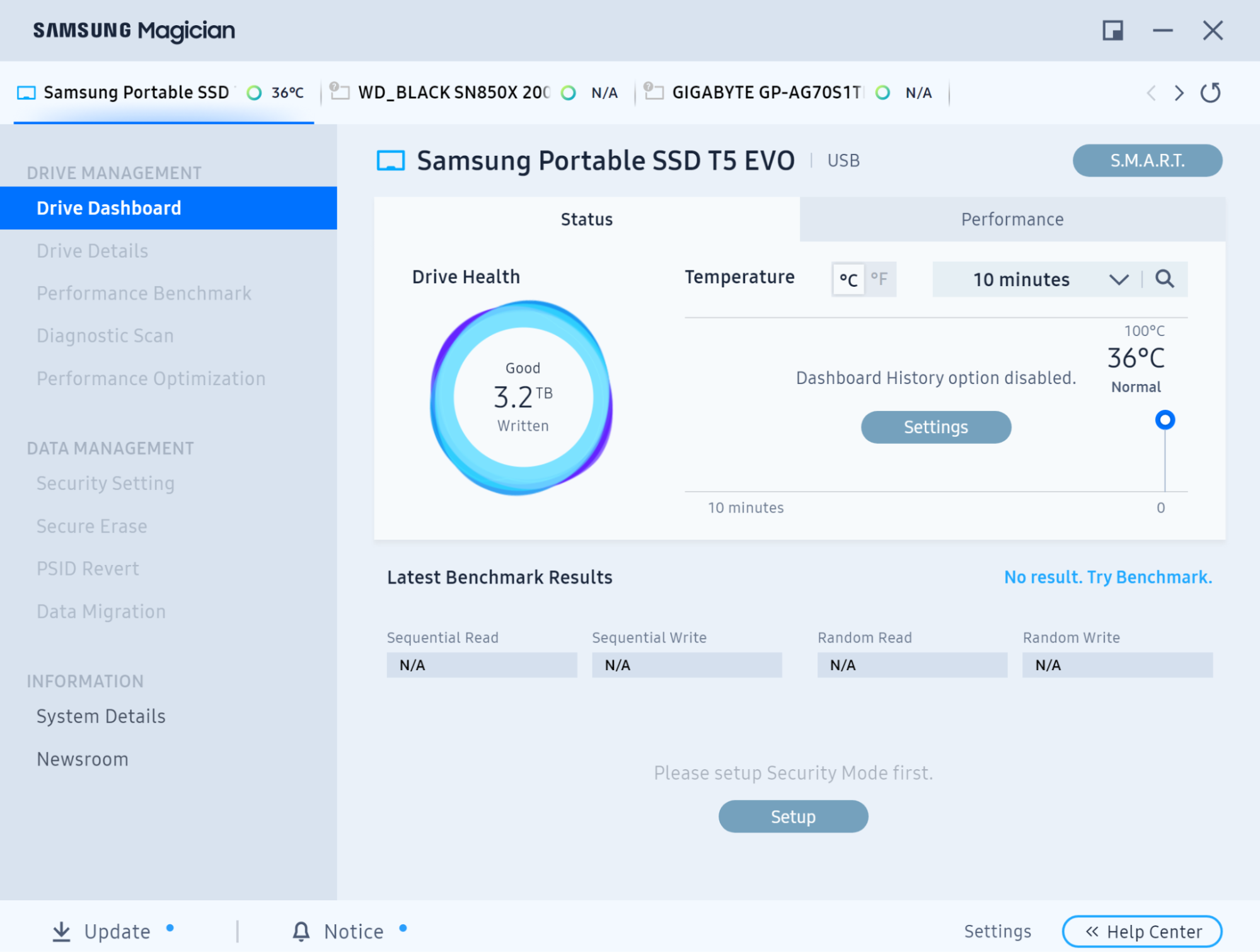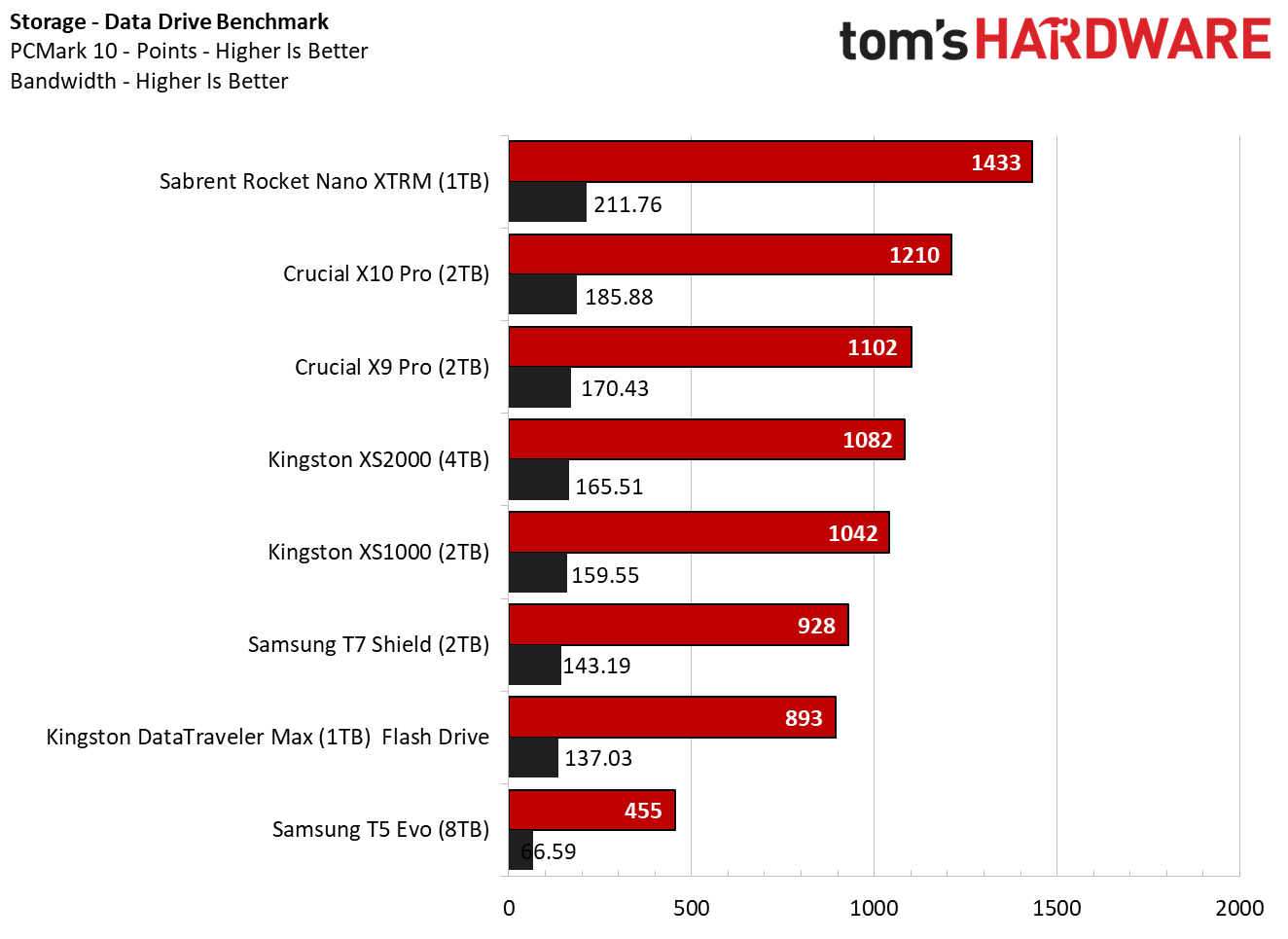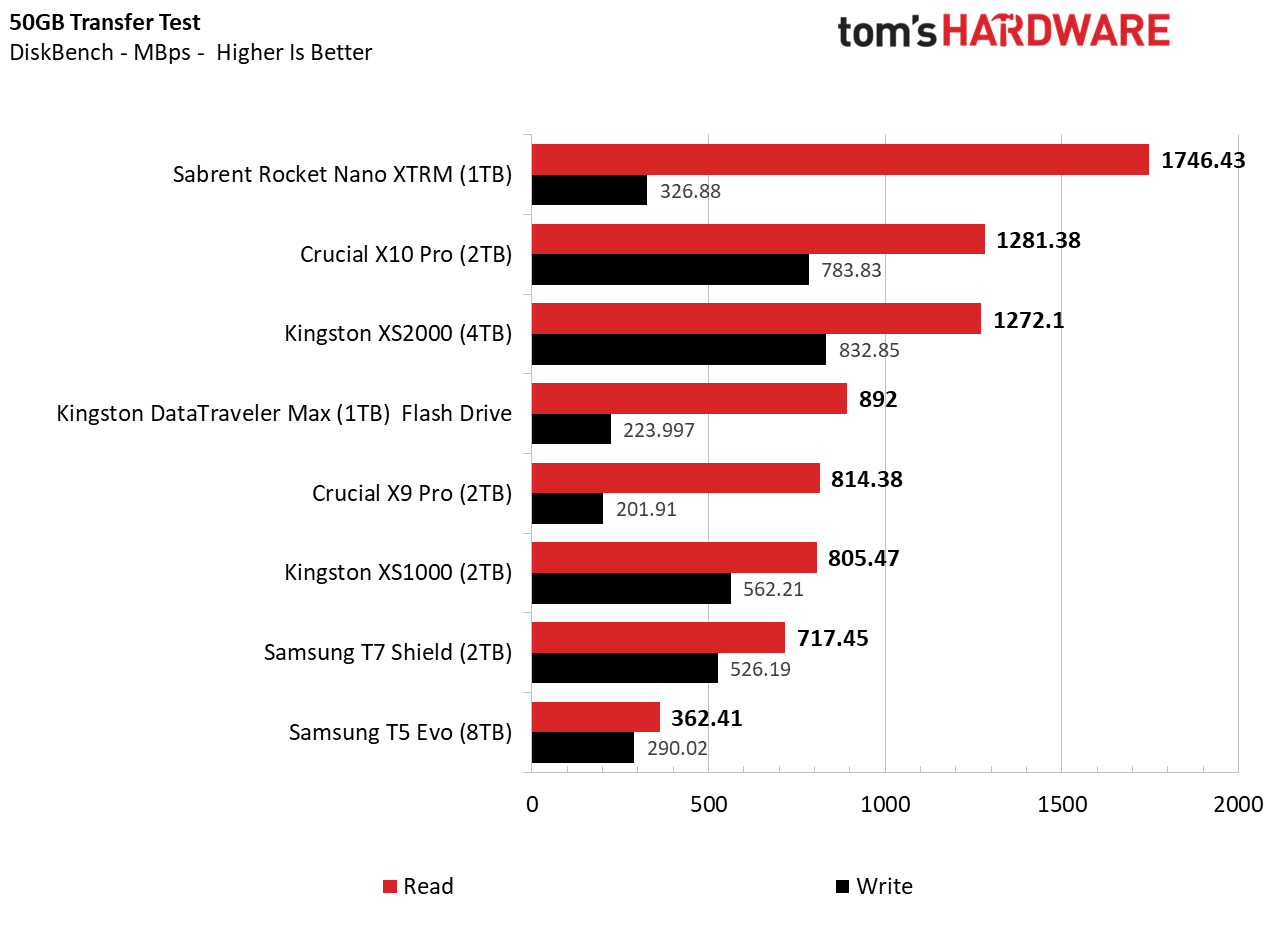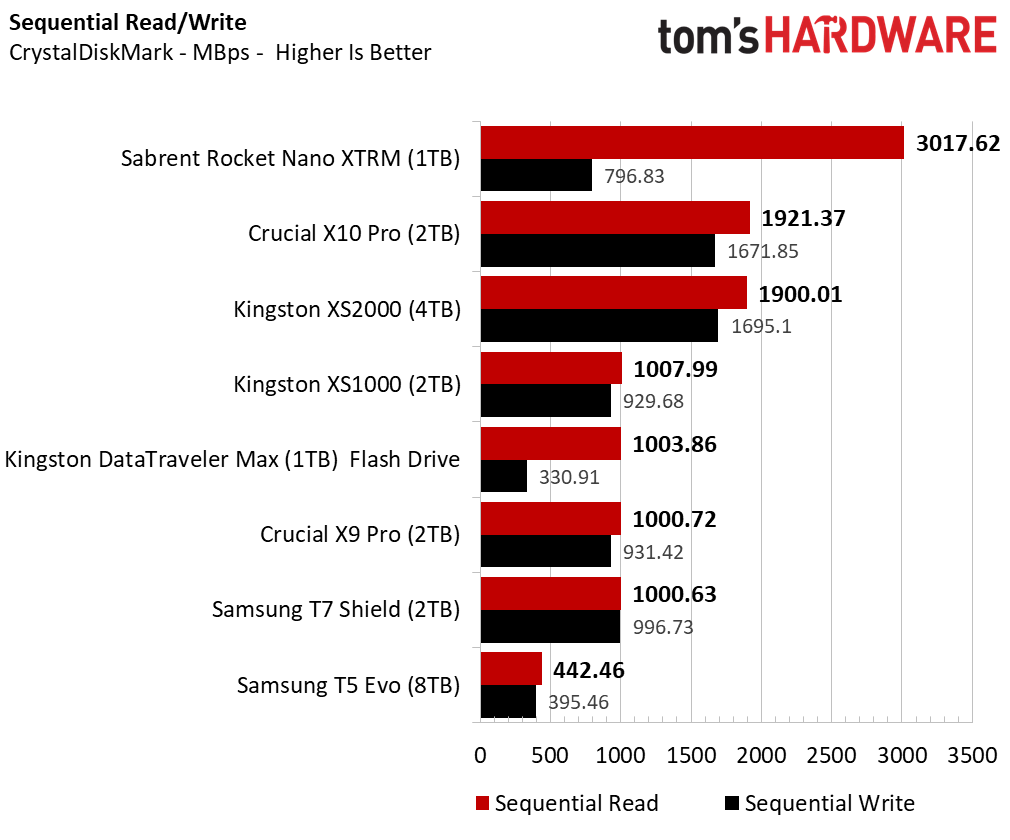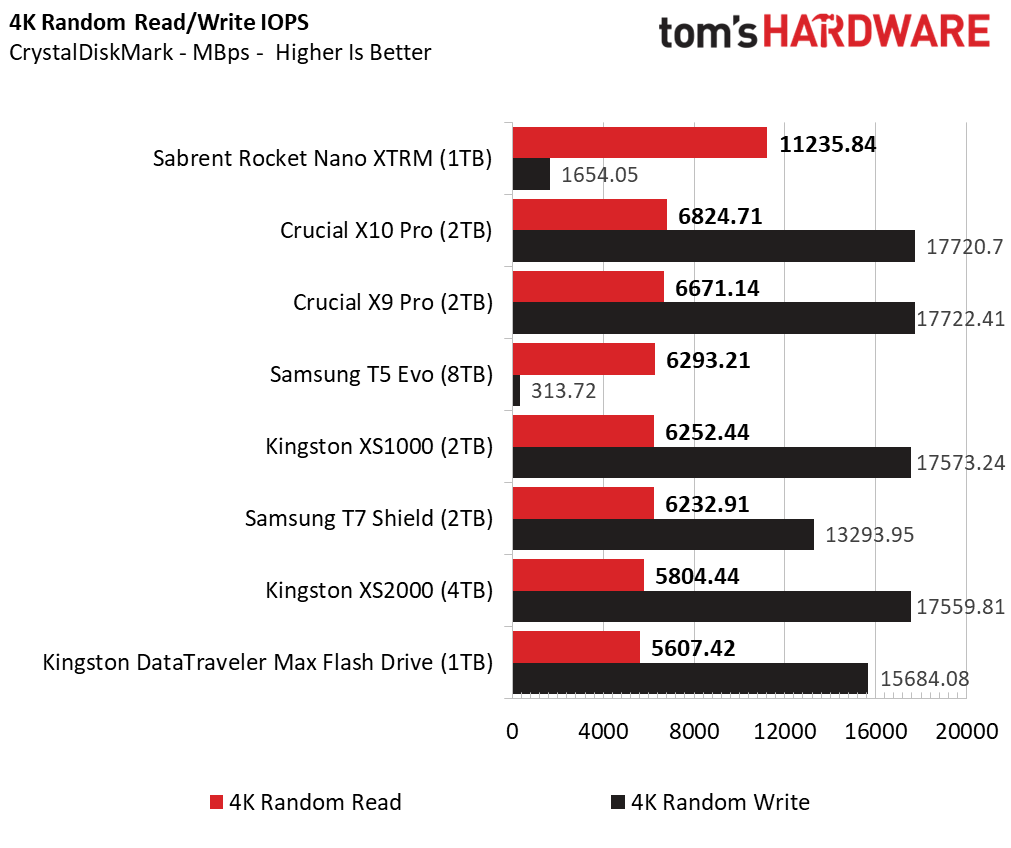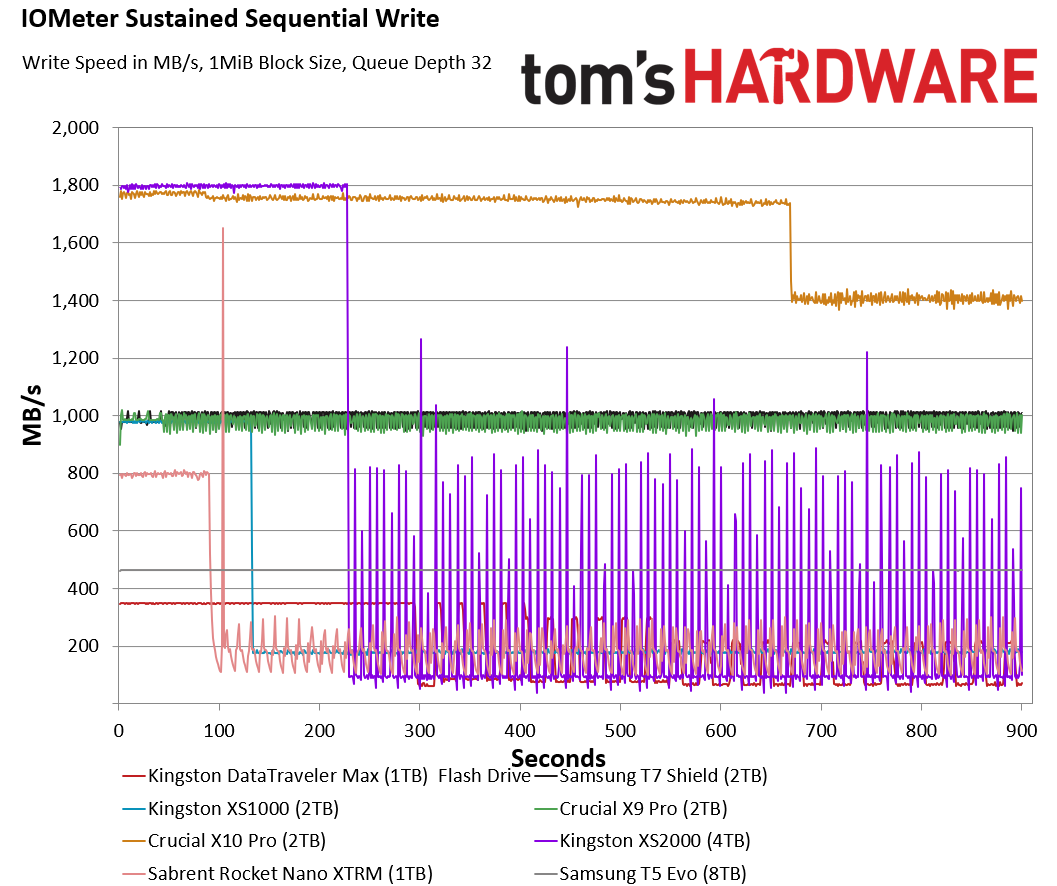Tom's Hardware Verdict
Samsung's T5 Evo portable SSD is roomier, speedier, and more durable than the portable hard drives it's looking to replace. But it's slow for a solid-state drive, and in desperate need of a price drop.
Pros
- +
8TB capacity surpasses portable hard drives
- +
Solid, travel-friendly design
- +
Long USB-C cable
Cons
- -
Suggested price is higher than faster Samsung drives
- -
Less than half as fast as other external SSDs
Why you can trust Tom's Hardware
After courting professional users with the T9 and prosumers with the T7 Shield, Samsung is going lower-end – but higher-capacity – with its latest T5 Evo portable SSD. With rated read and write speeds of just 460 MB/s, it won't win any speed trials against the best portable SSDs we've tested. But with 2, 4, and 8TB capacities, The T5 Evo is roomier than most portable SSDs and all portable (2.5-inch, bus-powered) hard drives.
In fact, Samsung markets the T5 Evo as a portable hard drive replacement. And at its rated speed, it should be much faster than those old-school, spinning-rust portables – not to mention more durable and drop-resistant than drives with moving parts. But with our favorite portable hard drive selling for around $115 in its top-end 5TB capacity, Samsung will have a hard time convincing most portable hard drive owners that it's time to shell out $649.99 for the 8TB T5 Evo. This drive needs to drop in price fast to be competitive. Even Samsung's own T7 Shield is faster and cheaper at the 2TB and 4TB capacities.
Specifications
| Product | 2TB | 4TB | 8TB |
|---|---|---|---|
| Pricing | $189.99 | $349.99 | $649.9 |
| Interface / Protocol | USB 3.2 Gen1 (5Gbps) | USB 3.2 Gen1 (5Gbps) | USB 3.2 Gen1 (5Gbps) |
| Included | USB Type-C to Type-C cable | USB Type-C to Type-C cable | USB Type-C to Type-C cable |
| Controller | Samsung Metis | Samsung Metis | Samsung Metis |
| Controller | Samsung QLC | Samsung QLC | Samsung QLC |
| Sequential Read | 460 MB/s | 460 MB/s | 460 MB/s |
| Sequential Write | 460 MB/s | 460 MB/s | 460 MB/s |
| Security | 256‐bit AES hardware encryption | 256‐bit AES hardware encryption | 256‐bit AES hardware encryption |
| Resistance | Shock, vibration | Shock, vibration | Shock, vibration |
| Endurance (TBW) | Unspecified | Unspecified | Unspecified |
| Dimensions | 40 x 17 x 96 mm | 40 x 17 x 96 mm | 40 x 17 x 96 mm |
| Weight | 102 grams | 102 grams | 102 grams |
| Part Number | MU-PH2T0S | MU-PH4T0S | MU-PH8T0S |
| Warranty | 3 years | 3 years | 3 years |
Design of the Samsung T5 Evo


The T5 Pro feels extremely solid and travel-ready, with its rubberized outer shell and thick metal band on one end for clipping to a carabiner. However, I'd always prefer to keep my expensive storage device securely inside a pocket.
But the drive is also quite heavy for a portable SSD, at 102 grams (0.23 pounds). And at 17mm (0.67 inches) thick and 95mm (3.74 inches) long, it's a lot less jeans-pocket friendly than most of the best flash drives or Crucial's latest X9 and X10 Pro drives, which are just 10mm thick and weigh less than half as much (42g).
Overall, the drive is compact if you upgrade from a portable hard drive, but it's about twice the size of a larger flash drive and bulkier than any modern portable SSD. Either way, it's mostly small enough that its size should be fine for most people. Just know it's not as small as you might expect.
Software and Accessories of the Samsung T5 Evo
Samsung ships the T5 Evo with a long, removable USB-C-to-USB-C cable measuring about 16 inches. This makes plugging the drive into a desktop a fair bit easier. And if you don't have USB-C ports everywhere you want to use the drive, you'll have to buy a second cable, as Samsung doesn't ship a USB-A cable or adapter in the box. This is an odd choice to save a few pennies, given the company is targeting this drive to portable hard drive owners who are only now switching to SSDs. But you can pick up a suitable cable online for less than $10. Just ensure you get one that's at least rated to this drive's 5Gbps USB 3.1 Gen1 interface.
Samsung also offers its free Magician software, which has long been the gold-standard SSD suite for monitoring and performing maintenance on your drive(s). It doesn't offer any major feature advantages over the software from competing companies like Crucial or WD / Sandisk, but it's arguably the most polished and attractive. And it should be since the company has been updating and tweaking it at least since the launch of the SSD 830 in 2011.
Comparison Products
We've recently set up a new storage testbed, built around an MSI Z90 MEG ACE motherboard and a Core i5-12600K CPU. This system gives us native Thunderbolt 4 ports and a USB 3.2 Gen 2 2x2 port via the front header (connected through Corsair's 5000D Airflow case).
As this is a new test rig, we have limited comparisons that will quickly grow as we test and review more drives. In the charts below, we've included a Sabrent Rocket Nano XTRM Thunderbolt 3 drive ($170 for our 1TB). To see how faster 20Gb/s USB drives compare, we've included Kingston's XS200 ($305 for the 4TB model we tested) and a trio of lower-end 10Gb/s USB drives: Samsung's T7 Shield ($120, 2TB), Kingston's SX1000 ($109, 2TB), and Crucial's X9 Pro ($130, 2TB). And lastly, for some perspective, we've also included one of the best flash drives we've tested, Kingston's DataTraveler Max (1TB, $93).
Get Tom's Hardware's best news and in-depth reviews, straight to your inbox.
We know going in that the Samsung T5 Evo won’t look great against most of these drives, given its 460 MB/s speed rating. But considering the WD My Passport portable hard drive delivered just 127/128 MBps sequential read/write speeds when we tested it back in 2020, the T5 Evo shouldn't have a tough time besting the performance of spinning-platter portables.
Trace Testing - PCMark 10 Storage Benchmark
PCMark 10 is a trace-based benchmark that uses a wide-ranging set of real-world traces from popular applications and everyday tasks to measure the performance of storage devices.
Among the drives we've run through our new testbed, the Samsung T5 Evo lands in a solid last place. And – spoilers – that's mostly where it will stay in our benchmarks. But again, that shouldn't surprise anyone, given that its advertised specs put it somewhere south of an old-school SATA SSD.
Transfer Rates – DiskBench
We use the DiskBench storage benchmarking tool to test file transfer performance with a custom 50GB dataset. We copy 4,617 files (images, videos, and software ISO files) to a folder on the test drive (write). Then, after leaving the system idle for five minutes, we run the same test in reverse, moving the test folder to a different location on our PCIe 4.0 testing drive.
Here, once again, Samsung's lower-tier drive lands at the bottom, with the mid-range T7 Shield sitting in the spot above it. But the fact that its speed across this large file transfer test isn't massively below its rated speed indicates its performance is likely fairly steady. We'll get confirmation of that shortly.
Synthetic Testing CrystalDiskMark
CrystalDiskMark (CDM) is a free and easy-to-run storage benchmarking tool that SSD companies commonly use to assign product performance specifications. It gives us insight into how each device handles different file sizes. We run this test at its default settings.
We see a similar pattern here when we look at sequential read speeds, though the read and write speeds are closer together for the T5 here, much like the T7 Shield. For professional users or those who just crave speed, Crucial's C10 Pro is over four times faster in reads and writes.
When it comes to random writes/IOPS, the T5 Evo finally pulls an upset – kind of. It falls in the middle of the pack regarding random reads, besting Kingston's XS1000 and, oddly, the T7 Shield. The Evo drive may be aided here by the fact that it's made up of two internal drives (which became apparent once I deleted its partition in preparation for the next test). But that didn't help the Evo when it came to small file writes.
Sustained Write Performance
A drive's rated write specifications are only a piece of the performance picture. Most external SSDs (just like their internal counterparts) implement a write cache, or a fast area of flash, programmed to perform like faster SLC, that absorbs incoming data. Sustained write speeds often suffer tremendously when the workload saturates the cache and slips into the "native" TLC or QLC flash. We use Iometer to hammer the SSD with sequential writes for 15 minutes to measure the size of the write cache and performance after the cache is saturated.
In this, the most grueling of our storage benchmarks, the Samsung T5 Evo was remarkably steady, hovering around 463 MB/s for nearly its entire run after starting just slightly slower, at 460. This is in stark contrast to Kingston's XS200, which is nearly 4x faster out of the gate until its cache runs out and it becomes wildly erratic, often dipping well below the performance of Samsung's T5 Evo.
Test Bench and Testing Notes
| CPU | Intel Core i5-12600KF | Row 0 - Cell 2 |
| Motherboard | MSI Z790 MEG ACE | Row 1 - Cell 2 |
| Memory | 2x16GB Corsair Dominator Platinum DDR5 6400 CL38 | Row 2 - Cell 2 |
| Graphics | Gigabyte GTX 1080 TI | Row 3 - Cell 2 |
| CPU Cooling | Corsair H150i RGB (360mm) | Row 4 - Cell 2 |
| Case | Corsair 5000D Airflow | Row 5 - Cell 2 |
| Power Supply | Corsair RM850x Shift | Row 6 - Cell 2 |
| Storage | Samsung 980 Pro 1TB | Row 7 - Cell 2 |
| Operating System | Windows 11 Pro | Row 8 - Cell 2 |
We use an Intel Alder Lake platform, with most background applications such as indexing, windows updates, and anti-virus disabled in the OS to reduce run-to-run variability.
Conclusion
I like the feel and the form factor of Samsung's T5 Evo, with its rubberized solid shell and clip-friendly metal top. Its 8TB top-end capacity will no doubt find niche appeal among videographers who need lots of solid-state space on the go. But the suggested pricing of Samsung's low-end drive needs to come down quite a bit, considering the faster T7 Shield, at $119, currently sells for $70 less than the T5 Evo at the same 2TB capacity. And at 4TB, the T7 is $199, or $150 less than the T5 Evo's Suggested price.
The 8TB T5 Evo we tested is unique in size and spaciousness. But it certainly won’t convince many portable hard drive holdouts when a 5TB costs about $120 and the 8TB T5 is priced at more than five times that amount. In fact, unless you absolutely need all your storage in one single drive, you could pick up two of the company's top-end 4TB T9 portable SSDs, which are rated to more than four times the speed of the T5 Evo, for around $500 – $150 less than the single 8TB T5. Two 4TB T7 Shields (also a much faster drive) will run you about $400.
In short, the T5 Evo desperately needs a huge price drop right out of its launch gate. And with two significantly faster products within Samsung's own product stack, I am sure street pricing will soon be significantly less than Samsung's suggested price. But it needs to fall a lot considering T5's performance in our large file transfer test was slower than our favorite 2TB flash drive, which is less than half the T5's size and often sells for less than $120. If you don't need more than 2TB of storage, that flash drive from Buffalo is a much better replacement for a portable hard drive than Samsung's T5 Evo at nearly twice the price.
MORE: Best SSDs
MORE: Best External SSDs
MORE: How We Test HDDs And SSDs
After a rough start with the Mattel Aquarius as a child, Matt built his first PC in the late 1990s and ventured into mild PC modding in the early 2000s. He’s spent the last 15 years covering emerging technology for Smithsonian, Popular Science, and Consumer Reports, while testing components and PCs for Computer Shopper, PCMag and Digital Trends.
-
NatalieEGH The price is way overblown. I just purchased 64TB for only about $225 dollars, including the tax, more than this SSD. Yes, they are HDD and most definitely not shock resistant but they also can be overwritten more times than SSDs without problems.Reply
I am not sure what I would use these for. I believe a current thumb drive using USB 3.2 has about those speeds and they come in densities up to 2TB each. Yes the systems being connected to would have to have a USB 3.2 connection to get those speeds but likewise the system using the T5 would have to have a USB Type-C connection.
The author indicates this targeted to consumers that may have older hardware so a USB 3.2 I suspect will be more common than a USB Type-C.
Further for transporting data from one system to another, while having a 8TB may be desirable, that assumes both the originating system and the destination system have 8TB of storage.
One of the reasons I have not "replaced" my current case and system is the lack of more than just one or two expansion slots on the motherboard outside of a server motherboard and LACK of HDD cages in almost all current consumer computer chassis. That rather limits the amount of data the average consumer CAN have on their system to 2-4 NVMe m.2 cards. I know those are growing in size but so much that a consumer would be needing to transfer 8TB???