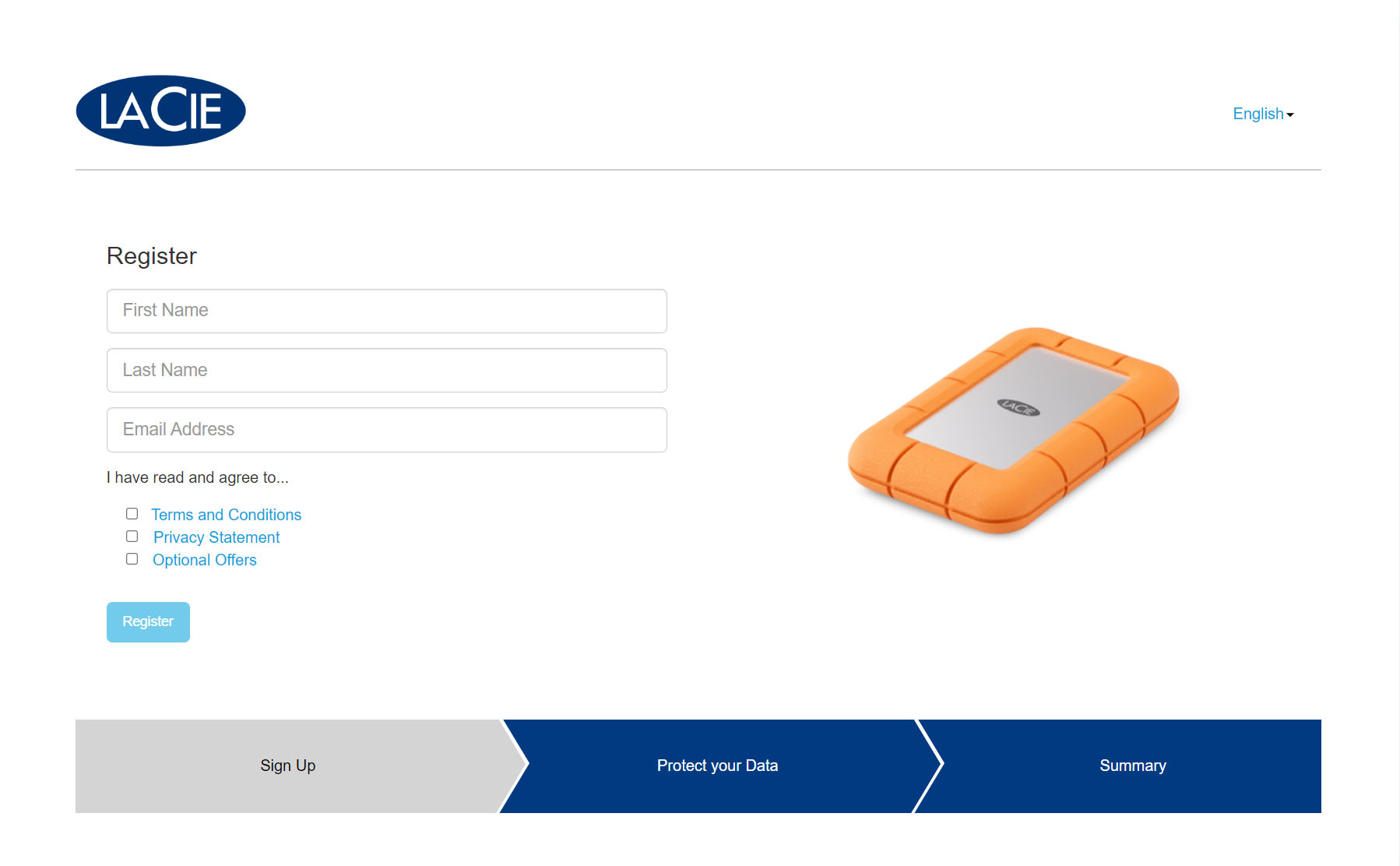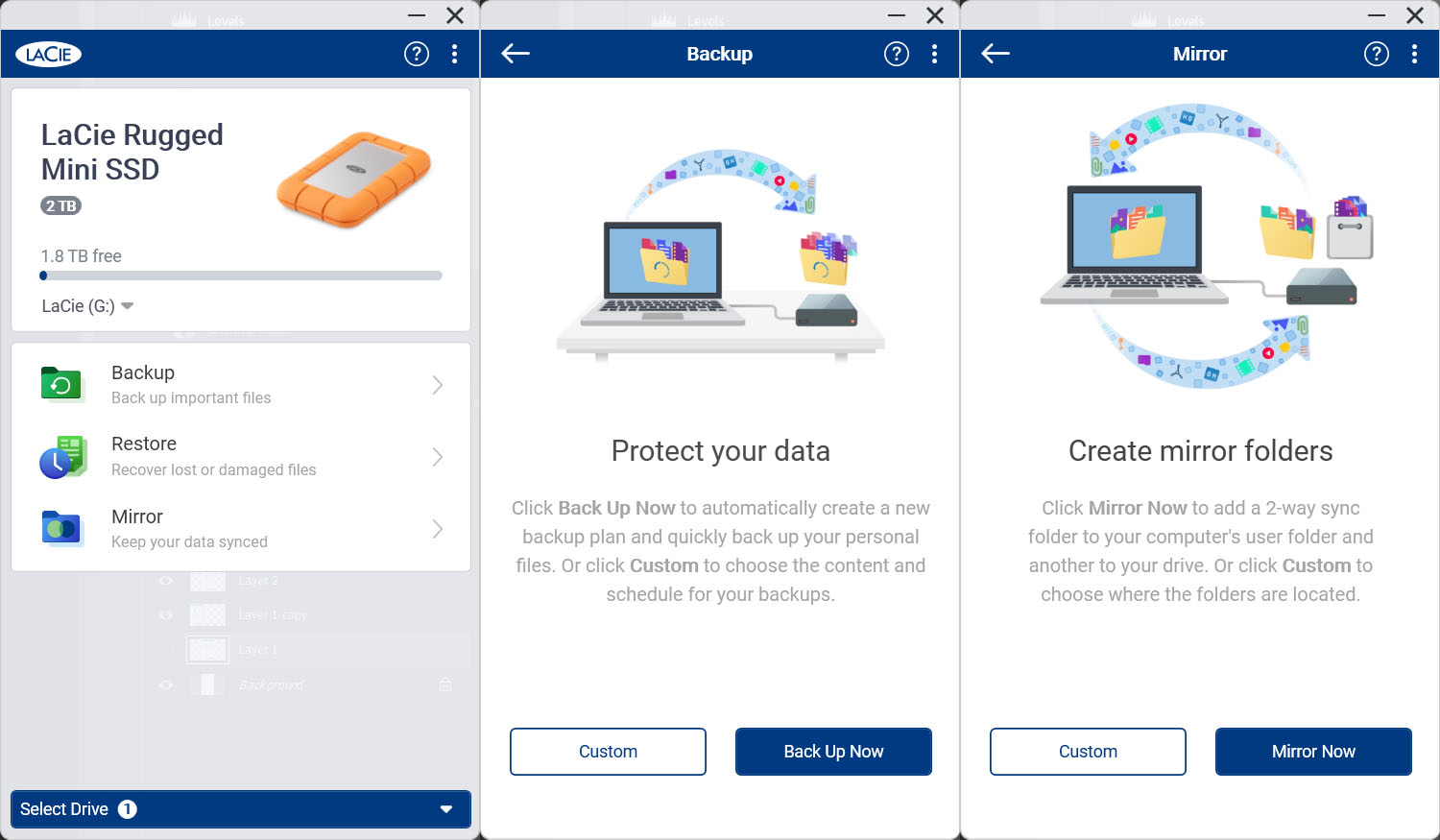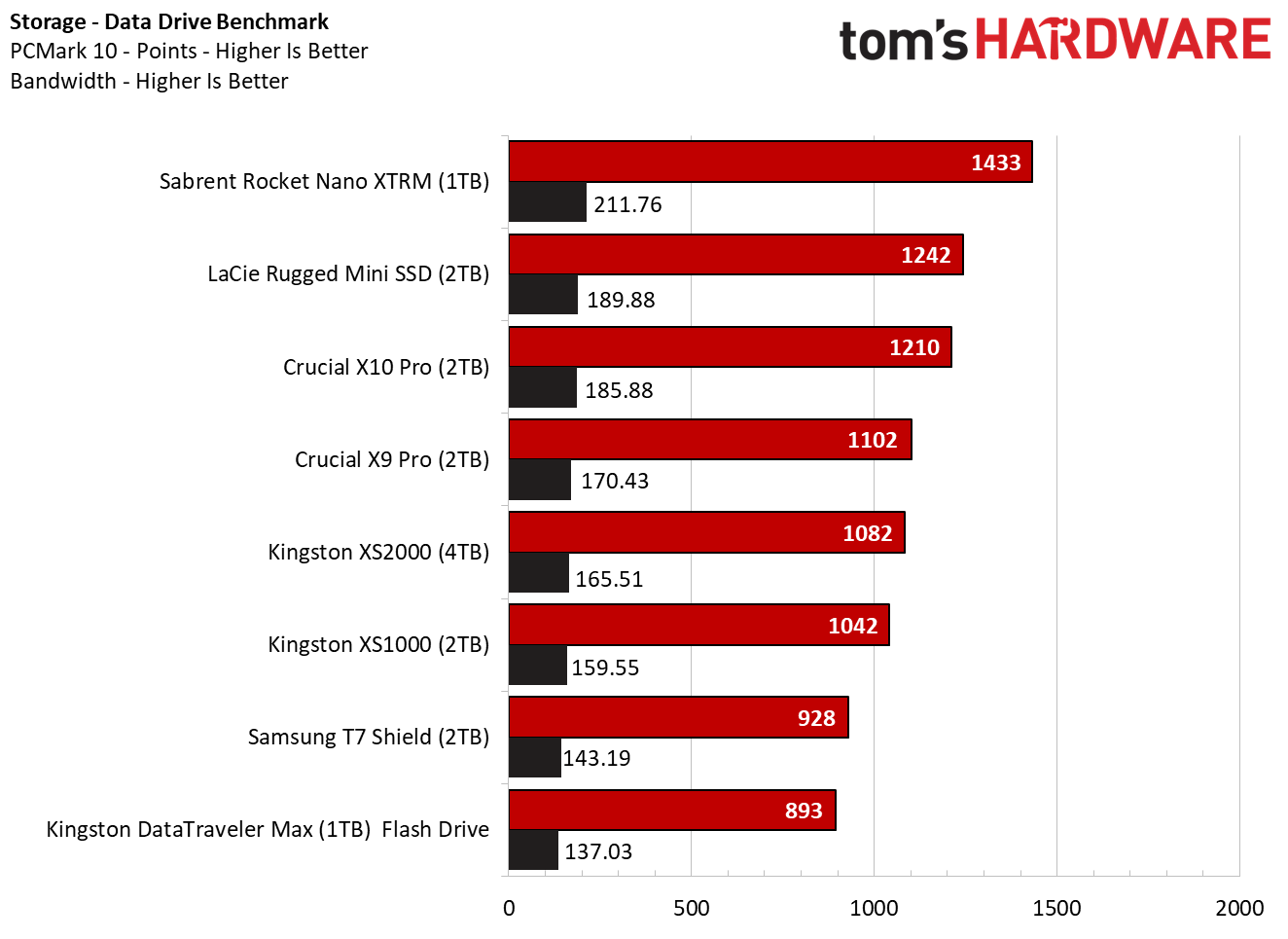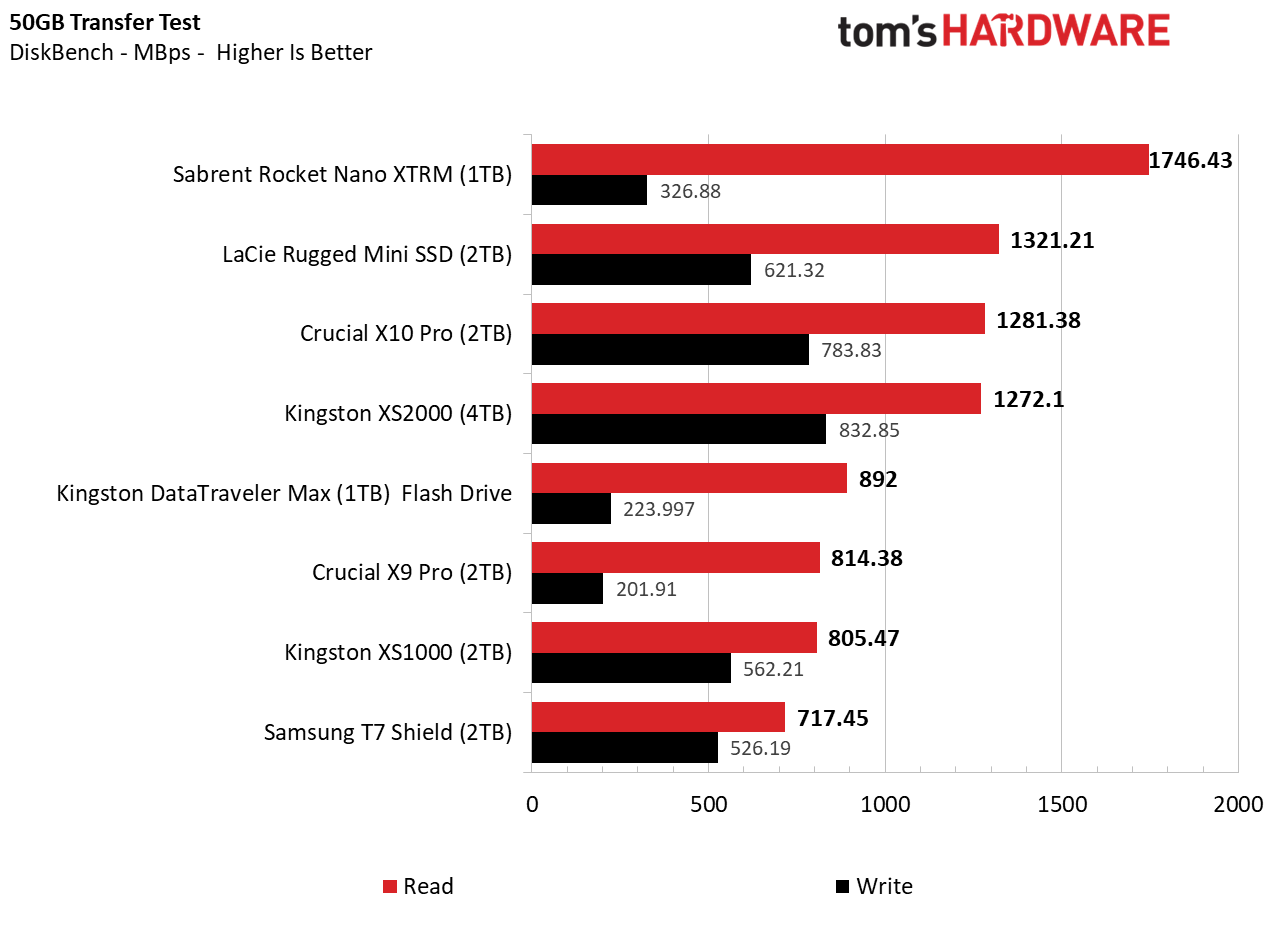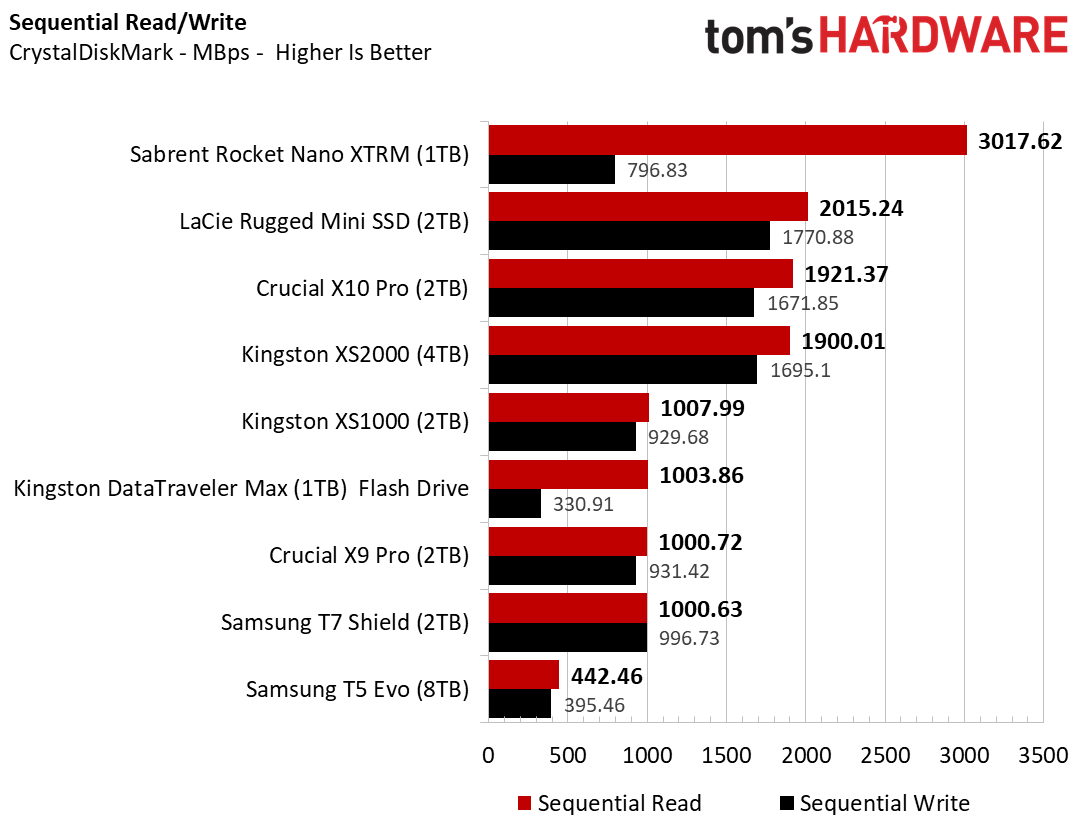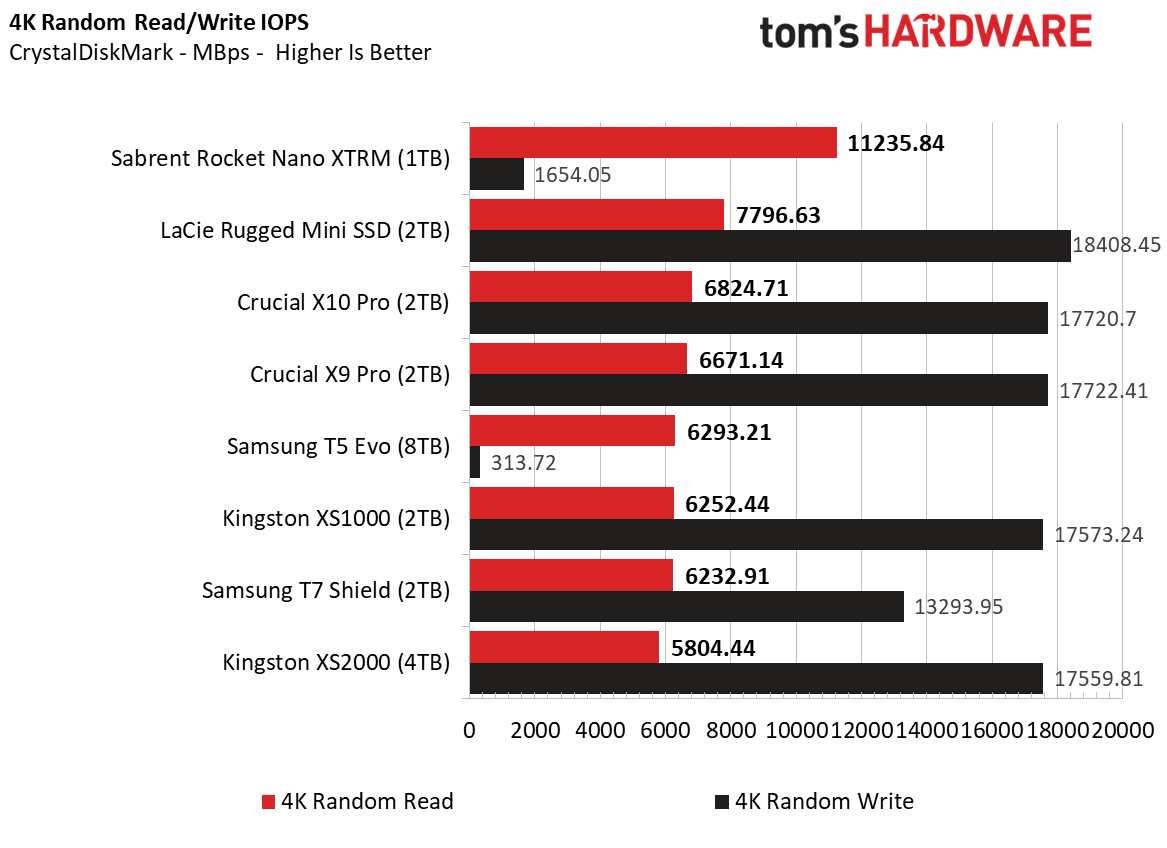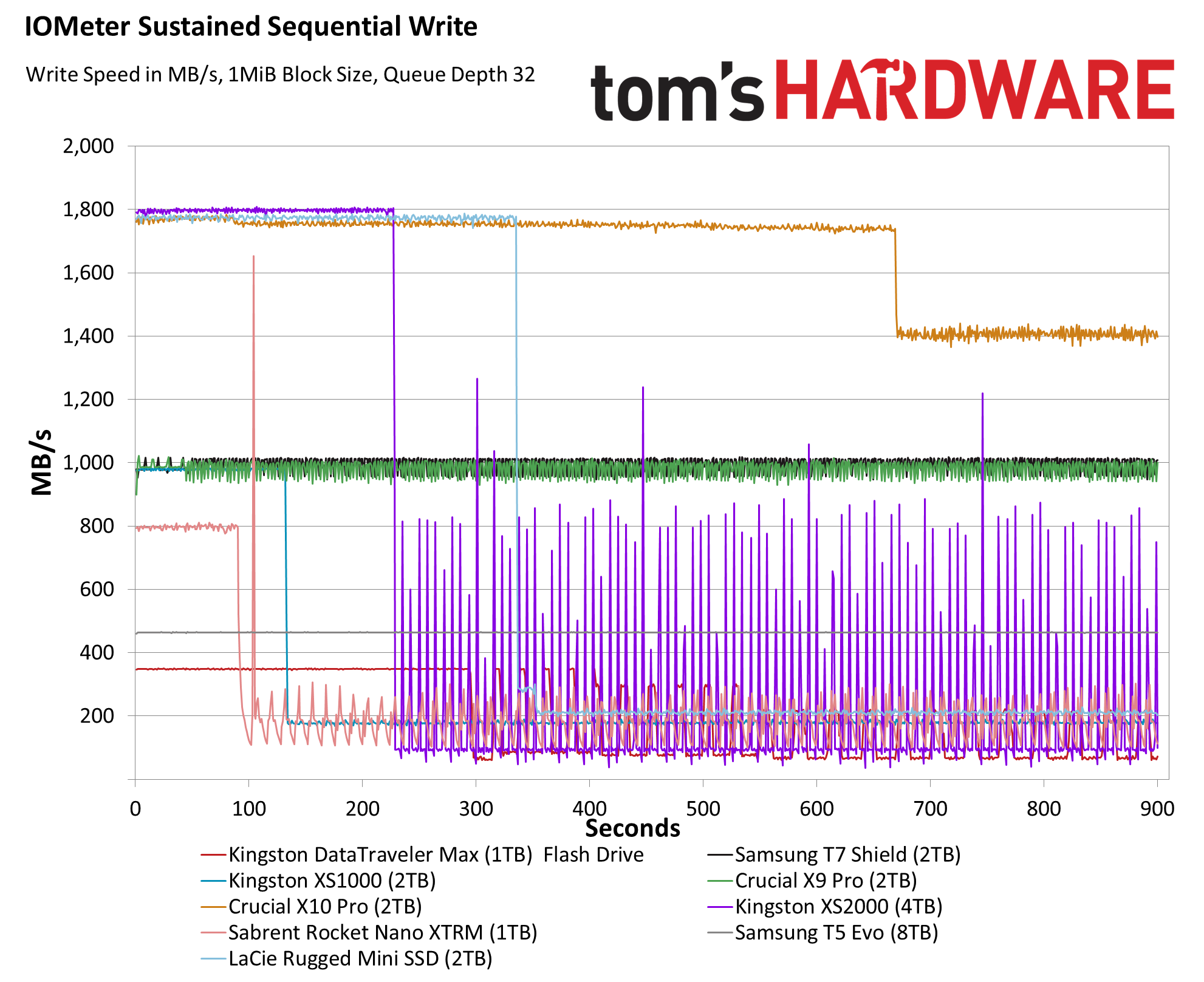Tom's Hardware Verdict
For LaCie fans, or for those who just want a fast 20Gb/s USB drive, the Rugged Mini SSD is a fast (if bulky) external SSD. But if you frequently write more than 600GB of files to your drives in one go, you should probably look elsewhere. This drive is very slow once you eat through its fast cache.
Pros
- +
One of the fastest 20 Gb/s drives we've tested
- +
Three years of data recovery included
- +
Surprisingly affordable for a LaCie drive
Cons
- -
Sustained write performance can't match true pro-class drives
- -
Bulky for an external SSD
- -
Short cable
Why you can trust Tom's Hardware
LaCie's Rugged external storage lineup is inarguably iconic, thanks to its instantly recognizable Neil Poulton design, and the company's commitment to those puffy orange rubber bumpers since 2005. The company is doubling down on its flotation-device styling, just shrinking it a bit with its latest Rugged Mini SSD.
Available in 500GB, 1TB, 2TB, and 4TB capacities, the Rugged Mini SSD sports a 20 GB/s USB 3.2 Gen2 2x2 interface, with a short removable USB-C cable, and ships with a three-year warranty that includes data recovery services (though not in all countries). It's also competitively priced for a LaCie drive ($190 for the 2TB model we tested) and proved to be quite fast – at least in most of our testing.
But as we'll see in our Iometer testing, this drive writes very slowly if you manage to exhaust its fast SLC cache. For us, with an empty 2TB drive, that happened after about 600GB of sustained writes. So if you're the type of user who frequently dumps massive video files onto your external storage from a fast internal drive, you may want to look elsewhere – perhaps to Crucial's X10 Pro, one of the best external SSDs, which costs a little less and has much better sustained write speeds.
Specifications
| Product | 500GB | 1TB | 2TB | 4TB |
|---|---|---|---|---|
| Pricing | $79.99 | $119.99 | $189.99 | $349.99 |
| Interface / Protocol | USB 3.2 Gen2 2x2 (20Gbps) | USB 3.2 Gen2 2x2 (20Gbps) | USB 3.2 Gen2 2x2 (20Gbps) | USB 3.2 Gen2 2x2 (20Gbps) |
| Included | USB Type-C to Type-C cable | USB Type-C to Type-C cable | USB Type-C to Type-C cable | USB Type-C to Type-C cable |
| Sequential Read | 2000MB/s | 2000MB/s | 2000MB/s | 2000MB/s |
| Sequential Write | Row 4 - Cell 1 | Row 4 - Cell 2 | Row 4 - Cell 3 | Row 4 - Cell 4 |
| Security | 256‐bit AES hardware encryption | Row 5 - Cell 2 | 256‐bit AES hardware encryption | 256‐bit AES hardware encryption |
| Resistance | Dust, water (IP54) | Dust, water (IP54) | Dust, water (IP54) | Dust, water (IP54) |
| Endurance (TBW) | Unspecified | Unspecified | Unspecified | Unspecified |
| Dimensions | Row 8 - Cell 1 | Row 8 - Cell 2 | Row 8 - Cell 3 | Row 8 - Cell 4 |
| Weight | Row 9 - Cell 1 | Row 9 - Cell 2 | Row 9 - Cell 3 | Row 9 - Cell 4 |
| Warranty | 3 years | Row 10 - Cell 2 | 3 years | 3 years |
Design and Accessories for the LaCie Rugged Mini SSD
If you've seen a LaCie Rugged drive before, then the Rugged Mini SSD will instantly look familiar. It sports the same iconic orange rubber bumper and silver metal shell that the company's drives have been flaunting since 2005. On this model, though, the rubber cap for the USB-C port isn't permanently attached and feels like it would be easy to lose.
The included USB-C-to-USB-C cable (also orange) is short at roughly six inches. As someone who is nearly drowning in all kinds of cables, though, I do appreciate the color and the fact that 20Gbps/240W is stamped into the rubber around the ports on either end. So there's no mistaking this is the cable you need for your speedy drive. I just wish it were a few inches longer.
The orange bumper adds extra bulk to what is already a fairly beefy drive by today's external SSD standards, at roughly 4.3 x 2.4 x 0.6 inches. By comparison, Crucial's X9 and X10 drives are 0.39 inches thick and 2.6 x 2 x 0.39. To be fair, both drives are fairly small if you're used to juggling external hard drives, but you could easily fit two or three smaller modern drives in the same space that LaCie's drive occupies.
You can take the bumper off pretty easily, which makes the drive somewhat smaller. But then you're almost certainly compromising the drive's IP54 dust and splash resistance. This also exposes the off-white plastic caps on each end of the drive that, along with the large white certifications sticker, severely marr the look of the otherwise one-piece silver metal frame. I don't love the orange-and-silver look of LaCie's Rugged drives. But this one looks miles better with its orange flotation jacket on.
Software of the LaCie Rugged Mini SSD
LaCie's drive ships with a warranty PDF and two links/launchers labeled Start_Here_Win and Start_Here_Mac.app. Clicking whichever one of those applies to your OS will eventually give you access to the company's Toolkit app, which is a simple but intuitive program for backing up specific folders or files, restoring those files, and mirroring specific folders. It also tells you how much space is left on the drive.
Annoyingly, though, the links make you register first and try to get you to opt into nebulous "offers" from third parties. You can, at least, register without clicking the Optional Offers box.
Get Tom's Hardware's best news and in-depth reviews, straight to your inbox.
You don't have to do any of this to get the company's Toolkit app, as a Google search pointed me to a direct download link. You do, though, have to register to get the included month of free access to all of Adobe's Creative Cloud apps.
LaCie also offers three years of "Rescue Data Recovery Services" with the drive which, if you need it, becomes pretty much the best feature possible. This is easily the best reason to register your drive. But check the fine print if you don't live in the United States because, just like with the free month of Adobe access, the offer isn't available in all countries. At the time of writing, the company hadn't provided a full list of countries where these extras do or don't apply.
Comparison Products
e recently set up a new storage testbed, built around an MSI Z90 MEG ACE motherboard and a Core i5-12600K CPU. This system gives us native Thunderbolt 4 ports and a USB 3.2 Gen 2 2x2 port via the front header (connected through Corsair's 5000D Airflow case).
As our test rig is still fairly new, we have limited comparisons that will quickly grow as we test and review more drives. In the charts below, we've included a Sabrent Rocket Nano XTRM Thunderbolt 3 drive ($170 for our 1TB), which has more bandwidth (40Gb/s) at its disposal than the other drives.
To see how other 20Gb/s USB drives compare, we've included Kingston's XS200 ($305 for the 4TB model we tested) and Crucial's X10 Pro ($157 when we wrote this), and a trio of lower-end 10Gb/s USB drives: Samsung's T7 Shield ($180, 2TB), Kingston's SX1000 ($108, 2TB), and Crucial's X9 Pro ($125, 2TB). Lastly, for some perspective, we've also included one of the best flash drives we've tested, Kingston's DataTraveler Max (1TB, $93).
LaCie doesn't offer up any details about the type of flash or controller used for its drive, nor information about possible SLC caching. But as we'll see in the charts below, the drive does very well in our shorter or more bursty tests, before falling down hard on our Iometer benchmark, after writing nearly 600GB at top speed.
Trace Testing - PCMark 10 Storage Benchmark
PCMark 10 is a trace-based benchmark that uses a wide-ranging set of real-world traces from popular applications and everyday tasks to measure the performance of storage devices.
Among the drives we've run through our new testbed, the LaCie Rugged Mini lands in an impressive second place here, slightly ahead of Crucial's X10 Pro and behind Sabrent's XTRM, with its speedier interface. And – spoilers – that's mostly where the LaCie drive will stay in most of our benchmarks.
Transfer Rates – DiskBench
We use the DiskBench storage benchmarking tool to test real-world file transfer performance with a custom 50GB dataset. We copy 4,617 files (images, videos, and software ISO files) to a folder on the test drive (write). Then, after leaving the system idle for five minutes, we run the same test in reverse, moving the test folder to a different location on our PCIe 4.0 testing drive.
Here, once again, the LaCie drive lands in second place, at least when it comes to sustained reads. Sabrent's drive can't really compete when it comes to writes, but both the Crucial X10 and Kingston's XS200 are faster than the LaCie drive there. But LaCie's showing of 621 MB/s on that part of the test is still a solid third place.
Synthetic Testing CrystalDiskMark
CrystalDiskMark (CDM) is a free and easy-to-run storage benchmarking tool that SSD companies commonly use to assign product performance specifications. It gives us insight into how each device handles different file sizes. We run this test at its default settings.
On this sequential test, the LaCie Rugged Mini SSD perhaps looks its best, landing in first place when it comes to writes (though Crucial's X10 isn't far behind), and scoring an impressive second-place showing in reads. Its 2015 MB/s result makes it the first Gen2 2x2 drive we've tested that breaks the 2 GB/s barrier. Again, though, the Crucial X10 Pro is hot on its heels and much smaller and a little cheaper.
When it comes to IOPS, the LaCie drive once again lands in second place behind Sabrent's Thunderbolt drive on reads. On writes, it's the best we've tested, though several drives here aren't far behind, including the much cheaper Crucial X9 Pro.
Sustained Write Performance
A drive's rated write specifications are only a piece of the performance picture. Most external SSDs (just like their internal counterparts) implement a write cache, or a fast area of flash, programmed to perform like faster SLC, that absorbs incoming data.
Sustained write speeds often suffer tremendously when the workload saturates the cache and slips into the "native" TLC or QLC flash. We use Iometer to hammer the SSD with sequential writes for 15 minutes to measure the size of the write cache and performance after the cache is saturated.
In this, the most grueling of our storage benchmarks, the LaCie Rugged Mini SSD reveals its limitations. For more than five minutes, the LaCie drive wrote at a fairly steady state of around 1775 MB/s, or a bit less than 600 gigabytes of data. That's more and longer sustained high-speed writes than the 4TB Kingston, and over three times the showing of the Sabrent Thunderbolt drive (which also wrote roughly 1 GB/s slower).
But it's clear the LaCie drive has some kind of SLC cache, and is likely using QLC flash, as the drive dropped to a slow write speed of just over 200MB/s after about 5 minutes and 40 seconds. Despite requests, company representatives wouldn't tell us anything about the internal specs of the Rugged Mini SSD.
Comparatively, the Crucial X10 Pro, while it writes just a little slower, was able to maintain a write speed above 1760 MB/s for over 10 minutes, and even then it only dropped to a write speed of about 1400 MB/s for the remainder of our test. Note also that the Crucial X9 Pro and Samsung T7 Shield, while slower drives in terms of their 10 GB/s interface, were able to maintain a fairly stable write speed of around 1,000 MB/s for the full 15-minute duration of our test.
While not everyone needs this level of sustained write performance, it's generally considered the bar for a true pro-level drive. And while LaCie's Rugged Mini SSD can write faster than most other drives for well over five minutes, a cheaper, technically slower drive may be a better choice if you're often writing massive videos or other data that approaches or surpasses 600 GB to your drive. Because if there's a lot of data left to be written once you surpass that mark and the drive tanks to about 200 MB/s, you're going to be waiting a very long time for the rest of that data to write to your drive.
Test Bench and Testing Notes
| CPU | Intel Core i5-12600KF |
| Motherboard | MSI Z790 MEG ACE |
| Memory | 2x16GB Corsair Dominator Platinum DDR5 6400 CL38 |
| Graphics | Gigabyte GTX 1080 TI |
| CPU Cooling | Corsair H150i RGB (360mm) |
| Case | Corsair 5000D Airflow |
| Power Supply | Corsair RM850x Shift |
| Storage | Samsung 980 Pro 1TB |
| Operating System | Windows 11 Pro |
We use an Intel Alder Lake platform, with most background applications such as indexing, windows updates, and anti-virus disabled in the OS to reduce run-to-run variability.
Conclusion
LaCie's Rugged Mini SSD sports an iconic design, is competitively priced, and on many of our tests, it's the fastest 20Gb/s drive we've tested. For those who aren't often writing massive files or libraries to their external SSD, it's a fine choice – although it's bigger than most current-gen alternatives.
The real caveat is for professional and prosumer users (the type that LaCie typically targets with this line) who frequently offload terabytes of files to free up their speedy internal storage, or to transport raw footage from one system to another. In our testing, after writing less than 600GB of files at nearly 1800 MB/s, LaCie's drive dropped to about 200 MB/s, which is no faster than a typical hard drive. Not everyone will hit those speeds often with their typical workloads. But if you do, you're better off looking elsewhere unless you put the included three years of data recovery service well ahead of sustained write speed.
MORE: Best SSDs
MORE: Best External SSDs and Hard Drives
MORE: How We Test HDDs And SSDs
MORE: All SSD Content
After a rough start with the Mattel Aquarius as a child, Matt built his first PC in the late 1990s and ventured into mild PC modding in the early 2000s. He’s spent the last 15 years covering emerging technology for Smithsonian, Popular Science, and Consumer Reports, while testing components and PCs for Computer Shopper, PCMag and Digital Trends.