Tom's Hardware Verdict
The PNY CS3150 is a decent PCIe 5.0 SSD, offering high performance with dual-fan cooling and optional RGB. It doesn’t break records and can be challenging to find, however, particularly the 2TB models.
Pros
- +
Strong all-around and sustained performance
- +
Excellent cooling
- +
Optional RGB, fan control
Cons
- -
Pricing and availability
- -
1TB capacity limiting for enthusiast SSDs
- -
RGB version needs a motherboard USB header
Why you can trust Tom's Hardware
PNY is probably best known for its GPUs, DRAM, and general memory products — memory cards and portable flash drives — and it's branching into the SSD market. Sometimes PNY draws outside the lines, like with its pSLC LX3030, but usually the company plays it safe by selling drives with a wider appeal. The CS3150 looks to cater to the enthusiast market, with a PCIe 5.0 SSD that stands out with its dual-fan cooler and optional RGB. It has DirectStorage-optimized firmware and hardware encryption support as well, leveraging the best aspects of its Phison E26 SSD controller.
The CS3150 isn’t the fastest drive of its kind, though it ranks near the top of our charts. It's also limited to only 1TB and 2TB capacities, with the latter being difficult to find for sale at present. PNY sent us the 1TB model with RGB lighting for this review.
The CS3150 hardware allows for good all-around and sustained performance, but it retains the power consumption issues of its high-end hardware. The good news is that the heatsink and temperature-controlled fans keep the drive cool and are much quieter than some of the actively cooled fans we've tested. That and the optional, controllable, syncable RGB are the CS3150’s biggest selling points. This could be an interesting drive for some builds, even at 1TB, although the pricing makes a niche product.
PNY CS3150 Specifications
| Product | 1TB | 2TB |
|---|---|---|
| Pricing | $179.99/$189.99 | $299.99 |
| Variants | Heatsink/RGB Heatsink | Heatsink/RGB Heatsink |
| Form Factor | M.2 2280 | M.2 2280 |
| Interface / Protocol | PCIe 5.0 x4 / NVMe 2.0 | PCIe 5.0 x4 / NVMe 2.0 |
| Controller | Phison E26 | Phison E26 |
| DRAM | LPDDR4 | LPDDR4 |
| Flash Memory | 232-Layer Micron TLC | 232-Layer Micron TLC |
| Sequential Read | 11,500 MB/s | 12,000 MB/s |
| Sequential Write | 8,500 MB/s | 11,000 MB/s |
| Random Read | N/A | N/A |
| Random Write | N/A | N/A |
| Security | TCG Opal 2.0 | TCG Opal 2.0 |
| Endurance (TBW) | 700TB | 1,400TB |
| Part Number | M280CS3150HS/HSW-1TB-RB | M280CS3150HS/HSW-2TB-RB |
| Warranty | 5-Year | 5-Year |
The PNY CS3150 XLR8, or just CS3150, is available in 1TB and 2TB capacities, with no 4TB variant available or planned at this time. PNY’s MSRP is $179.99 and $299.99 for the two capacities, adding another $10 on for the RGB or Epic-X model. These prices are higher than equivalent drives like Gigabyte’s Aorus Gen5 12000, the Corsair MP700 Pro, and the Teamgroup Cardea Z540, although the Z540 comes bare.
At present, the 1TB SKUs are slightly more expensive than this on Amazon, and the 2TB is missing in action. That’s a shame as the 2TB models would be far more interesting — we can't imagine many enthusiasts who would be willing to spend a lot of money on a high performance PCIe 5.0 drive would want to stick with 1TB.
The CS3150 can hit up to 12,000 / 11,000 MB/s for sequential reads and writes. No information is given for random read and write IOPS, but we would expect a maximum of around 1,400K / 1,400K — similar to other Phison E26 1TB drives with 12 GT/s NAND. The warranty is also standard for drives of this class, rated at five years with 700TB of writes per TB capacity. The CS3150 does support hardware encryption with TCG Opal 2.0.
PNY CS3150 Software and Accessories
If you happen to get the RGB or Epic-X version of the CS3150, PNY supplies its VelocityX RGB control software. This can sync with other PNY RGB products, namely GPUs and DRAM. For benchmarking and drive health information, we recommend CrystalDiskMark and CrystalDiskInfo. For cloning and imaging, the free Clonezilla is a good place to start.
PNY CS3150 — A Closer Look


Our review sample is the CS3150 1TB model with a black heatsink, with the optional RGB lighting. The drive is available in white or black, with or without RGB. The RGB version has a shorter heatsink underneath the fan shroud.
Speaking of fans, the two small fans that adorn the heatsink help cool the drive and are powered and controlled with a 4-pin connector on the non-RGB versions of the drive. If RGB is present, a 9-pin USB power connector is used instead, and the LEDs can be controlled through software.
The heatsink/shroud is listed as being 76 (L) x 23.5 (W) x 17.5mm (H), in case you have limited space to install a drive. Given the heatsink and fan requirements, the CS3150 effectively requires a desktop PC — putting one in a laptop or PS5 would require removal of the heatsink, at which point you'd be better off with a different drive, even if you want PCIe 5.0 speeds.


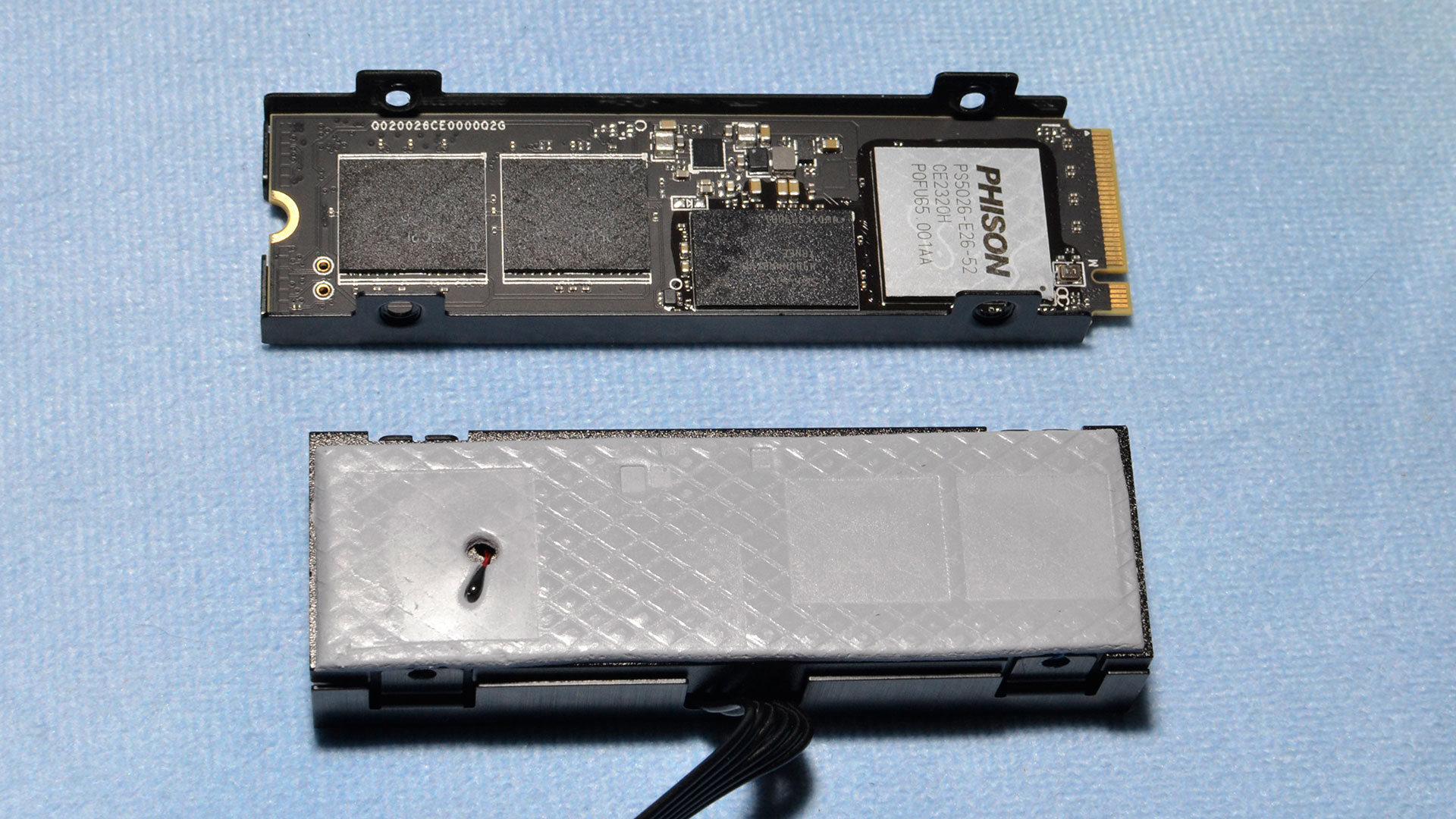
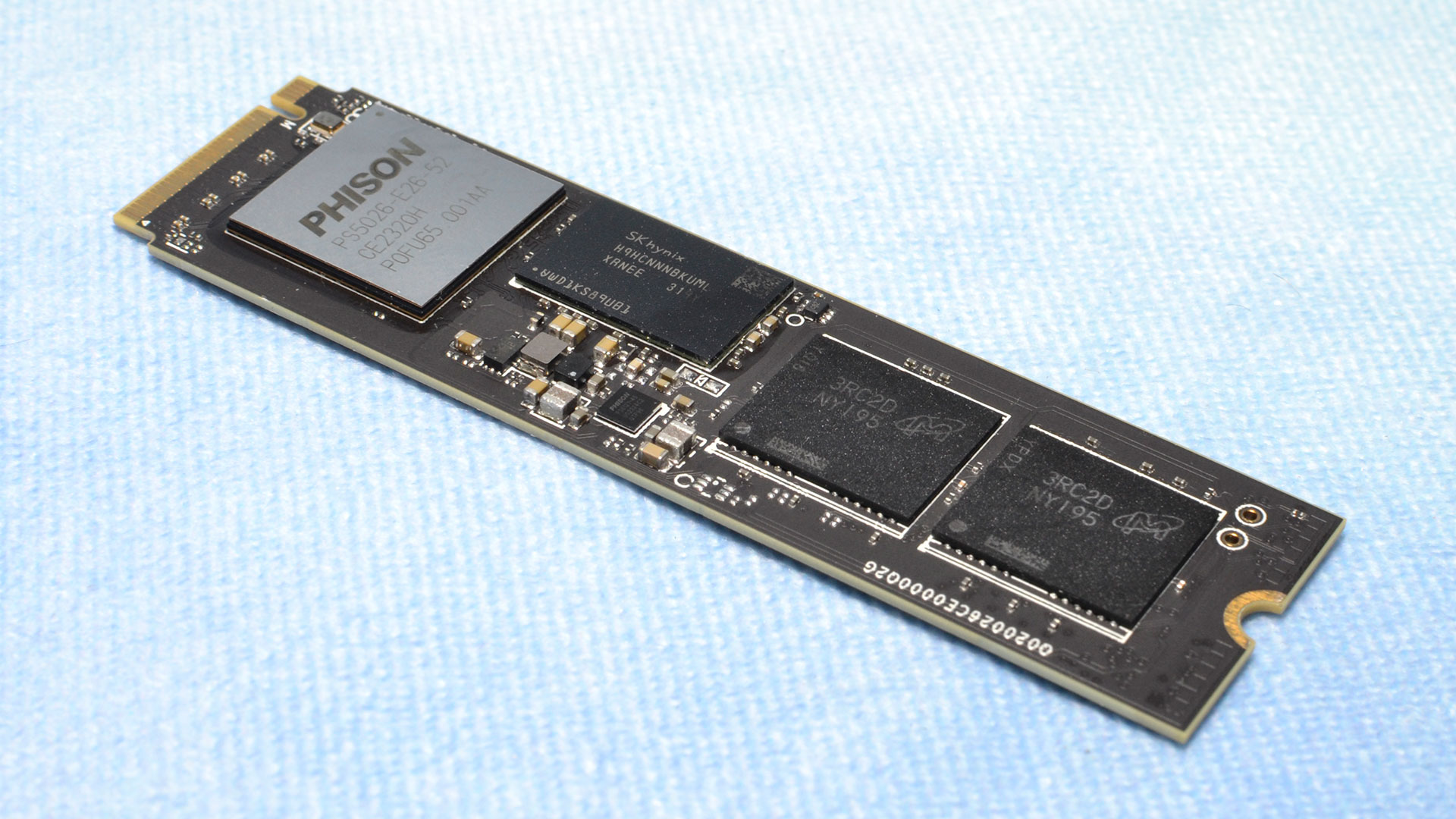
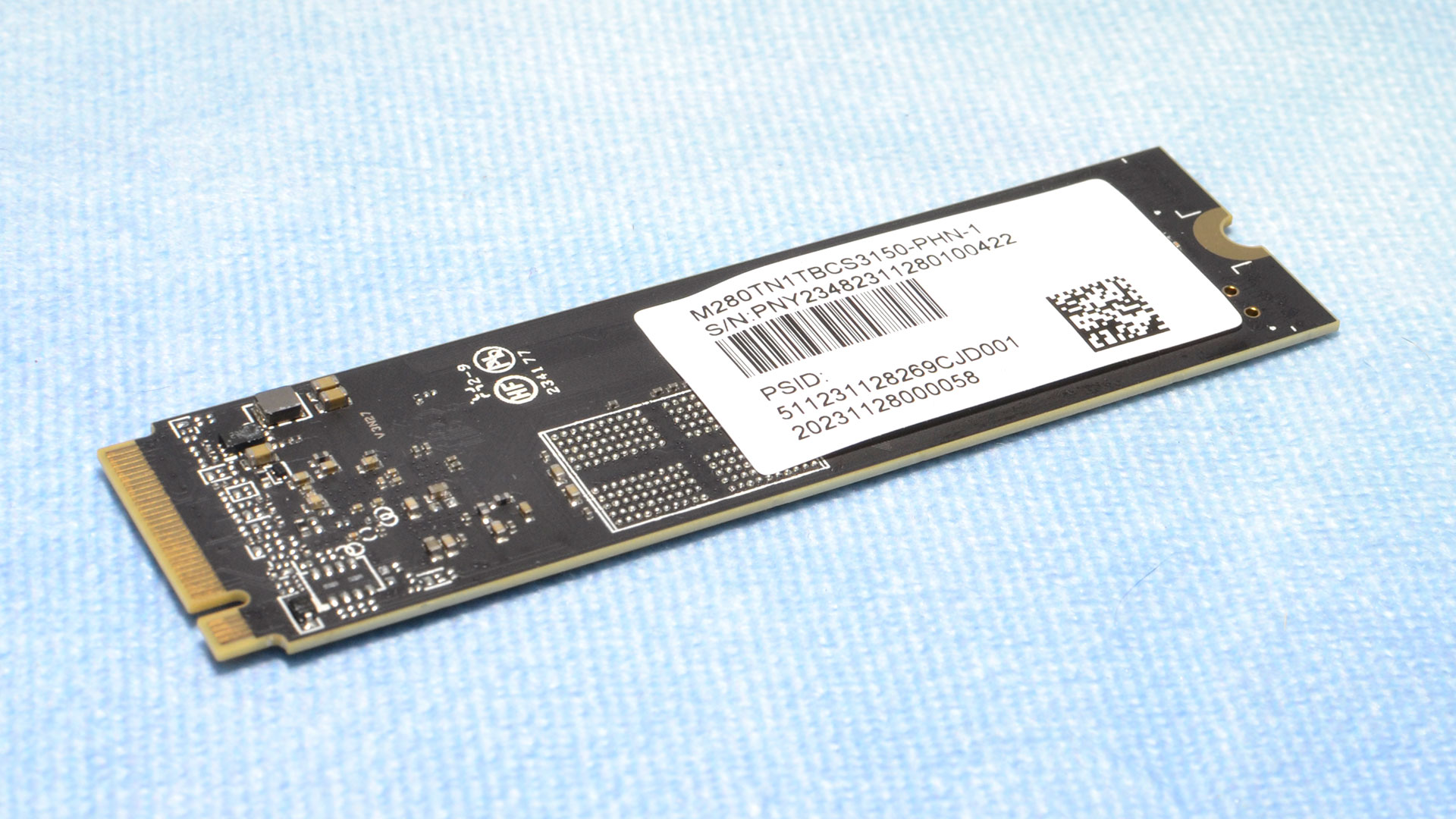
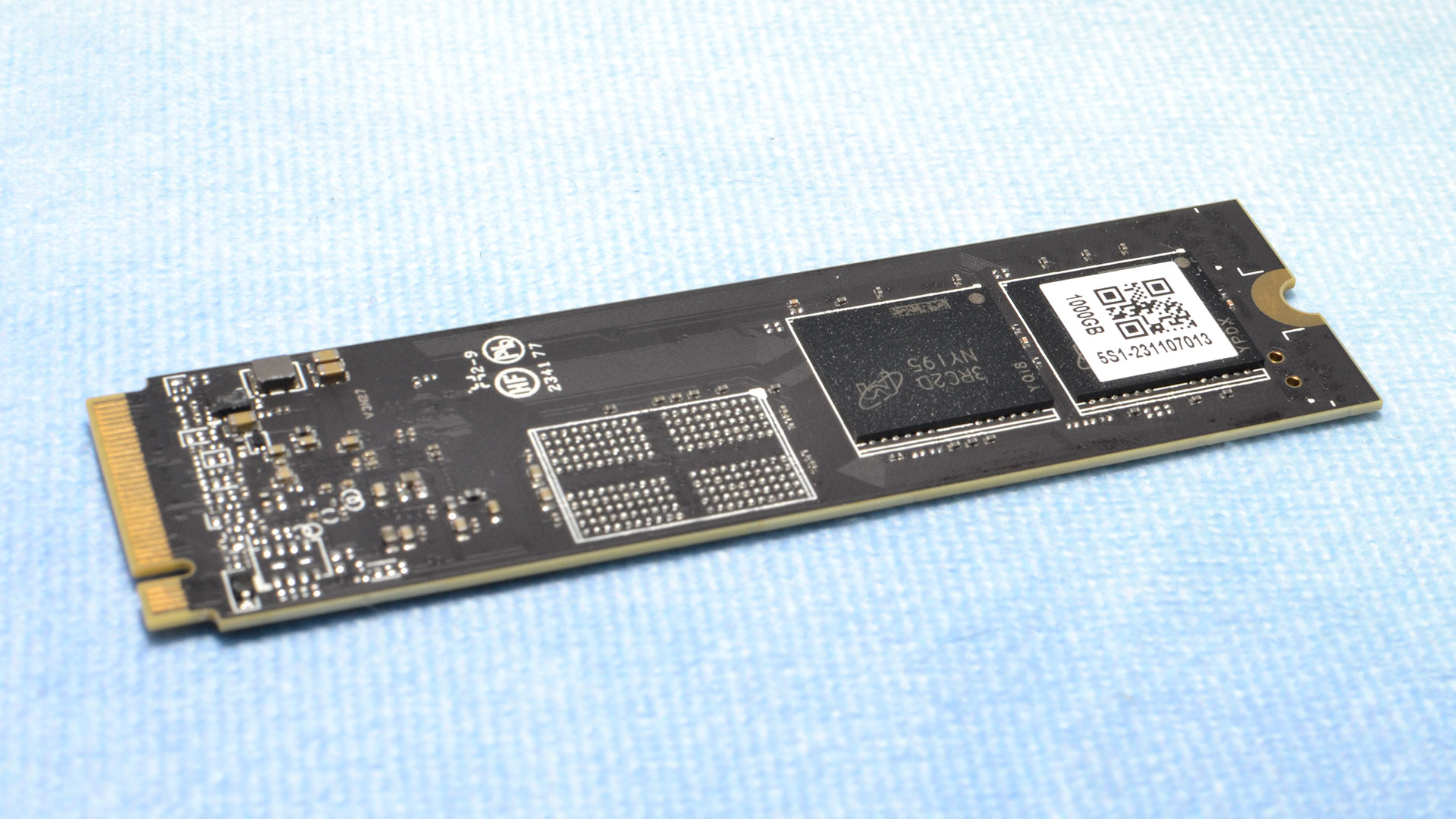
The heatsink can be removed if desired by removing the four screws and pulling the heatsink away from the drive. There are thermal pads on both sides of the drive — which makes sense, as it’s double-sided and the heatsink has a backplate (that might be easier to remove with some heat).
Not shown here, a thermistor or thermal sensor pokes through the top thermal pad to rest against the controller for temperature measurement. Thermistors change their resistance based on temperature, which allows the fans to vary in speed based on the controller temperature.
Looking at the back of the heatsink, we see that the drive is rated for 3.3V at 3.6A, which correlates to the maximum 11.55W the M.2 slot is designed to provide. Also listed is a physical security ID, or PSID, which enables a secure, data-destructive wiping of the drive in concert with the TCG Opal specification.
The drive’s DRAM is 2GB on the 1TB model and 4GB on the 2TB model. This is double the typical amount of memory, a fact we’ve covered in previous reviews. This is typical for drives based on Phison’s enterprise-inspired E26 SSD controller. DRAM is used for mapping and metadata storage, and in the case of enterprise applications or flash management, this extra memory could be put to good use.
MORE: Best SSDs
MORE: Best SSD for the Steam Deck
Get Tom's Hardware's best news and in-depth reviews, straight to your inbox.
MORE: How We Test HDDs and SSDs

Shane Downing is a Freelance Reviewer for Tom’s Hardware US, covering consumer storage hardware.
-
Pierce2623 Call me crazy but it seems to me like requiring someone to give up a fan header or usb header to cool a single SSD isn’t exactly a recipe to sell millions of units.Reply -
ezst036 ReplyPierce2623 said:Call me crazy but it seems to me like requiring someone to give up a fan header or usb header to cool a single SSD isn’t exactly a recipe to sell millions of units.
I don't see why not. In pretty much every computer I've seen, there are three USB headers on the mobo but only two headers are ever used by the USB ports on the front of the case. This is because one header is for the more generic USB 2.0, but the USB 3.0 header isn't even used by this SSD at all.
Granted I haven't seen any of the super high end cases, maybe there are PC cases out there that have 10 or more USB ports on the front and require three headers to fully operate? And RGB fans get power through fan headers, right?
Here is a recent board review: (It has 3 headers in the photos)
https://www.tomshardware.com/pc-components/motherboards/gigabyte-x670e-aorus-pro-x-motherboard-review
What am I missing? -
JarredWaltonGPU Reply
To be fair, it's only the RGB version that uses a USB header, which allows control of the RGB lighting. The non-RGB just uses a more typical 4-pin fan header, and as @ezst036 points out, a lot of motherboards have several USB 2.0 headers that often aren't used.Pierce2623 said:Call me crazy but it seems to me like requiring someone to give up a fan header or usb header to cool a single SSD isn’t exactly a recipe to sell millions of units.
I still think the lack of availability (right now) for 2TB and even 4TB variants is far more problematic. "Yes, I'd like a really high-end and expensive SSD, the fastest drive possible! But I only want 1TB of capacity." Said no enthusiast in the past several years. -
Pierce2623 Reply
That’s a fair take I guess but as someone who sim races and has an AIC with more USB ports that plugs into the third header, it would never work for me. Also, all my computers have more than one NVME in them. With modern software, even two 8TB NVMEs doesn’t even feel like you have endless storage.ezst036 said:I don't see why not. In pretty much every computer I've seen, there are three USB headers on the mobo but only two headers are ever used by the USB ports on the front of the case. This is because one header is for the more generic USB 2.0, but the USB 3.0 header isn't even used by this SSD at all.
Granted I haven't seen any of the super high end cases, maybe there are PC cases out there that have 10 or more USB ports on the front and require three headers to fully operate? And RGB fans get power through fan headers, right?
Here is a recent board review: (It has 3 headers in the photos)
https://www.tomshardware.com/pc-components/motherboards/gigabyte-x670e-aorus-pro-x-motherboard-review
What am I missing? -
Neilbob Seems like a lot of extra faffing about for what'll more than likely amount to a speed increase of about 1.2% here in 'generic consumer world' </curmudgeon>Reply -
evdjj3j Reply
I doubt you would have even thought about it if it wasn't for that little bit of rage bait in the sub heading.Pierce2623 said:Call me crazy but it seems to me like requiring someone to give up a fan header or usb header to cool a single SSD isn’t exactly a recipe to sell millions of units. -
jlake3 Reply
It might not set sales records, but I'm sure there's a pretty healthy number of people out there who would take that tradeoff in return for having the fastest drive on the market.Pierce2623 said:Call me crazy but it seems to me like requiring someone to give up a fan header or usb header to cool a single SSD isn’t exactly a recipe to sell millions of units.
...if they offered higher capacity options.
And the moment that it's no longer the fastest drive on the market, I can see the USB/4-pin connection becoming much more of an issue. Tiny fans like that are usually pretty loud and high-pitched, and that's gotta add a not-insignificant cost over a plain heatsink. -
Notton I clicked on the amazon link for this drive.Reply
I looked at the price and thought it was 2TB... nope, it was 1TB
In fact, it was so expensive, that I could buy a low end Kingston NV2 4TB for less.