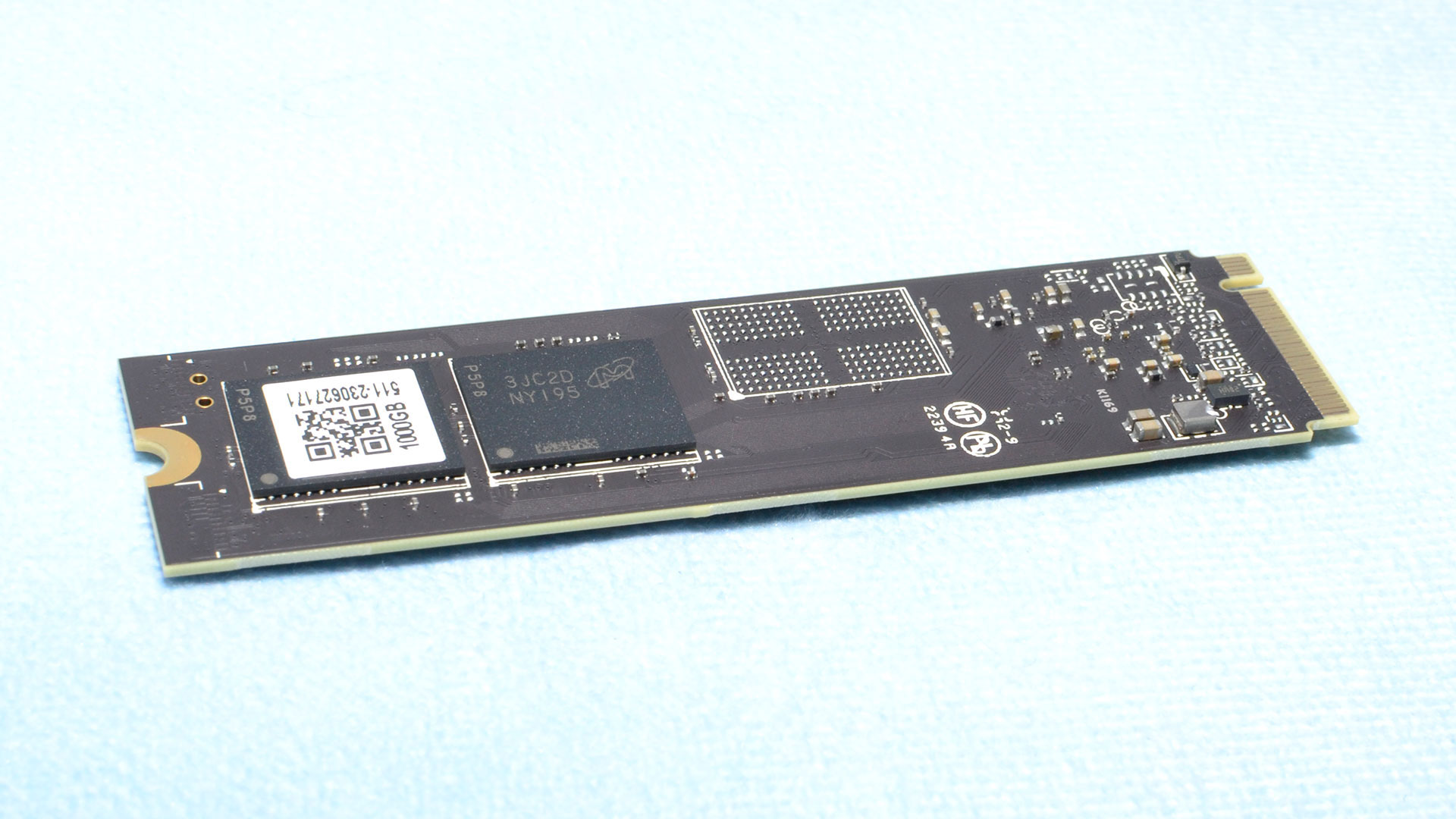Tom's Hardware Verdict
The Gigabyte Aorus Gen5 12000 ups the ante on the Aorus 10000 with extra bandwidth, but it’s really only worthwhile at 2TB. It’s bundled with an excellent heatsink and performs well, but availability remains questionable.
Pros
- +
Excellent bundled heatsink
- +
High relative performance
Cons
- -
Questionable value at 1TB
- -
Weak power efficiency
- -
Availability and pricing
Why you can trust Tom's Hardware
Sometimes, you want a really fast drive with an uncannily effective heatsink to keep things running smoothly. The Gigabyte Aorus Gen5 12000 is that drive, but it’s not for the faint of heart — it's designed to surpass 12 GB/s for the fastest transfers possible on a properly equipped platform. High performance comes with a lot of heat, so Gigabyte has paired this SSD with a dual-heatpipe cooling solution to make sure the drive never throttles, but as more motherboard makers integrate M.2 cooling, the heatsink is optional. This ensures you’ll have the fastest storage experience to date right out of the box either way.
There’s some caveats to consider, though. This drive is fast enough for capacity to really matter, with 1TB not providing enough flash to deliver significantly more performance than the Aorus Gen5 10000. Availability is also sketchy. If you can find it, though, it’s a fair match for the Crucial T700, Teamgroup Cardea Z540, Corsair MP700 Pro, and Nextorage NN5Pro. If you don’t need the bandwidth or can only afford a 1TB drive, dropping down to PCIe 4.0 with the Samsung 990 Pro, Solidigm P44 Pro, or WD Black SN850X still makes a lot of sense. The Aorus 12000 is the best option only if you need raw bandwidth for your workflow.
PS5 and laptop users are also left out in the cold as PCIe 5.0 drives don’t work well with the console and need heatsinks for proper operation. Luckily, there are plenty of good drives to fill that niche, including the Lexar NM790 and Addlink A93. These drives are very efficient and affordable even at 4TB, a capacity that’s been difficult for Gen 5 drives. If you need capacity, we would currently recommend PCIe 4.0 options, but this may change in the future.
For now, the Aorus 12000 is still marketed towards enthusiasts, and it delivers in that department. The heatsink is well-designed, and Gigabyte is integrating its storage solutions with its motherboards, GPUs, and other hardware. If you’re a Gigabyte/Aorus fan, that works in your favor. However, this drive will work well on any suitable platform and brings the fastest speeds possible at this time. Today we’re looking at this PCIe 5.0 drive at just 1TB, though - with only one NAND flash die per channel - to see just how reliant bandwidth is on drive capacity.
Specifications
| Product | 1TB | 2TB |
|---|---|---|
| Pricing | $159.99 | $264.99 |
| Form Factor | M.2 2280 | M.2 2280 |
| Interface / Protocol | PCIe 5.0 x4 / NVMe 2.0 | PCIe 5.0 x4 / NVMe 2.0 |
| Controller | Phison E26 | Phison E26 |
| DRAM | 2GB LPDDR4 | 4GB LPDDR4 |
| Flash Memory | 232-Layer Micron TLC | 232-Layer Micron TLC |
| Sequential Read | 11,700 MBps | 12,400 MBps |
| Sequential Write | 9,500 MBps | 11,800 MBps |
| Random Read | 1.35M | 1.5M |
| Random Write | 1.4M | 1.5M |
| Security | TCG Opal | TCG Opal |
| Endurance (TBW) | 700TB | 1400TB |
| Dimensions (w/HS) | 92mm x 23.5mm x 44.7mm (LxWxH) | 92mm x 23.5mm x 44.7mm (LxWxH) |
| Part Number | AG512K1TB | AG512K2TB |
| Warranty | 5-Year | 5-Year |
The Gigabyte Aorus Gen5 12000 SSD, or Aorus 12000 for short, is available at 1TB and 2TB like the Gigabyte Aorus Gen5 10000. Everything is in the name, as this is a PCIe 5.0 SSD capable of up to 12,4000 / 11,800 MB/s for sequential reads and writes. Like other drives based on this hardware, such as the Crucial T700, it can hit up to 1.5M / 1.5M random read and write IOPS. Gigabyte supports the drive for the standard five years and up to 700TB of writes per TB capacity.
Pricing at the time of initial review was $159.99 and $297.73 for 1TB and 2TB, respectively. After writing, the 2TB has already dropped to $264.99, so these prices are in constant flux. Availability is a big concern, which can also impact pricing, and the 2TB model is currently backordered for late November. The Aorus 12000 is a good deal if its price is around or below its direct competitors - the Crucial T700, the Teamgroup Cardea Z540, the Corsair MP700 Pro, the NN5Pro, and others. Its heatsink makes it a match for any of them if that’s a selling point for you.
Software and Accessories
Gigabyte supports the drive with its Gigabyte Control Center (GCC) which is a unified software platform for its products. This has basic SSD toolbox functionality integrated with other features which might make the drive an easier option for existing Gigabyte hardware users.
Get Tom's Hardware's best news and in-depth reviews, straight to your inbox.
A Closer Look
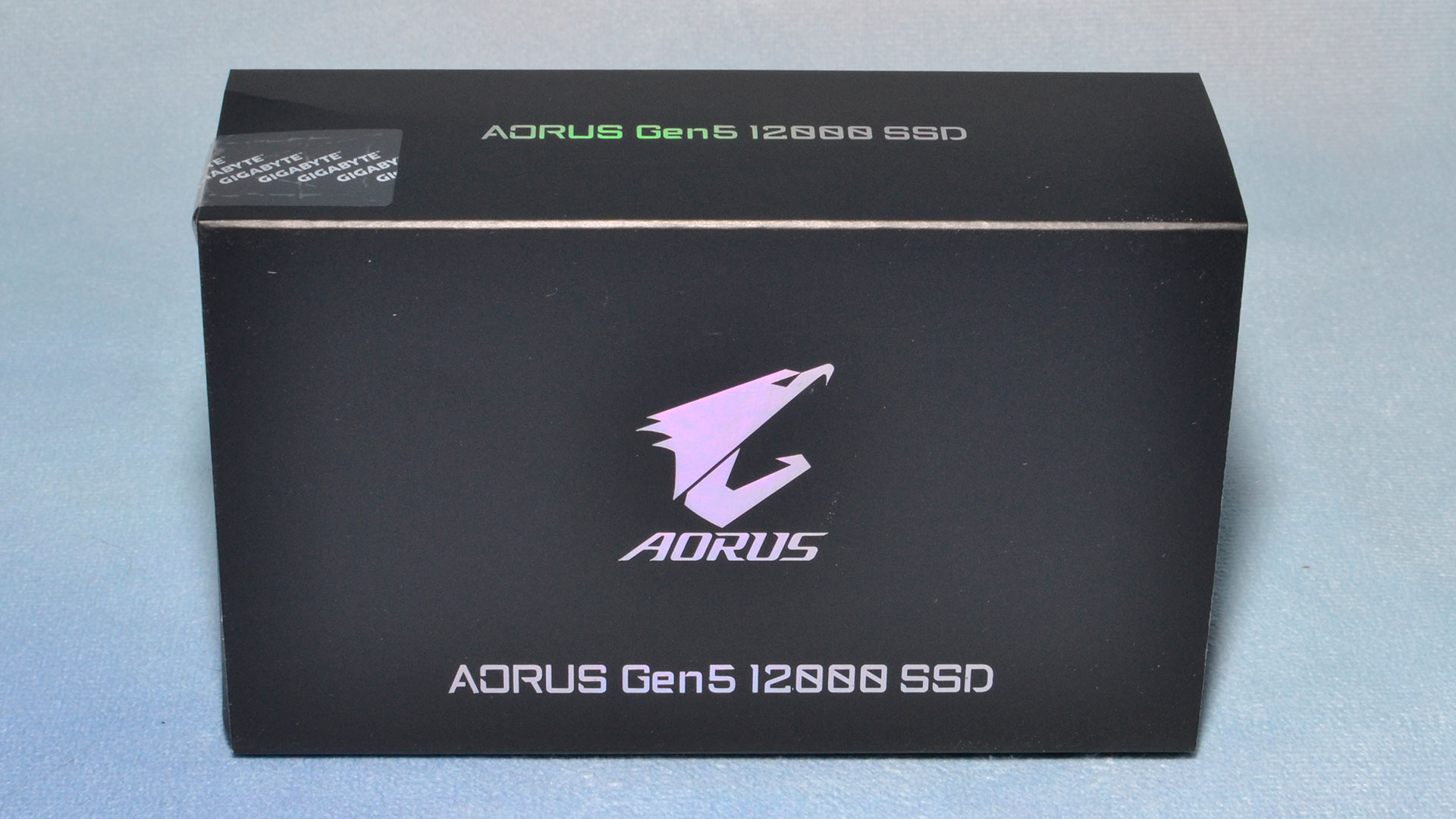

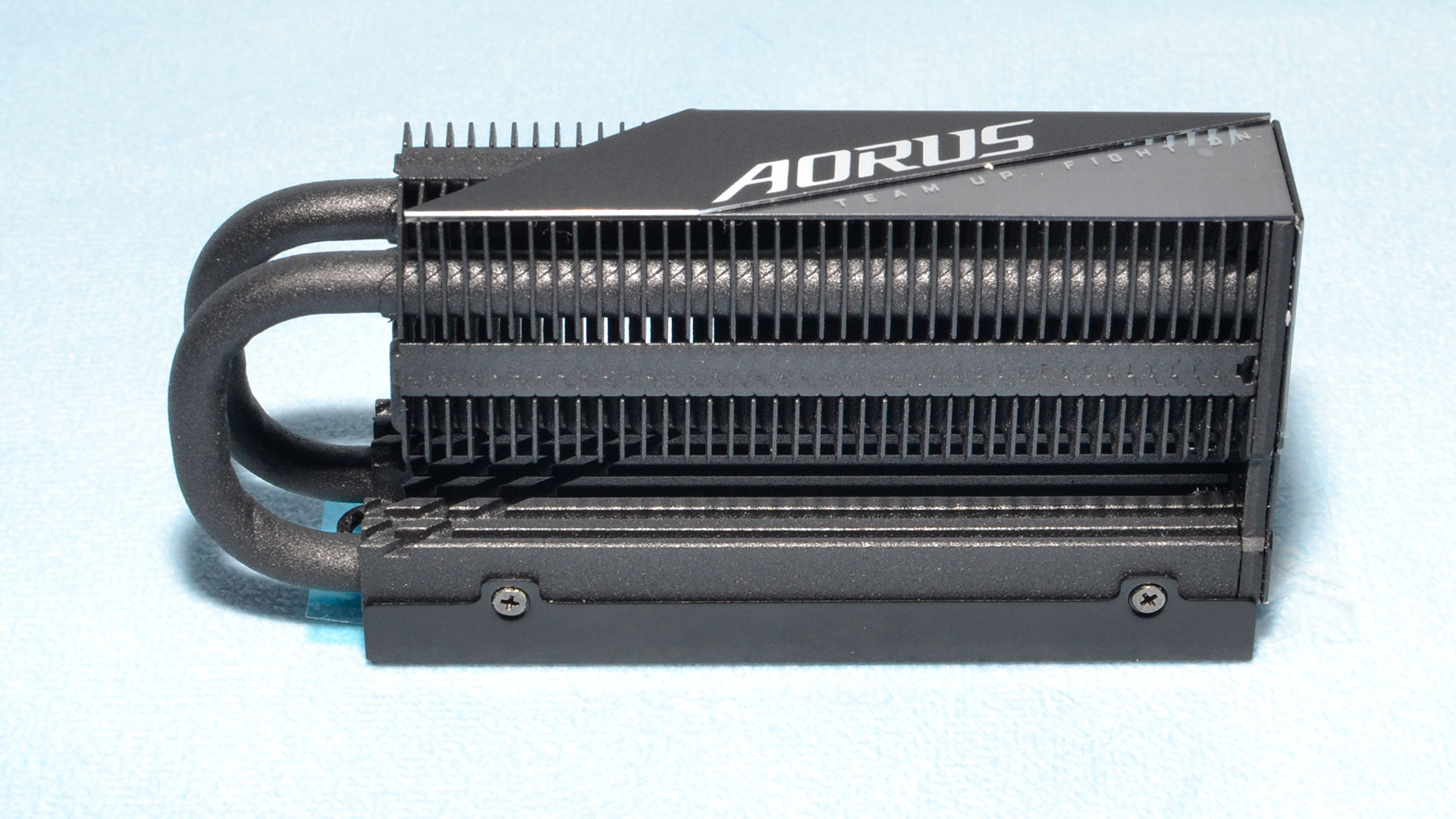
The Aorus 12000 arrives with a very hefty heatsink with a height incompatible with all motherboards. Gigabyte includes a list of incompatible motherboards on its site, and the dimensions of the drive with the heatsink attached are clearly articulated in the product’s EDM. PCIe 5.0 SSDs can get pretty toasty, and this is even more true of the Aorus 12000 than the 10000. If desired, you may use your own heatsink and repurpose the included one.
Gigabyte markets the heatsink, also known as the M.2 Thermal Guard Xtreme, as having nanocarbon coating for improved performance for the dual-heatpipe, stacked fin design. The heatsink is attractive and undoubtedly works very well. A passive heatsink is always preferred, although this solution could have better vertical clearance. Using carbon-based materials is not new in the cooling space, and many SSDs come with graphene heatspreaders in lieu of copper or ceramic. Here, it is used as a coating.
Carbon nanomaterials or nano-structural carbon materials include graphene (GN), carbon nanotubes (CNT), and combinations thereof. As devices and components shrink, superior heat conductivity has become more important. SSDs are starting to pull quite a bit of power. For consumer electronics, carbon nanomaterials are usually tested in the 323-373 Kelvin or 50-100C temperature range. This range covers reasonable SSD composite temperatures.
The application of these coatings through spraying is beyond the scope of an SSD review, but we did want to dive a little bit into this technology. Ideally, such a coating has a superior surface area for heat conduction and better and more thermal transport pathways to improve efficiency. This means less thermal resistivity and better thermal conduction, based on the “shape” and orientation of the materials. Thermal conductivity improves significantly, although it is lower at the upper end of the temperature range.
The improved thermal conductivity is important because it is the interface between the SSD components and heatsink that is a common bottleneck. Overdesigned heatsinks, including those with fans that add noise and risk mechanical failure, don’t usually provide better cooling past a certain point. SSD cooling is not typically an issue with consumer drives, but every bit helps for heavier workloads in hotter environments as drives get faster.
Nanocarbon materials are also very stable, not to mention both wear- and corrosion-resistant. In addition, a proper coating has less friction and can provide damping, which means that case vibration impacts are mitigated. Carbon nanomaterials also have a relatively low coefficient of thermal expansion with superior mechanical strength, which can reduce the effects of thermal cycling, the cause of some SSD failures. Put simply, Gigabyte’s heatsink should maintain cooling integrity throughout the lifespan of the drive.
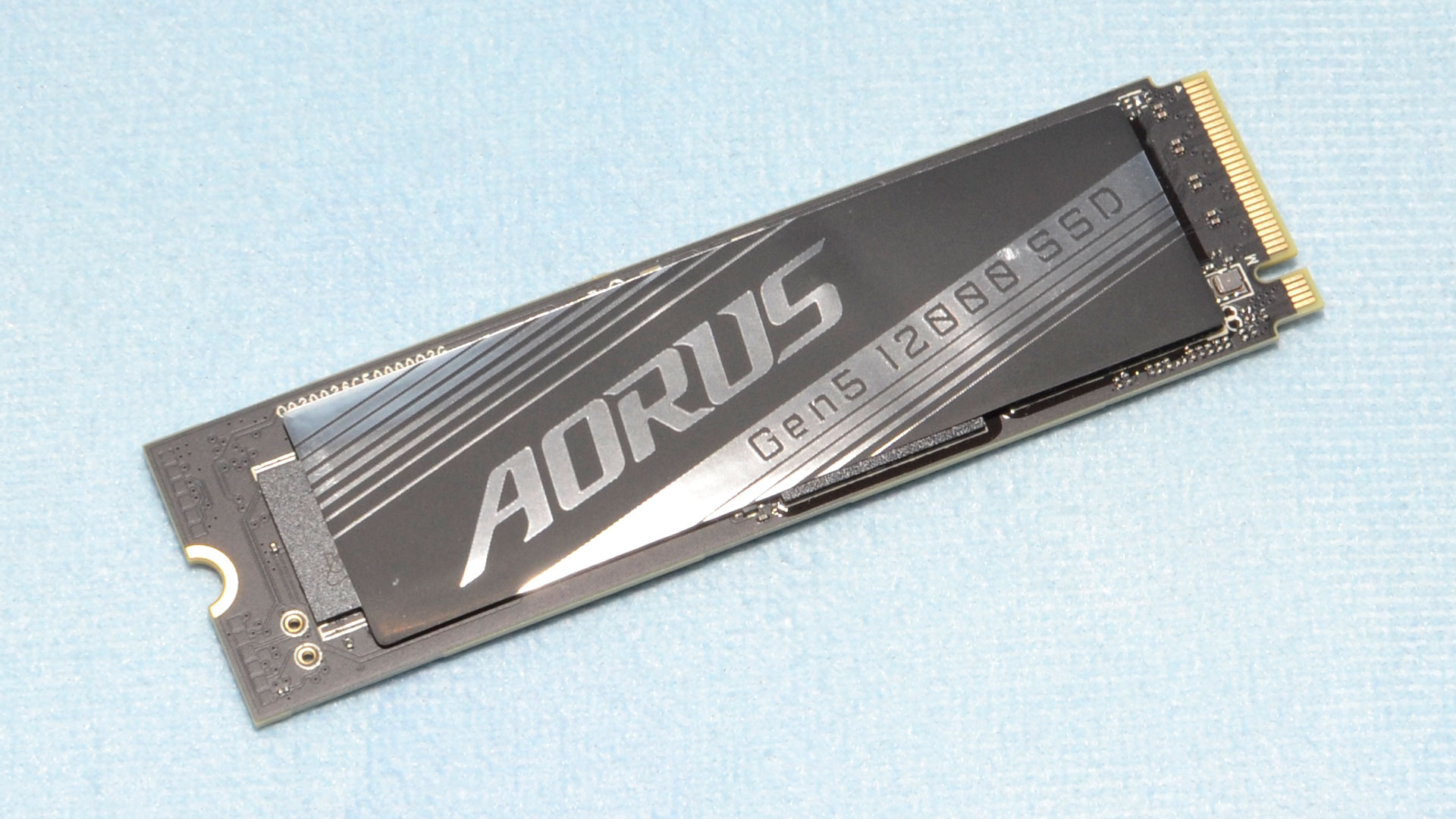
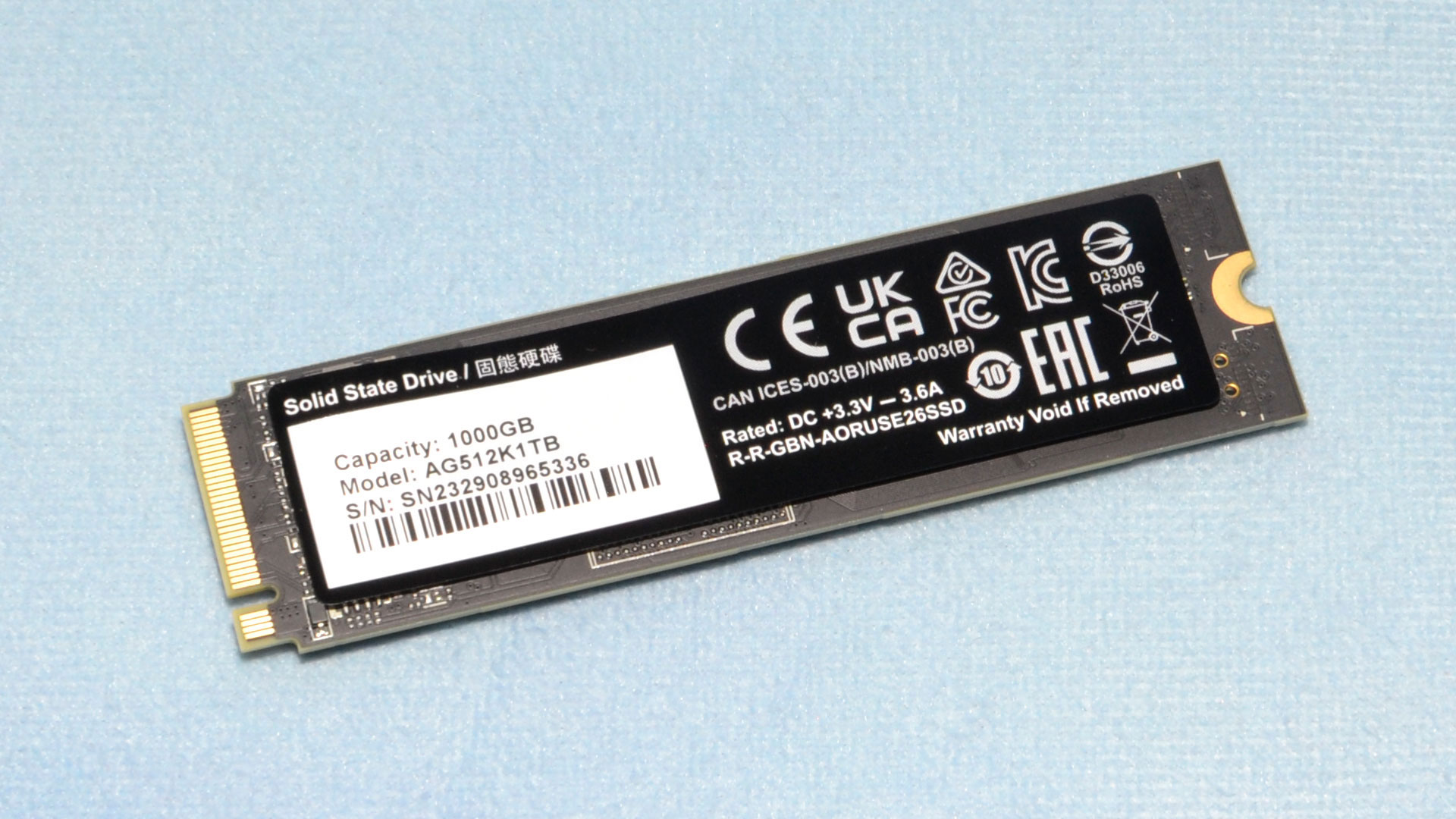
Then again, you can just go with the bare drive - which has a snazzy metal label - and provide your own heatsink. You could repurpose the one that comes with the drive for other projects. This drive is double-sided and comes with 2GB of memory for 1TB of flash, but you will get 4GB with the 2TB version.
This is the same flash we saw on the Teamgroup Cardea Z540 and other Phison E26 SSDs. We’re looking at a higher I/O speed than the slower launch drives to increase bandwidth, but it’s fundamentally the same flash.
MORE: Best SSDs
MORE: How We Test HDDs And SSDs
MORE: All SSD Content

Shane Downing is a Freelance Reviewer for Tom’s Hardware US, covering consumer storage hardware.
-
parkerthon I keep looking at these gen 5 ssds and all I can think of is how unwieldy they are and not even remotely ready for mainstream enthusiast adoption. Nevermind the super high price, but something that runs so hot that it requires a big chonky heat sink? No thanks. Looks like most performance builds will be on gen 4 for a couple more years at this rate.Reply