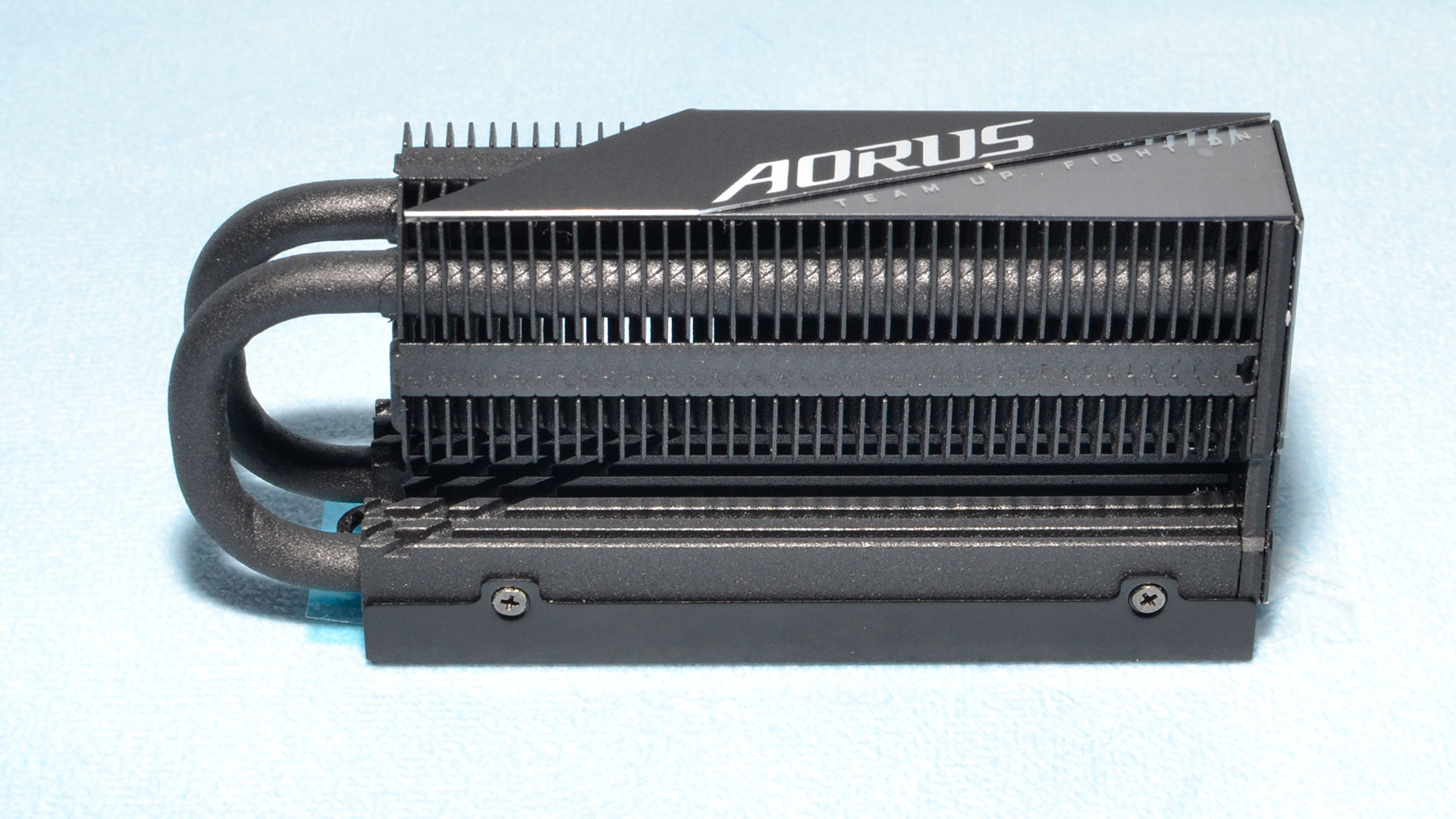Why you can trust Tom's Hardware
Comparison Products
The Aorus 12000 is more or less a direct improvement over the Aorus 10000, but there’s technically room for both in the market. The 10000 has a larger share of PCIE 5.0 competition from drives like the Nextorage NE5N, and Nextorage has the NN5PRO to compete with the 12000. There are also popular drives, such as the Solidigm P44 Pro and the WD Black SN850X, two tough competitors at 1TB. We know the Phison E26 performs well at 2TB and possibly better at 4TB, but some performance gaps may be smaller at 1TB.
If you want to upgrade from your SN850 or Samsung 980 Pro, you can spot the differences here. We’re also looking at the Acer Predator GM7 - a popular MAP1602-based SSD - and the Transcend 250H, which uses the SM2264 controller like the Adata Legend 960 and Legend 960 Max. The 250H and 960 Max have PS5-compliant heatsinks, which makes them effective there. PCIe 5.0 drives currently do not work well in the PS5.
Trace Testing - 3DMark Storage Benchmark
Built for gamers, 3DMark’s Storage Benchmark focuses on real-world gaming performance. Each round in this benchmark stresses storage based on gaming activities including loading games, saving progress, installing game files, and recording gameplay video streams.
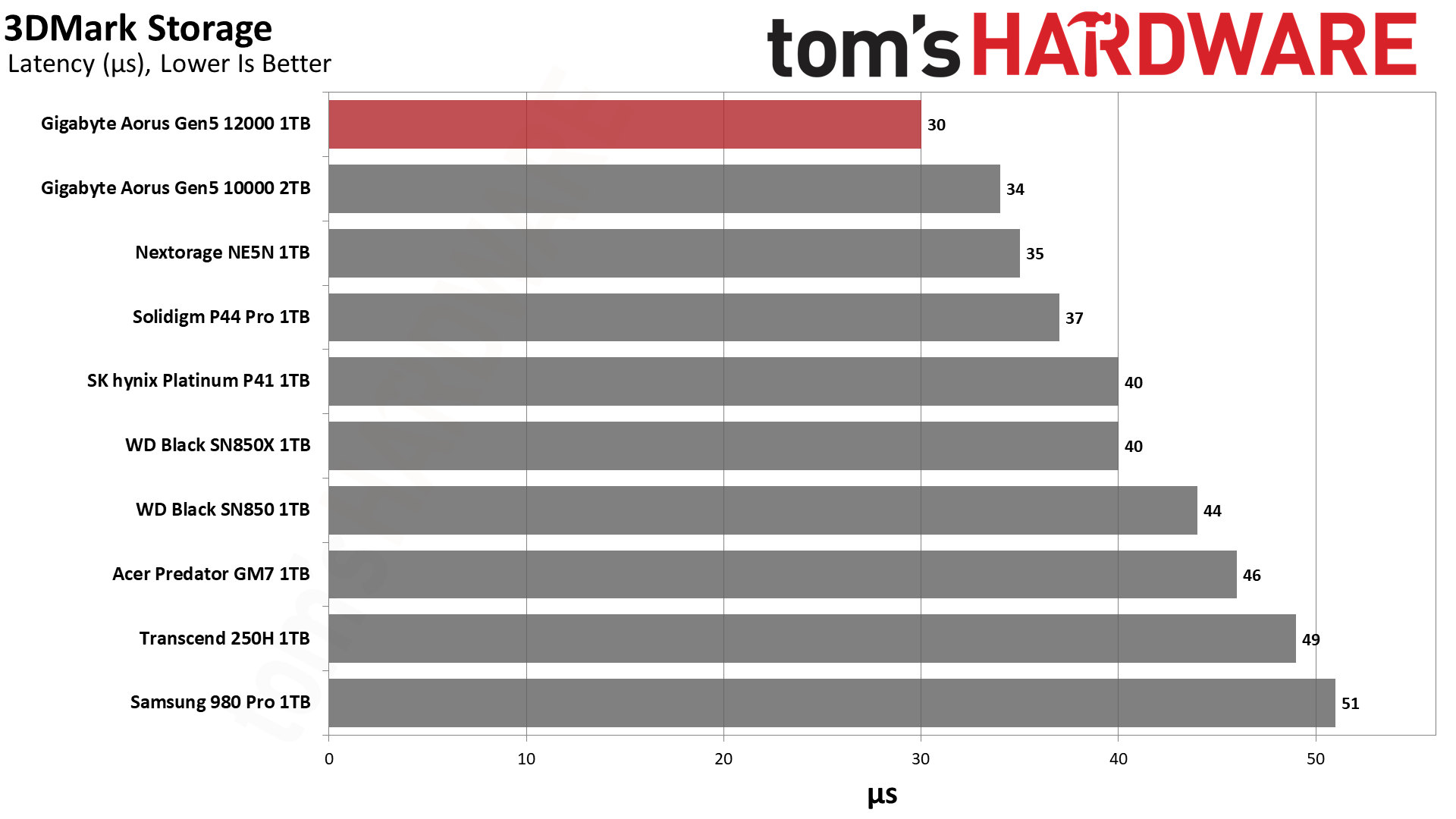
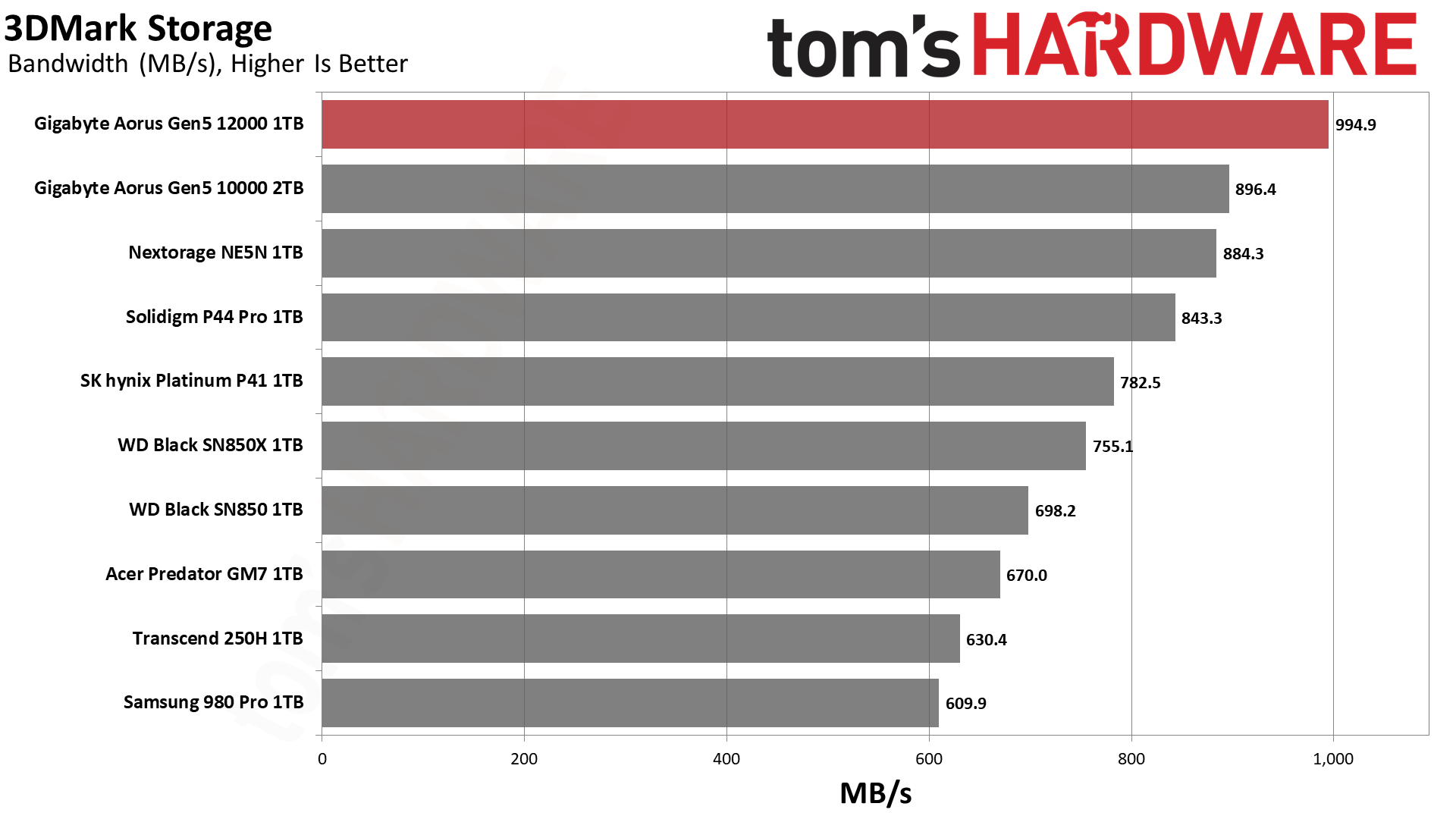
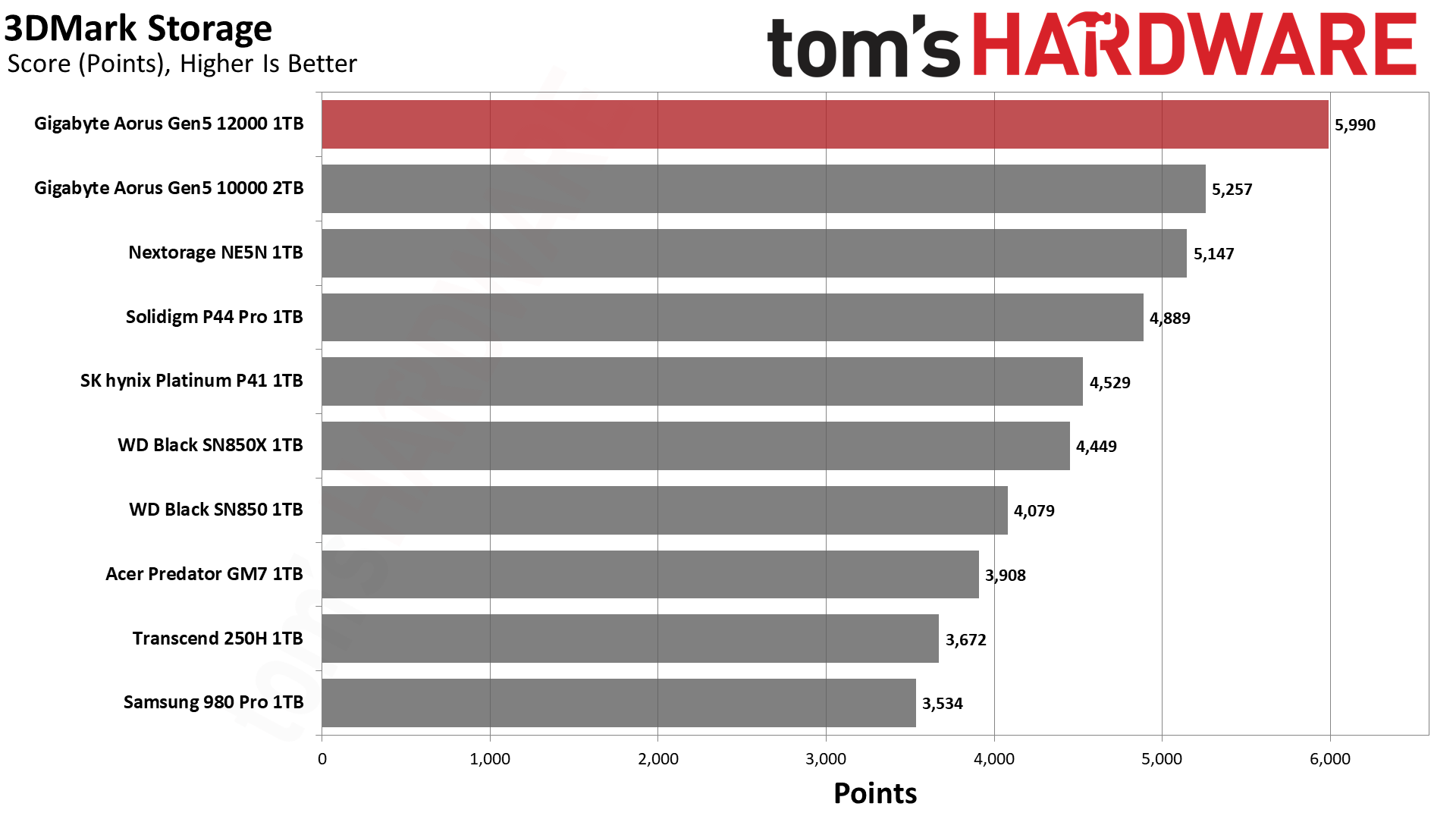
The Aorus 12000 easily takes first place in the 3DMark benchmark. Its higher bandwidth puts it above the Aorus 10000 and NE5N. This drive does have DirectStorage-optimized firmware, so it also has some future-proofing.
Trace Testing – PCMark 10 Storage Benchmark
PCMark 10 is a trace-based benchmark that uses a wide-ranging set of real-world traces from popular applications and everyday tasks to measure the performance of storage devices.
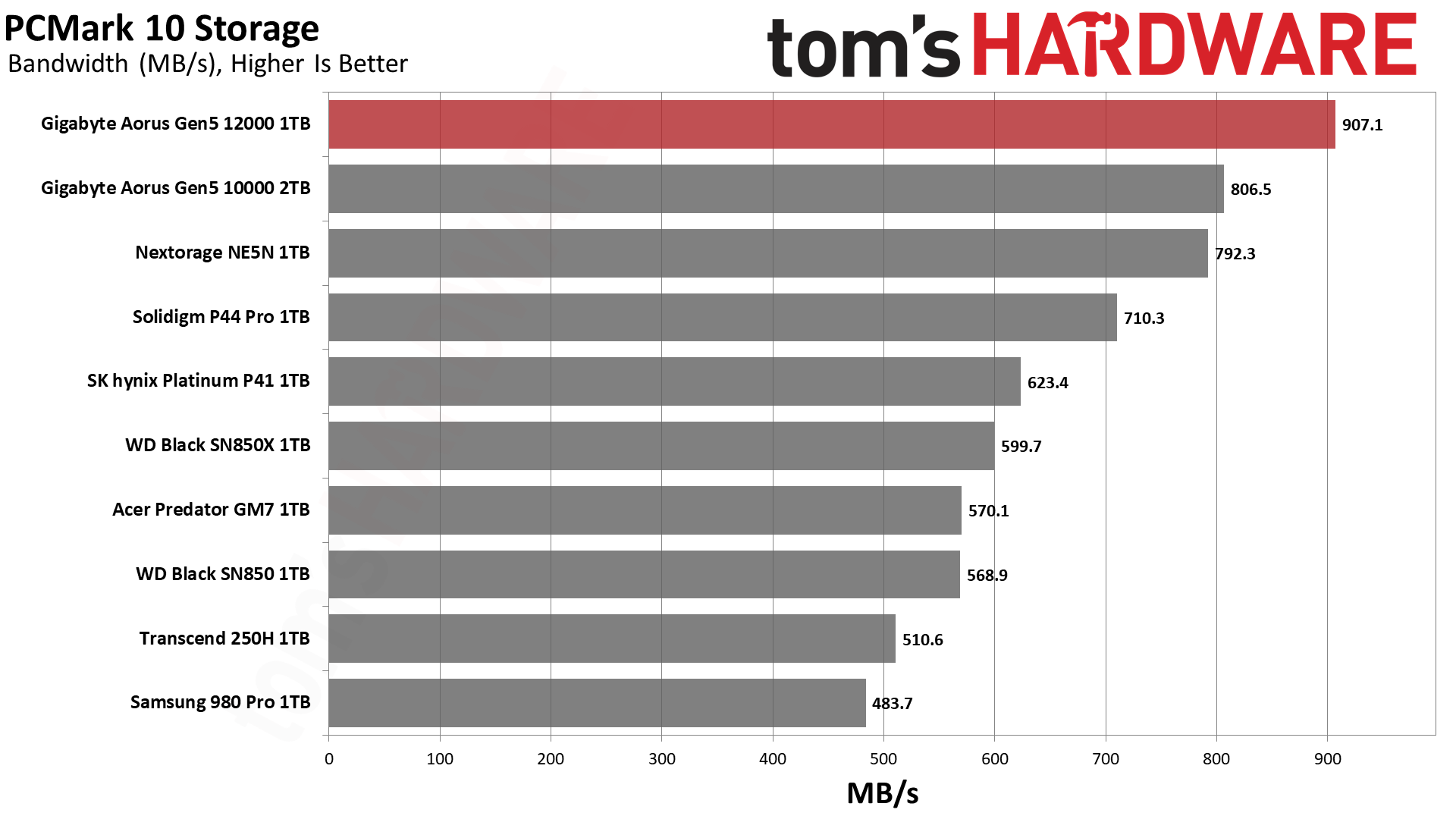
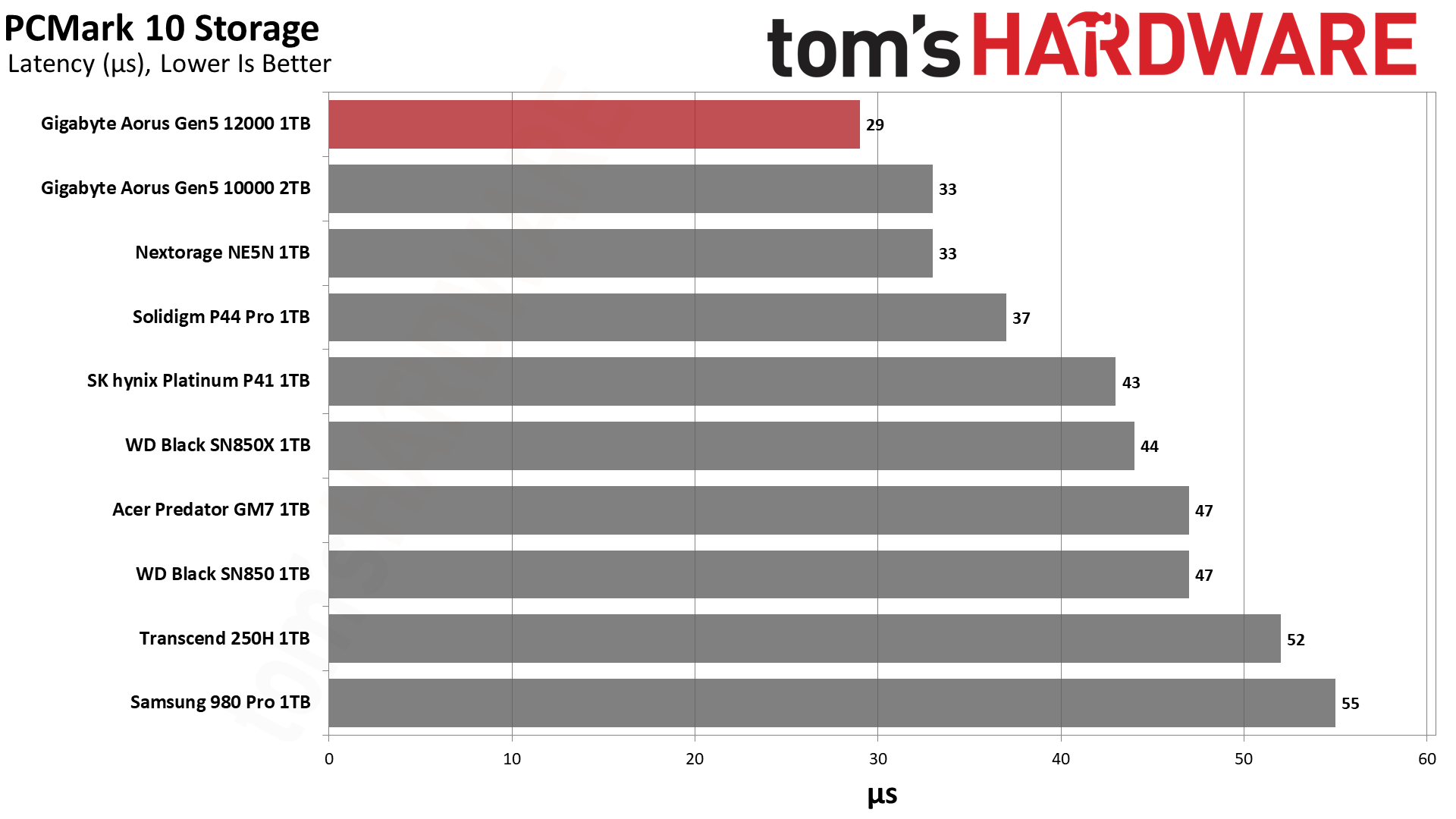
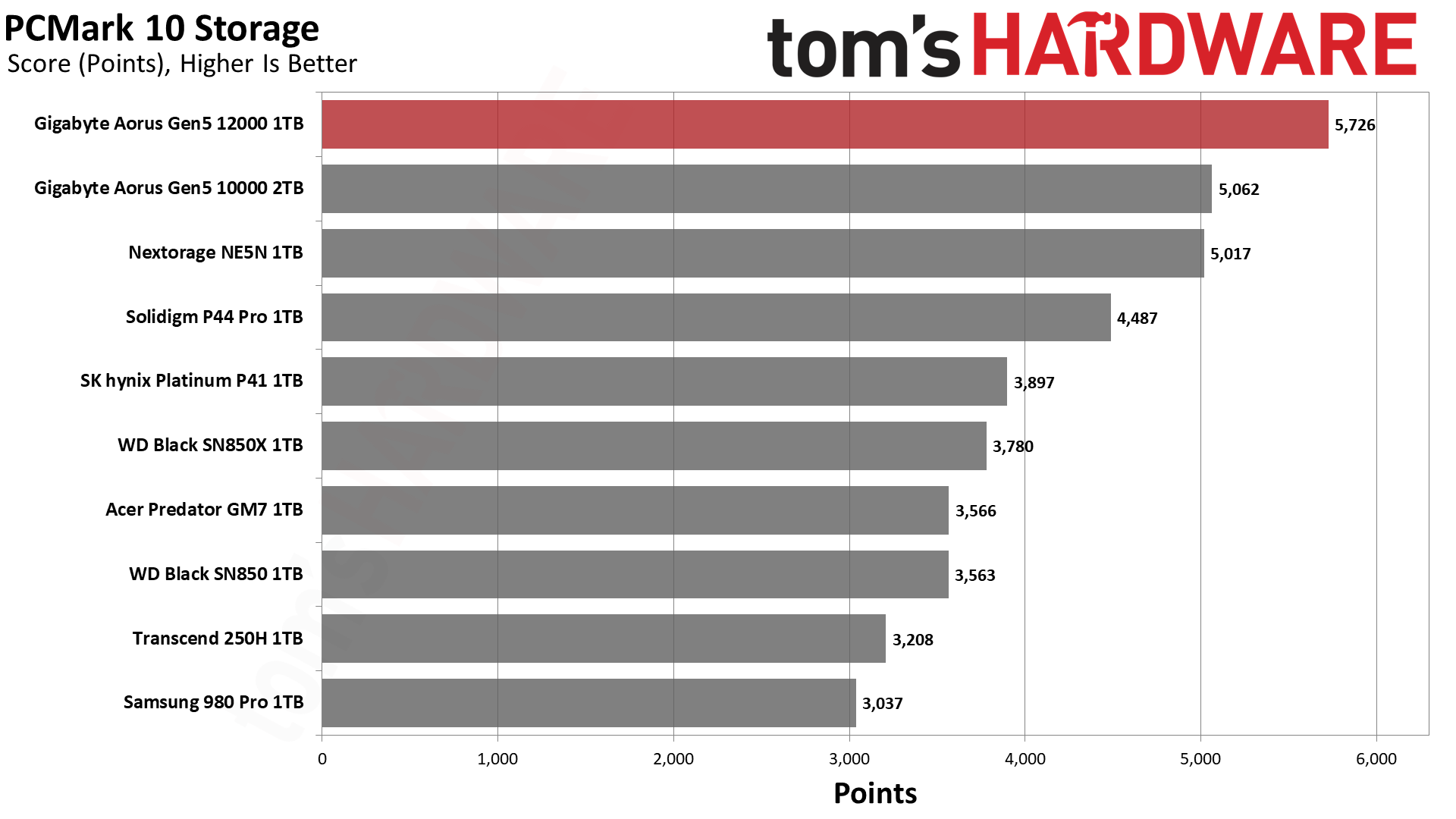
Performance in PCMark 10 usually mirrors 3DMark. The Aorus 12000 tops our list again, being significantly faster than even the fastest PCIe 4.0 drive. There will be applications that can benefit from DirectStorage and, therefore, the optimized firmware as well.
Transfer Rates – DiskBench
We use the DiskBench storage benchmarking tool to test file transfer performance with a custom, 50GB dataset. We copy 31,227 files of various types, such as pictures, PDFs, and videos to a new folder and then follow-up with a reading test of a newly-written 6.5GB zip file.
Get Tom's Hardware's best news and in-depth reviews, straight to your inbox.
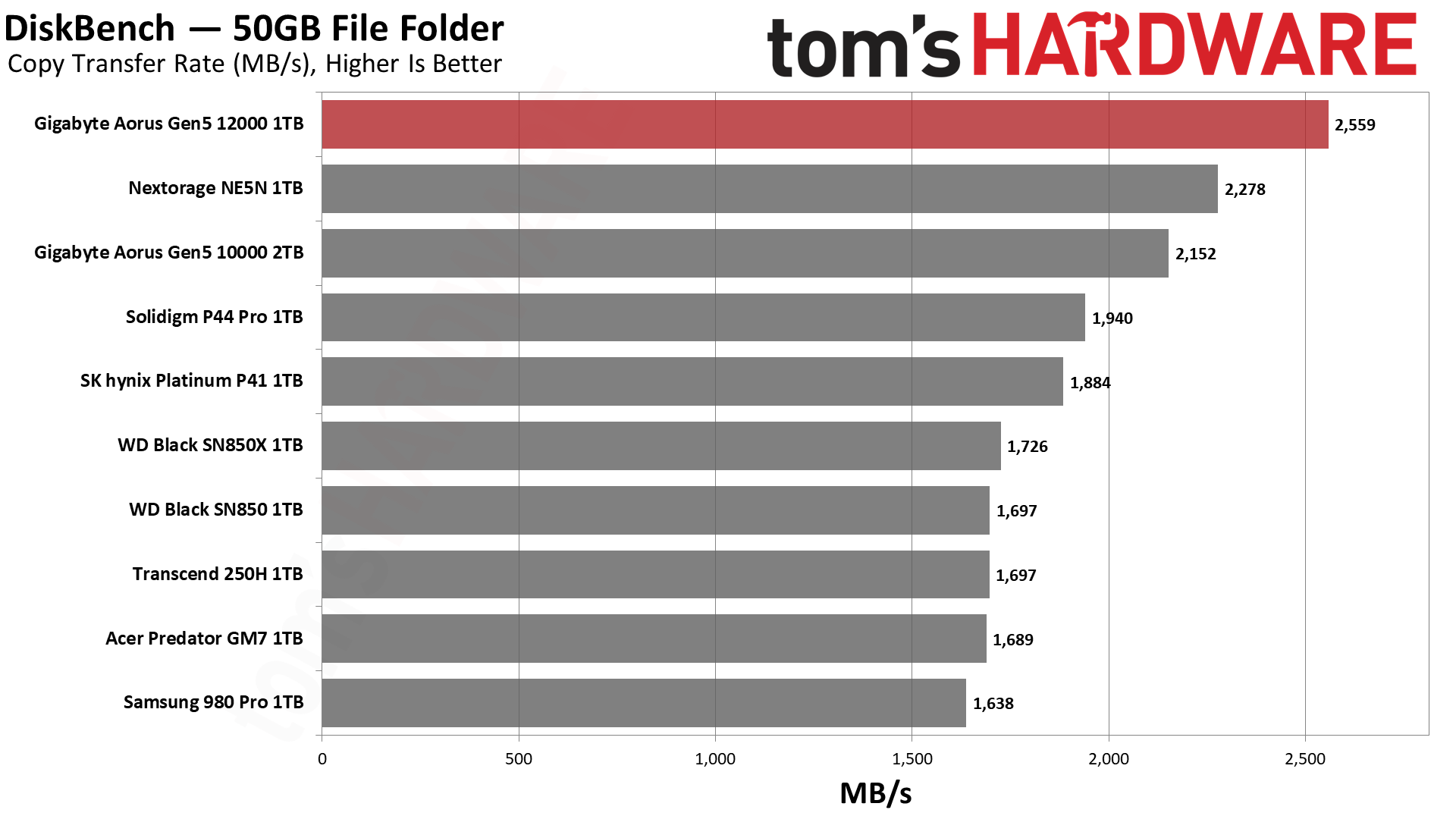
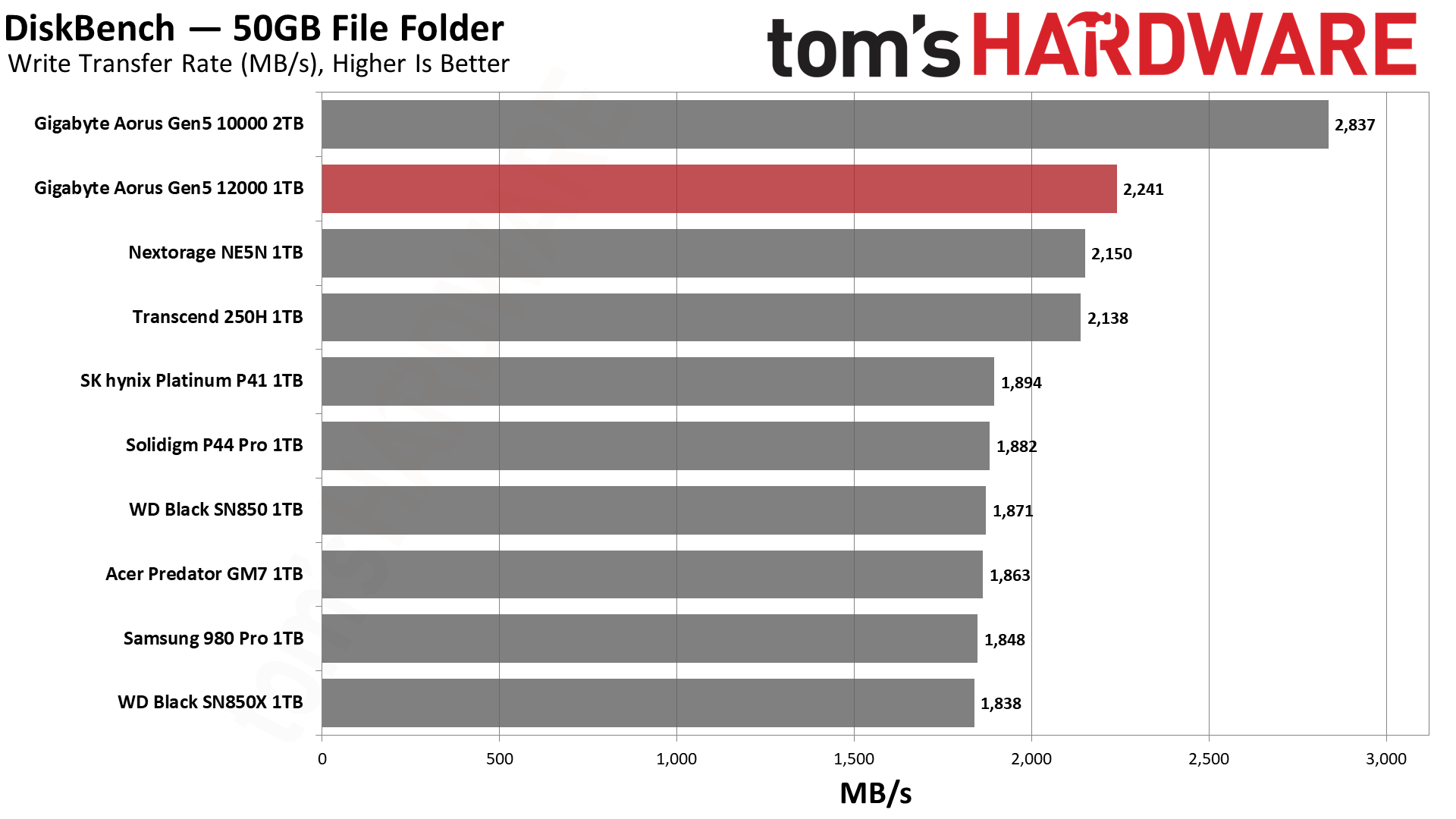
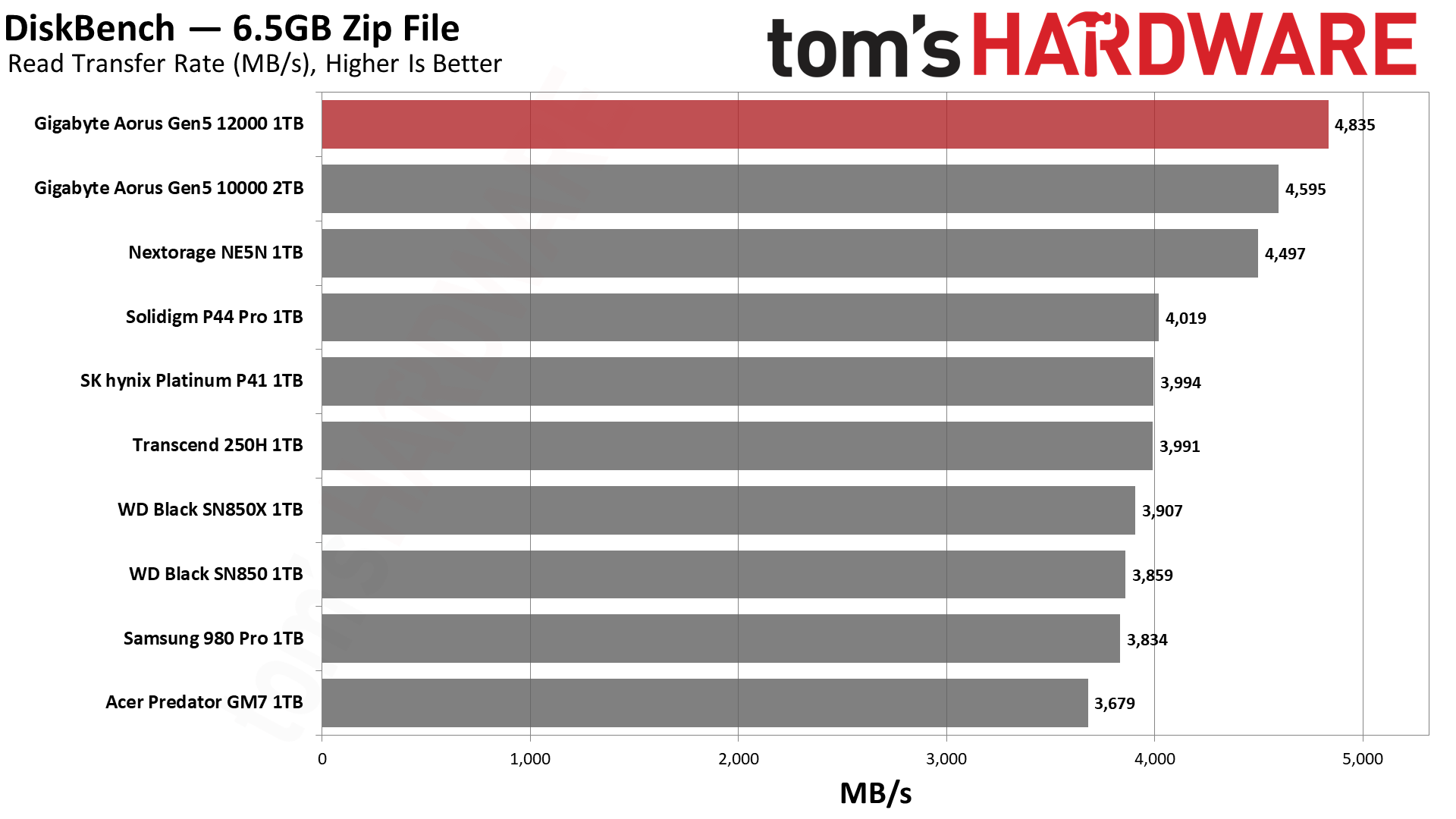
If you want the very fastest file transfers, a drive like the Aorus 12000 is the way to go. Even on-drive copies are significantly faster than any PCIe 4.0 drive. With HEDT workloads, it can be possible to use this extra bandwidth, and time is money.
The 12000 offers an edge over the 10000, too, which makes PCIe 5.0 SSD purchasing an exercise in frustration. Certainly, the first PCIe 5.0 drives were for early adopters, but what now? Is it worth waiting for 14+ GB/s? Is it worth saving some money by going with a 10 GB/s model? How about PCIe 4.0 striping? The mantra of “buy what fits you best now” applies, but factoring in the excellent heatsink - which the 10000 and 12000 share - it makes more sense to go with the 12000 over the 10000.
Synthetic Testing - ATTO / CrystalDiskMark
ATTO and CrystalDiskMark (CDM) are free and easy-to-use storage benchmarking tools that SSD vendors commonly use to assign performance specifications to their products. Both of these tools give us insight into how each device handles different file sizes.
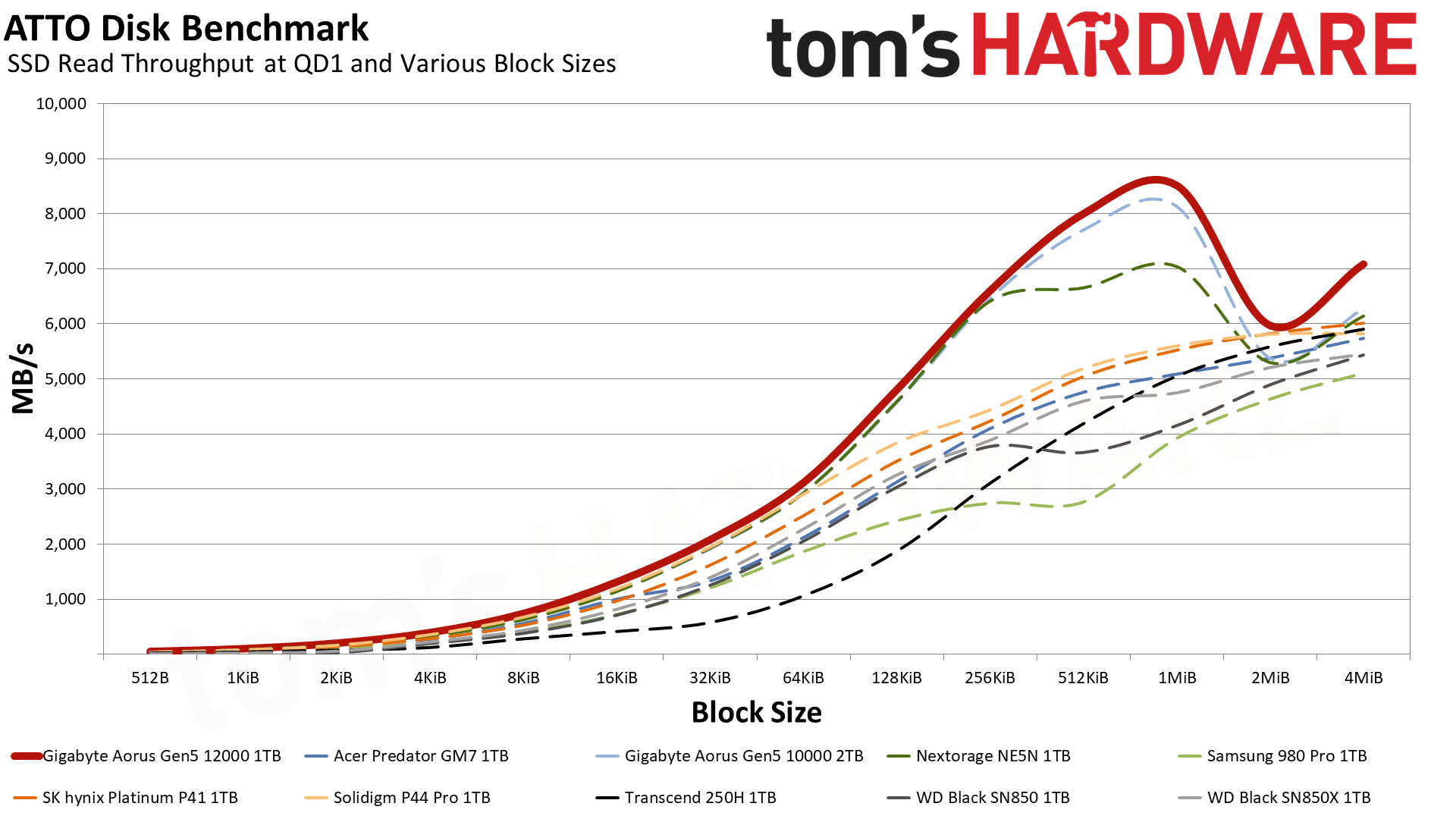
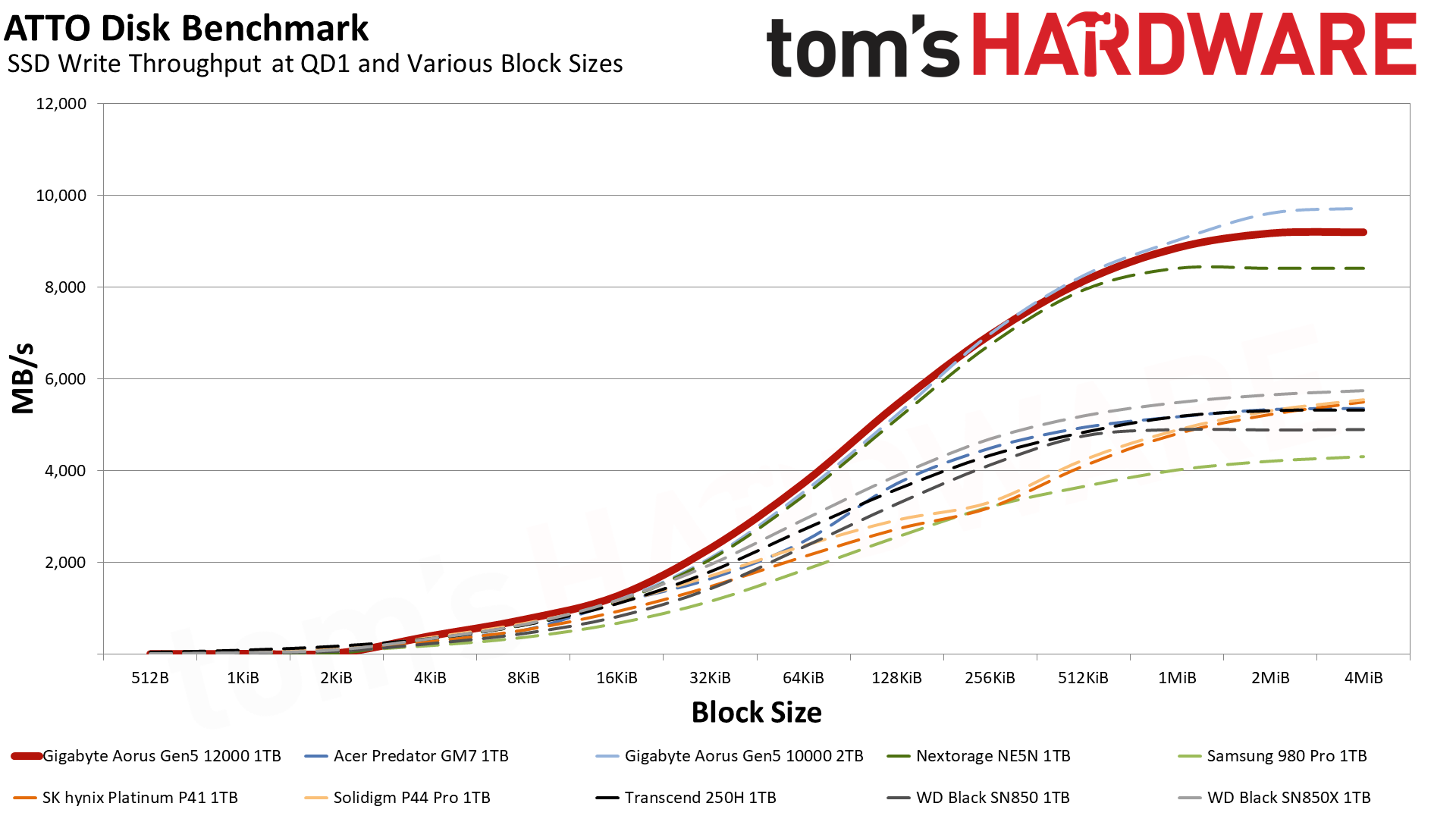
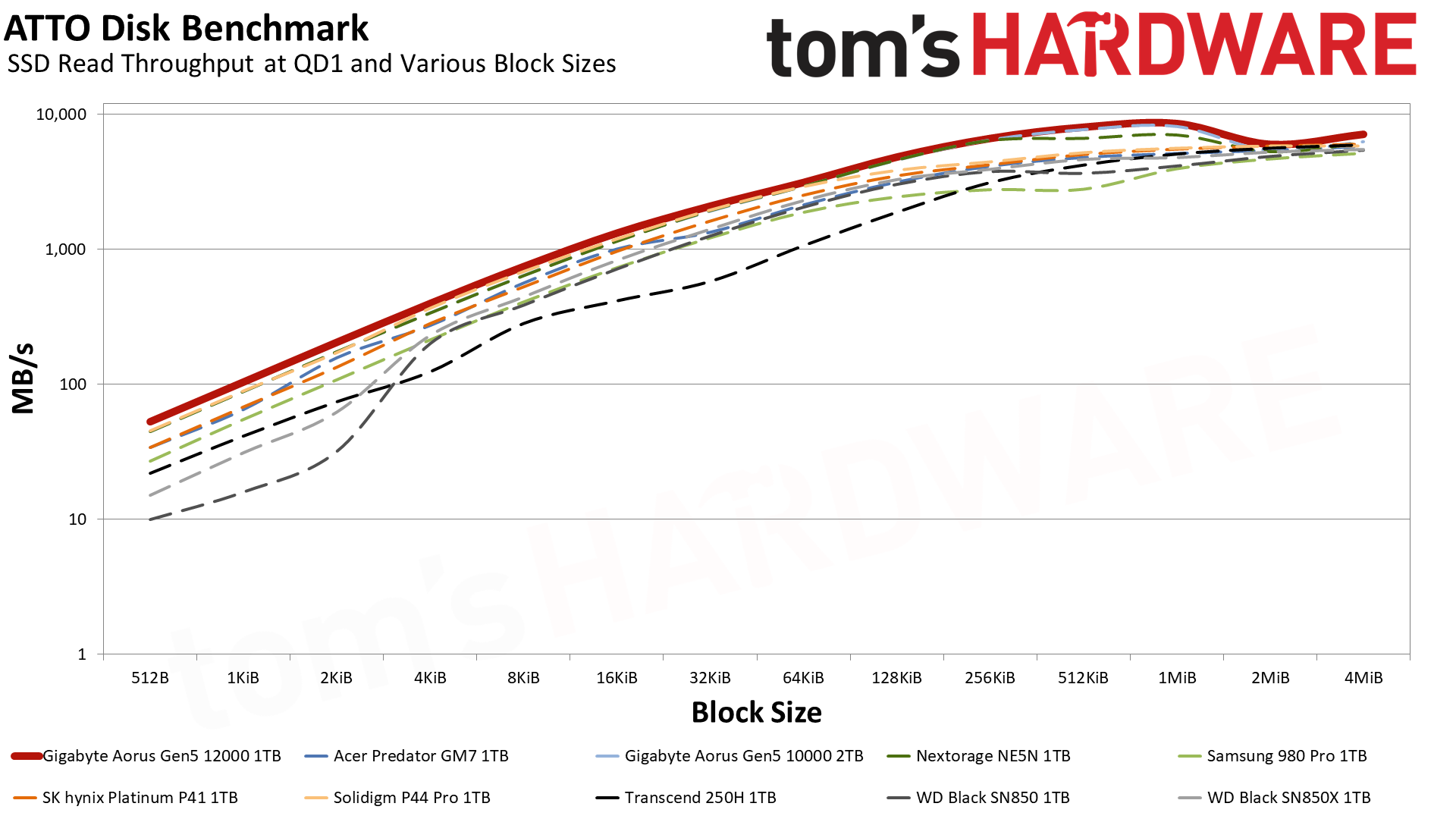
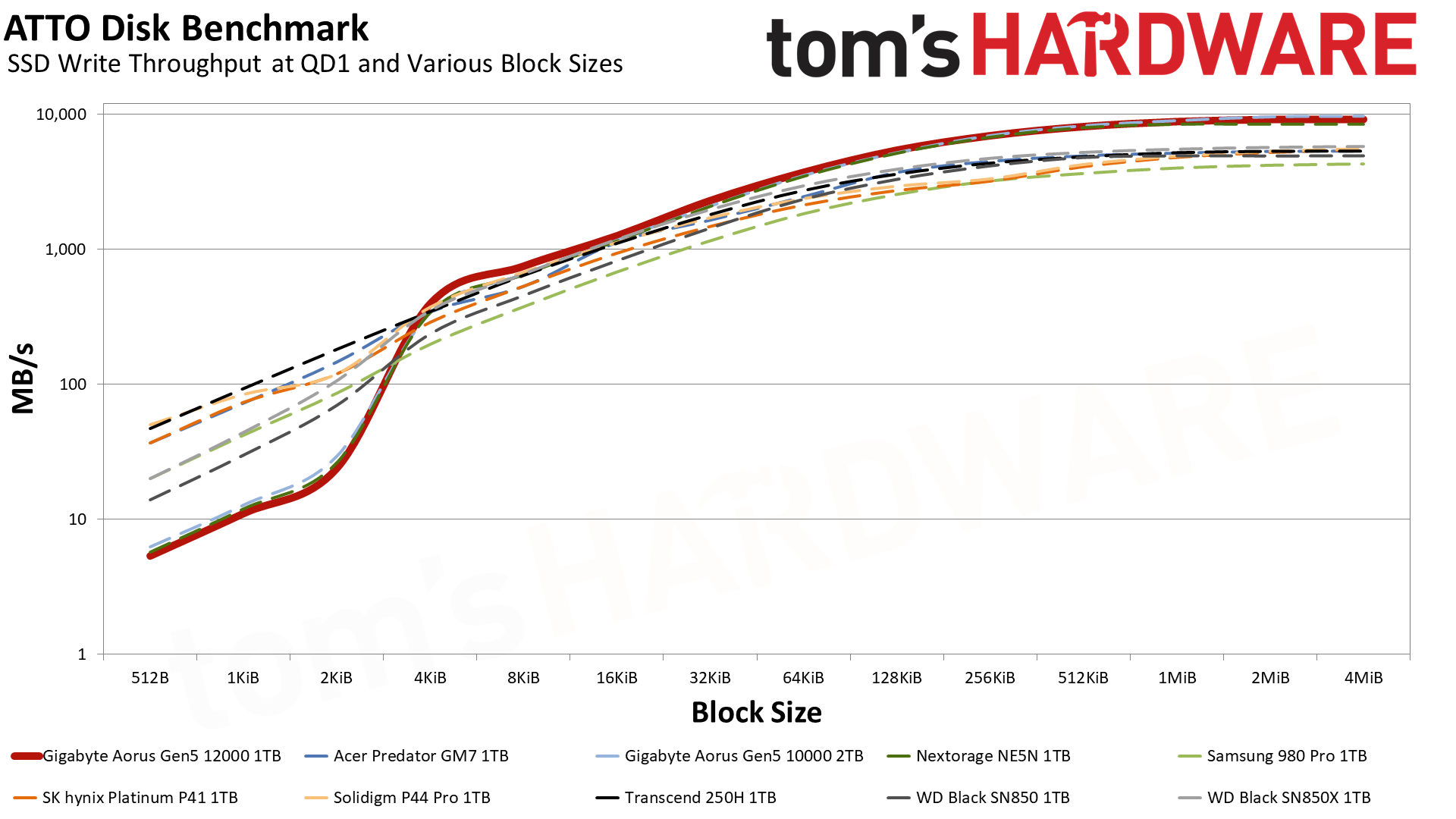
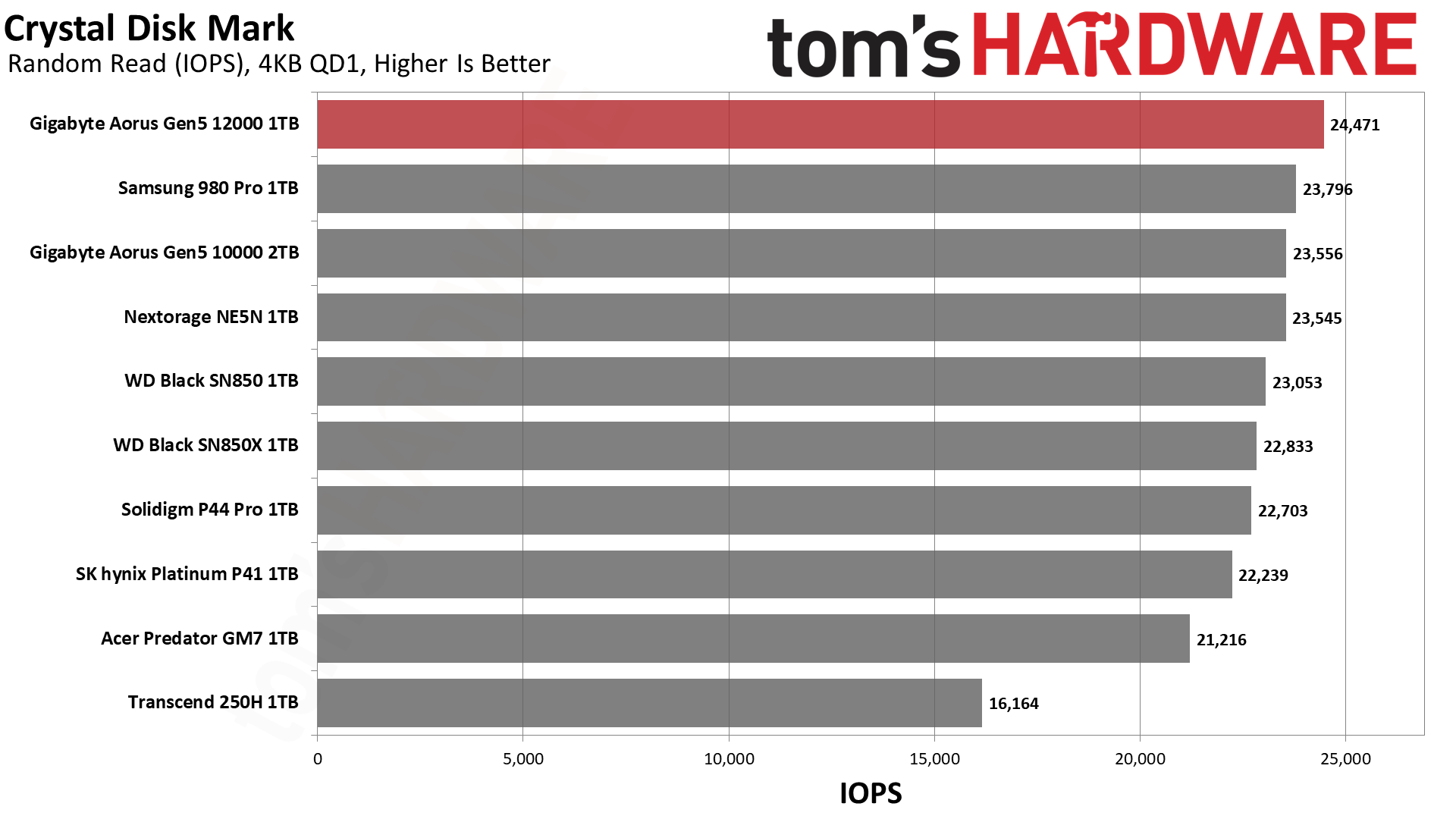
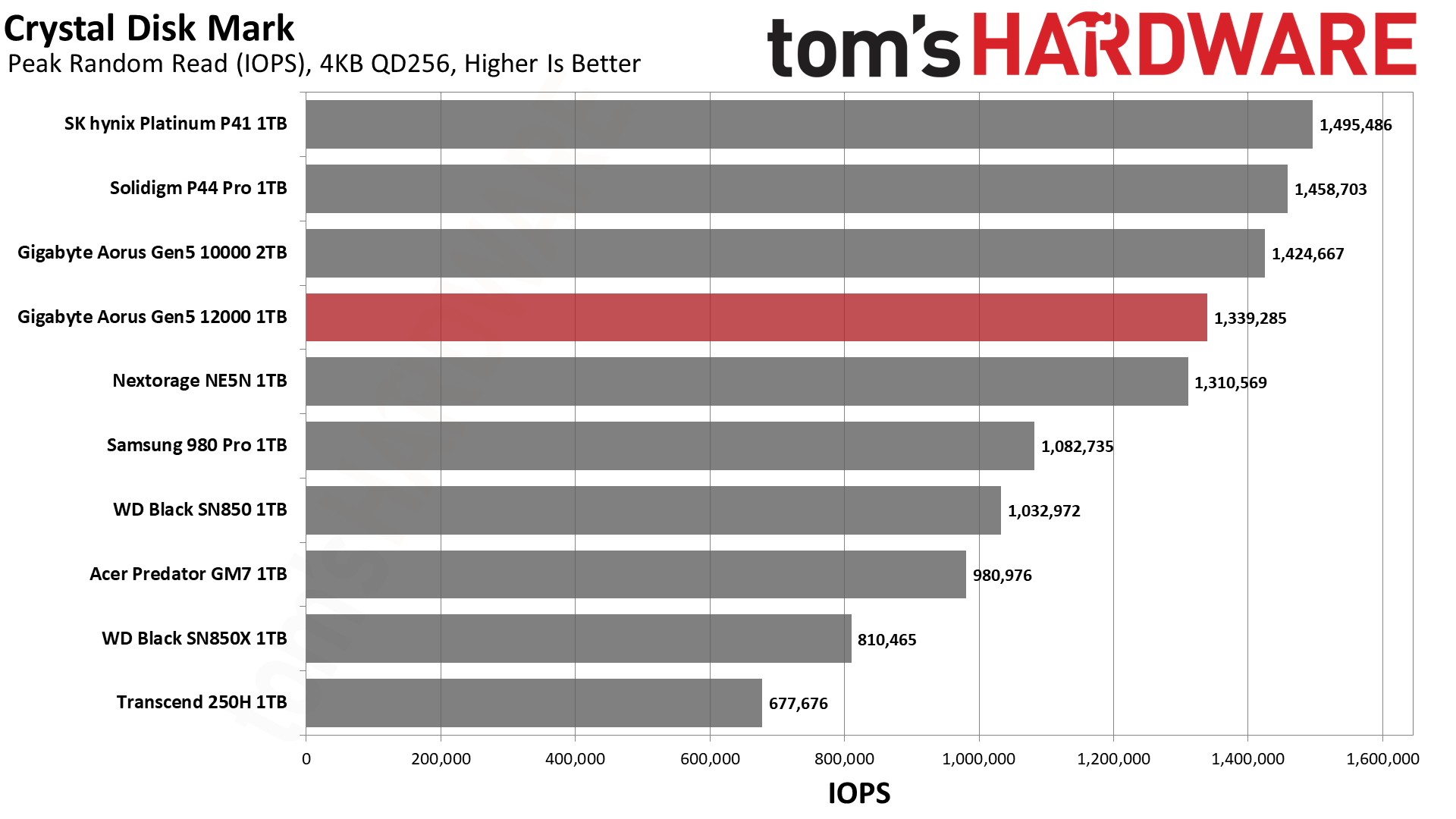
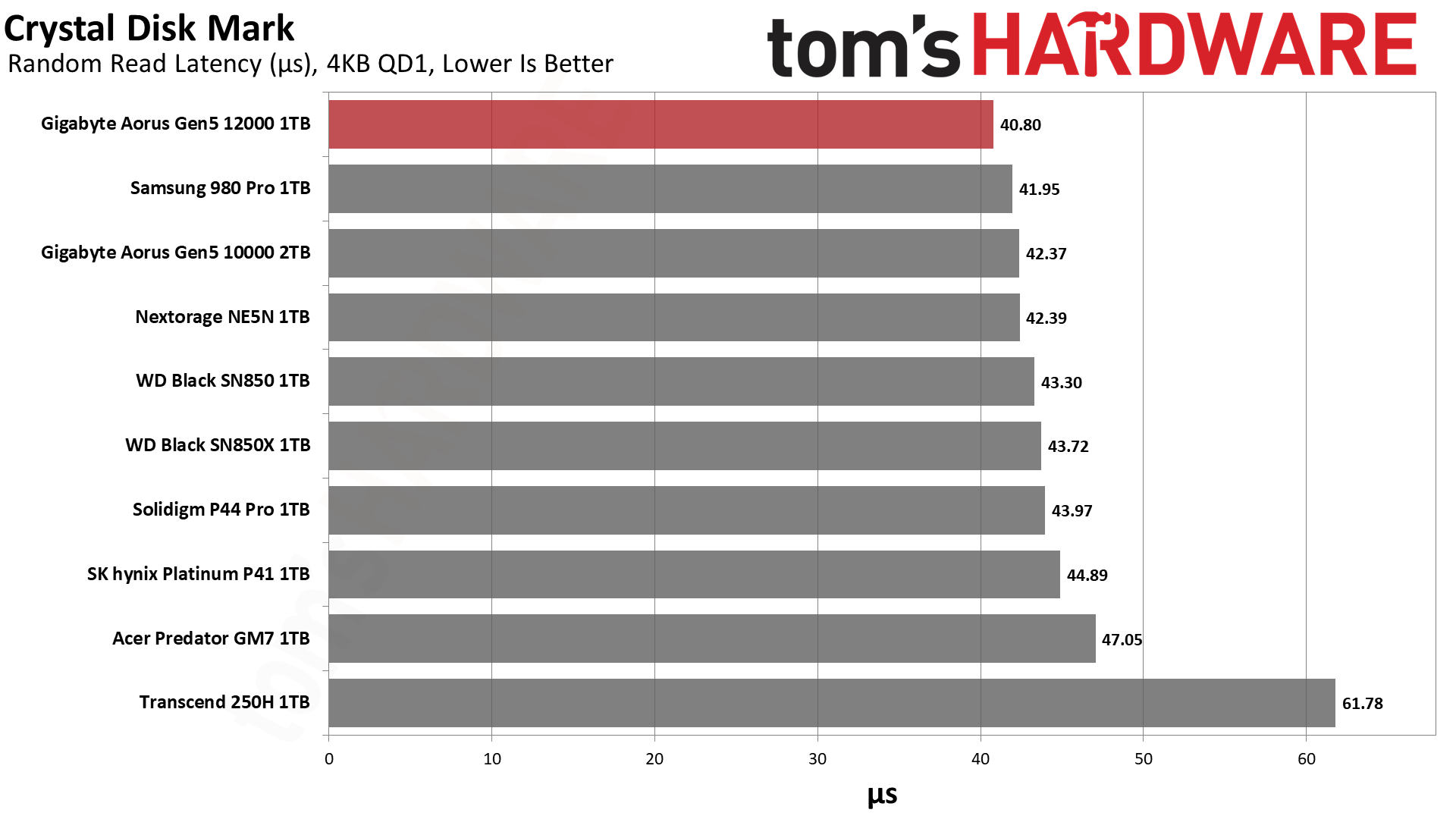
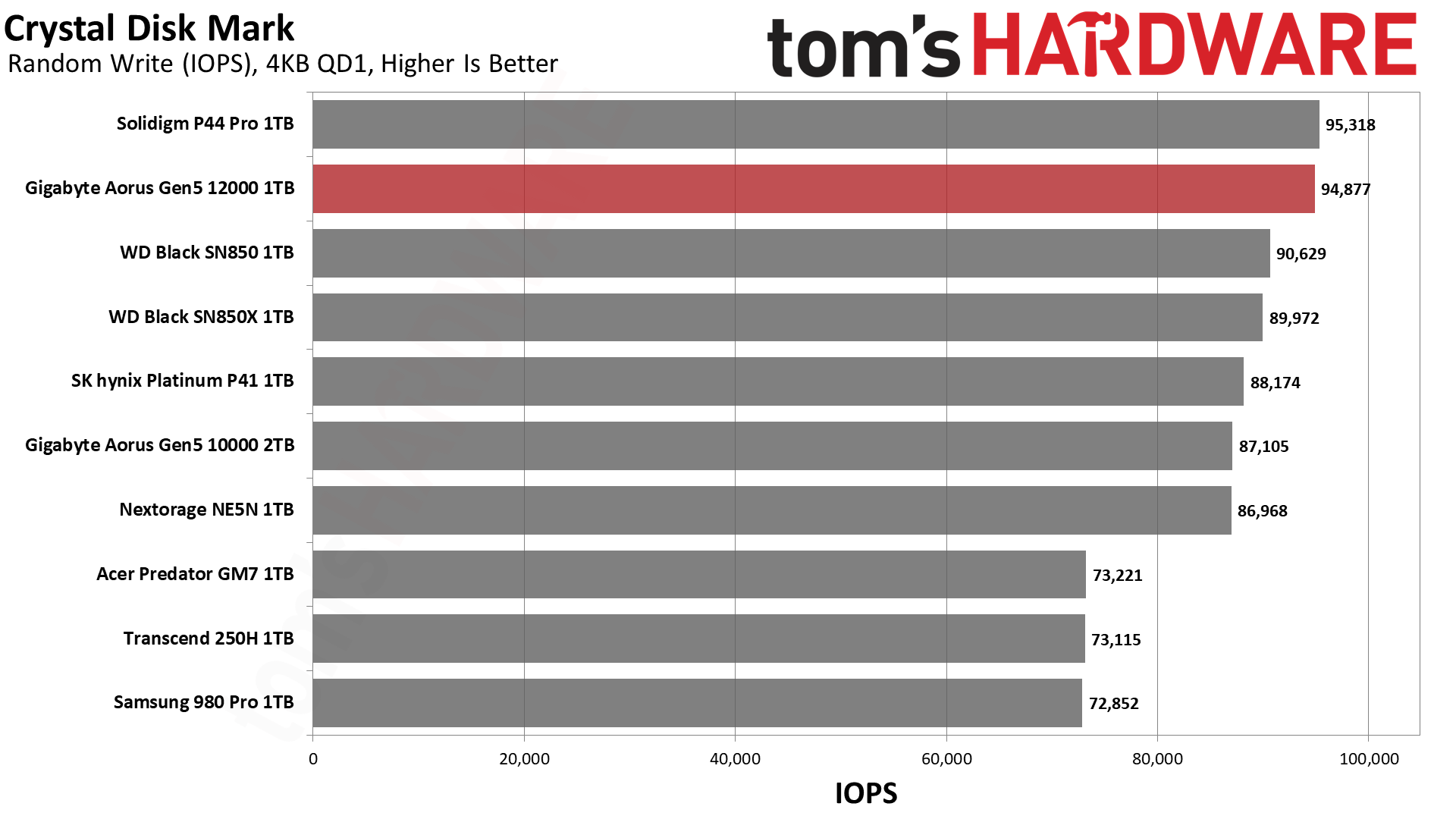
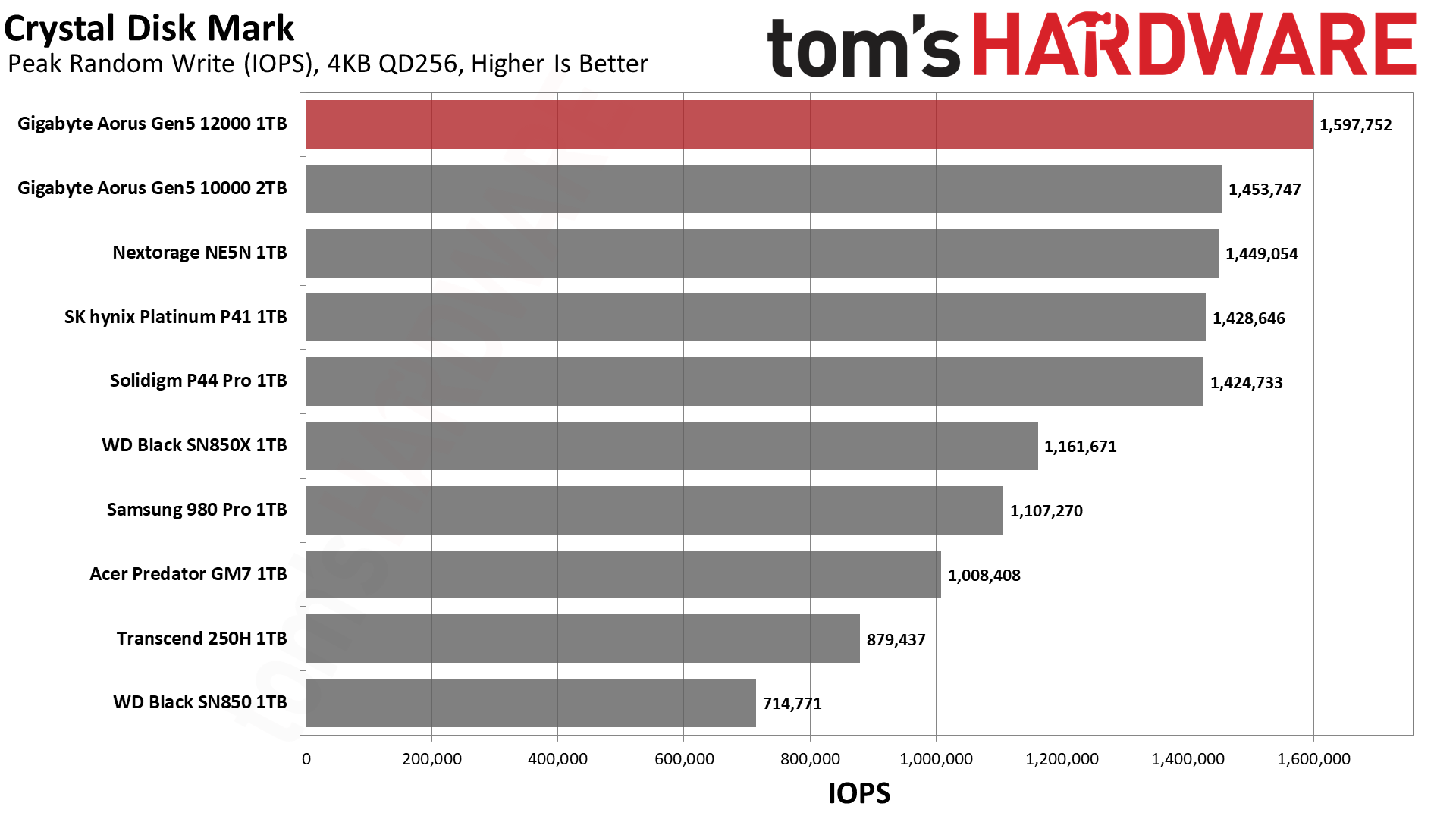
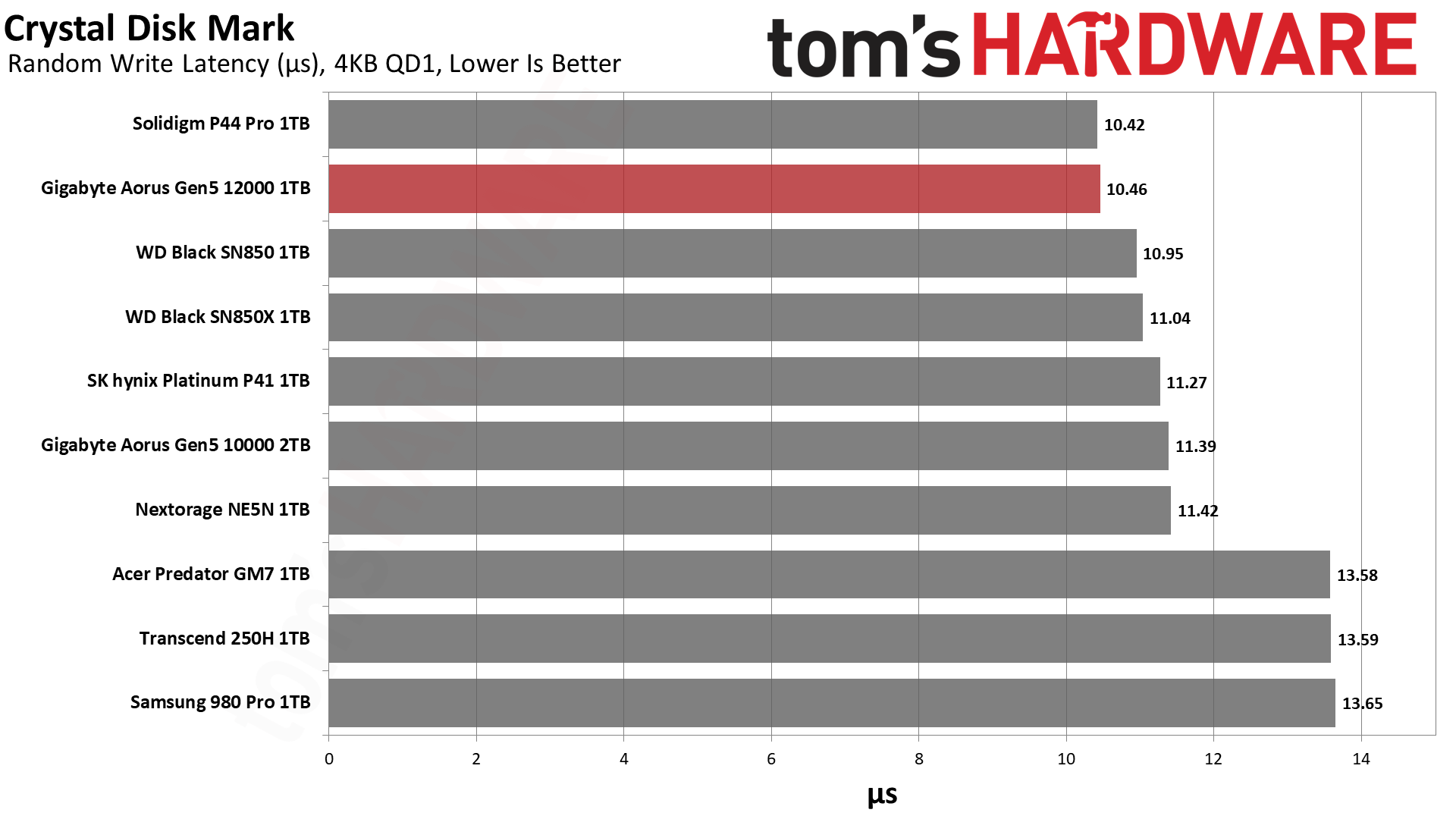
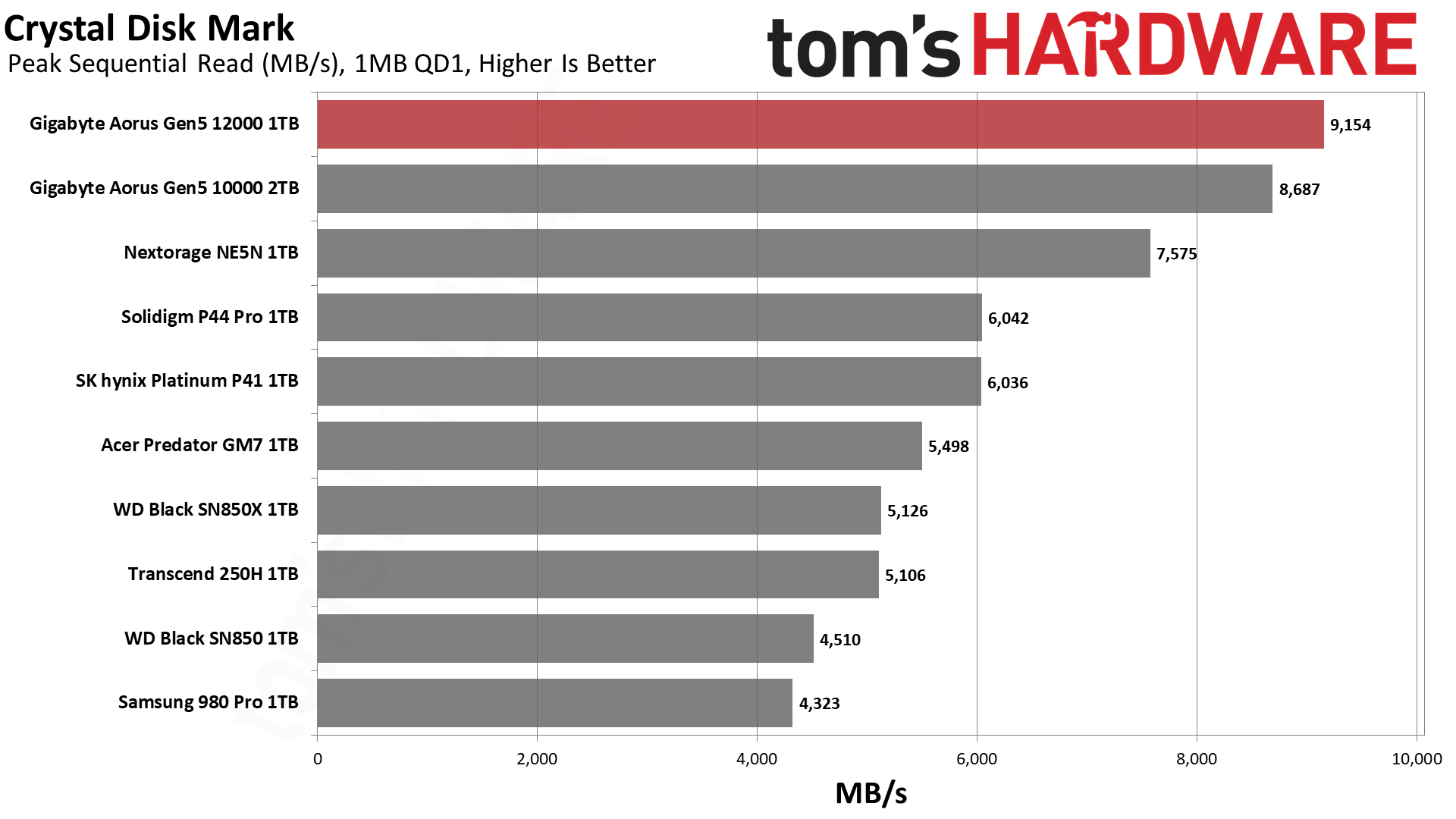
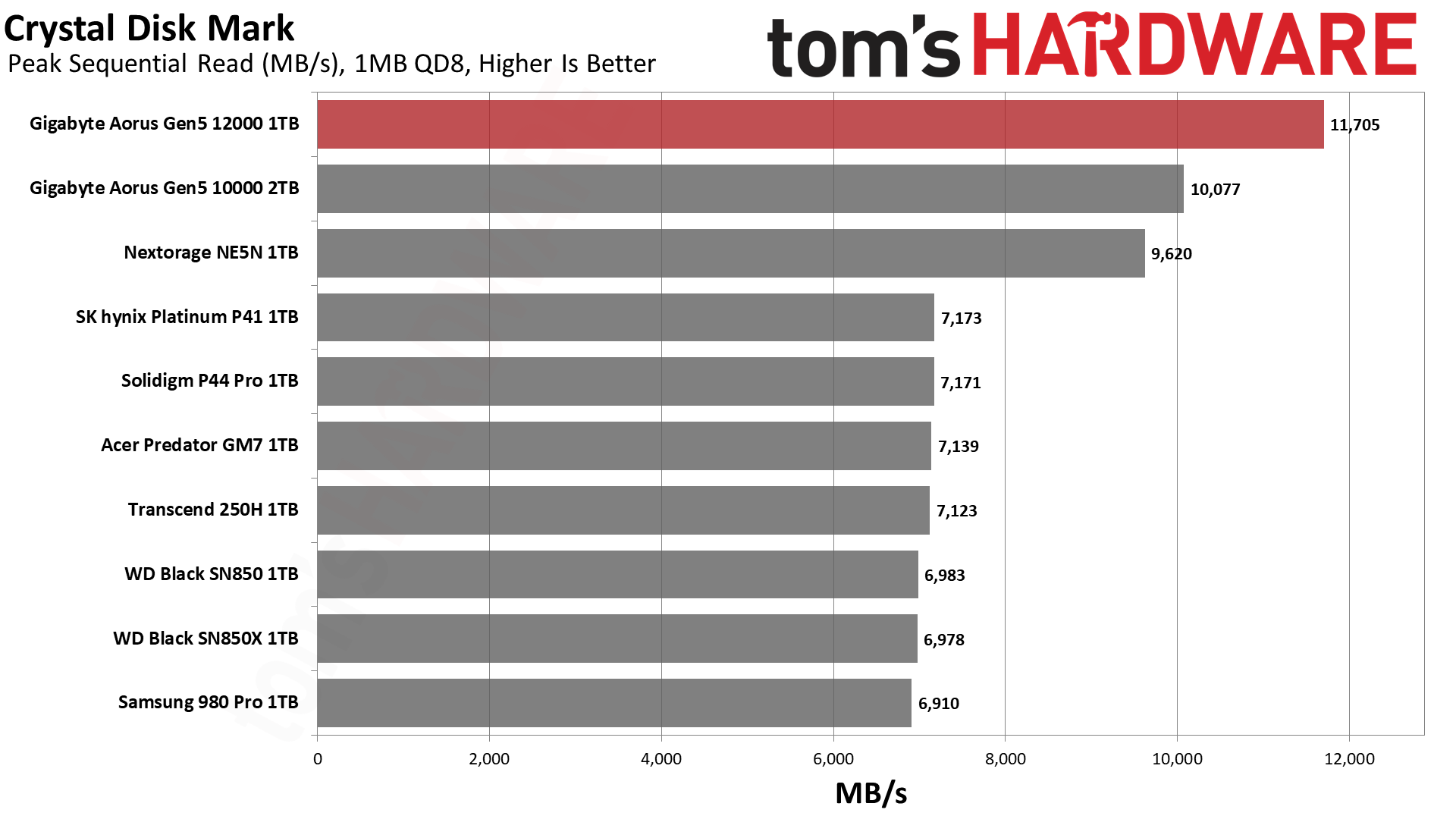
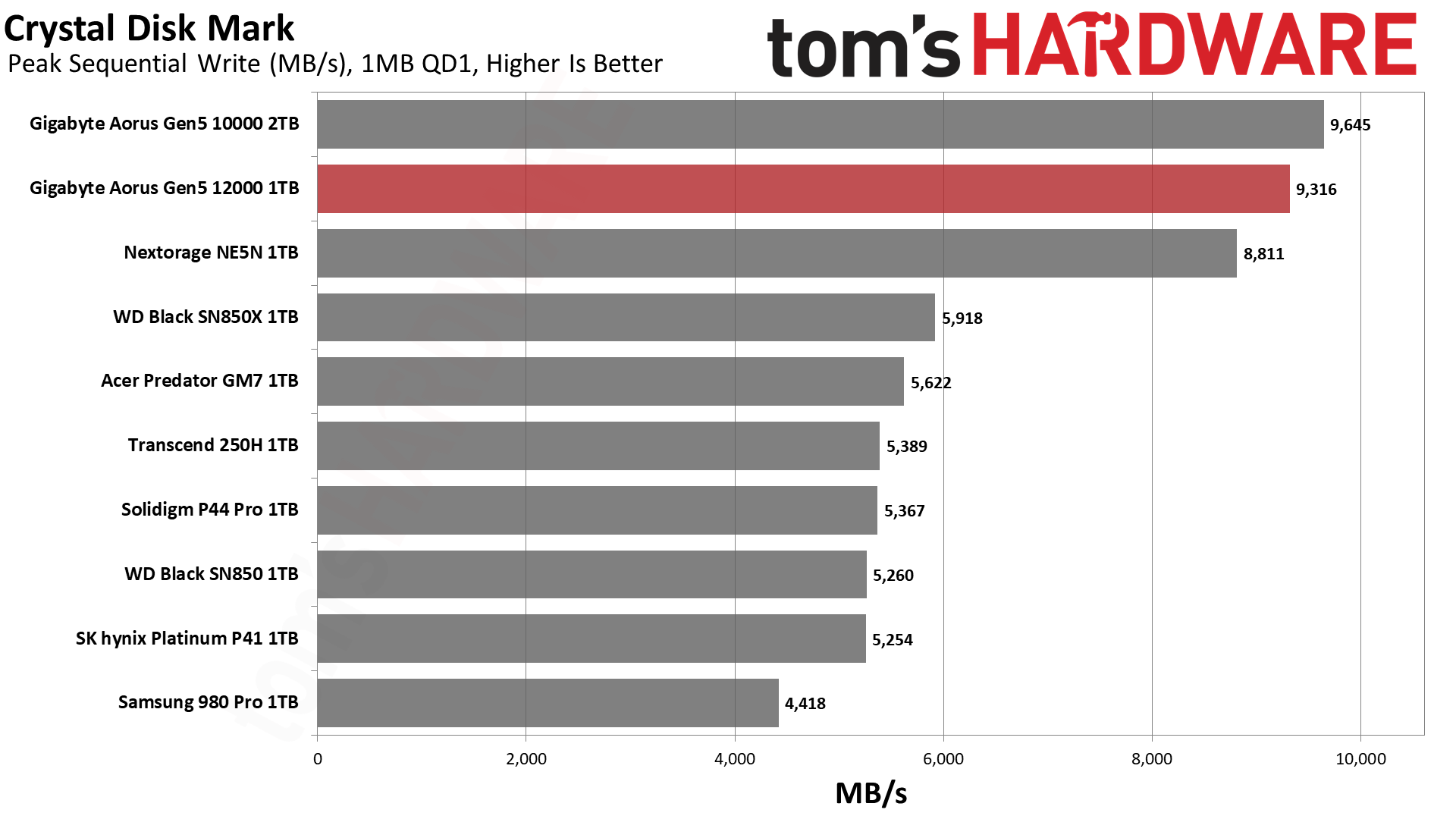
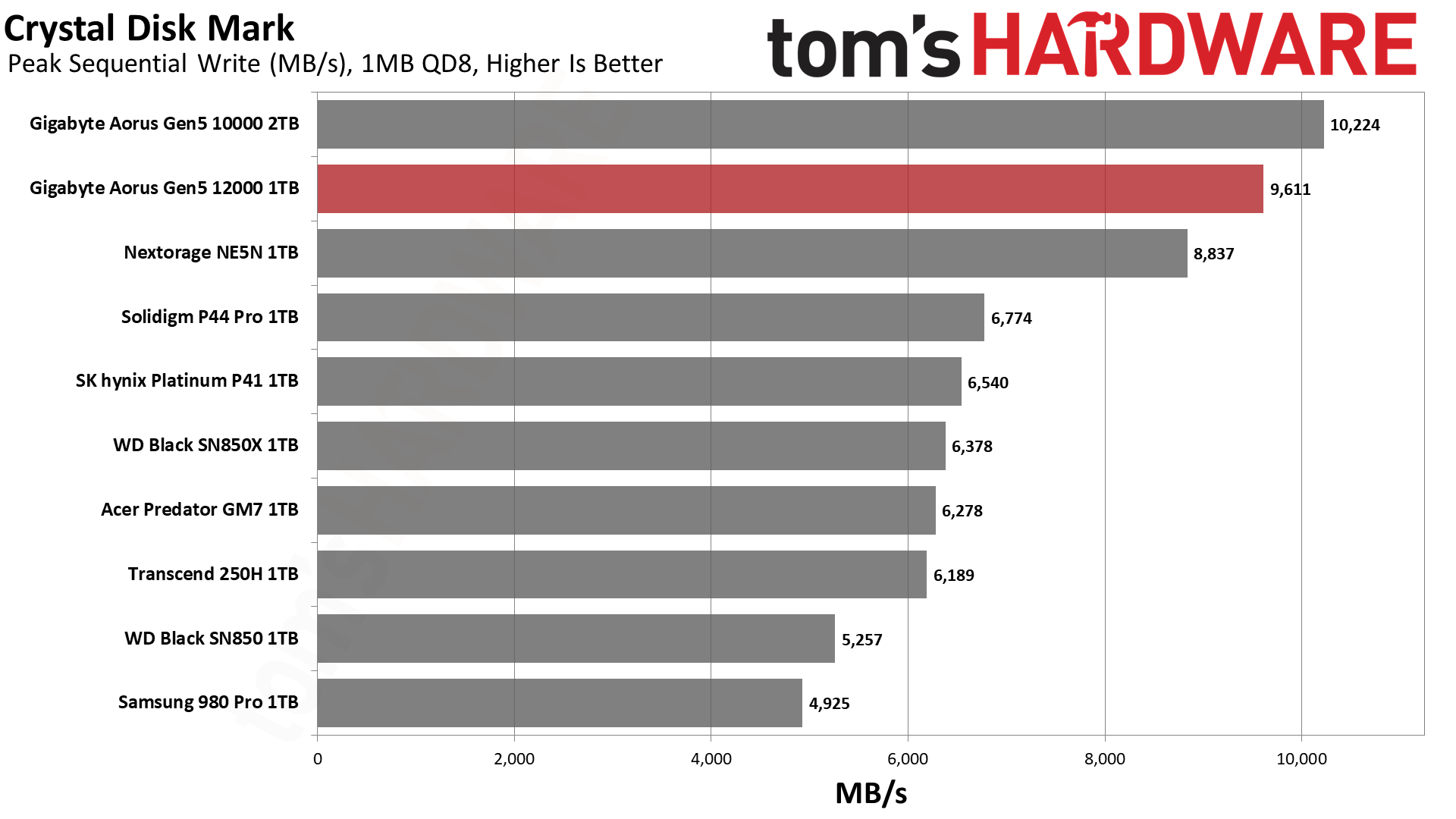
The 12000 shows excellent performance in ATTO, but we remind the reader that performance gains at smaller block sizes - which cover a lot of workloads - are nothing special. In fact, there is a bit of a dip below 4KiB for QD1 writes, possibly a facet of the Phison E26 SSD controller, as we didn’t see it with the E25 on the Crucial T500. The E25 appears to share more ancestry with the E18 than the enterprise E20 for the E26, with differences in the co-processors.
All drives are much faster at 4KiB than smaller I/O, which is the logical page size. Dealing with smaller user writes can be more complex as multi-bit flash has multiple pages with different characteristics and write latency. However, in benchmarks, they go to single-bit pSLC. Combining and aligning writes is important from both a performance and an endurance perspective, both crucial in enterprise applications. Subpage writes can fall along the smaller sector size, that is, a multiple of 512 bytes - 512B, 1KB, or 2KB in ATTO - which may be handled distinctly. This may be one reason we see a 2GB:1TB ratio for DRAM:NAND on drives that use the E26, as subpage handling schemes require more metadata.
This can also alter how the SSD controller handles them, and it’s hard to shake the “DC” (data center) feeling of the E26 firmware. Most often, data center SSDs - which includes those based on the E18DC - do not utilize pSLC, with a corresponding drop in rated random write IOPS. On the other hand, as consumer SSDs get faster and work towards DirectStorage workloads, enterprise features are creeping in more. The SMI SM2508 is a good example, recently demonstrated with an intelligent power management controller module. Phison E26 drives, for their part, usually support hardware encryption but optionally could support SR-IOV, ZNS, and more.
In any case, the Aorus 12000 does quite well in CDM’s 4KB random tests. This includes an all-important QD1 random read latency boost, thanks to the higher I/O speed. Not shown is the Samsung 990 Pro, which still dominates this metric, but with some caveats. The 4TB model uses newer flash with a hit to 4KB random read performance. It looks like this flash has also been used in the 2TB 990 Pro since at least September of this year. Differences are small - negligible in real-world terms - but it means we’ll need more time to see larger improvements here.
Due to the capacity, the drive doesn’t impress as much with sequential writes. 1TB isn’t enough to get the most out of the controller. Sequential reads are still good as it’s easier to hit a ceiling with reads than with writes due to latency differences and reads not requiring acknowledgment. This pushes us towards recommending 2TB or more for the current PCIe 5.0 drives in general, especially the faster ones.
Sustained Write Performance and Cache Recovery
Official write specifications are only part of the performance picture. Most SSDs implement a write cache, which is a fast area of (usually) pseudo-SLC programmed flash that absorbs incoming data. Sustained write speeds can suffer tremendously once the workload spills outside of the cache and into the "native" TLC or QLC flash.
We use Iometer to hammer the SSD with sequential writes for 15 minutes to measure both the size of the write cache and performance after the cache is saturated. We also monitor cache recovery via multiple idle rounds.
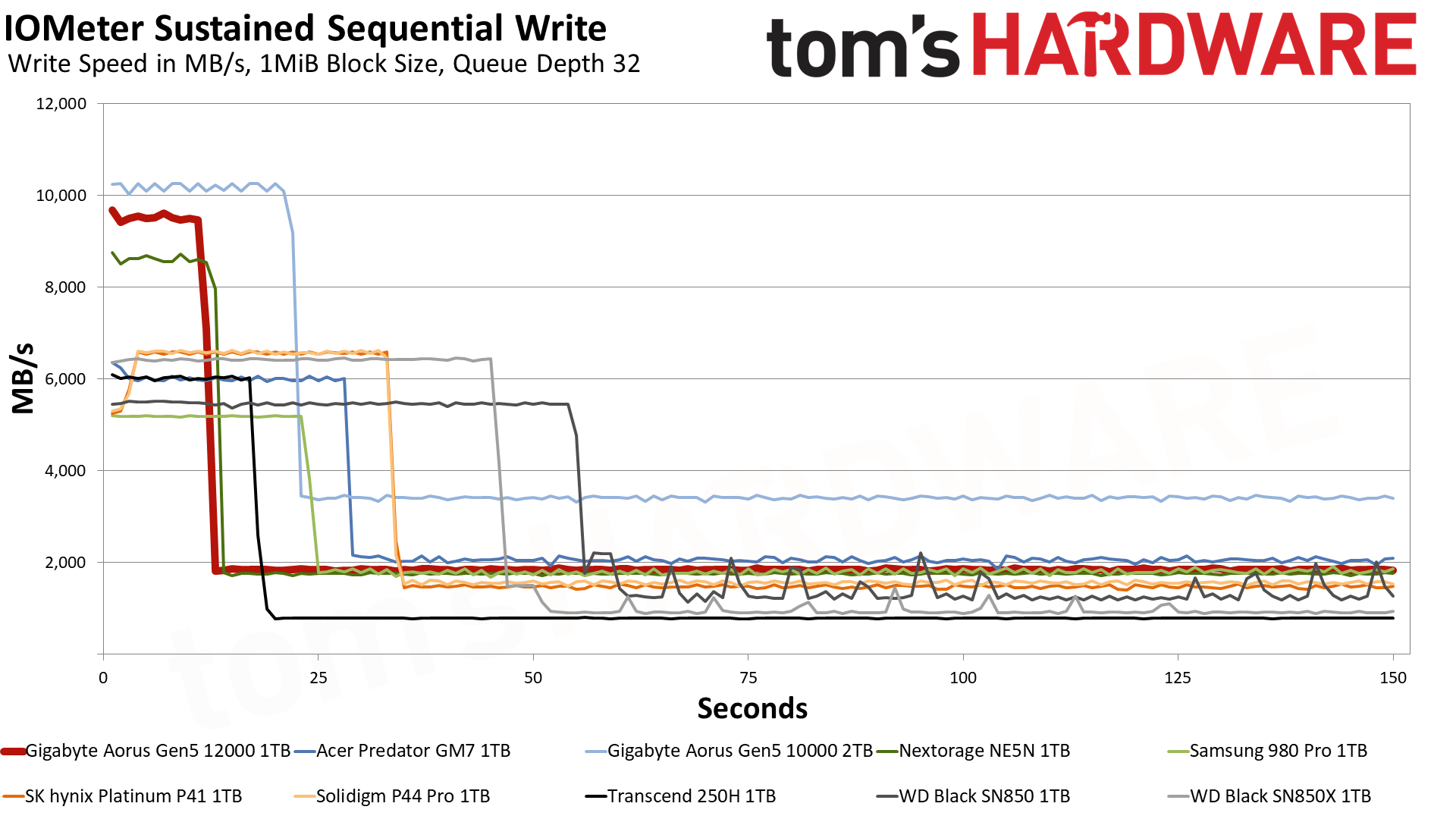
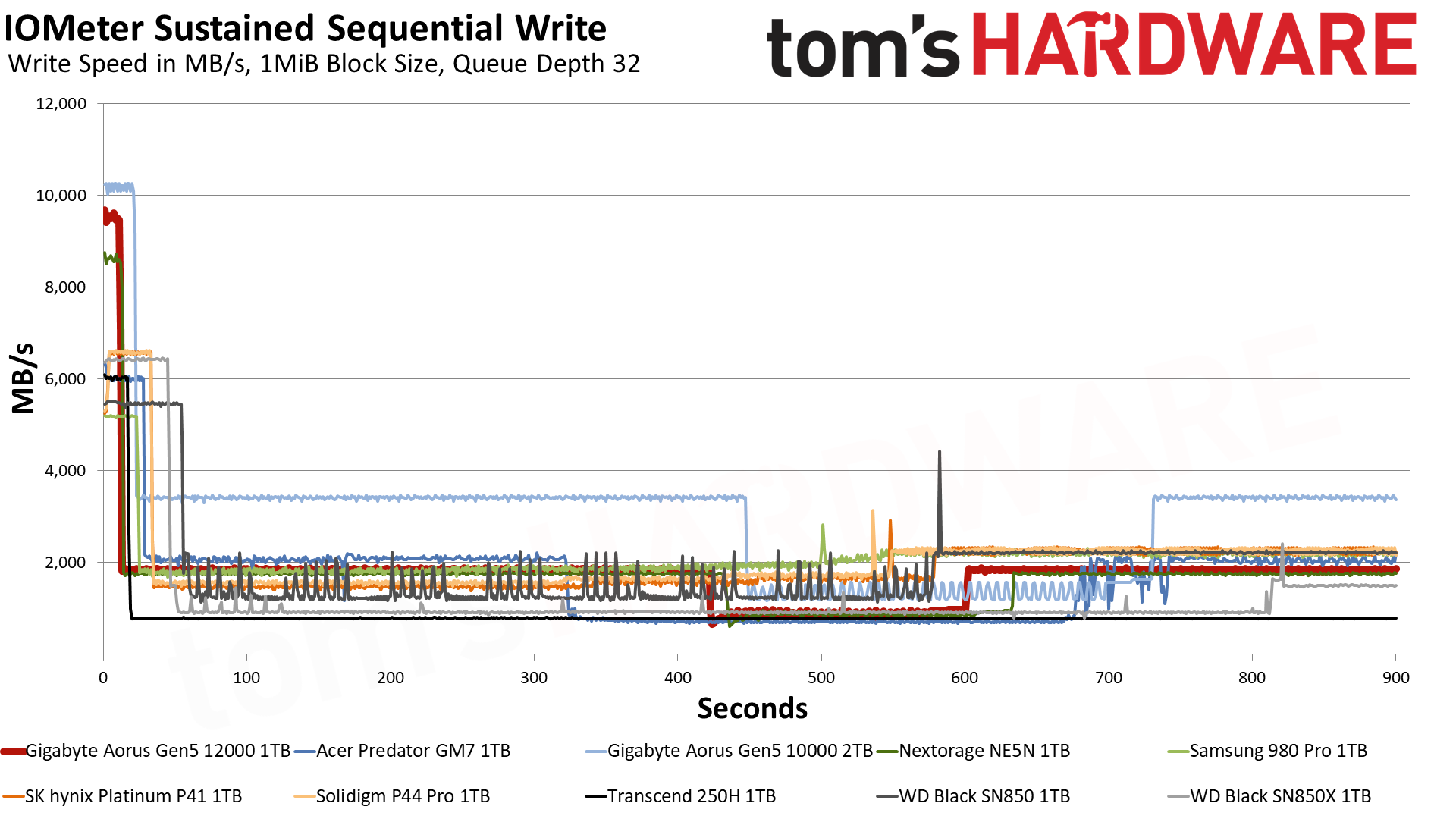
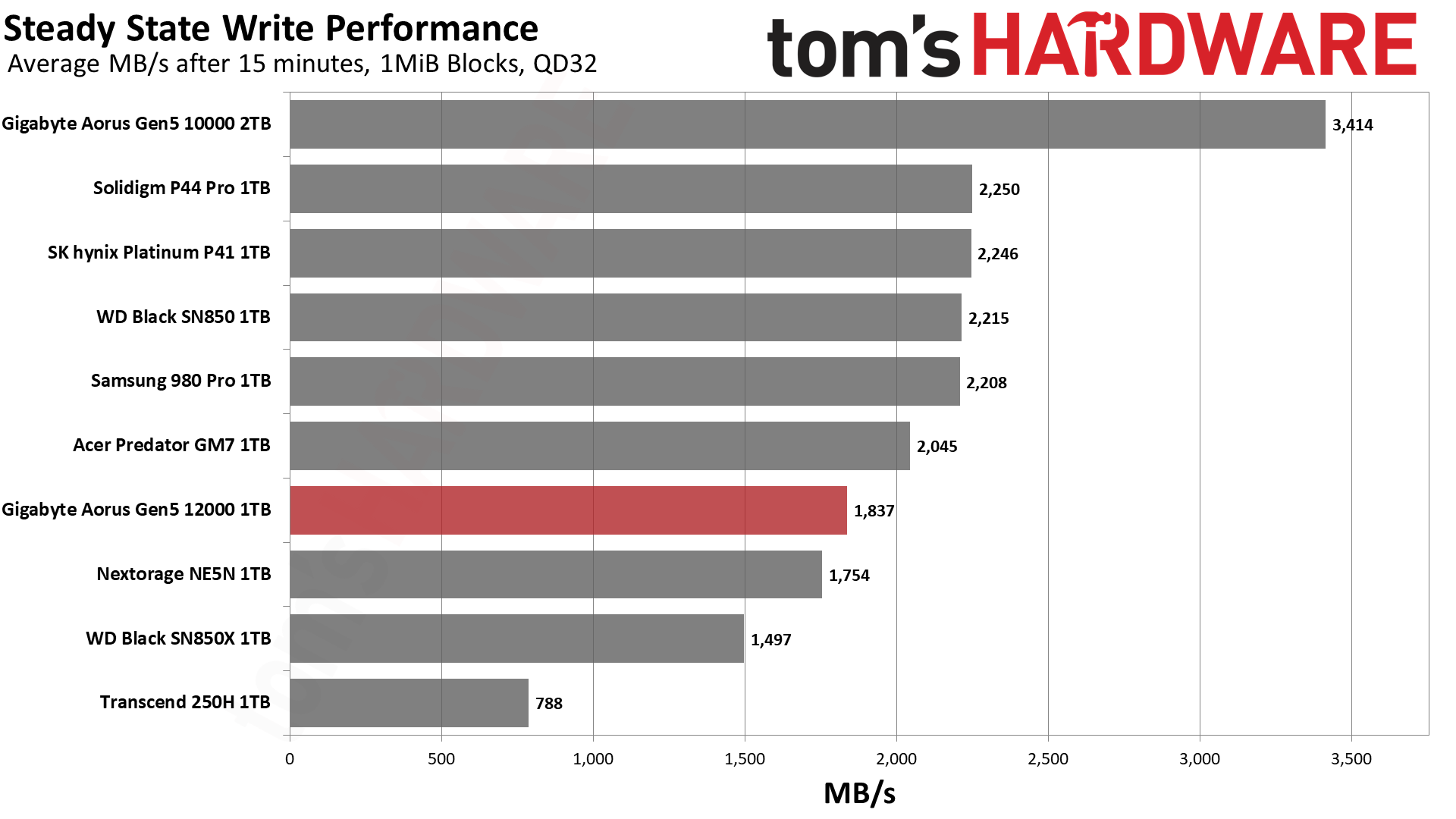
Here we see the 1TB capacity being a limit again as the Aorus 12000 is unable to match the 2TB Aorus 10000. The drive will be slower in both the pSLC and TLC modes and further, the pSLC cache will be smaller. You’re not getting the full benefit of the flash, which could make you question the wisdom of jumping up a tier at 1TB. It would be better to get a 2TB Aorus 10000. We’d like to see how a 4TB drive fares, but for now, we can safely say that 2TB is probably the lowest you should go.
Power Consumption and Temperature
We use the Quarch HD Programmable Power Module to gain a deeper understanding of power characteristics. Idle power consumption is an important aspect to consider, especially if you're looking for a laptop upgrade as even the best ultrabooks can have mediocre storage.
Some SSDs can consume watts of power at idle while better-suited ones sip just milliwatts. Average workload power consumption and max consumption are two other aspects of power consumption, but performance-per-watt is more important. A drive might consume more power during any given workload, but accomplishing a task faster allows the drive to drop into an idle state more quickly, ultimately saving energy.
For temperature recording we currently poll the drive’s primary composite sensor during testing with a 24C ambient.
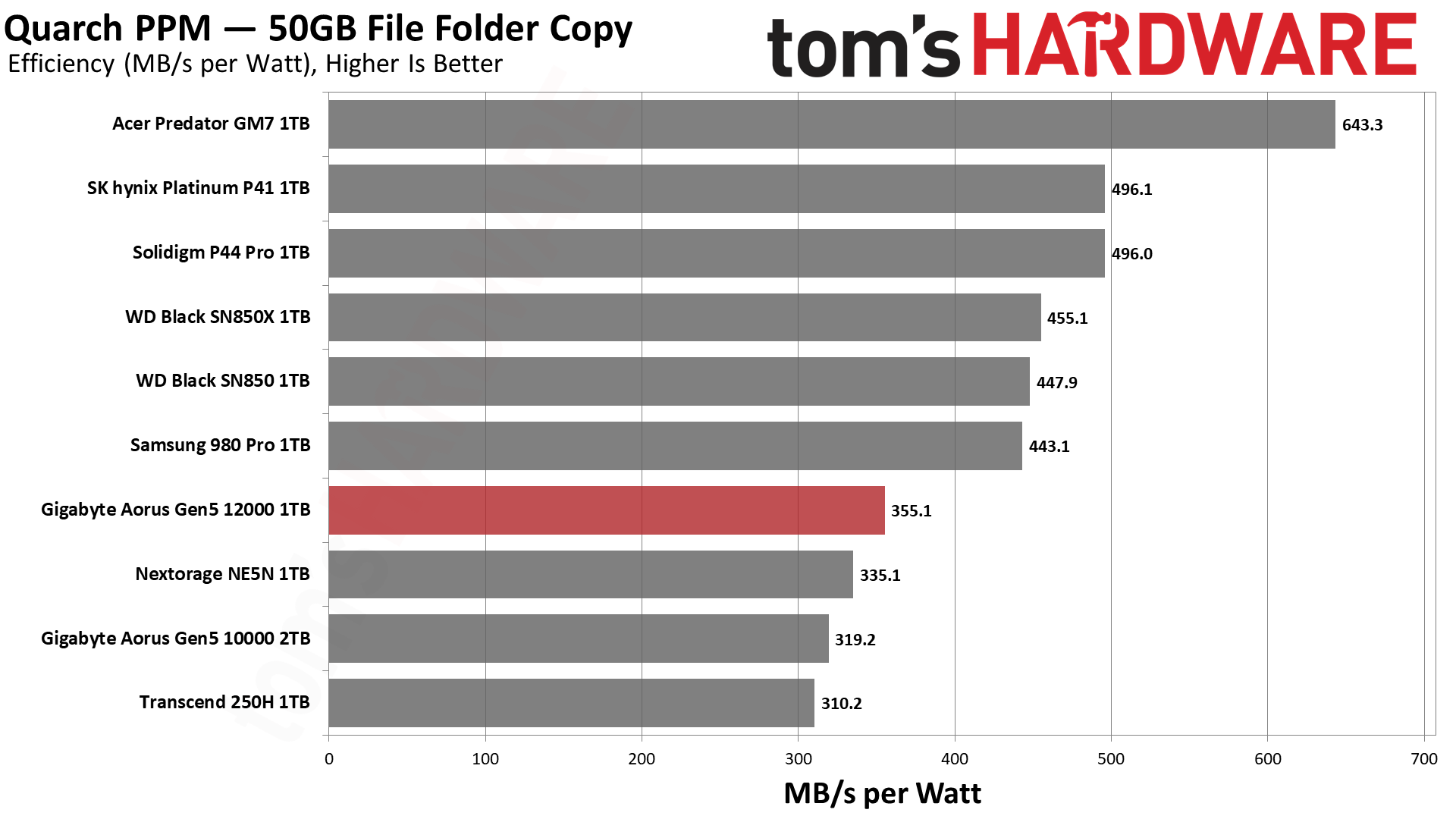
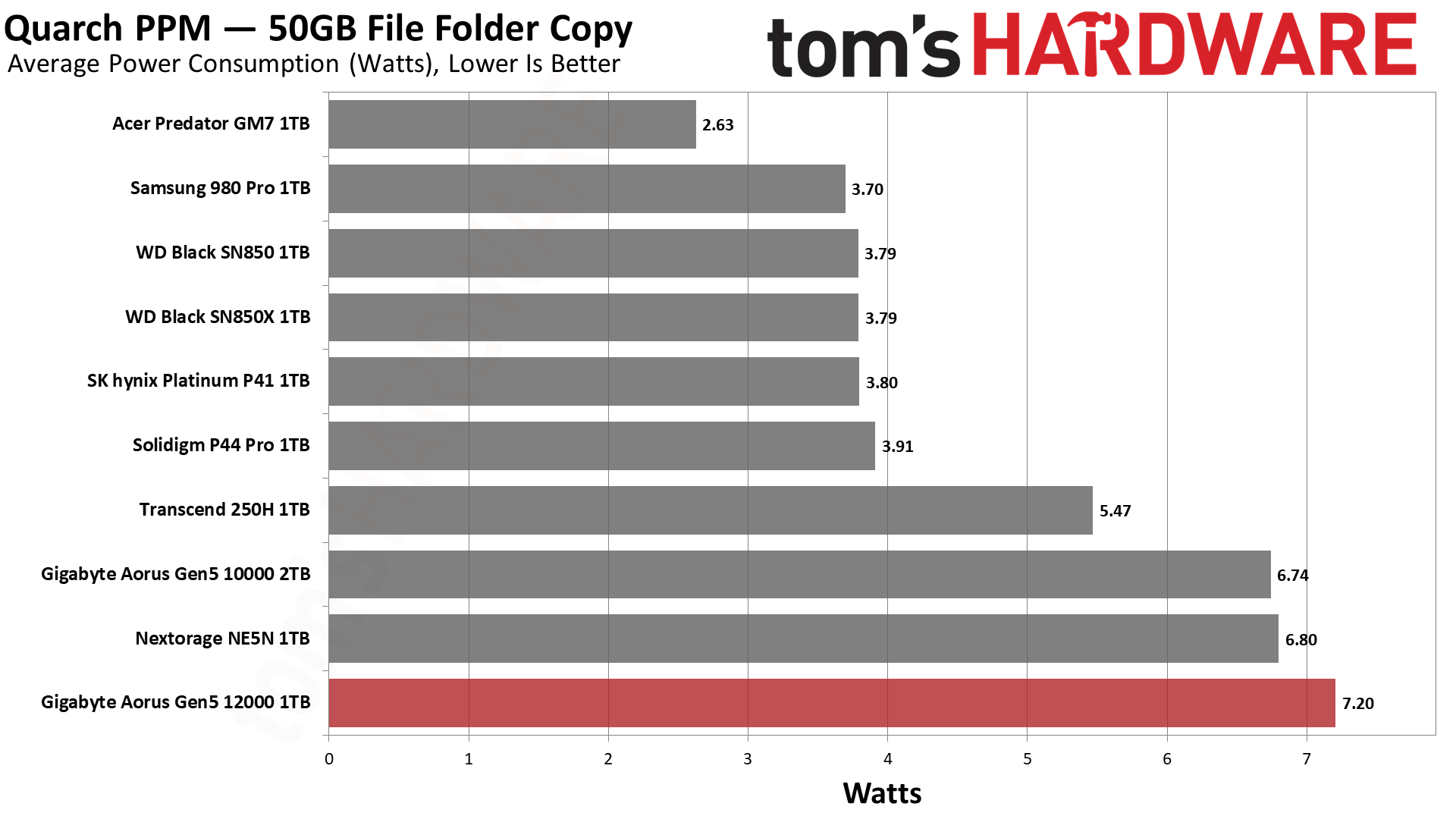
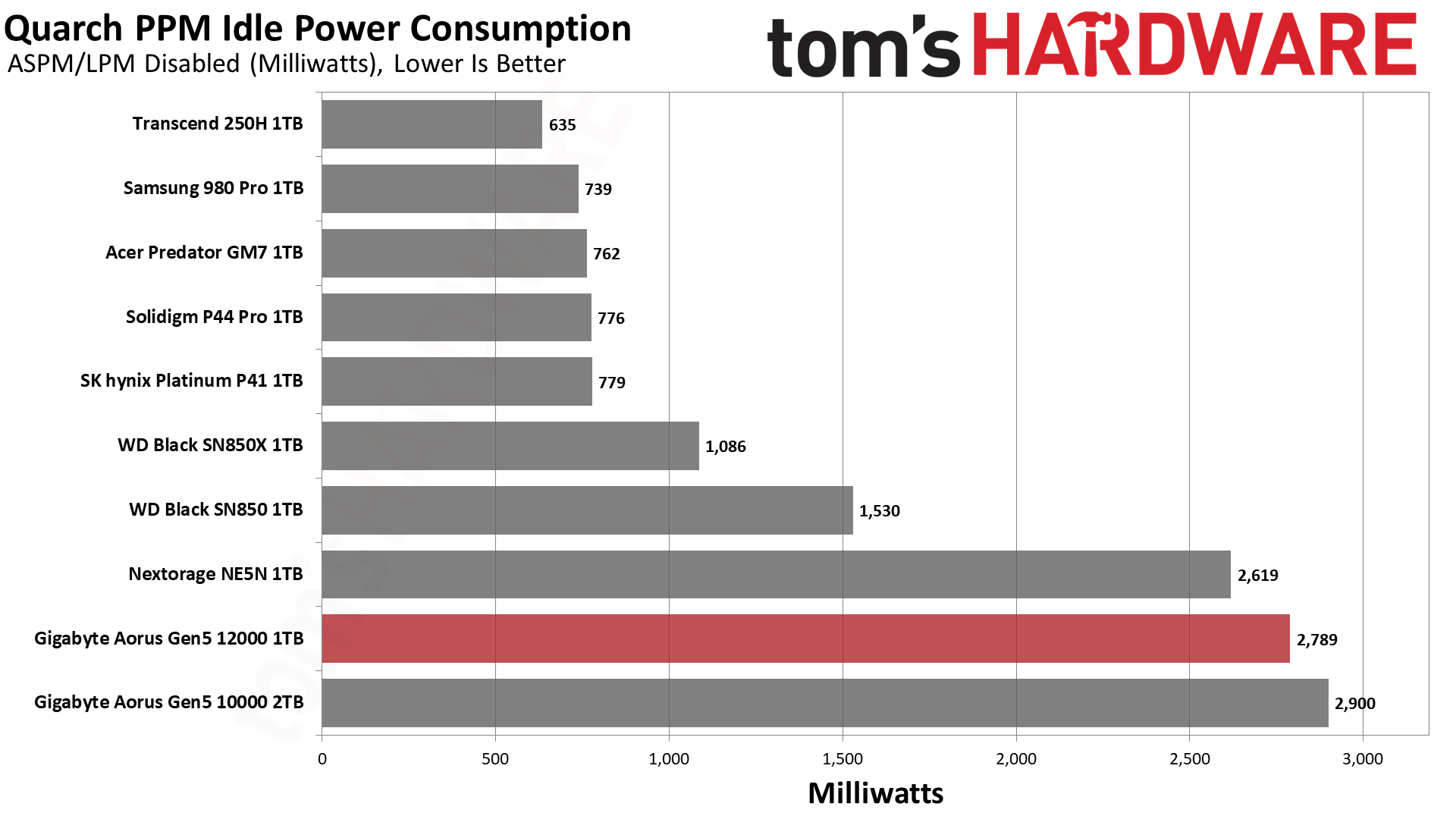
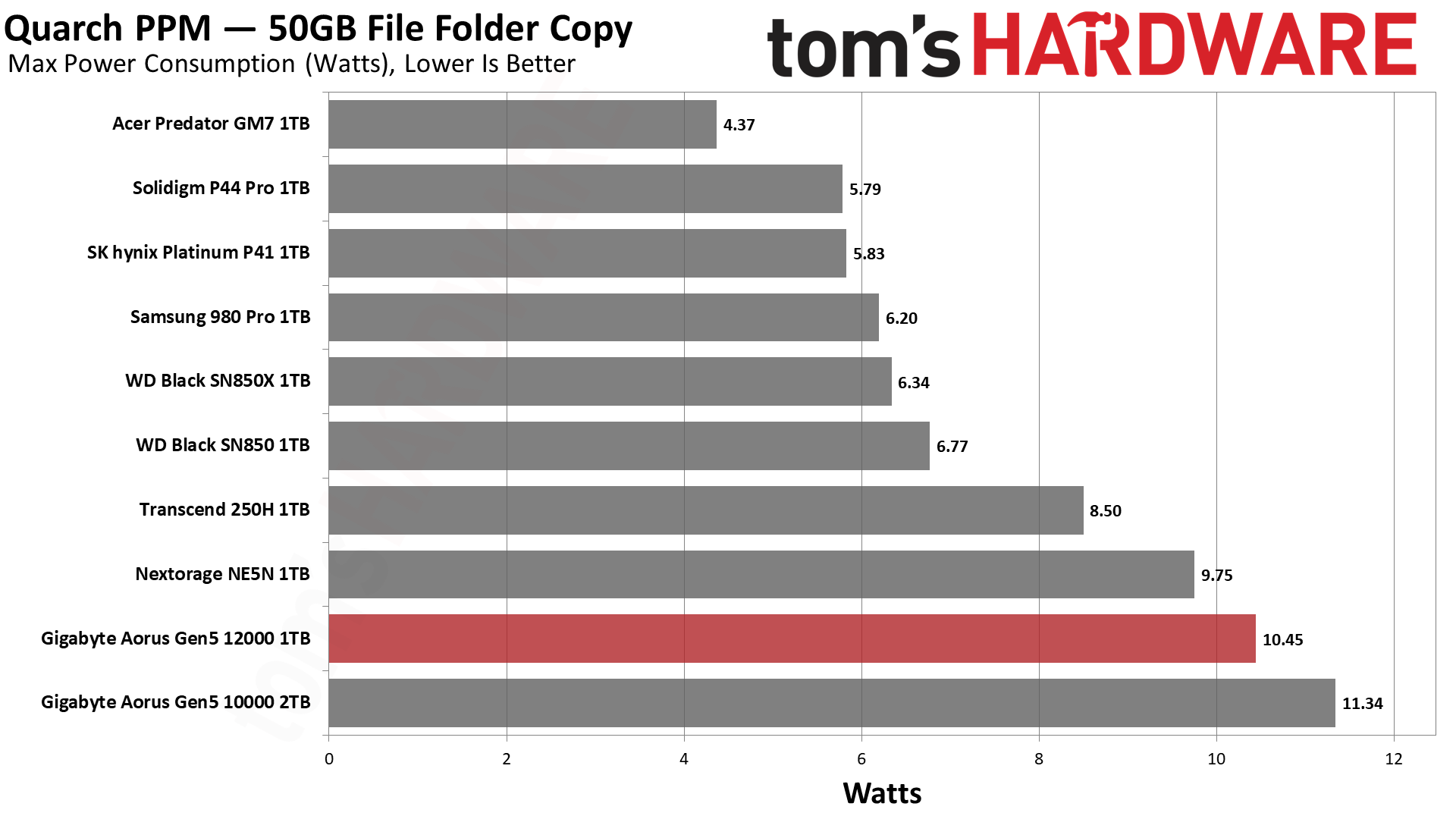
One advantage of a 1TB drive is that it’s more efficient. This includes being more efficient than the NE5N, which runs at a lower I/O speed. Higher I/O speeds by nature are not more efficient - there are diminishing returns for performance - but this flash is designed for 2400 MT/s. Being able to cycle through two dies per channel at 2TB would be more efficient. However, these PCIe 5.0 drives are not ready for laptops and still have a ways to go to align with PCIe 4.0 levels of efficiency.
The Aorus 12000 will not overheat in any sane system with its bundled heatsink. It’s a good choice if you really intend to hammer the drive in a hotter case with a higher ambient temperature. It’s passively cooled, so it still requires some airflow, though.
Test Bench and Testing Notes
| CPU | Intel Core i9-12900K |
| Motherboard | Asus ROG Maximus Z790 Hero |
| Memory | 2x16GB G.Skill DDR5-5600 CL28 |
| Graphics | Intel Iris Xe UHD Graphics 770 |
| CPU Cooling | Enermax Aquafusion 240 |
| Case | Cooler Master TD500 Mesh V2 |
| Power Supply | Cooler Master V850 i Gold |
| OS Storage | Sabrent Rocket 4 Plus 2TB |
| Operating System | Windows 11 Pro |
We use an Alder Lake platform with most background applications such as indexing, Windows updates, and anti-virus disabled in the OS to reduce run-to-run variability. Each SSD is prefilled to 50% capacity and tested as a secondary device. Unless noted, we use active cooling for all SSDs.
Conclusion
The Gigabyte Aorus Gen5 12000 is one of the fastest SSDs on the market, up there with the Crucial T700 and Teamgroup Cardea Z540. It’s a step above the launch PCIe 5.0 drives, including Gigabyte’s own Aorus Gen5 10000, which we’ve also reviewed. Currently, there’s a dividing line between the 10 GB/s and 12 GB/s SSDs, with another line to come once we welcome 14 GB/s drives early next year. Brands can differentiate themselves with features - like Gigabyte’s awesome heatsink - but otherwise, you’re dealing with a host of very fast drives.
In terms of everyday performance, you’re not really getting anything by jumping up to PCIe 5.0. In time, that will change as improvements will come to the faster interface first. Right now, you’re buying in for the boost in bandwidth. This is for enthusiast platforms where every second matters. Because of that, it’s difficult to recommend a 1TB PCIe 5.0 drive - you need 2TB or, better yet, 4TB to reach peak performance - or one of the slower 10 GB/s drives. While the latter at least makes more sense at 1TB, you’re probably better off with a solid PCIe 4.0 drive like the SN850X, P44 Pro, or 990 Pro. They’re more cost-effective in most cases and can be put into a RAID if absolutely necessary.
On the flip side, it’s tempting to wait for drives that are even faster yet. Competition in the way of more hardware options would also be good. We expect to see a greater selection of high-end PCIe 5.0 SSD controllers and better availability of 232-Layer and better flash. Once drives can push the limits of the PCIe 5.0 interface, they become a more reasonable purchase, especially if there’s a sufficient install base to handle that much bandwidth.
These will push up to 14 GB/s and beyond, although potentially more interesting will be power-efficient, four-channel designs, capable of doing things like the Maxio MAP1602 but for PCIe 5.0. While those options will not directly rival the fastest drives at first, they’ll make much less expensive substitutes for the Aorus 10000 and other first-wave and even second-wave PCIe 5.0 SSDs like the Aorus 12000. More importantly, efficiency improvements mean these drives will work in laptops and other devices.
This leaves the Aorus 12000 in an uncomfortable spot. We would recommend against it at 1TB, but at 2TB, it is a reasonable option if you are willing to pay more for the bandwidth advantage today. If you have a suitably equipped motherboard, you may already have built-in cooling options that make the Aorus 12000’s included heatsink superfluous. You don’t have to use it, but there are drives from other manufacturers that come bare that might be a bit less expensive. On the other hand, if you need or want the heatsink, the bundled one is exceptional and may fit your decor better than the NN5Pro’s cooling tower while avoiding the noise of the MP700 Pro’s fan.
We have no problems with the Aorus 12000’s general or sustained performance, and Gigabyte does have active software support - although, understandably, there’s a bit of shade thrown at in-house software solutions that sometimes “take over” your PC. Gigabyte is playing it safe otherwise, aside from the heatsink, which is excellent. On the whole, we prefer it to the T700 and bare Z540, but availability - especially of the unrecommended 1TB SKU - remains iffy. Look for the right price or sale and grab it, but check the motherboard incompatibility list first.
MORE: Best SSDs
MORE: How We Test HDDs And SSDs
MORE: All SSD Content

Shane Downing is a Freelance Reviewer for Tom’s Hardware US, covering consumer storage hardware.
-
parkerthon I keep looking at these gen 5 ssds and all I can think of is how unwieldy they are and not even remotely ready for mainstream enthusiast adoption. Nevermind the super high price, but something that runs so hot that it requires a big chonky heat sink? No thanks. Looks like most performance builds will be on gen 4 for a couple more years at this rate.Reply