Why you can trust Tom's Hardware
Comparison Products
The PNY CS3150’s primary competition includes other PCIe 5.0 drives of its caliber, as well as various PCIe 4.0 drives. This includes the Gigabyte Aorus Gen5 12000 and Nextorage NE5N. Since we’re looking at 1TB today, which is a harder sell for a high-end drive in comparison to 2TB, we’ve omitted the Teamgroup Cardea Z540 and Crucial T705, but do discuss where faster or larger drives might impact performance.
If you’re upgrading from a PCIe 4.0 SSD or are weighing 4.0 against 5.0, you’re probably using a drive based on Phison’s E18 SSD controller. In the lineup we have the DirectStorage-optimized Sabrent Rocket 4 Plus-G, the PS5-designed Seagate Game Drive, PNY’s own CS3140, and the popular Kingston KC3000, which is similar to the Fury Renegade. Also present is the OEM Transcend 250H that uses SMI’s comparable SM2264 controller, also found on the Adata Legend 960 and Legend 960 Max. Lastly, we’ve included two popular 1TB budget drives in the Teamgroup MP44L and Silicon Power UD90.
Trace Testing — 3DMark Storage Benchmark
Built for gamers, 3DMark’s Storage Benchmark focuses on real-world gaming performance. Each round in this benchmark stresses storage based on gaming activities including loading games, saving progress, installing game files, and recording gameplay video streams. Future gaming benchmarks will be DirectStorage-inclusive and we include details of that where possible.
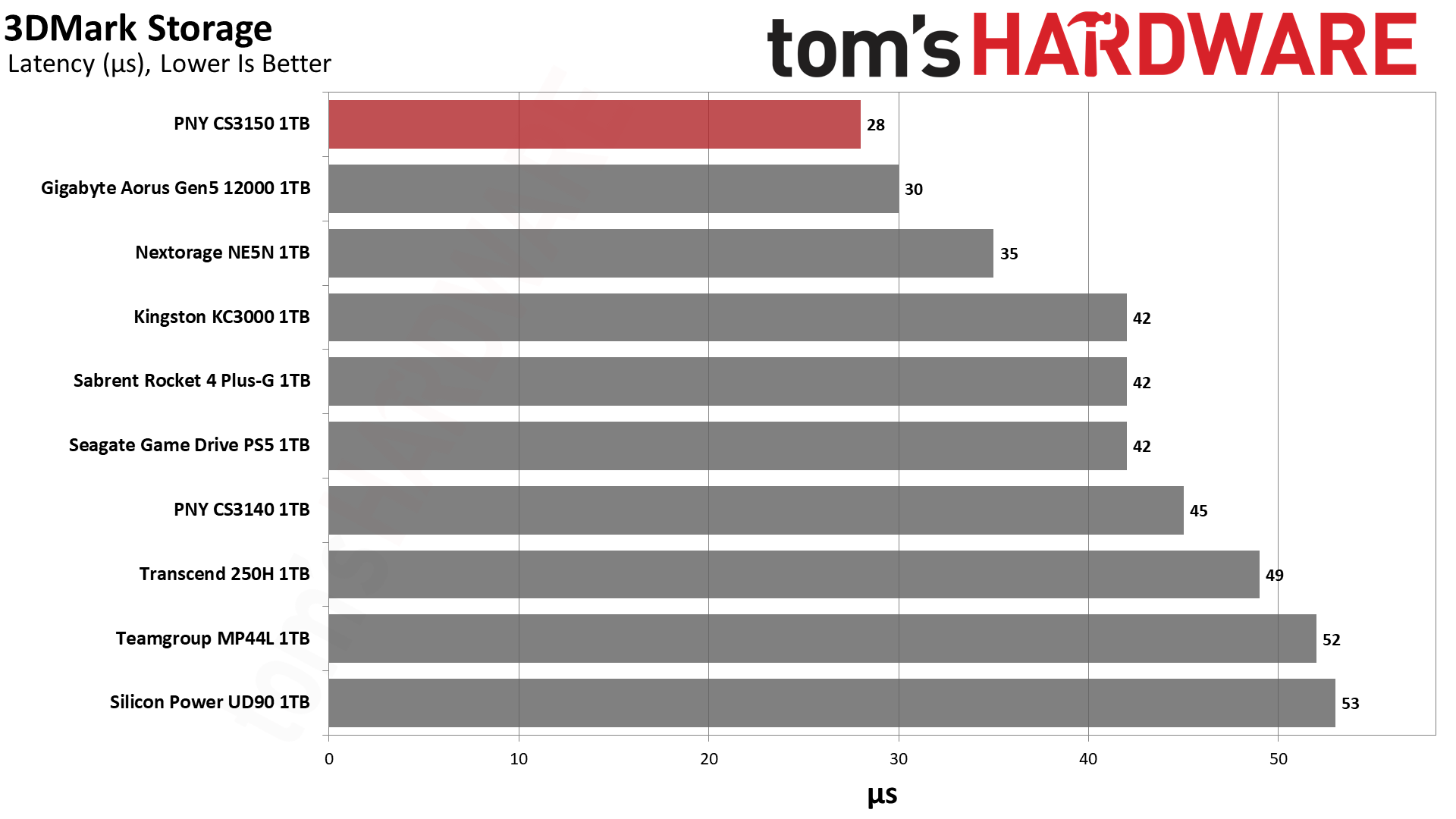
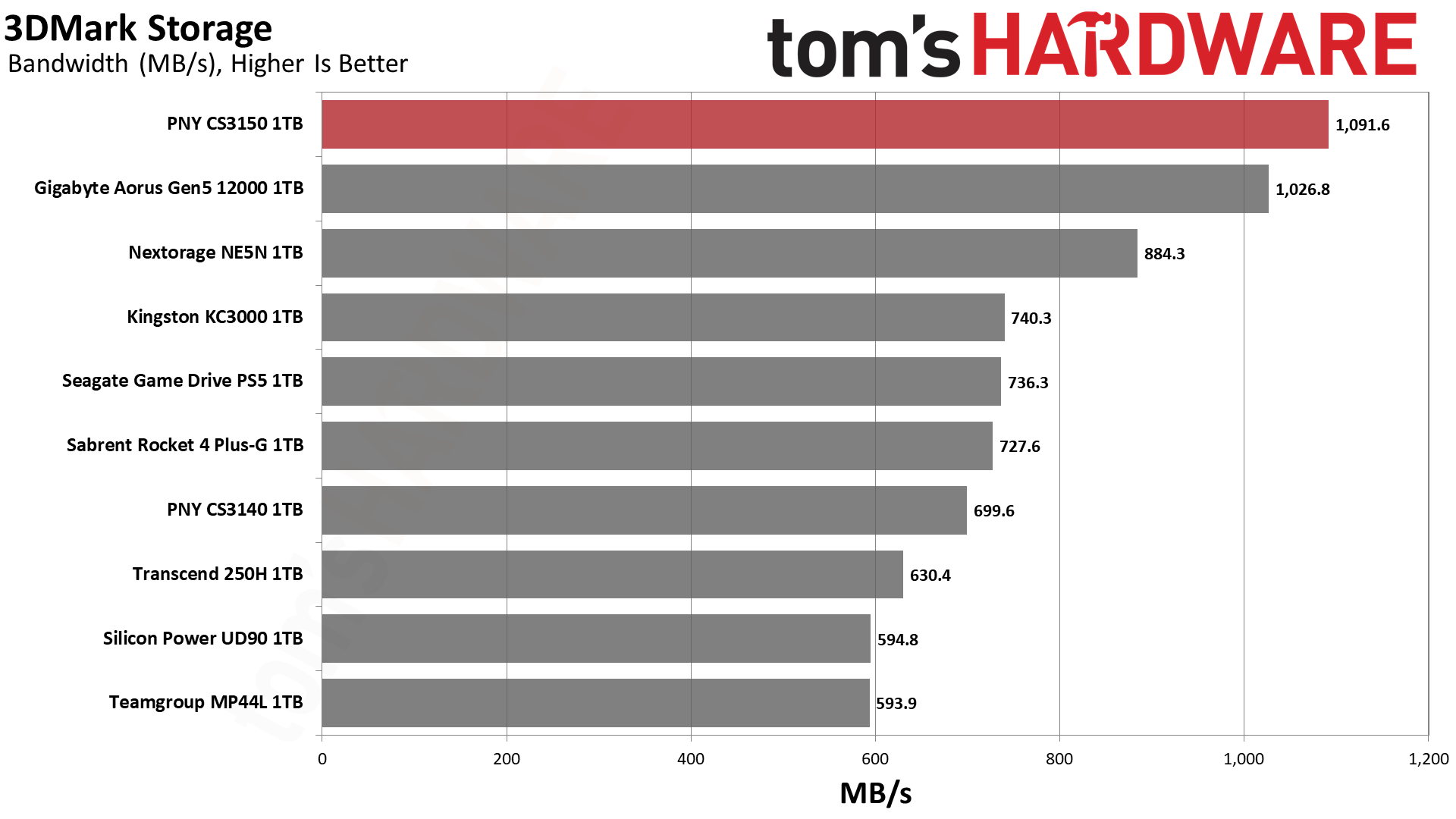
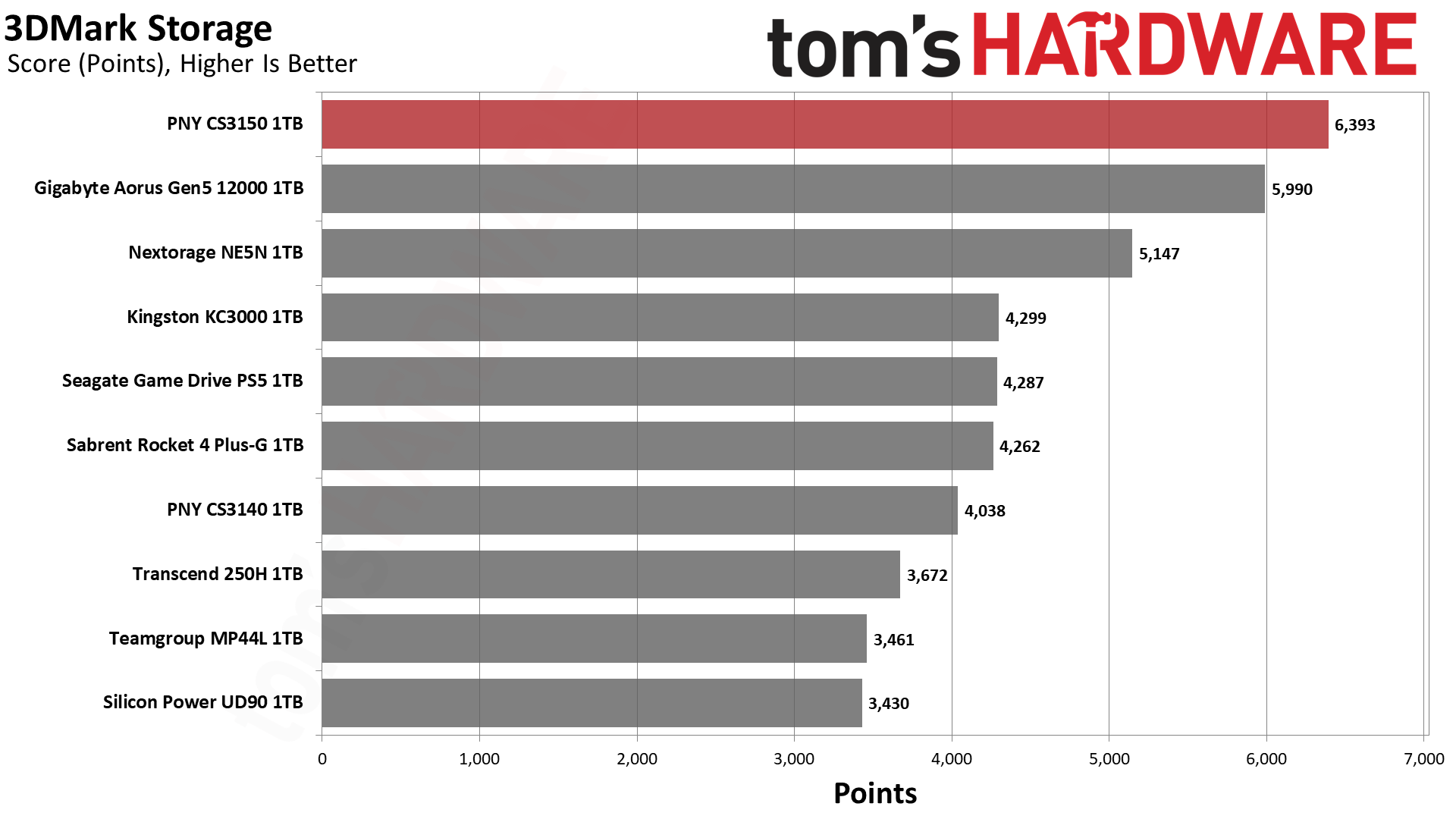
The CS3150 performs quite well in 3DMark, beating all the other drives in the lineup. This includes the very similar Aorus Gen5 12000, or Aorus 12000 for short. Phison has improved the firmware on these drives over time, and drives can be optimized for certain benchmarks. It’s worth checking the results from other benchmarks to see if this is the case.
The CS3150, as an E26-based drive, does have DirectStorage-optimized firmware. So far this hasn’t meant much as few games use the technology. The most recent is Horizon Forbidden West, where load times can be somewhat improved over the PS5. The full API isn't utilized, however, so you probably won’t be getting any benefit over drives with newer flash like the Lexar NM790, which should have fast load times. If we’re talking full package, the Crucial T500 probably also gets you there at a lower cost.
Trace Testing — PCMark 10 Storage Benchmark
PCMark 10 is a trace-based benchmark that uses a wide-ranging set of real-world traces from popular applications and everyday tasks to measure the performance of storage devices.
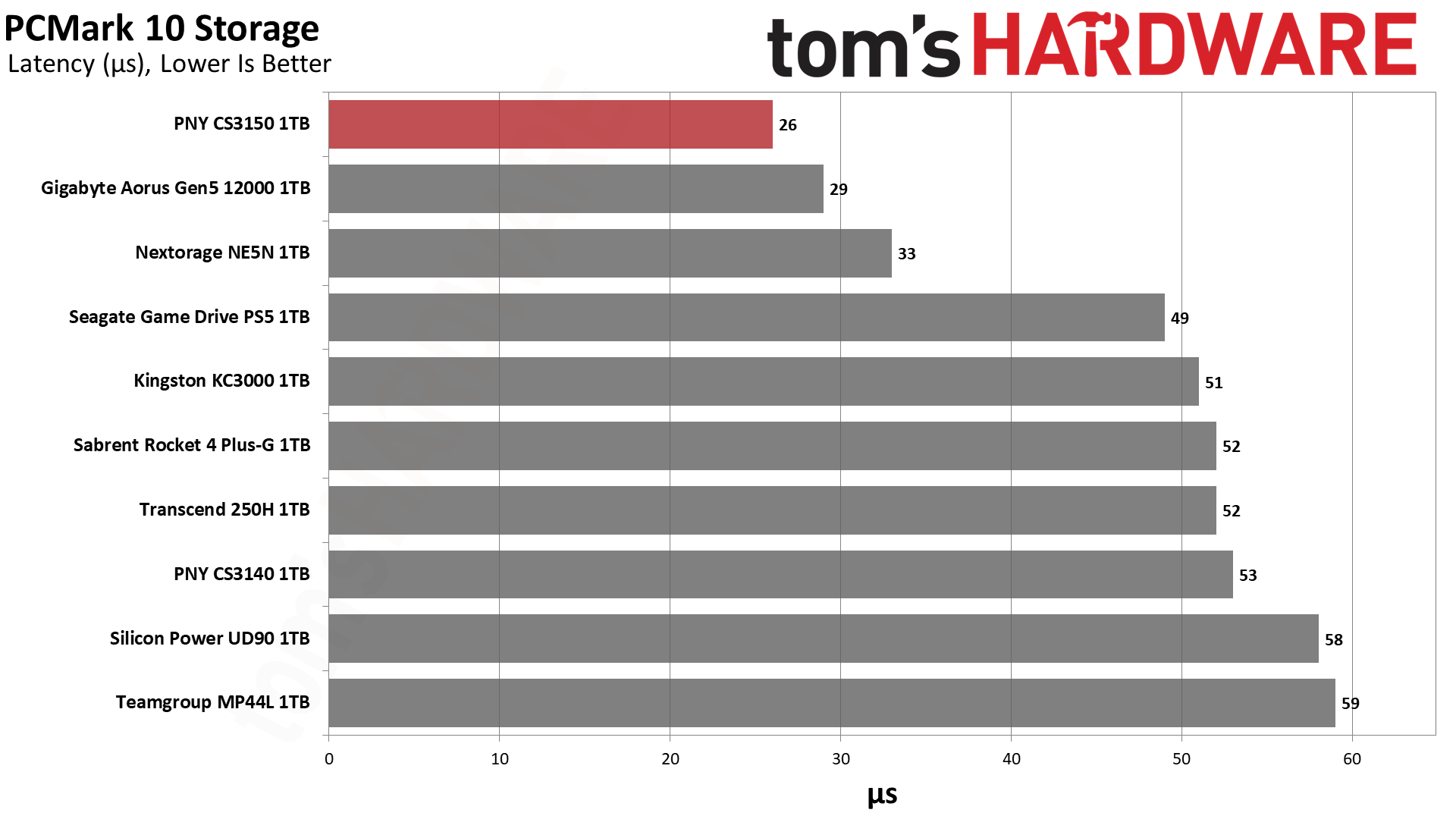
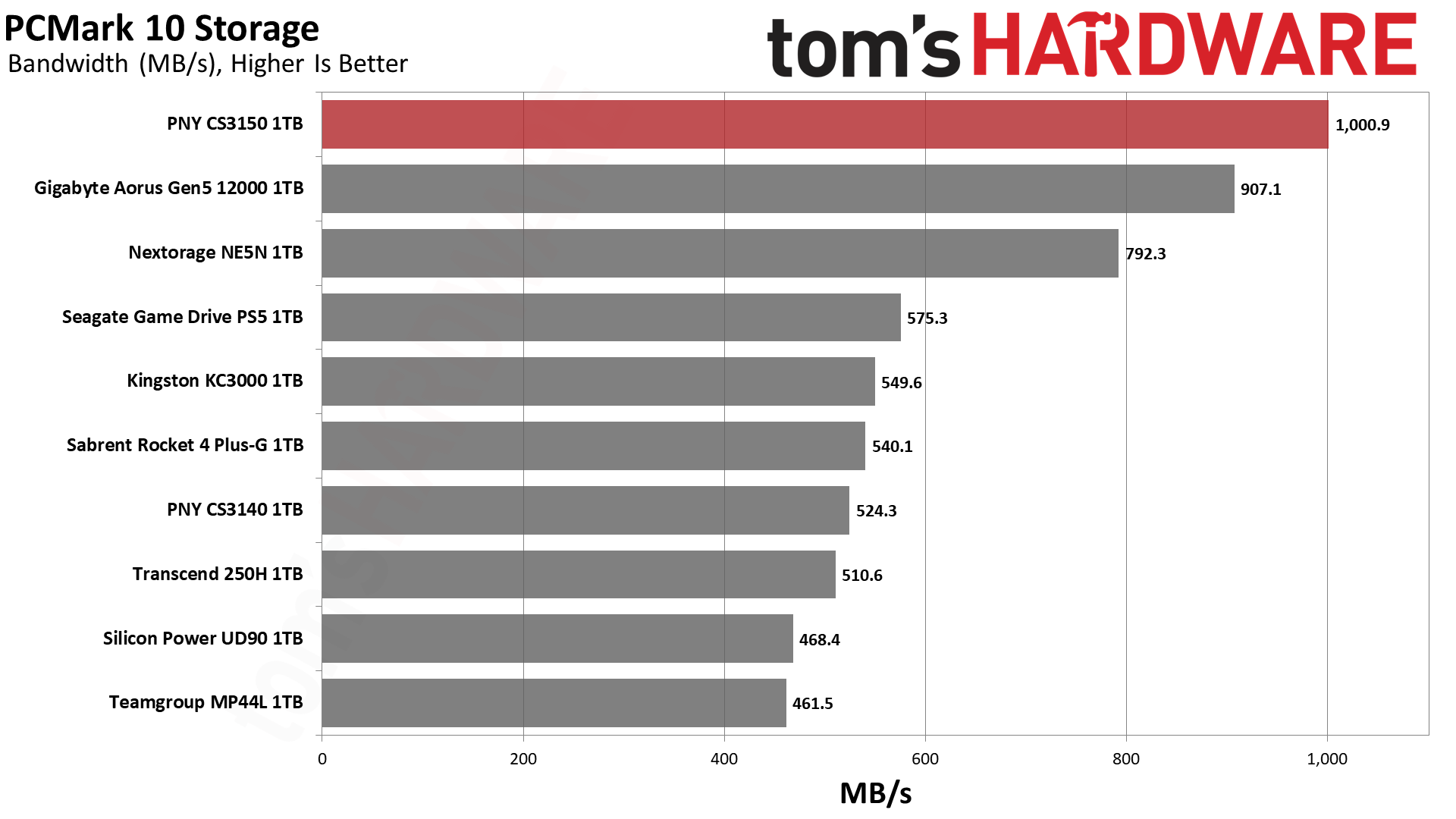
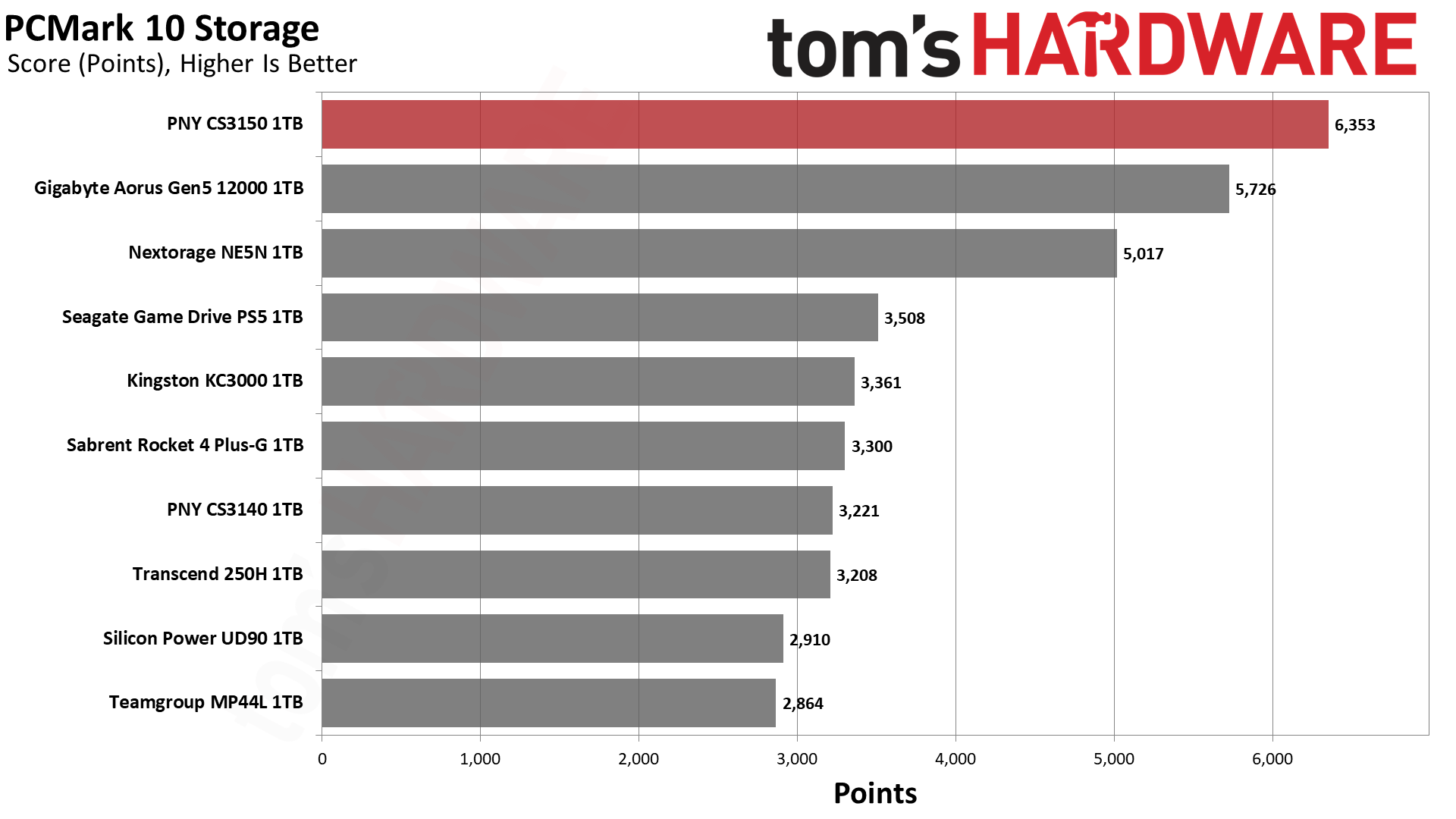
The CS3150 also scores well in PCMark 10, making it the best drive in its class. This class includes E26 PCIe 5.0 drives like the Aorus 12000 and Teamgroup's Cardea Z540, which generally hit up to about 12,000 MB/s but don’t push the limit of the hardware. The optimized Max14um reference design, used on the ultra-fast Crucial T705, is faster still, but the T705 costs more — with or without a heatsink.
The point to take home here is that we’re looking at 1TB drives. It’s probably optimal to get these fast drives at 2TB or even 4TB so you get the most out of the platform, but if you’re looking for a fast 1TB option — and one that remains cool — then the CS3150’s results suggest it’s the drive to get.
Transfer Rates — DiskBench
We use the DiskBench storage benchmarking tool to test file transfer performance with a custom, 50GB dataset. We write 31,227 files of various types, such as pictures, PDFs, and videos to the test drive, then make a copy of that data to a new folder, and follow up with a reading test of a newly-written 6.5GB zip file. This is a real world type workload that fits into the cache of most drives.
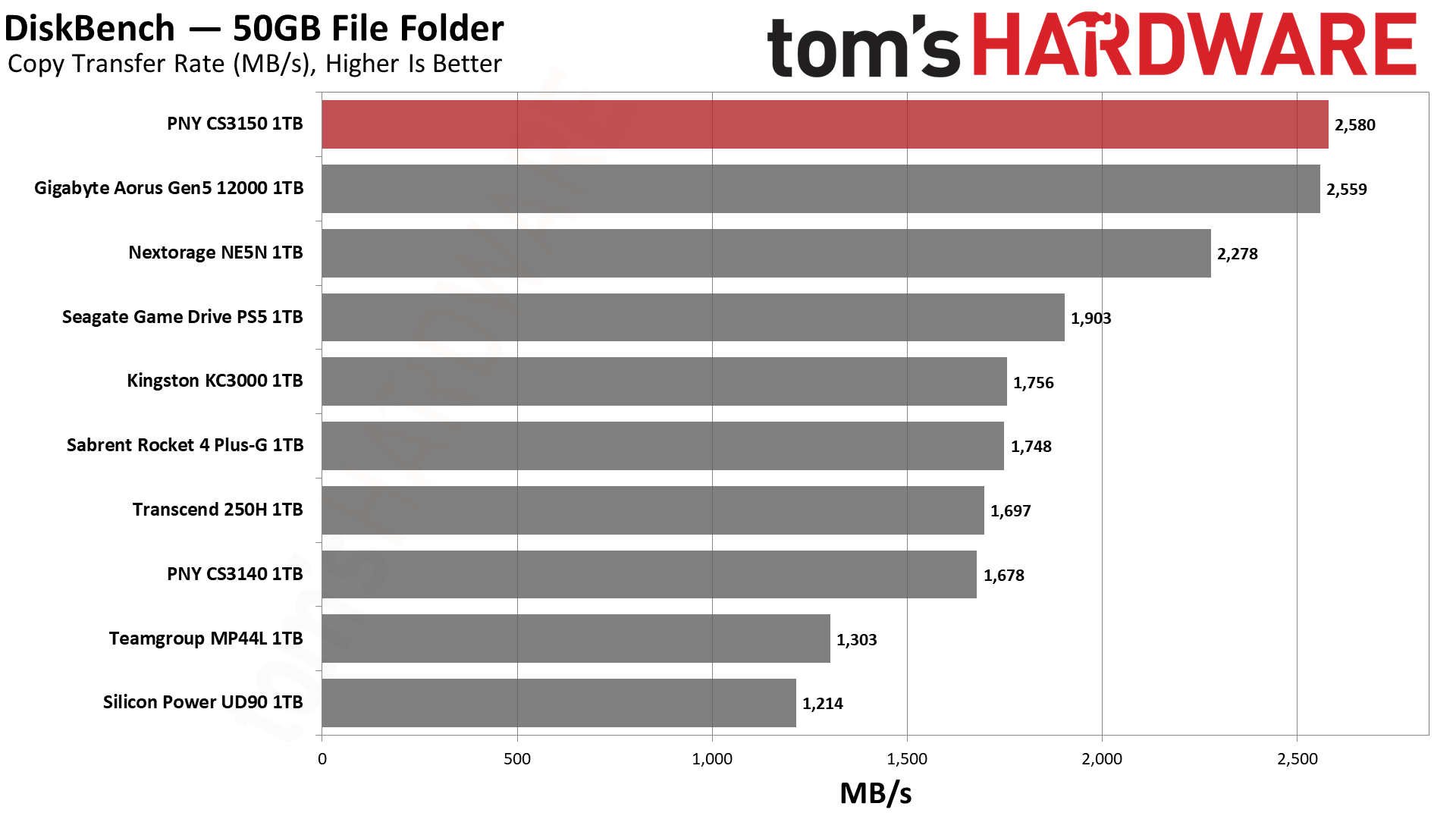
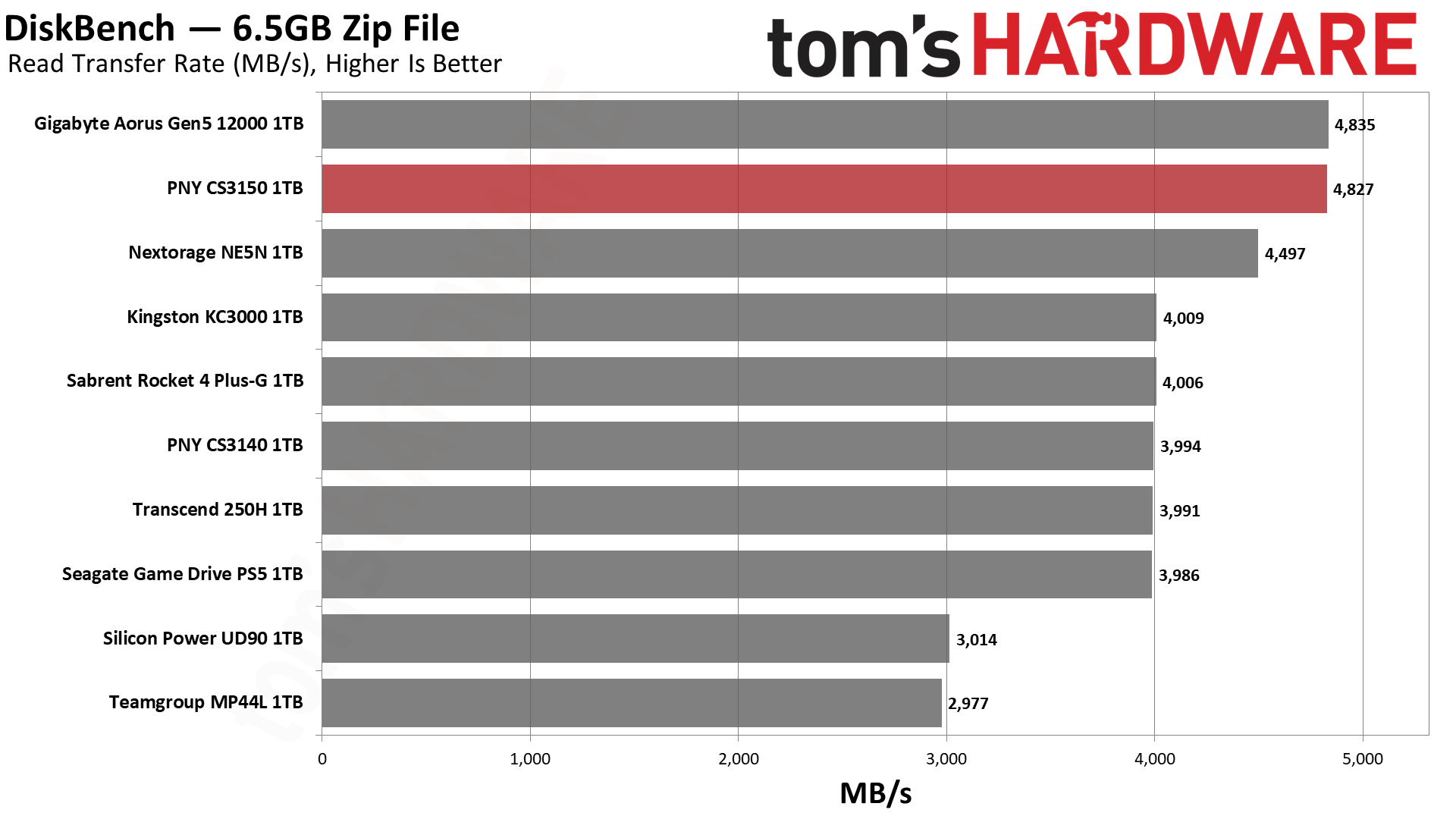
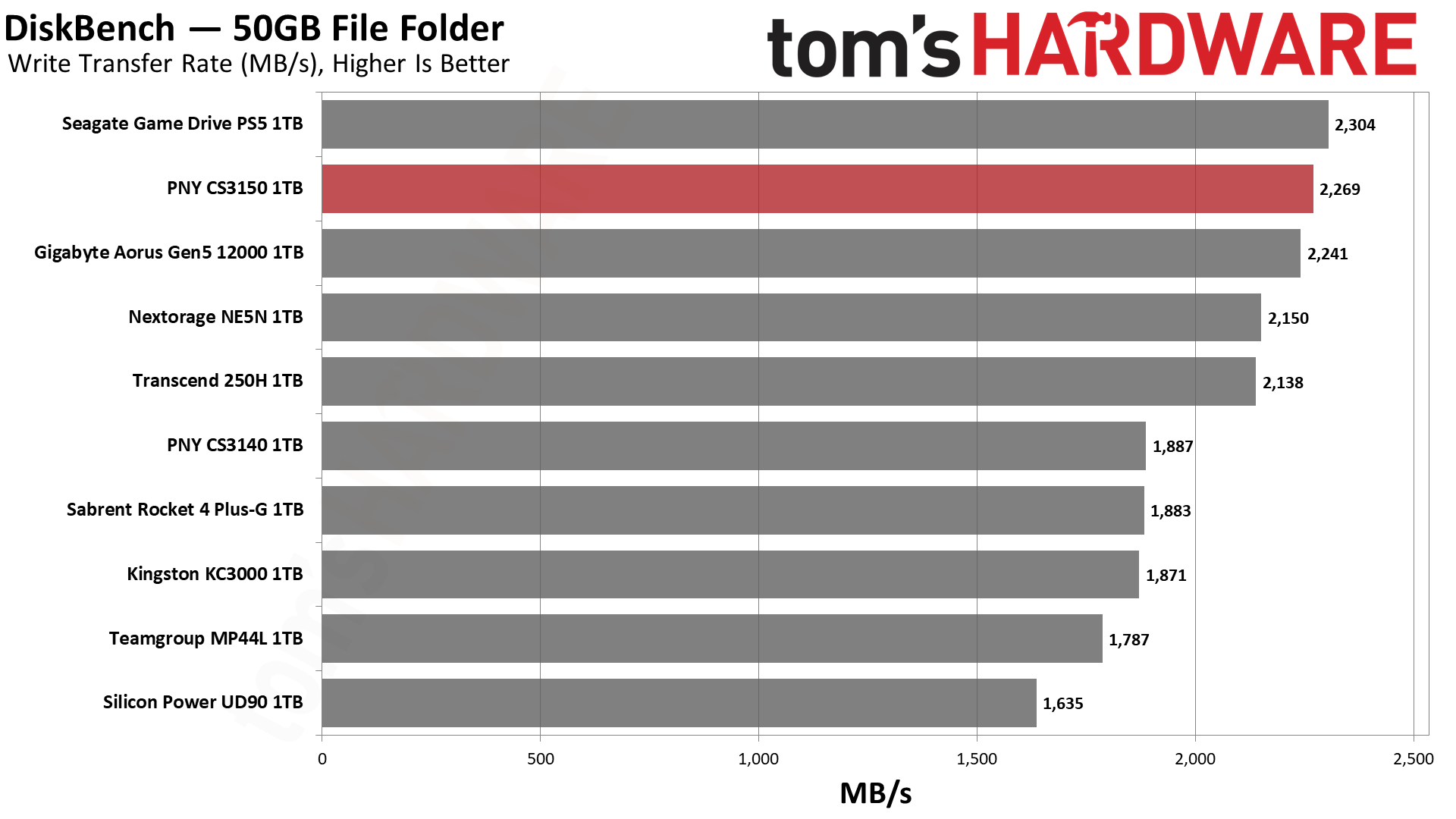
Things come back to earth once we move away from the UL benchmarks. The CS3150 is neck-and-neck with the Aorus 12000, with transfer speeds that outpace all PCIe 4.0 drives and the slower 5.0 drives as well. If you’re getting a drive for raw throughput, PCIe 5.0 can be worthwhile.
Get Tom's Hardware's best news and in-depth reviews, straight to your inbox.
Synthetic Testing — ATTO / CrystalDiskMark
ATTO and CrystalDiskMark (CDM) are free and easy-to-use storage benchmarking tools that SSD vendors commonly use to assign performance specifications to their products. Both of these tools give us insight into how each device handles different file sizes and at different queue depths.
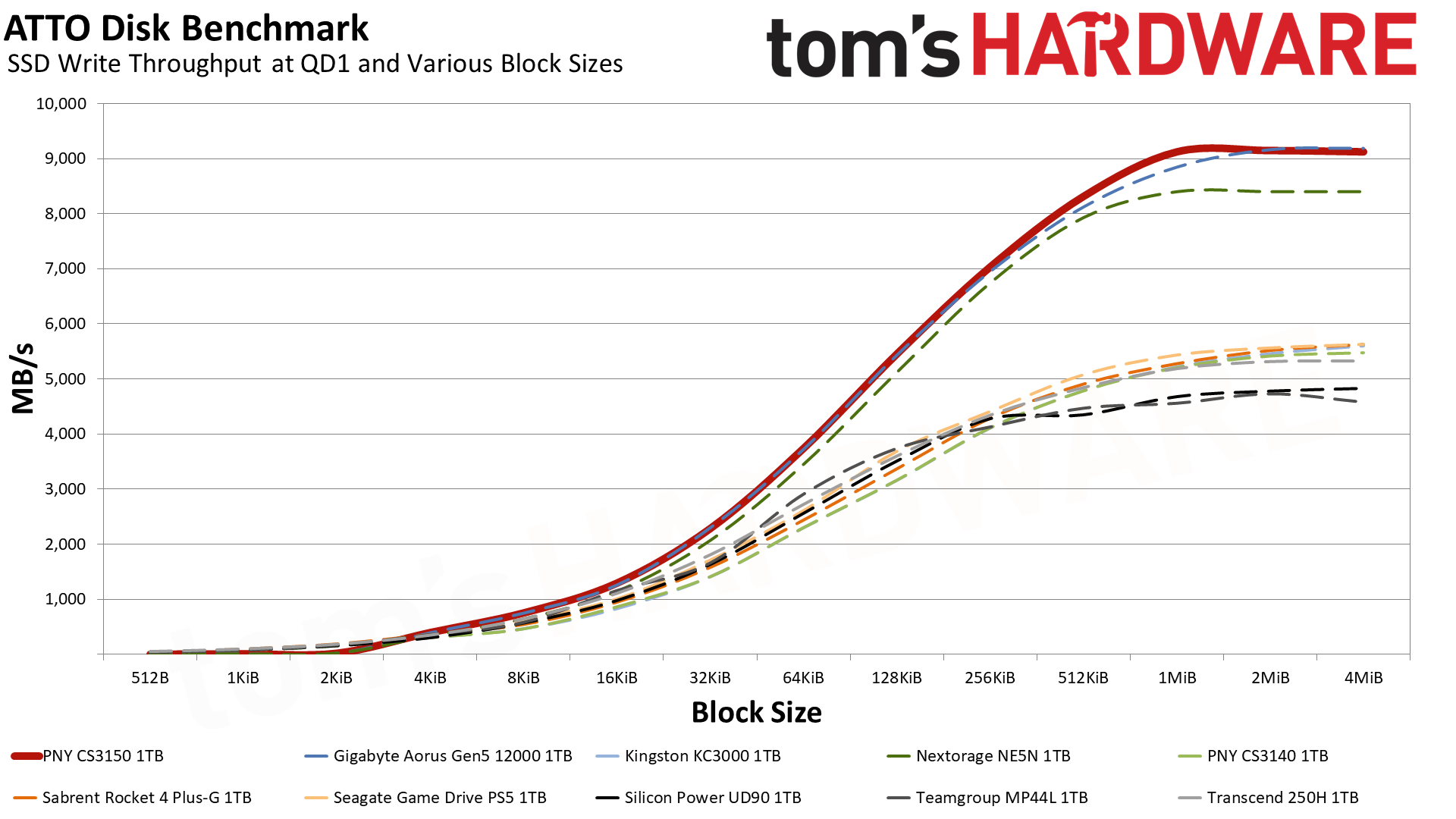
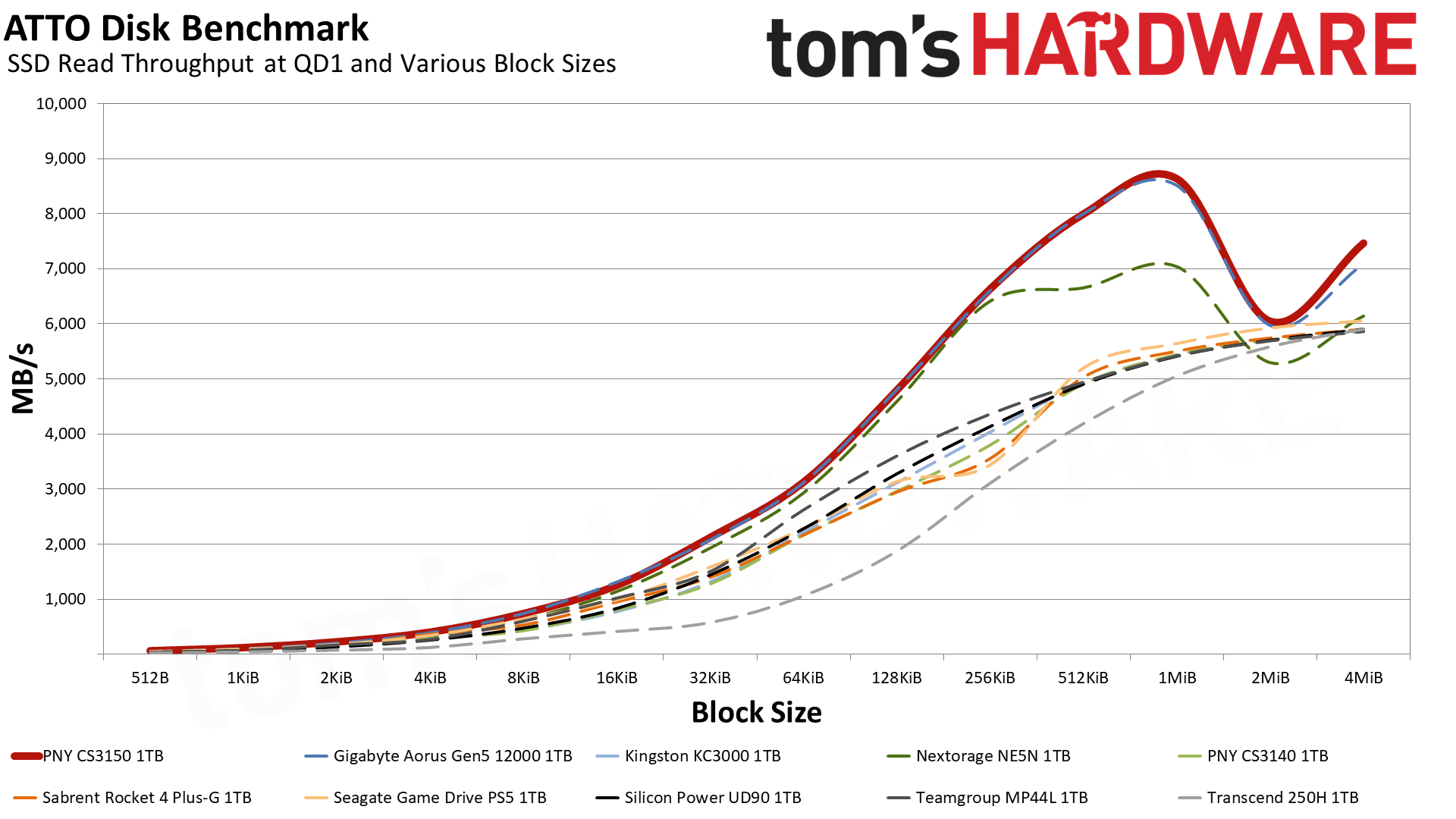
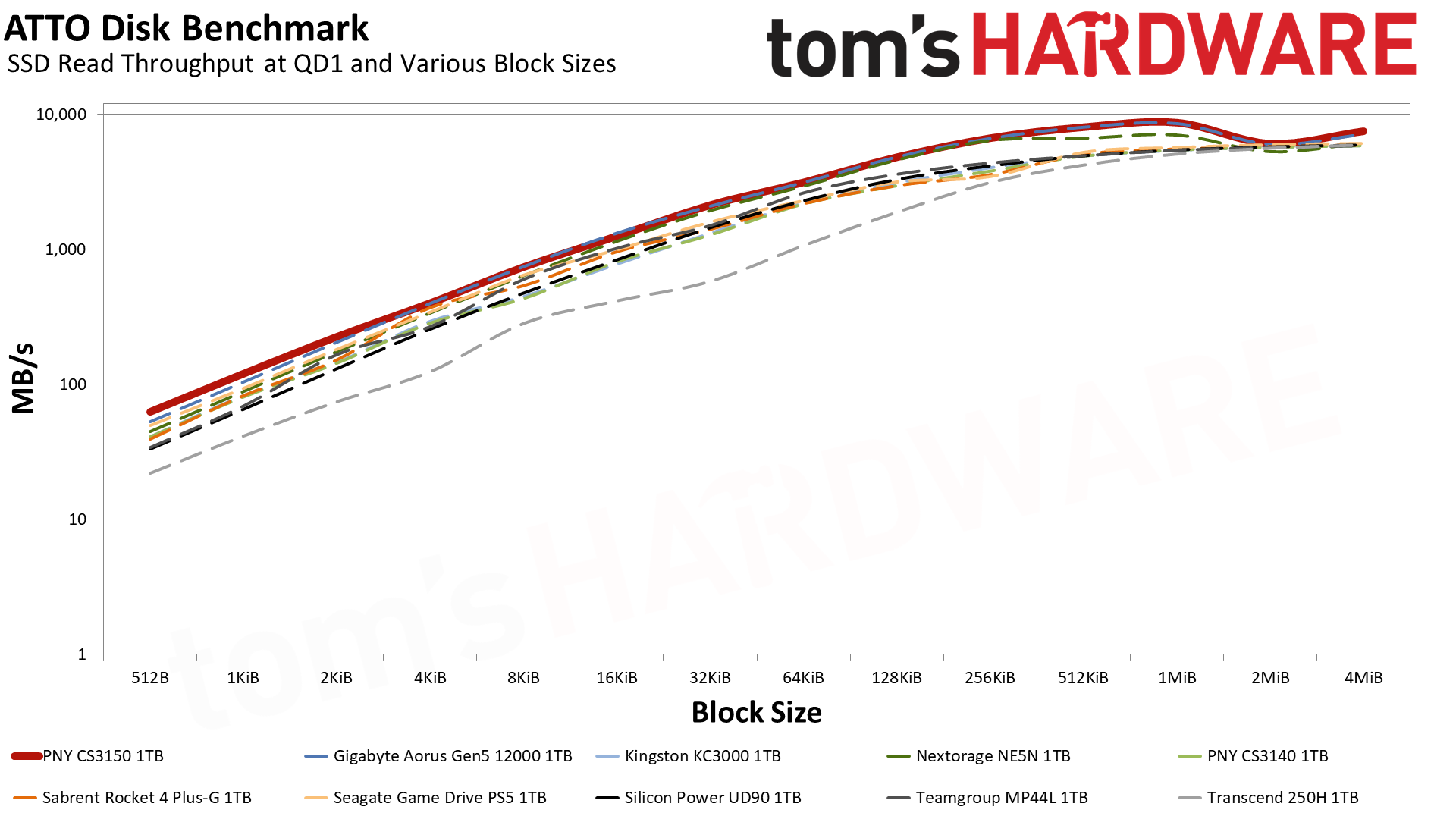
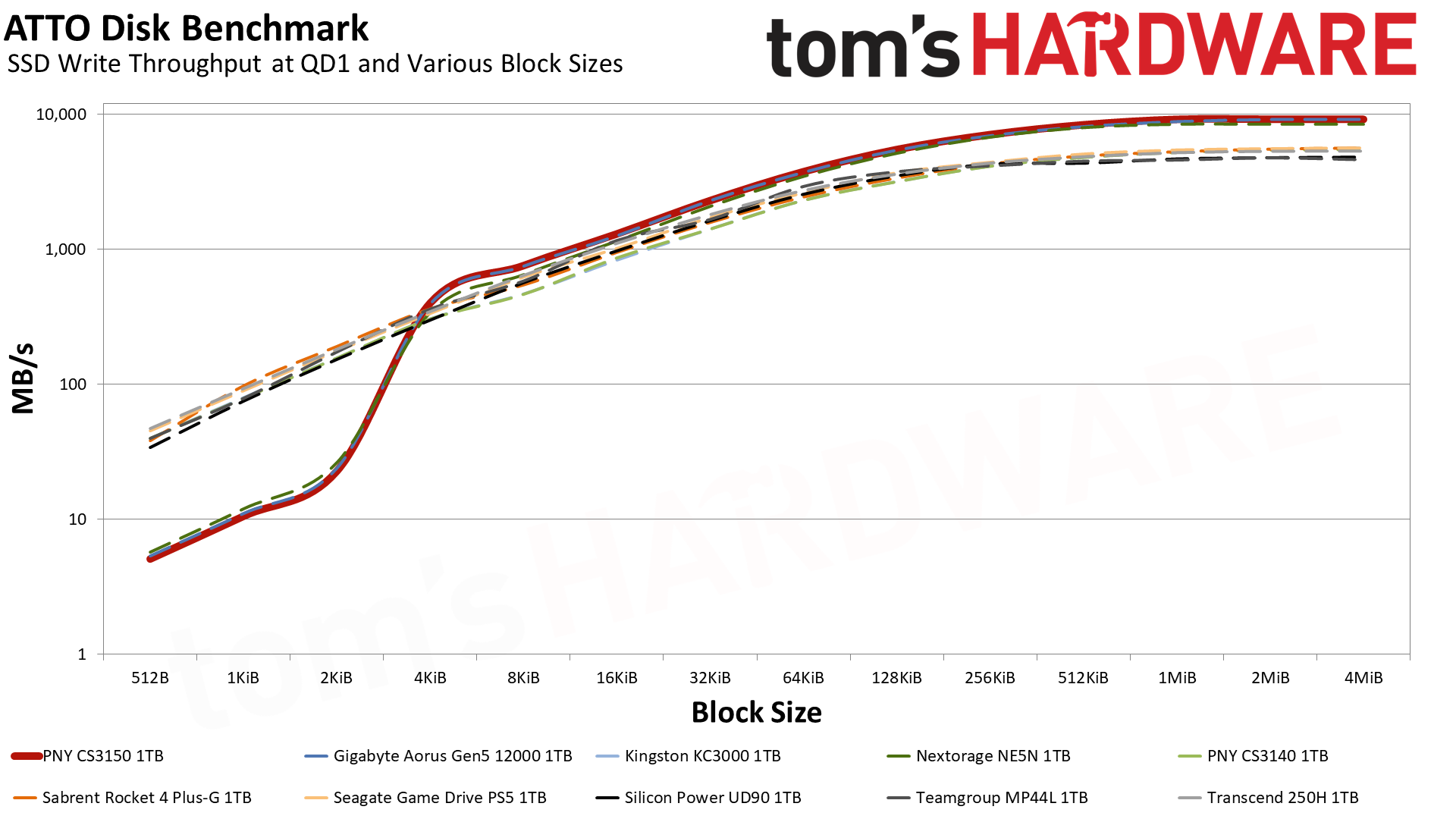
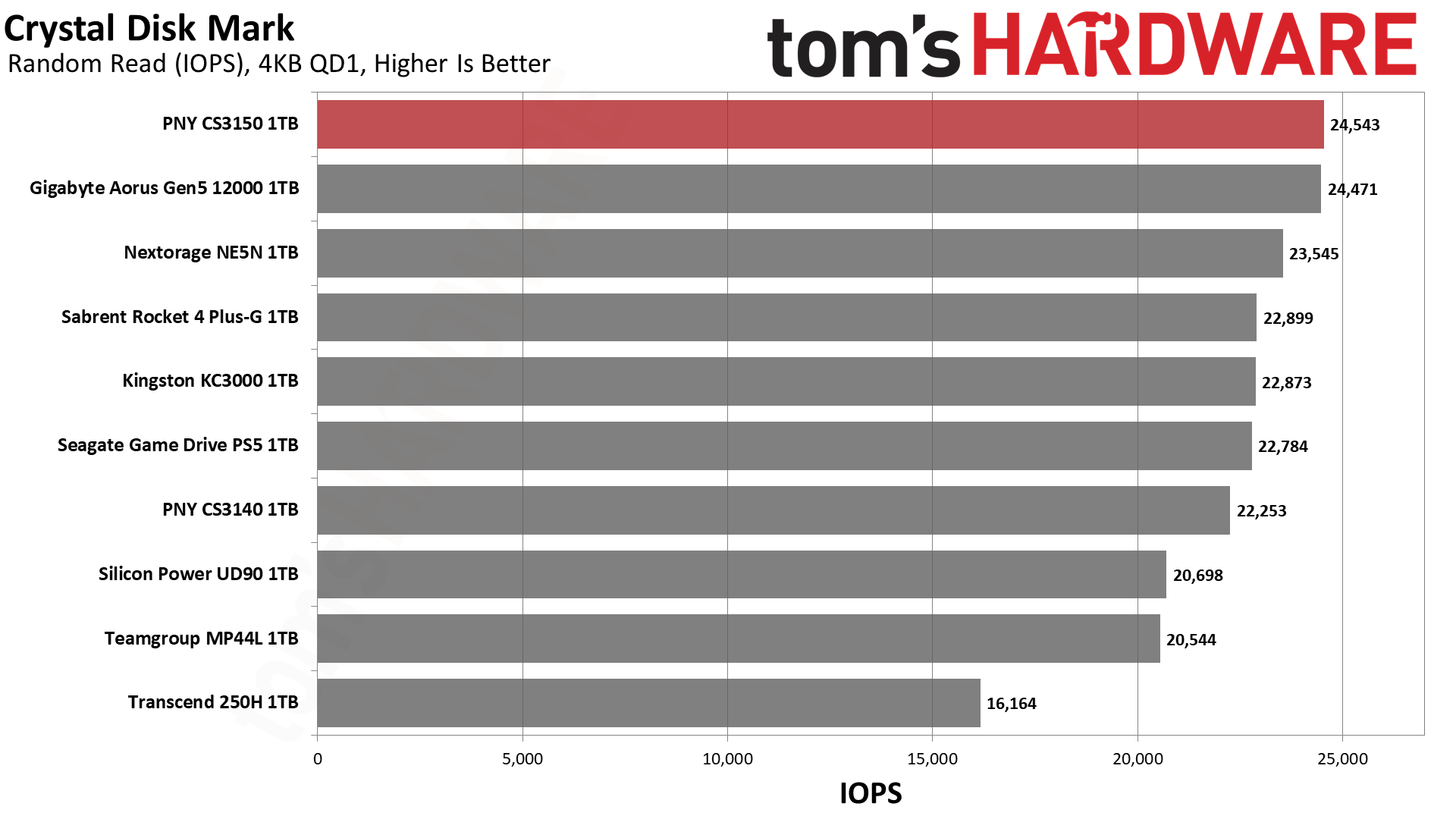
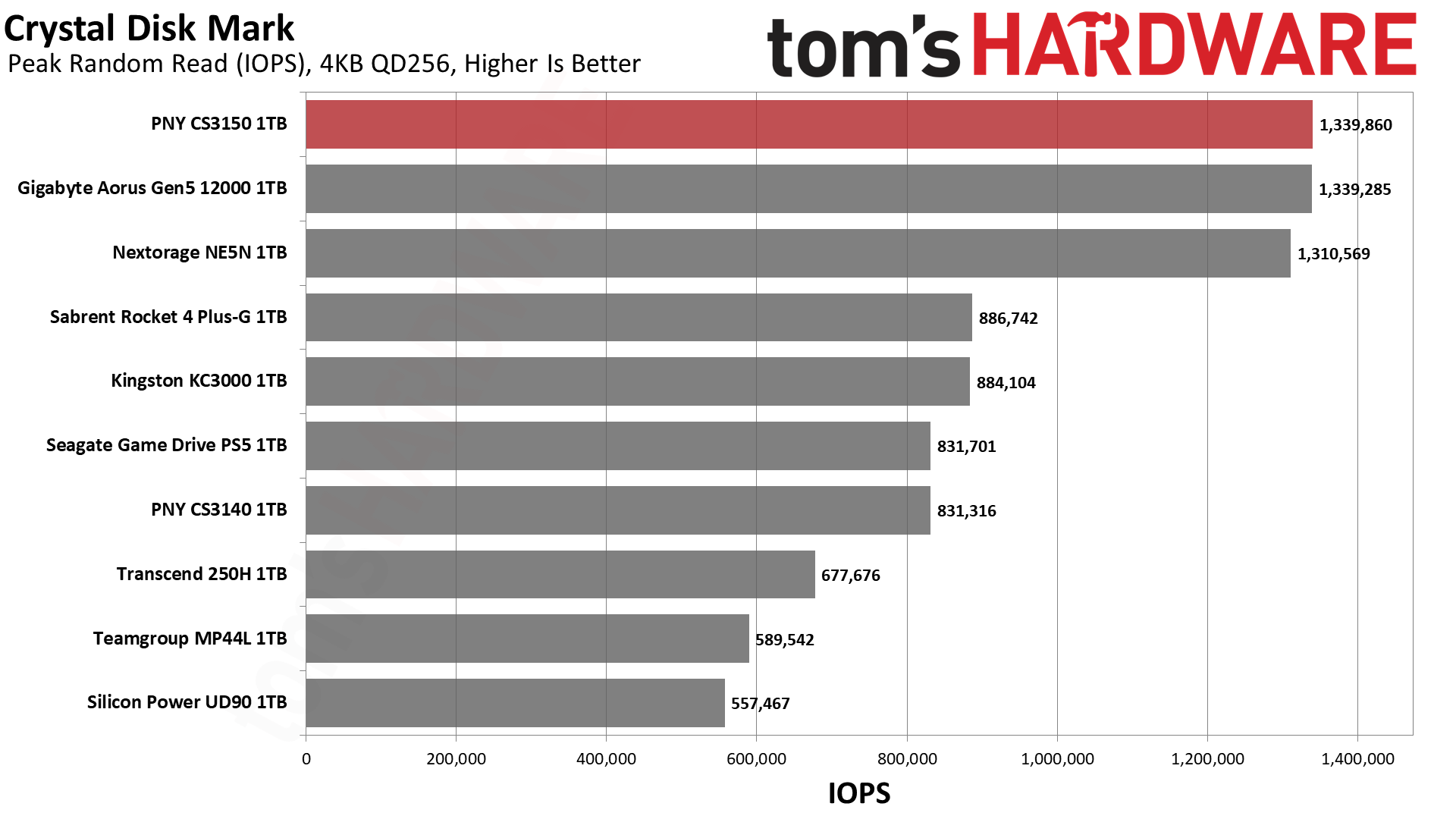
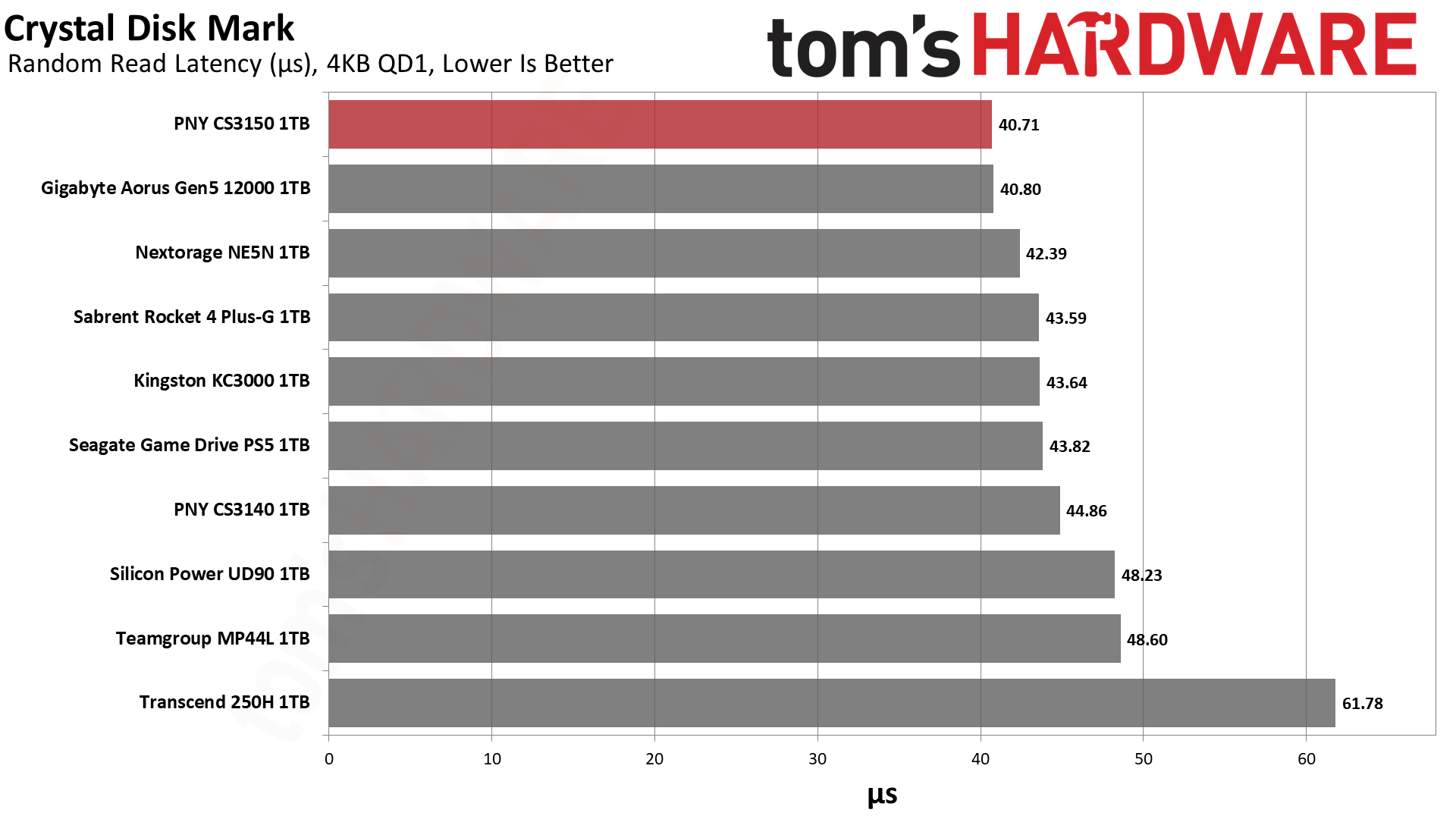
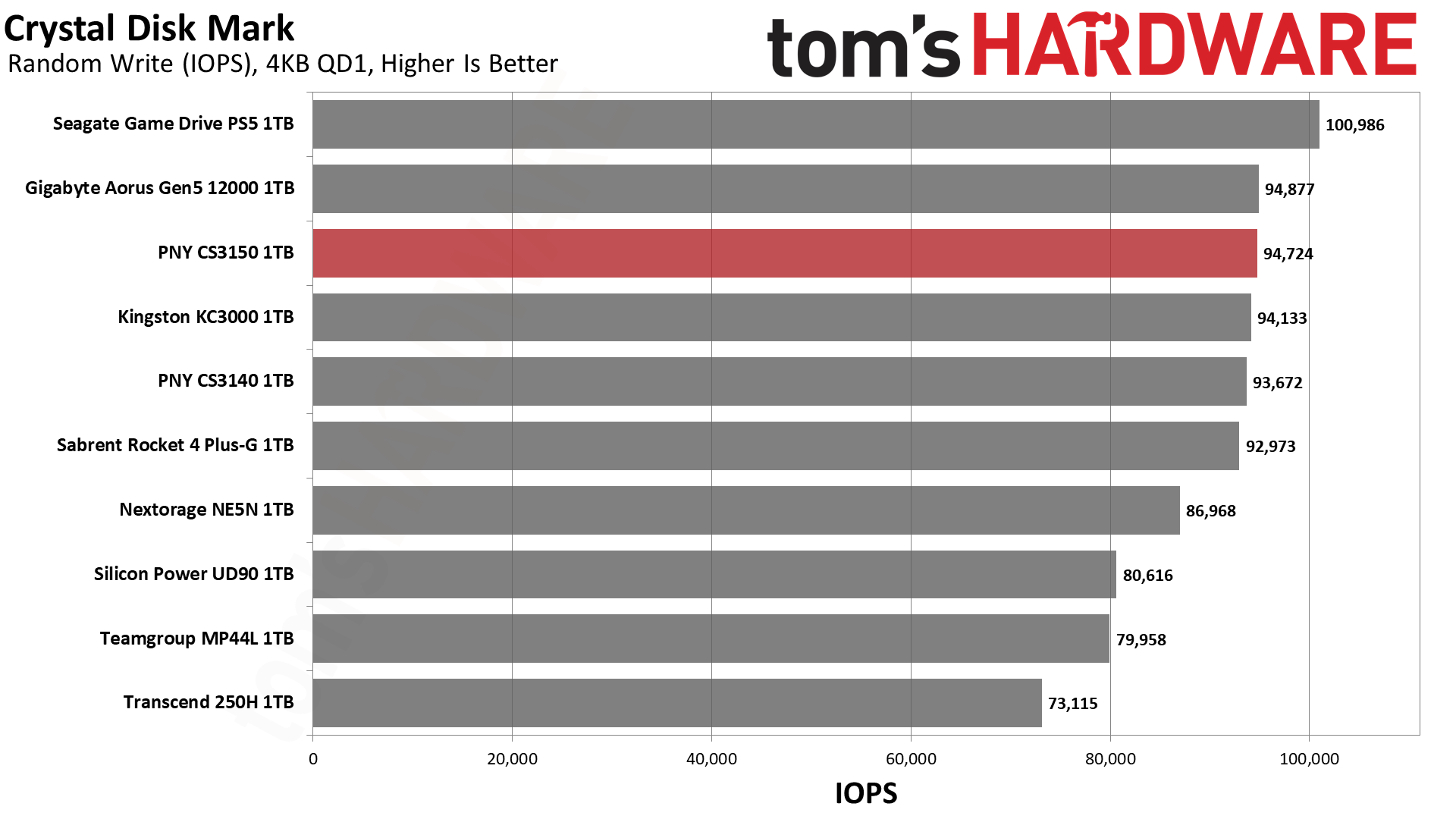
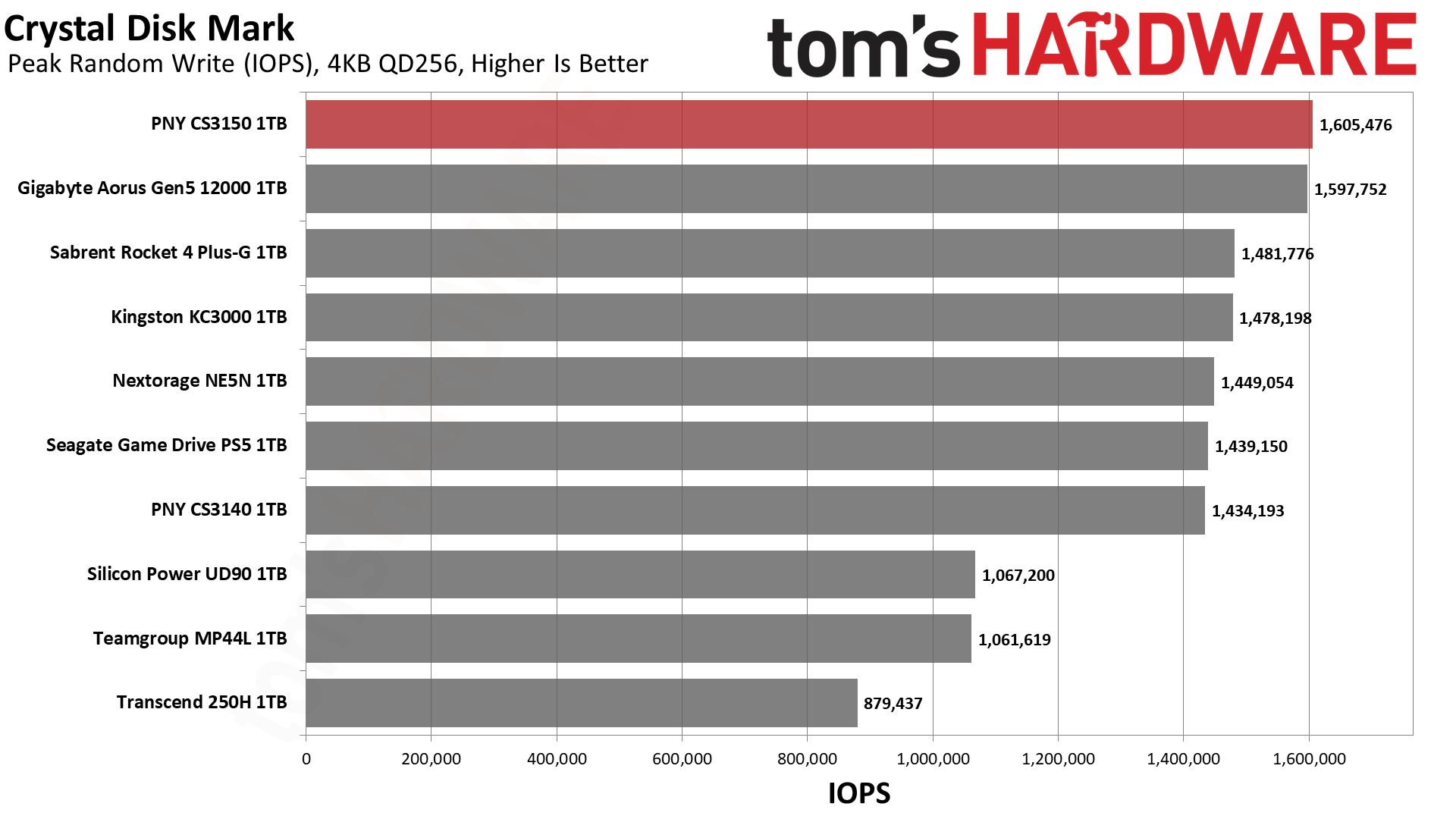
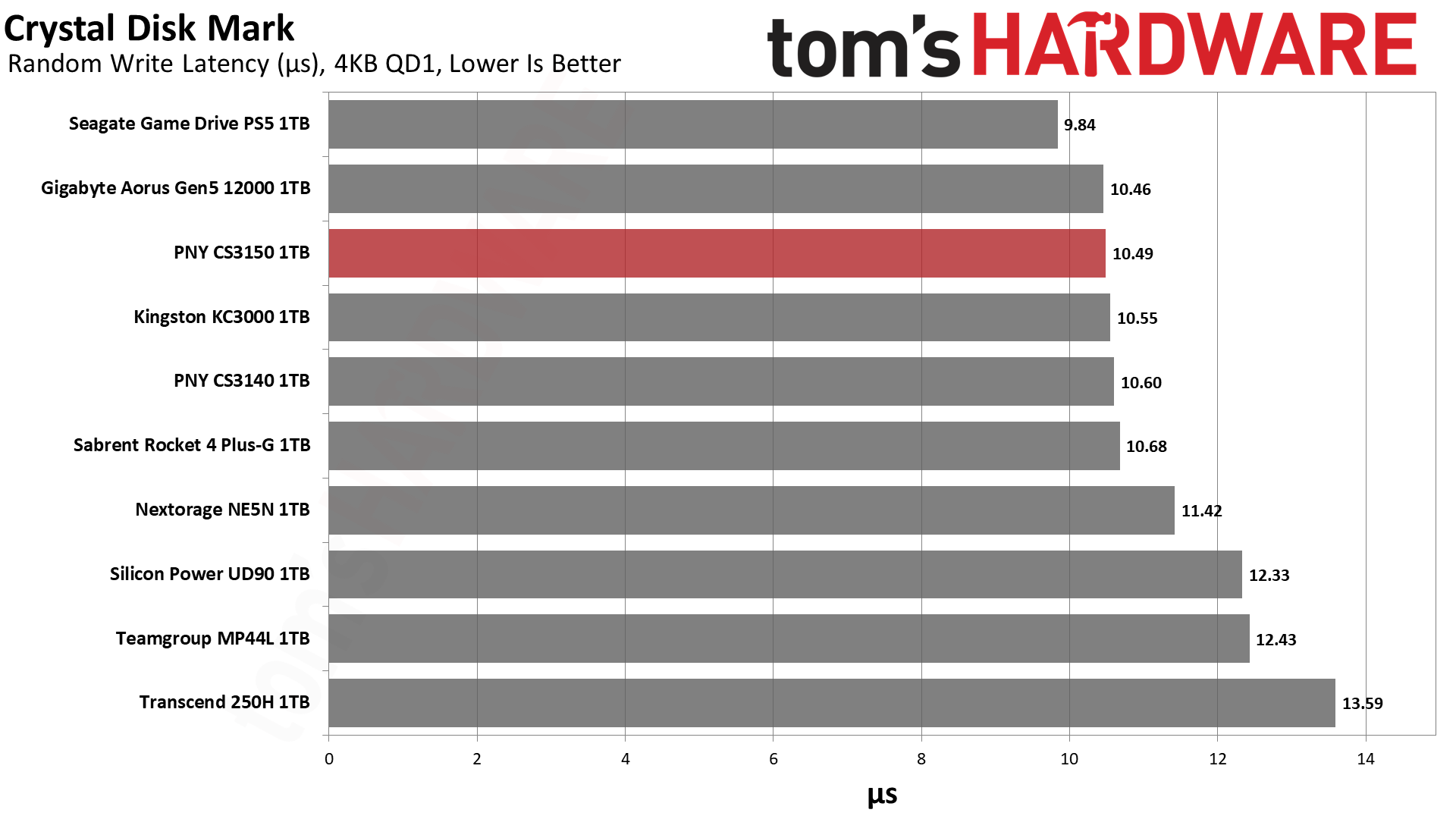
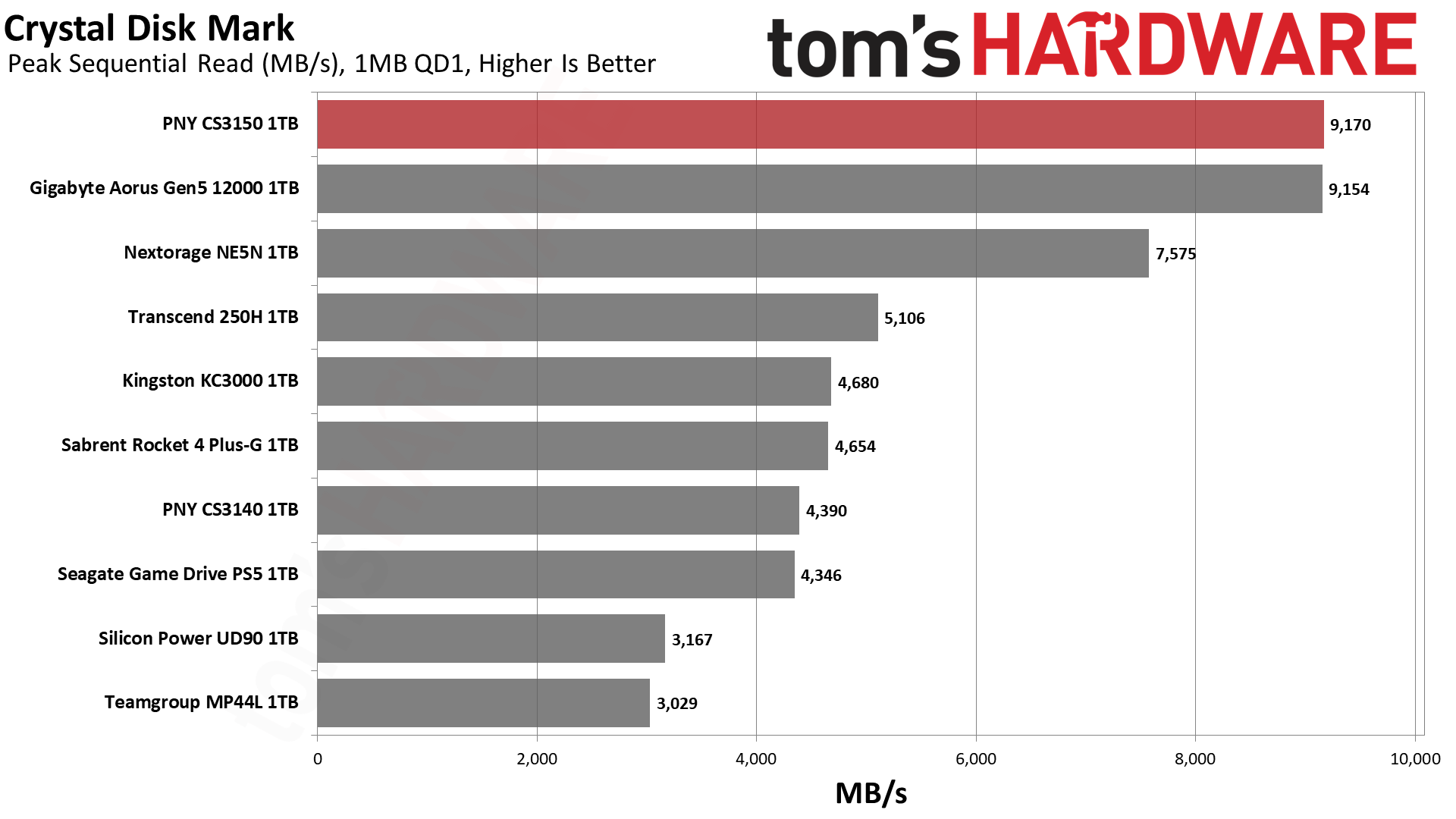
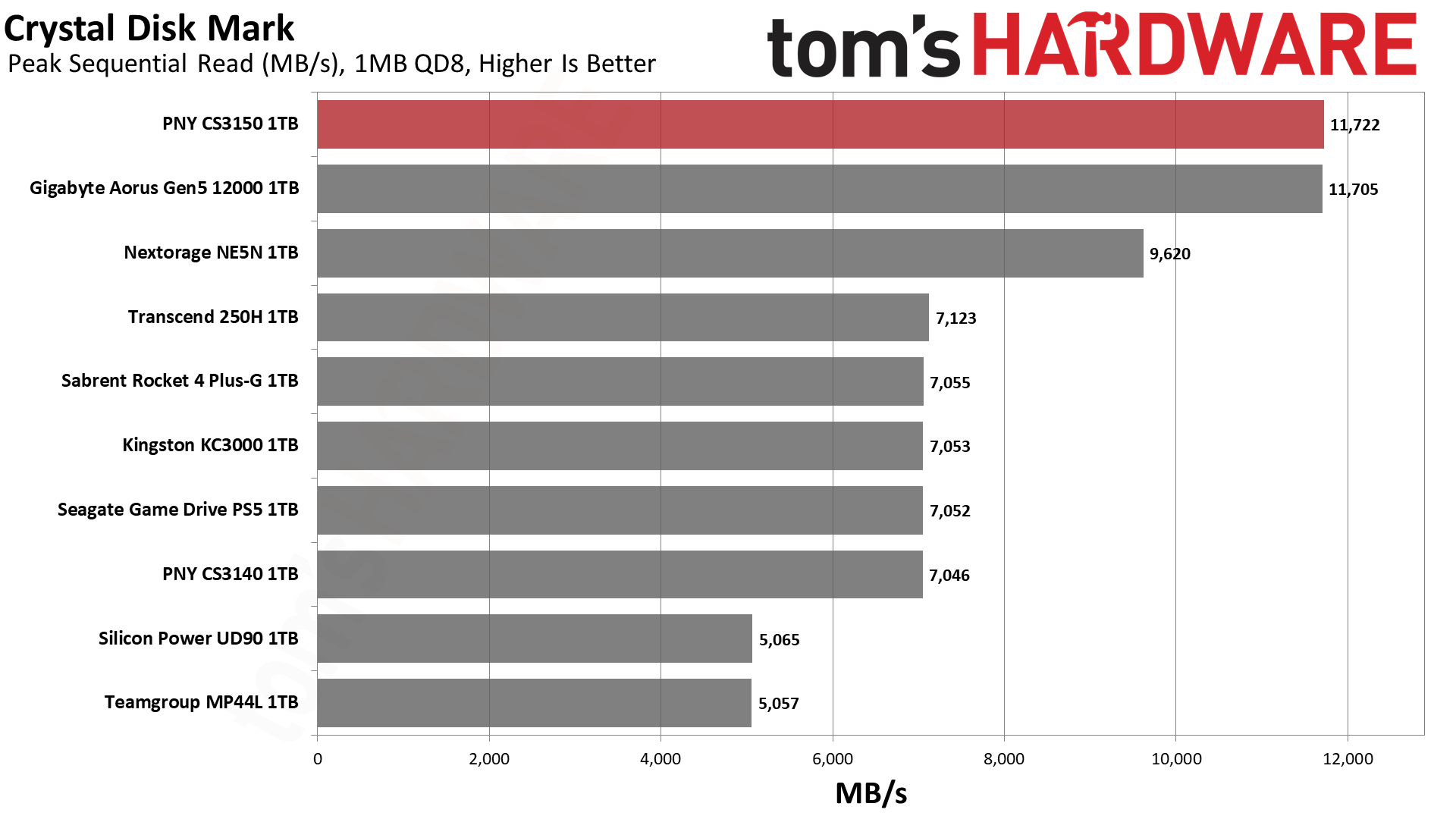
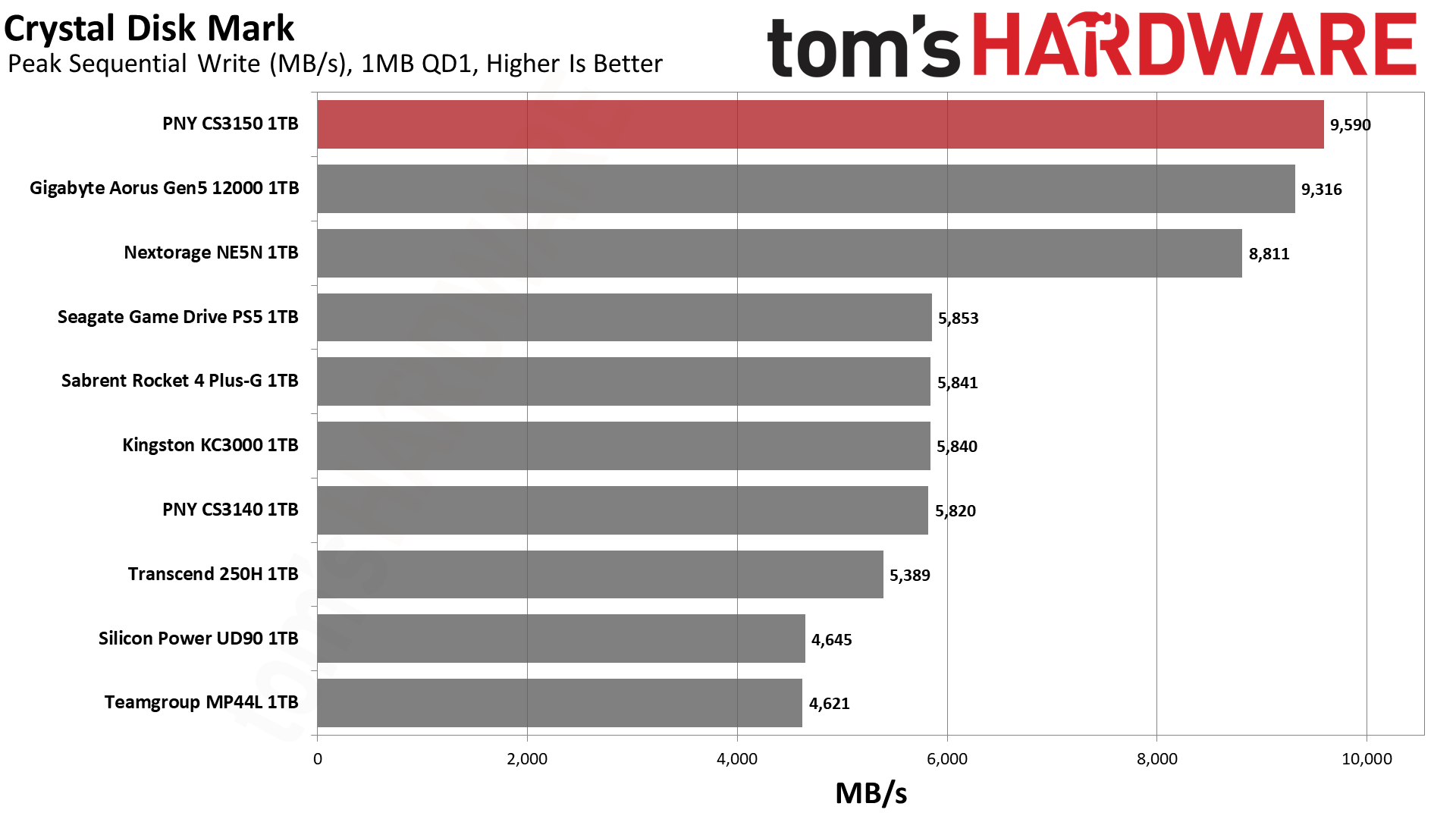
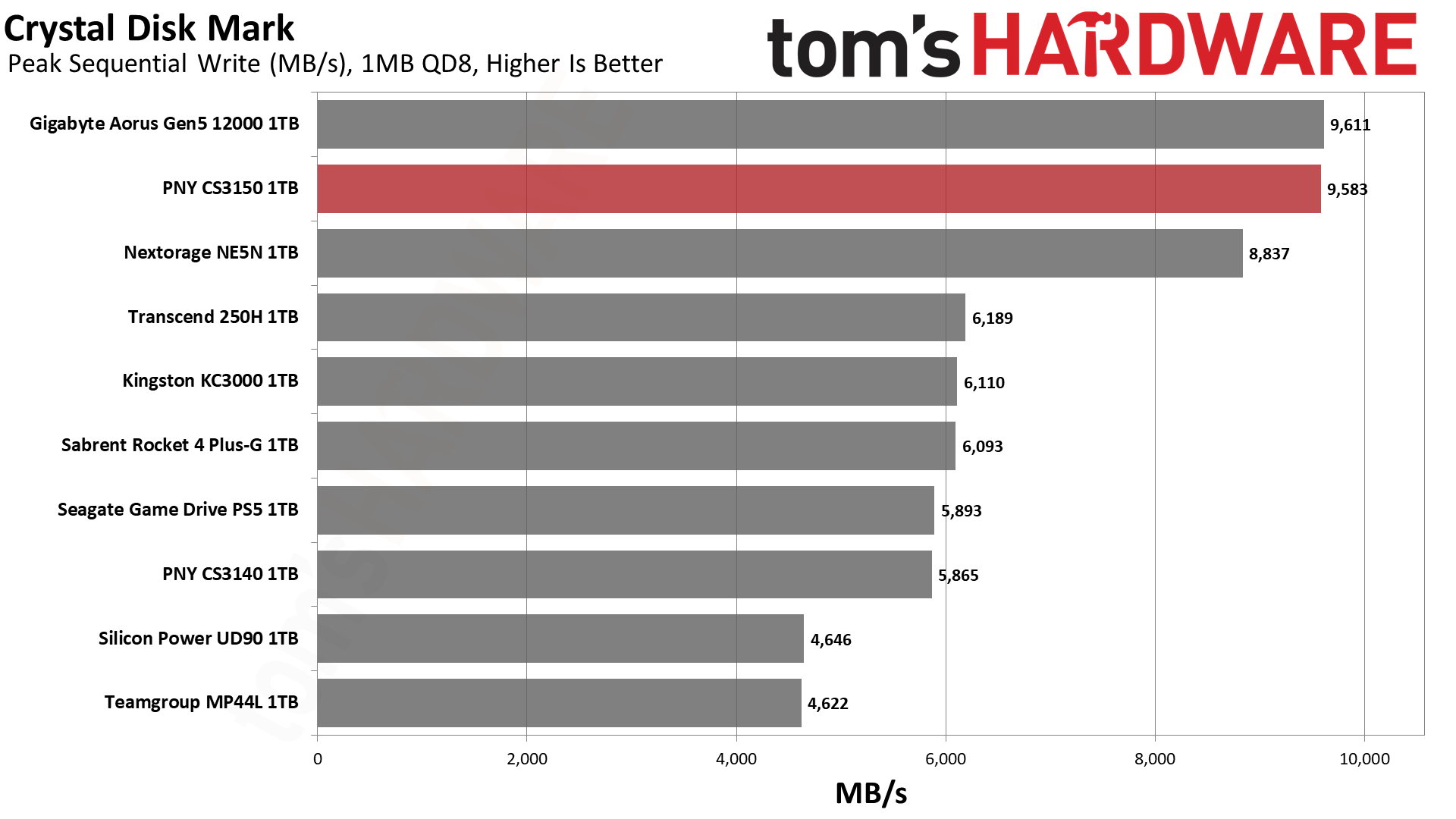
There are no surprises in ATTO, as the CS3150 follows the expected curves. Performance at 4KiB and up is good, which is generally what matters. It’s possible E26-based drives often have more DRAM to handle sub-page I/O, that is at block sizes less than 4KiB, which would indicate that the ATTO results at those block sizes suggest enterprise-like optimization. These values are lower than with other drives, which might be deceptive.
If we take a look at sequential performance in CDM, we see impressive numbers when compared to PCIe 4.0 drives. Earlier 5.0 drives, like the NE5N, are a little bit slower in comparison. If you’re wondering where a 1TB drive of this caliber would lose performance versus 2TB, it’s primarily with sequential reads and writes at high queue depth. That’s where the additional interleaving brings the most benefit. This is also true when you up the bus speed, as you would going from the CS3150 to the fully-fledged T705.
However, that bus speed can also come with better sequential writes at a low queue depth as you’re getting the most out of the flash’s potential. You don’t see the improvement with sequential reads at QD1 because reads cap out earlier than writes. While you would ideally have multiple threads going to get the most out of a PCIe 5.0 drive, basic transfers are at QD1, so if you’re looking for the best performance then it might be worth getting a faster drive. You would want a 2TB drive to get better maximum throughput. The 1TB CS3150 is not a terrible solution if you’re pulling sequential reads, though, which applies to traditional tasks like game loads.
Sustained Write Performance and Cache Recovery
Official write specifications are only part of the performance picture. Most SSDs implement a write cache, which is a fast area of (usually) pseudo-SLC programmed flash that absorbs incoming data. Sustained write speeds can suffer tremendously once the workload spills outside of the cache and into the "native" TLC or QLC flash.
We use Iometer to hammer the SSD with sequential writes for more than 15 minutes to measure both the size of the write cache and performance after the cache is saturated. We also monitor cache recovery via multiple idle rounds. This process shows the performance of the drive in various states as well as the steady state write performance.
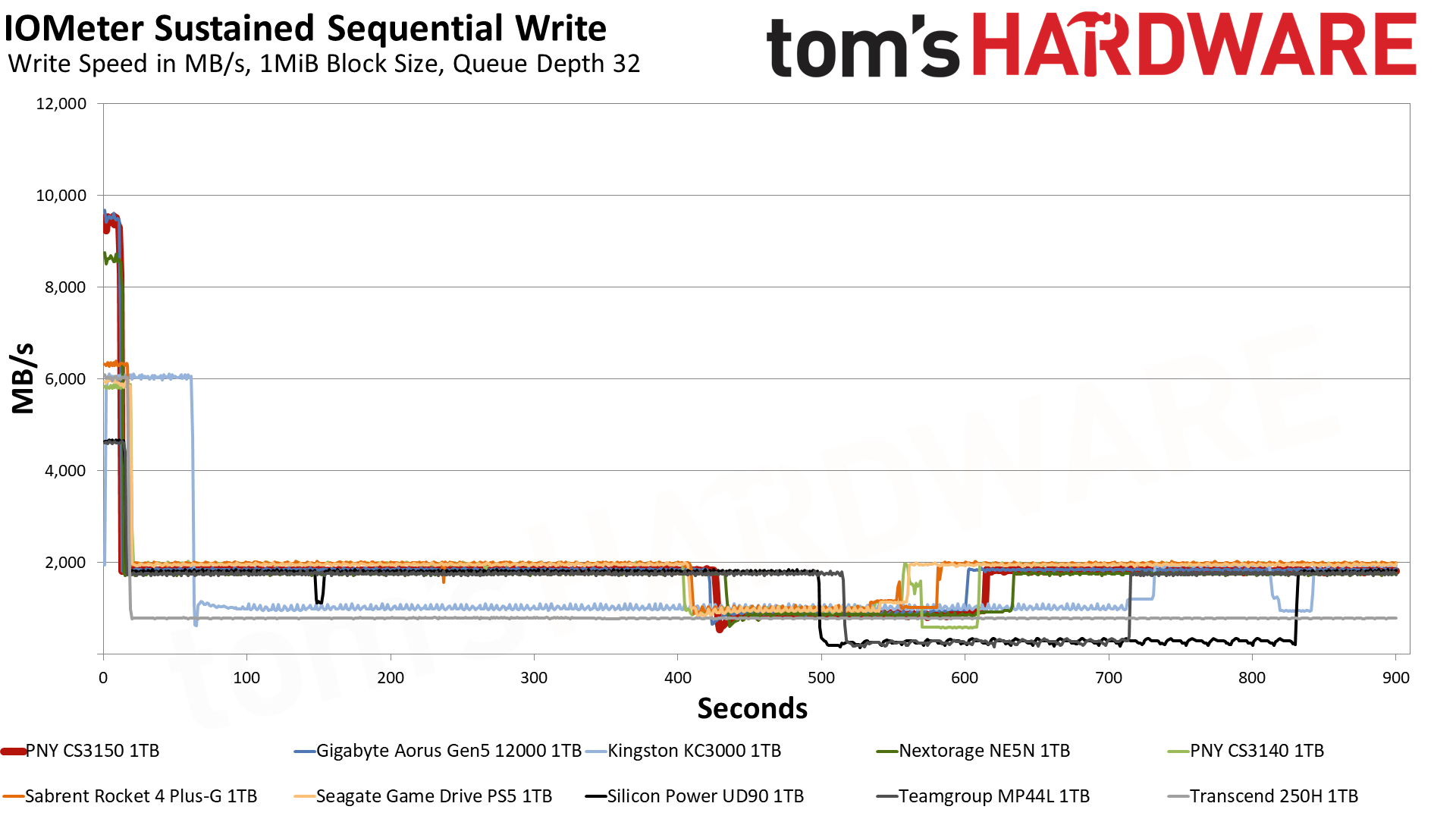
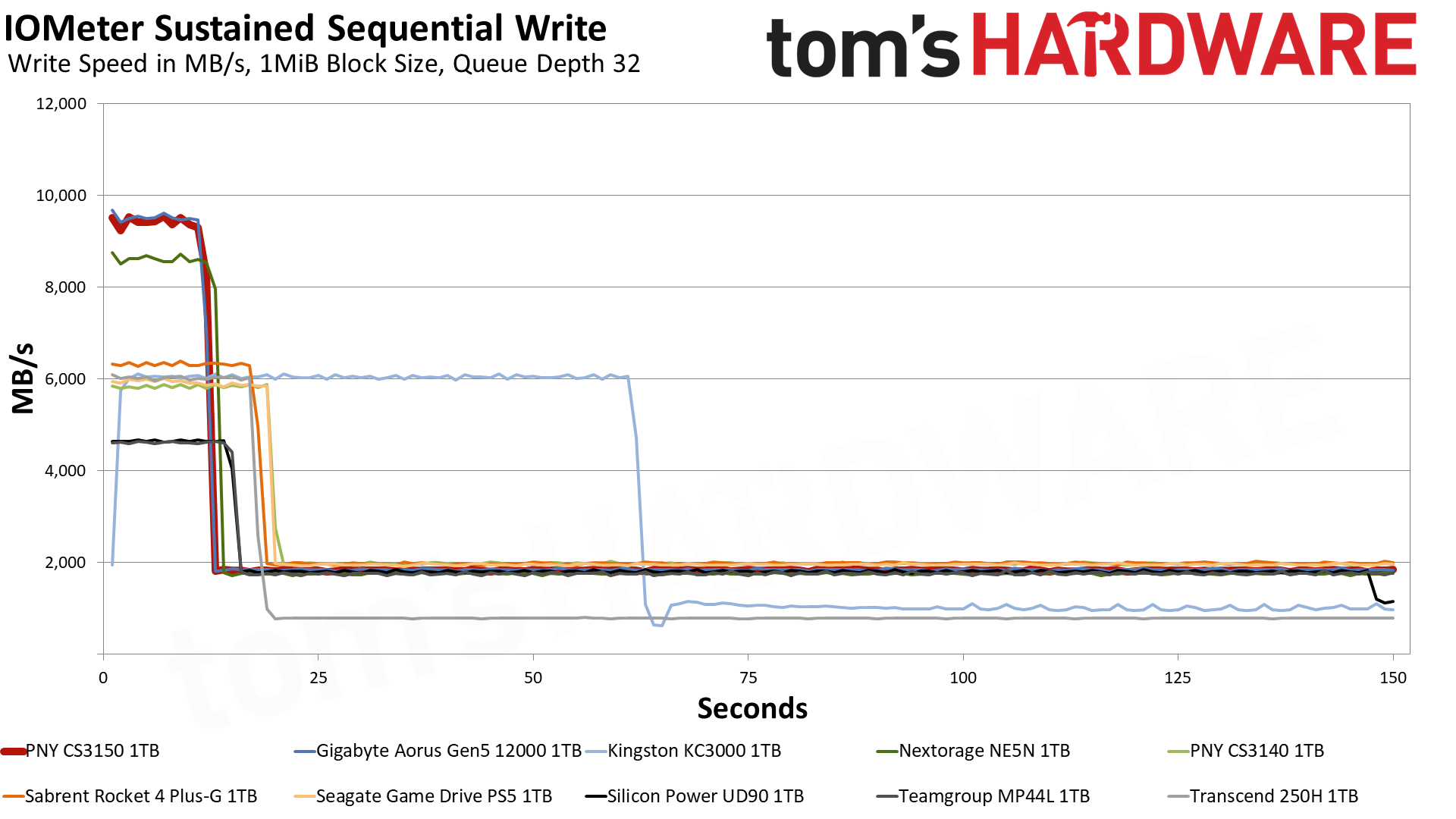
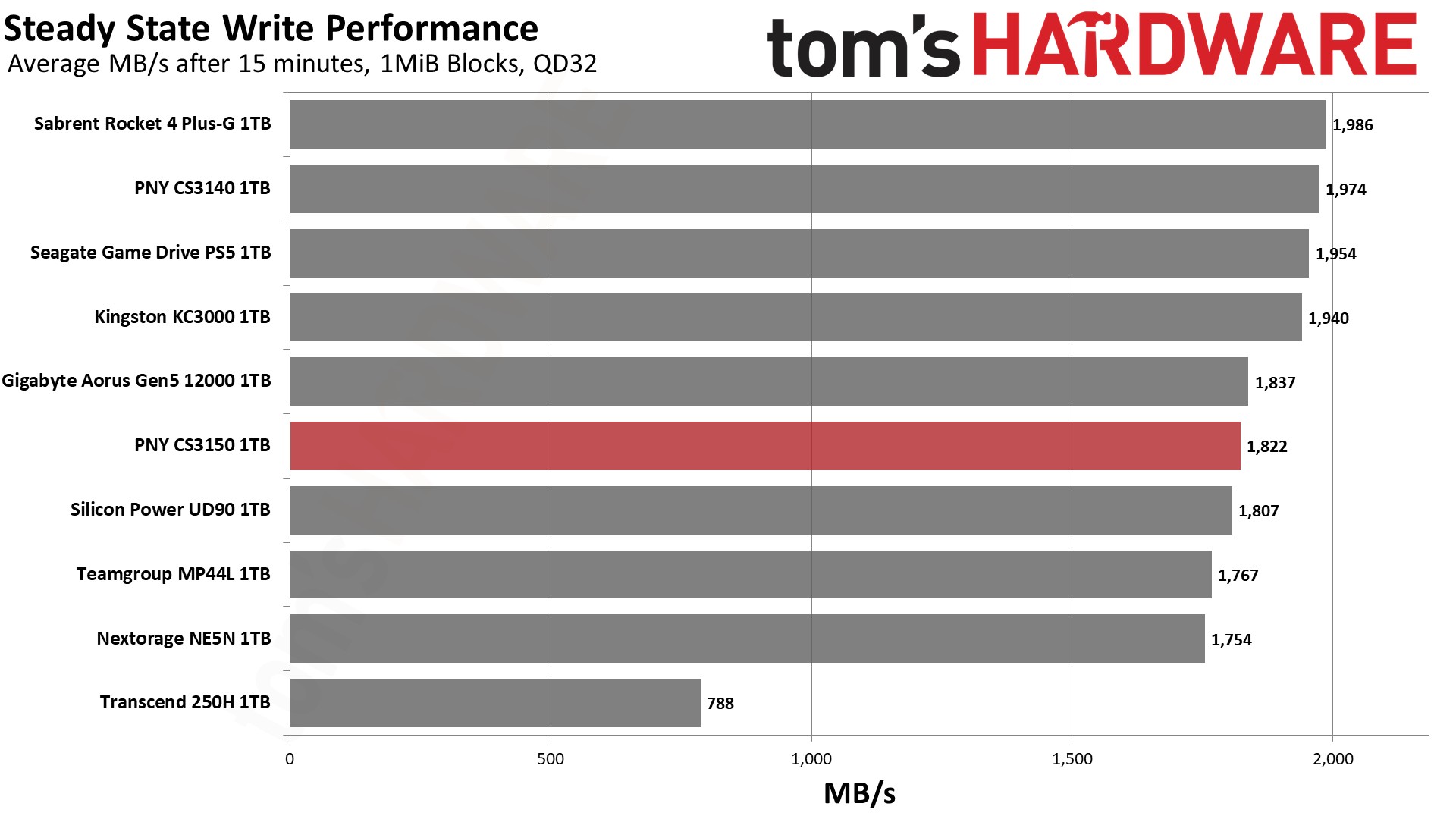
The 1TB CS3150 writes in pSLC mode at just over 9.3 GB/s for about 12 seconds. This reveals a relatively small cache of about 112GB, which is about one-third the possible maximum for a drive of this size. It’s still sufficient for most tasks, and the use of a smaller cache can allow for better consistency.
The direct-to-TLC mode writes at over 1.8 GB/s as indicated by the steady state. This is exactly as expected and is a good, consistent result. It’s not any faster than what was achievable with fast PCIe 4.0 drives, but that’s an expected compromise for the first round of 5.0 SSDs. If you're aiming for sustained write performance specifically, you can probably settle for a good 4.0 SSD.
Power Consumption and Temperature
We use the Quarch HD Programmable Power Module to gain a deeper understanding of power characteristics. Idle power consumption is an important aspect to consider, especially if you're looking for a laptop upgrade as even the best ultrabooks can have mediocre stock storage. Desktops are more performance focused with less support for power-saving features, so we show the worst-case idle power use here.
Some SSDs can consume watts of power at idle while better-suited ones sip just milliwatts. Average workload power consumption and max consumption are two other aspects of power consumption but performance-per-watt, or efficiency, is more important. A drive might consume more power during any given workload, but accomplishing a task faster allows the drive to drop into an idle state more quickly, ultimately saving energy.
For temperature recording we currently poll the drive’s primary composite sensor during testing with a 21–22°C ambient. Our testing is rigorous enough to heat the drive to a realistic ceiling temperature.
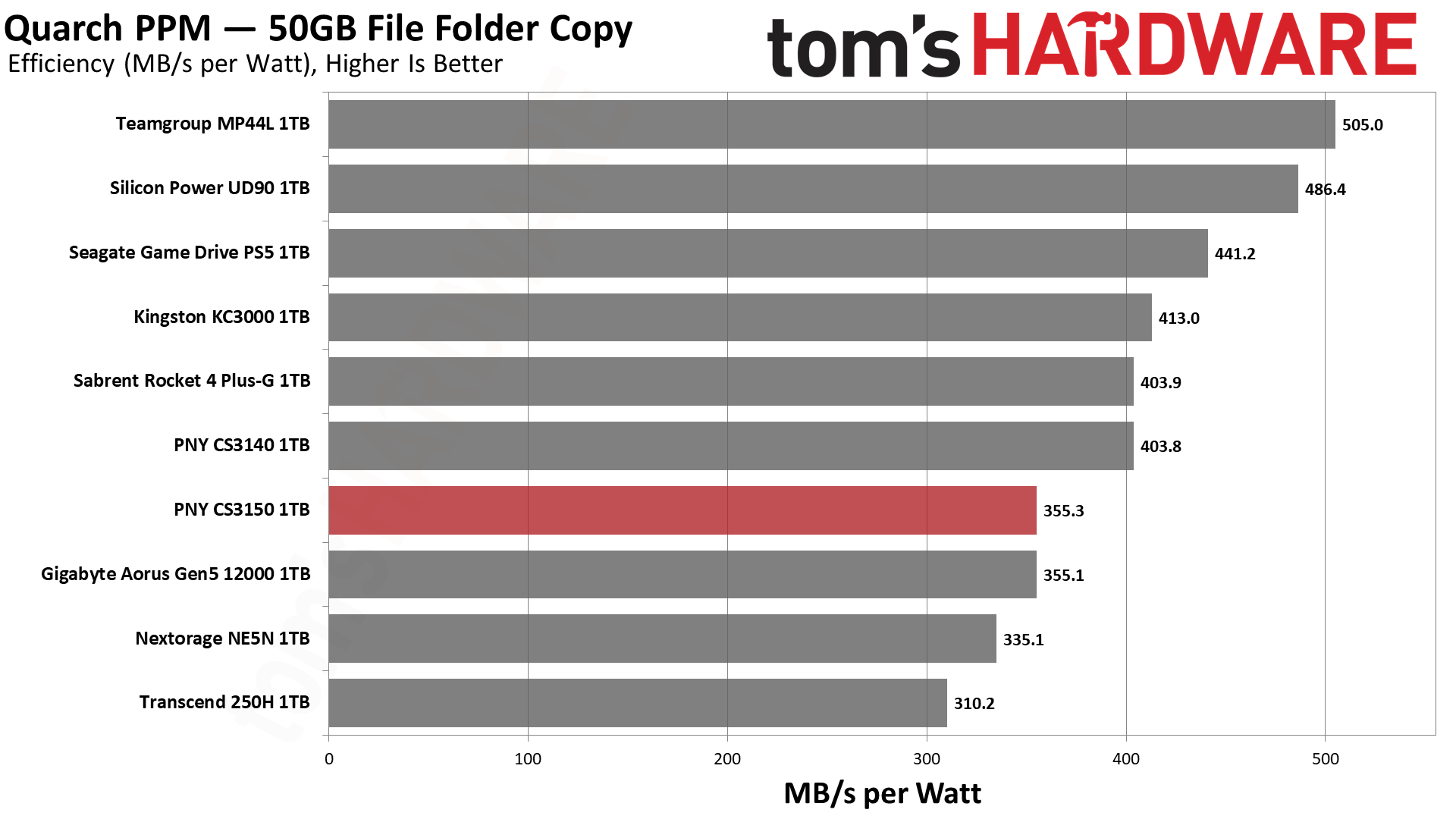
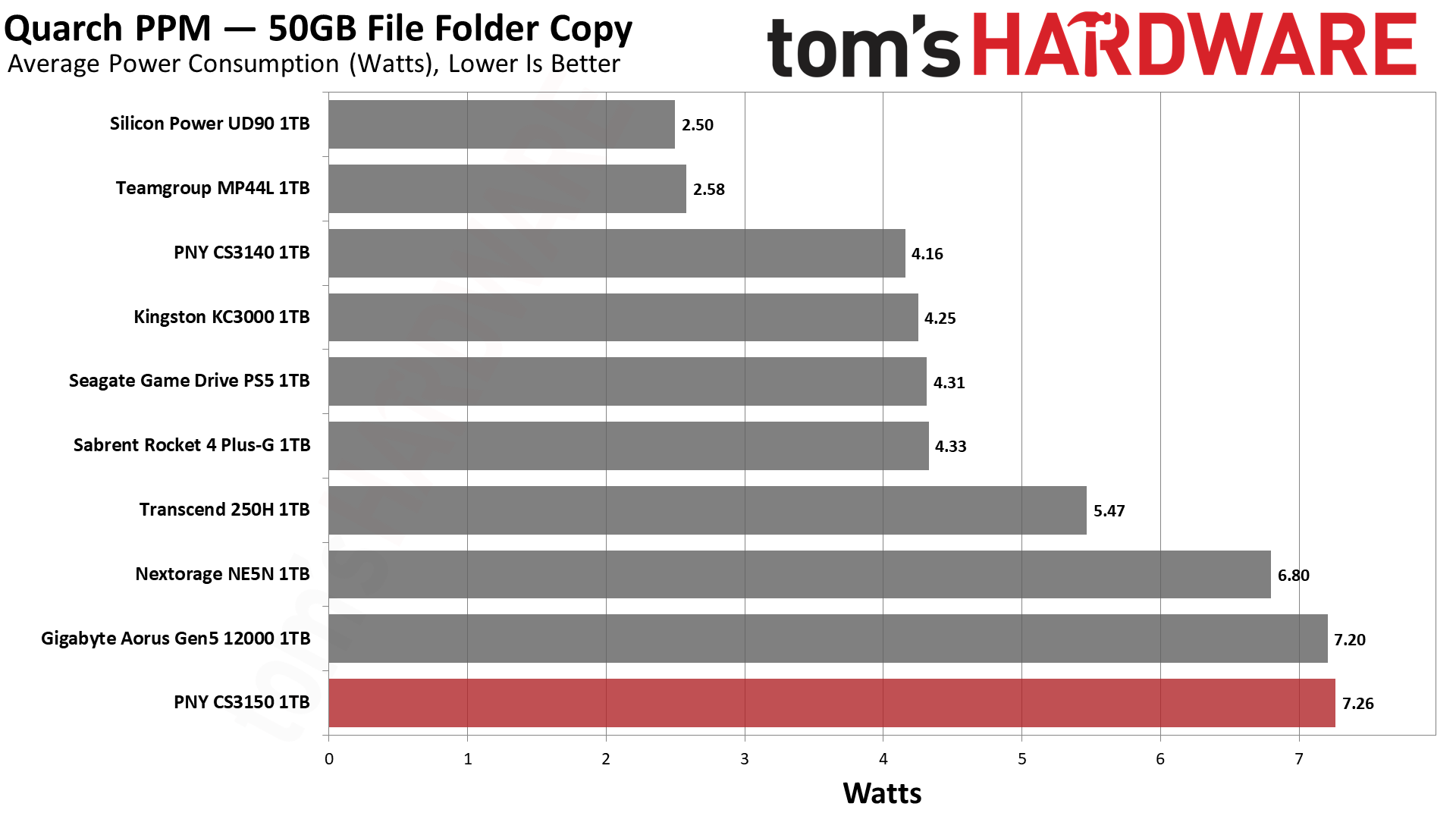
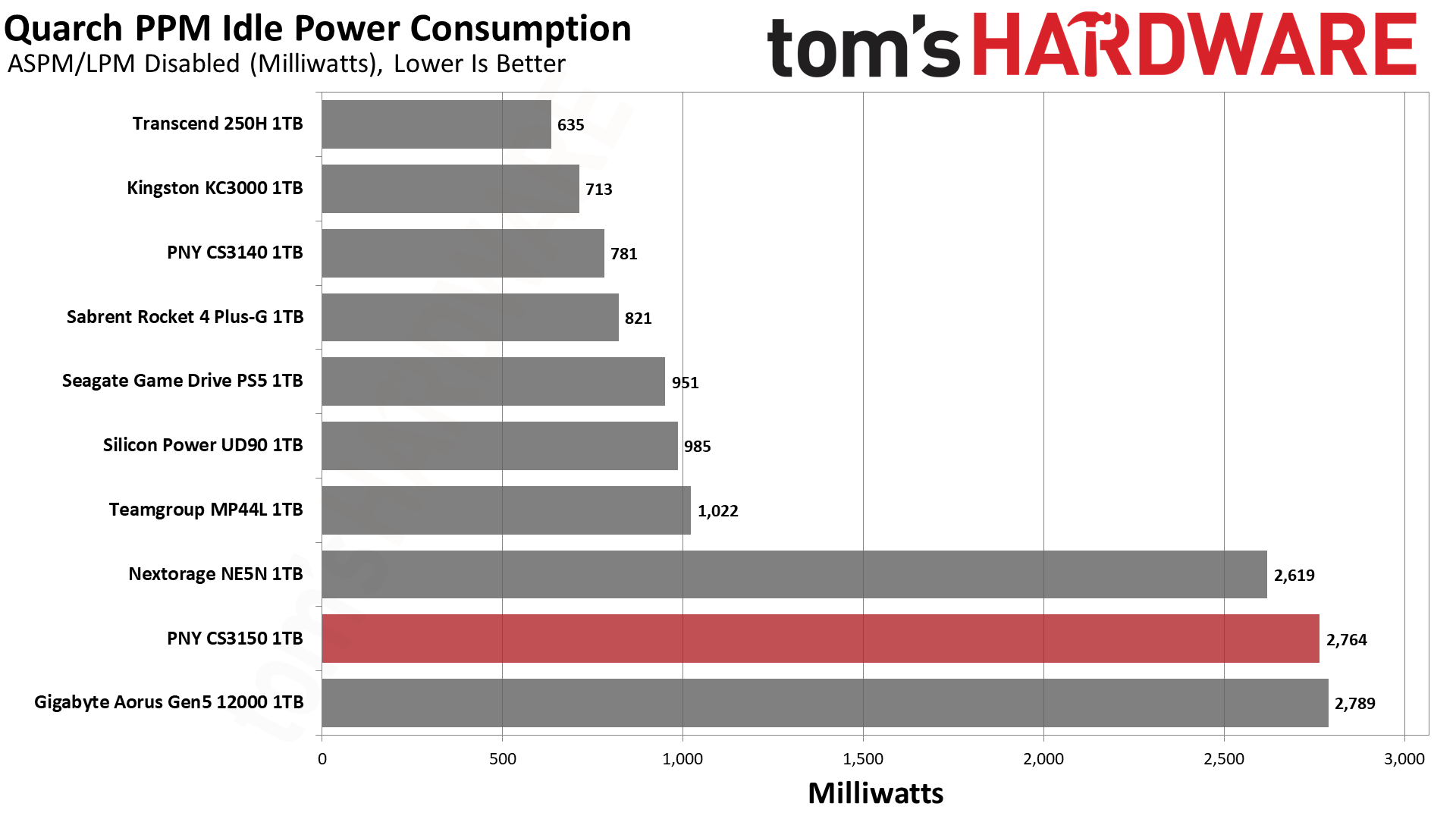
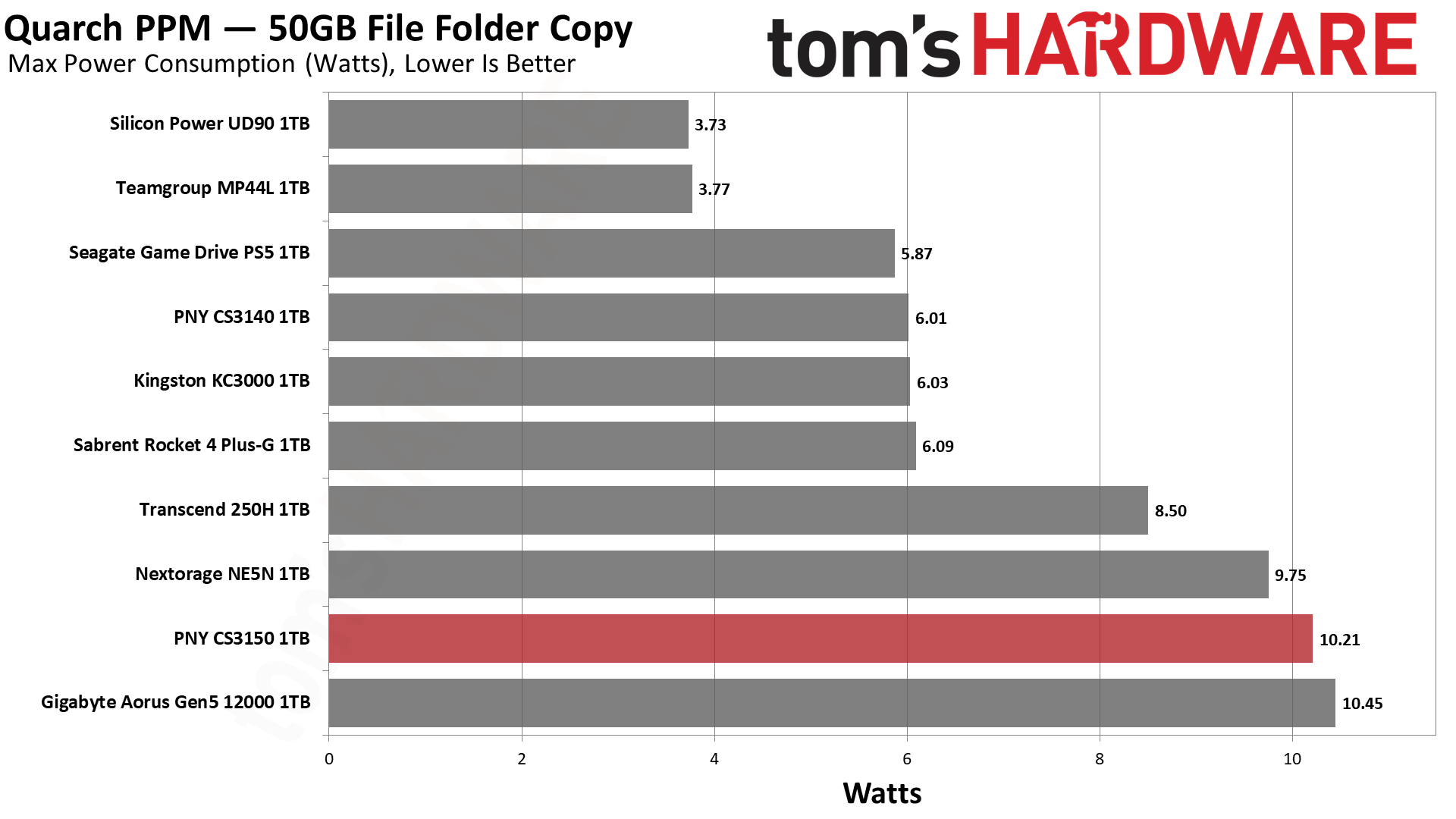
The CS3150 is not an efficient drive, matching the Aorus 12000 almost exactly. Most PCIe 4.0 drives are more efficient, and in some cases much more efficient. Still, as the effective bus speed increases on E26-based drives, efficiency improves. This is seen here when comparing the CS3150 to the NE5N. The 1TB T705, if present, would be even more efficient.
If you’re looking for power efficiency, though, you are best off going with PCIe 4.0 or waiting for the next generation of 5.0 SSD controllers. The CS3150 is not intended for use in a laptop, so this isn’t a huge deal, though idle power draw in most desktops is still high.
The CS3150’s cooler is excellent, keeping the drive below 50°C during our write saturation testing. This drive won’t be overheating any time soon. That said, you might want to adjust the fan curve to produce a quieter state. A ceiling of 75°C or so is reasonable for any SSD, and the heatsink alone on the CS3150 is quite capable.
Test Bench and Testing Notes
| CPU | Intel Core i9-12900K |
| Motherboard | Asus ROG Maximus Z790 Hero |
| Memory | 2x16GB G.Skill DDR5-5600 CL28 |
| Graphics | Intel Iris Xe UHD Graphics 770 |
| CPU Cooling | Enermax Aquafusion 240 |
| Case | Cooler Master TD500 Mesh V2 |
| Power Supply | Cooler Master V850 i Gold |
| OS Storage | Sabrent Rocket 4 Plus 2TB |
| Operating System | Windows 11 Pro |
We use an Alder Lake platform with most background applications such as indexing, Windows updates, and anti-virus disabled in the OS to reduce run-to-run variability. Each SSD is prefilled to 50% capacity and tested as a secondary device. Unless noted, we use active cooling for all SSDs.
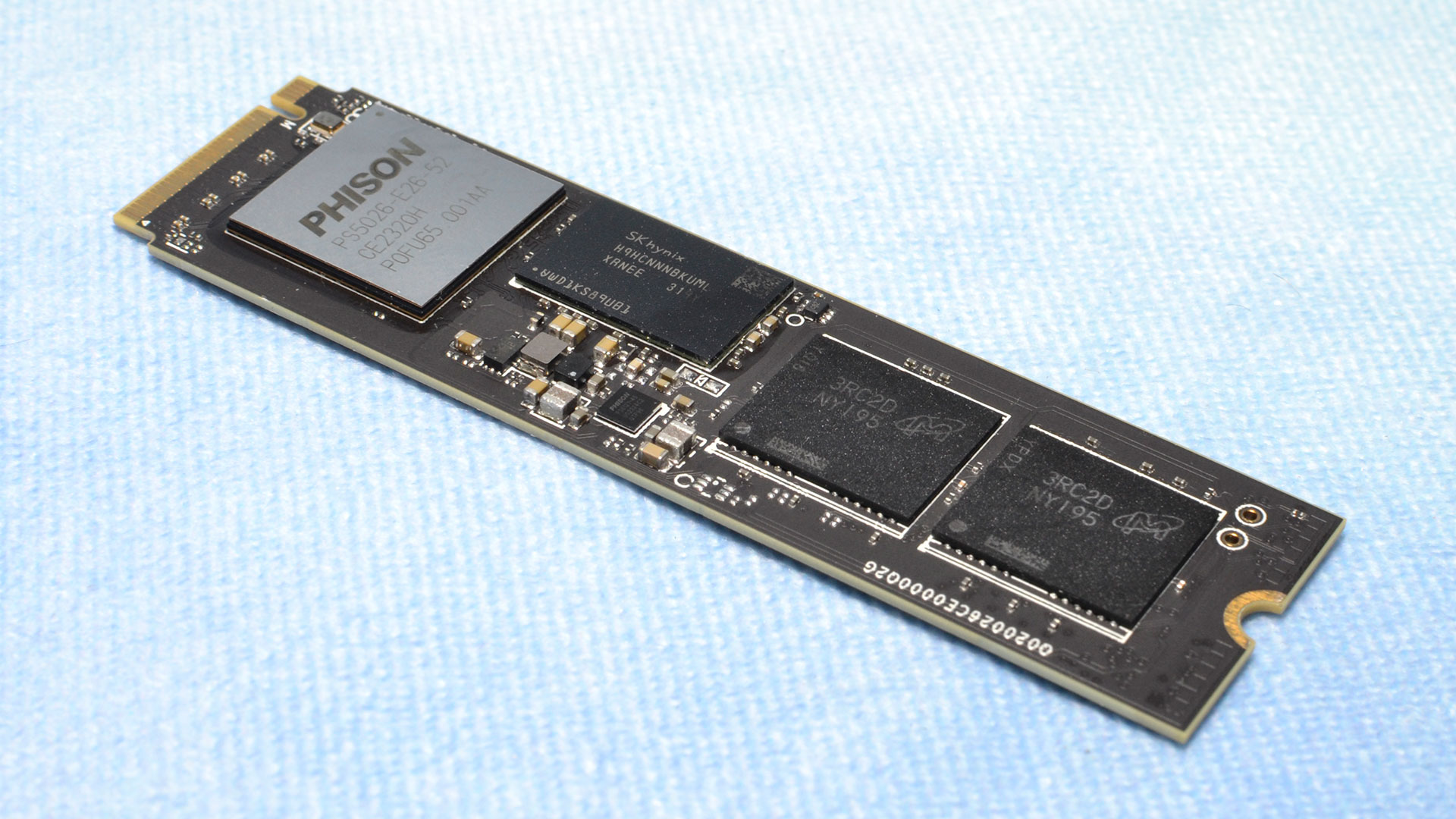
PNY CS3150 Bottom Line
The PNY CS3150 is a very fast drive, and that alone earns it a decent score. Performance is good to great in all benchmarks, and sustained performance is also quite good for a 1TB drive. The drive should be even faster at 2TB, and that’s usually what you'd want for a PCIe 5.0 drive. On the other hand, if you only need 1TB of fast storage, then this drive will get the job done. You won’t be losing much versus 2TB in many workloads, and you get the benefits of DirectStorage-optimized firmware, TCG Opal 2.0 support, and throughput that outmatches any PCIe 4.0 drive.
DirectStorage optimization is a hard sell, without much current use. Even if Phison’s firmware was a selling point, drives like the Crucial T500 would be a less expensive option. Hardware encryption is nice, but it’s more popular on laptops and this drive is not designed for such devices. More throughput is always welcome, but it can be difficult to use in the real world and there are faster drives like the Crucial T705. This leaves the CS3150 feeling a bit like a compromise aimed particularly at those who want the drive’s dual-fan cooler and, optionally, the RGB lighting.
The drive does run incredibly cool for its level of performance and, thankfully, the fan speed is customizable. Even with the fans off, the heatsink helps keep the drive from throttling. For the RGB fanatics, especially those with other PNY products, the ability to control and sync the LEDs is a nice feature. If you don’t like dealing with extra wires, though, you might be better off a standard PCIe 5.0 drive that has a passive heatsink or allows you to use your own, like the Crucial T700 or T705. Or, at this specific performance level, the Teamgroup Cardea Z540.
Many users would be better off with a 4.0 SSD, like the WD Black SN850X or Samsung 990 Pro, for general performance. For sustained performance, drives like the Seagate FireCuda 530 can be an excellent choice. This makes the CS3150 feel a bit underwhelming unless you’re set on the cooler and/or RGB. These features aside, this drive could be a good alternative if it’s priced right. Unfortunately, at the time of review its pricing is not very compelling, and availability has been spotty with the 2TB being currently unavailable. There’s also no 4TB option, although that has been hard to find in any PCIe 5.0 drive. The CS3150 ends up being fast, but with a very niche clientele in the current market.
MORE: Best SSDs
MORE: Best SSD for the Steam Deck
MORE: How We Test HDDs and SSDs

Shane Downing is a Freelance Reviewer for Tom’s Hardware US, covering consumer storage hardware.
-
Pierce2623 Call me crazy but it seems to me like requiring someone to give up a fan header or usb header to cool a single SSD isn’t exactly a recipe to sell millions of units.Reply -
ezst036 ReplyPierce2623 said:Call me crazy but it seems to me like requiring someone to give up a fan header or usb header to cool a single SSD isn’t exactly a recipe to sell millions of units.
I don't see why not. In pretty much every computer I've seen, there are three USB headers on the mobo but only two headers are ever used by the USB ports on the front of the case. This is because one header is for the more generic USB 2.0, but the USB 3.0 header isn't even used by this SSD at all.
Granted I haven't seen any of the super high end cases, maybe there are PC cases out there that have 10 or more USB ports on the front and require three headers to fully operate? And RGB fans get power through fan headers, right?
Here is a recent board review: (It has 3 headers in the photos)
https://www.tomshardware.com/pc-components/motherboards/gigabyte-x670e-aorus-pro-x-motherboard-review
What am I missing? -
JarredWaltonGPU Reply
To be fair, it's only the RGB version that uses a USB header, which allows control of the RGB lighting. The non-RGB just uses a more typical 4-pin fan header, and as @ezst036 points out, a lot of motherboards have several USB 2.0 headers that often aren't used.Pierce2623 said:Call me crazy but it seems to me like requiring someone to give up a fan header or usb header to cool a single SSD isn’t exactly a recipe to sell millions of units.
I still think the lack of availability (right now) for 2TB and even 4TB variants is far more problematic. "Yes, I'd like a really high-end and expensive SSD, the fastest drive possible! But I only want 1TB of capacity." Said no enthusiast in the past several years. -
Pierce2623 Reply
That’s a fair take I guess but as someone who sim races and has an AIC with more USB ports that plugs into the third header, it would never work for me. Also, all my computers have more than one NVME in them. With modern software, even two 8TB NVMEs doesn’t even feel like you have endless storage.ezst036 said:I don't see why not. In pretty much every computer I've seen, there are three USB headers on the mobo but only two headers are ever used by the USB ports on the front of the case. This is because one header is for the more generic USB 2.0, but the USB 3.0 header isn't even used by this SSD at all.
Granted I haven't seen any of the super high end cases, maybe there are PC cases out there that have 10 or more USB ports on the front and require three headers to fully operate? And RGB fans get power through fan headers, right?
Here is a recent board review: (It has 3 headers in the photos)
https://www.tomshardware.com/pc-components/motherboards/gigabyte-x670e-aorus-pro-x-motherboard-review
What am I missing? -
Neilbob Seems like a lot of extra faffing about for what'll more than likely amount to a speed increase of about 1.2% here in 'generic consumer world' </curmudgeon>Reply -
evdjj3j Reply
I doubt you would have even thought about it if it wasn't for that little bit of rage bait in the sub heading.Pierce2623 said:Call me crazy but it seems to me like requiring someone to give up a fan header or usb header to cool a single SSD isn’t exactly a recipe to sell millions of units. -
jlake3 Reply
It might not set sales records, but I'm sure there's a pretty healthy number of people out there who would take that tradeoff in return for having the fastest drive on the market.Pierce2623 said:Call me crazy but it seems to me like requiring someone to give up a fan header or usb header to cool a single SSD isn’t exactly a recipe to sell millions of units.
...if they offered higher capacity options.
And the moment that it's no longer the fastest drive on the market, I can see the USB/4-pin connection becoming much more of an issue. Tiny fans like that are usually pretty loud and high-pitched, and that's gotta add a not-insignificant cost over a plain heatsink. -
Notton I clicked on the amazon link for this drive.Reply
I looked at the price and thought it was 2TB... nope, it was 1TB
In fact, it was so expensive, that I could buy a low end Kingston NV2 4TB for less.
