Tom's Hardware Verdict
The Team Group MP44L SSD is an example of a budget drive done right, offering a solid experience with good power efficiency and no overheating in a single-sided package.
Pros
- +
Consistent, all-around above average performance
- +
Efficient and cool-running
- +
Budget PCIe 4.0 drive done right - simple design
Cons
- -
Pricing may need some adjustment in this market
- -
Plenty of competition, particularly at 2TB
Why you can trust Tom's Hardware
The Team Group MP44L SSD is a mid-range PCIe 4.0 NVMe SSD that’s best if you are looking for a drive with 1TB capacity or less. It’s a basic budget SSD that you could slot into a laptop, desktop, or PlayStation 5 without much trouble or additional fanfare. It utilizes a newer controller and newer flash, so it is both fast and efficient. It’s not the fastest drive on the market but it will give any last-generation PCIe 3.0 drive a run for its money. There is quite a bit of competition in the market, so choosing this drive comes down to pricing and availability.
The Team Group, or just Team, has put out a crazy amount of drives in the last few years. We last reviewed Team’s T-Force Cardea A440 Pro/Special Series in April with some questions about its flash selection. It’s no mystery that many manufacturers are swapping hardware and some of Team’s low-end SATA drives have been spotted with multiple controllers and flash. The MP44L sample under review has hardware of decent quality and we have no issues in recommending it today with the hope that the use of newer hardware will encourage Team to maintain a certain level of performance.
Specifications
| Product | 250GB | 500GB | 1TB | 2TB |
|---|---|---|---|---|
| Pricing | $38.99 | $56.99 | $96.99 | $181.99 |
| Form Factor | M.2 2280 | M.2 2280 | M.2 2280 | M.2 2280 |
| Interface / Protocol | PCIe 4.0 x4 | PCIe 4.0 x4 | PCIe 4.0 x4 | PCIe 4.0 x4 |
| Controller | Phison E21T | Phison E21T | Phison E21T | Phison E21T |
| DRAM | No (HMB) | No (HMB) | No (HMB) | No (HMB) |
| Flash Memory | 176-Layer Micron TLC | 176-Layer Micron TLC | 176-Layer Micron TLC | 176-Layer Micron TLC |
| Sequential Read | 4,650 MBps | 5,000 MBps | 5,000 MBps | 4,800 MBps |
| Sequential Write | 1,900 MBps | 3,700 MBps | 4,500 MBps | 4,400 MBps |
| Random Read | 220K | 440K | 525K | 525K |
| Random Write | 470K | 545K | 550K | 550K |
| Endurance (TBW) | 200TBW | 300TBW | 600TBW | 1200TBW |
| Part Number | TM8FPK250G0C101 | TM8FPK500G0C101 | TM8FPK001T0C101 | TM8FPK002T0C101 |
| Warranty | 5-Year | 5-Year | 5-Year | 5-Year |
The Team MP44L is available at 250GB, 500GB, 1TB, and 2TB. The reason we suggested 1TB or less in the introduction is because that is where this drive hits its peak performance - that is, where it has the ideal amount of flash dies. Performance does dip a little at 2TB but, moreover, there are better options for your money at that capacity. Current Amazon pricing is at $38.99, $56.99, $96.99, and $181.99 for the listed capacities, respectively. This makes the 500GB and 1TB models the most compelling. It’s difficult to get good performance out of NVMe with fewer dies at 250GB especially as flash is getting denser, so that capacity is also not recommended.
Performance is up to 5,000/4,500 MBps for sequential read and write with up to 525K/550K IOPS read and write. This places it in the middle of the pack with PCIe 4.0 drives, along with those that are using the SM2269XT and IG5220 controllers. Many of those drives are using the same flash as the MP44L. We recommend ones with QLC, like the Crucial P3 Plus or Solidigm P41 Plus, if you’re looking for 2TB or more to get the best bang for your buck.
Team rates the MP44L for 200TB, 300TB, 600TB, or 1200TB of writes by capacity, respectively. All models have a 5-year warranty according to Team’s website.
Software and Accessories
Team provides S.M.A.R.T. monitoring software for its SSDs. This application shows disk and system information. It also has a performance tab for quick testing. This information can alternatively be read with free software like CrystalDiskInfo, HWiNFO, and CrystalDiskMark. We recommend Macrium Reflect Free for image and cloning needs.
A Closer Look

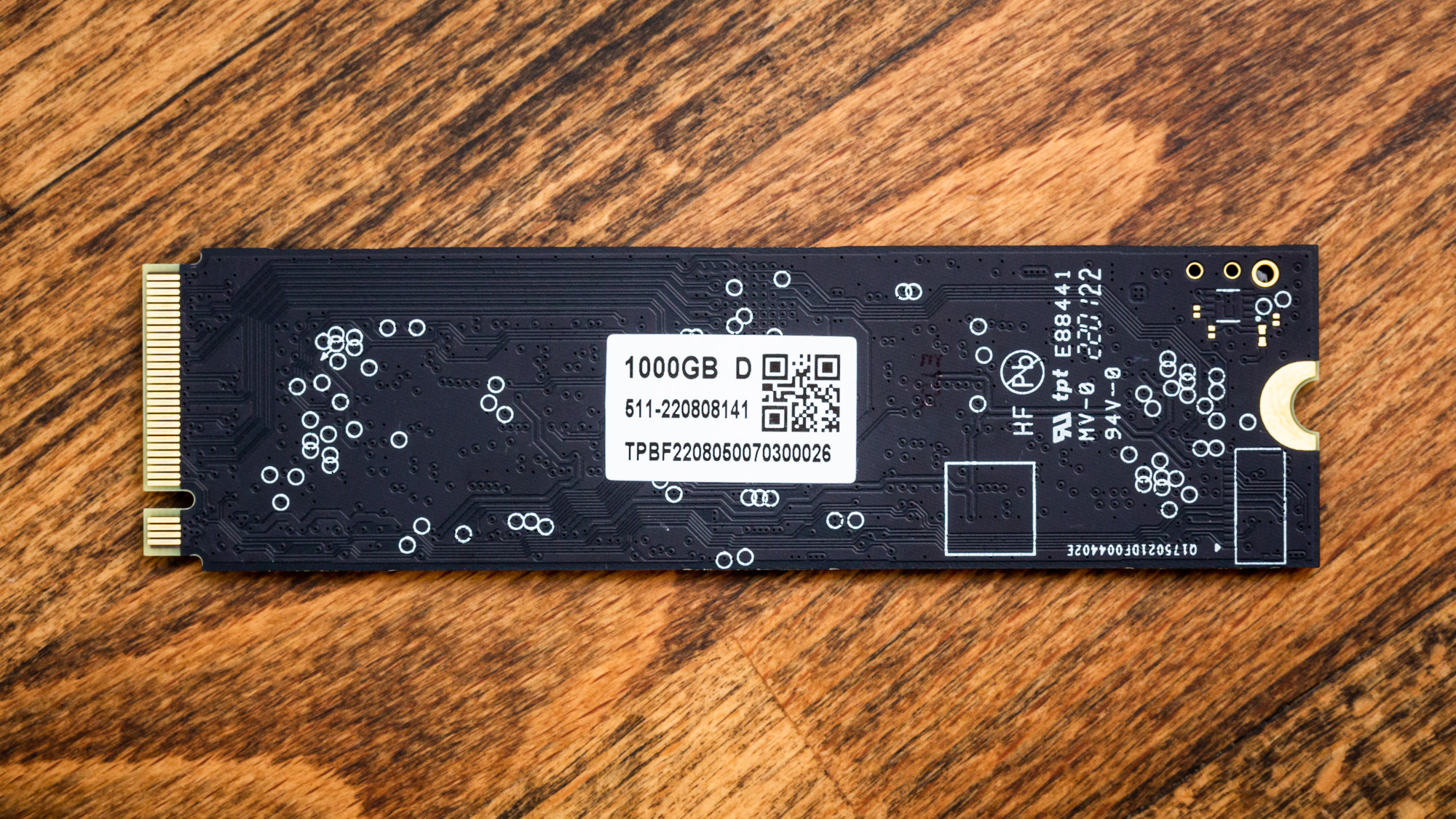
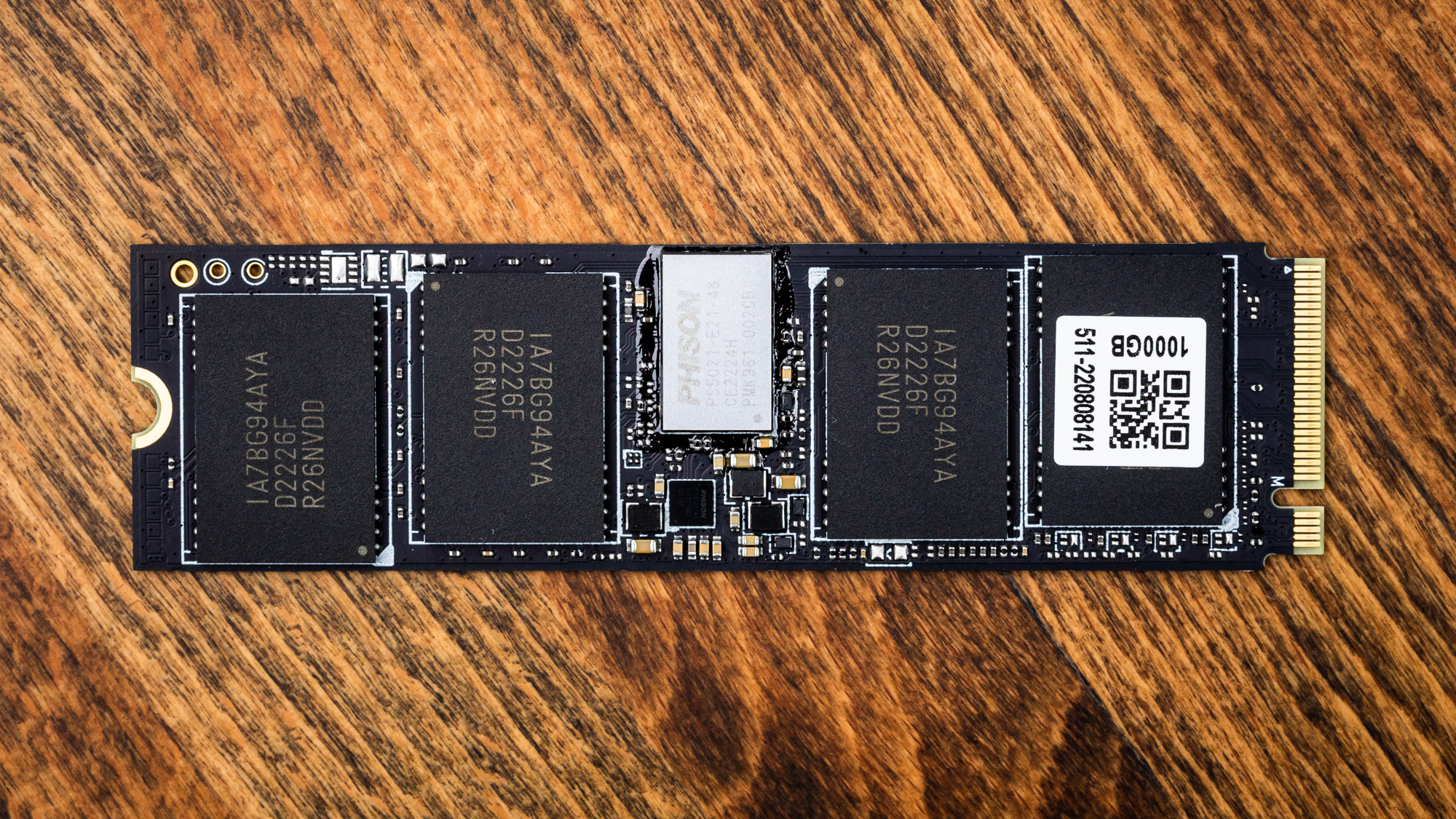
The 1TB MP44L is single-sided, which is a nice benefit. The top has a label that Team states is constructed of graphene-coated aluminum, which should be useful for heat dissipation. Under the label, we spy 4 NAND packages and a controller with no DRAM. The controller is in the center of the PCB which can have benefits for heat spreading.
Get Tom's Hardware's best news and in-depth reviews, straight to your inbox.
The controller is the DRAM-less Phison E21T. We have reviewed this controller before with the excellent budget drive, the Silicon Power UD90. The MP44L is extremely similar to the UD90 on paper. The E21T is also present on the Crucial P3 and Crucial P3 Plus, both using Micron’s 176-layer QLC, the latter being PCIe 4.0 and former PCIe 3.0.
The Phison E21T has competition from the InnoGrit IG5220 and the SMI SM2269XT, as well as WD’s custom controller on the Black SN770. All of these controllers are DRAM-less and in the middle of PCIe 4.0 bandwidth, which effectively makes them a replacement for the old Phison E16 with DRAM. Newer flash allows them to rival even very fast drives from the previous generation, certainly PCIe 3.0 drives, while having generally high levels of efficiency.
Efficiency usually translates to less heat generation, all else being equal, so drives in this class are suitable for laptops. However, they only have four channels so are limited in capacity when paired with TLC. 2TB options, where available, may not be quite as performant and are also often not cost-competitive.
The flash is labeled IA7BG94AYA, which is very familiar. It’s Micron’s 176-layer TLC. This popular and now ubiquitous flash that has worked well with multiple controllers. Each of these packages is 256GB in size with four 64GB dies for a total of 1TB. It’s possible to fit this much memory into fewer packages, but this is a popular configuration and is balanced well on this drive for heat dissipation.
MORE: Best SSDs
MORE: Best External SSDs and Hard Drives
MORE: How We Test HDDs And SSDs
MORE: All SSD Content

Shane Downing is a Freelance Reviewer for Tom’s Hardware US, covering consumer storage hardware.
-
PlaneInTheSky ReplyThe Team Group, or just Team, has put out a crazy amount of drives in the last few years. It’s no mystery that many manufacturers are swapping hardware and some of Team’s low-end SATA drives have been spotted with multiple controllers and flash.
How do these Taiwanese manufacturers actually get away with these shady practices.
When they ship their products to the West, they need to have an assigned identifier.
Using the same identifier for a different product, with a different controller, is not legal.
Even a book with a different cover is often assigned a different ISBN number, even though the text is the exact same. Just changing a book from hardcover to softcover involves a different identifier.
But these hardware companies can just change controllers willy-nilly and claim it's the same product?
When I read a review of an SSD, I have no way of knowing if the SSD that was reviewed, is actually the same one in the store or if it has a completely different controller.
If the laws were enforced, this wouldn't be possible. -
LastStanding ReplyNothing special, but consistent and plenty fast
That's the definition for all SSDs now.
Storage will never be considered a premium product by majority of consumers, ever!
But, these crooked suits, and some of their defenders/shills, would swear the opposite, though. Sad times that we are in, folks. -
peachpuff Reply
Just buy it!thisisaname said:Team Group MP44L SSD Review: A Budget Drive Done Right, apart from the price. -
kavun Looks like PCIe 4.0 SSDs show great gaming and OS/app performance. However, is it worth using a similar drive as a secondary disk to store media/documents or for data science?Reply
For this purpose, currently, looking for a 1TB/2TB SSD to put in a second M.2 slot in my XPS 15 (9520) - any recommendations? -
Co BIY When operating a PCIe 4.0 DRAM-less SSD on a 3.0 PCIe connection do they underperform more than expected because of the transfers required to system RAM?Reply
Does this change the recommendations for installing on a PCIe 3.0 limited system?

