Why you can trust Tom's Hardware
Comparison Products
The Crucial T705 will always be compared to the Crucial T700, the first PCIe 5.0 SSD we tested that could achieve 12 GB/s and also the fastest SSD we had tested at the time. Crucial has also outdone itself with the popular T500, a budget-oriented PCIe 4.0 SSD that surprised us with its numbers. It certainly seems more exciting than the Samsung 990 EVO.
Is it worth leveling up over the best PCIe 4.0 SSDs? Check what the WD Black SN850X, the Samsung 990 Pro, and Solidigm P44 Pro can deliver as the best drives of that type that we’ve tested. The Acer Predator GM7000 and Adata Legend 960 Max are no slouches, either. For the budget-oriented, there’s the Teamgroup MP44 and the latest in QLC technology, the HP FX700. If you’re considering upgrading over your reliable PCIe 3.0 SSD, the Samsung 970 EVO Plus is the gold standard for comparison.
We don't have a bunch of other PCIe 5.0 SSDs in our charts, as they're basically equal to our slightly slower than the T700. However, if you're wondering, we've previously reviewed the Adata Legend 970, Corsair MP700, Gigabyte Aorus Gen5 10000 and Gen5 12000, Inland TD510, Nextorage NE5N and NN5Pro, Seagate FireCuda 540, and Teamgroup Z540. All of those use the same combination of Phison E26 controller with Micron 232-layer TLC NAND, though the various models have either 1600 MT/s or 2000 MT/s NAND speeds.
Trace Testing — 3DMark Storage Benchmark
Built for gamers, 3DMark’s Storage Benchmark focuses on real-world gaming performance. Each round in this benchmark stresses storage based on gaming activities including loading games, saving progress, installing game files, and recording gameplay video streams. Future gaming benchmarks will be DirectStorage-inclusive and we include details of that where possible.
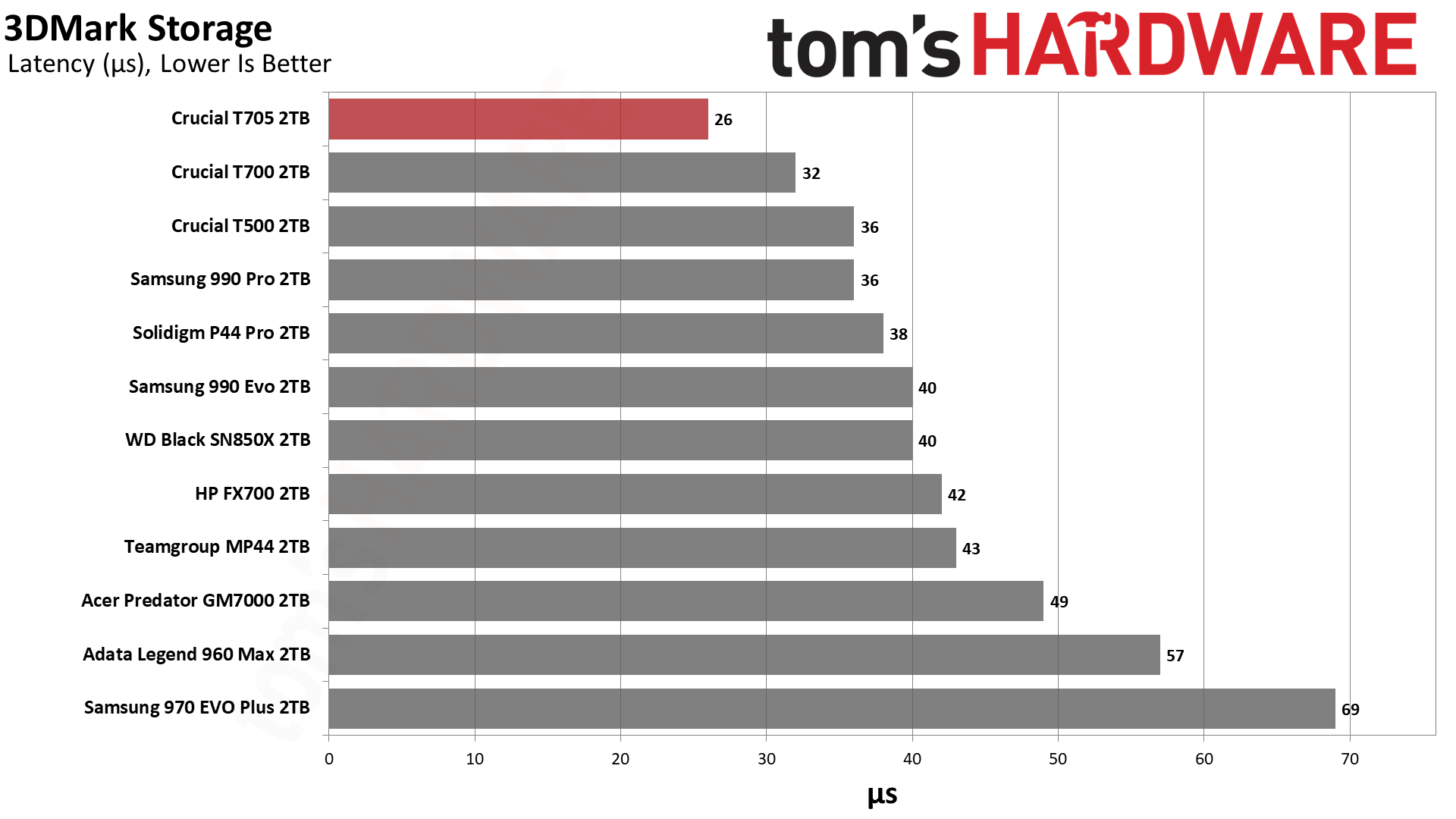
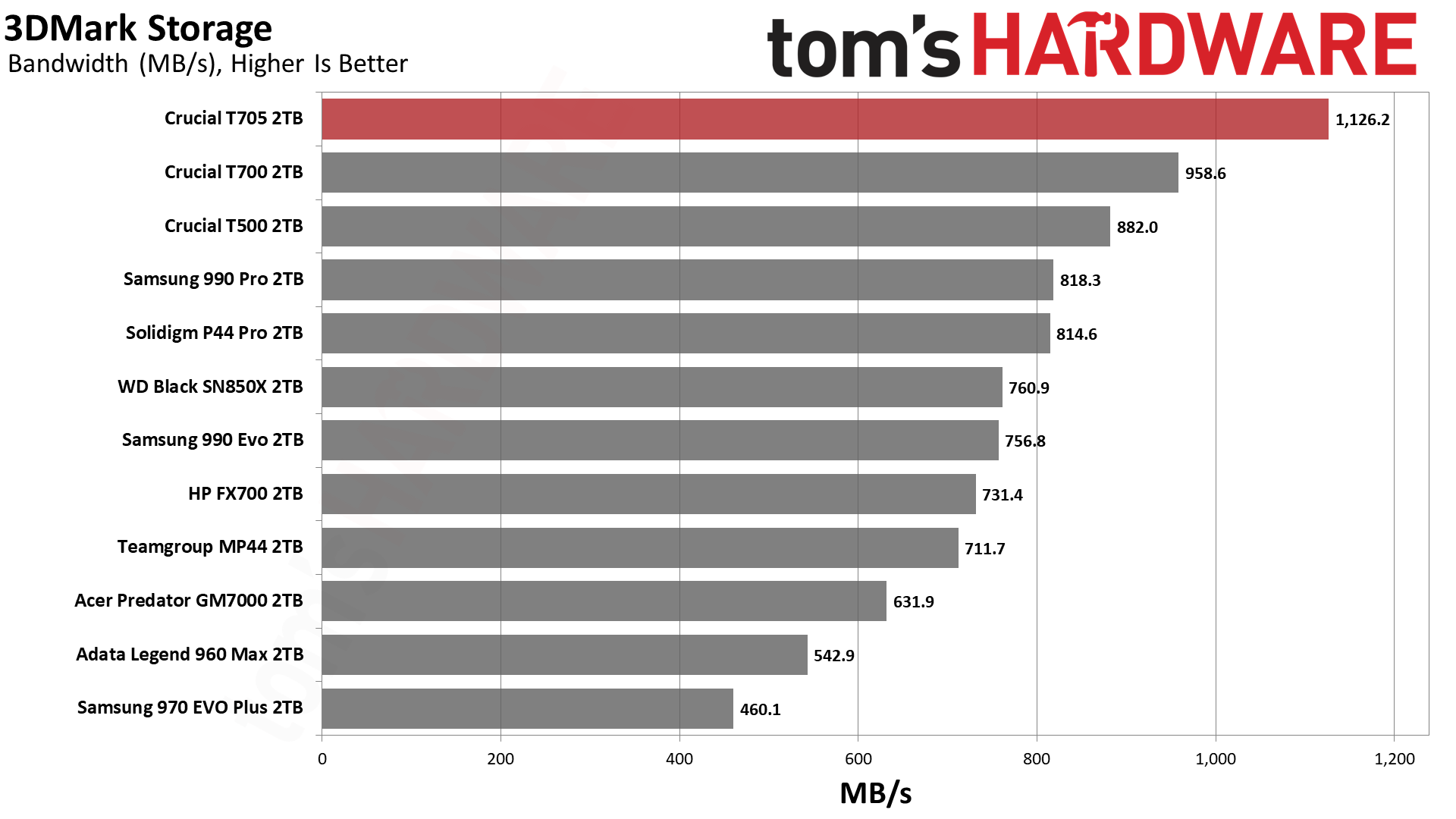
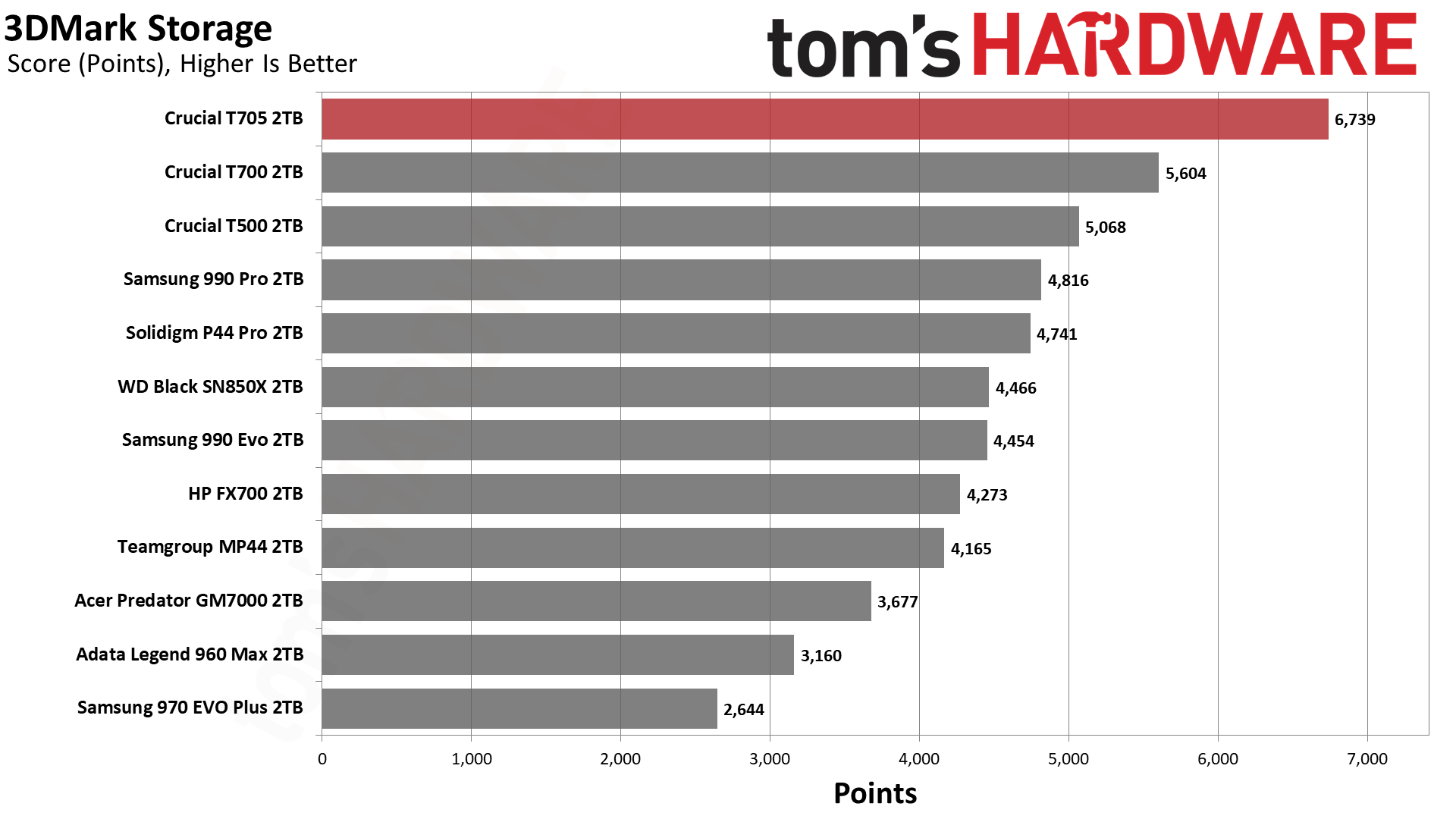
The T705 brings in incredibly impressive marks in 3DMark with the lowest latency and highest bandwidth we’ve ever seen. Even against the already-fast T700 it dominates. This drive does have DirectStorage-optimized firmware, too, so it will be an excellent platform for gaming today and tomorrow. The T500 impresses for a PCIe 4.0 SSD, but the T705 is in a league of its own.
Trace Testing — PCMark 10 Storage Benchmark
PCMark 10 is a trace-based benchmark that uses a wide-ranging set of real-world traces from popular applications and everyday tasks to measure the performance of storage devices.
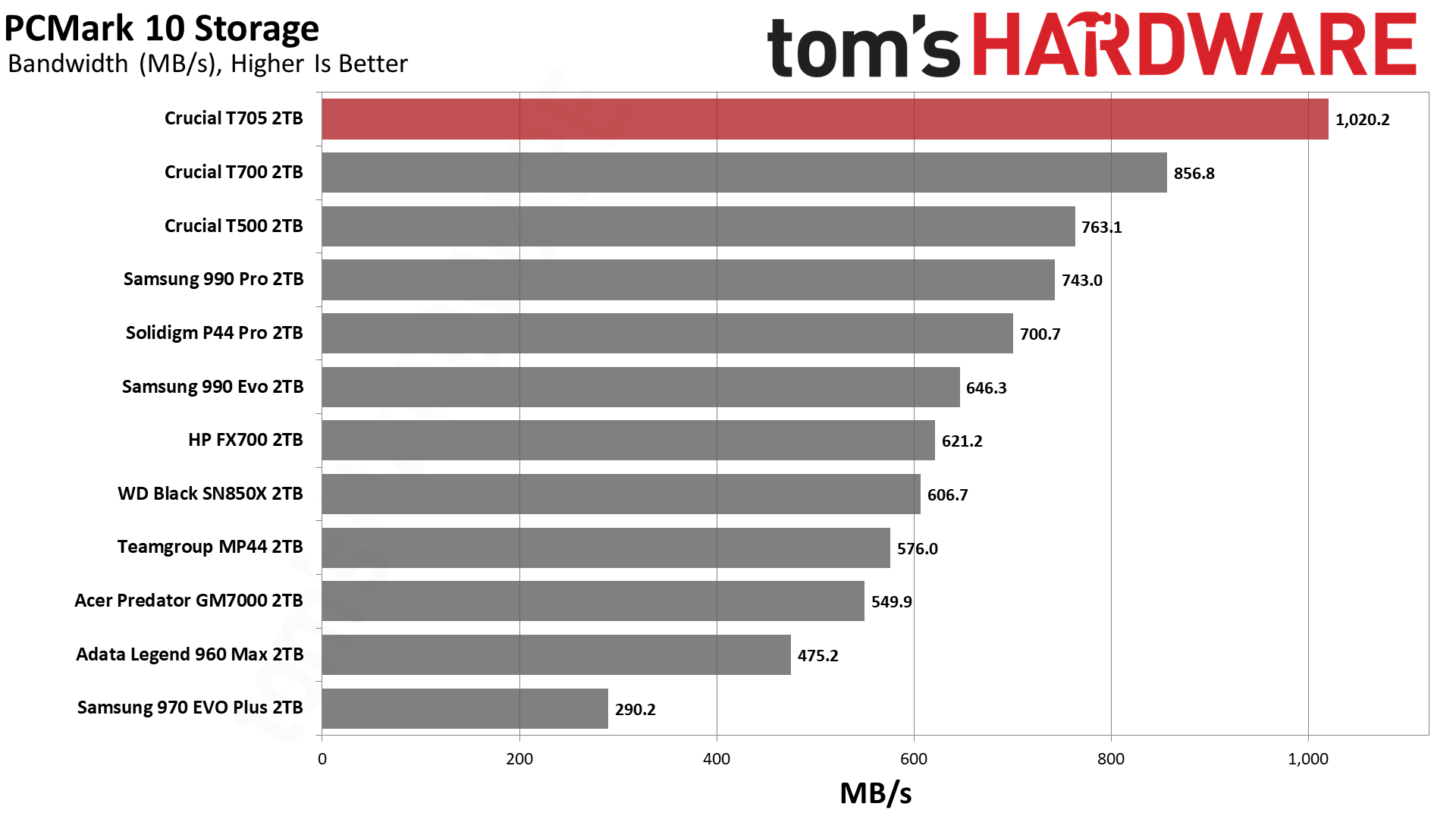
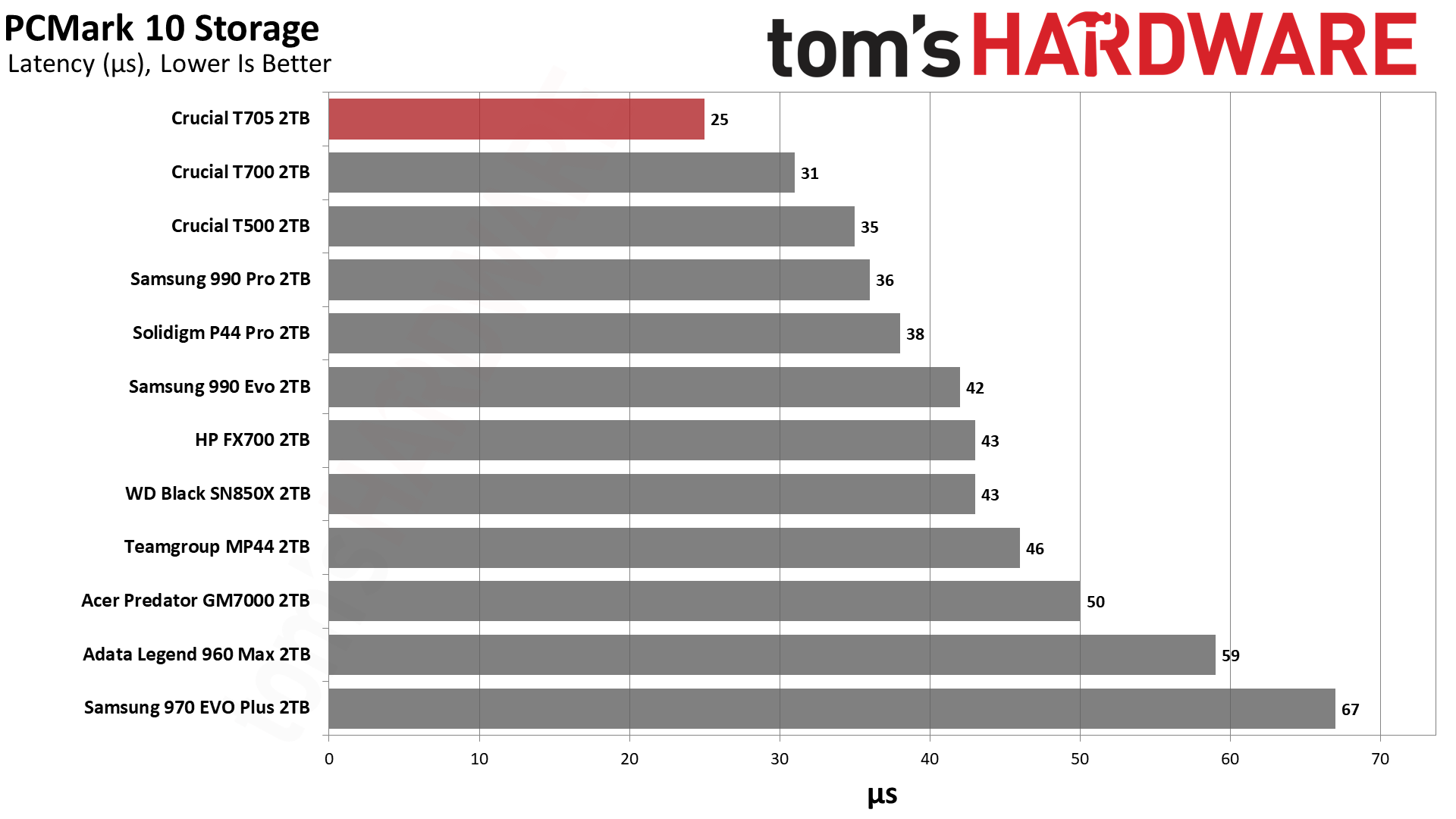
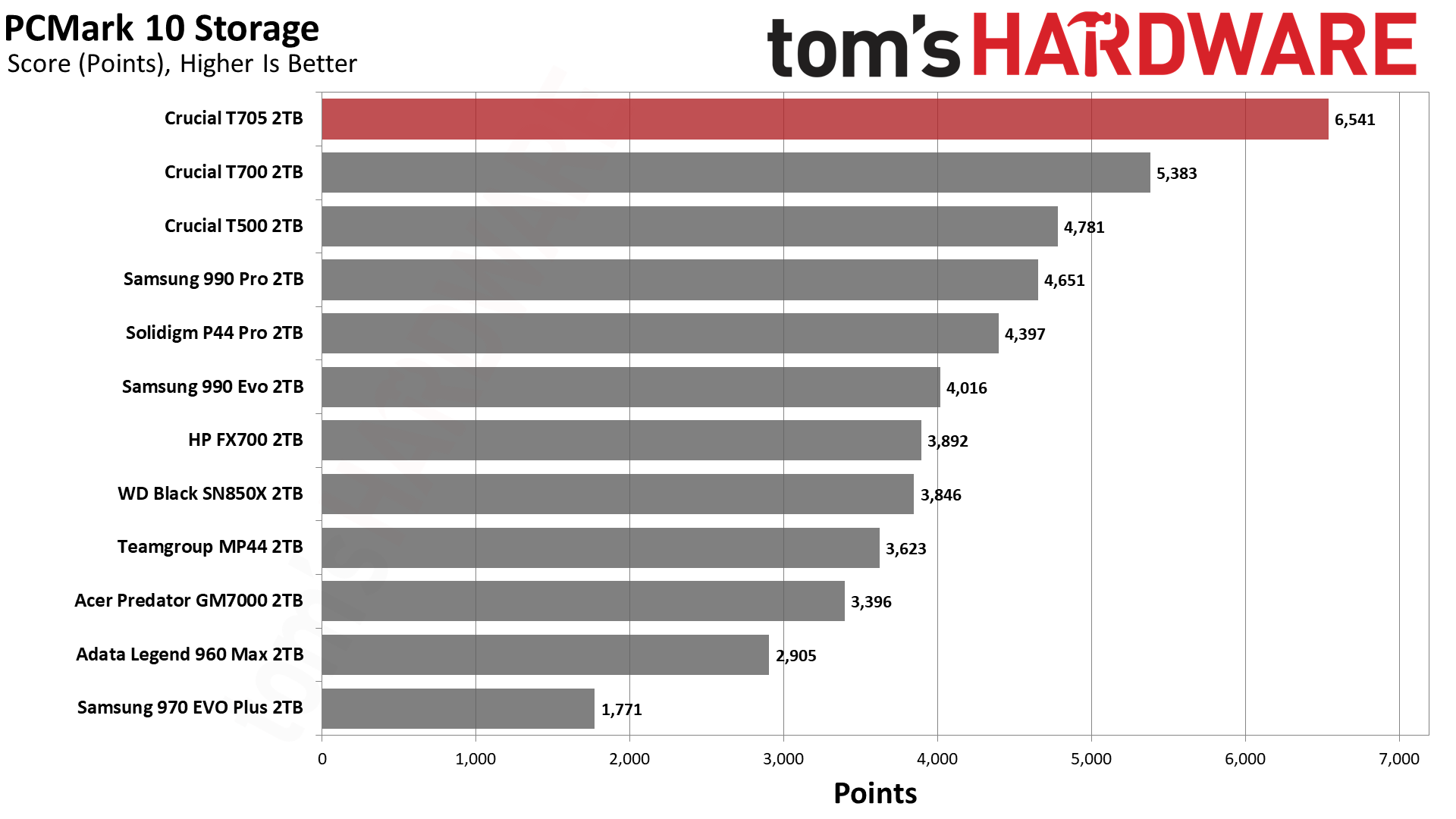
The T705 continues its run in PCMark 10. Again, it’s the fastest drive on record and is impressive even beside the T700. The popular T500 does well here, too, but can’t match the T705’s raw throughput. The era of truly fast PCIe 5.0 SSDs is upon us.
While these ultra-fast PCIe 5.0 SSDs are often marketed for gaming or meme transfer performance, in fact they are excellent for use in HEDT environments that work with big data. Crucial markets the T705 for applications like CAD as well, which can see benefits from the DirectStorage API. This is certainly a drive for an enthusiast, but it also underlines what will be possible in the future with more efficient hardware, which is exciting even if you’re not slinging around huge files.
Console Testing — PlayStation 5 Transfers
The PlayStation 5 is capable of taking one additional PCIe 4.0 or faster SSD for extra game storage, with some requirements. Launch models could not take 8TB drives but this limit has since been removed. While any 4.0 drive will work, Sony specifies drives that can deliver at least 5,500 MB/s of sequential read bandwidth are optimal. The PS5 does not support the host memory buffer (HMB) feature but DRAM-less drives will still work.
In our earlier testing, PCIe 5.0 SSDs (using Phison E26 controllers) performed irregularly in the PS5. However, later firmware revisions have fixed the deficiency and the drives are now about as fast as any other drive in the PS5. Still, given the cost and potential need for additional cooling, there's no reason to put a PCIe 5.0 drive in the PS5 — see our Best PS5 SSDs article for more information.
Our testing utilizes the PS5’s internal storage test and manual read/write tests with over 192GB of data both from and to the internal storage. Throttling is prevented via the use of a Sabrent PS5 heatsink to see how each drive operates under ideal conditions.
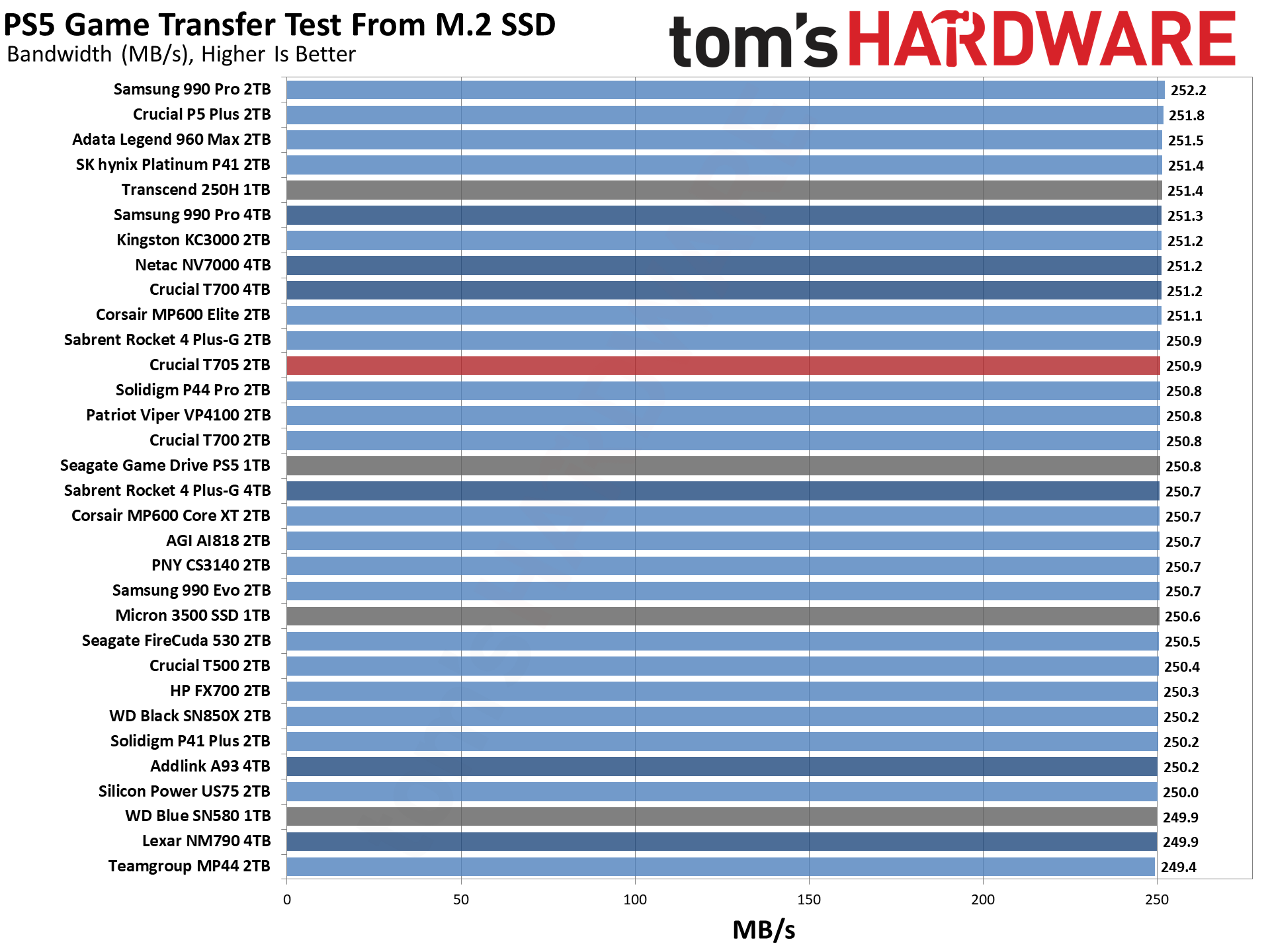
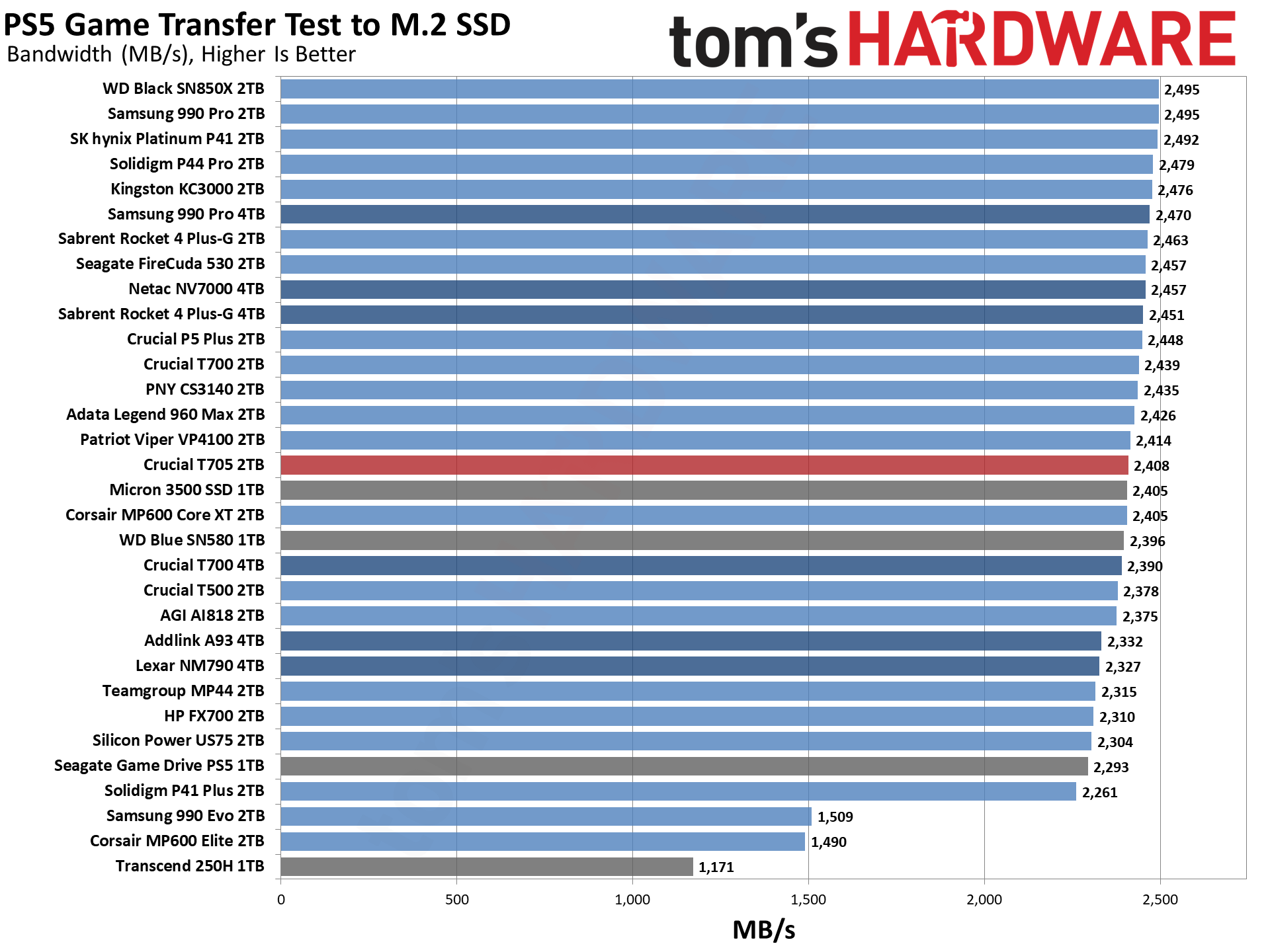
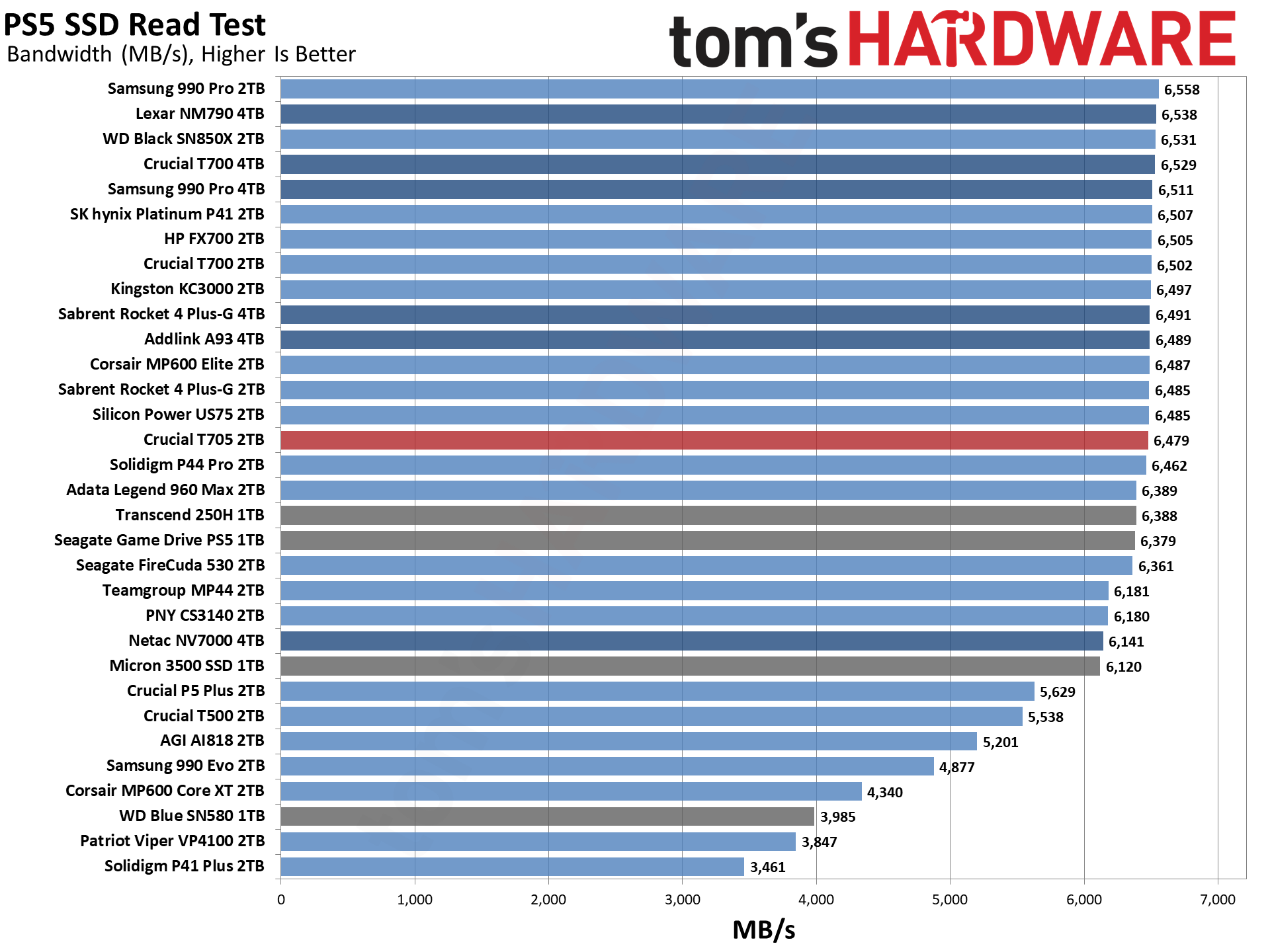
Historically, PCIe 5.0 SSDs don’t always deliver the best results in the PS5. Even with optimization it’s probably best to stick with a 4.0 drive. You’ll save money and not have to worry as much about cooling. The T705 is too expensive to be a good candidate, but in a pinch it can work. Future 5.0 drives with more efficient controllers and flash might eventually become reasonable, but the real bottleneck in the PS5 tends to lie elsewhere — any fast PCIe 4.0 drive should be more than sufficient.
Get Tom's Hardware's best news and in-depth reviews, straight to your inbox.
Transfer Rates — DiskBench
We use the DiskBench storage benchmarking tool to test file transfer performance with a custom, 50GB dataset. We copy 31,227 files of various types, such as pictures, PDFs, and videos to a new folder and then follow-up with a reading test of a newly-written 6.5GB zip file (after rebooting so the file isn't cached in RAM). This is a real world type workload that fits into the cache of most drives.
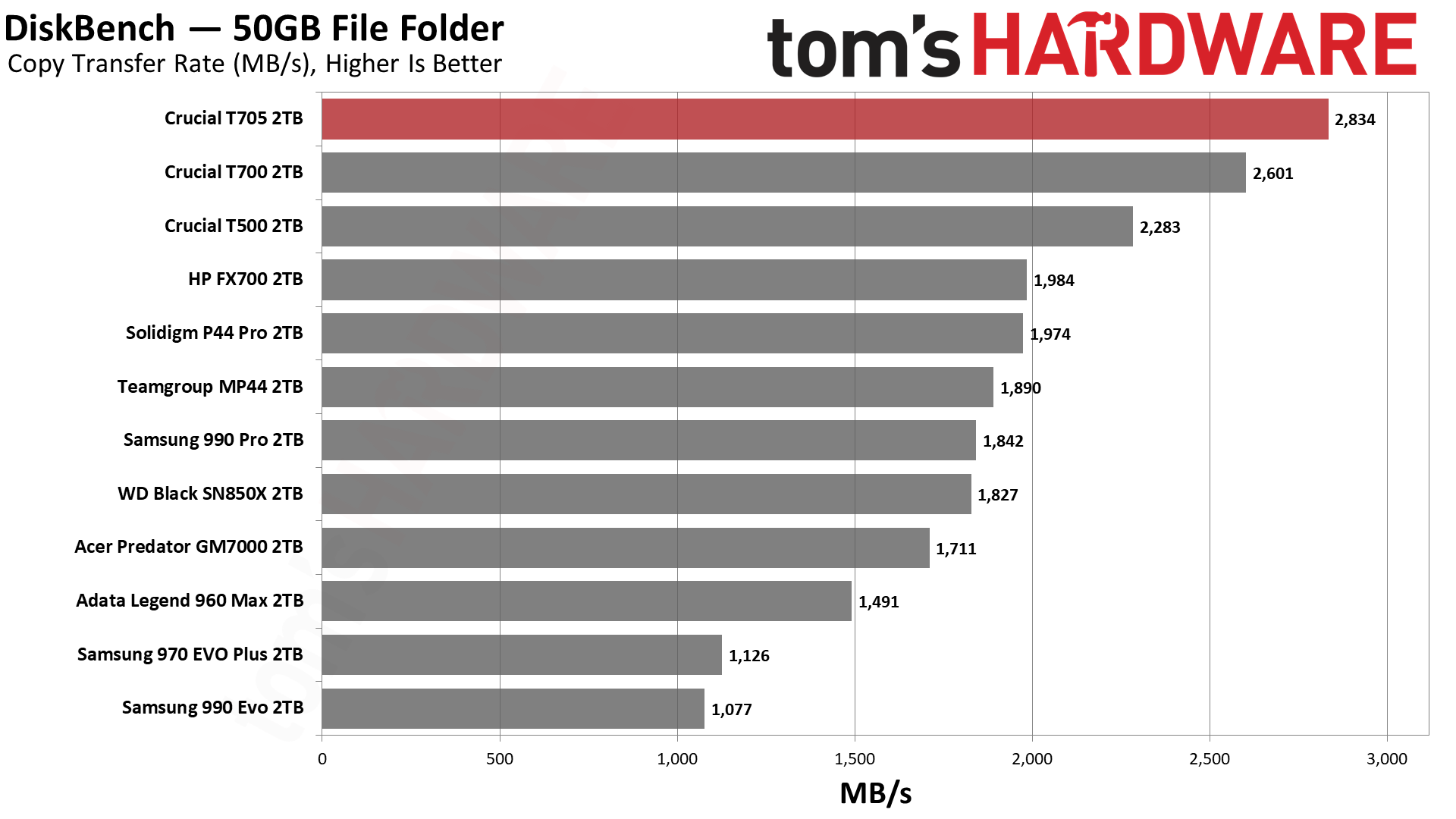
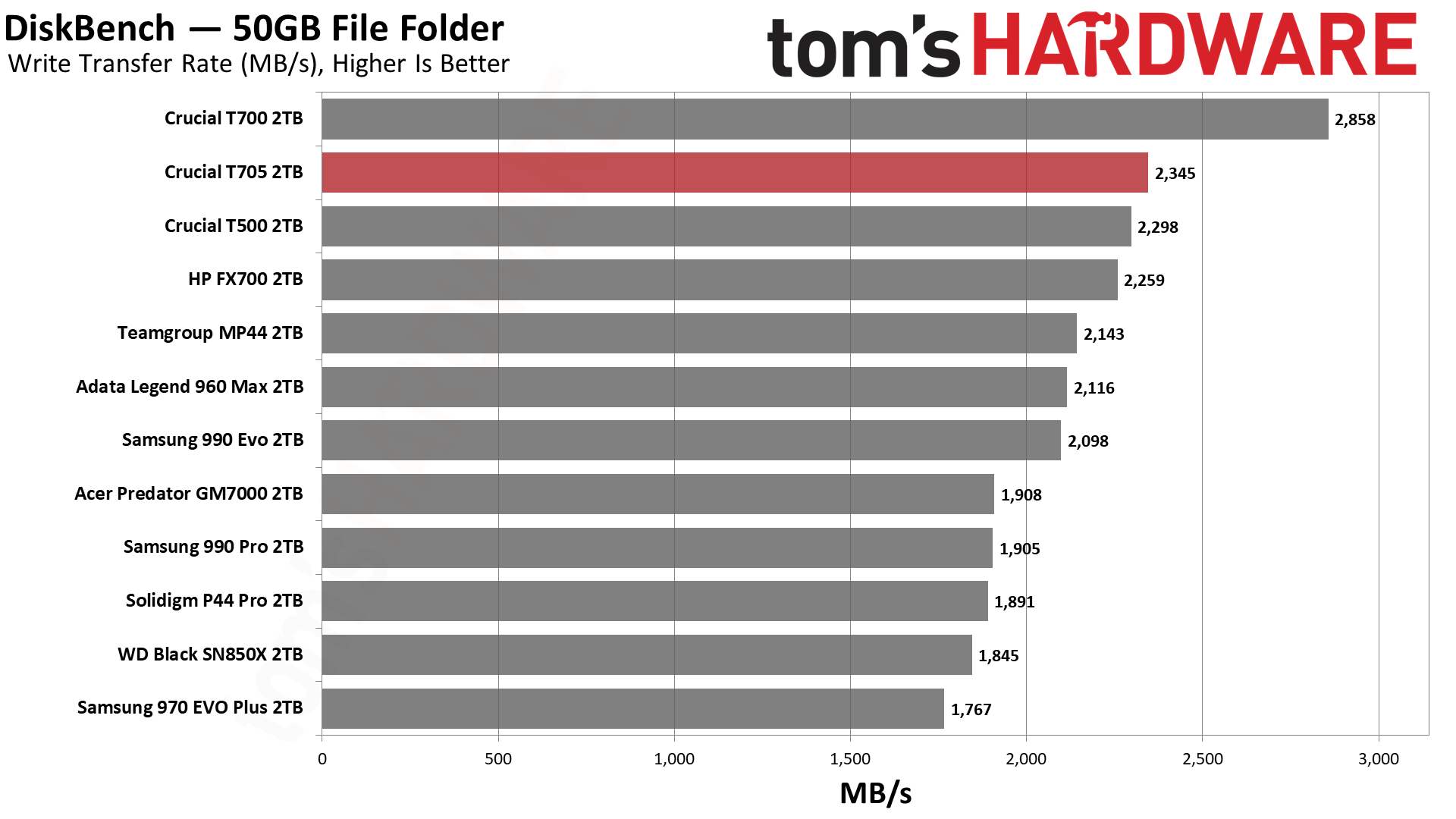
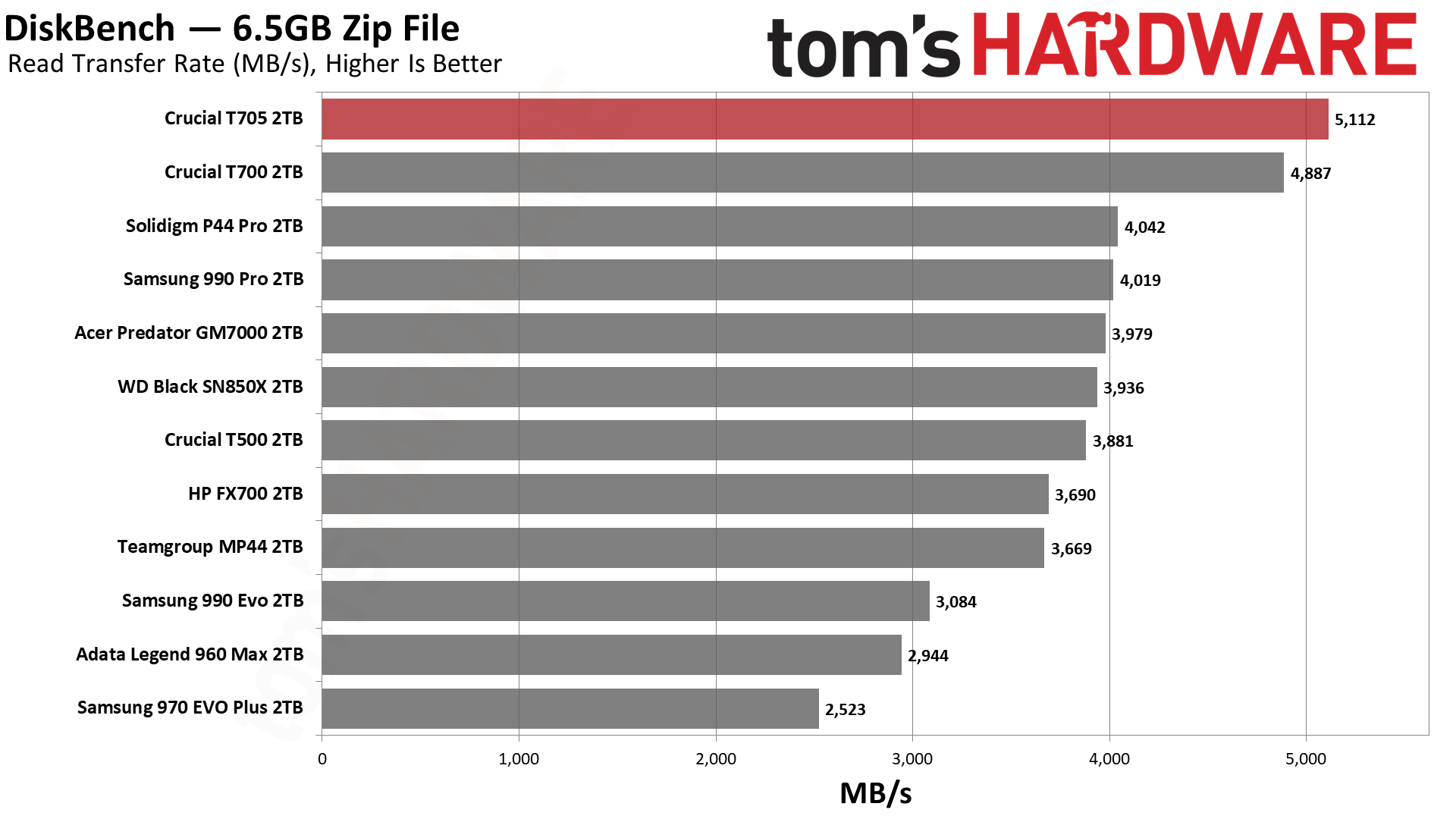
Although copy performance is to some extent limited by the NAND flash in use, the T705 manages to eke out more than the T700 for the highest result possible. It’s also faster than the PCIe 4.0 T500 which uses the same flash at 2400 MT/s but with half the channels. The T705 will let you achieve the fastest transfers possible, although there are many PCIe 4.0 SSDs that are fast enough. The write speed tests are mostly limited by the source SSD, and there appears to have been some change in Windows 11 that clipped maximum write speeds compared to our previous T700 testing.
Synthetic Testing — ATTO / CrystalDiskMark
ATTO and CrystalDiskMark (CDM) are free and easy-to-use storage benchmarking tools that SSD vendors commonly use to assign performance specifications to their products. Both of these tools give us insight into how each device handles different file sizes and at different queue depths.
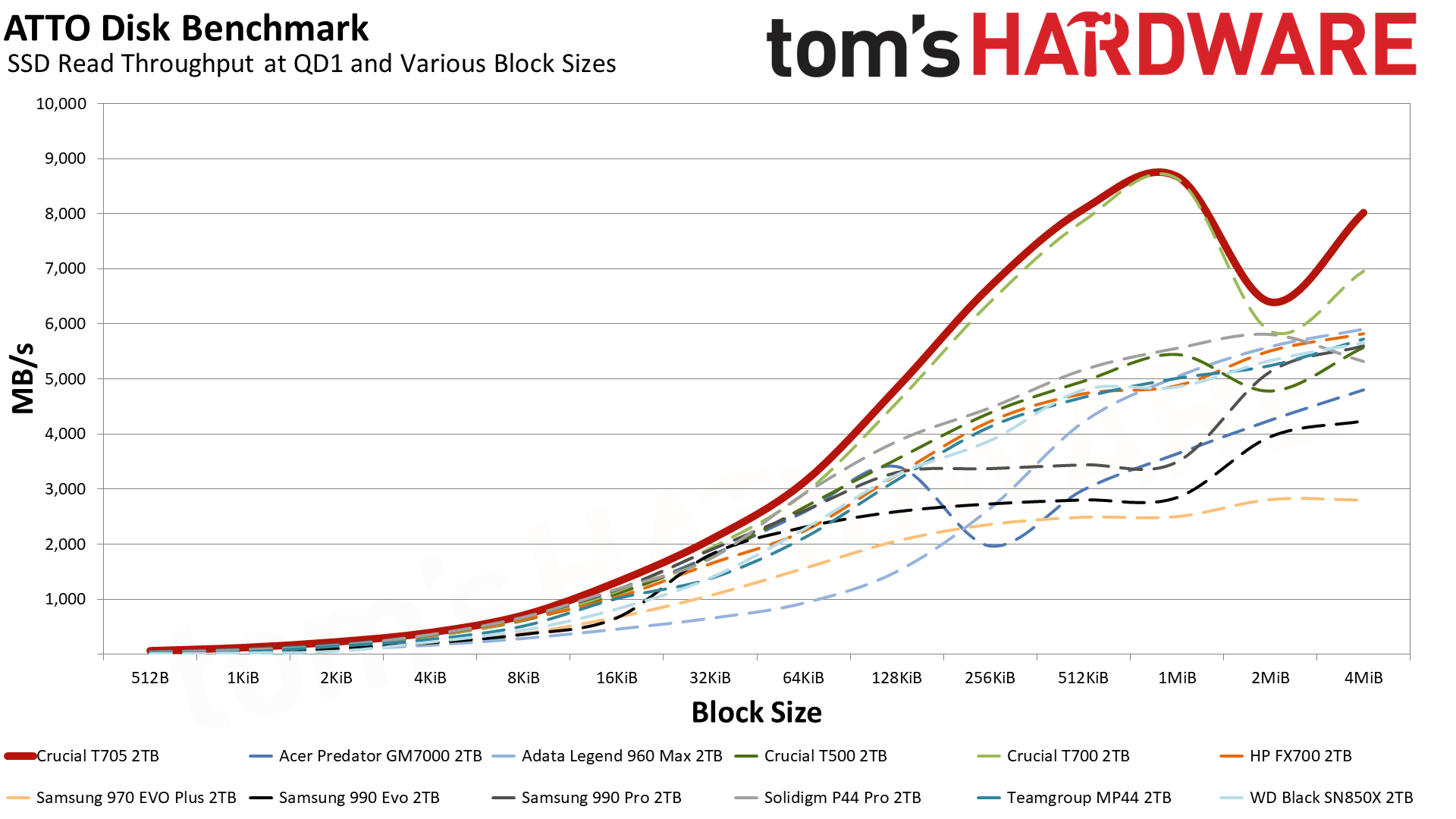
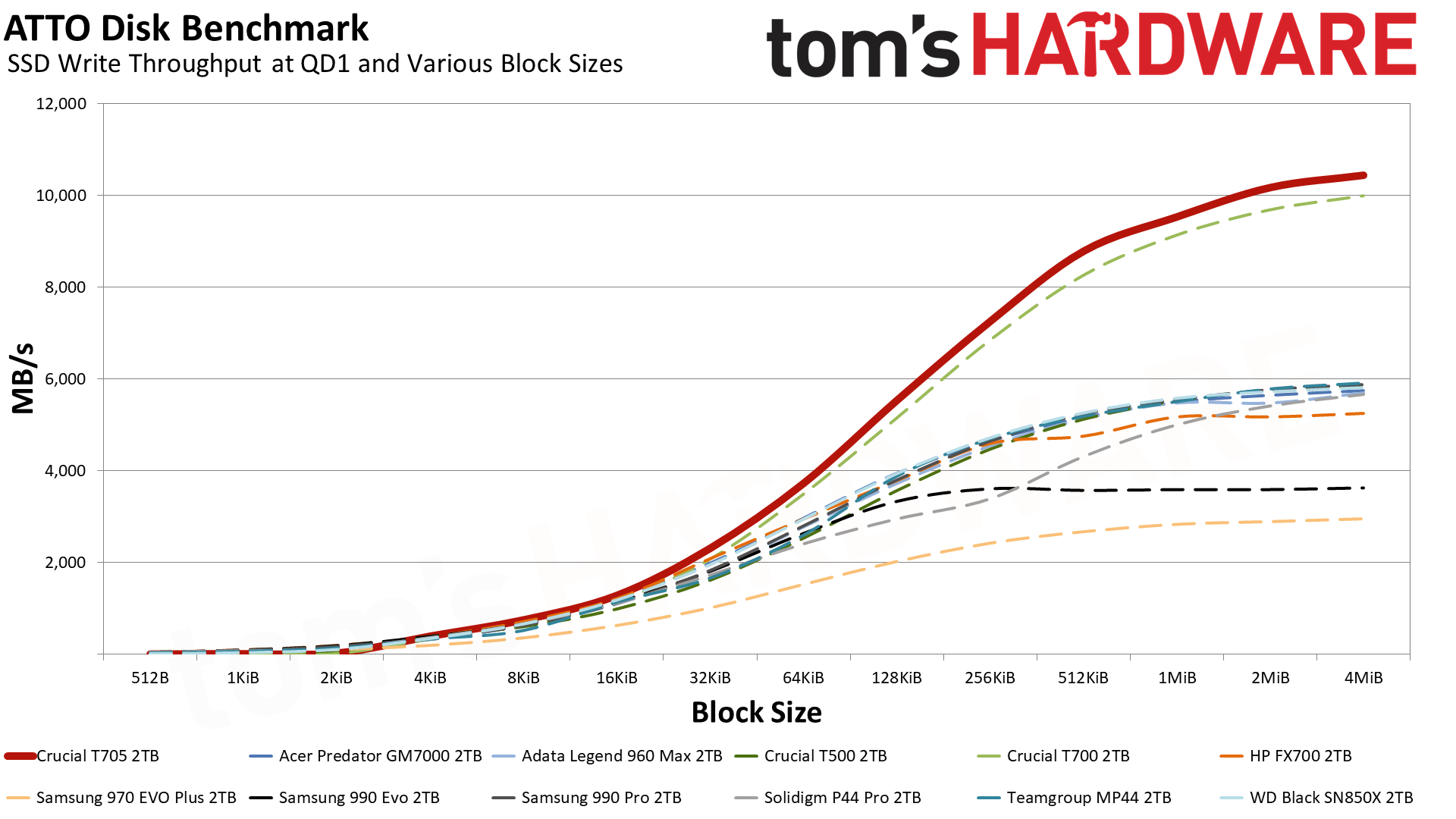
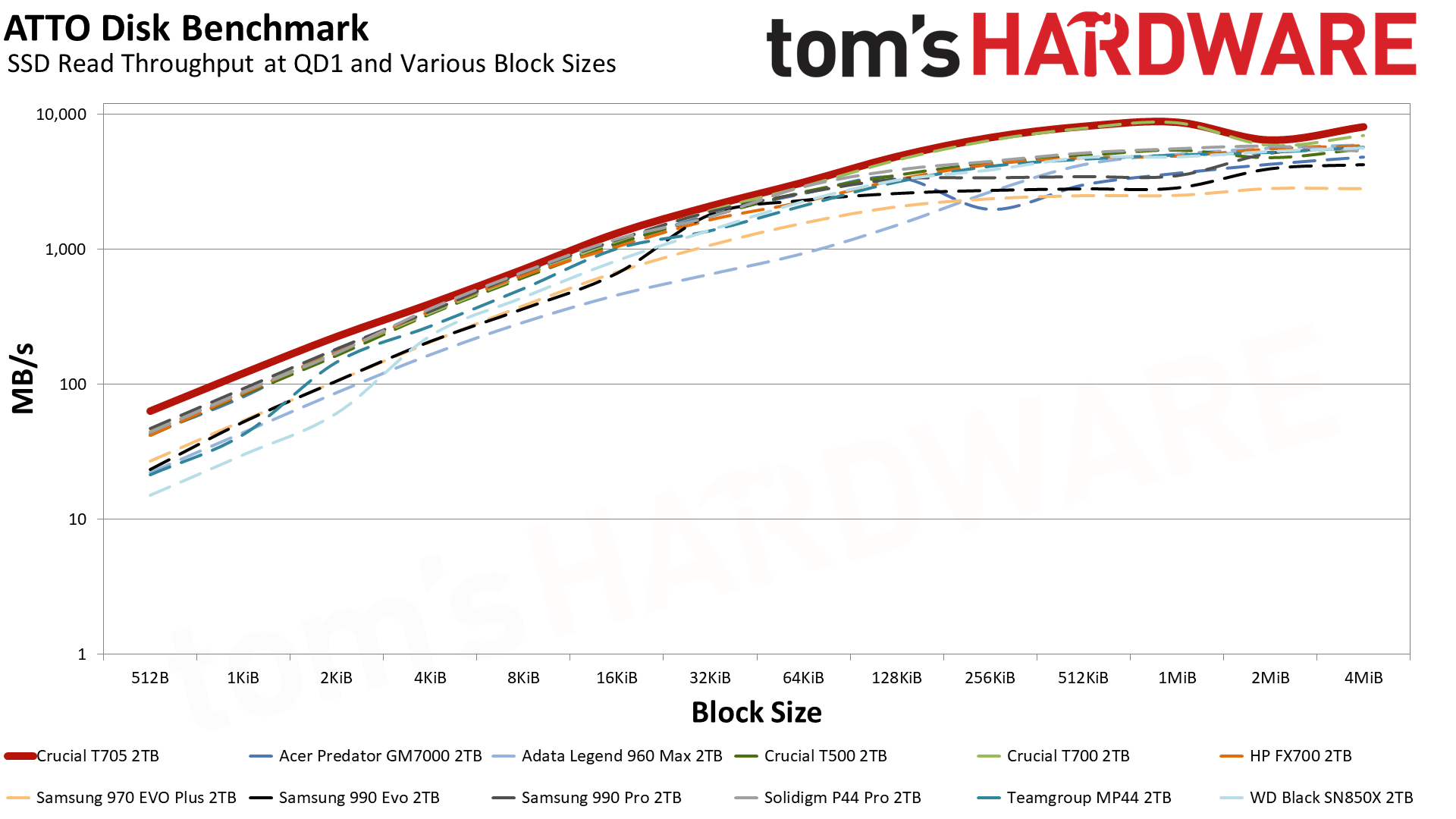
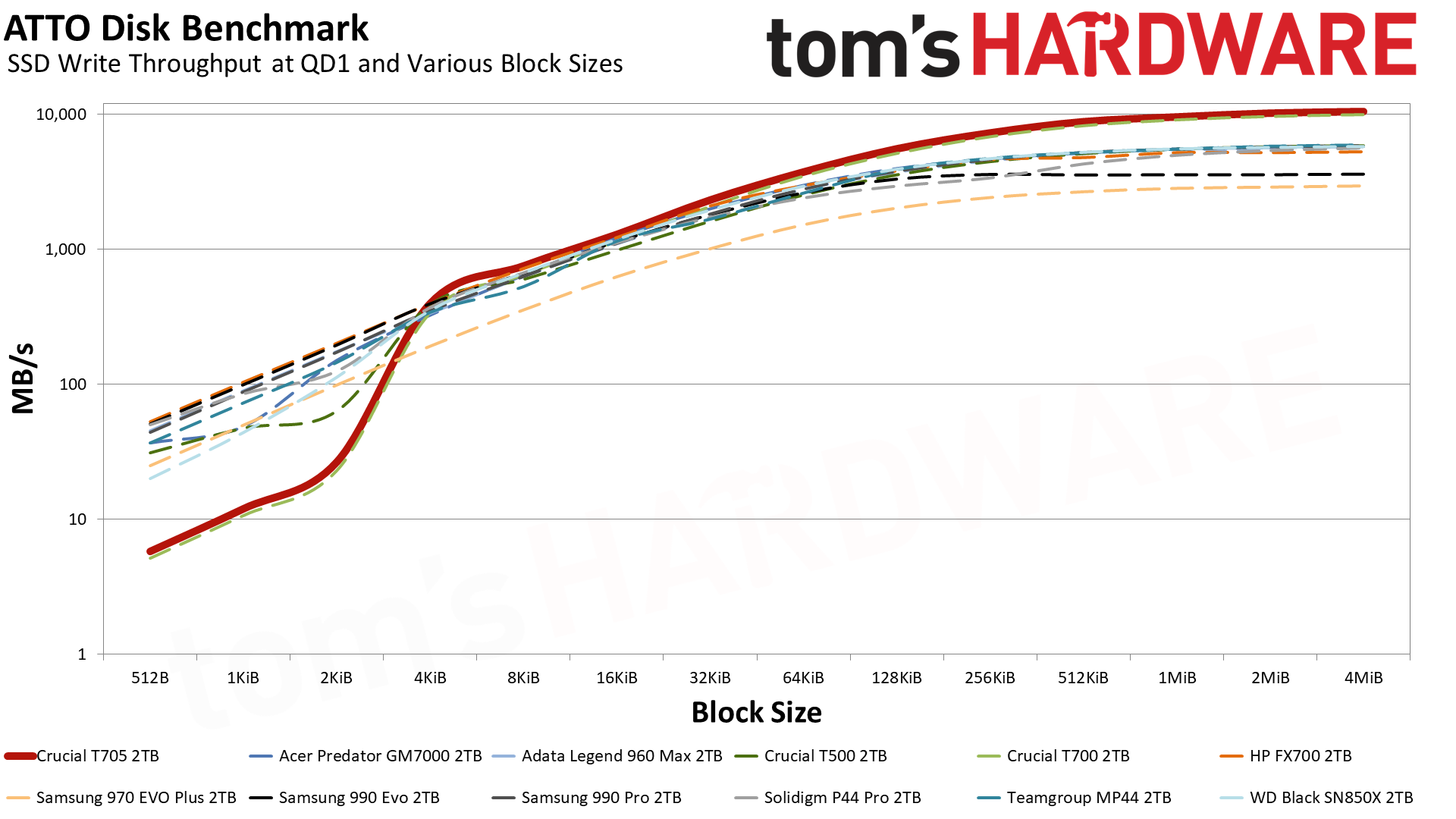
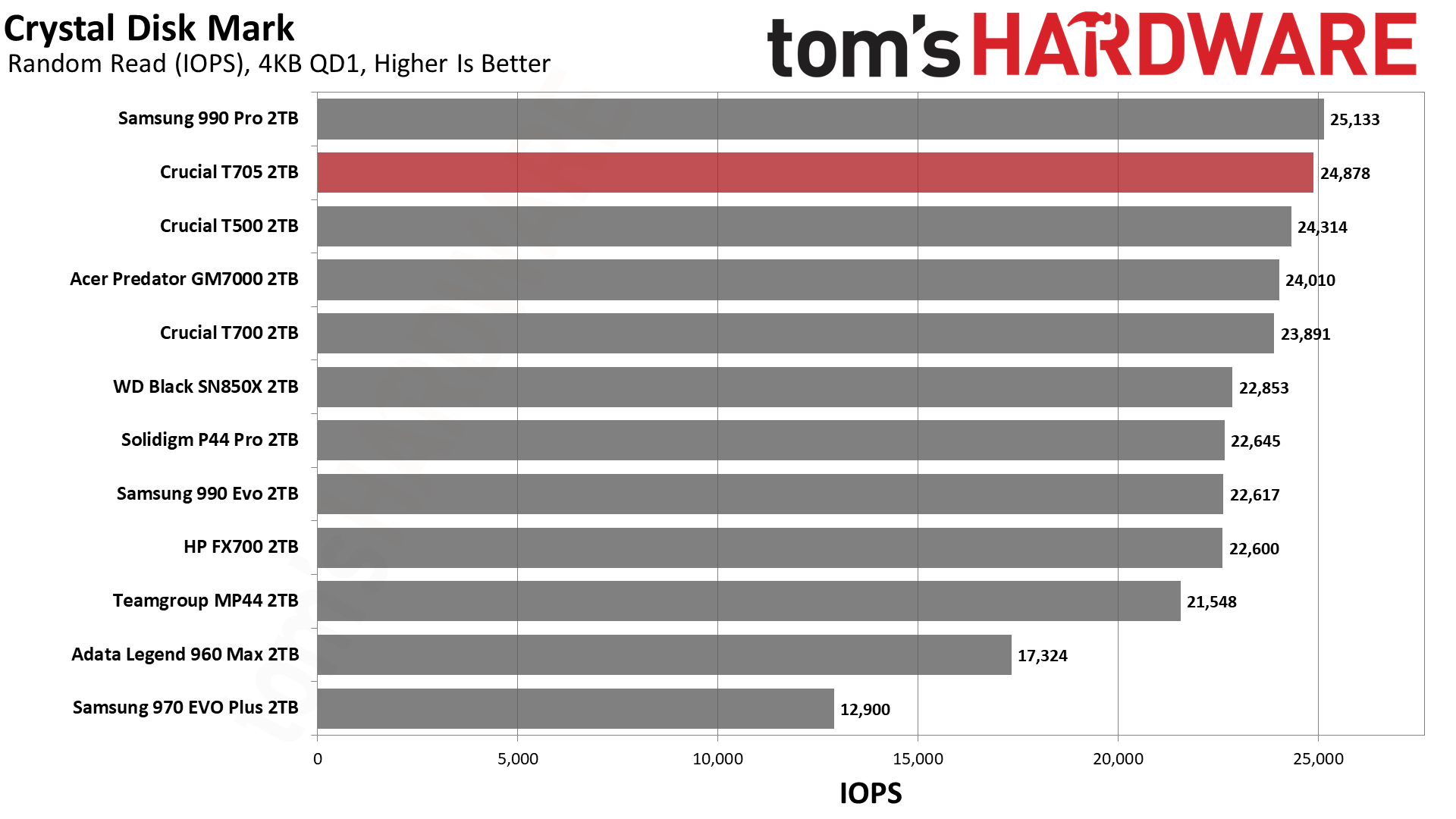
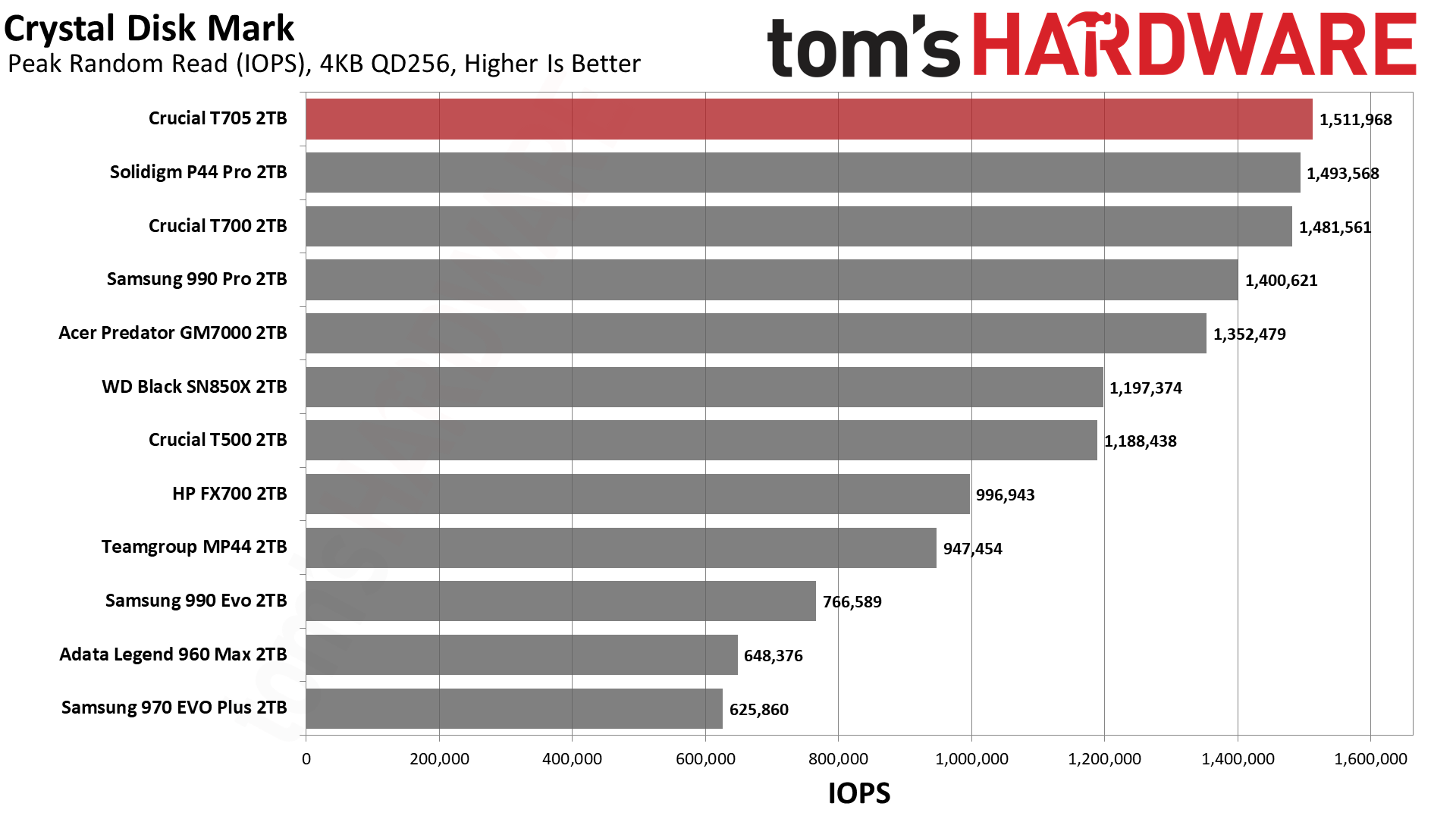
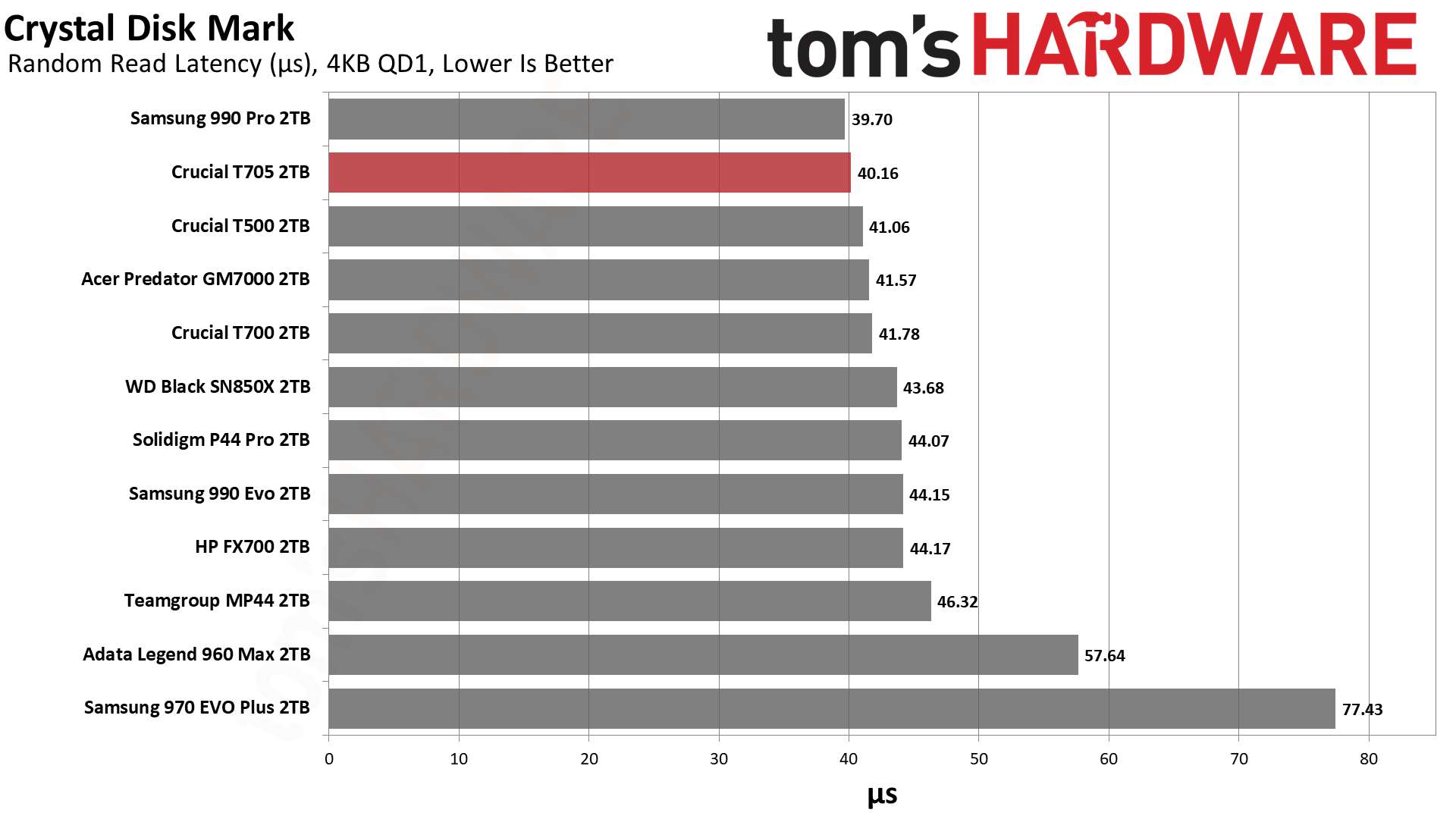
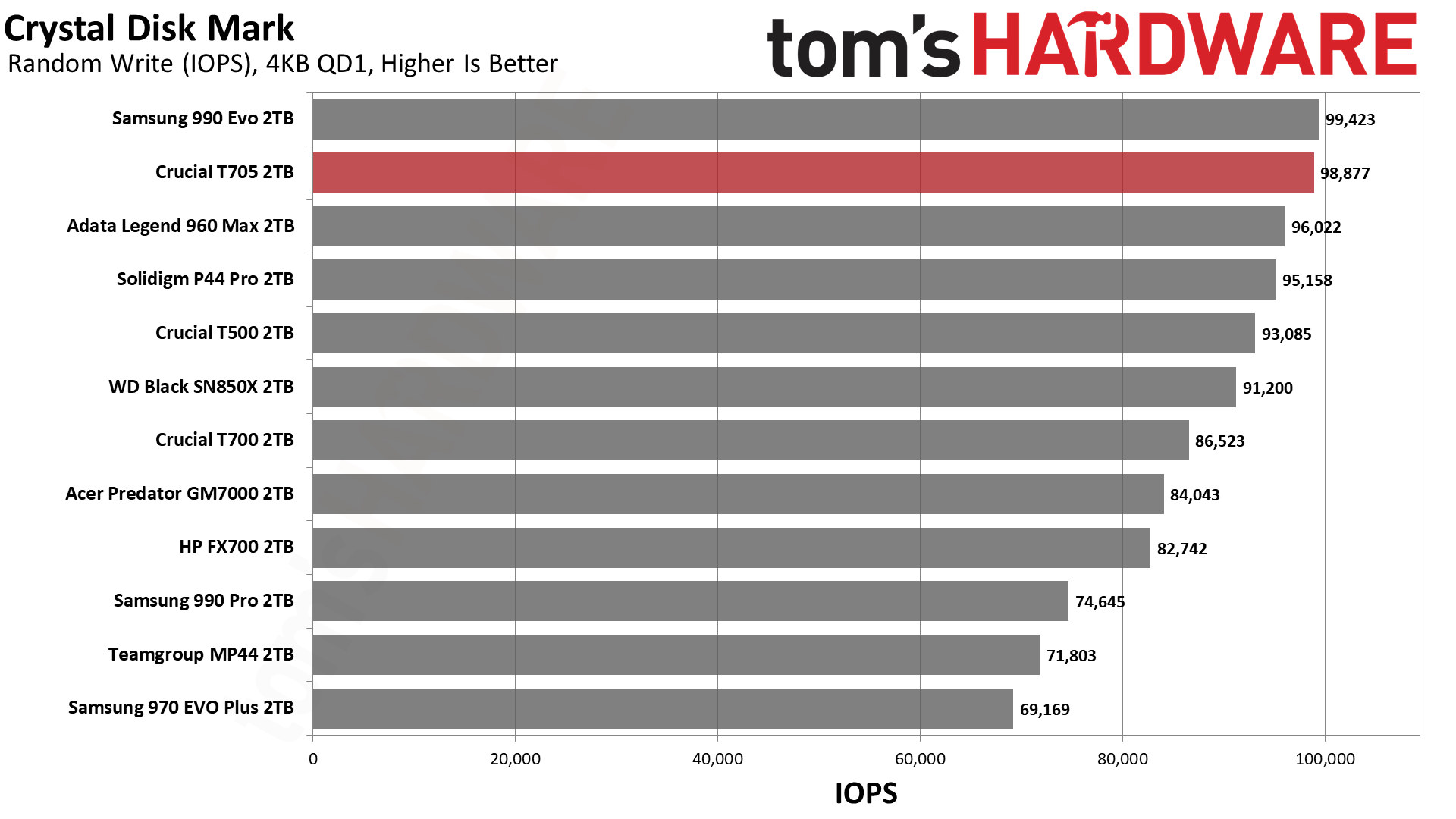
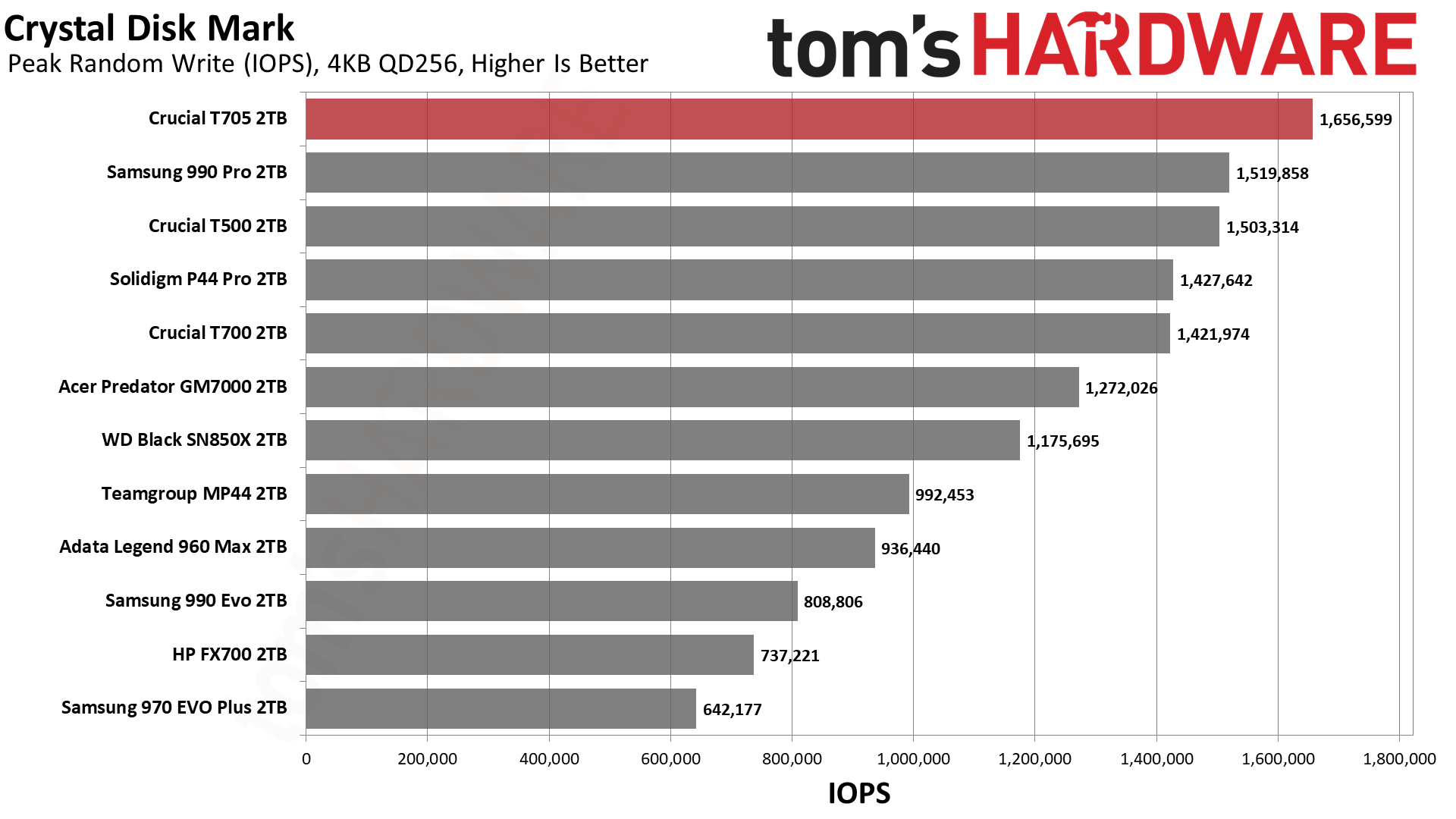
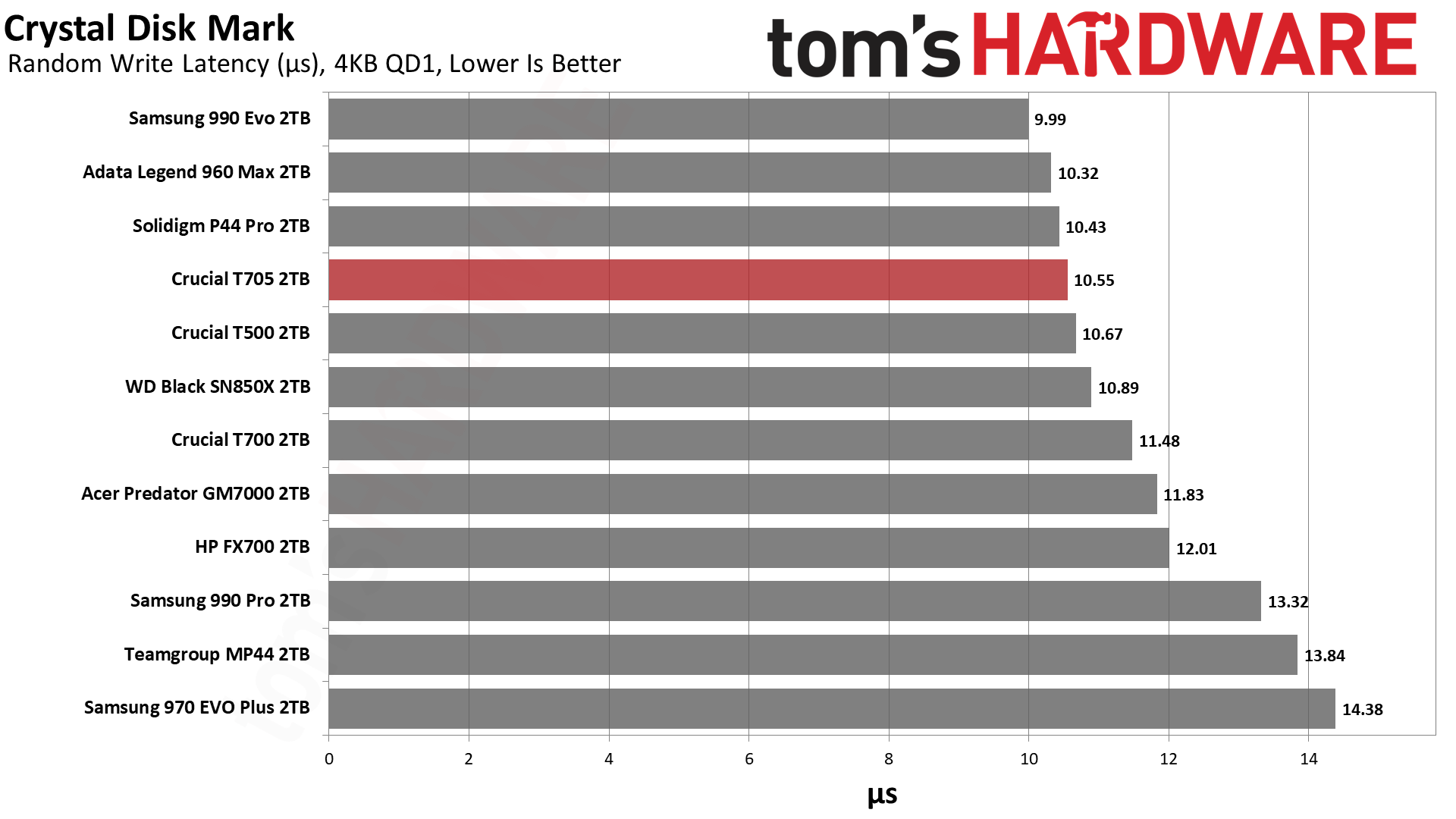
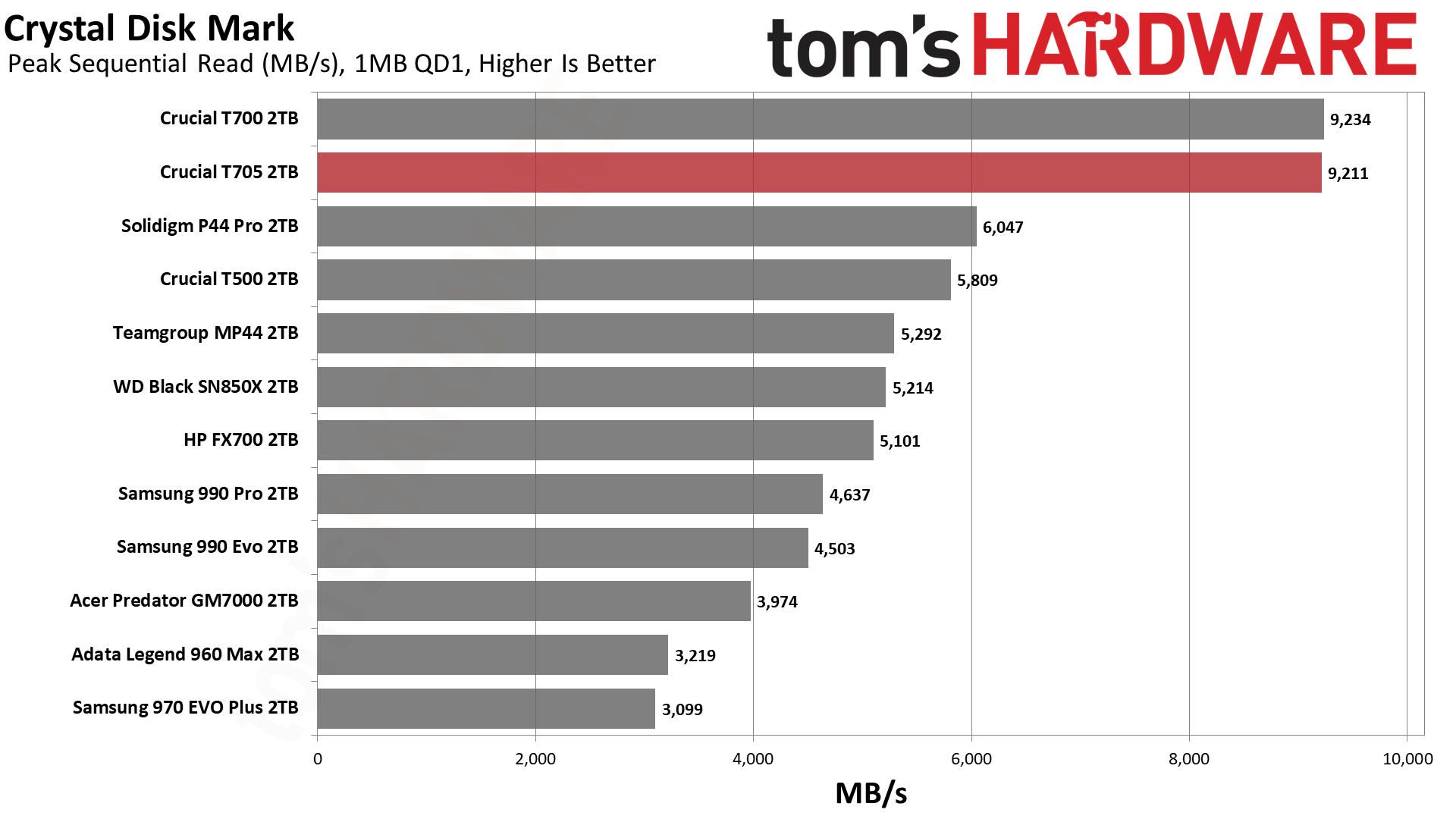
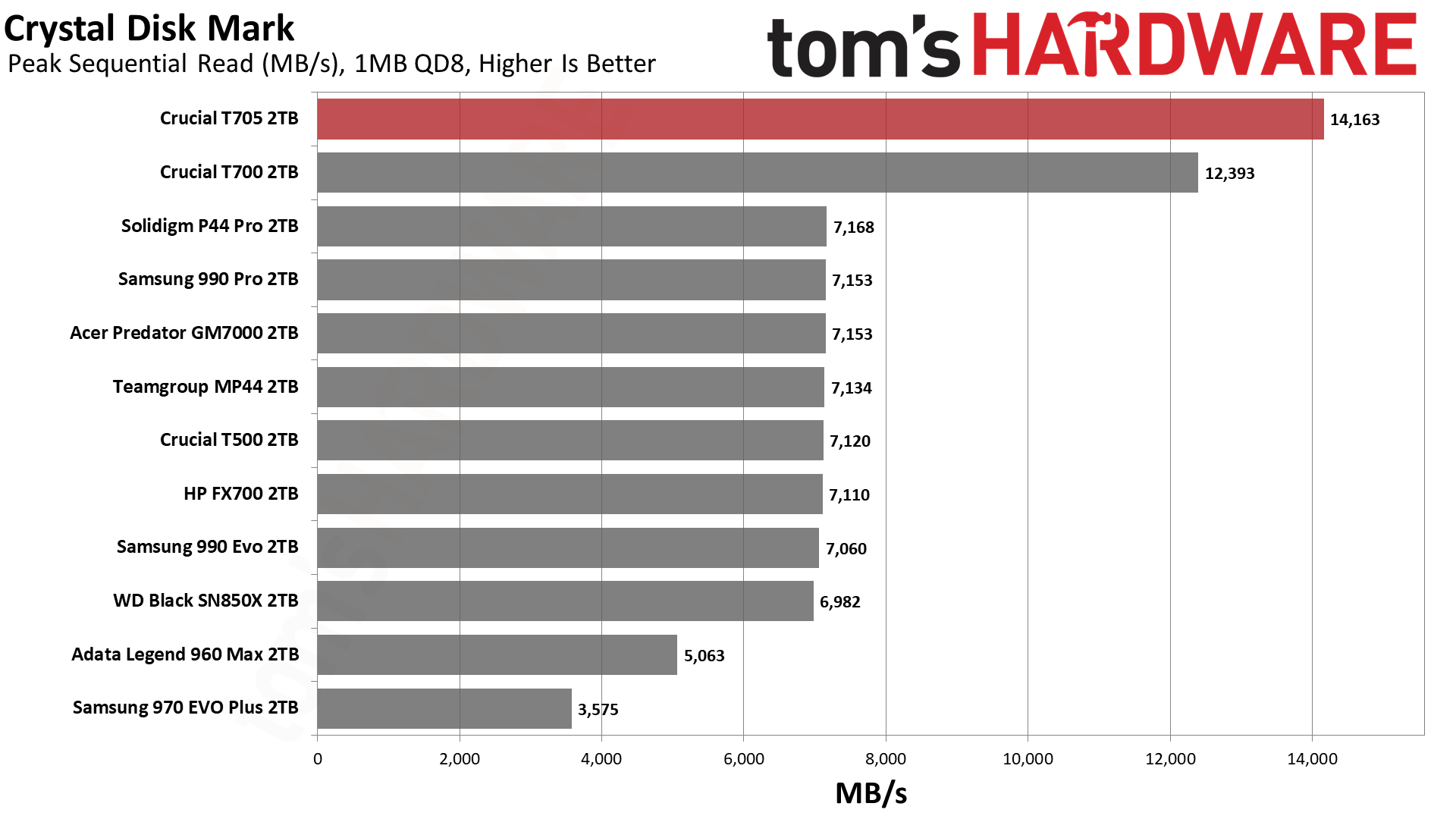
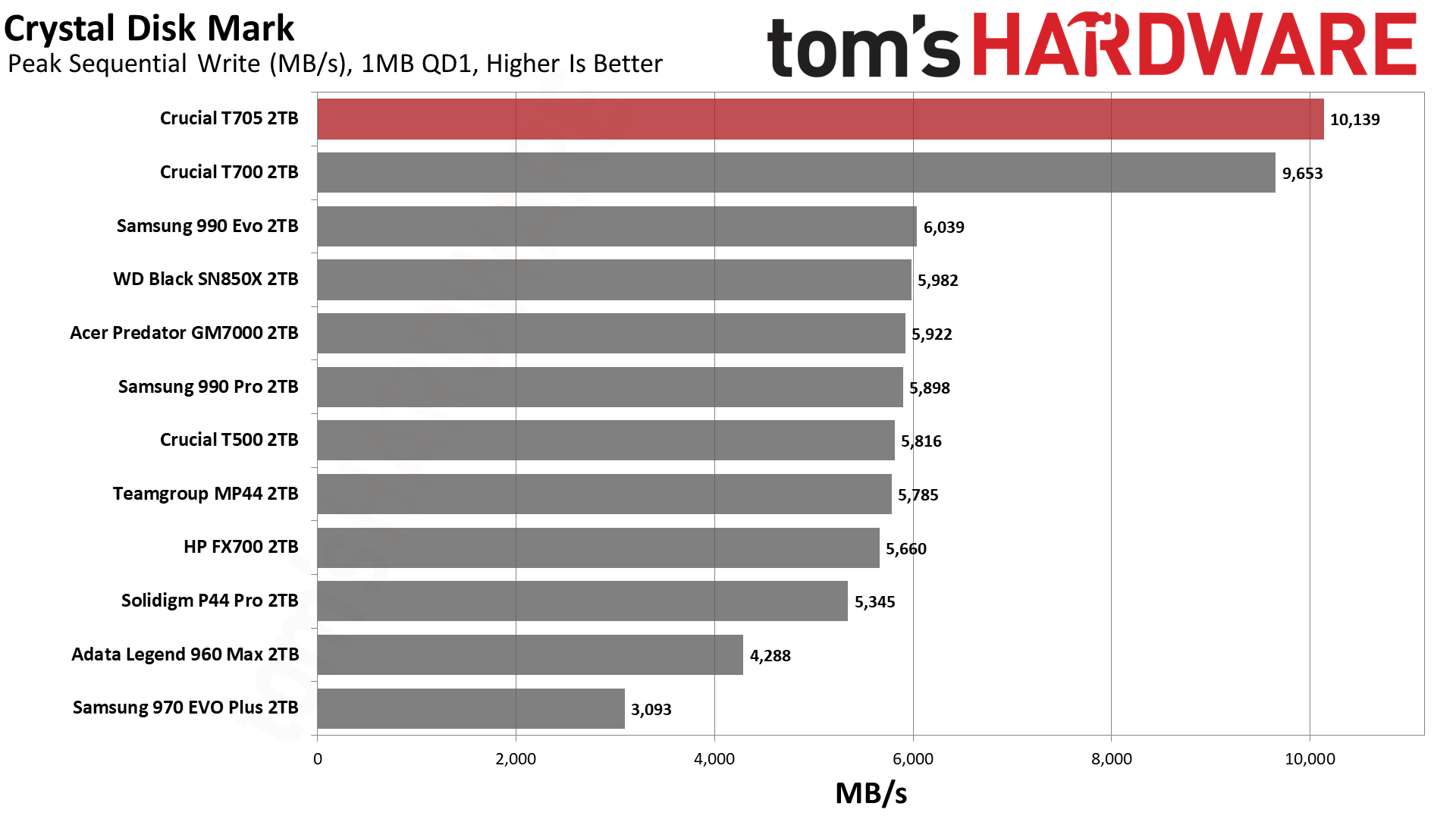
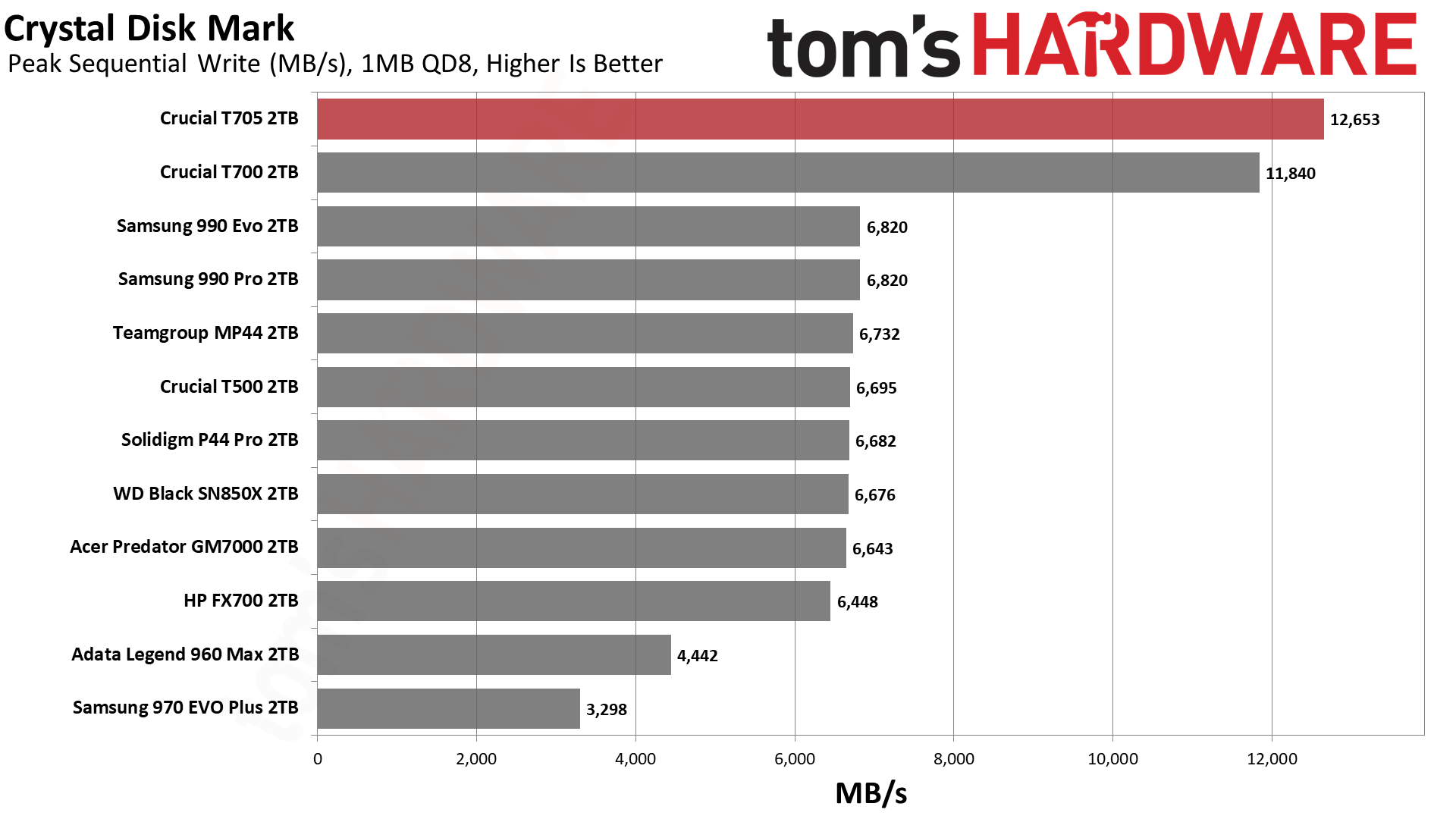
The T705 takes the T700 and punches it to a higher level. ATTO performance is at times astounding when compared to last-generation SSDs. Even small block size read performance is improved, which is often where we look for a real world feel. There’s bound to always be some disappointment as NAND flash technology is somewhat limited in gains there, versus something like 3D Xpoint, but effective use of the DirectStorage API may help improve the user experience to some extent in the future.
Micron’s 232-Layer TLC can’t quite touch Samsung’s older 176-Layer TLC used on the 2TB 990 Pro when it comes to random read latency. The 4TB 990 Pro is using newer flash that’s actually slower here, and new 2TB 990 Pros will also be using that flash. This is all to say, the T705’s results are quite impressive, even if not technically record-breaking. The T705 is capable of putting up new highs for CDM sequential performance, however.
Sustained Write Performance and Cache Recovery
Official write specifications are only part of the performance picture. Most SSDs implement a write cache, which is a fast area of (usually) pseudo-SLC programmed flash that absorbs incoming data. Sustained write speeds can suffer tremendously once the workload spills outside of the cache and into the "native" TLC or QLC flash.
We use Iometer to hammer the SSD with sequential writes for 15 minutes or more — we ran it for two hours on the T705 — to measure both the size of the write cache and performance after the cache is saturated. We also monitor cache recovery via multiple idle rounds. This process shows the performance of the drive in various states as well as the steady state write performance.
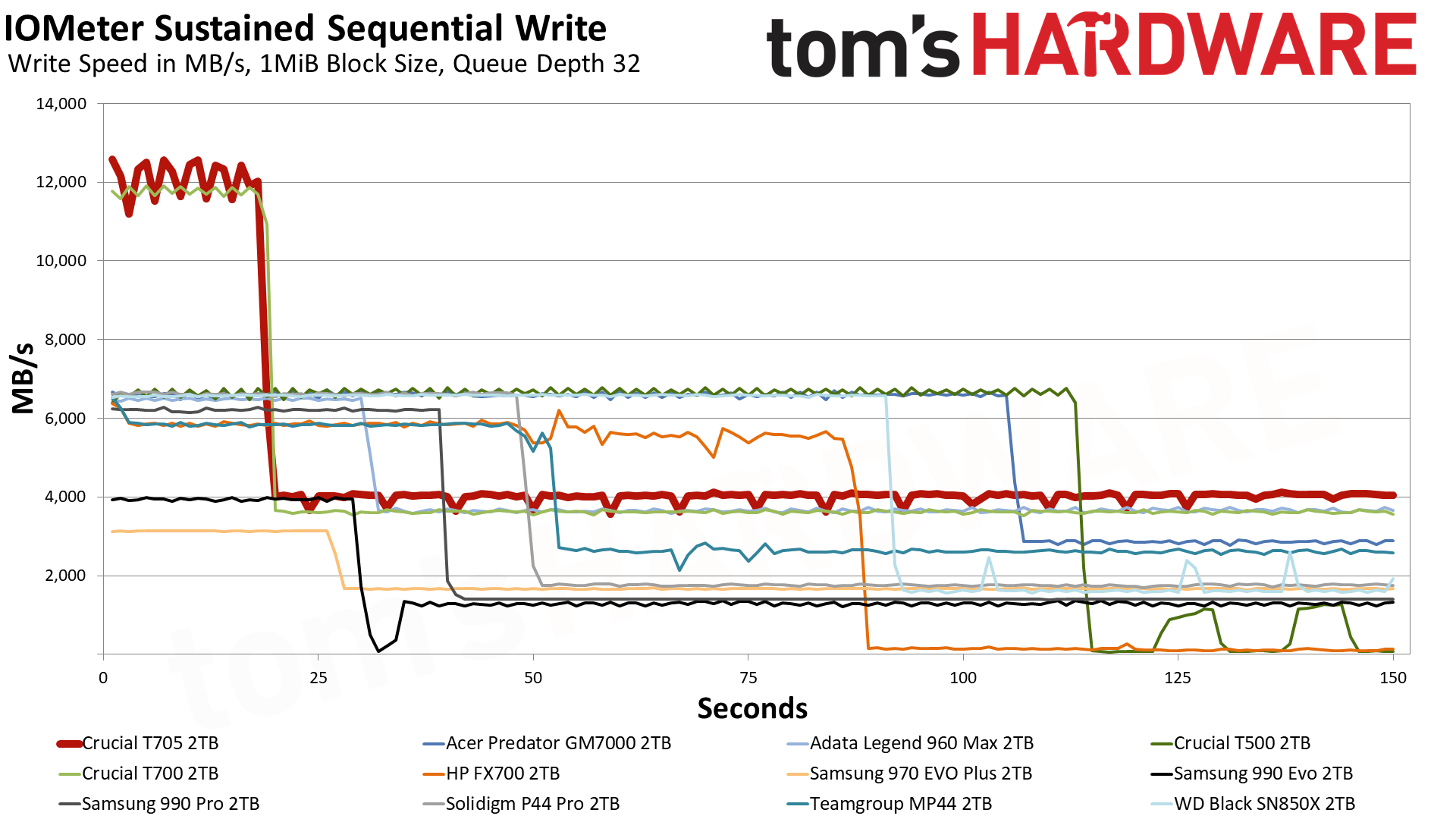
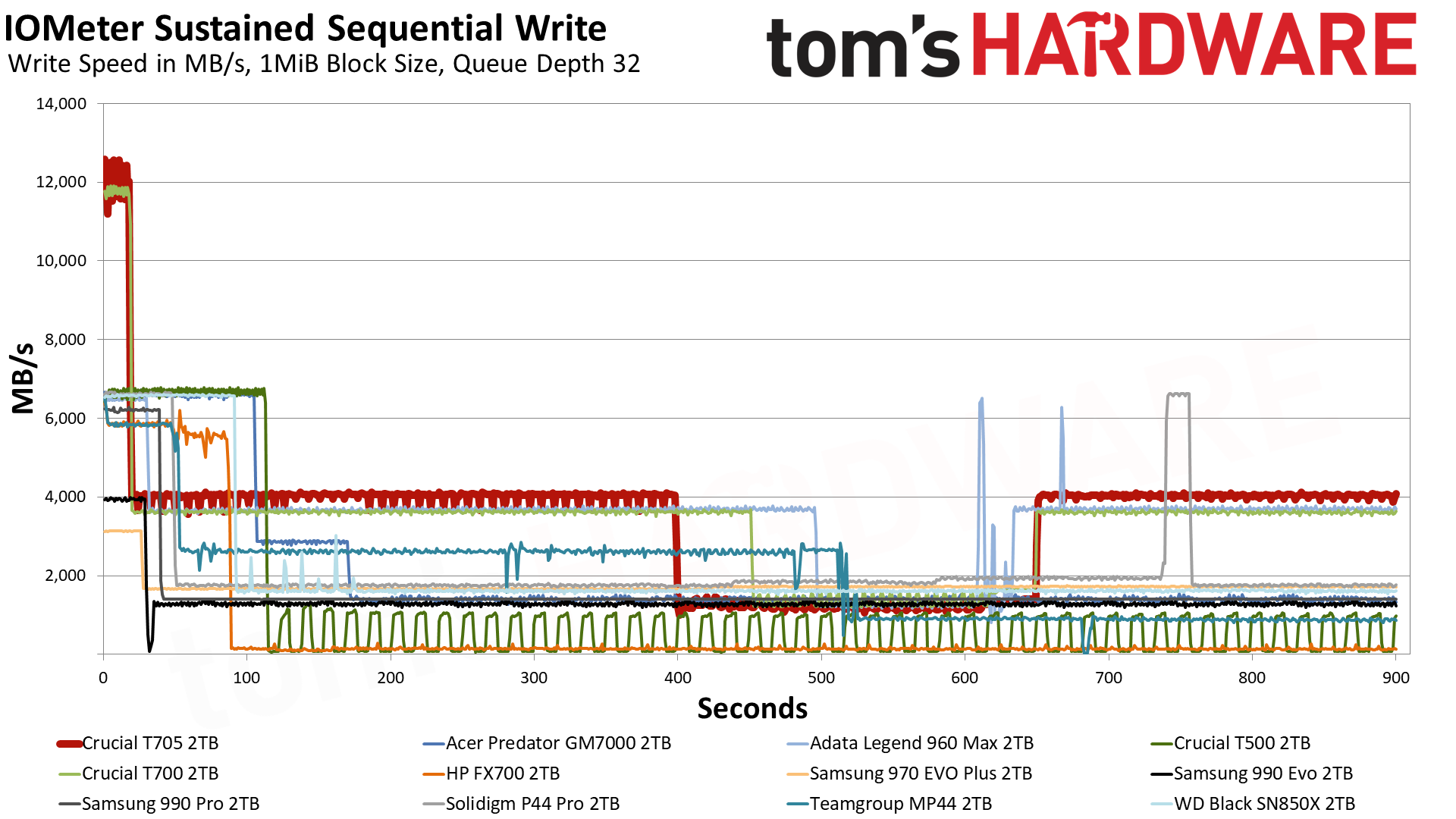
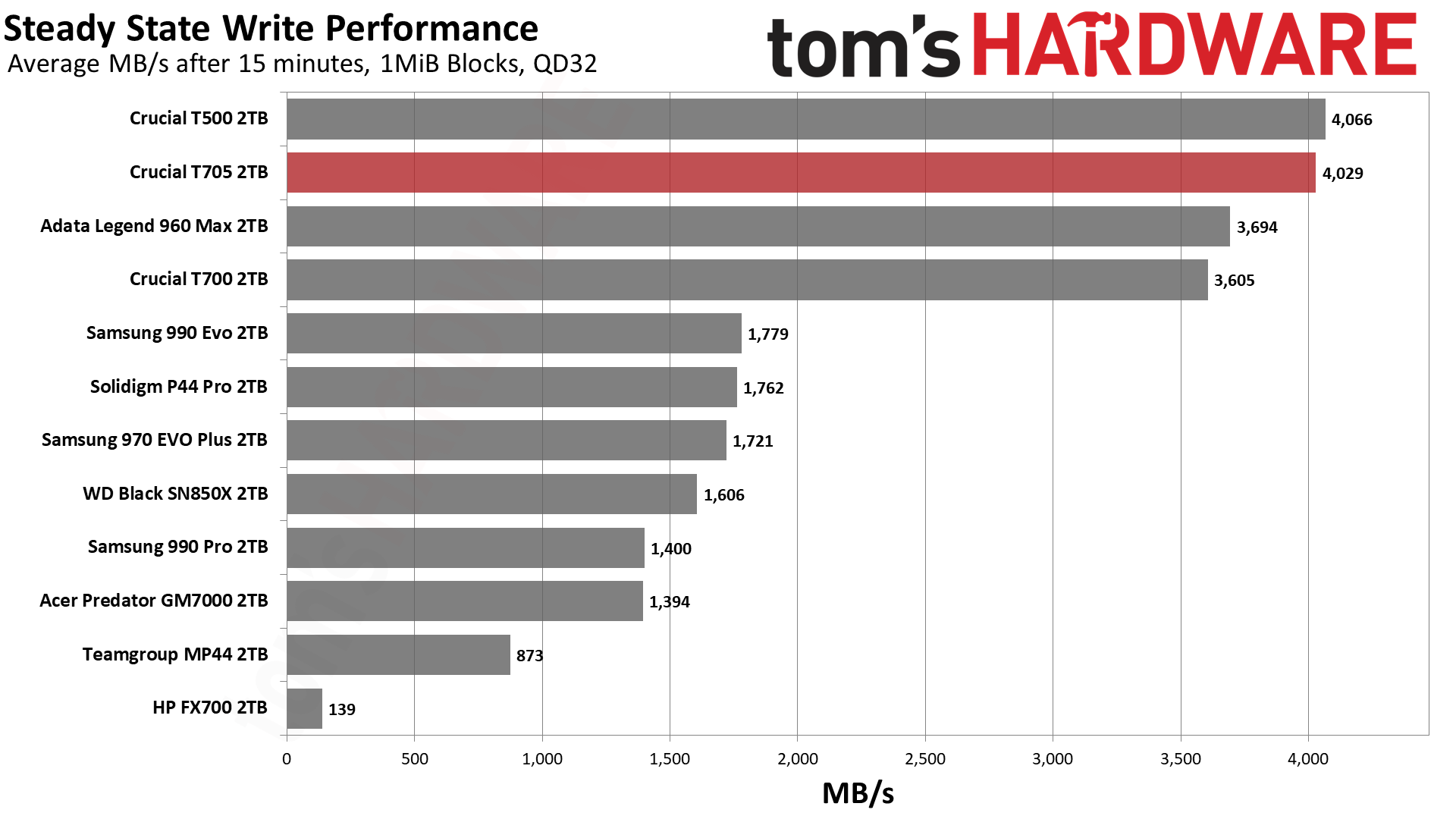
The 2TB T705 writes at a blistering 12.1 GB/s for over 18 seconds in pSLC mode. Crucial specifies a cache that’s approximately 11% of user space, which at 220GB matches our findings quite closely. After the cache is exhausted, the drive writes to TLC at around 4 GB/s. This is exceptionally fast and appears to be about the limit for this flash, at least with this controller. This is only 10% faster or so than the best PCIe 4.0 SSDs, but it’s still an improvement and does exceed the T700 as well.
Inevitably, the drive does hit a folding state. Here it writes at an average of 1.16 GB/s, which while not fantastic is certainly better than any QLC drive and would be a halfway decent sustained TLC speed for PCIe 3.0 SSDs. Ideally you will not hit this state in normal use and the drive is able to bounce back to the 4 GB/s TLC speed with relative ease. That remains a solid amount of throughput.
Power Consumption and Temperature
We use the Quarch HD Programmable Power Module to gain a deeper understanding of power characteristics. Idle power consumption is an important aspect to consider, especially if you're looking for a laptop upgrade as even the best ultrabooks can have mediocre stock storage. Desktops may be more performance-oriented with less support for power-saving features, so we show the worst-case.
Some SSDs can consume watts of power at idle while better-suited ones sip just milliwatts. Average workload power consumption and max consumption are two other aspects of power consumption but performance-per-watt, or efficiency, is more important. A drive might consume more power during any given workload, but accomplishing a task faster allows the drive to drop into an idle state more quickly, ultimately saving energy.
For temperature recording we currently poll the drive’s primary composite sensor during testing with a 22C ambient. Our testing is rigorous enough to heat the drive to a realistic ceiling temperature.
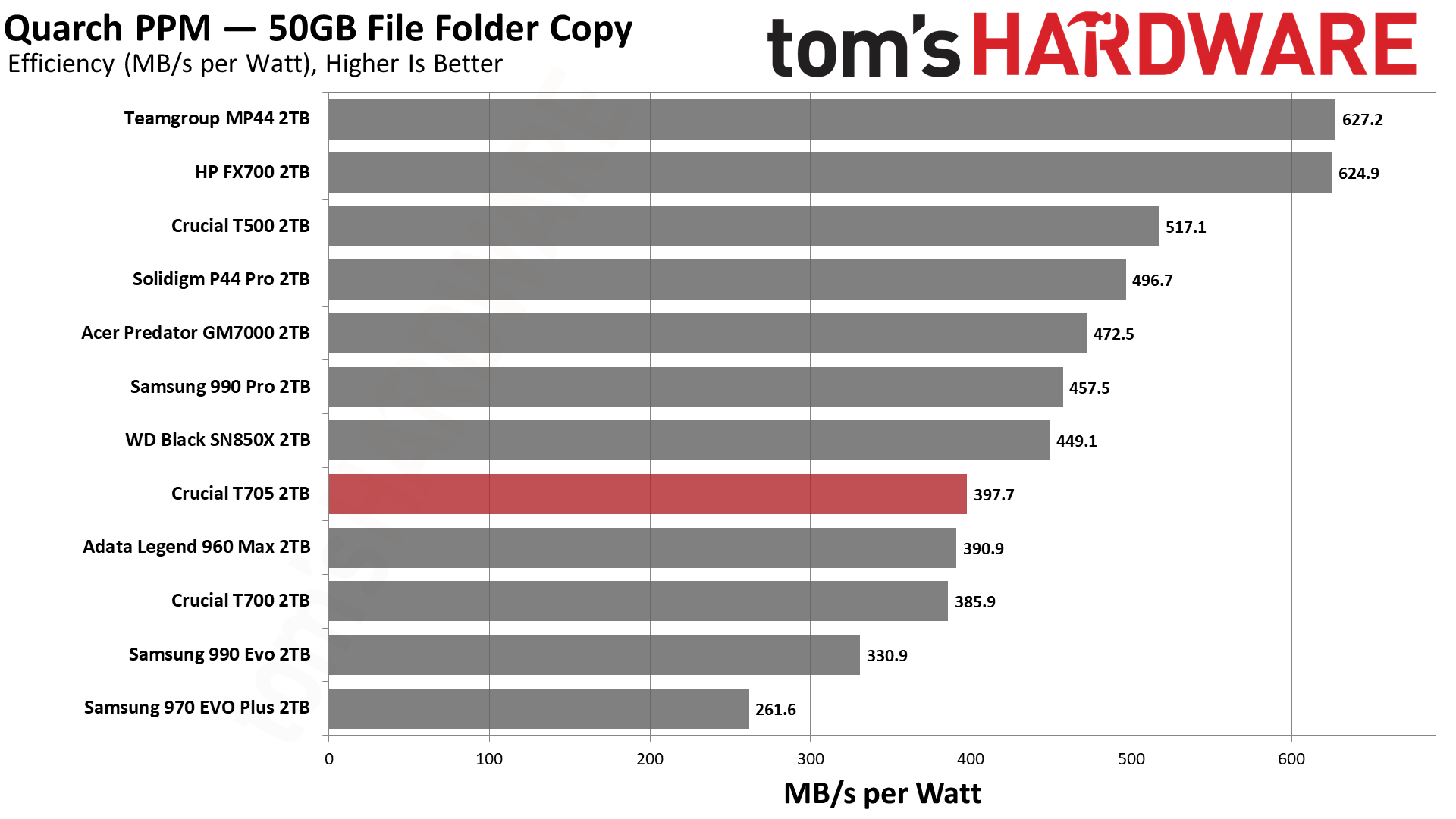
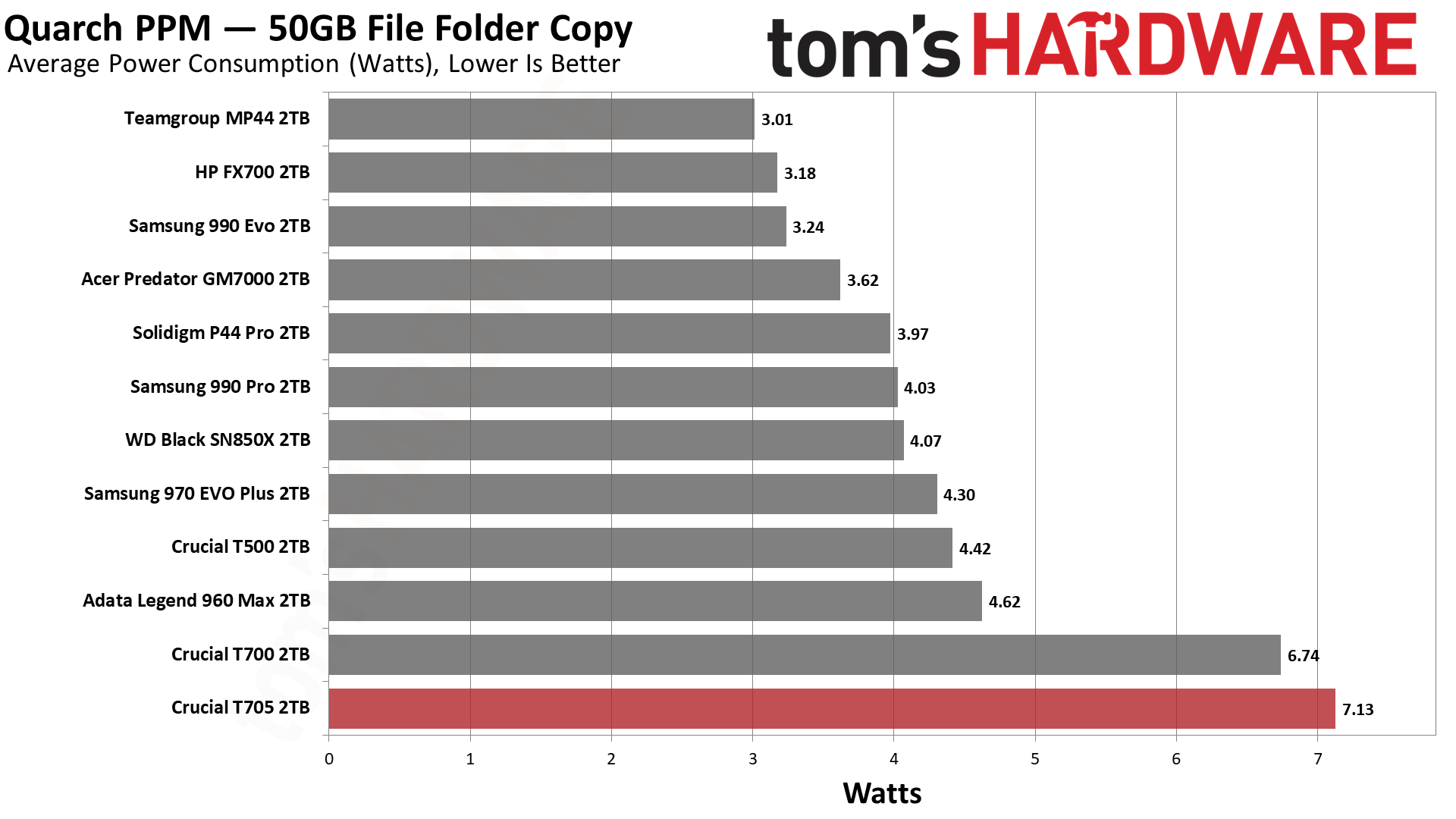
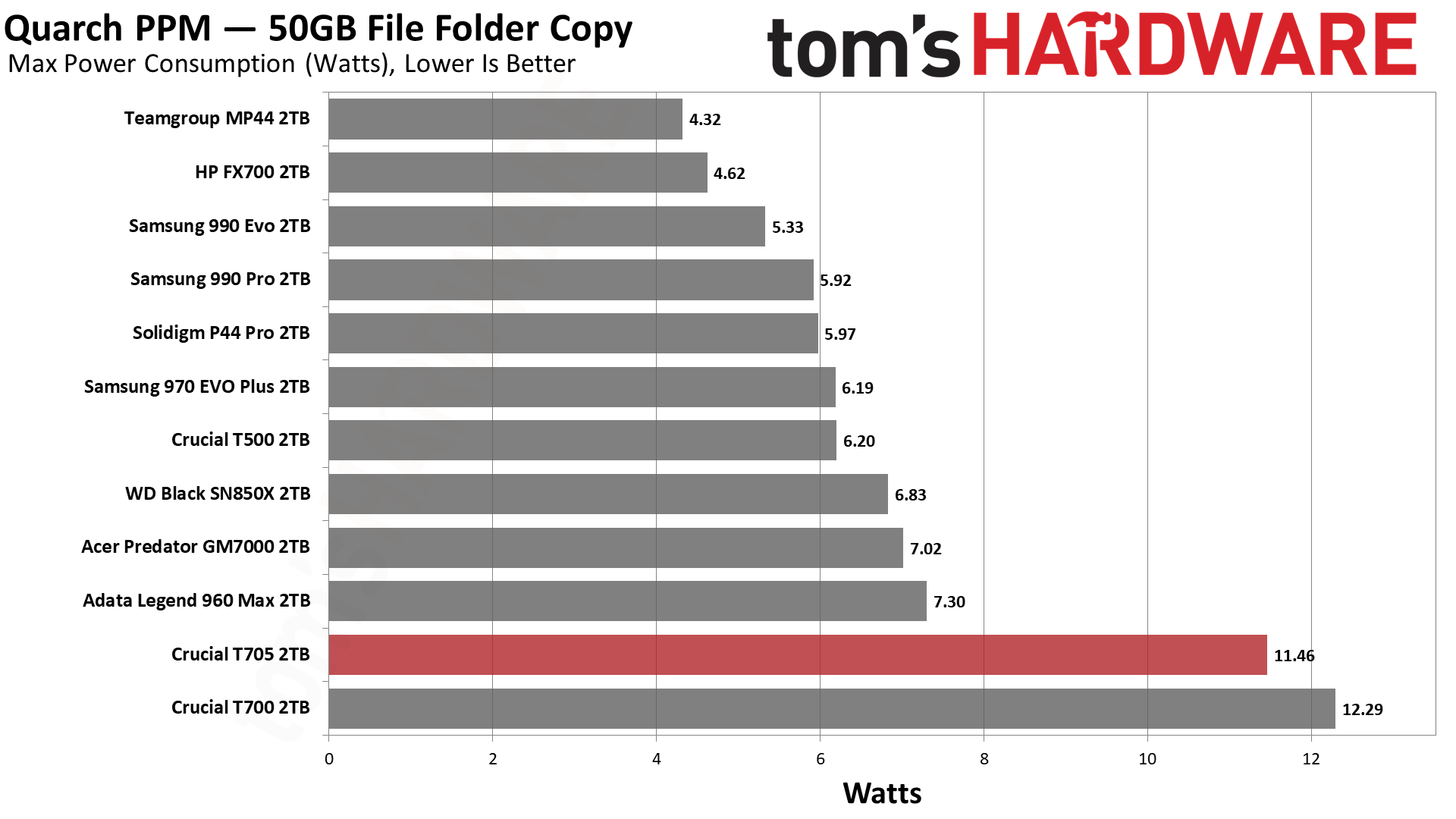
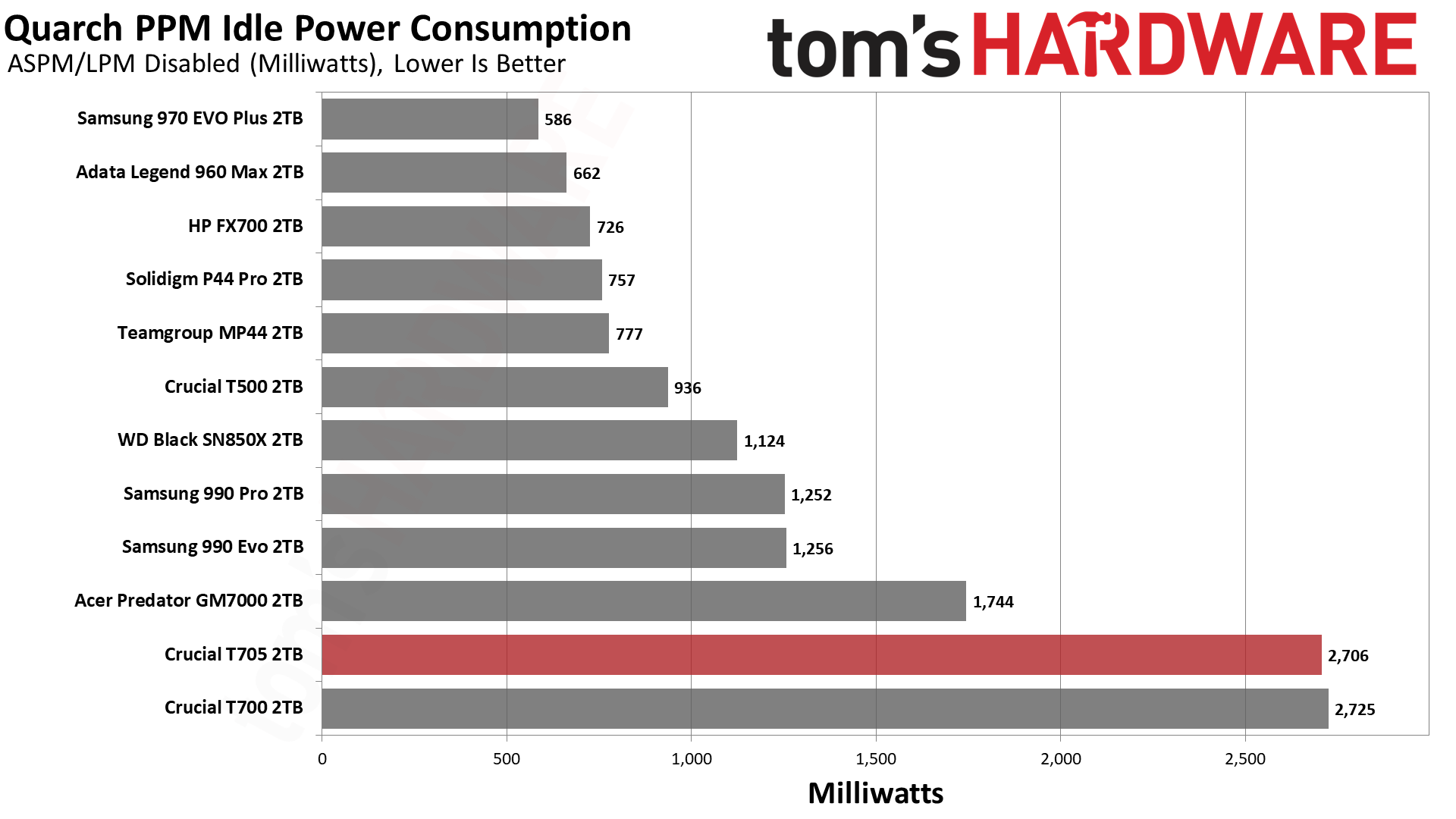
If there's one place the T705 falls flat, it’s with power consumption. Efficiency isn’t actually that bad as the drive beats the 990 EVO in our testing, but higher marks are possible and we will see that with Phison E31T-based drives in the future. Max and idle power consumption numbers, however, remain awful.
If you’re using this in a desktop for maximum performance, this drive will be pulling a few watts at all times. This won’t be a significant part of your power budget on an enthusiast system. However, this drive isn’t designed for laptops, where proper idle states might be in use. While peak power consumption is close to the rated 11.5W by SMART, this isn’t a ridiculous number if the drive is reasonably cooled, but it’s still pretty high.
Speaking of cool, the heatsinked T705 plateaued around a maximum of 62°C in our testing. This is 19°C below where Crucial states the drive begins to thermally throttle, and 28°C below protective thermal shutdown. By SMART, the drive hits critical states in the 87°-89°C range.
While drives built on Phison’s E26 controller had thermal shutdown issues at launch, throttling is now more graceful with a controlled decline in PCIe link speed. In any case, it does not appear that keeping this drive cool will be too great a challenge when paired with decent passive cooling and adequate airflow. That said, make no mistake: This SSD can put out a significant amount of heat.
Test Bench and Testing Notes
| CPU | Intel Core i9-12900K |
| Motherboard | Asus ROG Maximus Z790 Hero |
| Memory | 2x16GB G.Skill DDR5-5600 CL28 |
| Graphics | Intel Iris Xe UHD Graphics 770 |
| CPU Cooling | Enermax Aquafusion 240 |
| Case | Cooler Master TD500 Mesh V2 |
| Power Supply | Cooler Master V850 i Gold |
| OS Storage | Sabrent Rocket 4 Plus 2TB |
| Operating System | Windows 11 Pro |
We use an Alder Lake platform with most background applications such as indexing, Windows updates, and anti-virus disabled in the OS to reduce run-to-run variability. Each SSD is prefilled to 50% capacity and tested as a secondary device. Unless noted, we use active cooling for all SSDs.
Crucial T705 Bottom Line
The Crucial T705 is a near-perfect enthusiast drive, offering incredible, record-setting performance almost across the board, paired with solid software support and plenty of buying options. Multiple capacities, including 4TB, are supported, and you can get the drive bare or with a heatsink — even a white heatsink, if you prefer. It’s the fastest drive on the planet right now and Crucial nailed the launch, perfecting the original T700 and hitting all of the marks that have been promised for ground-breaking PCIe 5.0 SSDs.
That’s not to say it’s without problems, though. The clamoring for higher-capacity SSDs of up to at least 8TB is real. The requirement for cooling is also an issue, since it essentially limits the T705 to high-end desktop use. Power consumption remains high. Perhaps worst of all, you will be paying a very real premium for this level of performance. As SSDs prices rise, “fast enough” solutions become more attractive when the T705’s performance often doesn’t translate to the real world.
Latency lovers still cling to Optane technology. For capacity, you can get an 8TB high-end PCIe 4.0 drive for not much more than the 4TB T705’s going price. PS5 and laptop users have some solid options at 4TB, like the Lexar NM790, or better yet the T500 at 2TB. If you’re buying a drive like the T705 for its performance — and why else would you buy it? — then the 1TB option also begins to feel unnecessary. This makes the drive fairly niche, designed for enthusiasts who specifically want 2TB or maybe 4TB of the highest-end storage possible.
It’s a fact that PCIe 4.0 SSDs are probably the most compelling alternative right now, achieving high levels of performance efficiently. There are few PCIe 3.0 SSDs remaining that make any sense. Recent PCIe 4.0 DRAM-less entries like the Corsair MP600 Elite make it difficult to recommend a beast like the T705. That said, it’s undeniable that the T705 puts up numbers that are often mind-boggling, and if that’s what you have in mind for your new build there are no firm alternatives right now. You’ll just have to pay for it.
On the bright side, the power and thermal issues are somewhat overstated. It’s certainly possible to cool this passively, and Crucial’s heatsink does get the job done. You’re also not going to be worried about power draw for an SSD in a high-end system. If you want the fastest drive around, the T705 is the easy choice today. Drives that could potentially rival it, like the Sabrent Rocket 5 or Teamgroup’s IG5666-based T-Force GE Pro, are on the way, but we still need to see how they perform in our actual testing. Lower-end PCIe 5.0 drives may become less expensive and, in time, more efficient drives will also arrive. For now, though, the T705 is the pinnacle of fast consumer solid state storage.
MORE: Best SSDs
MORE: Best Hard Drive
MORE: Best SSD for the Steam Deck
- 1
- 2
Current page: Crucial T705 2TB Performance Results
Prev Page Crucial T705 Features and Specifications
Shane Downing is a Freelance Reviewer for Tom’s Hardware US, covering consumer storage hardware.
-
PEnns Sounds great. But...what did Crazy Eddy say (those who were born before the 1990s will remember him ;)) ?Reply
Those Prices Are Insane!! -
Notton I'm kind of curious. Who buys these top end Gen5 drives?Reply
A top end Gen4 is significantly cheaper and is only microseconds slower at loading Windows/Games. -
Roland Of Gilead 'The 4TB option is especially nice as it’s been challenging to find that much flash in the very fastest drives. This drive is certainly one of those, capable of reaching up to 14,500 / 12,700 MB/s for sequential reads and writes and up to 1,550K / 1,800K random read and write IOPS. 'Reply
Might just be the way I'm reading it, but you mention the 4TB and then go on to describe it using the speeds of the 2TB version.
Sorry, I'm being pedantic. -
gg83 Where is the majority of the cost from? The controller? Do gen 5 drives use the same nand as gen4? Maybe thicker pcb and more expensive metals?Reply -
warezme Reply
Greed.gg83 said:Where is the majority of the cost from? The controller? Do gen 5 drives use the same nand as gen4? Maybe thicker pcb and more expensive metals? -
kiniku Reply
I am pleased with my T700 purchase. $299.00 for 2TB? Are you kidding me? In 3 years it will be $169.00 on Black Friday.Admin said:The Crucial T705 is a very fast, if very expensive, PCIe 5.0 SSD. If you want the all-around fastest SSD on the planet, this is it for now, although that ownership comes at a price.
Crucial T705 2TB SSD Review: The Fastest SSD on The Planet : Read more -
kiniku Reply
Many users are moving large files back and forth, or are manipulating them, and every second saved can make a difference. But for most of us gamers you're right, the experienced delta and cost thereof isn't worth it. Having the "fastest" is an early adopter tax for those with deep pockets that the manufacturer is hoping will help them recoop their development costs, aka the price of developing, manufacturing, and offering the "fastest".Notton said:I'm kind of curious. Who buys these top end Gen5 drives?
A top end Gen4 is significantly cheaper and is only microseconds slower at loading Windows/Games. -
anonymousdude ReplyNotton said:I'm kind of curious. Who buys these top end Gen5 drives?
A top end Gen4 is significantly cheaper and is only microseconds slower at loading Windows/Games.
People with deep pockets and people who chase after specs. The only people that benefit from these drives at the moment are those with workloads where it benefits them or outright requires them. On other words, you use it for work where every second matters, your company has more money than sense, or some combination of both. -
BillyBuerger Their pricing with/without heatsink seems a bit random. Assuming they use the same heat sink for the different models, you would expect the same price increase to include it. But it's not. It's $20 extra for the 1TB and $40 extra for 2TB and 4TB according to the article pricing. I checked Crucial's site and it lists the non-heatsink 4TB for $714 which is only $16 extra for the heat sink. WTF?Reply -
Albert.Thomas I feel like we should have some benchmarks of Optane U.2 drives included with these results :DReply
